Vernier Lab PRO Training Learning the Lingo Interface
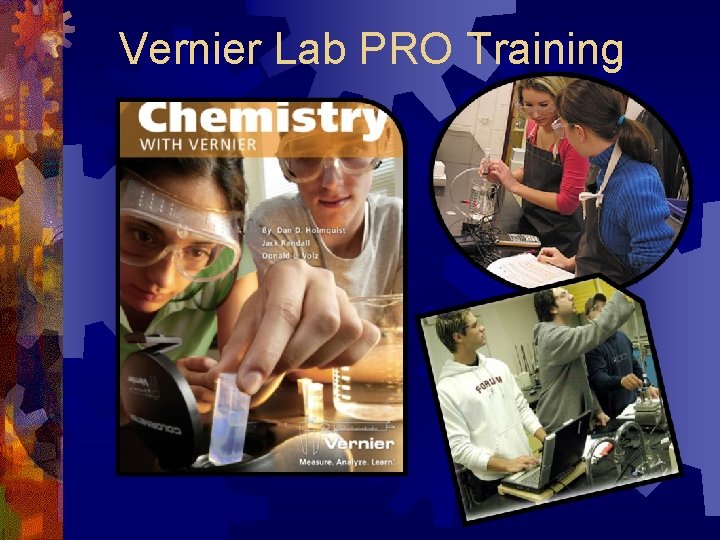
Vernier Lab PRO Training
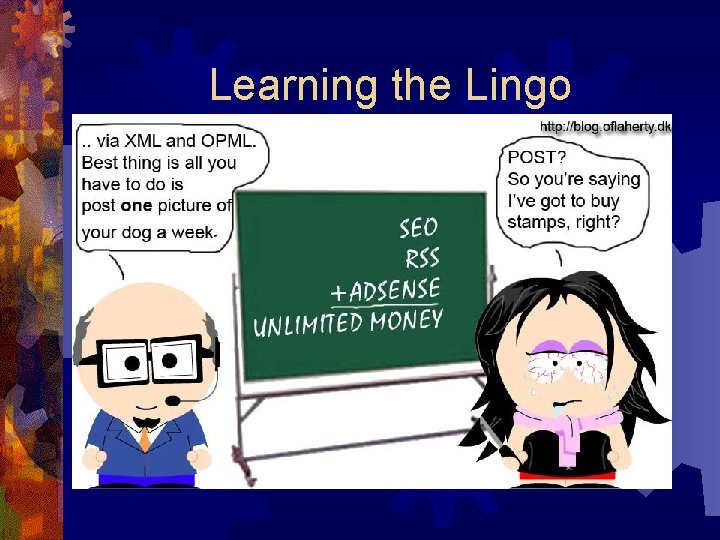
Learning the Lingo
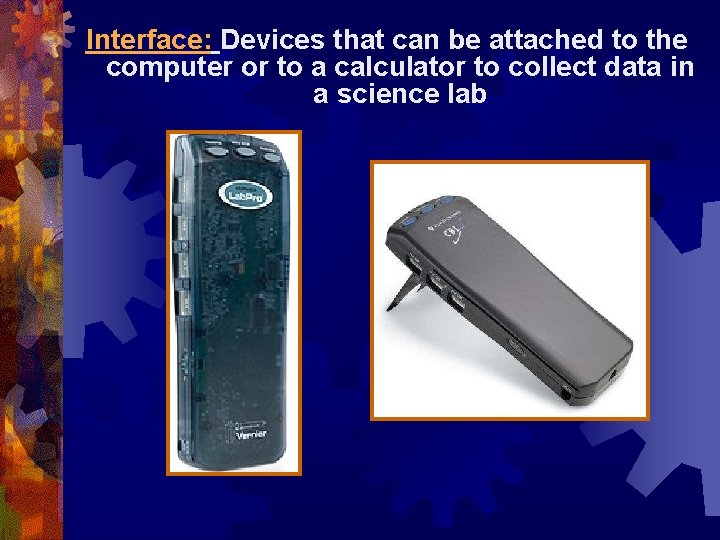
Interface: Devices that can be attached to the computer or to a calculator to collect data in a science lab
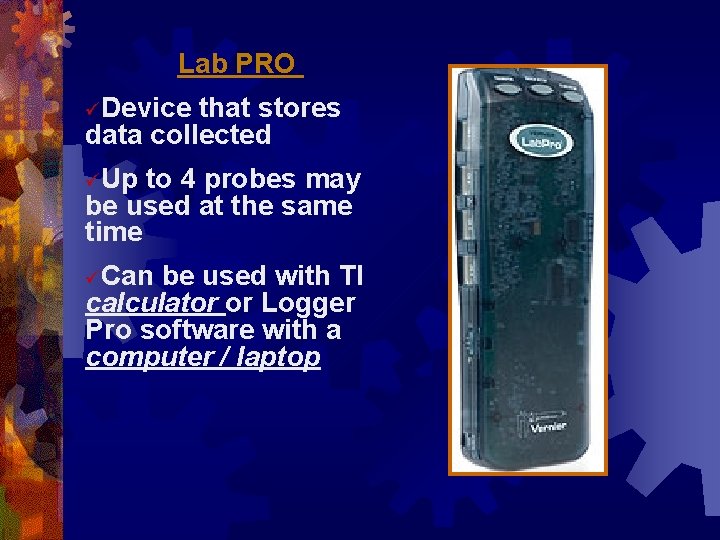
Lab PRO üDevice that stores data collected üUp to 4 probes may be used at the same time üCan be used with TI calculator or Logger Pro software with a computer / laptop
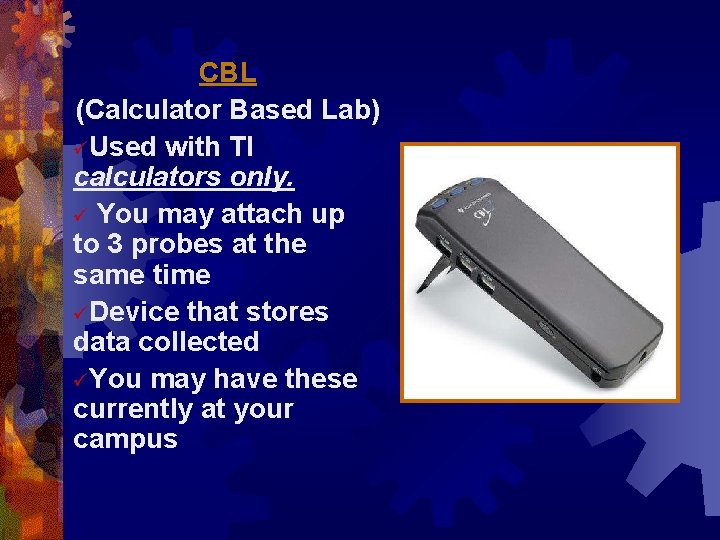
CBL (Calculator Based Lab) üUsed with TI calculators only. ü You may attach up to 3 probes at the same time üDevice that stores data collected üYou may have these currently at your campus
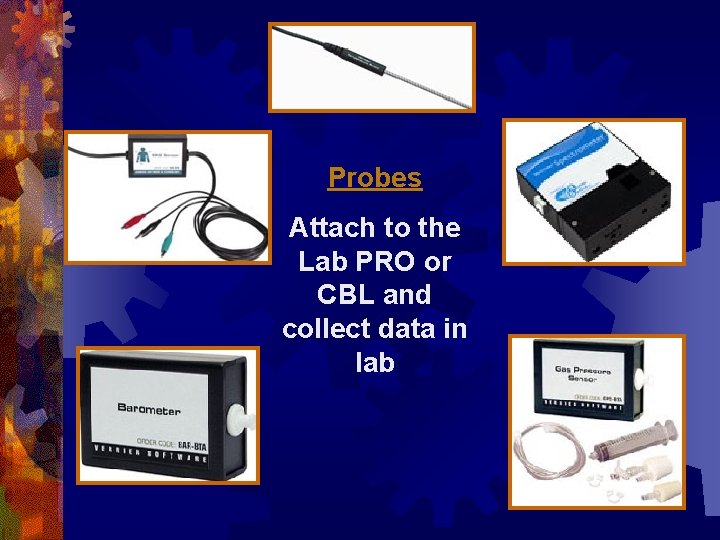
Probes Attach to the Lab PRO or CBL and collect data in lab
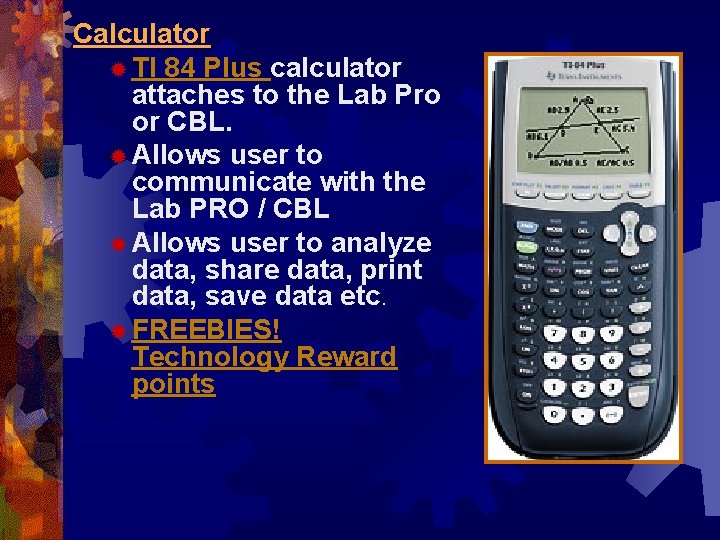
Calculator ® TI 84 Plus calculator attaches to the Lab Pro or CBL. ® Allows user to communicate with the Lab PRO / CBL ® Allows user to analyze data, share data, print data, save data etc. ® FREEBIES! Technology Reward points
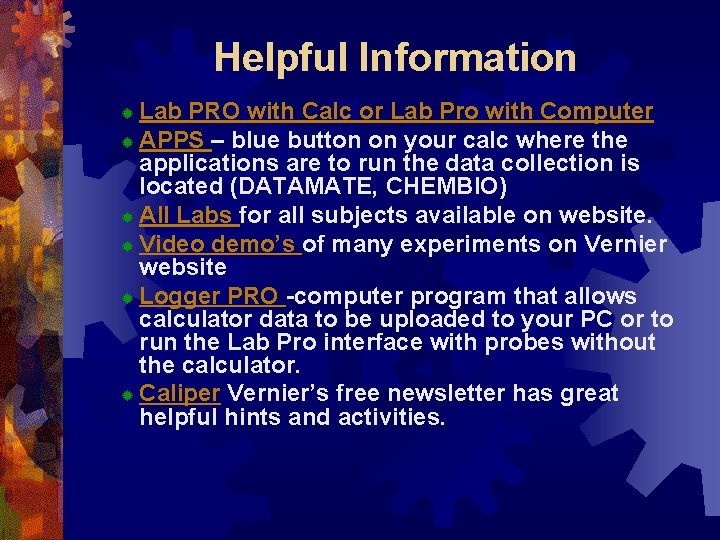
Helpful Information Lab PRO with Calc or Lab Pro with Computer ® APPS – blue button on your calc where the applications are to run the data collection is located (DATAMATE, CHEMBIO) ® All Labs for all subjects available on website. ® Video demo’s of many experiments on Vernier website ® Logger PRO -computer program that allows calculator data to be uploaded to your PC or to run the Lab Pro interface with probes without the calculator. ® Caliper Vernier’s free newsletter has great helpful hints and activities. ®
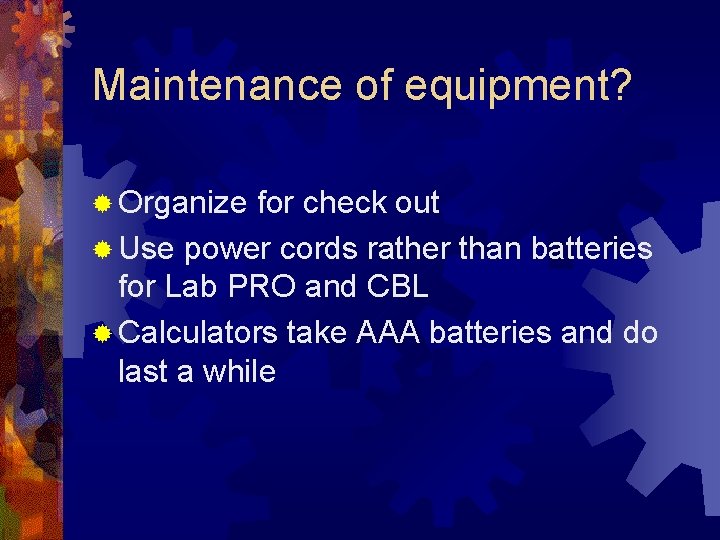
Maintenance of equipment? ® Organize for check out ® Use power cords rather than batteries for Lab PRO and CBL ® Calculators take AAA batteries and do last a while
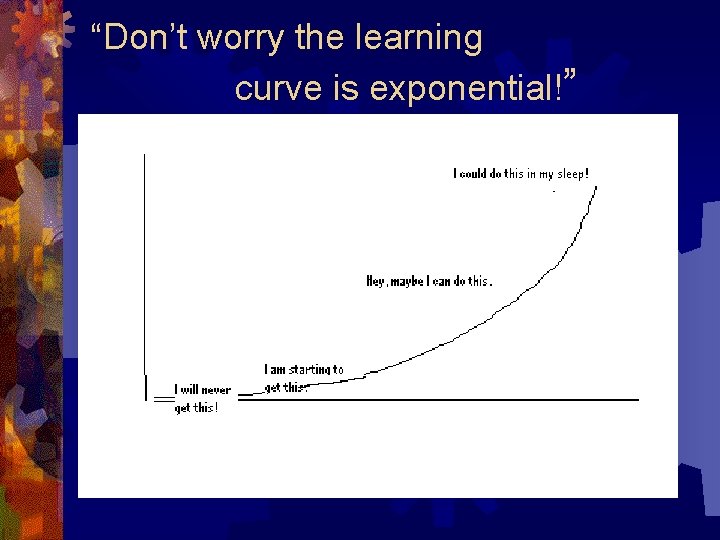
“Don’t worry the learning curve is exponential!”
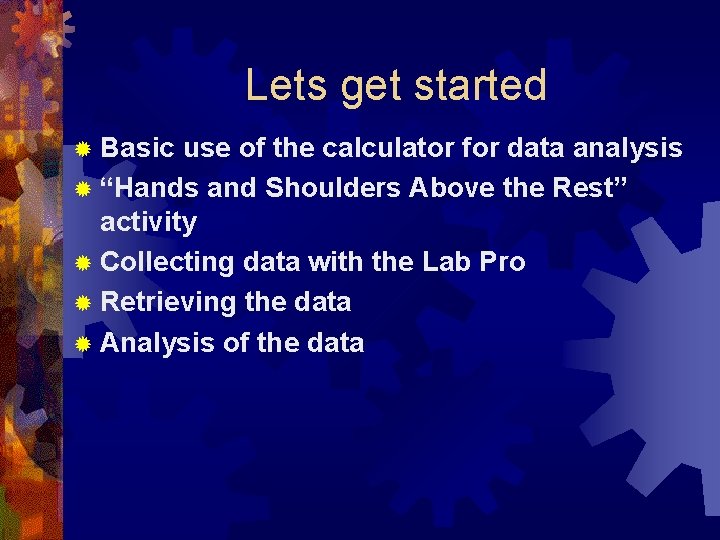
Lets get started ® Basic use of the calculator for data analysis ® “Hands and Shoulders Above the Rest” activity ® Collecting data with the Lab Pro ® Retrieving the data ® Analysis of the data
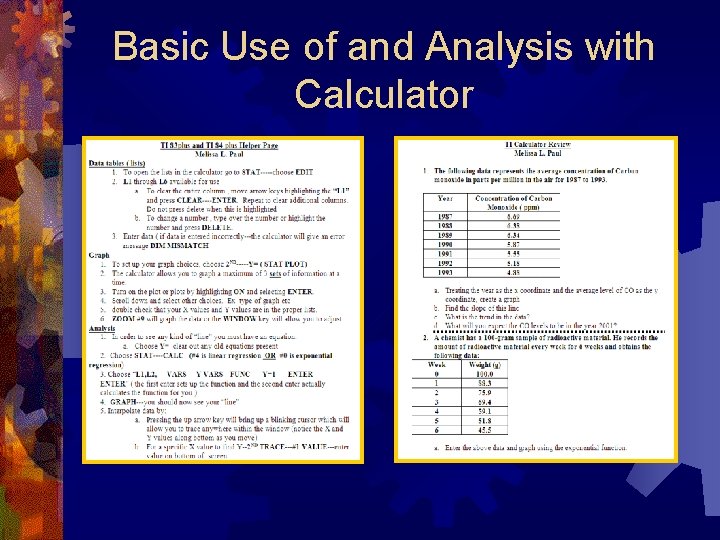
Basic Use of and Analysis with Calculator
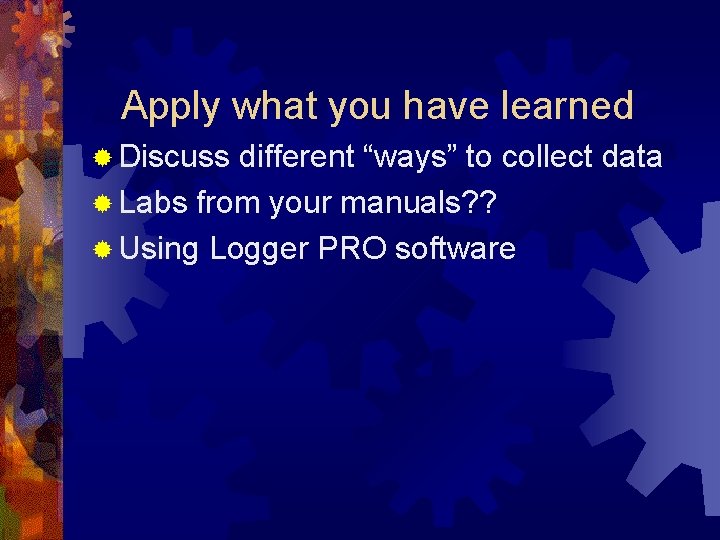
Apply what you have learned ® Discuss different “ways” to collect data ® Labs from your manuals? ? ® Using Logger PRO software
- Slides: 13