Verilog For Computer Design CSECE 552 Ramkumar Ravi
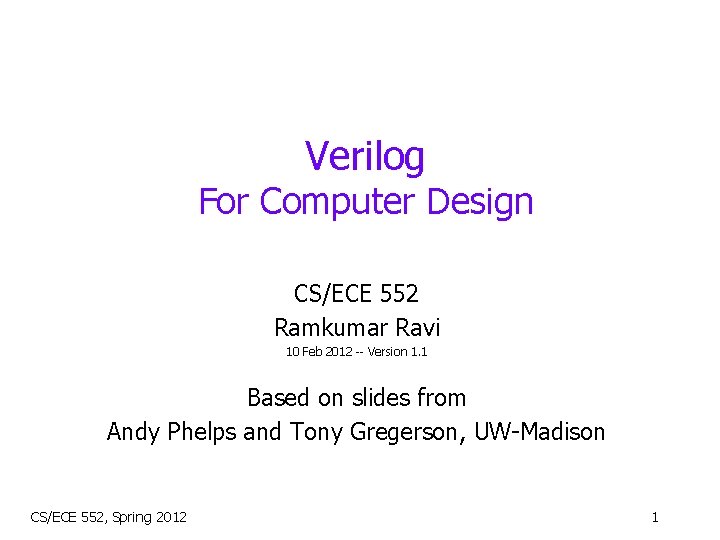
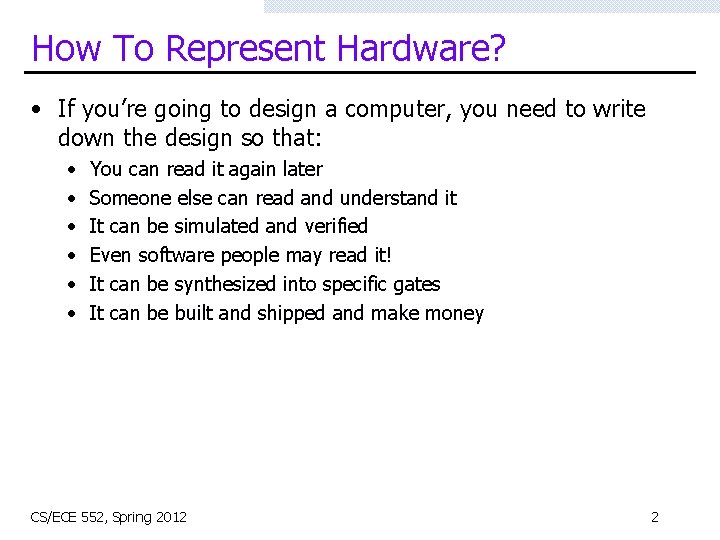
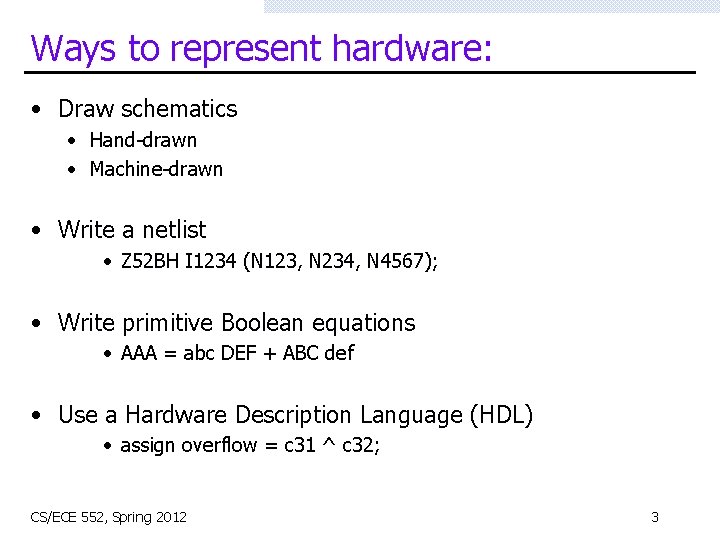
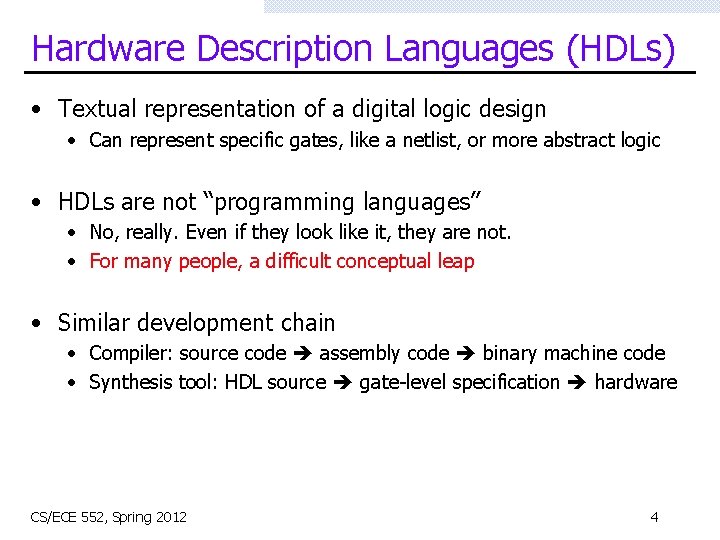
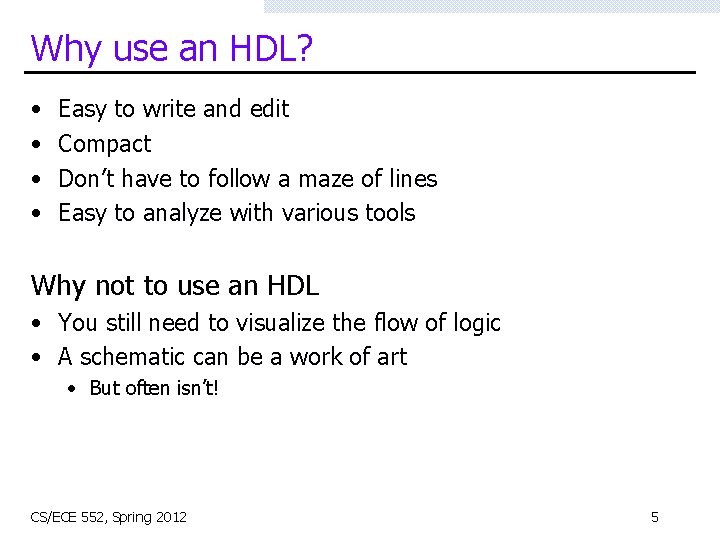
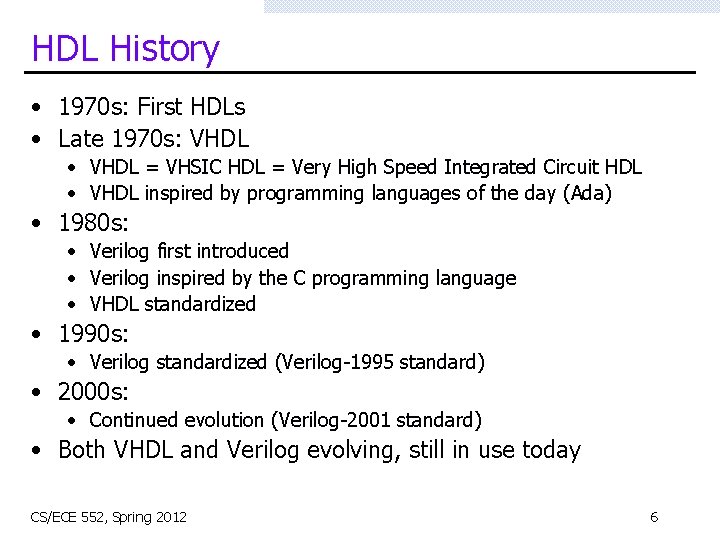
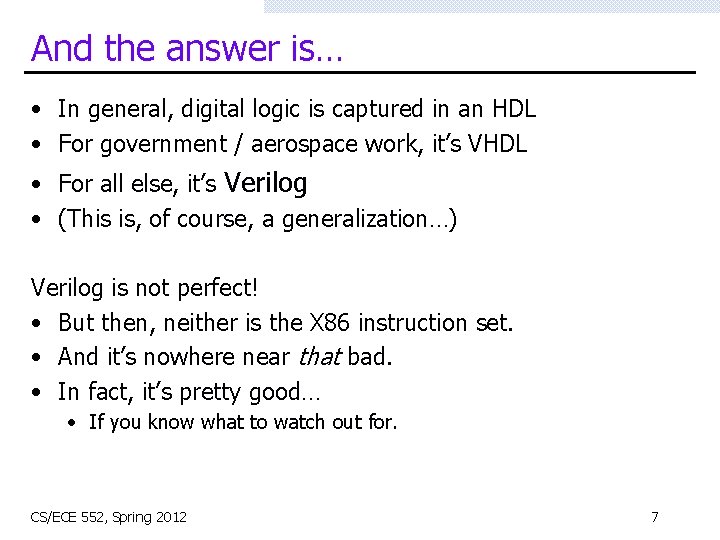
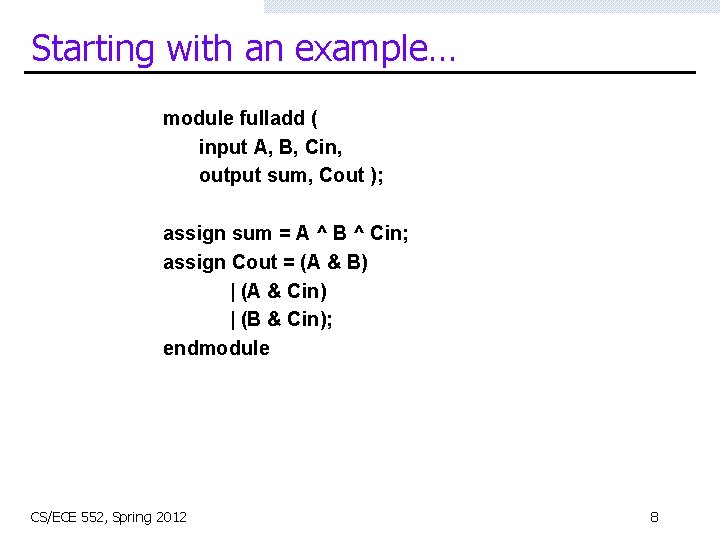
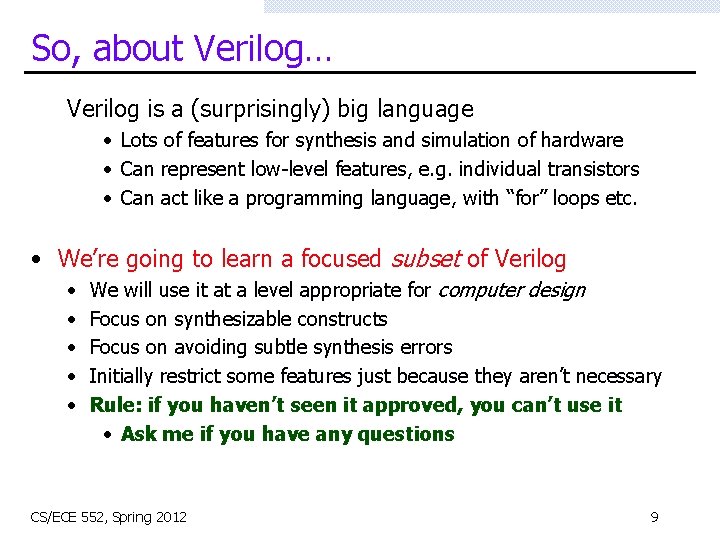
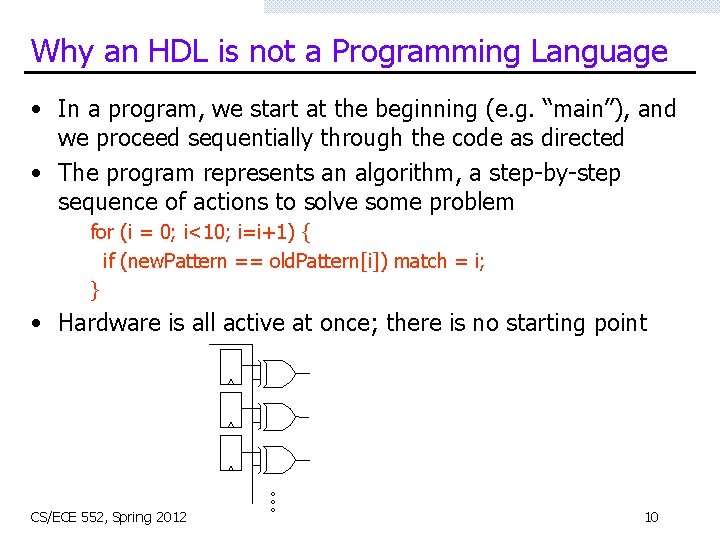
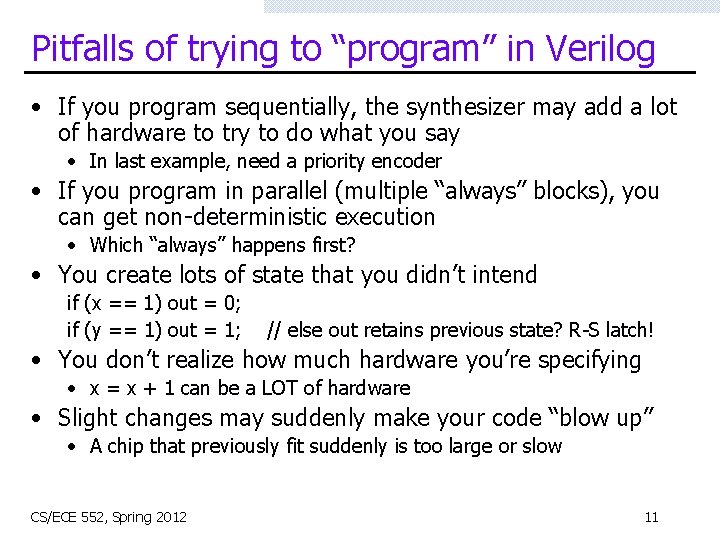
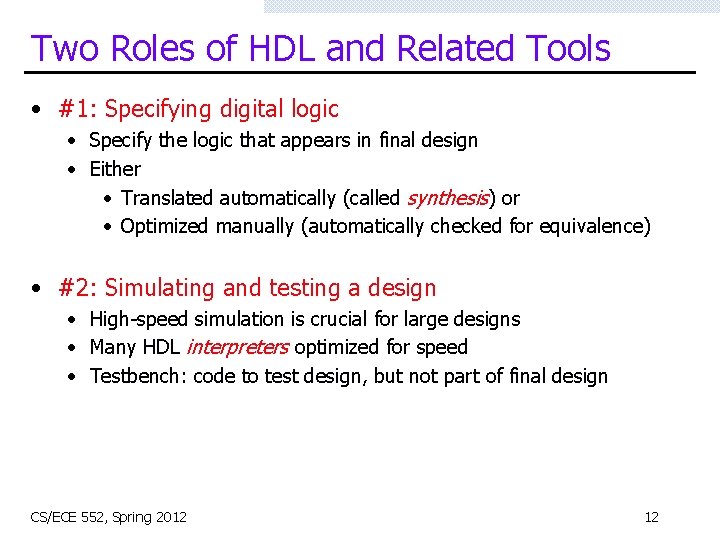
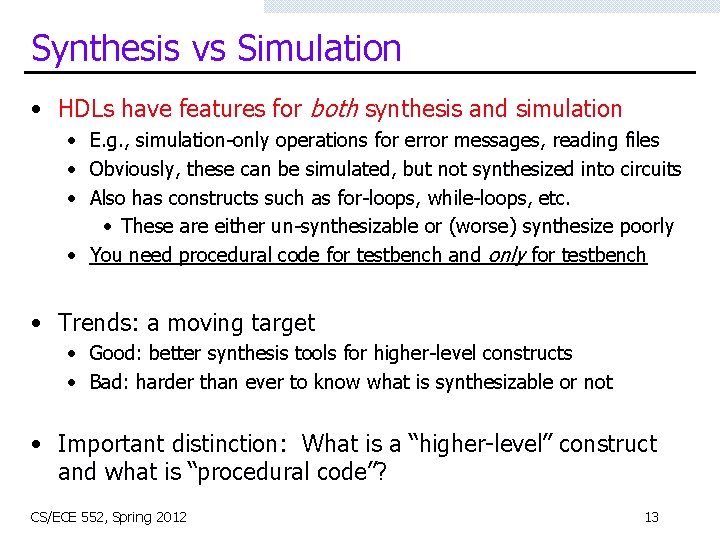
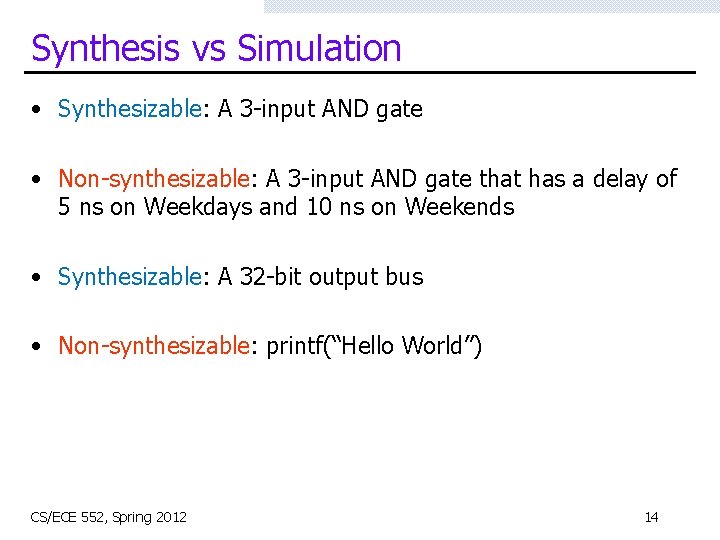
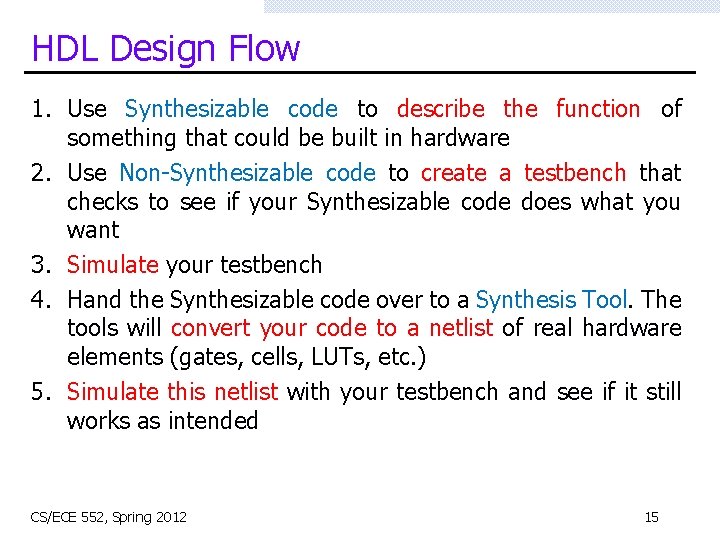
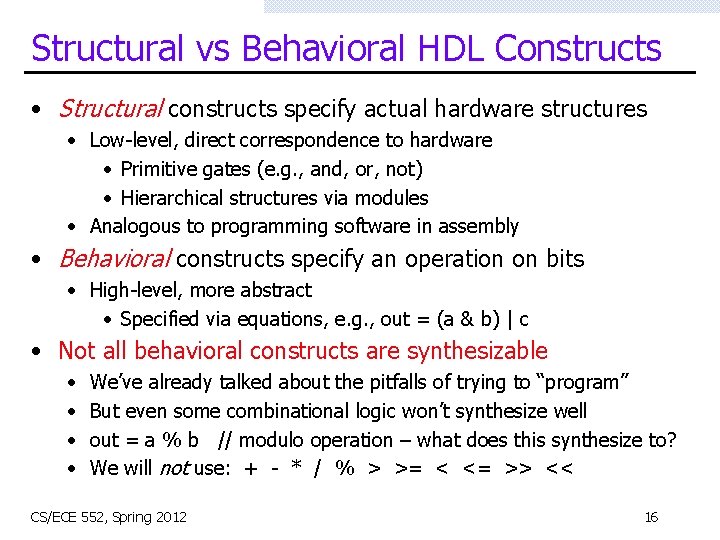
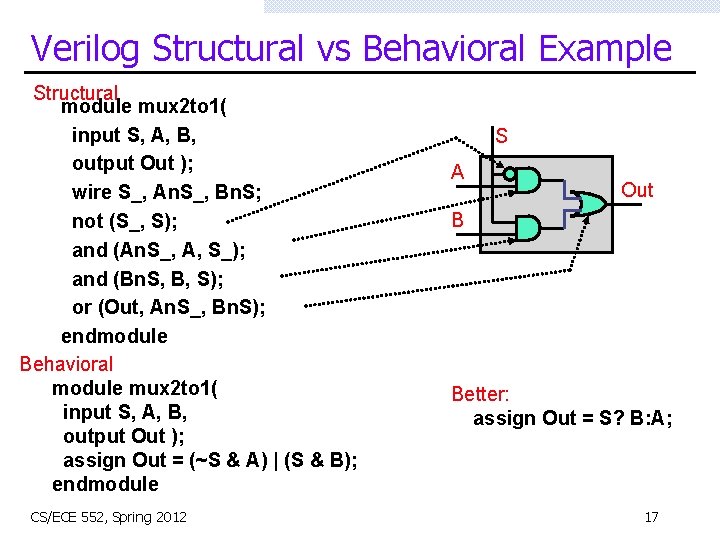
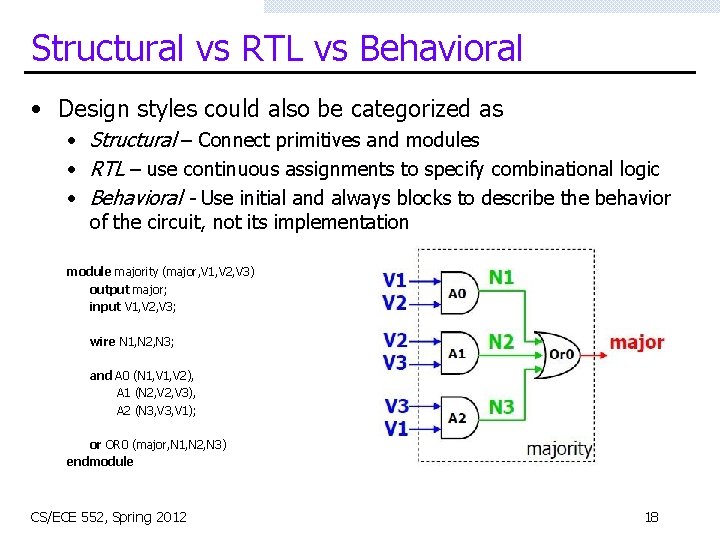
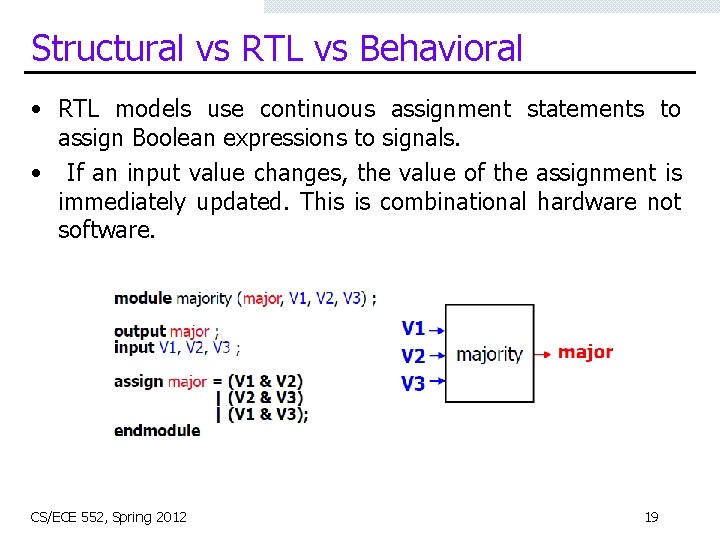
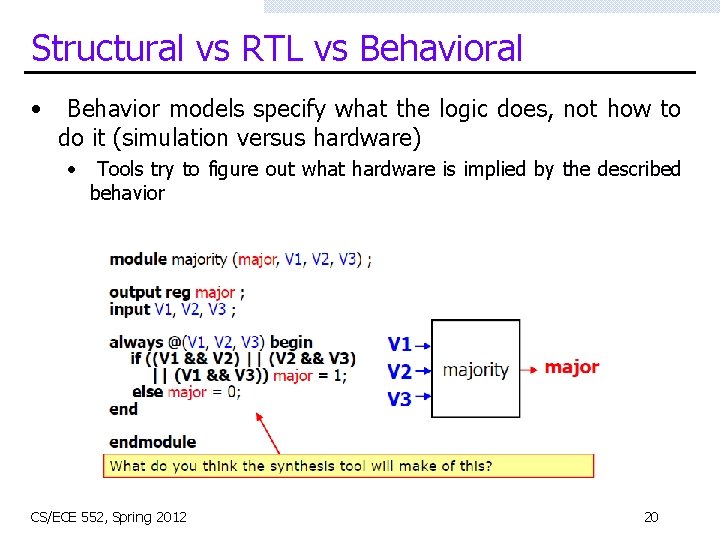
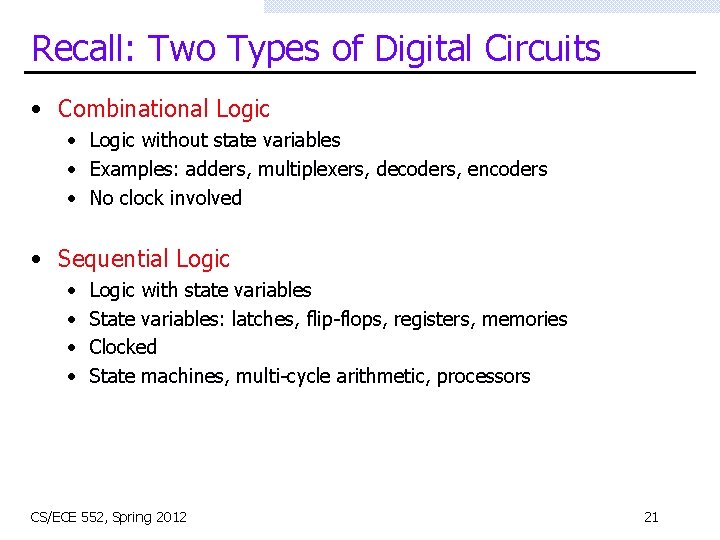
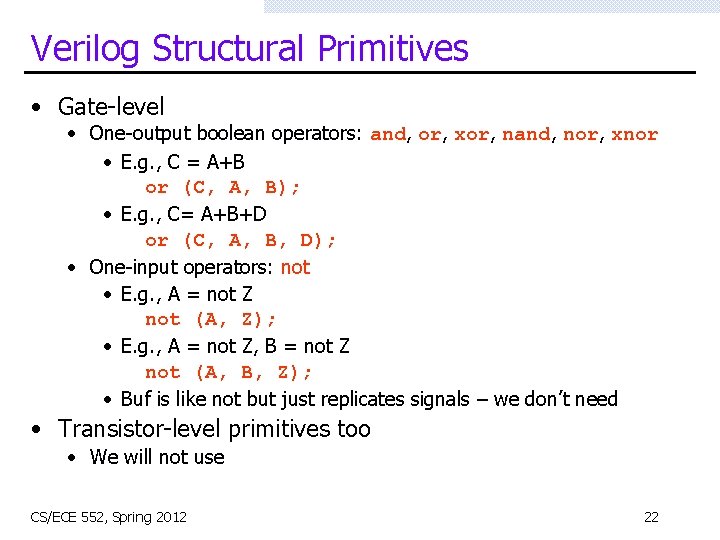
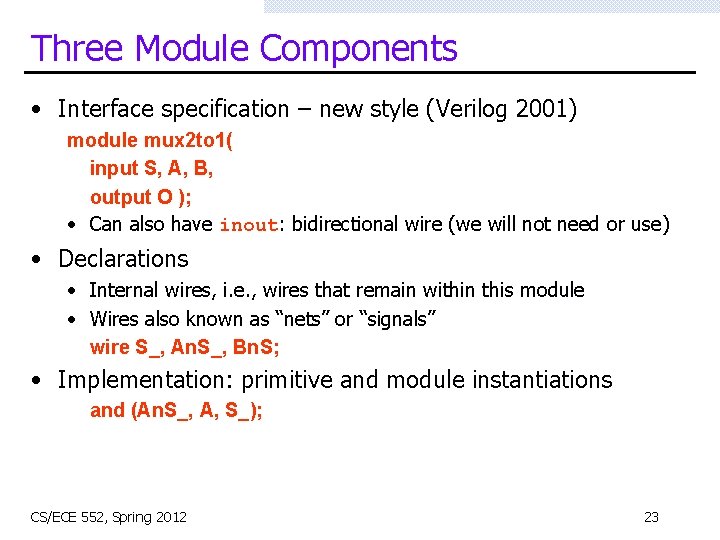
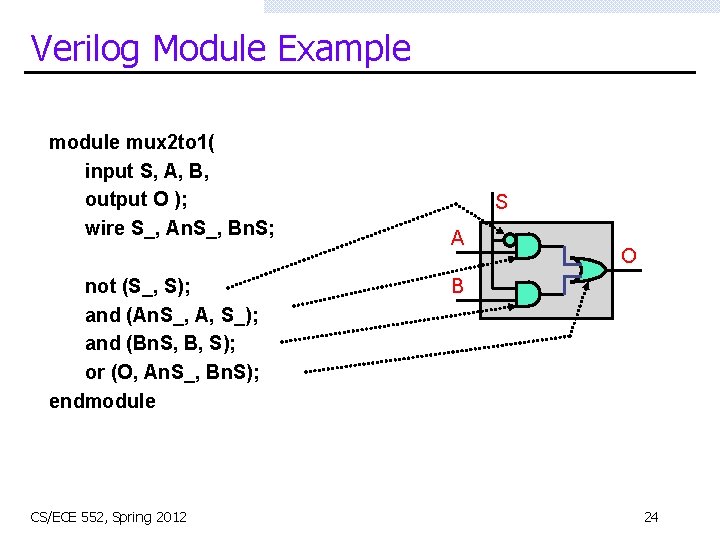
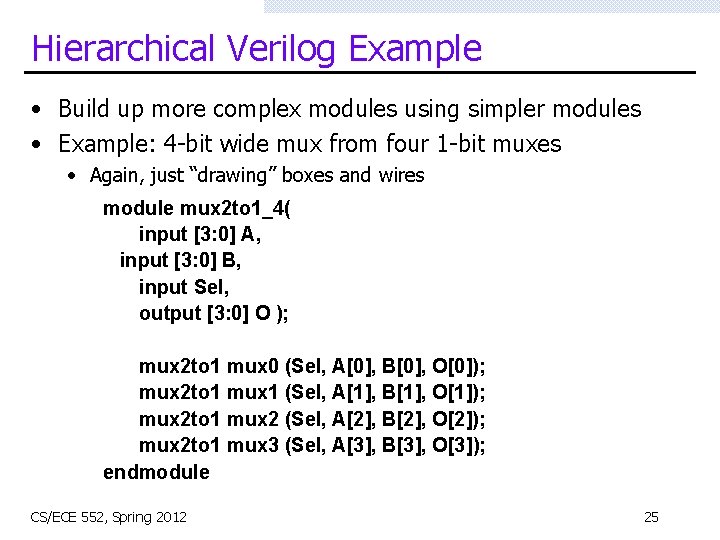
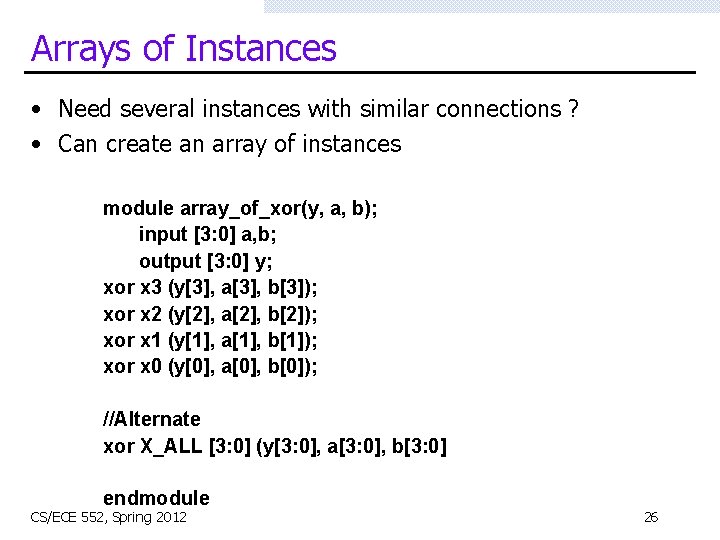
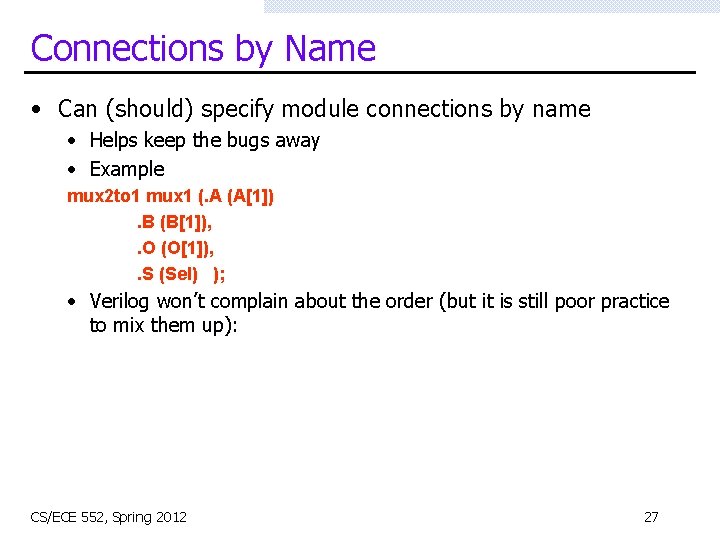
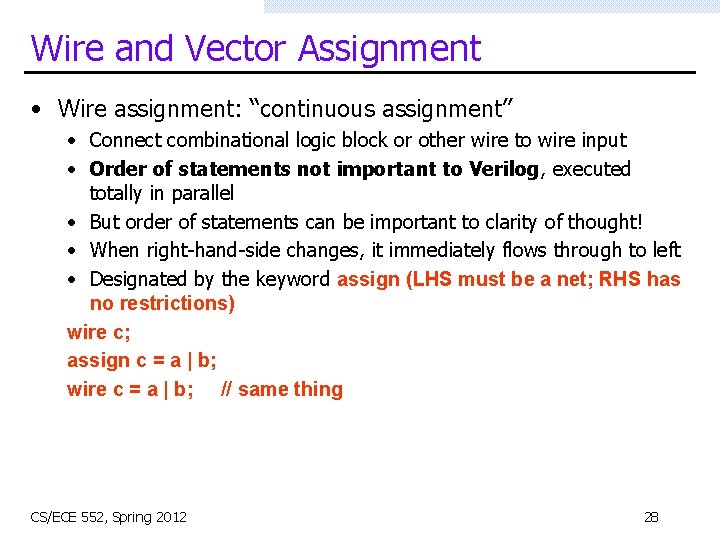
![Vectors of Wires • Wire vectors: wire [7: 0] W 1; // 8 bits, Vectors of Wires • Wire vectors: wire [7: 0] W 1; // 8 bits,](https://slidetodoc.com/presentation_image_h2/7b53d7208a836e01072bc7aa7bdb8331/image-29.jpg)
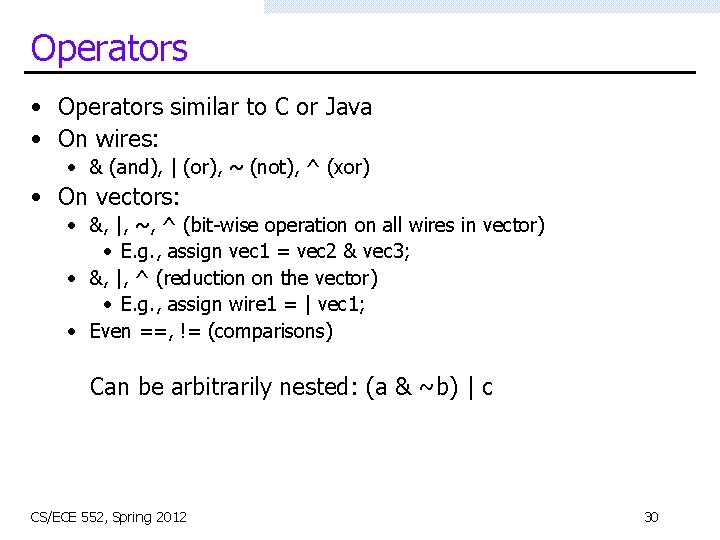
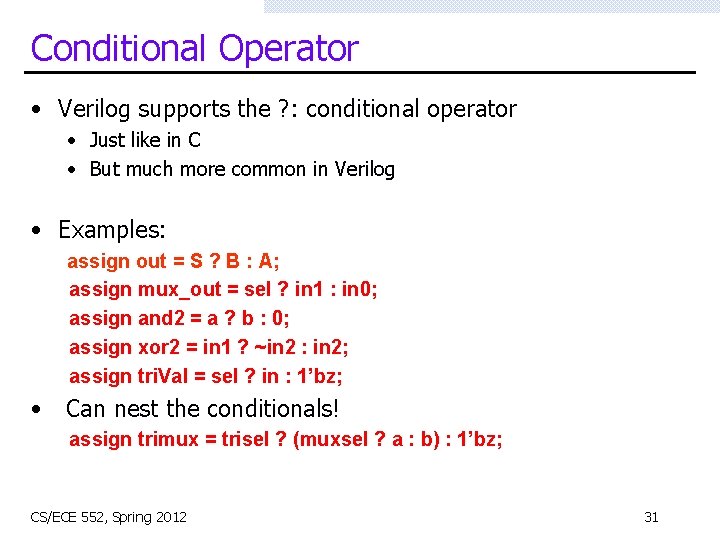
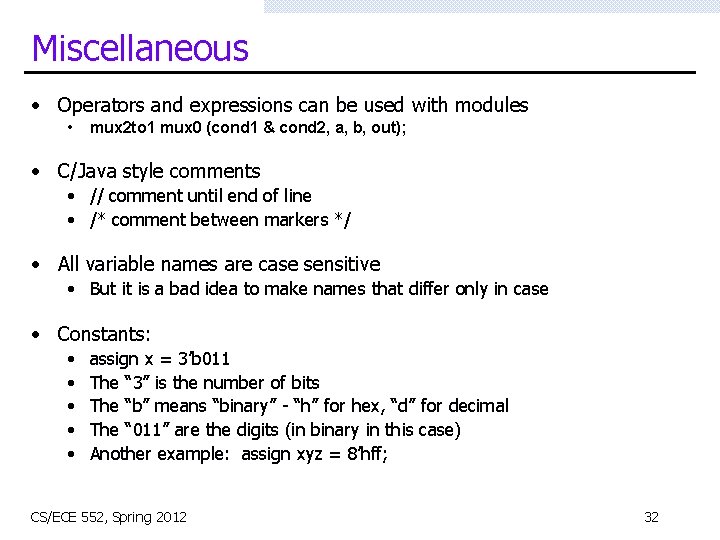
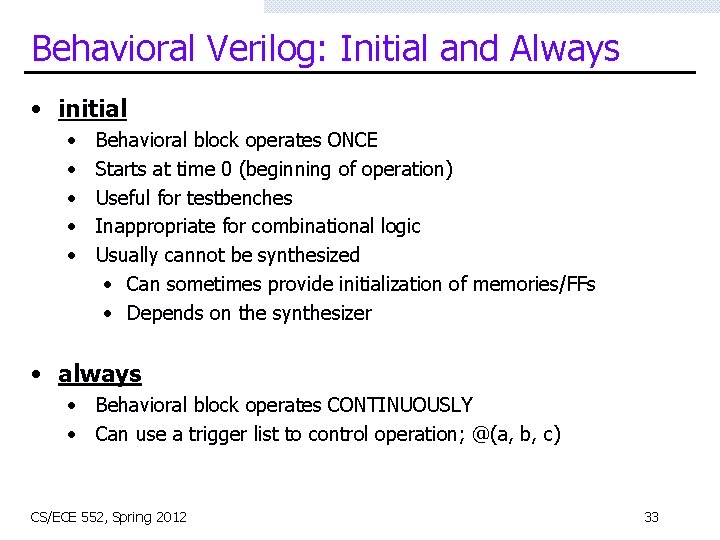
![initial block example `timescale 1 ns /1 ns module t_full_adder; reg [3: 0] stim; initial block example `timescale 1 ns /1 ns module t_full_adder; reg [3: 0] stim;](https://slidetodoc.com/presentation_image_h2/7b53d7208a836e01072bc7aa7bdb8331/image-34.jpg)
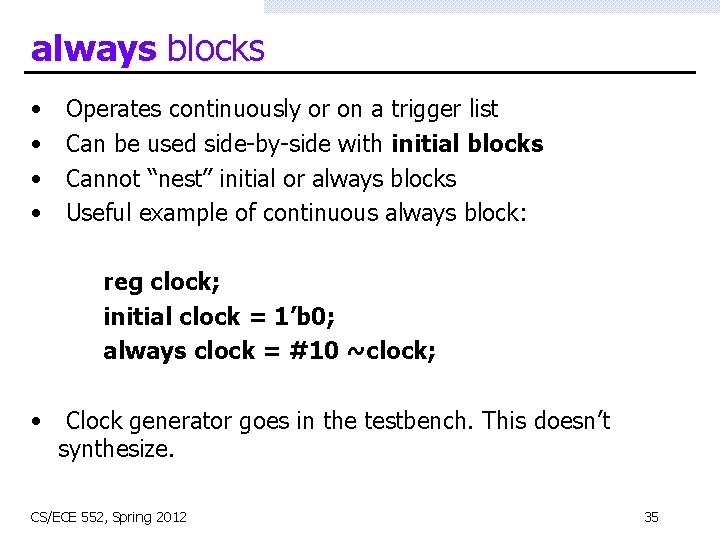
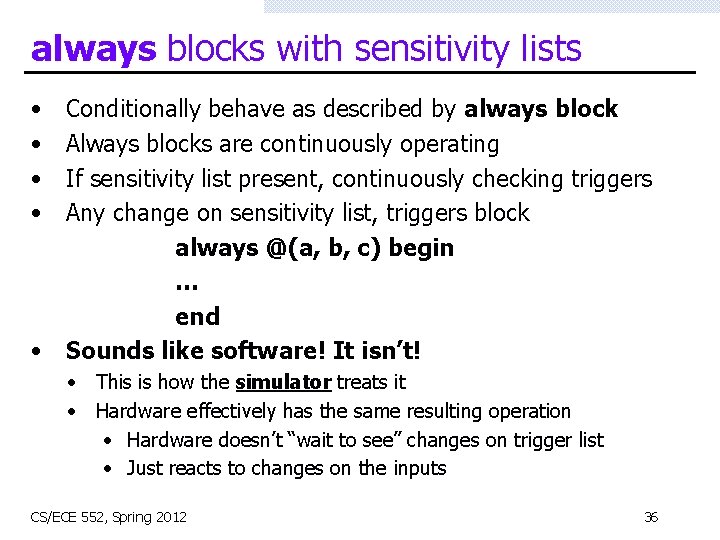
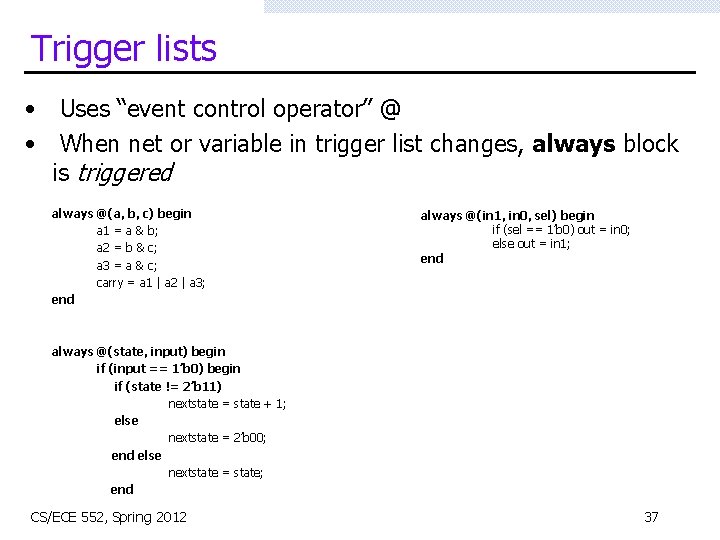
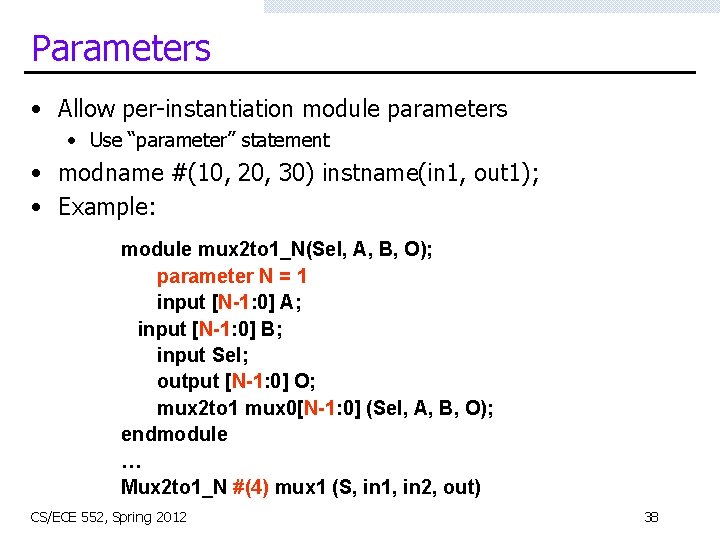
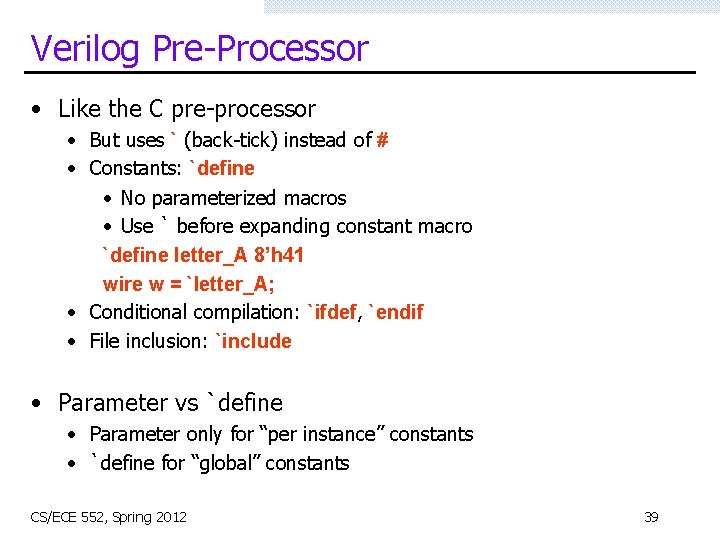
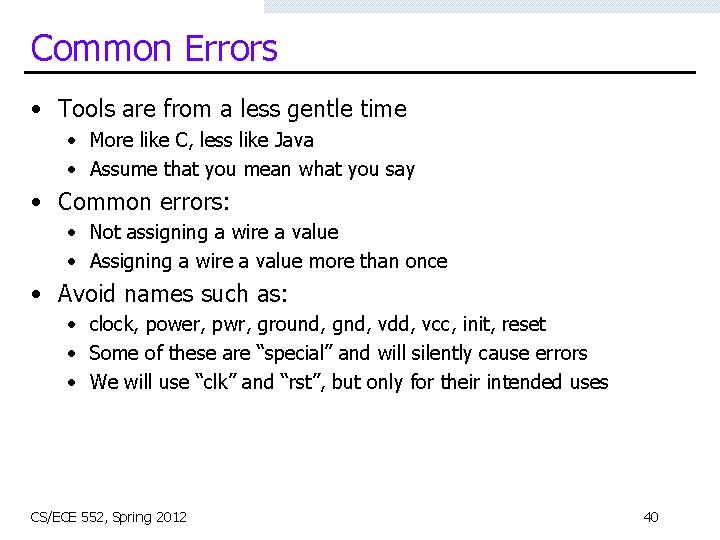
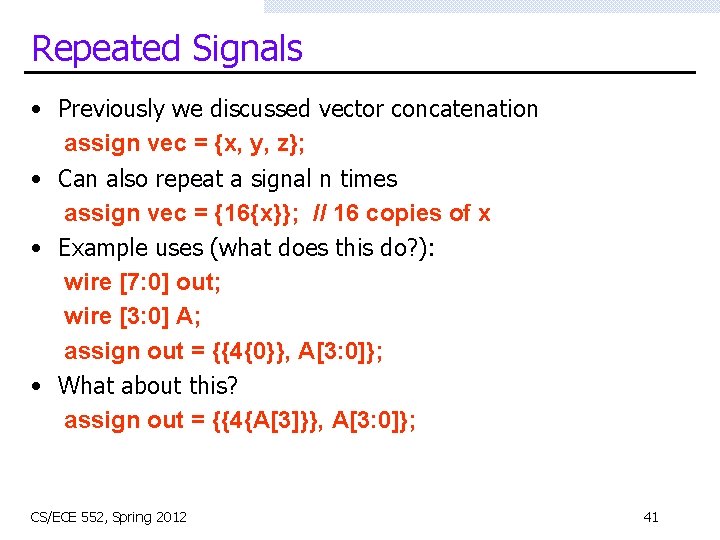
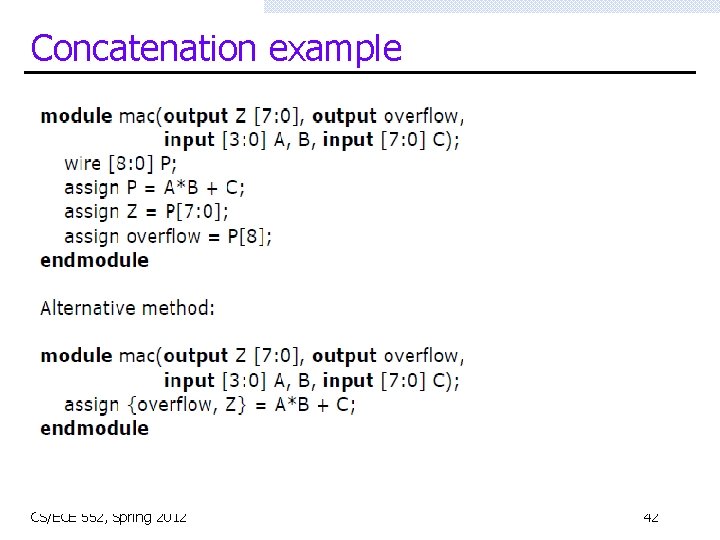
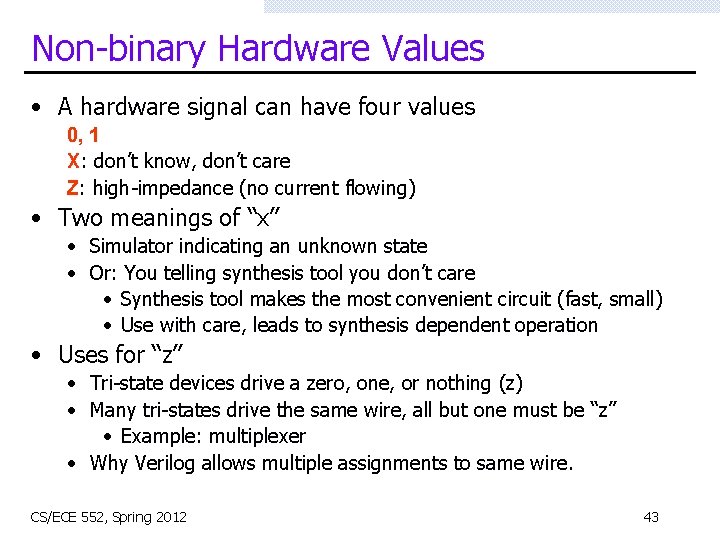
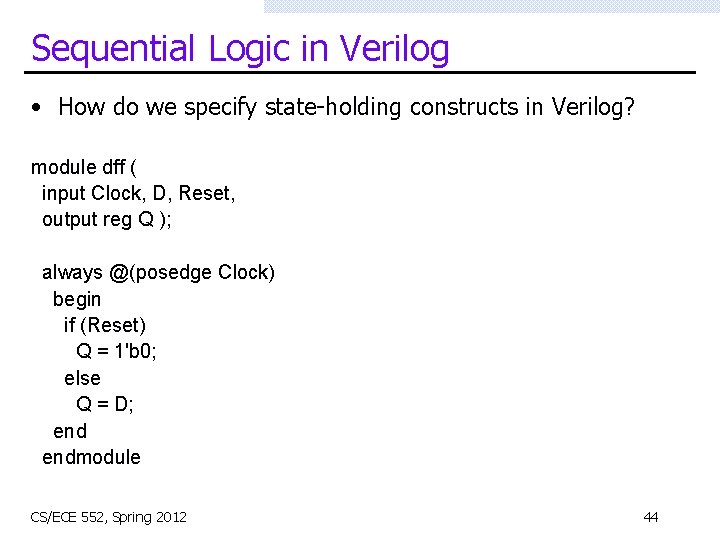
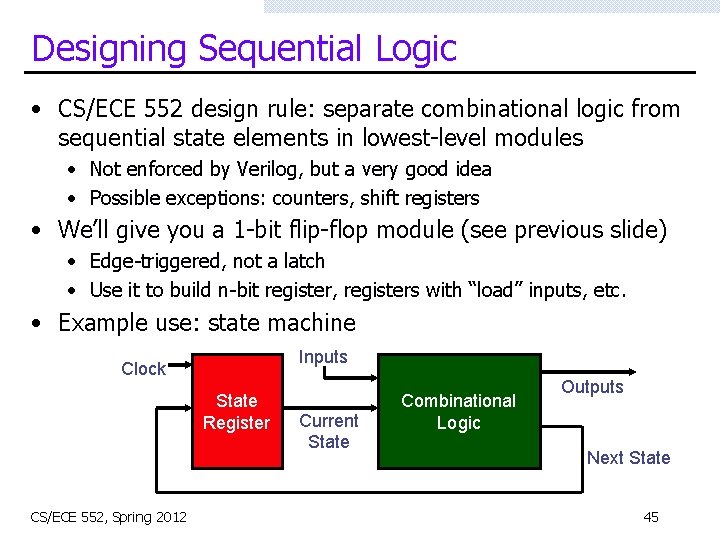
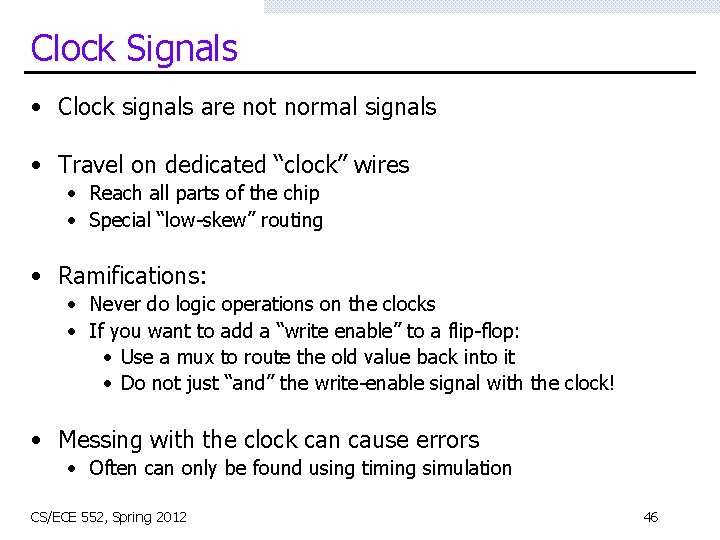
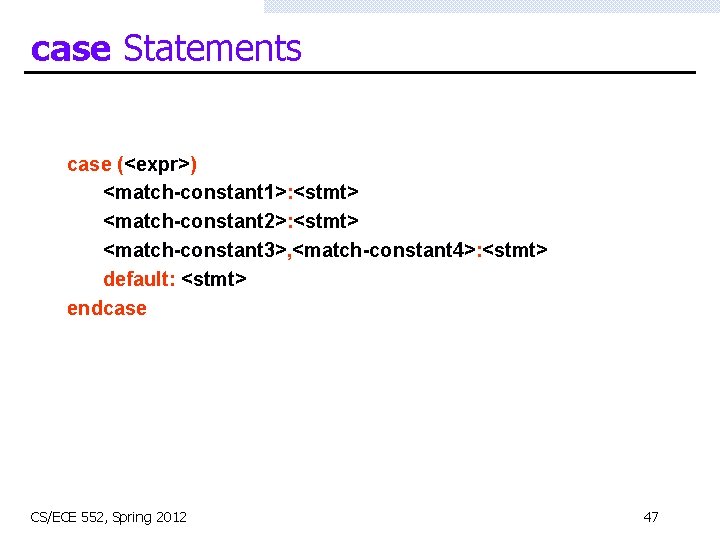
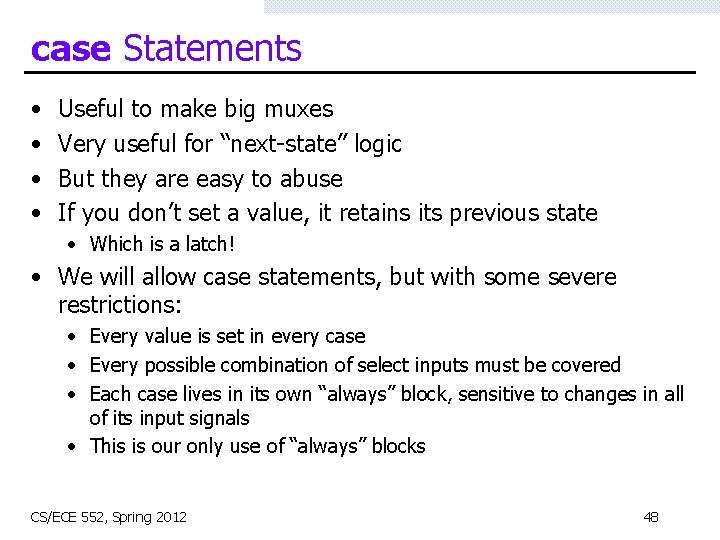
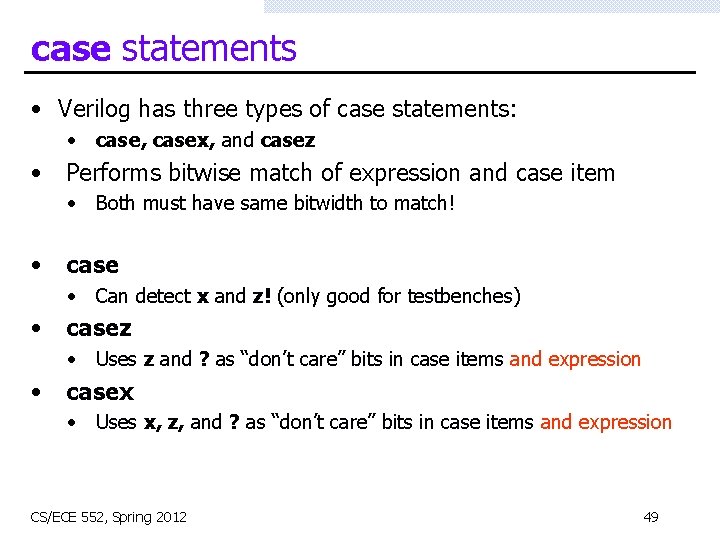
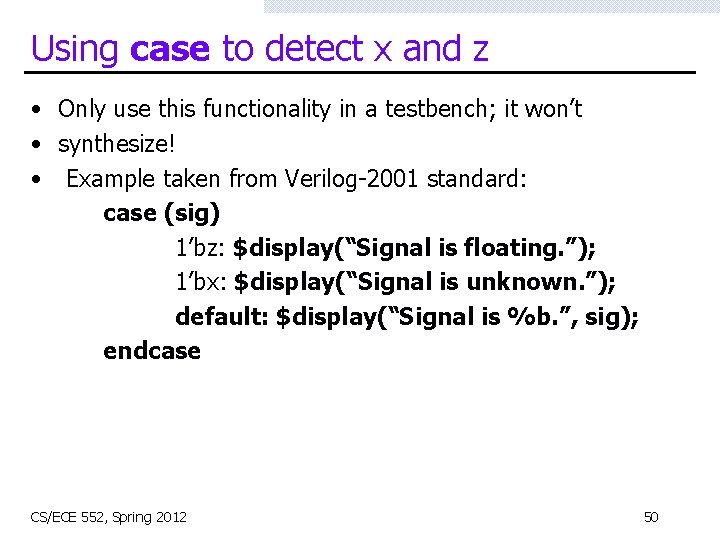
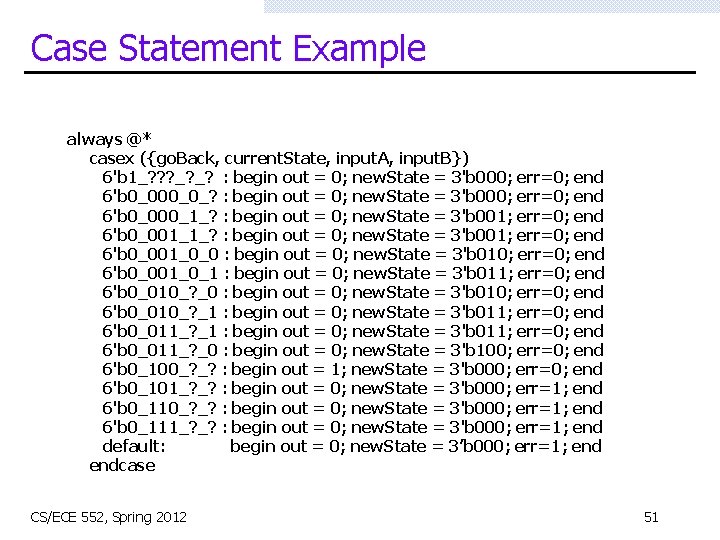
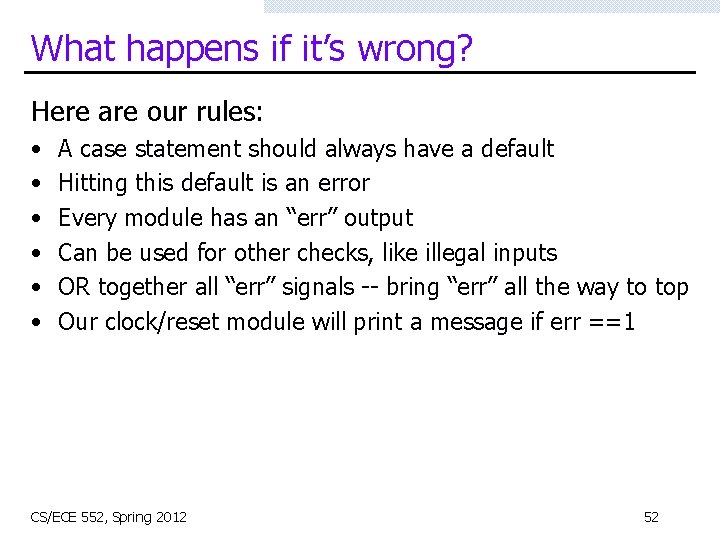
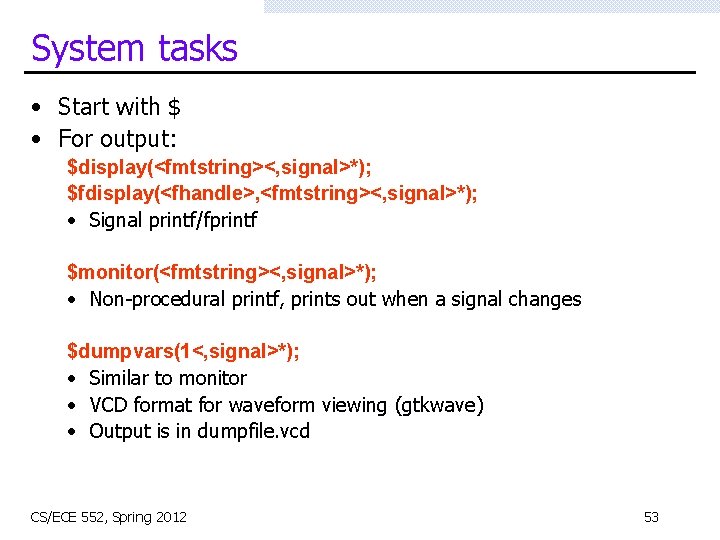
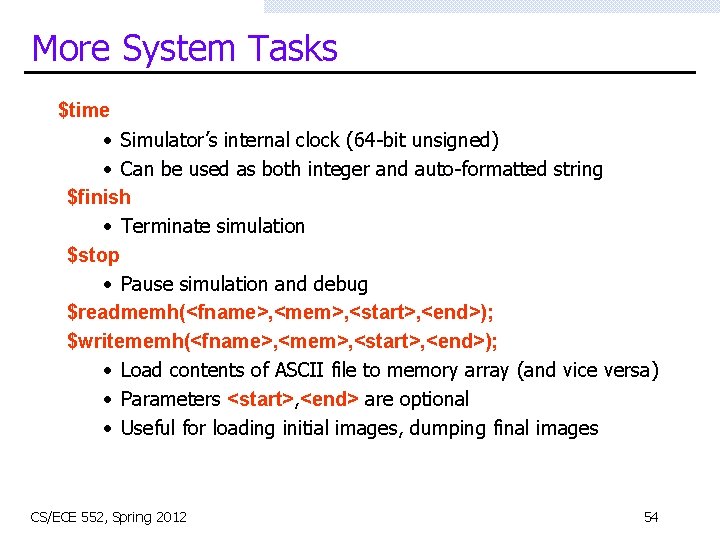
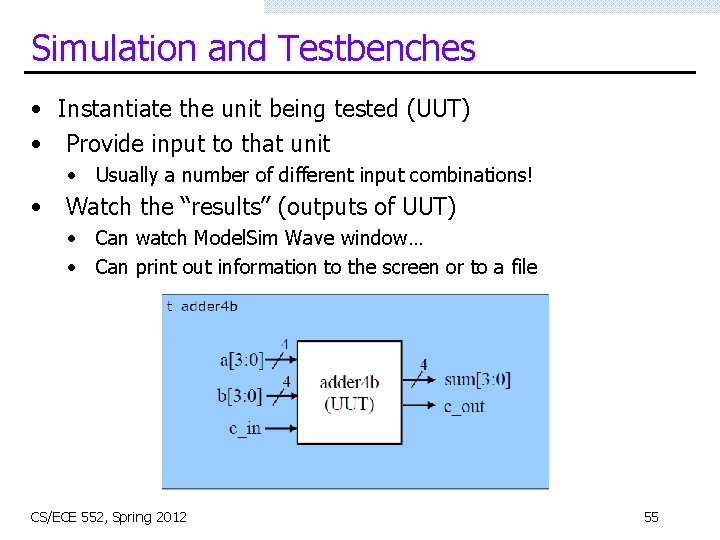
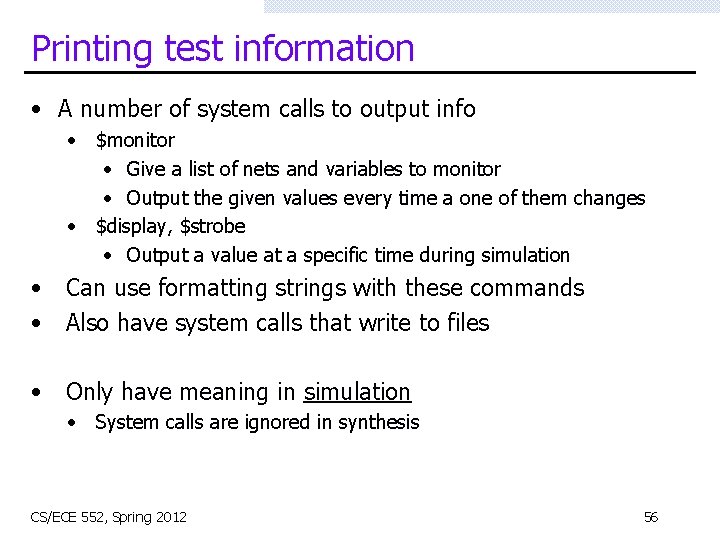
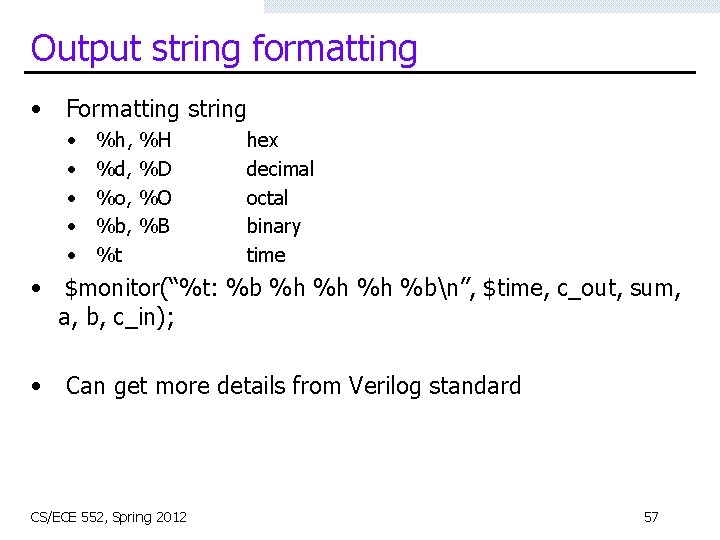
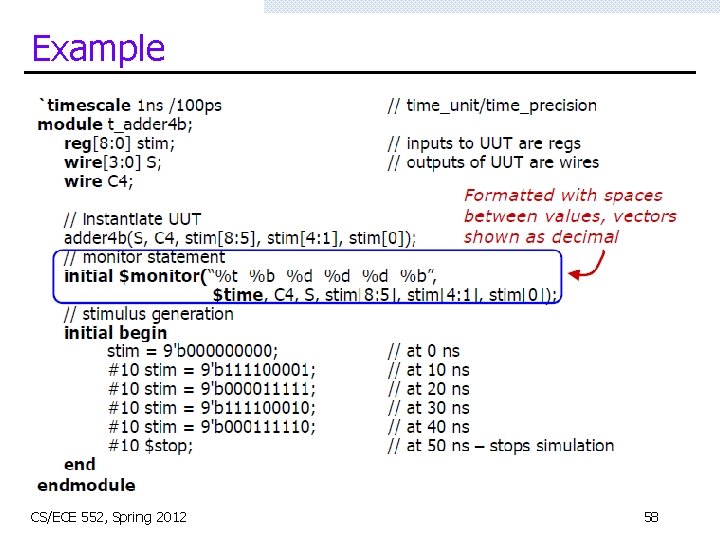
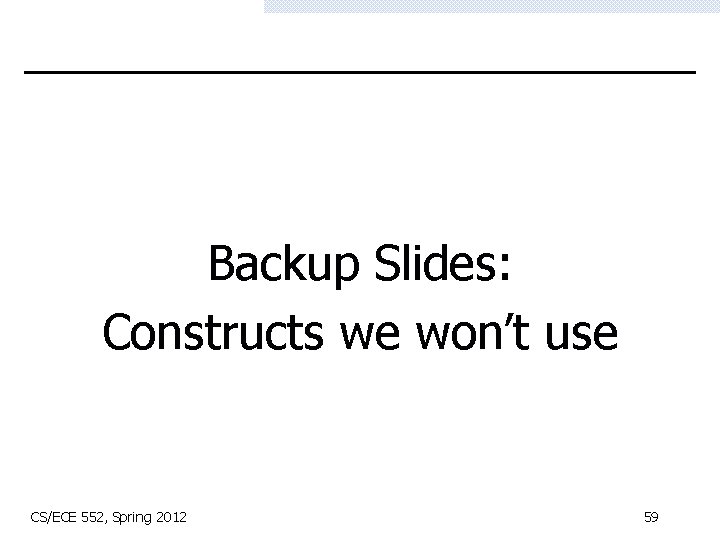
![Traditional Module Header module mux 2 to 1_4(A, B, Sel, O); input [3: 0] Traditional Module Header module mux 2 to 1_4(A, B, Sel, O); input [3: 0]](https://slidetodoc.com/presentation_image_h2/7b53d7208a836e01072bc7aa7bdb8331/image-60.jpg)
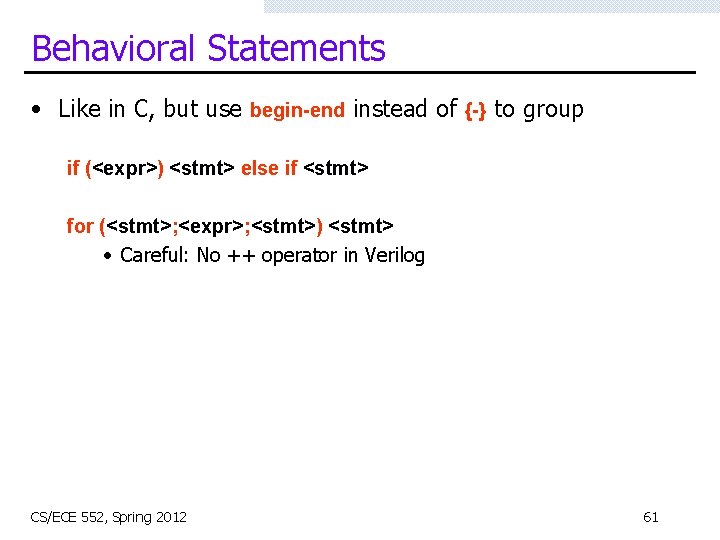
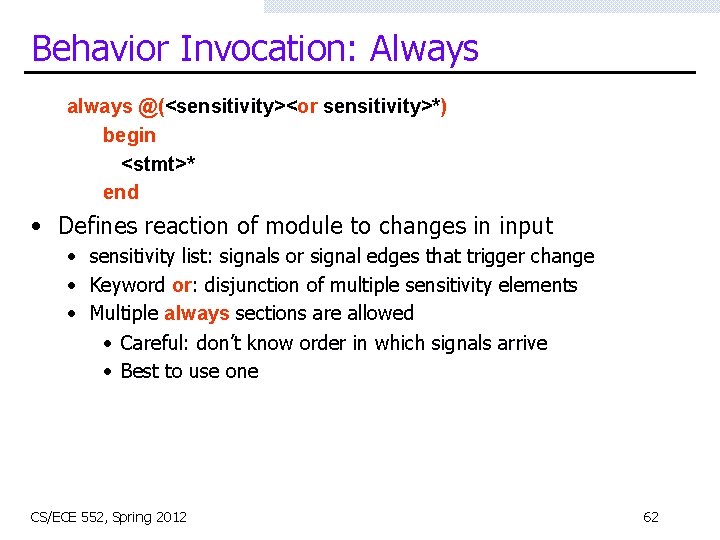
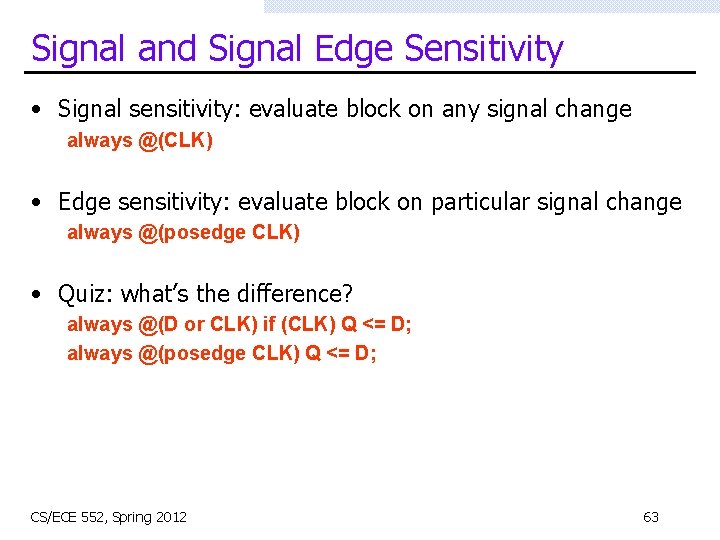
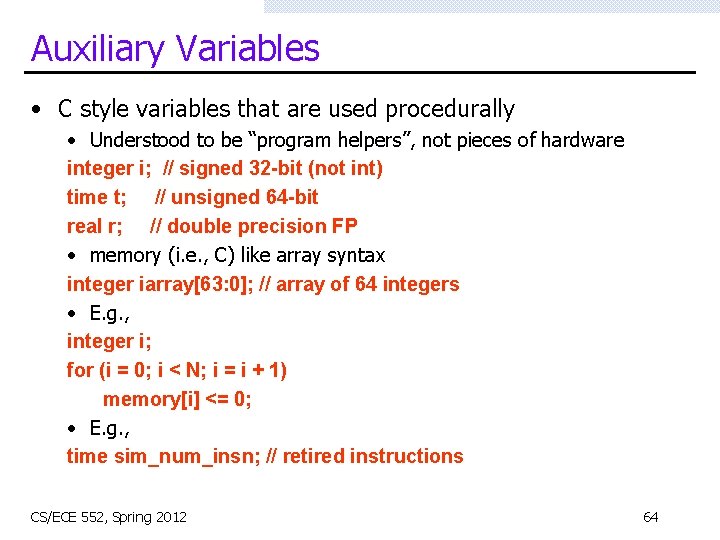
![Behavior Modules: Tasks module memory (); reg [7: 0] memory [1023: 0]; integer i; Behavior Modules: Tasks module memory (); reg [7: 0] memory [1023: 0]; integer i;](https://slidetodoc.com/presentation_image_h2/7b53d7208a836e01072bc7aa7bdb8331/image-65.jpg)
![An Example Test Module `include “mux. v” module main; reg [3: 0] A, B; An Example Test Module `include “mux. v” module main; reg [3: 0] A, B;](https://slidetodoc.com/presentation_image_h2/7b53d7208a836e01072bc7aa7bdb8331/image-66.jpg)
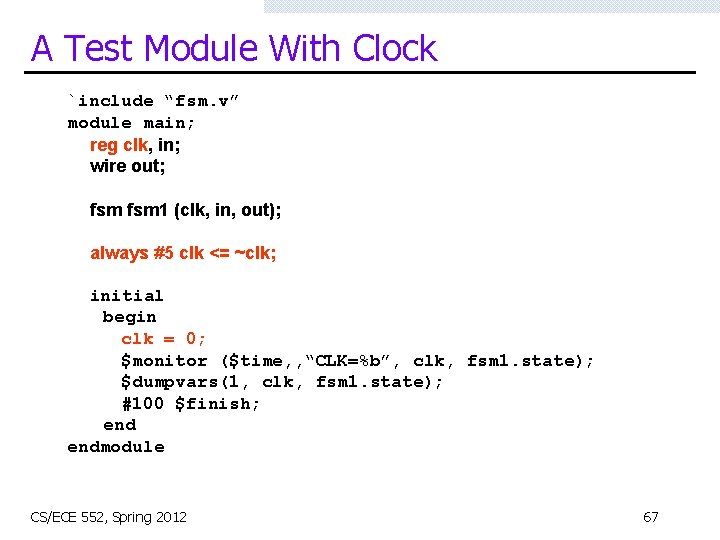
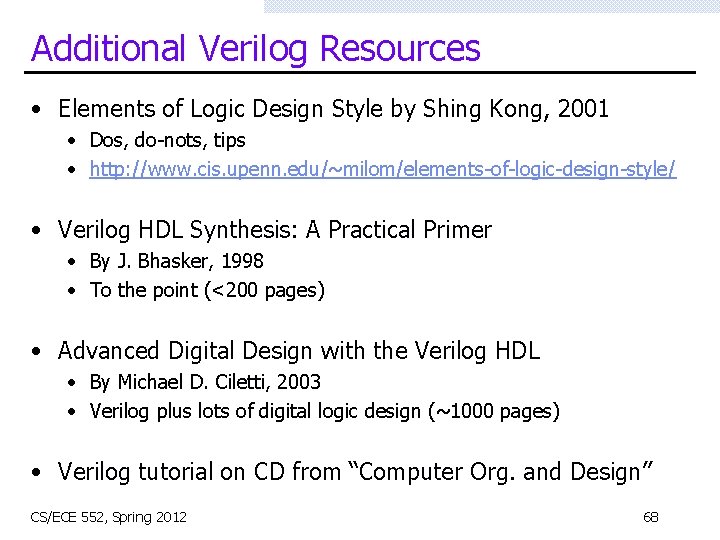
- Slides: 68
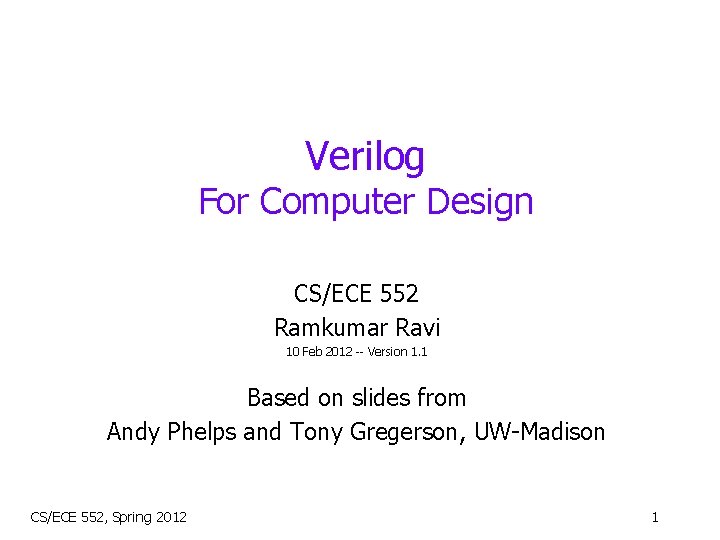
Verilog For Computer Design CS/ECE 552 Ramkumar Ravi 10 Feb 2012 -- Version 1. 1 Based on slides from Andy Phelps and Tony Gregerson, UW-Madison CS/ECE 552, Spring 2012 1
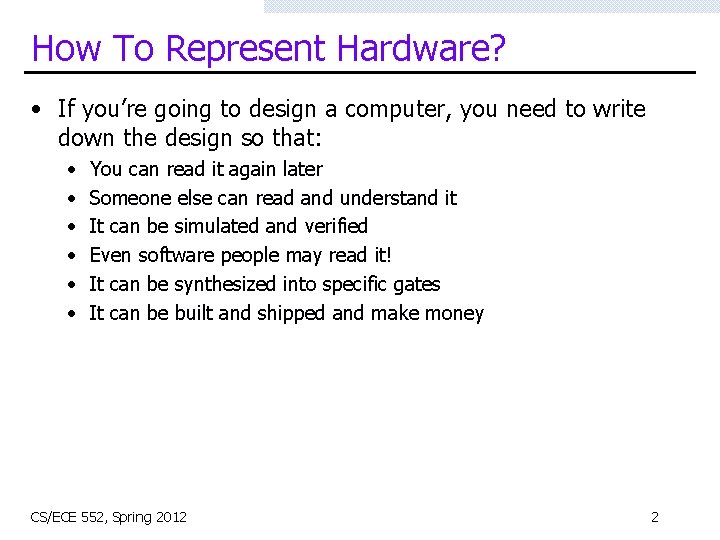
How To Represent Hardware? • If you’re going to design a computer, you need to write down the design so that: • • • You can read it again later Someone else can read and understand it It can be simulated and verified Even software people may read it! It can be synthesized into specific gates It can be built and shipped and make money CS/ECE 552, Spring 2012 2
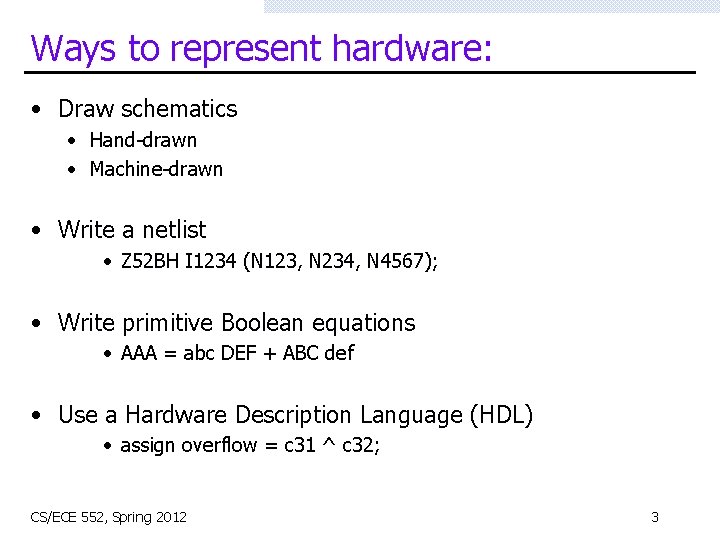
Ways to represent hardware: • Draw schematics • Hand-drawn • Machine-drawn • Write a netlist • Z 52 BH I 1234 (N 123, N 234, N 4567); • Write primitive Boolean equations • AAA = abc DEF + ABC def • Use a Hardware Description Language (HDL) • assign overflow = c 31 ^ c 32; CS/ECE 552, Spring 2012 3
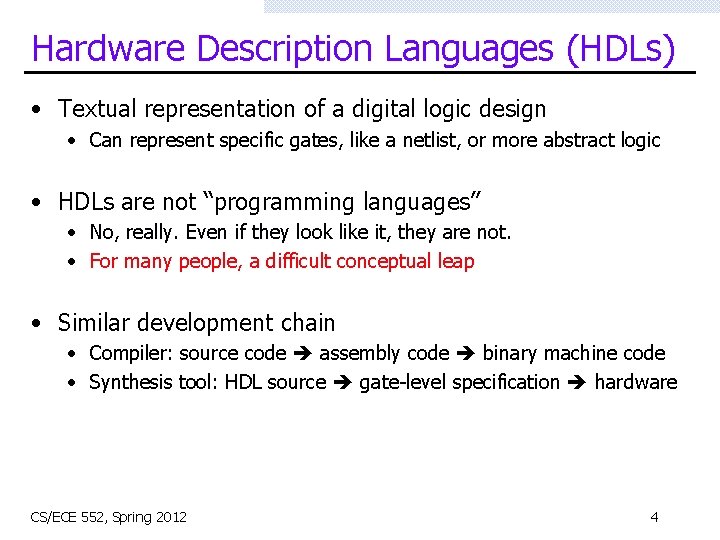
Hardware Description Languages (HDLs) • Textual representation of a digital logic design • Can represent specific gates, like a netlist, or more abstract logic • HDLs are not “programming languages” • No, really. Even if they look like it, they are not. • For many people, a difficult conceptual leap • Similar development chain • Compiler: source code assembly code binary machine code • Synthesis tool: HDL source gate-level specification hardware CS/ECE 552, Spring 2012 4
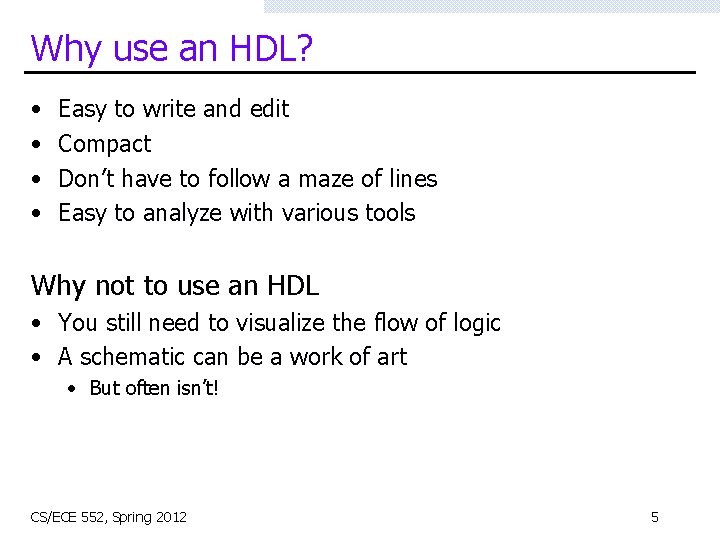
Why use an HDL? • • Easy to write and edit Compact Don’t have to follow a maze of lines Easy to analyze with various tools Why not to use an HDL • You still need to visualize the flow of logic • A schematic can be a work of art • But often isn’t! CS/ECE 552, Spring 2012 5
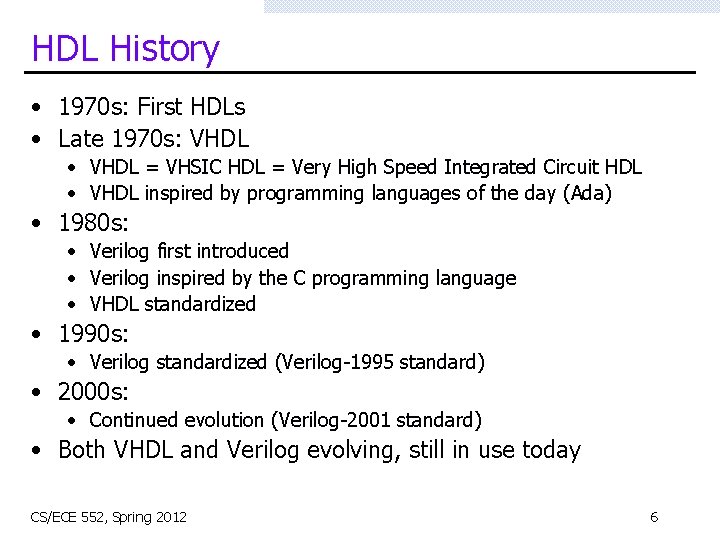
HDL History • 1970 s: First HDLs • Late 1970 s: VHDL • VHDL = VHSIC HDL = Very High Speed Integrated Circuit HDL • VHDL inspired by programming languages of the day (Ada) • 1980 s: • Verilog first introduced • Verilog inspired by the C programming language • VHDL standardized • 1990 s: • Verilog standardized (Verilog-1995 standard) • 2000 s: • Continued evolution (Verilog-2001 standard) • Both VHDL and Verilog evolving, still in use today CS/ECE 552, Spring 2012 6
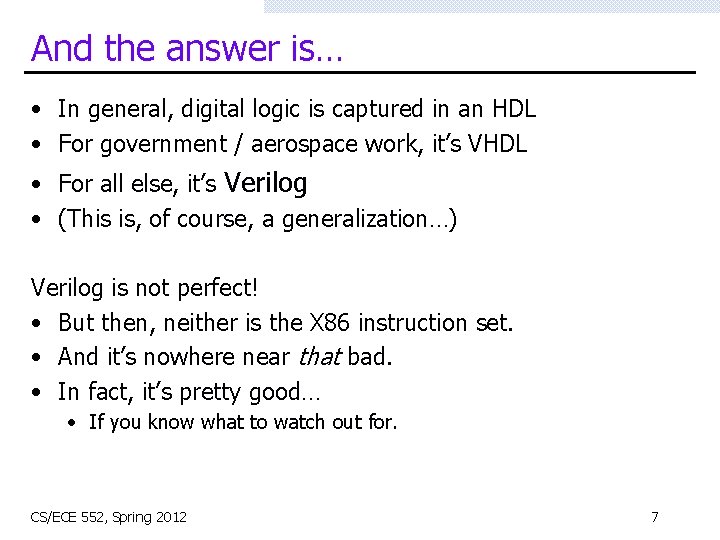
And the answer is… • In general, digital logic is captured in an HDL • For government / aerospace work, it’s VHDL • For all else, it’s Verilog • (This is, of course, a generalization…) Verilog is not perfect! • But then, neither is the X 86 instruction set. • And it’s nowhere near that bad. • In fact, it’s pretty good… • If you know what to watch out for. CS/ECE 552, Spring 2012 7
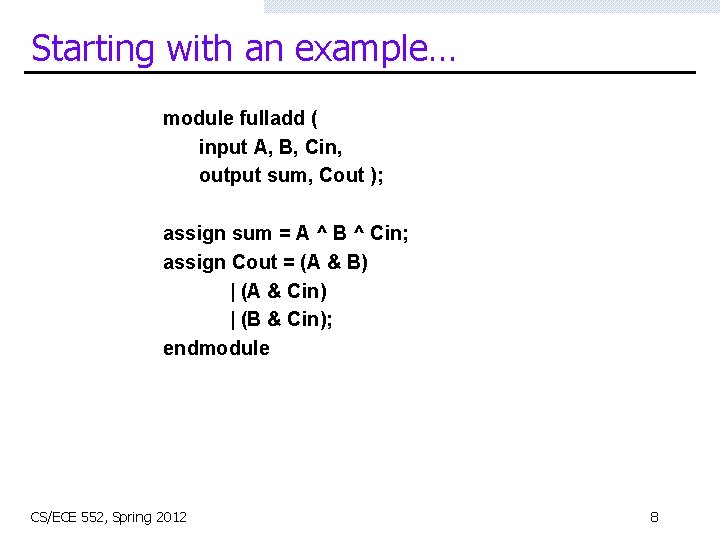
Starting with an example… module fulladd ( input A, B, Cin, output sum, Cout ); assign sum = A ^ B ^ Cin; assign Cout = (A & B) | (A & Cin) | (B & Cin); endmodule CS/ECE 552, Spring 2012 8
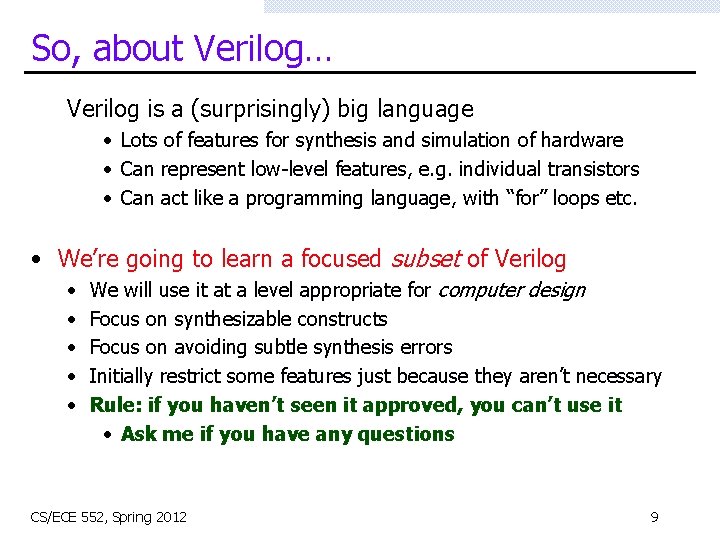
So, about Verilog… Verilog is a (surprisingly) big language • Lots of features for synthesis and simulation of hardware • Can represent low-level features, e. g. individual transistors • Can act like a programming language, with “for” loops etc. • We’re going to learn a focused subset of Verilog • • • We will use it at a level appropriate for computer design Focus on synthesizable constructs Focus on avoiding subtle synthesis errors Initially restrict some features just because they aren’t necessary Rule: if you haven’t seen it approved, you can’t use it • Ask me if you have any questions CS/ECE 552, Spring 2012 9
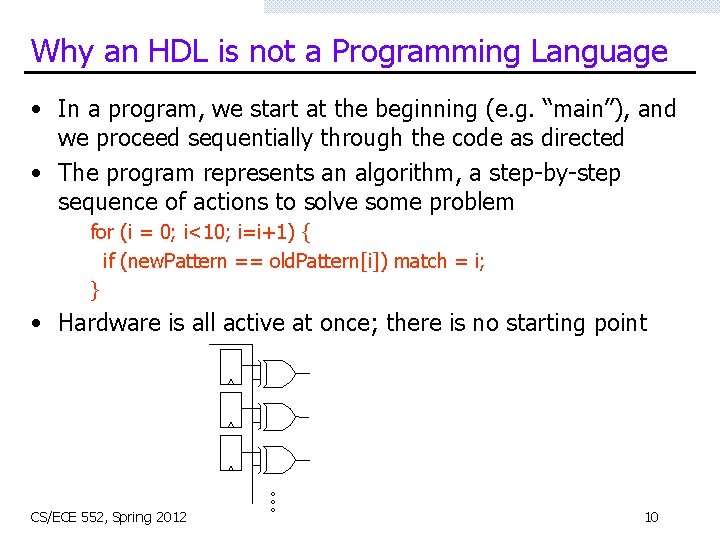
Why an HDL is not a Programming Language • In a program, we start at the beginning (e. g. “main”), and we proceed sequentially through the code as directed • The program represents an algorithm, a step-by-step sequence of actions to solve some problem for (i = 0; i<10; i=i+1) { if (new. Pattern == old. Pattern[i]) match = i; } • Hardware is all active at once; there is no starting point CS/ECE 552, Spring 2012 10
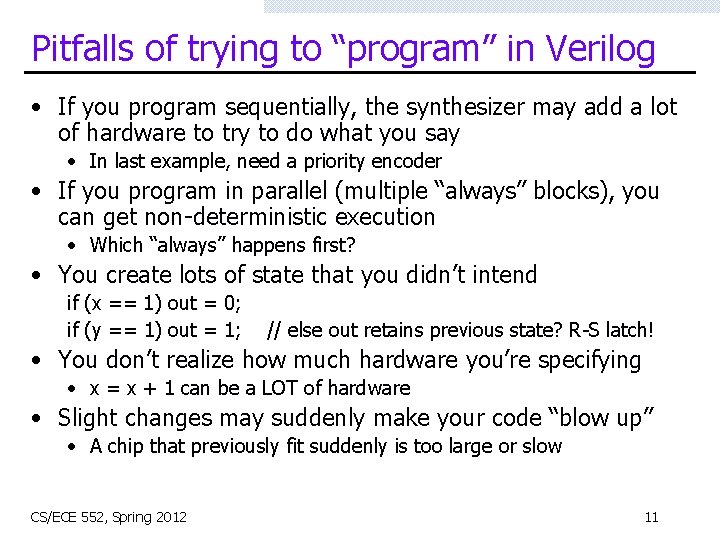
Pitfalls of trying to “program” in Verilog • If you program sequentially, the synthesizer may add a lot of hardware to try to do what you say • In last example, need a priority encoder • If you program in parallel (multiple “always” blocks), you can get non-deterministic execution • Which “always” happens first? • You create lots of state that you didn’t intend if (x == 1) out = 0; if (y == 1) out = 1; // else out retains previous state? R-S latch! • You don’t realize how much hardware you’re specifying • x = x + 1 can be a LOT of hardware • Slight changes may suddenly make your code “blow up” • A chip that previously fit suddenly is too large or slow CS/ECE 552, Spring 2012 11
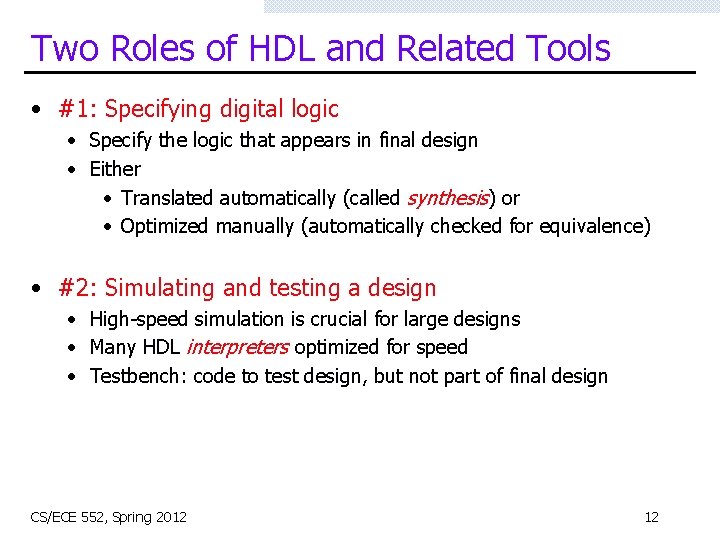
Two Roles of HDL and Related Tools • #1: Specifying digital logic • Specify the logic that appears in final design • Either • Translated automatically (called synthesis) or • Optimized manually (automatically checked for equivalence) • #2: Simulating and testing a design • High-speed simulation is crucial for large designs • Many HDL interpreters optimized for speed • Testbench: code to test design, but not part of final design CS/ECE 552, Spring 2012 12
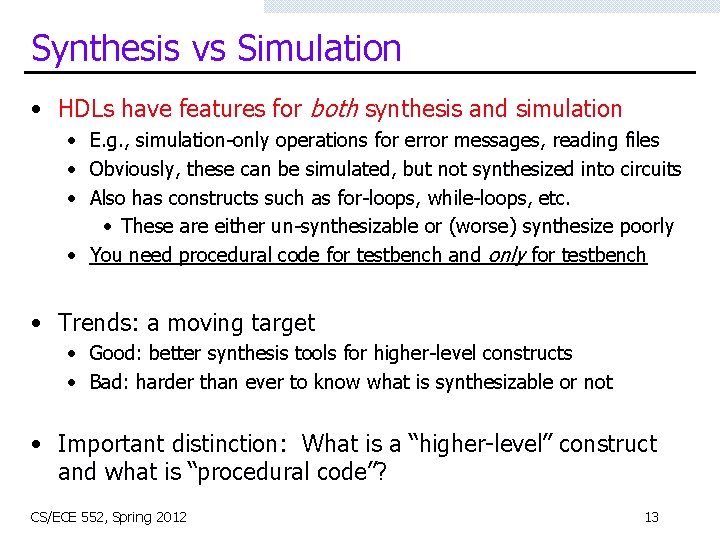
Synthesis vs Simulation • HDLs have features for both synthesis and simulation • E. g. , simulation-only operations for error messages, reading files • Obviously, these can be simulated, but not synthesized into circuits • Also has constructs such as for-loops, while-loops, etc. • These are either un-synthesizable or (worse) synthesize poorly • You need procedural code for testbench and only for testbench • Trends: a moving target • Good: better synthesis tools for higher-level constructs • Bad: harder than ever to know what is synthesizable or not • Important distinction: What is a “higher-level” construct and what is “procedural code”? CS/ECE 552, Spring 2012 13
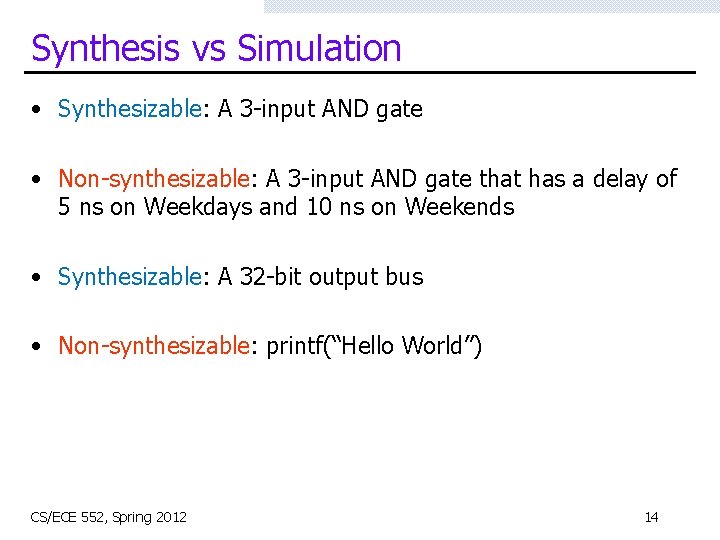
Synthesis vs Simulation • Synthesizable: A 3 -input AND gate • Non-synthesizable: A 3 -input AND gate that has a delay of 5 ns on Weekdays and 10 ns on Weekends • Synthesizable: A 32 -bit output bus • Non-synthesizable: printf(“Hello World”) CS/ECE 552, Spring 2012 14
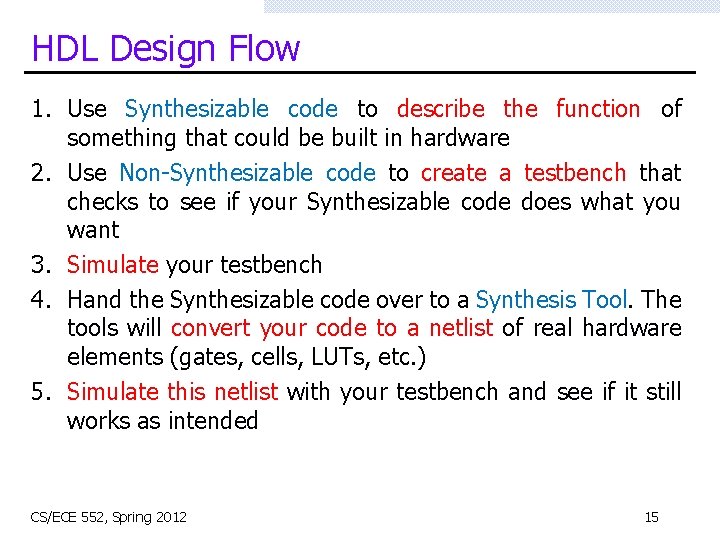
HDL Design Flow 1. Use Synthesizable code to describe the function of something that could be built in hardware 2. Use Non-Synthesizable code to create a testbench that checks to see if your Synthesizable code does what you want 3. Simulate your testbench 4. Hand the Synthesizable code over to a Synthesis Tool. The tools will convert your code to a netlist of real hardware elements (gates, cells, LUTs, etc. ) 5. Simulate this netlist with your testbench and see if it still works as intended CS/ECE 552, Spring 2012 15
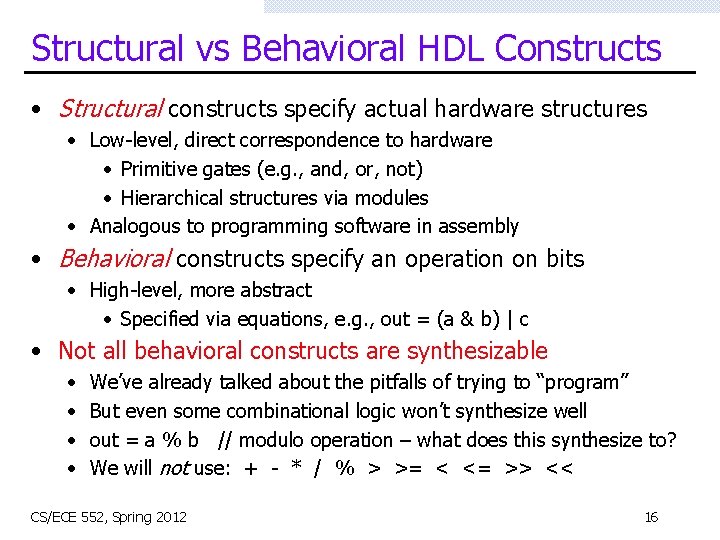
Structural vs Behavioral HDL Constructs • Structural constructs specify actual hardware structures • Low-level, direct correspondence to hardware • Primitive gates (e. g. , and, or, not) • Hierarchical structures via modules • Analogous to programming software in assembly • Behavioral constructs specify an operation on bits • High-level, more abstract • Specified via equations, e. g. , out = (a & b) | c • Not all behavioral constructs are synthesizable • • We’ve already talked about the pitfalls of trying to “program” But even some combinational logic won’t synthesize well out = a % b // modulo operation – what does this synthesize to? We will not use: + - * / % > >= < <= >> << CS/ECE 552, Spring 2012 16
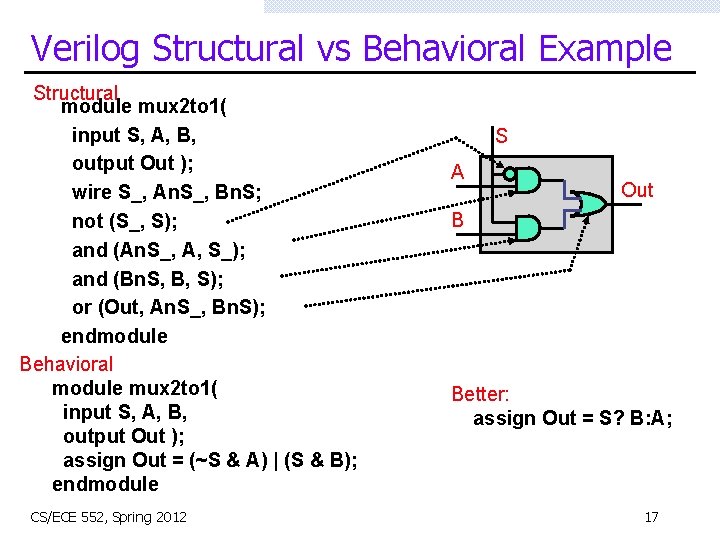
Verilog Structural vs Behavioral Example Structural module mux 2 to 1( input S, A, B, output Out ); wire S_, An. S_, Bn. S; not (S_, S); and (An. S_, A, S_); and (Bn. S, B, S); or (Out, An. S_, Bn. S); endmodule Behavioral module mux 2 to 1( input S, A, B, output Out ); assign Out = (~S & A) | (S & B); endmodule CS/ECE 552, Spring 2012 S A Out B Better: assign Out = S? B: A; 17
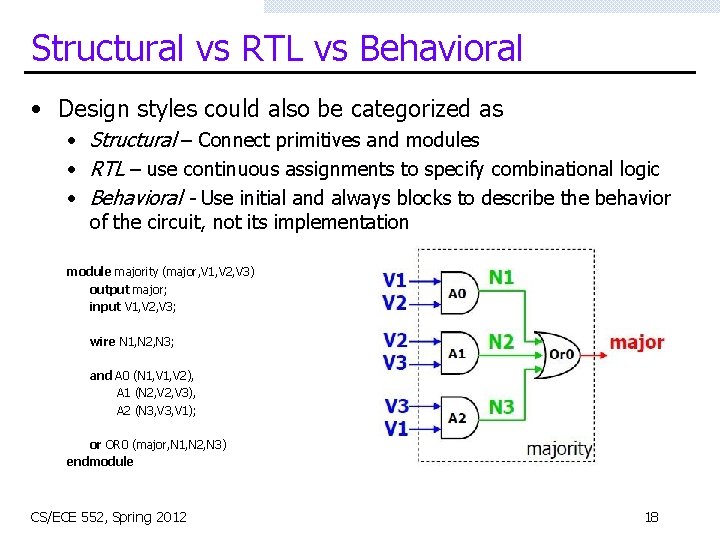
Structural vs RTL vs Behavioral • Design styles could also be categorized as • Structural – Connect primitives and modules • RTL – use continuous assignments to specify combinational logic • Behavioral - Use initial and always blocks to describe the behavior of the circuit, not its implementation module majority (major, V 1, V 2, V 3) output major; input V 1, V 2, V 3; wire N 1, N 2, N 3; and A 0 (N 1, V 2), A 1 (N 2, V 3), A 2 (N 3, V 1); or OR 0 (major, N 1, N 2, N 3) endmodule CS/ECE 552, Spring 2012 18
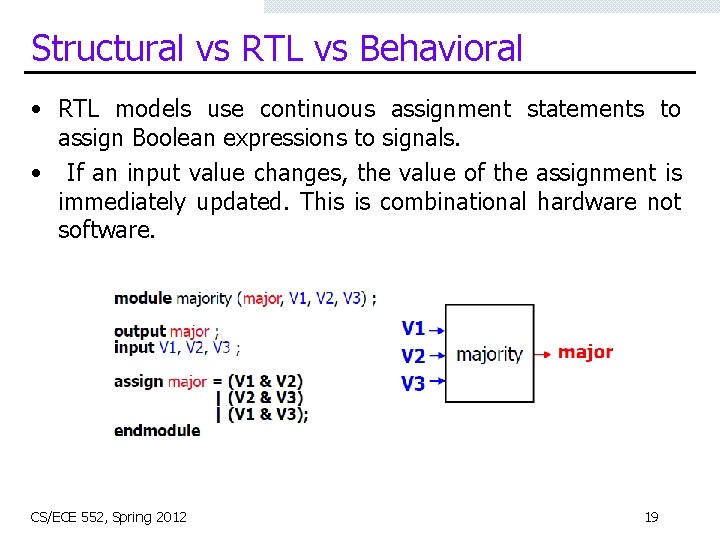
Structural vs RTL vs Behavioral • RTL models use continuous assignment statements to assign Boolean expressions to signals. • If an input value changes, the value of the assignment is immediately updated. This is combinational hardware not software. CS/ECE 552, Spring 2012 19
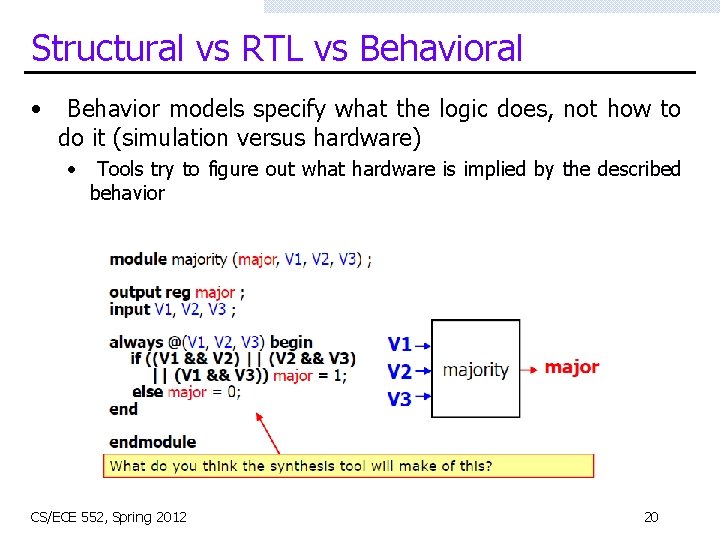
Structural vs RTL vs Behavioral • Behavior models specify what the logic does, not how to do it (simulation versus hardware) • Tools try to figure out what hardware is implied by the described behavior CS/ECE 552, Spring 2012 20
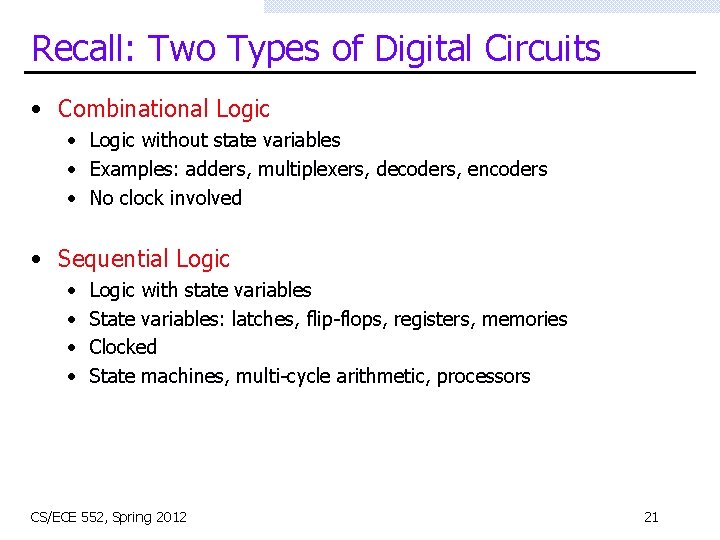
Recall: Two Types of Digital Circuits • Combinational Logic • Logic without state variables • Examples: adders, multiplexers, decoders, encoders • No clock involved • Sequential Logic • • Logic with state variables State variables: latches, flip-flops, registers, memories Clocked State machines, multi-cycle arithmetic, processors CS/ECE 552, Spring 2012 21
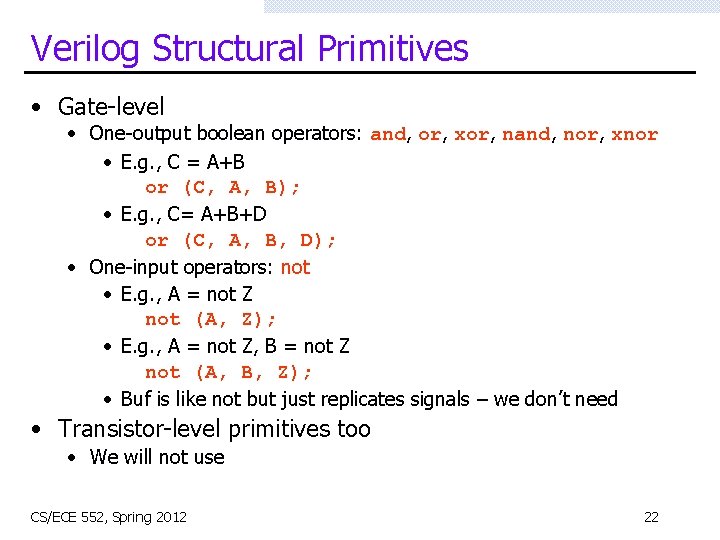
Verilog Structural Primitives • Gate-level • One-output boolean operators: and, or, xor, nand, nor, xnor • E. g. , C = A+B or (C, A, B); • E. g. , C= A+B+D or (C, A, B, D); • One-input operators: not • E. g. , A = not Z not (A, Z); • E. g. , A = not Z, B = not Z not (A, B, Z); • Buf is like not but just replicates signals – we don’t need • Transistor-level primitives too • We will not use CS/ECE 552, Spring 2012 22
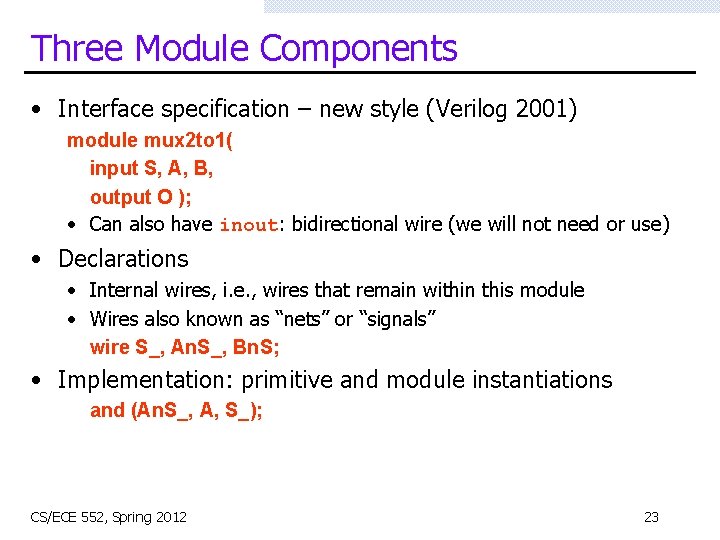
Three Module Components • Interface specification – new style (Verilog 2001) module mux 2 to 1( input S, A, B, output O ); • Can also have inout: bidirectional wire (we will not need or use) • Declarations • Internal wires, i. e. , wires that remain within this module • Wires also known as “nets” or “signals” wire S_, An. S_, Bn. S; • Implementation: primitive and module instantiations and (An. S_, A, S_); CS/ECE 552, Spring 2012 23
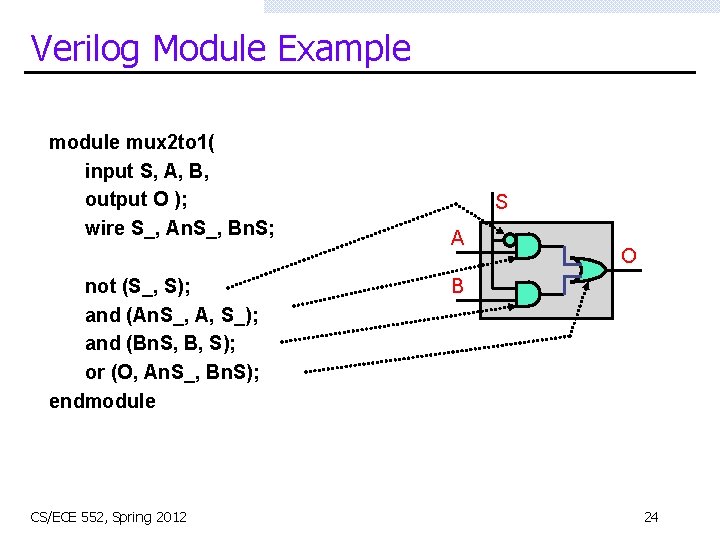
Verilog Module Example module mux 2 to 1( input S, A, B, output O ); wire S_, An. S_, Bn. S; not (S_, S); and (An. S_, A, S_); and (Bn. S, B, S); or (O, An. S_, Bn. S); endmodule CS/ECE 552, Spring 2012 S A O B 24
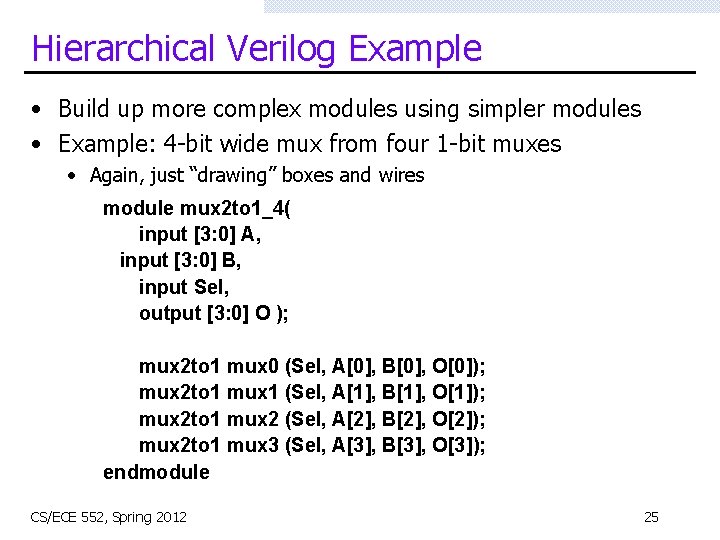
Hierarchical Verilog Example • Build up more complex modules using simpler modules • Example: 4 -bit wide mux from four 1 -bit muxes • Again, just “drawing” boxes and wires module mux 2 to 1_4( input [3: 0] A, input [3: 0] B, input Sel, output [3: 0] O ); mux 2 to 1 mux 0 (Sel, A[0], B[0], O[0]); mux 2 to 1 mux 1 (Sel, A[1], B[1], O[1]); mux 2 to 1 mux 2 (Sel, A[2], B[2], O[2]); mux 2 to 1 mux 3 (Sel, A[3], B[3], O[3]); endmodule CS/ECE 552, Spring 2012 25
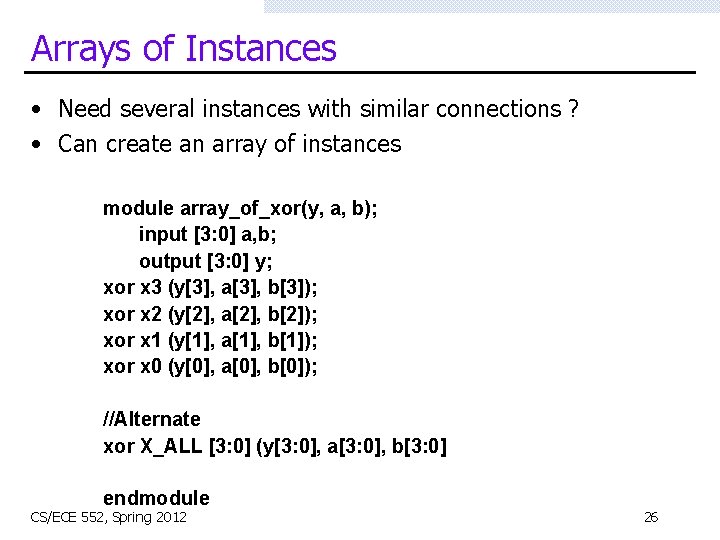
Arrays of Instances • Need several instances with similar connections ? • Can create an array of instances module array_of_xor(y, a, b); input [3: 0] a, b; output [3: 0] y; xor x 3 (y[3], a[3], b[3]); xor x 2 (y[2], a[2], b[2]); xor x 1 (y[1], a[1], b[1]); xor x 0 (y[0], a[0], b[0]); //Alternate xor X_ALL [3: 0] (y[3: 0], a[3: 0], b[3: 0] endmodule CS/ECE 552, Spring 2012 26
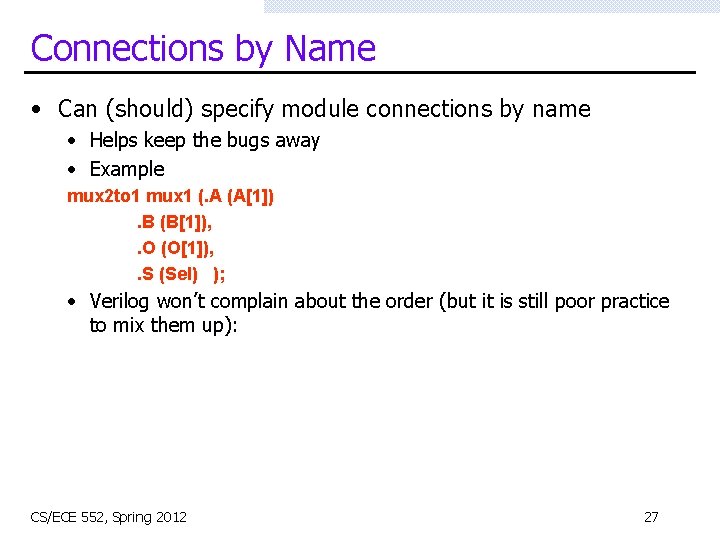
Connections by Name • Can (should) specify module connections by name • Helps keep the bugs away • Example mux 2 to 1 mux 1 (. A (A[1]). B (B[1]), . O (O[1]), . S (Sel) ); • Verilog won’t complain about the order (but it is still poor practice to mix them up): CS/ECE 552, Spring 2012 27
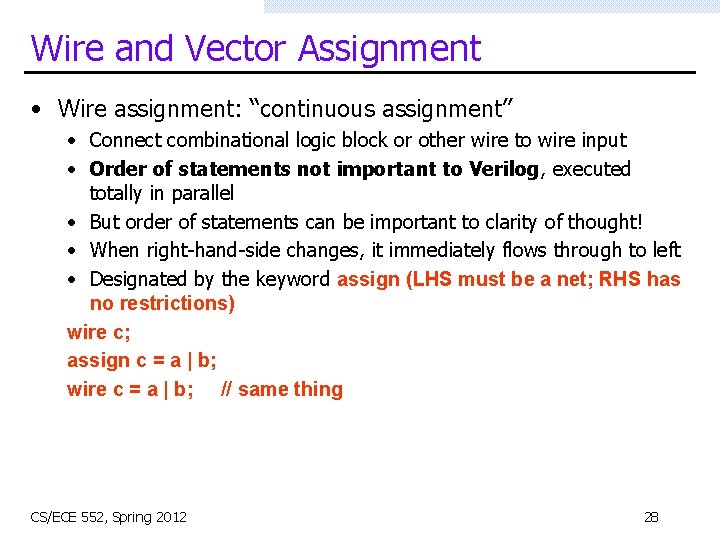
Wire and Vector Assignment • Wire assignment: “continuous assignment” • Connect combinational logic block or other wire to wire input • Order of statements not important to Verilog, executed totally in parallel • But order of statements can be important to clarity of thought! • When right-hand-side changes, it immediately flows through to left • Designated by the keyword assign (LHS must be a net; RHS has no restrictions) wire c; assign c = a | b; wire c = a | b; // same thing CS/ECE 552, Spring 2012 28
![Vectors of Wires Wire vectors wire 7 0 W 1 8 bits Vectors of Wires • Wire vectors: wire [7: 0] W 1; // 8 bits,](https://slidetodoc.com/presentation_image_h2/7b53d7208a836e01072bc7aa7bdb8331/image-29.jpg)
Vectors of Wires • Wire vectors: wire [7: 0] W 1; // 8 bits, w 1[7] is MSB • Also called “buses” • Operations • Bit select: W 1[3] • Range select: W 1[3: 2] • Concatenate: vec = {x, y, z}; {carry, sum} = vec[0: 1]; • e. g. , swap high and low-order bytes of 16 -bit vector wire [15: 0] w 1, w 2; assign w 2 = {w 1[7: 0], w 1[15: 8]} CS/ECE 552, Spring 2012 29
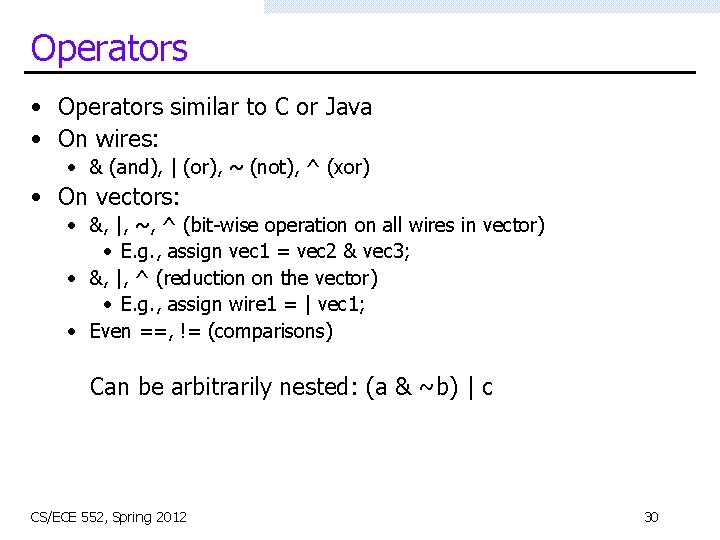
Operators • Operators similar to C or Java • On wires: • & (and), | (or), ~ (not), ^ (xor) • On vectors: • &, |, ~, ^ (bit-wise operation on all wires in vector) • E. g. , assign vec 1 = vec 2 & vec 3; • &, |, ^ (reduction on the vector) • E. g. , assign wire 1 = | vec 1; • Even ==, != (comparisons) Can be arbitrarily nested: (a & ~b) | c CS/ECE 552, Spring 2012 30
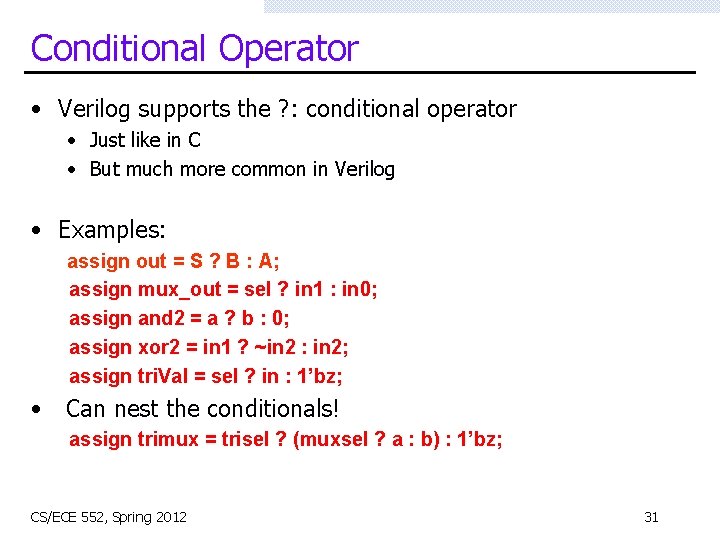
Conditional Operator • Verilog supports the ? : conditional operator • Just like in C • But much more common in Verilog • Examples: assign out = S ? B : A; assign mux_out = sel ? in 1 : in 0; assign and 2 = a ? b : 0; assign xor 2 = in 1 ? ~in 2 : in 2; assign tri. Val = sel ? in : 1’bz; • Can nest the conditionals! assign trimux = trisel ? (muxsel ? a : b) : 1’bz; CS/ECE 552, Spring 2012 31
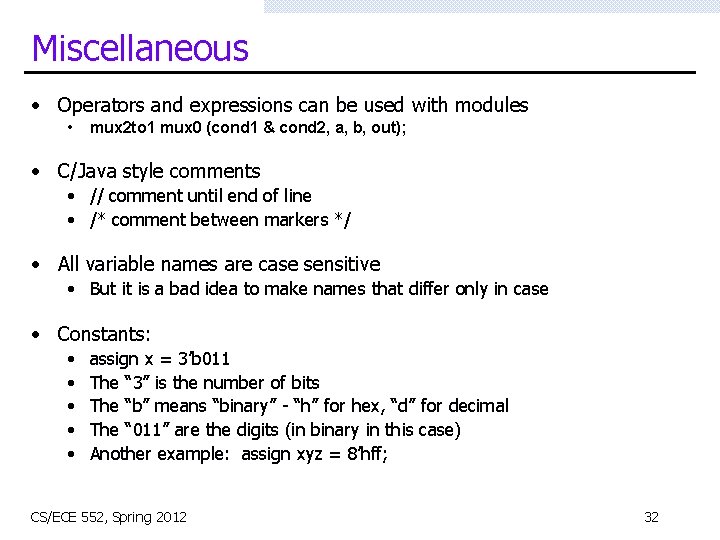
Miscellaneous • Operators and expressions can be used with modules • mux 2 to 1 mux 0 (cond 1 & cond 2, a, b, out); • C/Java style comments • // comment until end of line • /* comment between markers */ • All variable names are case sensitive • But it is a bad idea to make names that differ only in case • Constants: • • • assign x = 3’b 011 The “ 3” is the number of bits The “b” means “binary” - “h” for hex, “d” for decimal The “ 011” are the digits (in binary in this case) Another example: assign xyz = 8’hff; CS/ECE 552, Spring 2012 32
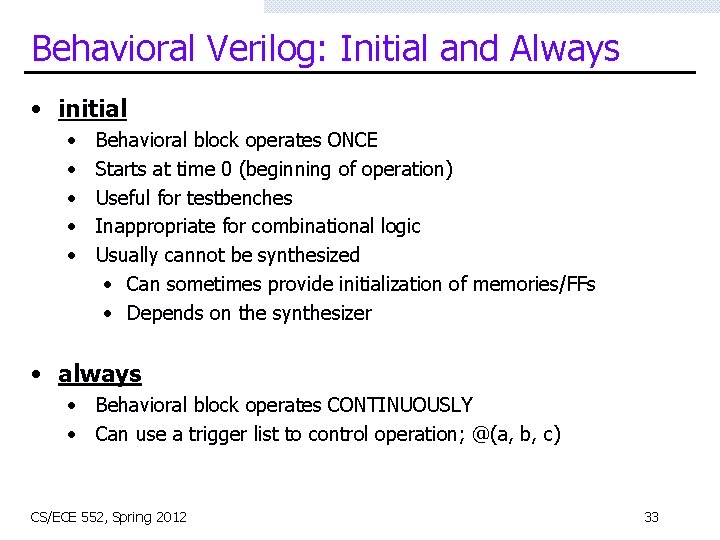
Behavioral Verilog: Initial and Always • initial • • • Behavioral block operates ONCE Starts at time 0 (beginning of operation) Useful for testbenches Inappropriate for combinational logic Usually cannot be synthesized • Can sometimes provide initialization of memories/FFs • Depends on the synthesizer • always • Behavioral block operates CONTINUOUSLY • Can use a trigger list to control operation; @(a, b, c) CS/ECE 552, Spring 2012 33
![initial block example timescale 1 ns 1 ns module tfulladder reg 3 0 stim initial block example `timescale 1 ns /1 ns module t_full_adder; reg [3: 0] stim;](https://slidetodoc.com/presentation_image_h2/7b53d7208a836e01072bc7aa7bdb8331/image-34.jpg)
initial block example `timescale 1 ns /1 ns module t_full_adder; reg [3: 0] stim; wire s, c; // instantiate UUT full_adder(sum, carry, stim[2], stim[1], stim[0]); // monitor statement is special - only needs to be made once, initial $monitor(“%t: s=%b c=%b stim=%b”, $time, s, c, stim[2: 0]); // tell our simulation when to stop initial #50 $stop; initial begin // stimulus generation for (stim = 4’d 0; stim < 4’d 8; stim = stim + 1) begin #5; end endmodule CS/ECE 552, Spring 2012 34
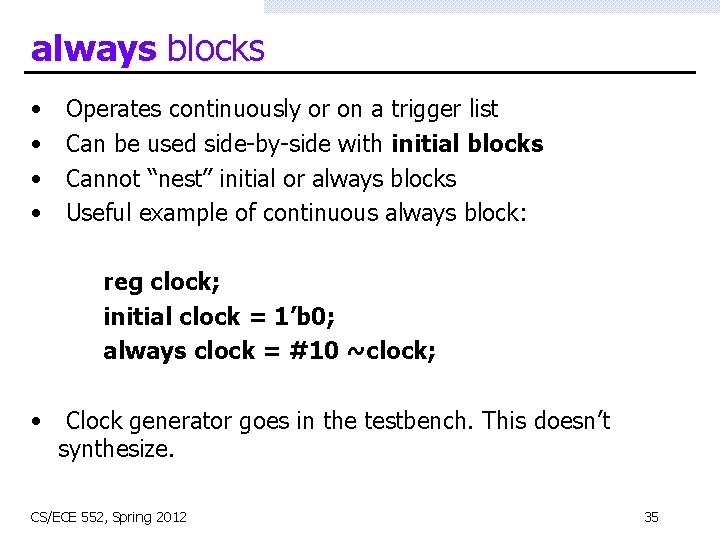
always blocks • • Operates continuously or on a trigger list Can be used side-by-side with initial blocks Cannot “nest” initial or always blocks Useful example of continuous always block: reg clock; initial clock = 1’b 0; always clock = #10 ~clock; • Clock generator goes in the testbench. This doesn’t synthesize. CS/ECE 552, Spring 2012 35
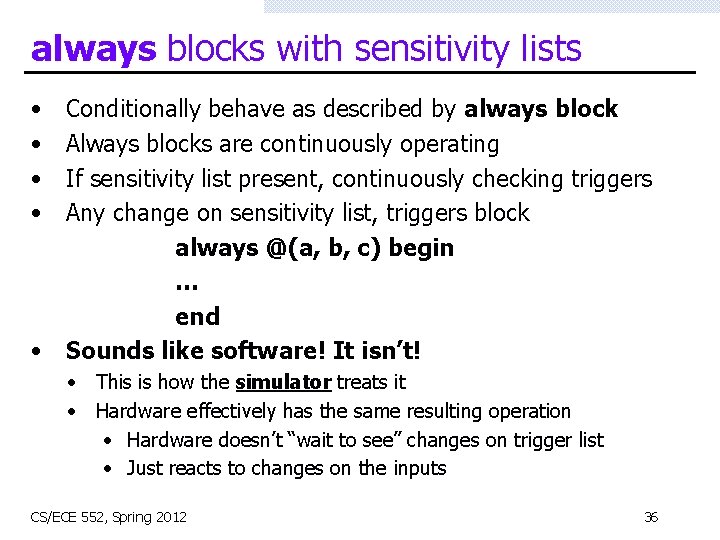
always blocks with sensitivity lists • • Conditionally behave as described by always block Always blocks are continuously operating If sensitivity list present, continuously checking triggers Any change on sensitivity list, triggers block always @(a, b, c) begin … end • Sounds like software! It isn’t! • This is how the simulator treats it • Hardware effectively has the same resulting operation • Hardware doesn’t “wait to see” changes on trigger list • Just reacts to changes on the inputs CS/ECE 552, Spring 2012 36
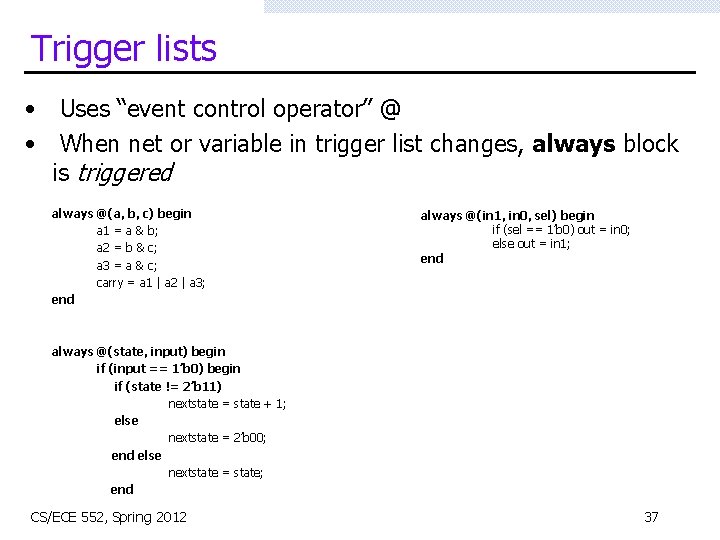
Trigger lists • Uses “event control operator” @ • When net or variable in trigger list changes, always block is triggered always @(a, b, c) begin a 1 = a & b; a 2 = b & c; a 3 = a & c; carry = a 1 | a 2 | a 3; end always @(in 1, in 0, sel) begin if (sel == 1’b 0) out = in 0; else out = in 1; end always @(state, input) begin if (input == 1’b 0) begin if (state != 2’b 11) nextstate = state + 1; else nextstate = 2’b 00; end else nextstate = state; end CS/ECE 552, Spring 2012 37
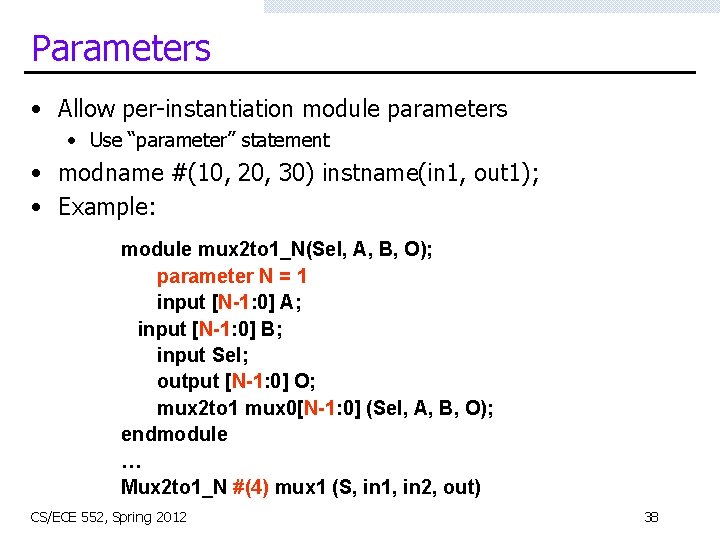
Parameters • Allow per-instantiation module parameters • Use “parameter” statement • modname #(10, 20, 30) instname(in 1, out 1); • Example: module mux 2 to 1_N(Sel, A, B, O); parameter N = 1 input [N-1: 0] A; input [N-1: 0] B; input Sel; output [N-1: 0] O; mux 2 to 1 mux 0[N-1: 0] (Sel, A, B, O); endmodule … Mux 2 to 1_N #(4) mux 1 (S, in 1, in 2, out) CS/ECE 552, Spring 2012 38
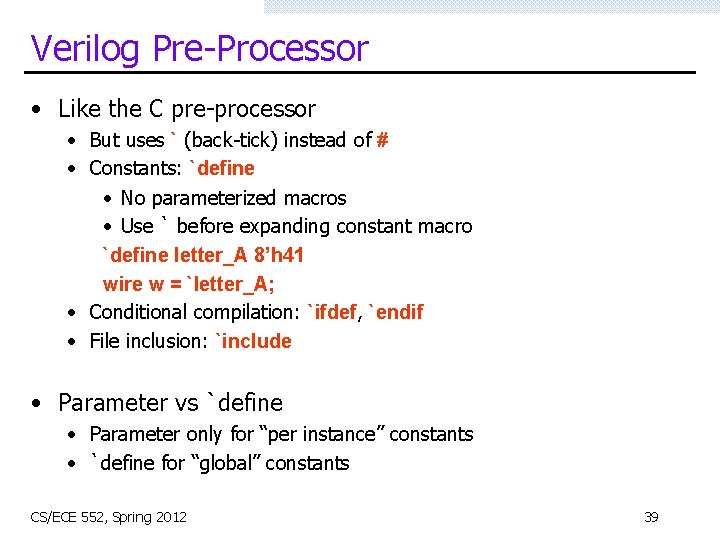
Verilog Pre-Processor • Like the C pre-processor • But uses ` (back-tick) instead of # • Constants: `define • No parameterized macros • Use ` before expanding constant macro `define letter_A 8’h 41 wire w = `letter_A; • Conditional compilation: `ifdef, `endif • File inclusion: `include • Parameter vs `define • Parameter only for “per instance” constants • `define for “global” constants CS/ECE 552, Spring 2012 39
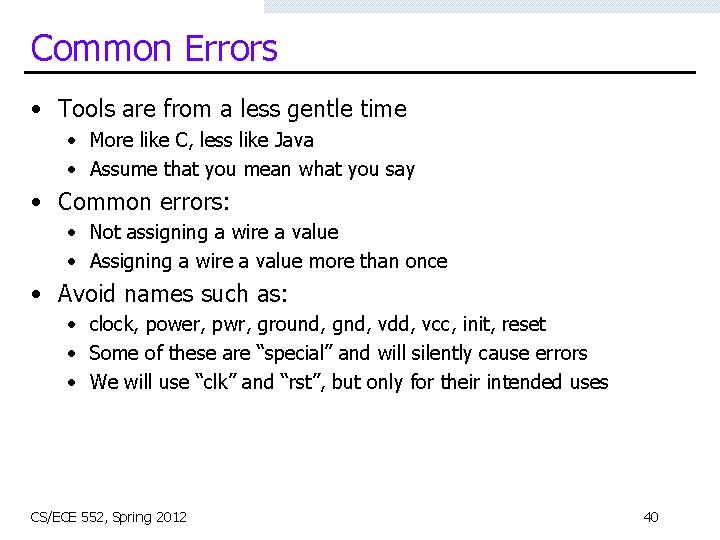
Common Errors • Tools are from a less gentle time • More like C, less like Java • Assume that you mean what you say • Common errors: • Not assigning a wire a value • Assigning a wire a value more than once • Avoid names such as: • clock, power, pwr, ground, gnd, vdd, vcc, init, reset • Some of these are “special” and will silently cause errors • We will use “clk” and “rst”, but only for their intended uses CS/ECE 552, Spring 2012 40
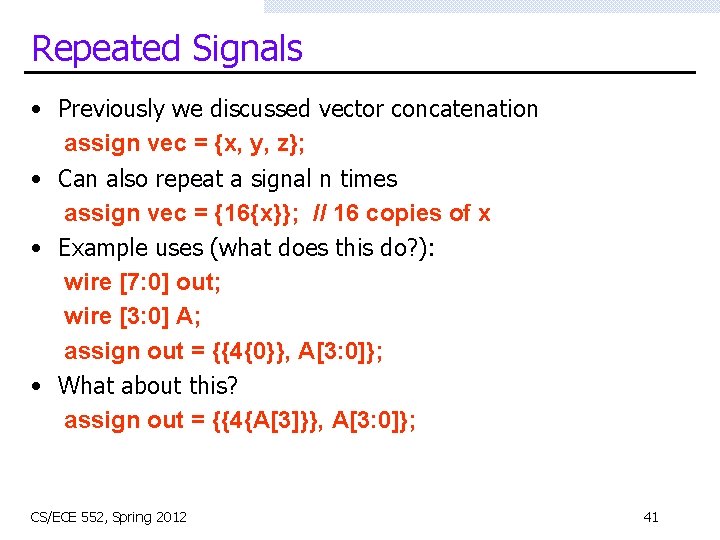
Repeated Signals • Previously we discussed vector concatenation assign vec = {x, y, z}; • Can also repeat a signal n times assign vec = {16{x}}; // 16 copies of x • Example uses (what does this do? ): wire [7: 0] out; wire [3: 0] A; assign out = {{4{0}}, A[3: 0]}; • What about this? assign out = {{4{A[3]}}, A[3: 0]}; CS/ECE 552, Spring 2012 41
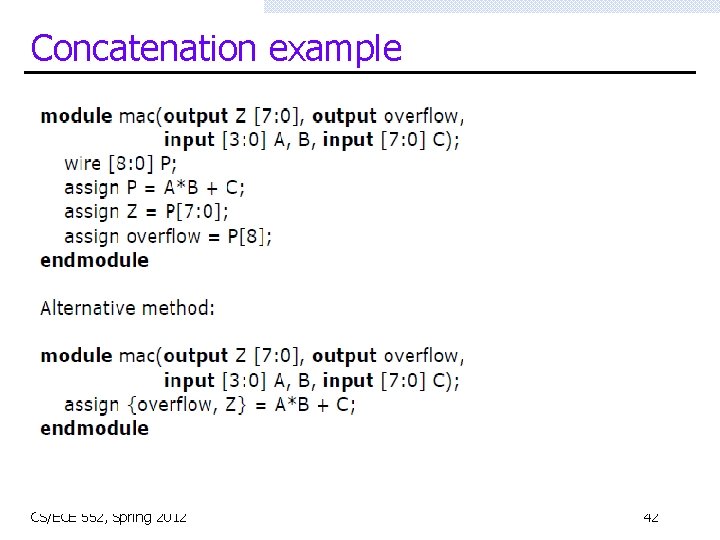
Concatenation example CS/ECE 552, Spring 2012 42
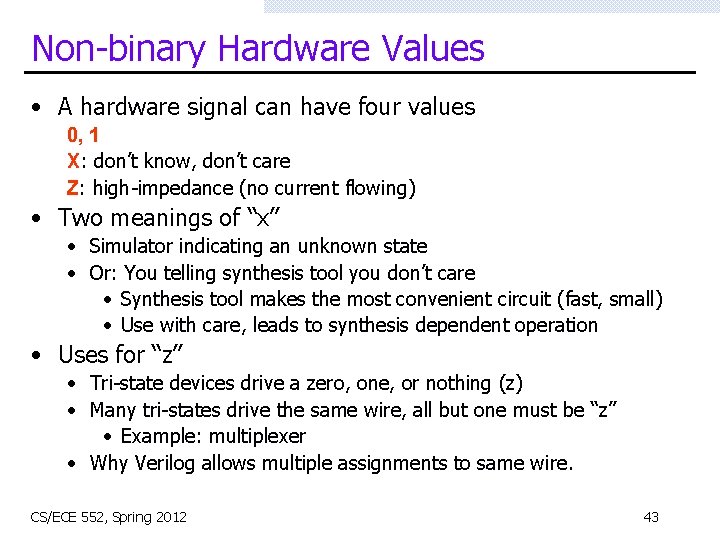
Non-binary Hardware Values • A hardware signal can have four values 0, 1 X: don’t know, don’t care Z: high-impedance (no current flowing) • Two meanings of “x” • Simulator indicating an unknown state • Or: You telling synthesis tool you don’t care • Synthesis tool makes the most convenient circuit (fast, small) • Use with care, leads to synthesis dependent operation • Uses for “z” • Tri-state devices drive a zero, one, or nothing (z) • Many tri-states drive the same wire, all but one must be “z” • Example: multiplexer • Why Verilog allows multiple assignments to same wire. CS/ECE 552, Spring 2012 43
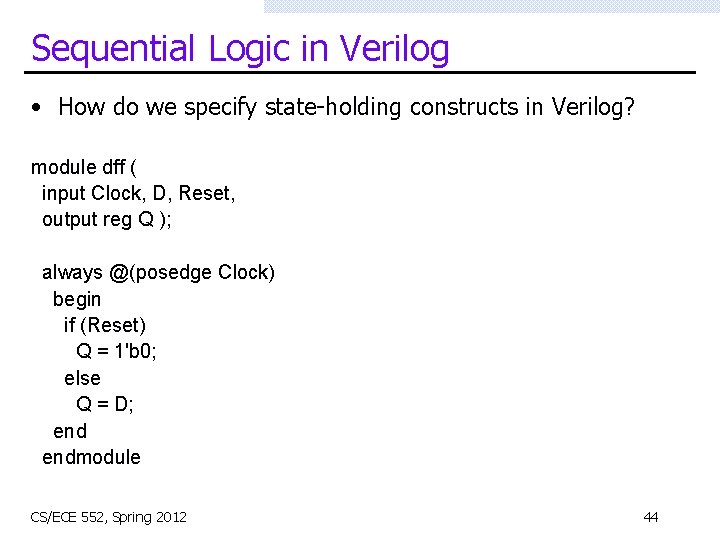
Sequential Logic in Verilog • How do we specify state-holding constructs in Verilog? module dff ( input Clock, D, Reset, output reg Q ); always @(posedge Clock) begin if (Reset) Q = 1'b 0; else Q = D; endmodule CS/ECE 552, Spring 2012 44
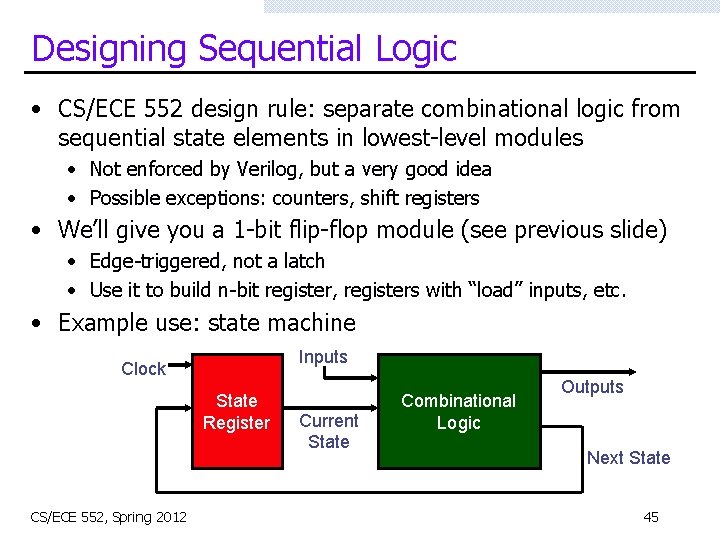
Designing Sequential Logic • CS/ECE 552 design rule: separate combinational logic from sequential state elements in lowest-level modules • Not enforced by Verilog, but a very good idea • Possible exceptions: counters, shift registers • We’ll give you a 1 -bit flip-flop module (see previous slide) • Edge-triggered, not a latch • Use it to build n-bit register, registers with “load” inputs, etc. • Example use: state machine Inputs Clock State Register CS/ECE 552, Spring 2012 Current State Combinational Logic Outputs Next State 45
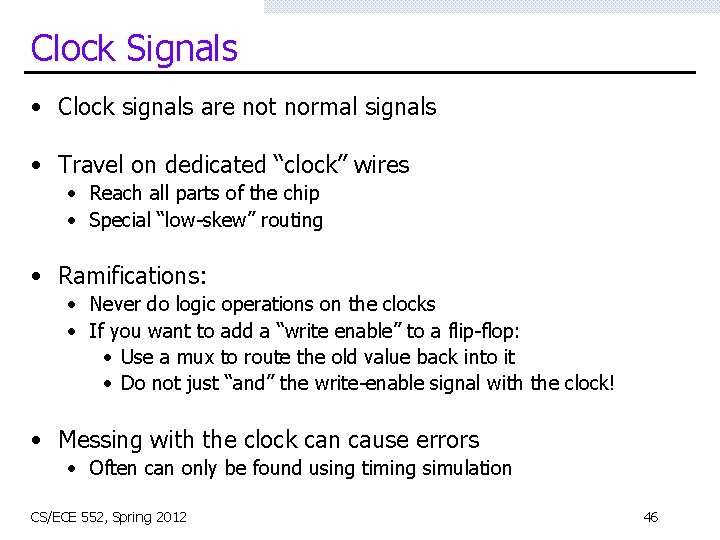
Clock Signals • Clock signals are not normal signals • Travel on dedicated “clock” wires • Reach all parts of the chip • Special “low-skew” routing • Ramifications: • Never do logic operations on the clocks • If you want to add a “write enable” to a flip-flop: • Use a mux to route the old value back into it • Do not just “and” the write-enable signal with the clock! • Messing with the clock can cause errors • Often can only be found using timing simulation CS/ECE 552, Spring 2012 46
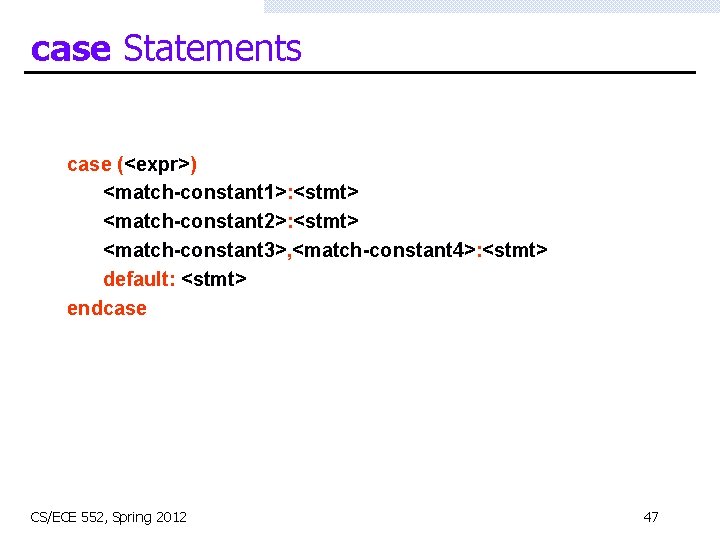
case Statements case (<expr>) <match-constant 1>: <stmt> <match-constant 2>: <stmt> <match-constant 3>, <match-constant 4>: <stmt> default: <stmt> endcase CS/ECE 552, Spring 2012 47
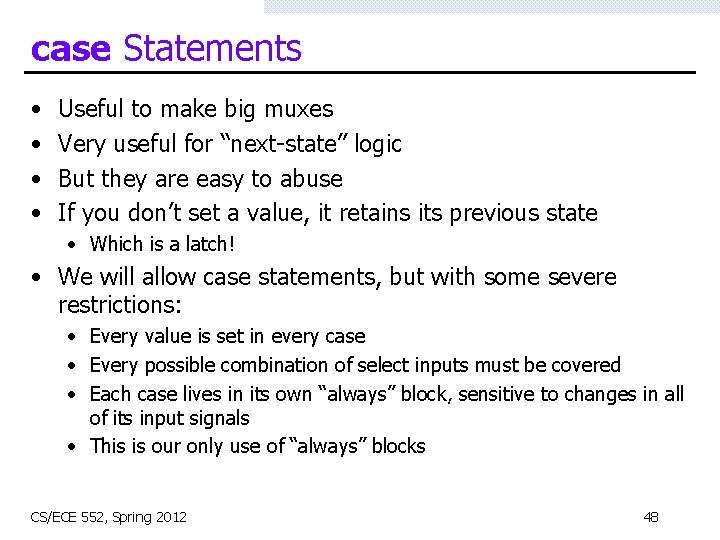
case Statements • • Useful to make big muxes Very useful for “next-state” logic But they are easy to abuse If you don’t set a value, it retains its previous state • Which is a latch! • We will allow case statements, but with some severe restrictions: • Every value is set in every case • Every possible combination of select inputs must be covered • Each case lives in its own “always” block, sensitive to changes in all of its input signals • This is our only use of “always” blocks CS/ECE 552, Spring 2012 48
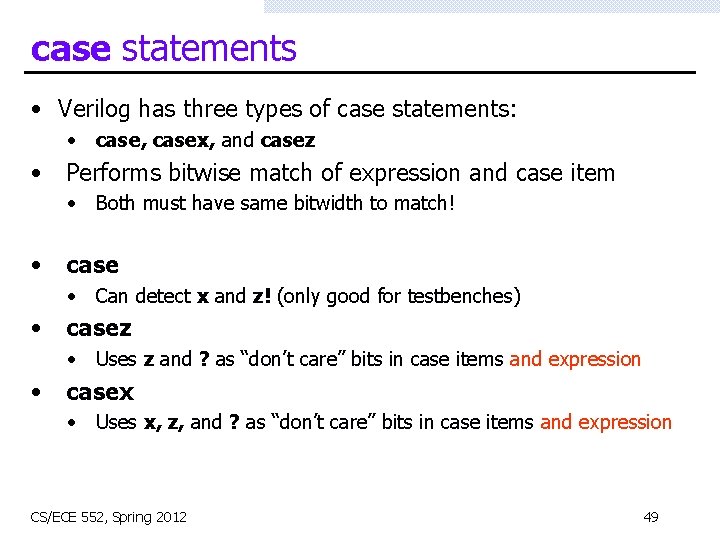
case statements • Verilog has three types of case statements: • case, casex, and casez • Performs bitwise match of expression and case item • Both must have same bitwidth to match! • case • Can detect x and z! (only good for testbenches) • casez • Uses z and ? as “don’t care” bits in case items and expression • casex • Uses x, z, and ? as “don’t care” bits in case items and expression CS/ECE 552, Spring 2012 49
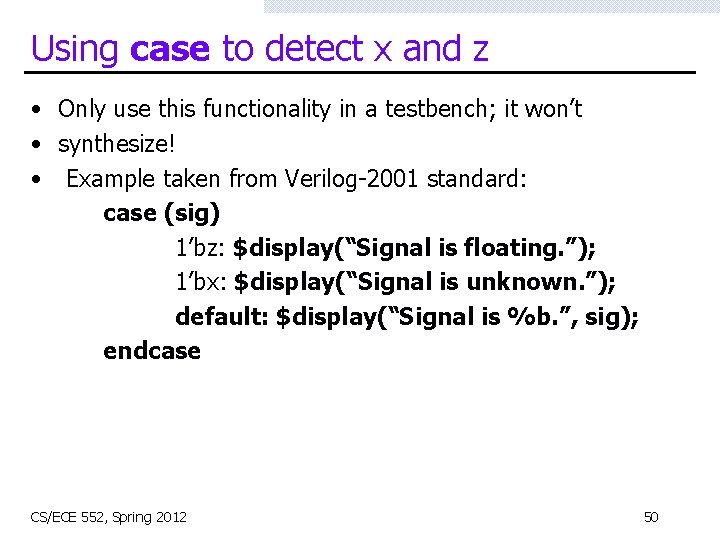
Using case to detect x and z • Only use this functionality in a testbench; it won’t • synthesize! • Example taken from Verilog-2001 standard: case (sig) 1’bz: $display(“Signal is floating. ”); 1’bx: $display(“Signal is unknown. ”); default: $display(“Signal is %b. ”, sig); endcase CS/ECE 552, Spring 2012 50
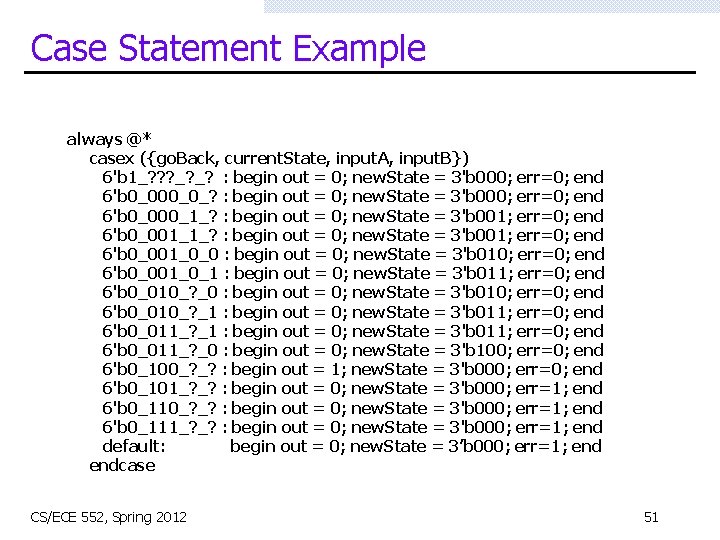
Case Statement Example always @* casex ({go. Back, current. State, input. A, input. B}) 6'b 1_? ? ? _? _? : begin out = 0; new. State = 3'b 000; err=0; end 6'b 0_000_0_? : begin out = 0; new. State = 3'b 000; err=0; end 6'b 0_000_1_? : begin out = 0; new. State = 3'b 001; err=0; end 6'b 0_001_0_0 : begin out = 0; new. State = 3'b 010; err=0; end 6'b 0_001_0_1 : begin out = 0; new. State = 3'b 011; err=0; end 6'b 0_010_? _0 : begin out = 0; new. State = 3'b 010; err=0; end 6'b 0_010_? _1 : begin out = 0; new. State = 3'b 011; err=0; end 6'b 0_011_? _0 : begin out = 0; new. State = 3'b 100; err=0; end 6'b 0_100_? _? : begin out = 1; new. State = 3'b 000; err=0; end 6'b 0_101_? _? : begin out = 0; new. State = 3'b 000; err=1; end 6'b 0_110_? _? : begin out = 0; new. State = 3'b 000; err=1; end 6'b 0_111_? _? : begin out = 0; new. State = 3'b 000; err=1; end default: begin out = 0; new. State = 3’b 000; err=1; endcase CS/ECE 552, Spring 2012 51
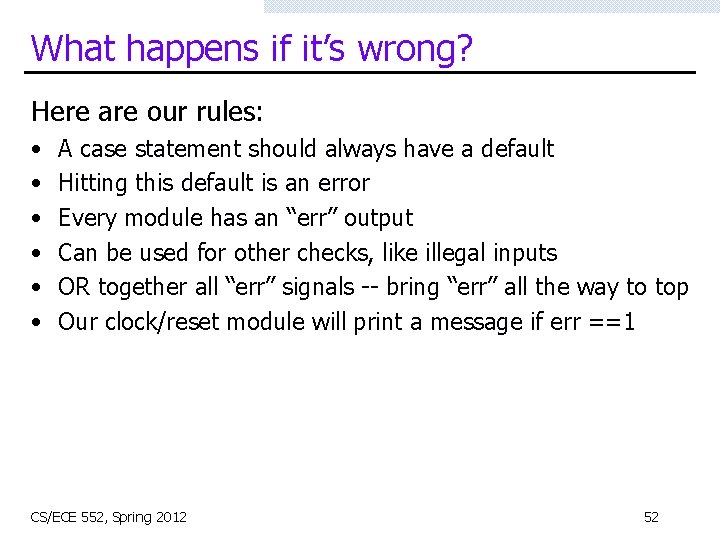
What happens if it’s wrong? Here are our rules: • • • A case statement should always have a default Hitting this default is an error Every module has an “err” output Can be used for other checks, like illegal inputs OR together all “err” signals -- bring “err” all the way to top Our clock/reset module will print a message if err ==1 CS/ECE 552, Spring 2012 52
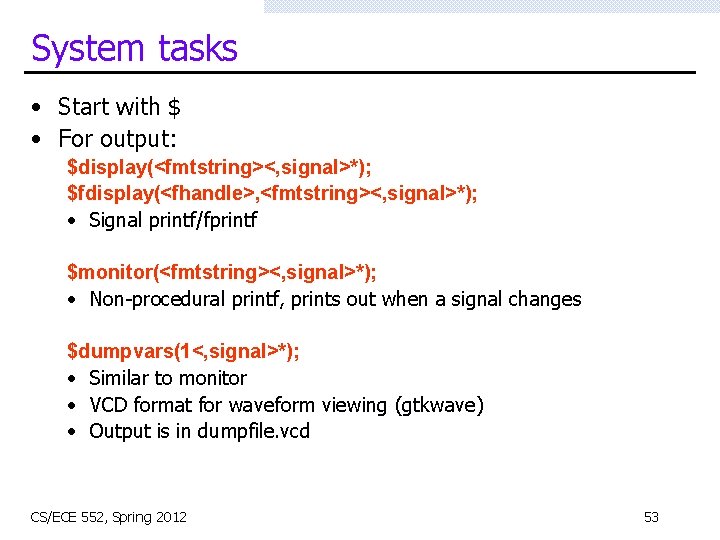
System tasks • Start with $ • For output: $display(<fmtstring><, signal>*); $fdisplay(<fhandle>, <fmtstring><, signal>*); • Signal printf/fprintf $monitor(<fmtstring><, signal>*); • Non-procedural printf, prints out when a signal changes $dumpvars(1<, signal>*); • Similar to monitor • VCD format for waveform viewing (gtkwave) • Output is in dumpfile. vcd CS/ECE 552, Spring 2012 53
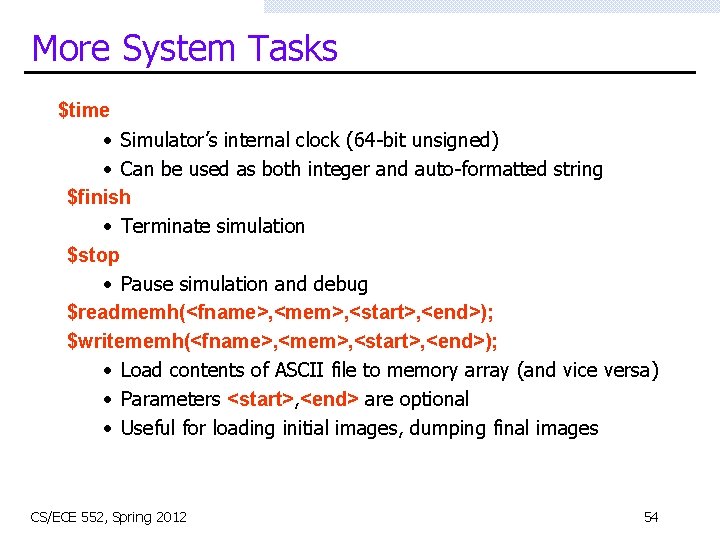
More System Tasks $time • Simulator’s internal clock (64 -bit unsigned) • Can be used as both integer and auto-formatted string $finish • Terminate simulation $stop • Pause simulation and debug $readmemh(<fname>, <mem>, <start>, <end>); $writememh(<fname>, <mem>, <start>, <end>); • Load contents of ASCII file to memory array (and vice versa) • Parameters <start>, <end> are optional • Useful for loading initial images, dumping final images CS/ECE 552, Spring 2012 54
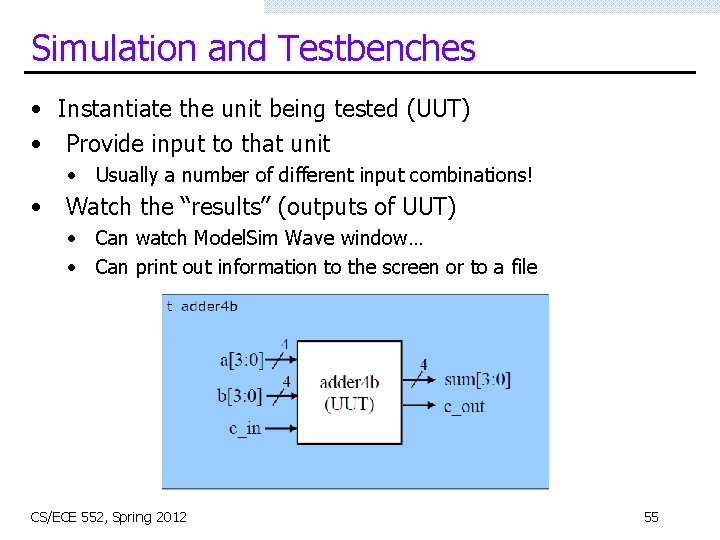
Simulation and Testbenches • Instantiate the unit being tested (UUT) • Provide input to that unit • Usually a number of different input combinations! • Watch the “results” (outputs of UUT) • Can watch Model. Sim Wave window… • Can print out information to the screen or to a file CS/ECE 552, Spring 2012 55
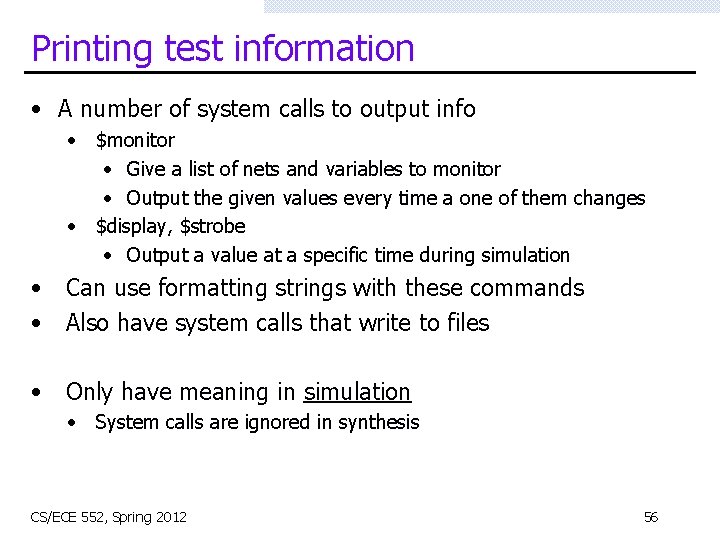
Printing test information • A number of system calls to output info • $monitor • Give a list of nets and variables to monitor • Output the given values every time a one of them changes • $display, $strobe • Output a value at a specific time during simulation • Can use formatting strings with these commands • Also have system calls that write to files • Only have meaning in simulation • System calls are ignored in synthesis CS/ECE 552, Spring 2012 56
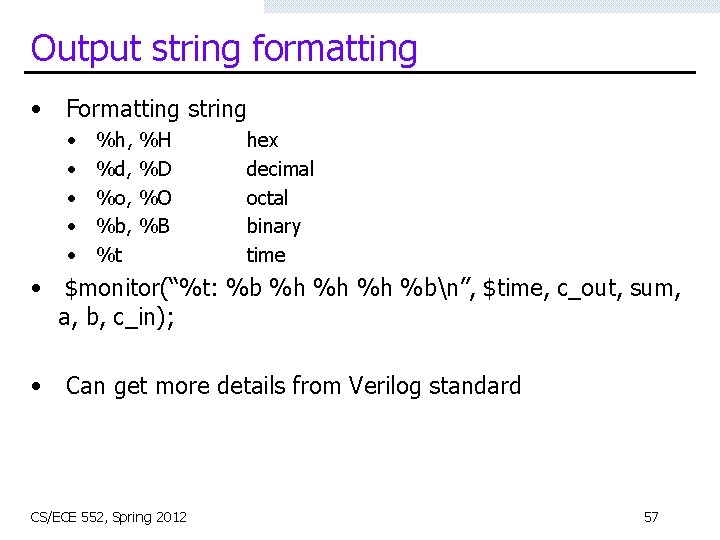
Output string formatting • Formatting string • • • %h, %H %d, %D %o, %O %b, %B %t hex decimal octal binary time • $monitor(“%t: %b %h %h %h %bn”, $time, c_out, sum, a, b, c_in); • Can get more details from Verilog standard CS/ECE 552, Spring 2012 57
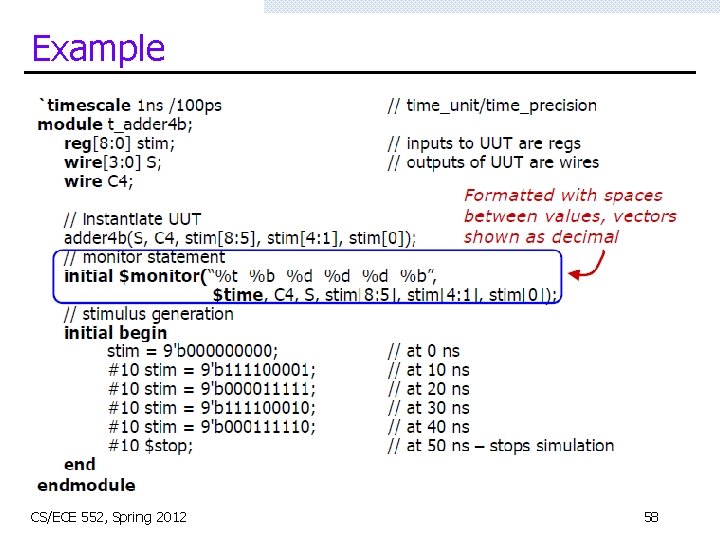
Example CS/ECE 552, Spring 2012 58
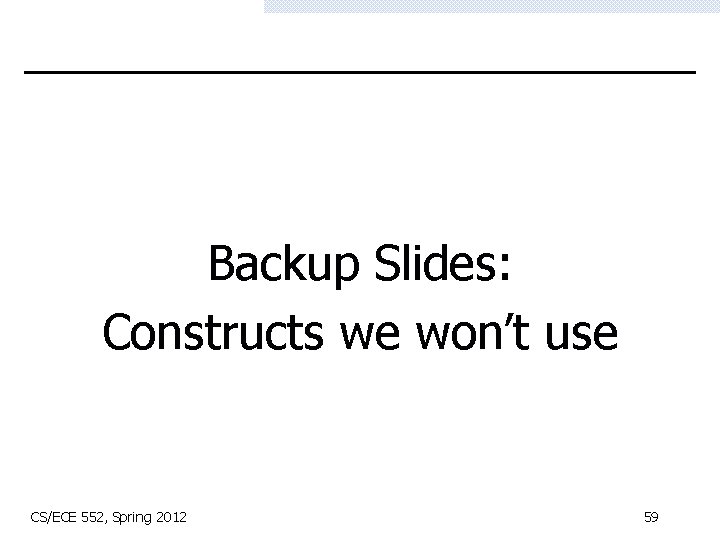
Backup Slides: Constructs we won’t use CS/ECE 552, Spring 2012 59
![Traditional Module Header module mux 2 to 14A B Sel O input 3 0 Traditional Module Header module mux 2 to 1_4(A, B, Sel, O); input [3: 0]](https://slidetodoc.com/presentation_image_h2/7b53d7208a836e01072bc7aa7bdb8331/image-60.jpg)
Traditional Module Header module mux 2 to 1_4(A, B, Sel, O); input [3: 0] A; input [3: 0] B; input Sel; output [3: 0] O; mux 2 to 1 mux 0 (Sel, A[0], B[0], O[0]); mux 2 to 1 mux 1 (Sel, A[1], B[1], O[1]); mux 2 to 1 mux 2 (Sel, A[2], B[2], O[2]); mux 2 to 1 mux 3 (Sel, A[3], B[3], O[3]); endmodule CS/ECE 552, Spring 2012 60
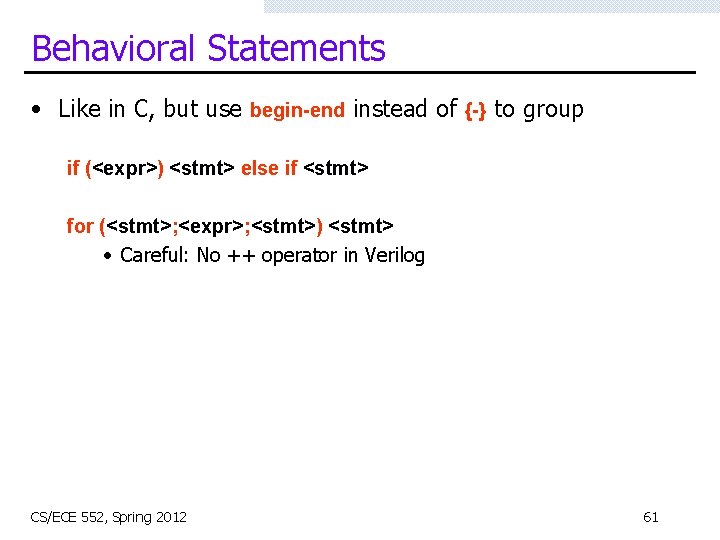
Behavioral Statements • Like in C, but use begin-end instead of {-} to group if (<expr>) <stmt> else if <stmt> for (<stmt>; <expr>; <stmt>) <stmt> • Careful: No ++ operator in Verilog CS/ECE 552, Spring 2012 61
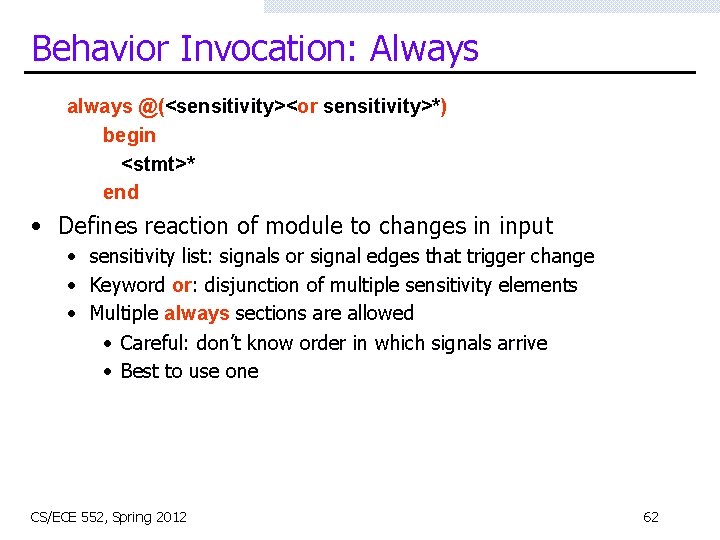
Behavior Invocation: Always always @(<sensitivity><or sensitivity>*) begin <stmt>* end • Defines reaction of module to changes in input • sensitivity list: signals or signal edges that trigger change • Keyword or: disjunction of multiple sensitivity elements • Multiple always sections are allowed • Careful: don’t know order in which signals arrive • Best to use one CS/ECE 552, Spring 2012 62
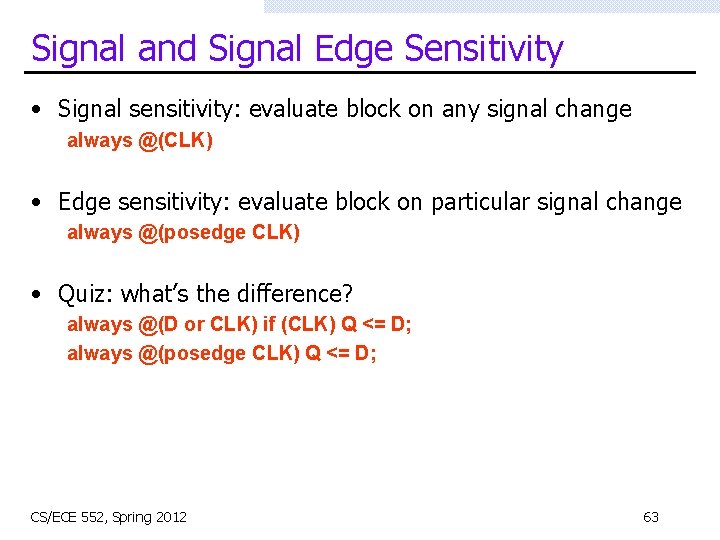
Signal and Signal Edge Sensitivity • Signal sensitivity: evaluate block on any signal change always @(CLK) • Edge sensitivity: evaluate block on particular signal change always @(posedge CLK) • Quiz: what’s the difference? always @(D or CLK) if (CLK) Q <= D; always @(posedge CLK) Q <= D; CS/ECE 552, Spring 2012 63
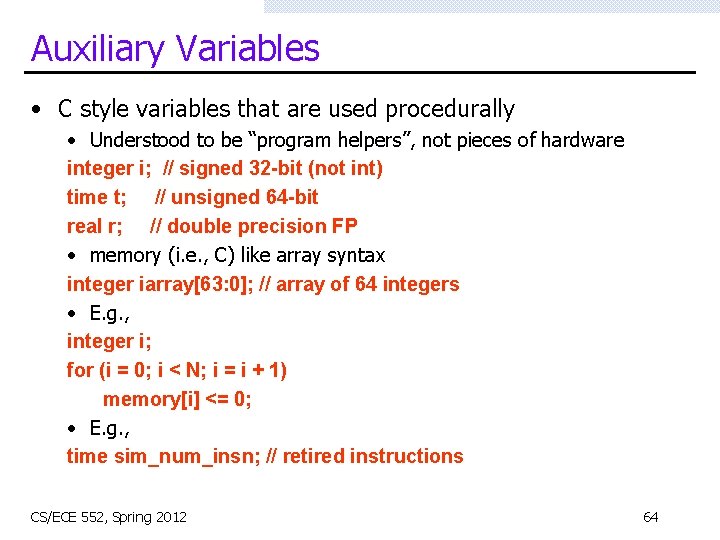
Auxiliary Variables • C style variables that are used procedurally • Understood to be “program helpers”, not pieces of hardware integer i; // signed 32 -bit (not int) time t; // unsigned 64 -bit real r; // double precision FP • memory (i. e. , C) like array syntax integer iarray[63: 0]; // array of 64 integers • E. g. , integer i; for (i = 0; i < N; i = i + 1) memory[i] <= 0; • E. g. , time sim_num_insn; // retired instructions CS/ECE 552, Spring 2012 64
![Behavior Modules Tasks module memory reg 7 0 memory 1023 0 integer i Behavior Modules: Tasks module memory (); reg [7: 0] memory [1023: 0]; integer i;](https://slidetodoc.com/presentation_image_h2/7b53d7208a836e01072bc7aa7bdb8331/image-65.jpg)
Behavior Modules: Tasks module memory (); reg [7: 0] memory [1023: 0]; integer i; task clear; begin for (i = 0; i < 1024; i = i + 1) memory[i] <= 8’b 0; endtask endmodule memory mem(); initial mem. clear; • Tasks: module “methods” • Can be invoked from always and initial blocks CS/ECE 552, Spring 2012 65
![An Example Test Module include mux v module main reg 3 0 A B An Example Test Module `include “mux. v” module main; reg [3: 0] A, B;](https://slidetodoc.com/presentation_image_h2/7b53d7208a836e01072bc7aa7bdb8331/image-66.jpg)
An Example Test Module `include “mux. v” module main; reg [3: 0] A, B; wire [3: 0] O; reg S; mux 2 to 1_4 mux (S, A, B, O); initial begin $monitor ($time, , “S=%b, A=%d, B=%d, O=%d”, S, A, B, O); $dumpvars(1, S, A, B, O); #5 A=4’b 1010; B=4’b 0010; S=1’b 0; #5 S=1’b 1; #5 $finish; endmodule CS/ECE 552, Spring 2012 66
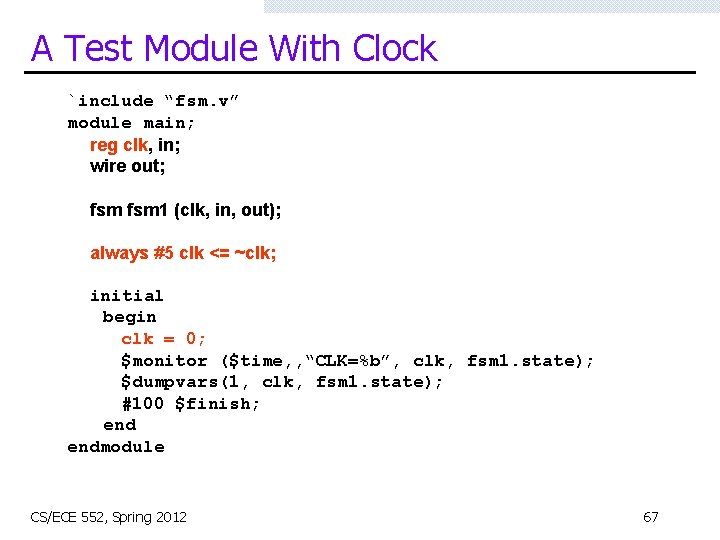
A Test Module With Clock `include “fsm. v” module main; reg clk, in; wire out; fsm 1 (clk, in, out); always #5 clk <= ~clk; initial begin clk = 0; $monitor ($time, , “CLK=%b”, clk, fsm 1. state); $dumpvars(1, clk, fsm 1. state); #100 $finish; endmodule CS/ECE 552, Spring 2012 67
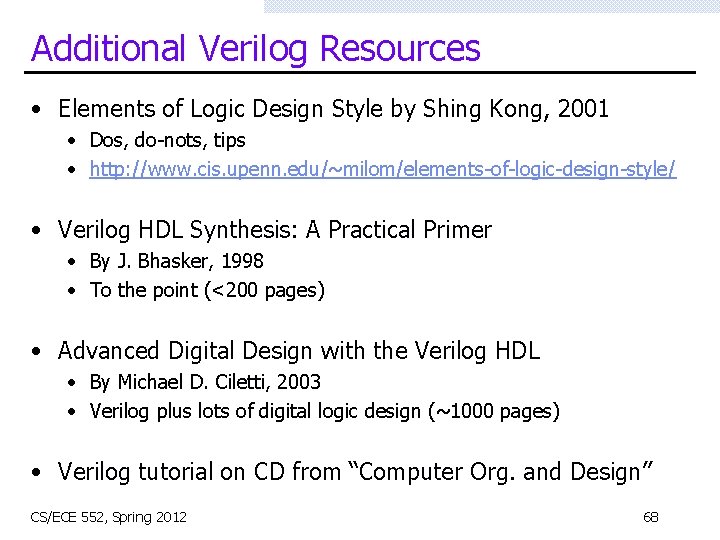
Additional Verilog Resources • Elements of Logic Design Style by Shing Kong, 2001 • Dos, do-nots, tips • http: //www. cis. upenn. edu/~milom/elements-of-logic-design-style/ • Verilog HDL Synthesis: A Practical Primer • By J. Bhasker, 1998 • To the point (<200 pages) • Advanced Digital Design with the Verilog HDL • By Michael D. Ciletti, 2003 • Verilog plus lots of digital logic design (~1000 pages) • Verilog tutorial on CD from “Computer Org. and Design” CS/ECE 552, Spring 2012 68