Verification and Validation Verification Checking that data has
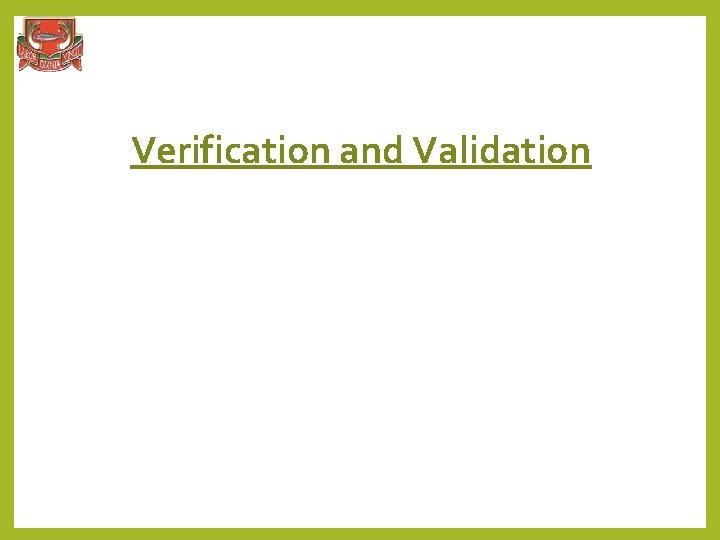
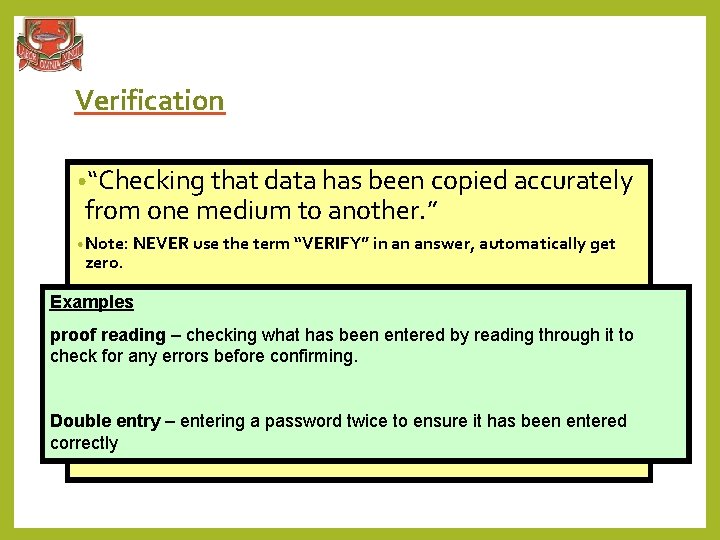
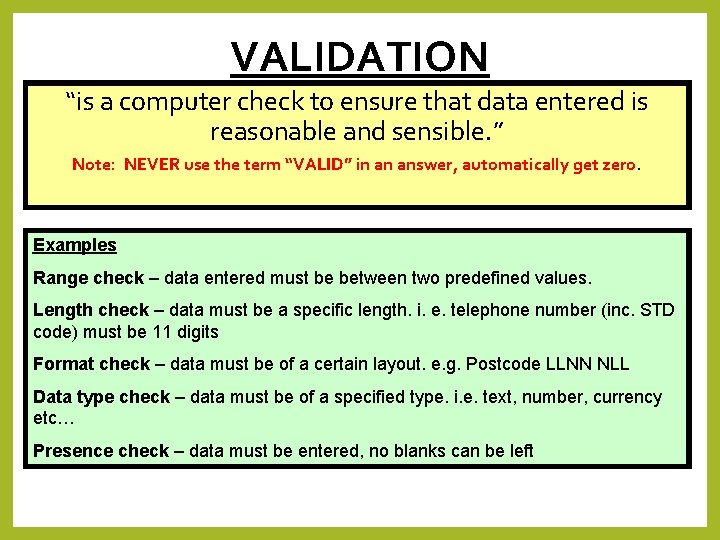
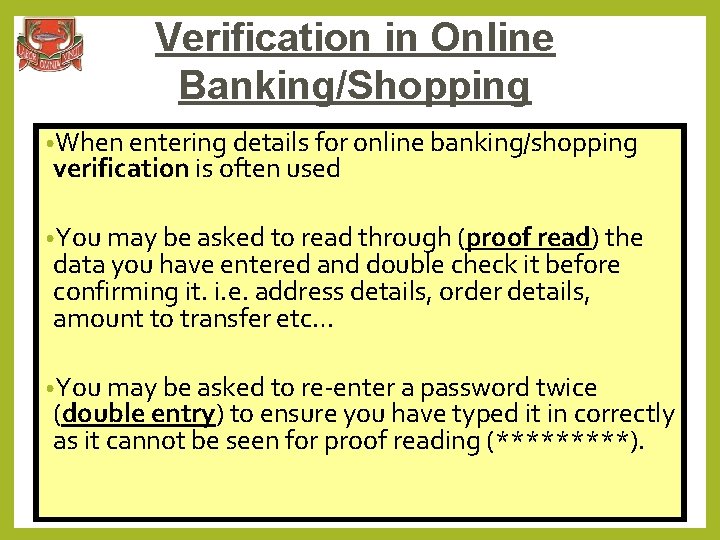
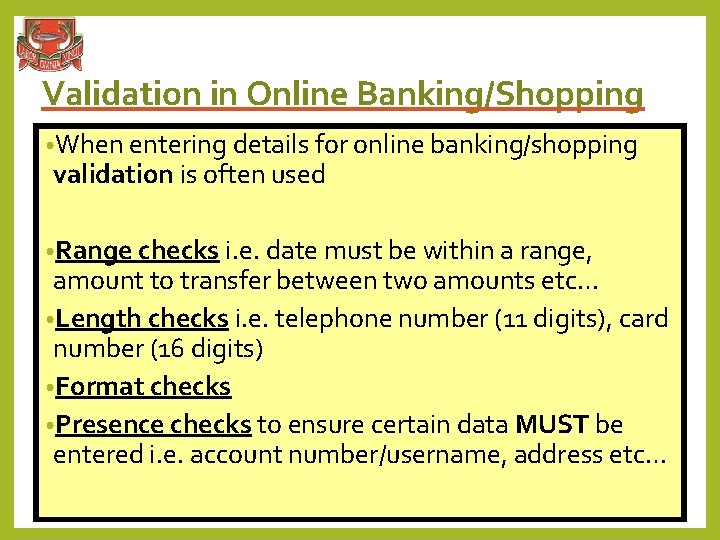
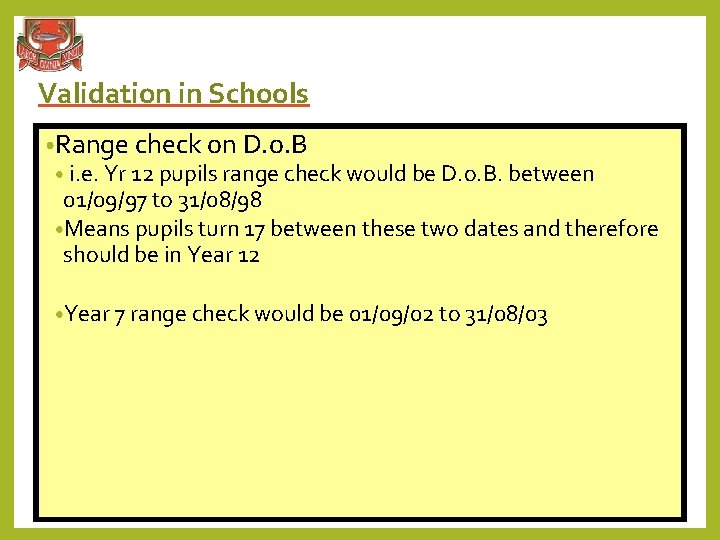
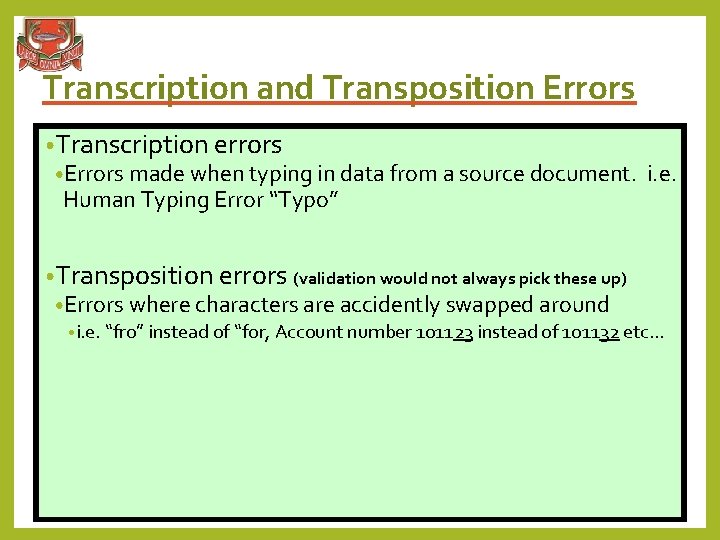
- Slides: 7
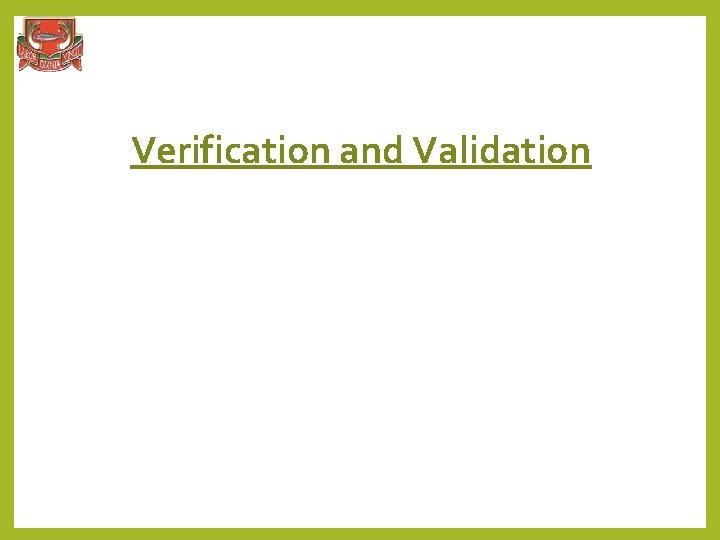
Verification and Validation
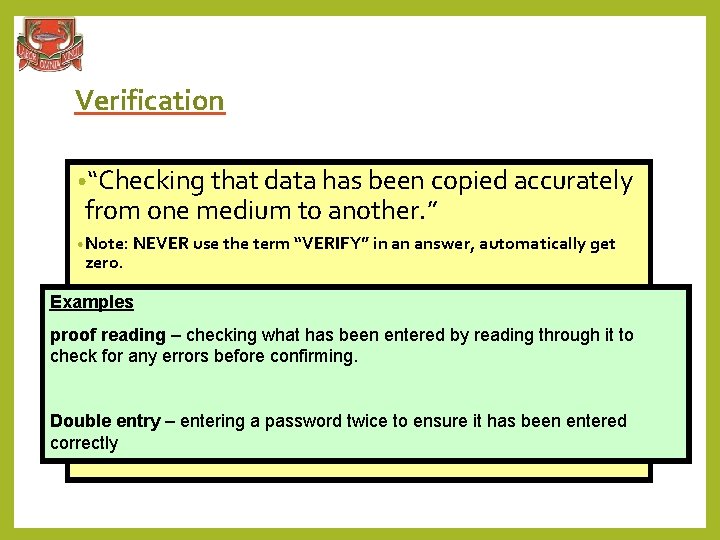
Verification • “Checking that data has been copied accurately from one medium to another. ” • Note: NEVER use the term “VERIFY” in an answer, automatically get zero. Examples proof reading – checking what has been entered by reading through it to check for any errors before confirming. Double entry – entering a password twice to ensure it has been entered correctly
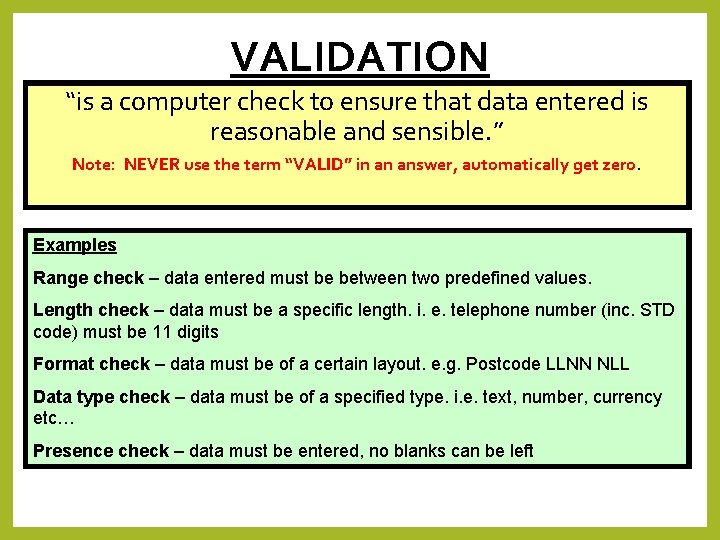
VALIDATION “is a computer check to ensure that data entered is reasonable and sensible. ” Note: NEVER use the term “VALID” in an answer, automatically get zero. Examples Range check – data entered must be between two predefined values. Length check – data must be a specific length. i. e. telephone number (inc. STD code) must be 11 digits Format check – data must be of a certain layout. e. g. Postcode LLNN NLL Data type check – data must be of a specified type. i. e. text, number, currency etc… Presence check – data must be entered, no blanks can be left
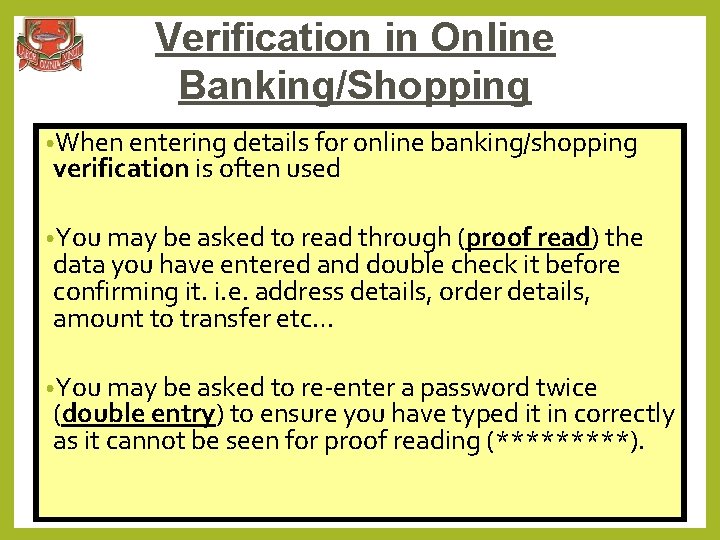
Verification in Online Banking/Shopping • When entering details for online banking/shopping verification is often used • You may be asked to read through (proof read) the data you have entered and double check it before confirming it. i. e. address details, order details, amount to transfer etc… • You may be asked to re-enter a password twice (double entry) to ensure you have typed it in correctly as it cannot be seen for proof reading (*****).
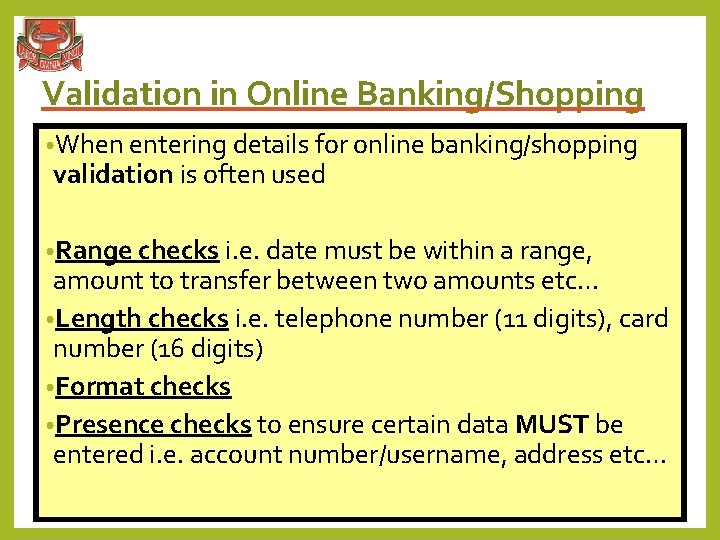
Validation in Online Banking/Shopping • When entering details for online banking/shopping validation is often used • Range checks i. e. date must be within a range, amount to transfer between two amounts etc… • Length checks i. e. telephone number (11 digits), card number (16 digits) • Format checks • Presence checks to ensure certain data MUST be entered i. e. account number/username, address etc…
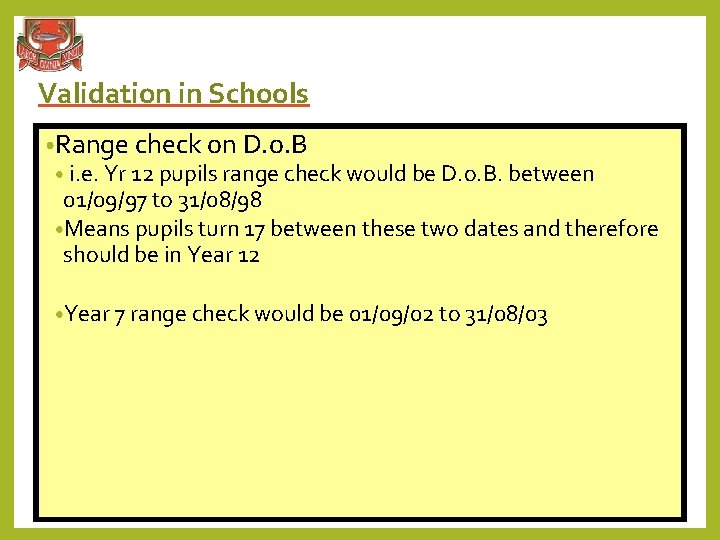
Validation in Schools • Range check on D. o. B • i. e. Yr 12 pupils range check would be D. o. B. between 01/09/97 to 31/08/98 • Means pupils turn 17 between these two dates and therefore should be in Year 12 • Year 7 range check would be 01/09/02 to 31/08/03
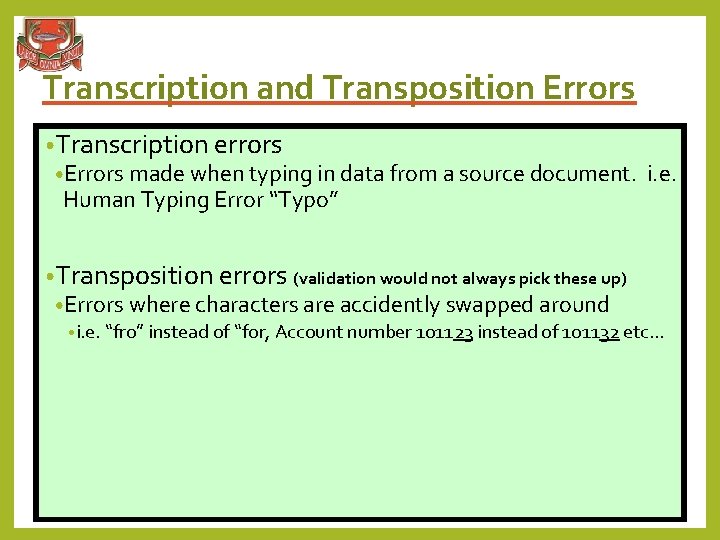
Transcription and Transposition Errors • Transcription errors • Errors made when typing in data from a source document. i. e. Human Typing Error “Typo” • Transposition errors (validation would not always pick these up) • Errors where characters are accidently swapped around • i. e. “fro” instead of “for, Account number 101123 instead of 101132 etc…