Vehicle Mechatronics Control Lecture 1 Introduction Slides Jari
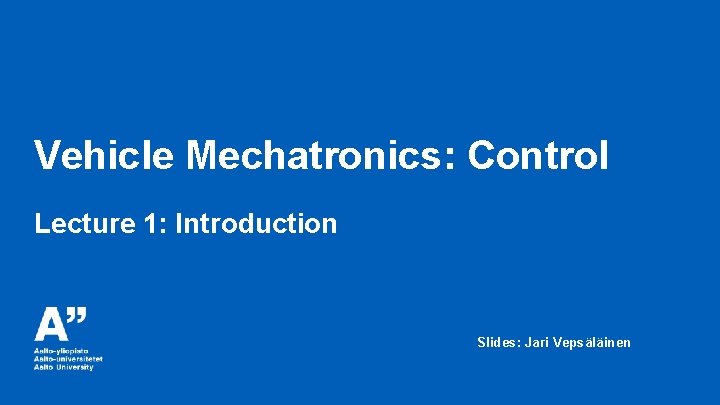
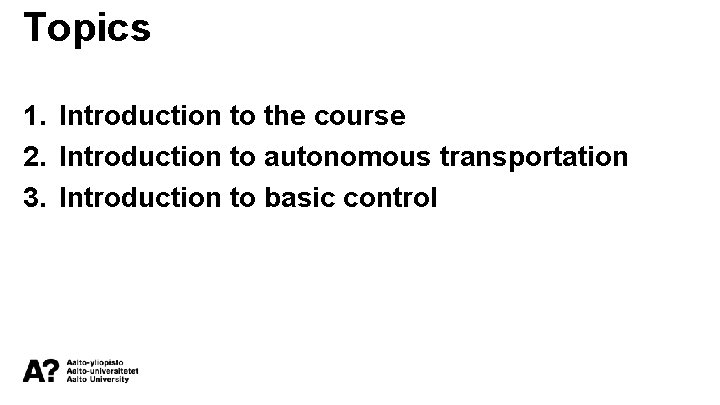
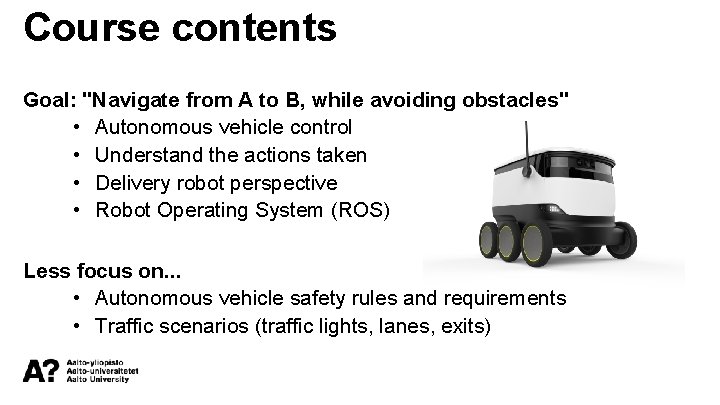
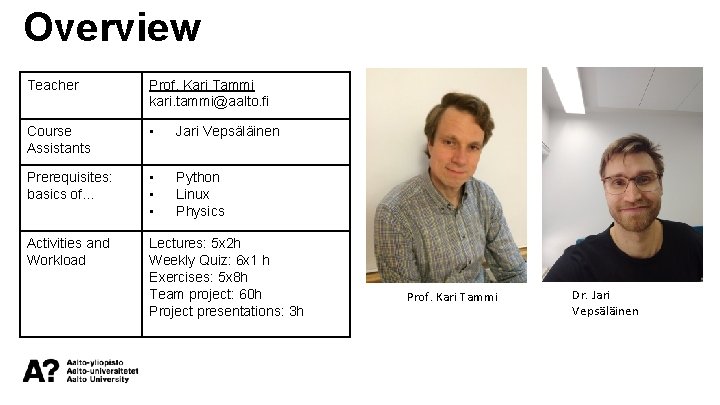
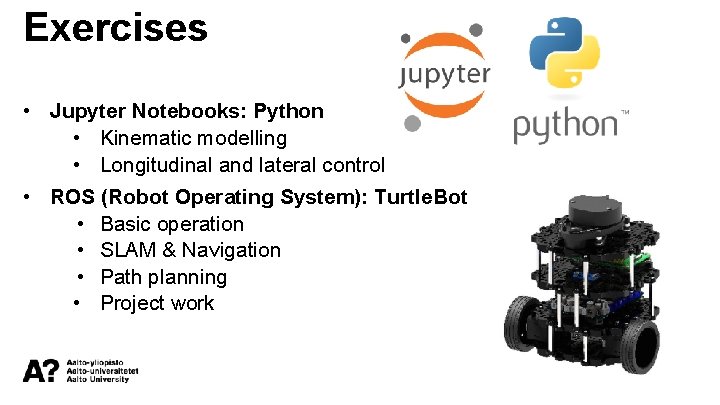
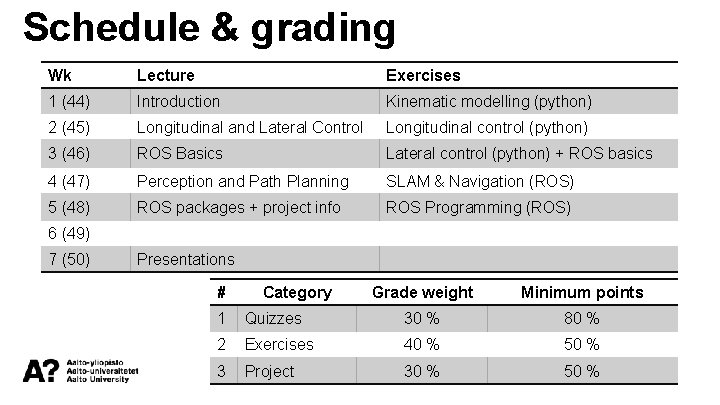
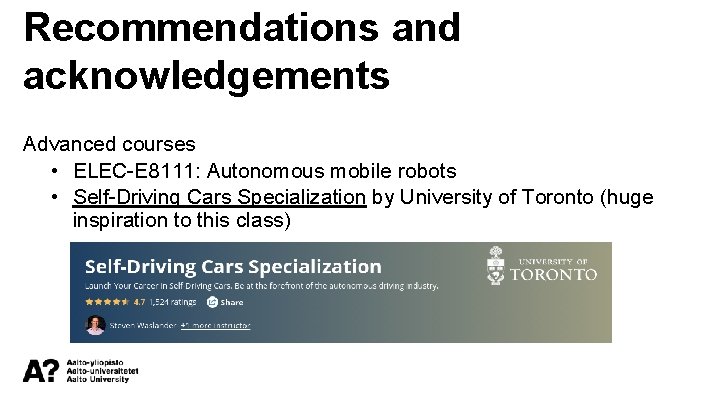

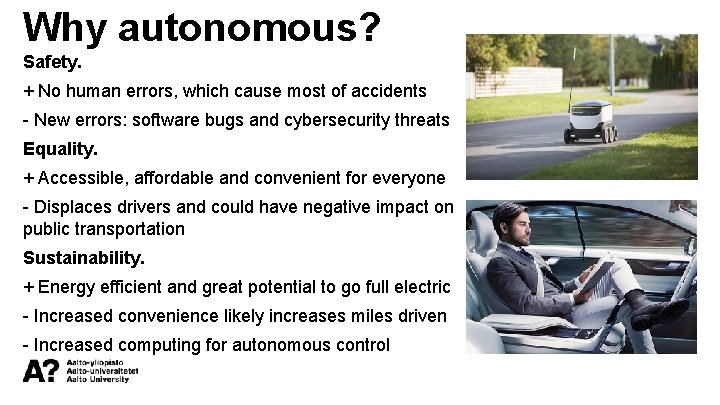
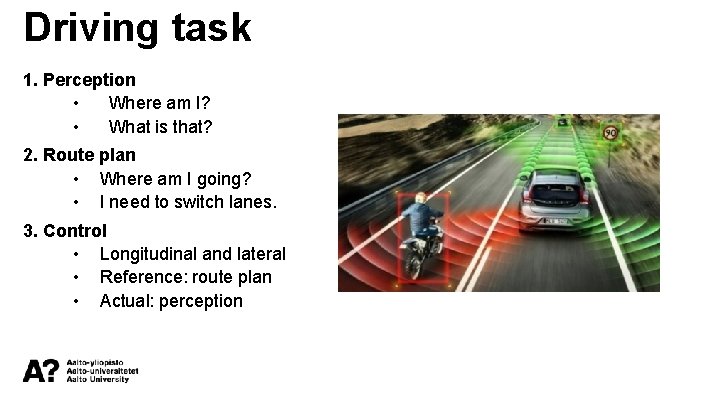
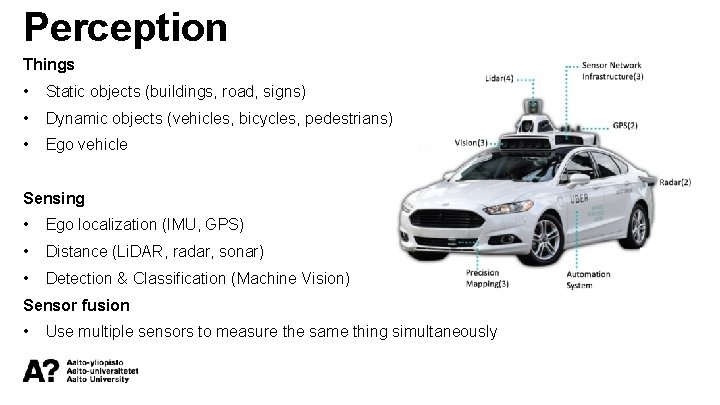
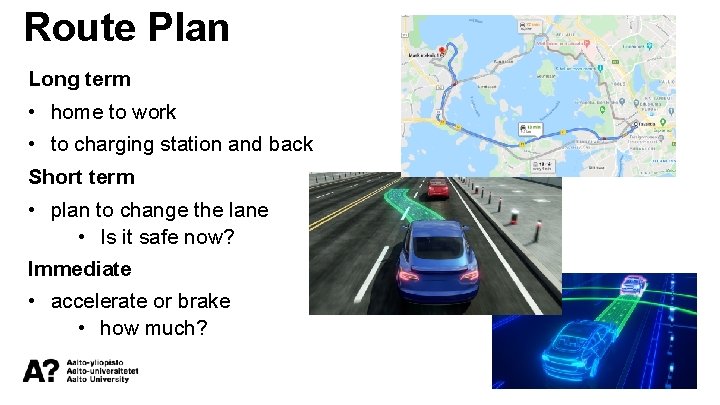
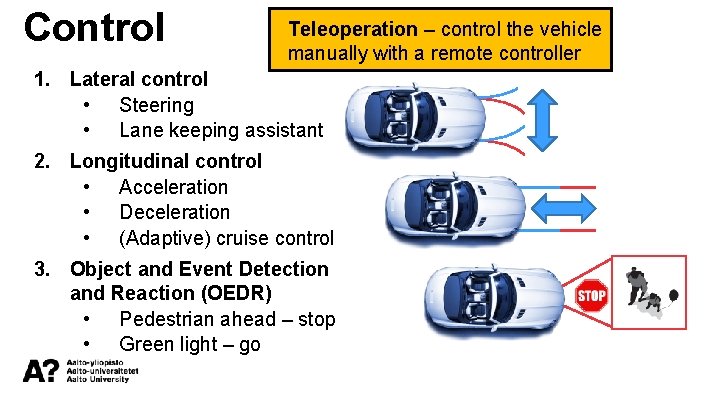
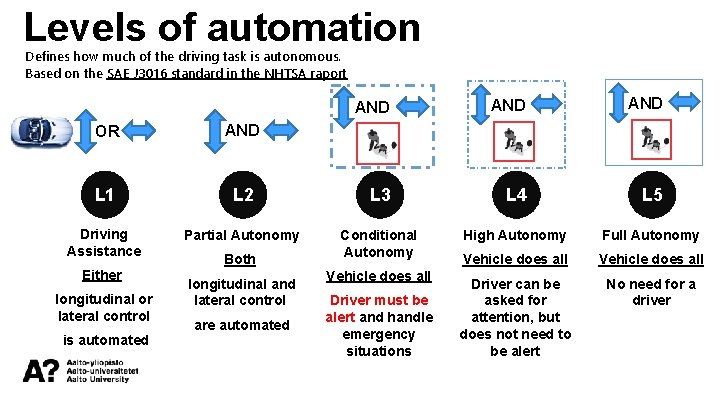
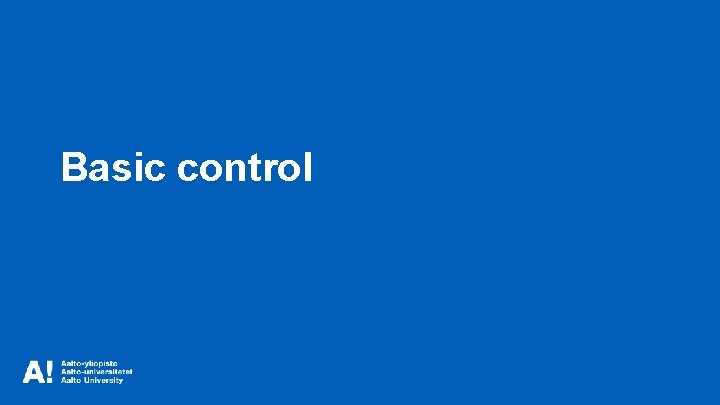
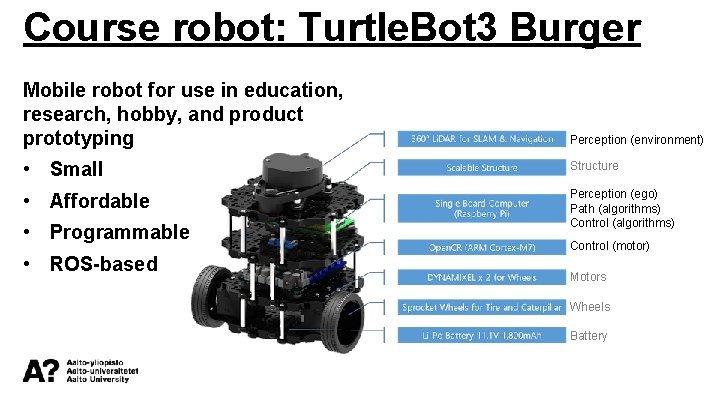
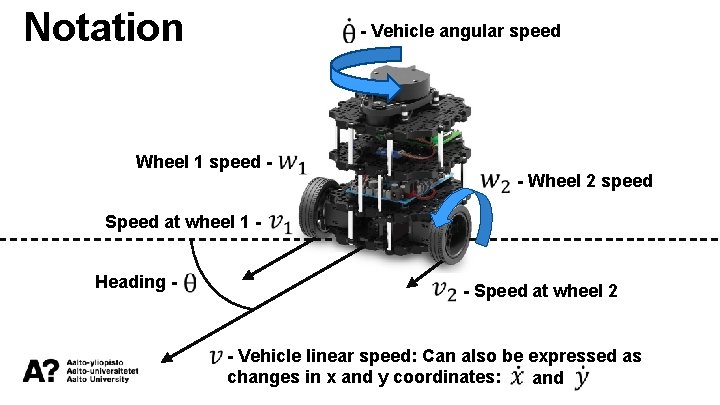
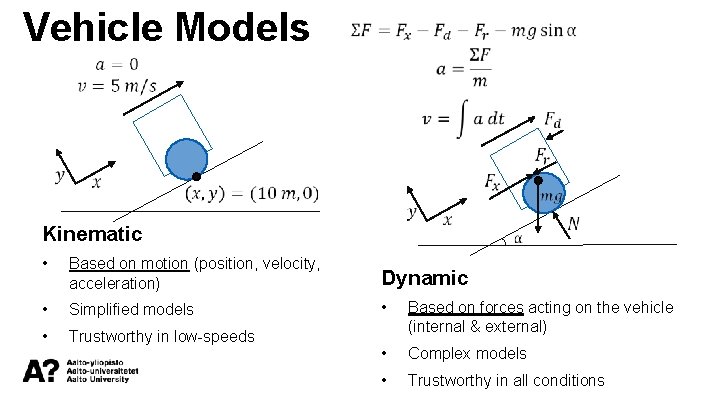
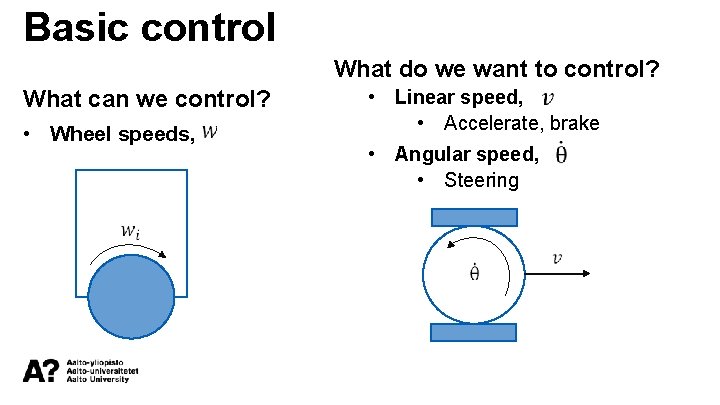
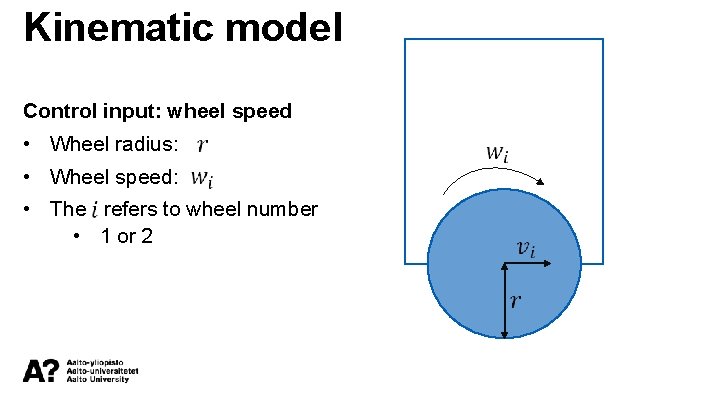
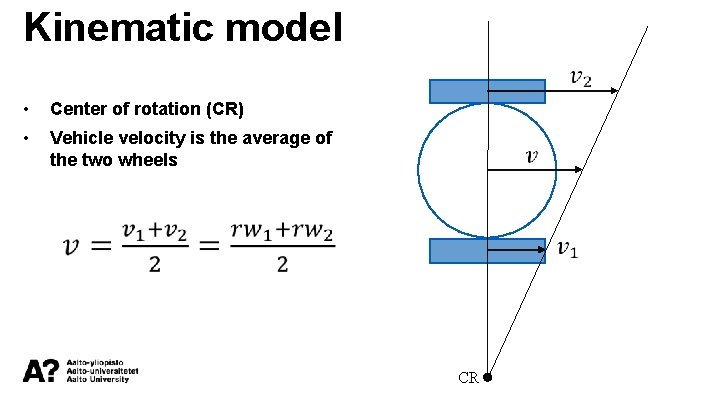
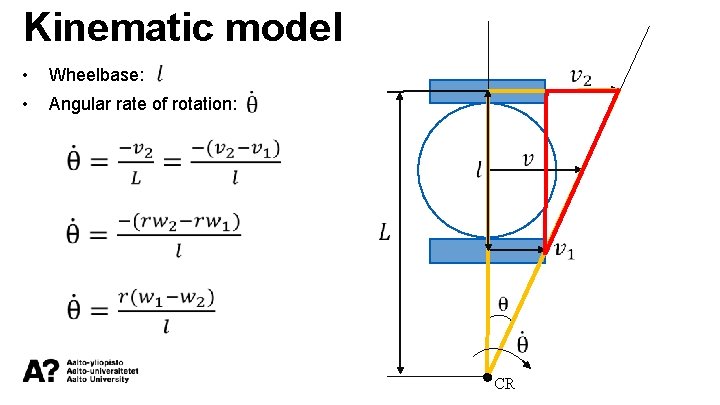
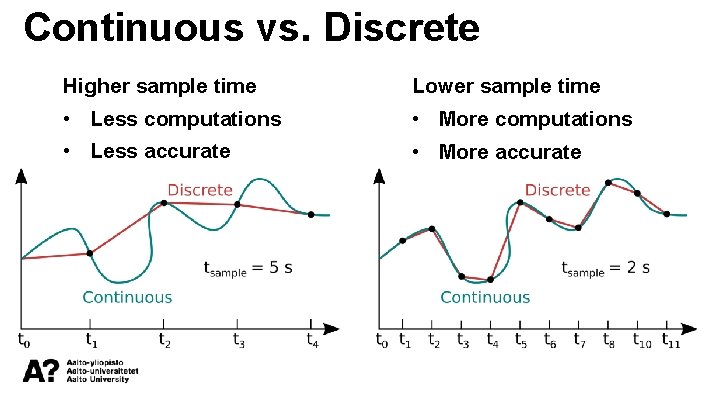
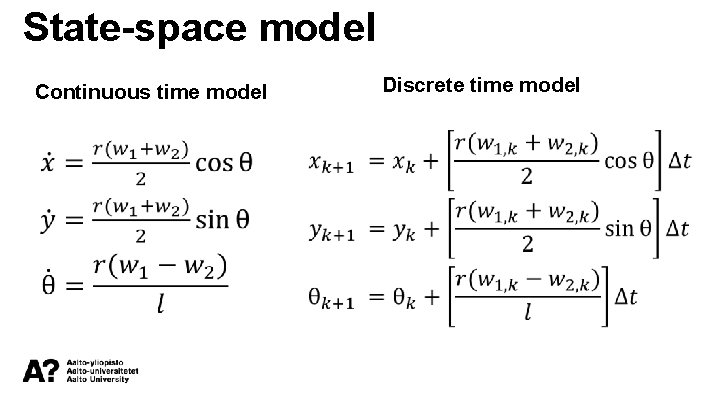
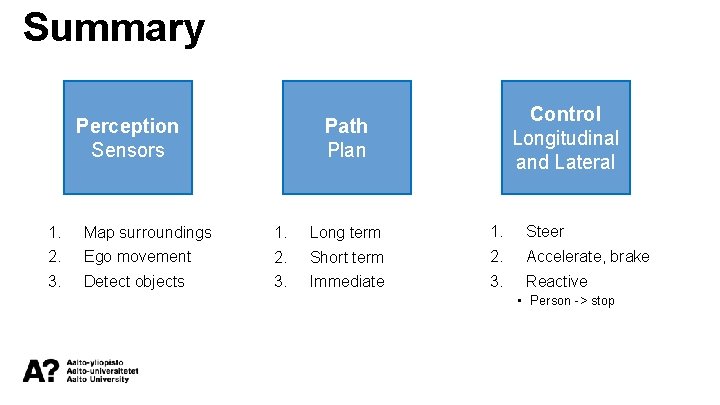

- Slides: 26
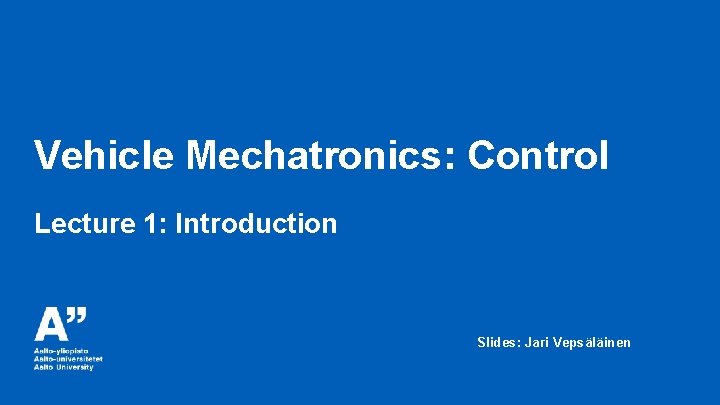
Vehicle Mechatronics: Control Lecture 1: Introduction Slides: Jari Vepsäläinen
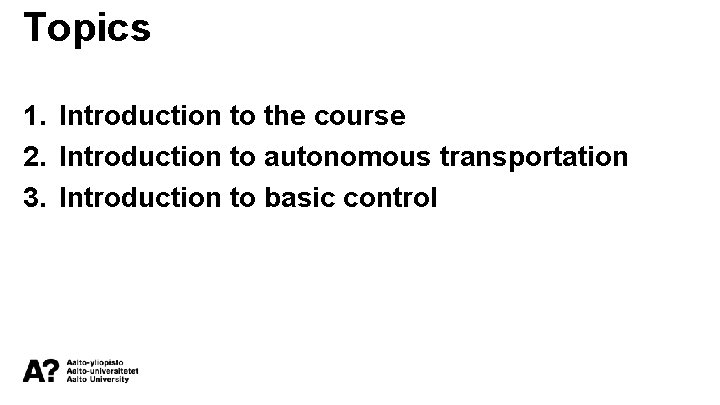
Topics 1. Introduction to the course 2. Introduction to autonomous transportation 3. Introduction to basic control
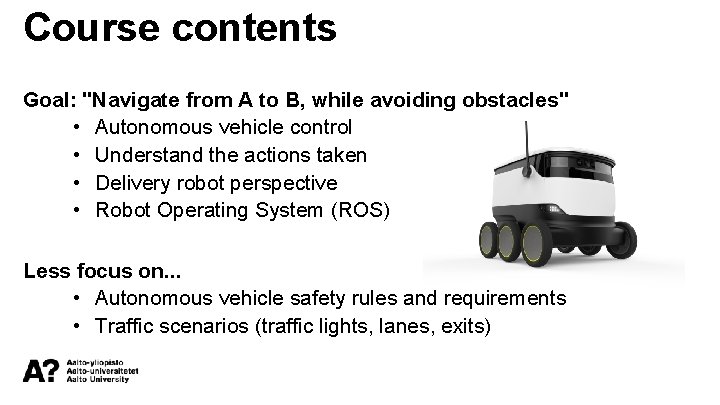
Course contents Goal: "Navigate from A to B, while avoiding obstacles" • Autonomous vehicle control • Understand the actions taken • Delivery robot perspective • Robot Operating System (ROS) Less focus on. . . • Autonomous vehicle safety rules and requirements • Traffic scenarios (traffic lights, lanes, exits)
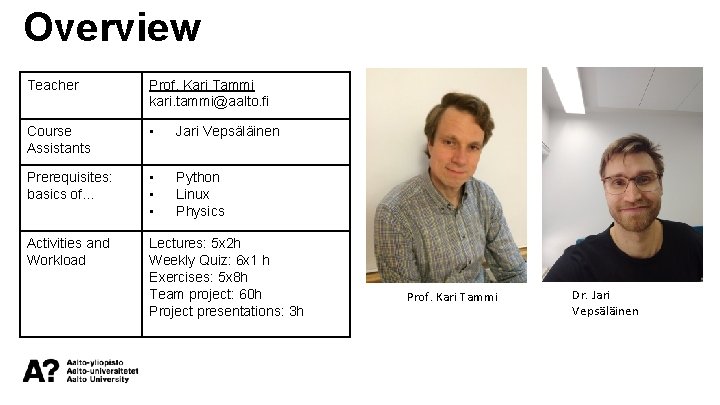
Overview Teacher Prof. Kari Tammi kari. tammi@aalto. fi Course Assistants • Jari Vepsäläinen Prerequisites: basics of. . . • • • Python Linux Physics Activities and Workload Lectures: 5 x 2 h Weekly Quiz: 6 x 1 h Exercises: 5 x 8 h Team project: 60 h Project presentations: 3 h Prof. Kari Tammi Dr. Jari Vepsäläinen
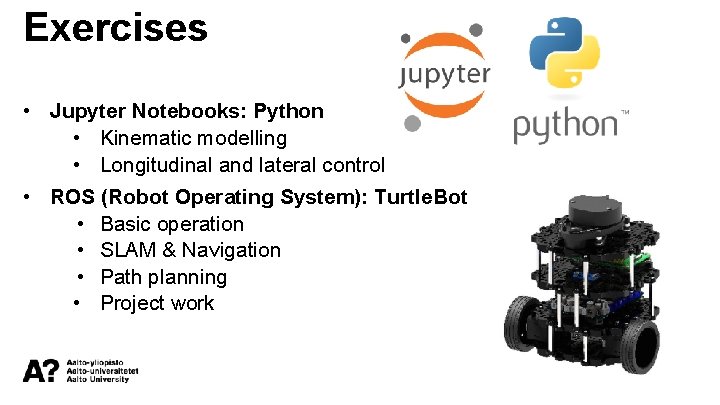
Exercises • Jupyter Notebooks: Python • Kinematic modelling • Longitudinal and lateral control • ROS (Robot Operating System): Turtle. Bot • Basic operation • SLAM & Navigation • Path planning • Project work
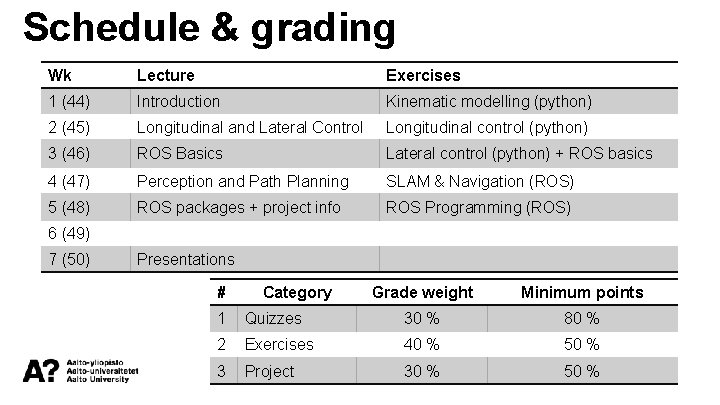
Schedule & grading Wk Lecture Exercises 1 (44) Introduction Kinematic modelling (python) 2 (45) Longitudinal and Lateral Control Longitudinal control (python) 3 (46) ROS Basics Lateral control (python) + ROS basics 4 (47) Perception and Path Planning SLAM & Navigation (ROS) 5 (48) ROS packages + project info ROS Programming (ROS) 6 (49) 7 (50) Presentations # Category Grade weight Minimum points 1 Quizzes 30 % 80 % 2 Exercises 40 % 50 % 3 Project 30 % 50 %
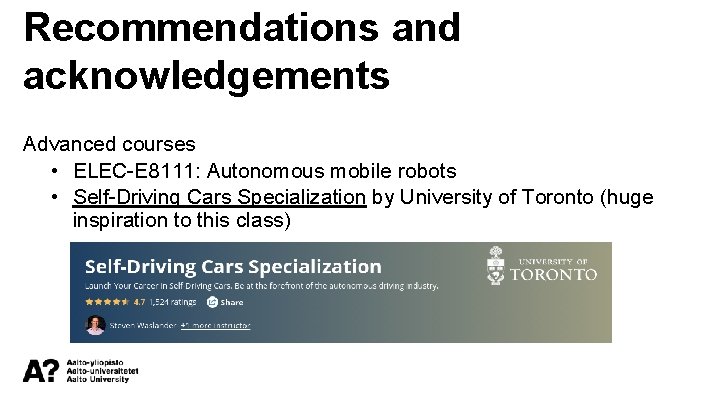
Recommendations and acknowledgements Advanced courses • ELEC-E 8111: Autonomous mobile robots • Self-Driving Cars Specialization by University of Toronto (huge inspiration to this class)

Introduction to autonomous transportation
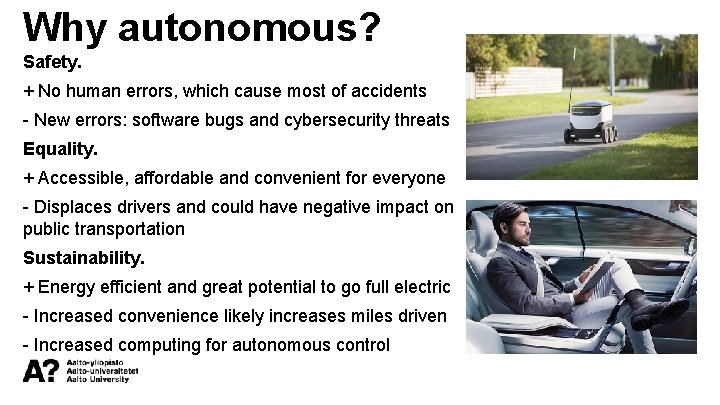
Why autonomous? Safety. + No human errors, which cause most of accidents - New errors: software bugs and cybersecurity threats Equality. + Accessible, affordable and convenient for everyone - Displaces drivers and could have negative impact on public transportation Sustainability. + Energy efficient and great potential to go full electric - Increased convenience likely increases miles driven - Increased computing for autonomous control
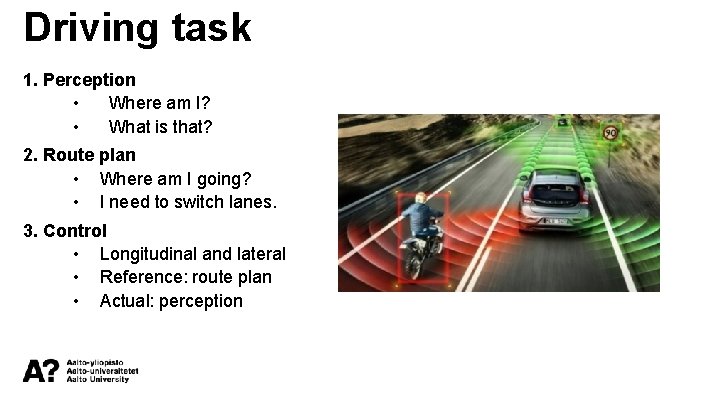
Driving task 1. Perception • Where am I? • What is that? 2. Route plan • Where am I going? • I need to switch lanes. 3. Control • Longitudinal and lateral • Reference: route plan • Actual: perception
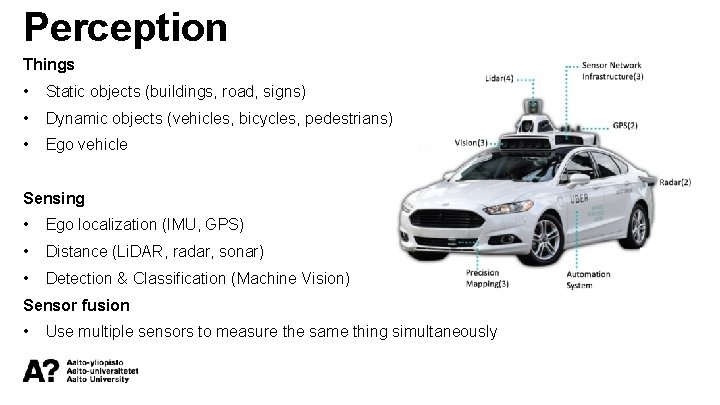
Perception Things • Static objects (buildings, road, signs) • Dynamic objects (vehicles, bicycles, pedestrians) • Ego vehicle Sensing • Ego localization (IMU, GPS) • Distance (Li. DAR, radar, sonar) • Detection & Classification (Machine Vision) Sensor fusion • Use multiple sensors to measure the same thing simultaneously
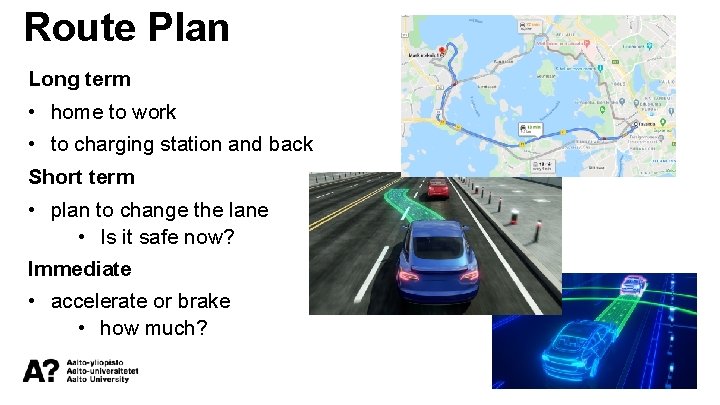
Route Plan Long term • home to work • to charging station and back Short term • plan to change the lane • Is it safe now? Immediate • accelerate or brake • how much?
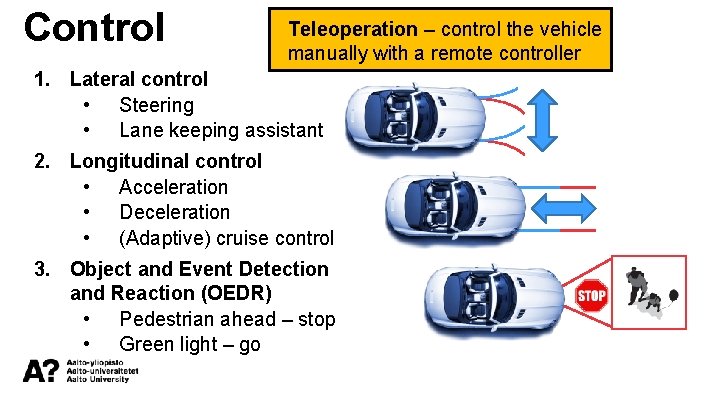
Control Teleoperation – control the vehicle manually with a remote controller 1. Lateral control • Steering • Lane keeping assistant 2. Longitudinal control • Acceleration • Deceleration • (Adaptive) cruise control 3. Object and Event Detection and Reaction (OEDR) • Pedestrian ahead – stop • Green light – go
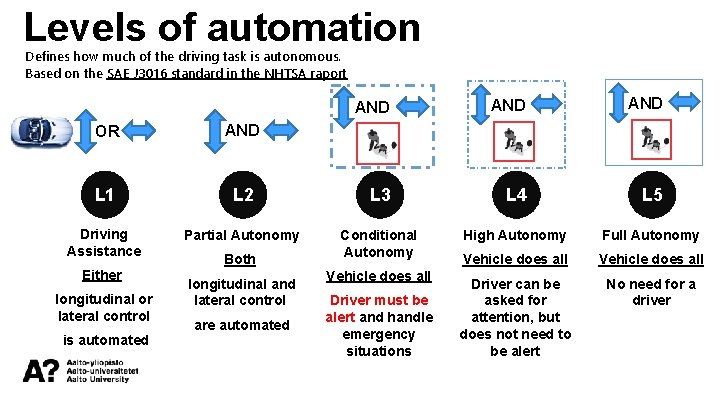
Levels of automation Defines how much of the driving task is autonomous. Based on the SAE J 3016 standard in the NHTSA raport AND AND OR AND L 1 L 2 L 3 L 4 L 5 Driving Assistance Partial Autonomy Conditional Autonomy High Autonomy Full Autonomy Vehicle does all Driver can be asked for attention, but does not need to be alert No need for a driver Either longitudinal or lateral control is automated Both longitudinal and lateral control are automated Vehicle does all Driver must be alert and handle emergency situations
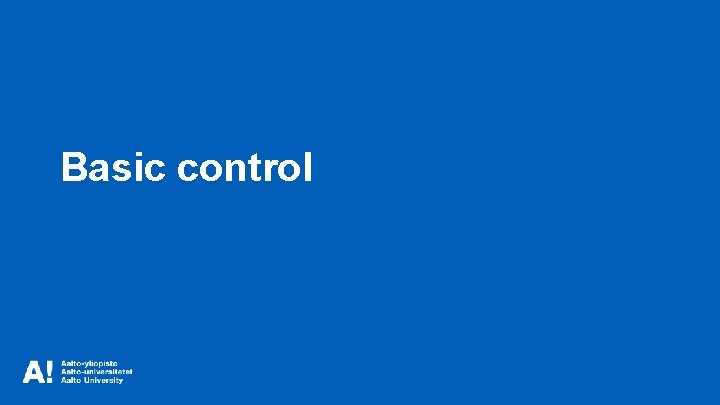
Basic control
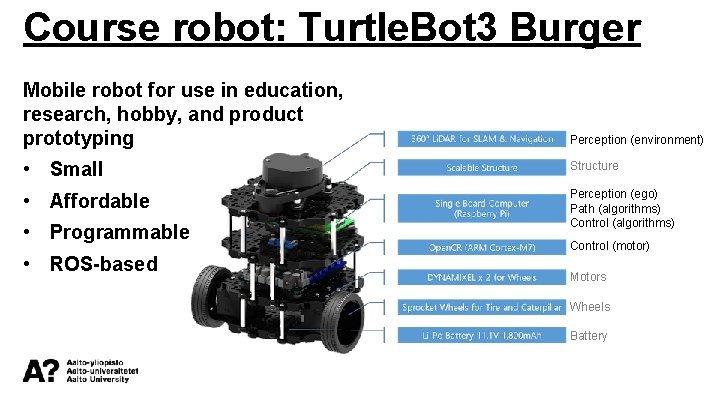
Course robot: Turtle. Bot 3 Burger Mobile robot for use in education, research, hobby, and product prototyping Perception (environment) • Small Structure • Affordable Perception (ego) Path (algorithms) Control (algorithms) • Programmable • ROS-based Control (motor) Motors Wheels Battery
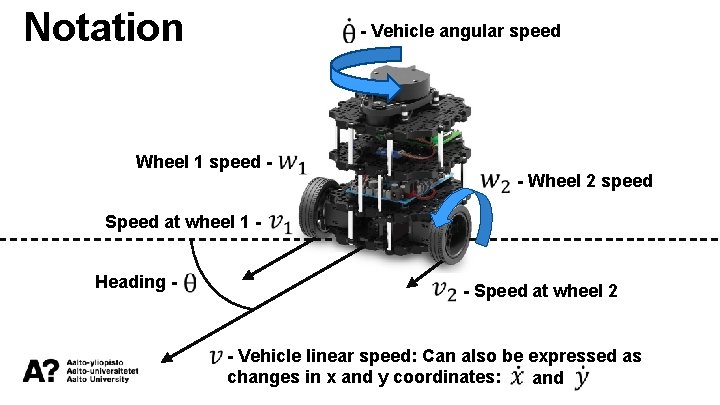
Notation Wheel 1 speed Speed at wheel 1 Heading - - Vehicle angular speed - Wheel 2 speed - Speed at wheel 2 - Vehicle linear speed: Can also be expressed as changes in x and y coordinates: and
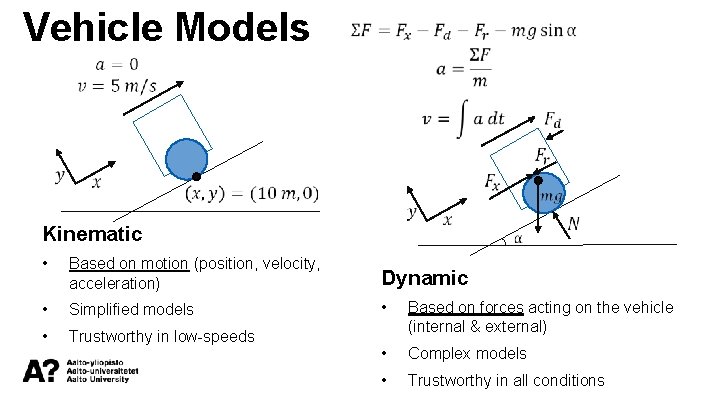
Vehicle Models Kinematic • Based on motion (position, velocity, acceleration) Dynamic • Simplified models • • Trustworthy in low-speeds Based on forces acting on the vehicle (internal & external) • Complex models • Trustworthy in all conditions
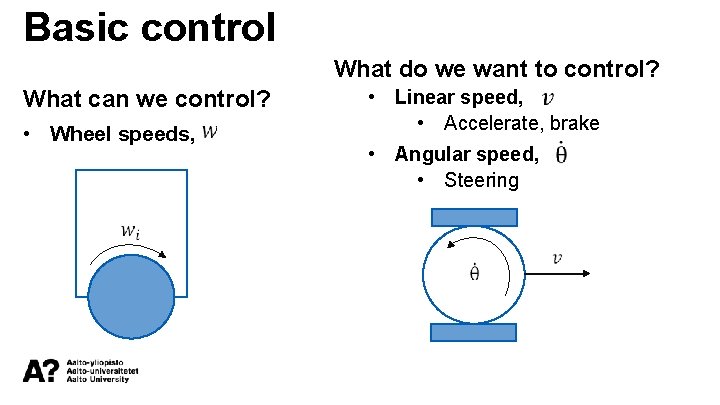
Basic control What do we want to control? What can we control? • Wheel speeds, • Linear speed, • Accelerate, brake • Angular speed, • Steering
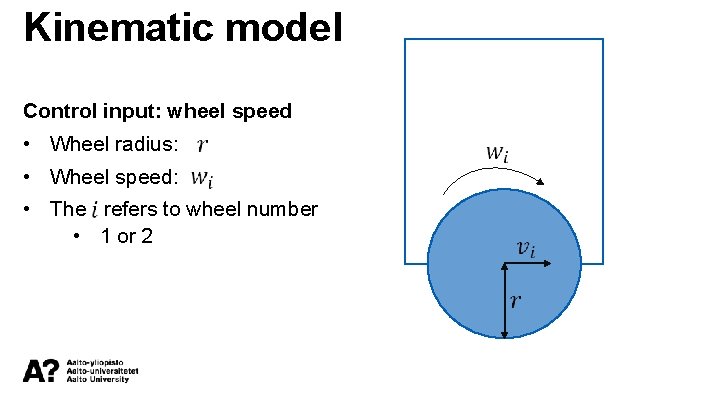
Kinematic model Control input: wheel speed • Wheel radius: • Wheel speed: • The refers to wheel number • 1 or 2
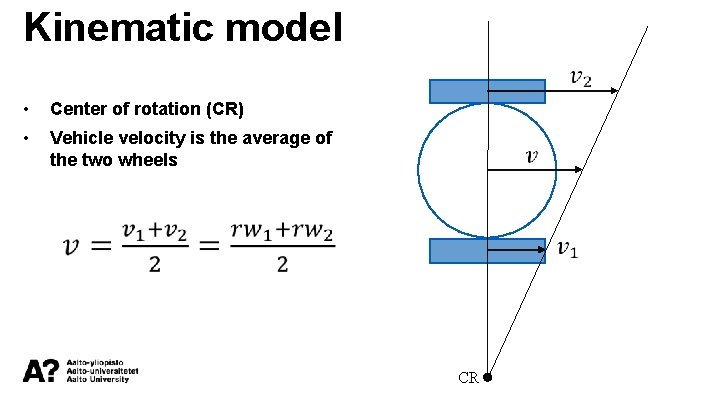
Kinematic model • Center of rotation (CR) • Vehicle velocity is the average of the two wheels CR
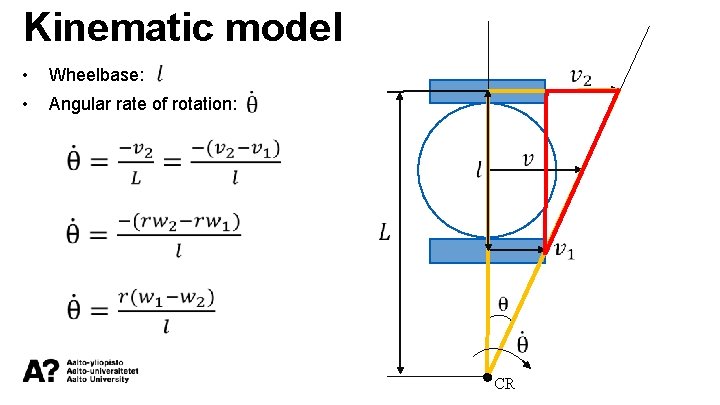
Kinematic model • Wheelbase: • Angular rate of rotation: CR
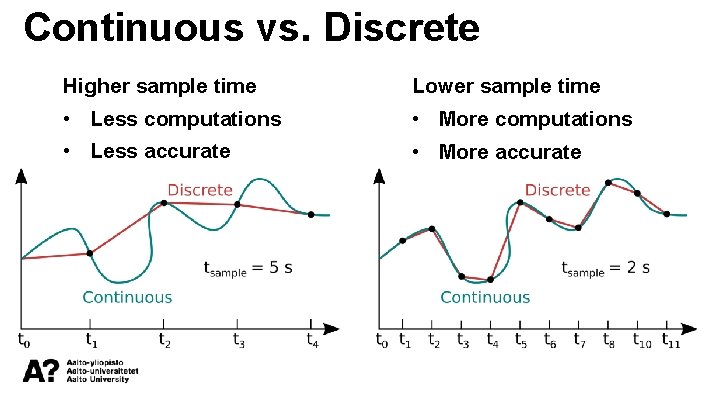
Continuous vs. Discrete Higher sample time Lower sample time • Less computations • More computations • Less accurate • More accurate
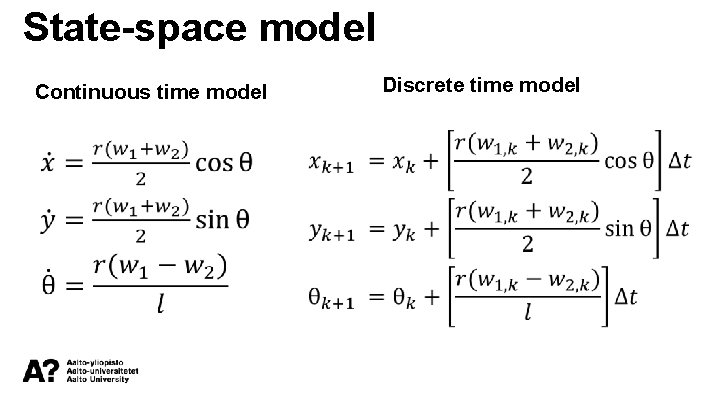
State-space model Discrete time model Continuous time model
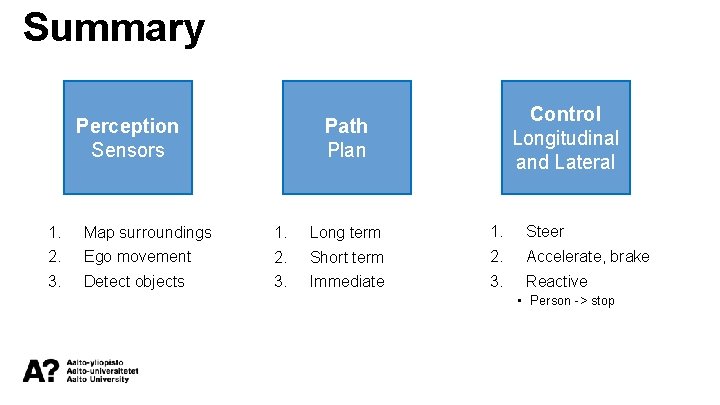
Summary Perception Sensors Control Longitudinal and Lateral Path Plan 1. Map surroundings 1. Long term 1. Steer 2. Ego movement 2. Short term 2. Accelerate, brake 3. Detect objects 3. Immediate 3. Reactive • Person -> stop

Thank you aalto. fi