Vector Graphics 2 02 Understand Digital Vector Graphic
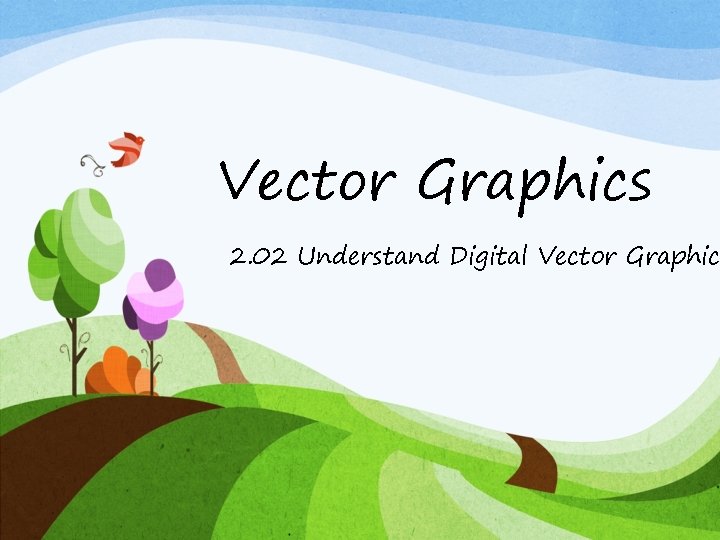
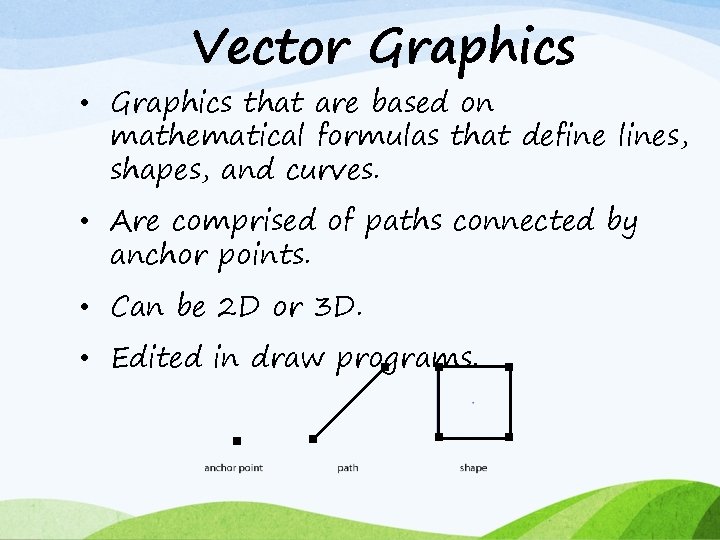
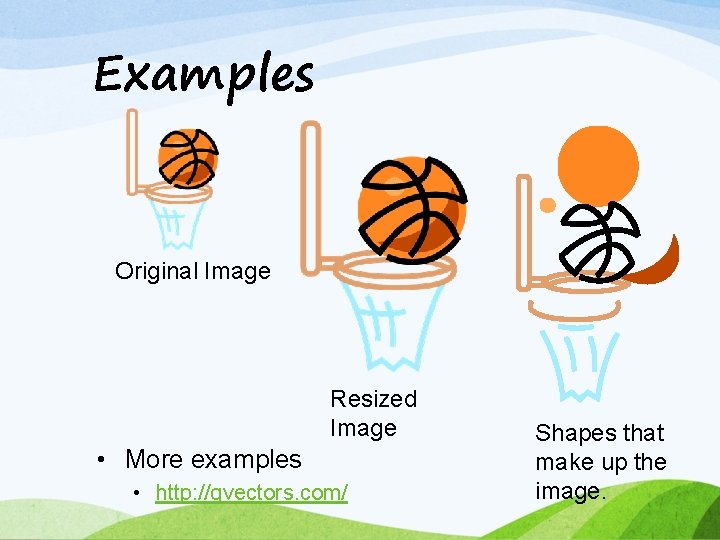
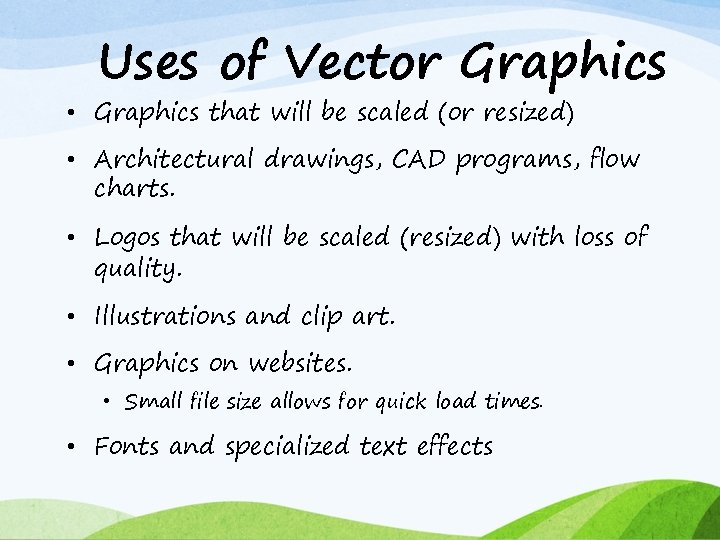
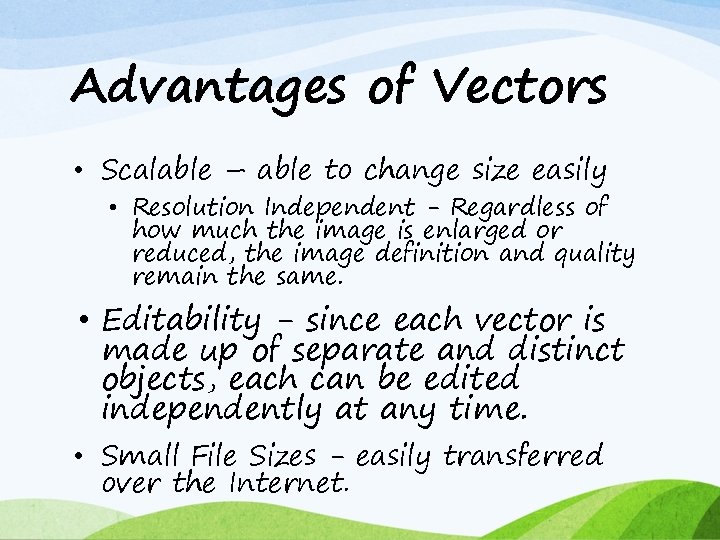
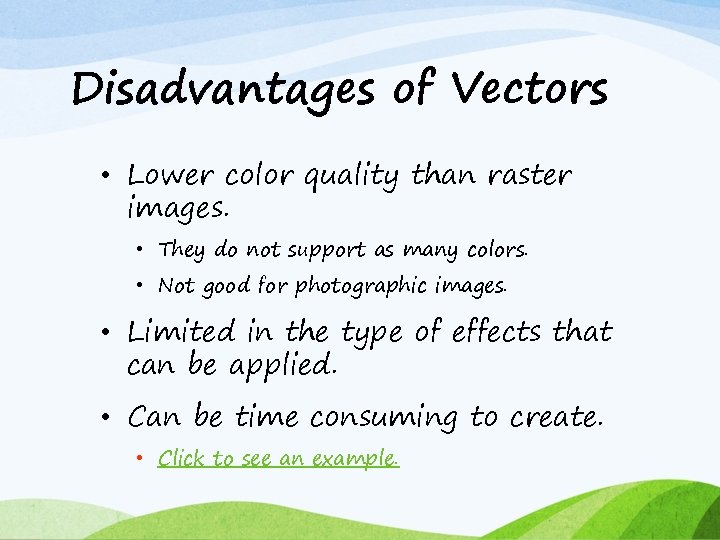
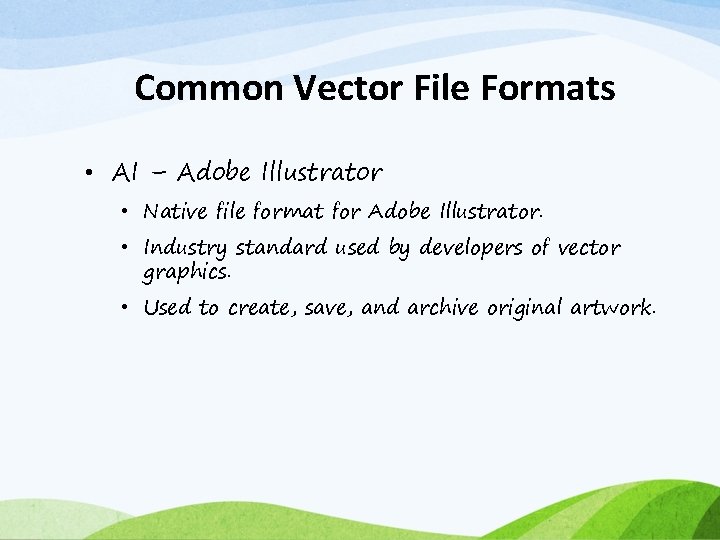
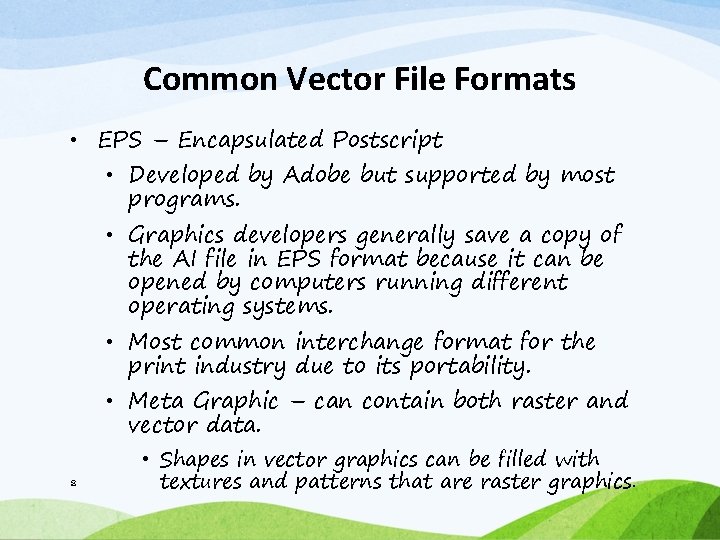
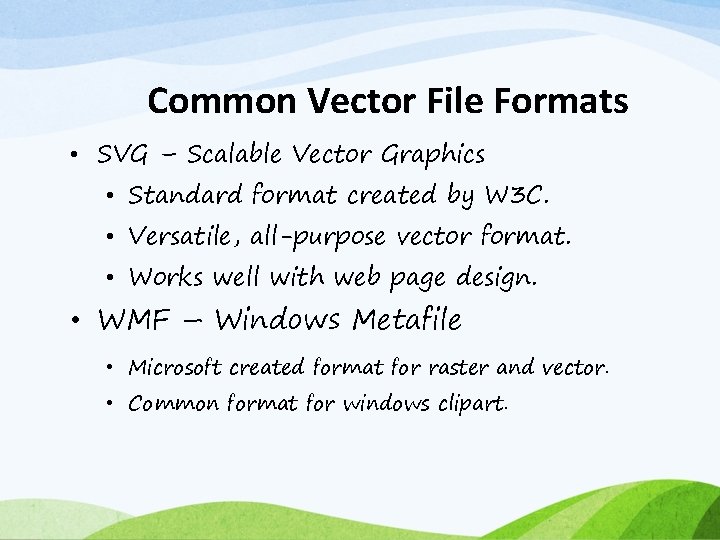
- Slides: 9
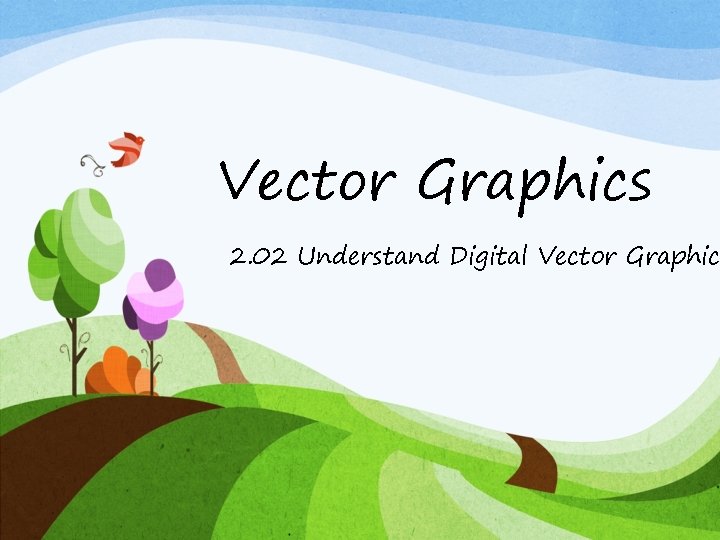
Vector Graphics 2. 02 Understand Digital Vector Graphic
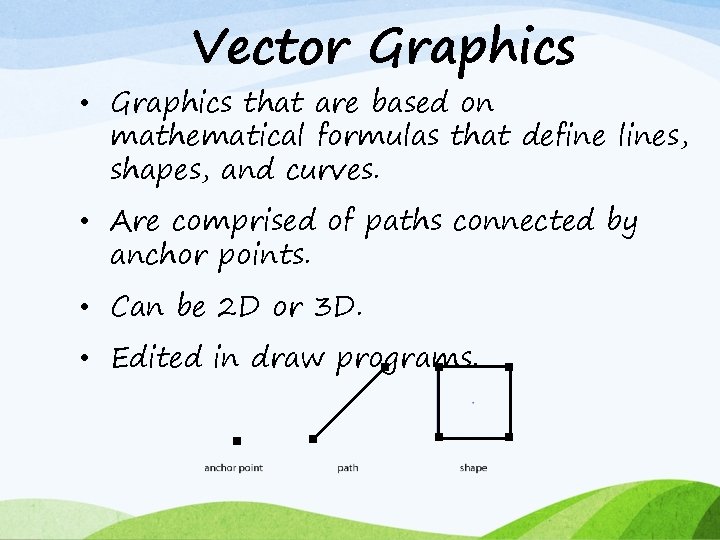
Vector Graphics • Graphics that are based on mathematical formulas that define lines, shapes, and curves. • Are comprised of paths connected by anchor points. • Can be 2 D or 3 D. • Edited in draw programs.
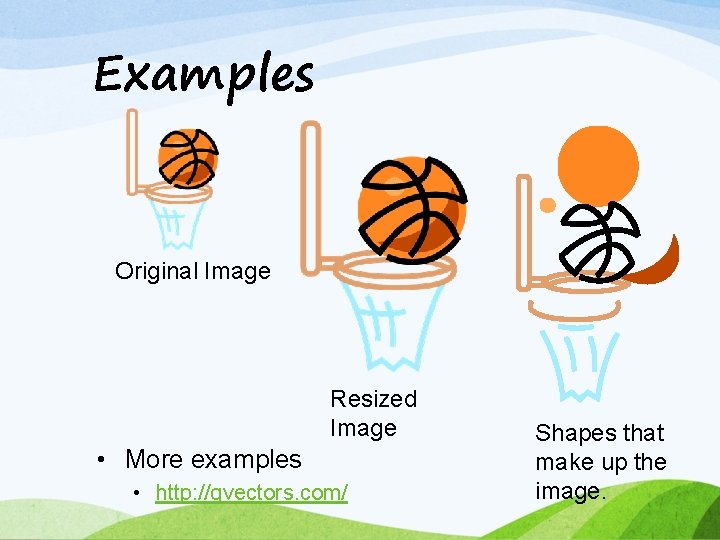
Examples Original Image Resized Image • More examples • http: //qvectors. com/ Shapes that make up the image.
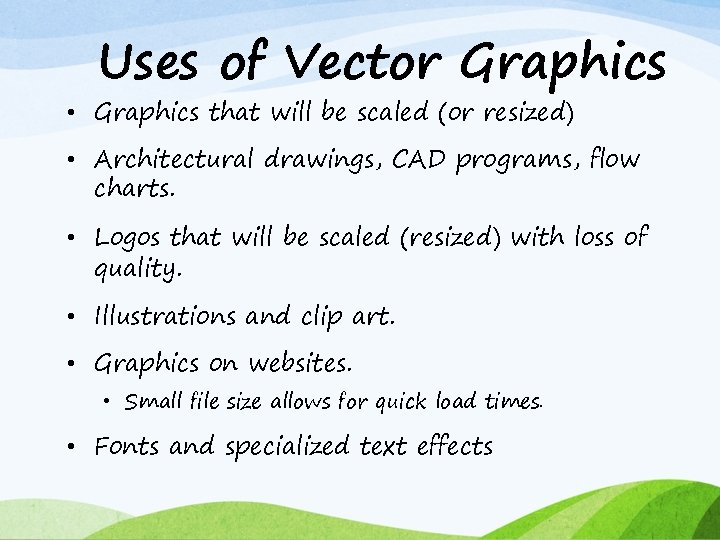
Uses of Vector Graphics • Graphics that will be scaled (or resized) • Architectural drawings, CAD programs, flow charts. • Logos that will be scaled (resized) with loss of quality. • Illustrations and clip art. • Graphics on websites. • Small file size allows for quick load times. • Fonts and specialized text effects
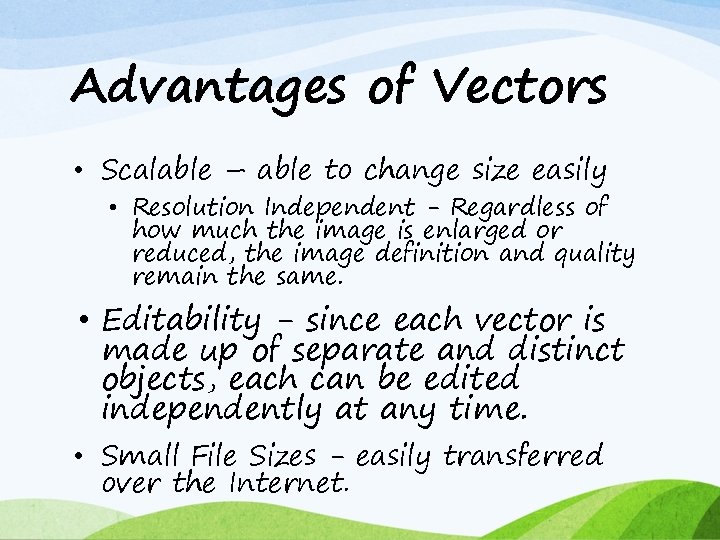
Advantages of Vectors • Scalable – able to change size easily • Resolution Independent - Regardless of how much the image is enlarged or reduced, the image definition and quality remain the same. • Editability - since each vector is made up of separate and distinct objects, each can be edited independently at any time. • Small File Sizes - easily transferred over the Internet.
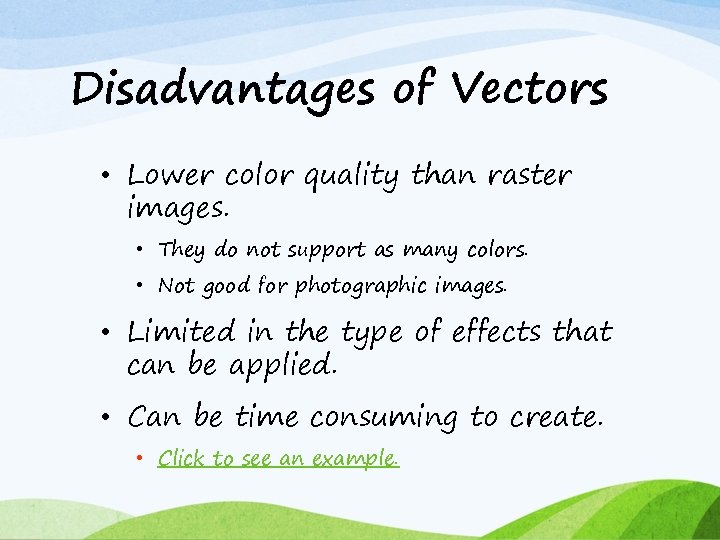
Disadvantages of Vectors • Lower color quality than raster images. • They do not support as many colors. • Not good for photographic images. • Limited in the type of effects that can be applied. • Can be time consuming to create. • Click to see an example.
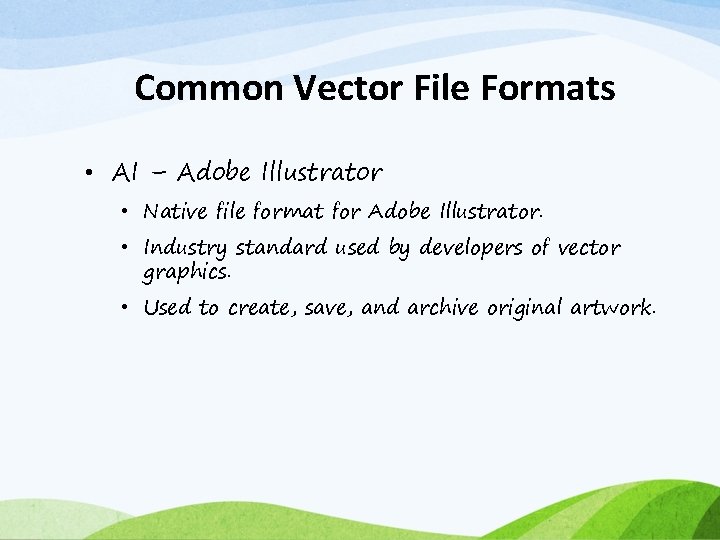
Common Vector File Formats • AI – Adobe Illustrator • Native file format for Adobe Illustrator. • Industry standard used by developers of vector graphics. • Used to create, save, and archive original artwork.
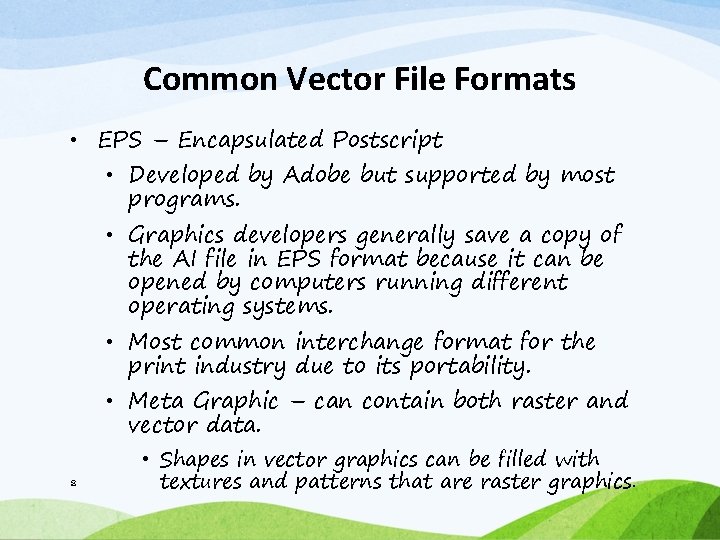
Common Vector File Formats • EPS – Encapsulated Postscript • Developed by Adobe but supported by most programs. • Graphics developers generally save a copy of the AI file in EPS format because it can be opened by computers running different operating systems. • Most common interchange format for the print industry due to its portability. • Meta Graphic – can contain both raster and vector data. 8 • Shapes in vector graphics can be filled with textures and patterns that are raster graphics.
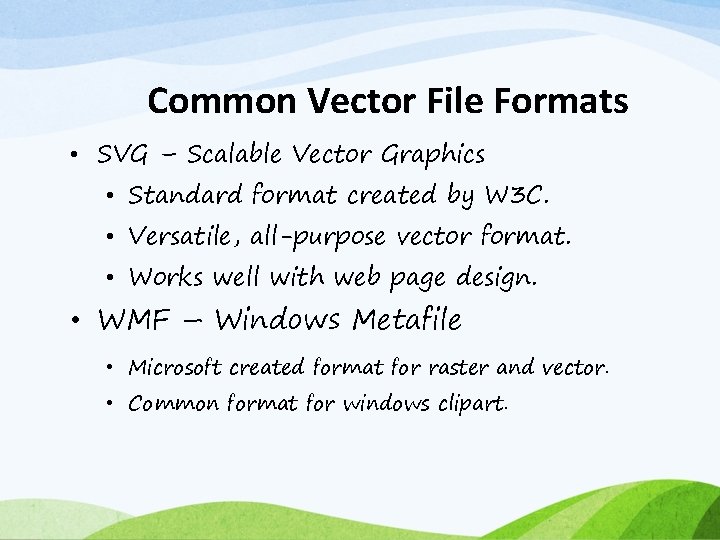
Common Vector File Formats • SVG – Scalable Vector Graphics • Standard format created by W 3 C. • Versatile, all-purpose vector format. • Works well with web page design. • WMF – Windows Metafile • Microsoft created format for raster and vector. • Common format for windows clipart.