Vector data input and editing Scanning scan digitizing
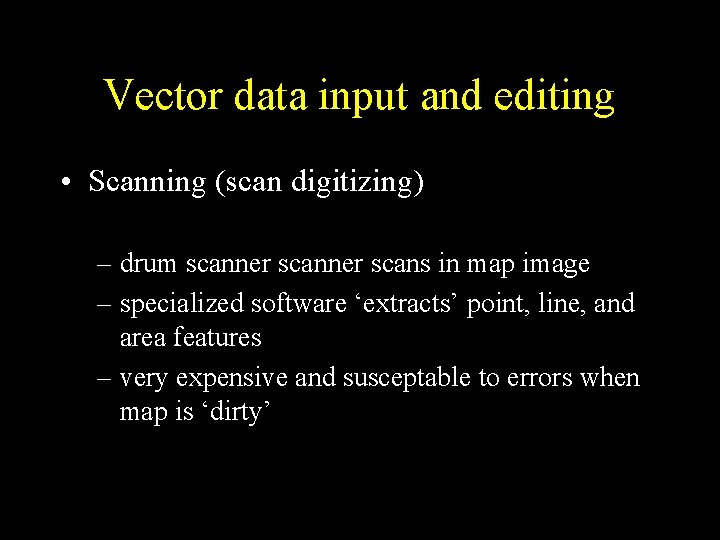
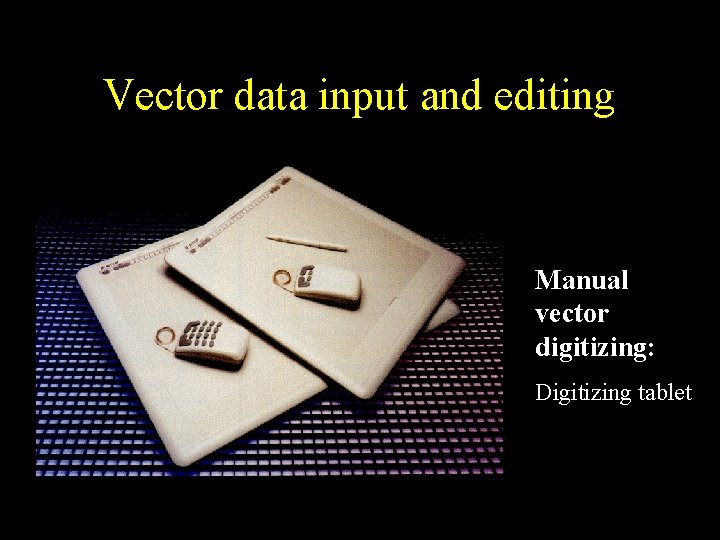
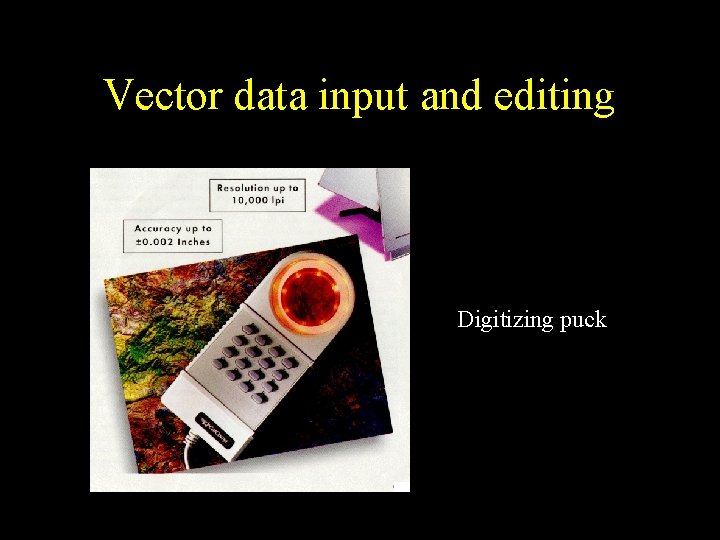
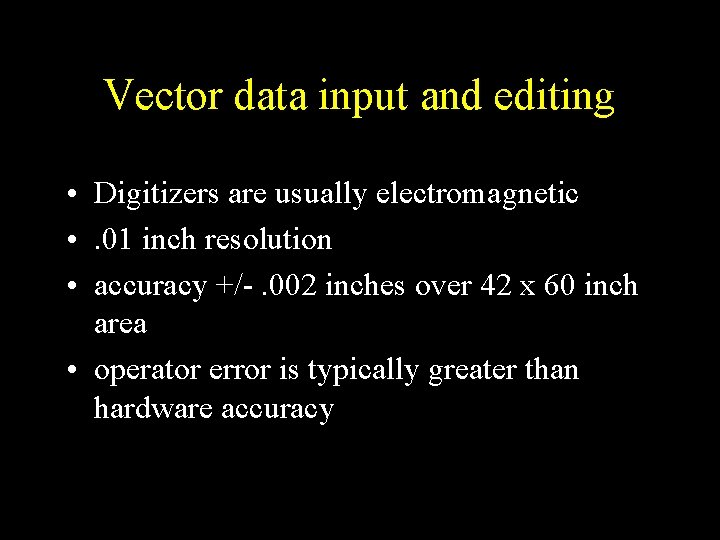
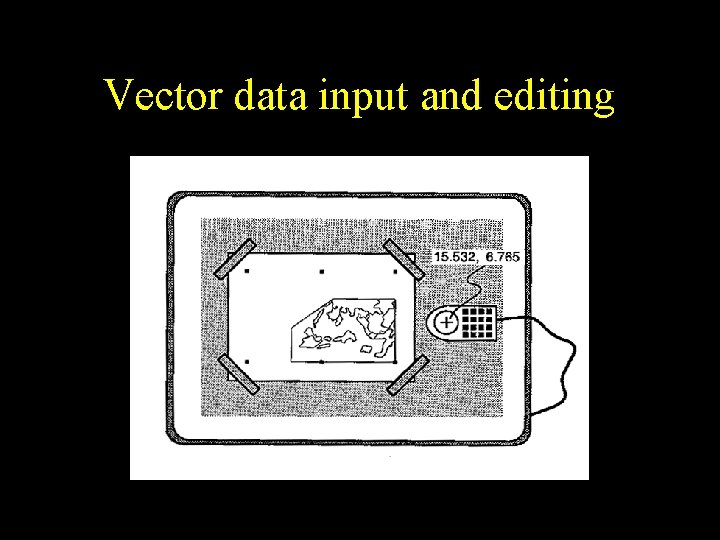
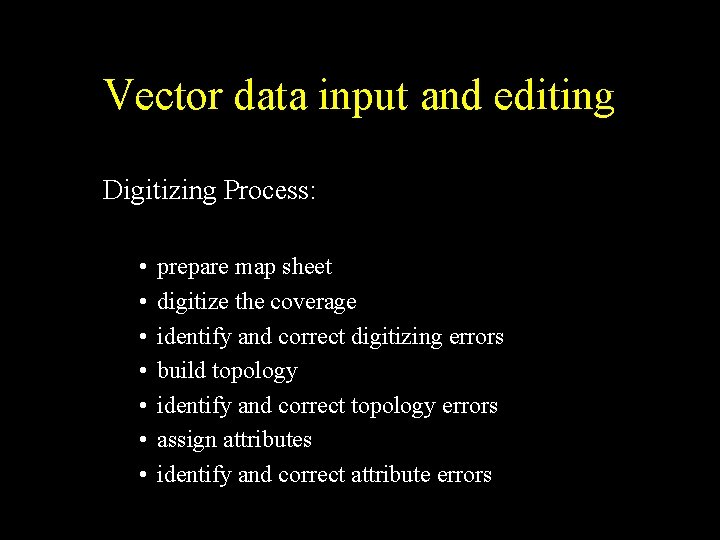
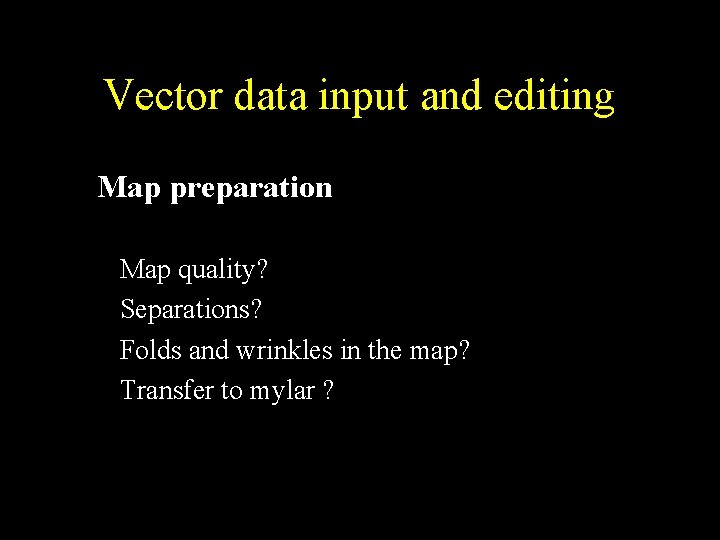
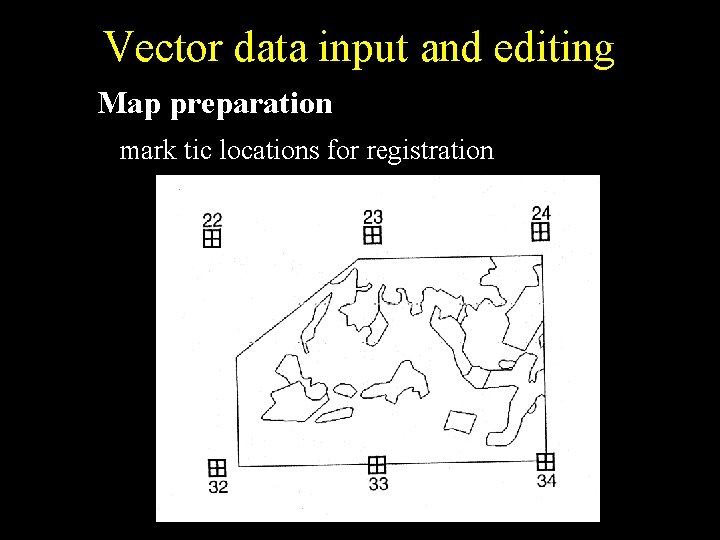
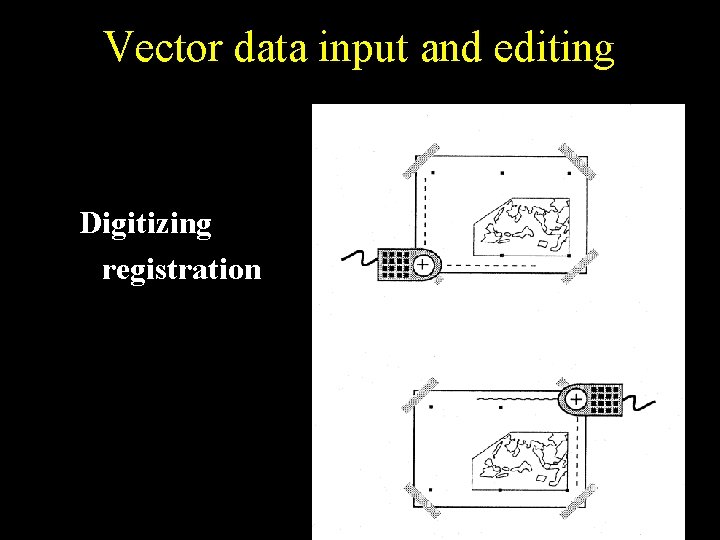
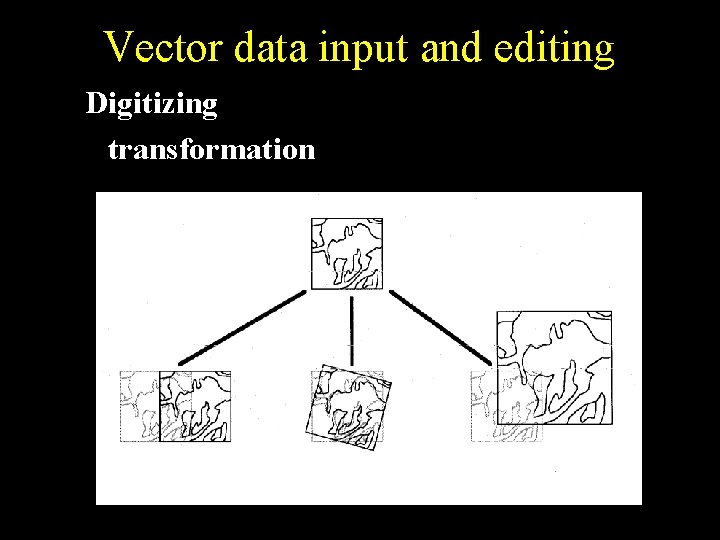
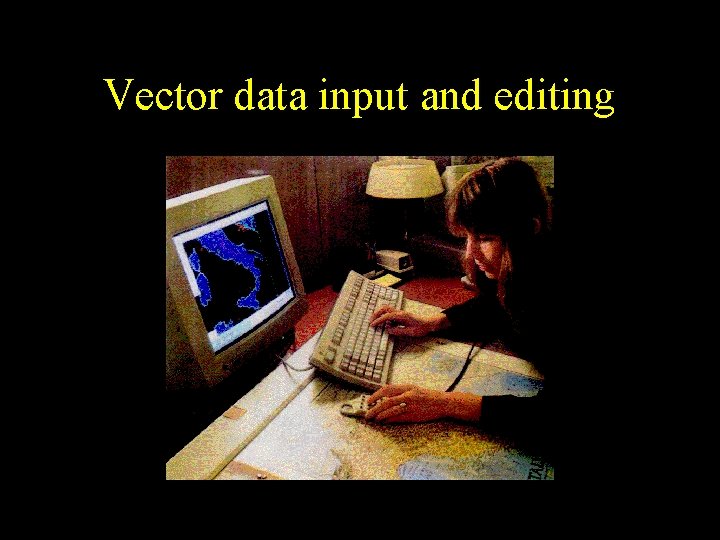
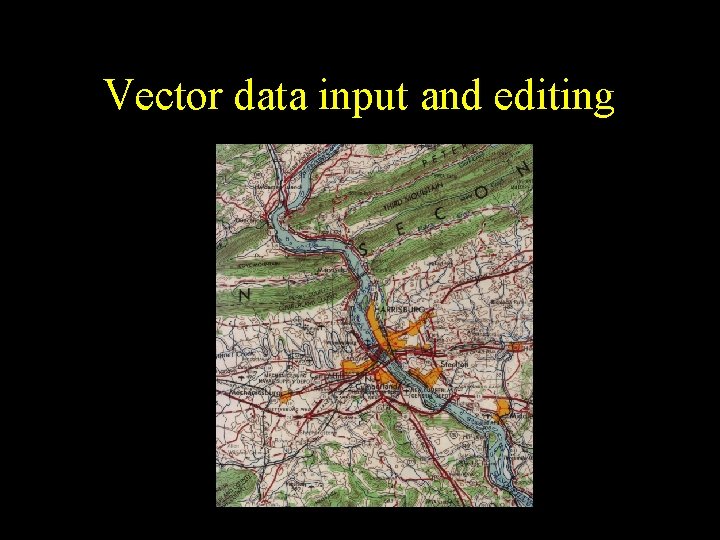
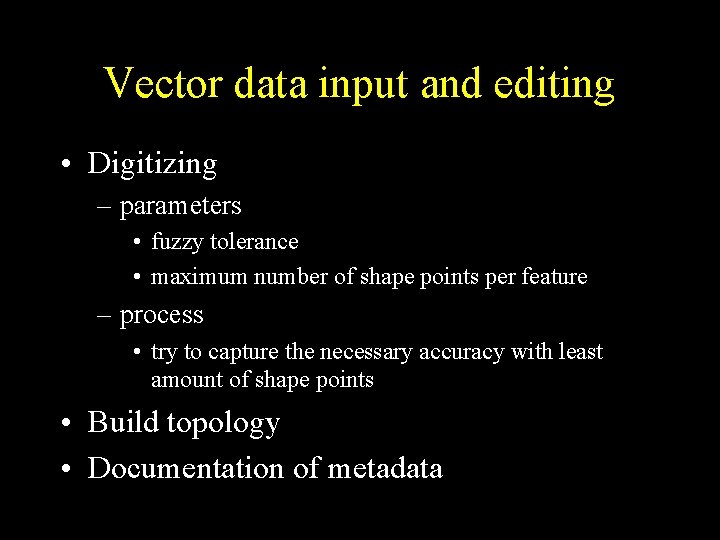
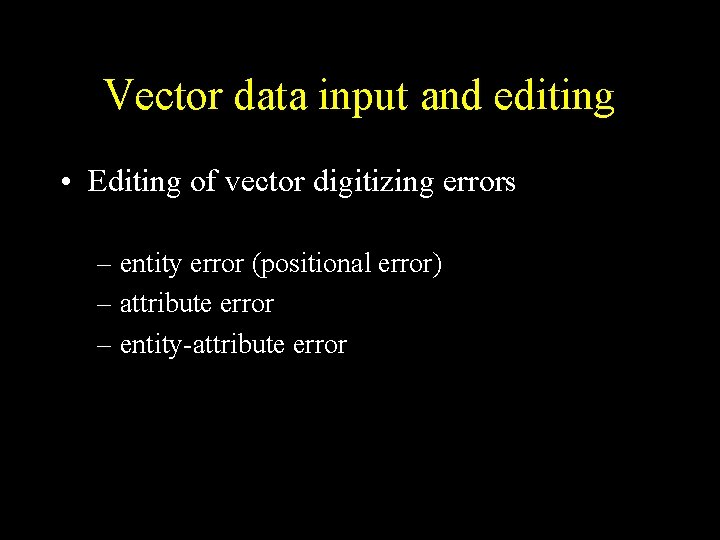
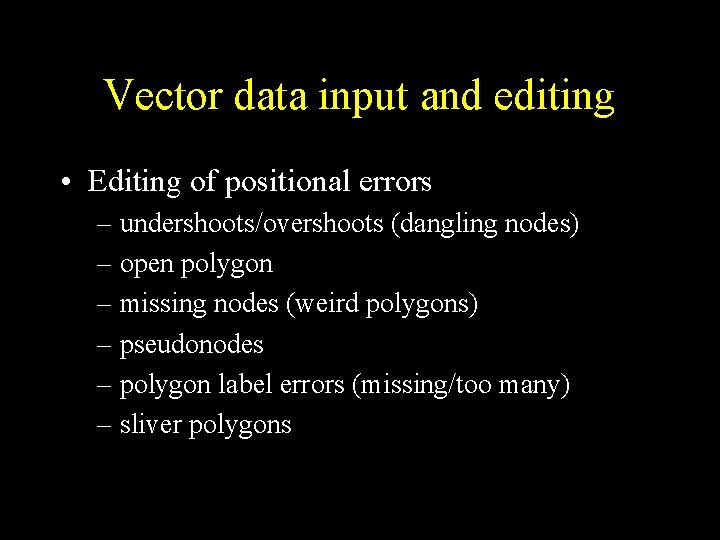
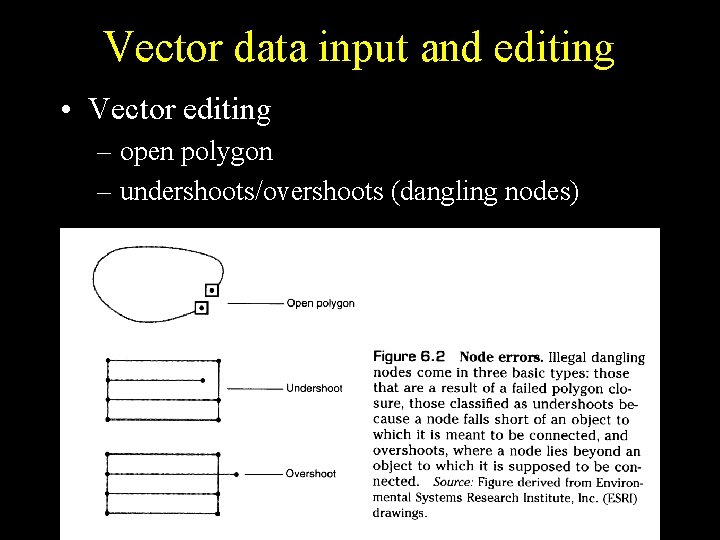
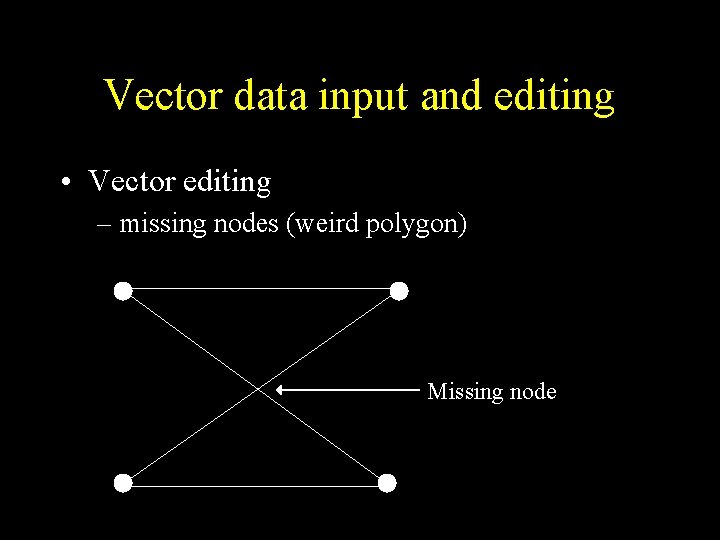
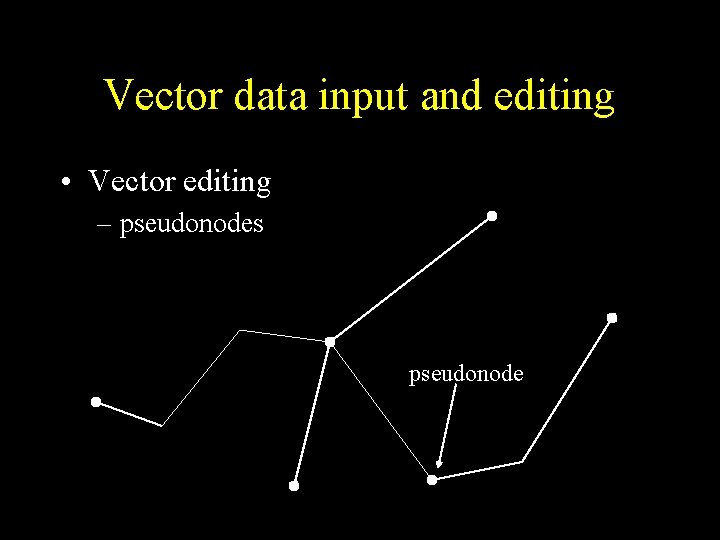
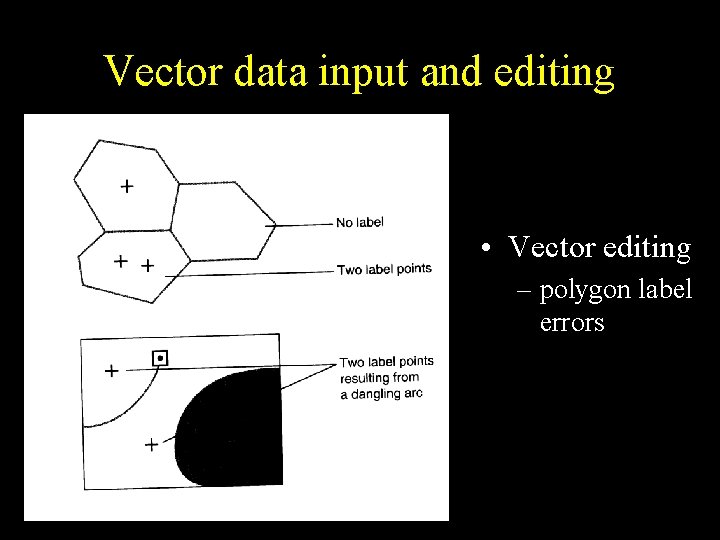
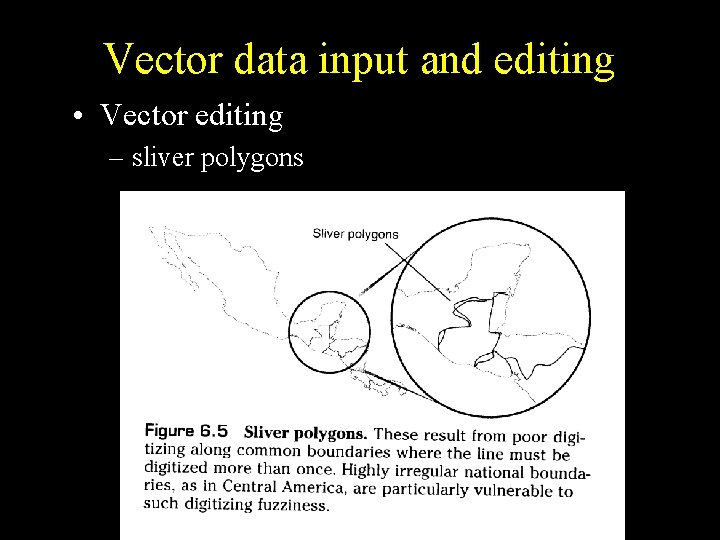
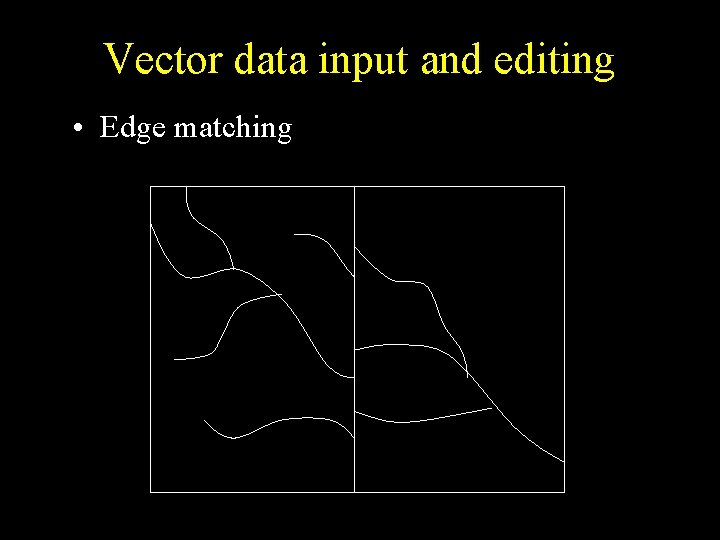
- Slides: 21
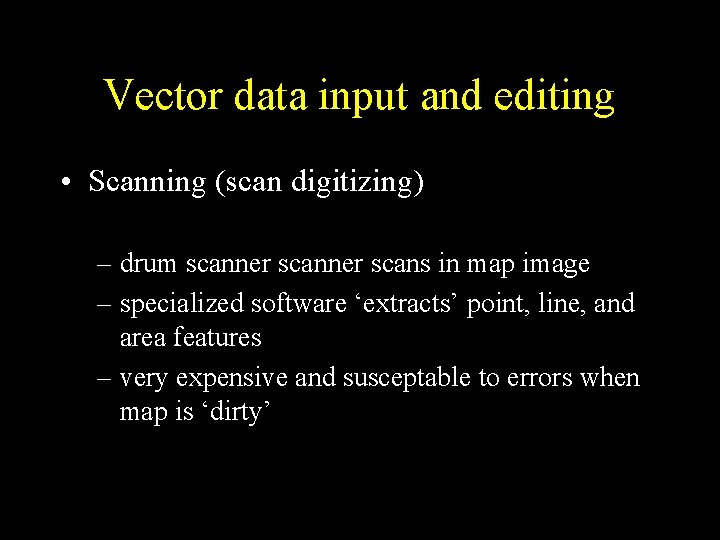
Vector data input and editing • Scanning (scan digitizing) – drum scanner scans in map image – specialized software ‘extracts’ point, line, and area features – very expensive and susceptable to errors when map is ‘dirty’
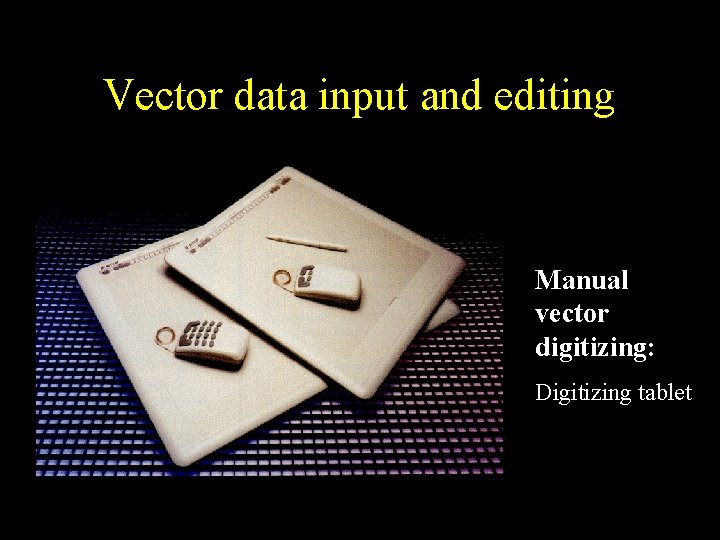
Vector data input and editing Manual vector digitizing: Digitizing tablet
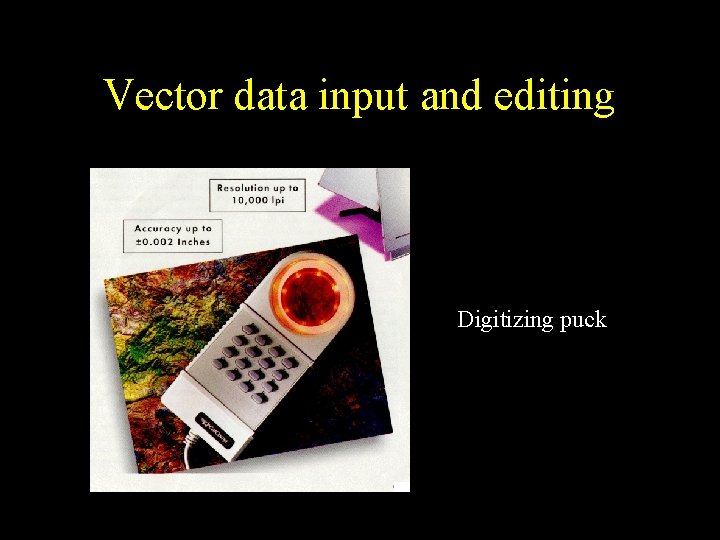
Vector data input and editing Digitizing puck
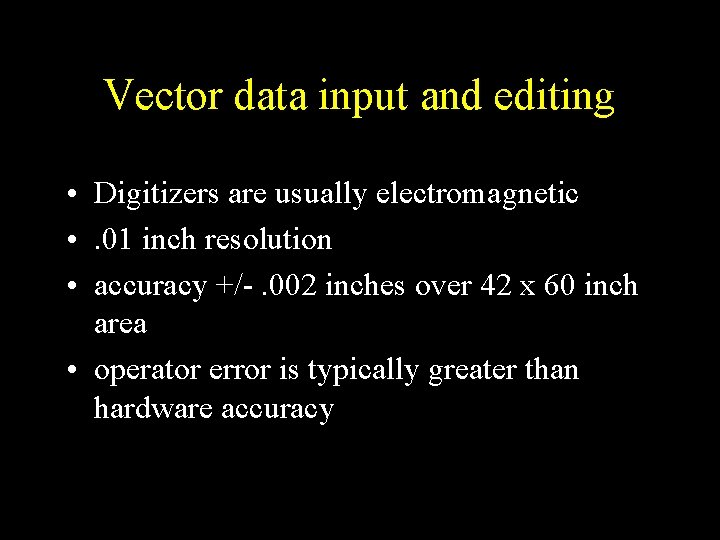
Vector data input and editing • Digitizers are usually electromagnetic • . 01 inch resolution • accuracy +/-. 002 inches over 42 x 60 inch area • operator error is typically greater than hardware accuracy
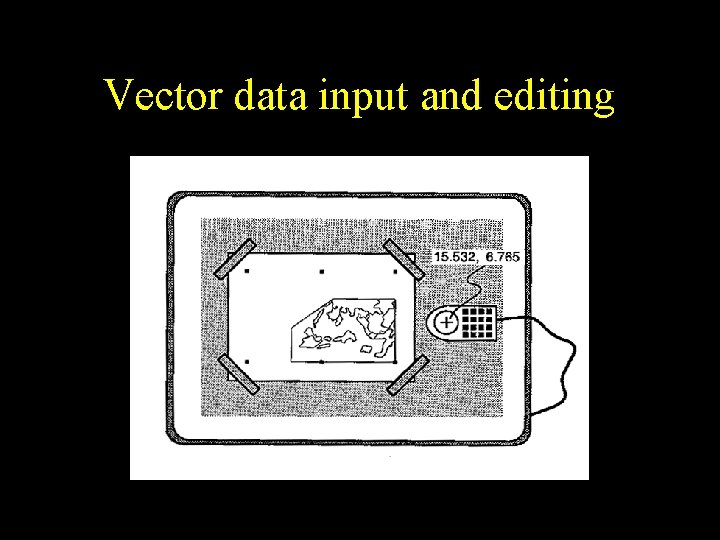
Vector data input and editing
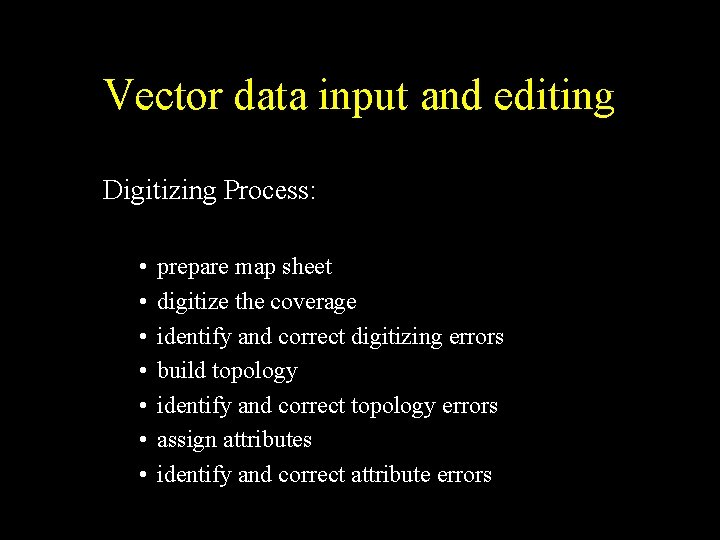
Vector data input and editing Digitizing Process: • • prepare map sheet digitize the coverage identify and correct digitizing errors build topology identify and correct topology errors assign attributes identify and correct attribute errors
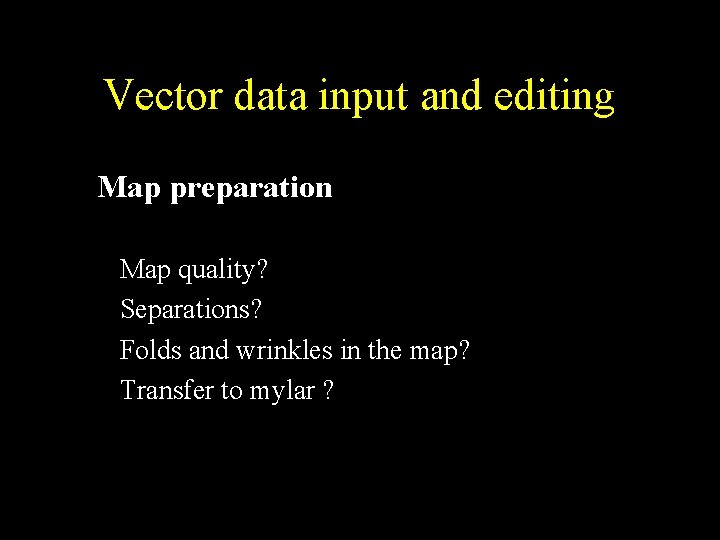
Vector data input and editing Map preparation Map quality? Separations? Folds and wrinkles in the map? Transfer to mylar ?
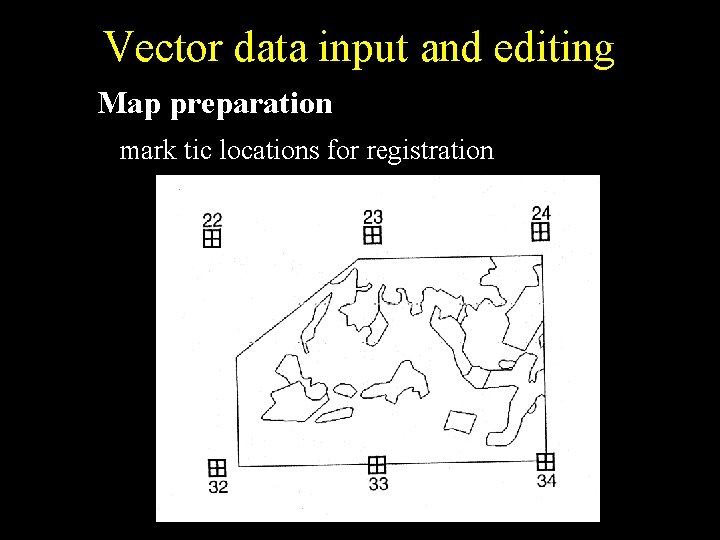
Vector data input and editing Map preparation mark tic locations for registration
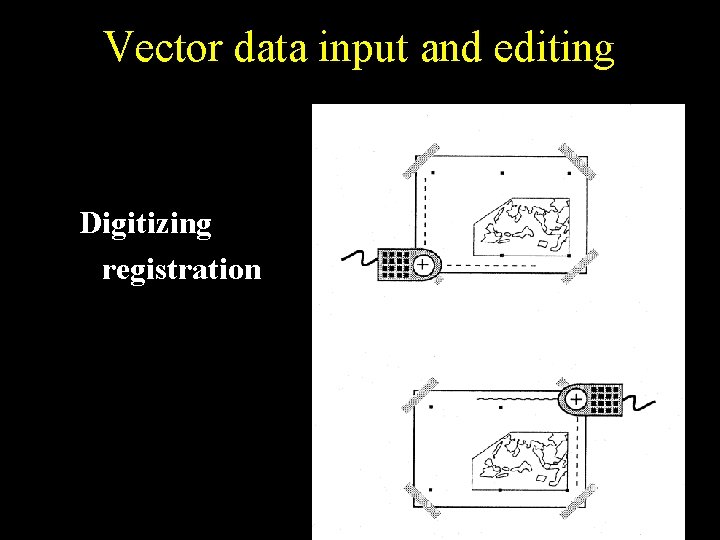
Vector data input and editing Digitizing registration
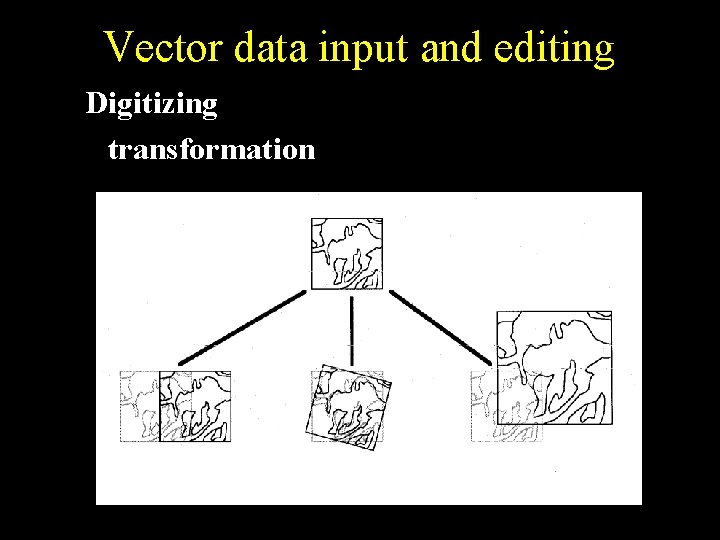
Vector data input and editing Digitizing transformation
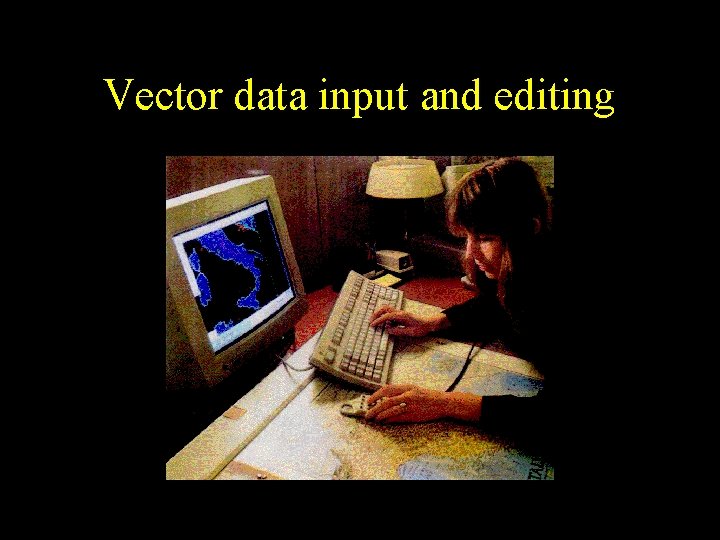
Vector data input and editing
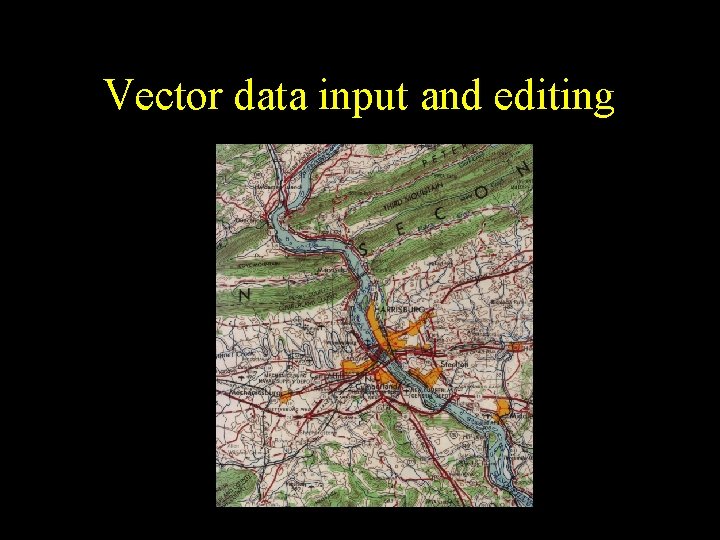
Vector data input and editing
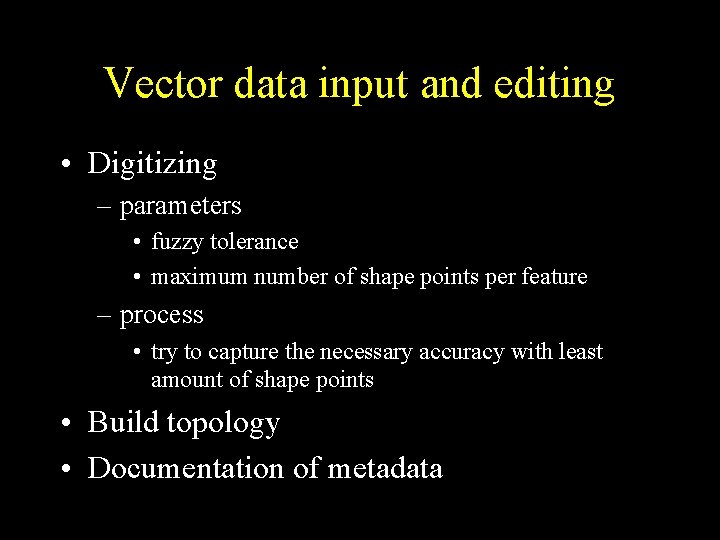
Vector data input and editing • Digitizing – parameters • fuzzy tolerance • maximum number of shape points per feature – process • try to capture the necessary accuracy with least amount of shape points • Build topology • Documentation of metadata
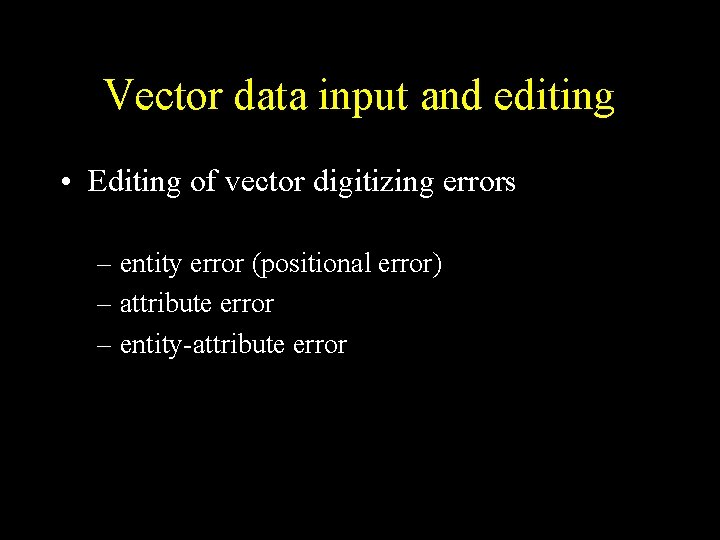
Vector data input and editing • Editing of vector digitizing errors – entity error (positional error) – attribute error – entity-attribute error
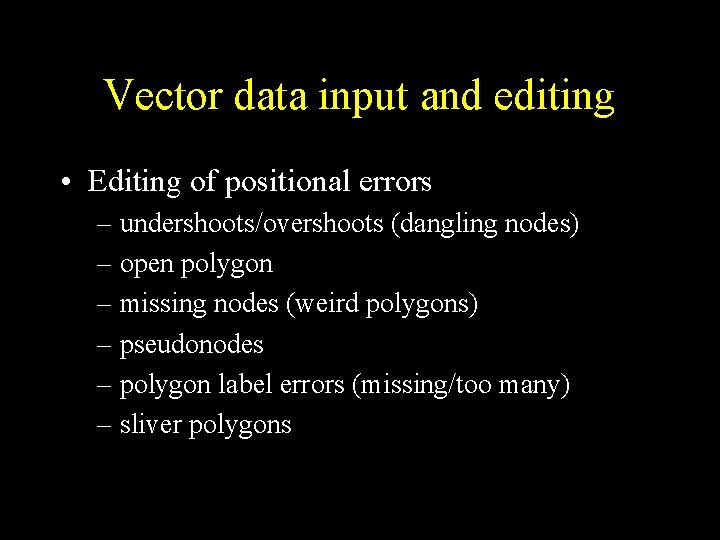
Vector data input and editing • Editing of positional errors – undershoots/overshoots (dangling nodes) – open polygon – missing nodes (weird polygons) – pseudonodes – polygon label errors (missing/too many) – sliver polygons
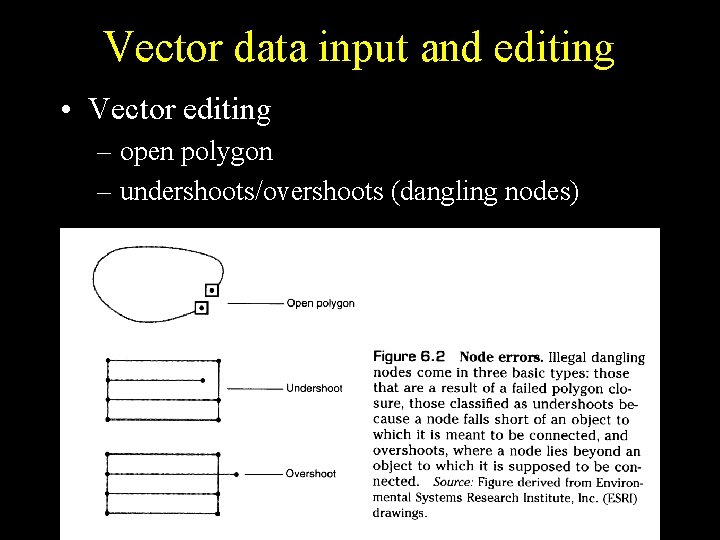
Vector data input and editing • Vector editing – open polygon – undershoots/overshoots (dangling nodes)
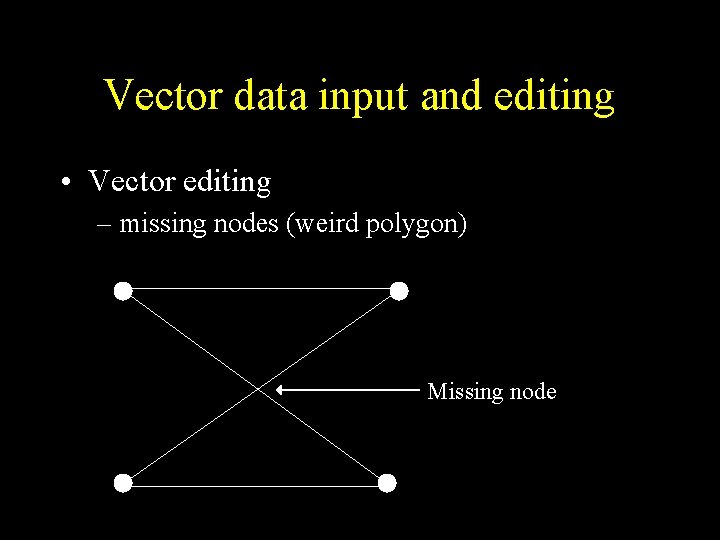
Vector data input and editing • Vector editing – missing nodes (weird polygon) Missing node
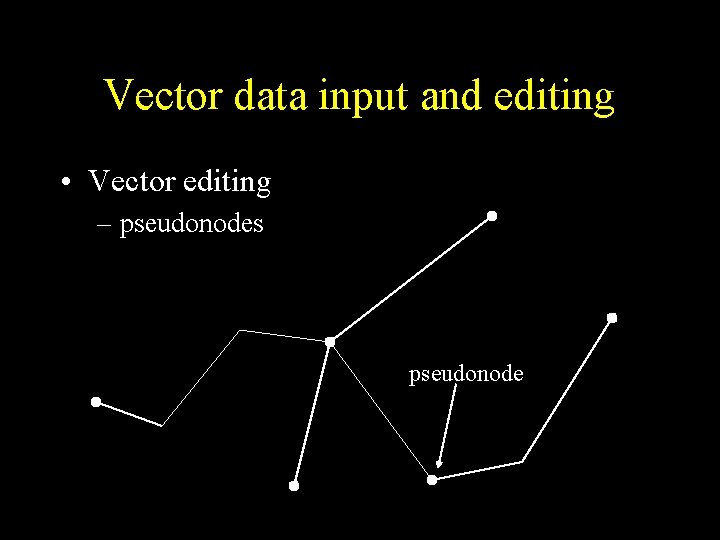
Vector data input and editing • Vector editing – pseudonodes pseudonode
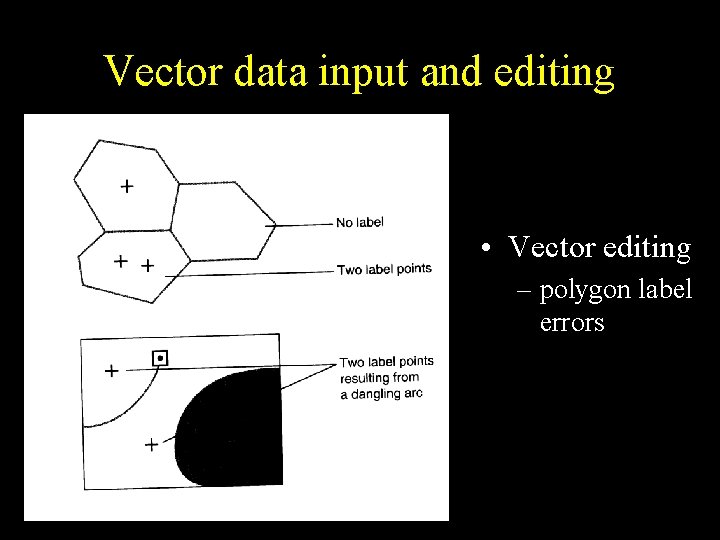
Vector data input and editing • Vector editing – polygon label errors
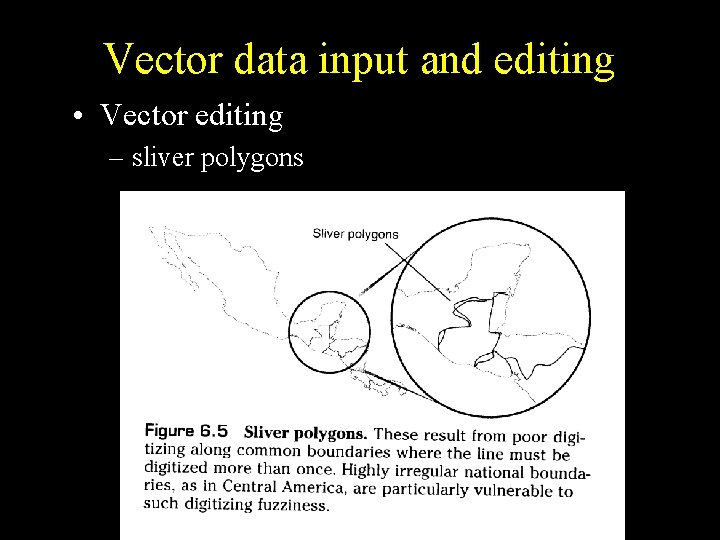
Vector data input and editing • Vector editing – sliver polygons
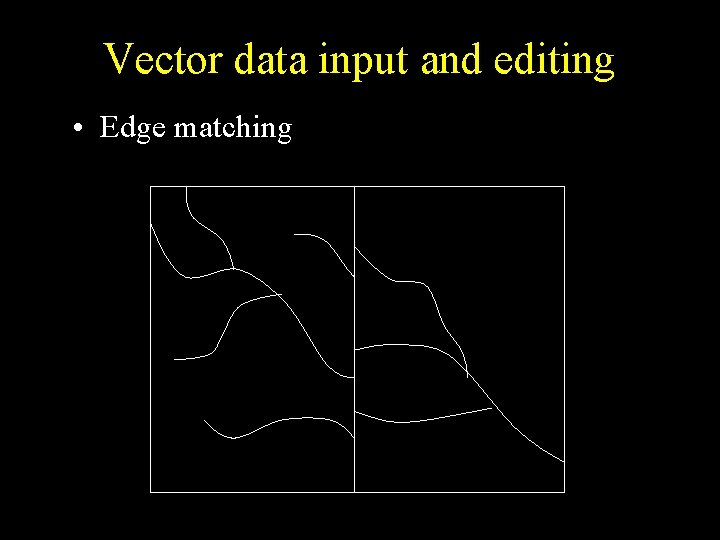
Vector data input and editing • Edge matching