VCERT MUSIC TECHNOLOGY Operate a digital audio workstation
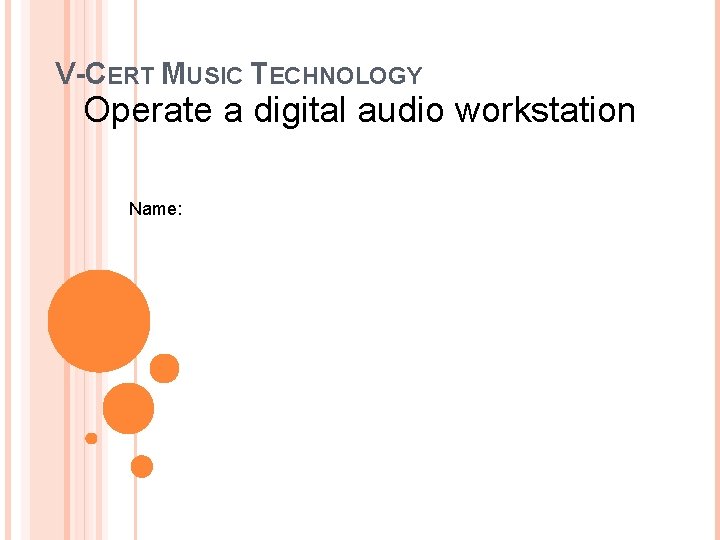
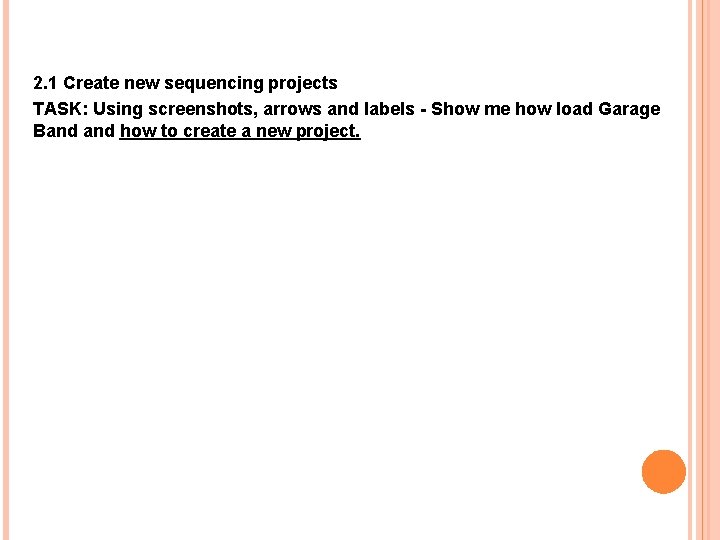
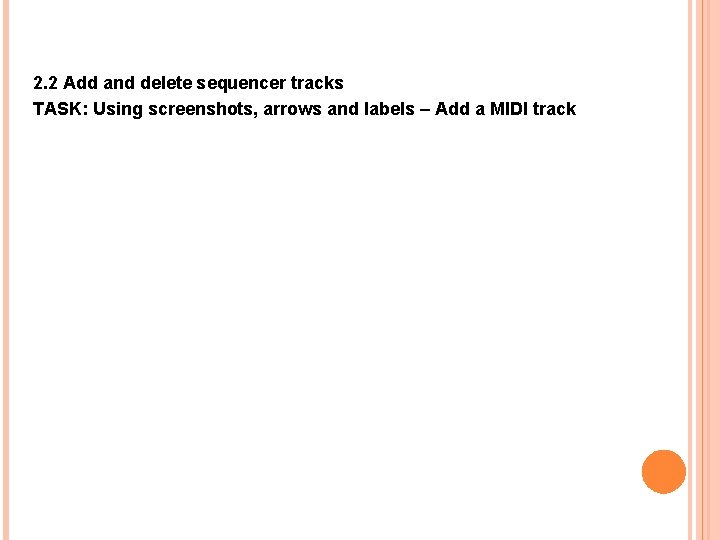
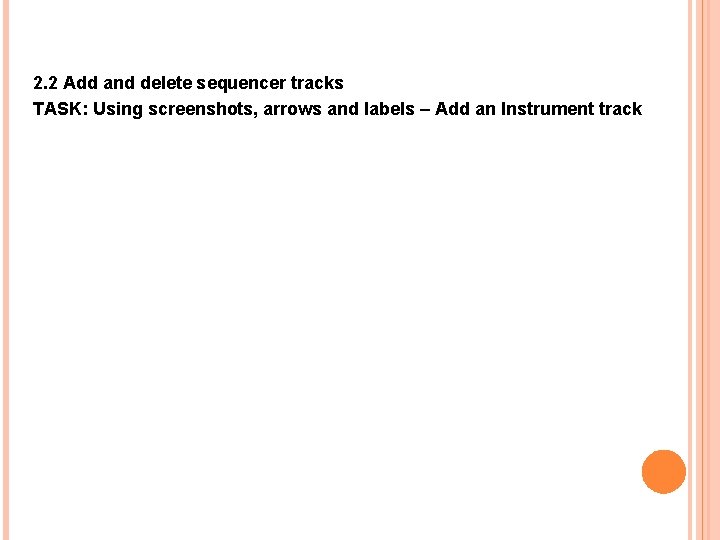
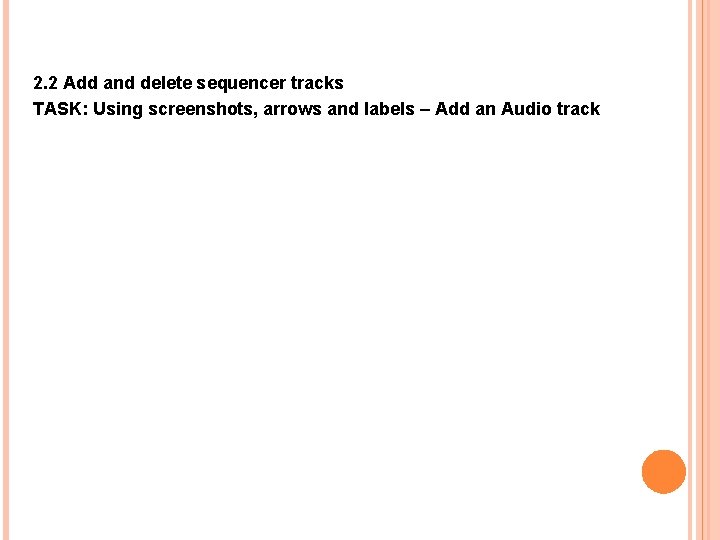
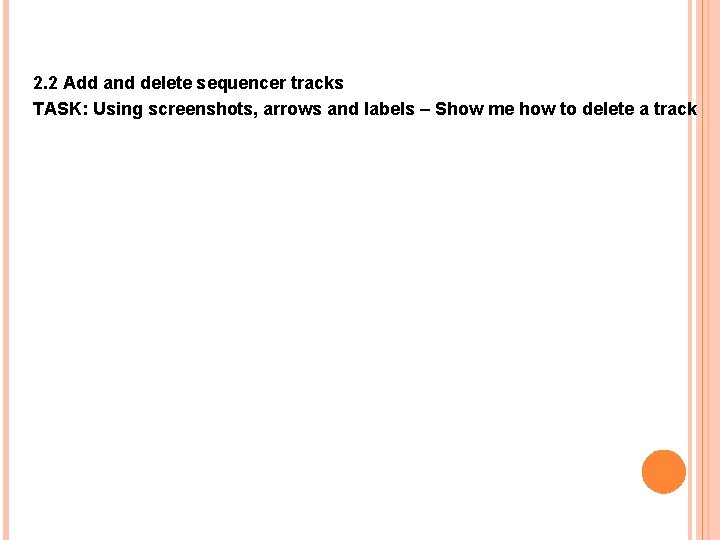
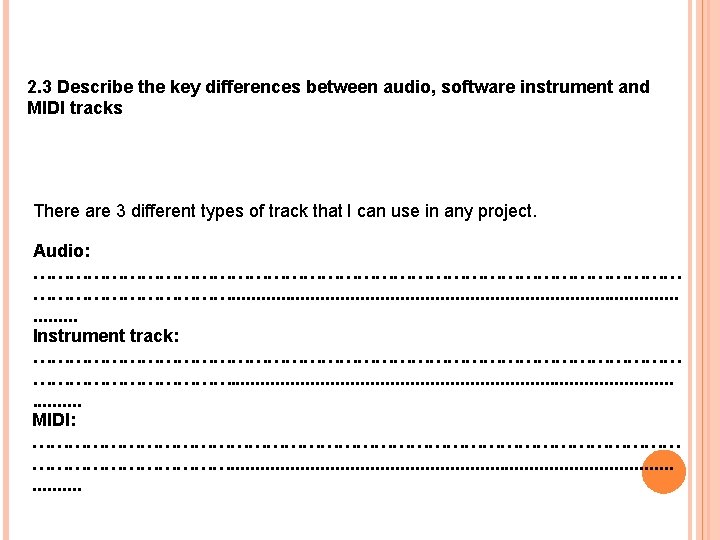
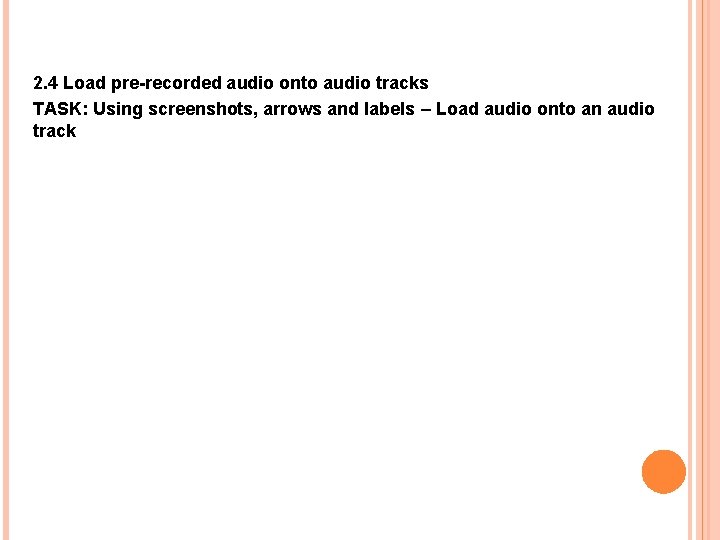
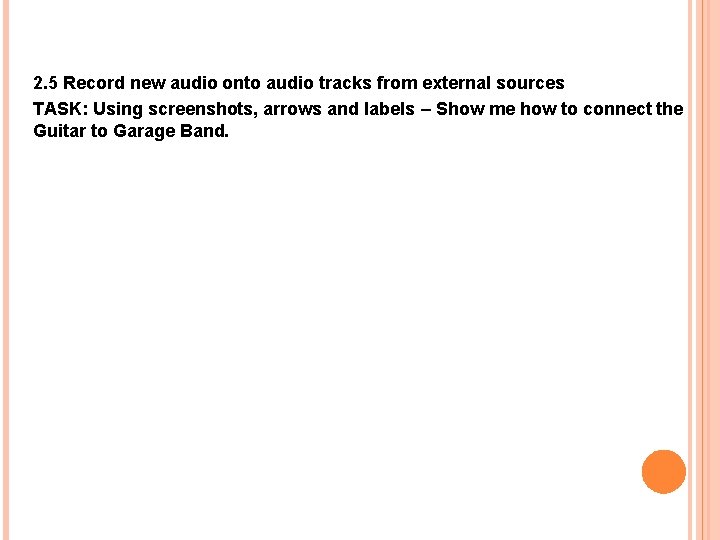
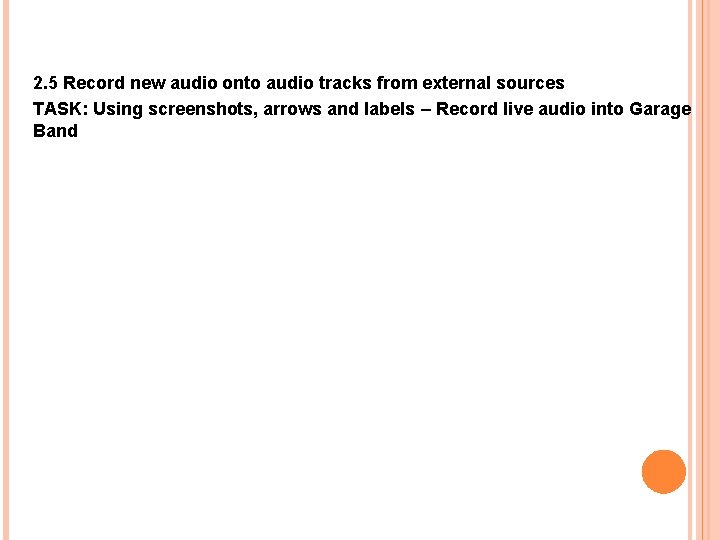
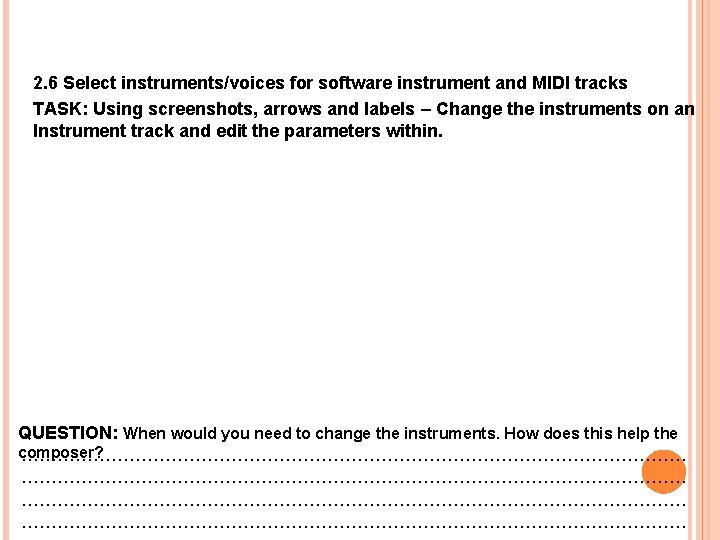
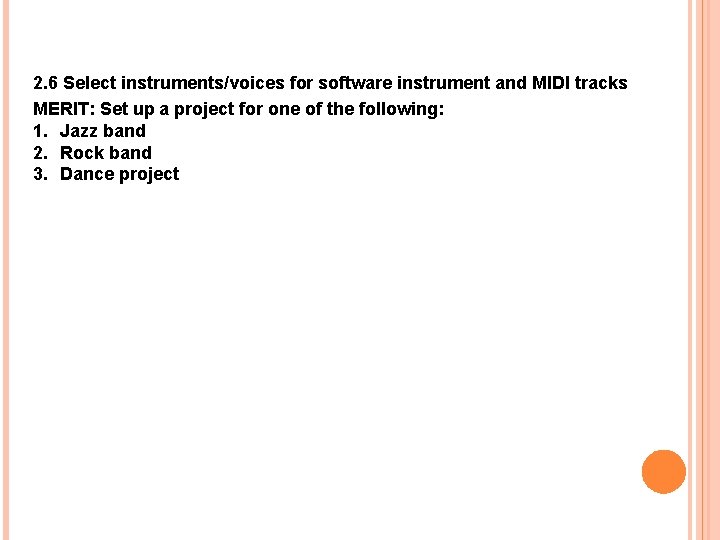
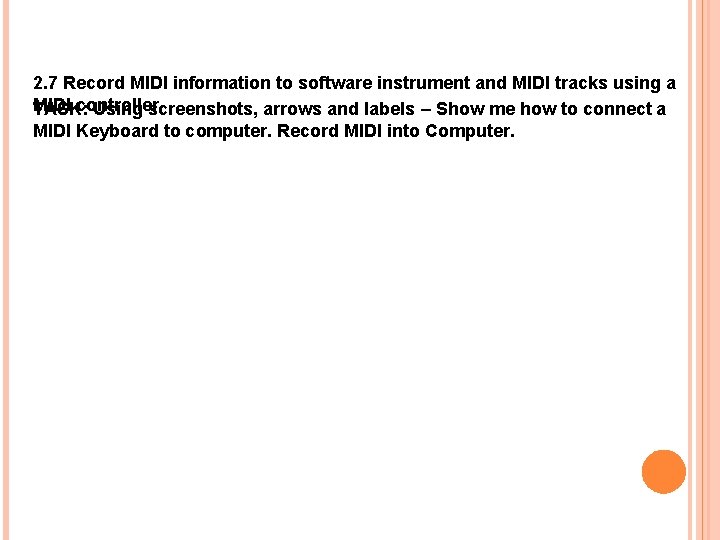
- Slides: 13
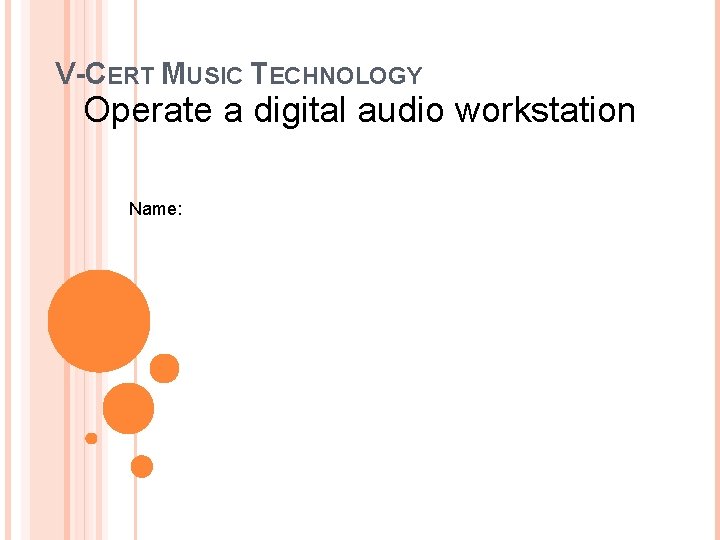
V-CERT MUSIC TECHNOLOGY Operate a digital audio workstation UNIT 1 – Stage 2 Name:
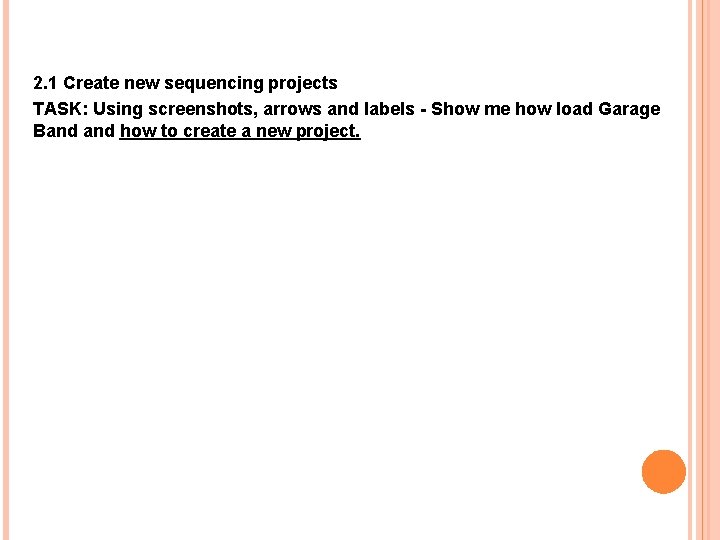
Operate a digital audio workstation 2. 1 Create new sequencing projects TASK: Using screenshots, arrows and labels - Show me how load Garage Band how to create a new project.
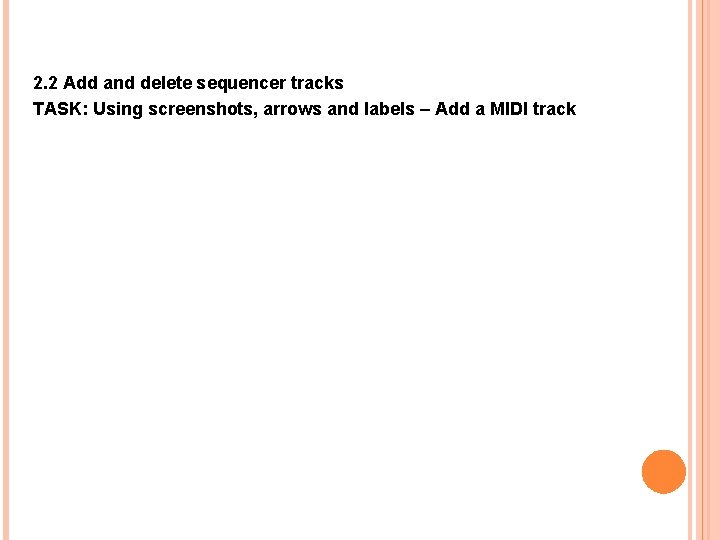
Operate a digital audio workstation 2. 2 Add and delete sequencer tracks TASK: Using screenshots, arrows and labels – Add a MIDI track
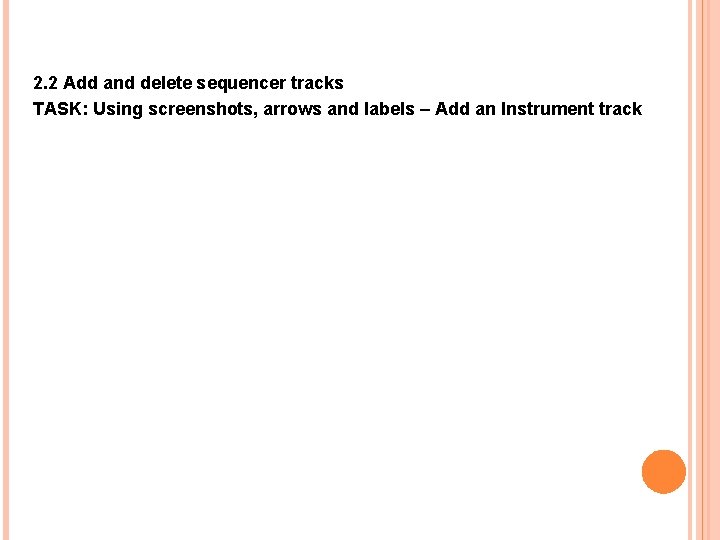
2. 2 Add and delete sequencer tracks TASK: Using screenshots, arrows and labels – Add an Instrument track
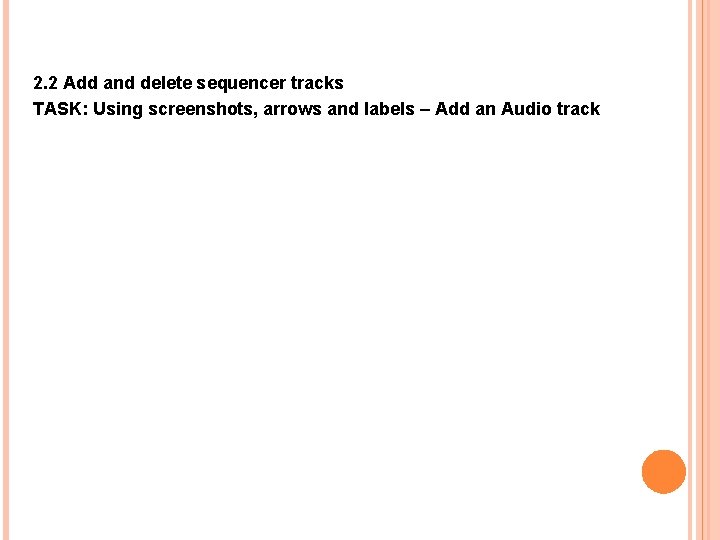
2. 2 Add and delete sequencer tracks TASK: Using screenshots, arrows and labels – Add an Audio track
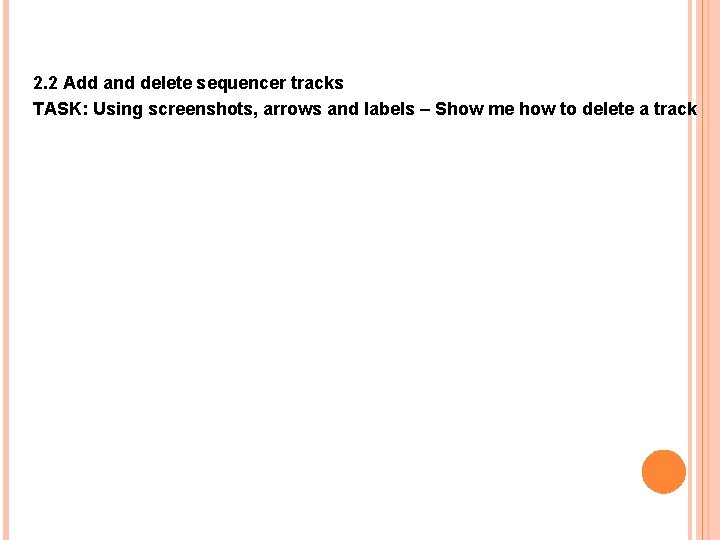
2. 2 Add and delete sequencer tracks TASK: Using screenshots, arrows and labels – Show me how to delete a track
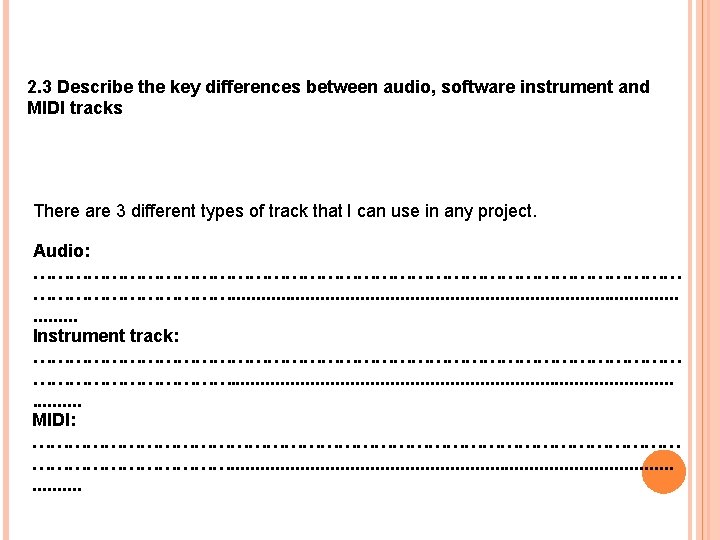
Operate a digital audio workstation 2. 3 Describe the key differences between audio, software instrument and MIDI tracks There are 3 different types of track that I can use in any project. Audio: ………………………………………………. . . . . . . Instrument track: ………………………………………………. . . . . . . MIDI: ………………………………………………. . . . . . .
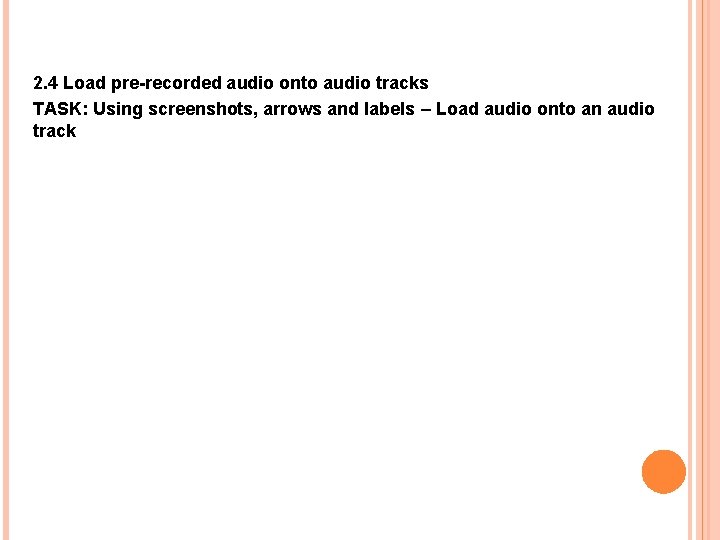
2. 4 Load pre-recorded audio onto audio tracks TASK: Using screenshots, arrows and labels – Load audio onto an audio track
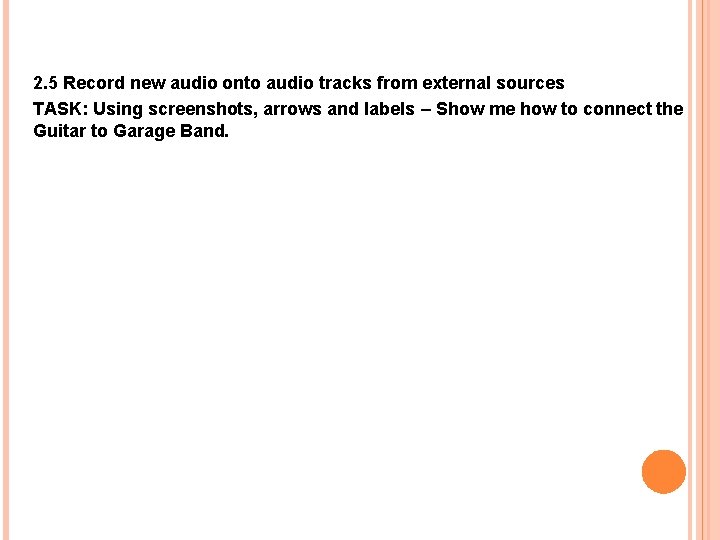
2. 5 Record new audio onto audio tracks from external sources TASK: Using screenshots, arrows and labels – Show me how to connect the Guitar to Garage Band.
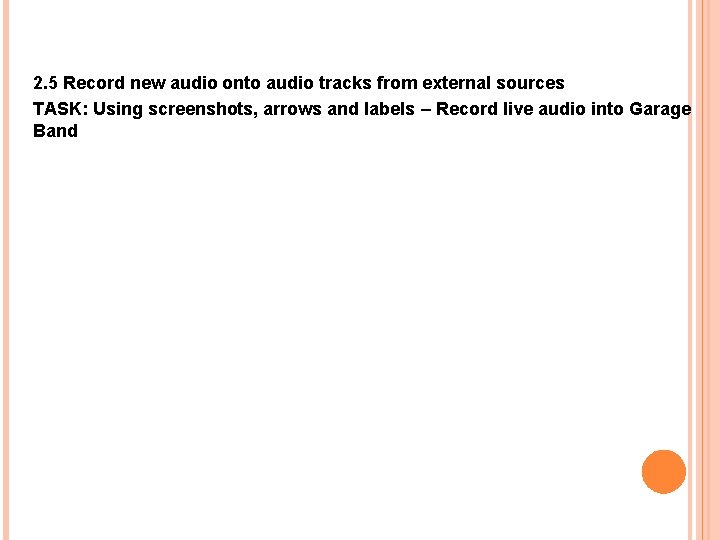
2. 5 Record new audio onto audio tracks from external sources TASK: Using screenshots, arrows and labels – Record live audio into Garage Band
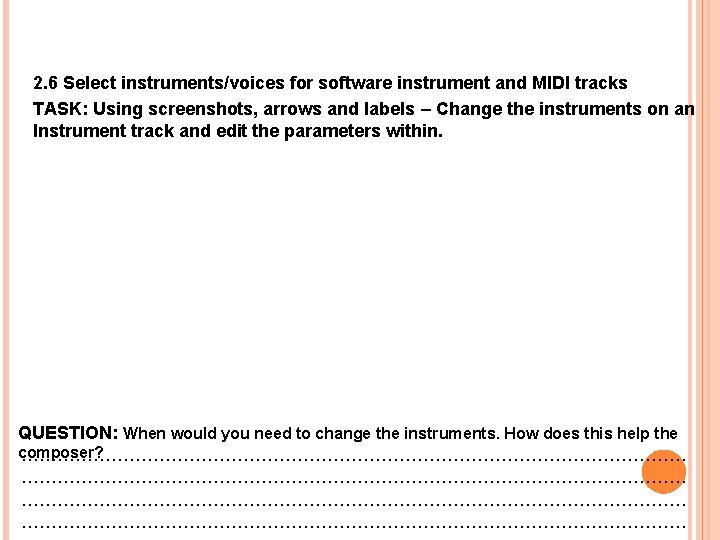
2. 6 Select instruments/voices for software instrument and MIDI tracks TASK: Using screenshots, arrows and labels – Change the instruments on an Instrument track and edit the parameters within. QUESTION: When would you need to change the instruments. How does this help the composer? …………………………………………………………………………………………………
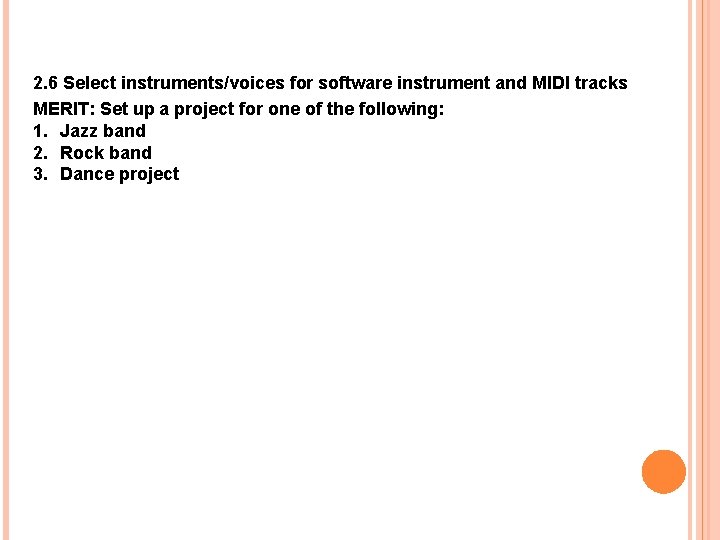
2. 6 Select instruments/voices for software instrument and MIDI tracks MERIT: Set up a project for one of the following: 1. Jazz band 2. Rock band 3. Dance project
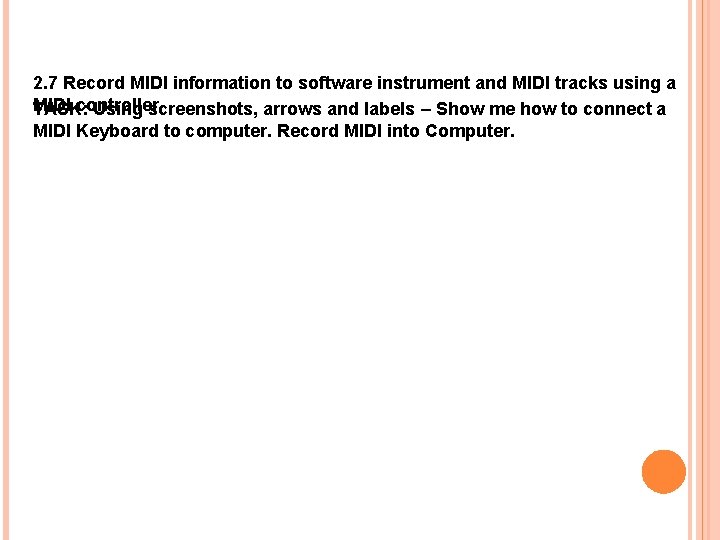
2. 7 Record MIDI information to software instrument and MIDI tracks using a MIDI controller TASK: Using screenshots, arrows and labels – Show me how to connect a MIDI Keyboard to computer. Record MIDI into Computer.