Variables and Data type output data input data
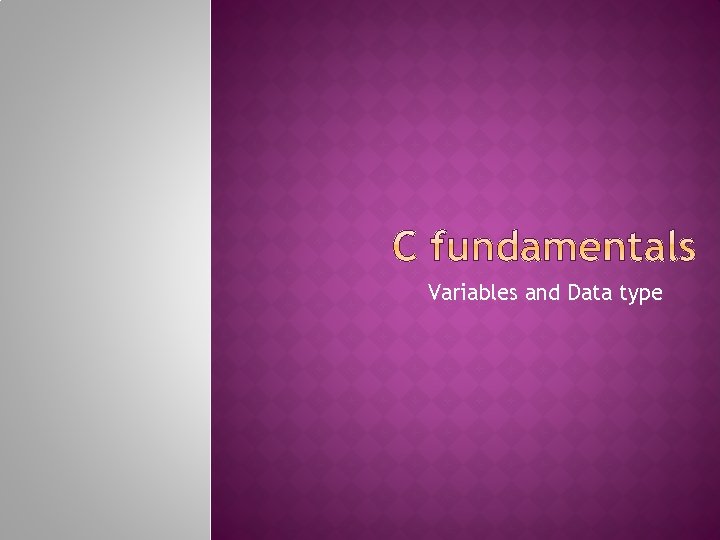
Variables and Data type

output data input data Keyboard mouse Processing Screen printer � In every program there are three main elements we need to idintify. Input: Data to be processed. Output: The expected result. Look for nouns in the problem statement that suggest output and input. and processing: The statements to achieve. Look for verbs to suggest processing steps.
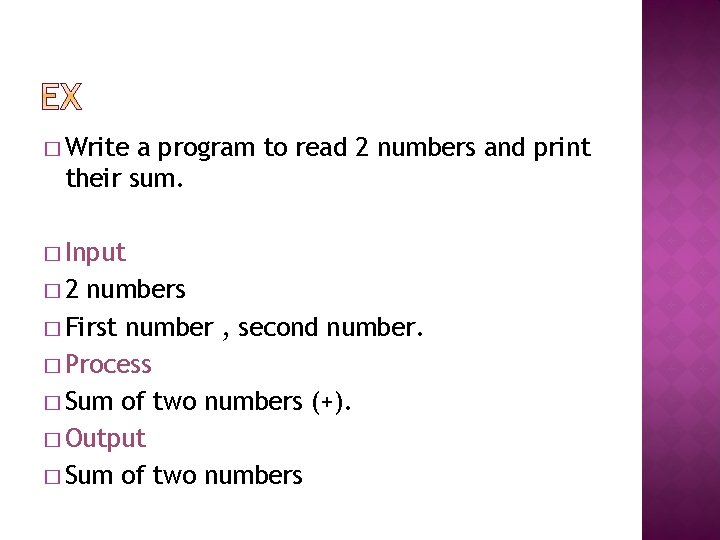
� Write a program to read 2 numbers and print their sum. � Input � 2 numbers � First number , second number. � Process � Sum of two numbers (+). � Output � Sum of two numbers
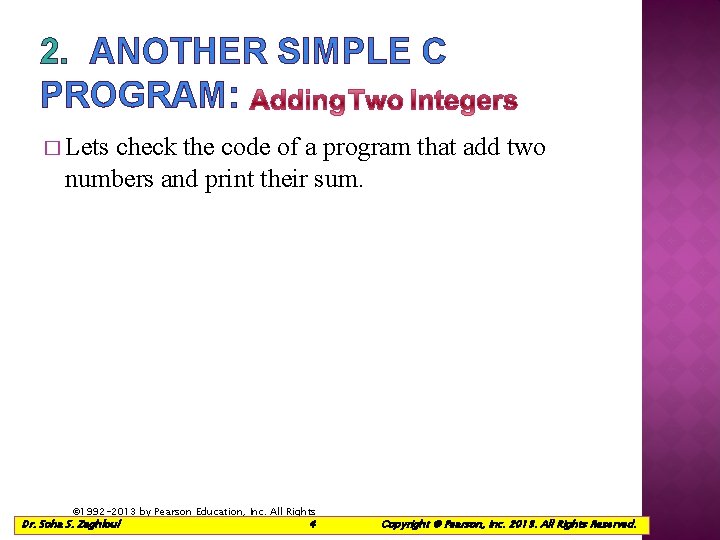
2. ANOTHER SIMPLE C PROGRAM: � Lets check the code of a program that add two numbers and print their sum. © 1992 -2013 by Pearson Education, Inc. All Rights Reserved. 4 Dr. Soha S. Zaghloul Copyright © Pearson, Inc. 2013. All Rights Reserved.
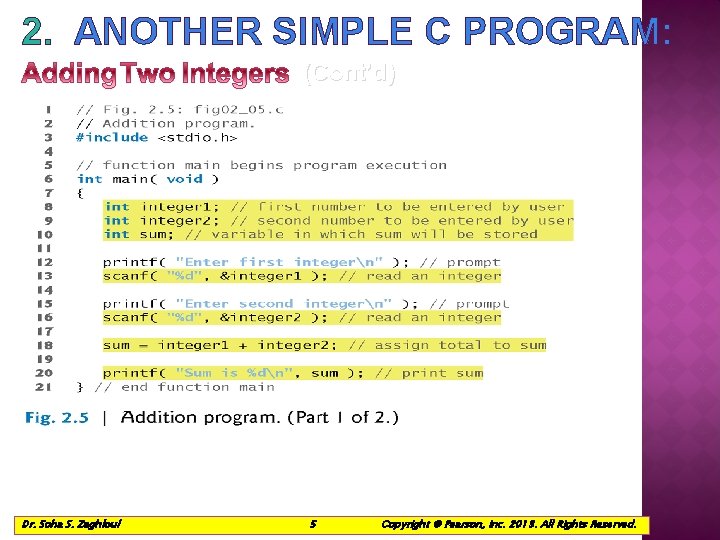
2. ANOTHER SIMPLE C PROGRAM: (Cont’d) Dr. Soha S. Zaghloul 5 © 1992 -2013 by Pearson Education, Inc. All Rights Reserved. Copyright © Pearson, Inc. 2013. All Rights Reserved.
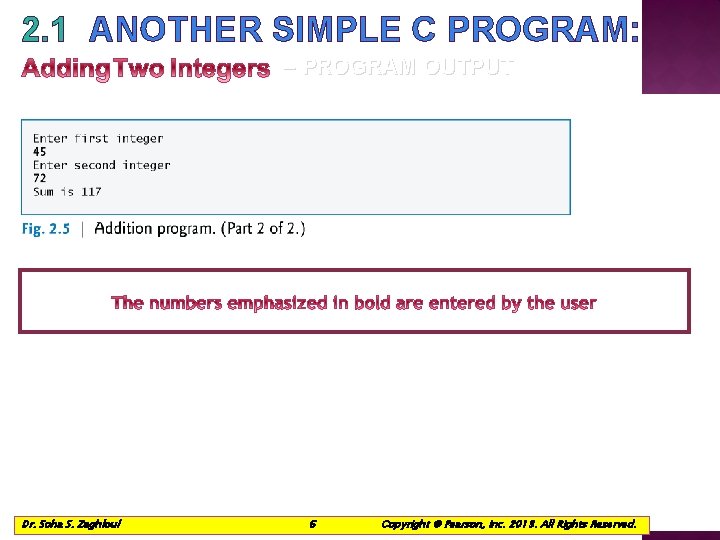
2. 1 ANOTHER SIMPLE C PROGRAM: – PROGRAM OUTPUT Dr. Soha S. Zaghloul 6 © 1992 -2013 by Pearson Education, Inc. All Rights Reserved. Copyright © Pearson, Inc. 2013. All Rights Reserved.

2. DATA TYPE AND VARIABLES output data input data Keyboard mouse Processing © 1992 -2013 by Pearson Education, Inc. All Rights Reserved. 7 Dr. Soha S. Zaghloul Screen printer Copyright © Pearson, Inc. 2013. All Rights Reserved.
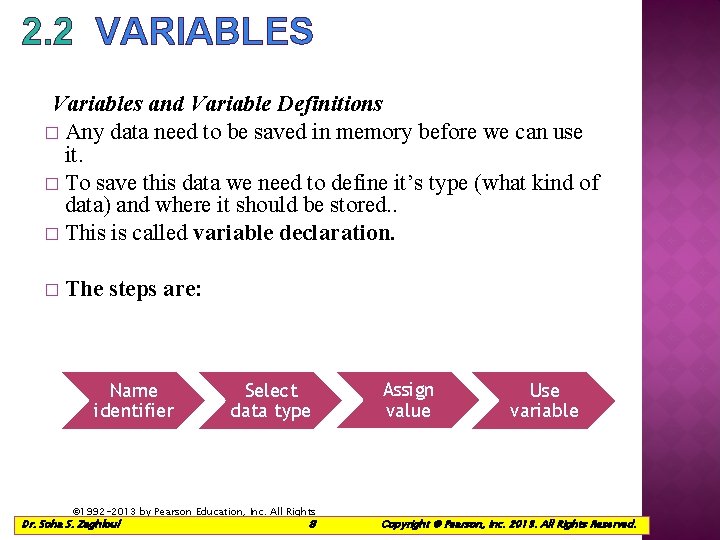
2. 2 VARIABLES Variables and Variable Definitions � Any data need to be saved in memory before we can use it. � To save this data we need to define it’s type (what kind of data) and where it should be stored. . � This is called variable declaration. � The steps are: Name identifier Select data type © 1992 -2013 by Pearson Education, Inc. All Rights Reserved. 8 Dr. Soha S. Zaghloul Assign value Use variable Copyright © Pearson, Inc. 2013. All Rights Reserved.
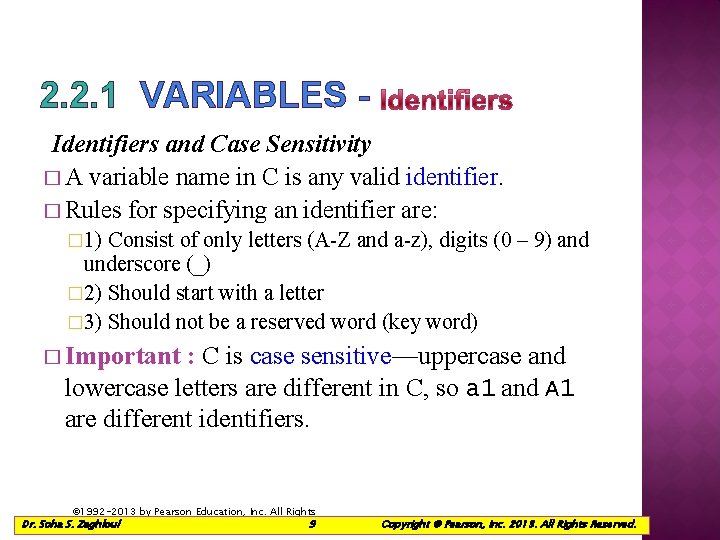
2. 2. 1 VARIABLES - Identifiers and Case Sensitivity � A variable name in C is any valid identifier. � Rules for specifying an identifier are: � 1) Consist of only letters (A-Z and a-z), digits (0 – 9) and underscore (_) � 2) Should start with a letter � 3) Should not be a reserved word (key word) � Important : C is case sensitive—uppercase and lowercase letters are different in C, so a 1 and A 1 are different identifiers. © 1992 -2013 by Pearson Education, Inc. All Rights Reserved. 9 Dr. Soha S. Zaghloul Copyright © Pearson, Inc. 2013. All Rights Reserved.
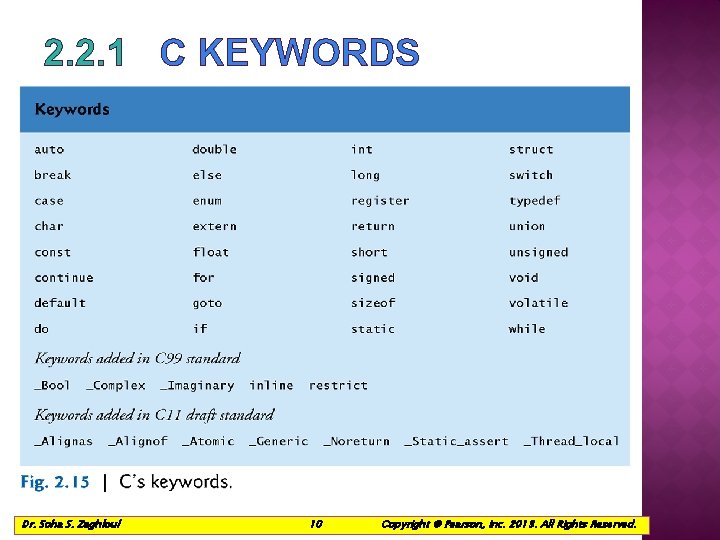
2. 2. 1 C KEYWORDS Dr. Soha S. Zaghloul 10 © 1992 -2013 by Pearson Education, Inc. All Rights Reserved. Copyright © Pearson, Inc. 2013. All Rights Reserved.
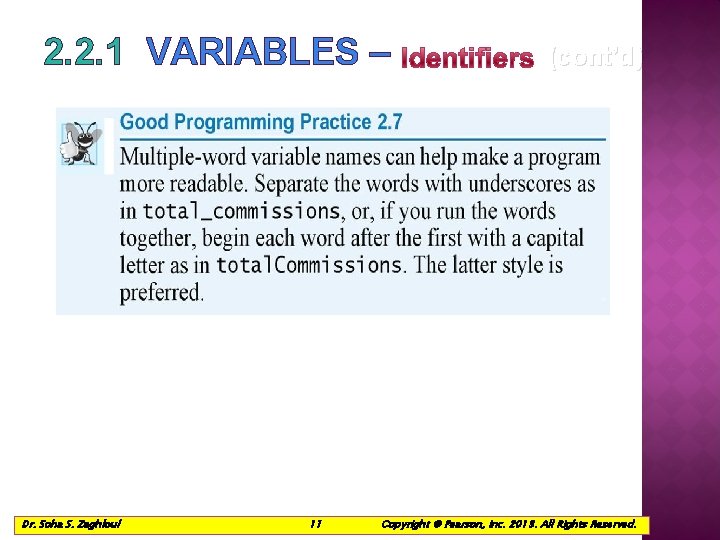
2. 2. 1 VARIABLES – Dr. Soha S. Zaghloul 11 © 1992 -2013 by Pearson Education, Inc. All Rights Reserved. (cont’d) Copyright © Pearson, Inc. 2013. All Rights Reserved.
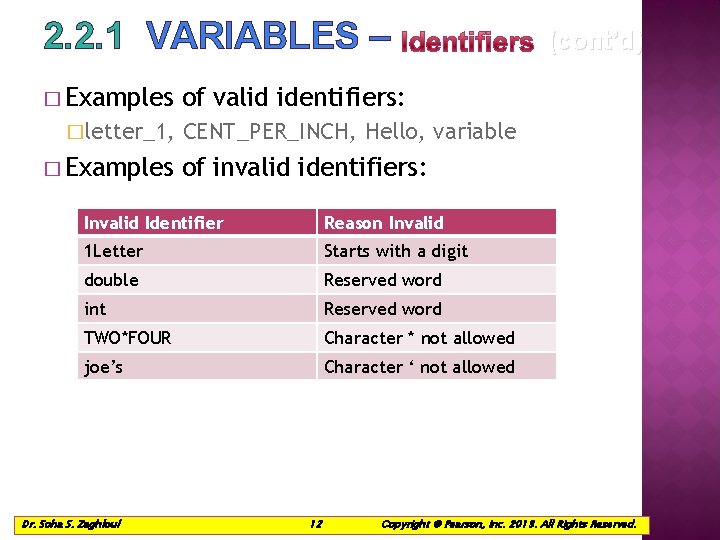
2. 2. 1 VARIABLES – � Examples �letter_1, � Examples of valid identifiers: CENT_PER_INCH, Hello, variable of invalid identifiers: Invalid Identifier Reason Invalid 1 Letter Starts with a digit double Reserved word int Reserved word TWO*FOUR Character * not allowed joe’s Character ‘ not allowed Dr. Soha S. Zaghloul (cont’d) 12 Copyright © Pearson, Inc. 2013. All Rights Reserved.
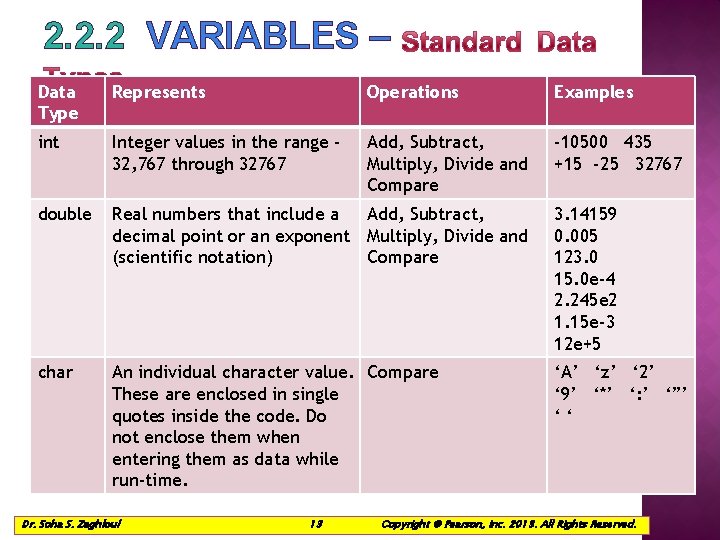
2. 2. 2 VARIABLES – Data Type Represents Operations Examples int Integer values in the range 32, 767 through 32767 Add, Subtract, Multiply, Divide and Compare -10500 435 +15 -25 32767 double Real numbers that include a Add, Subtract, decimal point or an exponent Multiply, Divide and (scientific notation) Compare 3. 14159 0. 005 123. 0 15. 0 e-4 2. 245 e 2 1. 15 e-3 12 e+5 char An individual character value. Compare These are enclosed in single quotes inside the code. Do not enclose them when entering them as data while run-time. ‘A’ ‘z’ ‘ 2’ ‘ 9’ ‘*’ ‘: ’ ‘”’ ‘‘ Dr. Soha S. Zaghloul 13 Copyright © Pearson, Inc. 2013. All Rights Reserved.
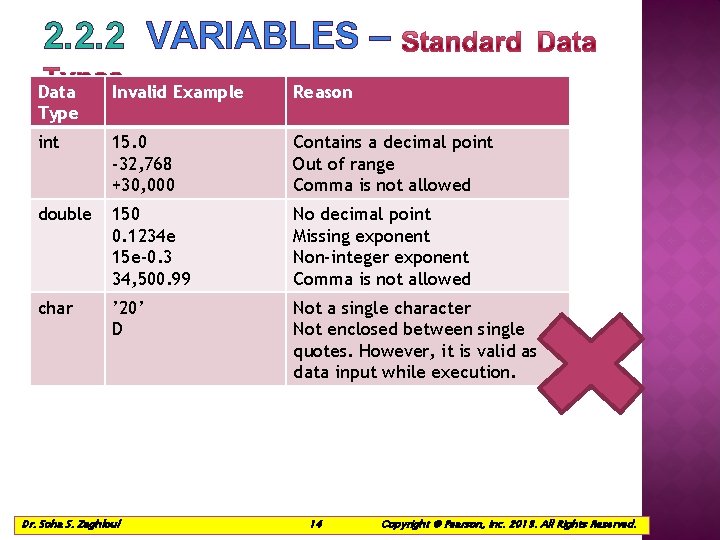
2. 2. 2 VARIABLES – Data Type Invalid Example Reason int 15. 0 -32, 768 +30, 000 Contains a decimal point Out of range Comma is not allowed double 150 0. 1234 e 15 e-0. 3 34, 500. 99 No decimal point Missing exponent Non-integer exponent Comma is not allowed char ’ 20’ D Not a single character Not enclosed between single quotes. However, it is valid as data input while execution. Dr. Soha S. Zaghloul 14 Copyright © Pearson, Inc. 2013. All Rights Reserved.
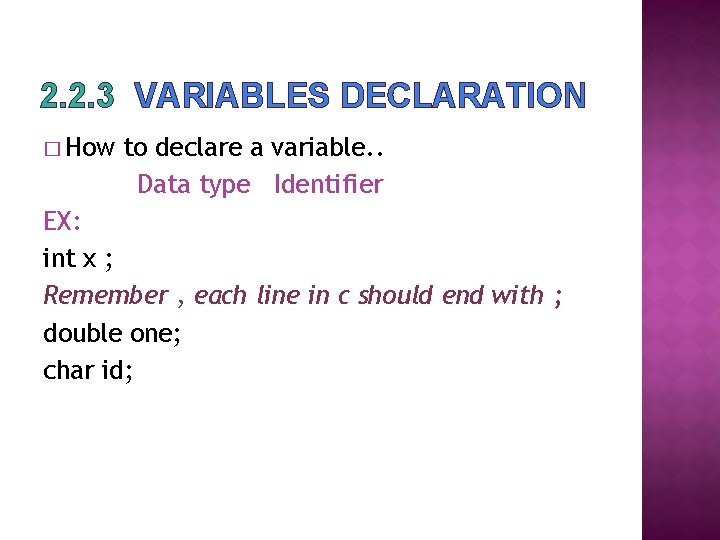
2. 2. 3 VARIABLES DECLARATION � How to declare a variable. . Data type Identifier EX: int x ; Remember , each line in c should end with ; double one; char id;
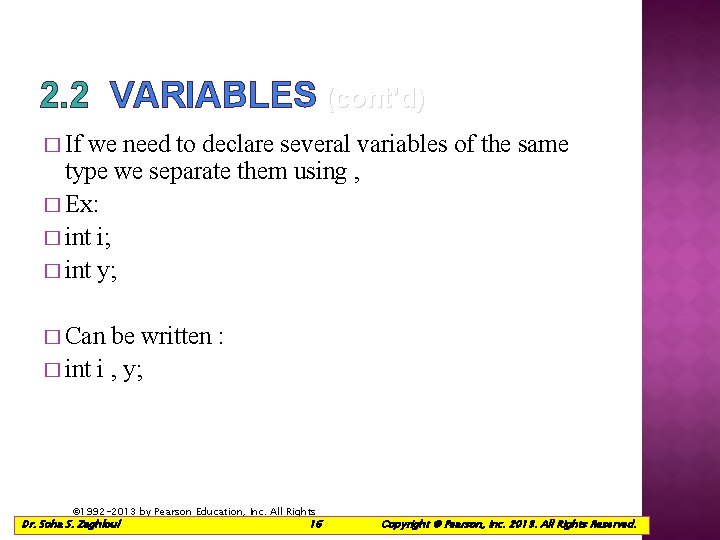
2. 2 VARIABLES (cont’d) � If we need to declare several variables of the same type we separate them using , � Ex: � int i; � int y; � Can be written : � int i , y; © 1992 -2013 by Pearson Education, Inc. All Rights Reserved. 16 Dr. Soha S. Zaghloul Copyright © Pearson, Inc. 2013. All Rights Reserved.
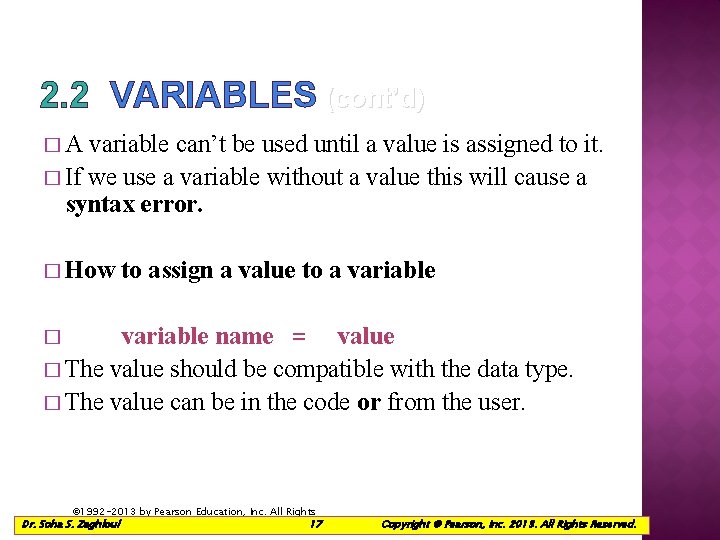
2. 2 VARIABLES (cont’d) �A variable can’t be used until a value is assigned to it. � If we use a variable without a value this will cause a syntax error. � How to assign a value to a variable name = value � The value should be compatible with the data type. � The value can be in the code or from the user. � © 1992 -2013 by Pearson Education, Inc. All Rights Reserved. 17 Dr. Soha S. Zaghloul Copyright © Pearson, Inc. 2013. All Rights Reserved.
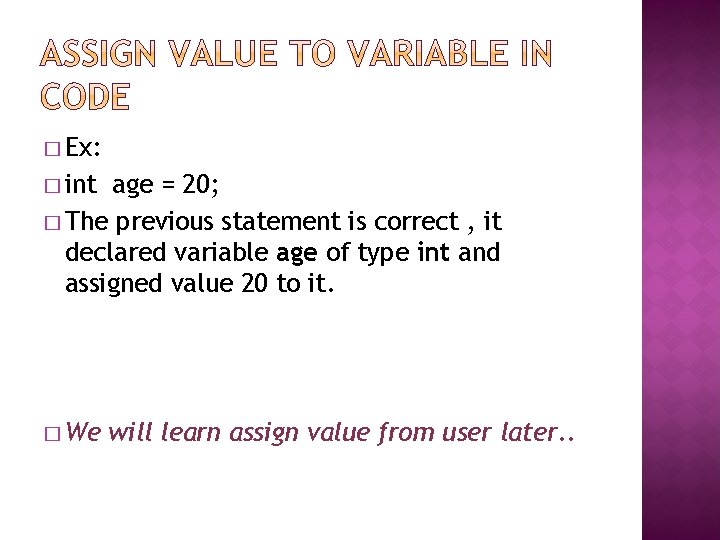
� Ex: � int age = 20; � The previous statement is correct , it declared variable age of type int and assigned value 20 to it. � We will learn assign value from user later. .
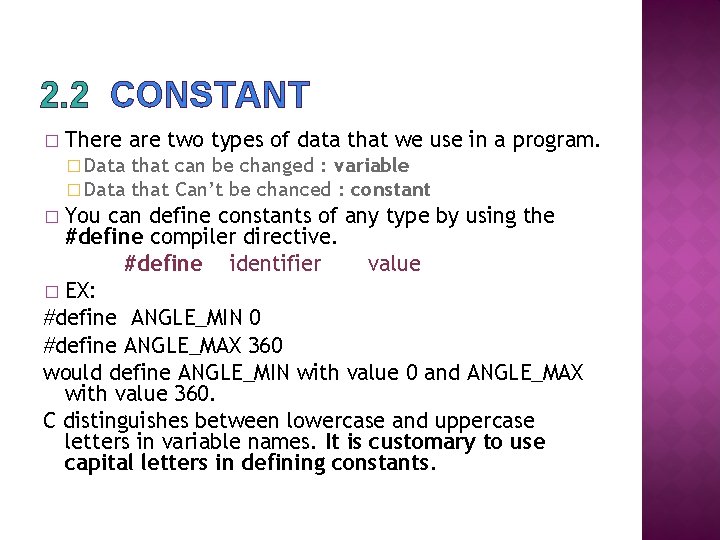
2. 2 CONSTANT � There are two types of data that we use in a program. � Data that can be changed : variable that Can’t be chanced : constant You can define constants of any type by using the #define compiler directive. #define identifier value � EX: #define ANGLE_MIN 0 #define ANGLE_MAX 360 would define ANGLE_MIN with value 0 and ANGLE_MAX with value 360. C distinguishes between lowercase and uppercase letters in variable names. It is customary to use capital letters in defining constants. �
- Slides: 19