Vaccine Allocation Ordering System VAOS Overview As a
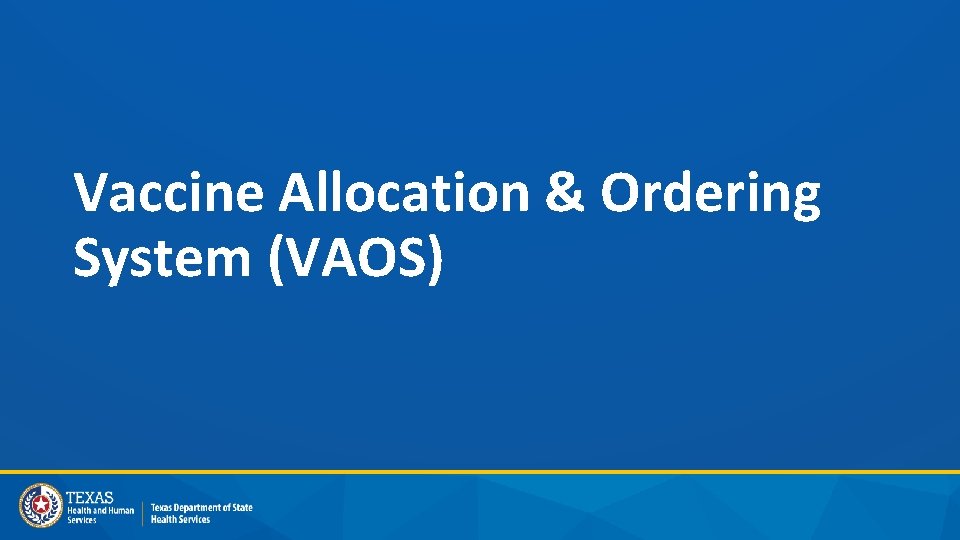
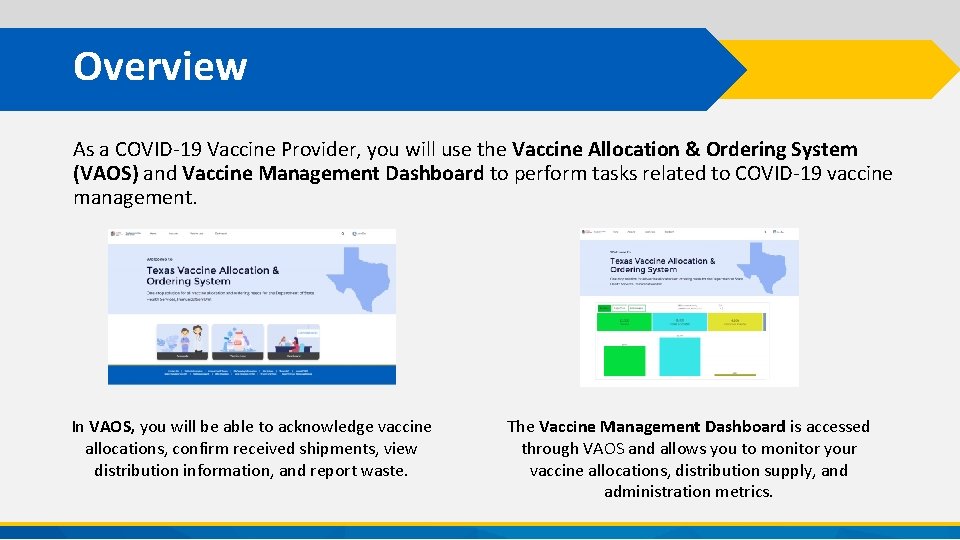
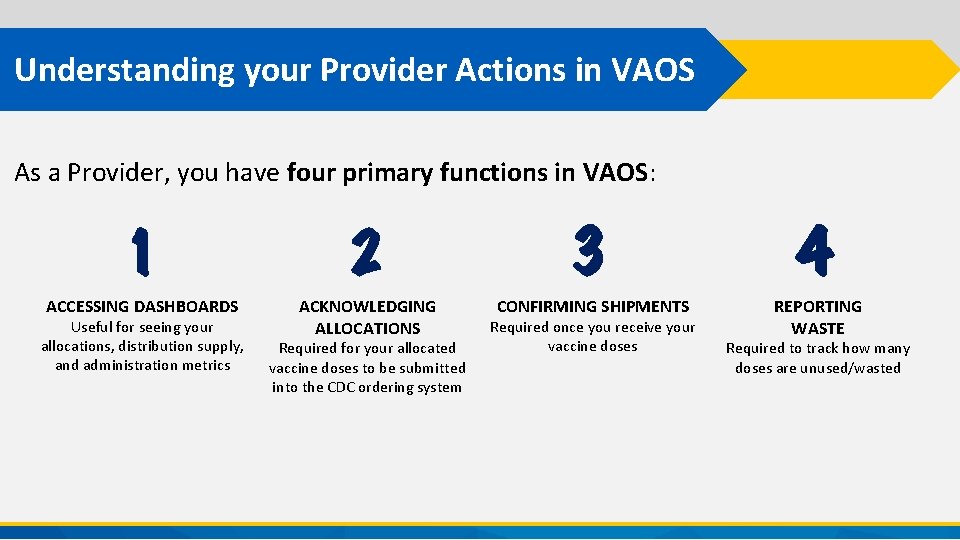
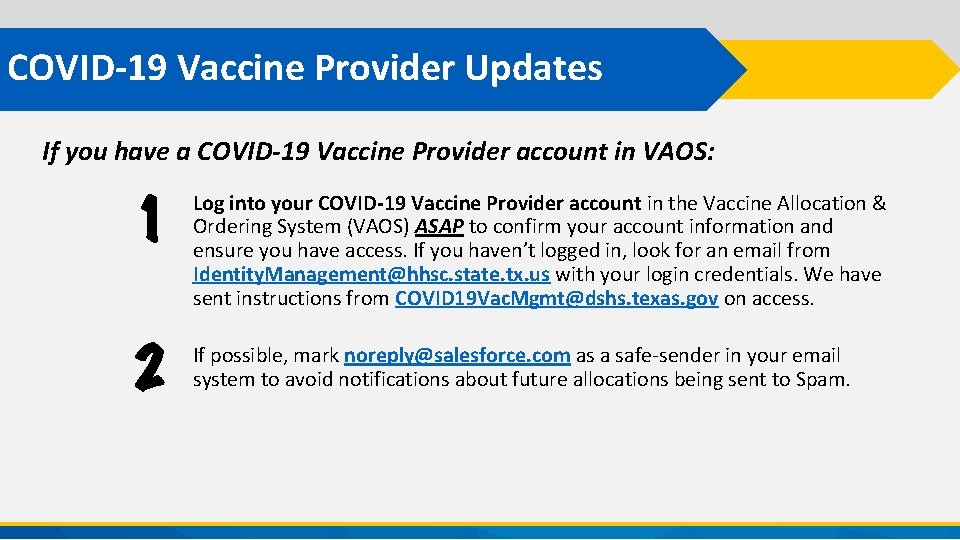
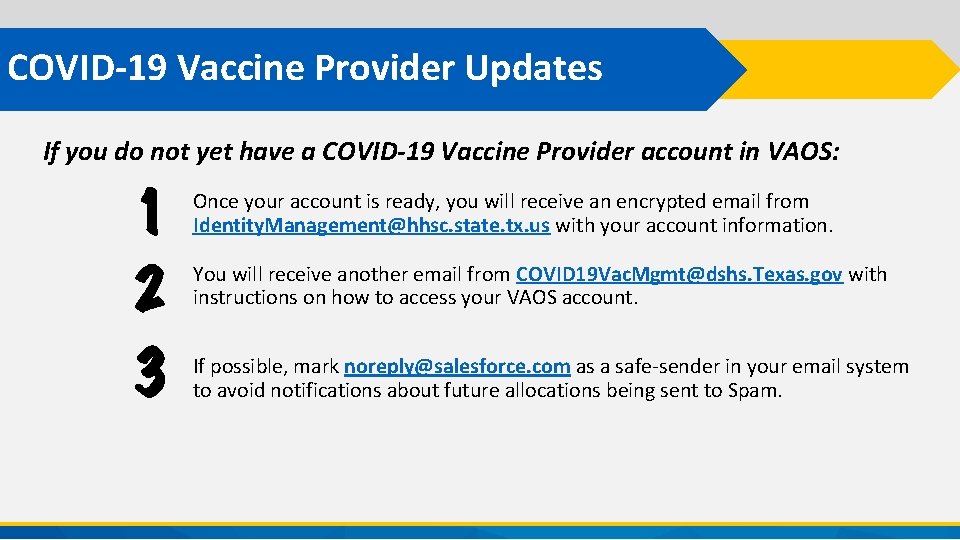
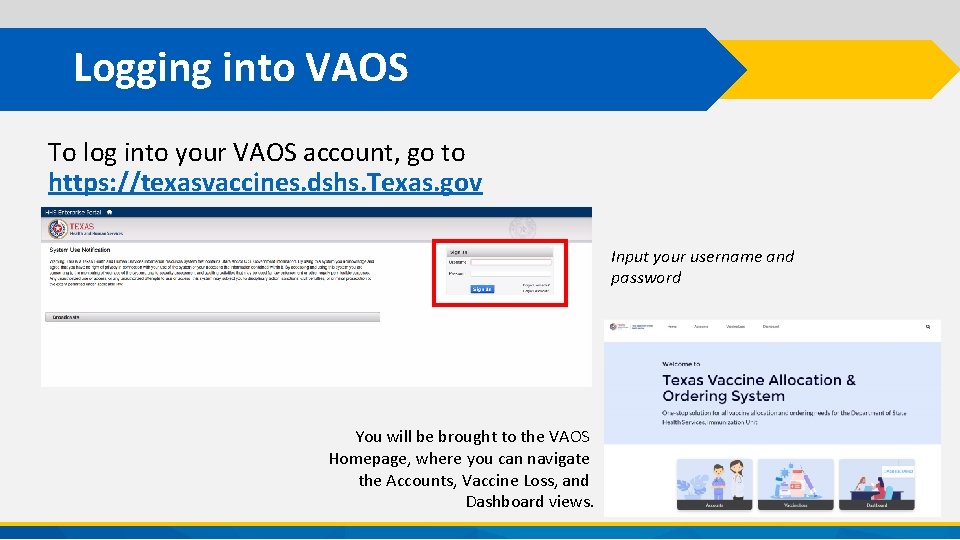
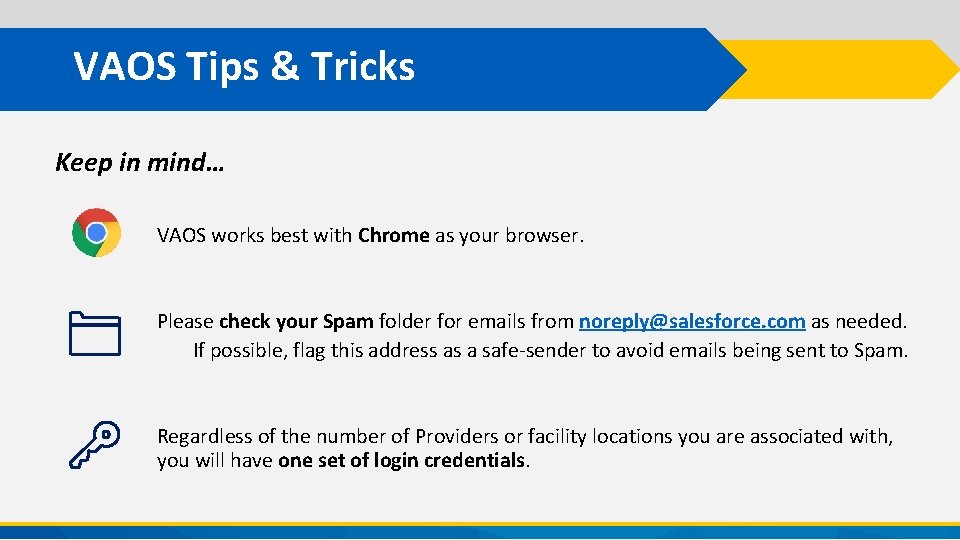
- Slides: 7
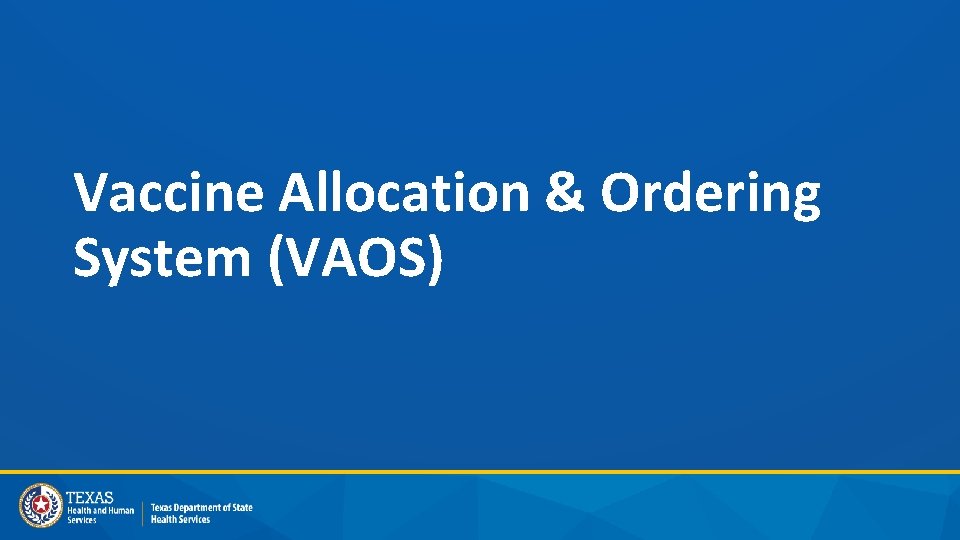
Vaccine Allocation & Ordering System (VAOS)
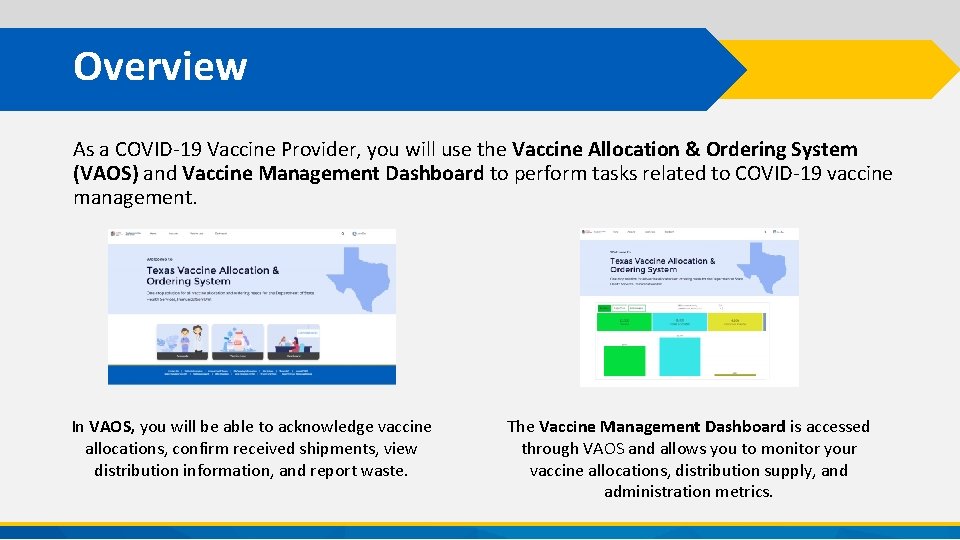
Overview As a COVID-19 Vaccine Provider, you will use the Vaccine Allocation & Ordering System (VAOS) and Vaccine Management Dashboard to perform tasks related to COVID-19 vaccine management. In VAOS, you will be able to acknowledge vaccine allocations, confirm received shipments, view distribution information, and report waste. The Vaccine Management Dashboard is accessed through VAOS and allows you to monitor your vaccine allocations, distribution supply, and administration metrics.
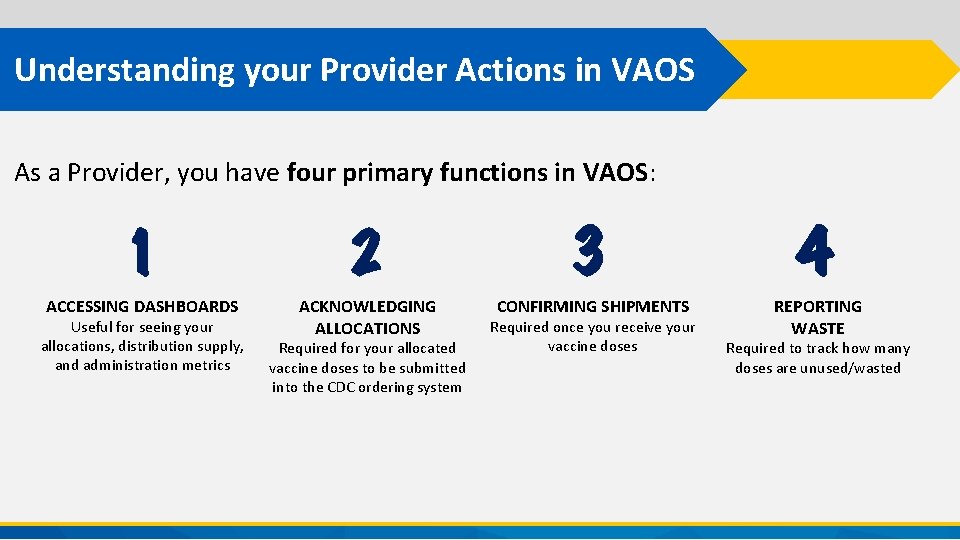
Understanding your Provider Actions in VAOS As a Provider, you have four primary functions in VAOS: ACCESSING DASHBOARDS Useful for seeing your allocations, distribution supply, and administration metrics ACKNOWLEDGING ALLOCATIONS Required for your allocated vaccine doses to be submitted into the CDC ordering system CONFIRMING SHIPMENTS Required once you receive your vaccine doses REPORTING WASTE Required to track how many doses are unused/wasted
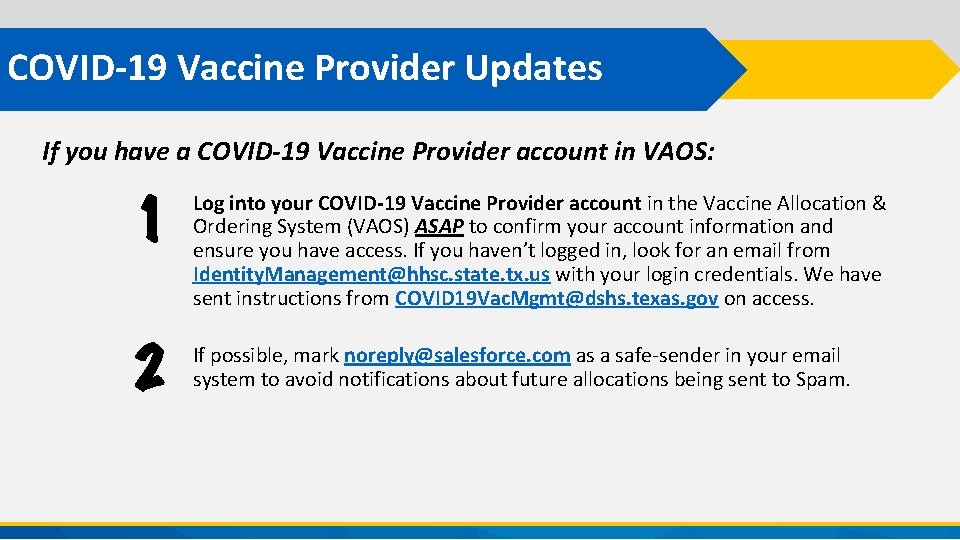
COVID-19 Vaccine Provider Updates If you have a COVID-19 Vaccine Provider account in VAOS: Log into your COVID-19 Vaccine Provider account in the Vaccine Allocation & Ordering System (VAOS) ASAP to confirm your account information and ensure you have access. If you haven’t logged in, look for an email from Identity. Management@hhsc. state. tx. us with your login credentials. We have sent instructions from COVID 19 Vac. Mgmt@dshs. texas. gov on access. If possible, mark noreply@salesforce. com as a safe-sender in your email system to avoid notifications about future allocations being sent to Spam.
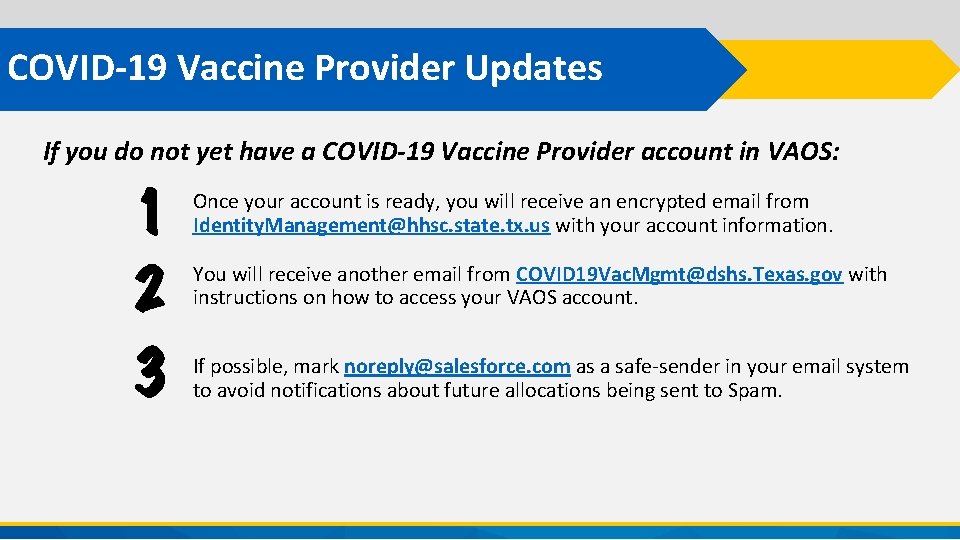
COVID-19 Vaccine Provider Updates If you do not yet have a COVID-19 Vaccine Provider account in VAOS: Once your account is ready, you will receive an encrypted email from Identity. Management@hhsc. state. tx. us with your account information. You will receive another email from COVID 19 Vac. Mgmt@dshs. Texas. gov with instructions on how to access your VAOS account. If possible, mark noreply@salesforce. com as a safe-sender in your email system to avoid notifications about future allocations being sent to Spam.
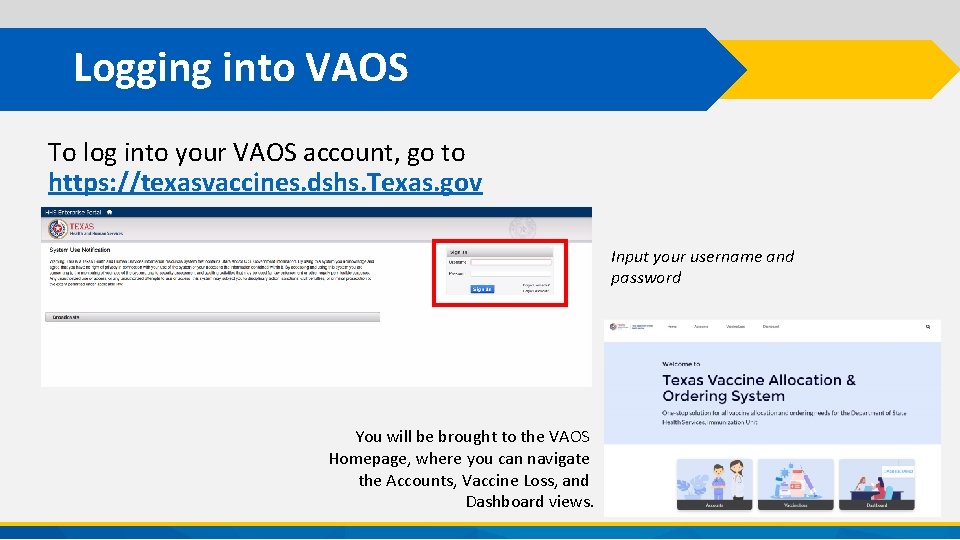
Logging into VAOS To log into your VAOS account, go to https: //texasvaccines. dshs. Texas. gov Input your username and password You will be brought to the VAOS Homepage, where you can navigate the Accounts, Vaccine Loss, and Dashboard views.
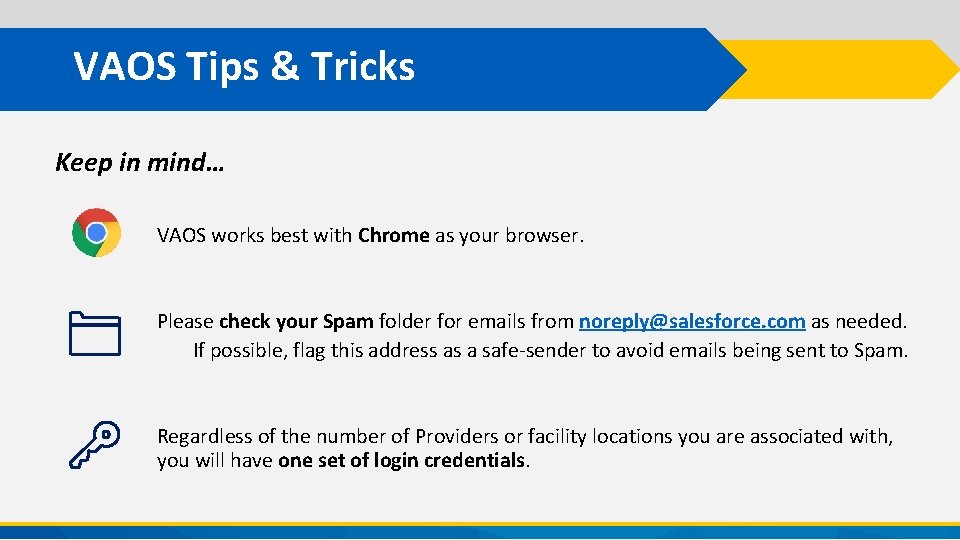
VAOS Tips & Tricks Keep in mind… VAOS works best with Chrome as your browser. Please check your Spam folder for emails from noreply@salesforce. com as needed. If possible, flag this address as a safe-sender to avoid emails being sent to Spam. Regardless of the number of Providers or facility locations you are associated with, you will have one set of login credentials.