Utilizing Academic Status Reports ASR What are they
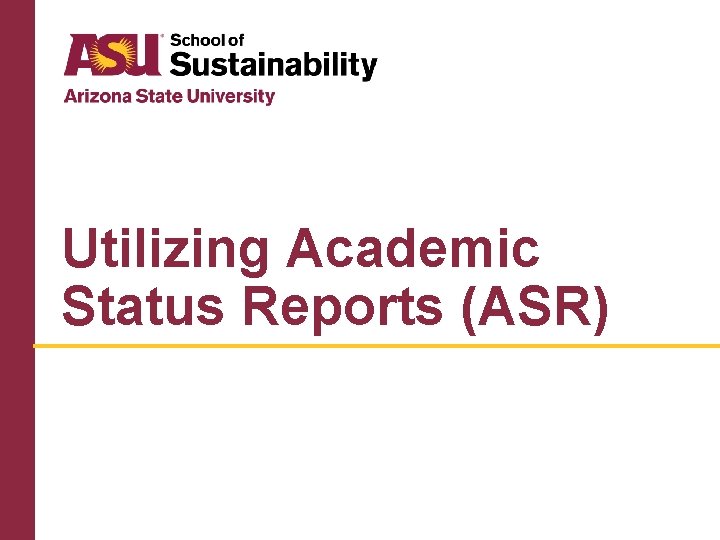
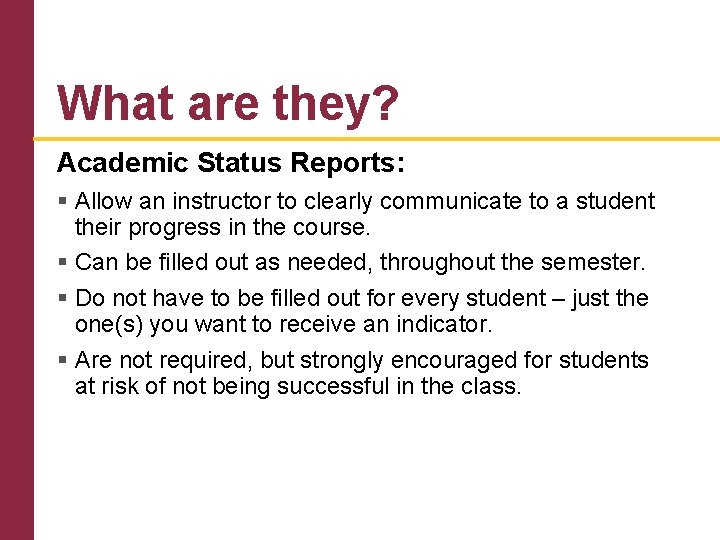
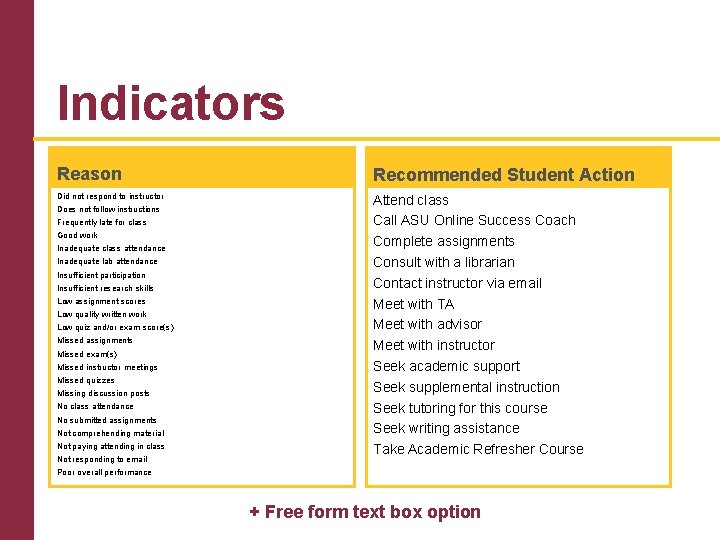
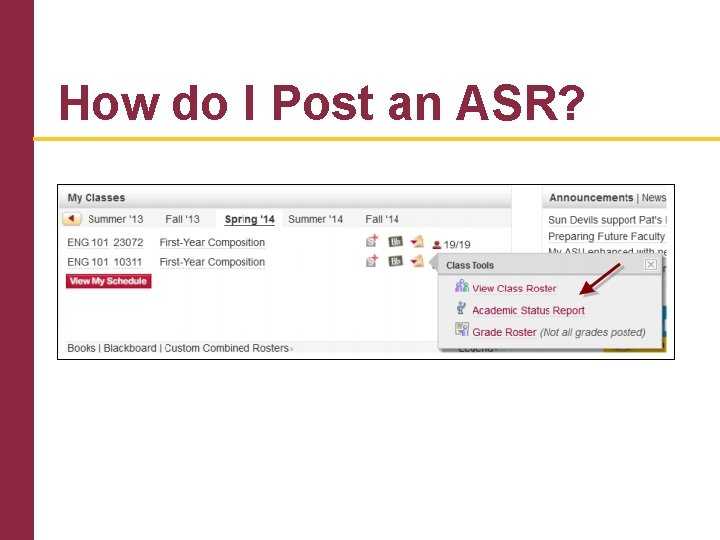
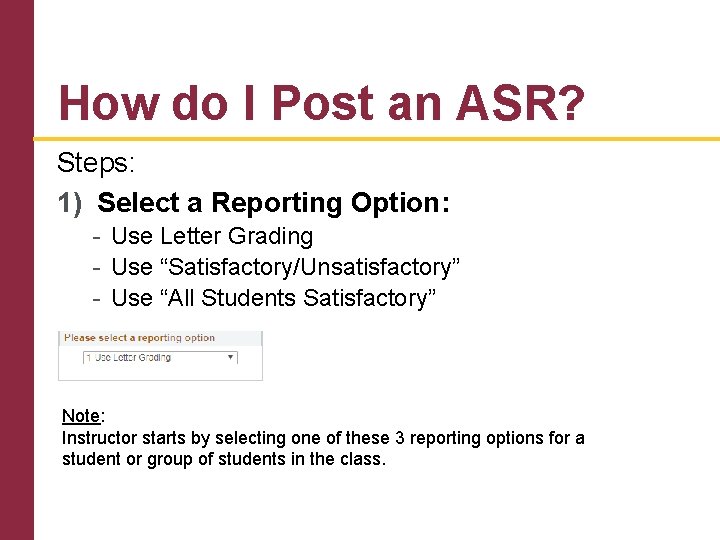
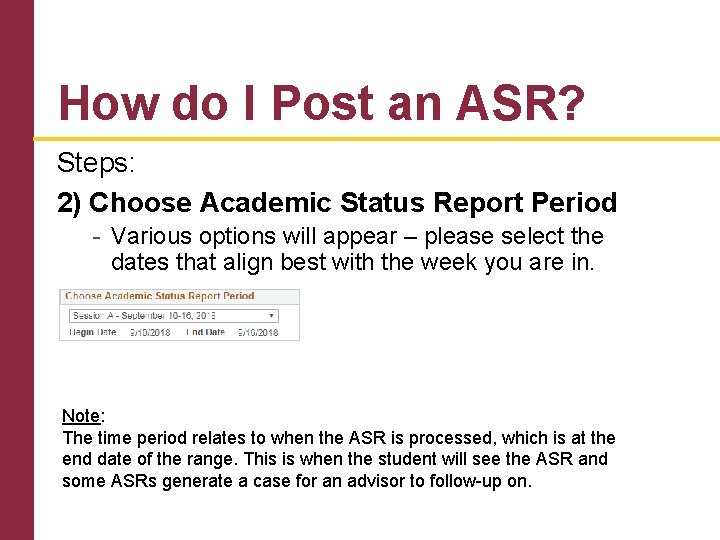
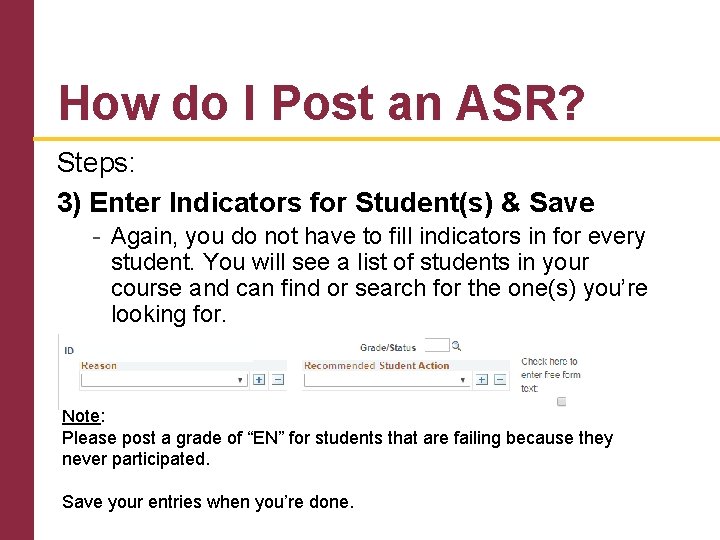
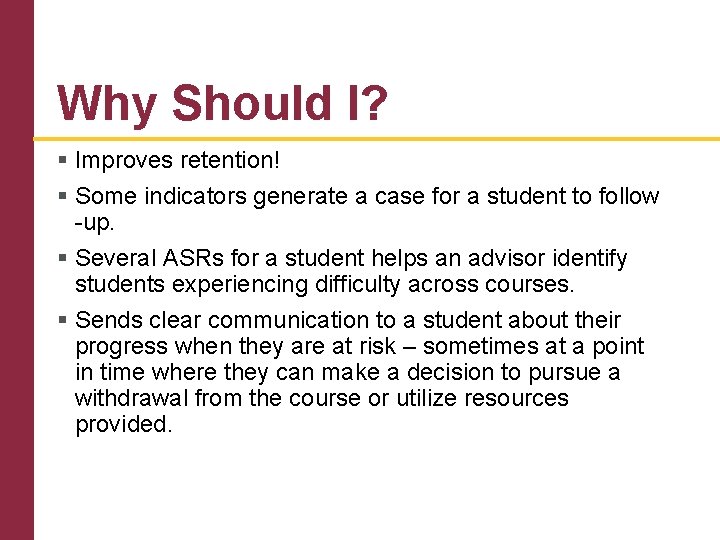
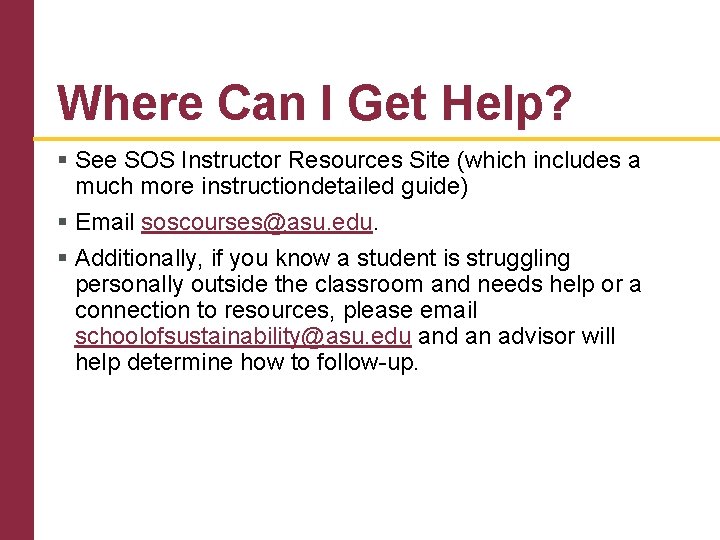

- Slides: 10
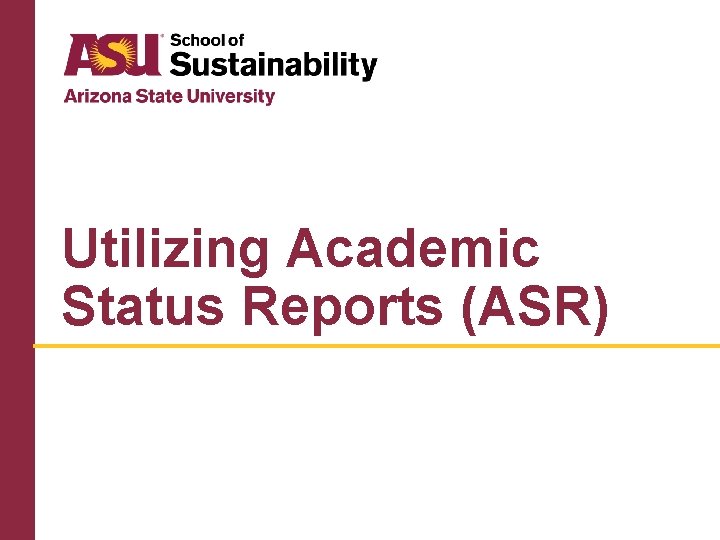
Utilizing Academic Status Reports (ASR)
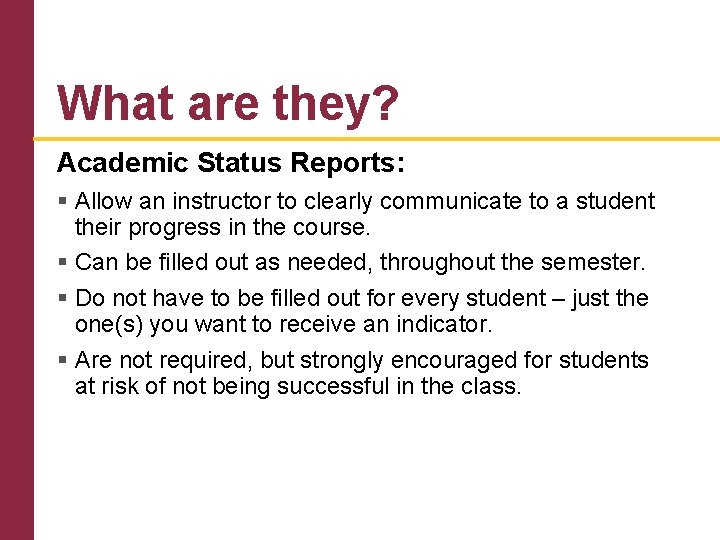
What are they? Academic Status Reports: § Allow an instructor to clearly communicate to a student their progress in the course. § Can be filled out as needed, throughout the semester. § Do not have to be filled out for every student – just the one(s) you want to receive an indicator. § Are not required, but strongly encouraged for students at risk of not being successful in the class.
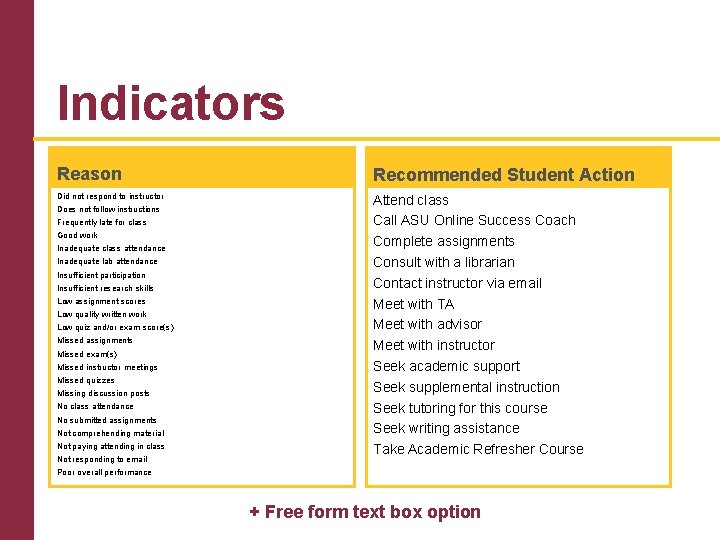
Indicators Reason Recommended Student Action Did not respond to instructor Attend class Call ASU Online Success Coach Complete assignments Consult with a librarian Contact instructor via email Meet with TA Meet with advisor Meet with instructor Seek academic support Seek supplemental instruction Seek tutoring for this course Seek writing assistance Take Academic Refresher Course Does not follow instructions Frequently late for class Good work Inadequate class attendance Inadequate lab attendance Insufficient participation Insufficient research skills Low assignment scores Low quality written work Low quiz and/or exam score(s) Missed assignments Missed exam(s) Missed instructor meetings Missed quizzes Missing discussion posts No class attendance No submitted assignments Not comprehending material Not paying attending in class Not responding to email Poor overall performance + Free form text box option
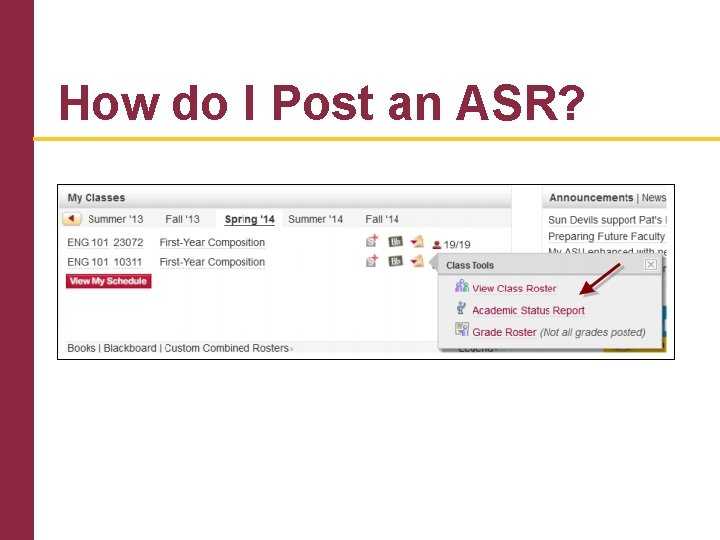
How do I Post an ASR?
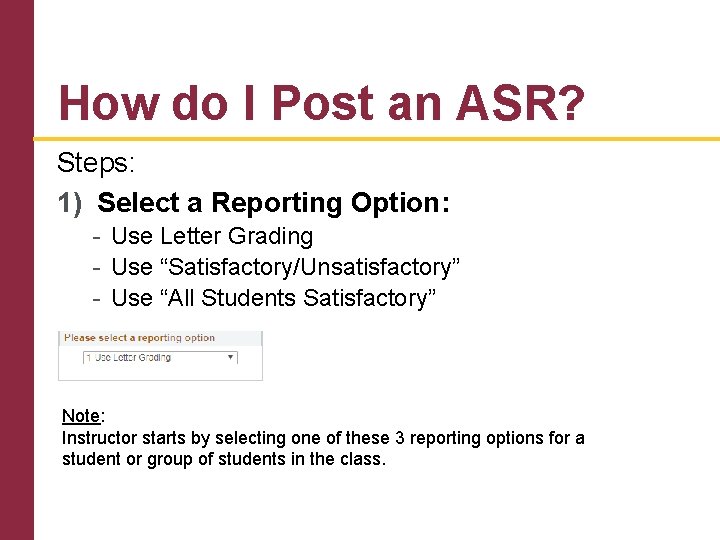
How do I Post an ASR? Steps: 1) Select a Reporting Option: - Use Letter Grading - Use “Satisfactory/Unsatisfactory” - Use “All Students Satisfactory” Note: Instructor starts by selecting one of these 3 reporting options for a student or group of students in the class.
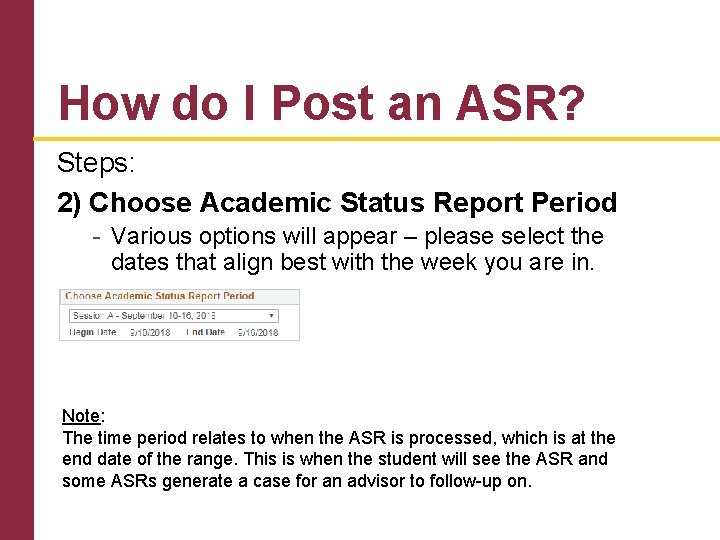
How do I Post an ASR? Steps: 2) Choose Academic Status Report Period - Various options will appear – please select the dates that align best with the week you are in. Note: The time period relates to when the ASR is processed, which is at the end date of the range. This is when the student will see the ASR and some ASRs generate a case for an advisor to follow-up on.
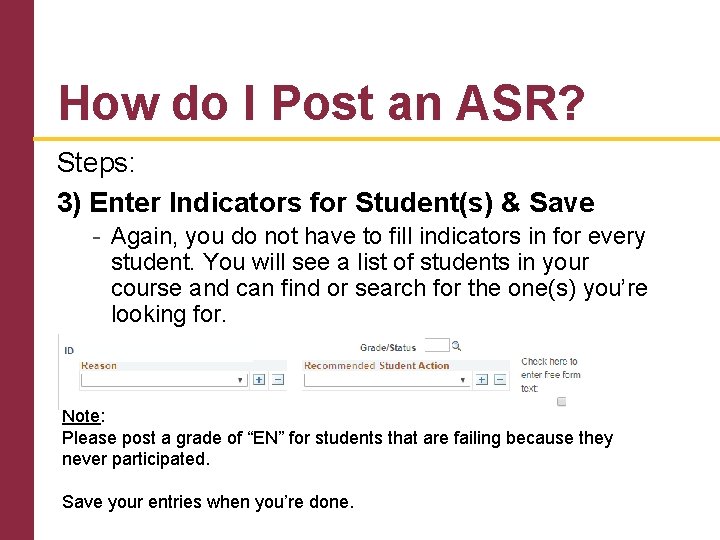
How do I Post an ASR? Steps: 3) Enter Indicators for Student(s) & Save - Again, you do not have to fill indicators in for every student. You will see a list of students in your course and can find or search for the one(s) you’re looking for. Note: Please post a grade of “EN” for students that are failing because they never participated. Save your entries when you’re done.
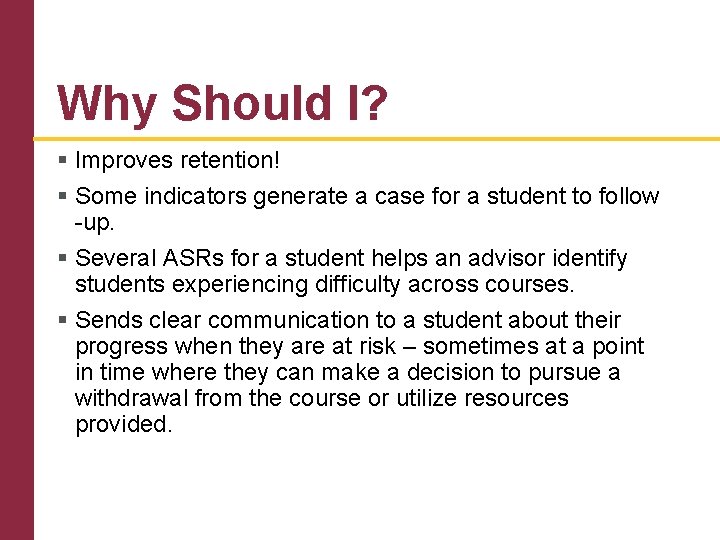
Why Should I? § Improves retention! § Some indicators generate a case for a student to follow -up. § Several ASRs for a student helps an advisor identify students experiencing difficulty across courses. § Sends clear communication to a student about their progress when they are at risk – sometimes at a point in time where they can make a decision to pursue a withdrawal from the course or utilize resources provided.
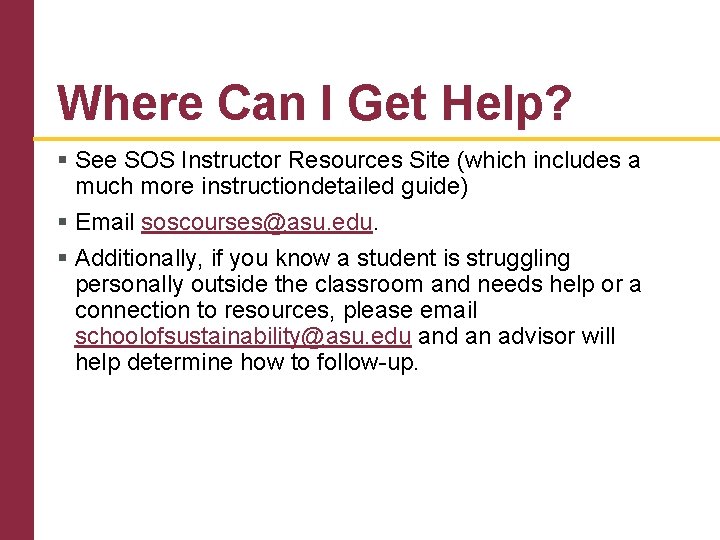
Where Can I Get Help? § See SOS Instructor Resources Site (which includes a much more instructiondetailed guide) § Email soscourses@asu. edu. § Additionally, if you know a student is struggling personally outside the classroom and needs help or a connection to resources, please email schoolofsustainability@asu. edu and an advisor will help determine how to follow-up.

Thank You