Using the Linux Cluster at OSC Science Technology
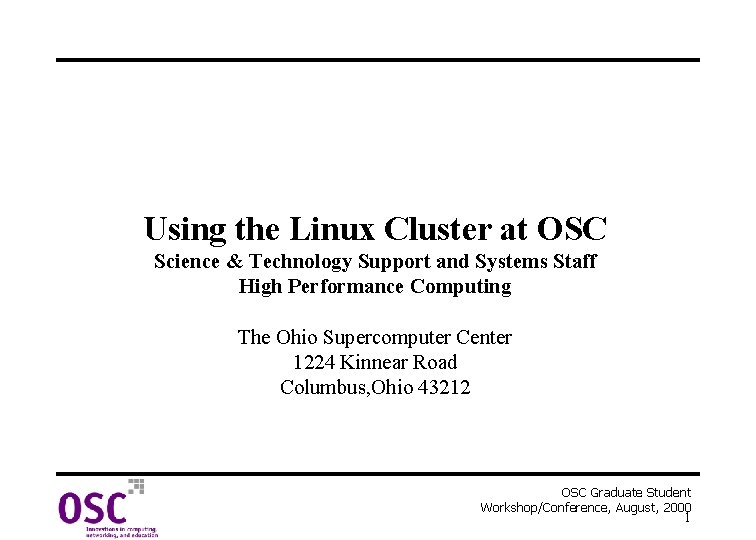
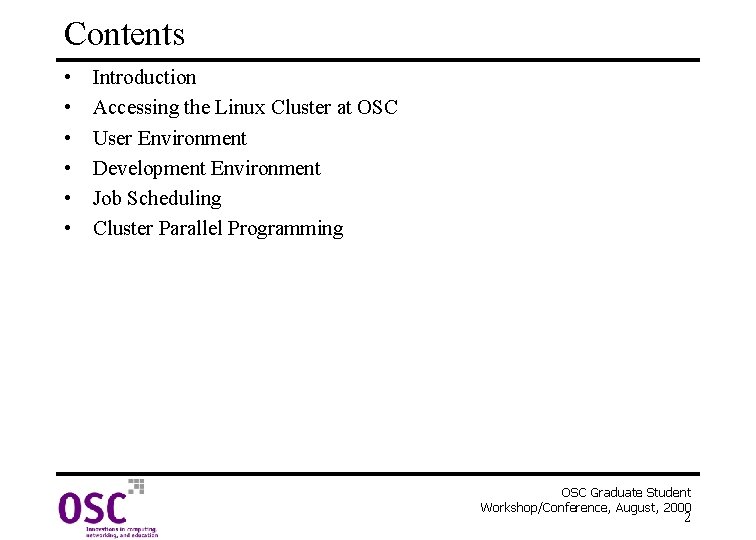
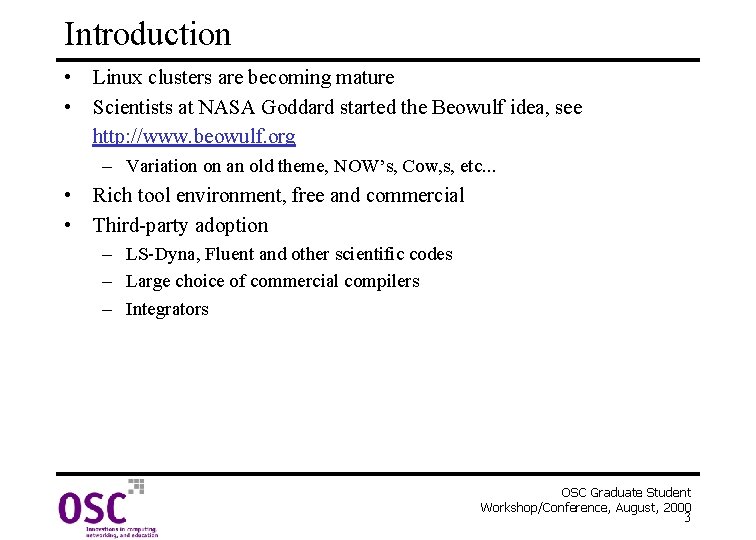
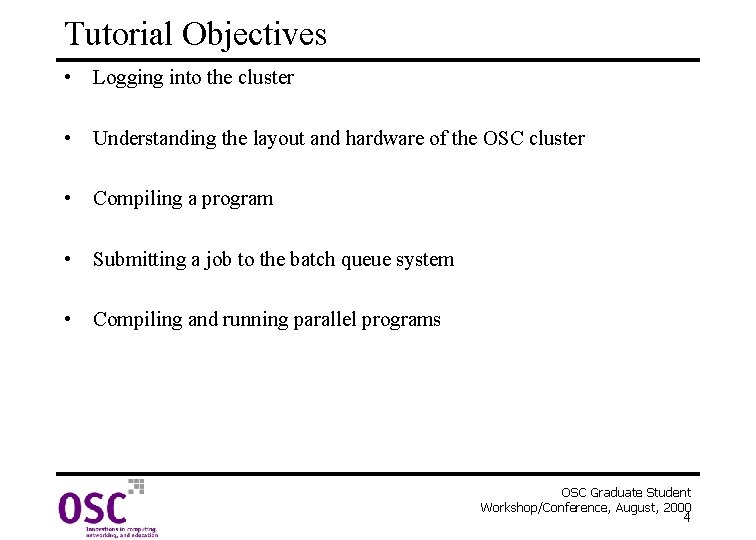
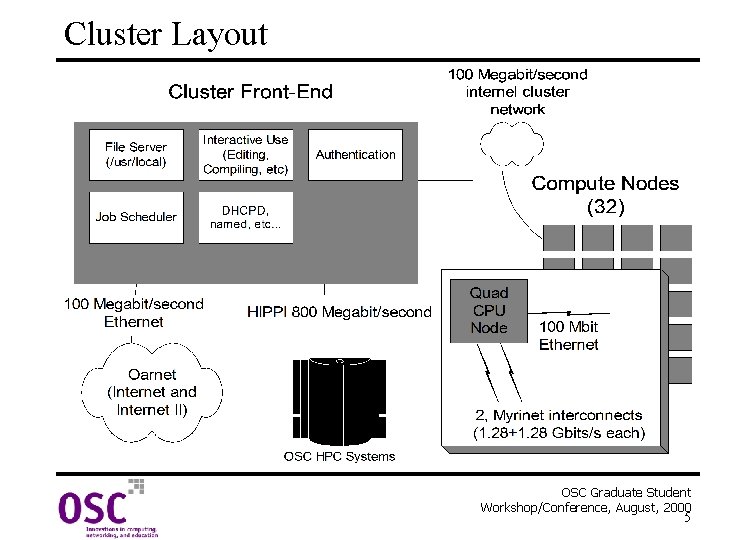
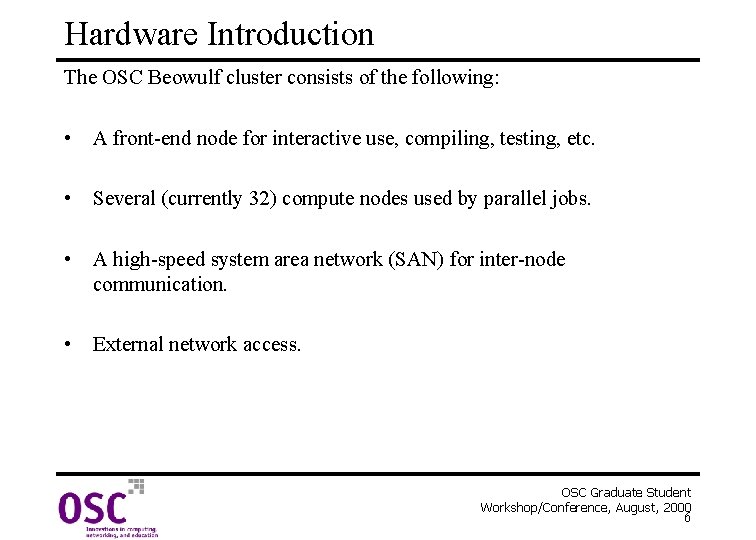
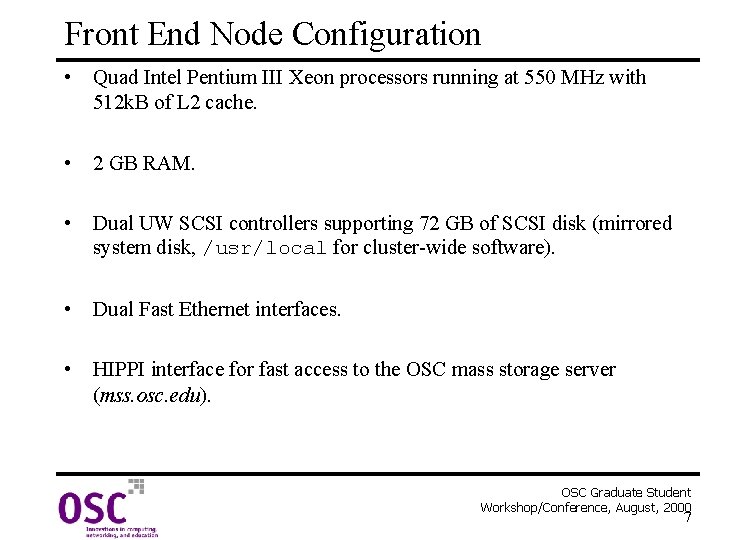
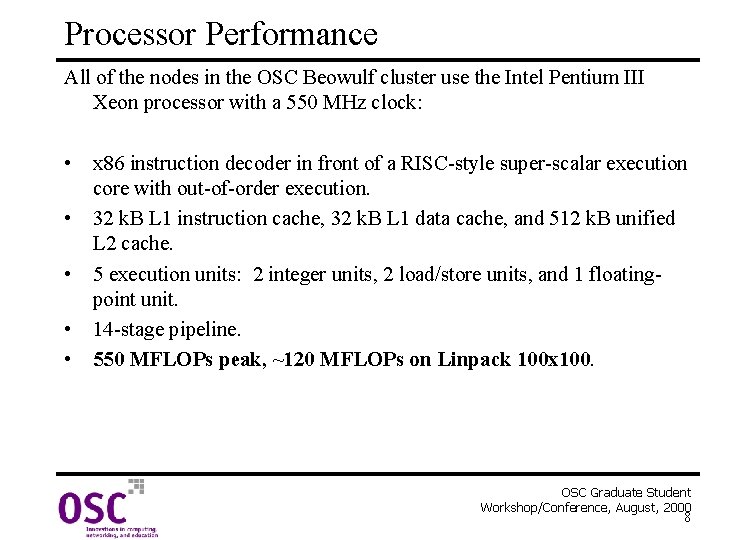
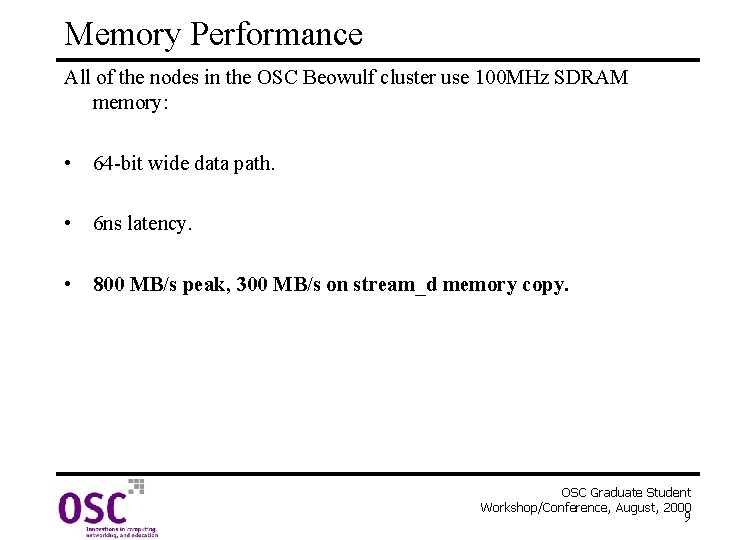
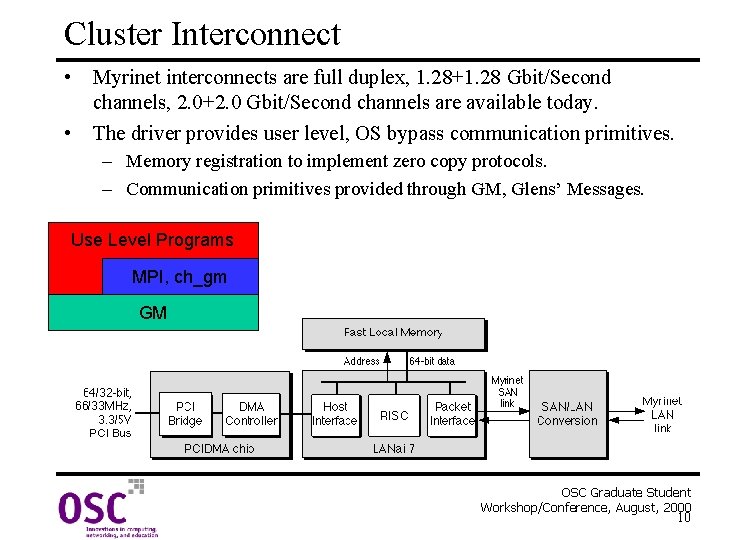
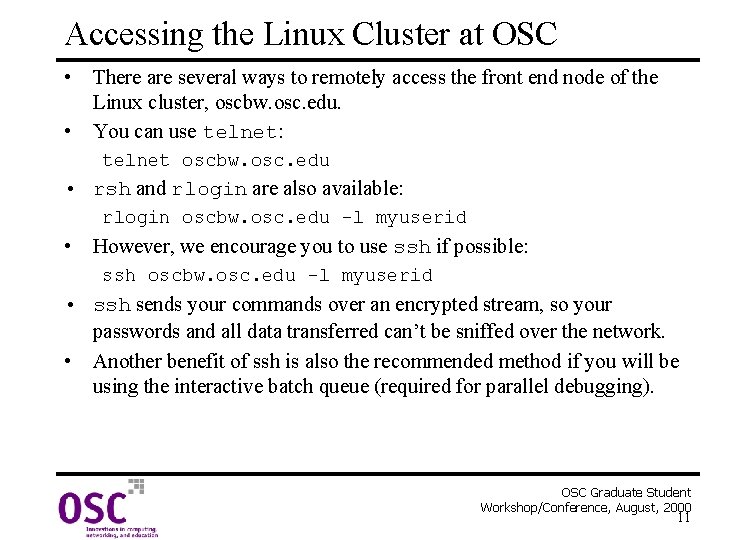
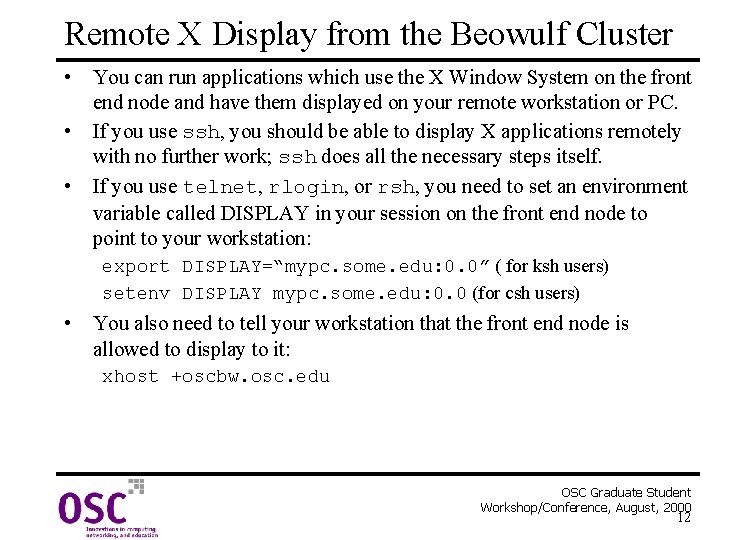
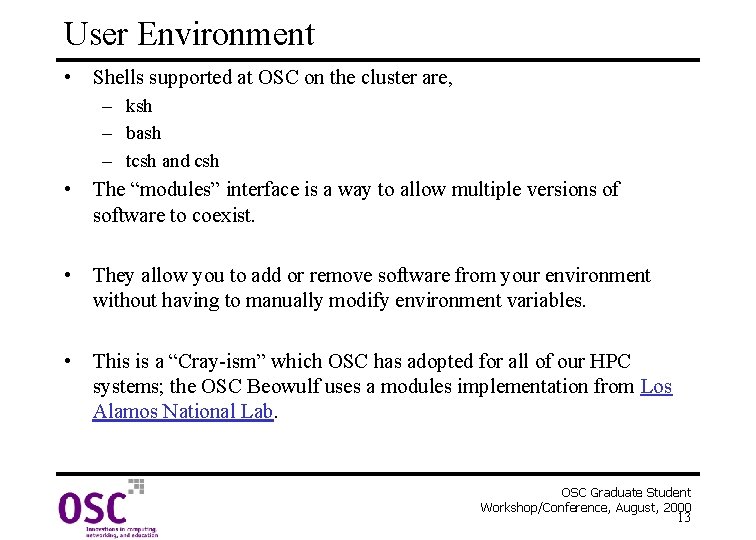
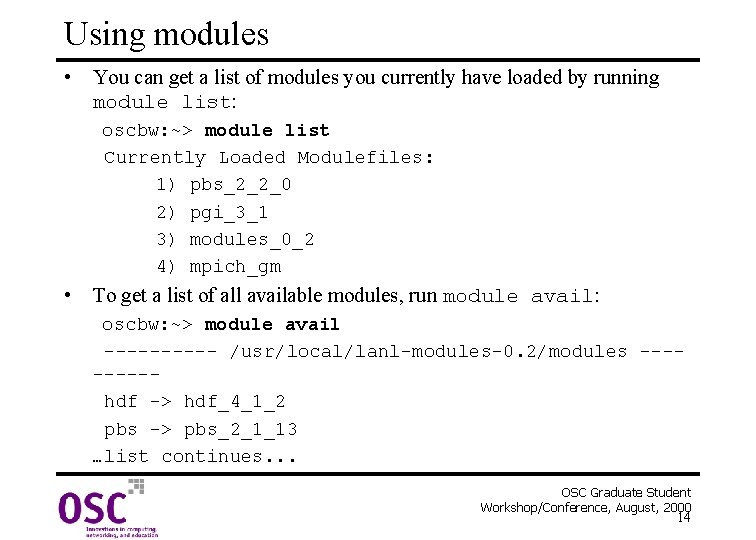
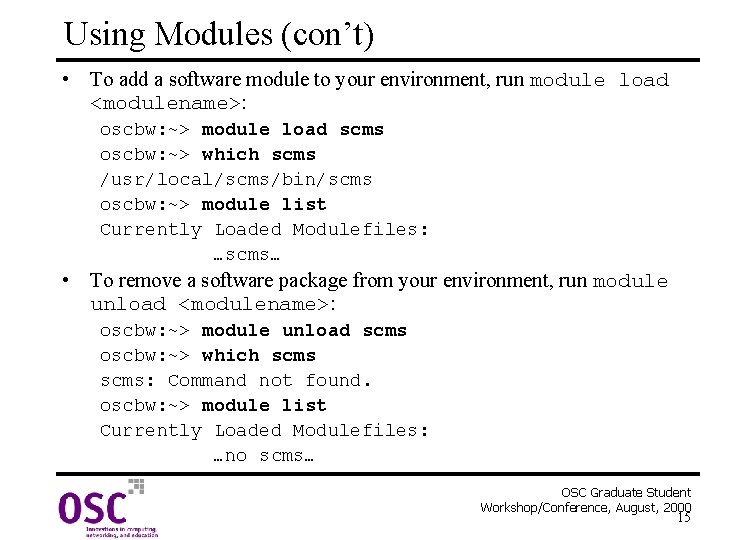
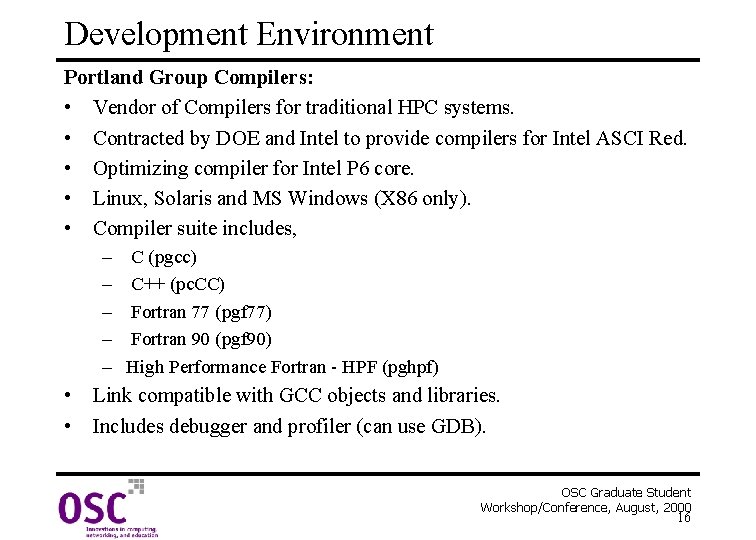
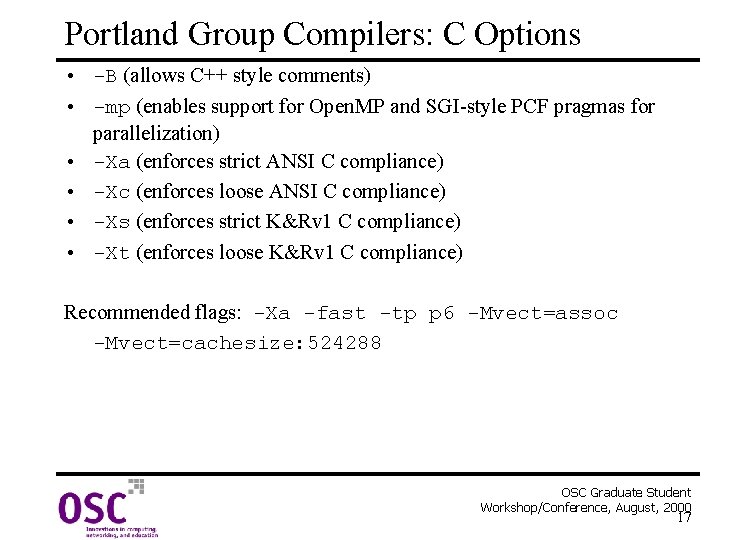
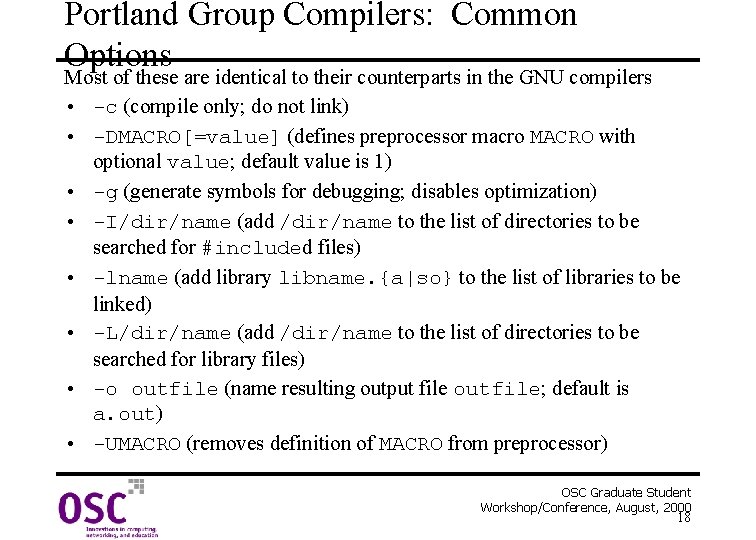
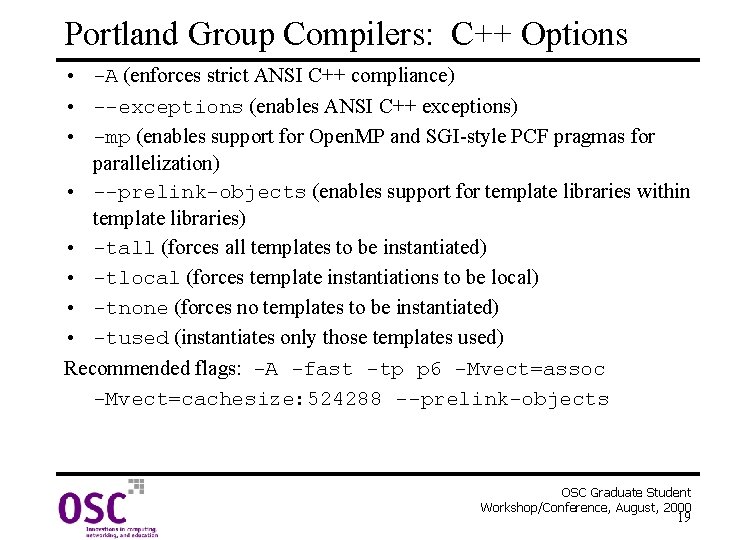
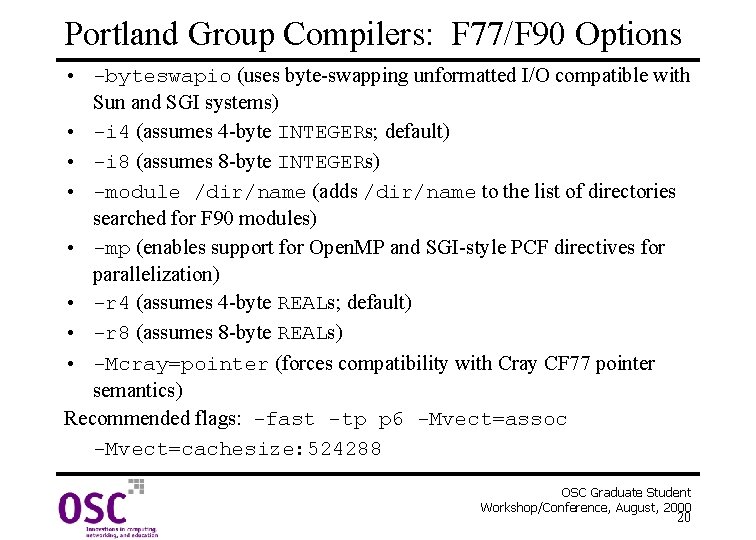
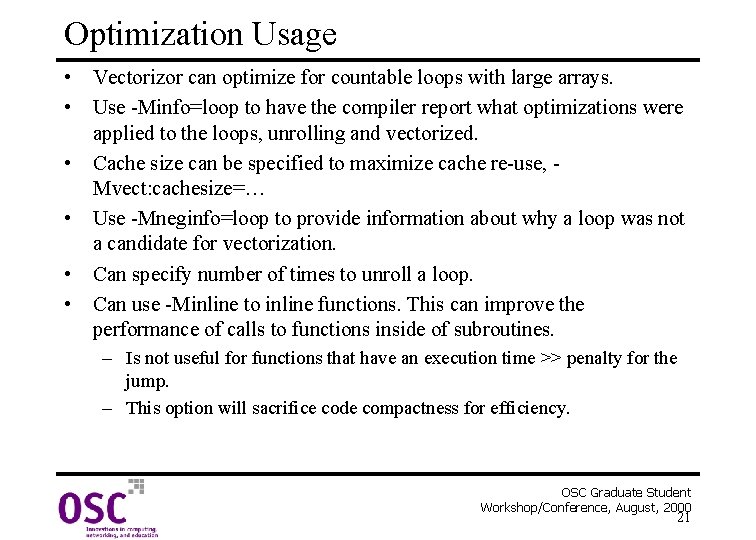
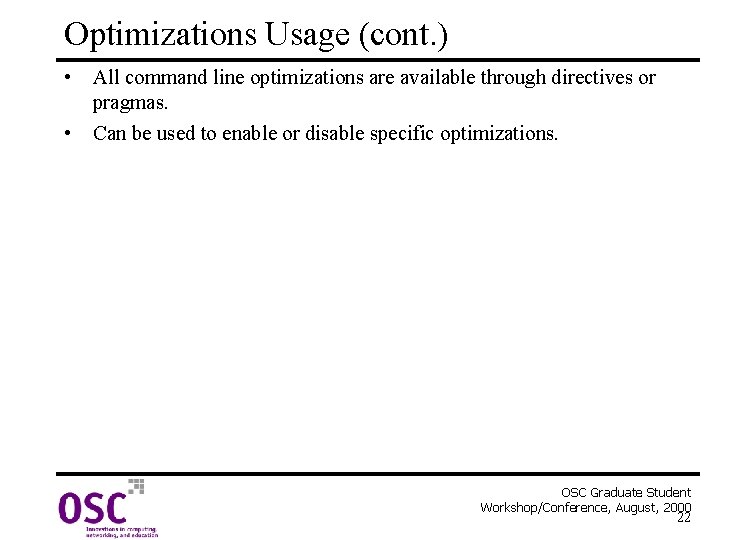
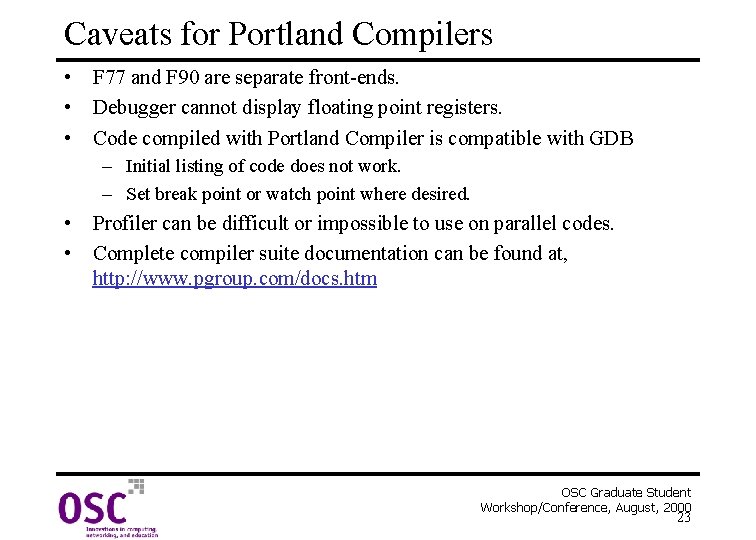
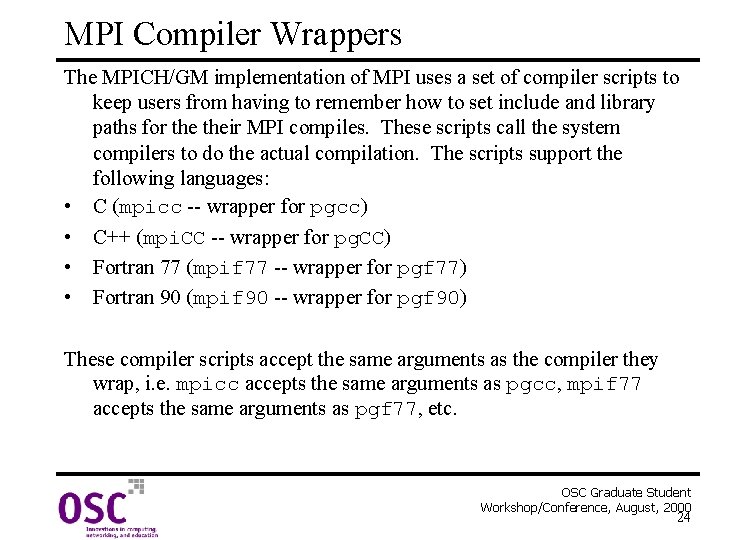
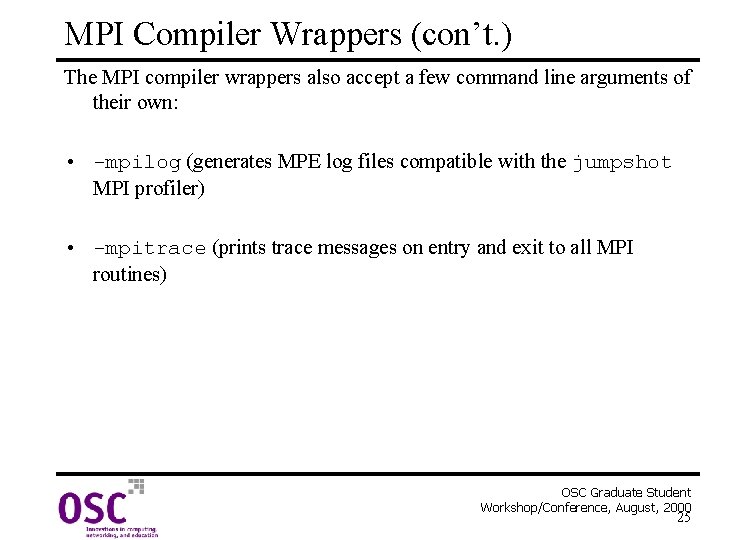
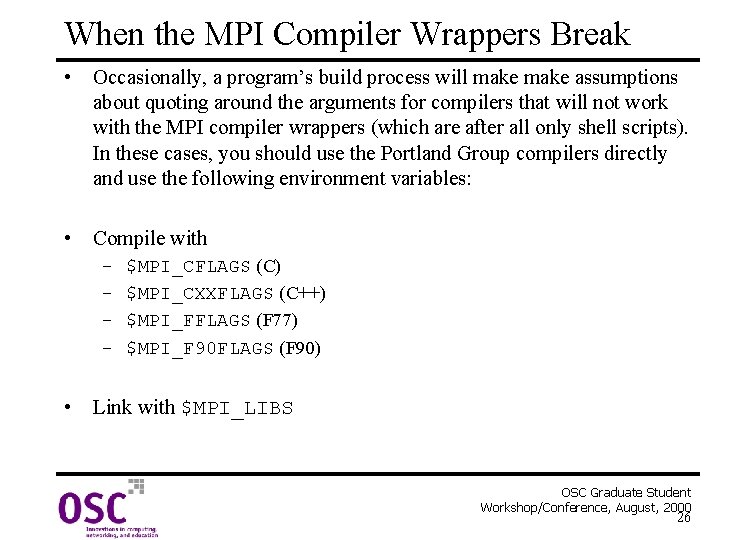
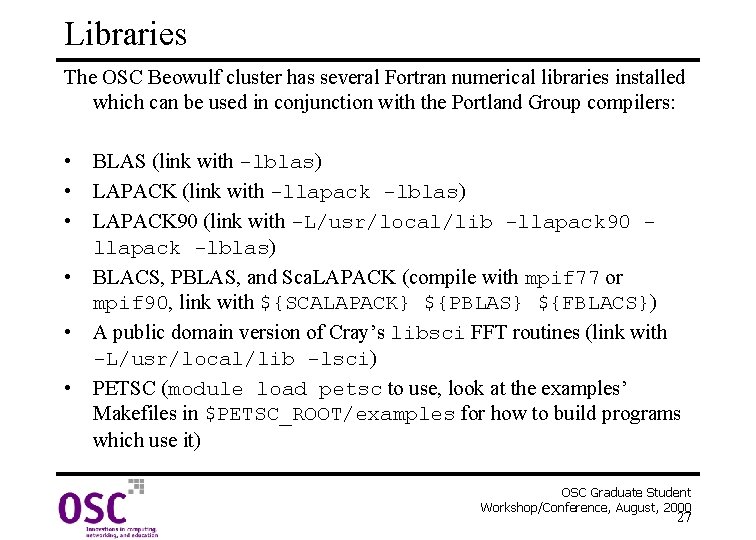
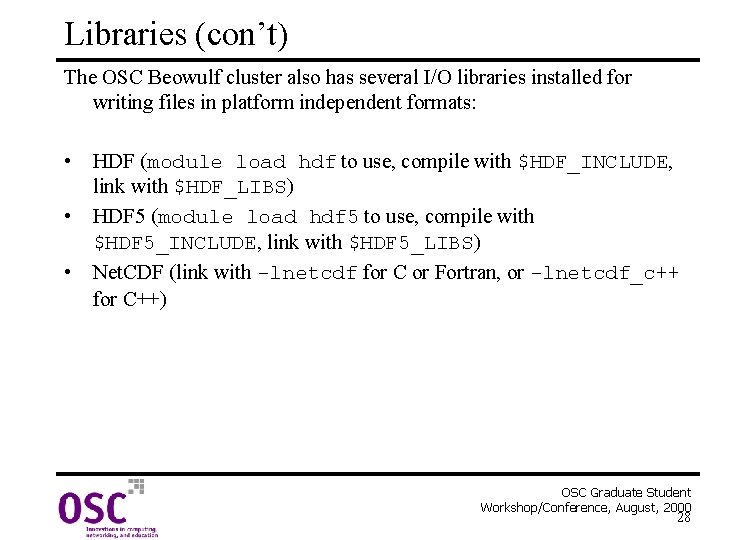
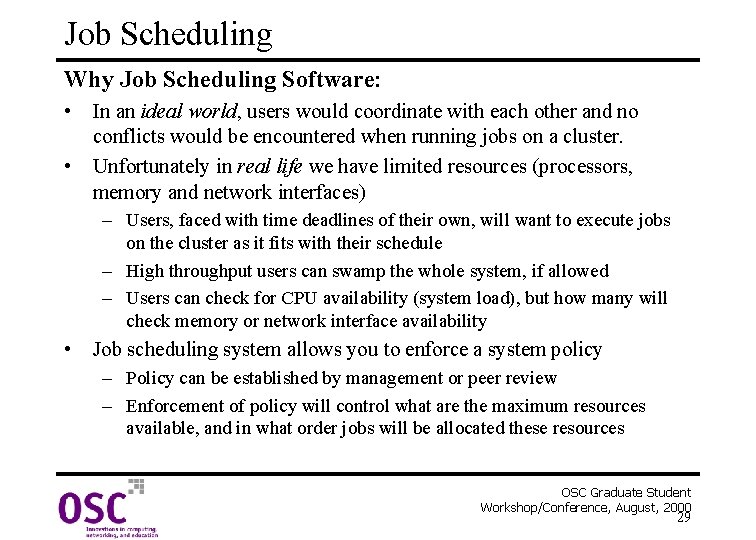
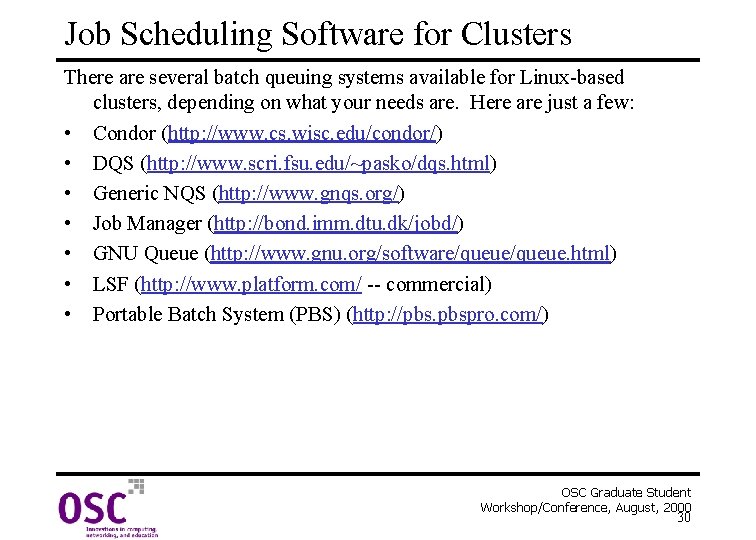
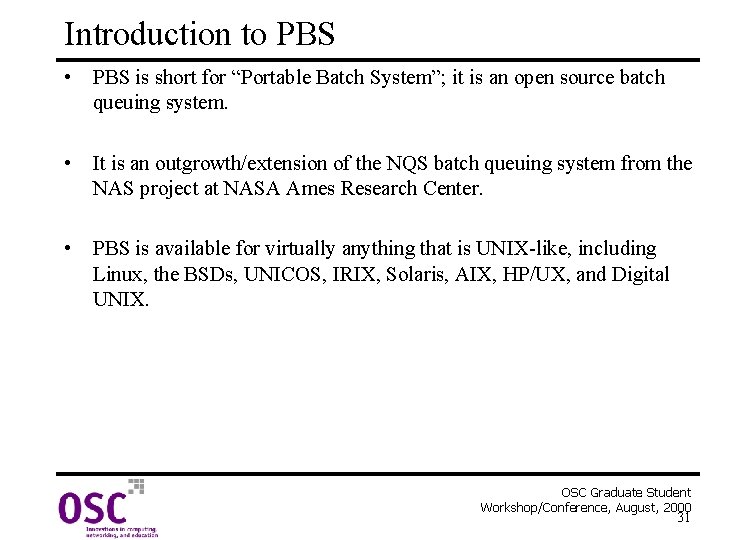
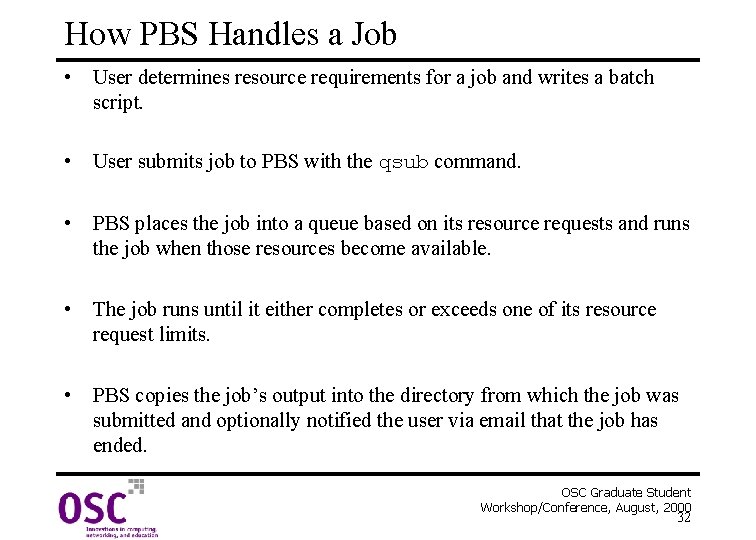
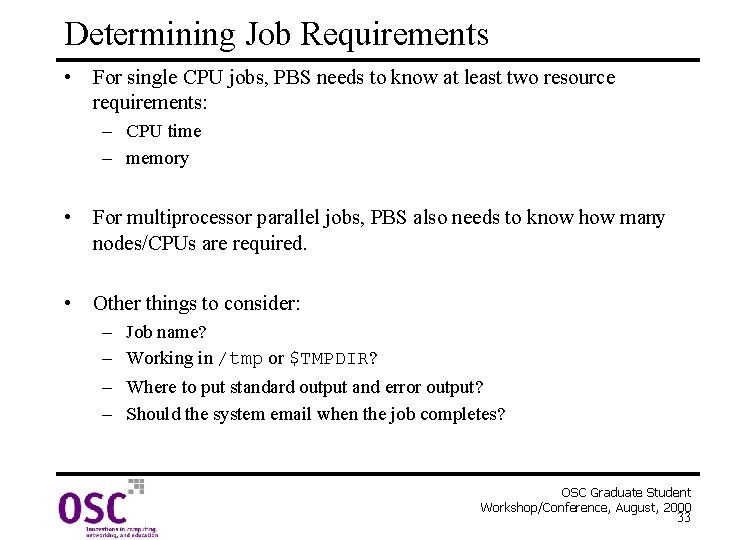
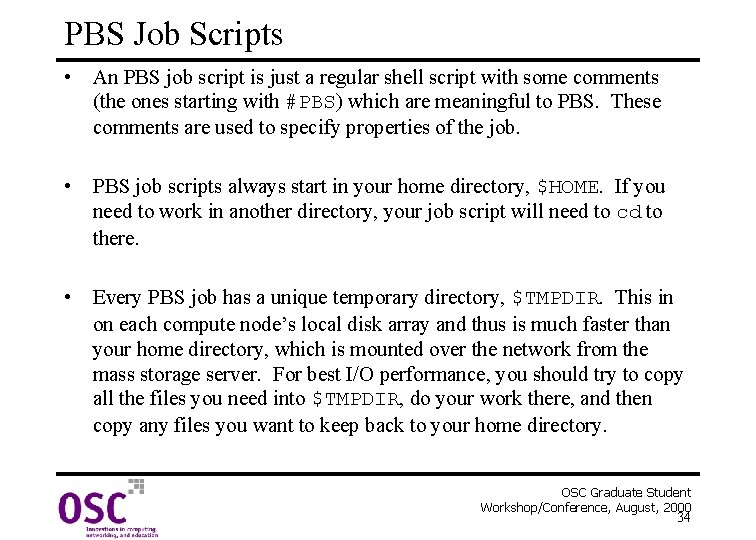
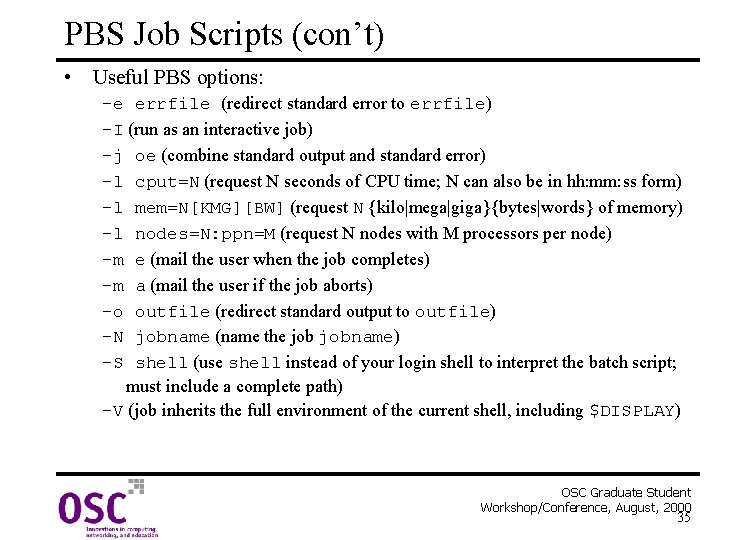
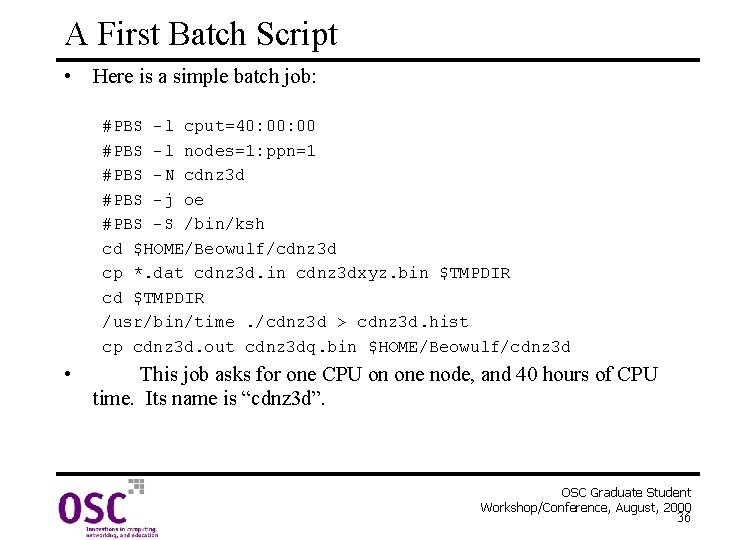
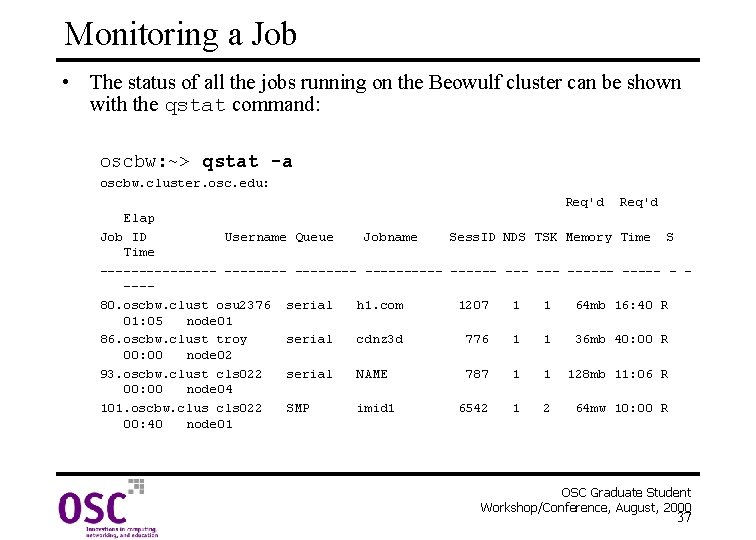
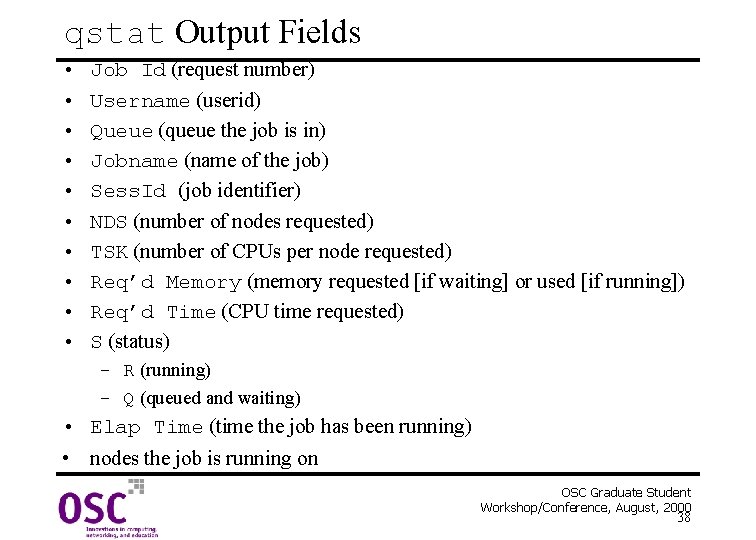
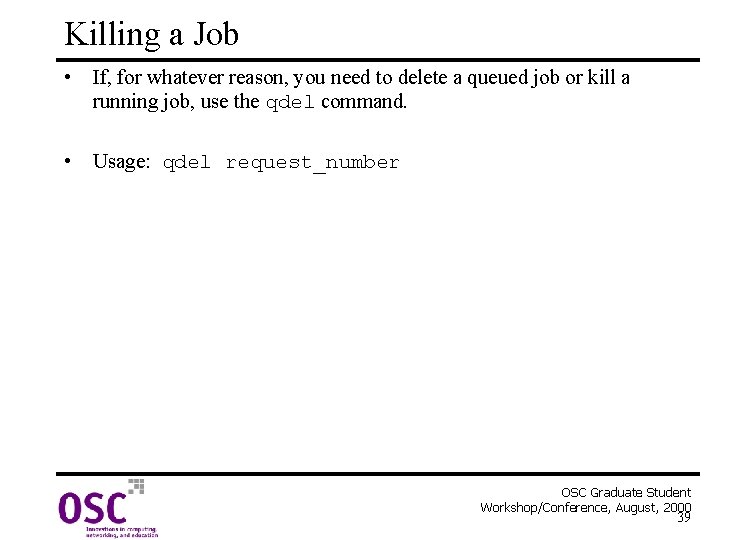
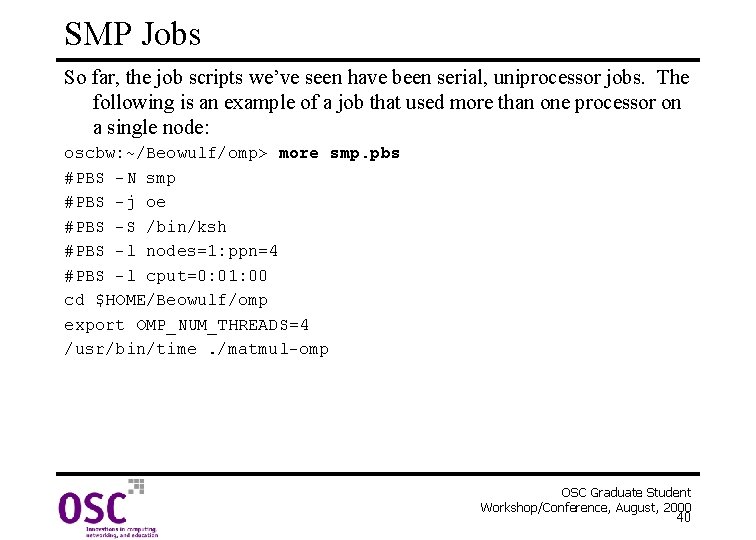
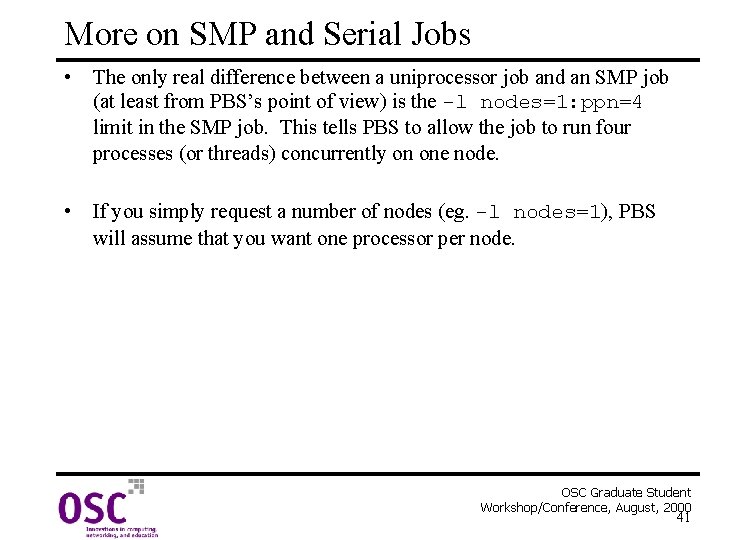
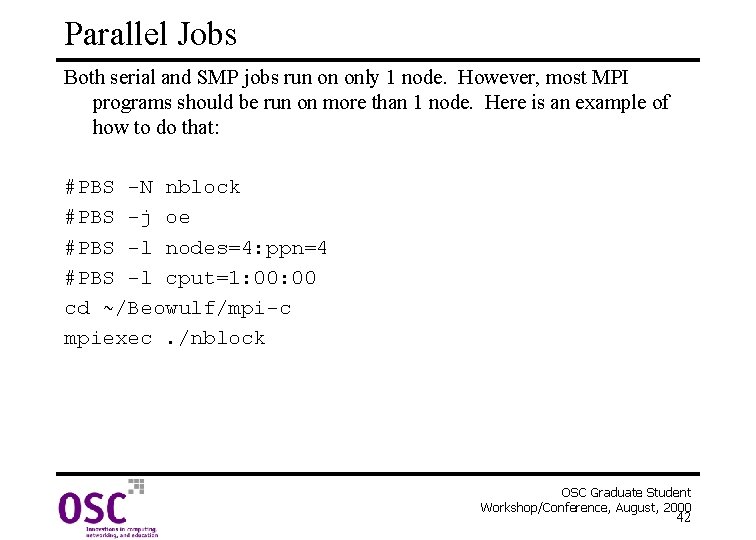
![mpiexec Format mpiexec [OPTION]. . . executable [args]. . . -n numproc Use only mpiexec Format mpiexec [OPTION]. . . executable [args]. . . -n numproc Use only](https://slidetodoc.com/presentation_image_h/ac11faa8b94109f93ddec86be8984f3e/image-43.jpg)
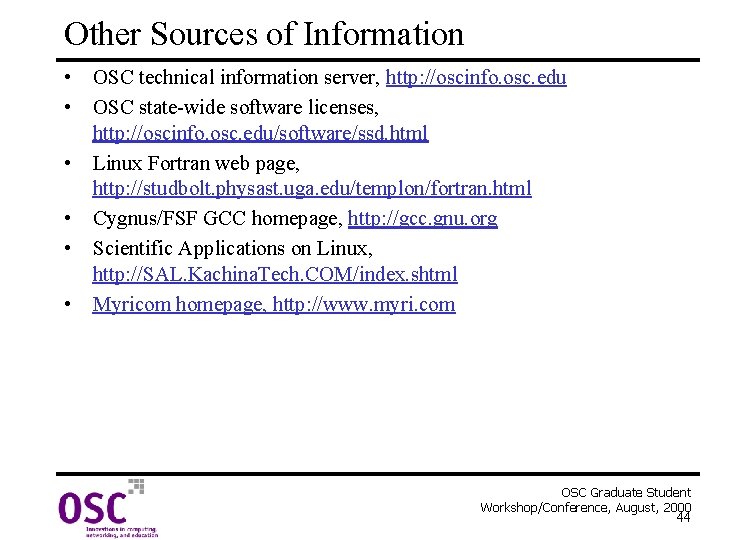
- Slides: 44
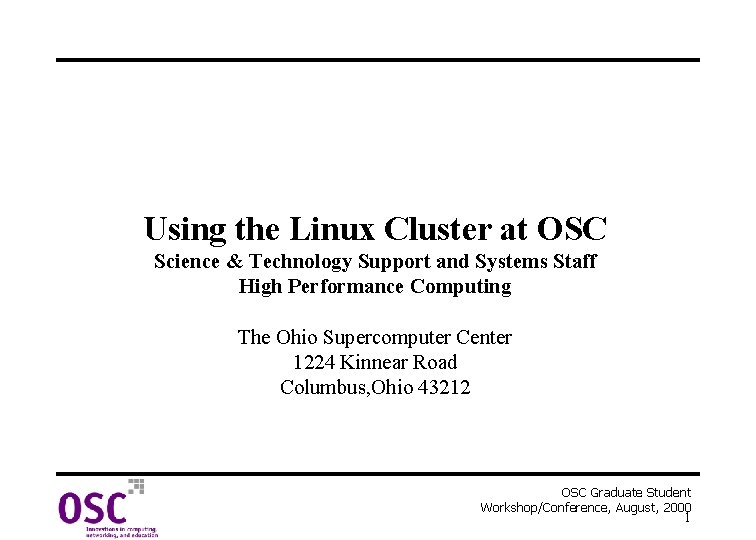
Using the Linux Cluster at OSC Science & Technology Support and Systems Staff High Performance Computing The Ohio Supercomputer Center 1224 Kinnear Road Columbus, Ohio 43212 OSC Graduate Student Workshop/Conference, August, 2000 1
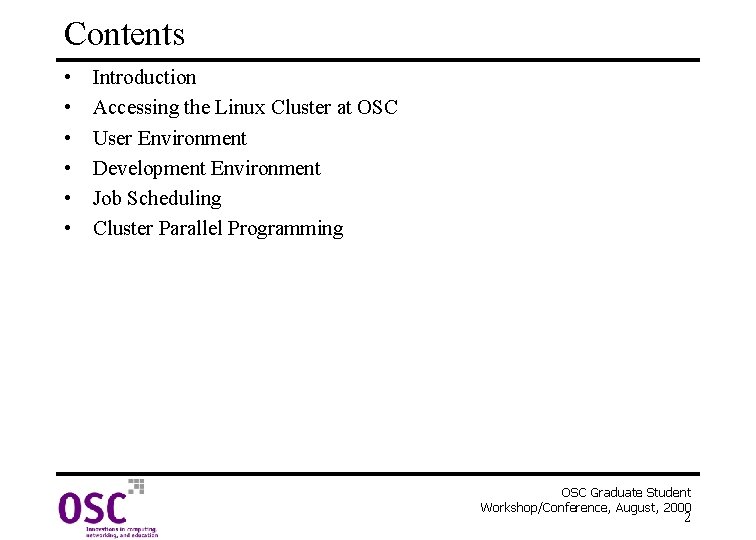
Contents • • • Introduction Accessing the Linux Cluster at OSC User Environment Development Environment Job Scheduling Cluster Parallel Programming OSC Graduate Student Workshop/Conference, August, 2000 2
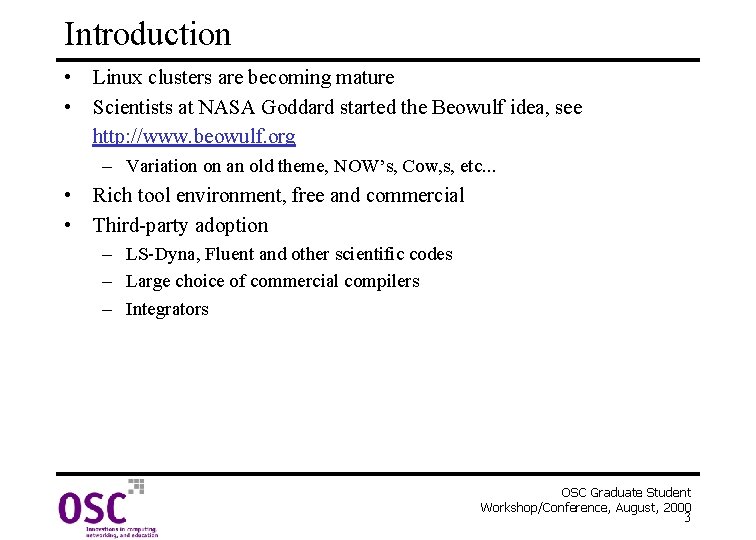
Introduction • Linux clusters are becoming mature • Scientists at NASA Goddard started the Beowulf idea, see http: //www. beowulf. org – Variation on an old theme, NOW’s, Cow, s, etc. . . • Rich tool environment, free and commercial • Third-party adoption – LS-Dyna, Fluent and other scientific codes – Large choice of commercial compilers – Integrators OSC Graduate Student Workshop/Conference, August, 2000 3
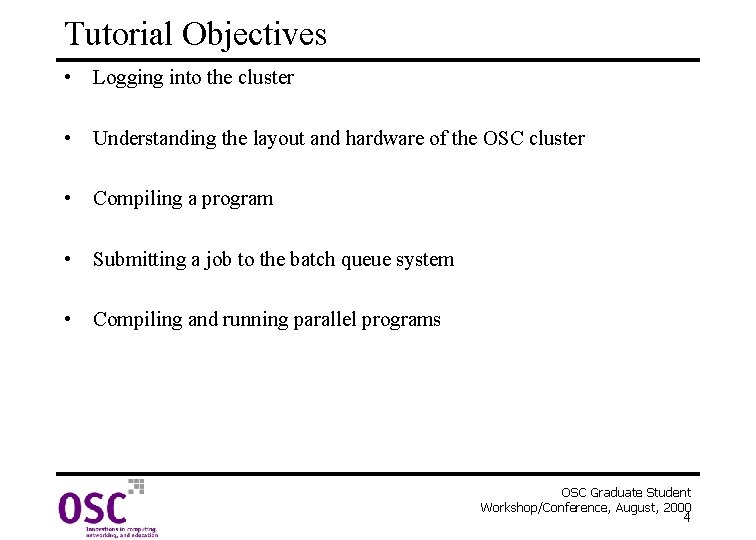
Tutorial Objectives • Logging into the cluster • Understanding the layout and hardware of the OSC cluster • Compiling a program • Submitting a job to the batch queue system • Compiling and running parallel programs OSC Graduate Student Workshop/Conference, August, 2000 4
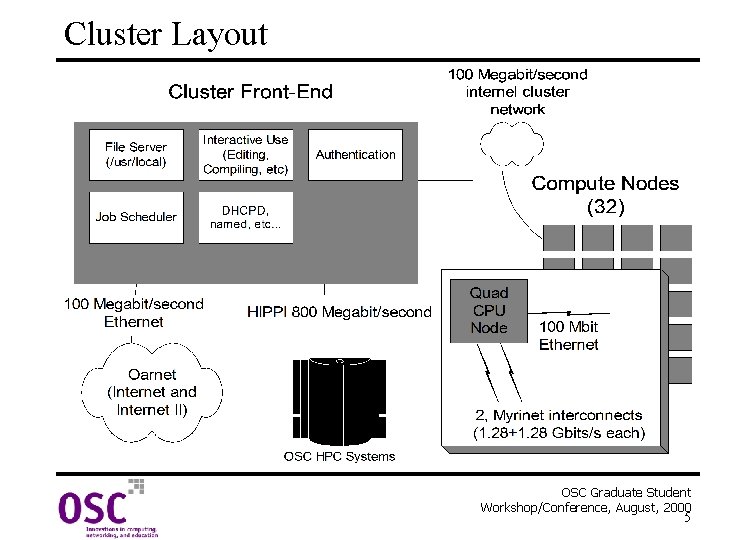
Cluster Layout OSC Graduate Student Workshop/Conference, August, 2000 5
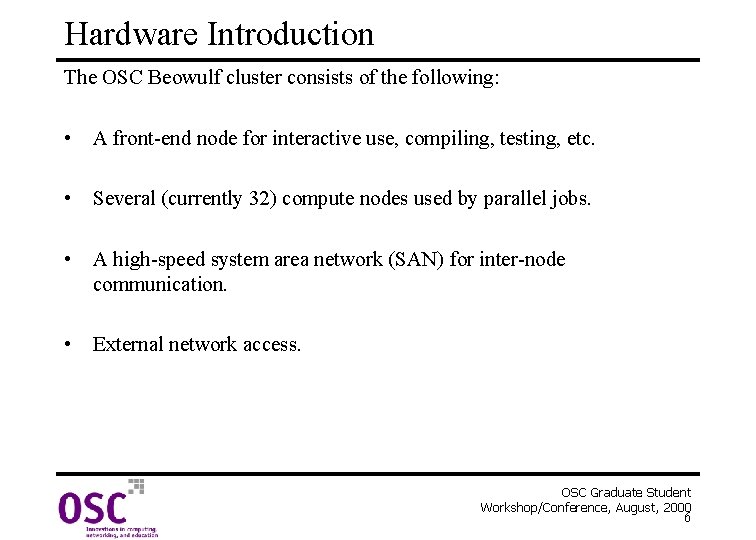
Hardware Introduction The OSC Beowulf cluster consists of the following: • A front-end node for interactive use, compiling, testing, etc. • Several (currently 32) compute nodes used by parallel jobs. • A high-speed system area network (SAN) for inter-node communication. • External network access. OSC Graduate Student Workshop/Conference, August, 2000 6
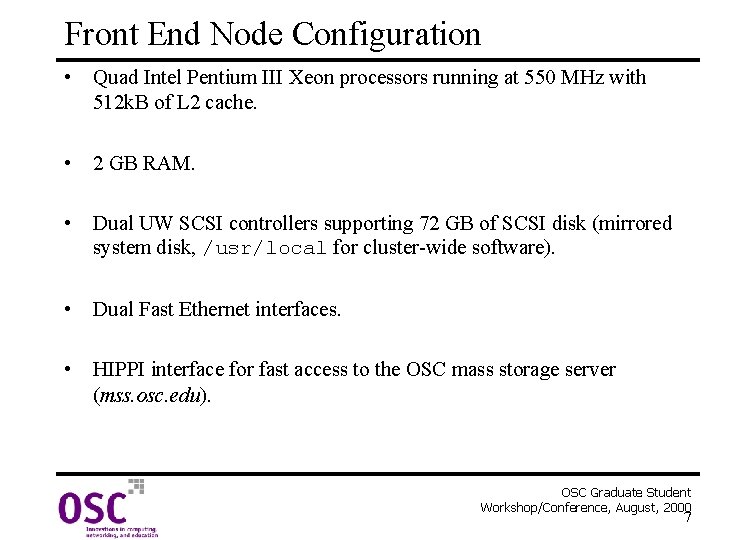
Front End Node Configuration • Quad Intel Pentium III Xeon processors running at 550 MHz with 512 k. B of L 2 cache. • 2 GB RAM. • Dual UW SCSI controllers supporting 72 GB of SCSI disk (mirrored system disk, /usr/local for cluster-wide software). • Dual Fast Ethernet interfaces. • HIPPI interface for fast access to the OSC mass storage server (mss. osc. edu). OSC Graduate Student Workshop/Conference, August, 2000 7
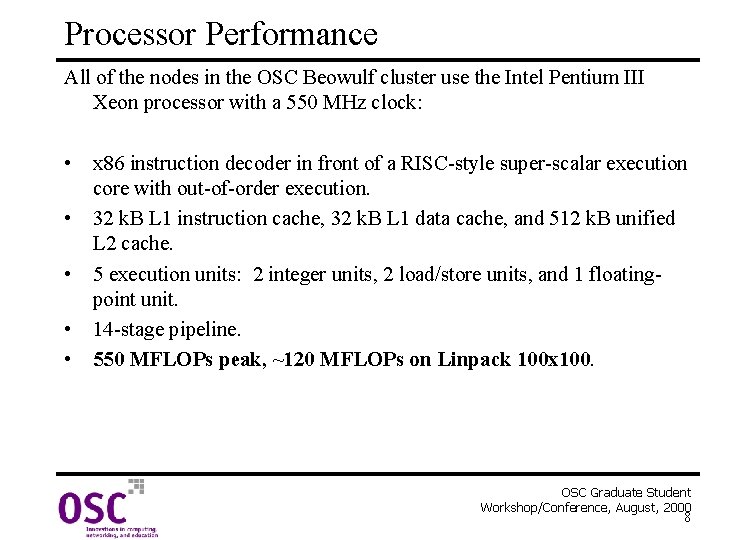
Processor Performance All of the nodes in the OSC Beowulf cluster use the Intel Pentium III Xeon processor with a 550 MHz clock: • x 86 instruction decoder in front of a RISC-style super-scalar execution core with out-of-order execution. • 32 k. B L 1 instruction cache, 32 k. B L 1 data cache, and 512 k. B unified L 2 cache. • 5 execution units: 2 integer units, 2 load/store units, and 1 floatingpoint unit. • 14 -stage pipeline. • 550 MFLOPs peak, ~120 MFLOPs on Linpack 100 x 100. OSC Graduate Student Workshop/Conference, August, 2000 8
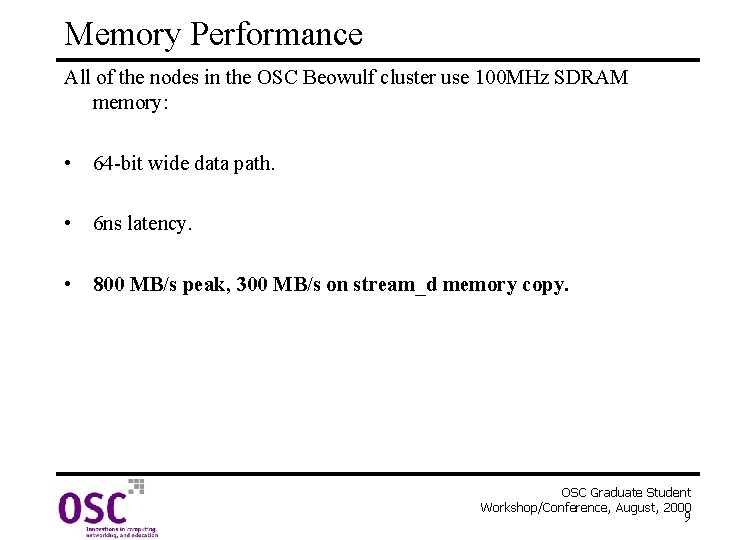
Memory Performance All of the nodes in the OSC Beowulf cluster use 100 MHz SDRAM memory: • 64 -bit wide data path. • 6 ns latency. • 800 MB/s peak, 300 MB/s on stream_d memory copy. OSC Graduate Student Workshop/Conference, August, 2000 9
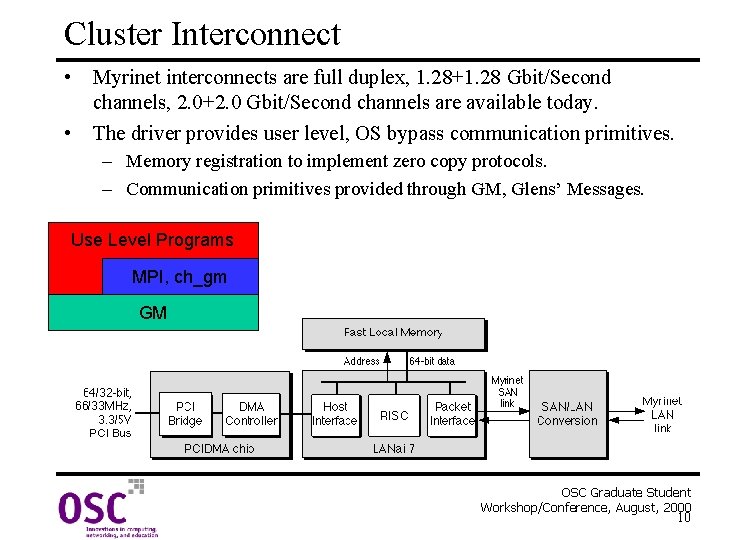
Cluster Interconnect • Myrinet interconnects are full duplex, 1. 28+1. 28 Gbit/Second channels, 2. 0+2. 0 Gbit/Second channels are available today. • The driver provides user level, OS bypass communication primitives. – Memory registration to implement zero copy protocols. – Communication primitives provided through GM, Glens’ Messages. Use Level Programs MPI, ch_gm GM OSC Graduate Student Workshop/Conference, August, 2000 10
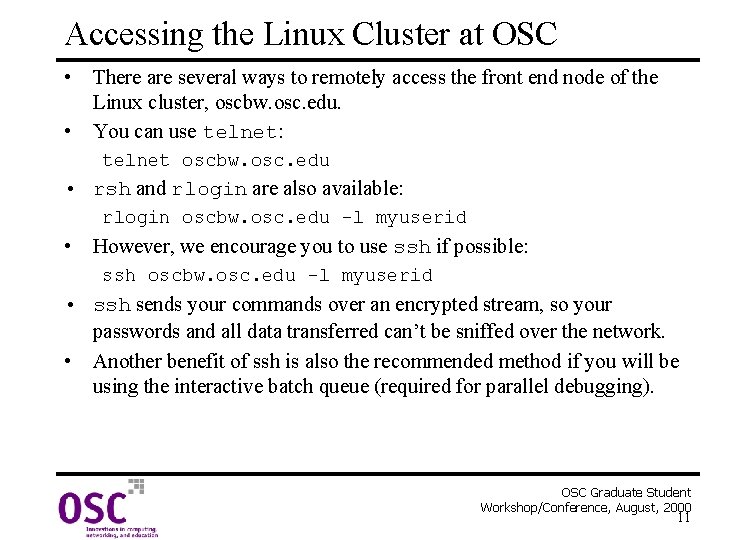
Accessing the Linux Cluster at OSC • There are several ways to remotely access the front end node of the Linux cluster, oscbw. osc. edu. • You can use telnet: telnet oscbw. osc. edu • rsh and rlogin are also available: rlogin oscbw. osc. edu -l myuserid • However, we encourage you to use ssh if possible: ssh oscbw. osc. edu -l myuserid • ssh sends your commands over an encrypted stream, so your passwords and all data transferred can’t be sniffed over the network. • Another benefit of ssh is also the recommended method if you will be using the interactive batch queue (required for parallel debugging). OSC Graduate Student Workshop/Conference, August, 2000 11
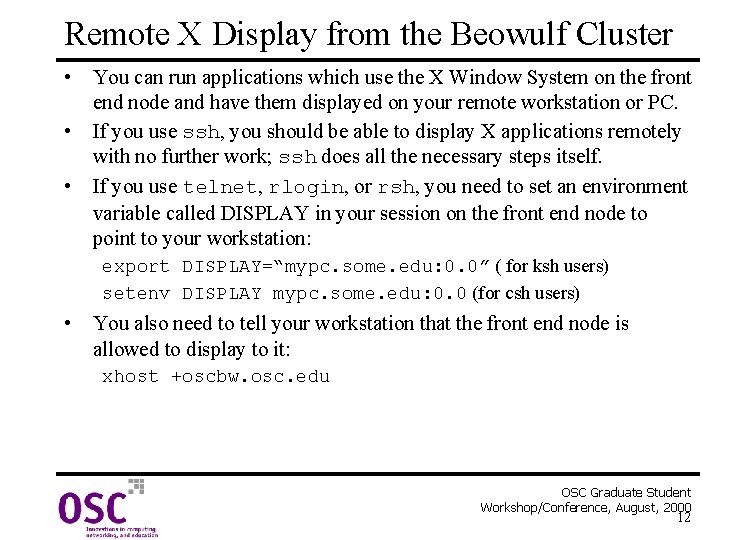
Remote X Display from the Beowulf Cluster • You can run applications which use the X Window System on the front end node and have them displayed on your remote workstation or PC. • If you use ssh, you should be able to display X applications remotely with no further work; ssh does all the necessary steps itself. • If you use telnet, rlogin, or rsh, you need to set an environment variable called DISPLAY in your session on the front end node to point to your workstation: export DISPLAY=“mypc. some. edu: 0. 0” ( for ksh users) setenv DISPLAY mypc. some. edu: 0. 0 (for csh users) • You also need to tell your workstation that the front end node is allowed to display to it: xhost +oscbw. osc. edu OSC Graduate Student Workshop/Conference, August, 2000 12
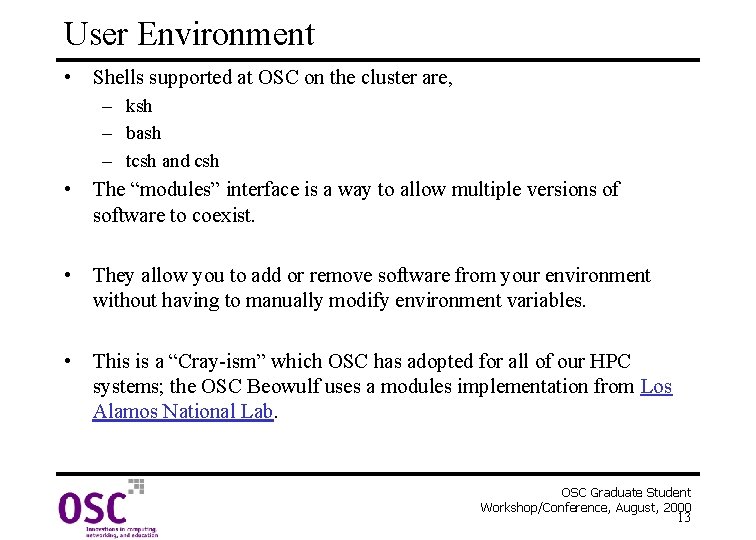
User Environment • Shells supported at OSC on the cluster are, – ksh – bash – tcsh and csh • The “modules” interface is a way to allow multiple versions of software to coexist. • They allow you to add or remove software from your environment without having to manually modify environment variables. • This is a “Cray-ism” which OSC has adopted for all of our HPC systems; the OSC Beowulf uses a modules implementation from Los Alamos National Lab. OSC Graduate Student Workshop/Conference, August, 2000 13
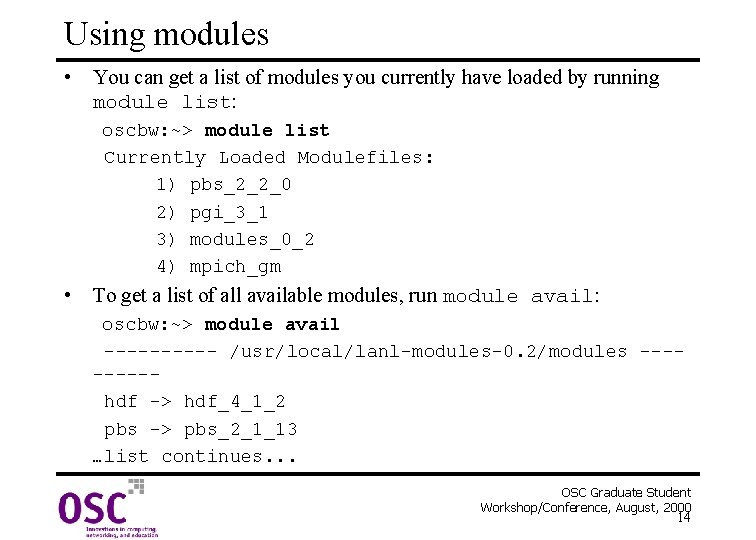
Using modules • You can get a list of modules you currently have loaded by running module list: oscbw: ~> module list Currently Loaded Modulefiles: 1) pbs_2_2_0 2) pgi_3_1 3) modules_0_2 4) mpich_gm • To get a list of all available modules, run module avail: oscbw: ~> module avail ----- /usr/local/lanl-modules-0. 2/modules ----hdf -> hdf_4_1_2 pbs -> pbs_2_1_13 …list continues. . . OSC Graduate Student Workshop/Conference, August, 2000 14
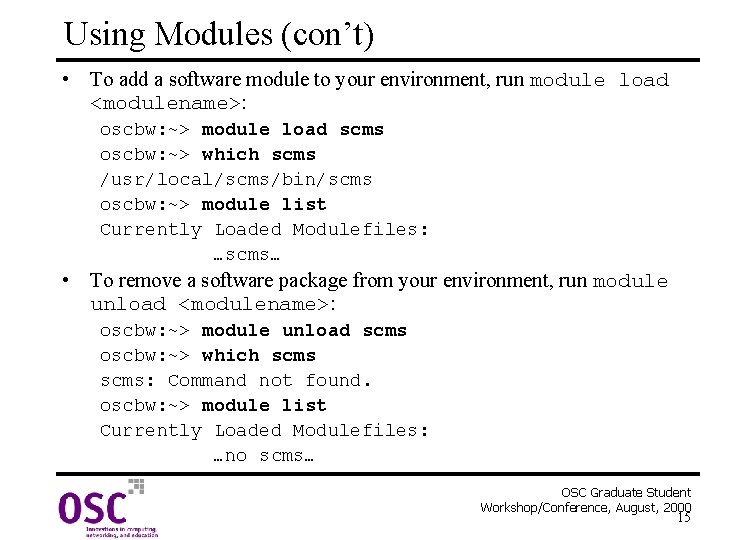
Using Modules (con’t) • To add a software module to your environment, run module load <modulename>: oscbw: ~> module load scms oscbw: ~> which scms /usr/local/scms/bin/scms oscbw: ~> module list Currently Loaded Modulefiles: …scms… • To remove a software package from your environment, run module unload <modulename>: oscbw: ~> module unload scms oscbw: ~> which scms: Command not found. oscbw: ~> module list Currently Loaded Modulefiles: …no scms… OSC Graduate Student Workshop/Conference, August, 2000 15
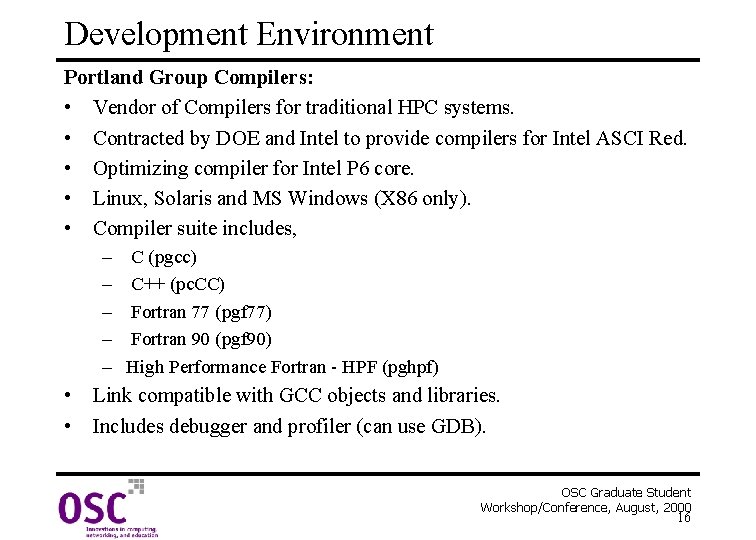
Development Environment Portland Group Compilers: • Vendor of Compilers for traditional HPC systems. • Contracted by DOE and Intel to provide compilers for Intel ASCI Red. • Optimizing compiler for Intel P 6 core. • Linux, Solaris and MS Windows (X 86 only). • Compiler suite includes, – – – C (pgcc) C++ (pc. CC) Fortran 77 (pgf 77) Fortran 90 (pgf 90) High Performance Fortran - HPF (pghpf) • Link compatible with GCC objects and libraries. • Includes debugger and profiler (can use GDB). OSC Graduate Student Workshop/Conference, August, 2000 16
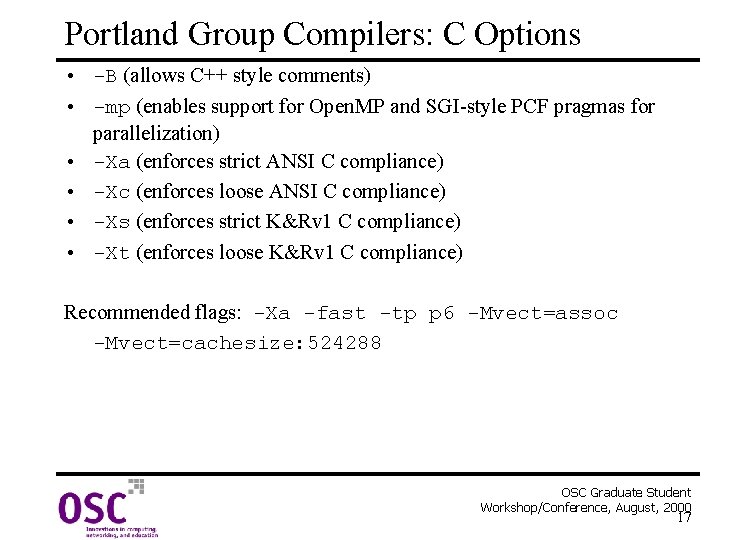
Portland Group Compilers: C Options • -B (allows C++ style comments) • -mp (enables support for Open. MP and SGI-style PCF pragmas for parallelization) • -Xa (enforces strict ANSI C compliance) • -Xc (enforces loose ANSI C compliance) • -Xs (enforces strict K&Rv 1 C compliance) • -Xt (enforces loose K&Rv 1 C compliance) Recommended flags: -Xa -fast -tp p 6 -Mvect=assoc -Mvect=cachesize: 524288 OSC Graduate Student Workshop/Conference, August, 2000 17
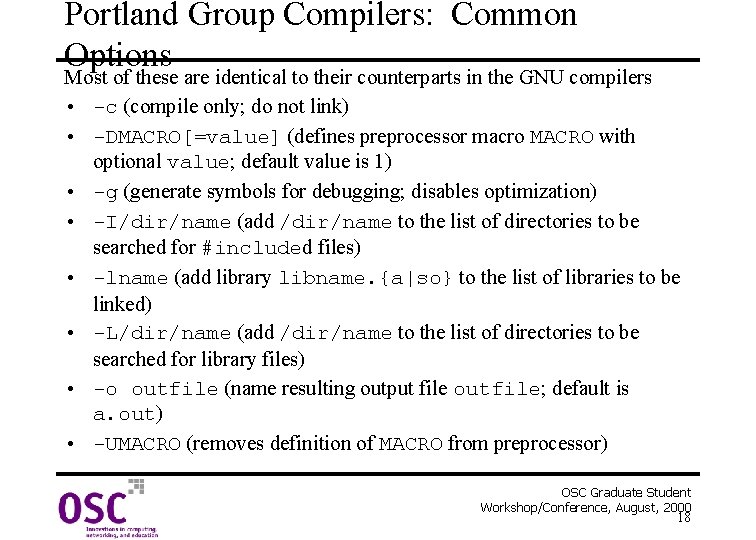
Portland Group Compilers: Common Options Most of these are identical to their counterparts in the GNU compilers • -c (compile only; do not link) • -DMACRO[=value] (defines preprocessor macro MACRO with optional value; default value is 1) • -g (generate symbols for debugging; disables optimization) • -I/dir/name (add /dir/name to the list of directories to be searched for #included files) • -lname (add library libname. {a|so} to the list of libraries to be linked) • -L/dir/name (add /dir/name to the list of directories to be searched for library files) • -o outfile (name resulting output file outfile; default is a. out) • -UMACRO (removes definition of MACRO from preprocessor) OSC Graduate Student Workshop/Conference, August, 2000 18
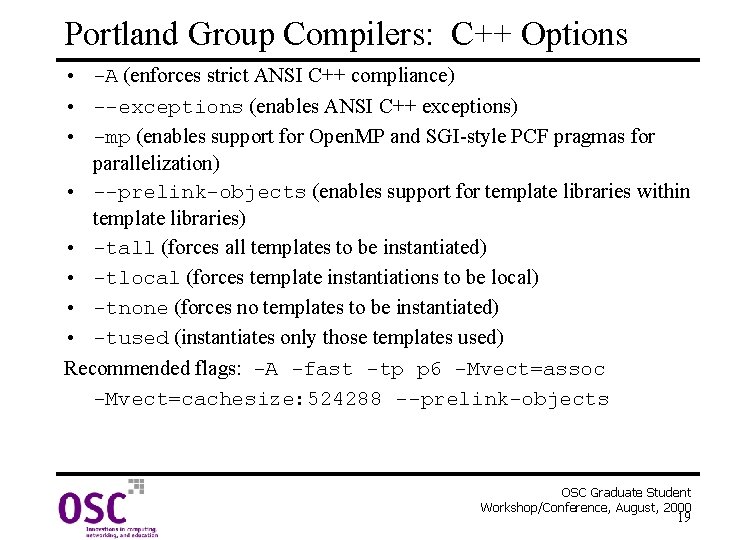
Portland Group Compilers: C++ Options • -A (enforces strict ANSI C++ compliance) • --exceptions (enables ANSI C++ exceptions) • -mp (enables support for Open. MP and SGI-style PCF pragmas for parallelization) • --prelink-objects (enables support for template libraries within template libraries) • -tall (forces all templates to be instantiated) • -tlocal (forces template instantiations to be local) • -tnone (forces no templates to be instantiated) • -tused (instantiates only those templates used) Recommended flags: -A -fast -tp p 6 -Mvect=assoc -Mvect=cachesize: 524288 --prelink-objects OSC Graduate Student Workshop/Conference, August, 2000 19
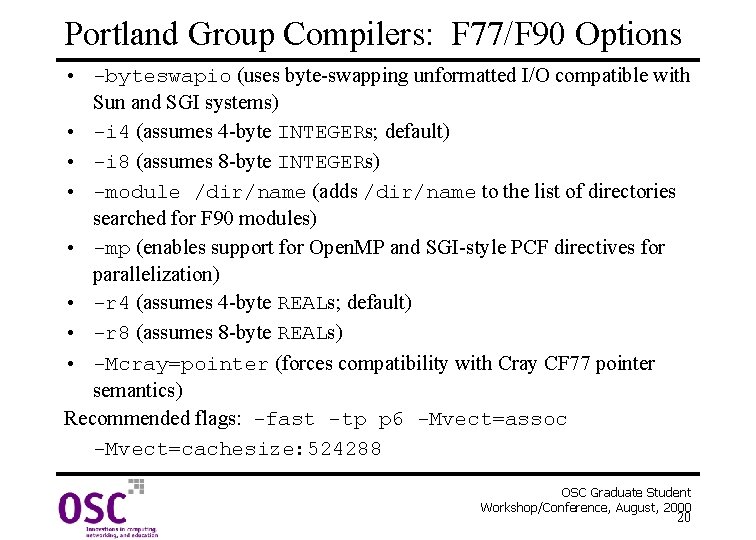
Portland Group Compilers: F 77/F 90 Options • -byteswapio (uses byte-swapping unformatted I/O compatible with Sun and SGI systems) • -i 4 (assumes 4 -byte INTEGERs; default) • -i 8 (assumes 8 -byte INTEGERs) • -module /dir/name (adds /dir/name to the list of directories searched for F 90 modules) • -mp (enables support for Open. MP and SGI-style PCF directives for parallelization) • -r 4 (assumes 4 -byte REALs; default) • -r 8 (assumes 8 -byte REALs) • -Mcray=pointer (forces compatibility with Cray CF 77 pointer semantics) Recommended flags: -fast -tp p 6 -Mvect=assoc -Mvect=cachesize: 524288 OSC Graduate Student Workshop/Conference, August, 2000 20
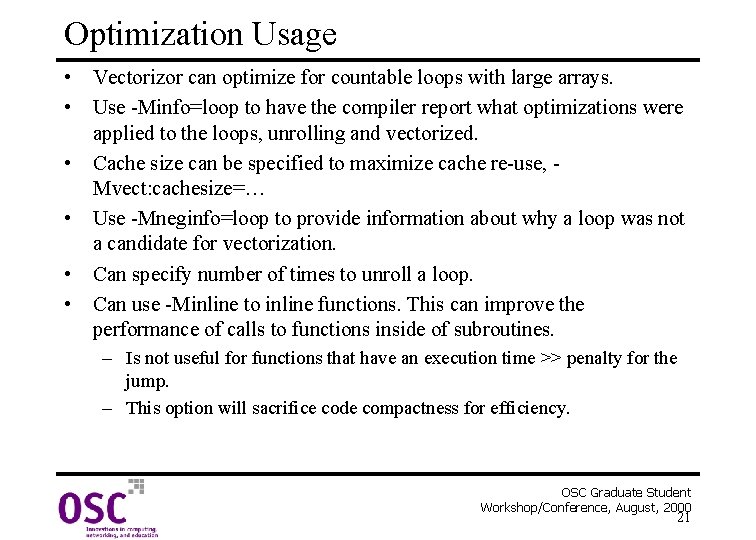
Optimization Usage • Vectorizor can optimize for countable loops with large arrays. • Use -Minfo=loop to have the compiler report what optimizations were applied to the loops, unrolling and vectorized. • Cache size can be specified to maximize cache re-use, Mvect: cachesize=… • Use -Mneginfo=loop to provide information about why a loop was not a candidate for vectorization. • Can specify number of times to unroll a loop. • Can use -Minline to inline functions. This can improve the performance of calls to functions inside of subroutines. – Is not useful for functions that have an execution time >> penalty for the jump. – This option will sacrifice code compactness for efficiency. OSC Graduate Student Workshop/Conference, August, 2000 21
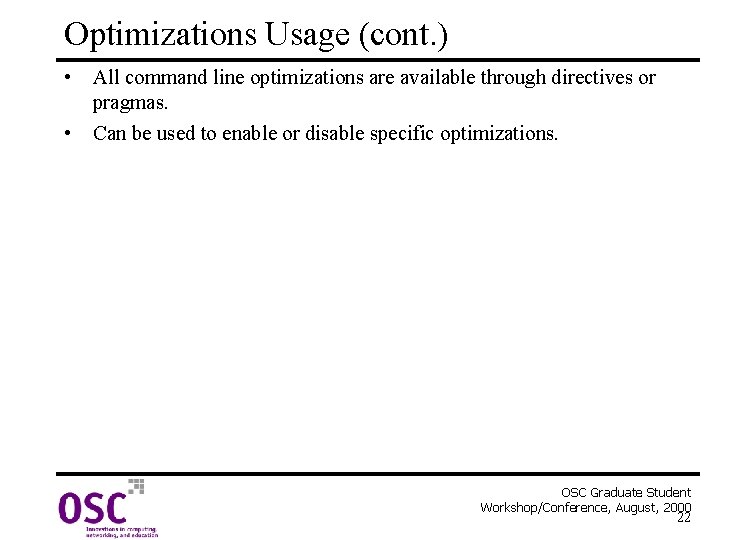
Optimizations Usage (cont. ) • All command line optimizations are available through directives or pragmas. • Can be used to enable or disable specific optimizations. OSC Graduate Student Workshop/Conference, August, 2000 22
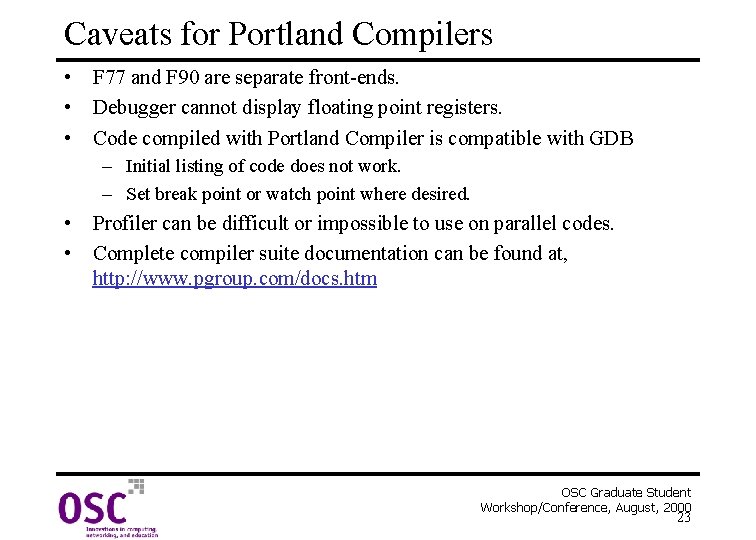
Caveats for Portland Compilers • F 77 and F 90 are separate front-ends. • Debugger cannot display floating point registers. • Code compiled with Portland Compiler is compatible with GDB – Initial listing of code does not work. – Set break point or watch point where desired. • Profiler can be difficult or impossible to use on parallel codes. • Complete compiler suite documentation can be found at, http: //www. pgroup. com/docs. htm OSC Graduate Student Workshop/Conference, August, 2000 23
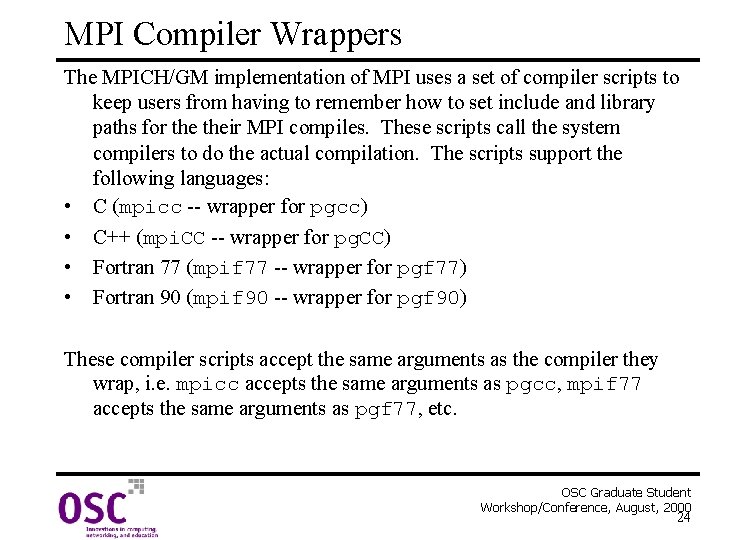
MPI Compiler Wrappers The MPICH/GM implementation of MPI uses a set of compiler scripts to keep users from having to remember how to set include and library paths for their MPI compiles. These scripts call the system compilers to do the actual compilation. The scripts support the following languages: • C (mpicc -- wrapper for pgcc) • C++ (mpi. CC -- wrapper for pg. CC) • Fortran 77 (mpif 77 -- wrapper for pgf 77) • Fortran 90 (mpif 90 -- wrapper for pgf 90) These compiler scripts accept the same arguments as the compiler they wrap, i. e. mpicc accepts the same arguments as pgcc, mpif 77 accepts the same arguments as pgf 77, etc. OSC Graduate Student Workshop/Conference, August, 2000 24
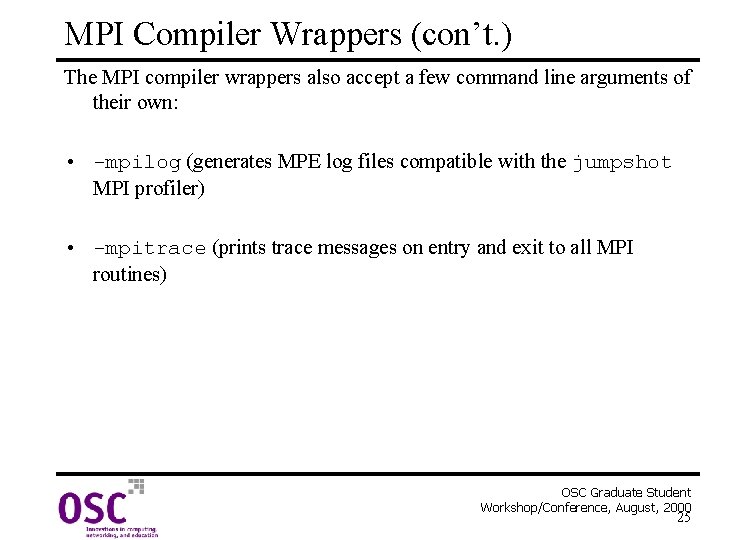
MPI Compiler Wrappers (con’t. ) The MPI compiler wrappers also accept a few command line arguments of their own: • -mpilog (generates MPE log files compatible with the jumpshot MPI profiler) • -mpitrace (prints trace messages on entry and exit to all MPI routines) OSC Graduate Student Workshop/Conference, August, 2000 25
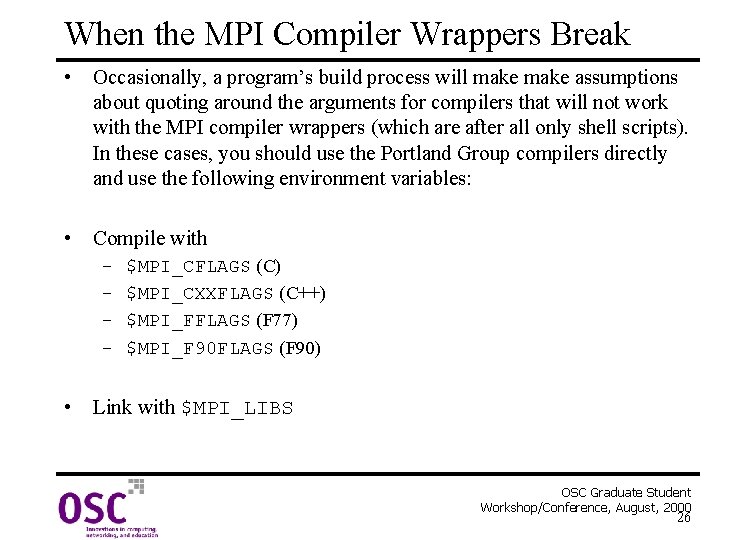
When the MPI Compiler Wrappers Break • Occasionally, a program’s build process will make assumptions about quoting around the arguments for compilers that will not work with the MPI compiler wrappers (which are after all only shell scripts). In these cases, you should use the Portland Group compilers directly and use the following environment variables: • Compile with – – $MPI_CFLAGS (C) $MPI_CXXFLAGS (C++) $MPI_FFLAGS (F 77) $MPI_F 90 FLAGS (F 90) • Link with $MPI_LIBS OSC Graduate Student Workshop/Conference, August, 2000 26
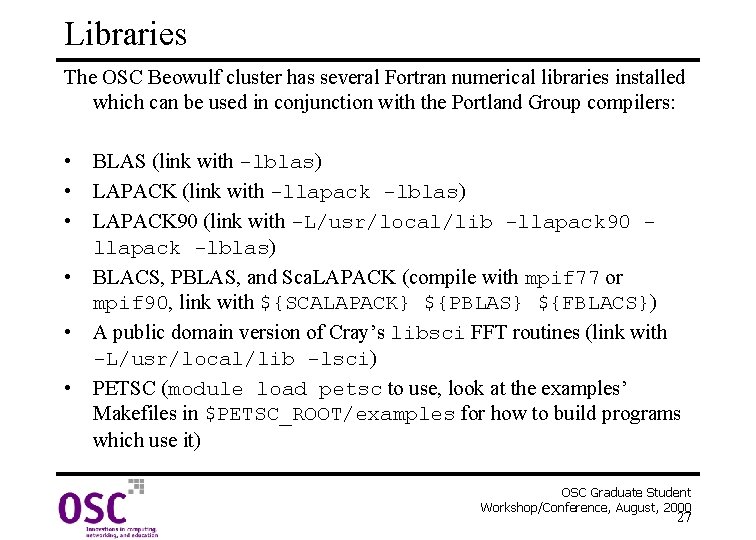
Libraries The OSC Beowulf cluster has several Fortran numerical libraries installed which can be used in conjunction with the Portland Group compilers: • BLAS (link with -lblas) • LAPACK (link with -llapack -lblas) • LAPACK 90 (link with -L/usr/local/lib -llapack 90 llapack -lblas) • BLACS, PBLAS, and Sca. LAPACK (compile with mpif 77 or mpif 90, link with ${SCALAPACK} ${PBLAS} ${FBLACS}) • A public domain version of Cray’s libsci FFT routines (link with -L/usr/local/lib -lsci) • PETSC (module load petsc to use, look at the examples’ Makefiles in $PETSC_ROOT/examples for how to build programs which use it) OSC Graduate Student Workshop/Conference, August, 2000 27
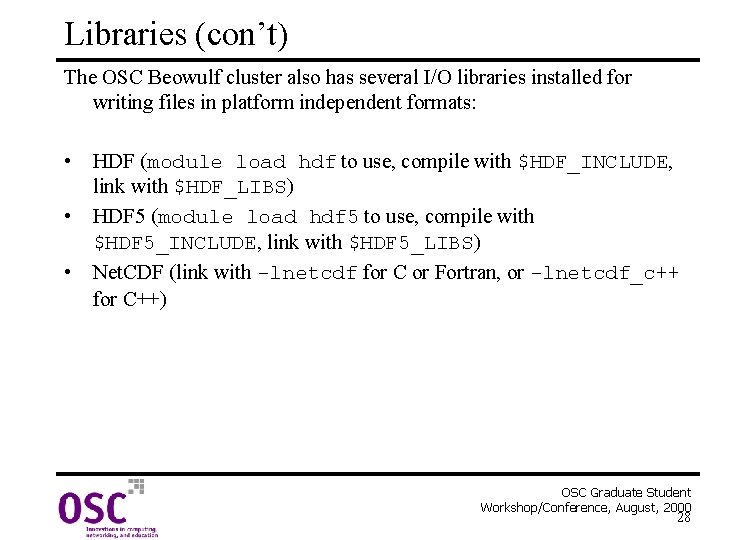
Libraries (con’t) The OSC Beowulf cluster also has several I/O libraries installed for writing files in platform independent formats: • HDF (module load hdf to use, compile with $HDF_INCLUDE, link with $HDF_LIBS) • HDF 5 (module load hdf 5 to use, compile with $HDF 5_INCLUDE, link with $HDF 5_LIBS) • Net. CDF (link with -lnetcdf for C or Fortran, or -lnetcdf_c++ for C++) OSC Graduate Student Workshop/Conference, August, 2000 28
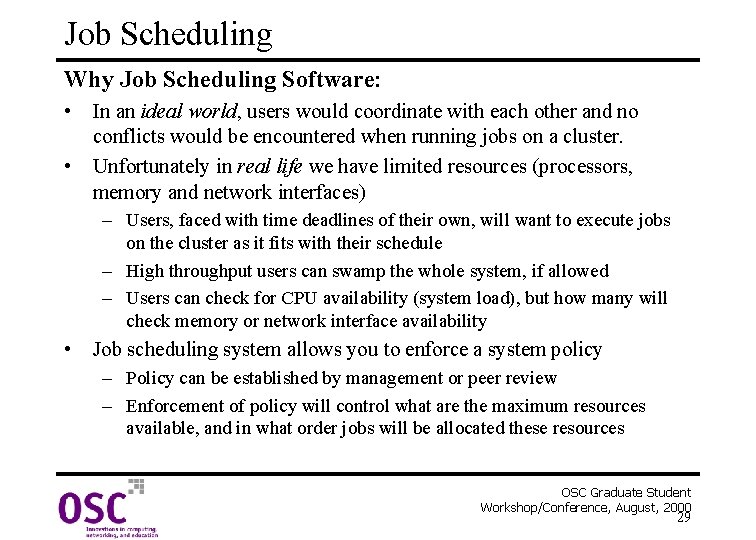
Job Scheduling Why Job Scheduling Software: • In an ideal world, users would coordinate with each other and no conflicts would be encountered when running jobs on a cluster. • Unfortunately in real life we have limited resources (processors, memory and network interfaces) – Users, faced with time deadlines of their own, will want to execute jobs on the cluster as it fits with their schedule – High throughput users can swamp the whole system, if allowed – Users can check for CPU availability (system load), but how many will check memory or network interface availability • Job scheduling system allows you to enforce a system policy – Policy can be established by management or peer review – Enforcement of policy will control what are the maximum resources available, and in what order jobs will be allocated these resources OSC Graduate Student Workshop/Conference, August, 2000 29
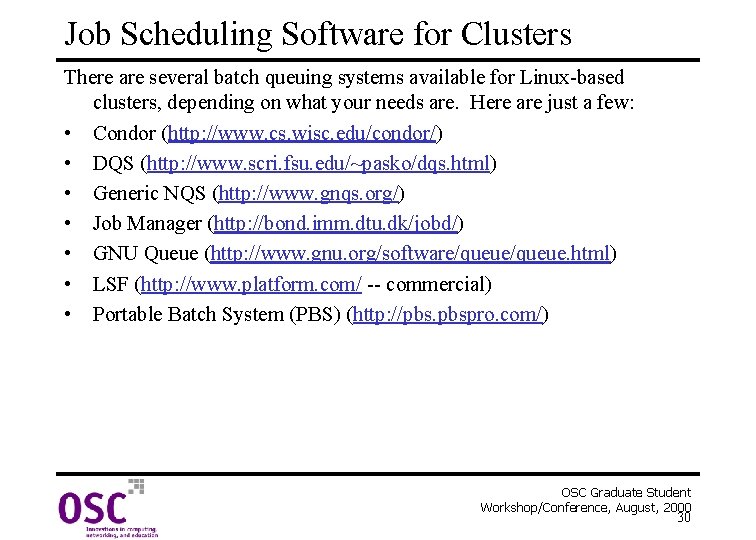
Job Scheduling Software for Clusters There are several batch queuing systems available for Linux-based clusters, depending on what your needs are. Here are just a few: • Condor (http: //www. cs. wisc. edu/condor/) • DQS (http: //www. scri. fsu. edu/~pasko/dqs. html) • Generic NQS (http: //www. gnqs. org/) • Job Manager (http: //bond. imm. dtu. dk/jobd/) • GNU Queue (http: //www. gnu. org/software/queue. html) • LSF (http: //www. platform. com/ -- commercial) • Portable Batch System (PBS) (http: //pbs. pbspro. com/) OSC Graduate Student Workshop/Conference, August, 2000 30
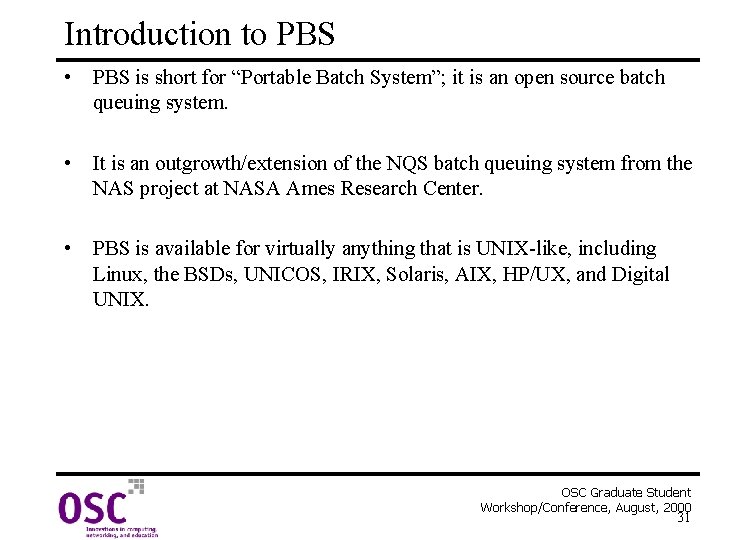
Introduction to PBS • PBS is short for “Portable Batch System”; it is an open source batch queuing system. • It is an outgrowth/extension of the NQS batch queuing system from the NAS project at NASA Ames Research Center. • PBS is available for virtually anything that is UNIX-like, including Linux, the BSDs, UNICOS, IRIX, Solaris, AIX, HP/UX, and Digital UNIX. OSC Graduate Student Workshop/Conference, August, 2000 31
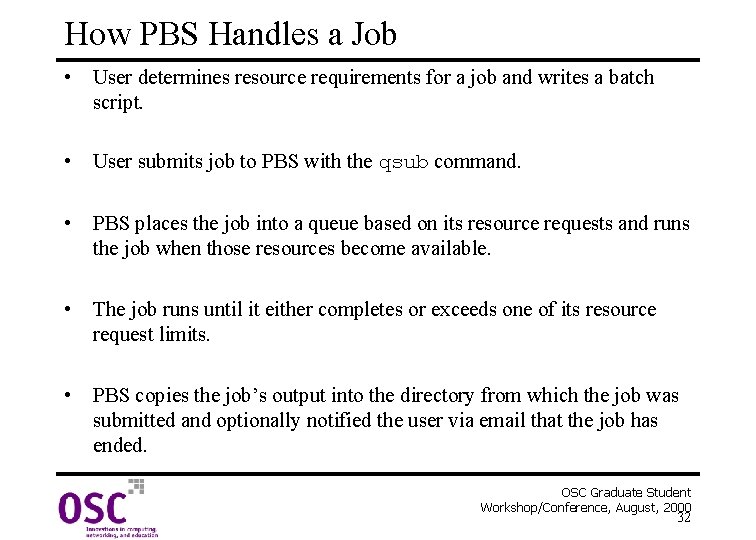
How PBS Handles a Job • User determines resource requirements for a job and writes a batch script. • User submits job to PBS with the qsub command. • PBS places the job into a queue based on its resource requests and runs the job when those resources become available. • The job runs until it either completes or exceeds one of its resource request limits. • PBS copies the job’s output into the directory from which the job was submitted and optionally notified the user via email that the job has ended. OSC Graduate Student Workshop/Conference, August, 2000 32
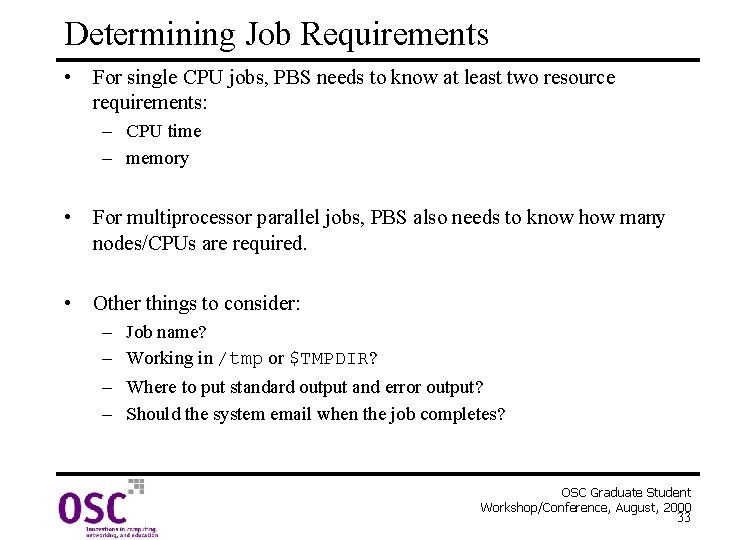
Determining Job Requirements • For single CPU jobs, PBS needs to know at least two resource requirements: – CPU time – memory • For multiprocessor parallel jobs, PBS also needs to know how many nodes/CPUs are required. • Other things to consider: – – Job name? Working in /tmp or $TMPDIR? Where to put standard output and error output? Should the system email when the job completes? OSC Graduate Student Workshop/Conference, August, 2000 33
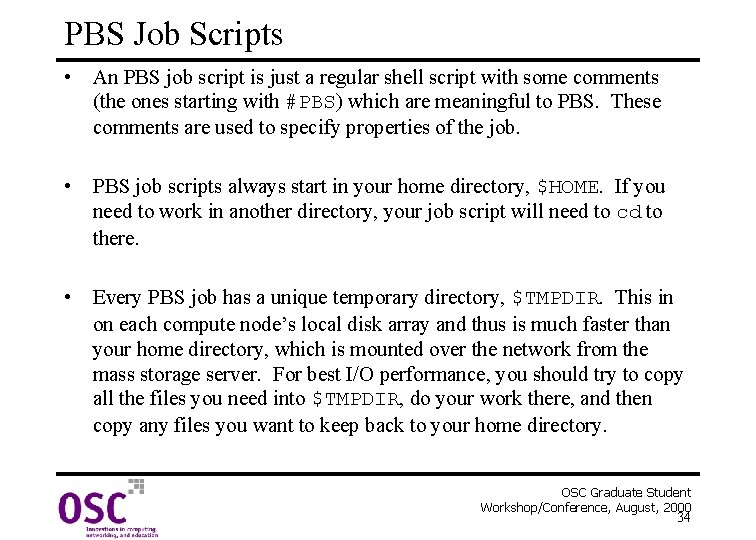
PBS Job Scripts • An PBS job script is just a regular shell script with some comments (the ones starting with #PBS) which are meaningful to PBS. These comments are used to specify properties of the job. • PBS job scripts always start in your home directory, $HOME. If you need to work in another directory, your job script will need to cd to there. • Every PBS job has a unique temporary directory, $TMPDIR. This in on each compute node’s local disk array and thus is much faster than your home directory, which is mounted over the network from the mass storage server. For best I/O performance, you should try to copy all the files you need into $TMPDIR, do your work there, and then copy any files you want to keep back to your home directory. OSC Graduate Student Workshop/Conference, August, 2000 34
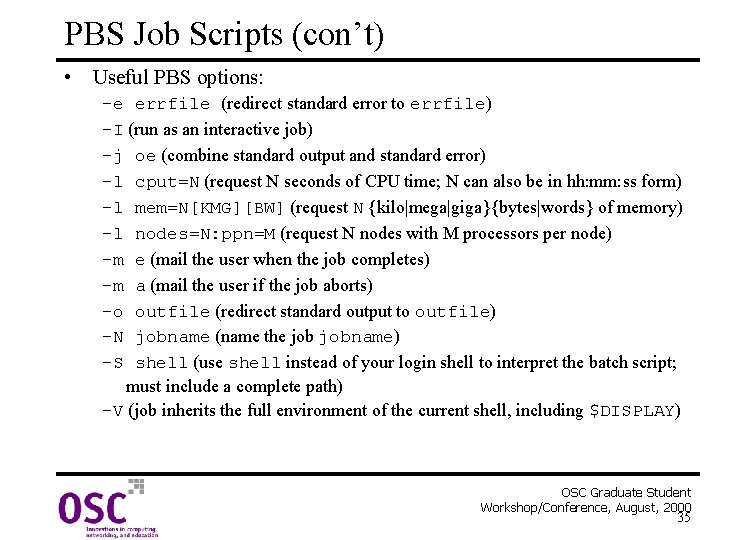
PBS Job Scripts (con’t) • Useful PBS options: -e errfile (redirect standard error to errfile) -I (run as an interactive job) -j oe (combine standard output and standard error) -l cput=N (request N seconds of CPU time; N can also be in hh: mm: ss form) -l mem=N[KMG][BW] (request N {kilo|mega|giga}{bytes|words} of memory) -l nodes=N: ppn=M (request N nodes with M processors per node) -m e (mail the user when the job completes) -m a (mail the user if the job aborts) -o outfile (redirect standard output to outfile) -N jobname (name the jobname) -S shell (use shell instead of your login shell to interpret the batch script; must include a complete path) -V (job inherits the full environment of the current shell, including $DISPLAY) OSC Graduate Student Workshop/Conference, August, 2000 35
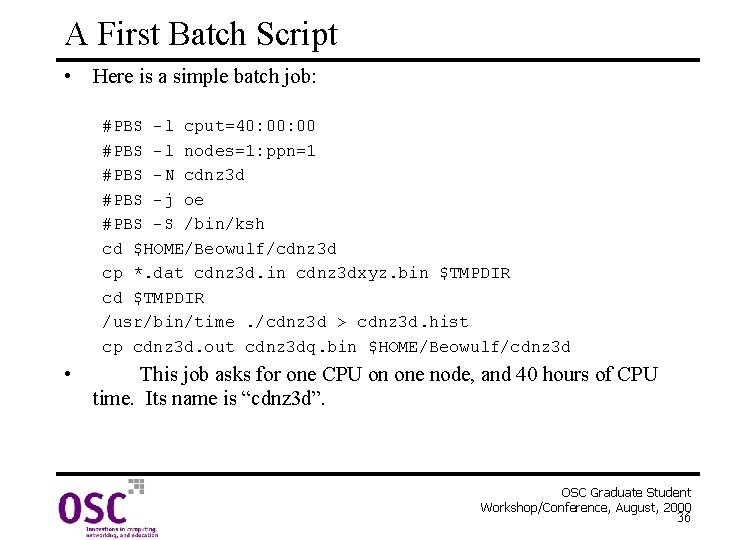
A First Batch Script • Here is a simple batch job: #PBS -l cput=40: 00 #PBS -l nodes=1: ppn=1 #PBS -N cdnz 3 d #PBS -j oe #PBS -S /bin/ksh cd $HOME/Beowulf/cdnz 3 d cp *. dat cdnz 3 d. in cdnz 3 dxyz. bin $TMPDIR cd $TMPDIR /usr/bin/time. /cdnz 3 d > cdnz 3 d. hist cp cdnz 3 d. out cdnz 3 dq. bin $HOME/Beowulf/cdnz 3 d • This job asks for one CPU on one node, and 40 hours of CPU time. Its name is “cdnz 3 d”. OSC Graduate Student Workshop/Conference, August, 2000 36
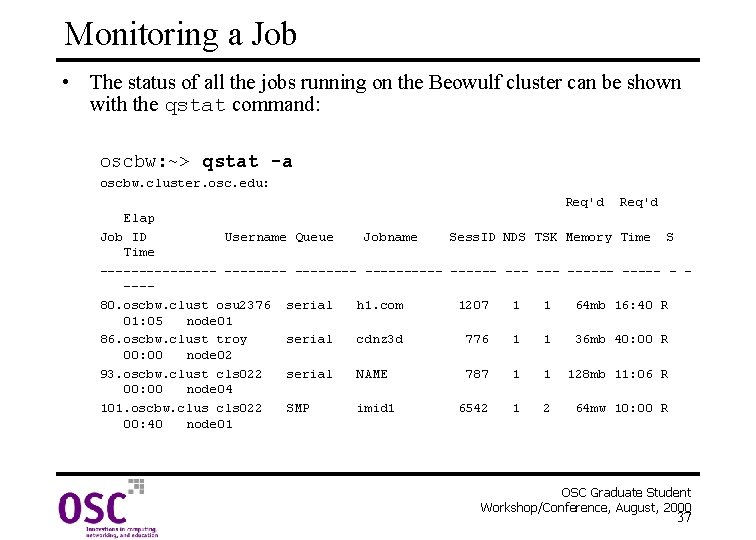
Monitoring a Job • The status of all the jobs running on the Beowulf cluster can be shown with the qstat command: oscbw: ~> qstat -a oscbw. cluster. osc. edu: Req'd Elap Job ID Username Queue Jobname Sess. ID NDS TSK Memory Time S Time -------- ------ --- ----- - ---80. oscbw. clust osu 2376 serial h 1. com 1207 1 1 64 mb 16: 40 R 01: 05 node 01 86. oscbw. clust troy serial cdnz 3 d 776 1 1 36 mb 40: 00 R 00: 00 node 02 93. oscbw. clust cls 022 serial NAME 787 1 1 128 mb 11: 06 R 00: 00 node 04 101. oscbw. clus cls 022 SMP imid 1 6542 1 2 64 mw 10: 00 R 00: 40 node 01 OSC Graduate Student Workshop/Conference, August, 2000 37
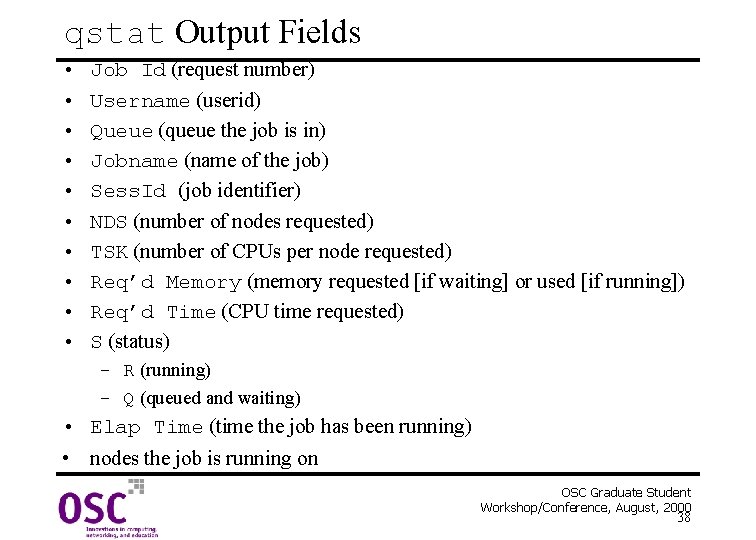
qstat Output Fields • • • Job Id (request number) Username (userid) Queue (queue the job is in) Jobname (name of the job) Sess. Id (job identifier) NDS (number of nodes requested) TSK (number of CPUs per node requested) Req’d Memory (memory requested [if waiting] or used [if running]) Req’d Time (CPU time requested) S (status) – R (running) – Q (queued and waiting) • Elap Time (time the job has been running) • nodes the job is running on OSC Graduate Student Workshop/Conference, August, 2000 38
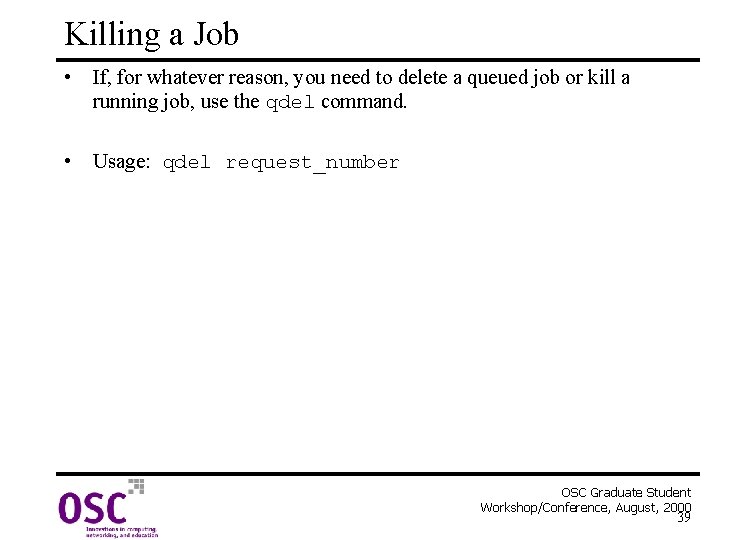
Killing a Job • If, for whatever reason, you need to delete a queued job or kill a running job, use the qdel command. • Usage: qdel request_number OSC Graduate Student Workshop/Conference, August, 2000 39
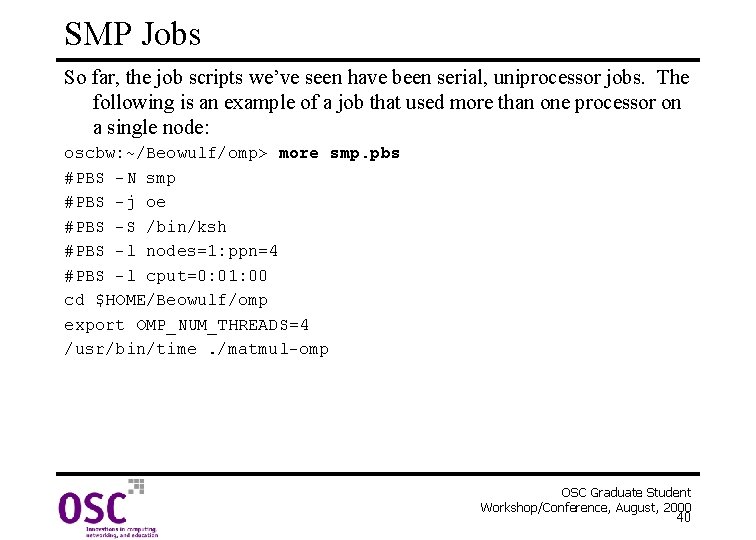
SMP Jobs So far, the job scripts we’ve seen have been serial, uniprocessor jobs. The following is an example of a job that used more than one processor on a single node: oscbw: ~/Beowulf/omp> more smp. pbs #PBS -N smp #PBS -j oe #PBS -S /bin/ksh #PBS -l nodes=1: ppn=4 #PBS -l cput=0: 01: 00 cd $HOME/Beowulf/omp export OMP_NUM_THREADS=4 /usr/bin/time. /matmul-omp OSC Graduate Student Workshop/Conference, August, 2000 40
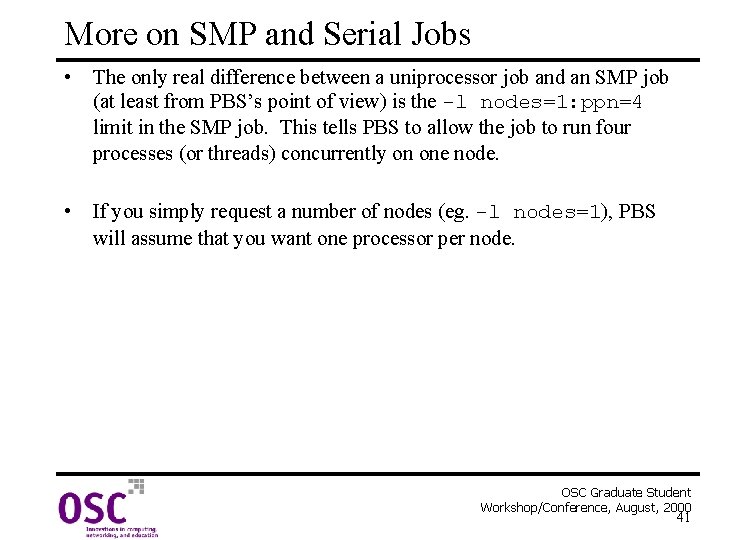
More on SMP and Serial Jobs • The only real difference between a uniprocessor job and an SMP job (at least from PBS’s point of view) is the -l nodes=1: ppn=4 limit in the SMP job. This tells PBS to allow the job to run four processes (or threads) concurrently on one node. • If you simply request a number of nodes (eg. -l nodes=1), PBS will assume that you want one processor per node. OSC Graduate Student Workshop/Conference, August, 2000 41
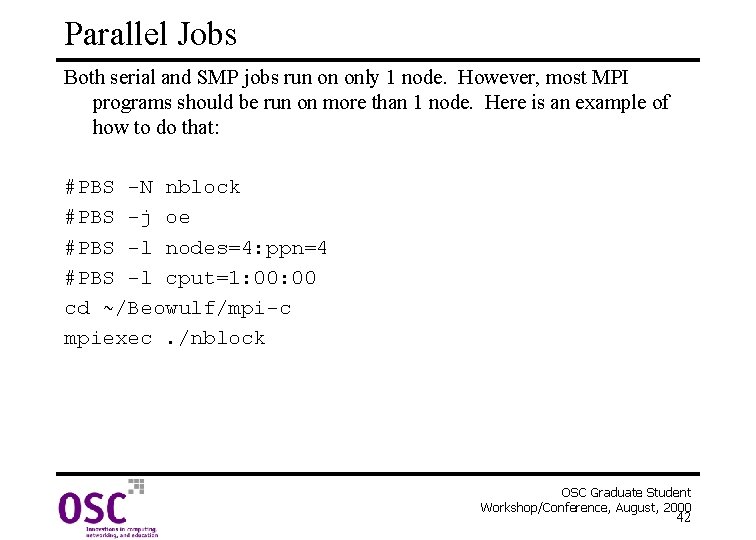
Parallel Jobs Both serial and SMP jobs run on only 1 node. However, most MPI programs should be run on more than 1 node. Here is an example of how to do that: #PBS -N nblock #PBS -j oe #PBS -l nodes=4: ppn=4 #PBS -l cput=1: 00 cd ~/Beowulf/mpi-c mpiexec. /nblock OSC Graduate Student Workshop/Conference, August, 2000 42
![mpiexec Format mpiexec OPTION executable args n numproc Use only mpiexec Format mpiexec [OPTION]. . . executable [args]. . . -n numproc Use only](https://slidetodoc.com/presentation_image_h/ac11faa8b94109f93ddec86be8984f3e/image-43.jpg)
mpiexec Format mpiexec [OPTION]. . . executable [args]. . . -n numproc Use only the specified number of processes (optional) -tv, -totalview Debug using totalview (does not work with ch_gm) -perif Allocate only one process per myrinet interface This flag can be used to ensure maximum communication -pernode bandwidth available to each process Allocate only one process per compute node. For SMP nodes, only one processor will be allocated a job. This flag is used to implement multiple level parallelism with MPI between nodes, and threads within a node OSC Graduate Student Workshop/Conference, August, 2000 43
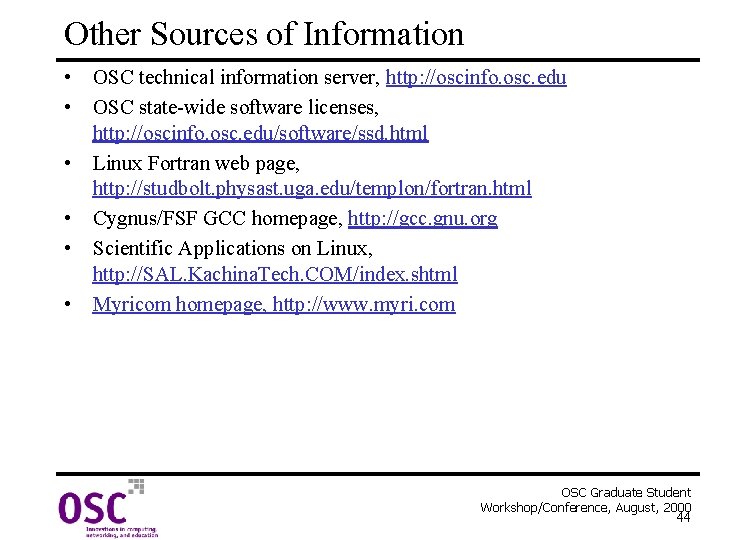
Other Sources of Information • OSC technical information server, http: //oscinfo. osc. edu • OSC state-wide software licenses, http: //oscinfo. osc. edu/software/ssd. html • Linux Fortran web page, http: //studbolt. physast. uga. edu/templon/fortran. html • Cygnus/FSF GCC homepage, http: //gcc. gnu. org • Scientific Applications on Linux, http: //SAL. Kachina. Tech. COM/index. shtml • Myricom homepage, http: //www. myri. com OSC Graduate Student Workshop/Conference, August, 2000 44