Using Technology to Enhance Student Interest and Understanding
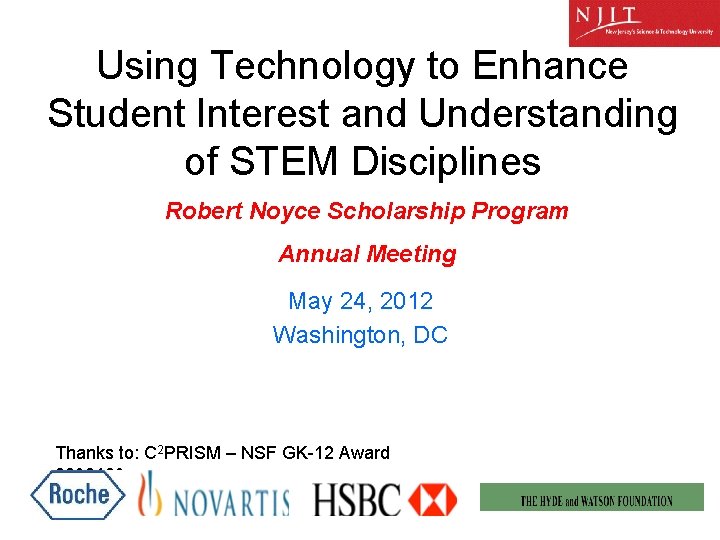
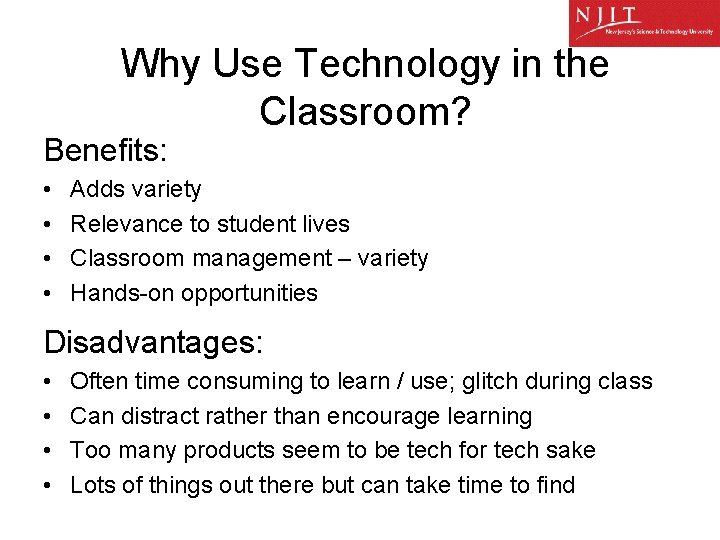
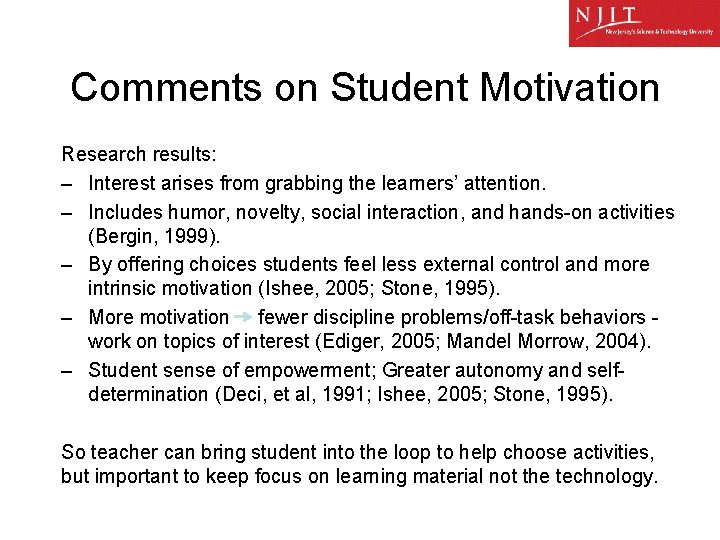
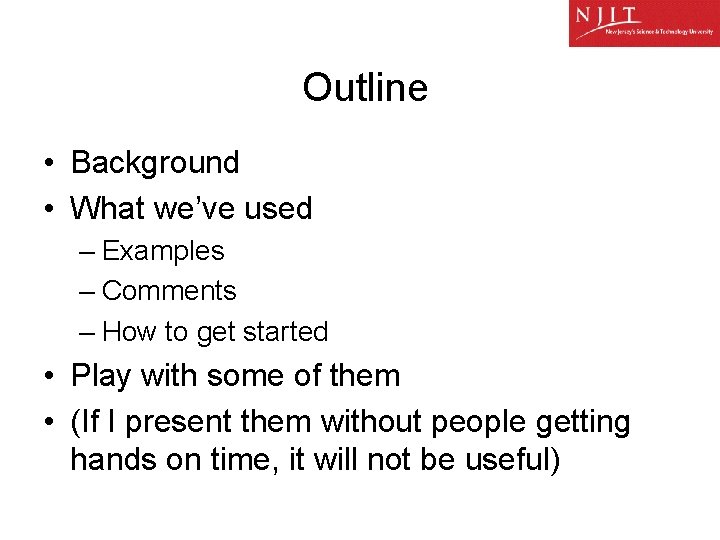
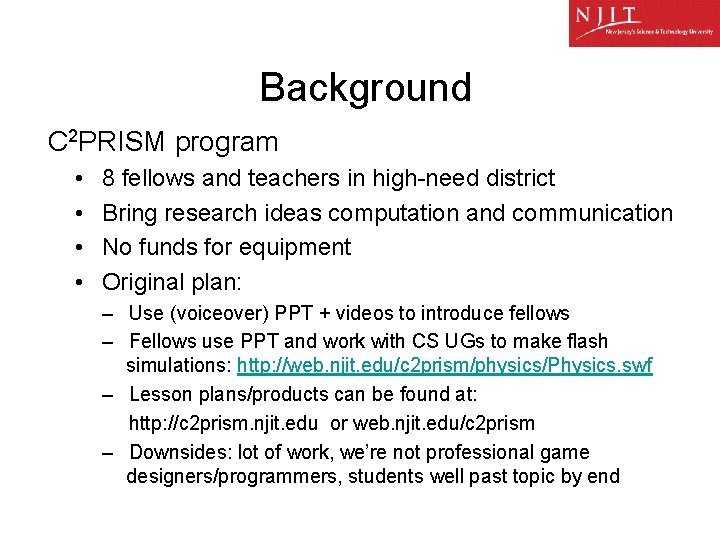
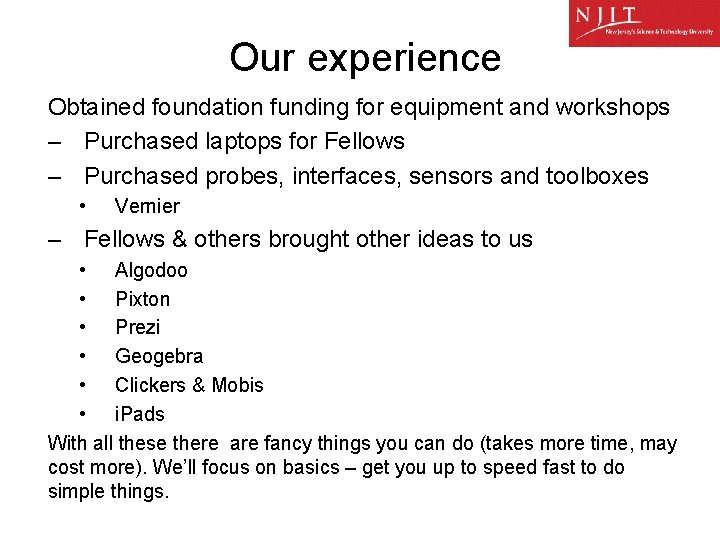
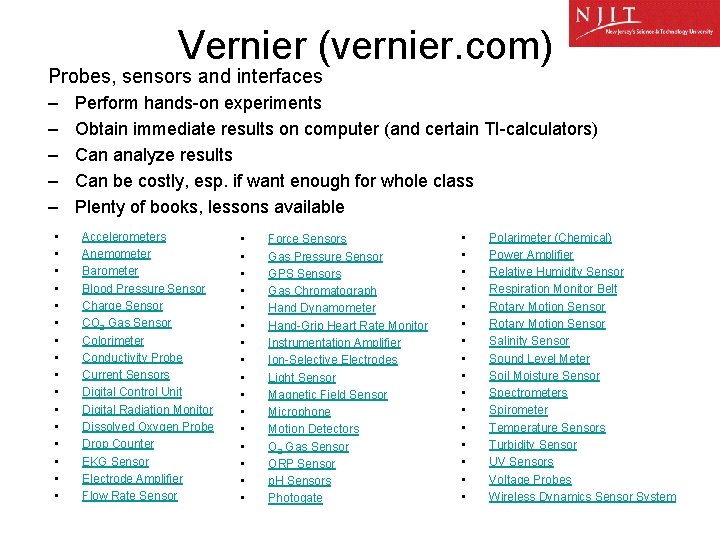

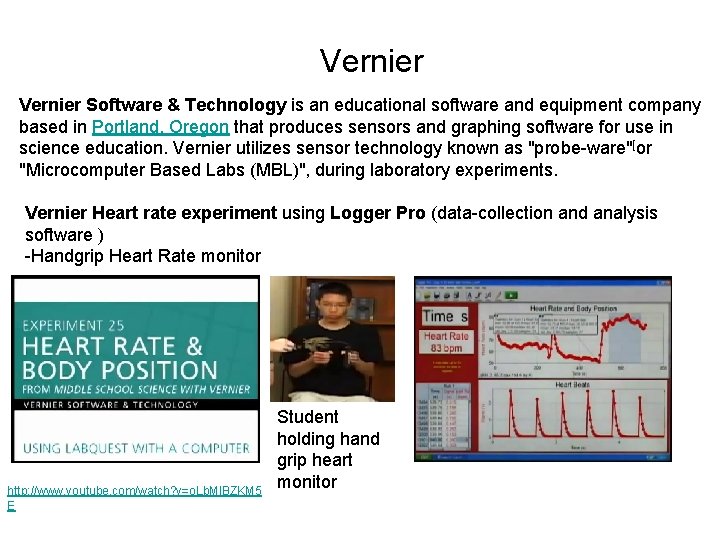
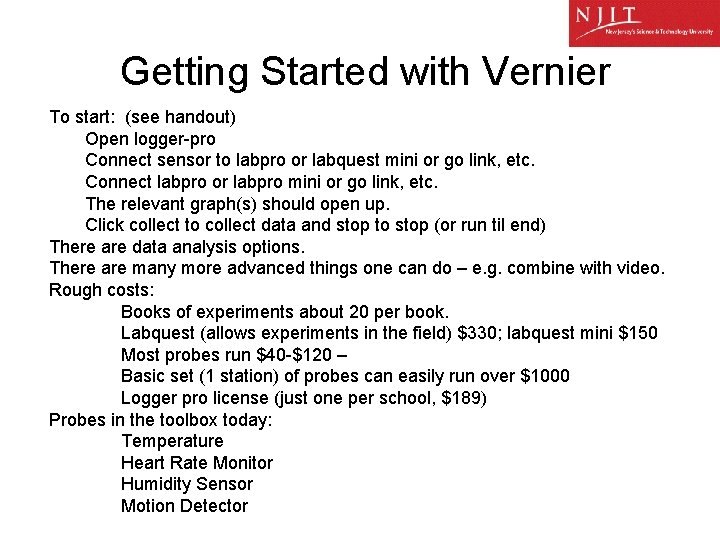
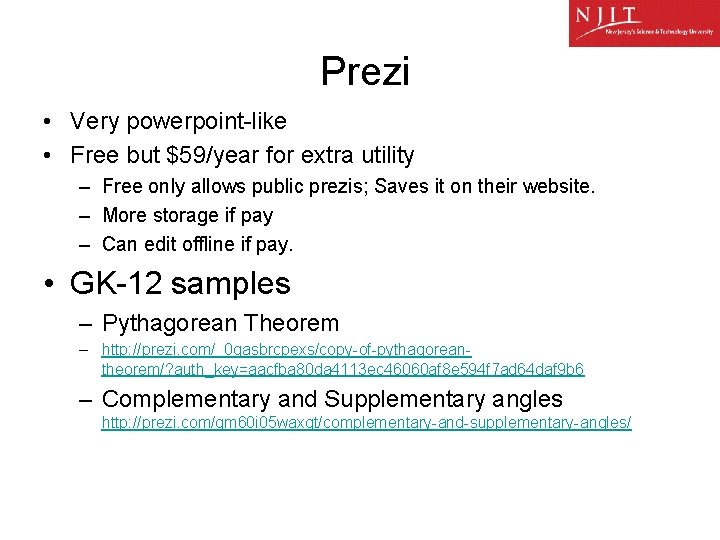




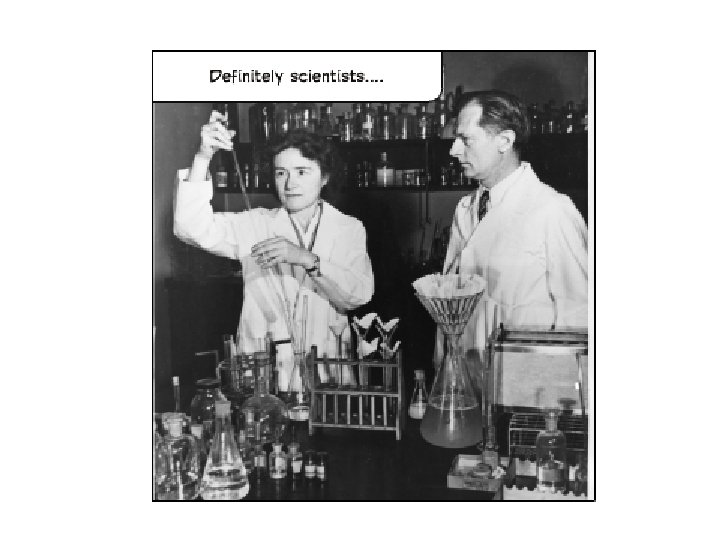


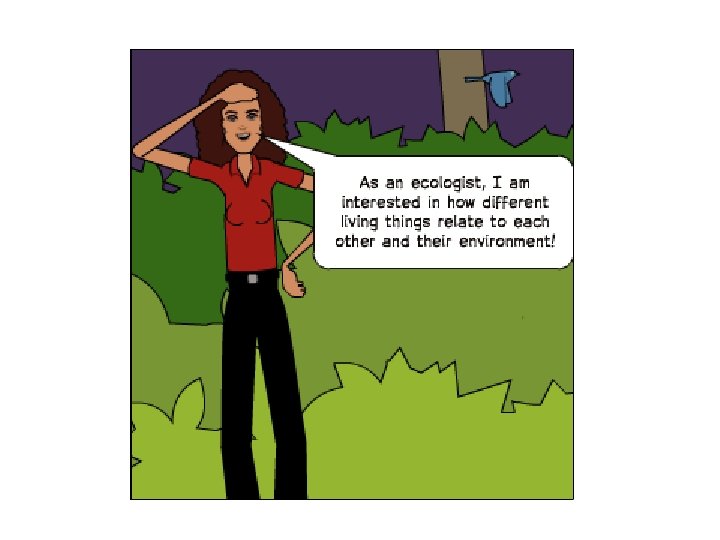





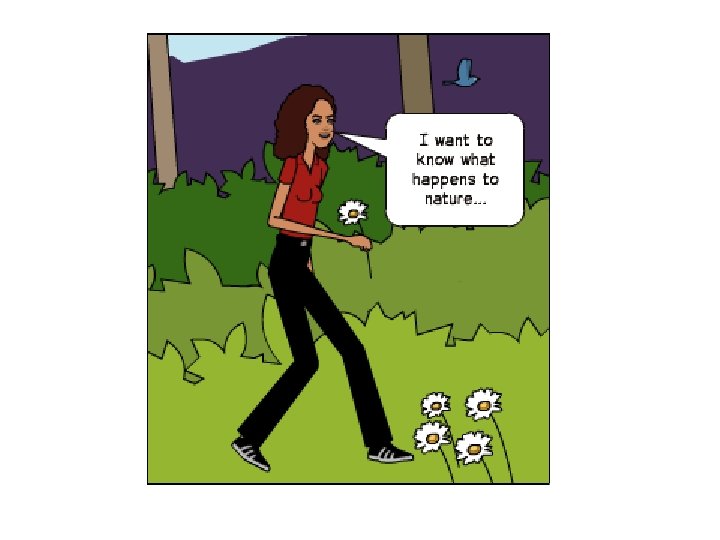


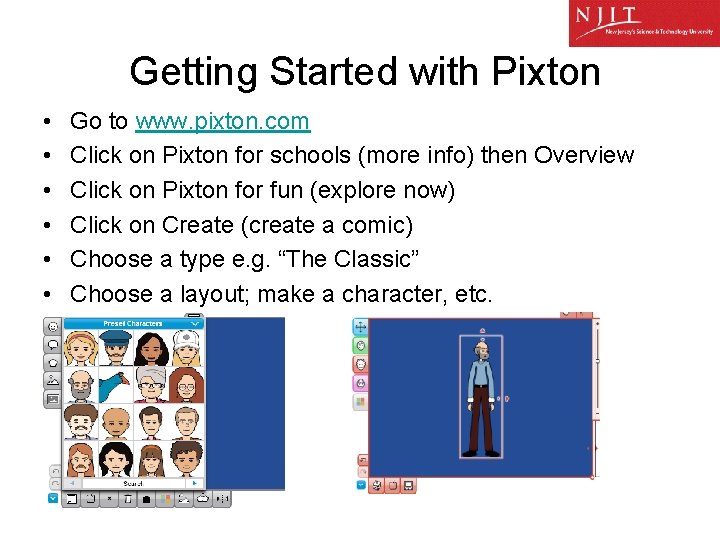
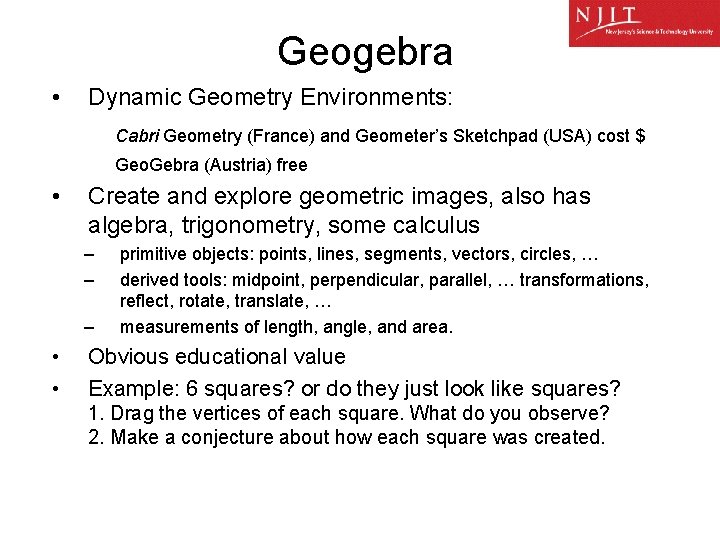
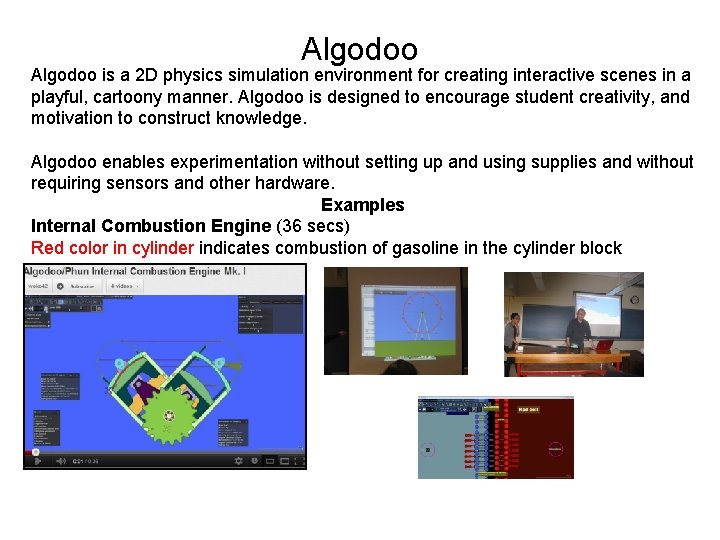
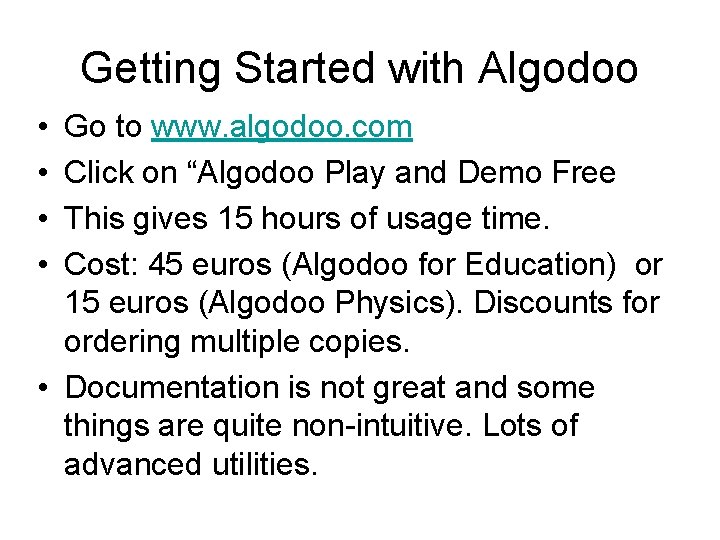
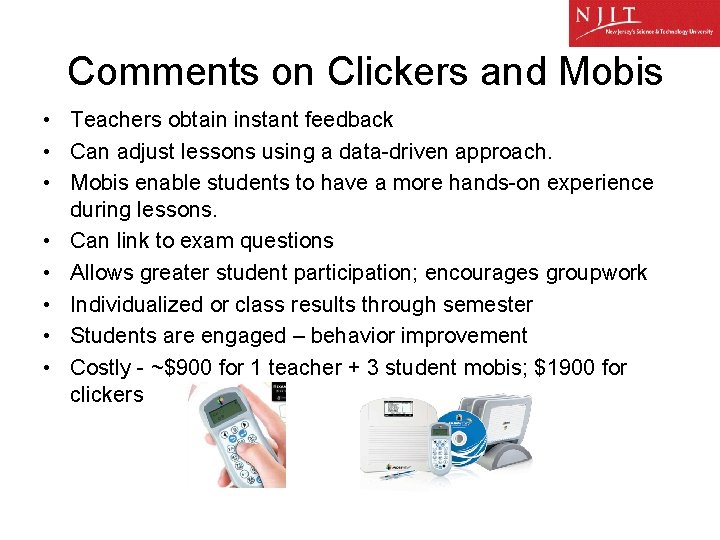
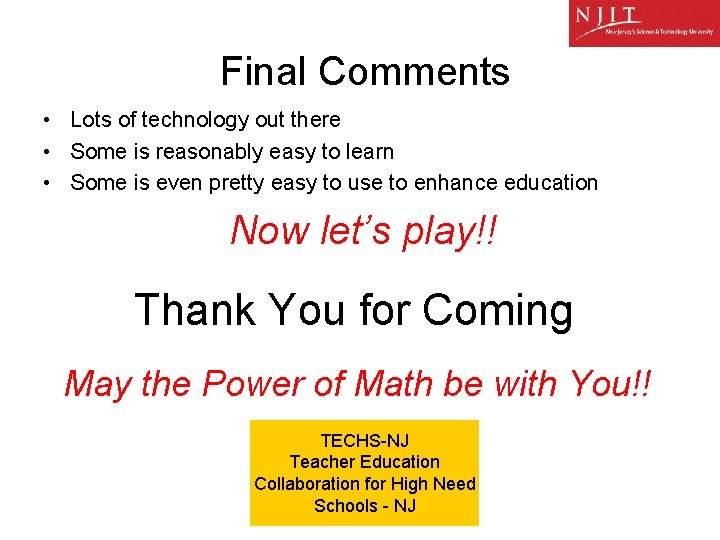
- Slides: 33
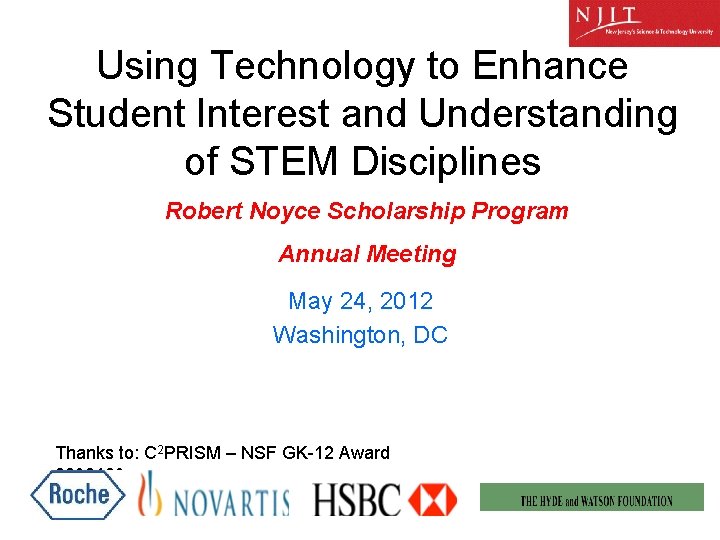
Using Technology to Enhance Student Interest and Understanding of STEM Disciplines Robert Noyce Scholarship Program Annual Meeting May 24, 2012 Washington, DC Thanks to: C 2 PRISM – NSF GK-12 Award 0638423
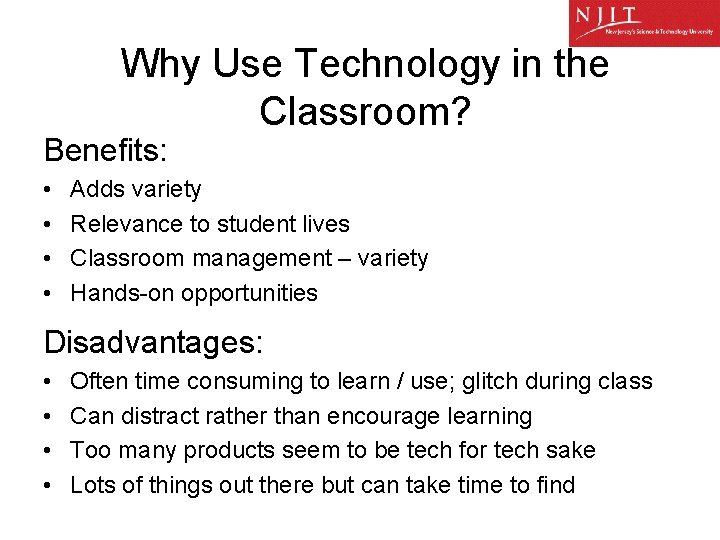
Why Use Technology in the Classroom? Benefits: • • Adds variety Relevance to student lives Classroom management – variety Hands-on opportunities Disadvantages: • • Often time consuming to learn / use; glitch during class Can distract rather than encourage learning Too many products seem to be tech for tech sake Lots of things out there but can take time to find
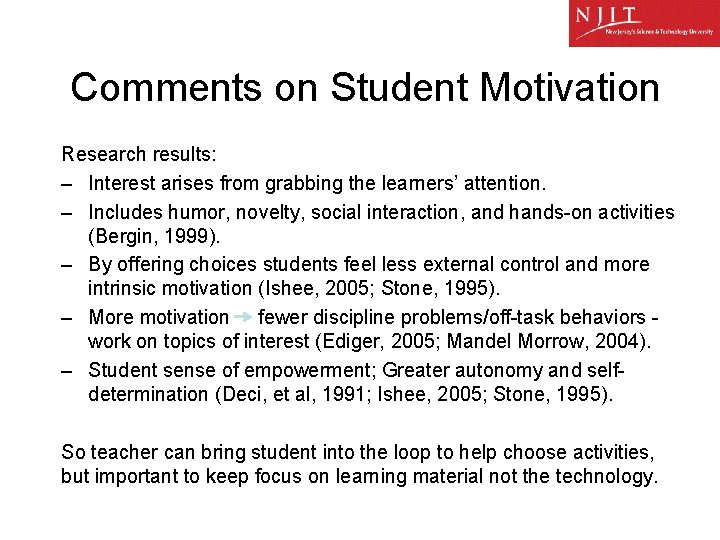
Comments on Student Motivation Research results: – Interest arises from grabbing the learners’ attention. – Includes humor, novelty, social interaction, and hands-on activities (Bergin, 1999). – By offering choices students feel less external control and more intrinsic motivation (Ishee, 2005; Stone, 1995). – More motivation fewer discipline problems/off-task behaviors - work on topics of interest (Ediger, 2005; Mandel Morrow, 2004). – Student sense of empowerment; Greater autonomy and selfdetermination (Deci, et al, 1991; Ishee, 2005; Stone, 1995). So teacher can bring student into the loop to help choose activities, but important to keep focus on learning material not the technology.
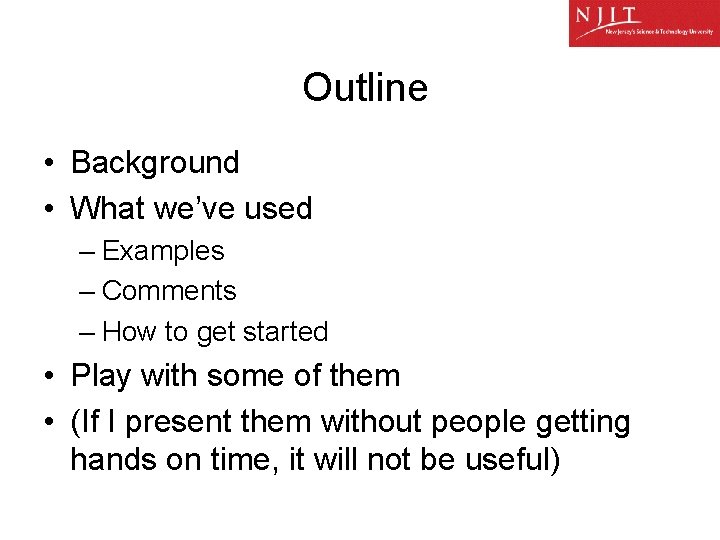
Outline • Background • What we’ve used – Examples – Comments – How to get started • Play with some of them • (If I present them without people getting hands on time, it will not be useful)
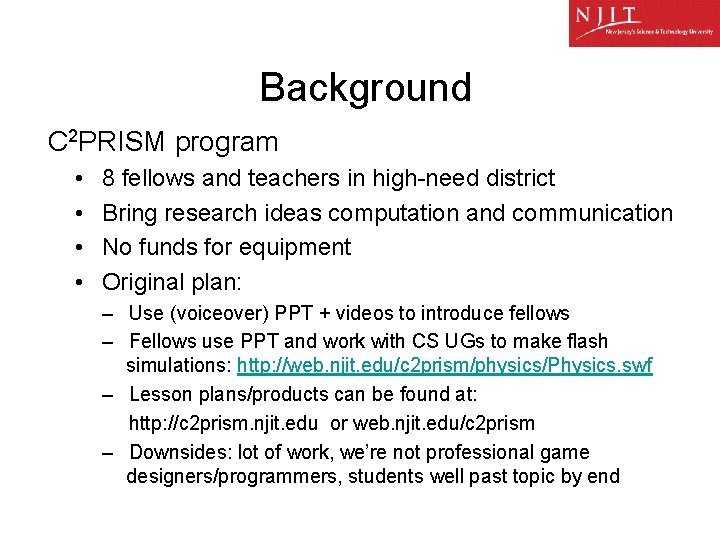
Background C 2 PRISM program • • 8 fellows and teachers in high-need district Bring research ideas computation and communication No funds for equipment Original plan: – Use (voiceover) PPT + videos to introduce fellows – Fellows use PPT and work with CS UGs to make flash simulations: http: //web. njit. edu/c 2 prism/physics/Physics. swf – Lesson plans/products can be found at: http: //c 2 prism. njit. edu or web. njit. edu/c 2 prism – Downsides: lot of work, we’re not professional game designers/programmers, students well past topic by end
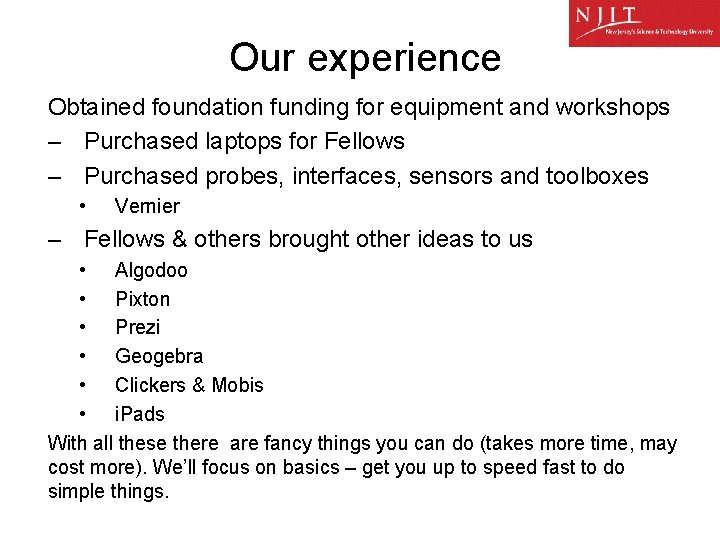
Our experience Obtained foundation funding for equipment and workshops – Purchased laptops for Fellows – Purchased probes, interfaces, sensors and toolboxes • Vernier – Fellows & others brought other ideas to us • Algodoo • Pixton • Prezi • Geogebra • Clickers & Mobis • i. Pads With all these there are fancy things you can do (takes more time, may cost more). We’ll focus on basics – get you up to speed fast to do simple things.
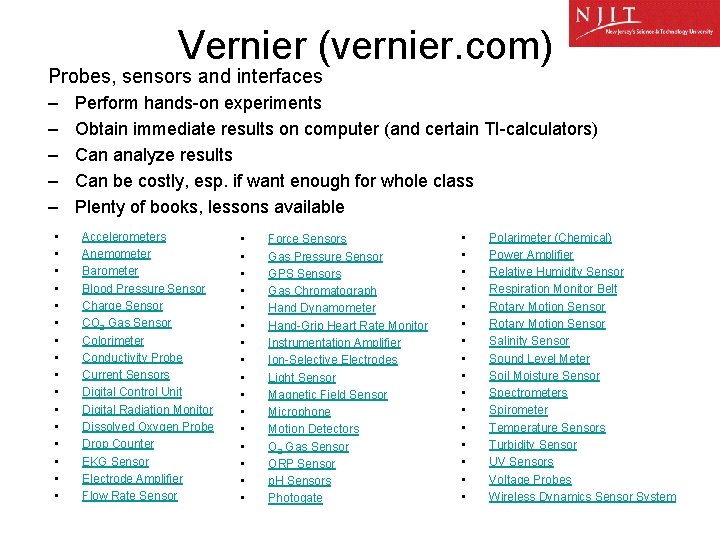
Vernier (vernier. com) Probes, sensors and interfaces – – – • • • • Perform hands-on experiments Obtain immediate results on computer (and certain TI-calculators) Can analyze results Can be costly, esp. if want enough for whole class Plenty of books, lessons available Accelerometers Anemometer Barometer Blood Pressure Sensor Charge Sensor CO 2 Gas Sensor Colorimeter Conductivity Probe Current Sensors Digital Control Unit Digital Radiation Monitor Dissolved Oxygen Probe Drop Counter EKG Sensor Electrode Amplifier Flow Rate Sensor • • • • Force Sensors Gas Pressure Sensor GPS Sensors Gas Chromatograph Hand Dynamometer Hand-Grip Heart Rate Monitor Instrumentation Amplifier Ion-Selective Electrodes Light Sensor Magnetic Field Sensor Microphone Motion Detectors O 2 Gas Sensor ORP Sensor p. H Sensors Photogate • • • • Polarimeter (Chemical) Power Amplifier Relative Humidity Sensor Respiration Monitor Belt Rotary Motion Sensor Salinity Sensor Sound Level Meter Soil Moisture Sensor Spectrometers Spirometer Temperature Sensors Turbidity Sensor UV Sensors Voltage Probes Wireless Dynamics Sensor System

Vernier Once Vernier is set up, doing many simple experiments is relatively straightforward.
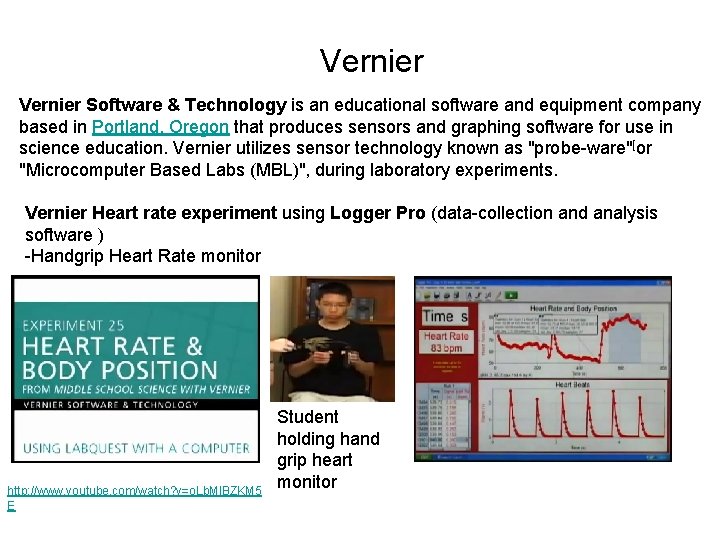
Vernier Software & Technology is an educational software and equipment company based in Portland, Oregon that produces sensors and graphing software for use in science education. Vernier utilizes sensor technology known as "probe-ware"[or "Microcomputer Based Labs (MBL)", during laboratory experiments. Vernier Heart rate experiment using Logger Pro (data-collection and analysis software ) -Handgrip Heart Rate monitor http: //www. youtube. com/watch? v=o. Lb. Ml. BZKM 5 E Student holding hand grip heart monitor
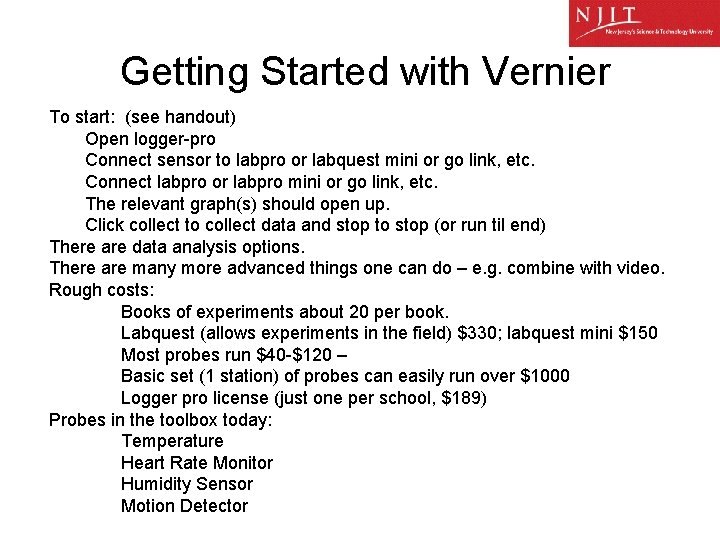
Getting Started with Vernier To start: (see handout) Open logger-pro Connect sensor to labpro or labquest mini or go link, etc. Connect labpro or labpro mini or go link, etc. The relevant graph(s) should open up. Click collect to collect data and stop to stop (or run til end) There are data analysis options. There are many more advanced things one can do – e. g. combine with video. Rough costs: Books of experiments about 20 per book. Labquest (allows experiments in the field) $330; labquest mini $150 Most probes run $40 -$120 – Basic set (1 station) of probes can easily run over $1000 Logger pro license (just one per school, $189) Probes in the toolbox today: Temperature Heart Rate Monitor Humidity Sensor Motion Detector
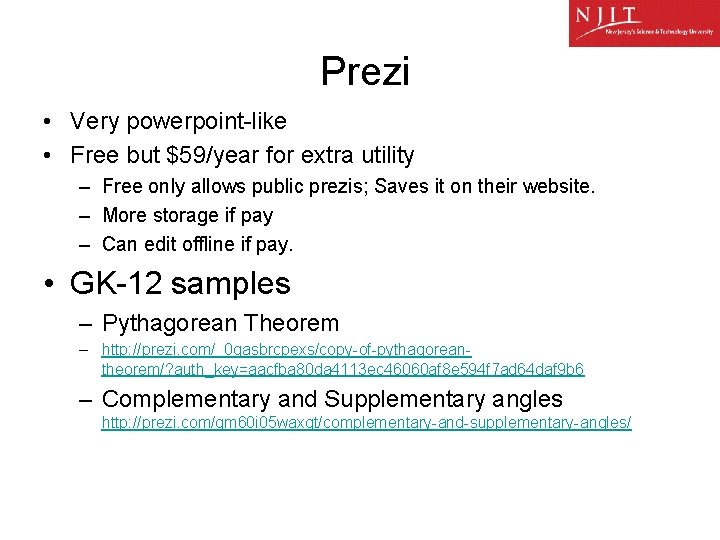
Prezi • Very powerpoint-like • Free but $59/year for extra utility – Free only allows public prezis; Saves it on their website. – More storage if pay – Can edit offline if pay. • GK-12 samples – Pythagorean Theorem – http: //prezi. com/_0 qasbrcpexs/copy-of-pythagoreantheorem/? auth_key=aacfba 80 da 4113 ec 46060 af 8 e 594 f 7 ad 64 daf 9 b 6 – Complementary and Supplementary angles http: //prezi. com/qm 60 i 05 waxgt/complementary-and-supplementary-angles/

Getting Started with Prezi • (see handout) Go to www. prezi. com • Sign up – it’s free and easy and quick • Click the learn tab to learn the basics – 5 minute voice over prezis to “Get Started” “Go to the Next Level” and “Share your Prezi”) or • Click on “new prezi” and jump right in. • See very basic notes to get started on the handout.

Pixton – Comic utility • Adds variety for students, gives presentation experience, motivates, allows students to express selves, it’s visual and interactive, students learn to convey ideas concisely, tell a story in a logical sequence, collaborate, perform project based activities in many disciplines available. • Teacher control, review, grading, etc. Aligned with standards • Can use for free, but has quite limited utility. • Cost is about $3/student for the whole year. • Example: Fellow introduction


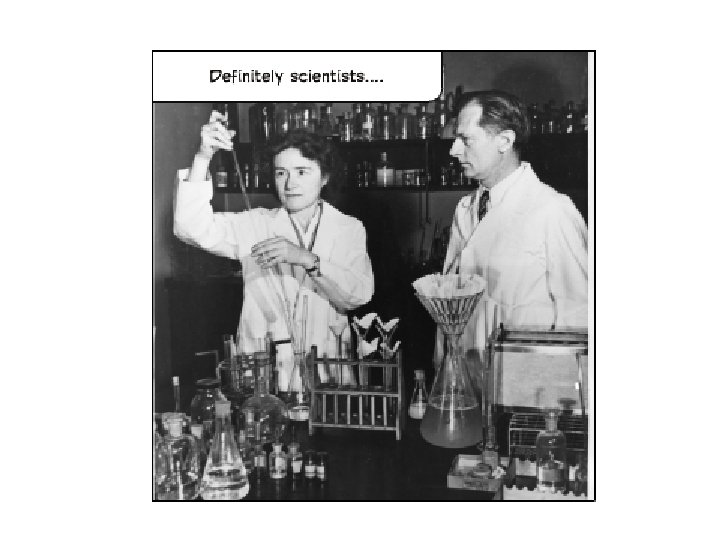


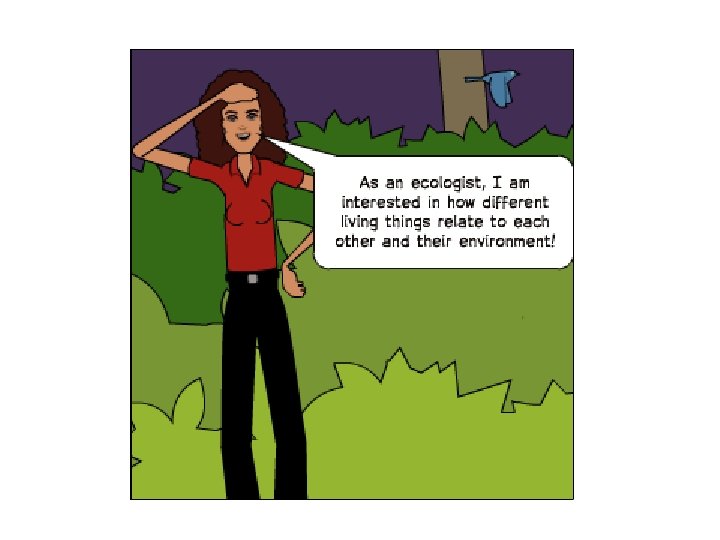





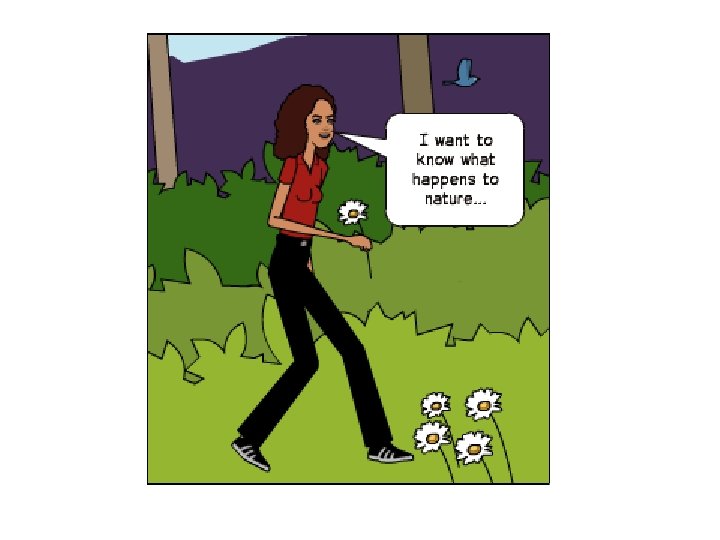


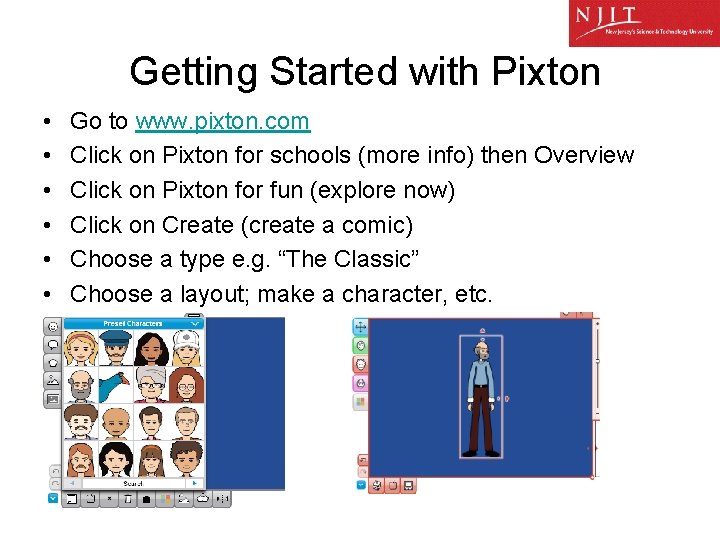
Getting Started with Pixton • • • Go to www. pixton. com Click on Pixton for schools (more info) then Overview Click on Pixton for fun (explore now) Click on Create (create a comic) Choose a type e. g. “The Classic” Choose a layout; make a character, etc.
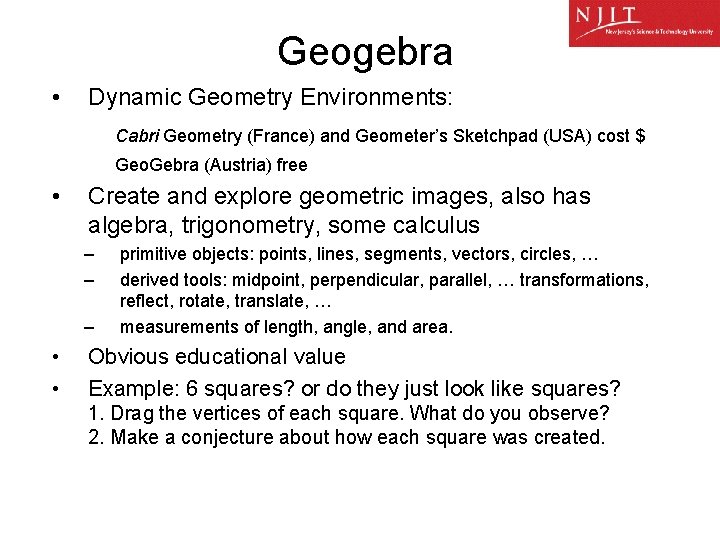
Geogebra • Dynamic Geometry Environments: Cabri Geometry (France) and Geometer’s Sketchpad (USA) cost $ Geo. Gebra (Austria) free • Create and explore geometric images, also has algebra, trigonometry, some calculus – – – • • primitive objects: points, lines, segments, vectors, circles, … derived tools: midpoint, perpendicular, parallel, … transformations, reflect, rotate, translate, … measurements of length, angle, and area. Obvious educational value Example: 6 squares? or do they just look like squares? 1. Drag the vertices of each square. What do you observe? 2. Make a conjecture about how each square was created.
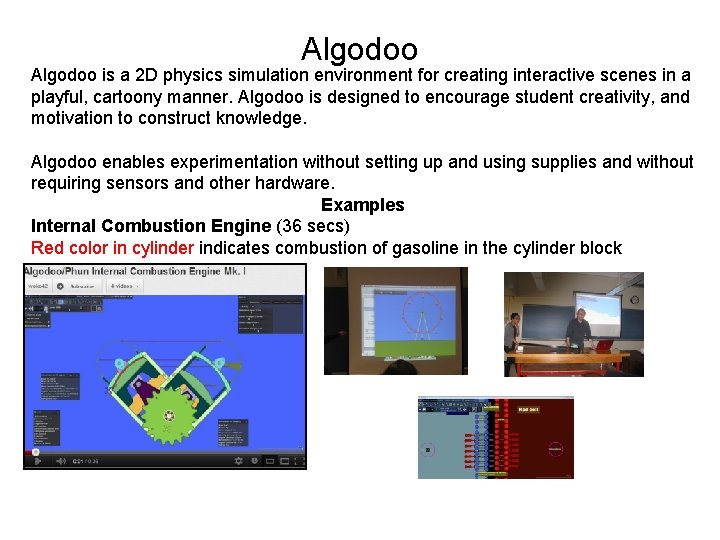
Algodoo is a 2 D physics simulation environment for creating interactive scenes in a playful, cartoony manner. Algodoo is designed to encourage student creativity, and motivation to construct knowledge. Algodoo enables experimentation without setting up and using supplies and without requiring sensors and other hardware. Examples Internal Combustion Engine (36 secs) Red color in cylinder indicates combustion of gasoline in the cylinder block
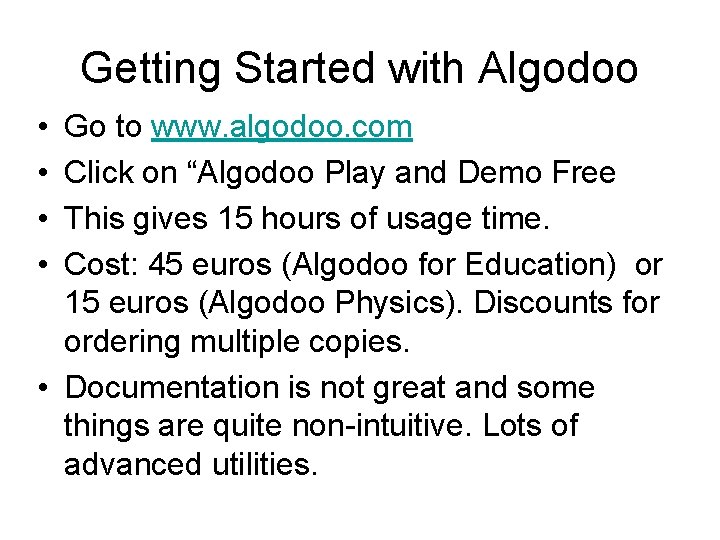
Getting Started with Algodoo • • Go to www. algodoo. com Click on “Algodoo Play and Demo Free This gives 15 hours of usage time. Cost: 45 euros (Algodoo for Education) or 15 euros (Algodoo Physics). Discounts for ordering multiple copies. • Documentation is not great and some things are quite non-intuitive. Lots of advanced utilities.
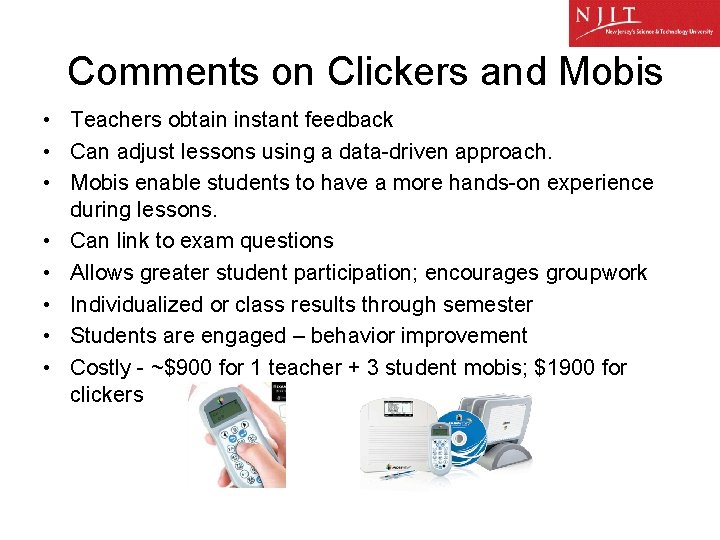
Comments on Clickers and Mobis • Teachers obtain instant feedback • Can adjust lessons using a data-driven approach. • Mobis enable students to have a more hands-on experience during lessons. • Can link to exam questions • Allows greater student participation; encourages groupwork • Individualized or class results through semester • Students are engaged – behavior improvement • Costly - ~$900 for 1 teacher + 3 student mobis; $1900 for clickers
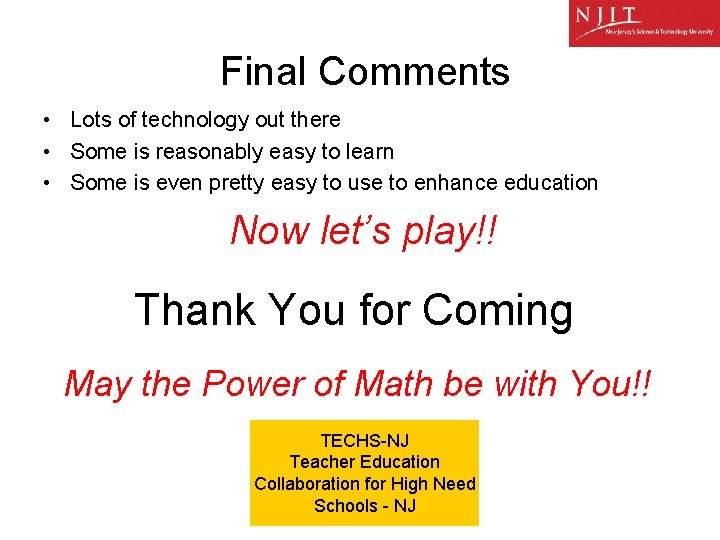
Final Comments • Lots of technology out there • Some is reasonably easy to learn • Some is even pretty easy to use to enhance education Now let’s play!! Thank You for Coming May the Power of Math be with You!! TECHS-NJ Teacher Education Collaboration for High Need Schools - NJ