Using Techbased Visualization Tools to Enhance IDR Efforts

Using Tech-based Visualization Tools to Enhance ID&R Efforts An IRRC Presentation 2017 ID&R Forum

Presenters • Michael Maye Director, IRRC • David Fisk Maine Migrant Education Program State Director • Jessica Castañeda IRRC Consultant
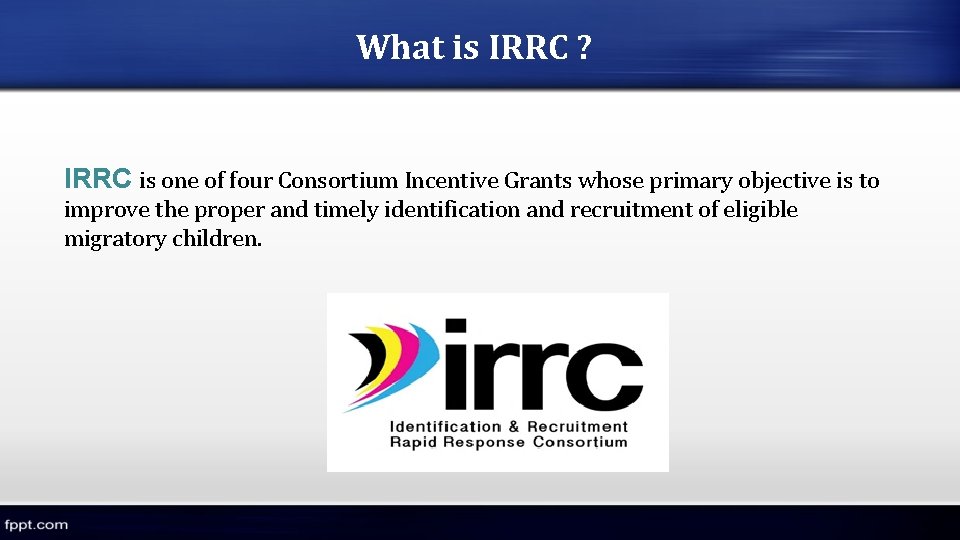
What is IRRC ? IRRC is one of four Consortium Incentive Grants whose primary objective is to improve the proper and timely identification and recruitment of eligible migratory children.

www. idr-consortium. net

IRRC Initiatives Ø Ø Ø Ø IRRC website- www. idr-consortium. net State ID&R plan template ID&R Competency Skills Assessment IRRC newsletter TRI (Targeted Response to ID&R) team deployments Interstate coordination activities Improved consistency across member states Agribusiness and agency partnerships
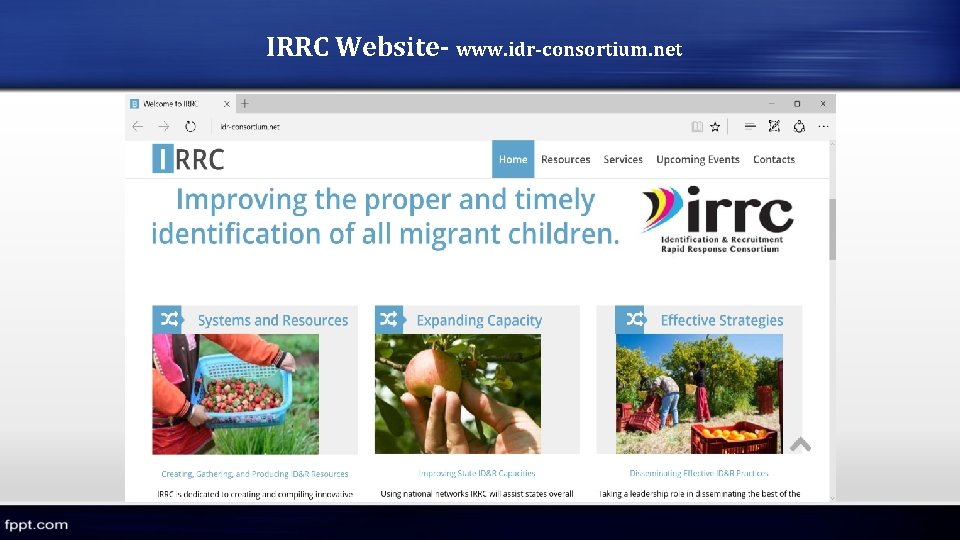
IRRC Website- www. idr-consortium. net
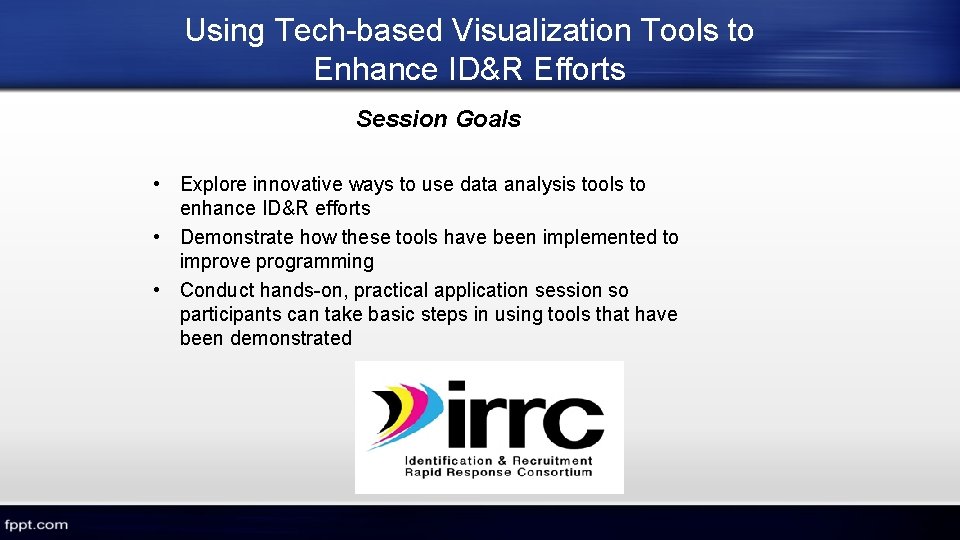
Using Tech-based Visualization Tools to Enhance ID&R Efforts Session Goals • Explore innovative ways to use data analysis tools to enhance ID&R efforts • Demonstrate how these tools have been implemented to improve programming • Conduct hands-on, practical application session so participants can take basic steps in using tools that have been demonstrated
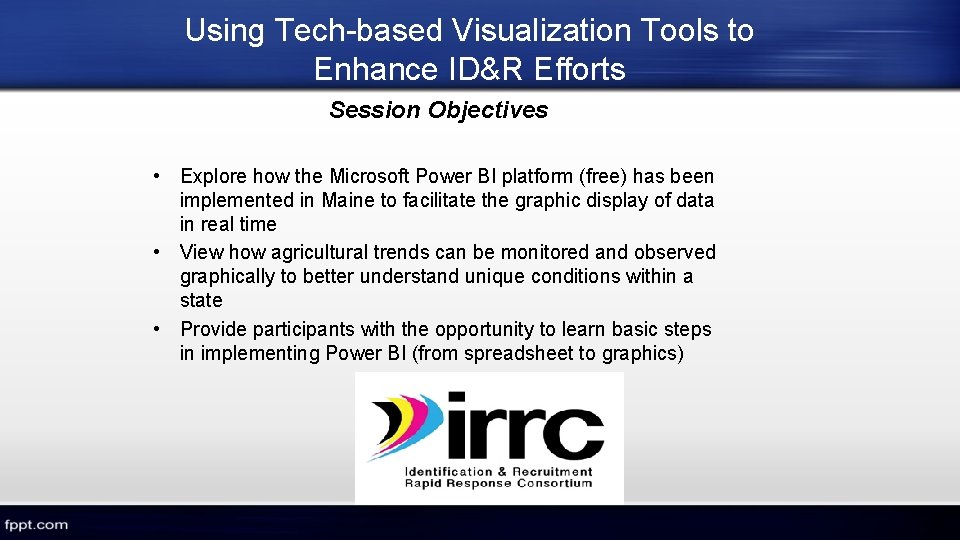
Using Tech-based Visualization Tools to Enhance ID&R Efforts Session Objectives • Explore how the Microsoft Power BI platform (free) has been implemented in Maine to facilitate the graphic display of data in real time • View how agricultural trends can be monitored and observed graphically to better understand unique conditions within a state • Provide participants with the opportunity to learn basic steps in implementing Power BI (from spreadsheet to graphics)
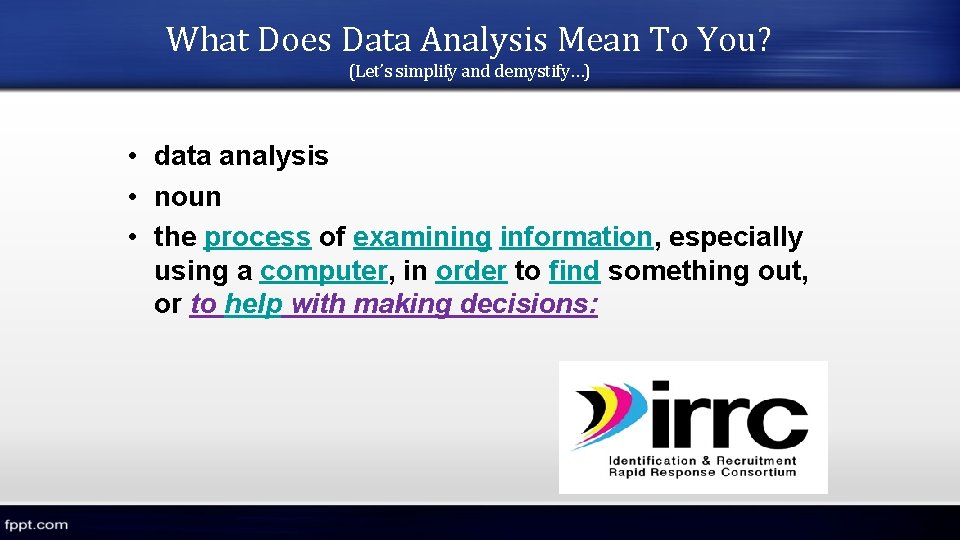
What Does Data Analysis Mean To You? (Let’s simplify and demystify…) • data analysis • noun • the process of examining information, especially using a computer, in order to find something out, or to help with making decisions:
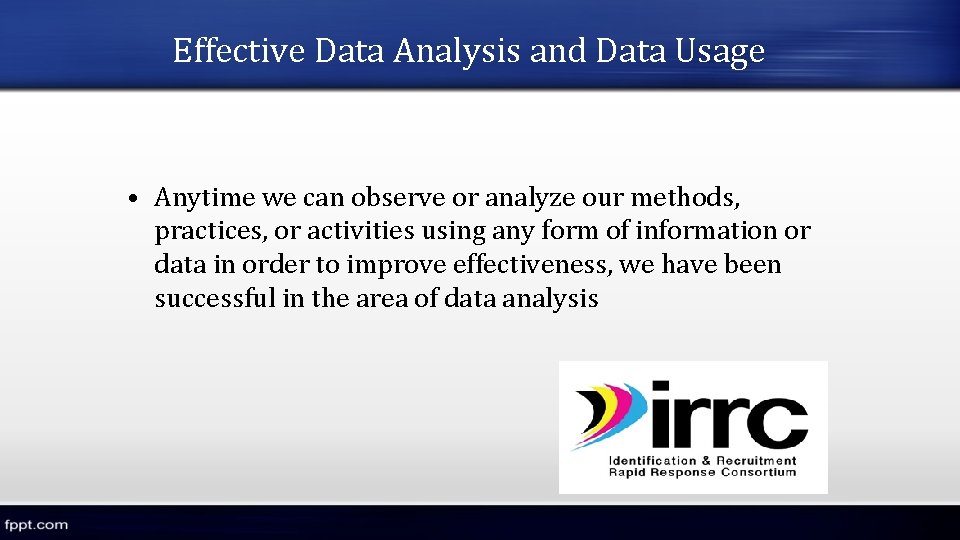
Effective Data Analysis and Data Usage • Anytime we can observe or analyze our methods, practices, or activities using any form of information or data in order to improve effectiveness, we have been successful in the area of data analysis
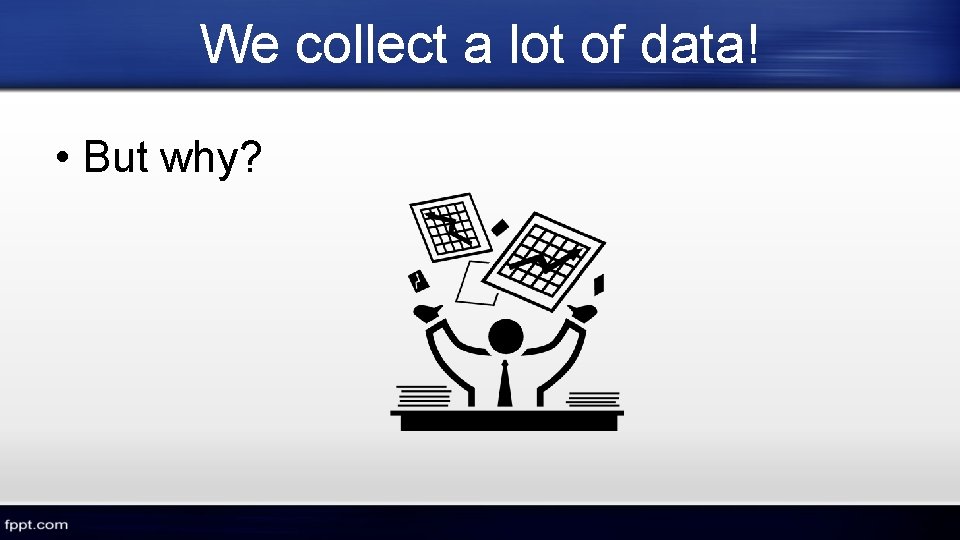
We collect a lot of data! • But why?
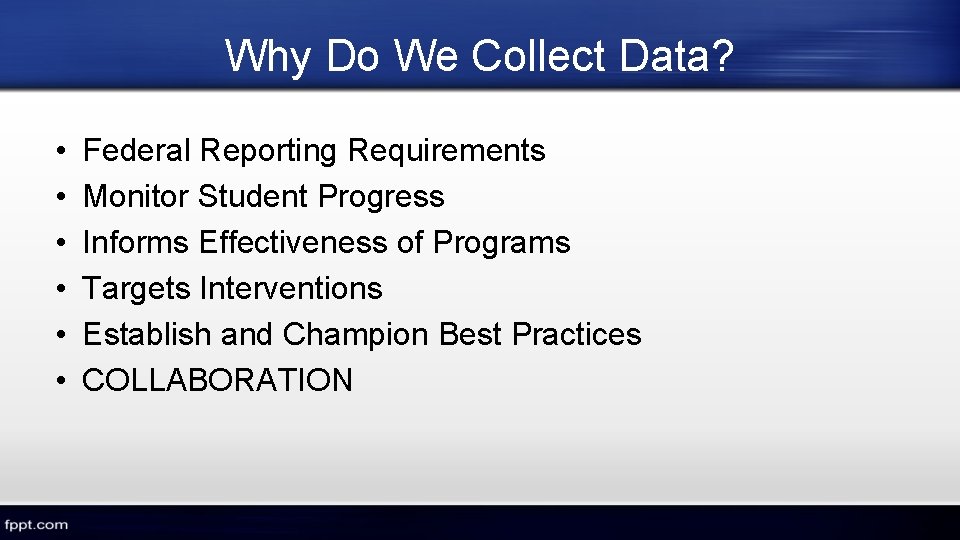
Why Do We Collect Data? • • • Federal Reporting Requirements Monitor Student Progress Informs Effectiveness of Programs Targets Interventions Establish and Champion Best Practices COLLABORATION
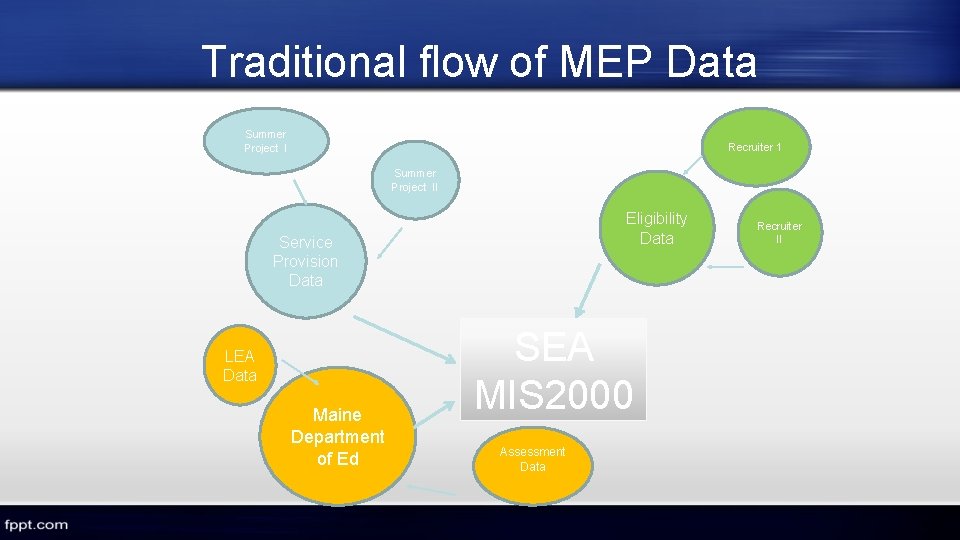
Traditional flow of MEP Data Summer Project I Recruiter 1 Summer Project II Eligibility Data Service Provision Data LEA Data Maine Department of Ed SEA MIS 2000 Assessment Data Recruiter II
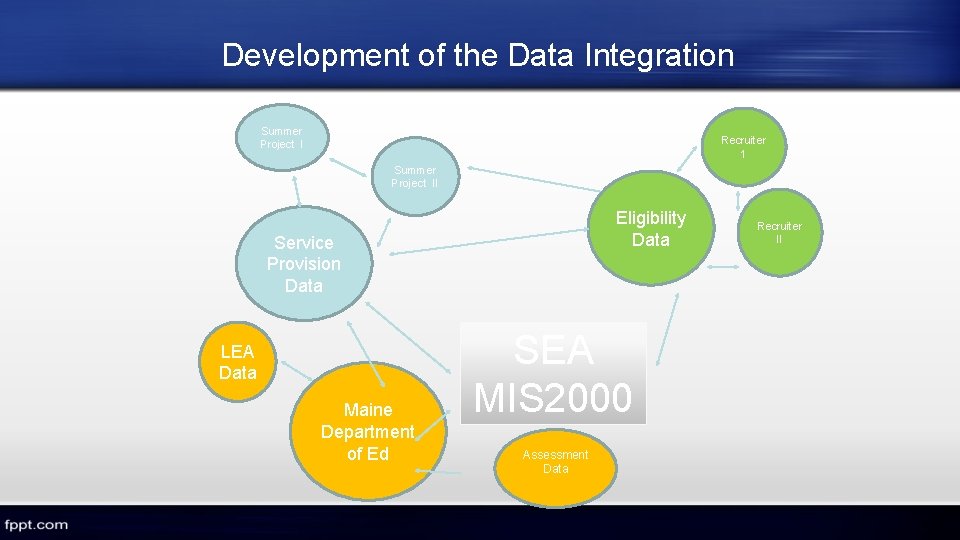
Development of the Data Integration Summer Project I Recruiter 1 Summer Project II Eligibility Data Service Provision Data LEA Data Maine Department of Ed SEA MIS 2000 Assessment Data Recruiter II
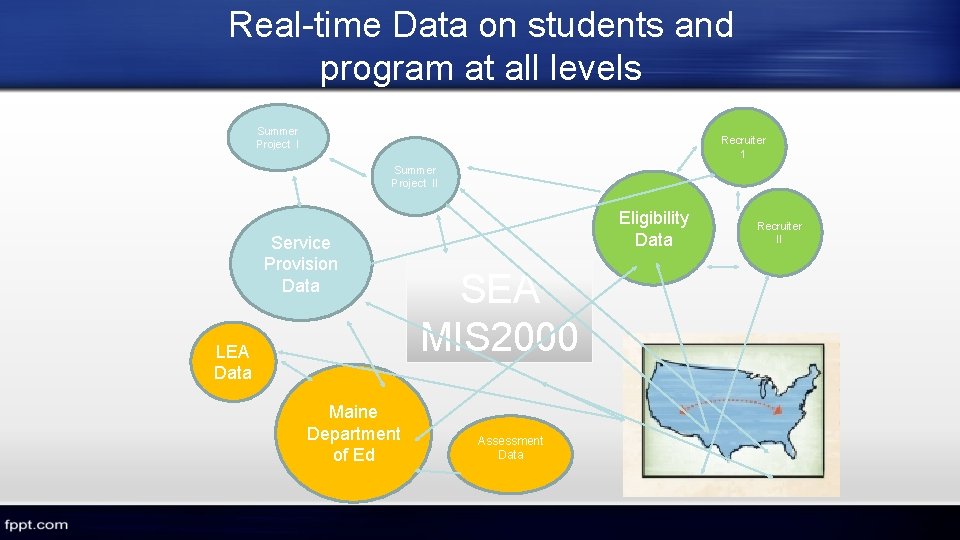
Real-time Data on students and program at all levels Summer Project I Recruiter 1 Summer Project II Service Provision Data LEA Data Maine Department of Ed Eligibility Data SEA MIS 2000 Assessment Data Recruiter II
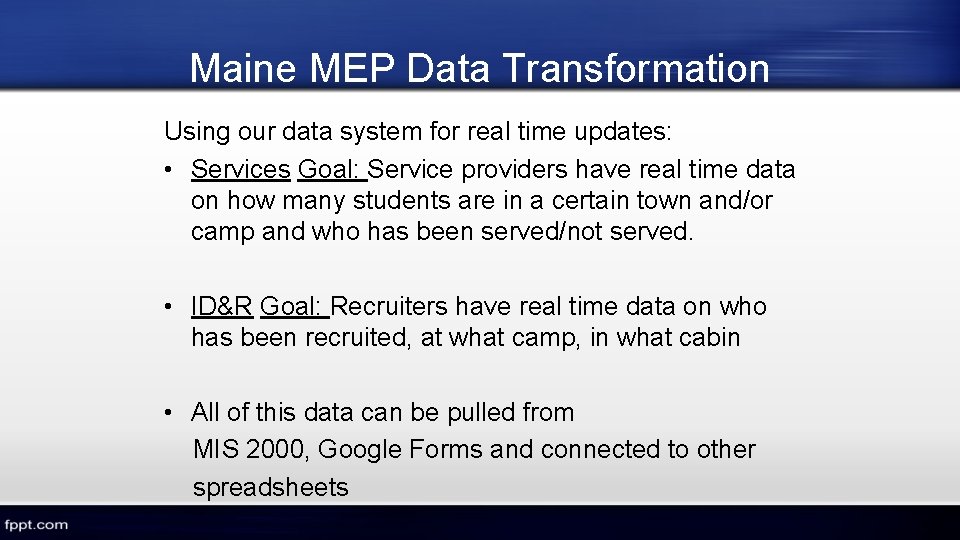
Maine MEP Data Transformation Using our data system for real time updates: • Services Goal: Service providers have real time data on how many students are in a certain town and/or camp and who has been served/not served. • ID&R Goal: Recruiters have real time data on who has been recruited, at what camp, in what cabin • All of this data can be pulled from MIS 2000, Google Forms and connected to other spreadsheets
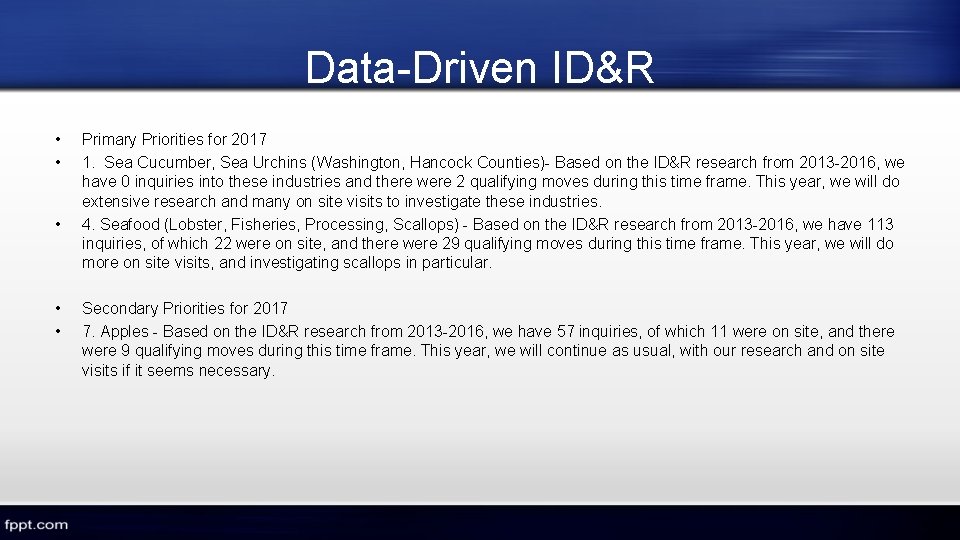
Data-Driven ID&R • • • Primary Priorities for 2017 1. Sea Cucumber, Sea Urchins (Washington, Hancock Counties)- Based on the ID&R research from 2013 -2016, we have 0 inquiries into these industries and there were 2 qualifying moves during this time frame. This year, we will do extensive research and many on site visits to investigate these industries. 4. Seafood (Lobster, Fisheries, Processing, Scallops) - Based on the ID&R research from 2013 -2016, we have 113 inquiries, of which 22 were on site, and there were 29 qualifying moves during this time frame. This year, we will do more on site visits, and investigating scallops in particular. Secondary Priorities for 2017 7. Apples - Based on the ID&R research from 2013 -2016, we have 57 inquiries, of which 11 were on site, and there were 9 qualifying moves during this time frame. This year, we will continue as usual, with our research and on site visits if it seems necessary.
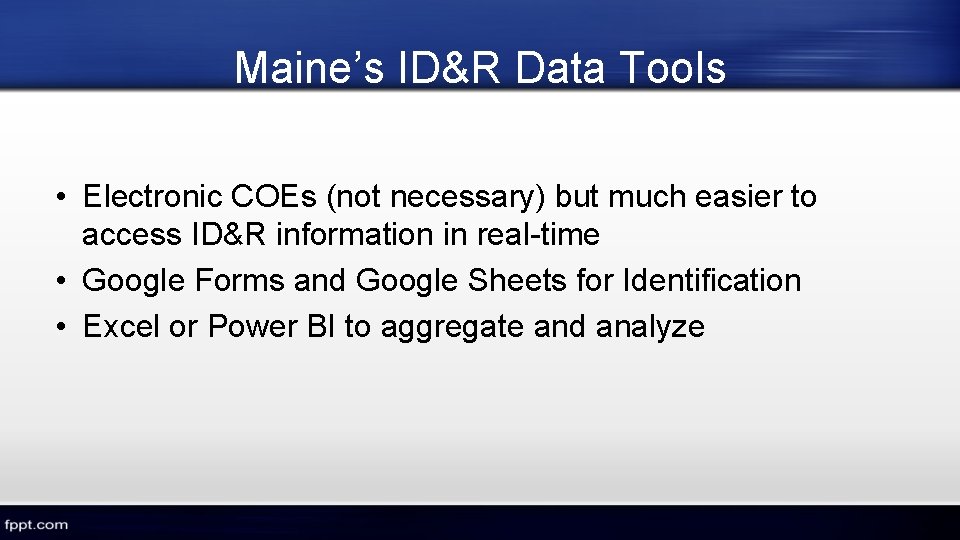
Maine’s ID&R Data Tools • Electronic COEs (not necessary) but much easier to access ID&R information in real-time • Google Forms and Google Sheets for Identification • Excel or Power BI to aggregate and analyze
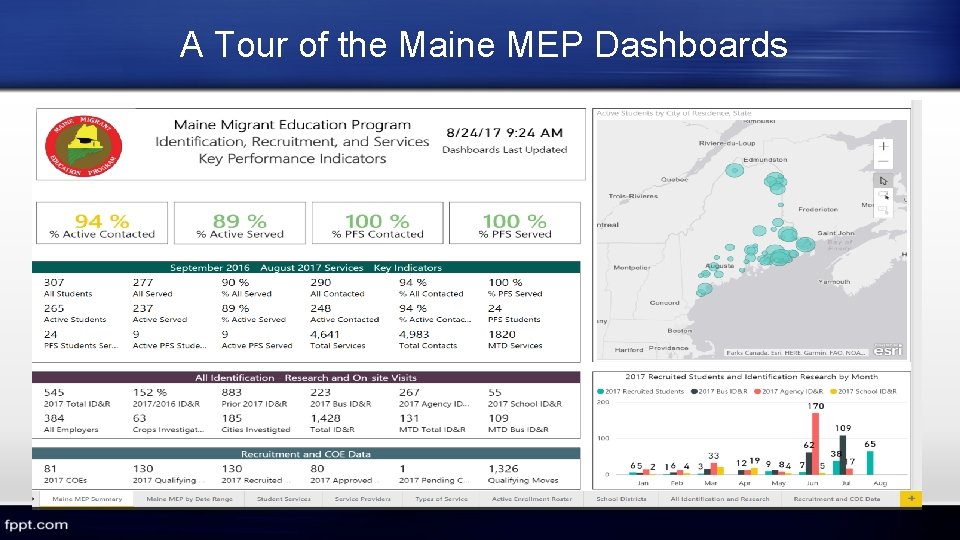
A Tour of the Maine MEP Dashboards
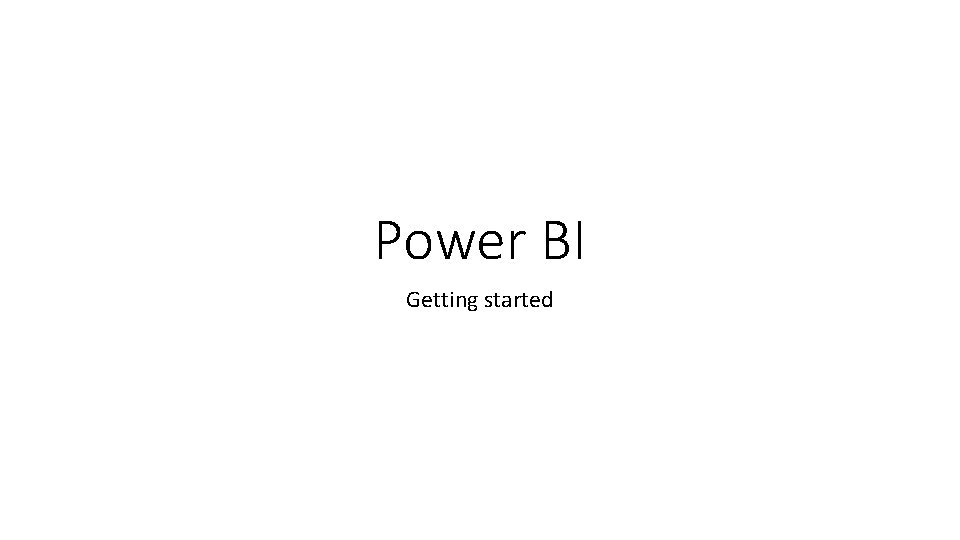
Power BI Getting started
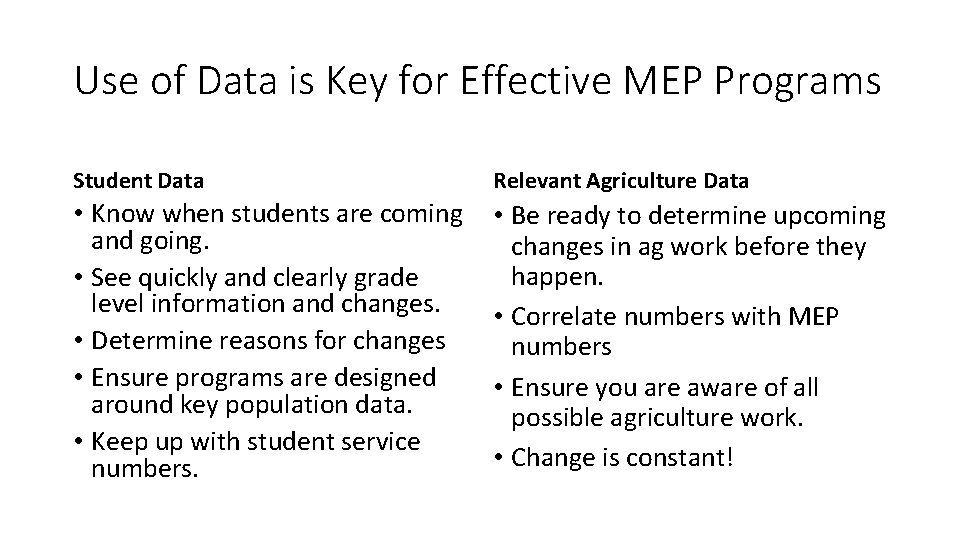
Use of Data is Key for Effective MEP Programs Student Data Relevant Agriculture Data • Know when students are coming and going. • See quickly and clearly grade level information and changes. • Determine reasons for changes • Ensure programs are designed around key population data. • Keep up with student service numbers. • Be ready to determine upcoming changes in ag work before they happen. • Correlate numbers with MEP numbers • Ensure you are aware of all possible agriculture work. • Change is constant!
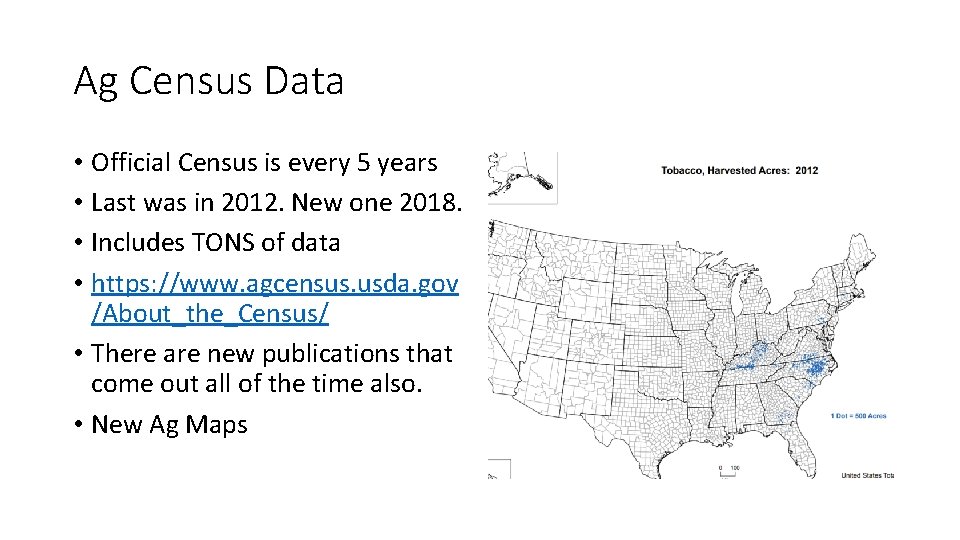
Ag Census Data • Official Census is every 5 years • Last was in 2012. New one 2018. • Includes TONS of data • https: //www. agcensus. usda. gov /About_the_Census/ • There are new publications that come out all of the time also. • New Ag Maps
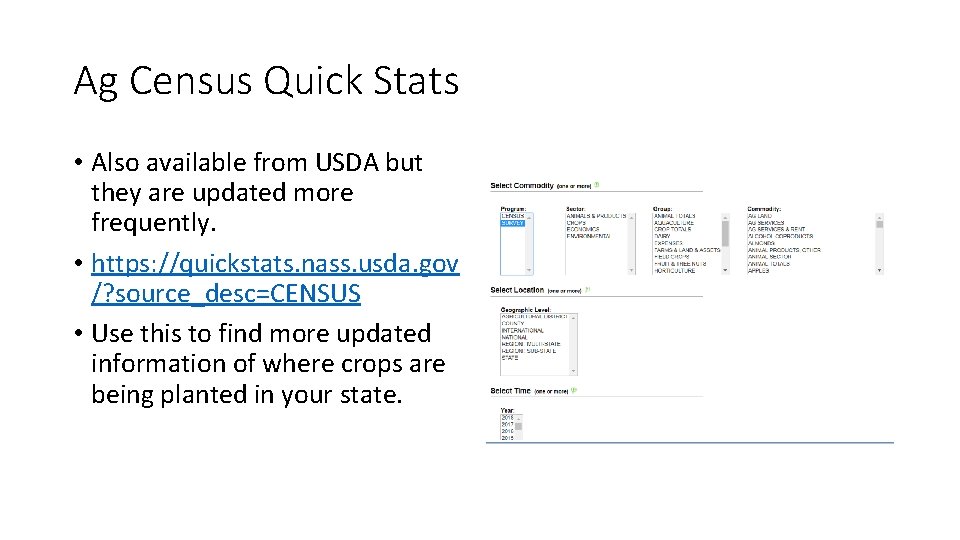
Ag Census Quick Stats • Also available from USDA but they are updated more frequently. • https: //quickstats. nass. usda. gov /? source_desc=CENSUS • Use this to find more updated information of where crops are being planted in your state.
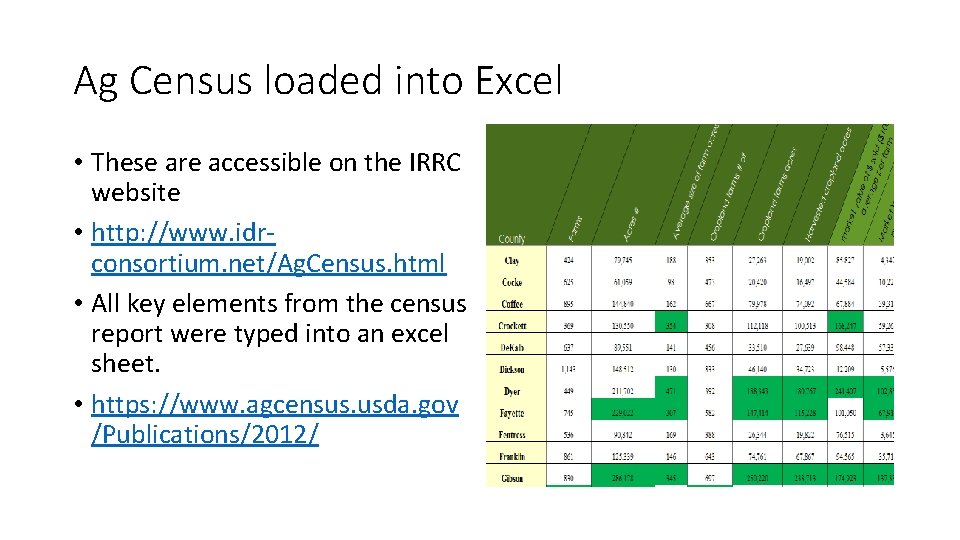
Ag Census loaded into Excel • These are accessible on the IRRC website • http: //www. idrconsortium. net/Ag. Census. html • All key elements from the census report were typed into an excel sheet. • https: //www. agcensus. usda. gov /Publications/2012/
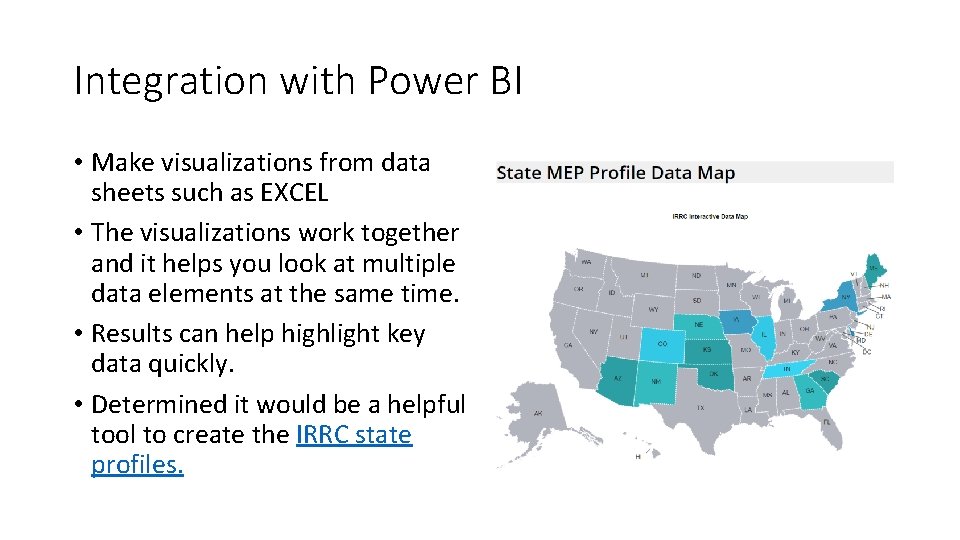
Integration with Power BI • Make visualizations from data sheets such as EXCEL • The visualizations work together and it helps you look at multiple data elements at the same time. • Results can help highlight key data quickly. • Determined it would be a helpful tool to create the IRRC state profiles.
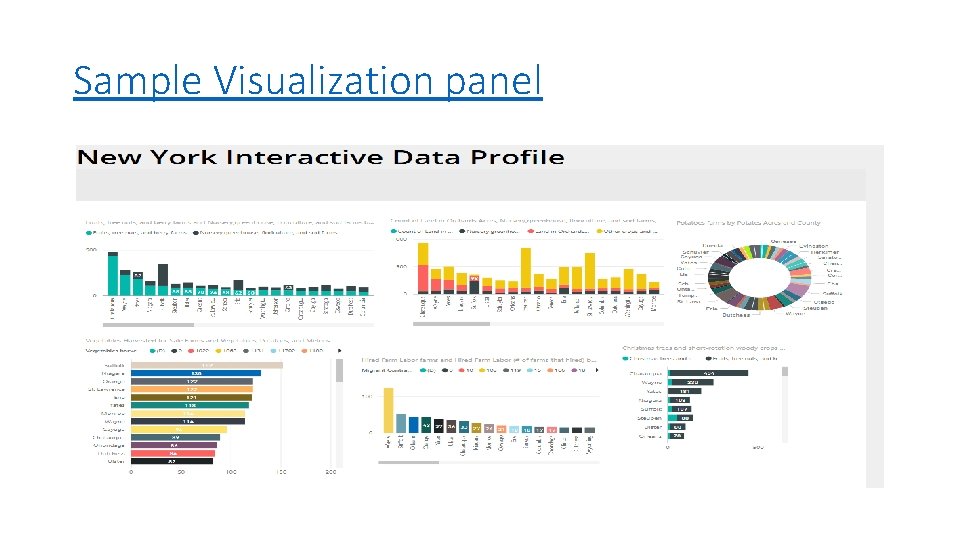
Sample Visualization panel
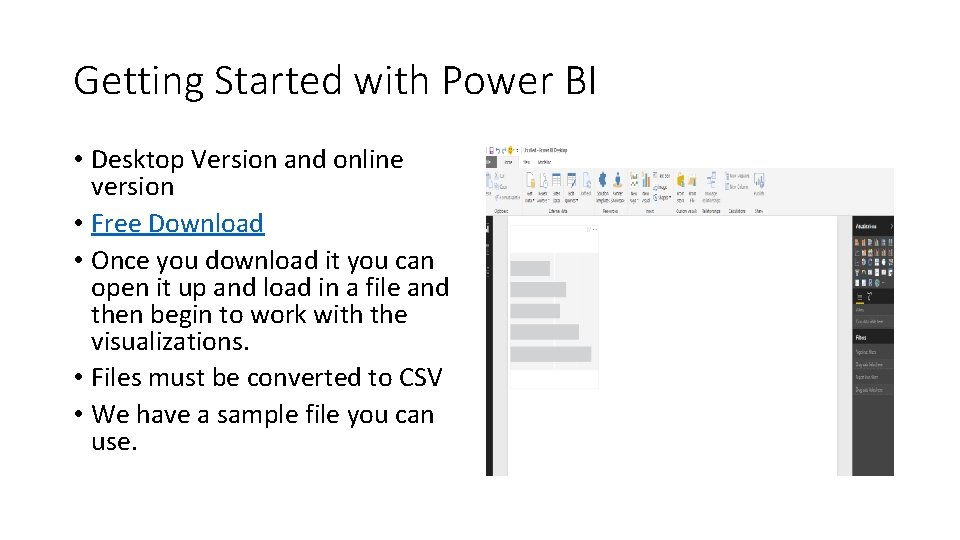
Getting Started with Power BI • Desktop Version and online version • Free Download • Once you download it you can open it up and load in a file and then begin to work with the visualizations. • Files must be converted to CSV • We have a sample file you can use.
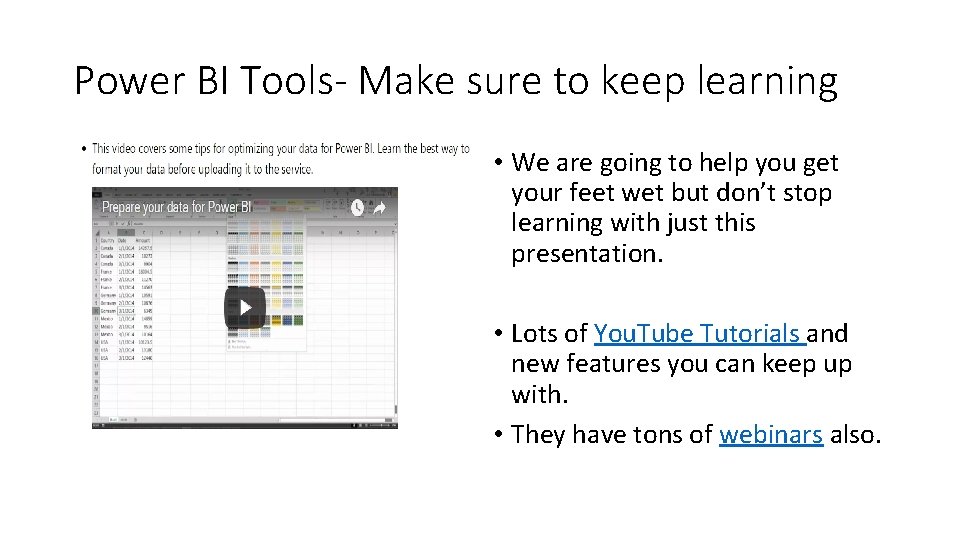
Power BI Tools- Make sure to keep learning • We are going to help you get your feet wet but don’t stop learning with just this presentation. • Lots of You. Tube Tutorials and new features you can keep up with. • They have tons of webinars also.

Comments or Questions… www. idr-consortium. net

Contact Us !! Contact Us. Michael Mayeemail- mmaye 2929@gmail. com ph- 845 588 5115 David Fisk David. fisk@maine. gov (207) 624 -6722 Jessica Castaneda sparkedinnovations@gmail. com 931 -668 -4129 www. idr-consortium. net 30
- Slides: 30