Using Stream Files Paul Kimpel AS 4037 2001
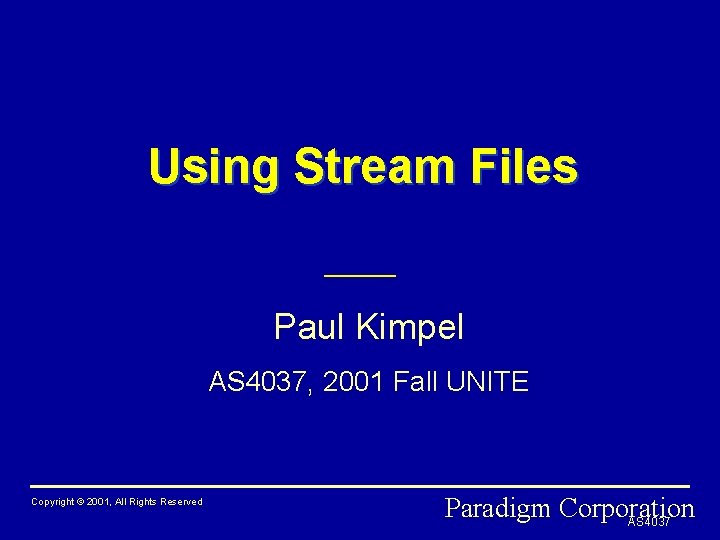
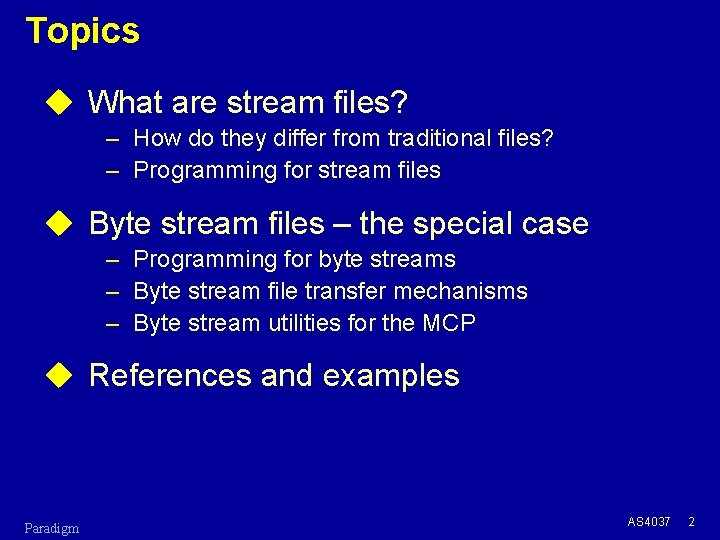
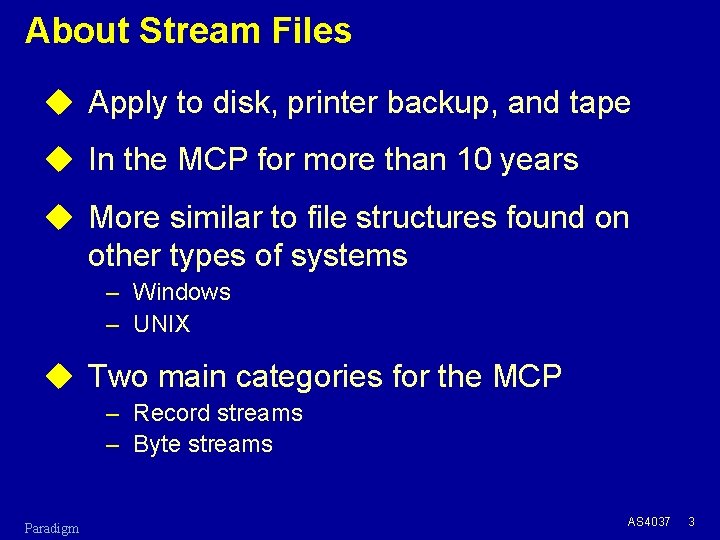
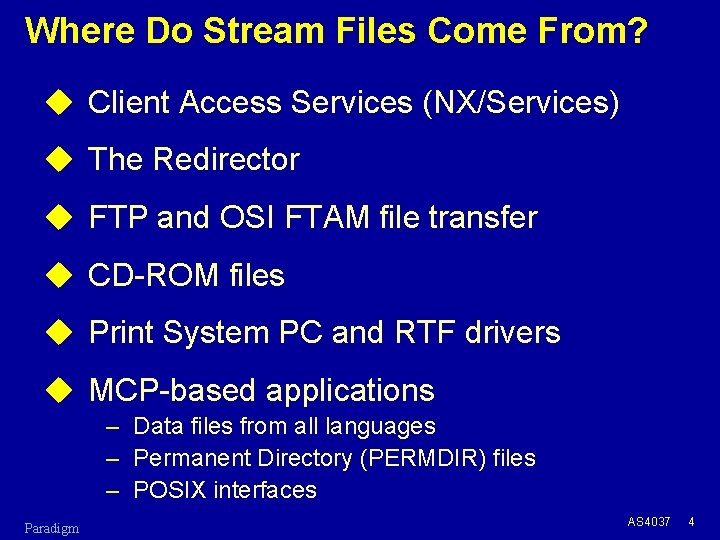
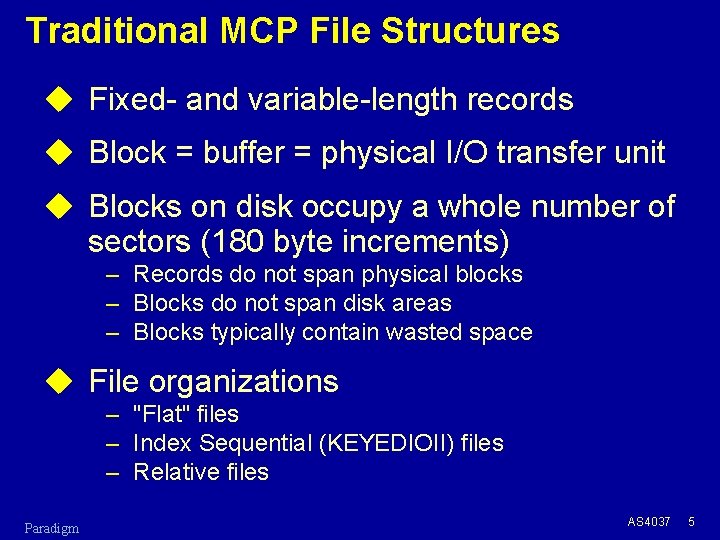
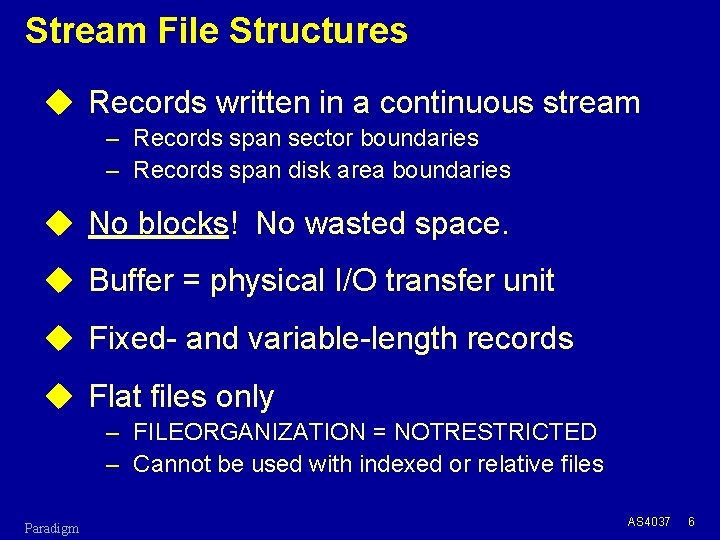
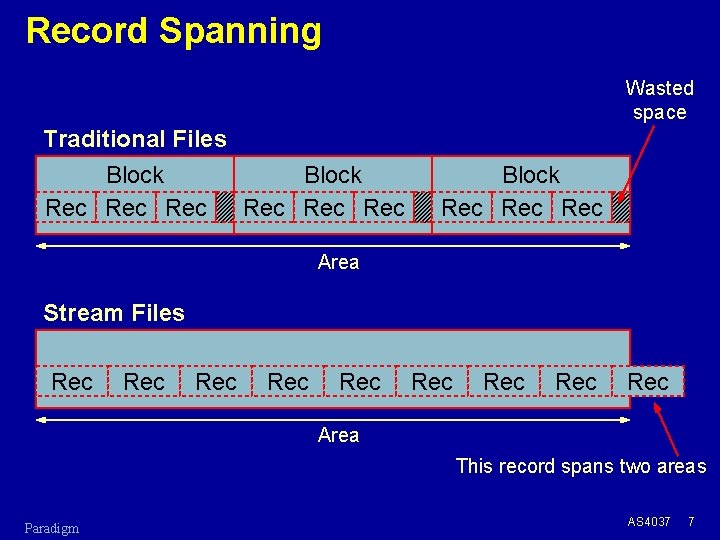
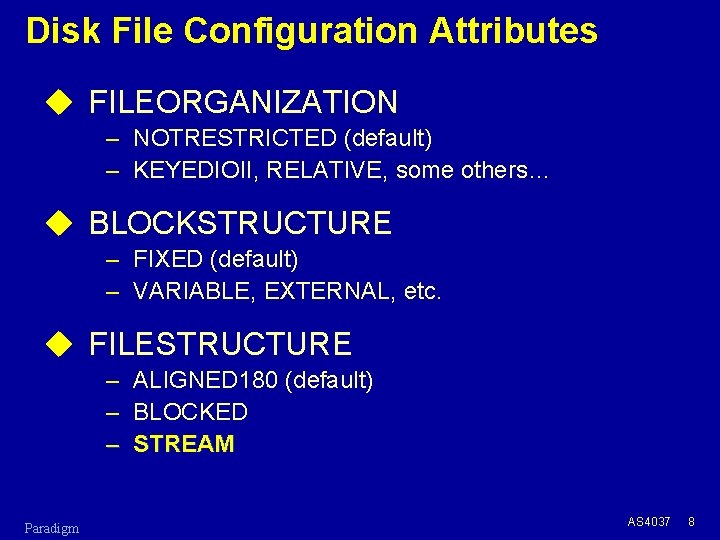
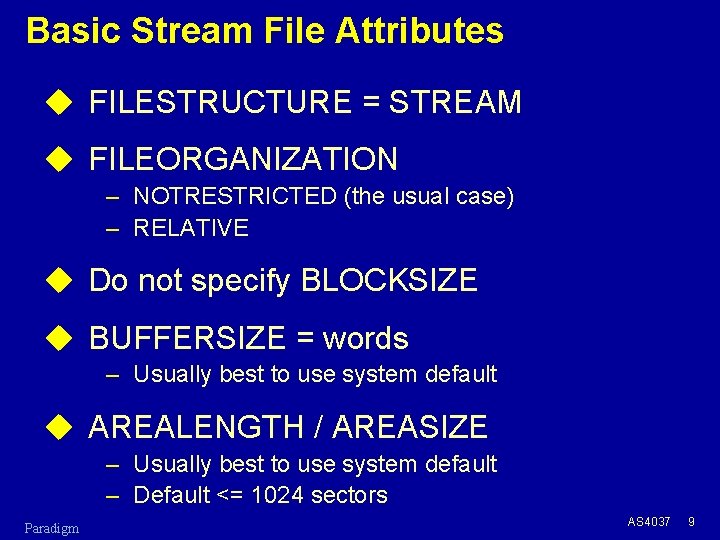
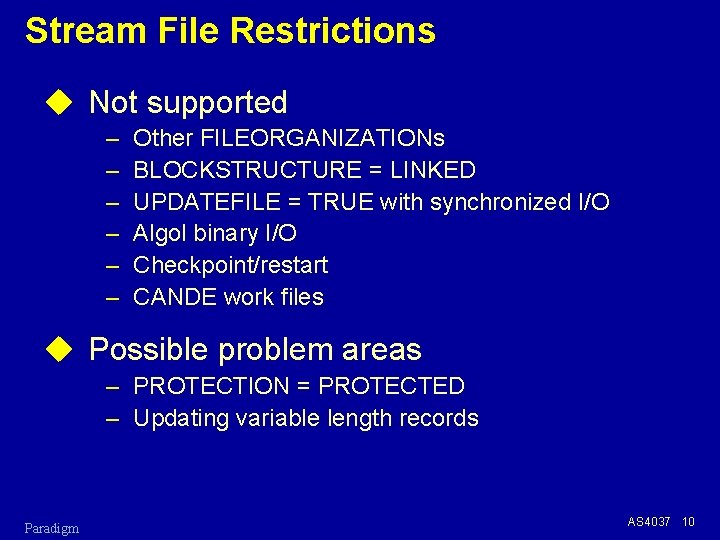
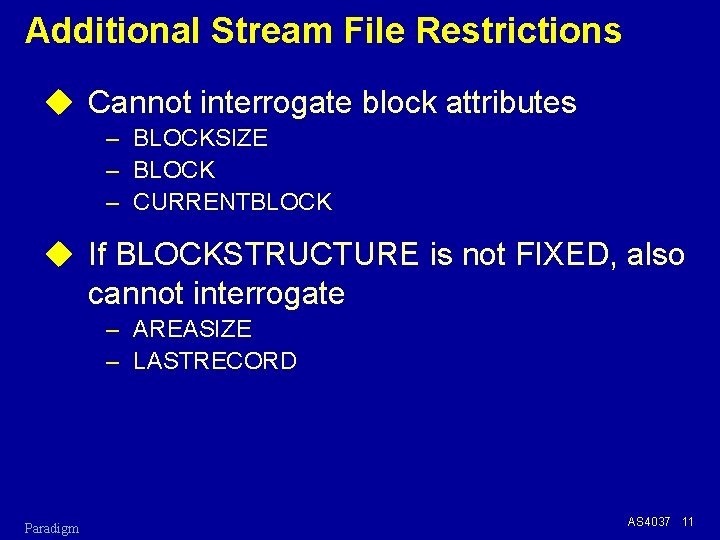
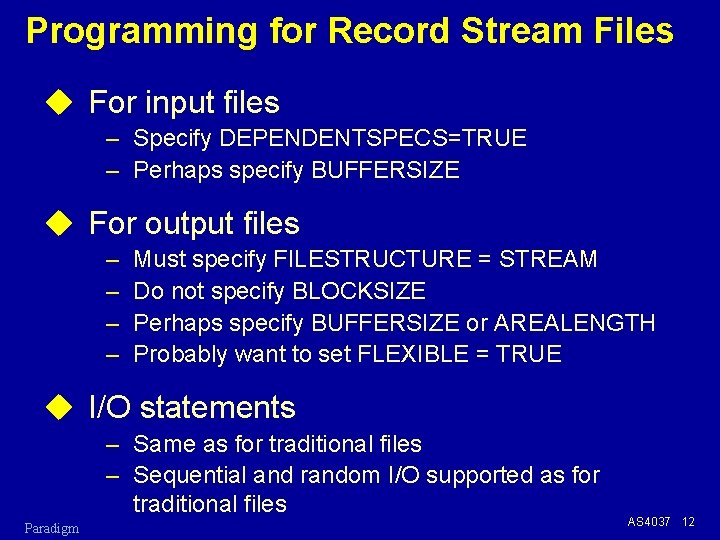

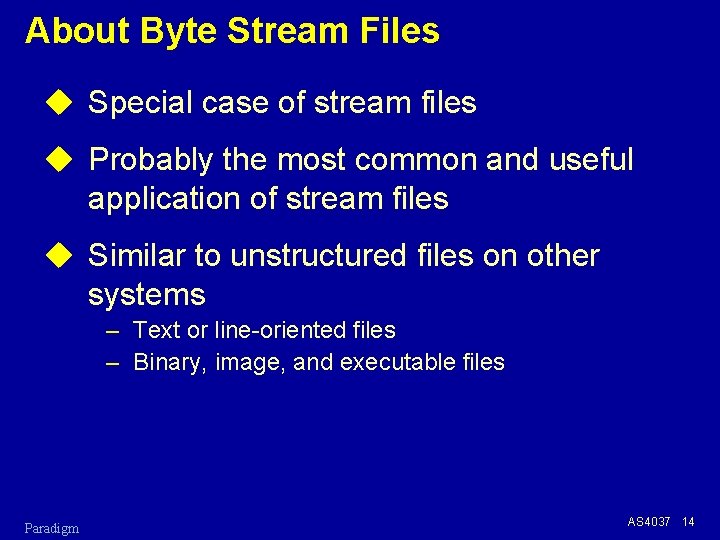
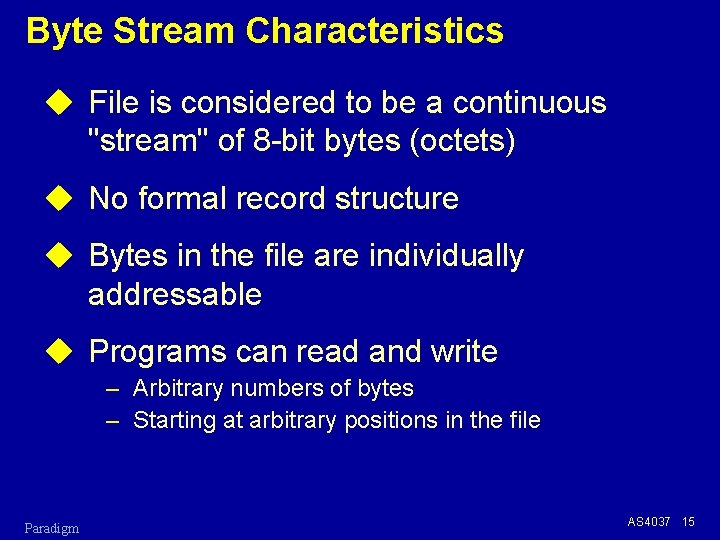
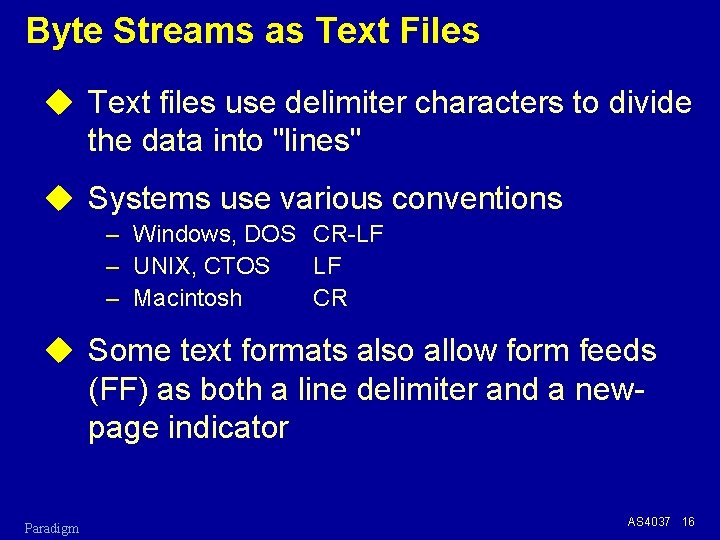
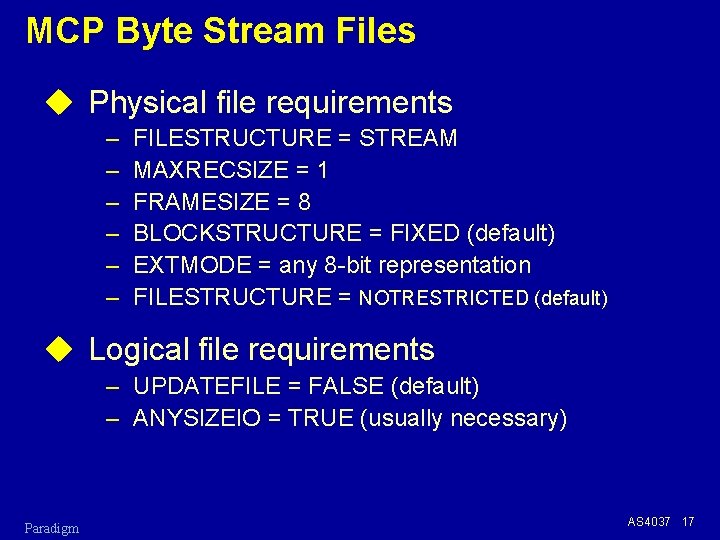
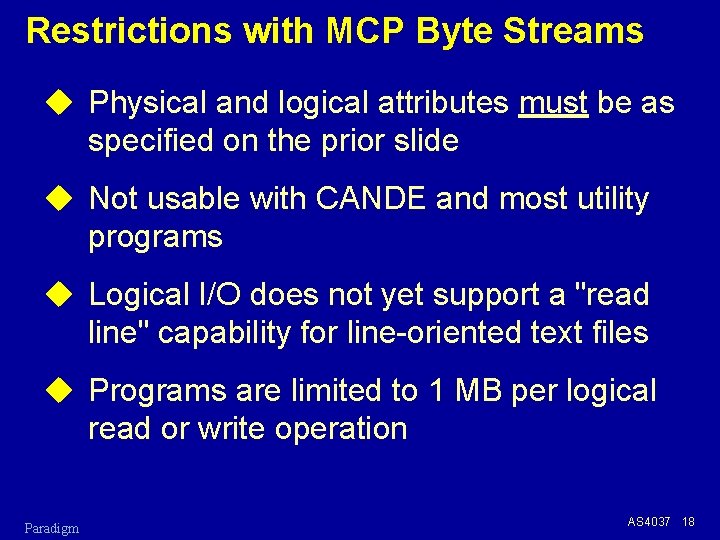
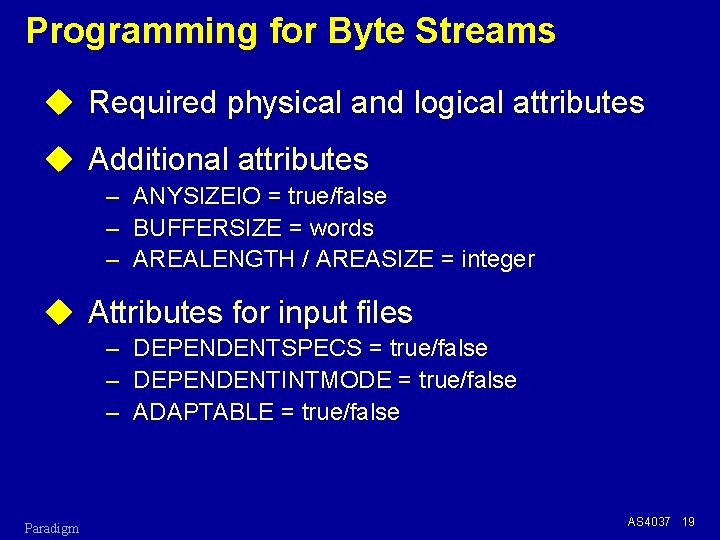
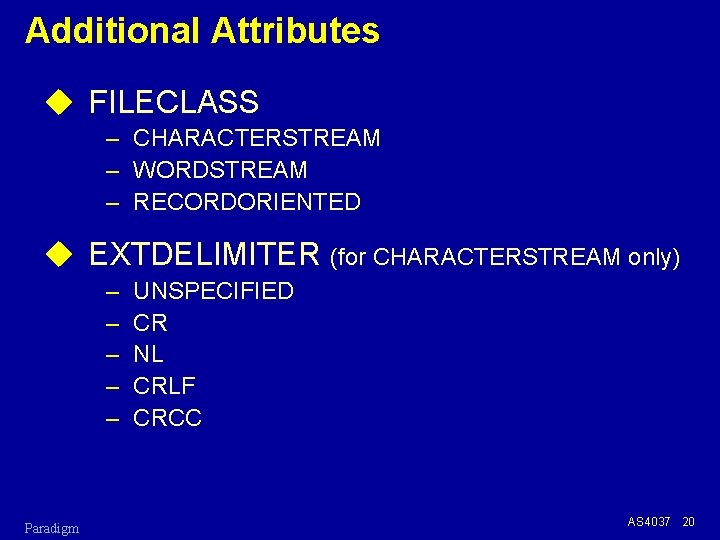
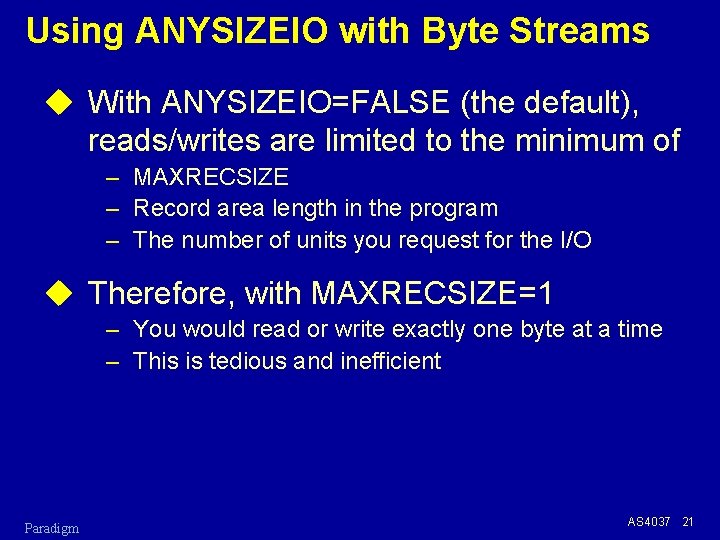
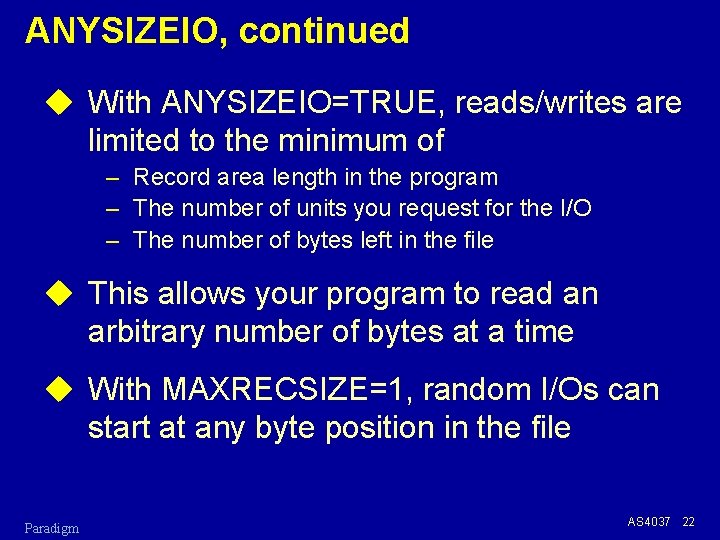
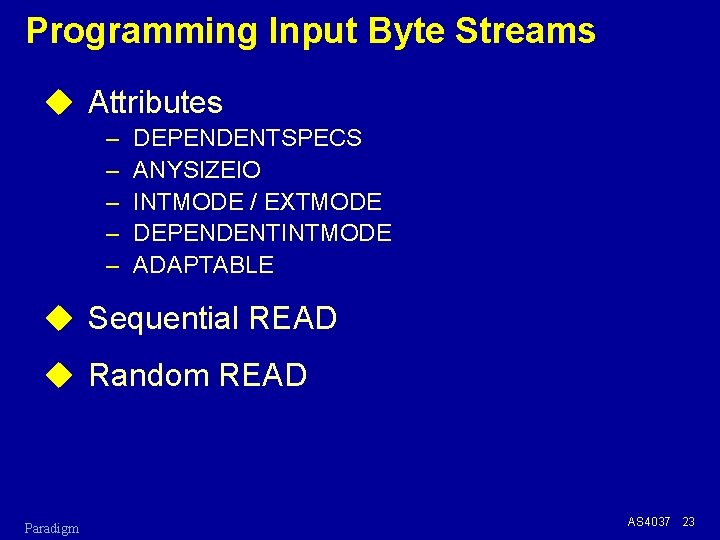
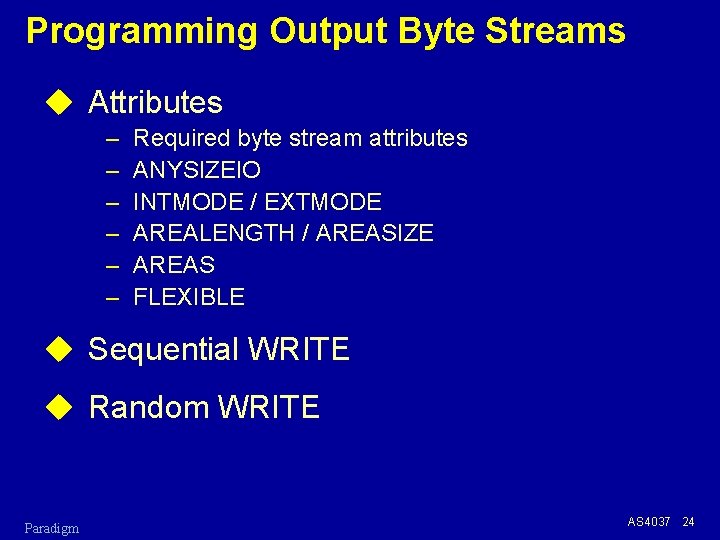
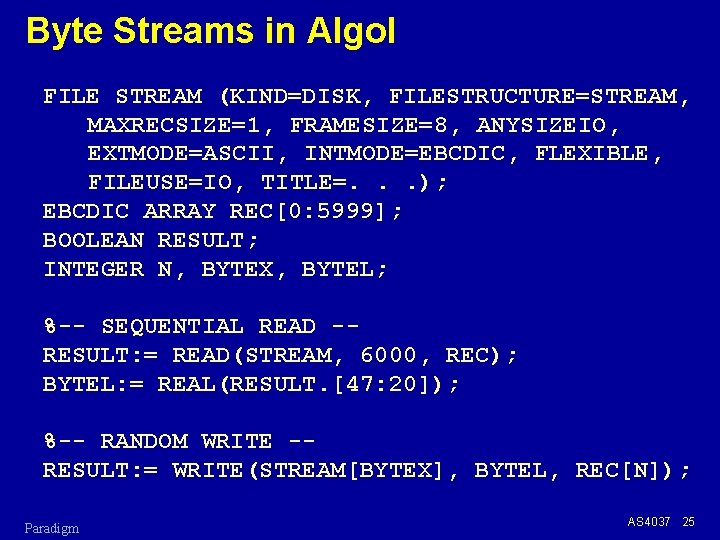
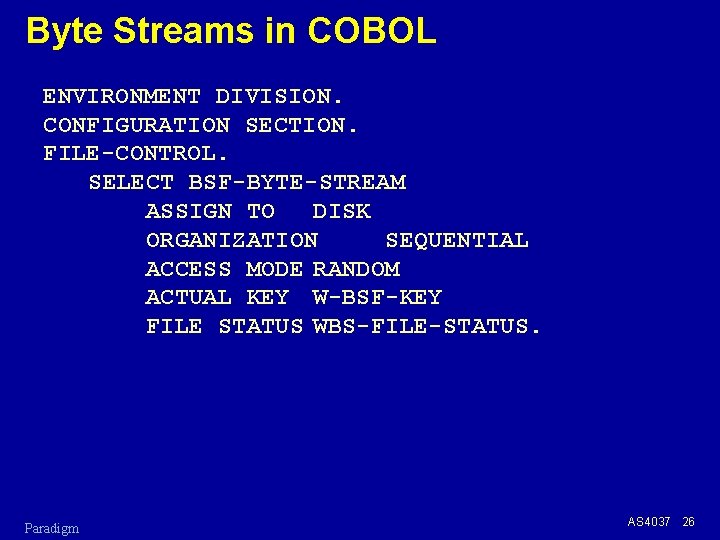
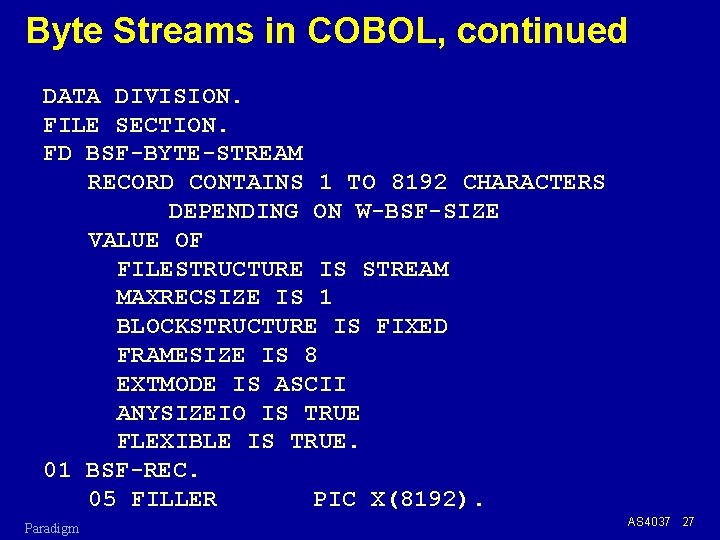
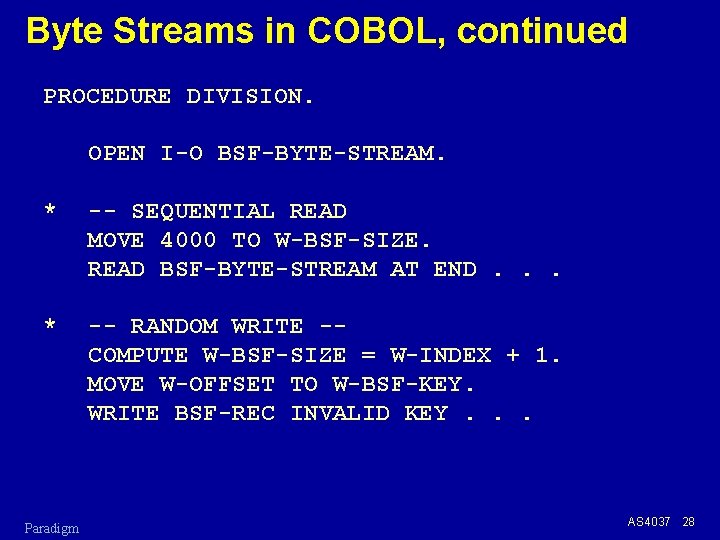
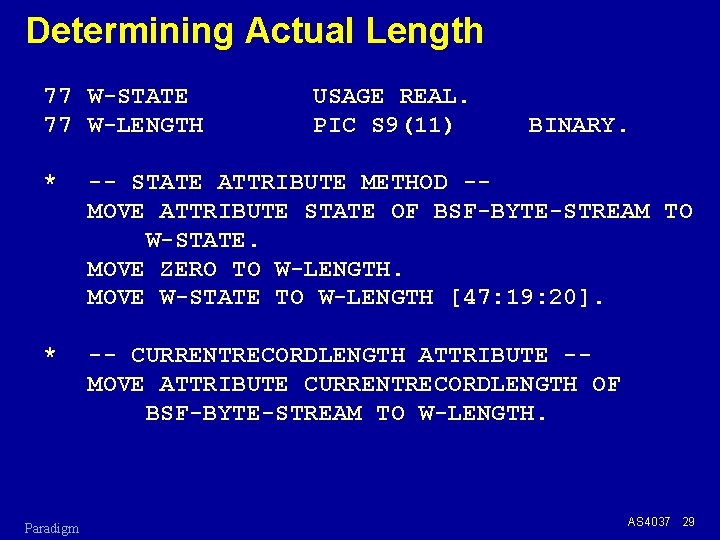
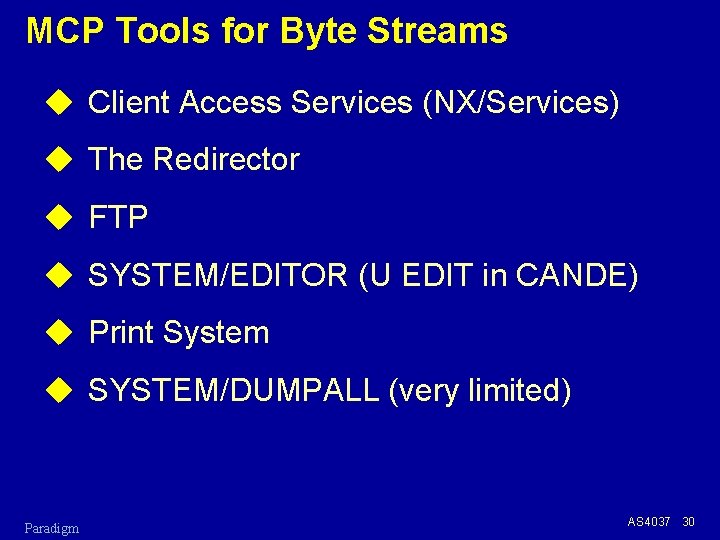
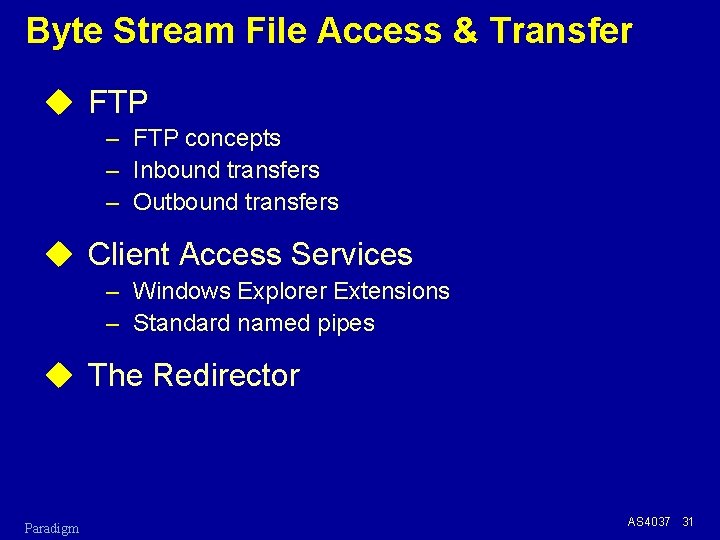
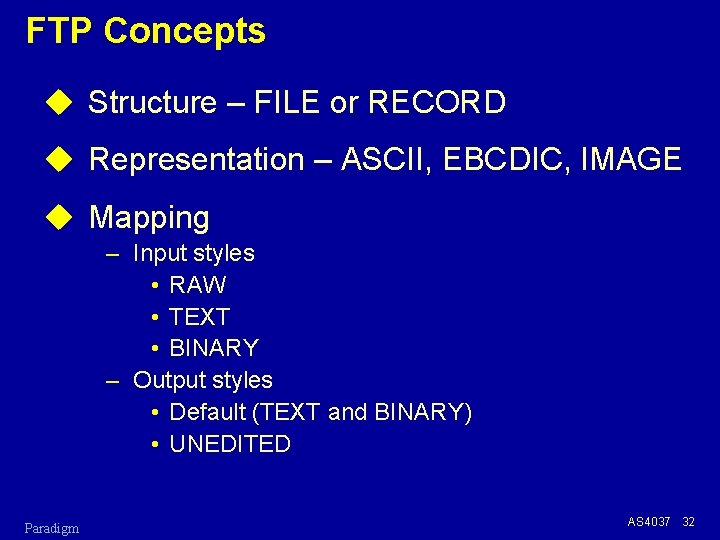
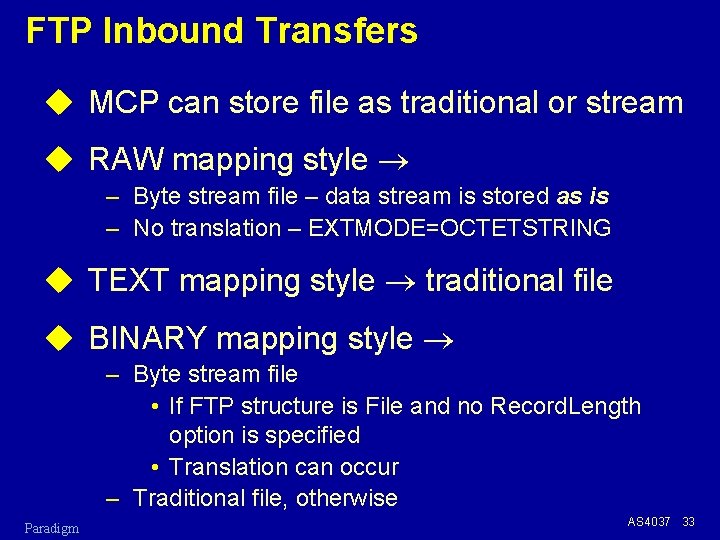
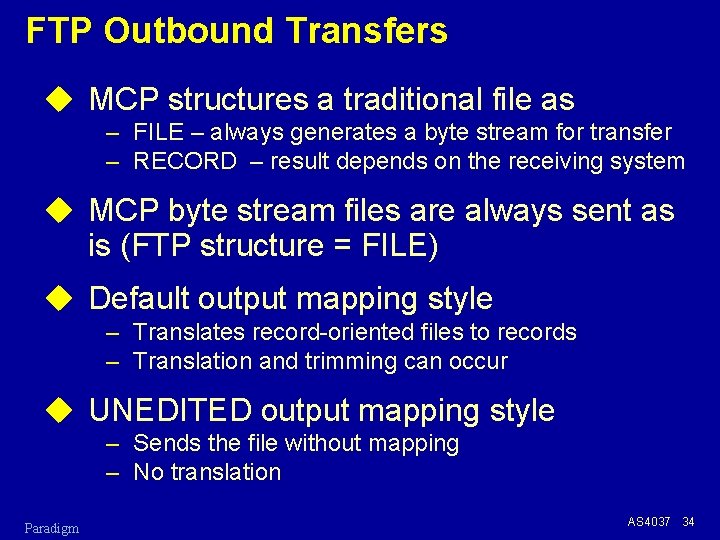
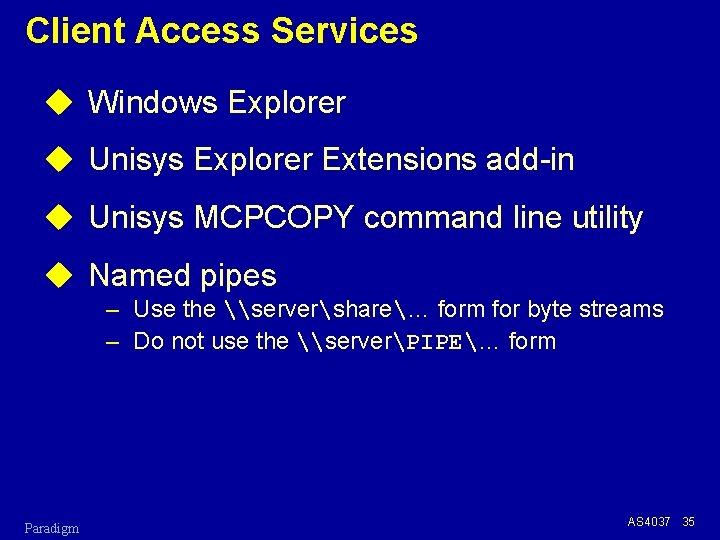
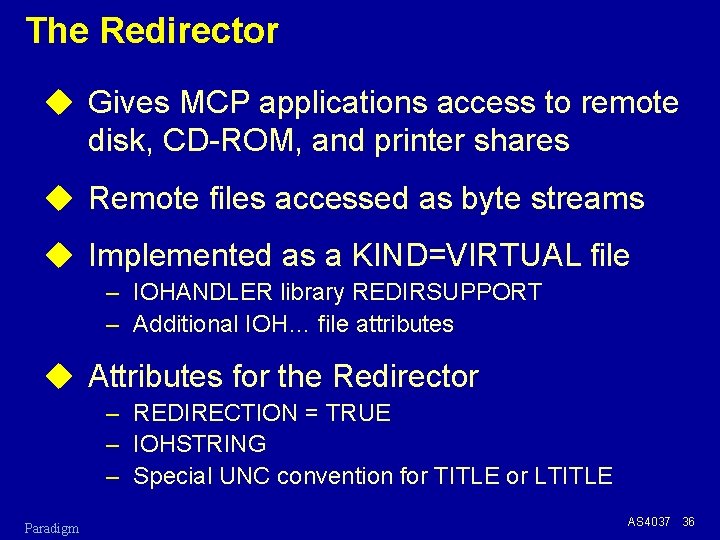
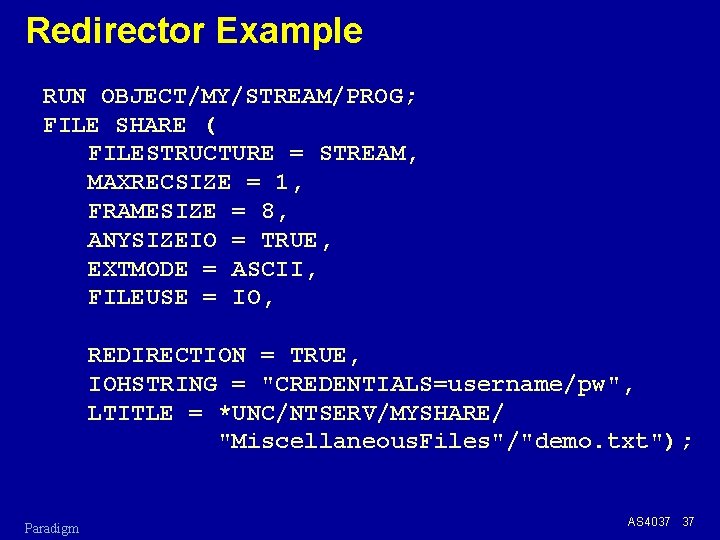
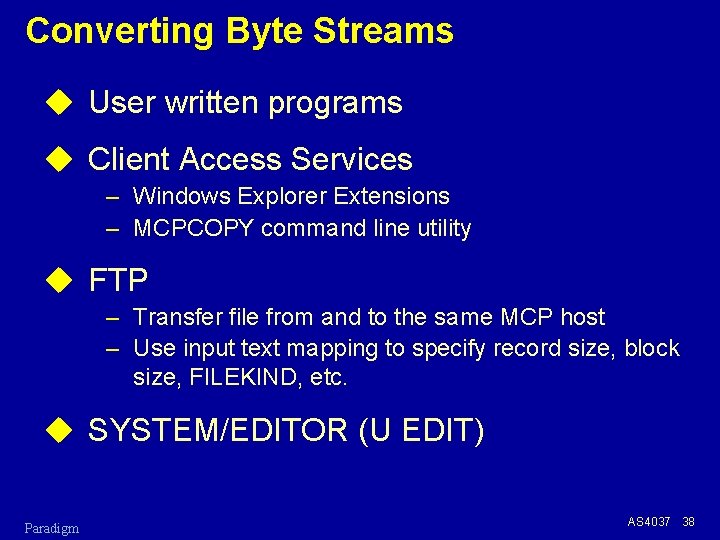
![FTP File Conversion Example ? BEGIN JOB BYTESTREAM/CONVERT; USER = UC/PW; COPY [FTP] 'MY/FLAT/FILE FTP File Conversion Example ? BEGIN JOB BYTESTREAM/CONVERT; USER = UC/PW; COPY [FTP] 'MY/FLAT/FILE](https://slidetodoc.com/presentation_image_h2/7c2ab836f48db199a8624c306619700f/image-39.jpg)
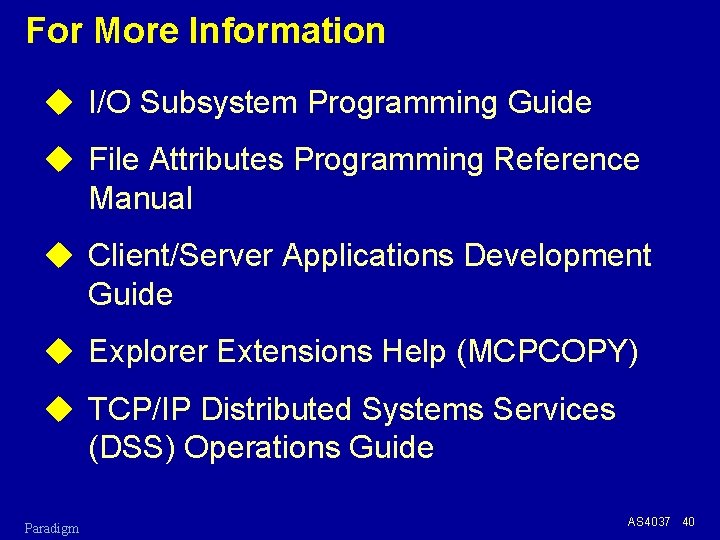
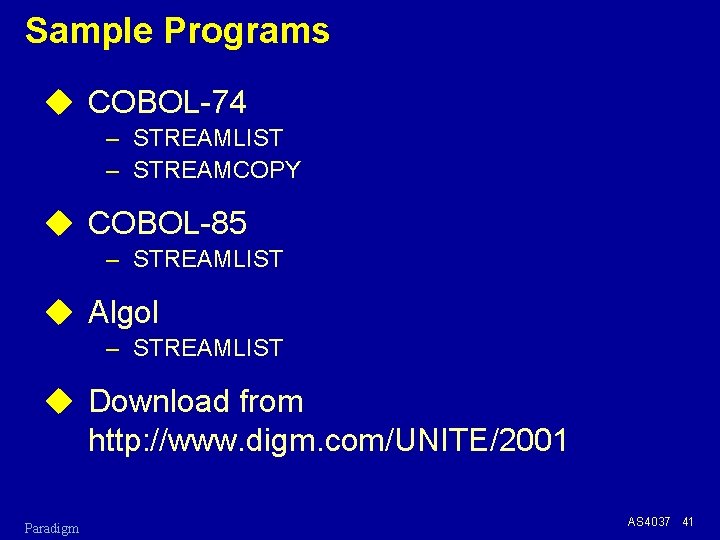
- Slides: 41
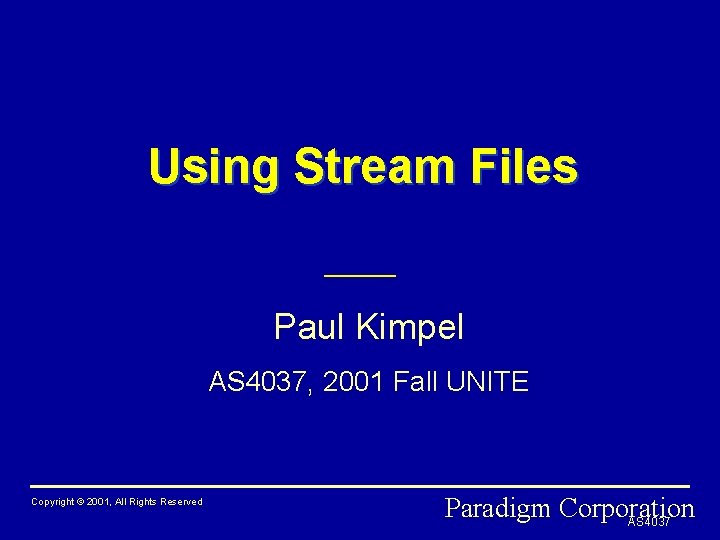
Using Stream Files Paul Kimpel AS 4037, 2001 Fall UNITE Copyright © 2001, All Rights Reserved Paradigm Corporation AS 4037
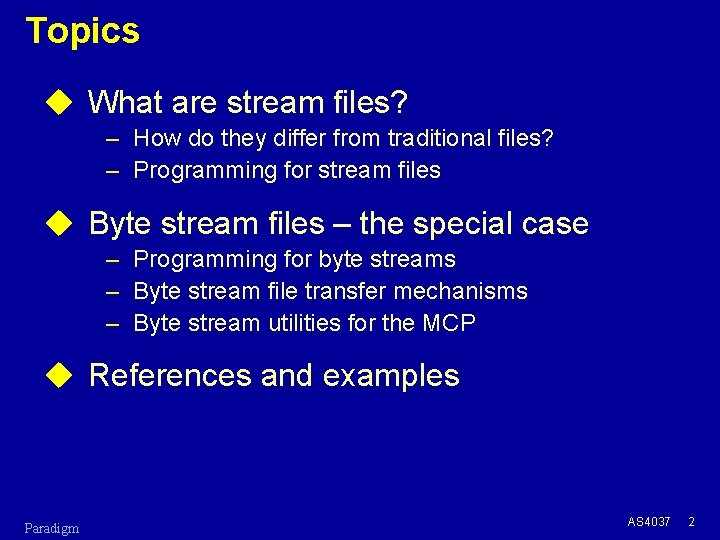
Topics u What are stream files? – How do they differ from traditional files? – Programming for stream files u Byte stream files – the special case – Programming for byte streams – Byte stream file transfer mechanisms – Byte stream utilities for the MCP u References and examples Paradigm AS 4037 2
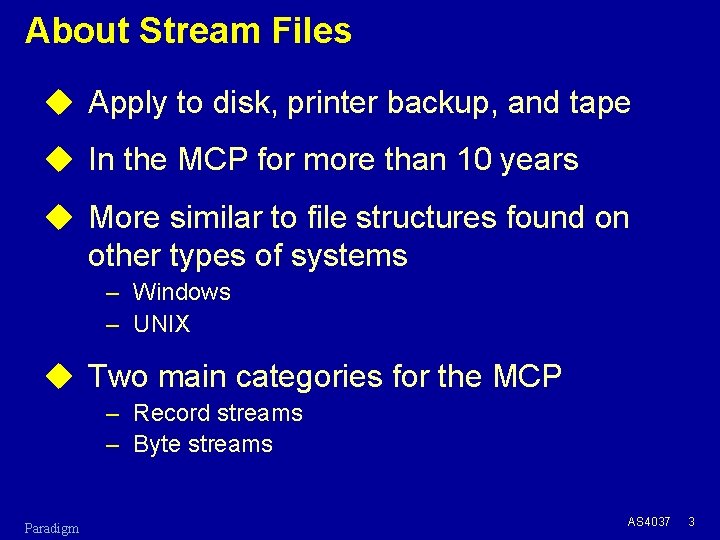
About Stream Files u Apply to disk, printer backup, and tape u In the MCP for more than 10 years u More similar to file structures found on other types of systems – Windows – UNIX u Two main categories for the MCP – Record streams – Byte streams Paradigm AS 4037 3
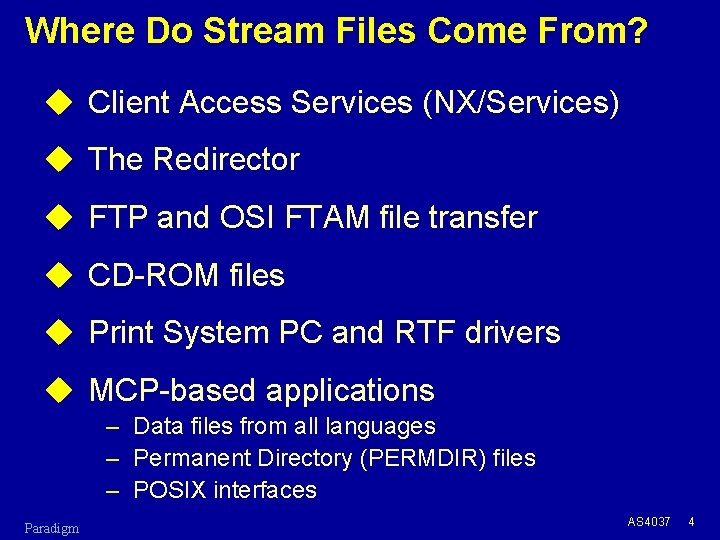
Where Do Stream Files Come From? u Client Access Services (NX/Services) u The Redirector u FTP and OSI FTAM file transfer u CD-ROM files u Print System PC and RTF drivers u MCP-based applications – Data files from all languages – Permanent Directory (PERMDIR) files – POSIX interfaces Paradigm AS 4037 4
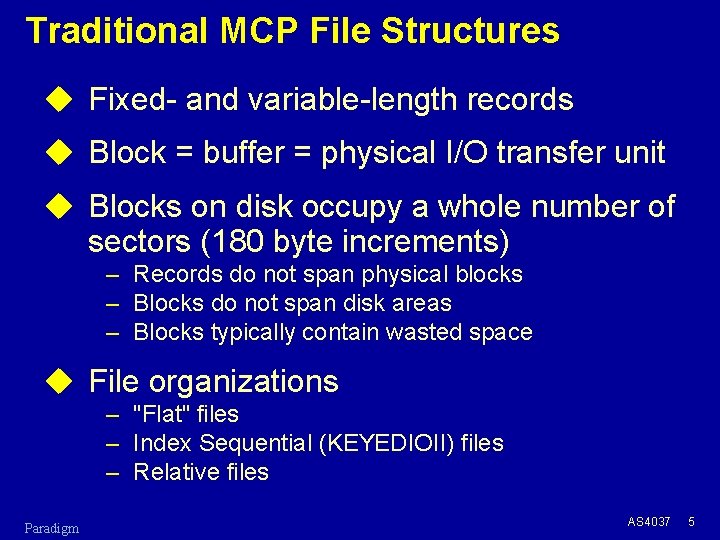
Traditional MCP File Structures u Fixed- and variable-length records u Block = buffer = physical I/O transfer unit u Blocks on disk occupy a whole number of sectors (180 byte increments) – Records do not span physical blocks – Blocks do not span disk areas – Blocks typically contain wasted space u File organizations – "Flat" files – Index Sequential (KEYEDIOII) files – Relative files Paradigm AS 4037 5
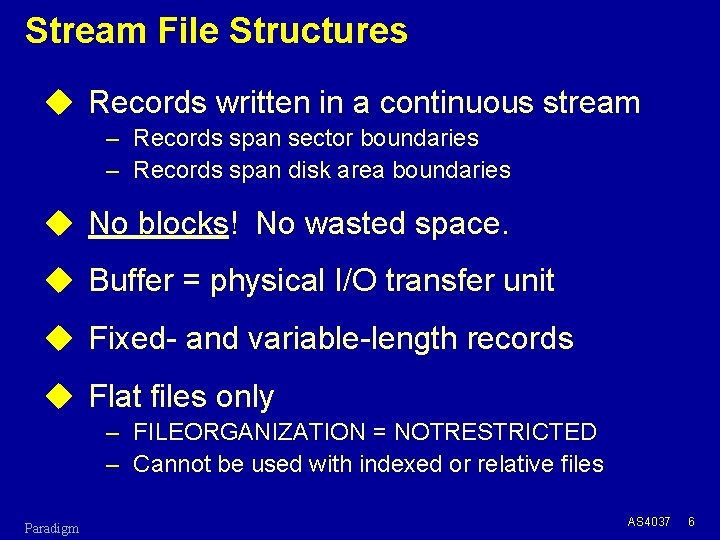
Stream File Structures u Records written in a continuous stream – Records span sector boundaries – Records span disk area boundaries u No blocks! No wasted space. u Buffer = physical I/O transfer unit u Fixed- and variable-length records u Flat files only – FILEORGANIZATION = NOTRESTRICTED – Cannot be used with indexed or relative files Paradigm AS 4037 6
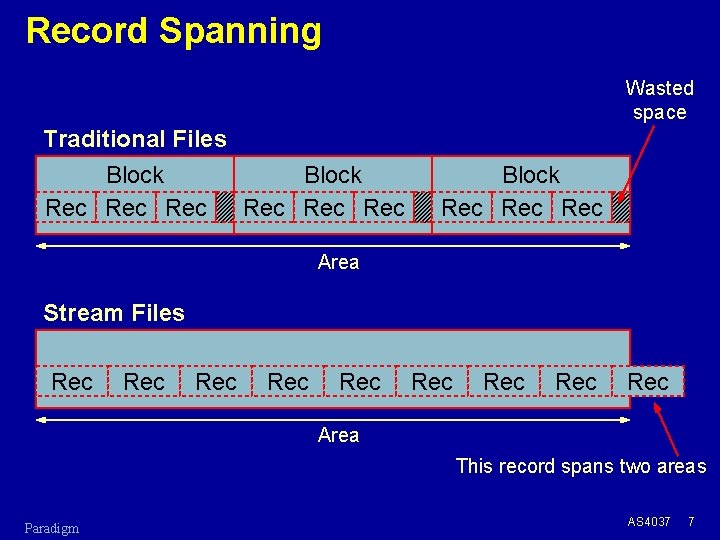
Record Spanning Wasted space Traditional Files Block Rec Rec Rec Block Rec Rec Area Stream Files Rec Rec Rec Area This record spans two areas Paradigm AS 4037 7
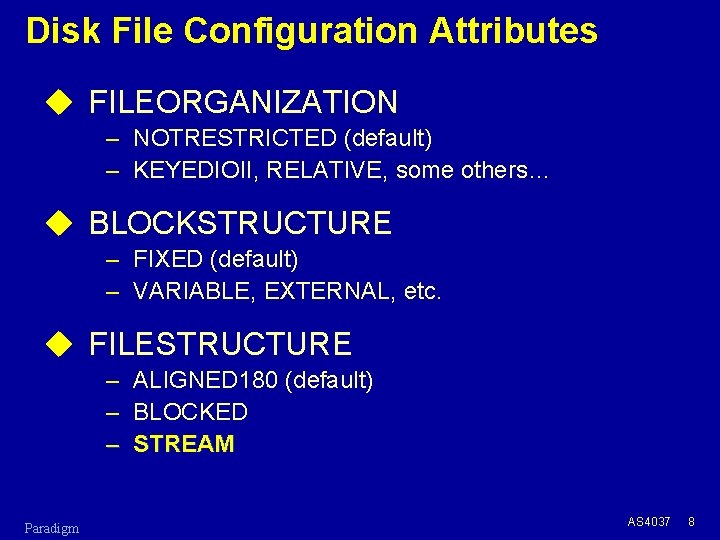
Disk File Configuration Attributes u FILEORGANIZATION – NOTRESTRICTED (default) – KEYEDIOII, RELATIVE, some others… u BLOCKSTRUCTURE – FIXED (default) – VARIABLE, EXTERNAL, etc. u FILESTRUCTURE – – – Paradigm ALIGNED 180 (default) BLOCKED STREAM AS 4037 8
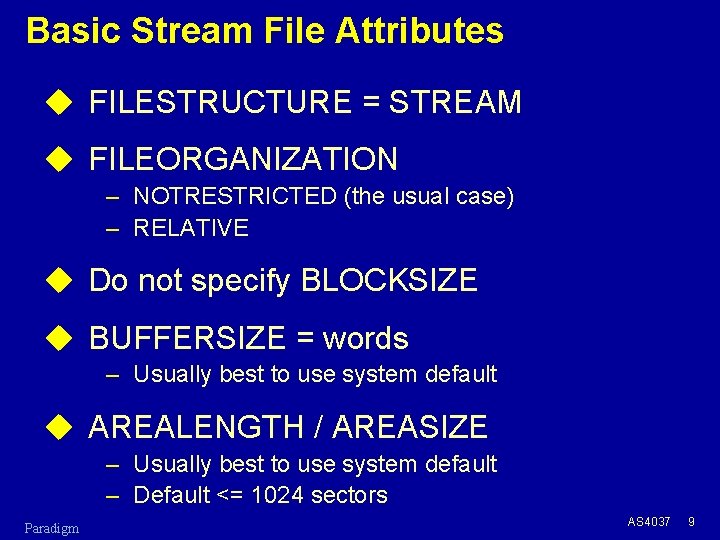
Basic Stream File Attributes u FILESTRUCTURE = STREAM u FILEORGANIZATION – NOTRESTRICTED (the usual case) – RELATIVE u Do not specify BLOCKSIZE u BUFFERSIZE = words – Usually best to use system default u AREALENGTH / AREASIZE – Usually best to use system default – Default <= 1024 sectors Paradigm AS 4037 9
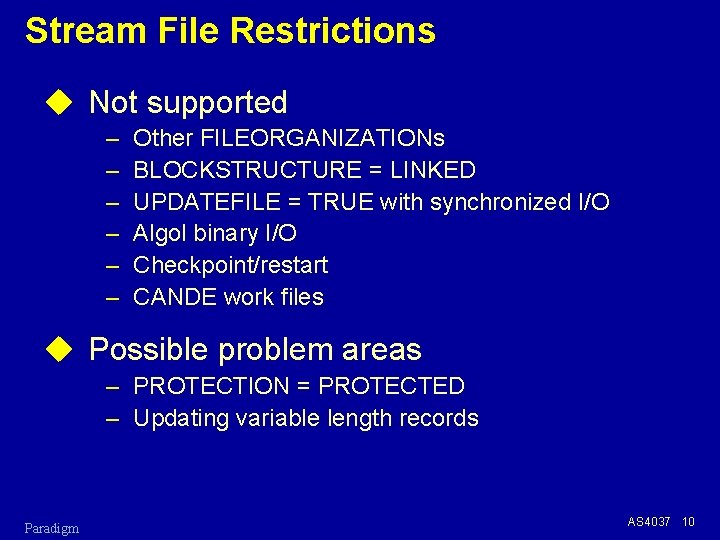
Stream File Restrictions u Not supported – – – Other FILEORGANIZATIONs BLOCKSTRUCTURE = LINKED UPDATEFILE = TRUE with synchronized I/O Algol binary I/O Checkpoint/restart CANDE work files u Possible problem areas – PROTECTION = PROTECTED – Updating variable length records Paradigm AS 4037 10
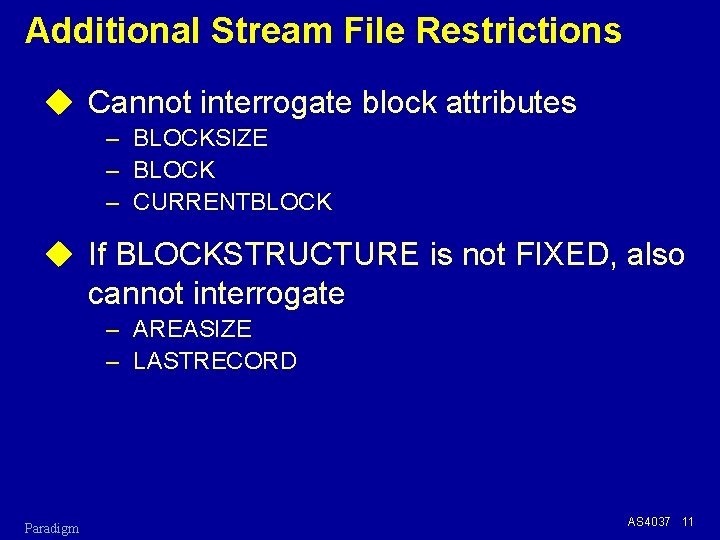
Additional Stream File Restrictions u Cannot interrogate block attributes – BLOCKSIZE – BLOCK – CURRENTBLOCK u If BLOCKSTRUCTURE is not FIXED, also cannot interrogate – AREASIZE – LASTRECORD Paradigm AS 4037 11
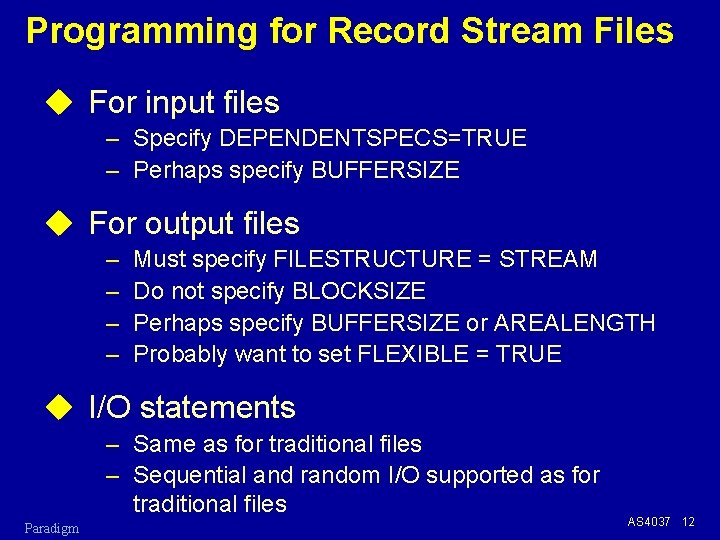
Programming for Record Stream Files u For input files – Specify DEPENDENTSPECS=TRUE – Perhaps specify BUFFERSIZE u For output files – – Must specify FILESTRUCTURE = STREAM Do not specify BLOCKSIZE Perhaps specify BUFFERSIZE or AREALENGTH Probably want to set FLEXIBLE = TRUE u I/O statements – Same as for traditional files – Sequential and random I/O supported as for traditional files Paradigm AS 4037 12

Byte Streams AS 4037 13
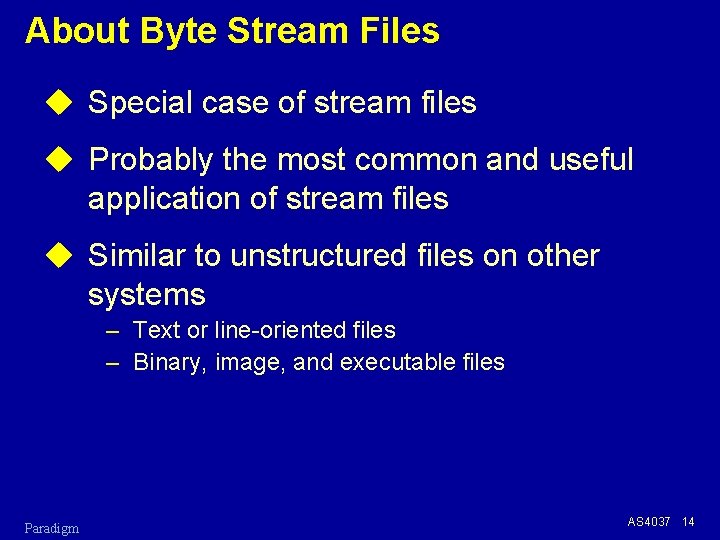
About Byte Stream Files u Special case of stream files u Probably the most common and useful application of stream files u Similar to unstructured files on other systems – Text or line-oriented files – Binary, image, and executable files Paradigm AS 4037 14
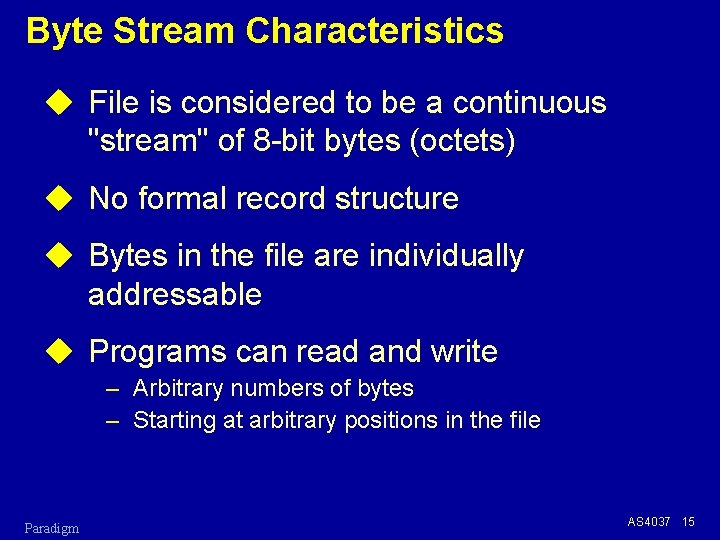
Byte Stream Characteristics u File is considered to be a continuous "stream" of 8 -bit bytes (octets) u No formal record structure u Bytes in the file are individually addressable u Programs can read and write – Arbitrary numbers of bytes – Starting at arbitrary positions in the file Paradigm AS 4037 15
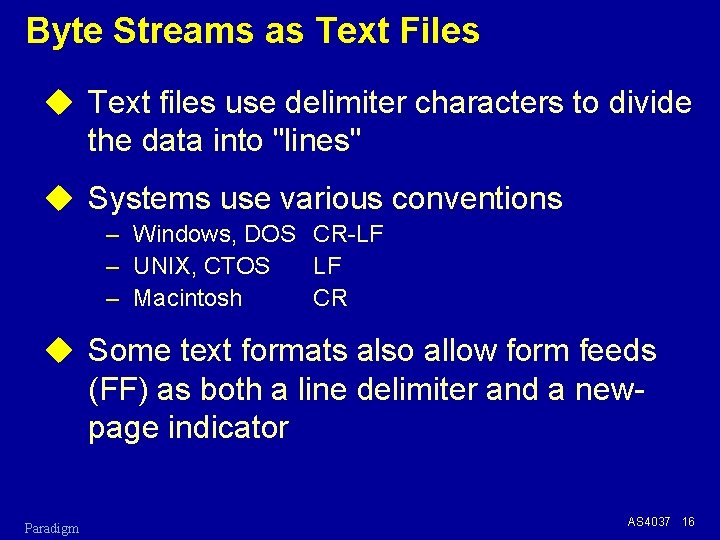
Byte Streams as Text Files u Text files use delimiter characters to divide the data into "lines" u Systems use various conventions – Windows, DOS CR-LF – UNIX, CTOS LF – Macintosh CR u Some text formats also allow form feeds (FF) as both a line delimiter and a newpage indicator Paradigm AS 4037 16
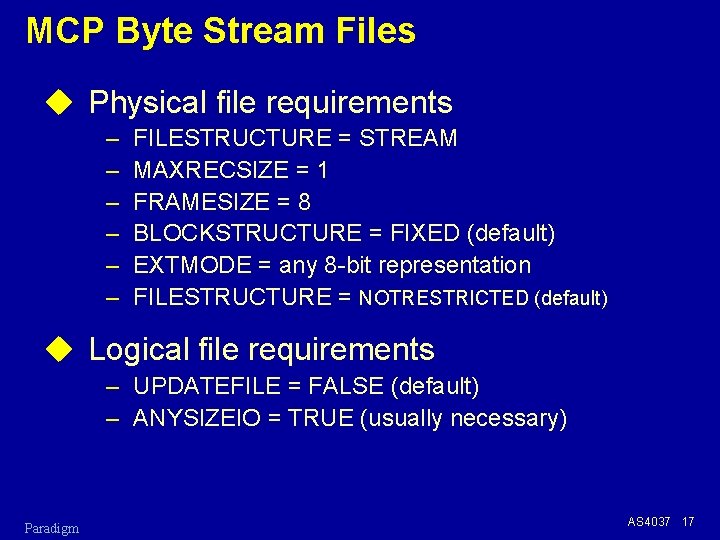
MCP Byte Stream Files u Physical file requirements – – – FILESTRUCTURE = STREAM MAXRECSIZE = 1 FRAMESIZE = 8 BLOCKSTRUCTURE = FIXED (default) EXTMODE = any 8 -bit representation FILESTRUCTURE = NOTRESTRICTED (default) u Logical file requirements – UPDATEFILE = FALSE (default) – ANYSIZEIO = TRUE (usually necessary) Paradigm AS 4037 17
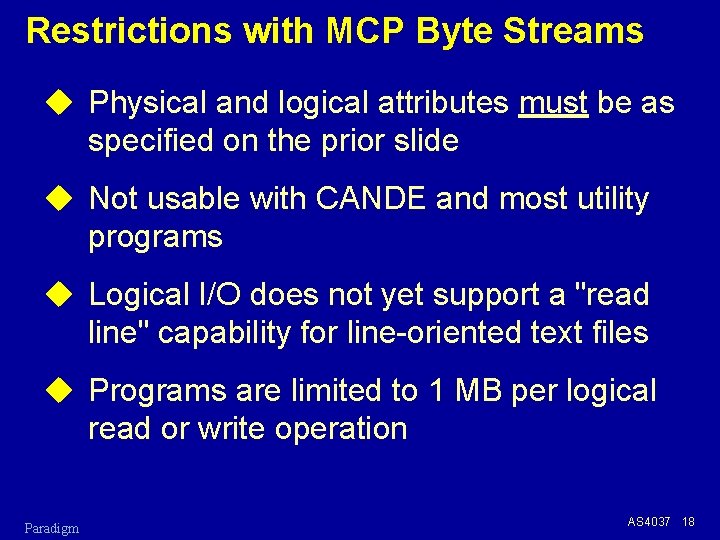
Restrictions with MCP Byte Streams u Physical and logical attributes must be as specified on the prior slide u Not usable with CANDE and most utility programs u Logical I/O does not yet support a "read line" capability for line-oriented text files u Programs are limited to 1 MB per logical read or write operation Paradigm AS 4037 18
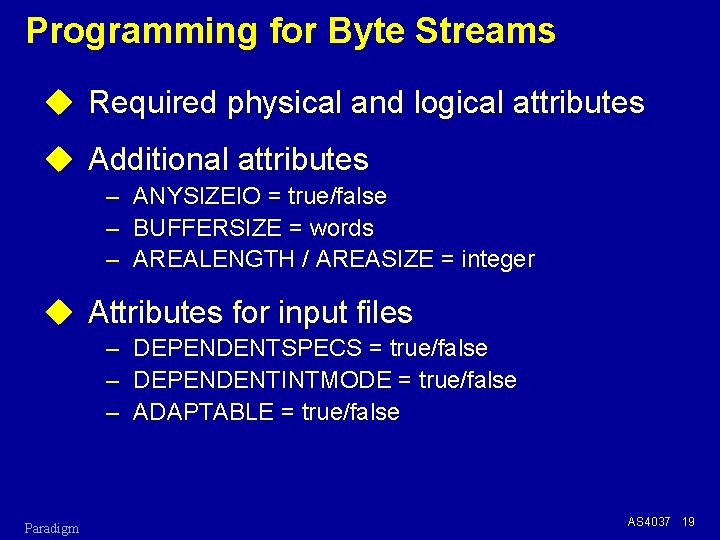
Programming for Byte Streams u Required physical and logical attributes u Additional attributes – ANYSIZEIO = true/false – BUFFERSIZE = words – AREALENGTH / AREASIZE = integer u Attributes for input files – DEPENDENTSPECS = true/false – DEPENDENTINTMODE = true/false – ADAPTABLE = true/false Paradigm AS 4037 19
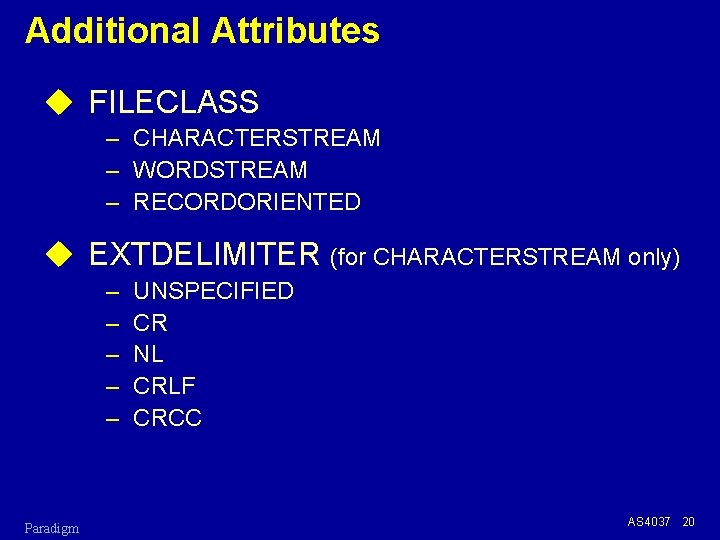
Additional Attributes u FILECLASS – CHARACTERSTREAM – WORDSTREAM – RECORDORIENTED u EXTDELIMITER (for CHARACTERSTREAM only) – – – Paradigm UNSPECIFIED CR NL CRLF CRCC AS 4037 20
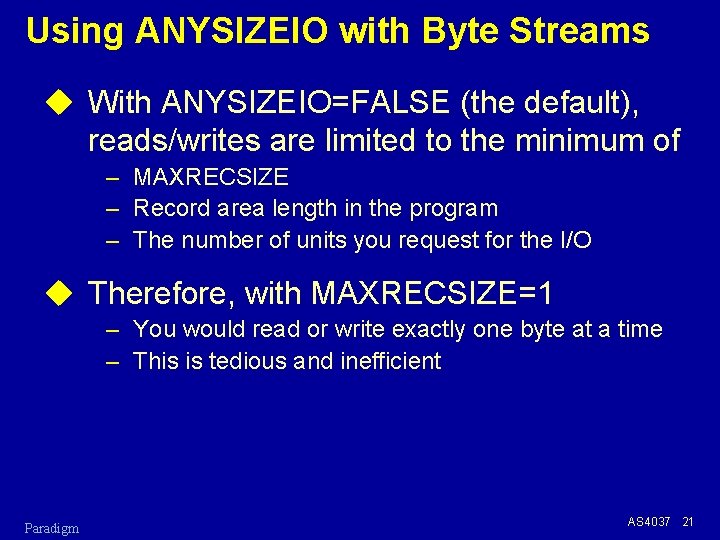
Using ANYSIZEIO with Byte Streams u With ANYSIZEIO=FALSE (the default), reads/writes are limited to the minimum of – MAXRECSIZE – Record area length in the program – The number of units you request for the I/O u Therefore, with MAXRECSIZE=1 – You would read or write exactly one byte at a time – This is tedious and inefficient Paradigm AS 4037 21
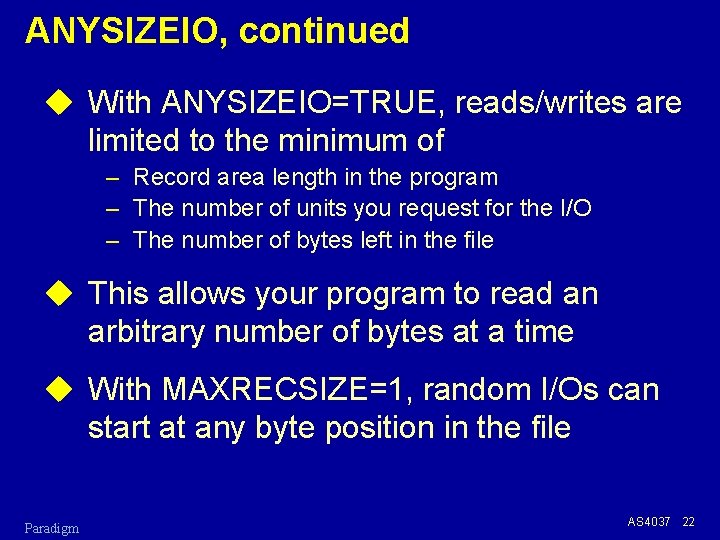
ANYSIZEIO, continued u With ANYSIZEIO=TRUE, reads/writes are limited to the minimum of – Record area length in the program – The number of units you request for the I/O – The number of bytes left in the file u This allows your program to read an arbitrary number of bytes at a time u With MAXRECSIZE=1, random I/Os can start at any byte position in the file Paradigm AS 4037 22
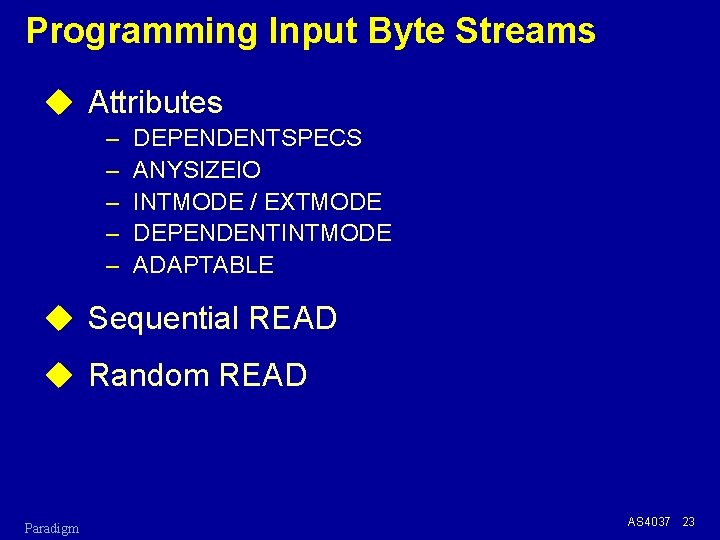
Programming Input Byte Streams u Attributes – – – DEPENDENTSPECS ANYSIZEIO INTMODE / EXTMODE DEPENDENTINTMODE ADAPTABLE u Sequential READ u Random READ Paradigm AS 4037 23
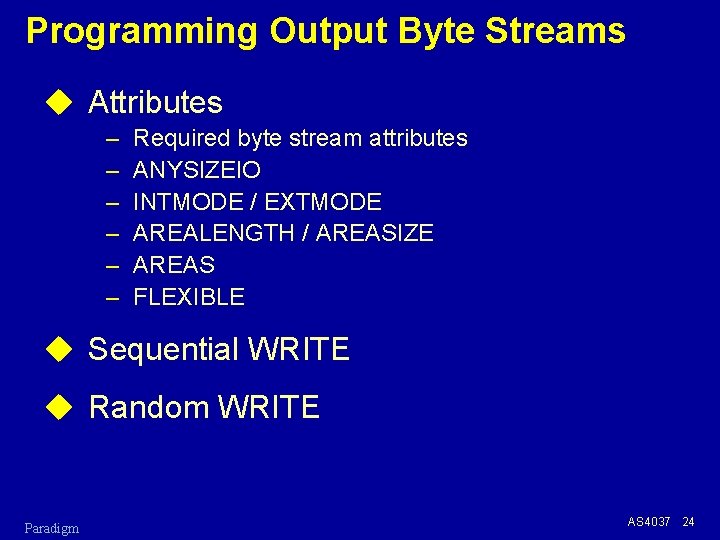
Programming Output Byte Streams u Attributes – – – Required byte stream attributes ANYSIZEIO INTMODE / EXTMODE AREALENGTH / AREASIZE AREAS FLEXIBLE u Sequential WRITE u Random WRITE Paradigm AS 4037 24
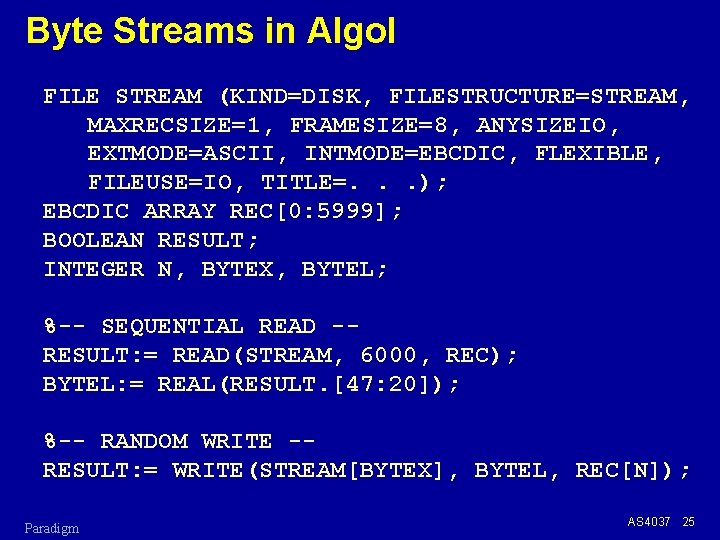
Byte Streams in Algol FILE STREAM (KIND=DISK, FILESTRUCTURE=STREAM, MAXRECSIZE=1, FRAMESIZE=8, ANYSIZEIO, EXTMODE=ASCII, INTMODE=EBCDIC, FLEXIBLE, FILEUSE=IO, TITLE=. . . ); EBCDIC ARRAY REC[0: 5999]; BOOLEAN RESULT; INTEGER N, BYTEX, BYTEL; %-- SEQUENTIAL READ -RESULT: = READ(STREAM, 6000, REC); BYTEL: = REAL(RESULT. [47: 20]); %-- RANDOM WRITE -RESULT: = WRITE(STREAM[BYTEX], BYTEL, REC[N]); Paradigm AS 4037 25
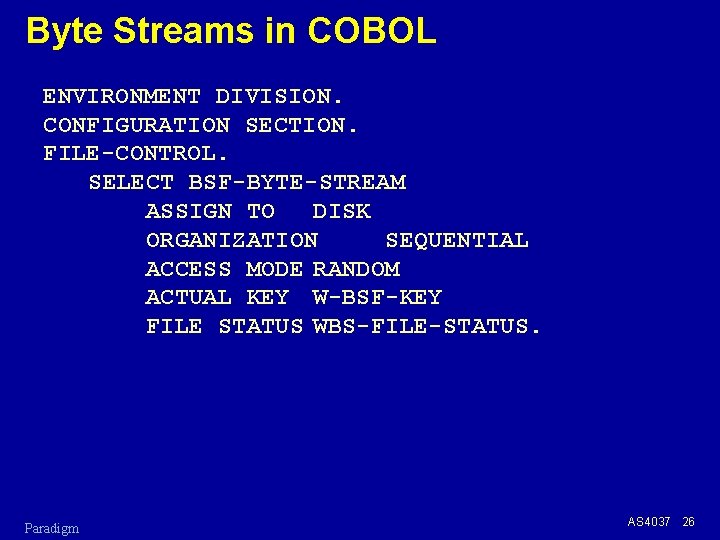
Byte Streams in COBOL ENVIRONMENT DIVISION. CONFIGURATION SECTION. FILE-CONTROL. SELECT BSF-BYTE-STREAM ASSIGN TO DISK ORGANIZATION SEQUENTIAL ACCESS MODE RANDOM ACTUAL KEY W-BSF-KEY FILE STATUS WBS-FILE-STATUS. Paradigm AS 4037 26
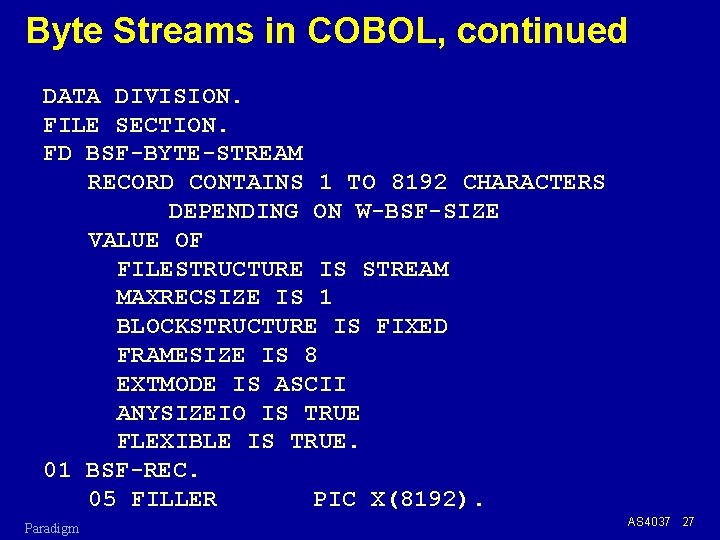
Byte Streams in COBOL, continued DATA DIVISION. FILE SECTION. FD BSF-BYTE-STREAM RECORD CONTAINS 1 TO 8192 CHARACTERS DEPENDING ON W-BSF-SIZE VALUE OF FILESTRUCTURE IS STREAM MAXRECSIZE IS 1 BLOCKSTRUCTURE IS FIXED FRAMESIZE IS 8 EXTMODE IS ASCII ANYSIZEIO IS TRUE FLEXIBLE IS TRUE. 01 BSF-REC. 05 FILLER PIC X(8192). Paradigm AS 4037 27
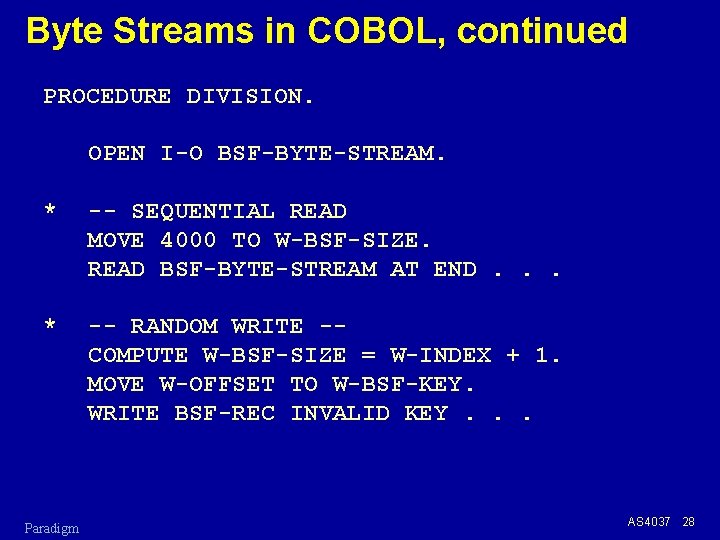
Byte Streams in COBOL, continued PROCEDURE DIVISION. OPEN I-O BSF-BYTE-STREAM. * -- SEQUENTIAL READ MOVE 4000 TO W-BSF-SIZE. READ BSF-BYTE-STREAM AT END. . . * -- RANDOM WRITE -COMPUTE W-BSF-SIZE = W-INDEX + 1. MOVE W-OFFSET TO W-BSF-KEY. WRITE BSF-REC INVALID KEY. . . Paradigm AS 4037 28
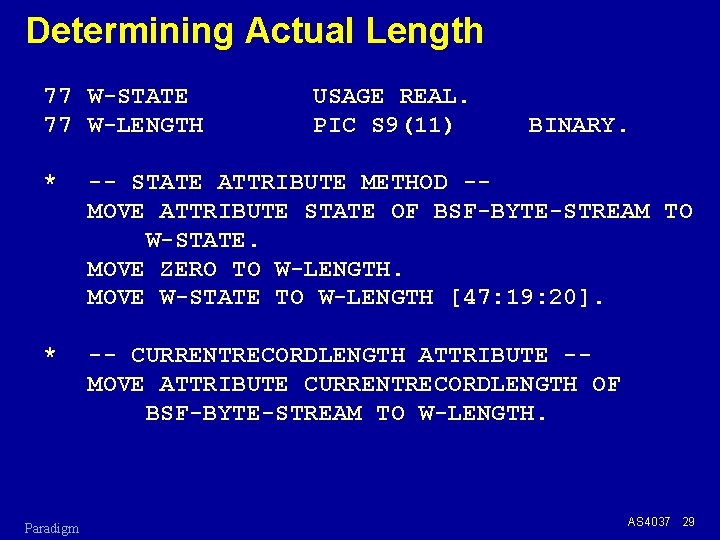
Determining Actual Length 77 W-STATE 77 W-LENGTH USAGE REAL. PIC S 9(11) BINARY. * -- STATE ATTRIBUTE METHOD -MOVE ATTRIBUTE STATE OF BSF-BYTE-STREAM TO W-STATE. MOVE ZERO TO W-LENGTH. MOVE W-STATE TO W-LENGTH [47: 19: 20]. * -- CURRENTRECORDLENGTH ATTRIBUTE -MOVE ATTRIBUTE CURRENTRECORDLENGTH OF BSF-BYTE-STREAM TO W-LENGTH. Paradigm AS 4037 29
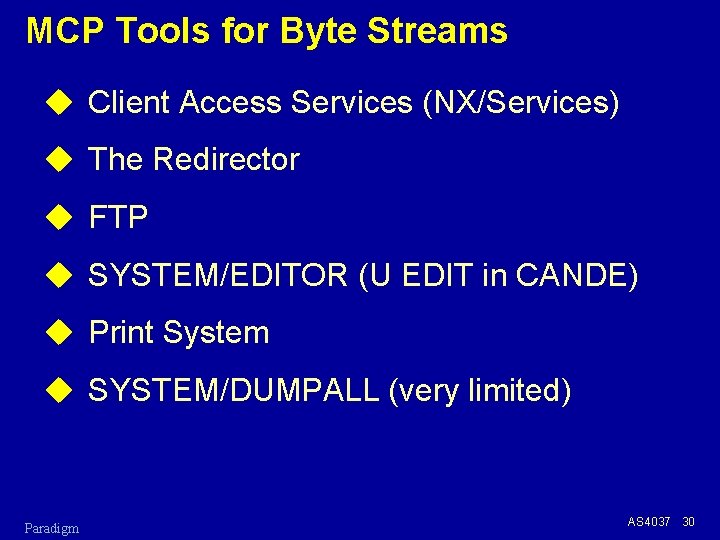
MCP Tools for Byte Streams u Client Access Services (NX/Services) u The Redirector u FTP u SYSTEM/EDITOR (U EDIT in CANDE) u Print System u SYSTEM/DUMPALL (very limited) Paradigm AS 4037 30
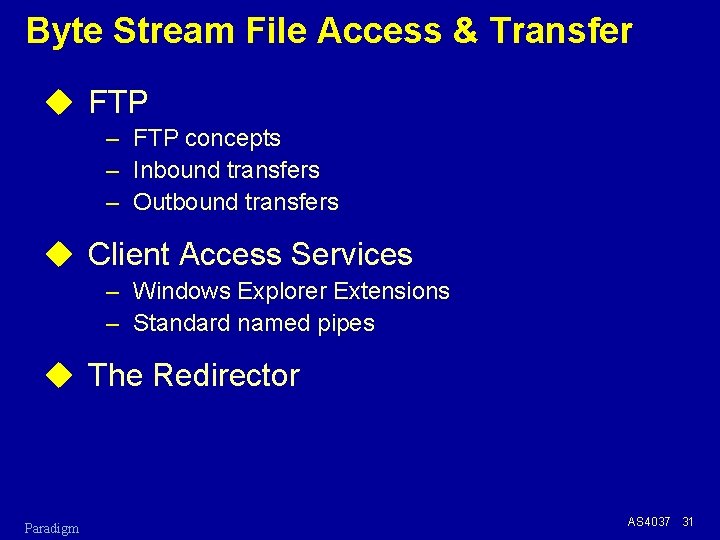
Byte Stream File Access & Transfer u FTP – FTP concepts – Inbound transfers – Outbound transfers u Client Access Services – Windows Explorer Extensions – Standard named pipes u The Redirector Paradigm AS 4037 31
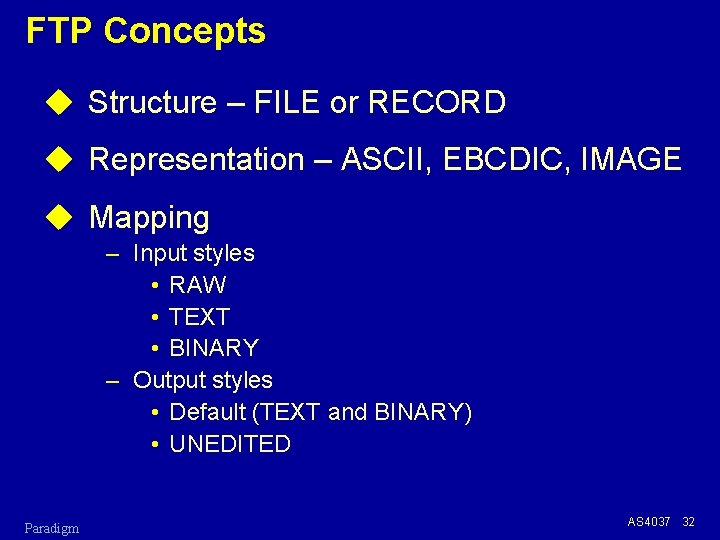
FTP Concepts u Structure – FILE or RECORD u Representation – ASCII, EBCDIC, IMAGE u Mapping – Input styles • RAW • TEXT • BINARY – Output styles • Default (TEXT and BINARY) • UNEDITED Paradigm AS 4037 32
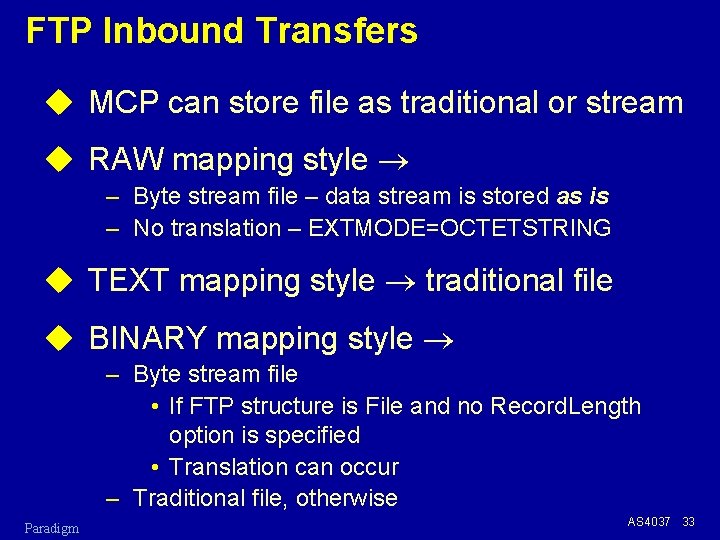
FTP Inbound Transfers u MCP can store file as traditional or stream u RAW mapping style – Byte stream file – data stream is stored as is – No translation – EXTMODE=OCTETSTRING u TEXT mapping style traditional file u BINARY mapping style – Byte stream file • If FTP structure is File and no Record. Length option is specified • Translation can occur – Traditional file, otherwise Paradigm AS 4037 33
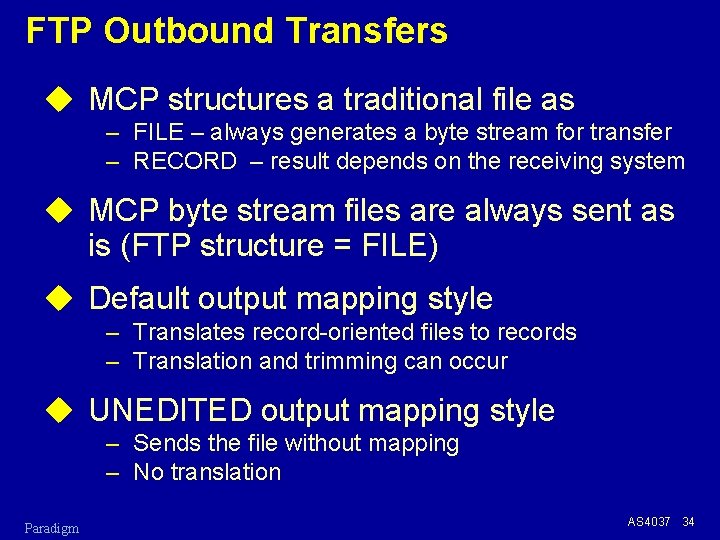
FTP Outbound Transfers u MCP structures a traditional file as – FILE – always generates a byte stream for transfer – RECORD – result depends on the receiving system u MCP byte stream files are always sent as is (FTP structure = FILE) u Default output mapping style – Translates record-oriented files to records – Translation and trimming can occur u UNEDITED output mapping style – Sends the file without mapping – No translation Paradigm AS 4037 34
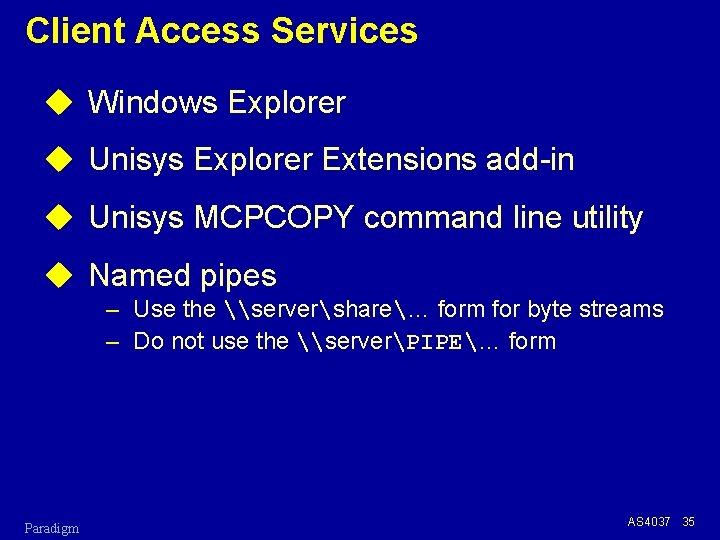
Client Access Services u Windows Explorer u Unisys Explorer Extensions add-in u Unisys MCPCOPY command line utility u Named pipes – Use the \servershare… form for byte streams – Do not use the \serverPIPE… form Paradigm AS 4037 35
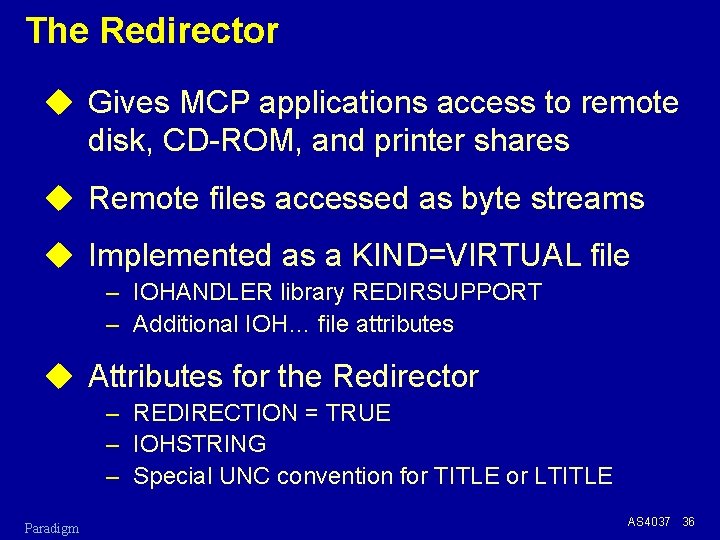
The Redirector u Gives MCP applications access to remote disk, CD-ROM, and printer shares u Remote files accessed as byte streams u Implemented as a KIND=VIRTUAL file – IOHANDLER library REDIRSUPPORT – Additional IOH… file attributes u Attributes for the Redirector – REDIRECTION = TRUE – IOHSTRING – Special UNC convention for TITLE or LTITLE Paradigm AS 4037 36
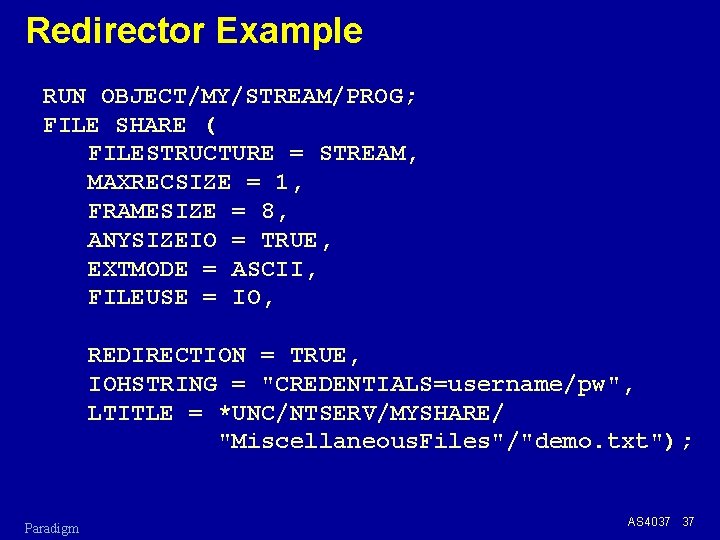
Redirector Example RUN OBJECT/MY/STREAM/PROG; FILE SHARE ( FILESTRUCTURE = STREAM, MAXRECSIZE = 1, FRAMESIZE = 8, ANYSIZEIO = TRUE, EXTMODE = ASCII, FILEUSE = IO, REDIRECTION = TRUE, IOHSTRING = "CREDENTIALS=username/pw", LTITLE = *UNC/NTSERV/MYSHARE/ "Miscellaneous. Files"/"demo. txt"); Paradigm AS 4037 37
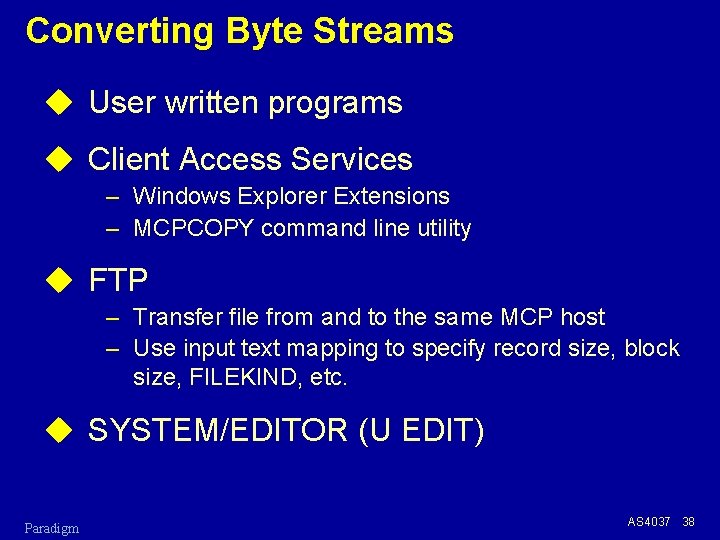
Converting Byte Streams u User written programs u Client Access Services – Windows Explorer Extensions – MCPCOPY command line utility u FTP – Transfer file from and to the same MCP host – Use input text mapping to specify record size, block size, FILEKIND, etc. u SYSTEM/EDITOR (U EDIT) Paradigm AS 4037 38
![FTP File Conversion Example BEGIN JOB BYTESTREAMCONVERT USER UCPW COPY FTP MYFLATFILE FTP File Conversion Example ? BEGIN JOB BYTESTREAM/CONVERT; USER = UC/PW; COPY [FTP] 'MY/FLAT/FILE](https://slidetodoc.com/presentation_image_h2/7c2ab836f48db199a8624c306619700f/image-39.jpg)
FTP File Conversion Example ? BEGIN JOB BYTESTREAM/CONVERT; USER = UC/PW; COPY [FTP] 'MY/FLAT/FILE ON DEV' AS MY/BYTE/STREAM (FTPTYPE=ASCIINONPRINT, FTPSITE= "MAPIN TEXT(FILEKIND=COBOL 85 SYMBOL, " & "RECORDLENGTH=84, BLOCKINGFACTOR=30, " & "FOLD=SPACE, ADD=NONE, TAB=INTERVAL 8)") FROM DISK(HOSTNAME=LOCALHOST, USERCODE=UC/PW) TO DEV(DISK); ? END JOB u Note: the BLOCKINGFACTOR and ADD mapping options are new with HMP 6. 0 Paradigm AS 4037 39
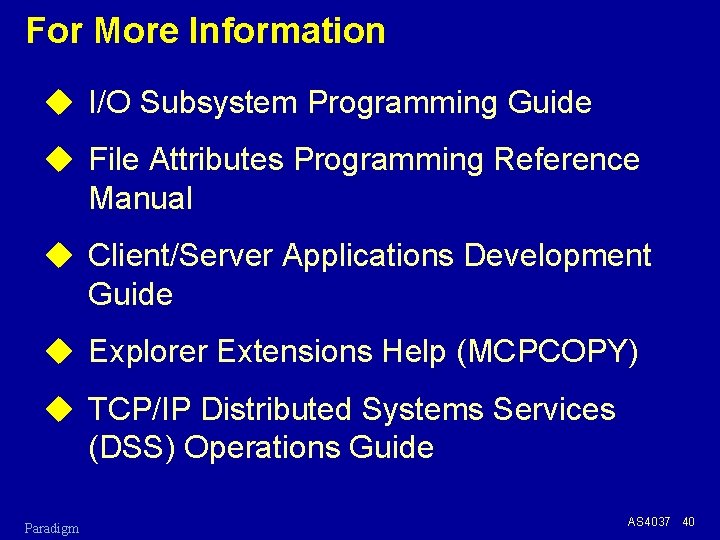
For More Information u I/O Subsystem Programming Guide u File Attributes Programming Reference Manual u Client/Server Applications Development Guide u Explorer Extensions Help (MCPCOPY) u TCP/IP Distributed Systems Services (DSS) Operations Guide Paradigm AS 4037 40
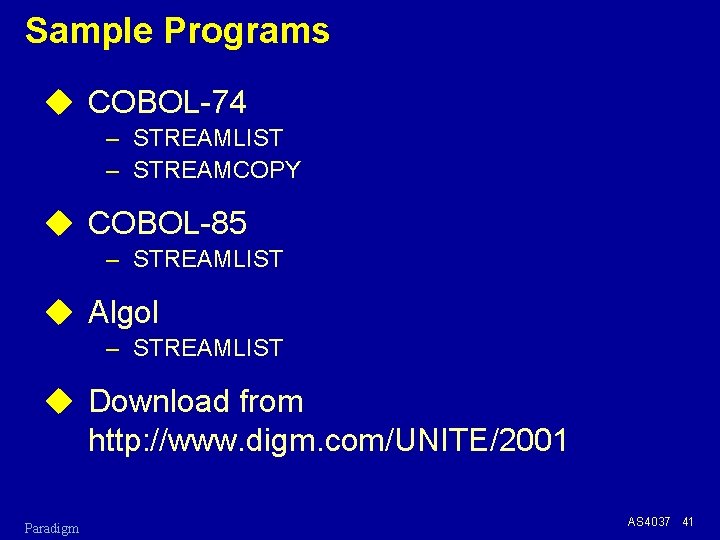
Sample Programs u COBOL-74 – STREAMLIST – STREAMCOPY u COBOL-85 – STREAMLIST u Algol – STREAMLIST u Download from http: //www. digm. com/UNITE/2001 Paradigm AS 4037 41