Using RSNAs Clinical Trial Processor CTP Software for
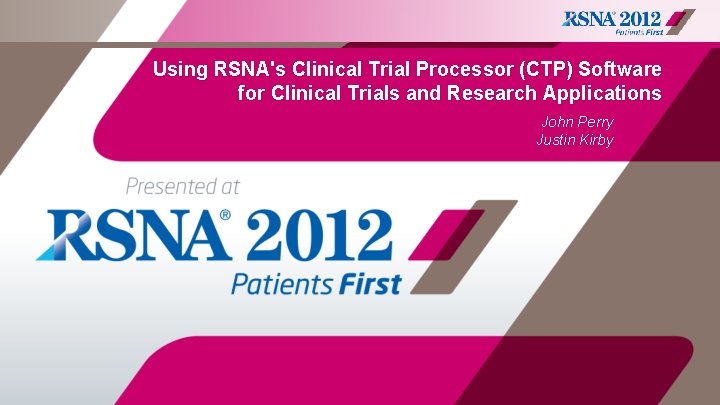
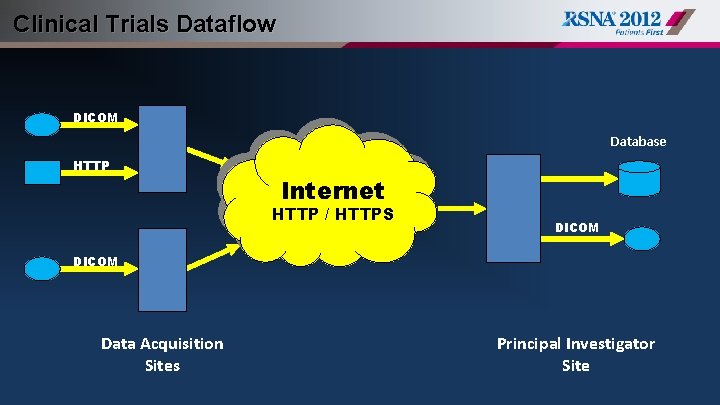
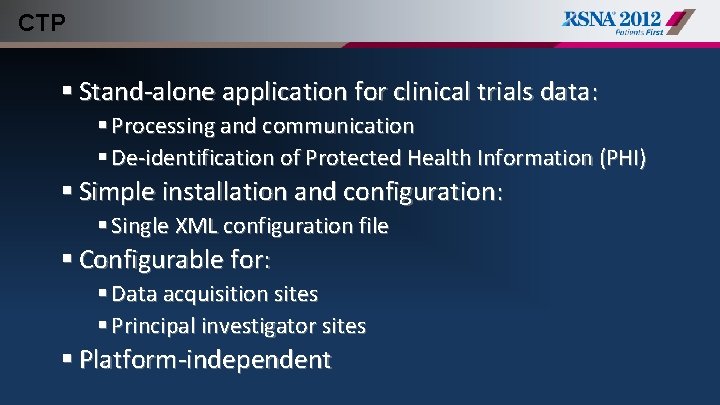
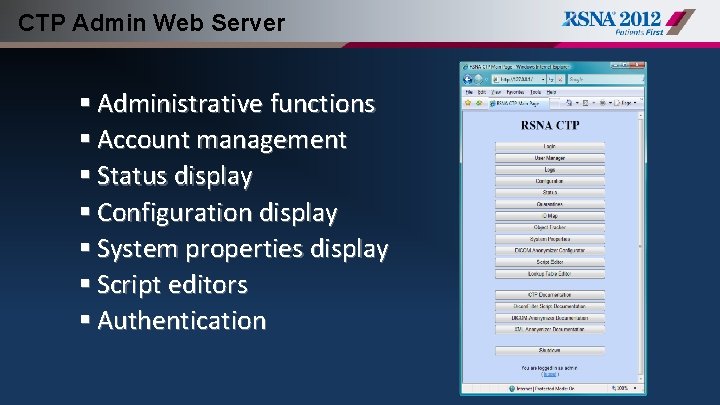
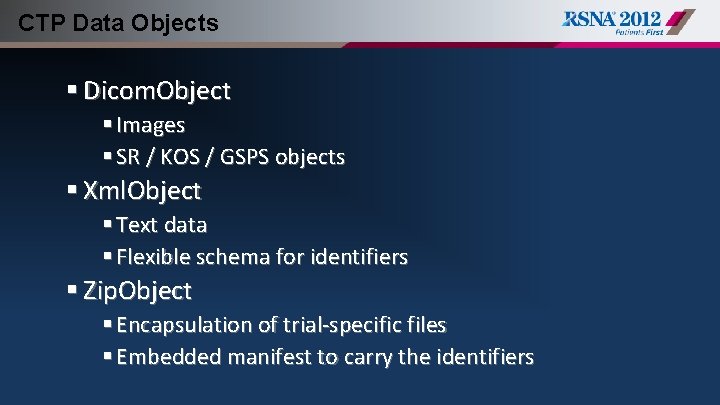
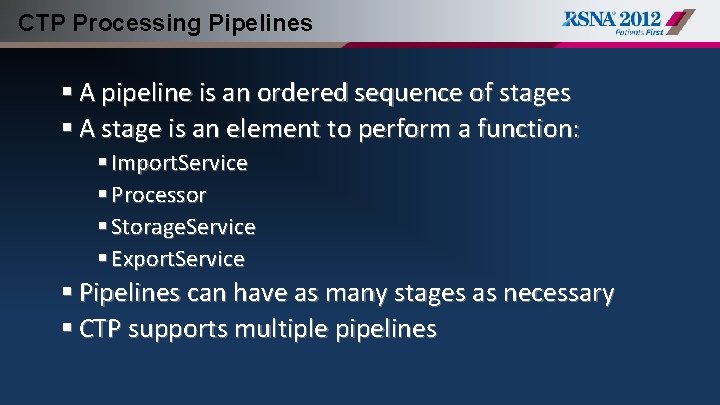
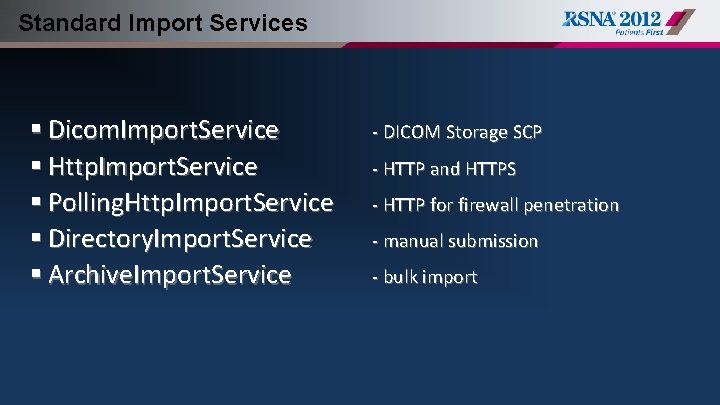
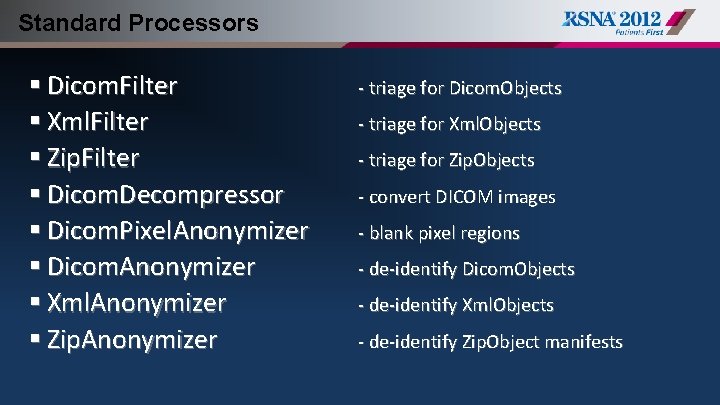
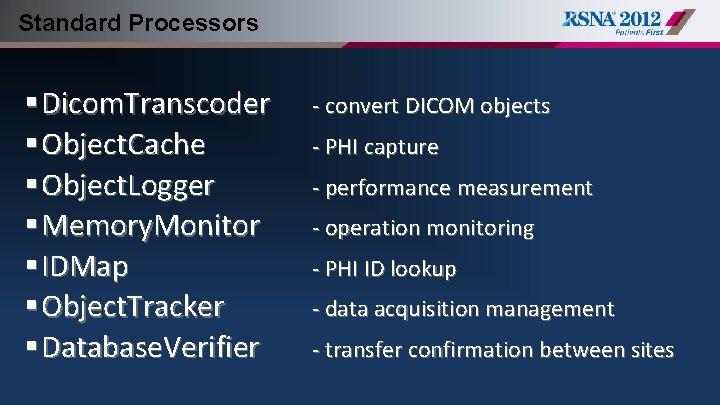
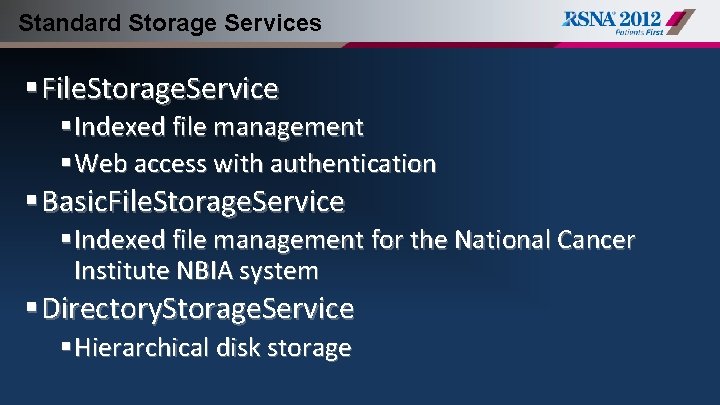

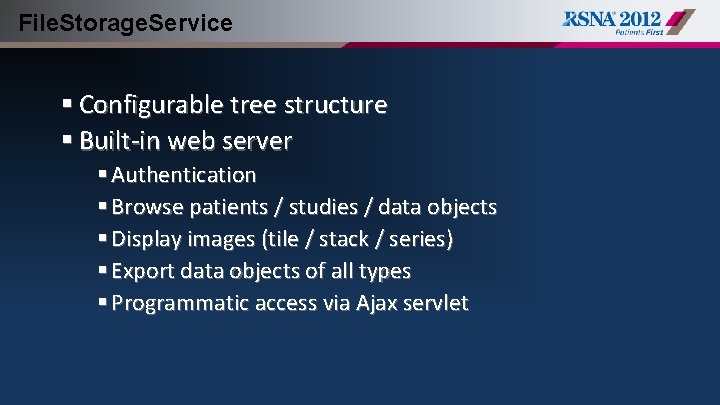
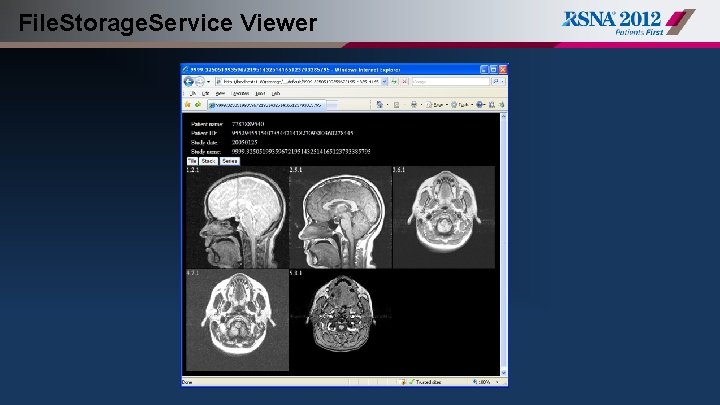
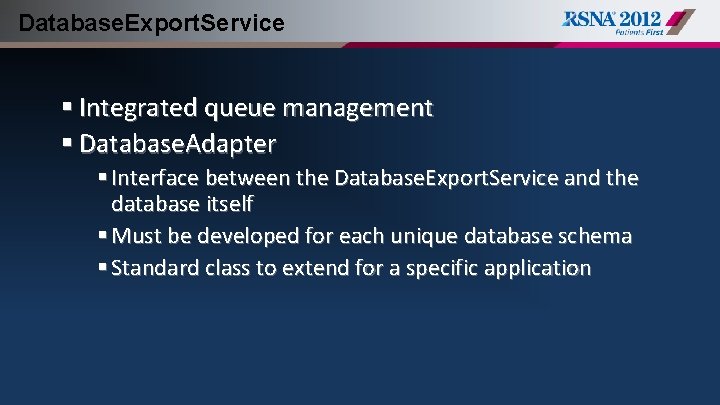
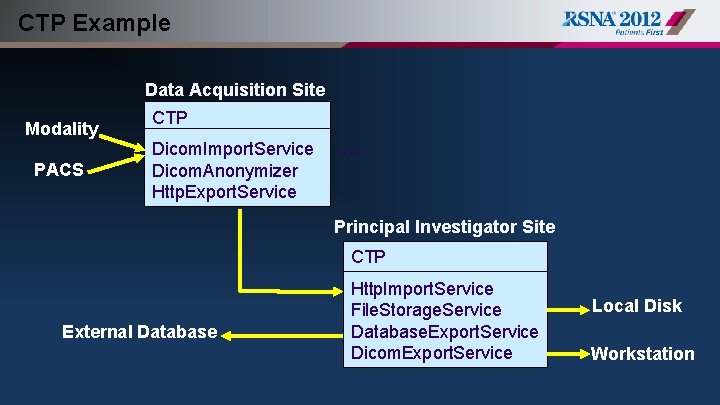
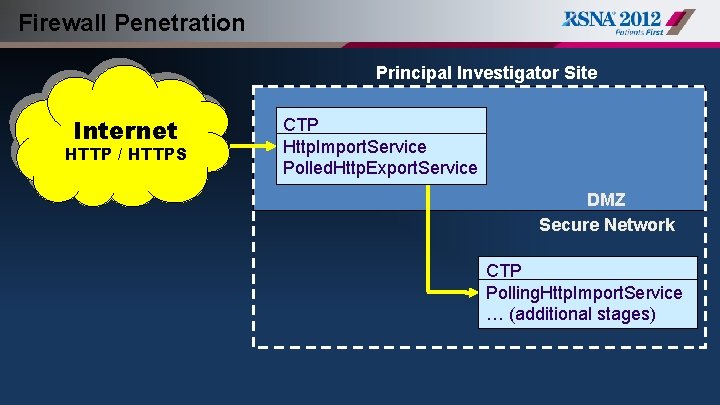
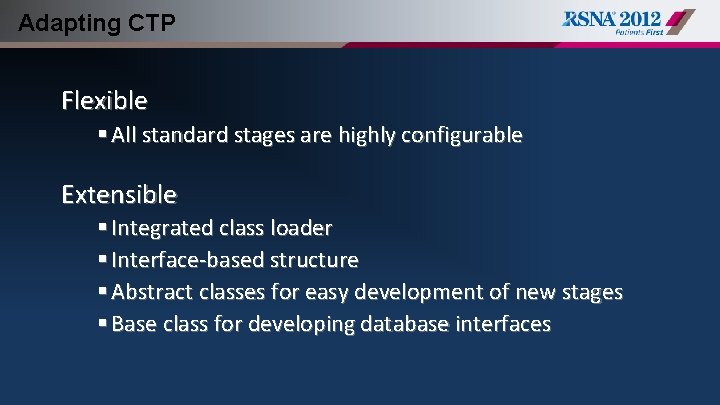
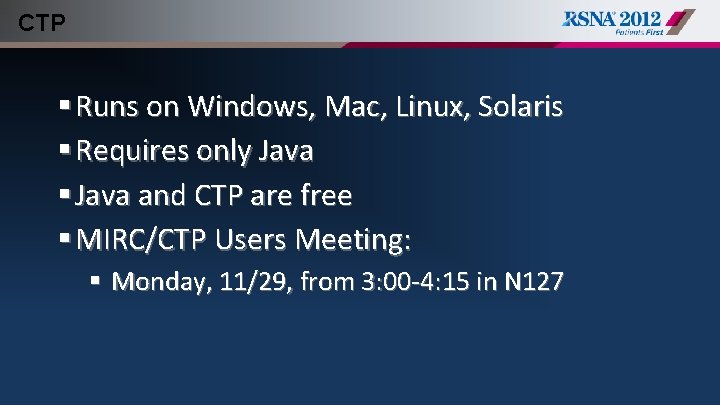
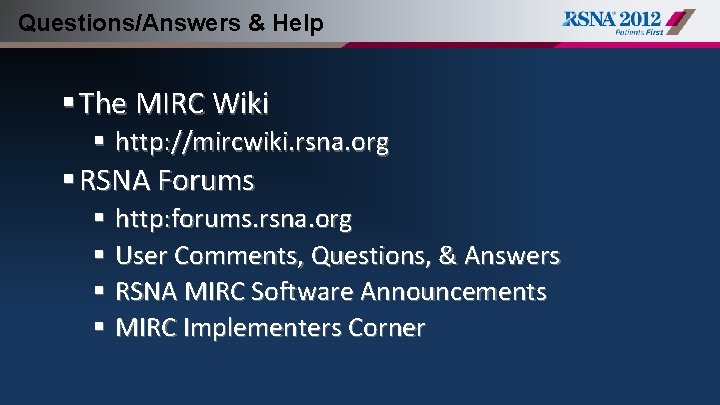
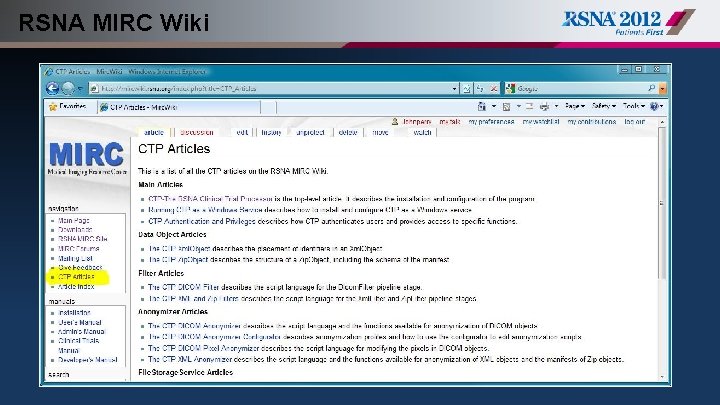
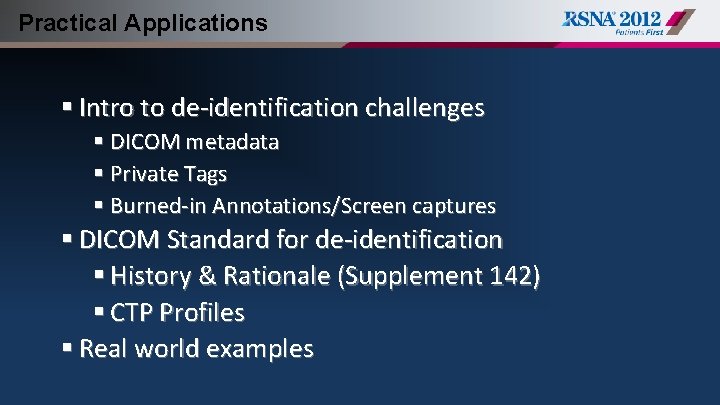
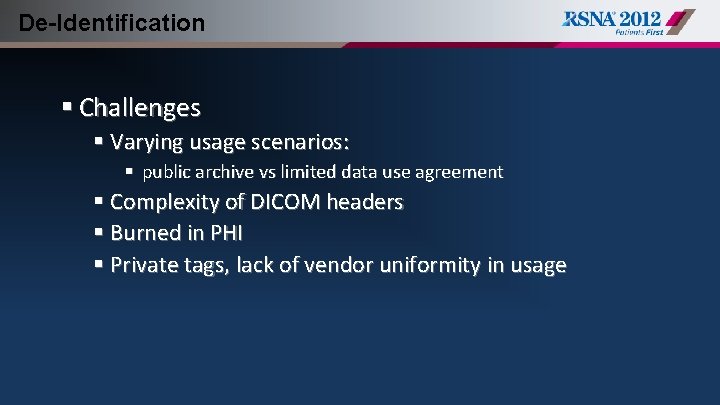
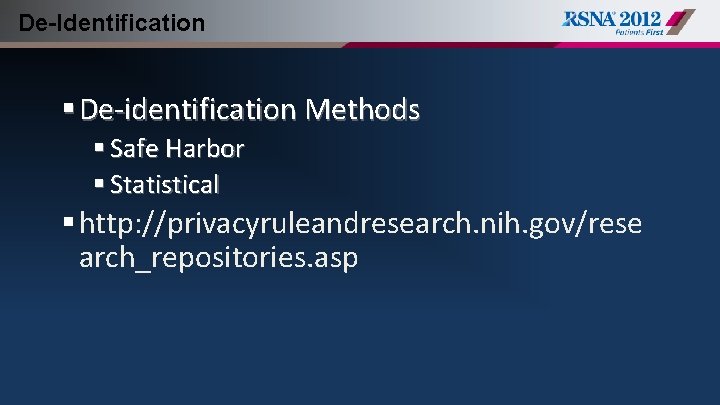

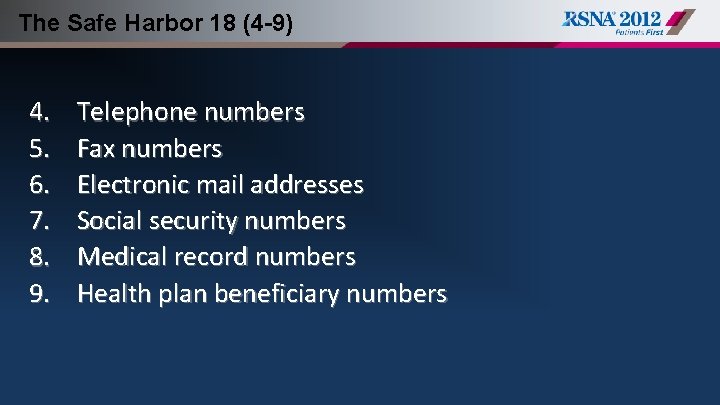

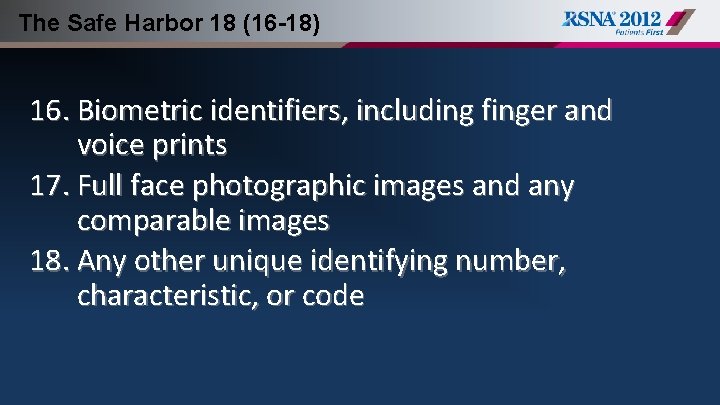
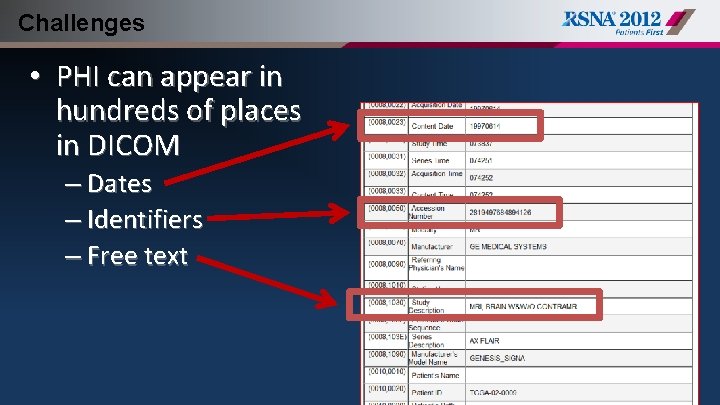

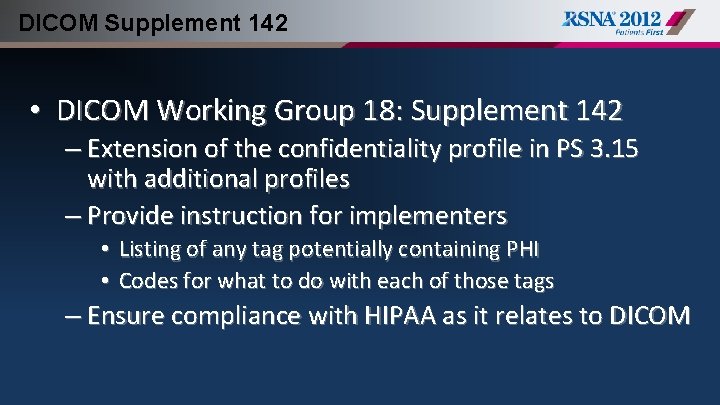
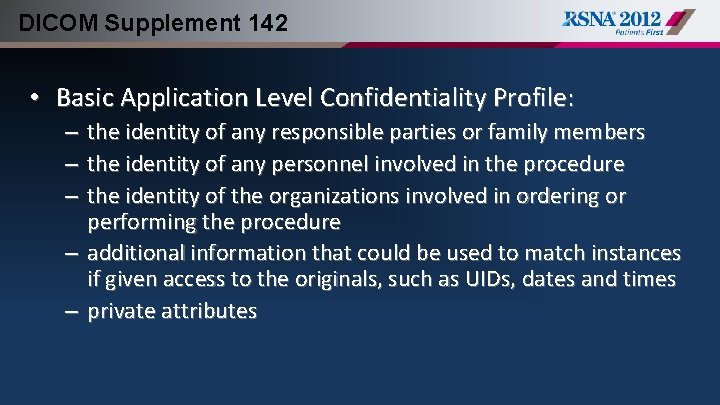
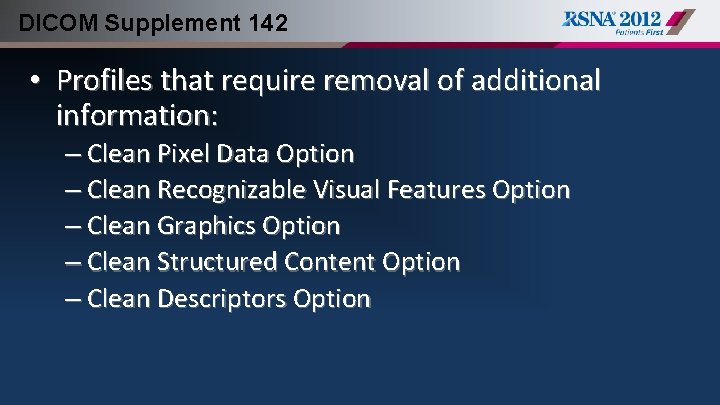
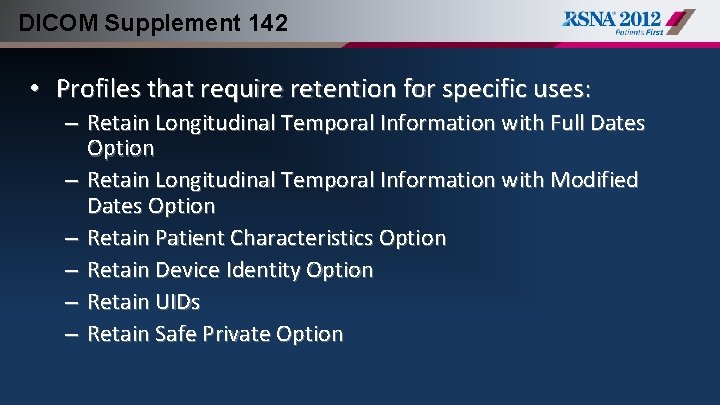
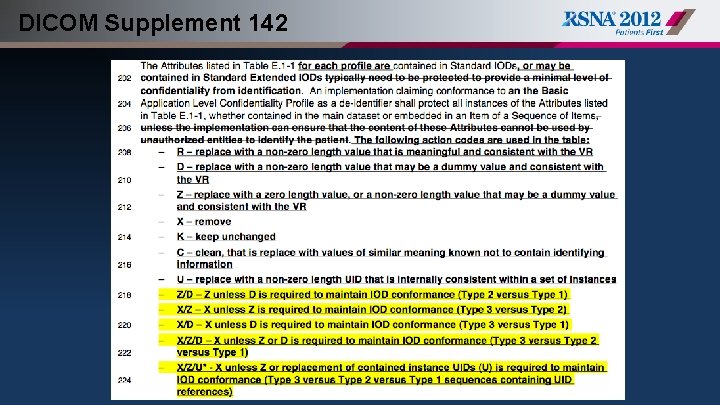
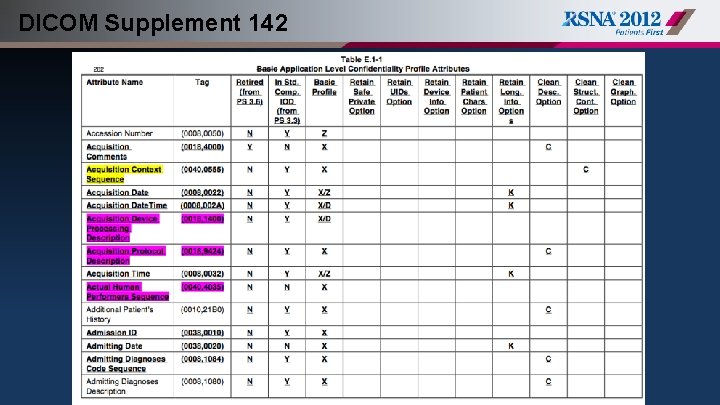

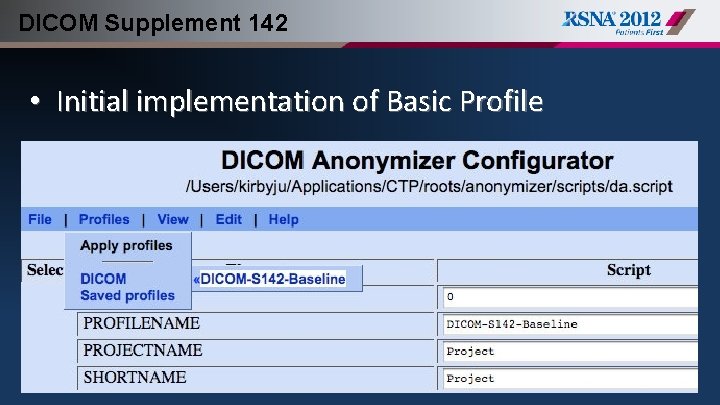
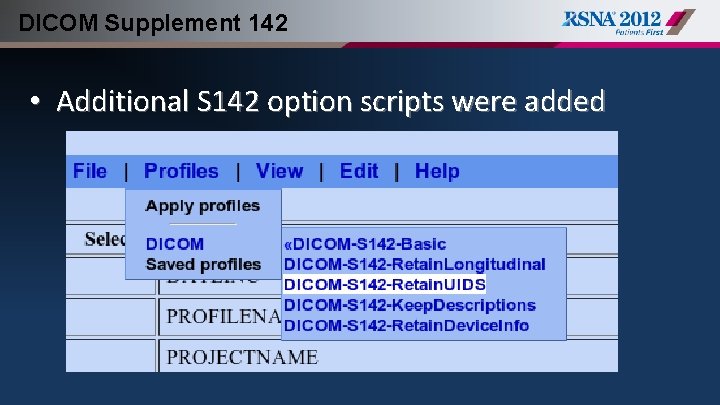

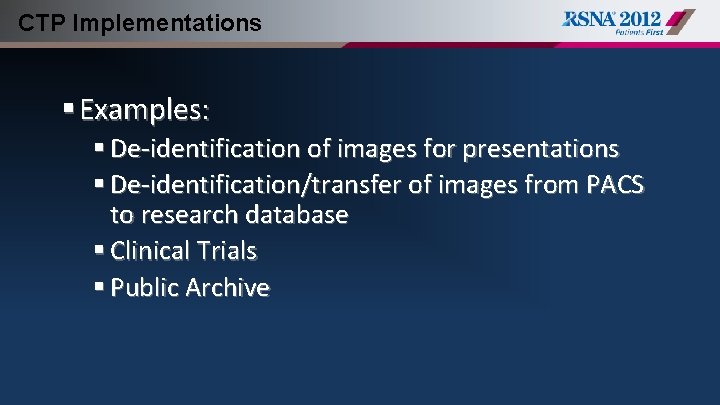
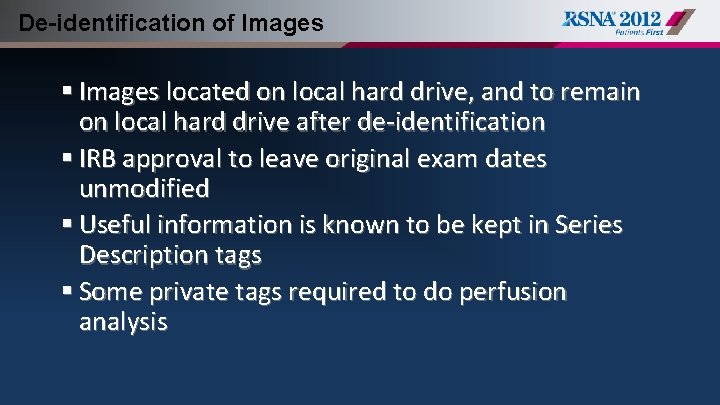
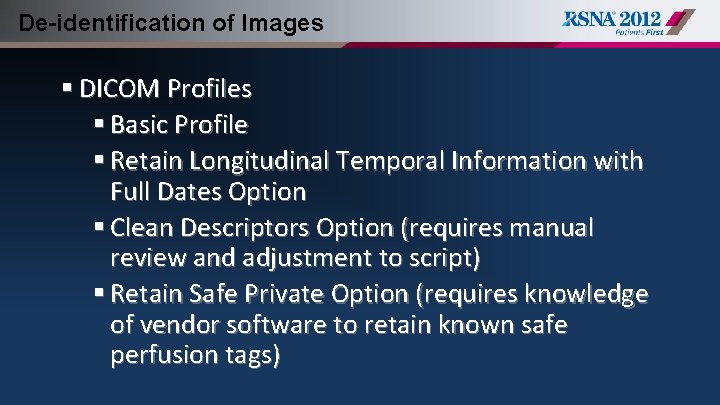
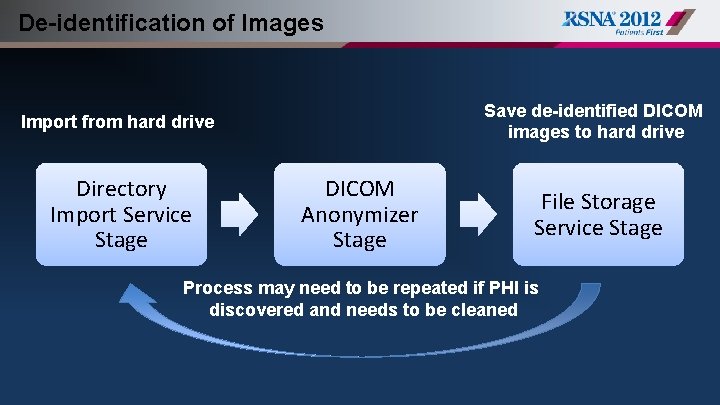
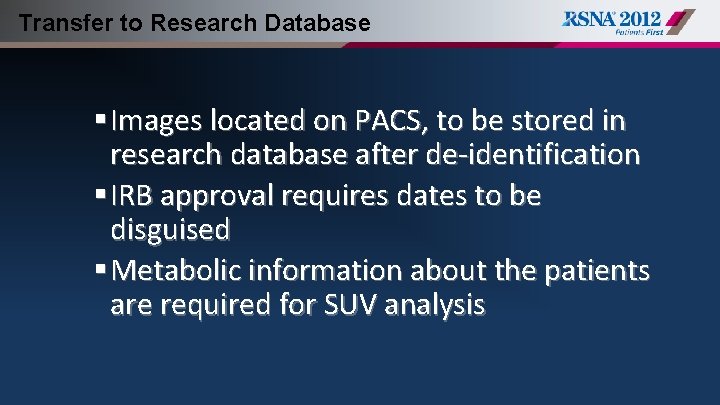
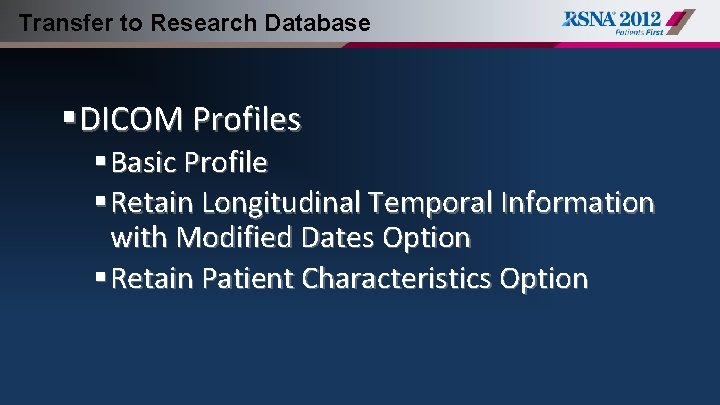
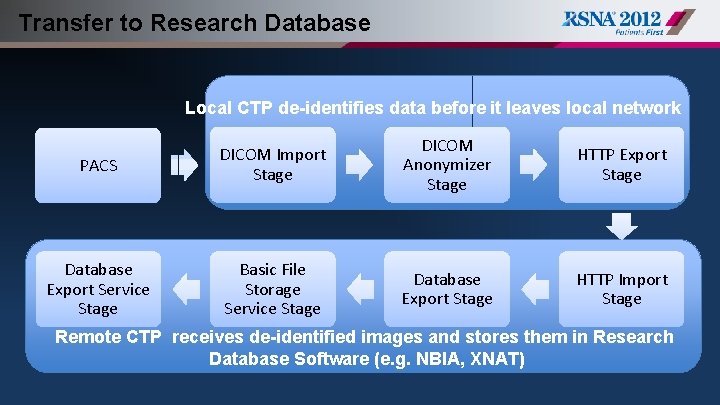
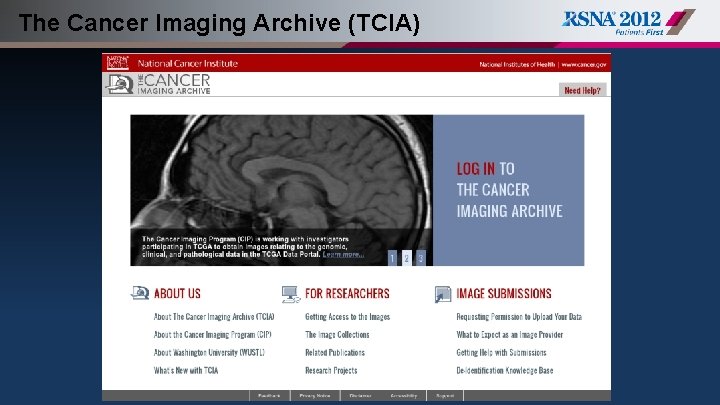
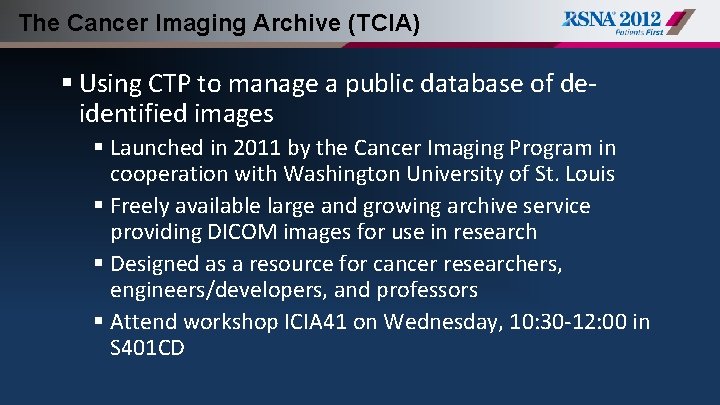
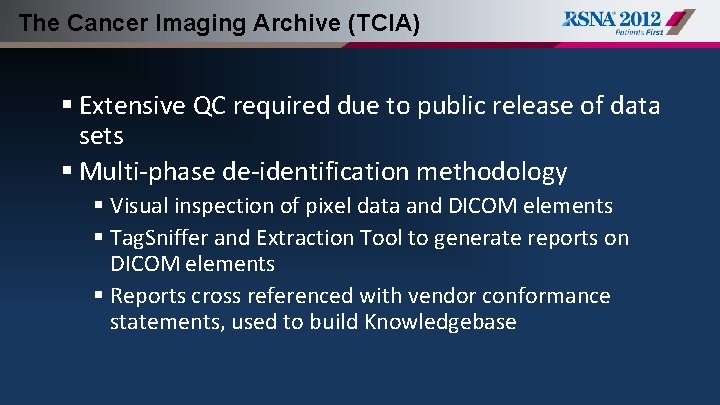

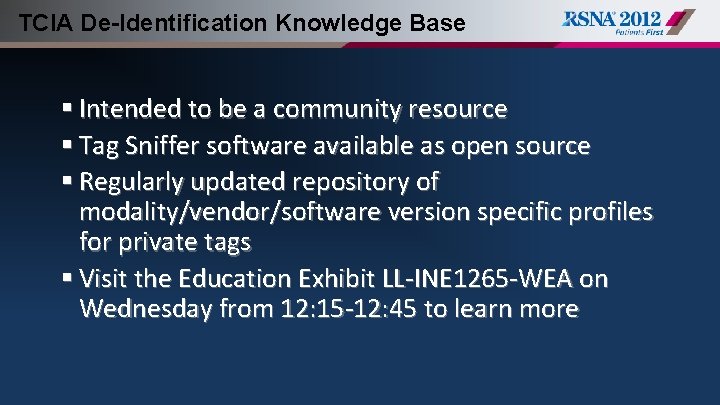
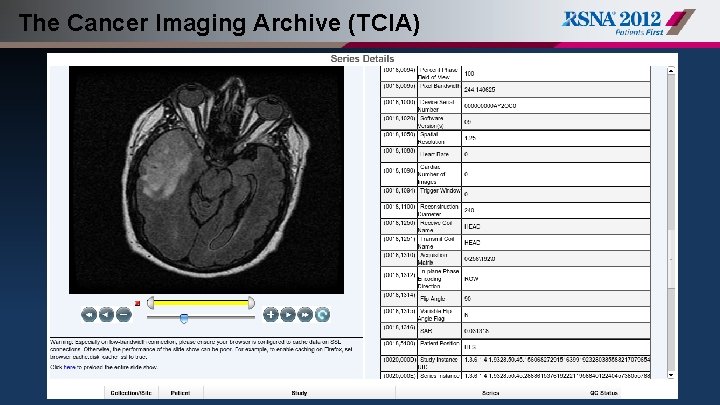
- Slides: 52
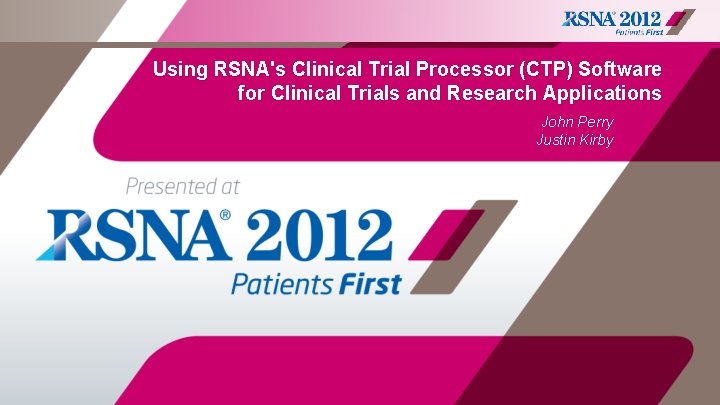
Using RSNA's Clinical Trial Processor (CTP) Software for Clinical Trials and Research Applications John Perry Justin Kirby
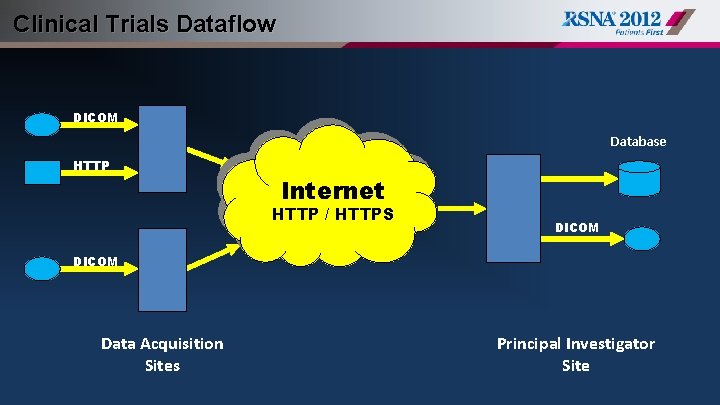
Clinical Trials Dataflow DICOM Database HTTP Internet HTTP / HTTPS DICOM Data Acquisition Sites Principal Investigator Site
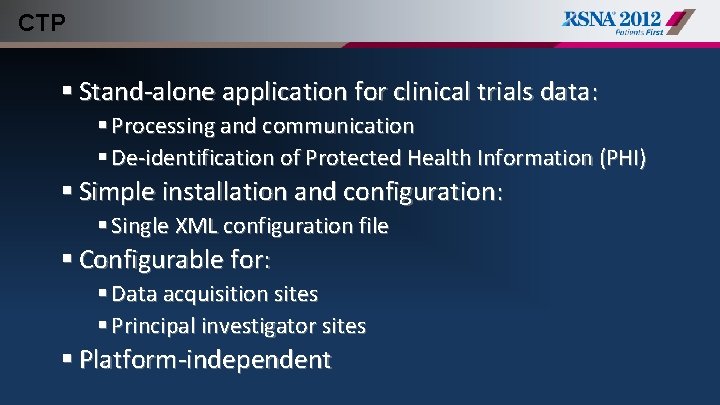
CTP § Stand-alone application for clinical trials data: § Processing and communication § De-identification of Protected Health Information (PHI) § Simple installation and configuration: § Single XML configuration file § Configurable for: § Data acquisition sites § Principal investigator sites § Platform-independent
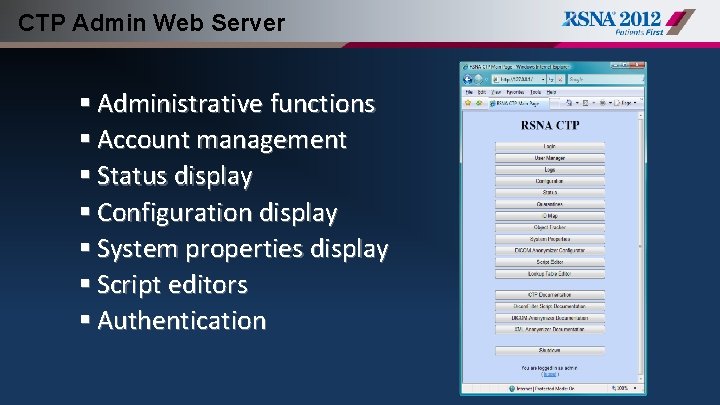
CTP Admin Web Server § Administrative functions § Account management § Status display § Configuration display § System properties display § Script editors § Authentication
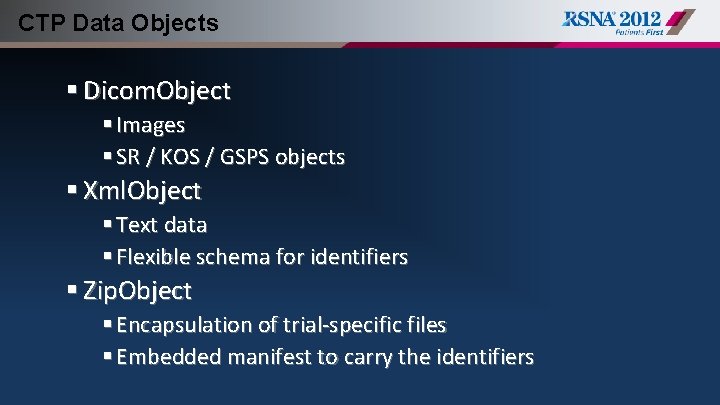
CTP Data Objects § Dicom. Object § Images § SR / KOS / GSPS objects § Xml. Object § Text data § Flexible schema for identifiers § Zip. Object § Encapsulation of trial-specific files § Embedded manifest to carry the identifiers
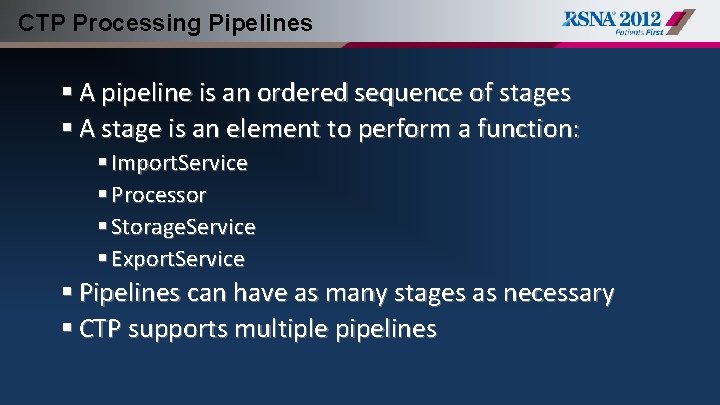
CTP Processing Pipelines § A pipeline is an ordered sequence of stages § A stage is an element to perform a function: § Import. Service § Processor § Storage. Service § Export. Service § Pipelines can have as many stages as necessary § CTP supports multiple pipelines
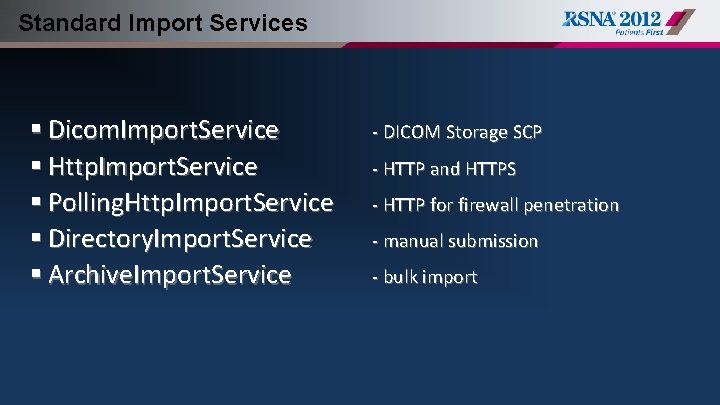
Standard Import Services § Dicom. Import. Service § Http. Import. Service § Polling. Http. Import. Service § Directory. Import. Service § Archive. Import. Service - DICOM Storage SCP - HTTP and HTTPS - HTTP for firewall penetration - manual submission - bulk import
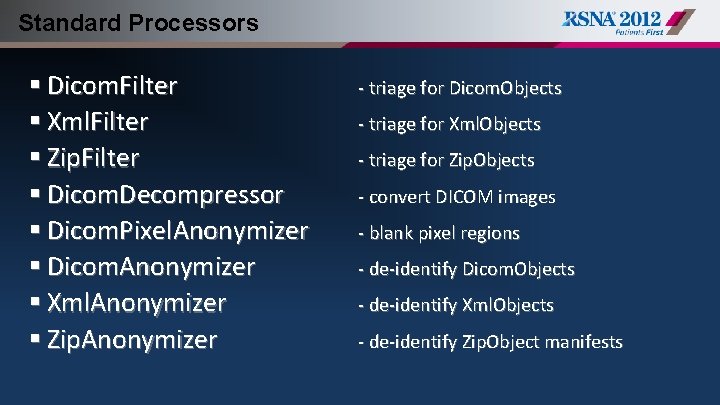
Standard Processors § Dicom. Filter § Xml. Filter § Zip. Filter § Dicom. Decompressor § Dicom. Pixel. Anonymizer § Dicom. Anonymizer § Xml. Anonymizer § Zip. Anonymizer - triage for Dicom. Objects - triage for Xml. Objects - triage for Zip. Objects - convert DICOM images - blank pixel regions - de-identify Dicom. Objects - de-identify Xml. Objects - de-identify Zip. Object manifests
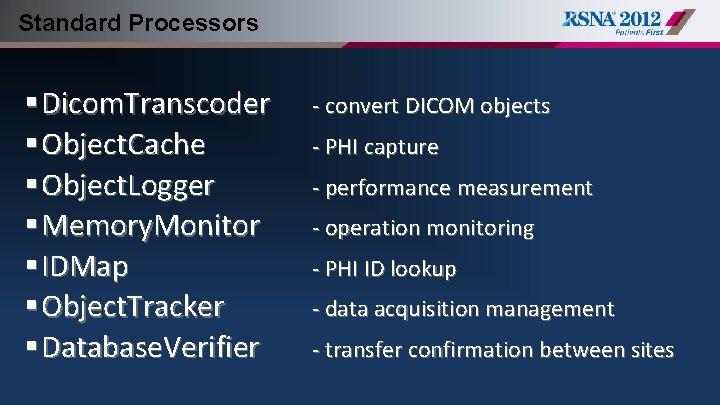
Standard Processors § Dicom. Transcoder § Object. Cache § Object. Logger § Memory. Monitor § IDMap § Object. Tracker § Database. Verifier - convert DICOM objects - PHI capture - performance measurement - operation monitoring - PHI ID lookup - data acquisition management - transfer confirmation between sites
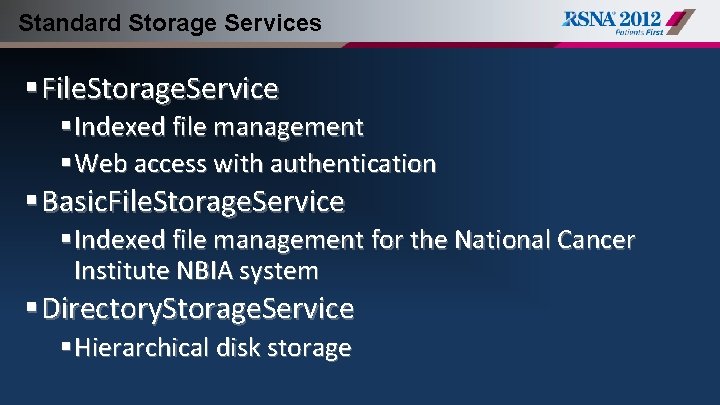
Standard Storage Services § File. Storage. Service §Indexed file management §Web access with authentication § Basic. File. Storage. Service §Indexed file management for the National Cancer Institute NBIA system § Directory. Storage. Service §Hierarchical disk storage

Standard Export Services § Dicom. Export. Service § Http. Export. Service § Polled. Http. Export. Service § Ftp. Export. Service § AIMExport. Service § Database. Export. Service - DICOM Storage SCU - HTTP and HTTPS - HTTP for firewall penetration - FTP - HTTP to AIM data repository - external database interface
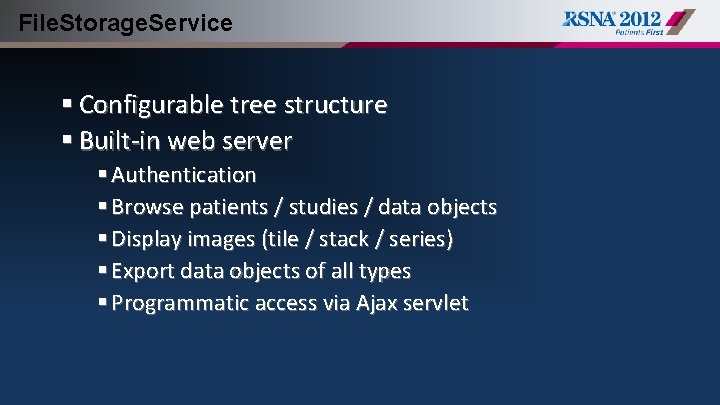
File. Storage. Service § Configurable tree structure § Built-in web server § Authentication § Browse patients / studies / data objects § Display images (tile / stack / series) § Export data objects of all types § Programmatic access via Ajax servlet
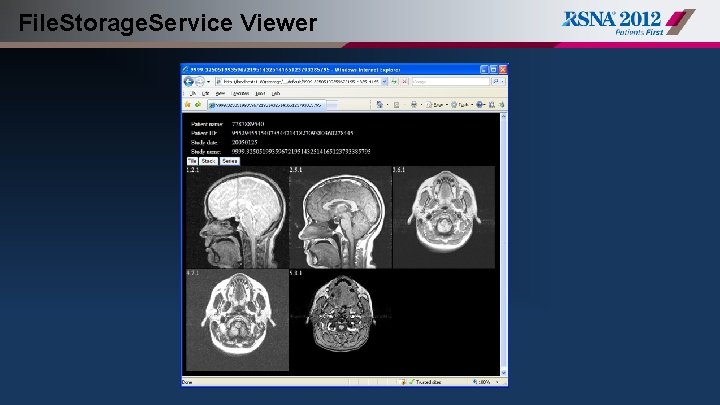
File. Storage. Service Viewer
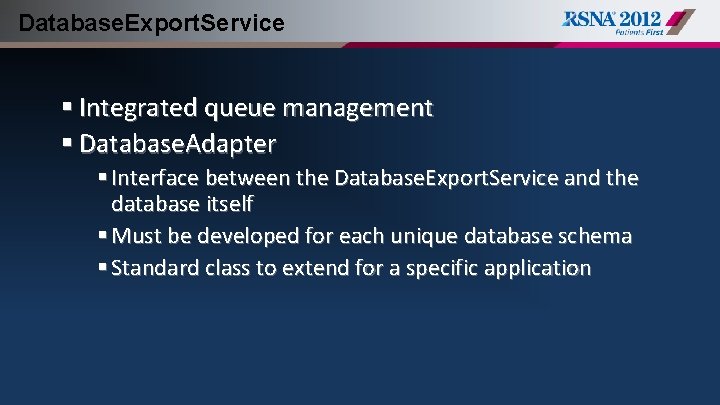
Database. Export. Service § Integrated queue management § Database. Adapter § Interface between the Database. Export. Service and the database itself § Must be developed for each unique database schema § Standard class to extend for a specific application
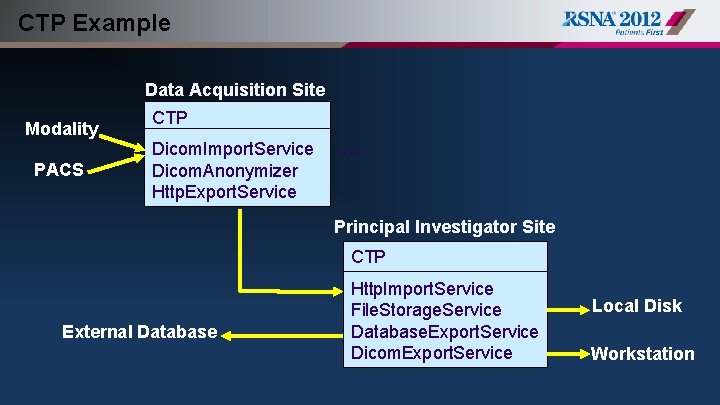
CTP Example Data Acquisition Site Modality PACS CTP Dicom. Import. Service Dicom. Anonymizer Http. Export. Service … Principal Investigator Site CTP External Database Http. Import. Service File. Storage. Service Database. Export. Service Dicom. Export. Service Local Disk Workstation
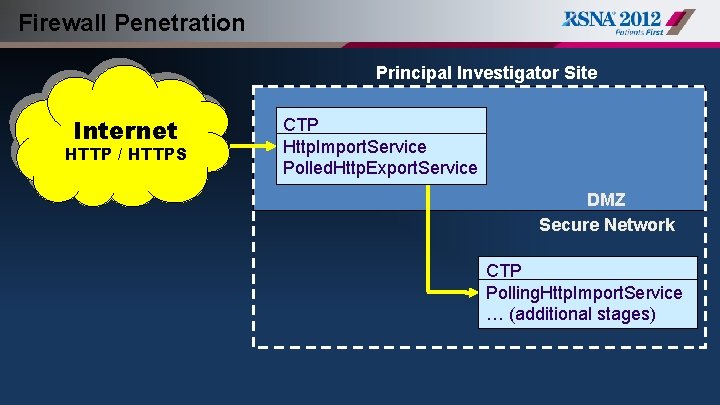
Firewall Penetration Principal Investigator Site Internet HTTP / HTTPS DMZ CTP Http. Import. Service Polled. Http. Export. Service DMZ Secure Network CTP Polling. Http. Import. Service … (additional stages)
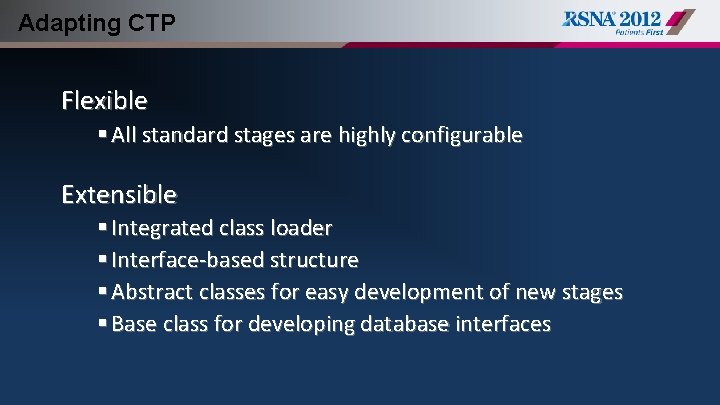
Adapting CTP Flexible § All standard stages are highly configurable Extensible § Integrated class loader § Interface-based structure § Abstract classes for easy development of new stages § Base class for developing database interfaces
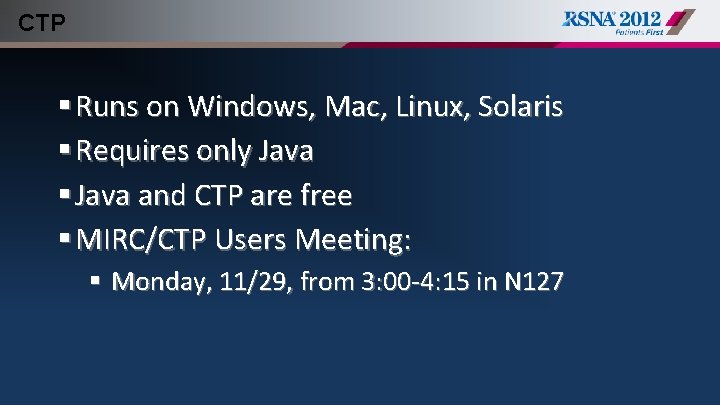
CTP § Runs on Windows, Mac, Linux, Solaris § Requires only Java § Java and CTP are free § MIRC/CTP Users Meeting: § Monday, 11/29, from 3: 00 -4: 15 in N 127
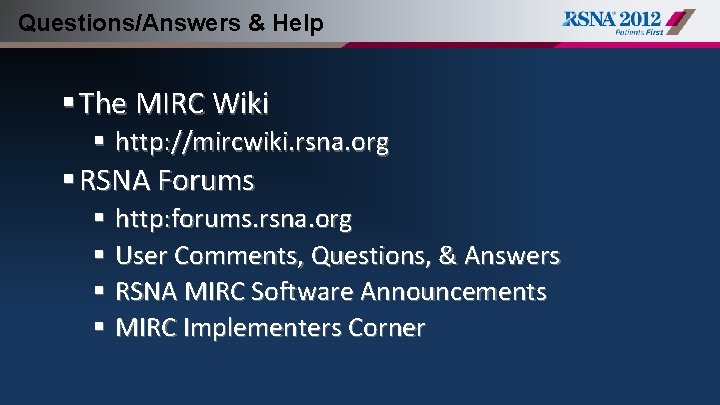
Questions/Answers & Help § The MIRC Wiki § http: //mircwiki. rsna. org § RSNA Forums § http: forums. rsna. org § User Comments, Questions, & Answers § RSNA MIRC Software Announcements § MIRC Implementers Corner
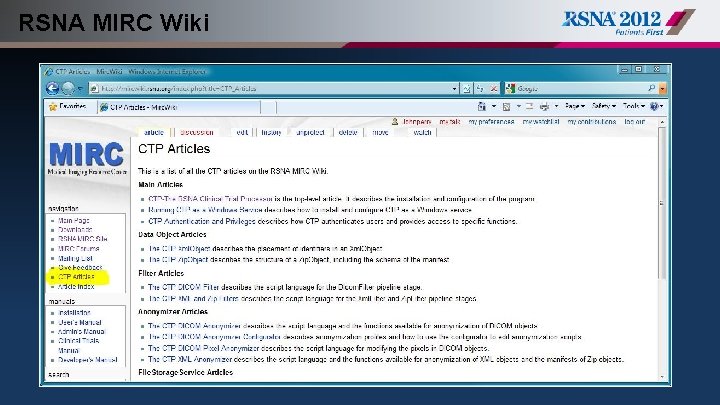
RSNA MIRC Wiki
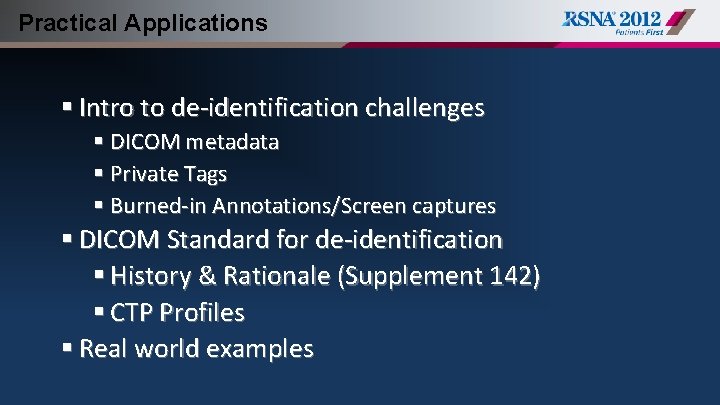
Practical Applications § Intro to de-identification challenges § DICOM metadata § Private Tags § Burned-in Annotations/Screen captures § DICOM Standard for de-identification § History & Rationale (Supplement 142) § CTP Profiles § Real world examples
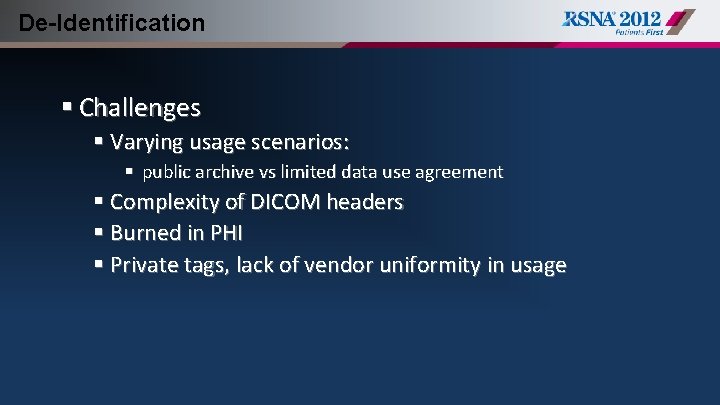
De-Identification § Challenges § Varying usage scenarios: § public archive vs limited data use agreement § Complexity of DICOM headers § Burned in PHI § Private tags, lack of vendor uniformity in usage
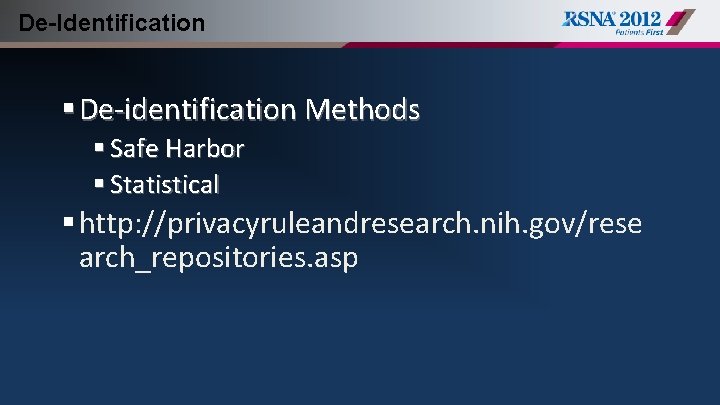
De-Identification § De-identification Methods § Safe Harbor § Statistical § http: //privacyruleandresearch. nih. gov/rese arch_repositories. asp

The Safe Harbor 18 (1 -3) 1. Name 2. Location; all geographic subdivisions smaller than a state, including street address, city, county, precinct, zip code, and their equivalent geocodes. 3. Dates (all dates related to the subject of the information, e. g. birth dates, admission dates, discharge dates, encounter dates, surgery dates, etc. )
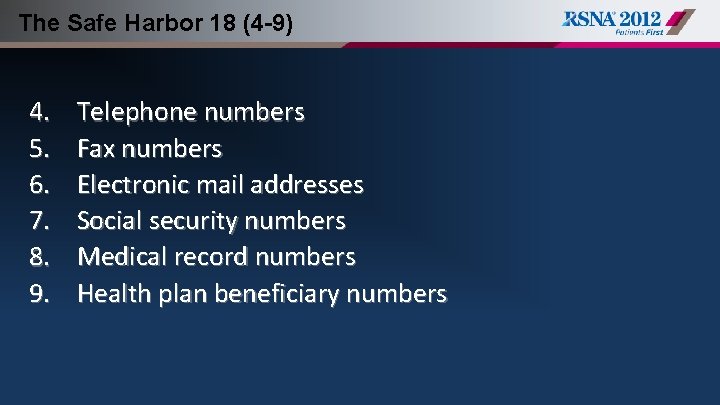
The Safe Harbor 18 (4 -9) 4. 5. 6. 7. 8. 9. Telephone numbers Fax numbers Electronic mail addresses Social security numbers Medical record numbers Health plan beneficiary numbers

The Safe Harbor 18 (10 -15) 10. Account numbers 11. Certificate / license numbers 12. Vehicle identifiers and serial numbers, including license plate numbers 13. Device identifiers and serial numbers 14. Web Uniform Resource Locators (URLs) 15. Internet Protocol (IP) address numbers
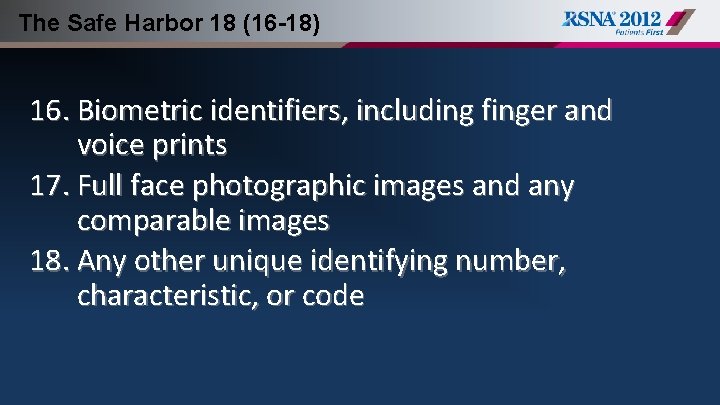
The Safe Harbor 18 (16 -18) 16. Biometric identifiers, including finger and voice prints 17. Full face photographic images and any comparable images 18. Any other unique identifying number, characteristic, or code
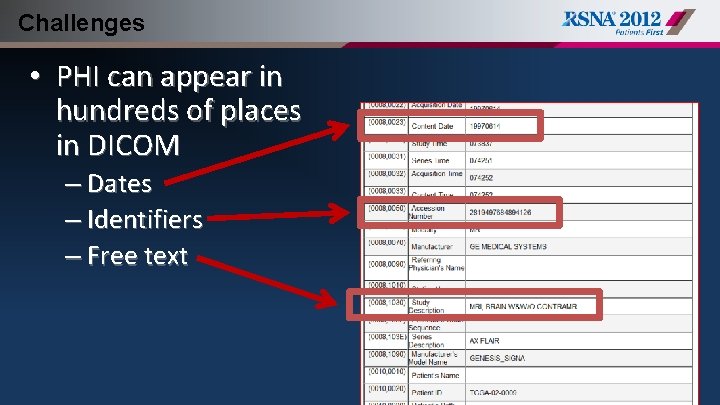
Challenges • PHI can appear in hundreds of places in DICOM – Dates – Identifiers – Free text

Challenges • DICOM standardizes metadata in image headers but not all vendors use standard tags exactly the same way • Private tags allow for storage of non-standard items • Most DICOM software requires non-null UIDs, dates, etc to function properly • Removal of dates renders many types of scientific analysis impossible
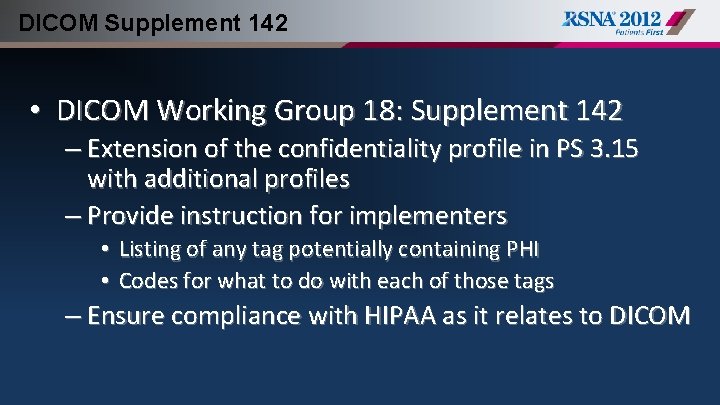
DICOM Supplement 142 • DICOM Working Group 18: Supplement 142 – Extension of the confidentiality profile in PS 3. 15 with additional profiles – Provide instruction for implementers • Listing of any tag potentially containing PHI • Codes for what to do with each of those tags – Ensure compliance with HIPAA as it relates to DICOM
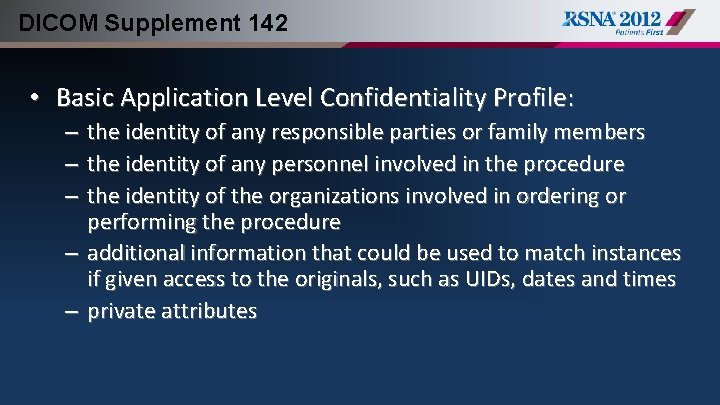
DICOM Supplement 142 • Basic Application Level Confidentiality Profile: – the identity of any responsible parties or family members – the identity of any personnel involved in the procedure – the identity of the organizations involved in ordering or performing the procedure – additional information that could be used to match instances if given access to the originals, such as UIDs, dates and times – private attributes
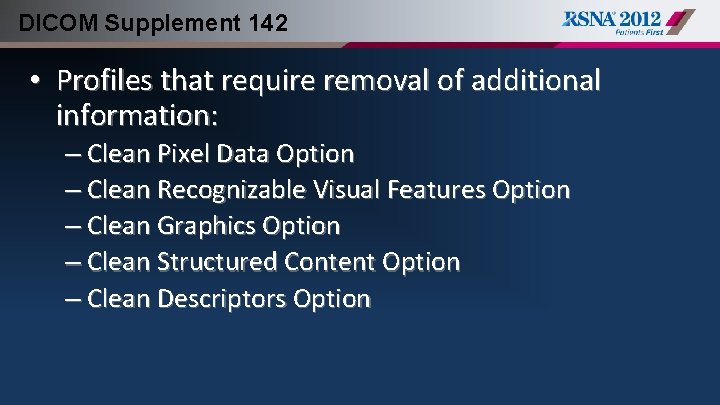
DICOM Supplement 142 • Profiles that require removal of additional information: – Clean Pixel Data Option – Clean Recognizable Visual Features Option – Clean Graphics Option – Clean Structured Content Option – Clean Descriptors Option
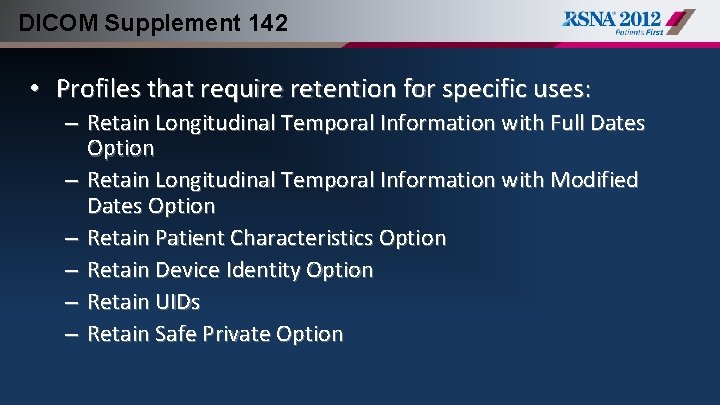
DICOM Supplement 142 • Profiles that require retention for specific uses: – Retain Longitudinal Temporal Information with Full Dates Option – Retain Longitudinal Temporal Information with Modified Dates Option – Retain Patient Characteristics Option – Retain Device Identity Option – Retain UIDs – Retain Safe Private Option
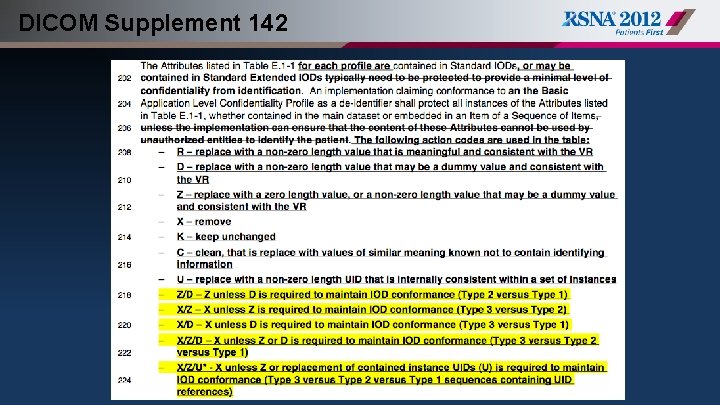
DICOM Supplement 142
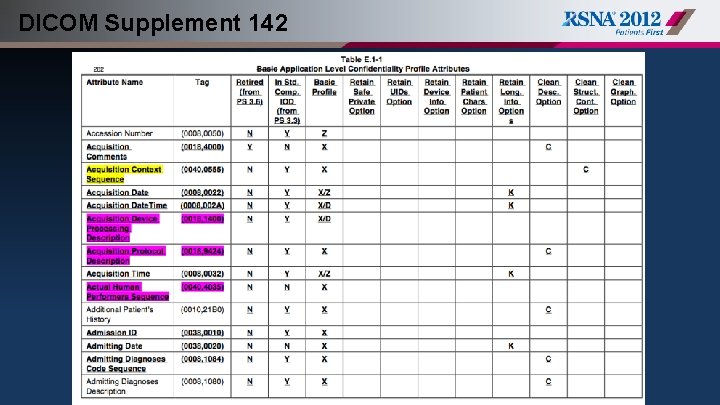
DICOM Supplement 142

DICOM Supplement 142 • Cancer Imaging Program (CIP) began a project in Feb 2009 to collaborate with WG 18 and RSNA to implement S 142 in CTP – April ’ 09 – CTP extended to include functionality to support S 142 Profiles – April ‘ 09 – Initial implementation of S 142 “Basic Profile” script created – December ‘ 09 – Implemented S 142 “option” Profiles
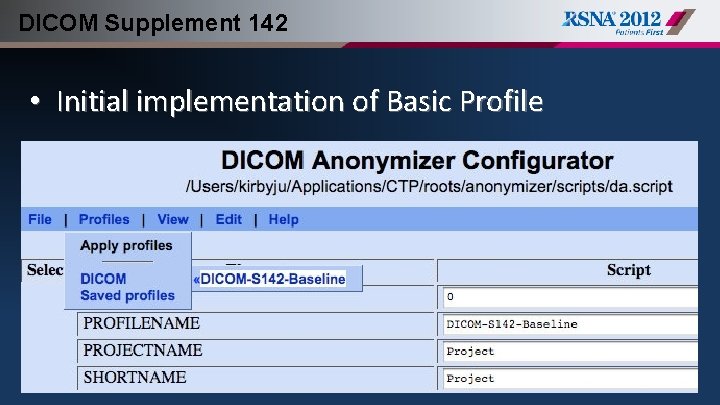
DICOM Supplement 142 • Initial implementation of Basic Profile
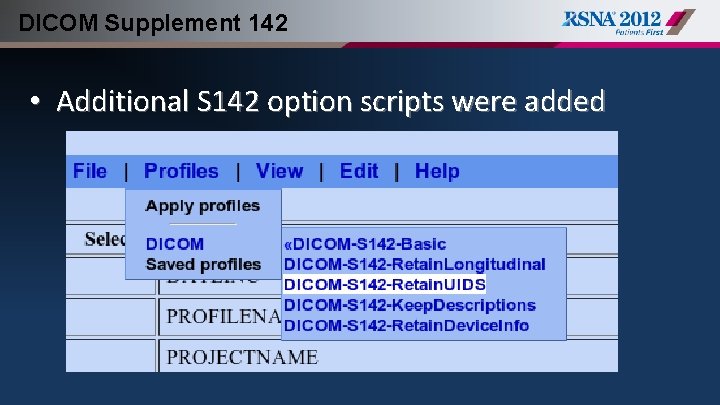
DICOM Supplement 142 • Additional S 142 option scripts were added

DICOM Attribute Confidentiality Profile • In 2011 Supplement 142 was incorporated into DICOM Standard • Now located within the Attribute Confidentiality Profile (DICOM PS 3. 15: Appendix E) • Regular updates provided as part of new CTP releases
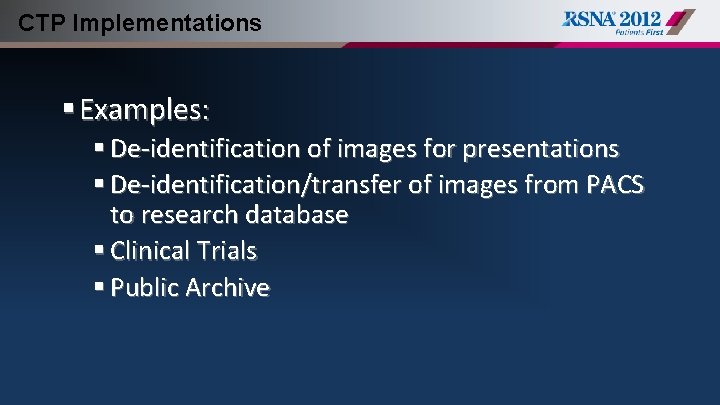
CTP Implementations § Examples: § De-identification of images for presentations § De-identification/transfer of images from PACS to research database § Clinical Trials § Public Archive
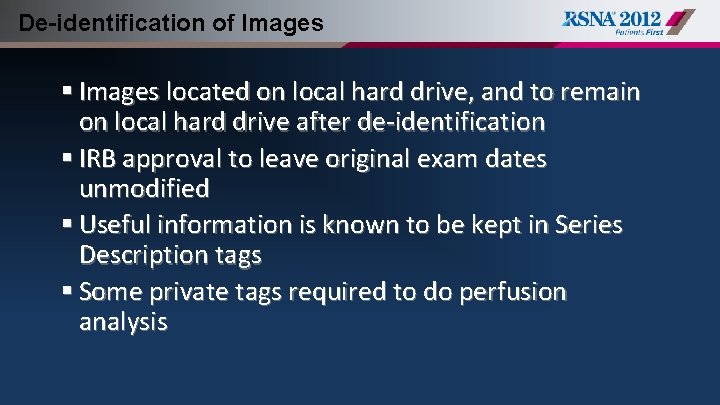
De-identification of Images § Images located on local hard drive, and to remain on local hard drive after de-identification § IRB approval to leave original exam dates unmodified § Useful information is known to be kept in Series Description tags § Some private tags required to do perfusion analysis
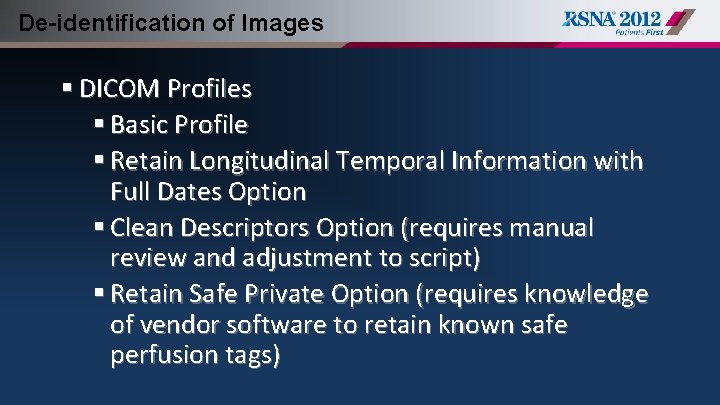
De-identification of Images § DICOM Profiles § Basic Profile § Retain Longitudinal Temporal Information with Full Dates Option § Clean Descriptors Option (requires manual review and adjustment to script) § Retain Safe Private Option (requires knowledge of vendor software to retain known safe perfusion tags)
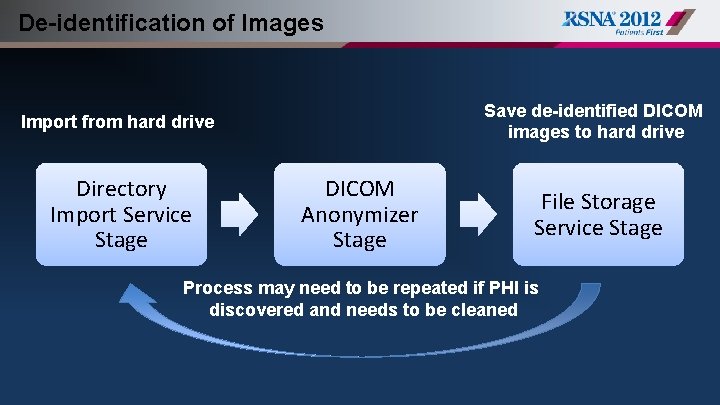
De-identification of Images Save de-identified DICOM images to hard drive Import from hard drive Directory Import Service Stage DICOM Anonymizer Stage File Storage Service Stage Process may need to be repeated if PHI is discovered and needs to be cleaned
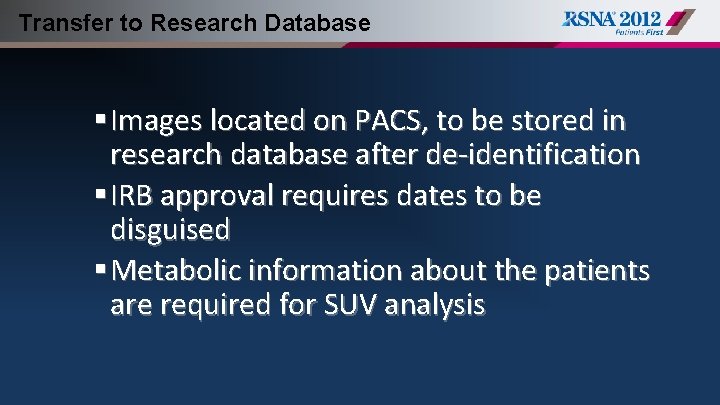
Transfer to Research Database § Images located on PACS, to be stored in research database after de-identification § IRB approval requires dates to be disguised § Metabolic information about the patients are required for SUV analysis
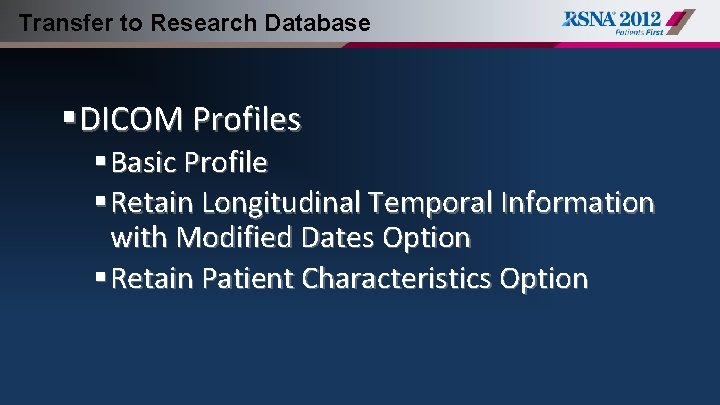
Transfer to Research Database §DICOM Profiles § Basic Profile § Retain Longitudinal Temporal Information with Modified Dates Option § Retain Patient Characteristics Option
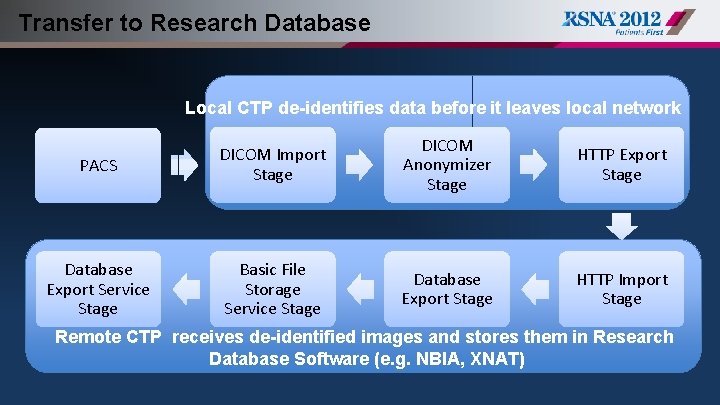
Transfer to Research Database Local CTP de-identifies data before it leaves local network PACS DICOM Import Stage DICOM Anonymizer Stage HTTP Export Stage Database Export Service Stage Basic File Storage Service Stage Database Export Stage HTTP Import Stage Remote CTP receives de-identified images and stores them in Research Database Software (e. g. NBIA, XNAT)
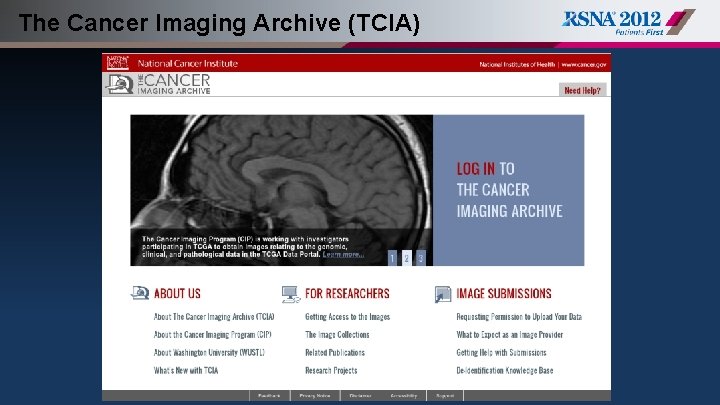
The Cancer Imaging Archive (TCIA)
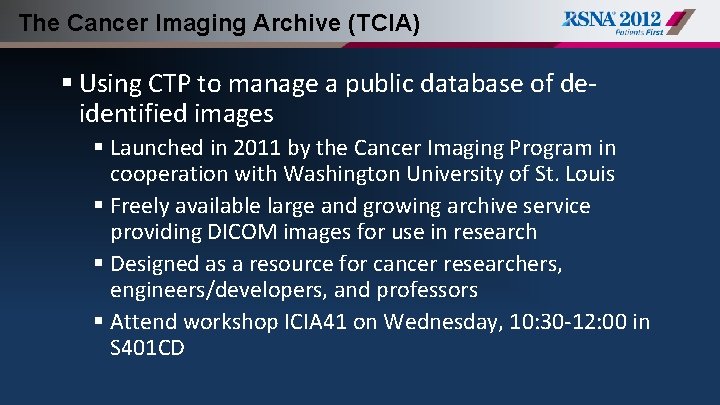
The Cancer Imaging Archive (TCIA) § Using CTP to manage a public database of deidentified images § Launched in 2011 by the Cancer Imaging Program in cooperation with Washington University of St. Louis § Freely available large and growing archive service providing DICOM images for use in research § Designed as a resource for cancer researchers, engineers/developers, and professors § Attend workshop ICIA 41 on Wednesday, 10: 30 -12: 00 in S 401 CD
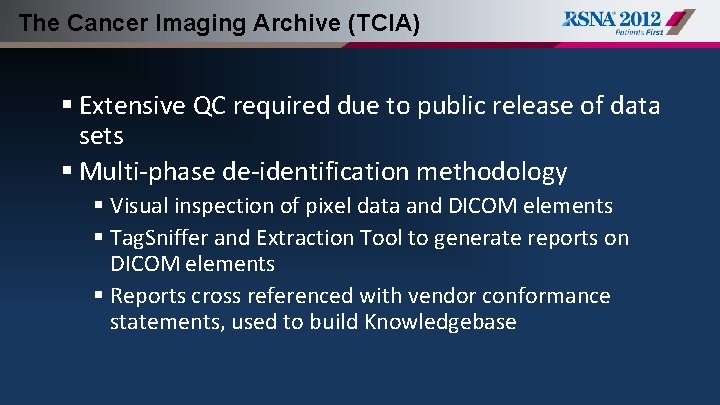
The Cancer Imaging Archive (TCIA) § Extensive QC required due to public release of data sets § Multi-phase de-identification methodology § Visual inspection of pixel data and DICOM elements § Tag. Sniffer and Extraction Tool to generate reports on DICOM elements § Reports cross referenced with vendor conformance statements, used to build Knowledgebase

The Cancer Imaging Archive (TCIA)
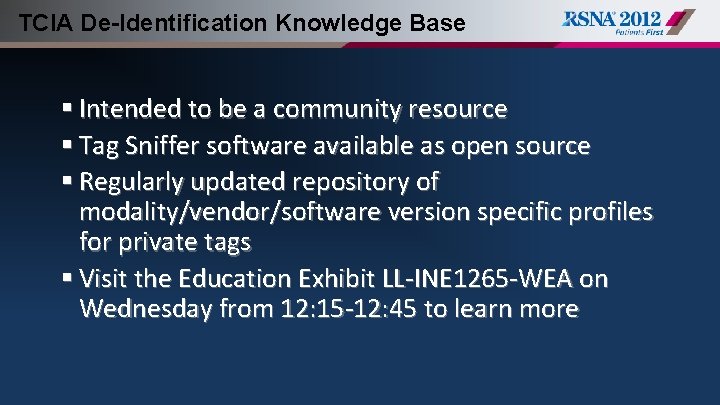
TCIA De-Identification Knowledge Base § Intended to be a community resource § Tag Sniffer software available as open source § Regularly updated repository of modality/vendor/software version specific profiles for private tags § Visit the Education Exhibit LL-INE 1265 -WEA on Wednesday from 12: 15 -12: 45 to learn more
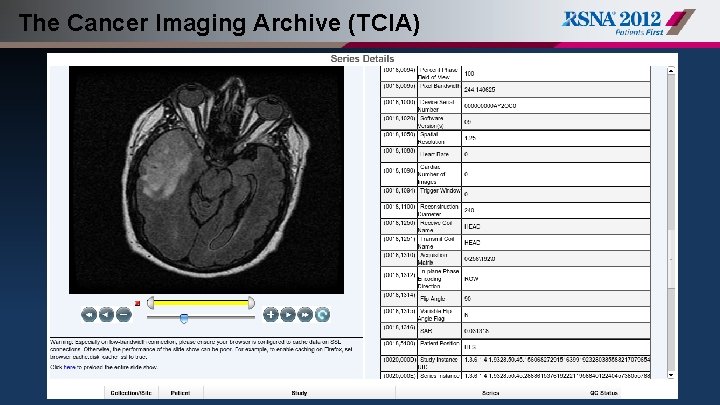
The Cancer Imaging Archive (TCIA)