Using Neuropsychology for Effective Power Point Presentations Aaron
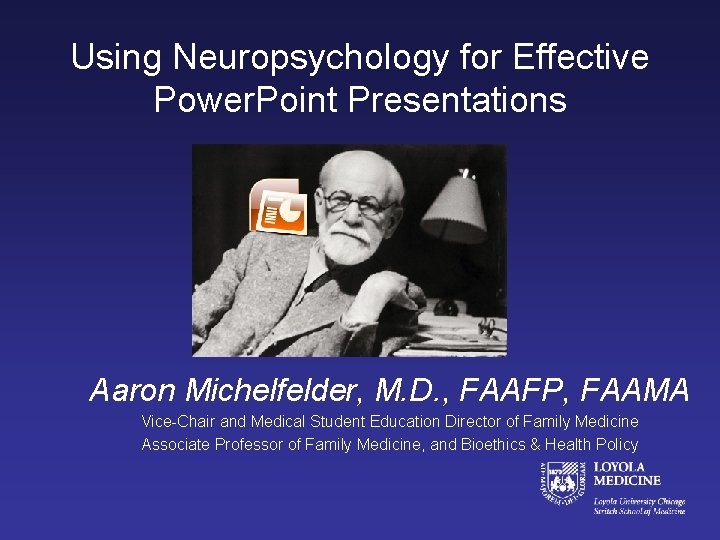
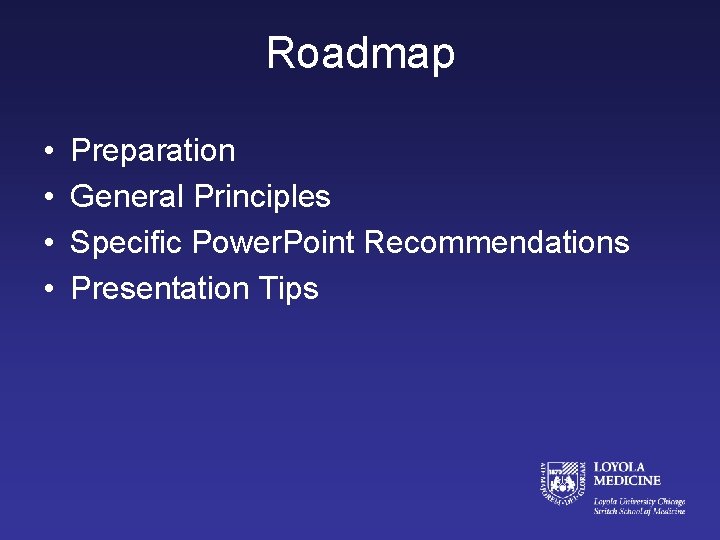
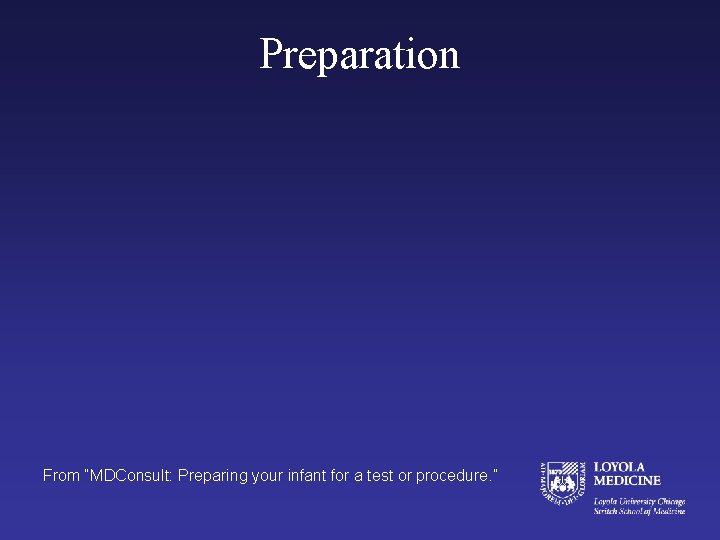
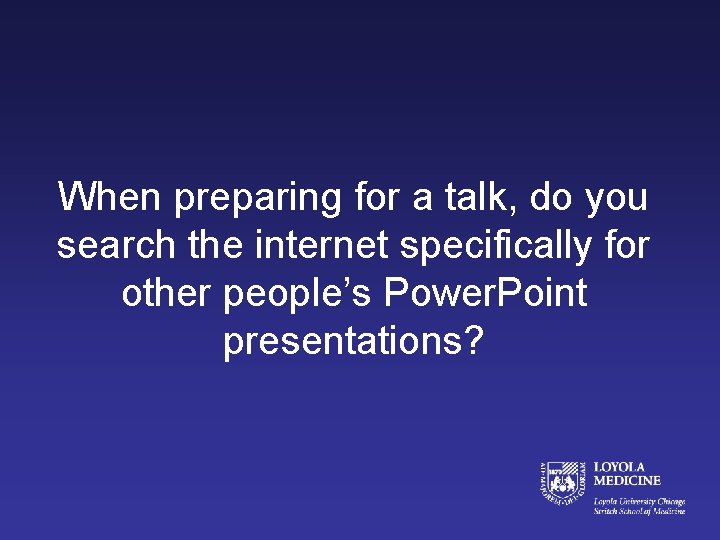
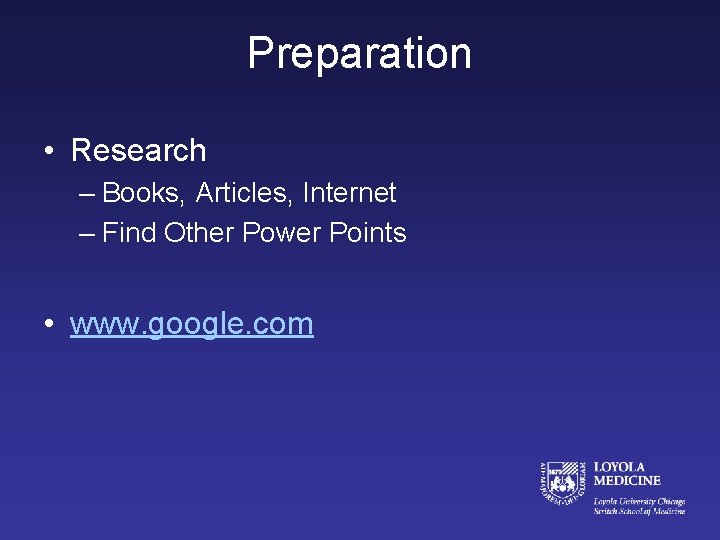
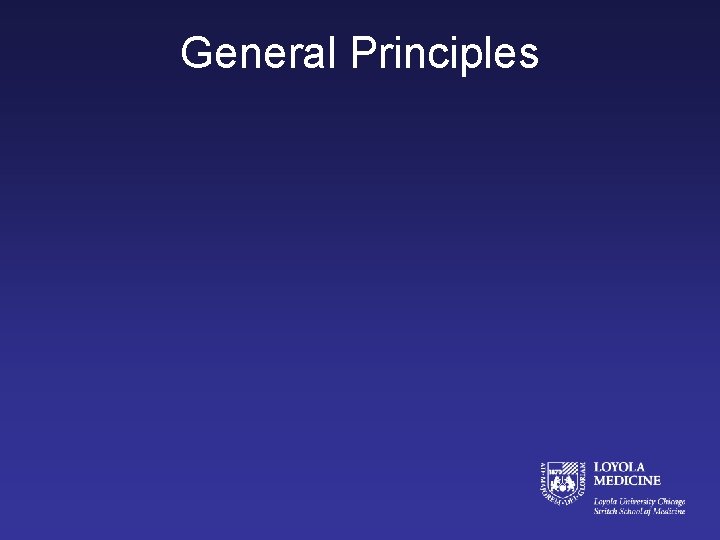
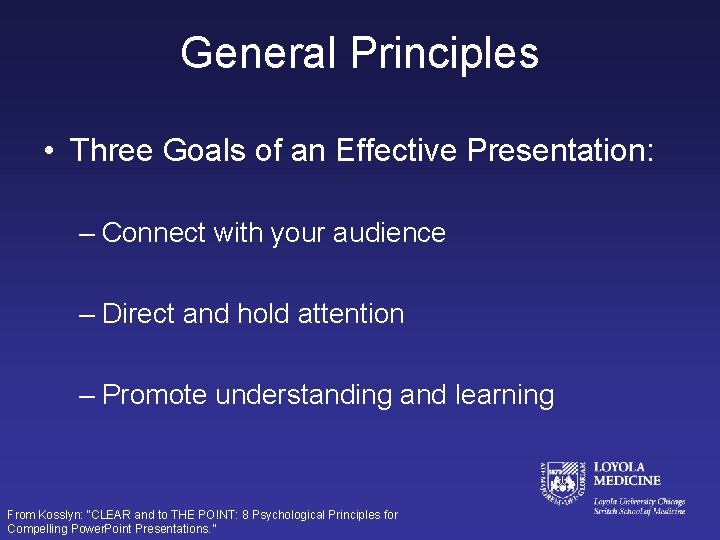
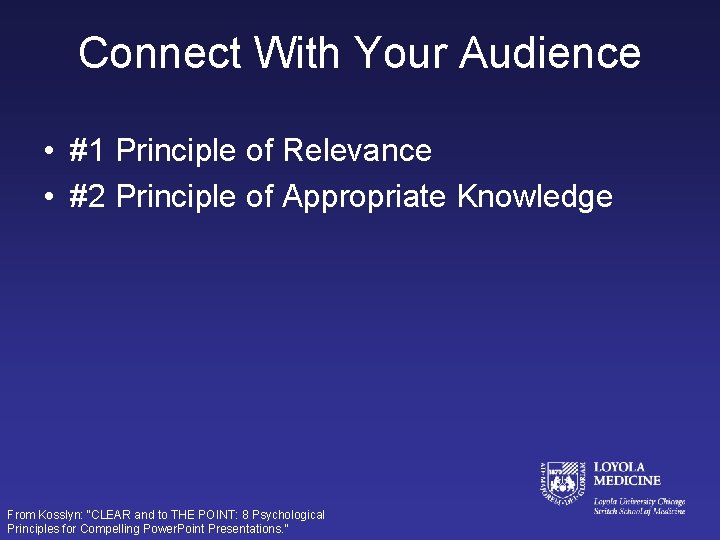
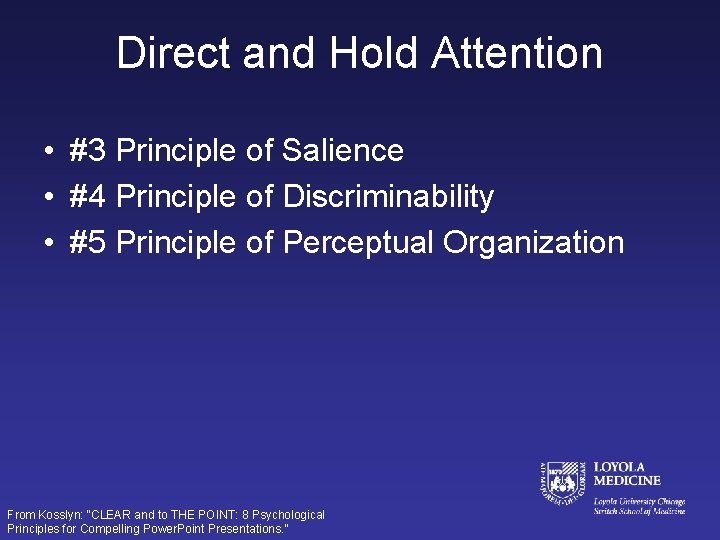
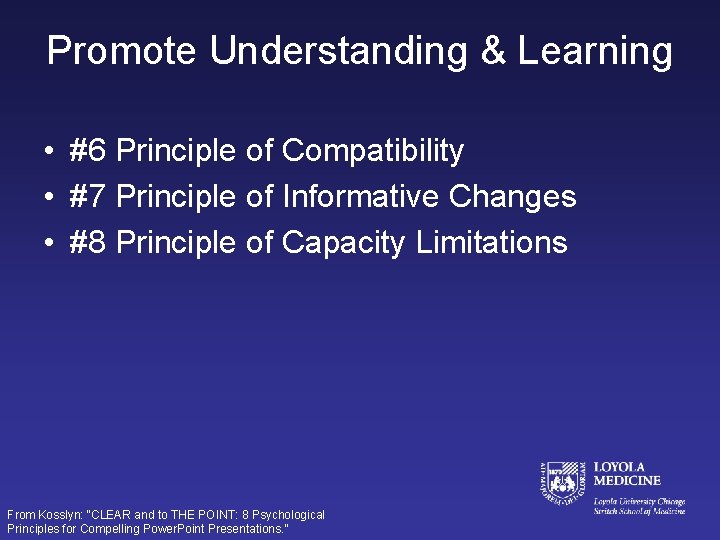
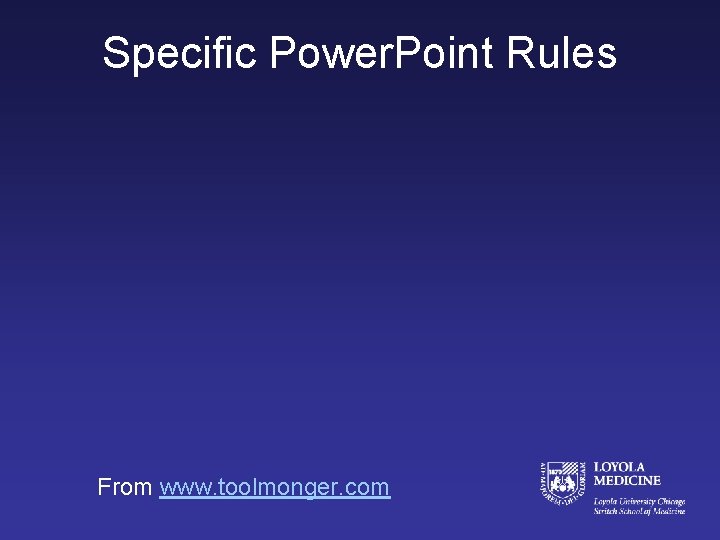
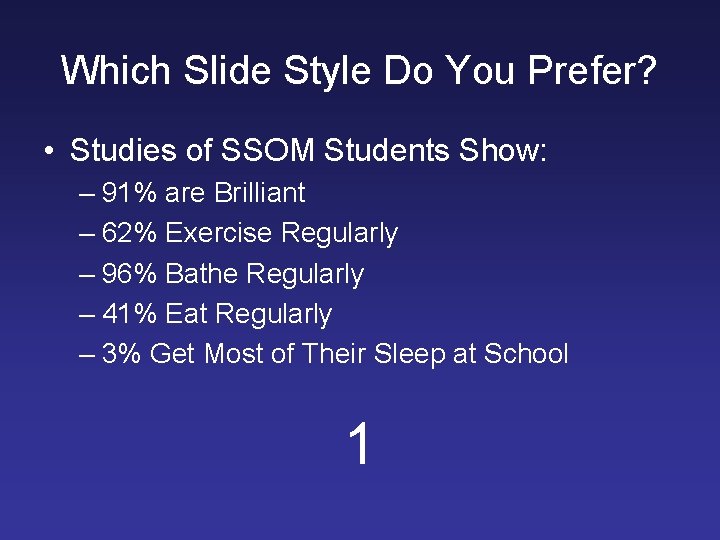
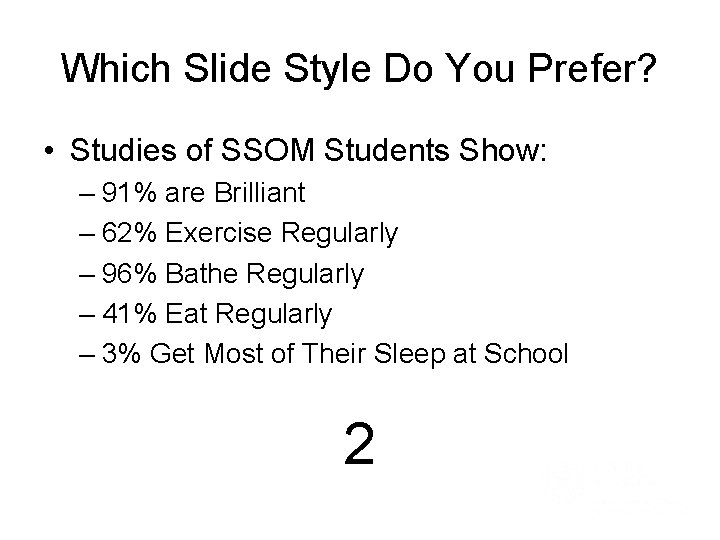

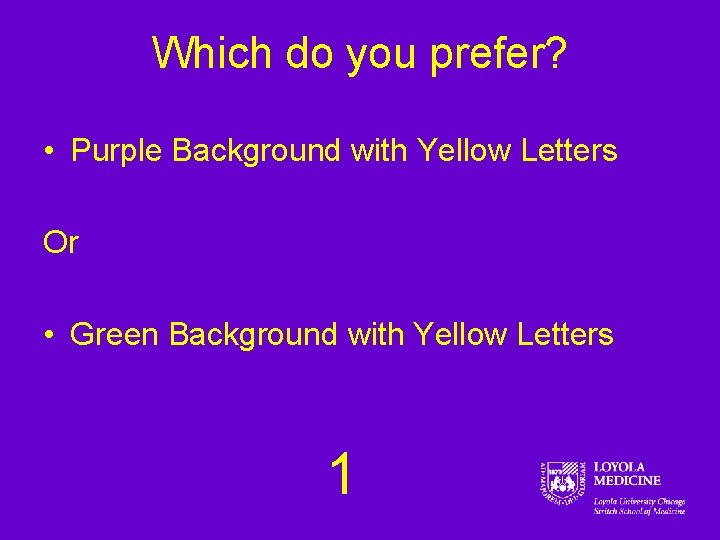
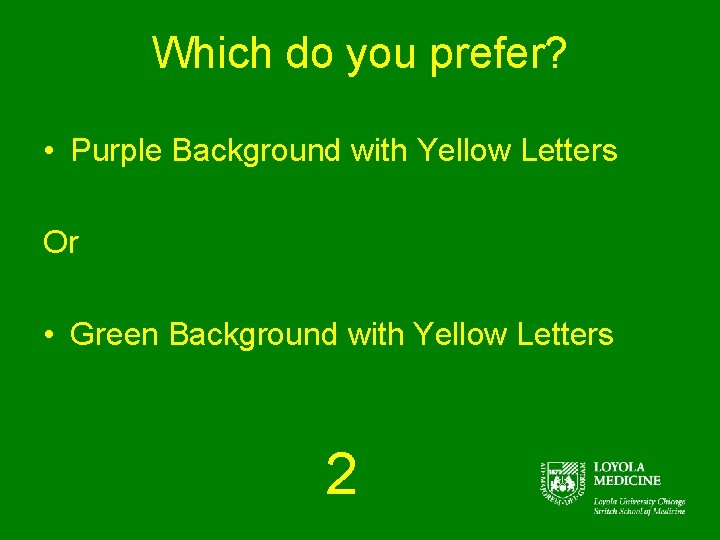
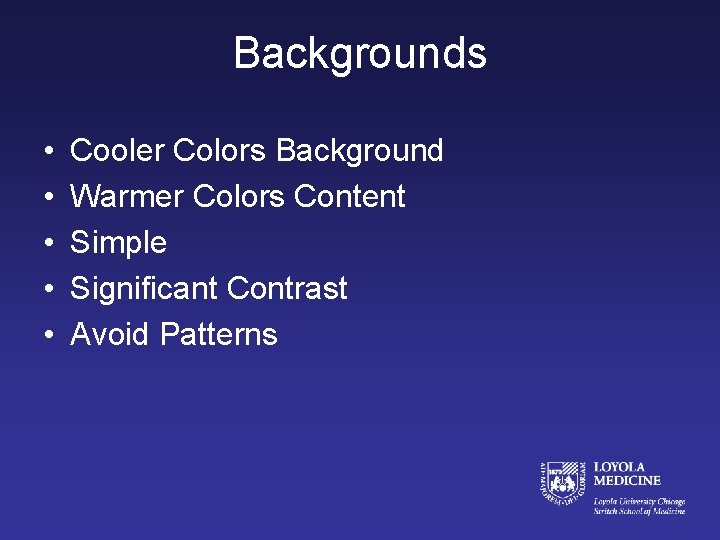
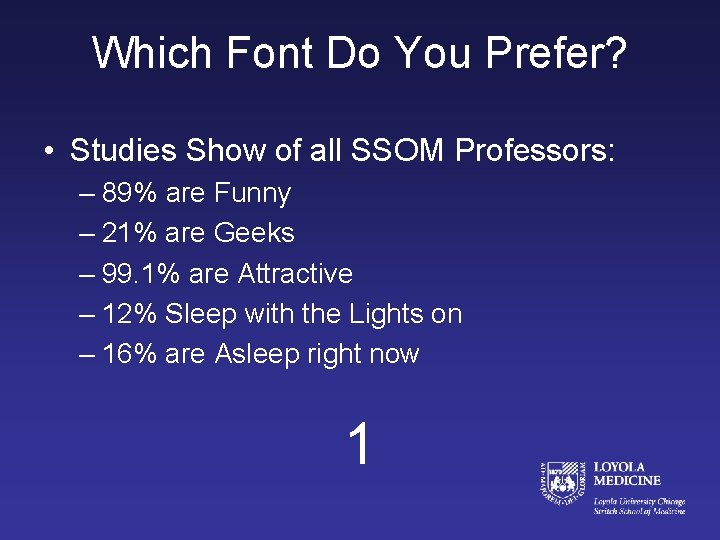
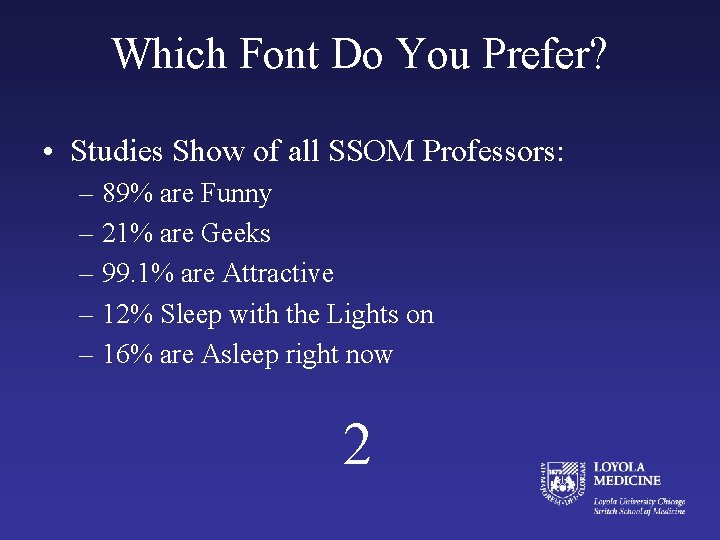
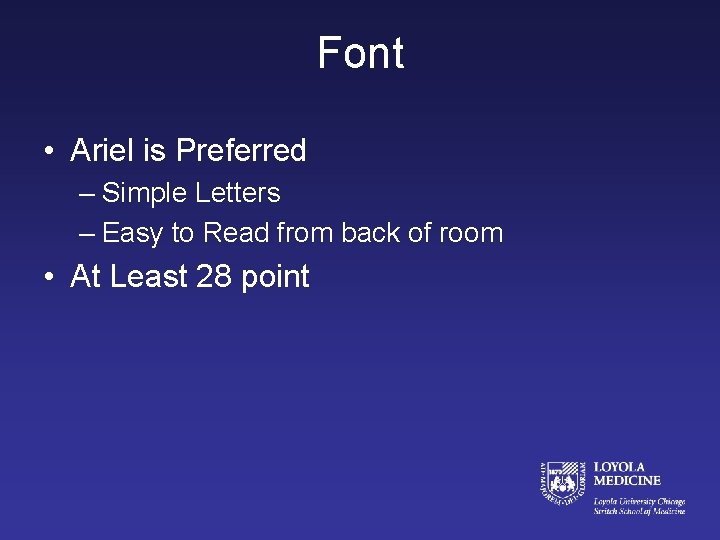
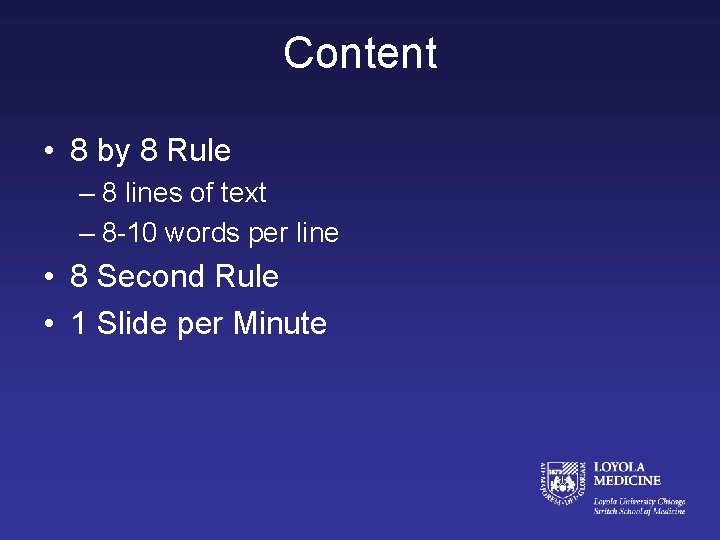
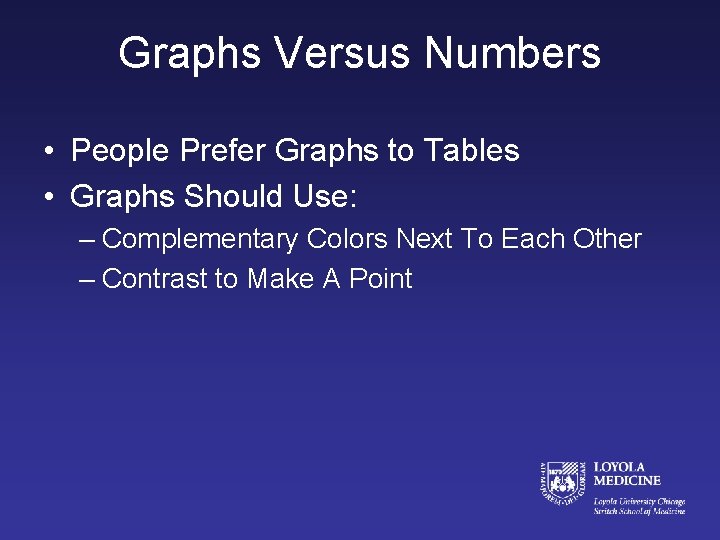
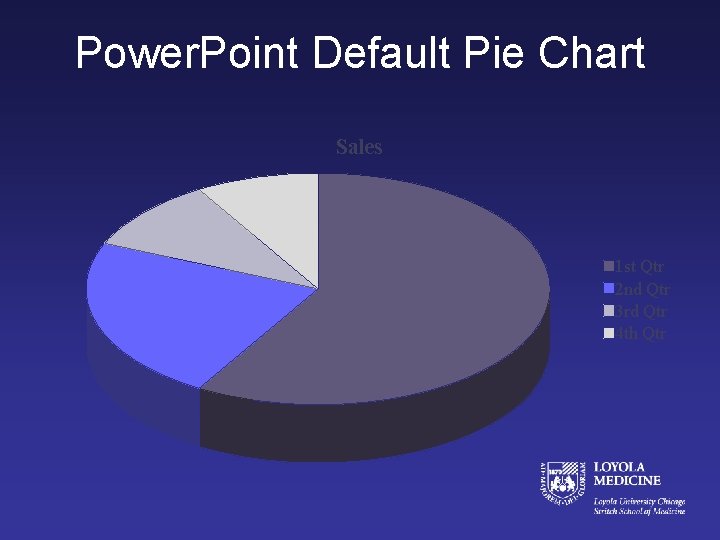
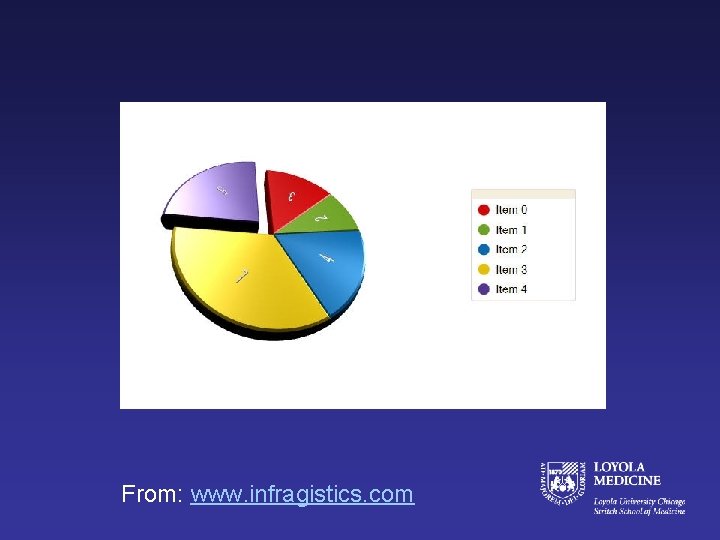

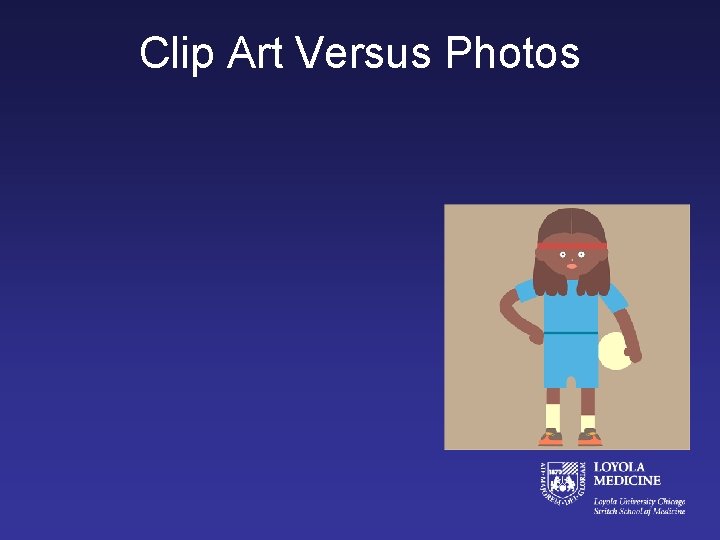
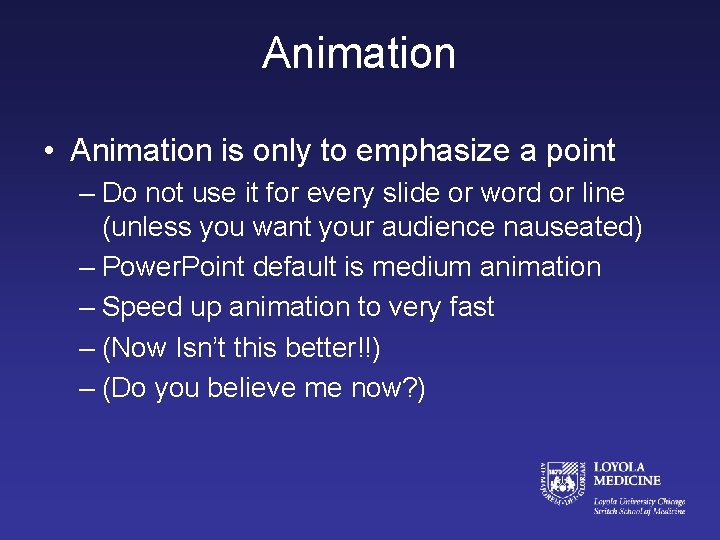
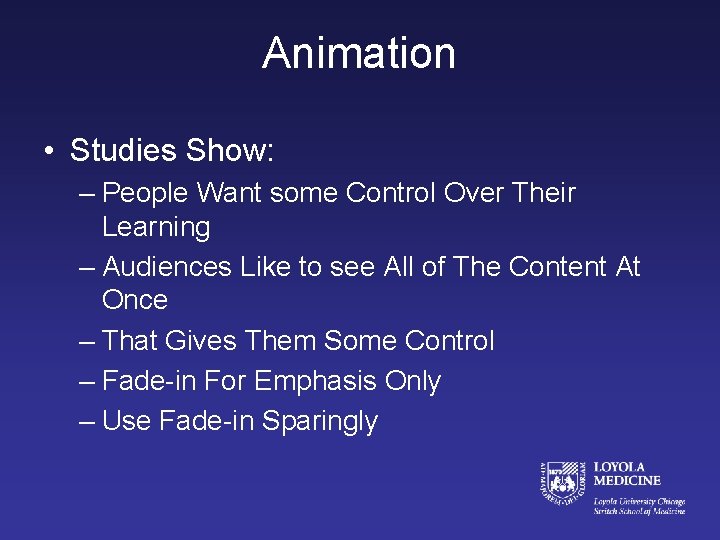
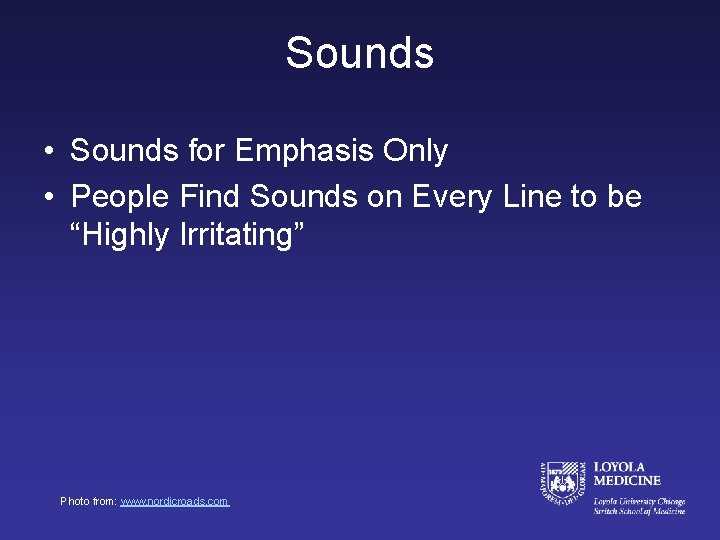
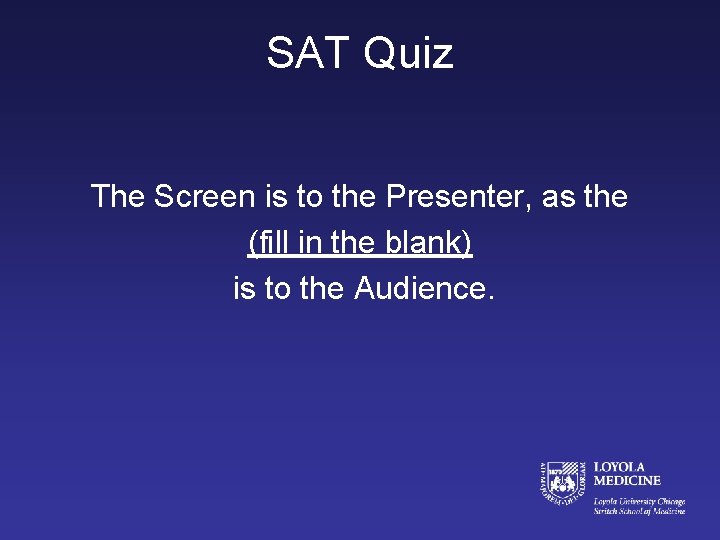

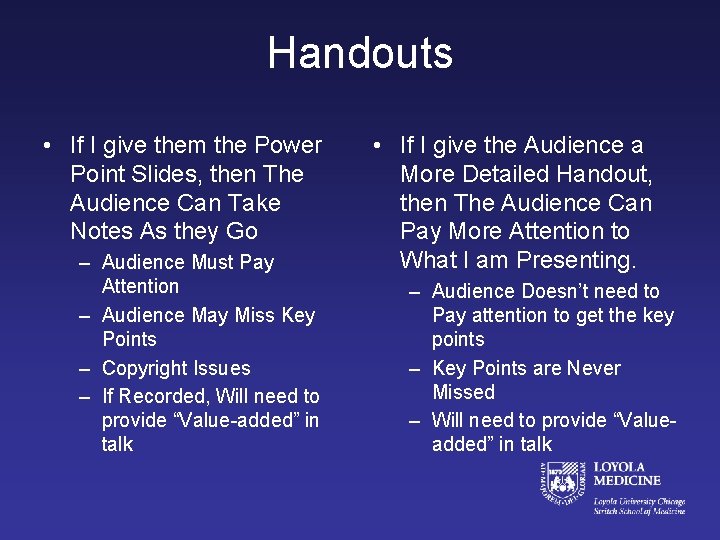
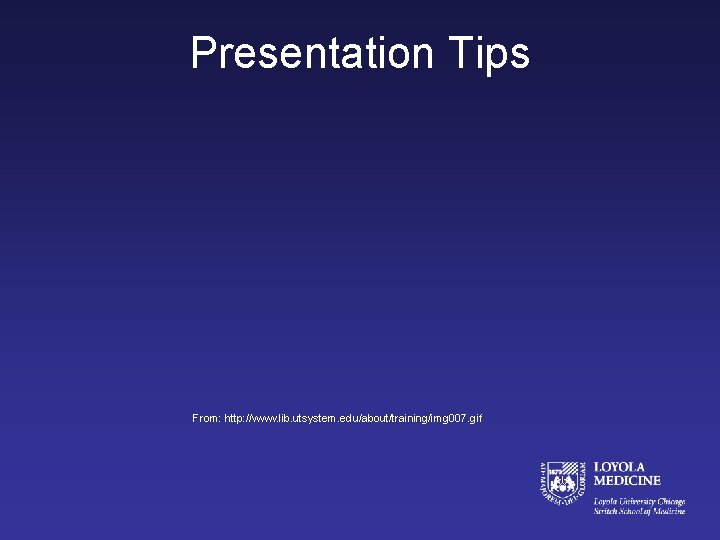
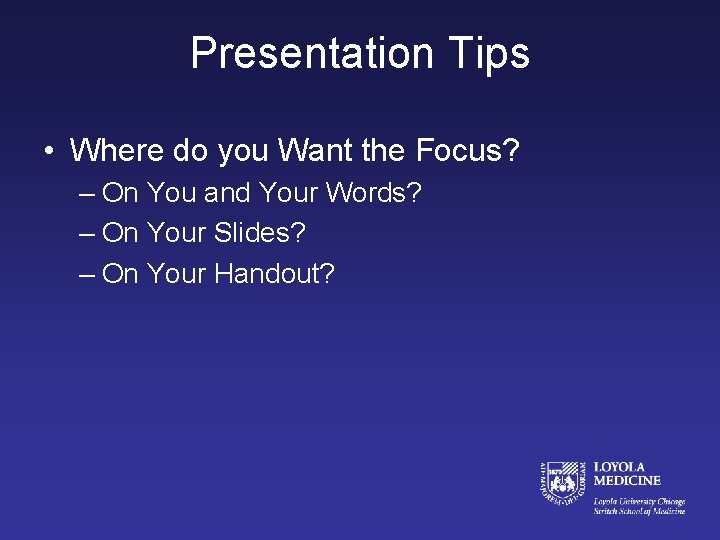
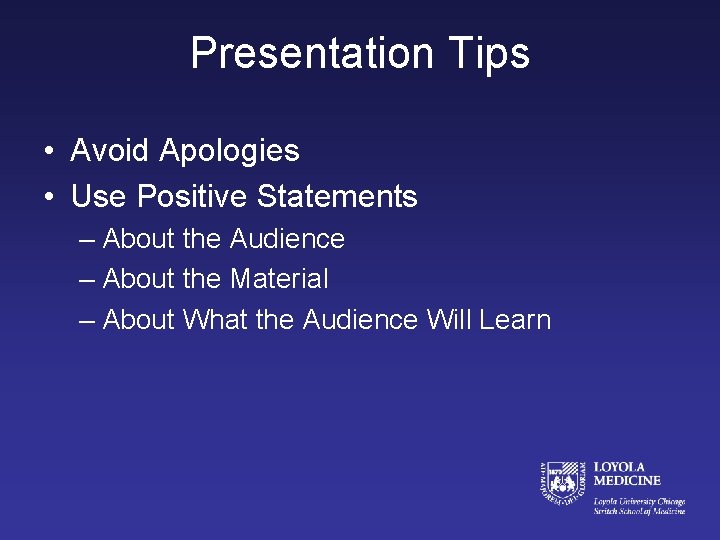
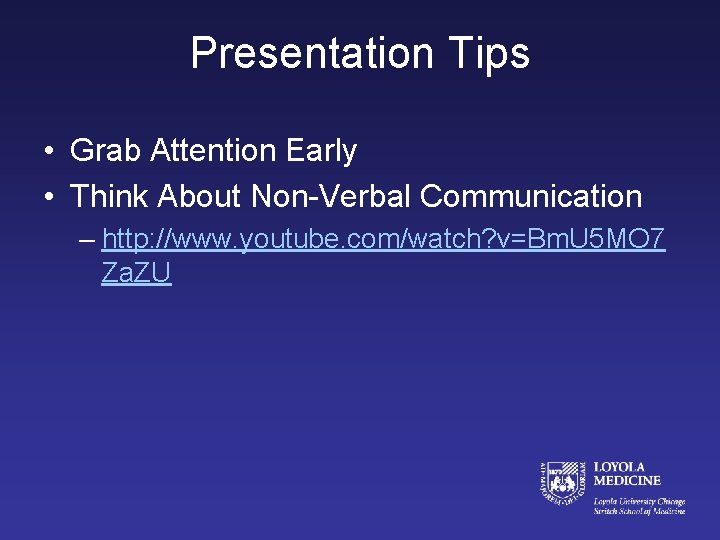
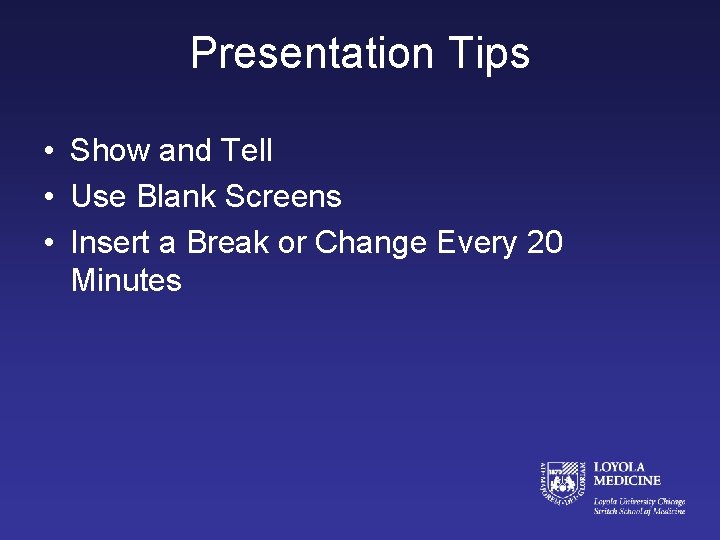
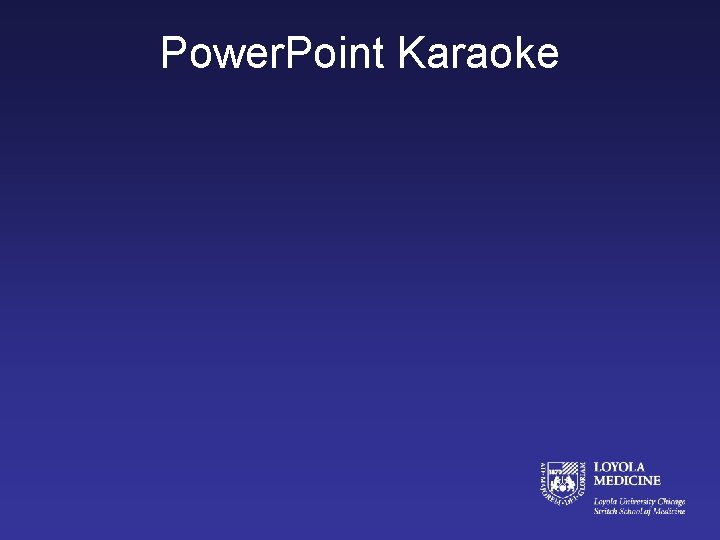
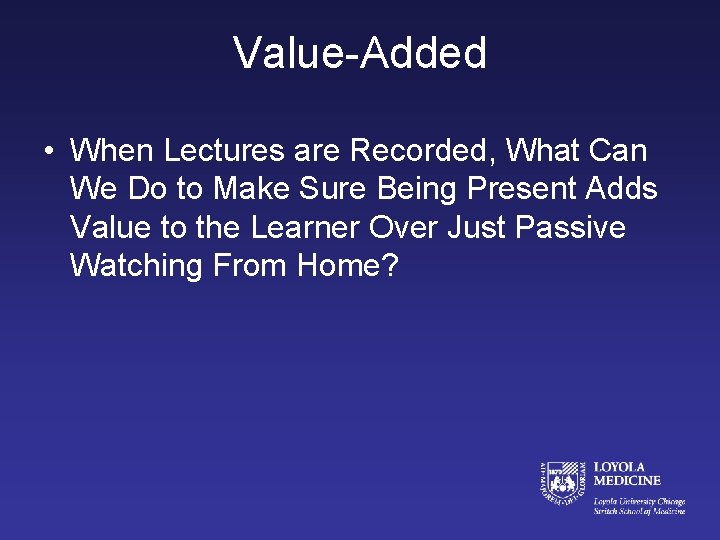
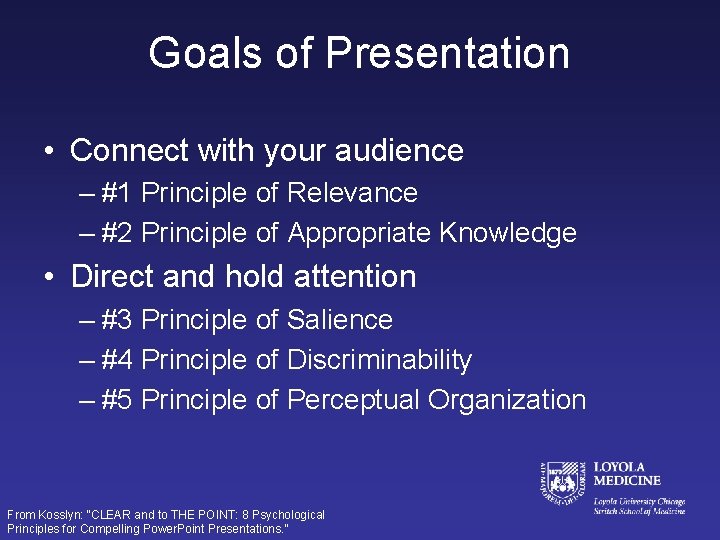
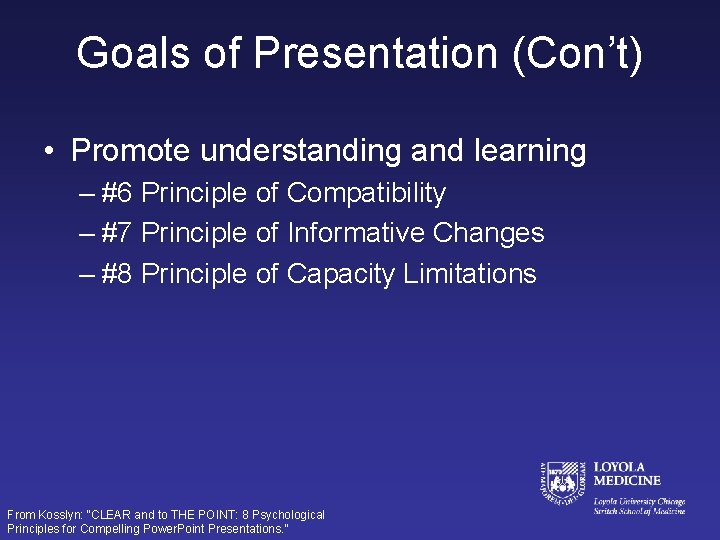
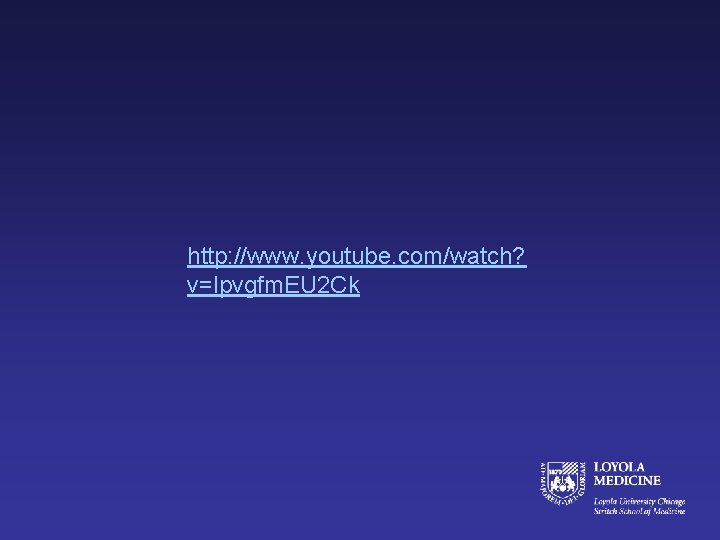
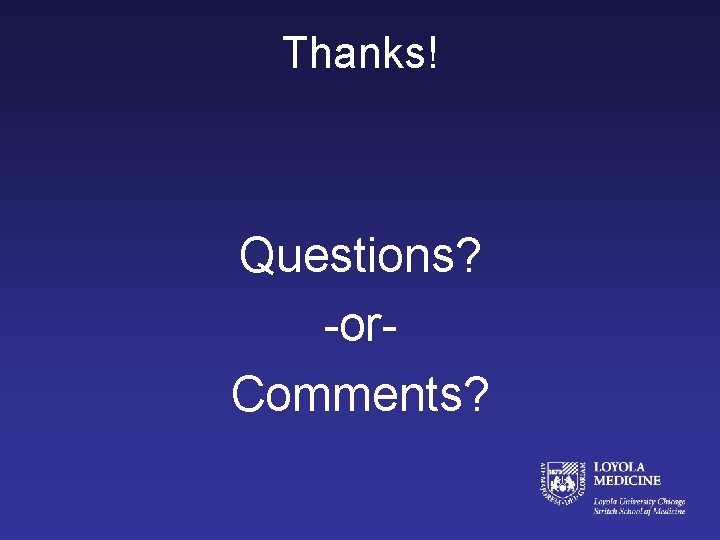
- Slides: 43
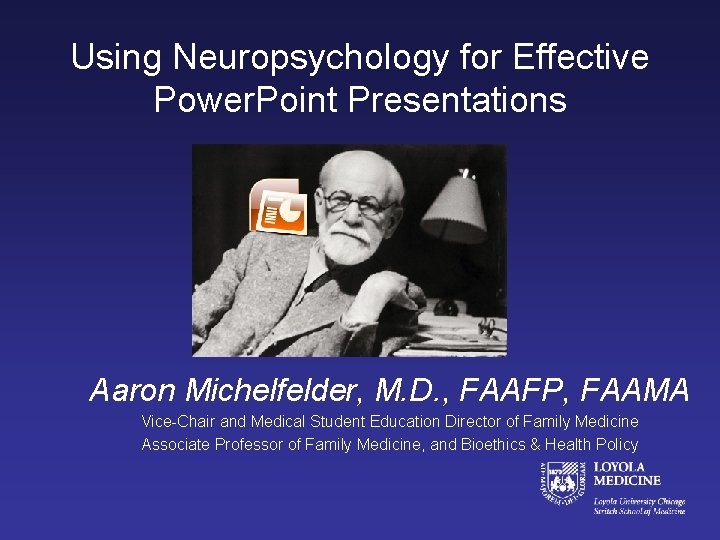
Using Neuropsychology for Effective Power. Point Presentations Aaron Michelfelder, M. D. , FAAFP, FAAMA Vice-Chair and Medical Student Education Director of Family Medicine Associate Professor of Family Medicine, and Bioethics & Health Policy
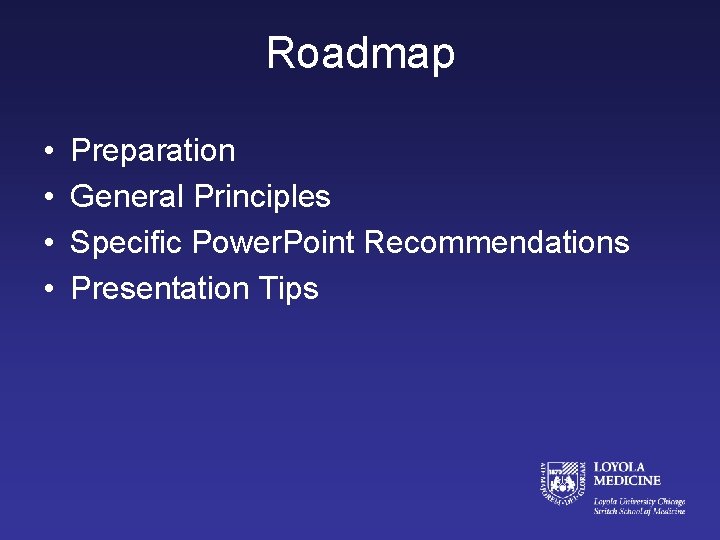
Roadmap • • Preparation General Principles Specific Power. Point Recommendations Presentation Tips
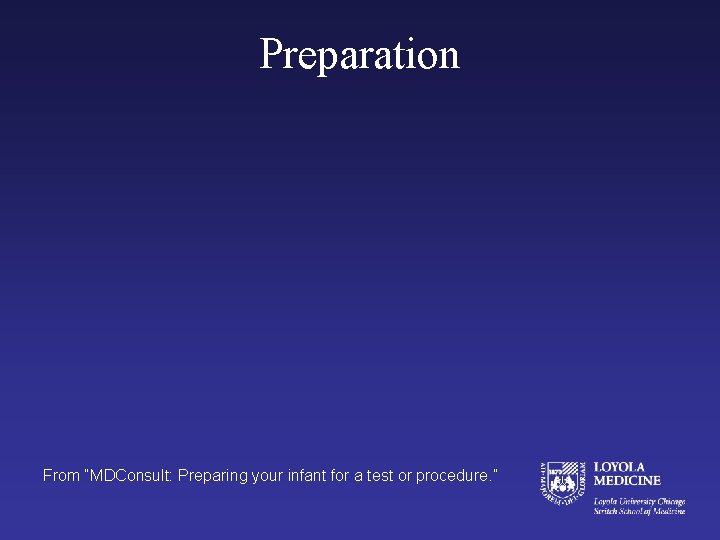
Preparation From “MDConsult: Preparing your infant for a test or procedure. ”
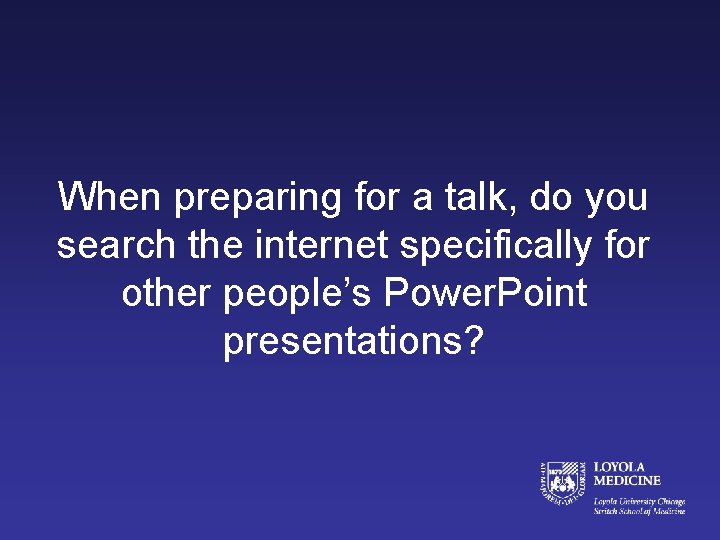
When preparing for a talk, do you search the internet specifically for other people’s Power. Point presentations?
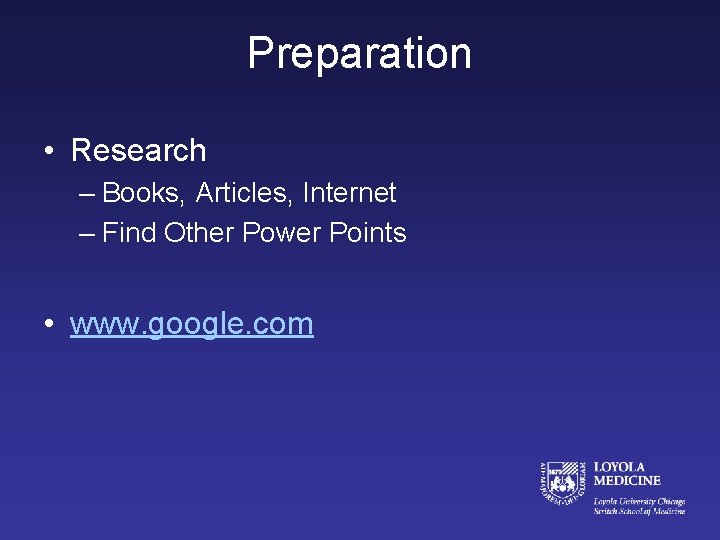
Preparation • Research – Books, Articles, Internet – Find Other Power Points • www. google. com
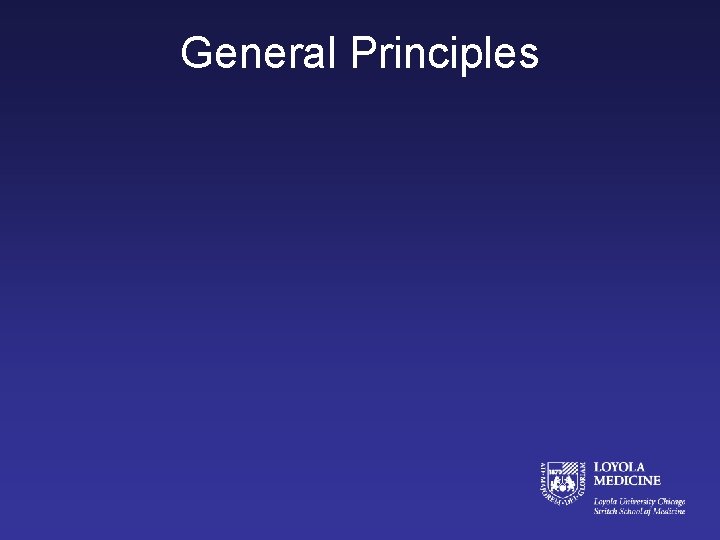
General Principles
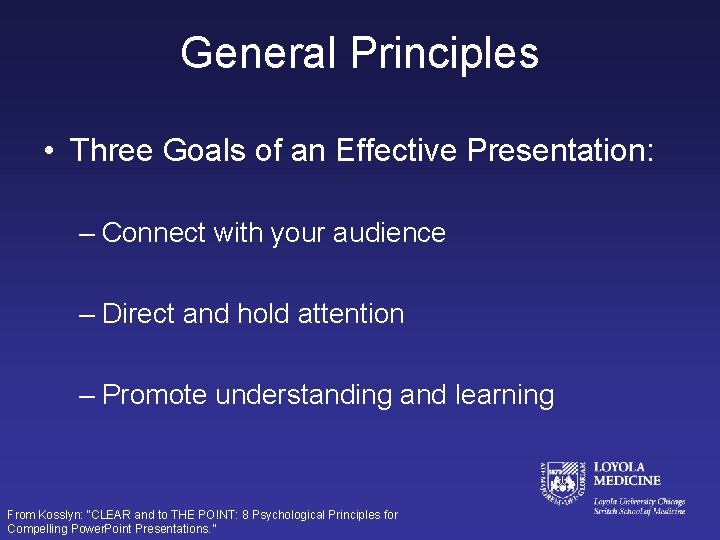
General Principles • Three Goals of an Effective Presentation: – Connect with your audience – Direct and hold attention – Promote understanding and learning From Kosslyn: “CLEAR and to THE POINT: 8 Psychological Principles for Compelling Power. Point Presentations. ”
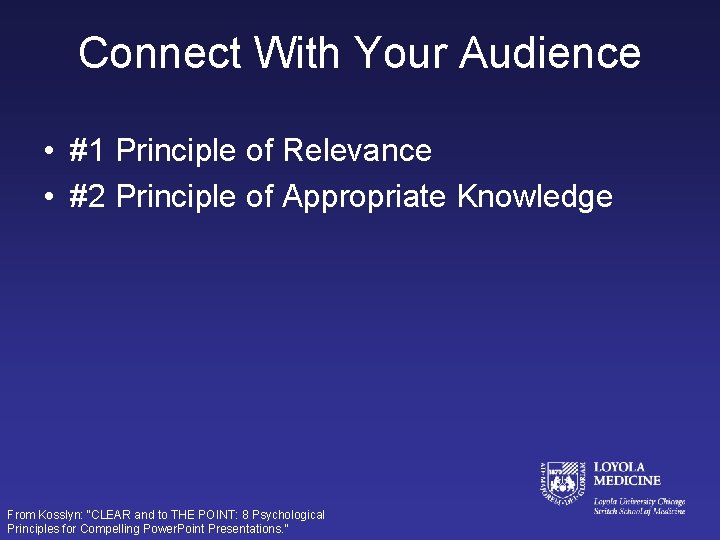
Connect With Your Audience • #1 Principle of Relevance • #2 Principle of Appropriate Knowledge From Kosslyn: “CLEAR and to THE POINT: 8 Psychological Principles for Compelling Power. Point Presentations. ”
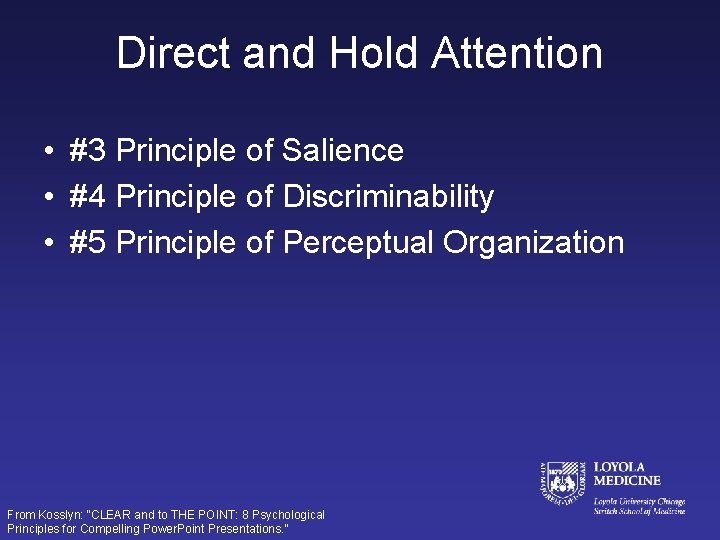
Direct and Hold Attention • #3 Principle of Salience • #4 Principle of Discriminability • #5 Principle of Perceptual Organization From Kosslyn: “CLEAR and to THE POINT: 8 Psychological Principles for Compelling Power. Point Presentations. ”
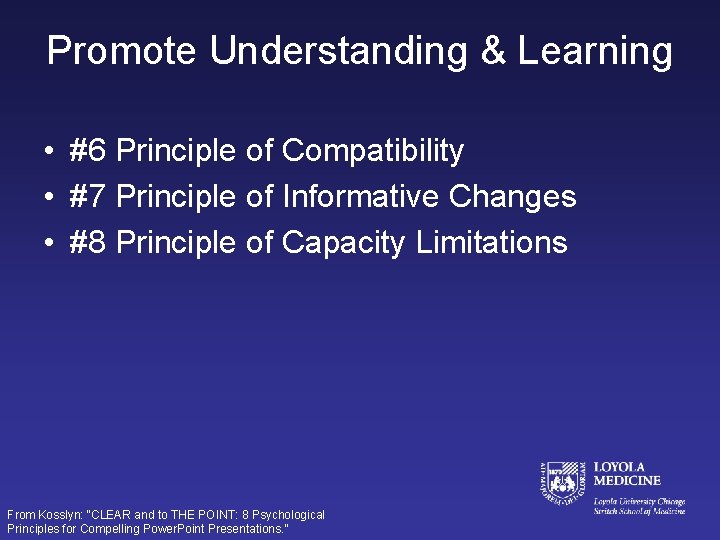
Promote Understanding & Learning • #6 Principle of Compatibility • #7 Principle of Informative Changes • #8 Principle of Capacity Limitations From Kosslyn: “CLEAR and to THE POINT: 8 Psychological Principles for Compelling Power. Point Presentations. ”
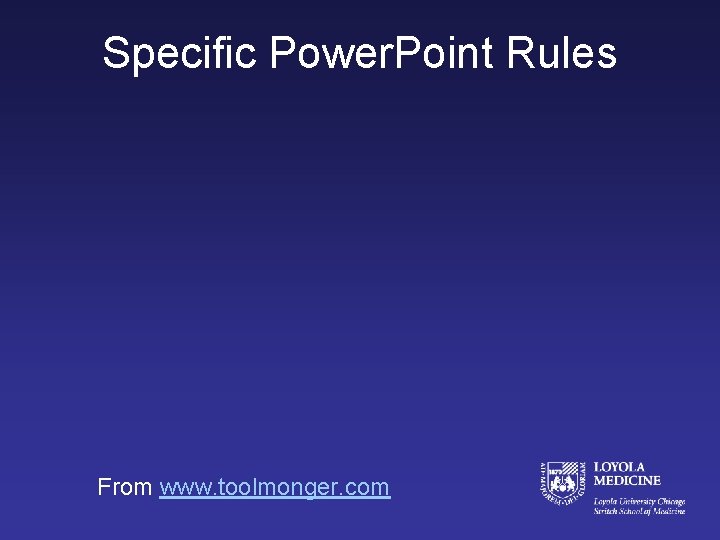
Specific Power. Point Rules From www. toolmonger. com
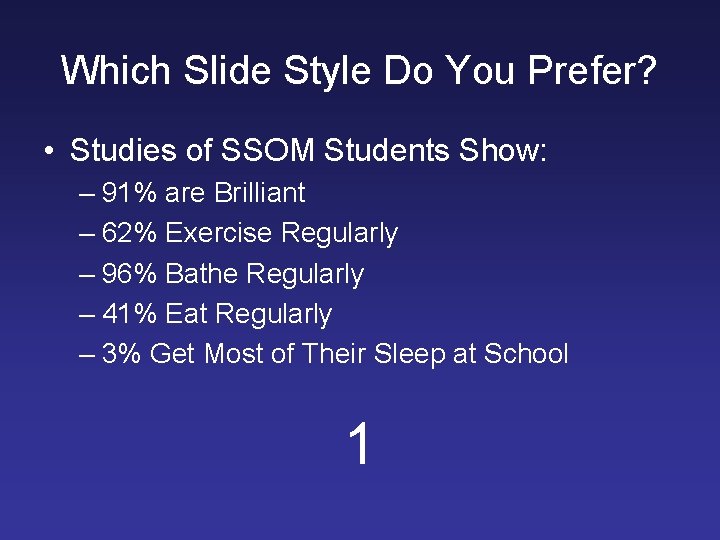
Which Slide Style Do You Prefer? • Studies of SSOM Students Show: – 91% are Brilliant – 62% Exercise Regularly – 96% Bathe Regularly – 41% Eat Regularly – 3% Get Most of Their Sleep at School 1
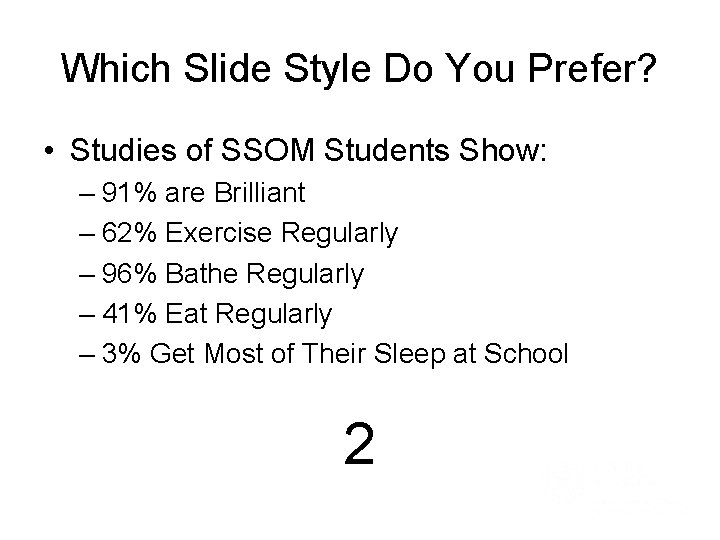
Which Slide Style Do You Prefer? • Studies of SSOM Students Show: – 91% are Brilliant – 62% Exercise Regularly – 96% Bathe Regularly – 41% Eat Regularly – 3% Get Most of Their Sleep at School 2

Backgrounds • People Generally Prefer: – In a Dark Room: • Dark Background • Light Letters – In a Light Room • Light Background • Dark Letters
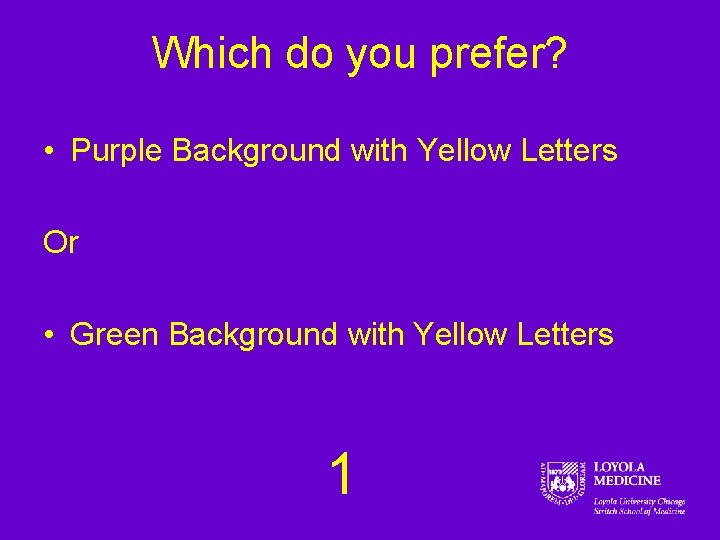
Which do you prefer? • Purple Background with Yellow Letters Or • Green Background with Yellow Letters 1
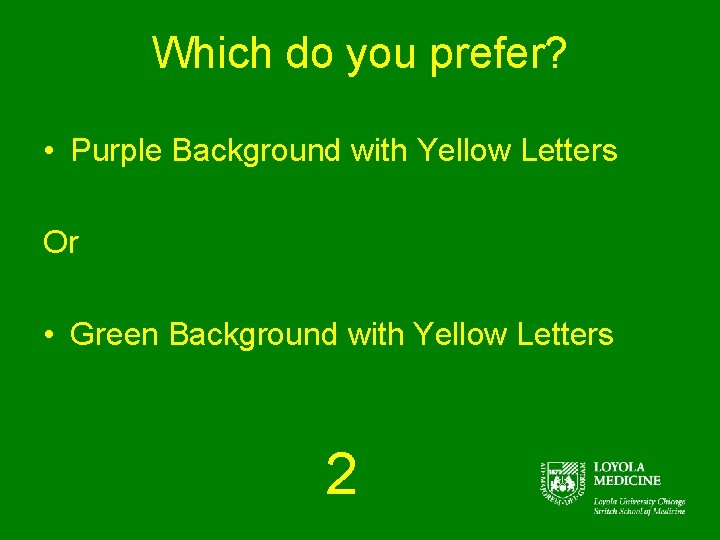
Which do you prefer? • Purple Background with Yellow Letters Or • Green Background with Yellow Letters 2
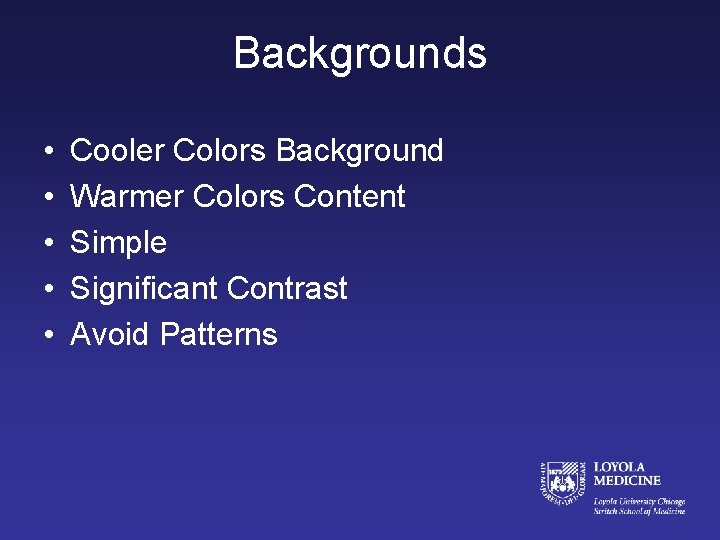
Backgrounds • • • Cooler Colors Background Warmer Colors Content Simple Significant Contrast Avoid Patterns
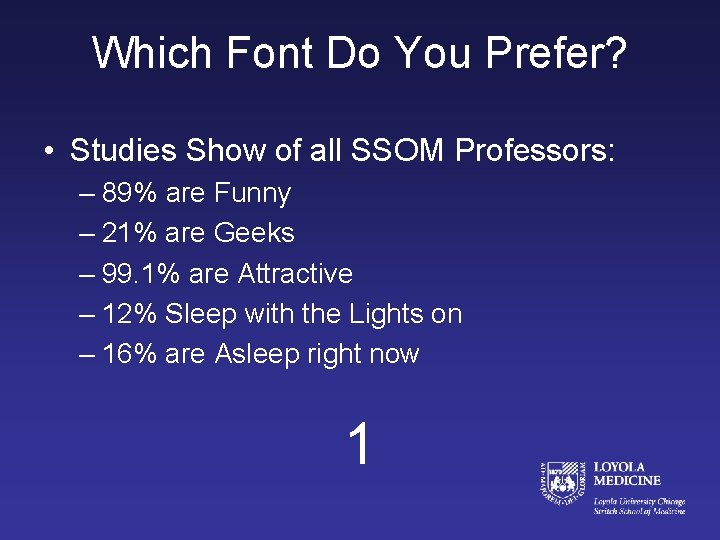
Which Font Do You Prefer? • Studies Show of all SSOM Professors: – 89% are Funny – 21% are Geeks – 99. 1% are Attractive – 12% Sleep with the Lights on – 16% are Asleep right now 1
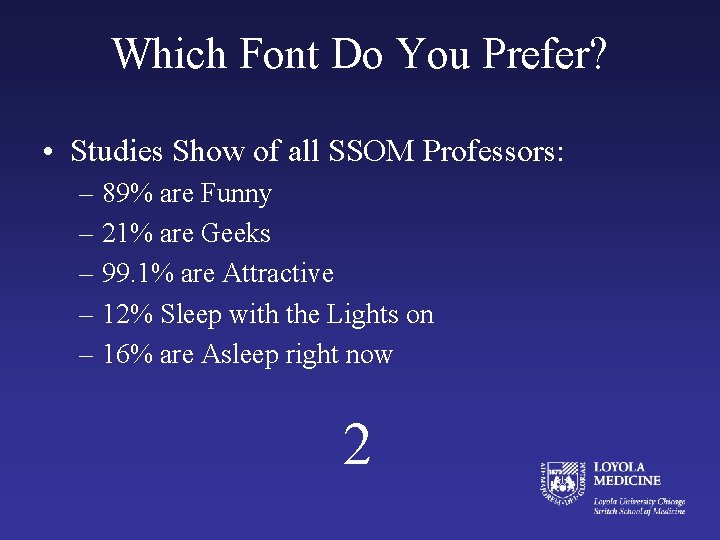
Which Font Do You Prefer? • Studies Show of all SSOM Professors: – 89% are Funny – 21% are Geeks – 99. 1% are Attractive – 12% Sleep with the Lights on – 16% are Asleep right now 2
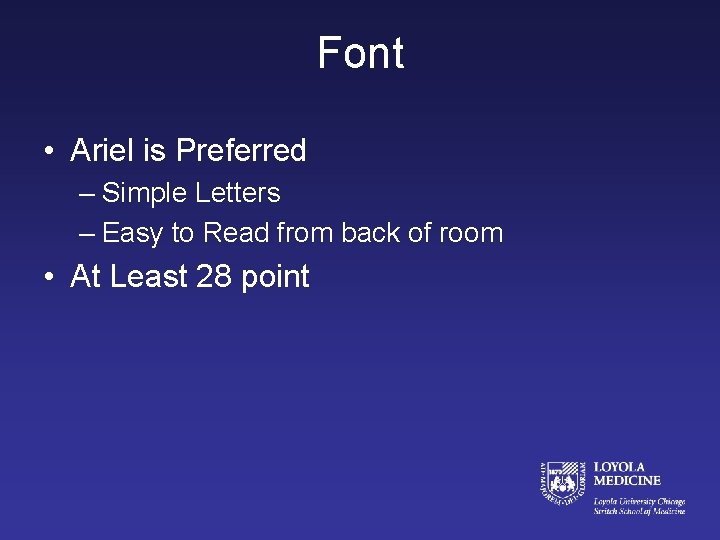
Font • Ariel is Preferred – Simple Letters – Easy to Read from back of room • At Least 28 point
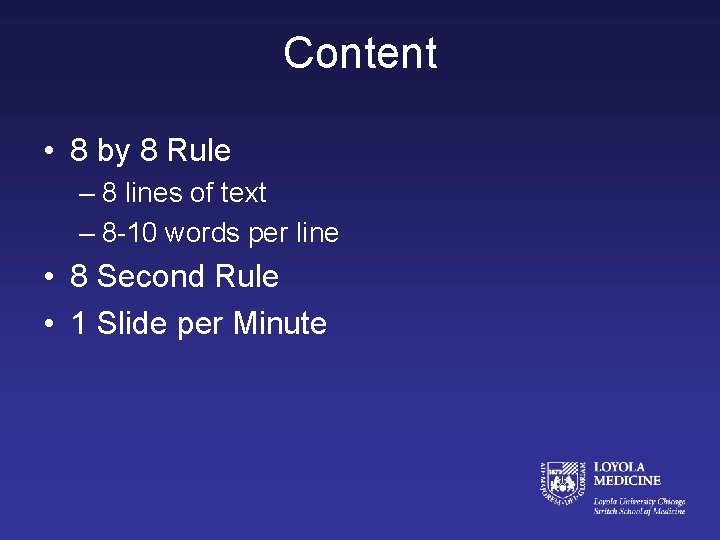
Content • 8 by 8 Rule – 8 lines of text – 8 -10 words per line • 8 Second Rule • 1 Slide per Minute
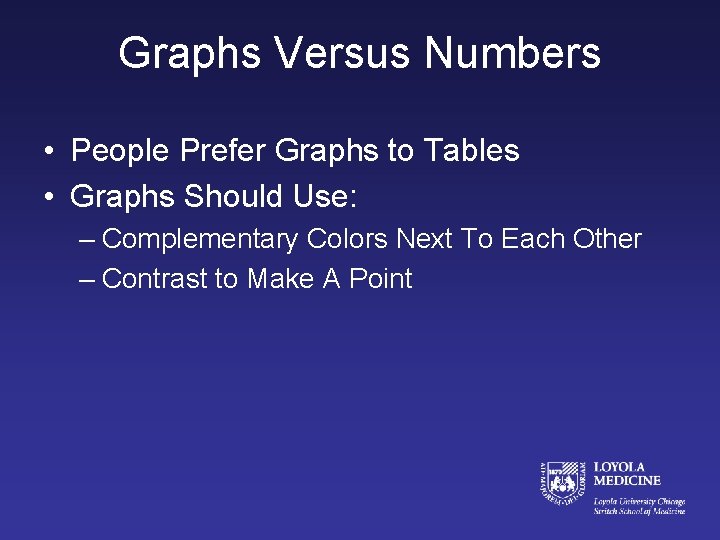
Graphs Versus Numbers • People Prefer Graphs to Tables • Graphs Should Use: – Complementary Colors Next To Each Other – Contrast to Make A Point
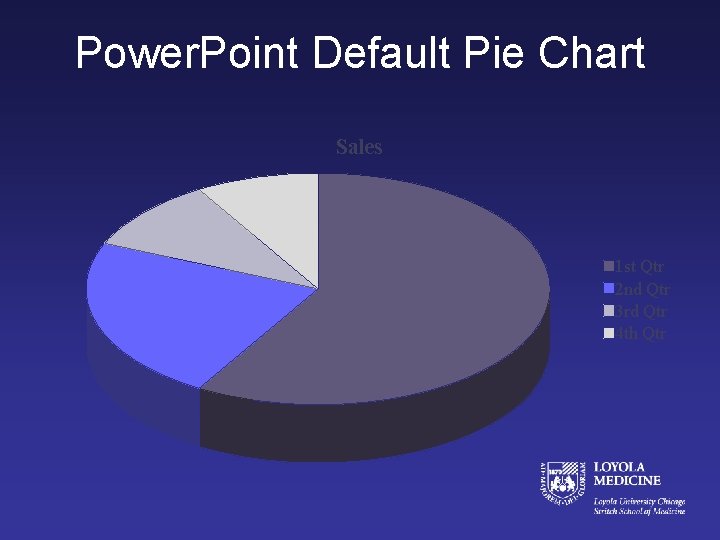
Power. Point Default Pie Chart Sales 1 st Qtr 2 nd Qtr 3 rd Qtr 4 th Qtr
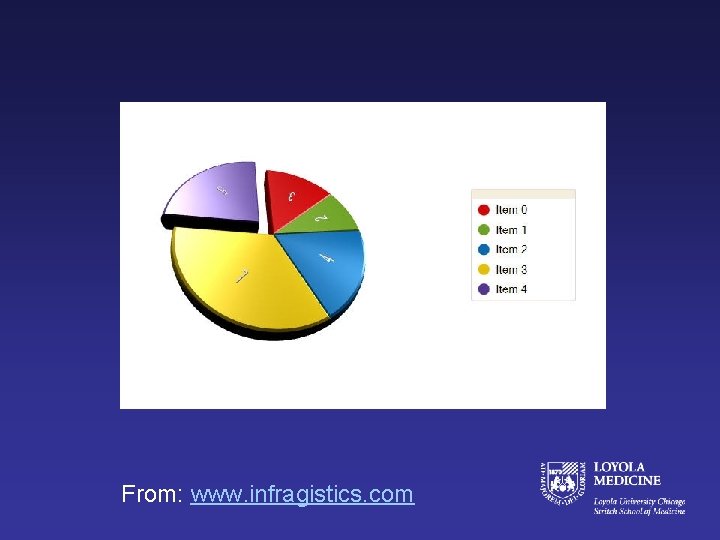
From: www. infragistics. com

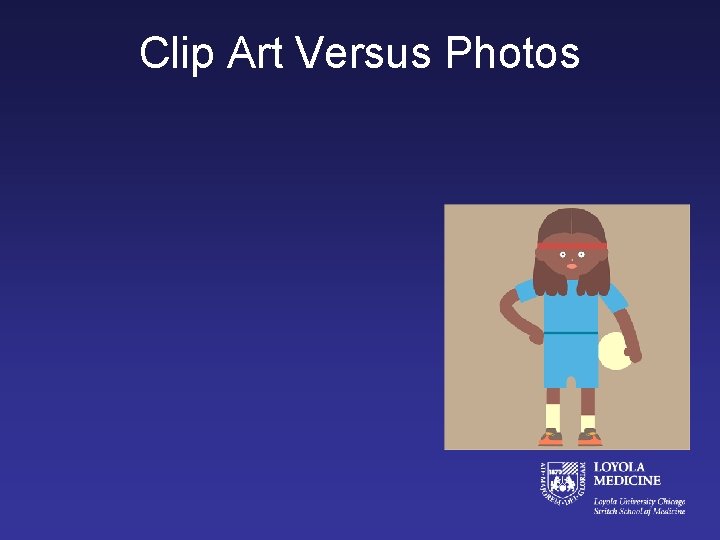
Clip Art Versus Photos
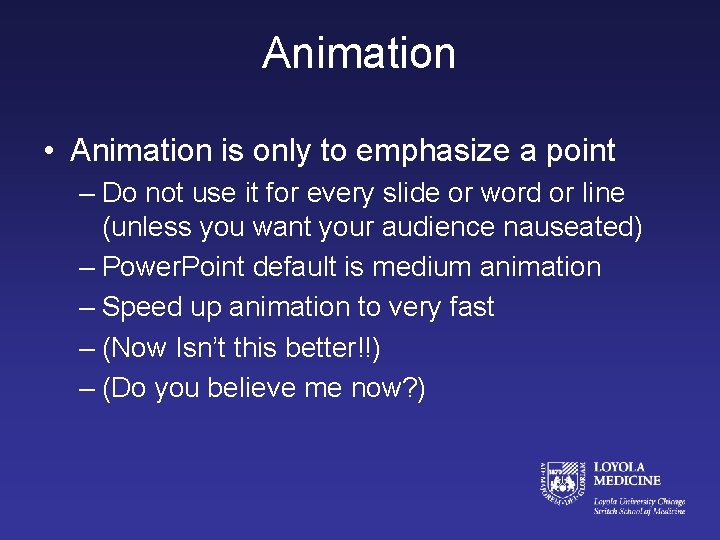
Animation • Animation is only to emphasize a point – Do not use it for every slide or word or line (unless you want your audience nauseated) – Power. Point default is medium animation – Speed up animation to very fast – (Now Isn’t this better!!) – (Do you believe me now? )
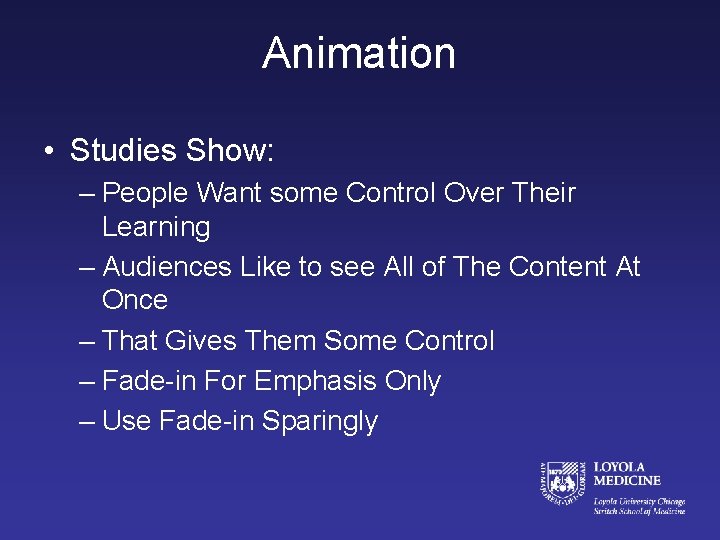
Animation • Studies Show: – People Want some Control Over Their Learning – Audiences Like to see All of The Content At Once – That Gives Them Some Control – Fade-in For Emphasis Only – Use Fade-in Sparingly
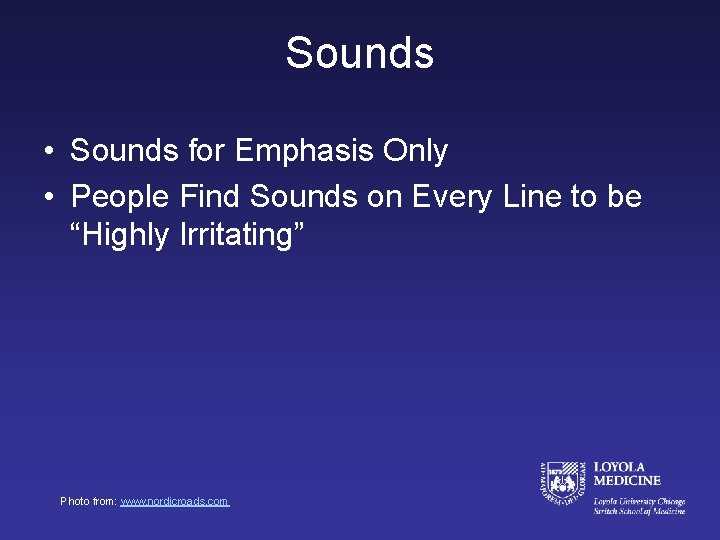
Sounds • Sounds for Emphasis Only • People Find Sounds on Every Line to be “Highly Irritating” Photo from: www. nordicroads. com
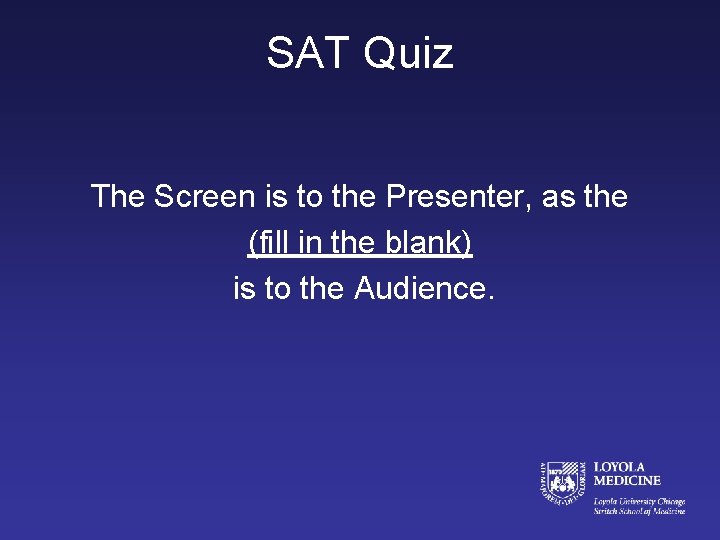
SAT Quiz The Screen is to the Presenter, as the (fill in the blank) is to the Audience.

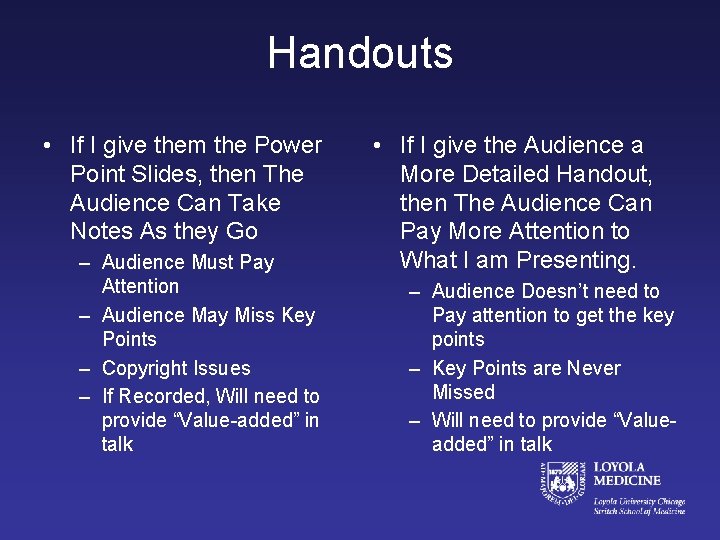
Handouts • If I give them the Power Point Slides, then The Audience Can Take Notes As they Go – Audience Must Pay Attention – Audience May Miss Key Points – Copyright Issues – If Recorded, Will need to provide “Value-added” in talk • If I give the Audience a More Detailed Handout, then The Audience Can Pay More Attention to What I am Presenting. – Audience Doesn’t need to Pay attention to get the key points – Key Points are Never Missed – Will need to provide “Valueadded” in talk
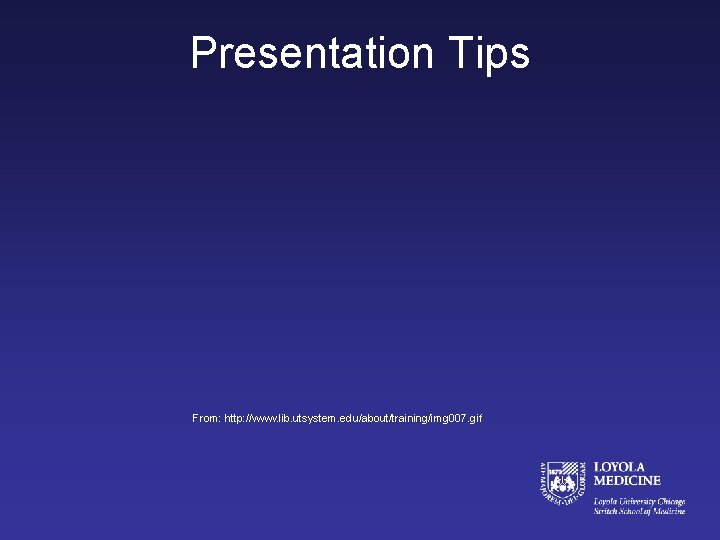
Presentation Tips From: http: //www. lib. utsystem. edu/about/training/img 007. gif
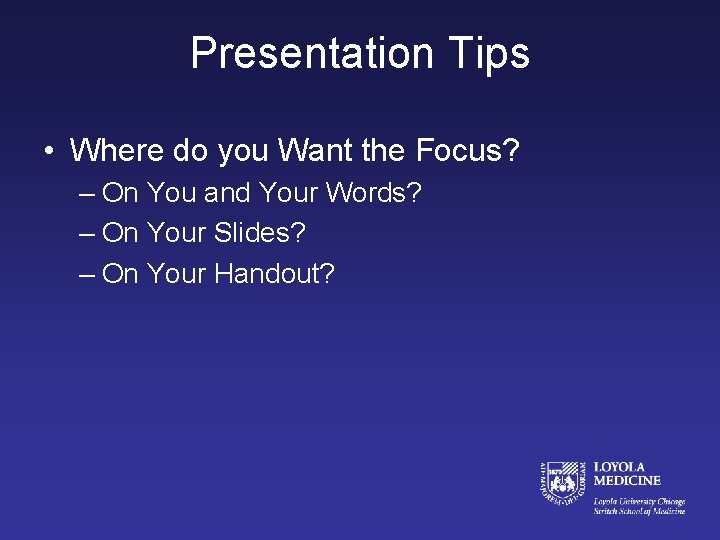
Presentation Tips • Where do you Want the Focus? – On You and Your Words? – On Your Slides? – On Your Handout?
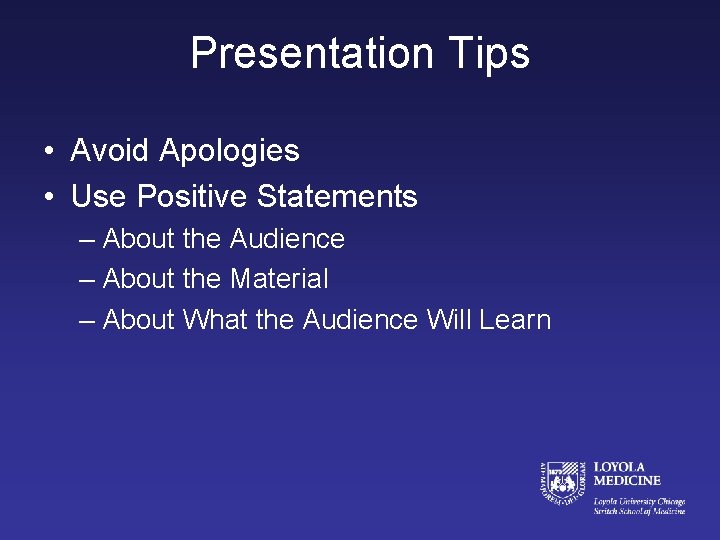
Presentation Tips • Avoid Apologies • Use Positive Statements – About the Audience – About the Material – About What the Audience Will Learn
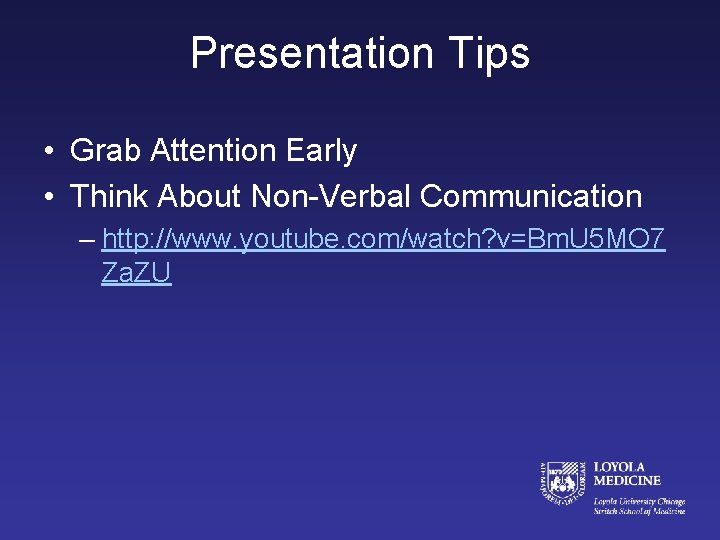
Presentation Tips • Grab Attention Early • Think About Non-Verbal Communication – http: //www. youtube. com/watch? v=Bm. U 5 MO 7 Za. ZU
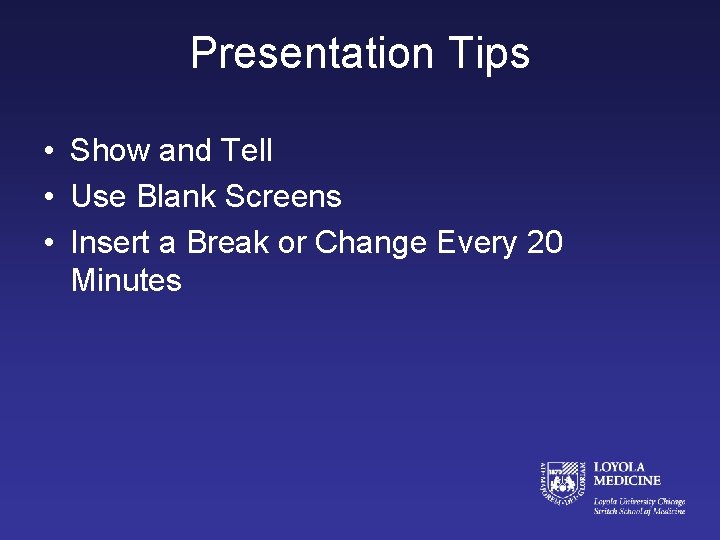
Presentation Tips • Show and Tell • Use Blank Screens • Insert a Break or Change Every 20 Minutes
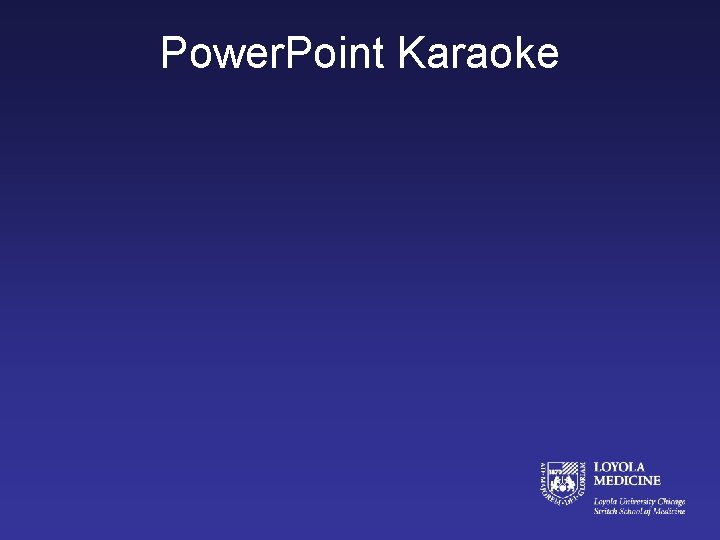
Power. Point Karaoke
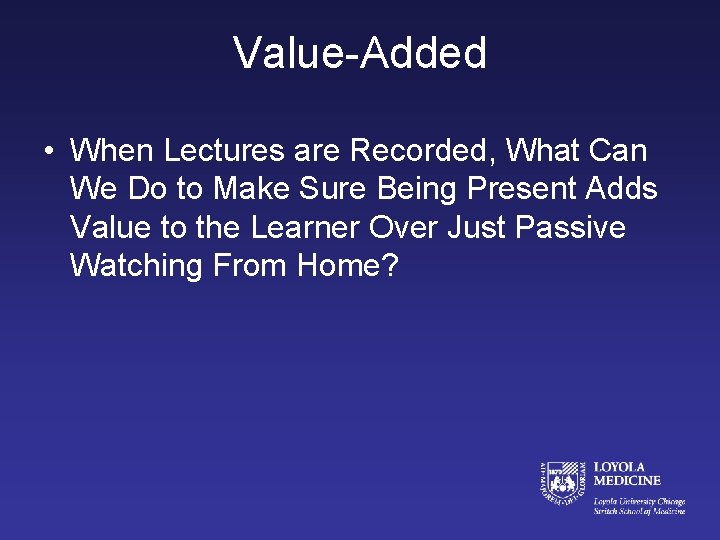
Value-Added • When Lectures are Recorded, What Can We Do to Make Sure Being Present Adds Value to the Learner Over Just Passive Watching From Home?
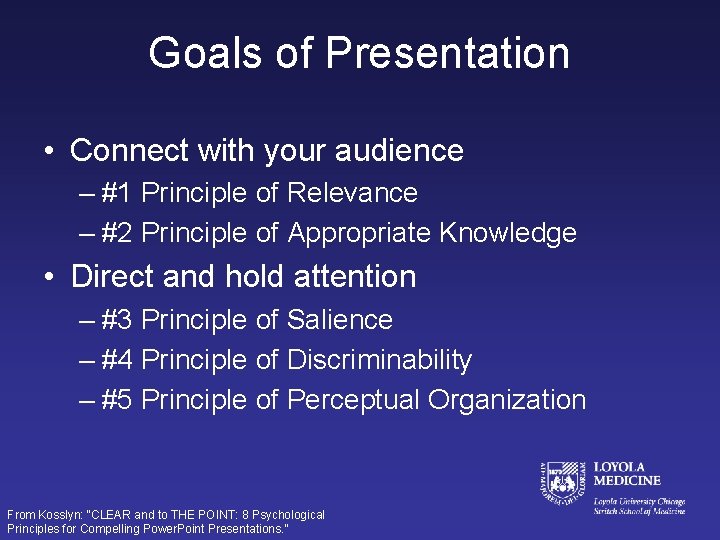
Goals of Presentation • Connect with your audience – #1 Principle of Relevance – #2 Principle of Appropriate Knowledge • Direct and hold attention – #3 Principle of Salience – #4 Principle of Discriminability – #5 Principle of Perceptual Organization From Kosslyn: “CLEAR and to THE POINT: 8 Psychological Principles for Compelling Power. Point Presentations. ”
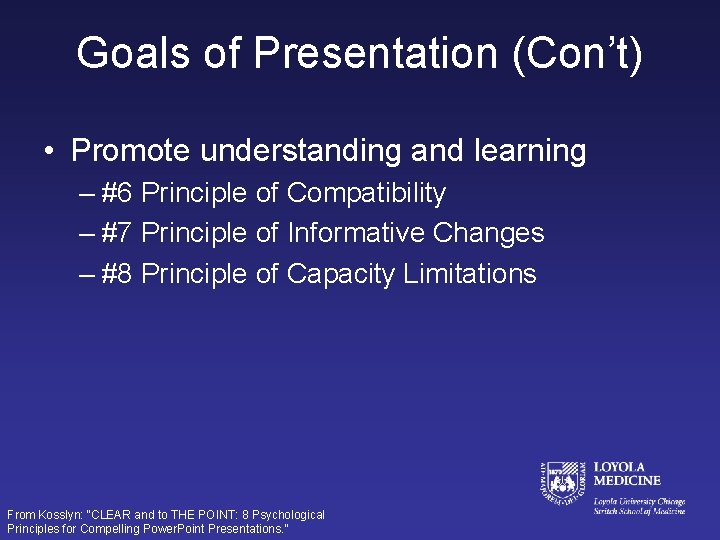
Goals of Presentation (Con’t) • Promote understanding and learning – #6 Principle of Compatibility – #7 Principle of Informative Changes – #8 Principle of Capacity Limitations From Kosslyn: “CLEAR and to THE POINT: 8 Psychological Principles for Compelling Power. Point Presentations. ”
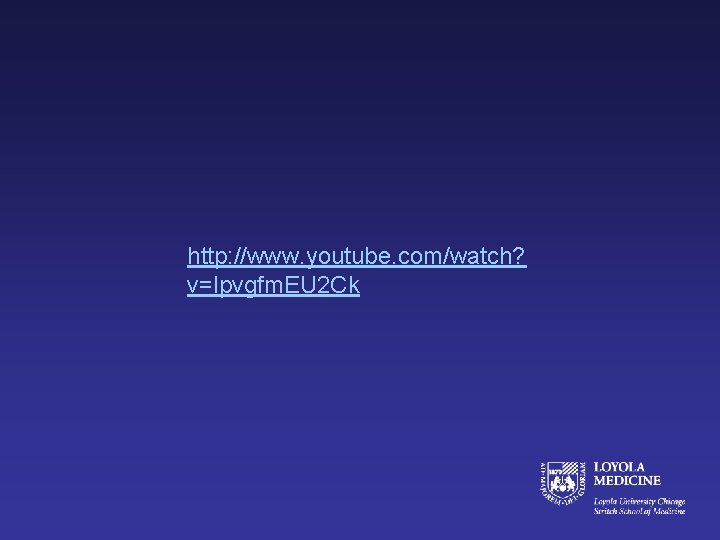
http: //www. youtube. com/watch? v=lpvgfm. EU 2 Ck
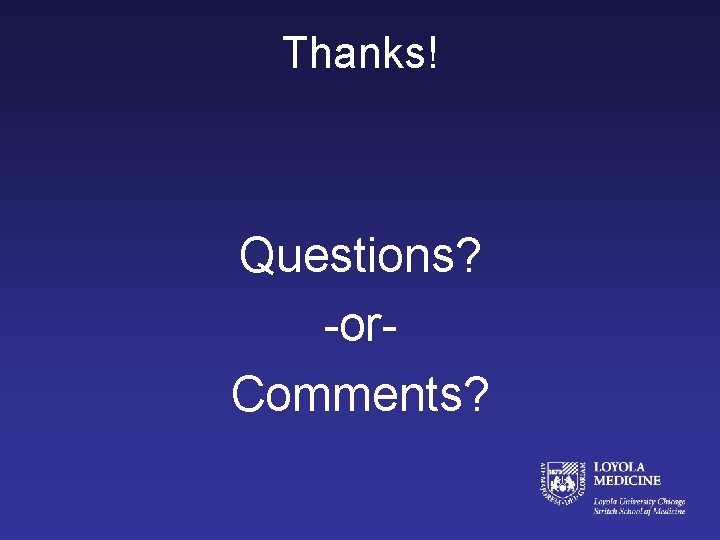
Thanks! Questions? -or. Comments?