USING MICROSOFT STREAM FOR VIDEO SHARING AND LECTURE

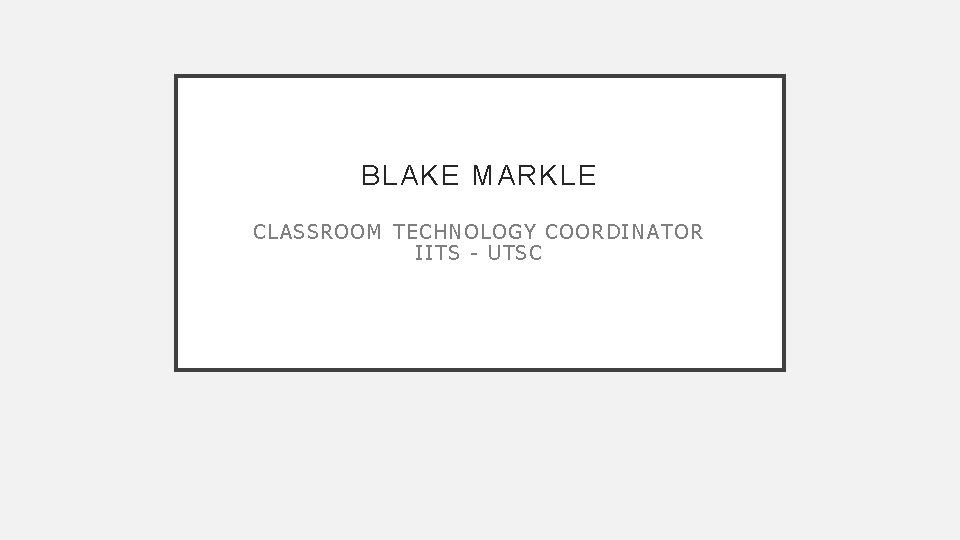
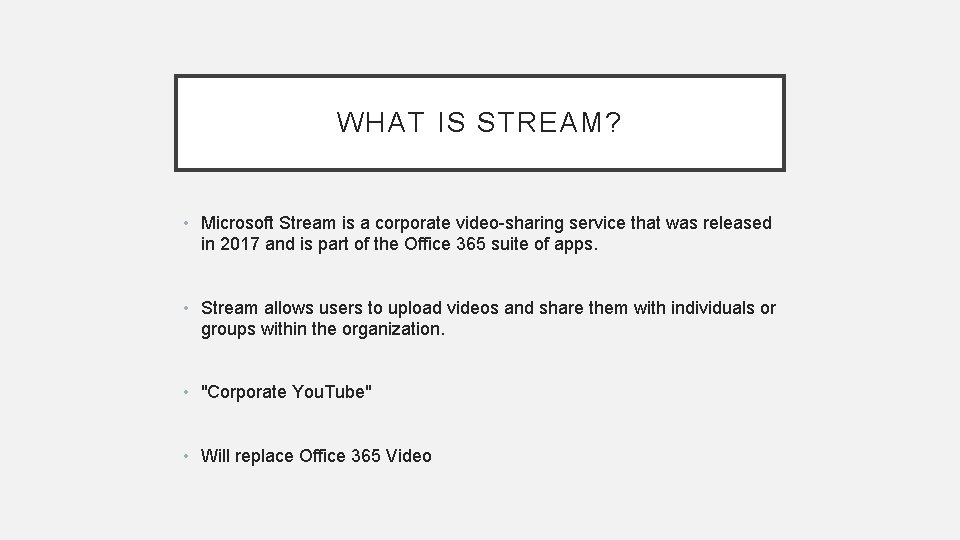
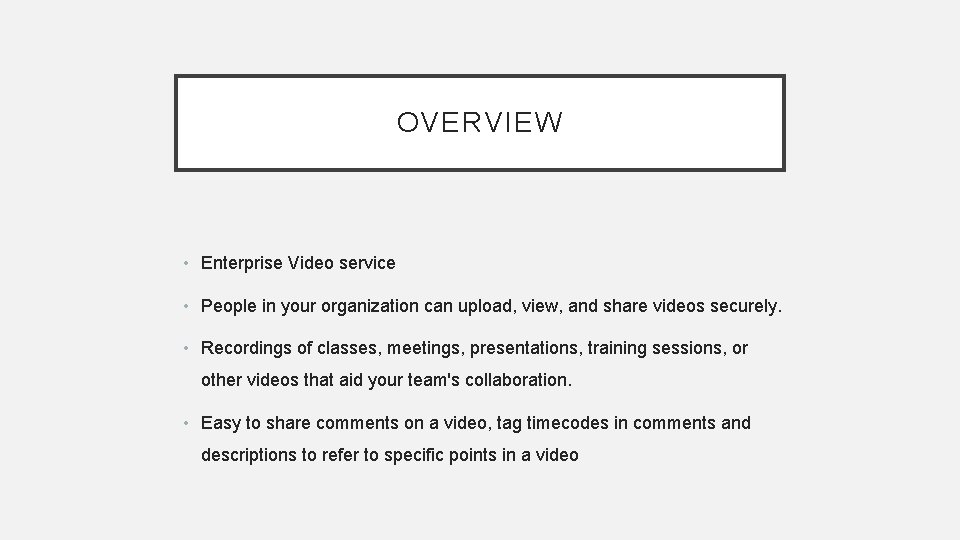
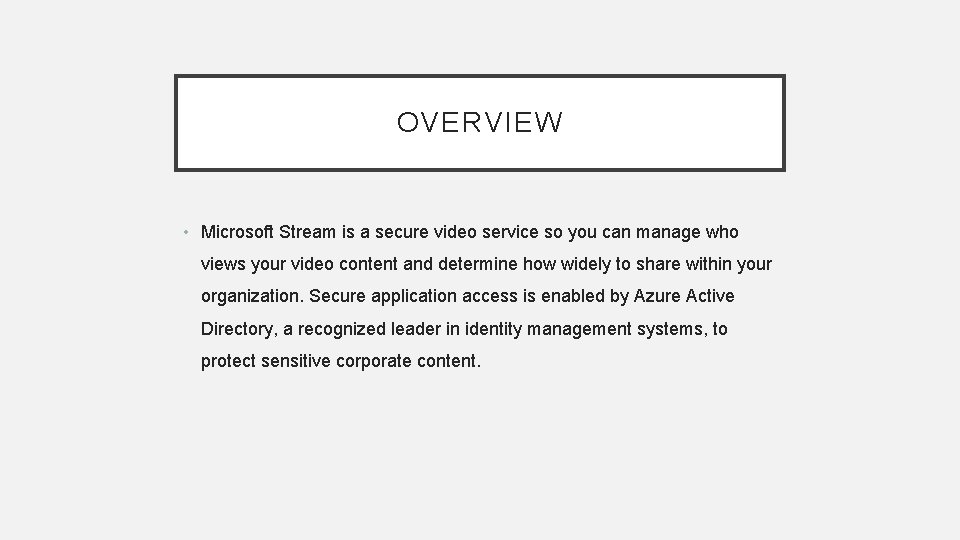
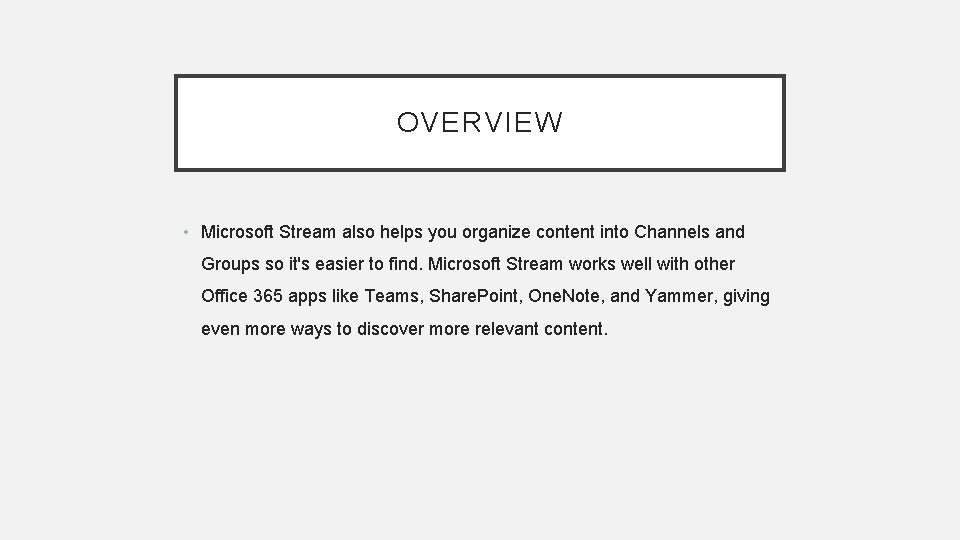
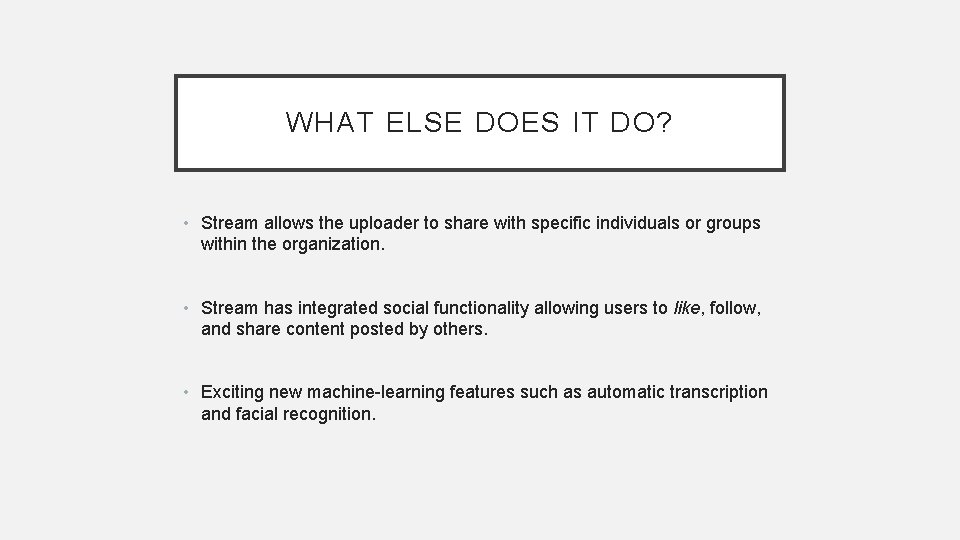
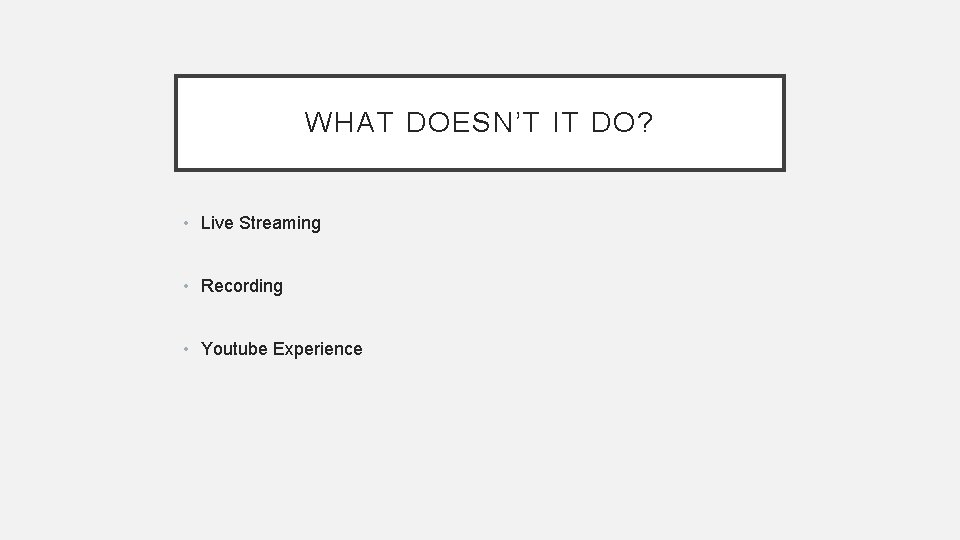
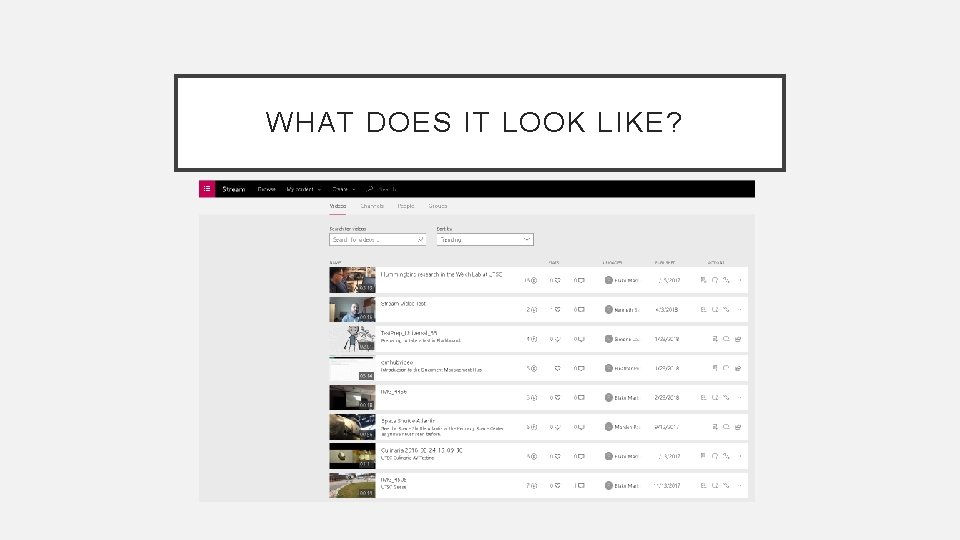
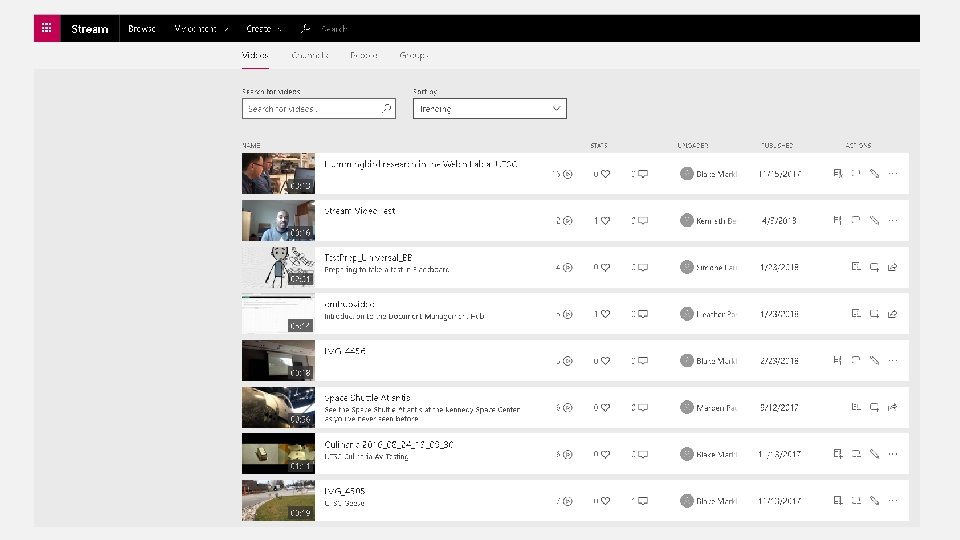
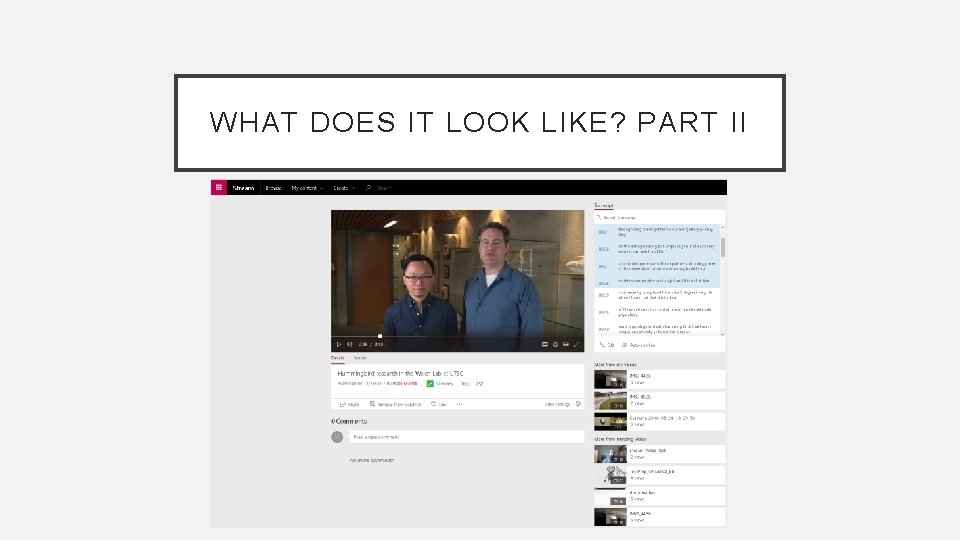
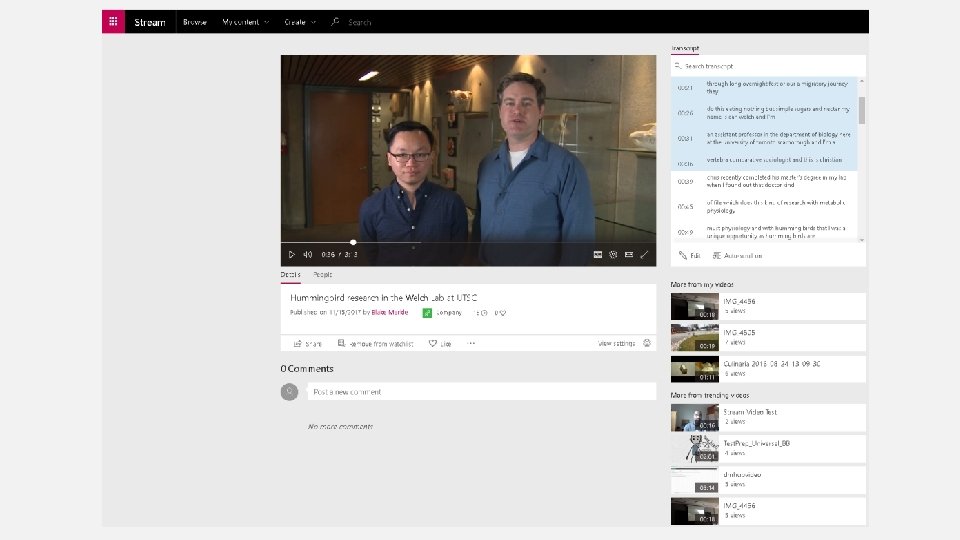
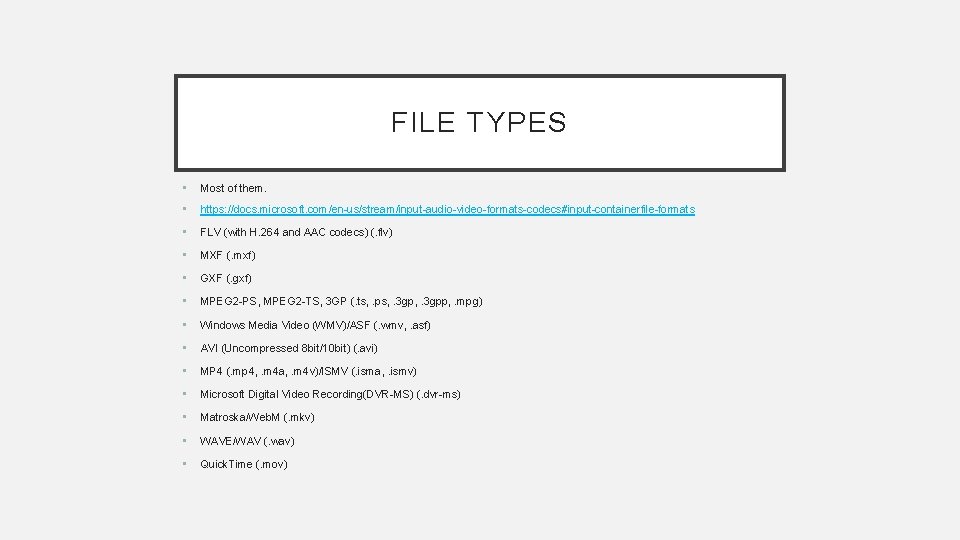
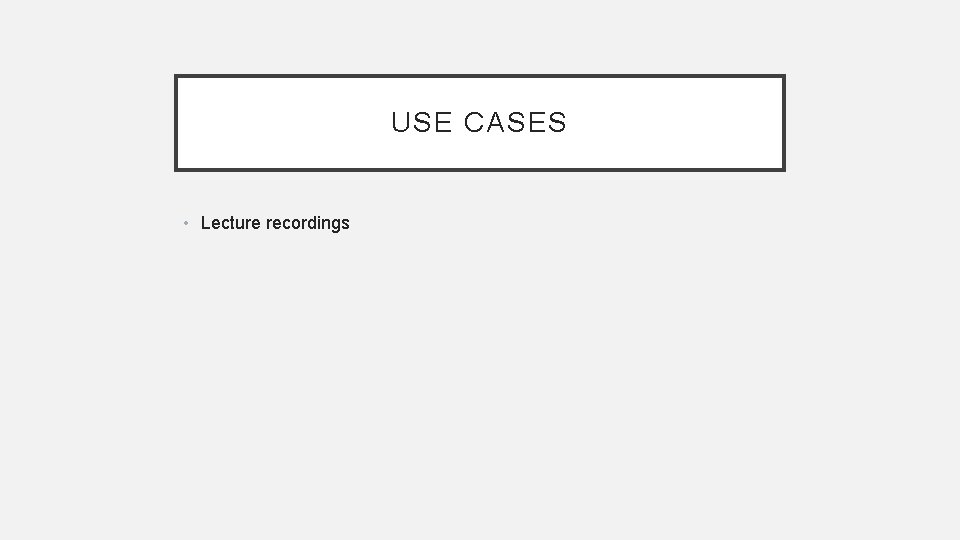
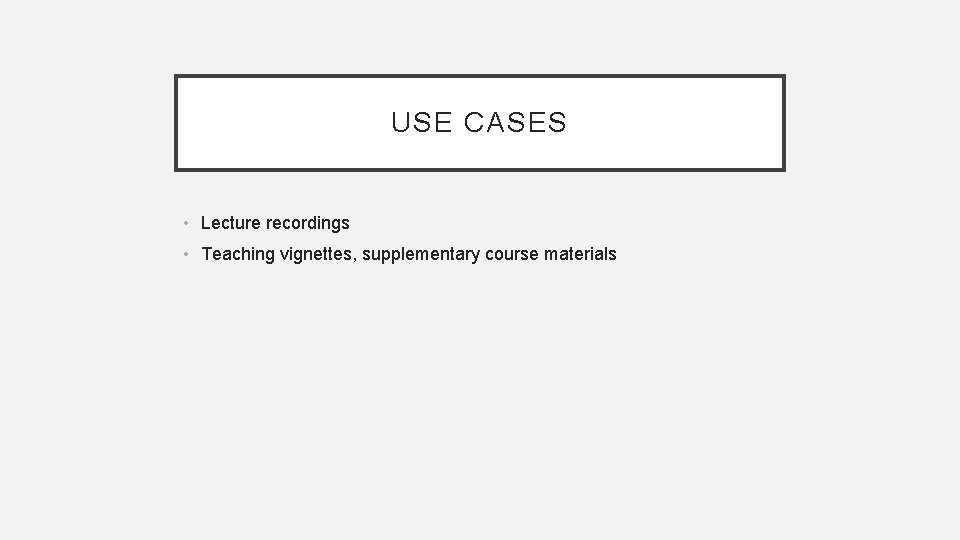
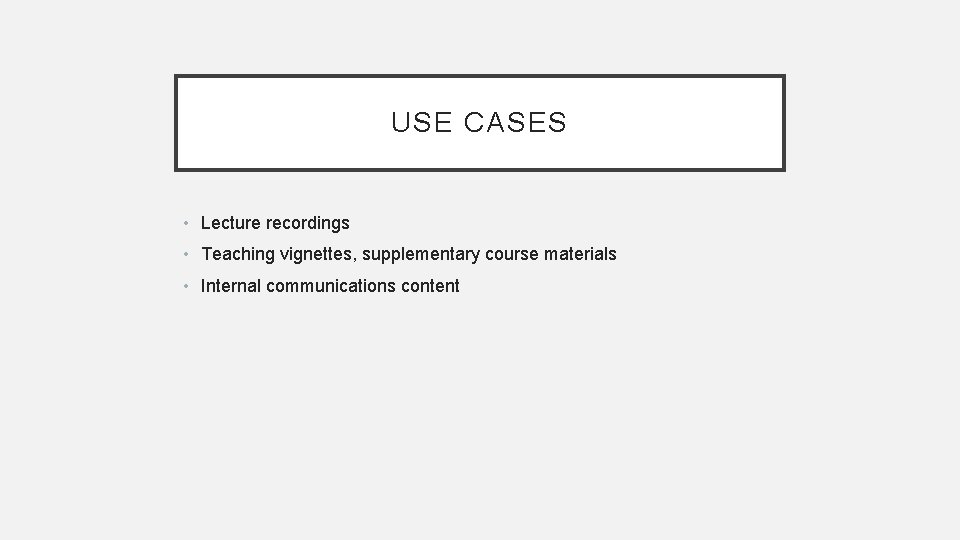
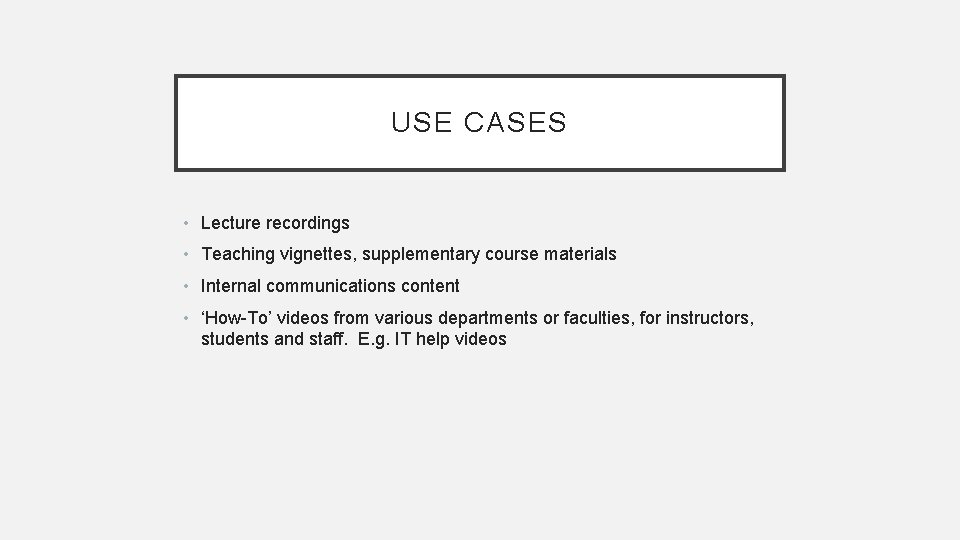
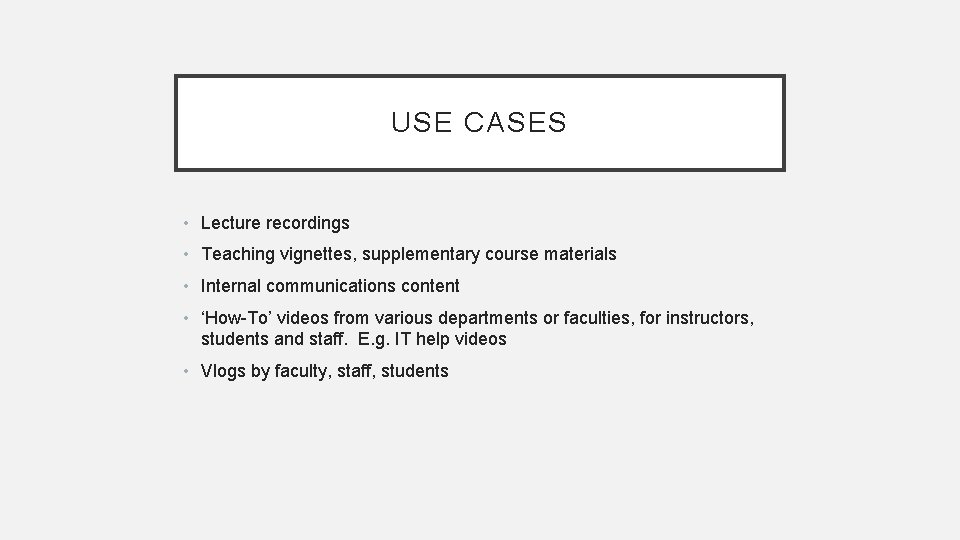
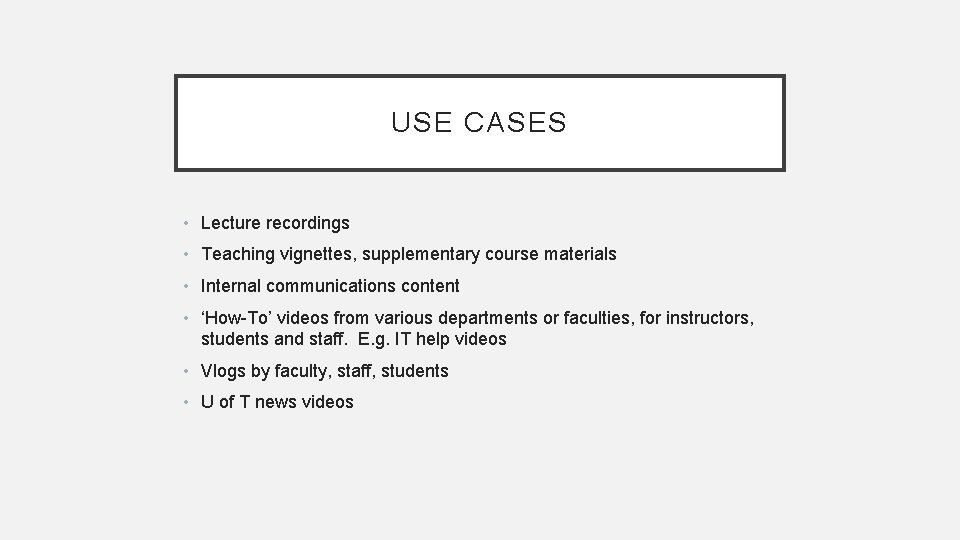
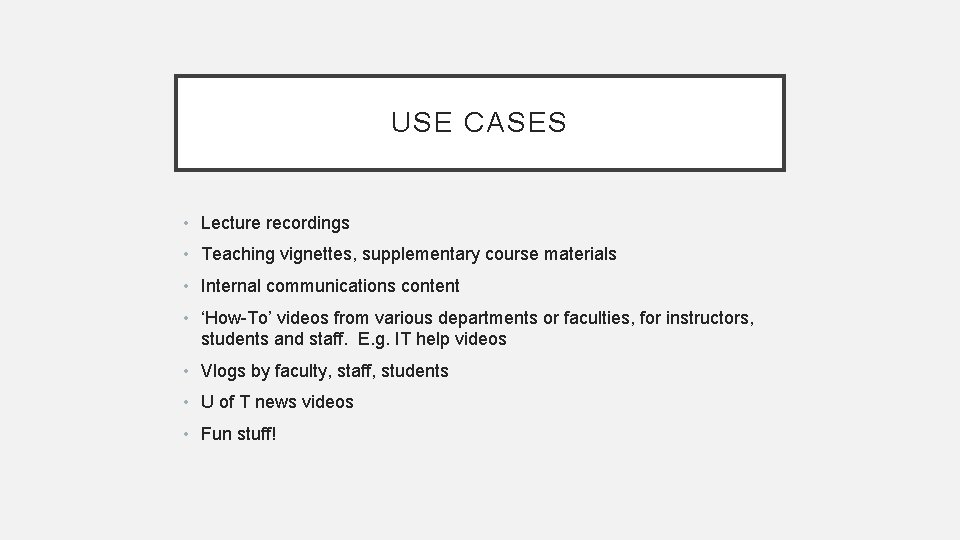
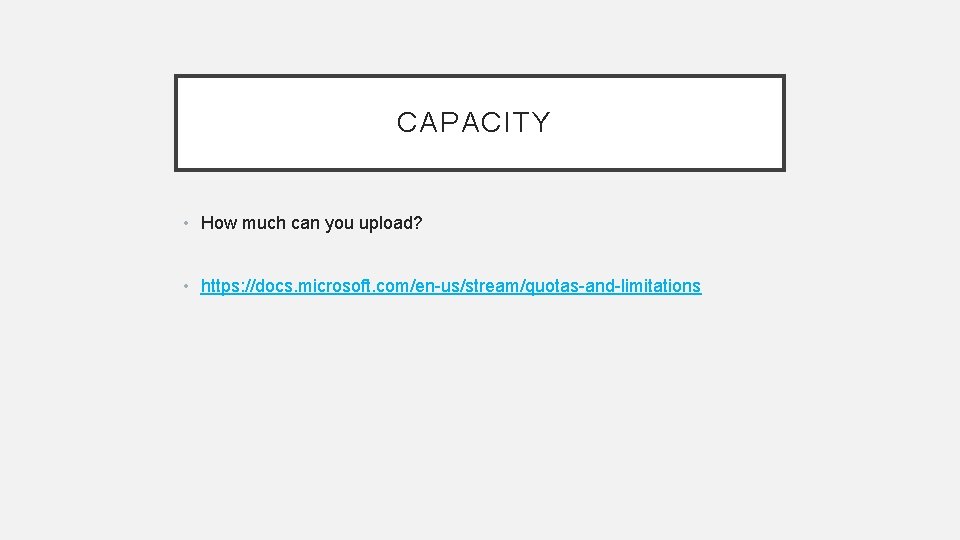
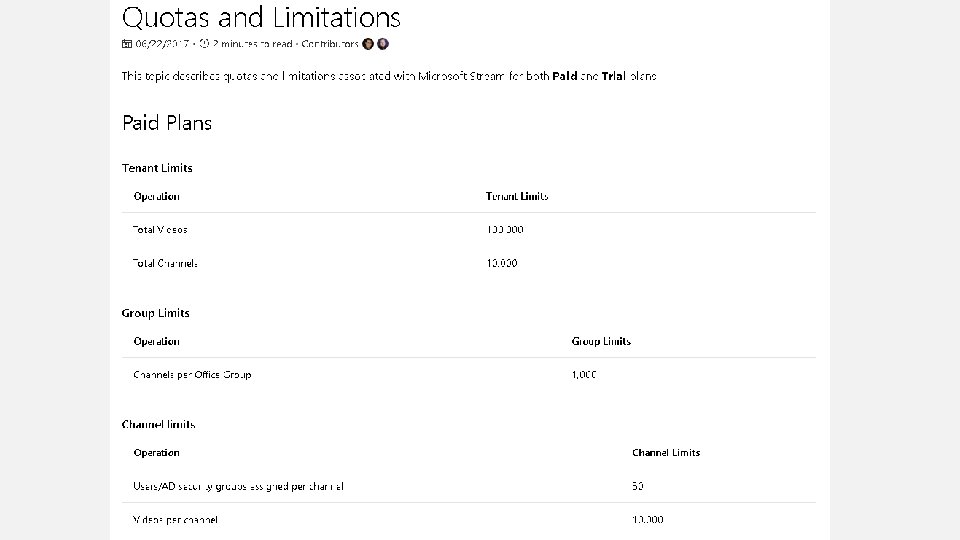
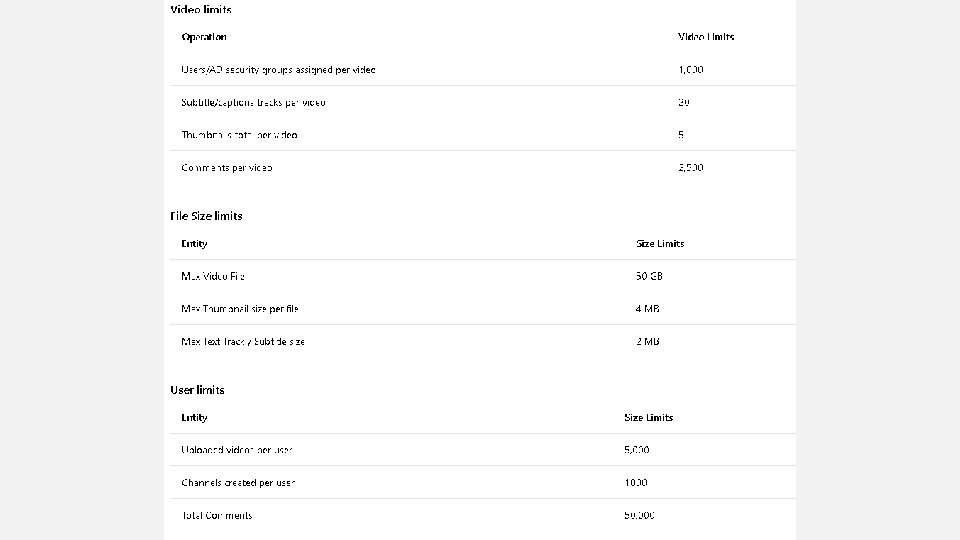
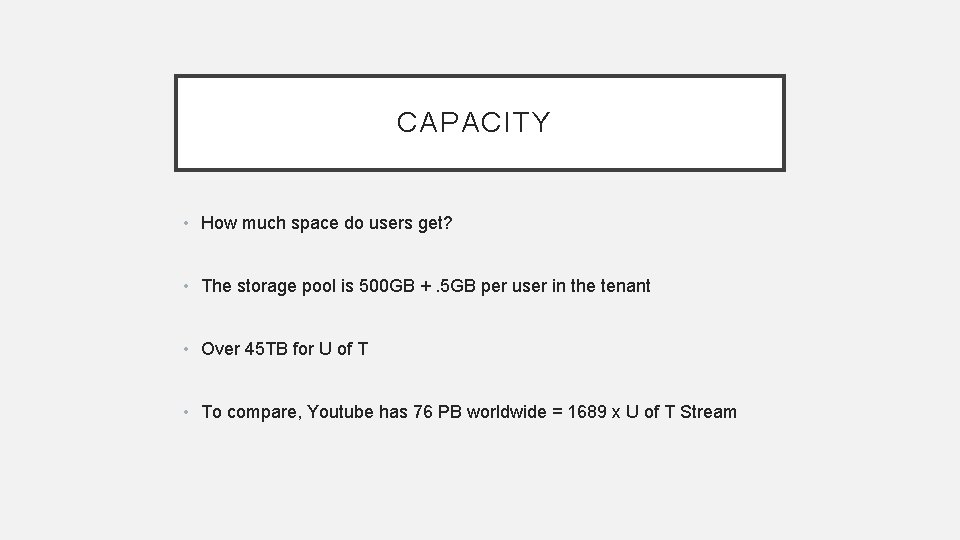
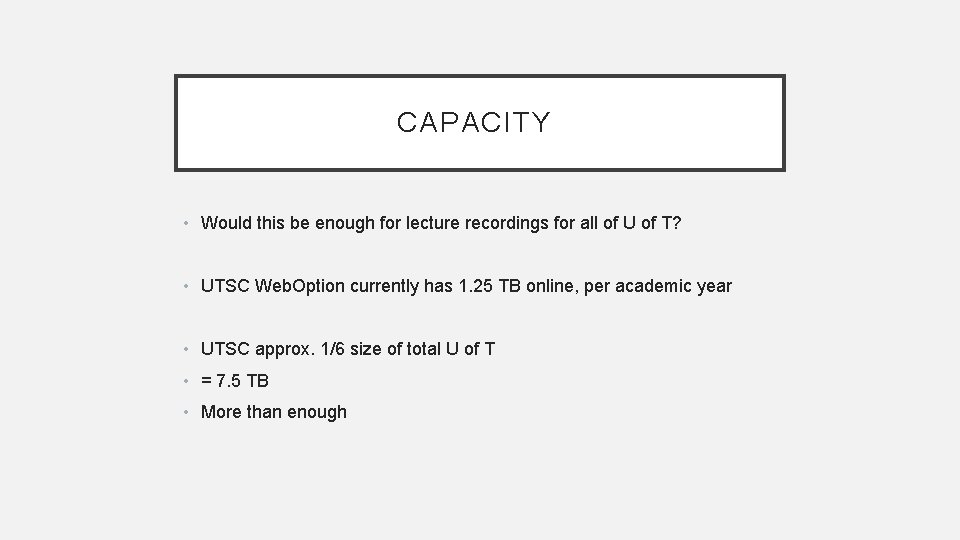
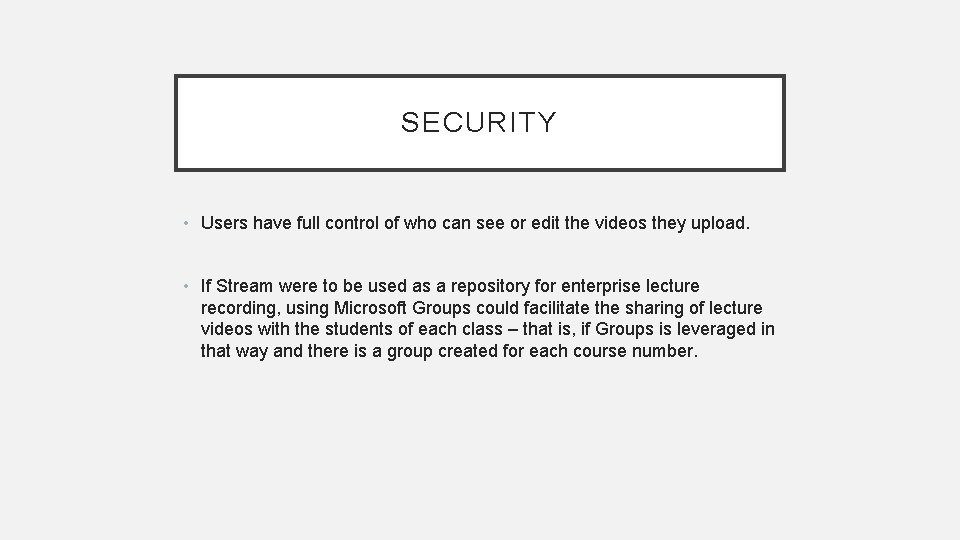
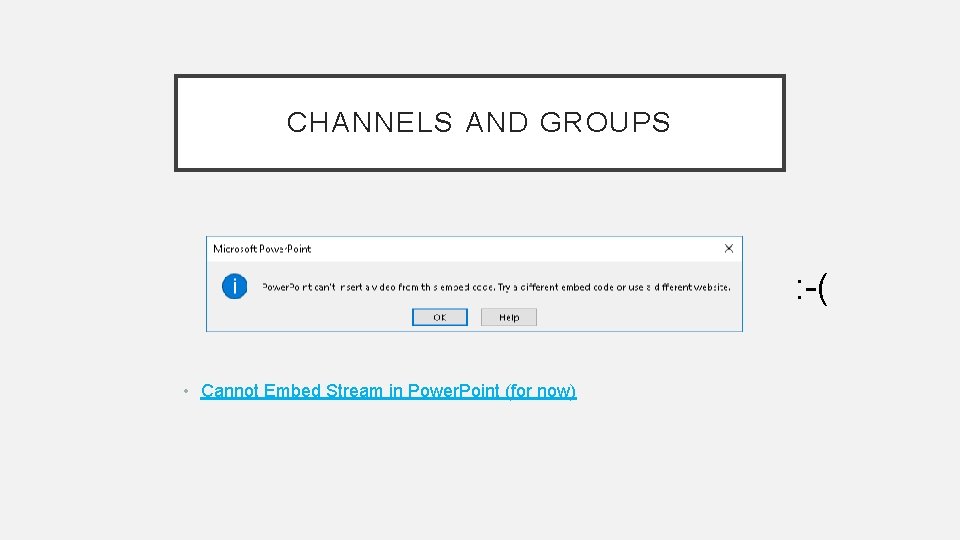
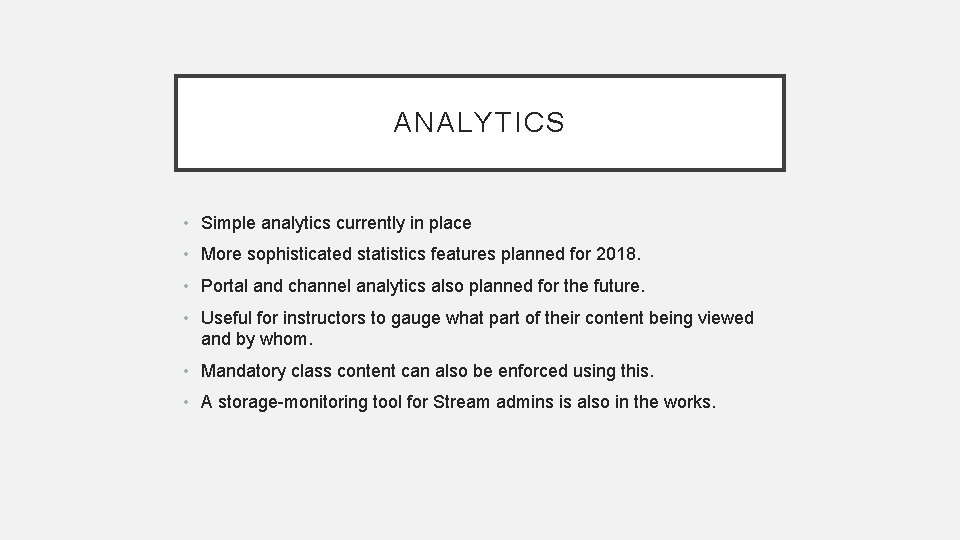
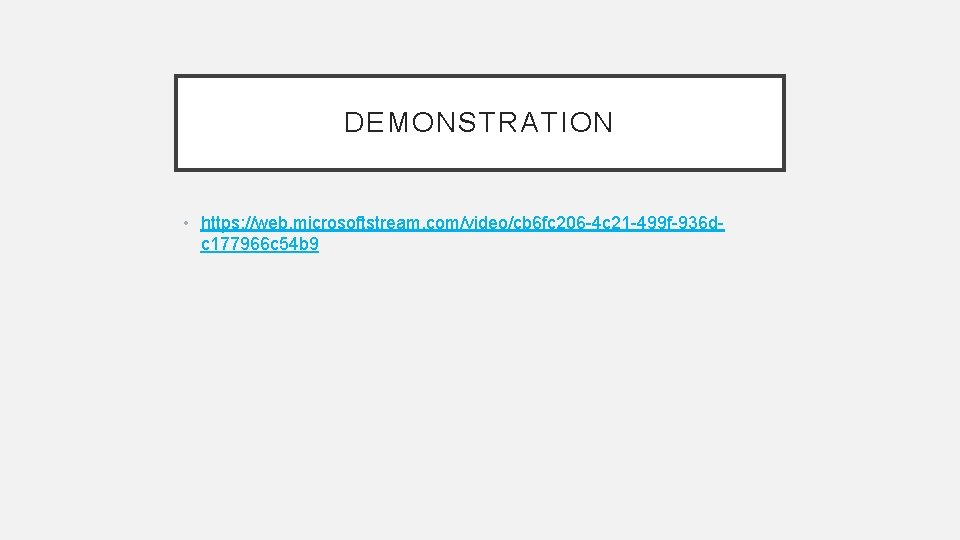
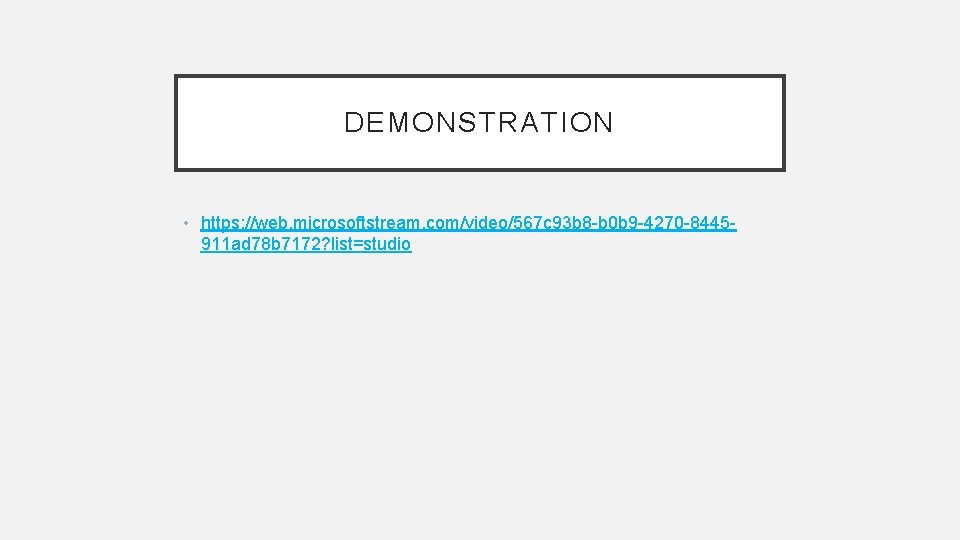
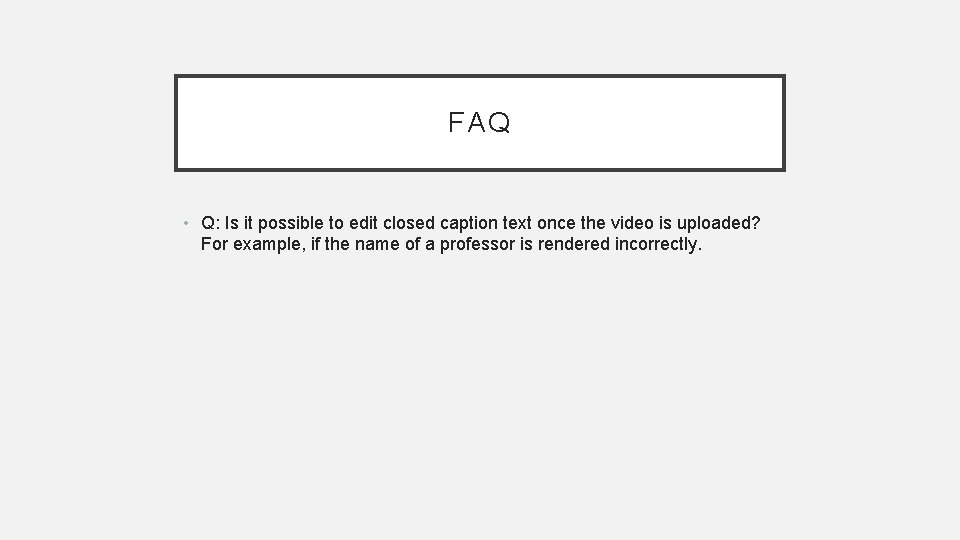
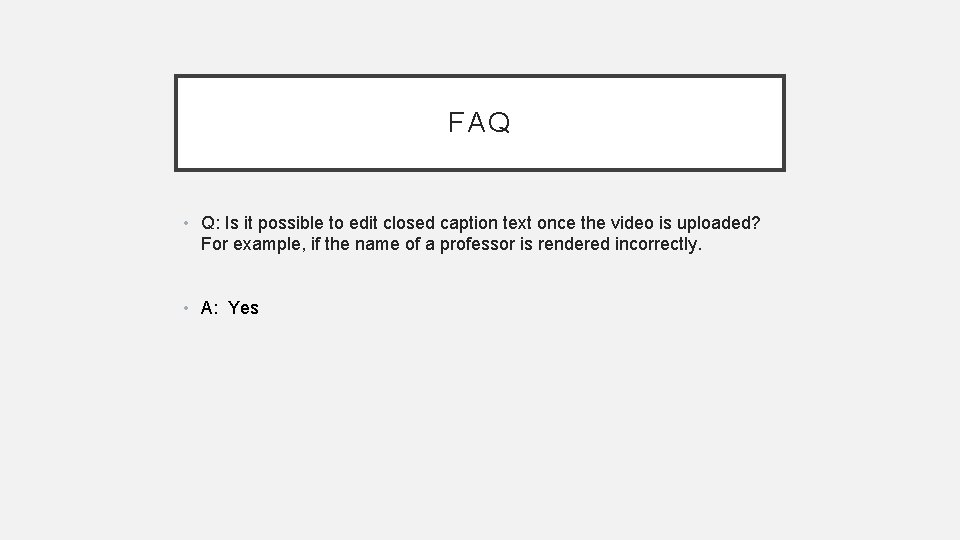
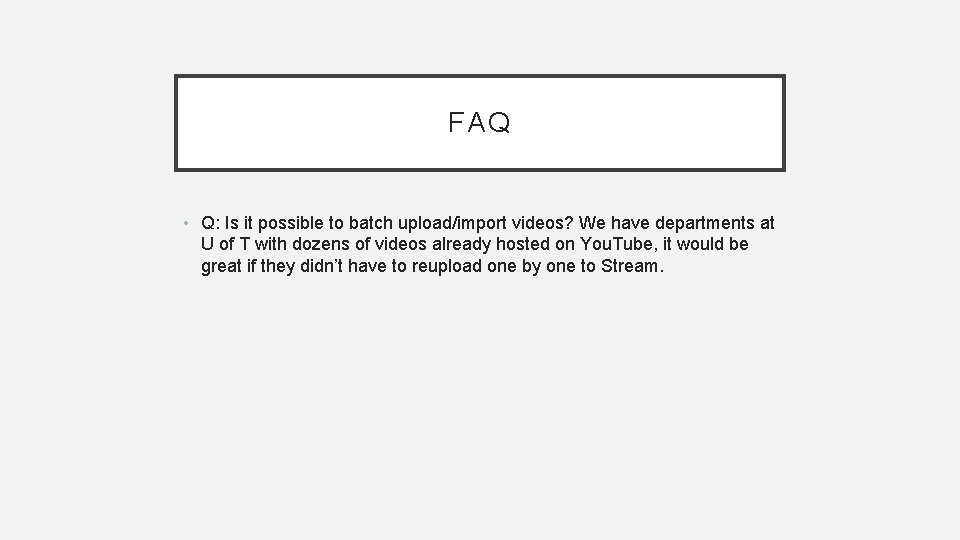
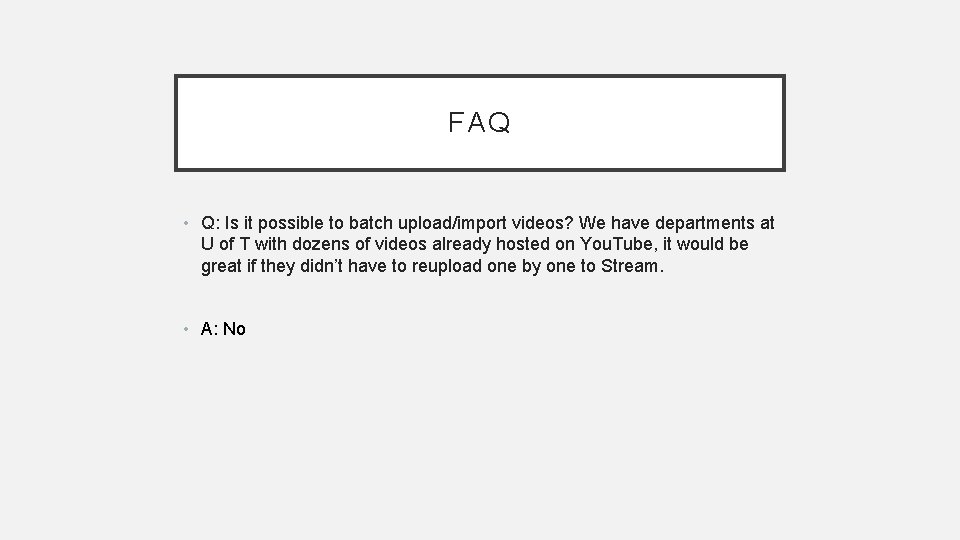
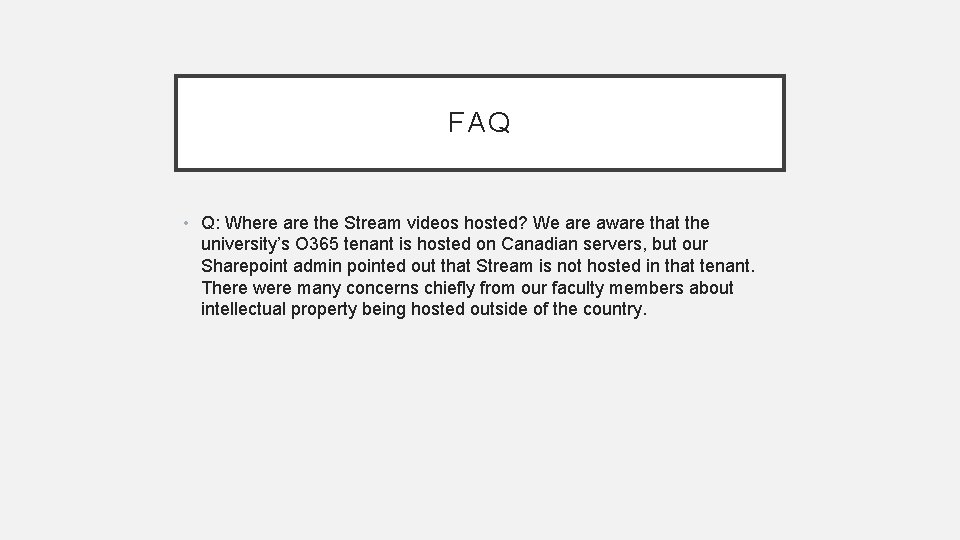
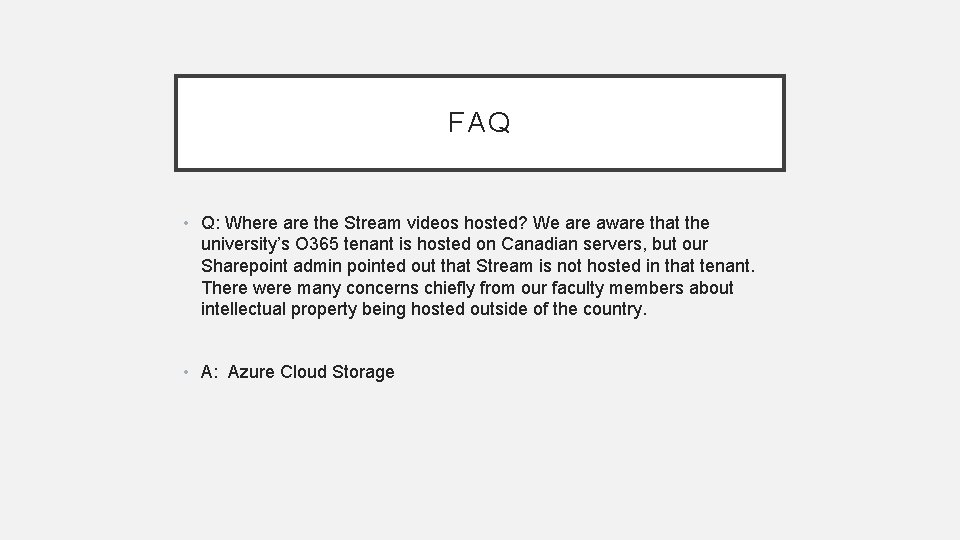
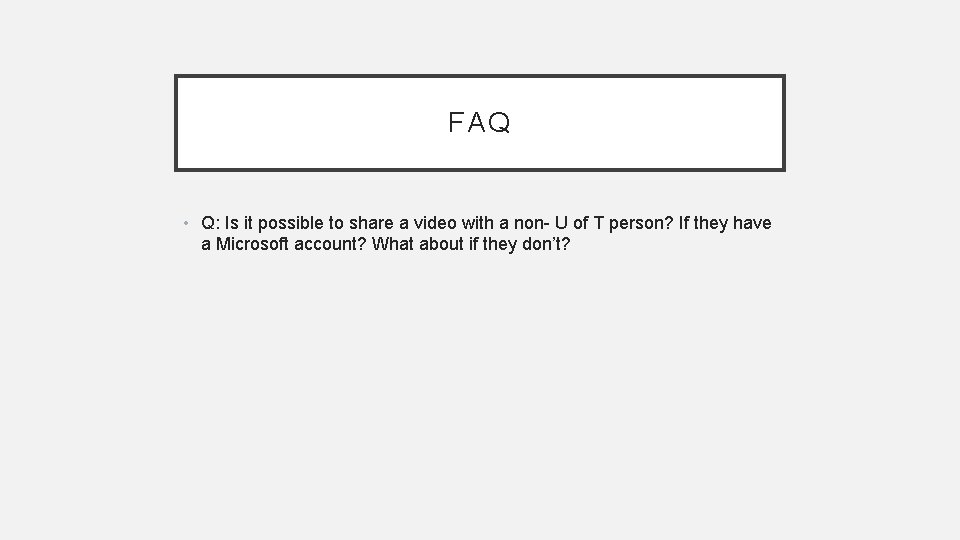
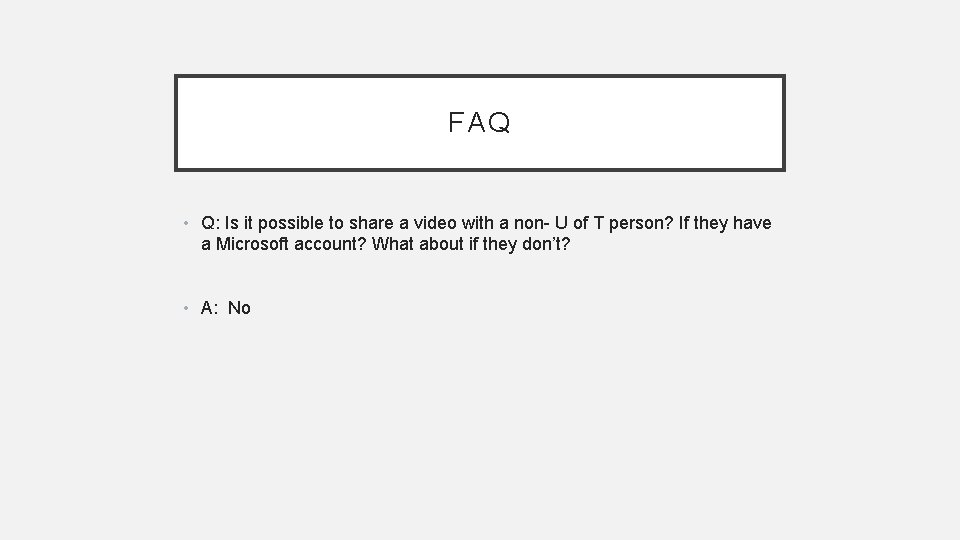
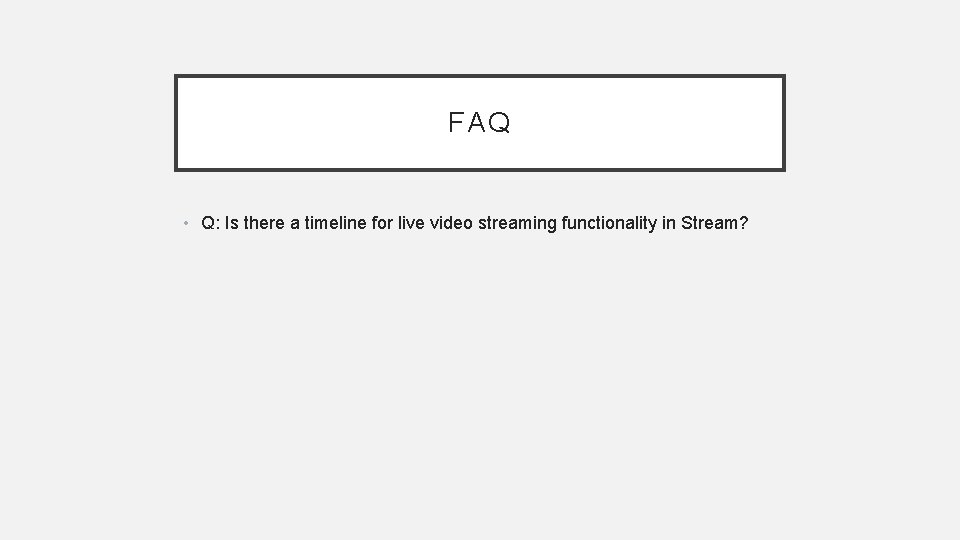
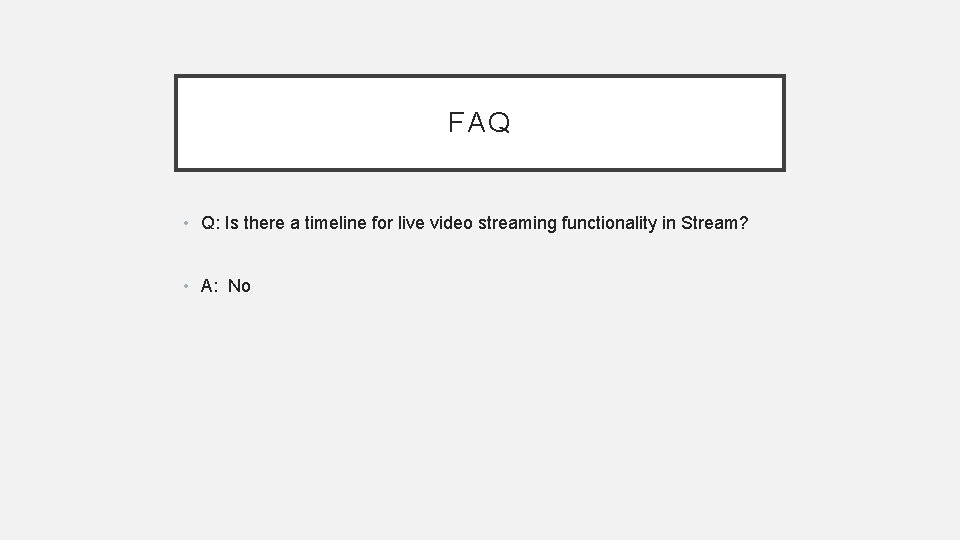
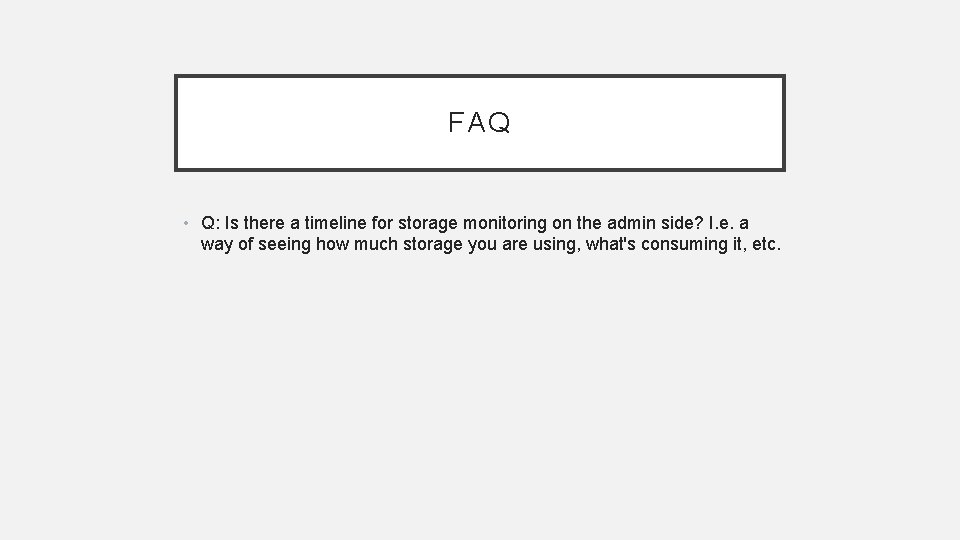
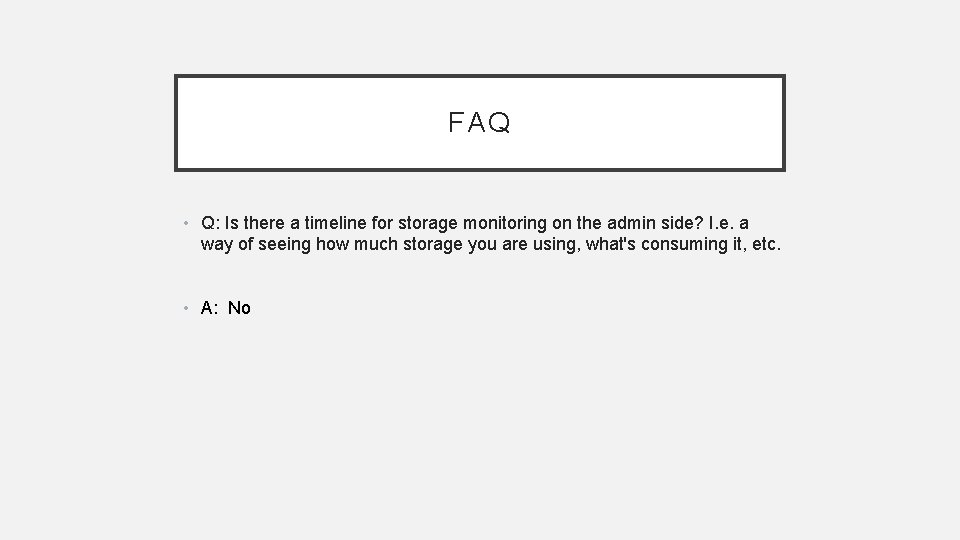
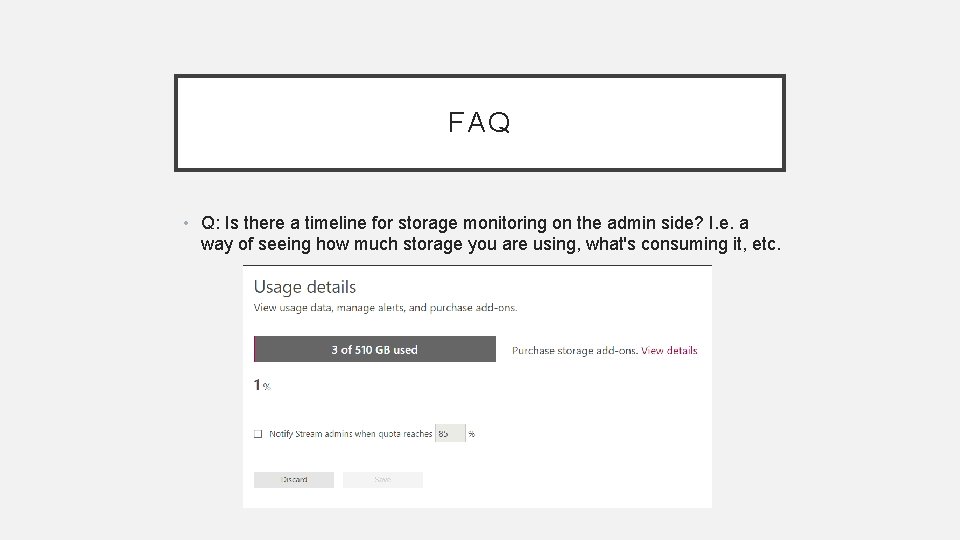
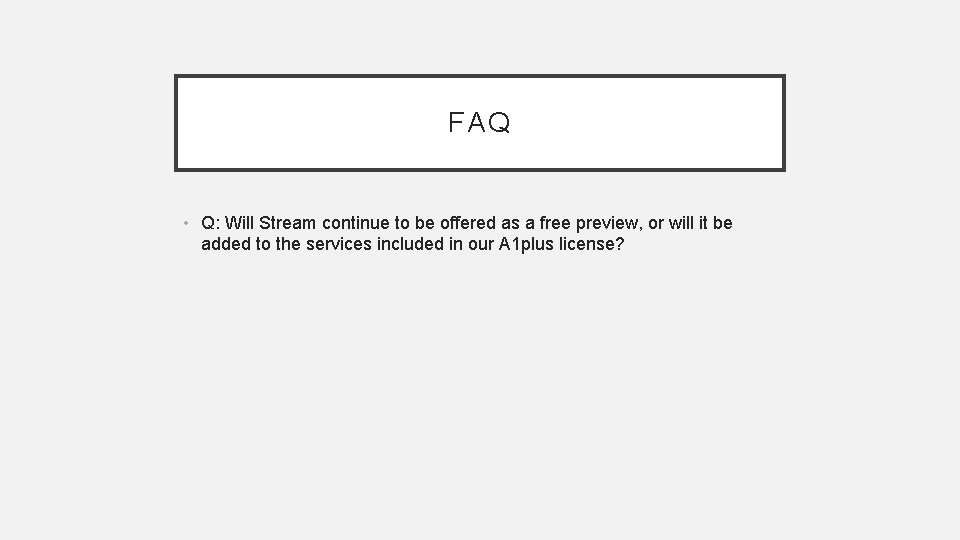
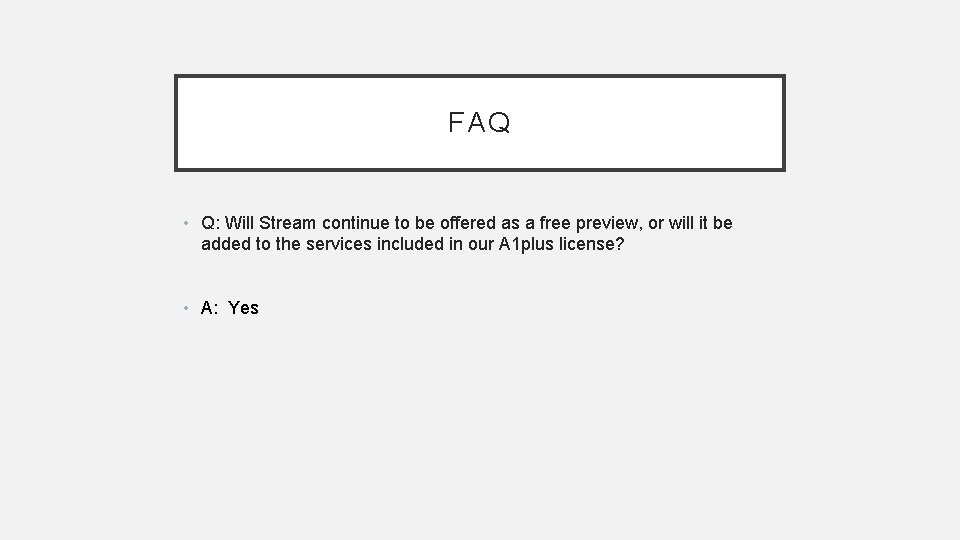
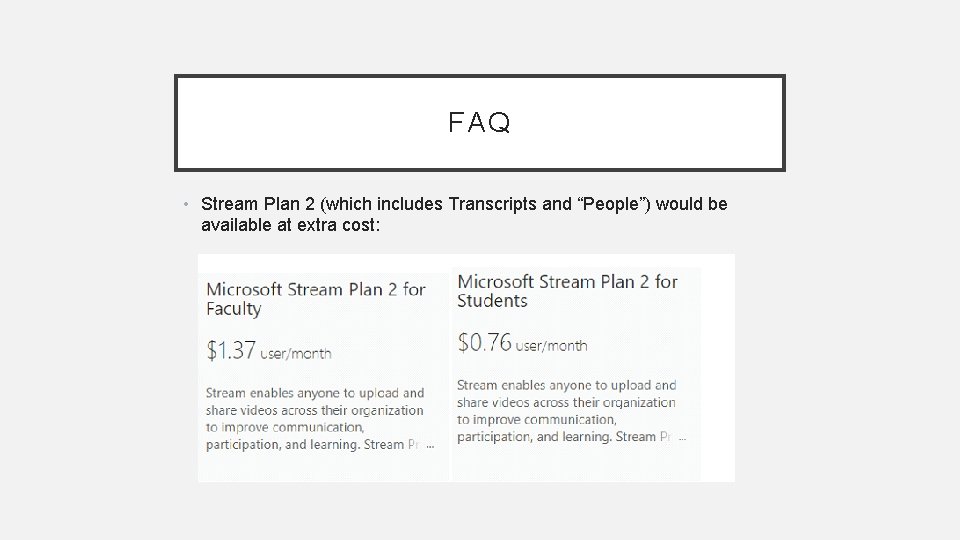
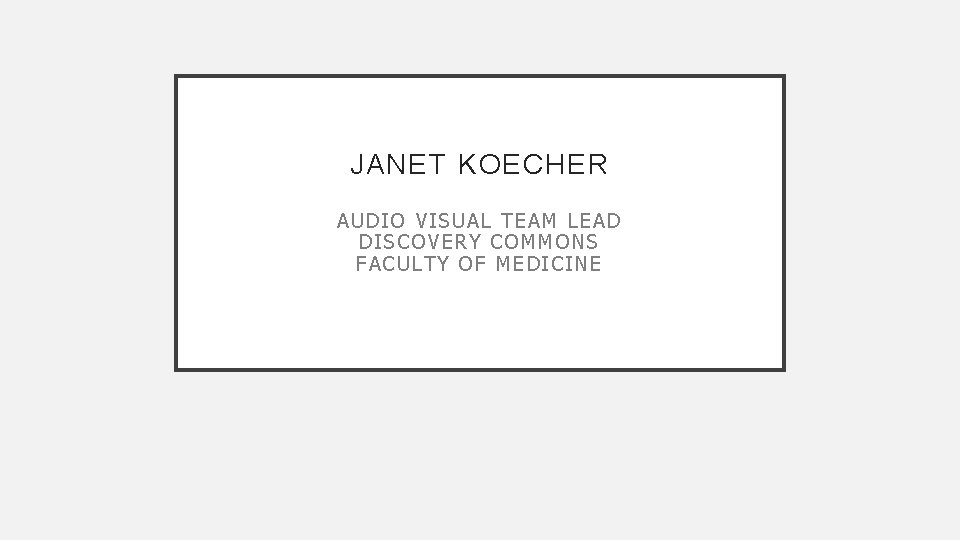
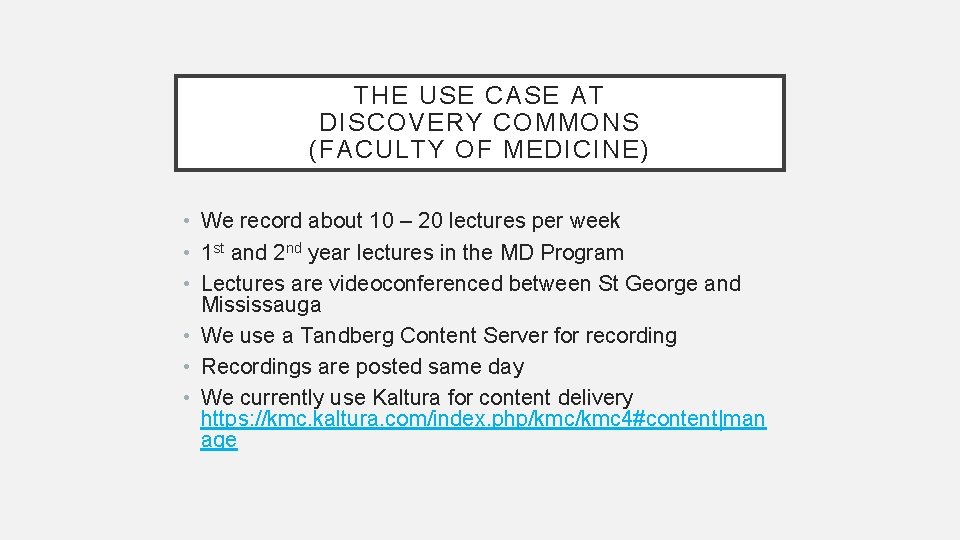
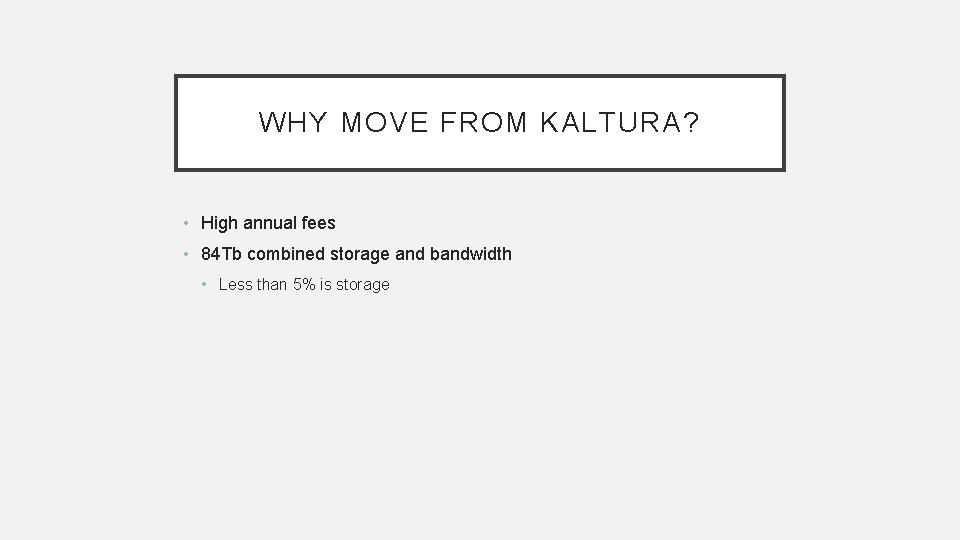

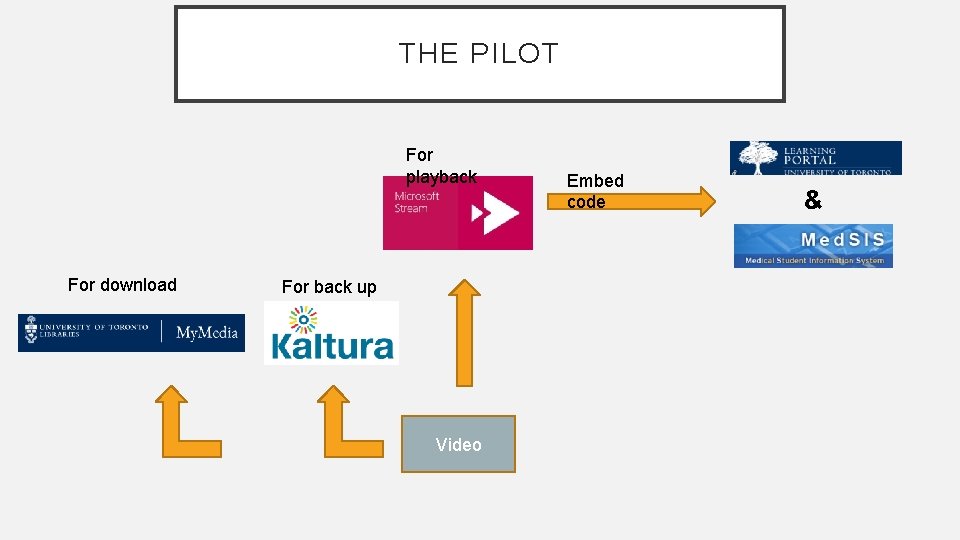
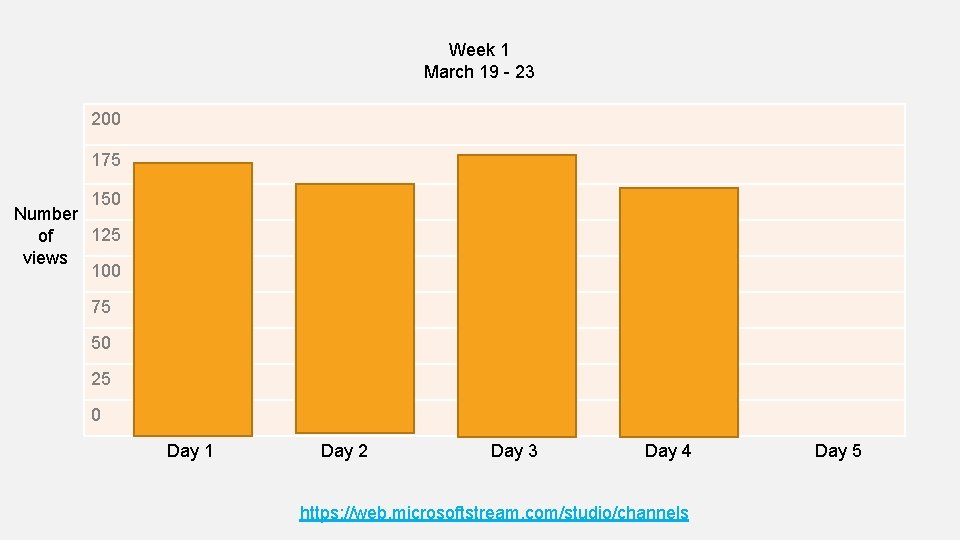
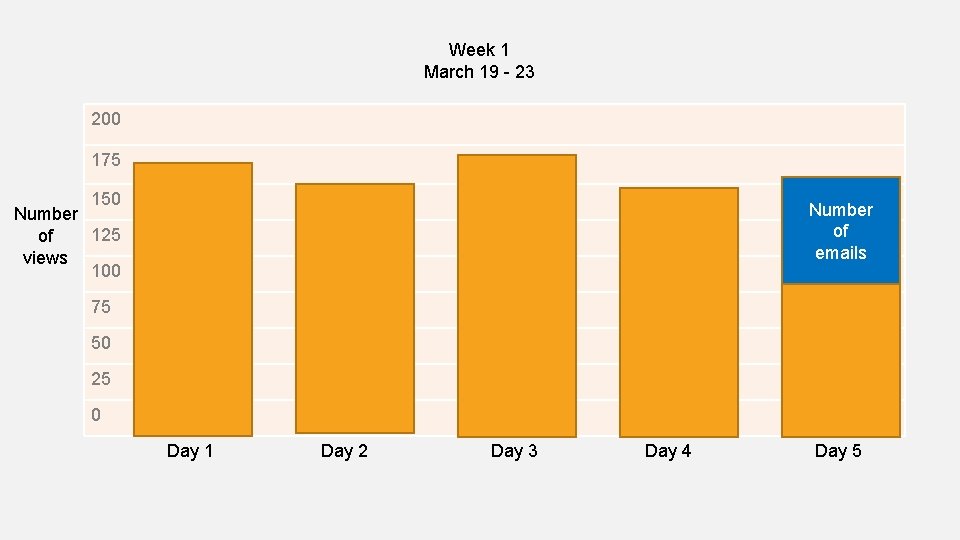
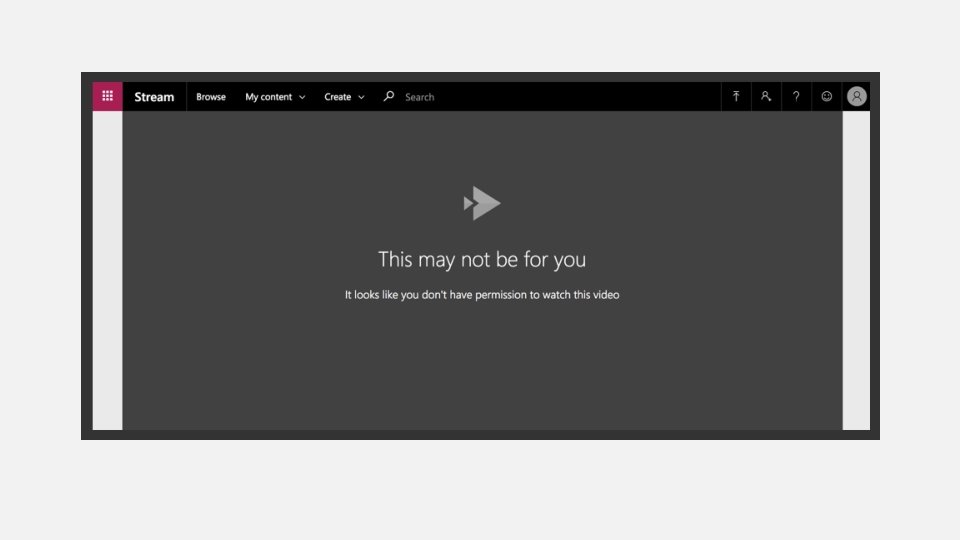
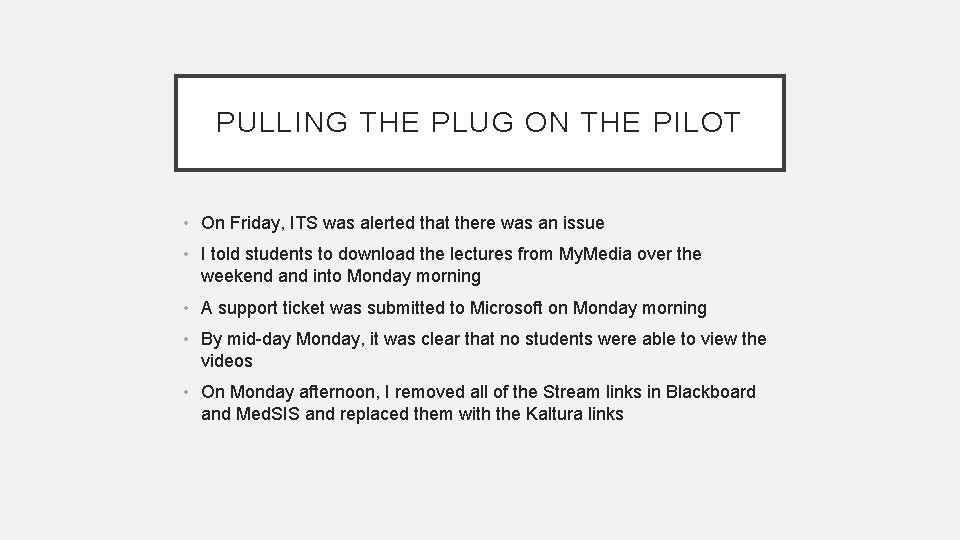
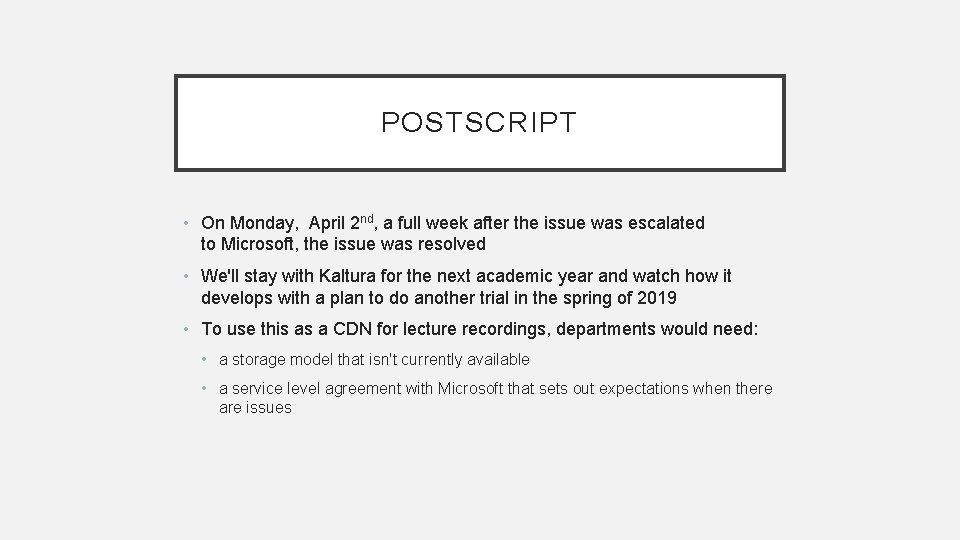
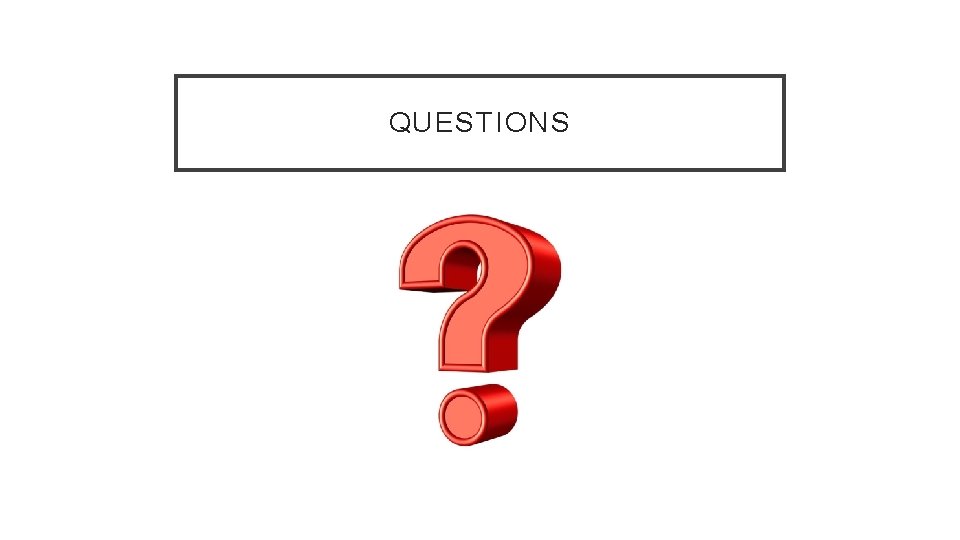
- Slides: 57

USING MICROSOFT STREAM FOR VIDEO SHARING AND LECTURE DELIVERY AT U OF T Blake Markle - Janet Koecher
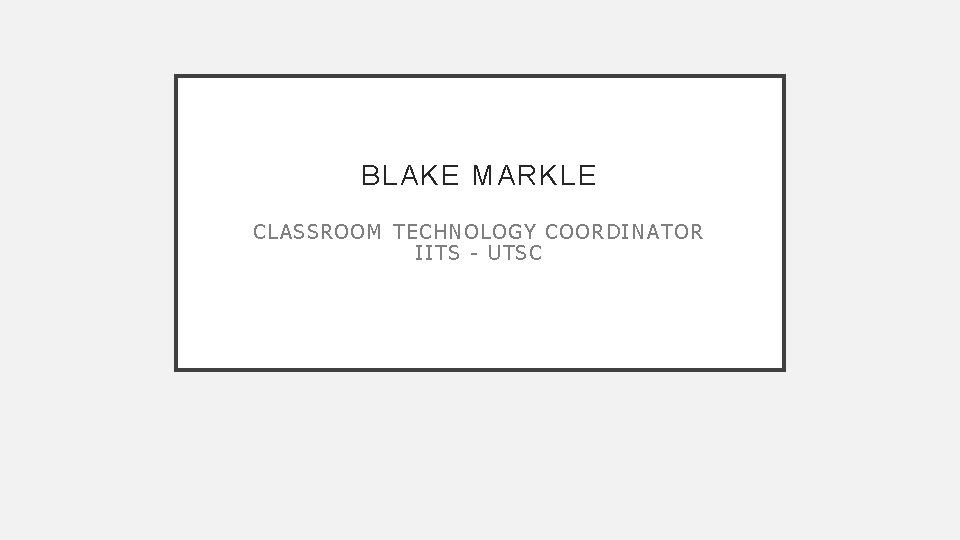
BLAKE MARKLE CL AS SROOM TECHN OLOGY COORDINAT OR II TS - UT SC
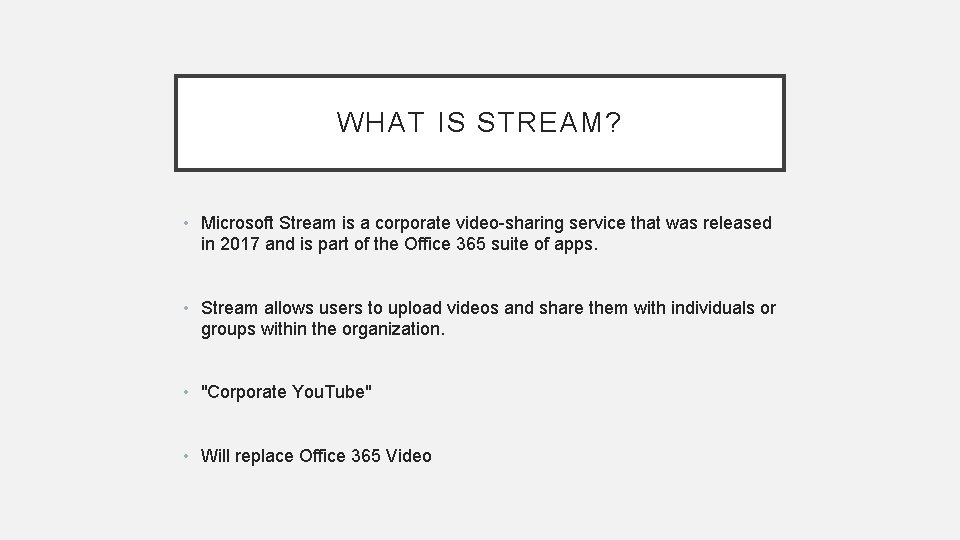
WHAT IS STREAM? • Microsoft Stream is a corporate video-sharing service that was released in 2017 and is part of the Office 365 suite of apps. • Stream allows users to upload videos and share them with individuals or groups within the organization. • "Corporate You. Tube" • Will replace Office 365 Video
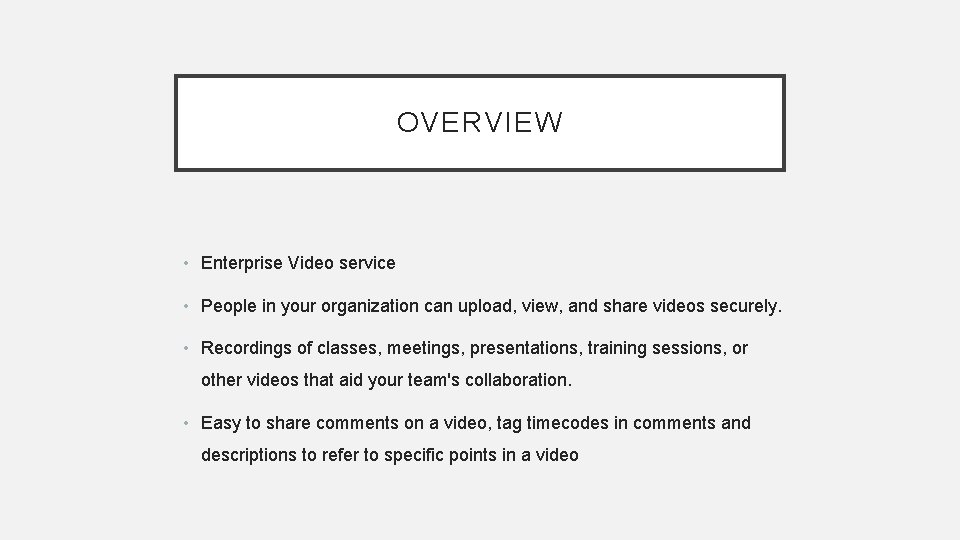
OVERVIEW • Enterprise Video service • People in your organization can upload, view, and share videos securely. • Recordings of classes, meetings, presentations, training sessions, or other videos that aid your team's collaboration. • Easy to share comments on a video, tag timecodes in comments and descriptions to refer to specific points in a video
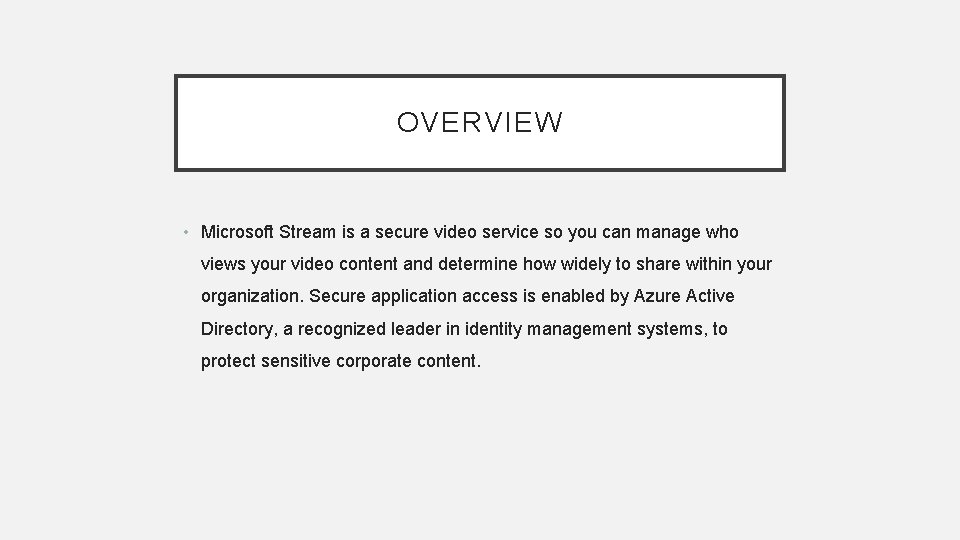
OVERVIEW • Microsoft Stream is a secure video service so you can manage who views your video content and determine how widely to share within your organization. Secure application access is enabled by Azure Active Directory, a recognized leader in identity management systems, to protect sensitive corporate content.
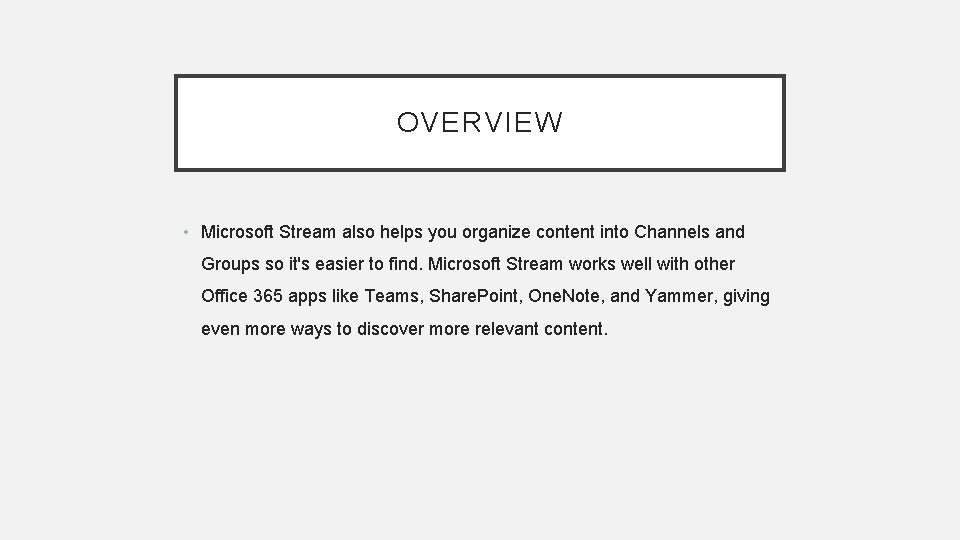
OVERVIEW • Microsoft Stream also helps you organize content into Channels and Groups so it's easier to find. Microsoft Stream works well with other Office 365 apps like Teams, Share. Point, One. Note, and Yammer, giving even more ways to discover more relevant content.
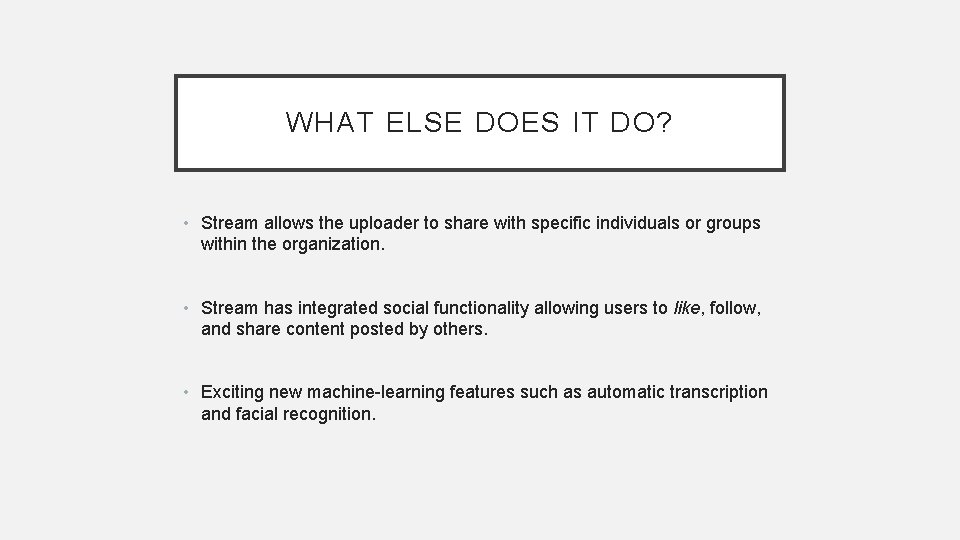
WHAT ELSE DOES IT DO? • Stream allows the uploader to share with specific individuals or groups within the organization. • Stream has integrated social functionality allowing users to like, follow, and share content posted by others. • Exciting new machine-learning features such as automatic transcription and facial recognition.
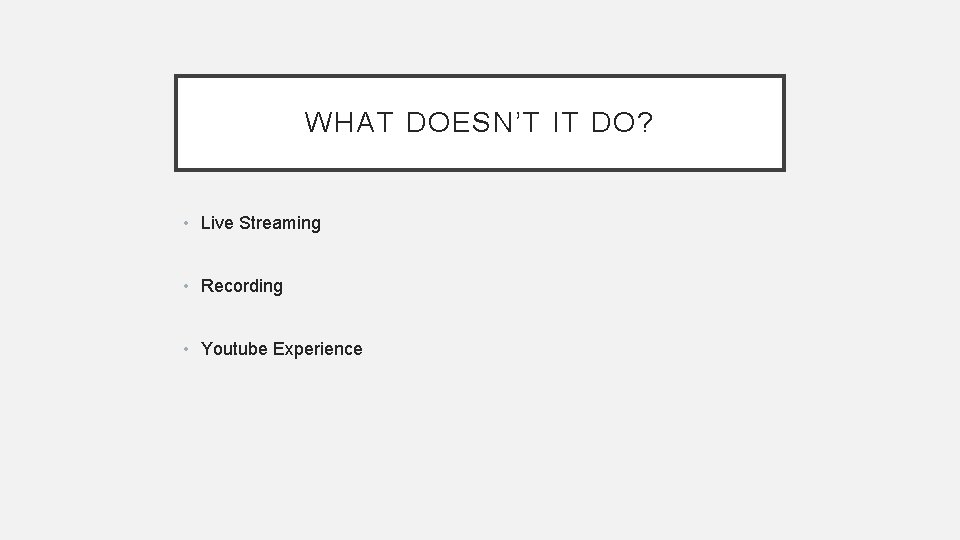
WHAT DOESN’T IT DO? • Live Streaming • Recording • Youtube Experience
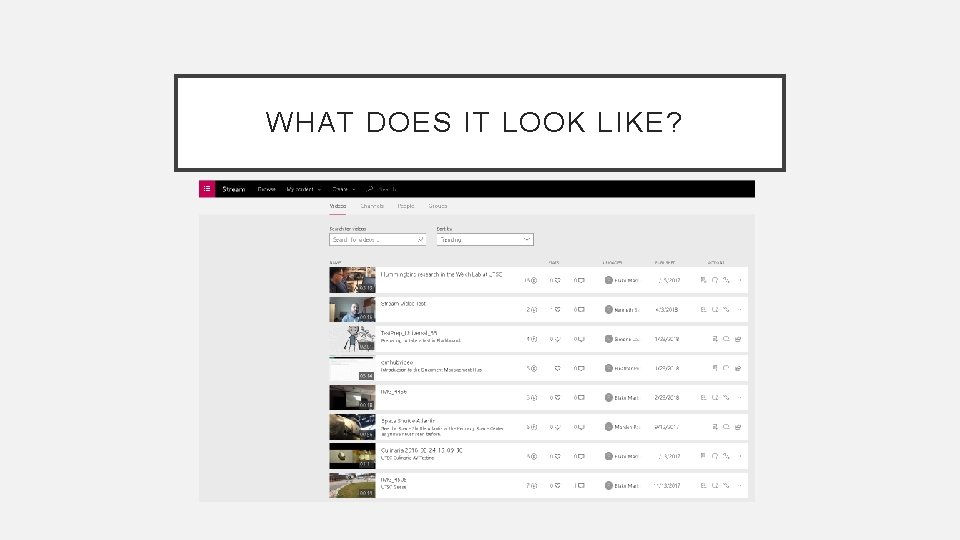
WHAT DOES IT LOOK LIKE?
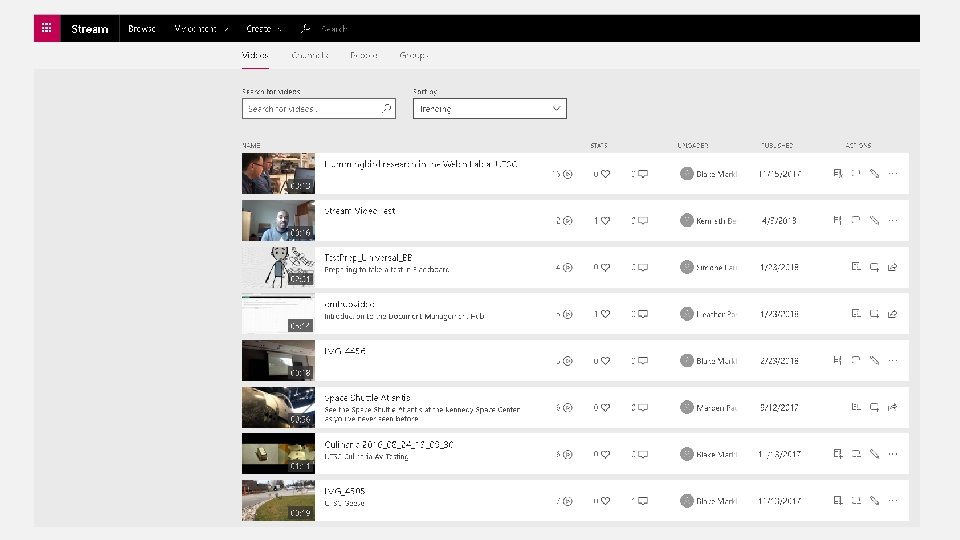
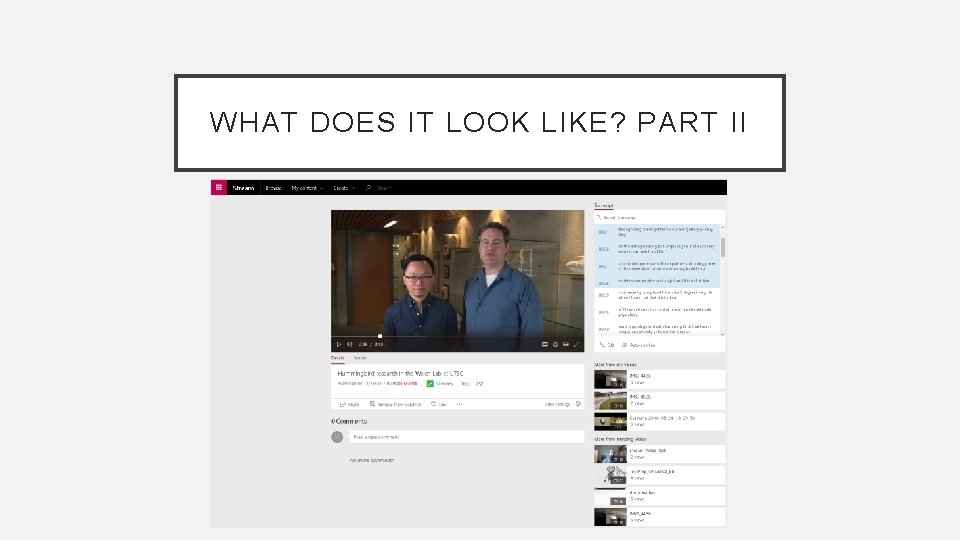
WHAT DOES IT LOOK LIKE? PART II
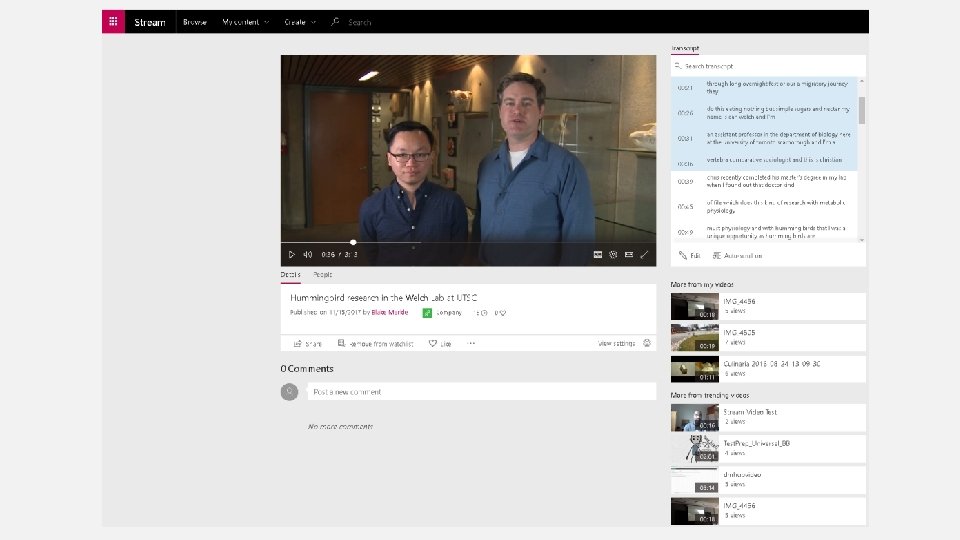
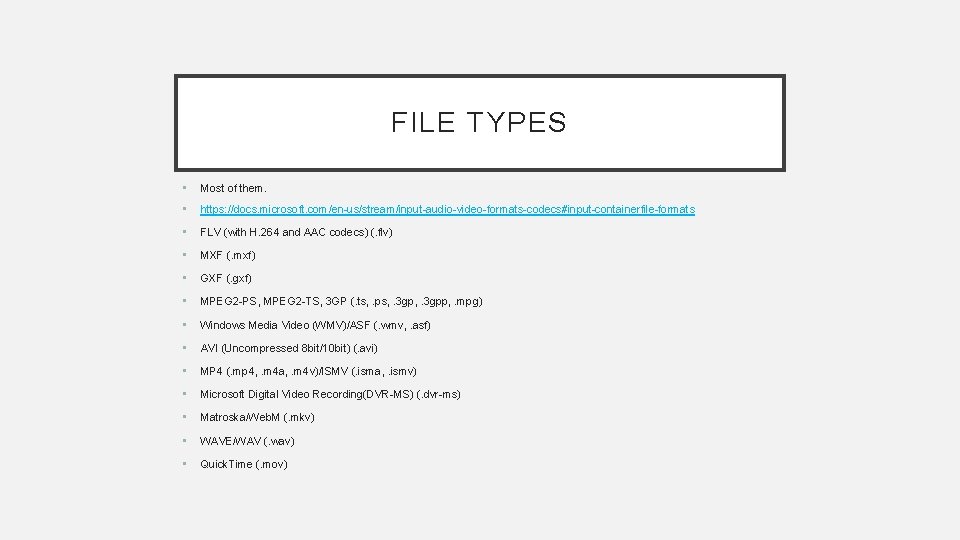
FILE TYPES • Most of them. • https: //docs. microsoft. com/en-us/stream/input-audio-video-formats-codecs#input-containerfile-formats • FLV (with H. 264 and AAC codecs) (. flv) • MXF (. mxf) • GXF (. gxf) • MPEG 2 -PS, MPEG 2 -TS, 3 GP (. ts, . ps, . 3 gpp, . mpg) • Windows Media Video (WMV)/ASF (. wmv, . asf) • AVI (Uncompressed 8 bit/10 bit) (. avi) • MP 4 (. mp 4, . m 4 a, . m 4 v)/ISMV (. isma, . ismv) • Microsoft Digital Video Recording(DVR-MS) (. dvr-ms) • Matroska/Web. M (. mkv) • WAVE/WAV (. wav) • Quick. Time (. mov)
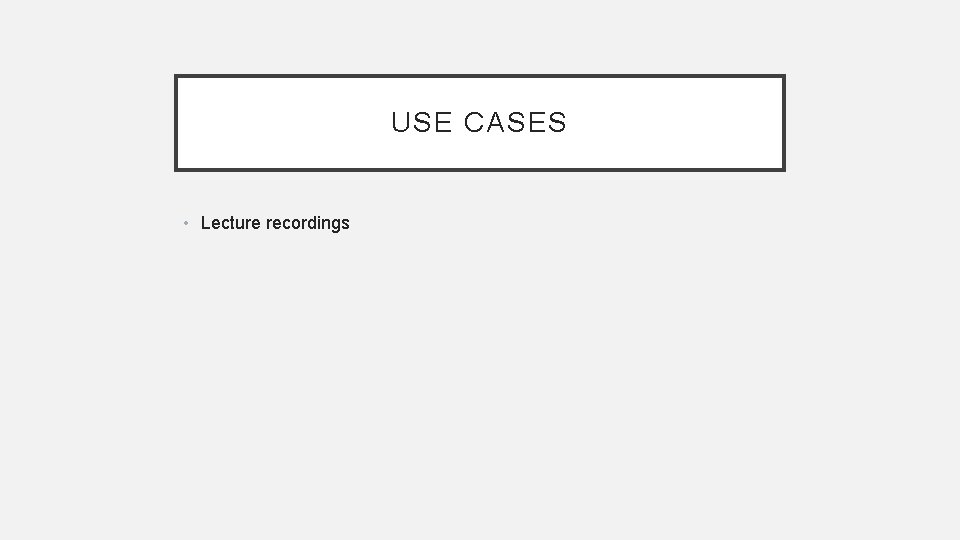
USE CASES • Lecture recordings
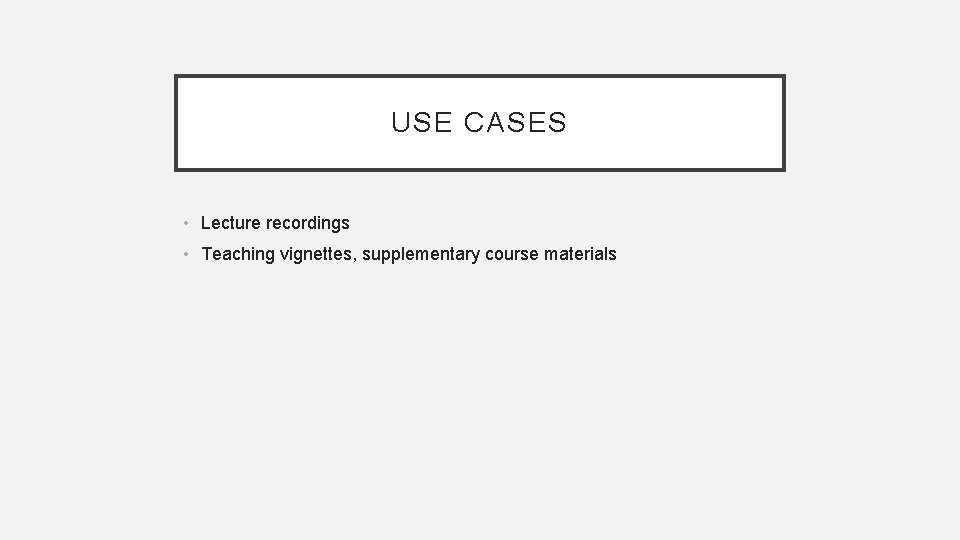
USE CASES • Lecture recordings • Teaching vignettes, supplementary course materials
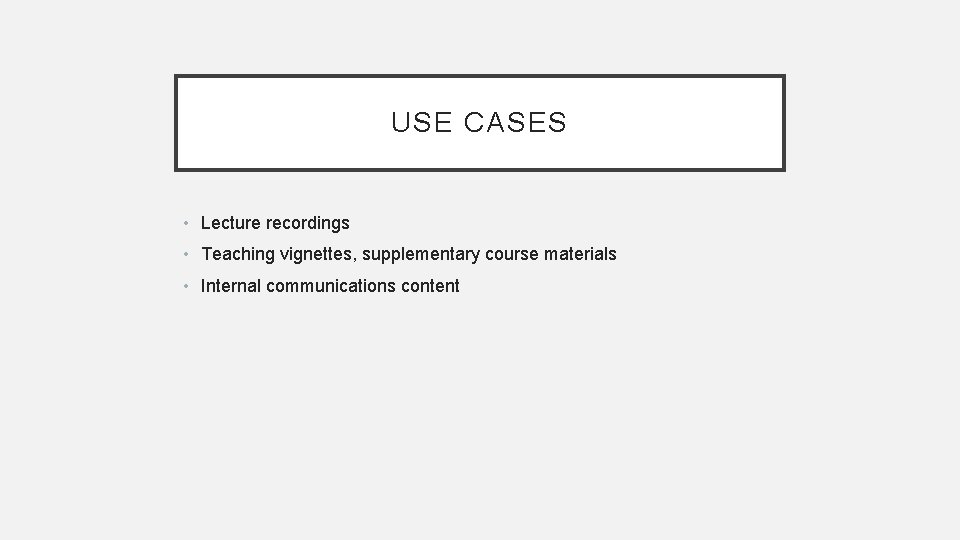
USE CASES • Lecture recordings • Teaching vignettes, supplementary course materials • Internal communications content
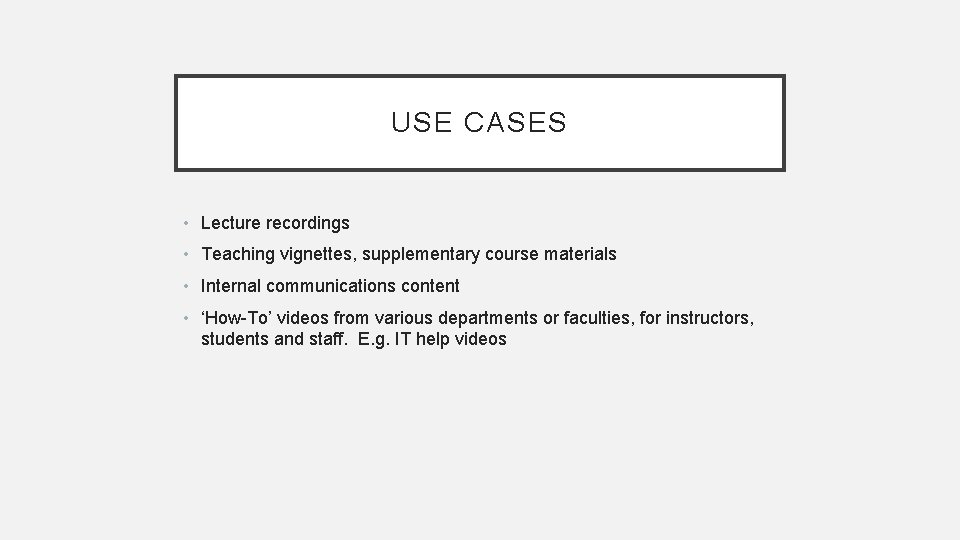
USE CASES • Lecture recordings • Teaching vignettes, supplementary course materials • Internal communications content • ‘How-To’ videos from various departments or faculties, for instructors, students and staff. E. g. IT help videos
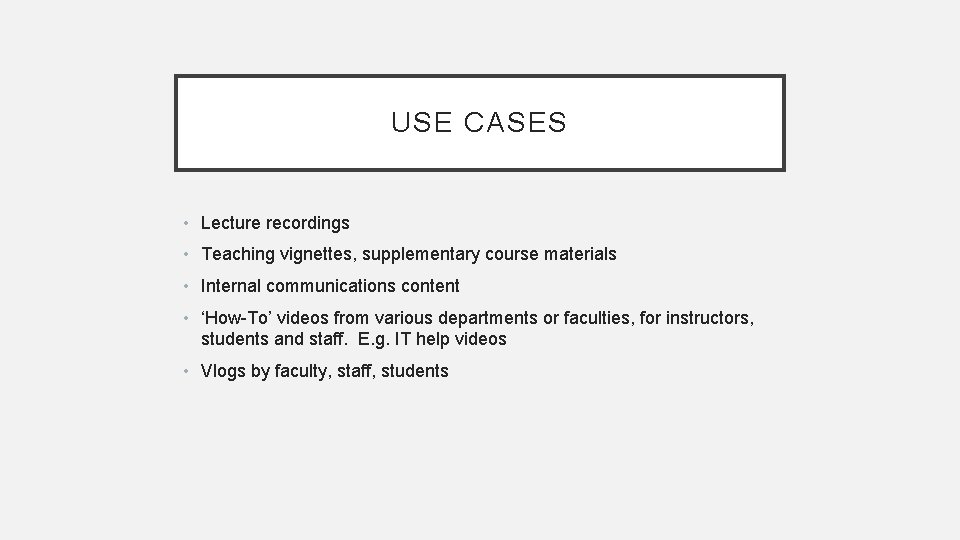
USE CASES • Lecture recordings • Teaching vignettes, supplementary course materials • Internal communications content • ‘How-To’ videos from various departments or faculties, for instructors, students and staff. E. g. IT help videos • Vlogs by faculty, staff, students
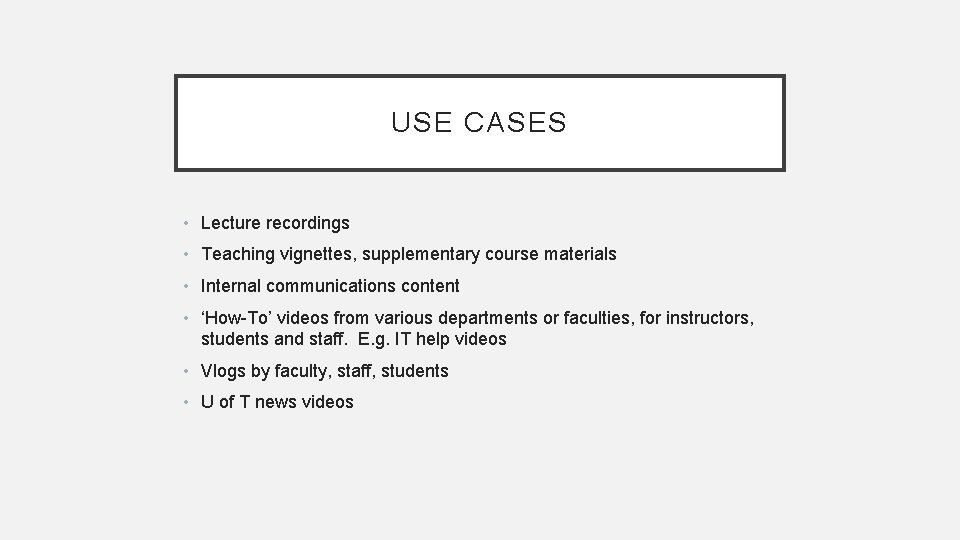
USE CASES • Lecture recordings • Teaching vignettes, supplementary course materials • Internal communications content • ‘How-To’ videos from various departments or faculties, for instructors, students and staff. E. g. IT help videos • Vlogs by faculty, staff, students • U of T news videos
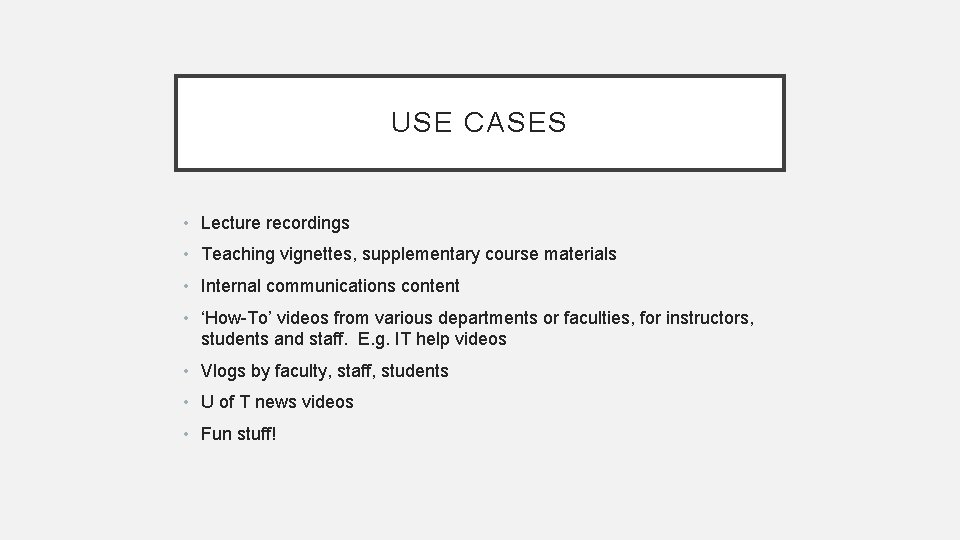
USE CASES • Lecture recordings • Teaching vignettes, supplementary course materials • Internal communications content • ‘How-To’ videos from various departments or faculties, for instructors, students and staff. E. g. IT help videos • Vlogs by faculty, staff, students • U of T news videos • Fun stuff!
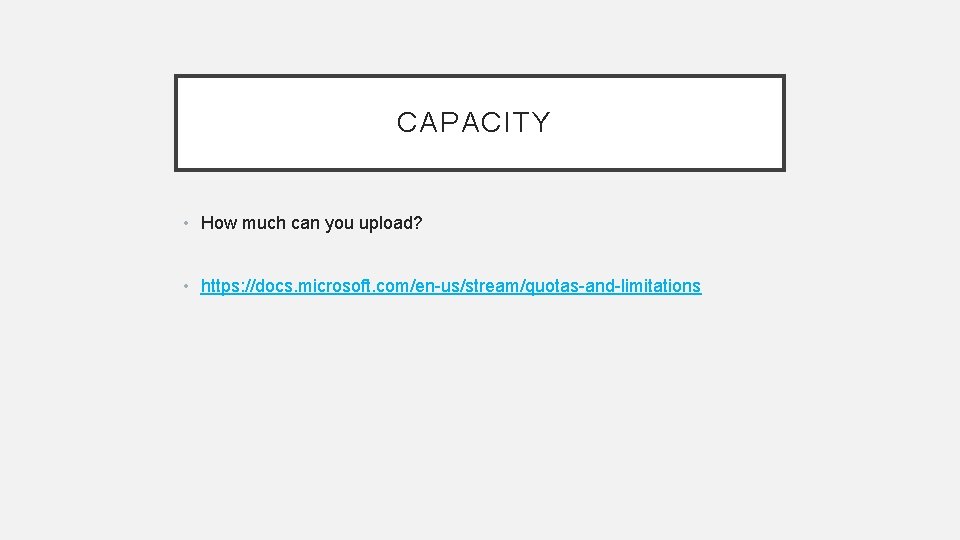
CAPACITY • How much can you upload? • https: //docs. microsoft. com/en-us/stream/quotas-and-limitations
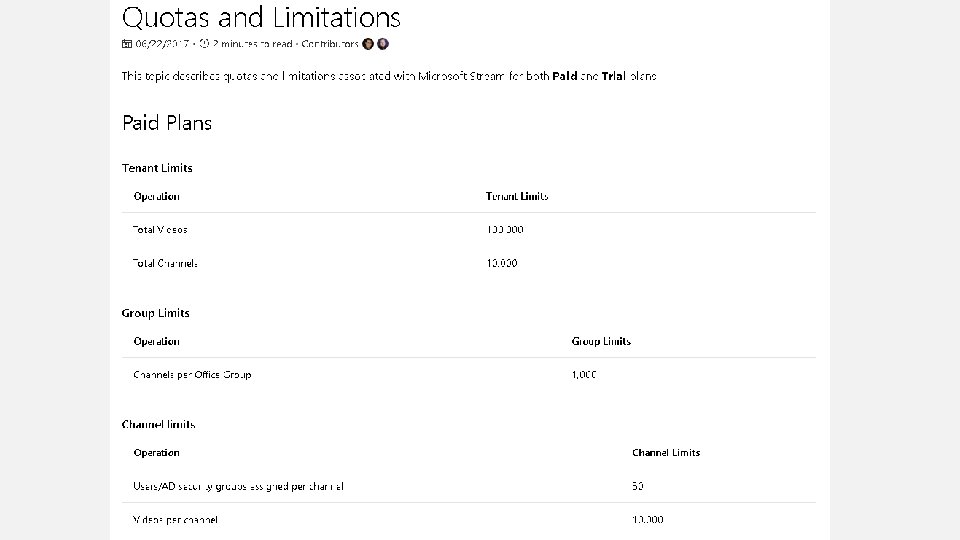
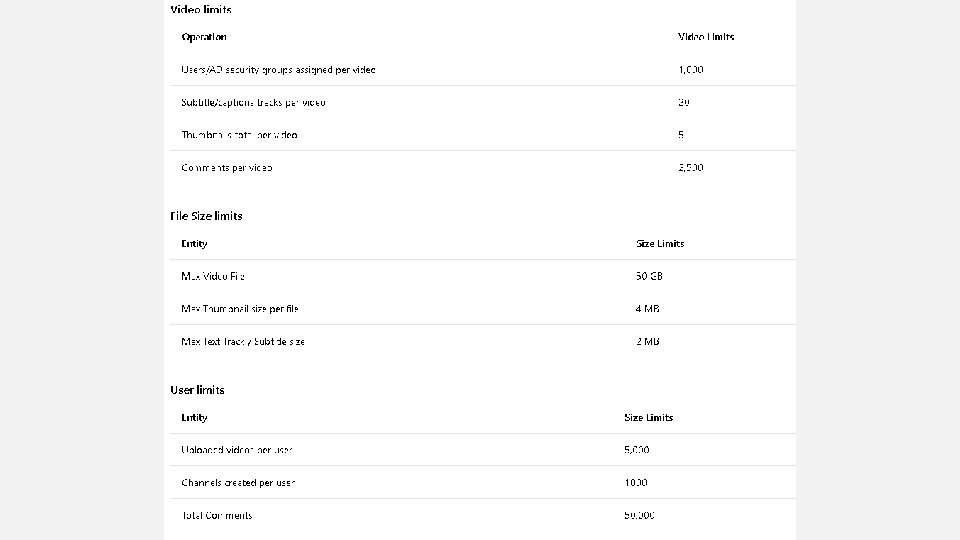
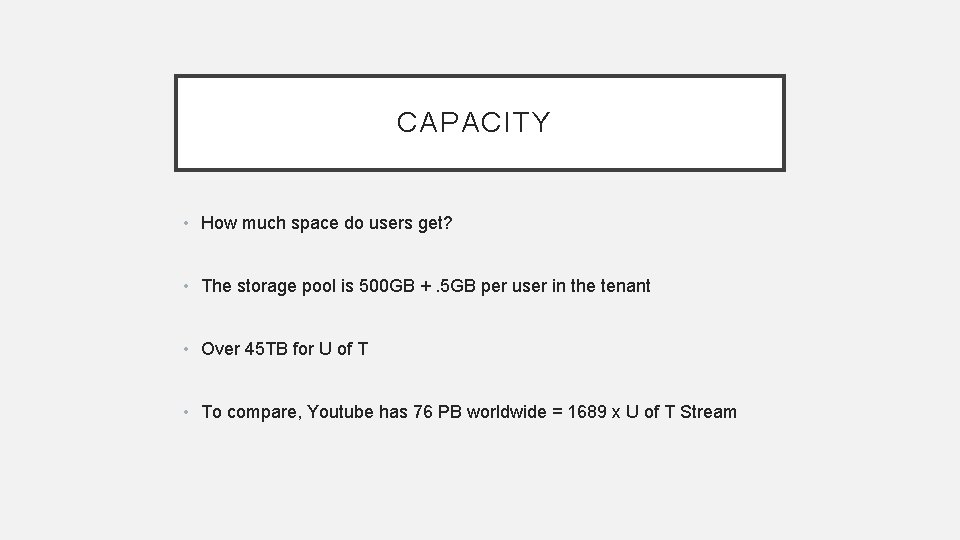
CAPACITY • How much space do users get? • The storage pool is 500 GB +. 5 GB per user in the tenant • Over 45 TB for U of T • To compare, Youtube has 76 PB worldwide = 1689 x U of T Stream
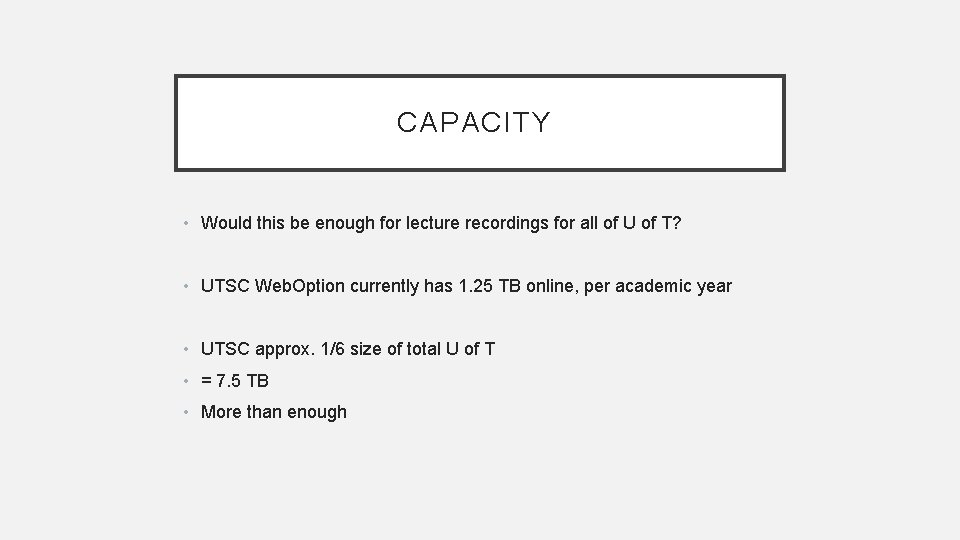
CAPACITY • Would this be enough for lecture recordings for all of U of T? • UTSC Web. Option currently has 1. 25 TB online, per academic year • UTSC approx. 1/6 size of total U of T • = 7. 5 TB • More than enough
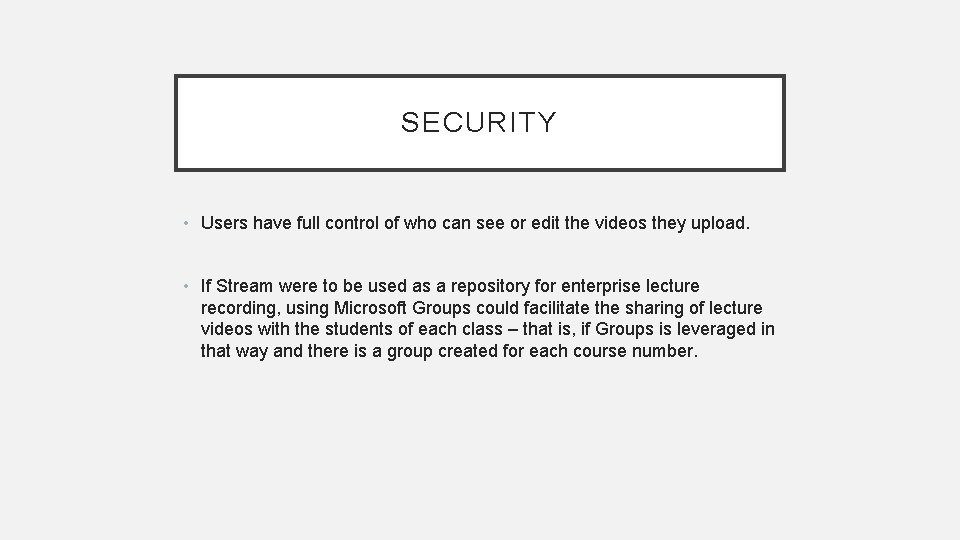
SECURITY • Users have full control of who can see or edit the videos they upload. • If Stream were to be used as a repository for enterprise lecture recording, using Microsoft Groups could facilitate the sharing of lecture videos with the students of each class – that is, if Groups is leveraged in that way and there is a group created for each course number.
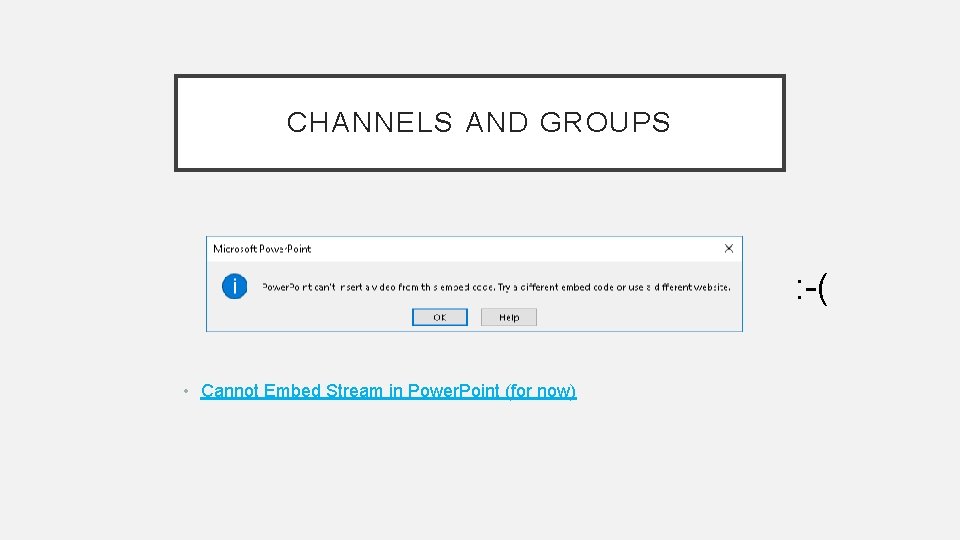
CHANNELS AND GROUPS : -( • Cannot Embed Stream in Power. Point (for now)
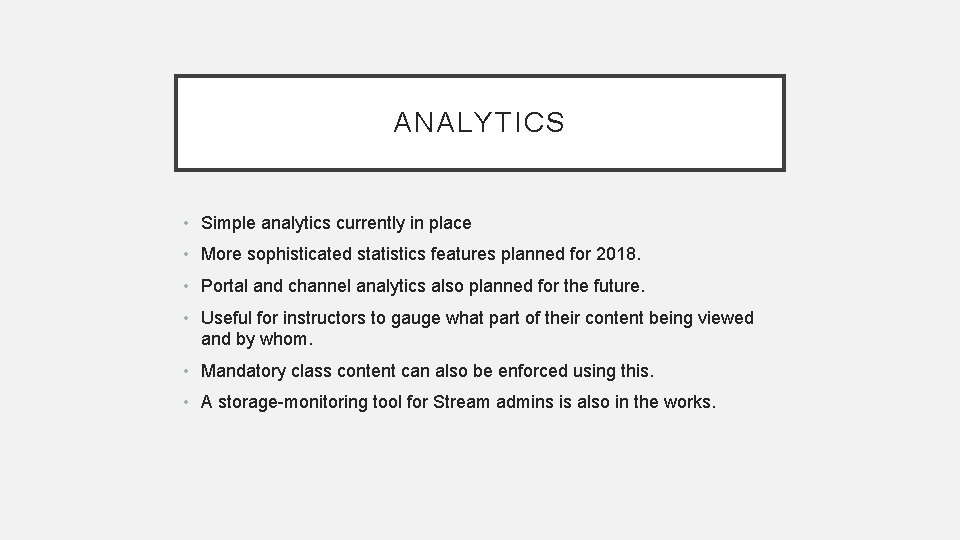
ANALYTICS • Simple analytics currently in place • More sophisticated statistics features planned for 2018. • Portal and channel analytics also planned for the future. • Useful for instructors to gauge what part of their content being viewed and by whom. • Mandatory class content can also be enforced using this. • A storage-monitoring tool for Stream admins is also in the works.
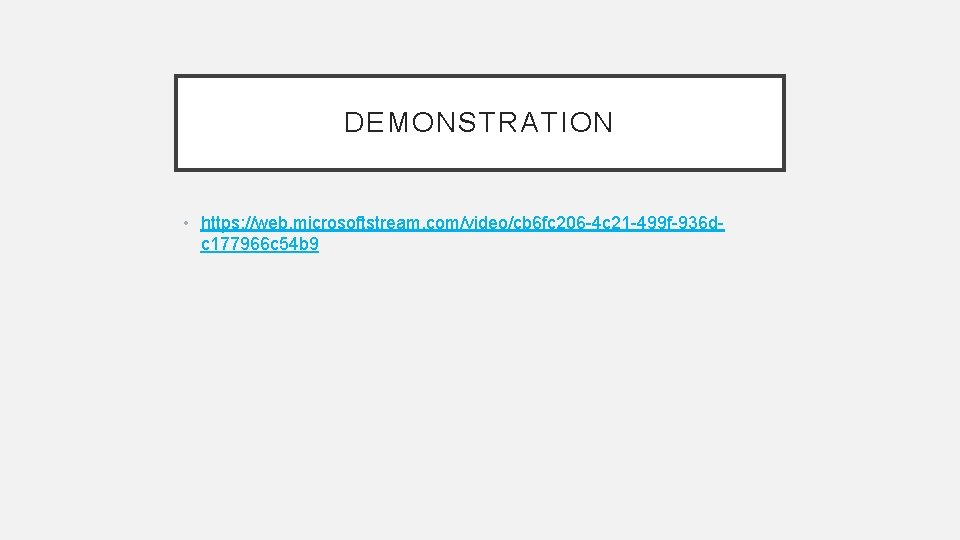
DEMONSTRATION • https: //web. microsoftstream. com/video/cb 6 fc 206 -4 c 21 -499 f-936 dc 177966 c 54 b 9
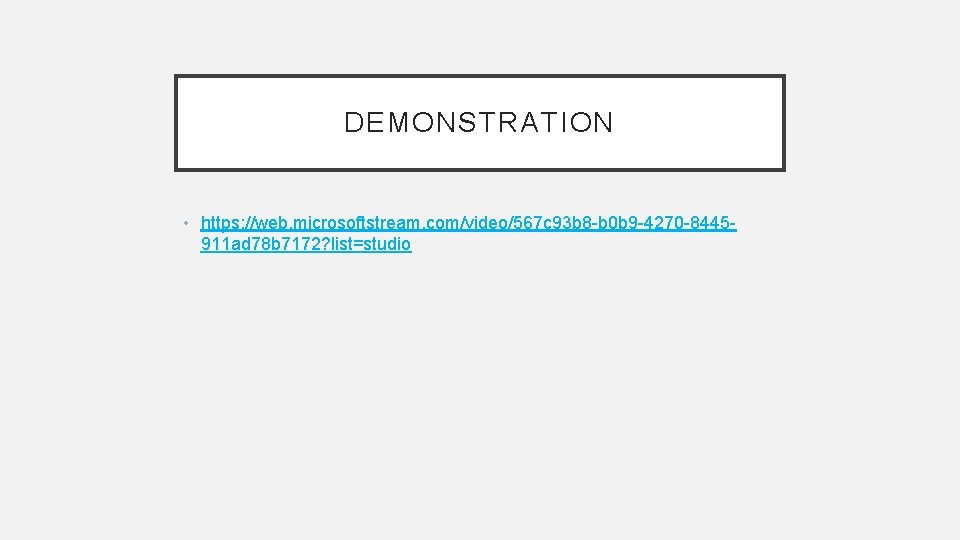
DEMONSTRATION • https: //web. microsoftstream. com/video/567 c 93 b 8 -b 0 b 9 -4270 -8445911 ad 78 b 7172? list=studio
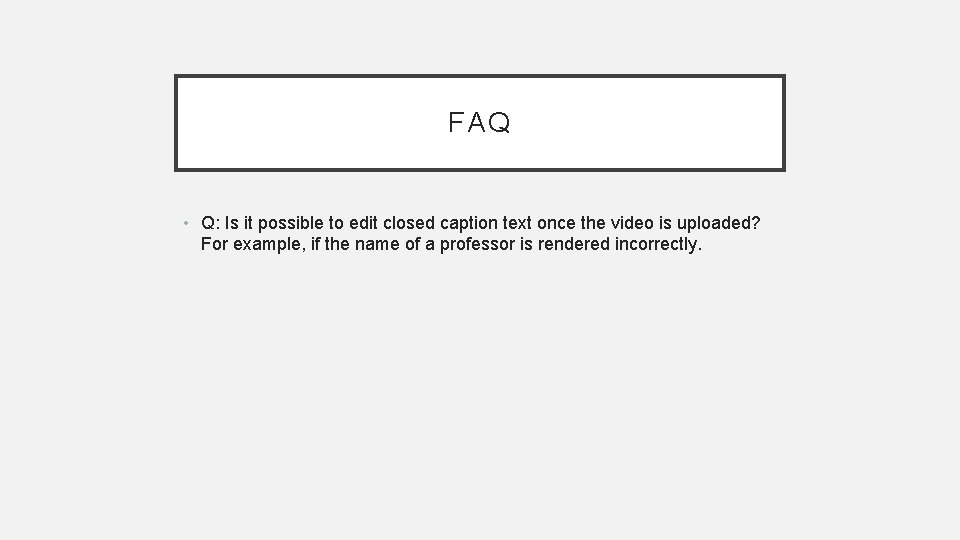
FAQ • Q: Is it possible to edit closed caption text once the video is uploaded? For example, if the name of a professor is rendered incorrectly.
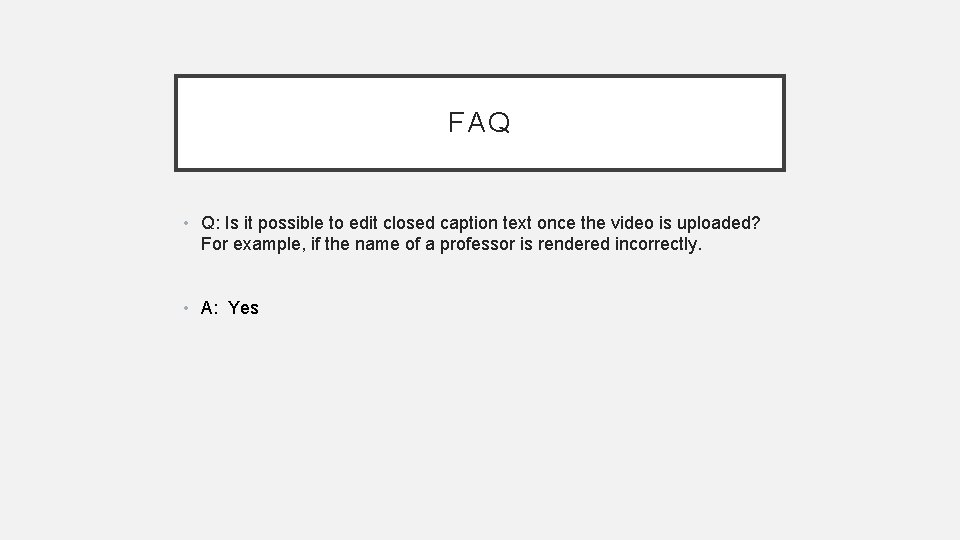
FAQ • Q: Is it possible to edit closed caption text once the video is uploaded? For example, if the name of a professor is rendered incorrectly. • A: Yes
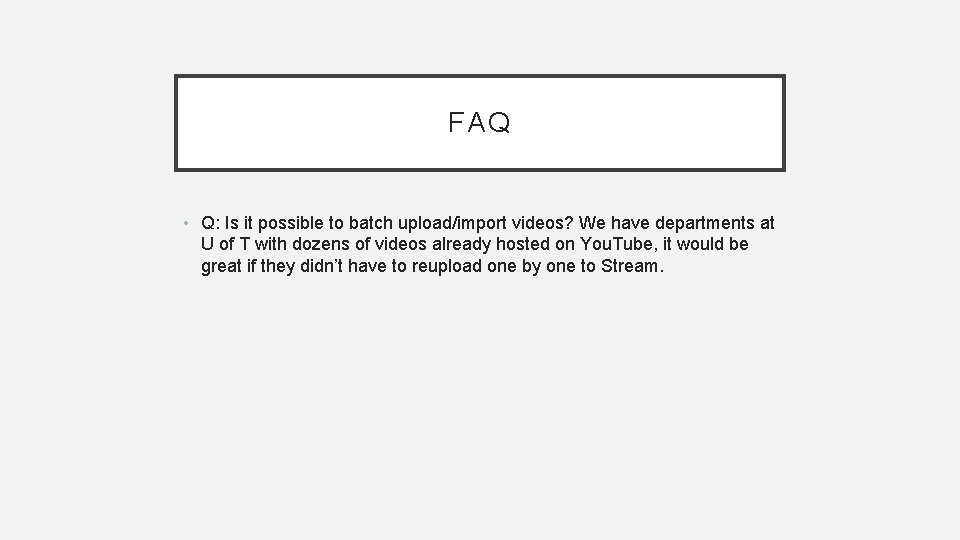
FAQ • Q: Is it possible to batch upload/import videos? We have departments at U of T with dozens of videos already hosted on You. Tube, it would be great if they didn’t have to reupload one by one to Stream.
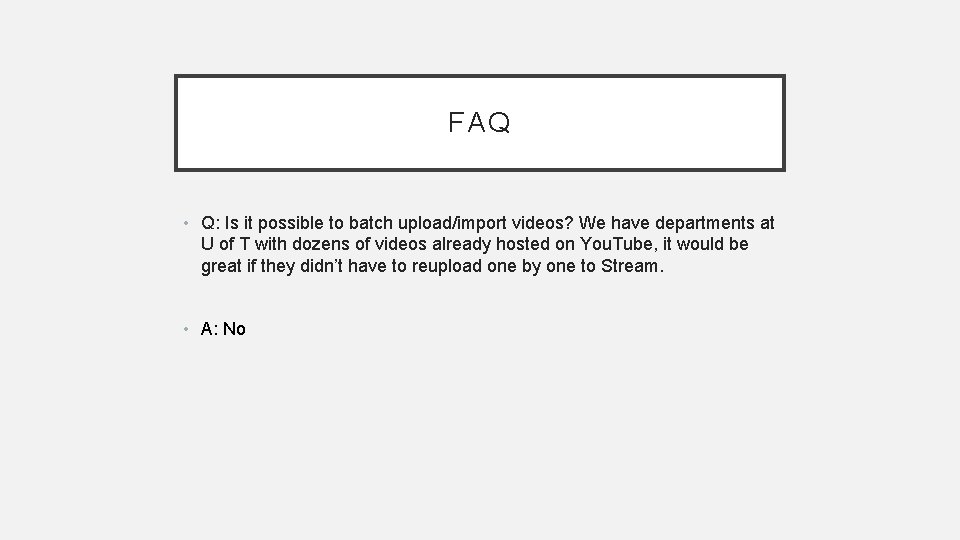
FAQ • Q: Is it possible to batch upload/import videos? We have departments at U of T with dozens of videos already hosted on You. Tube, it would be great if they didn’t have to reupload one by one to Stream. • A: No
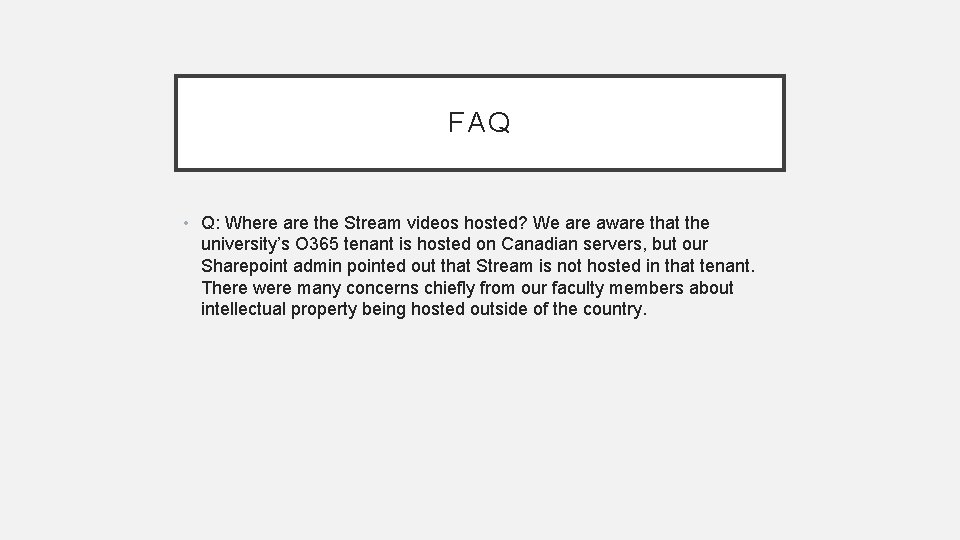
FAQ • Q: Where are the Stream videos hosted? We are aware that the university’s O 365 tenant is hosted on Canadian servers, but our Sharepoint admin pointed out that Stream is not hosted in that tenant. There were many concerns chiefly from our faculty members about intellectual property being hosted outside of the country.
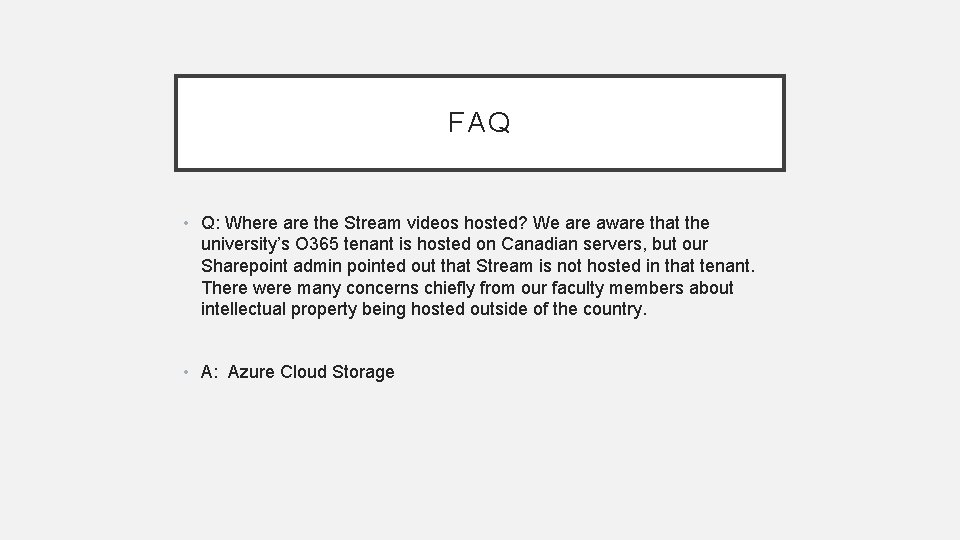
FAQ • Q: Where are the Stream videos hosted? We are aware that the university’s O 365 tenant is hosted on Canadian servers, but our Sharepoint admin pointed out that Stream is not hosted in that tenant. There were many concerns chiefly from our faculty members about intellectual property being hosted outside of the country. • A: Azure Cloud Storage
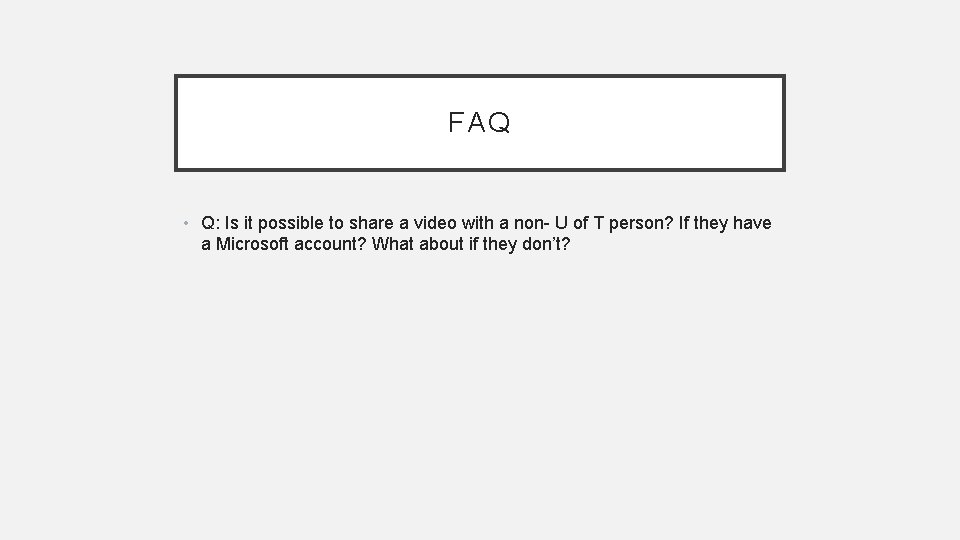
FAQ • Q: Is it possible to share a video with a non- U of T person? If they have a Microsoft account? What about if they don’t?
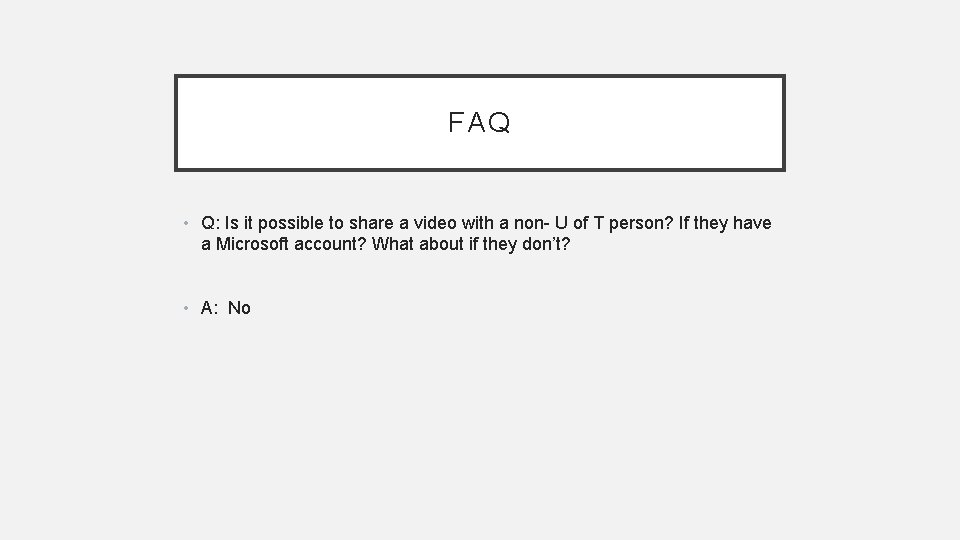
FAQ • Q: Is it possible to share a video with a non- U of T person? If they have a Microsoft account? What about if they don’t? • A: No
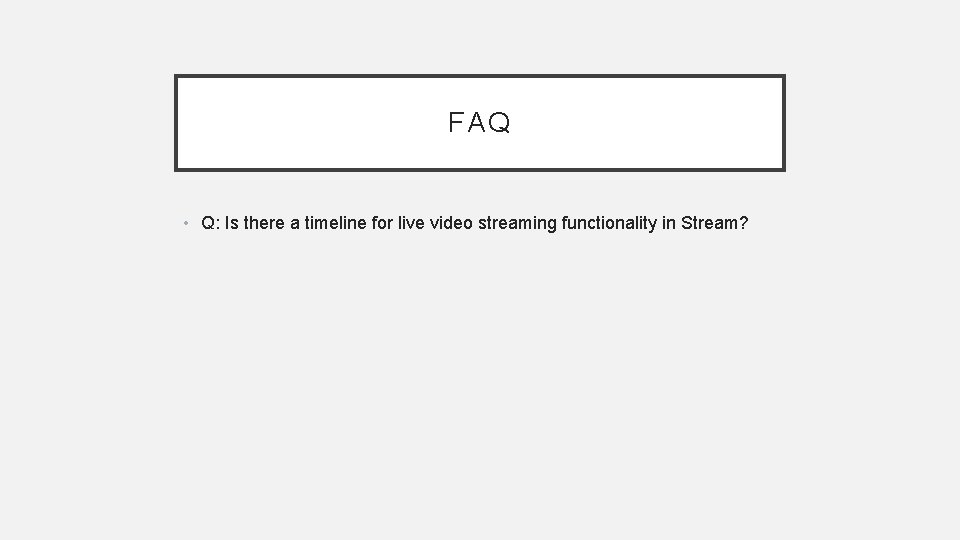
FAQ • Q: Is there a timeline for live video streaming functionality in Stream?
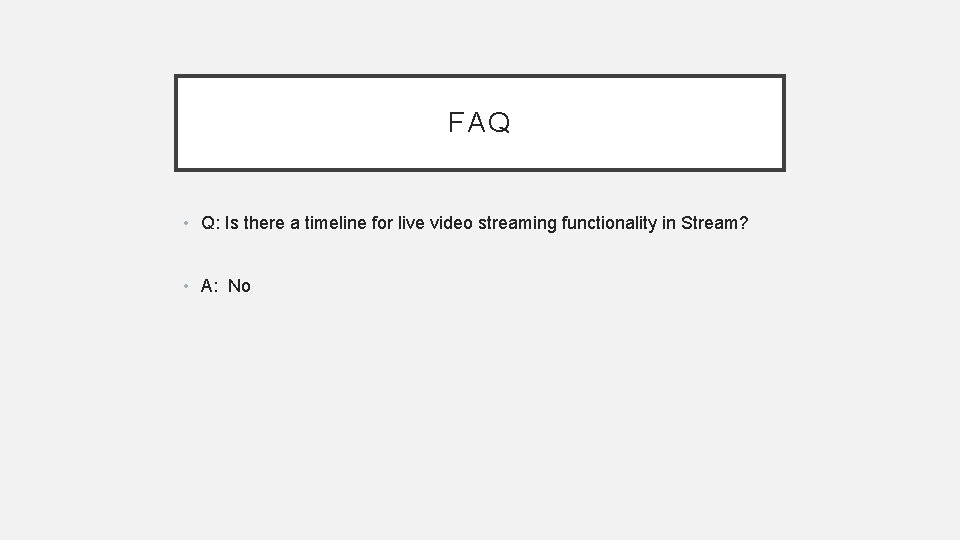
FAQ • Q: Is there a timeline for live video streaming functionality in Stream? • A: No
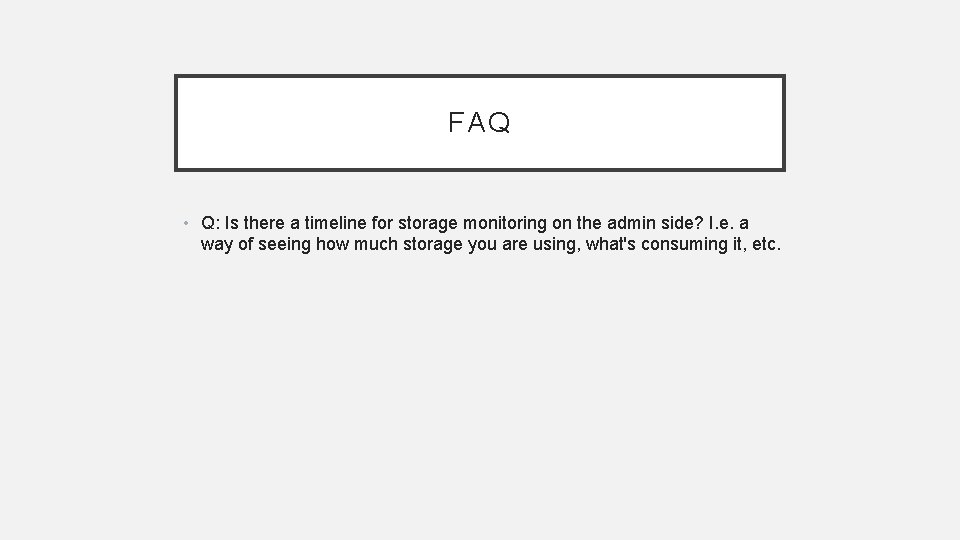
FAQ • Q: Is there a timeline for storage monitoring on the admin side? I. e. a way of seeing how much storage you are using, what's consuming it, etc.
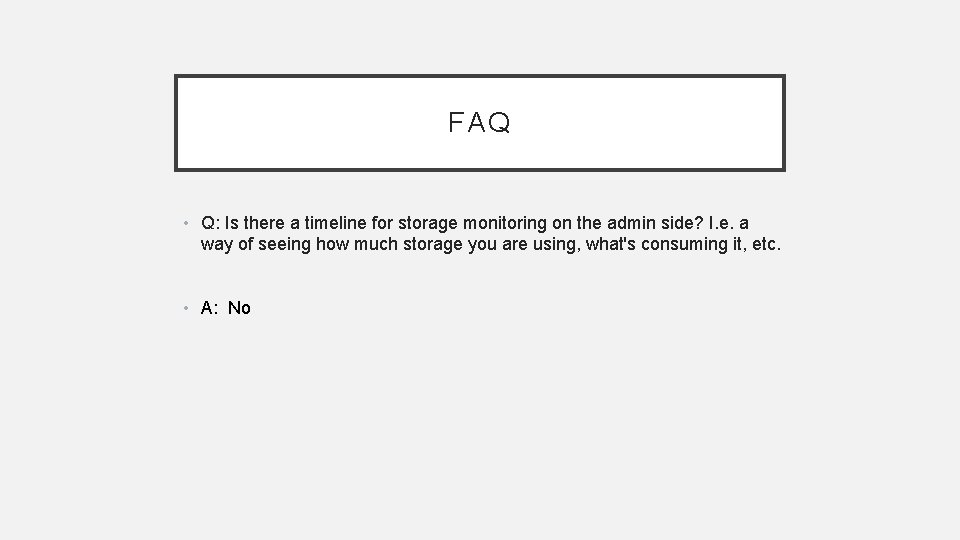
FAQ • Q: Is there a timeline for storage monitoring on the admin side? I. e. a way of seeing how much storage you are using, what's consuming it, etc. • A: No
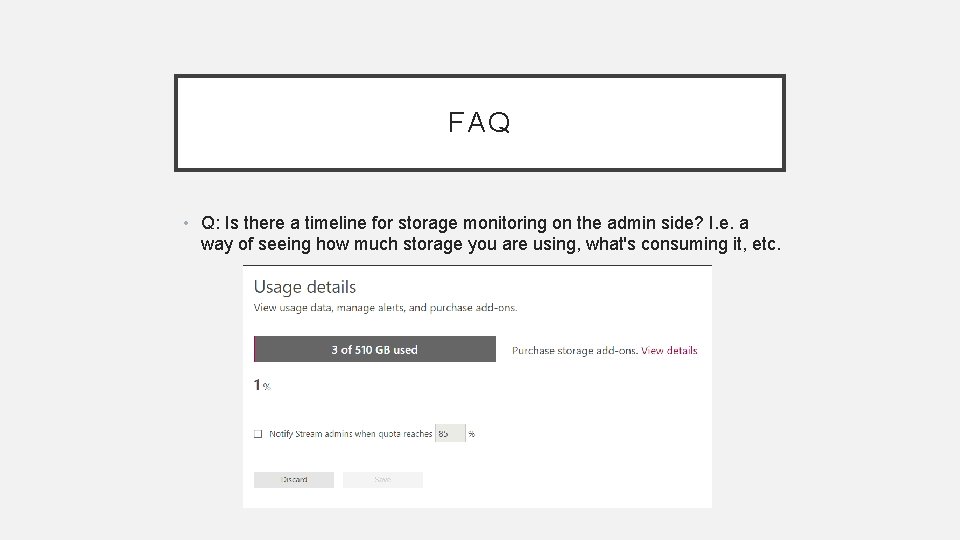
FAQ • Q: Is there a timeline for storage monitoring on the admin side? I. e. a way of seeing how much storage you are using, what's consuming it, etc.
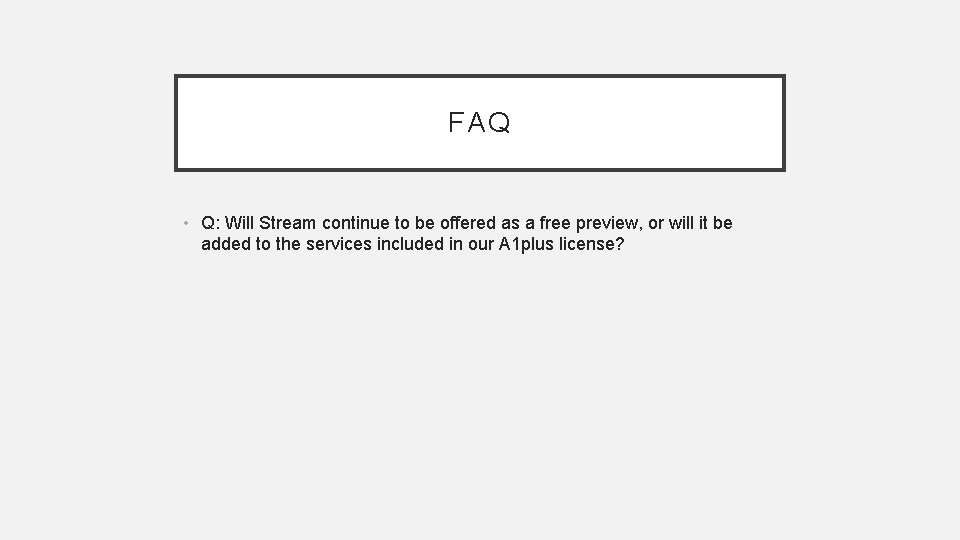
FAQ • Q: Will Stream continue to be offered as a free preview, or will it be added to the services included in our A 1 plus license?
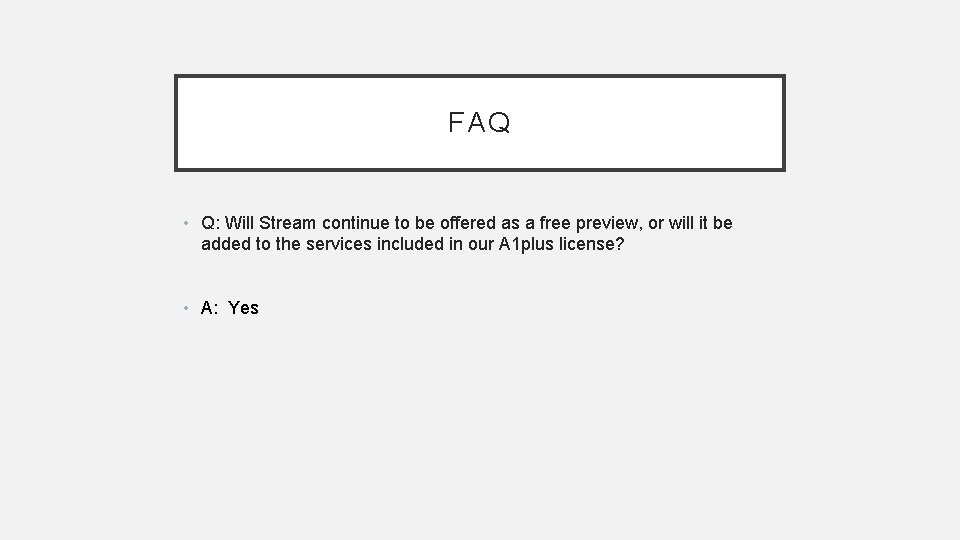
FAQ • Q: Will Stream continue to be offered as a free preview, or will it be added to the services included in our A 1 plus license? • A: Yes
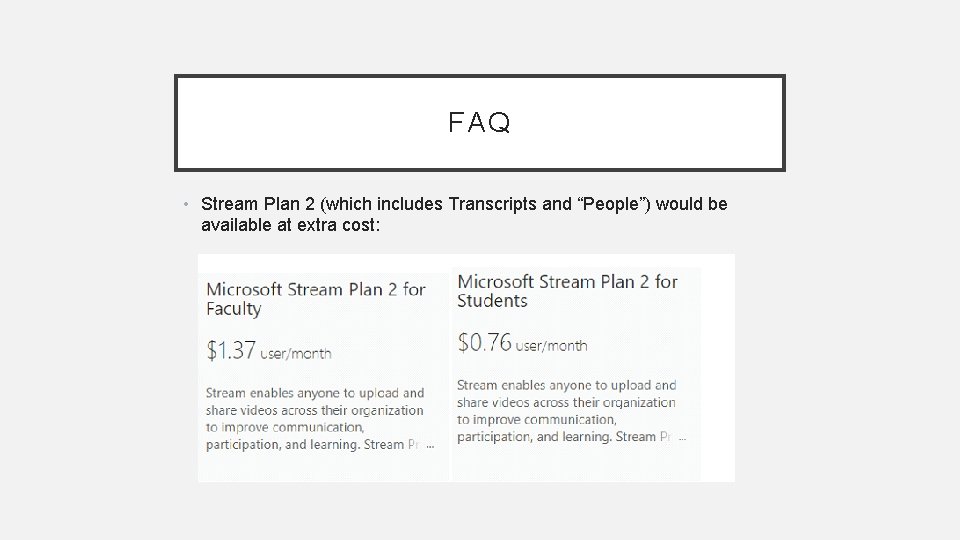
FAQ • Stream Plan 2 (which includes Transcripts and “People”) would be available at extra cost:
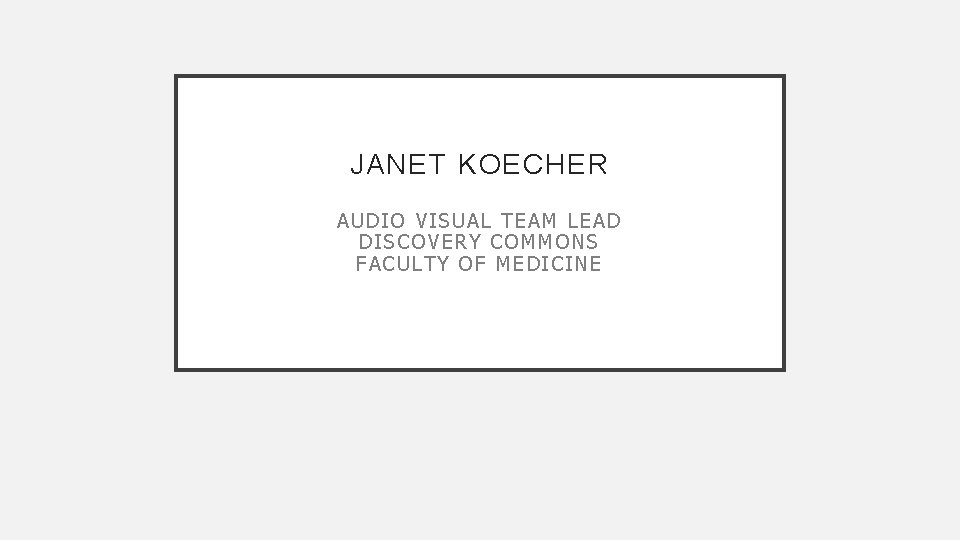
JANET KOECHER AUD IO VI SUAL T EAM LEAD DISCOVERY COMMONS FACULTY OF MED ICINE
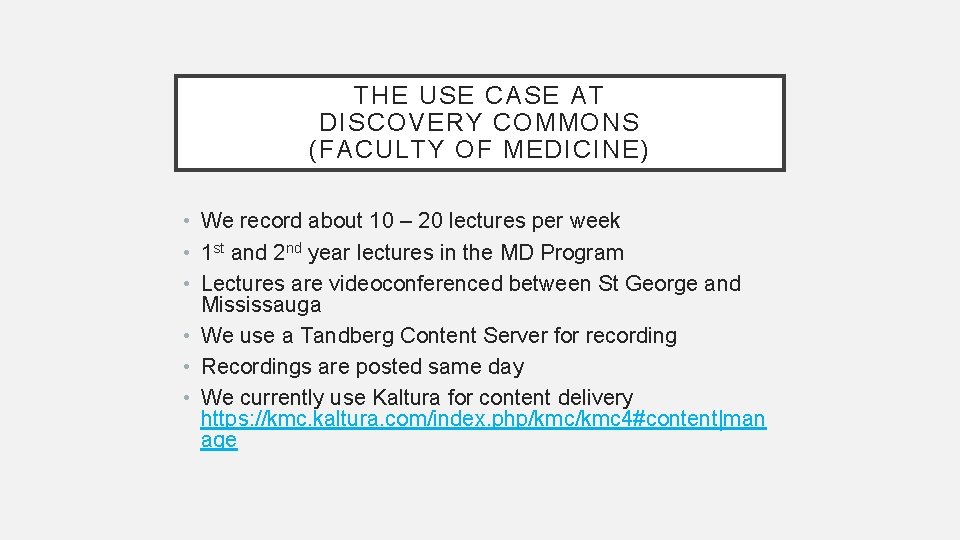
THE USE CASE AT DISCOVERY COMMONS (FACULTY OF MEDICINE) • We record about 10 – 20 lectures per week • 1 st and 2 nd year lectures in the MD Program • Lectures are videoconferenced between St George and Mississauga • We use a Tandberg Content Server for recording • Recordings are posted same day • We currently use Kaltura for content delivery https: //kmc. kaltura. com/index. php/kmc 4#content|man age
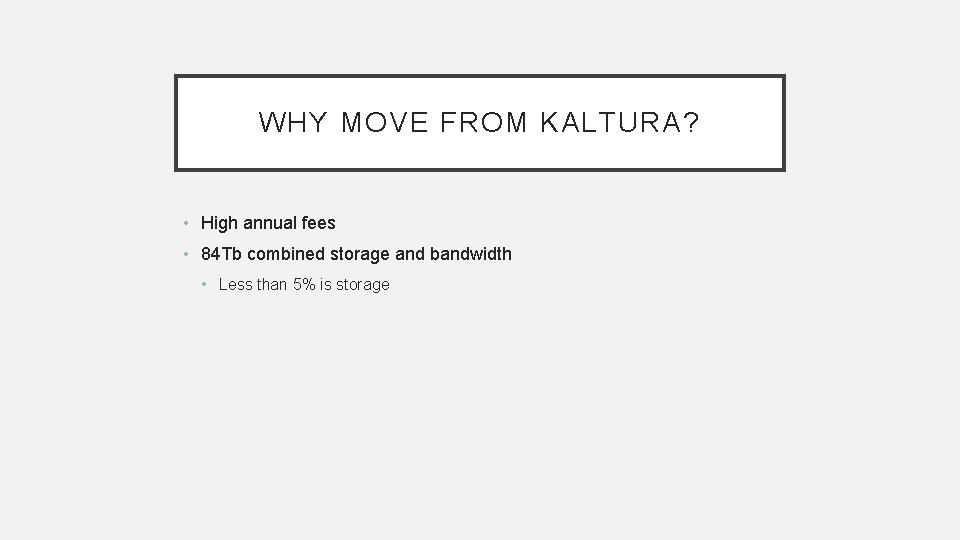
WHY MOVE FROM KALTURA? • High annual fees • 84 Tb combined storage and bandwidth • Less than 5% is storage

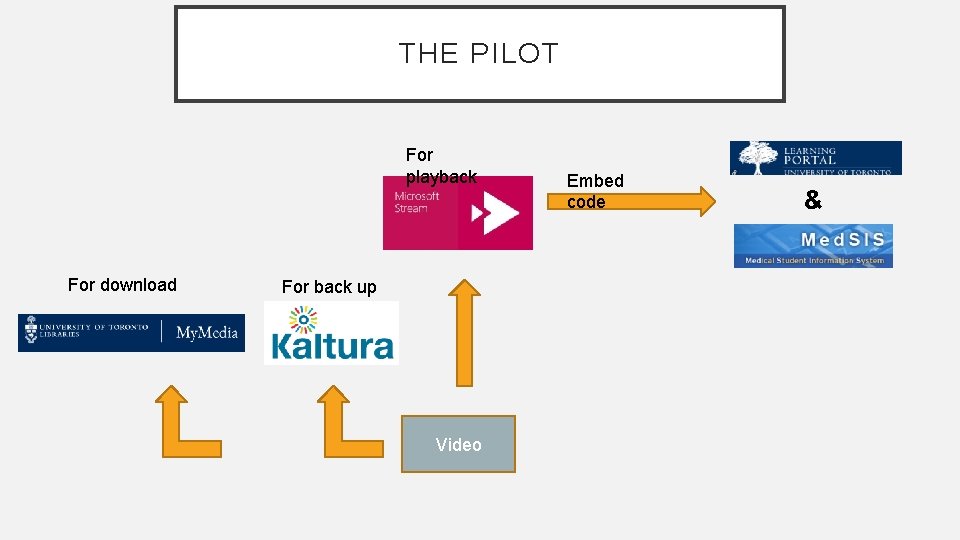
THE PILOT For playback For download For back up Video Embed code &
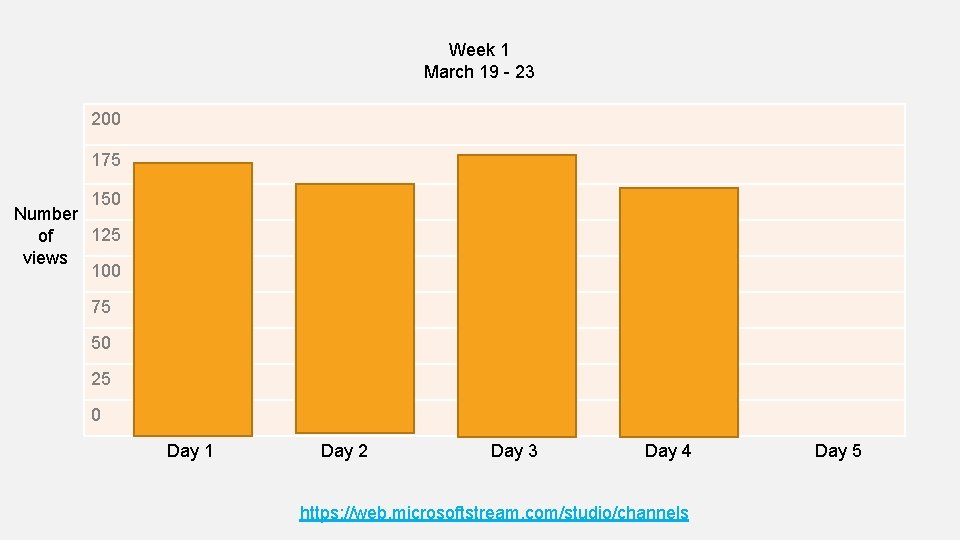
Week 1 March 19 - 23 200 175 150 Number 125 of views 100 75 50 25 0 Day 1 Day 2 Day 3 Day 4 https: //web. microsoftstream. com/studio/channels Day 5
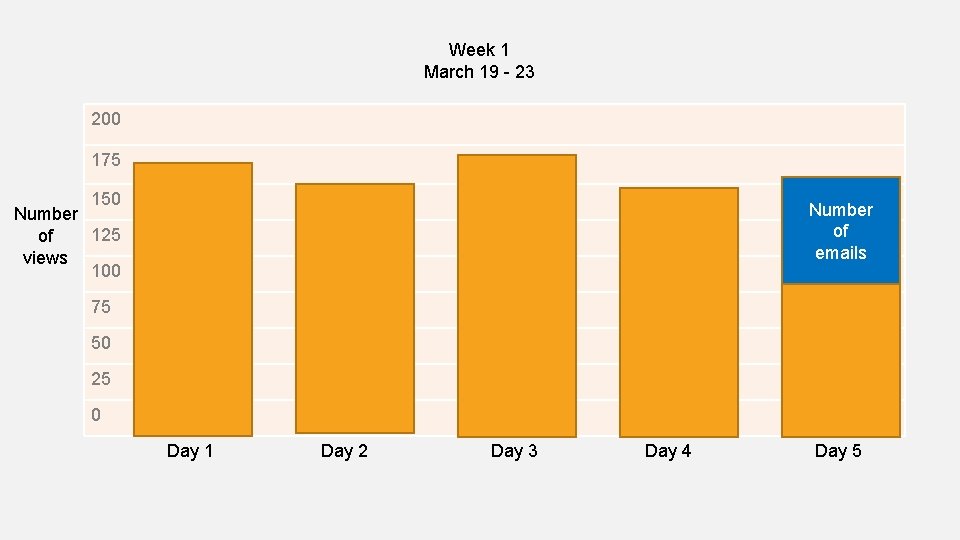
Week 1 March 19 - 23 200 175 150 Number of emails Number 125 of views 100 75 50 25 0 Day 1 Day 2 Day 3 Day 4 Day 5
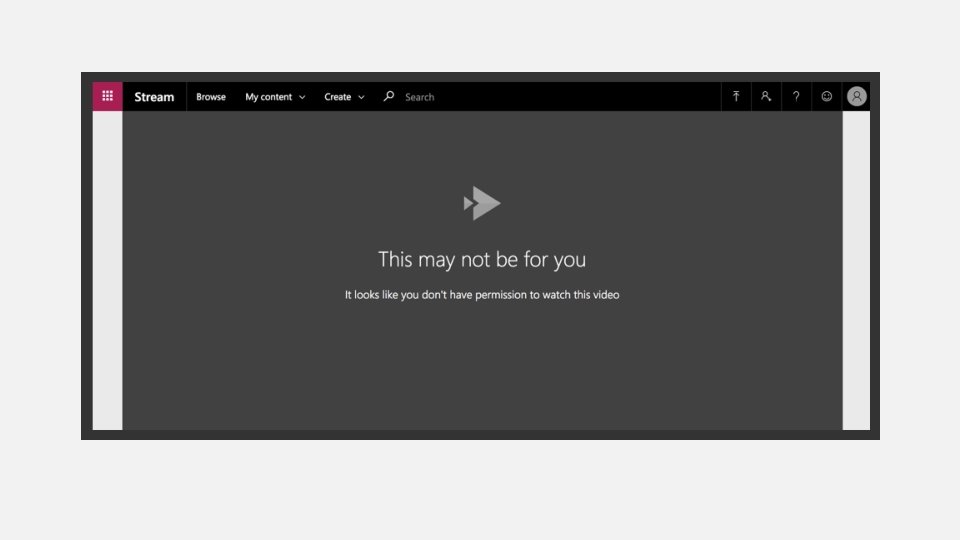
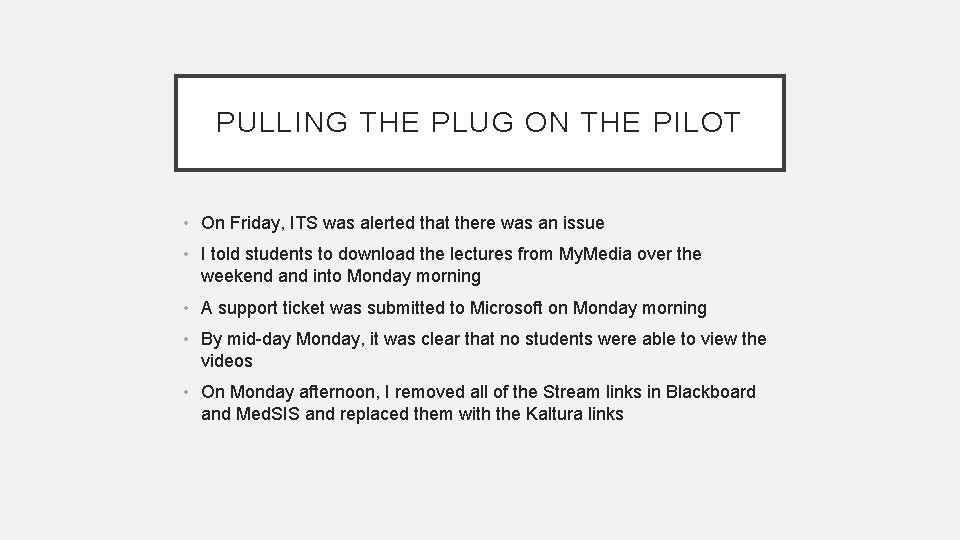
PULLING THE PLUG ON THE PILOT • On Friday, ITS was alerted that there was an issue • I told students to download the lectures from My. Media over the weekend and into Monday morning • A support ticket was submitted to Microsoft on Monday morning • By mid-day Monday, it was clear that no students were able to view the videos • On Monday afternoon, I removed all of the Stream links in Blackboard and Med. SIS and replaced them with the Kaltura links
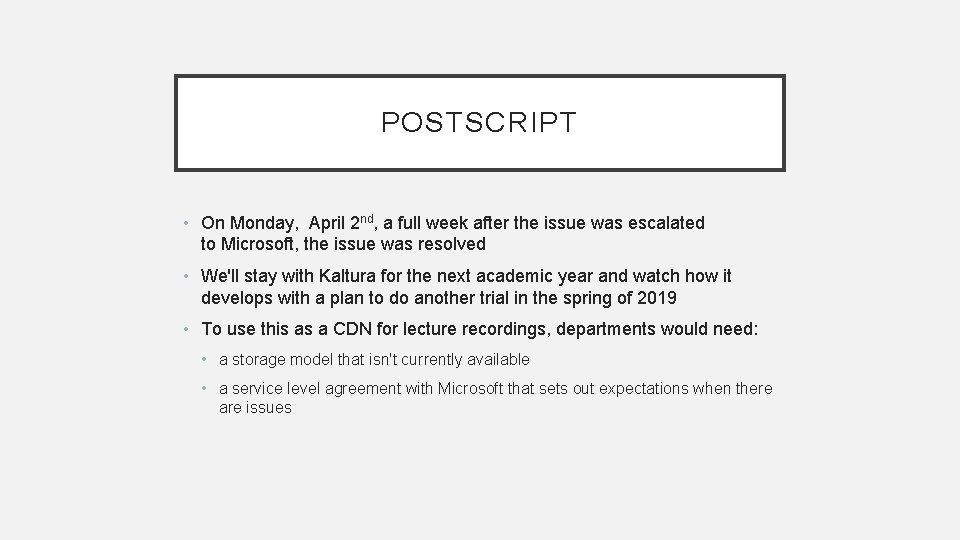
POSTSCRIPT • On Monday, April 2 nd, a full week after the issue was escalated to Microsoft, the issue was resolved • We'll stay with Kaltura for the next academic year and watch how it develops with a plan to do another trial in the spring of 2019 • To use this as a CDN for lecture recordings, departments would need: • a storage model that isn't currently available • a service level agreement with Microsoft that sets out expectations when there are issues
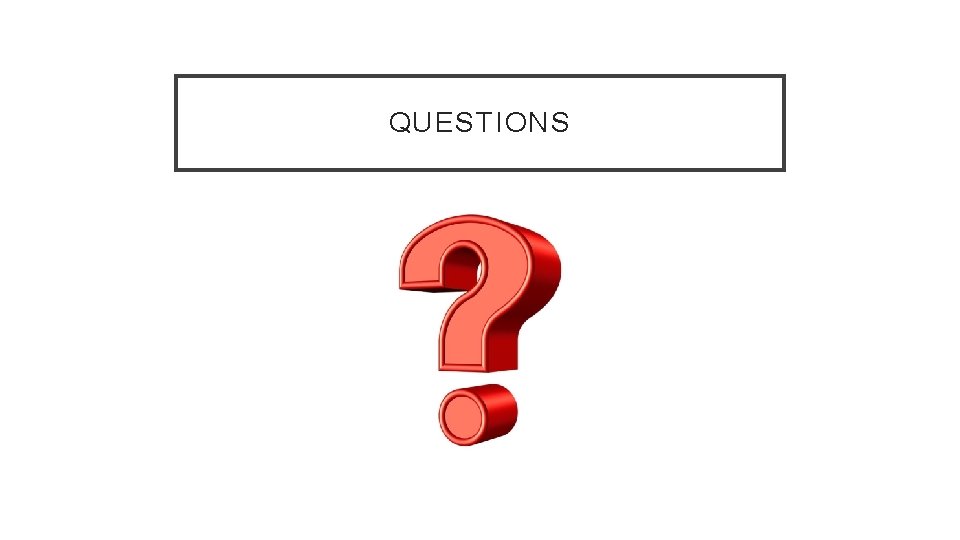
QUESTIONS