Using Management Information Systems David Kroenke Purposes of
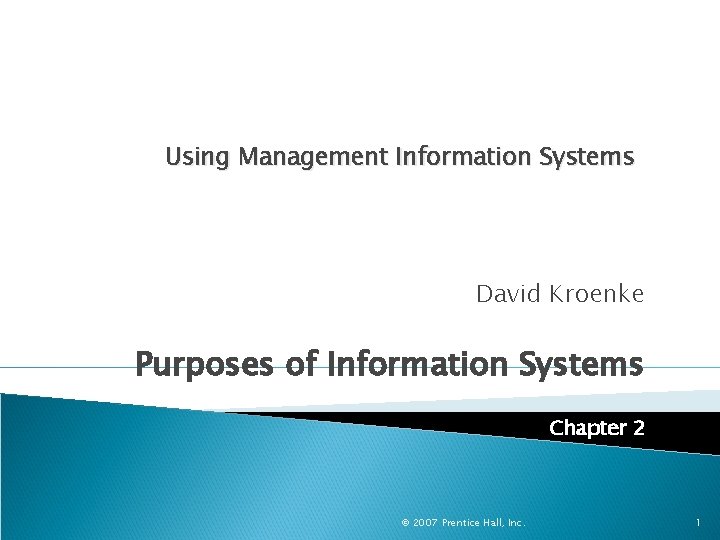
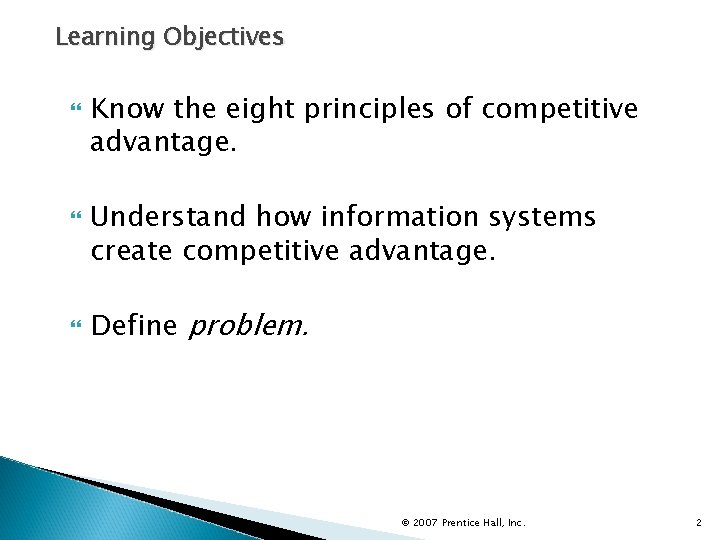
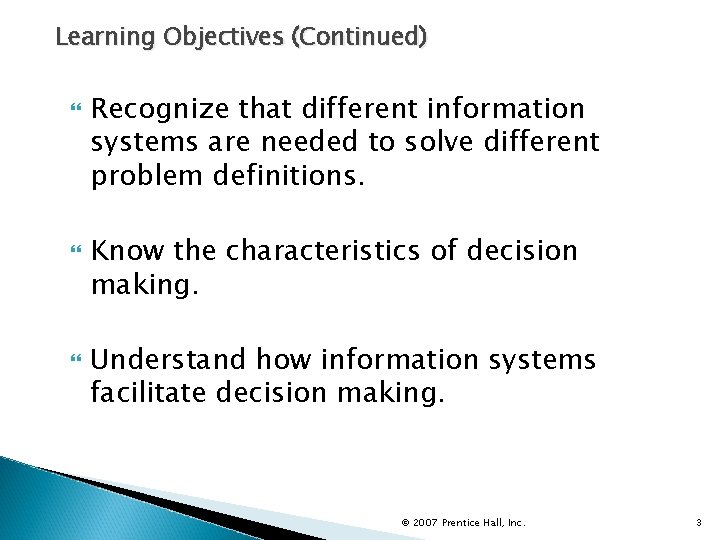
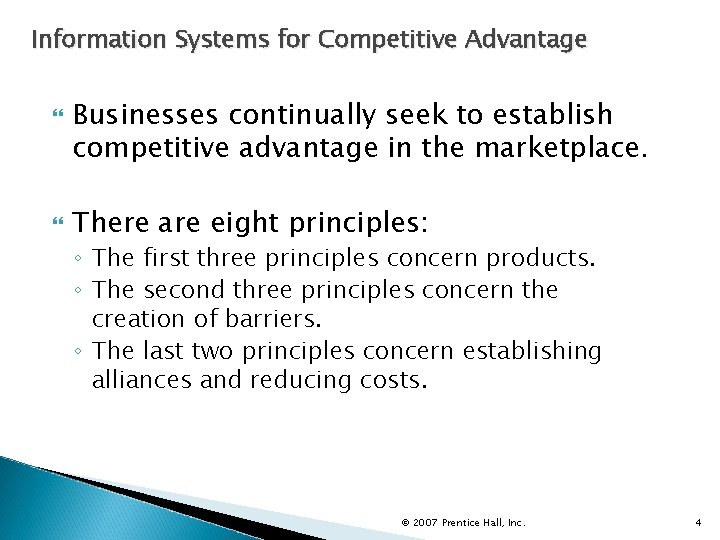
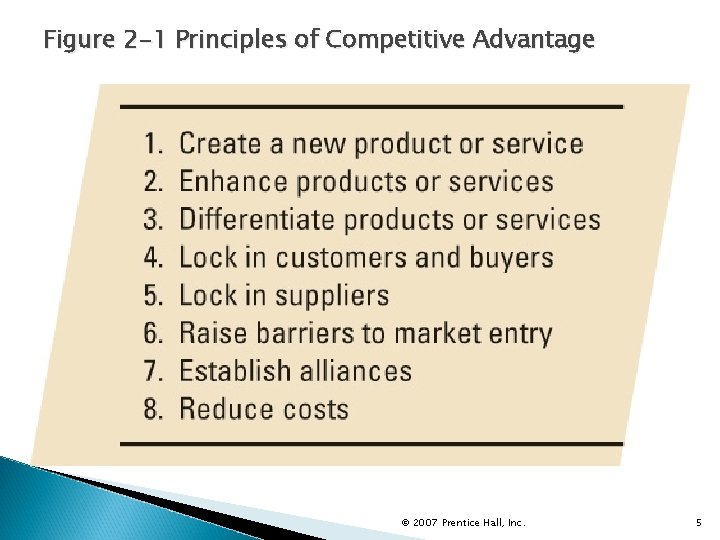
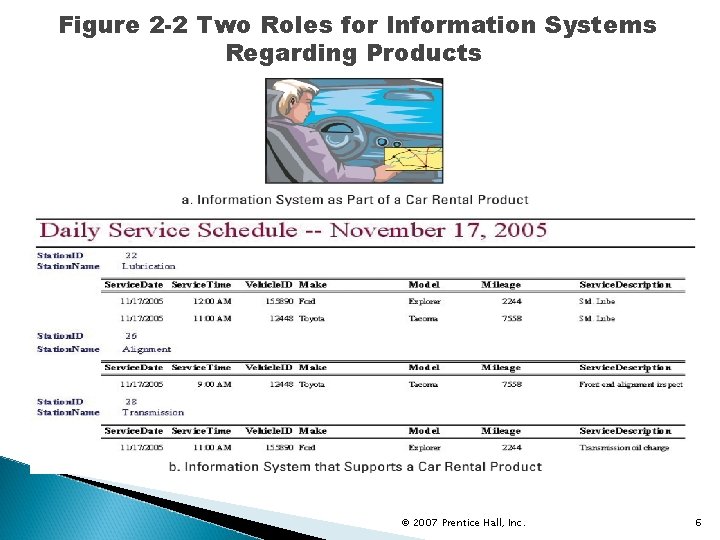
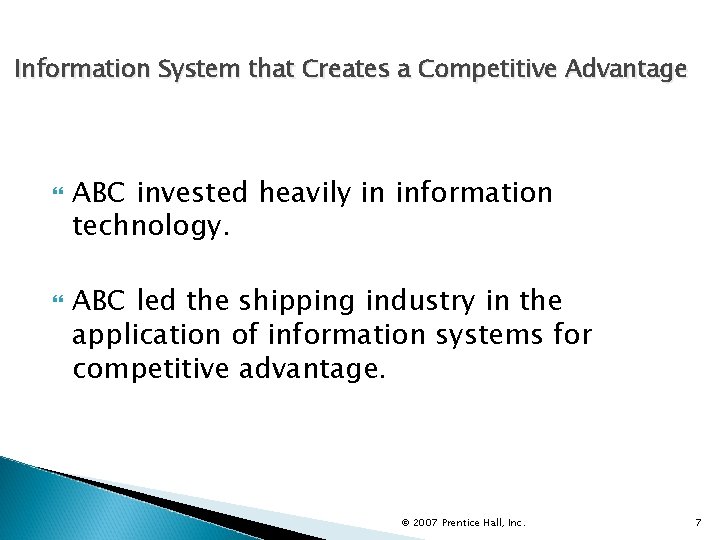
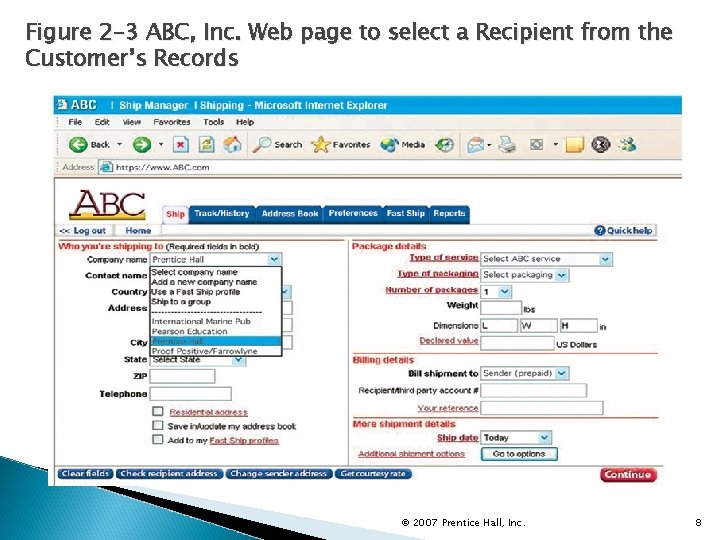
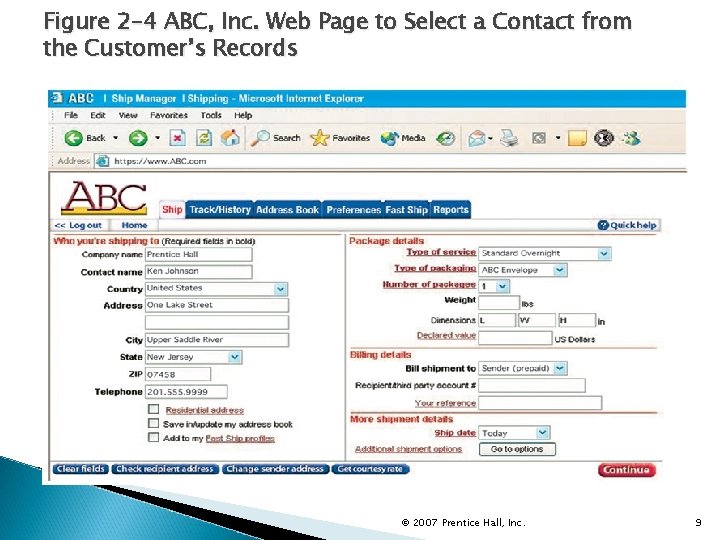
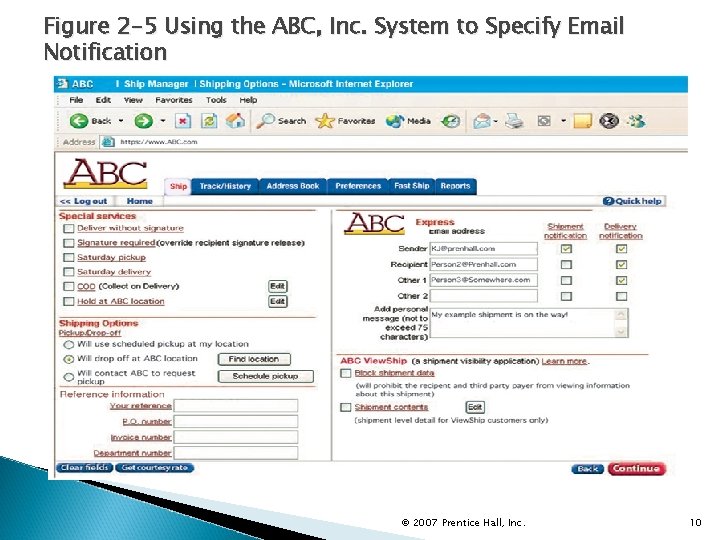
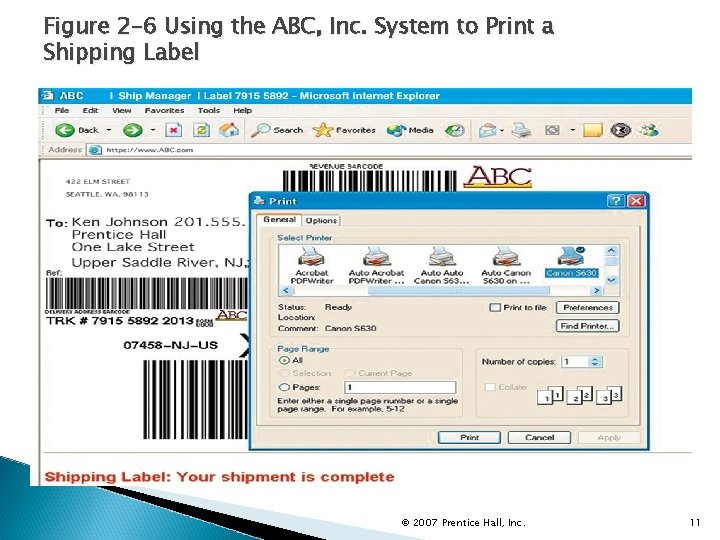
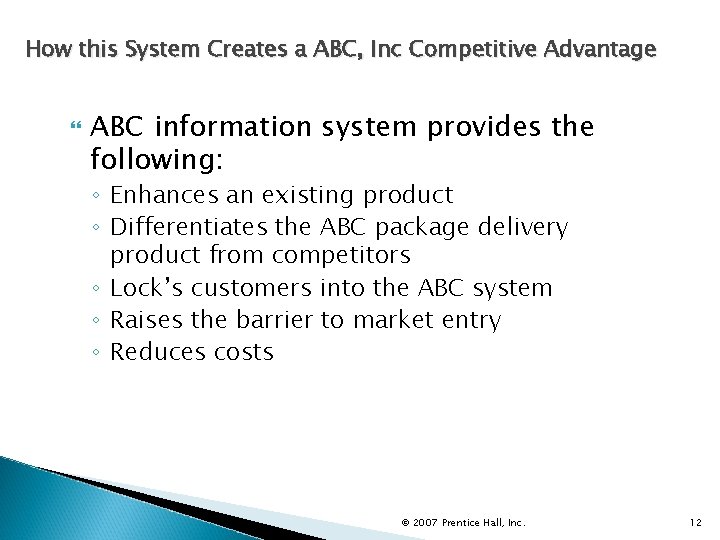
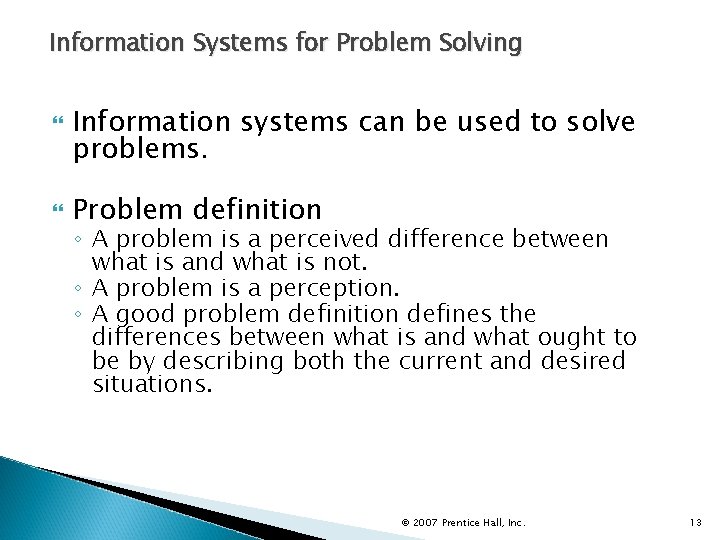
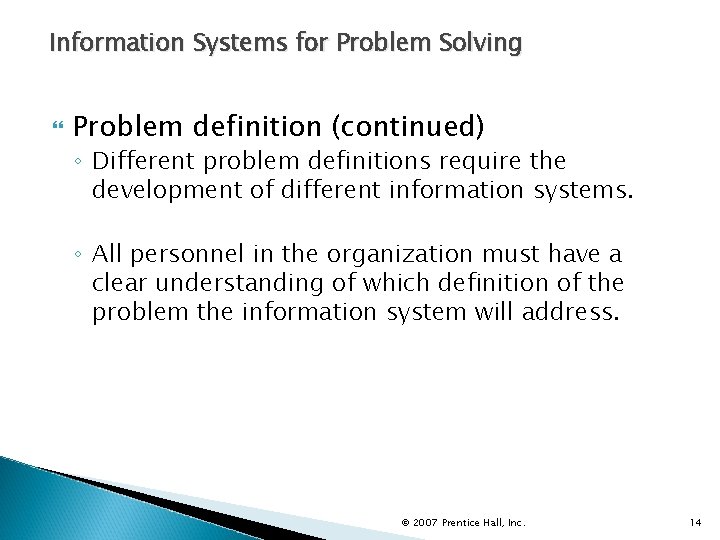
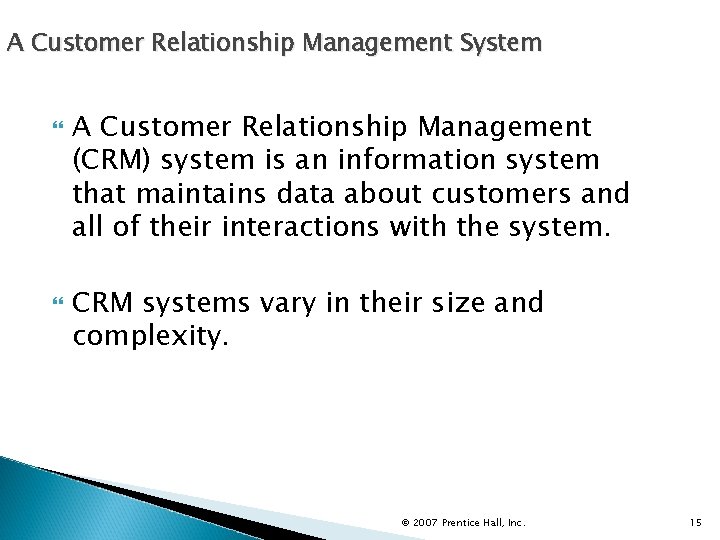
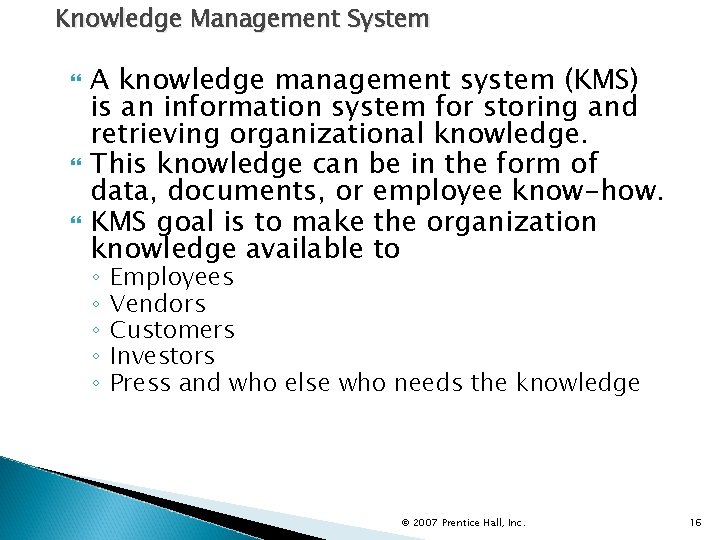
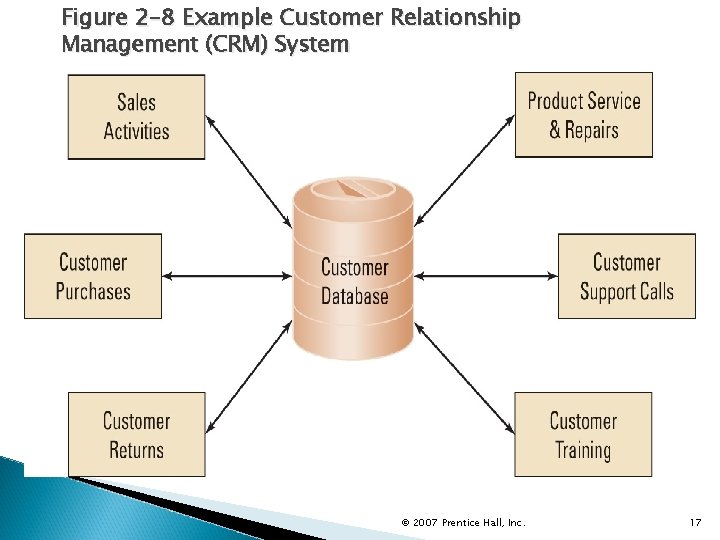
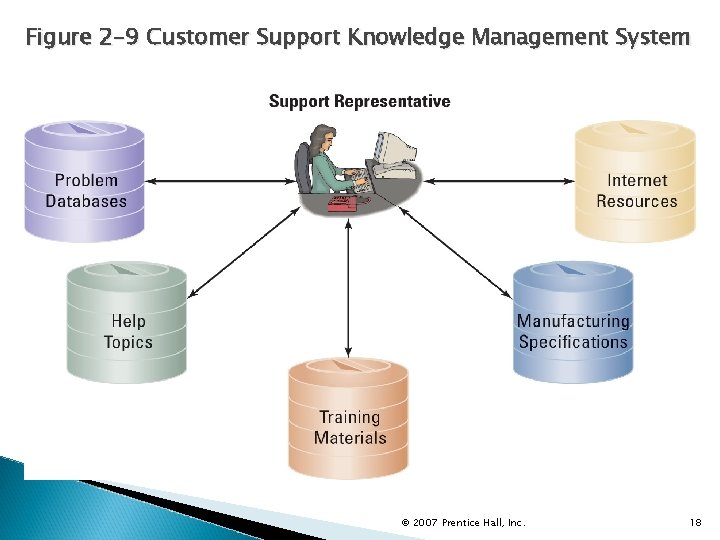
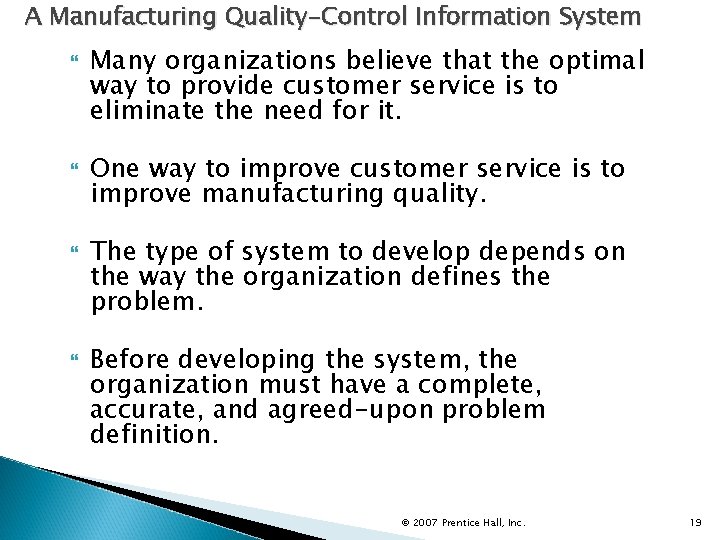
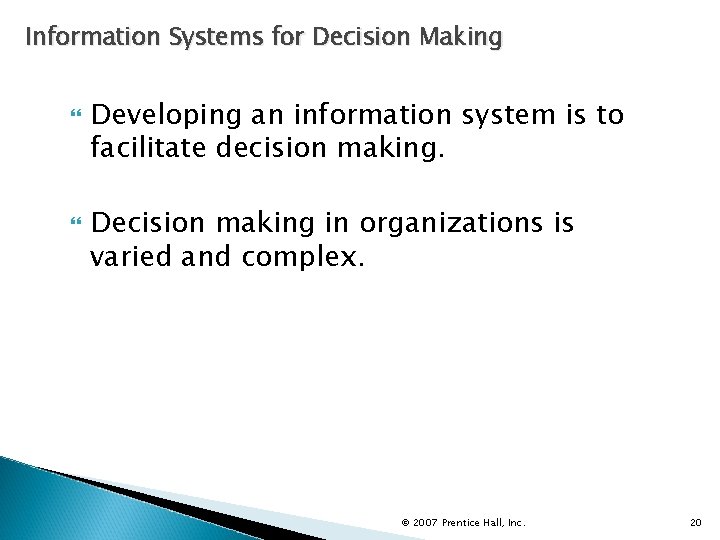
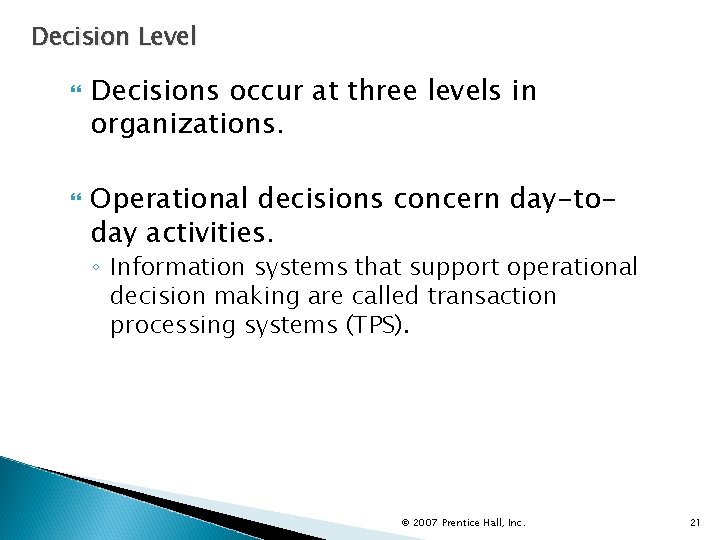
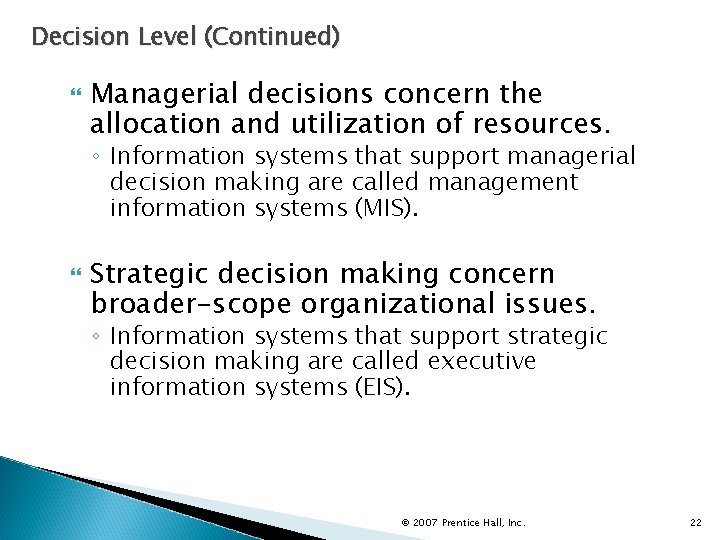
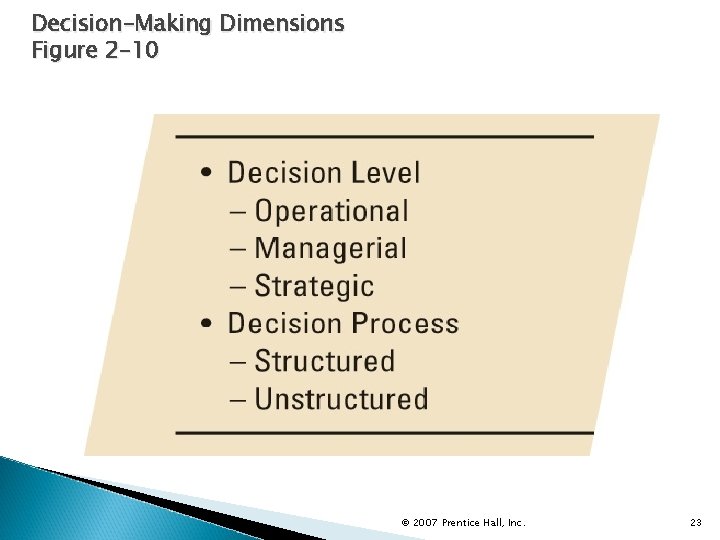
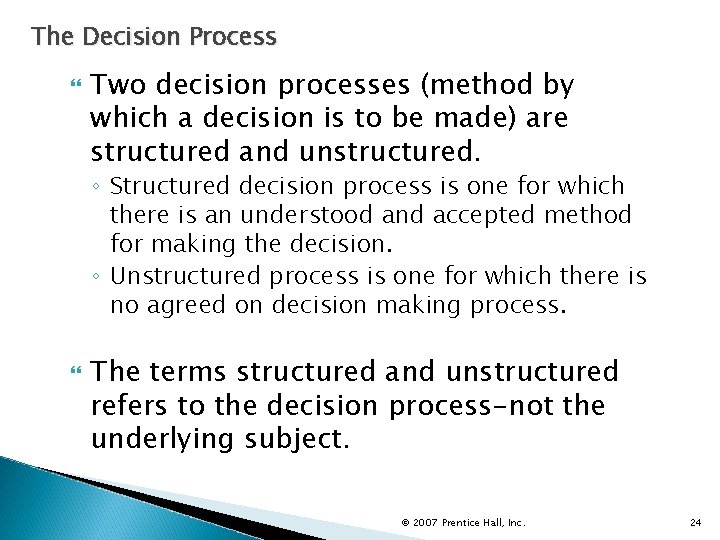
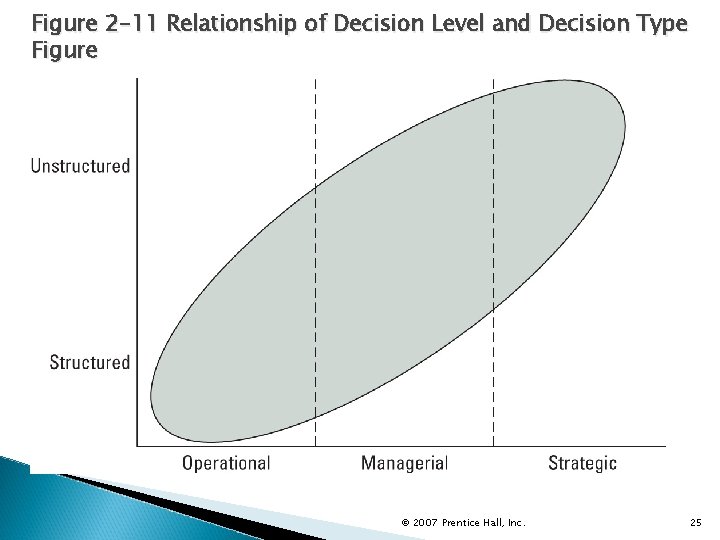
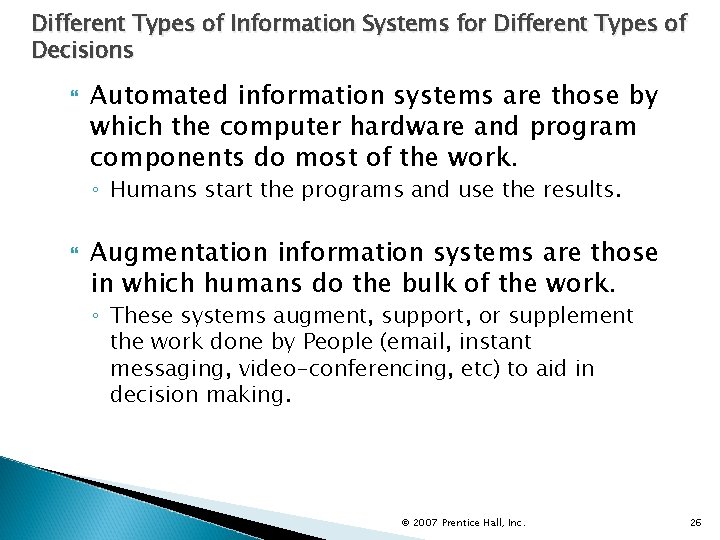
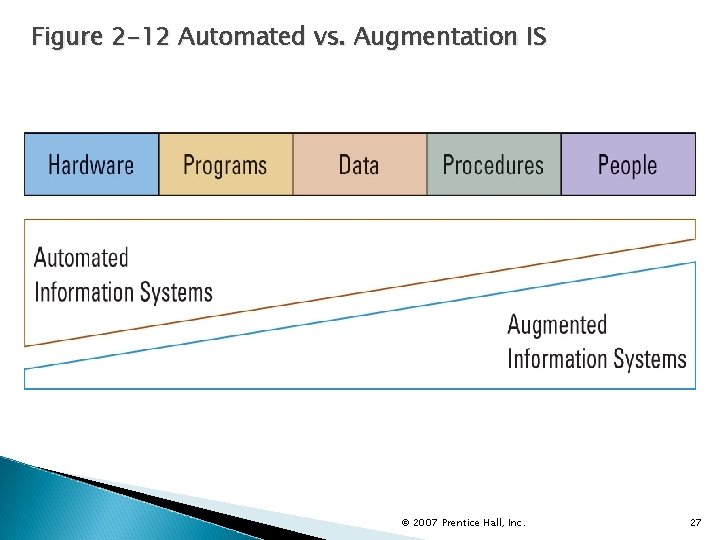
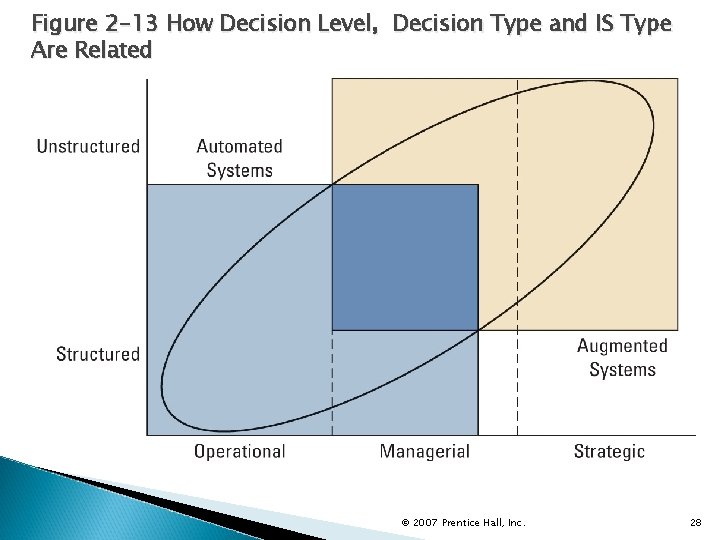
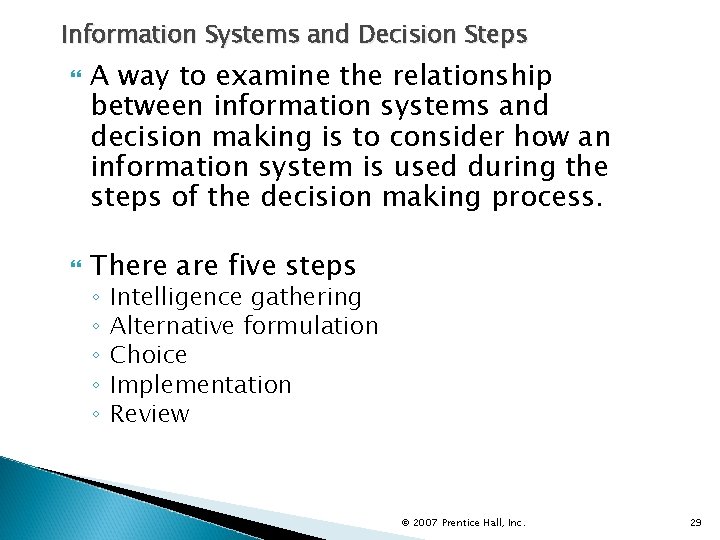
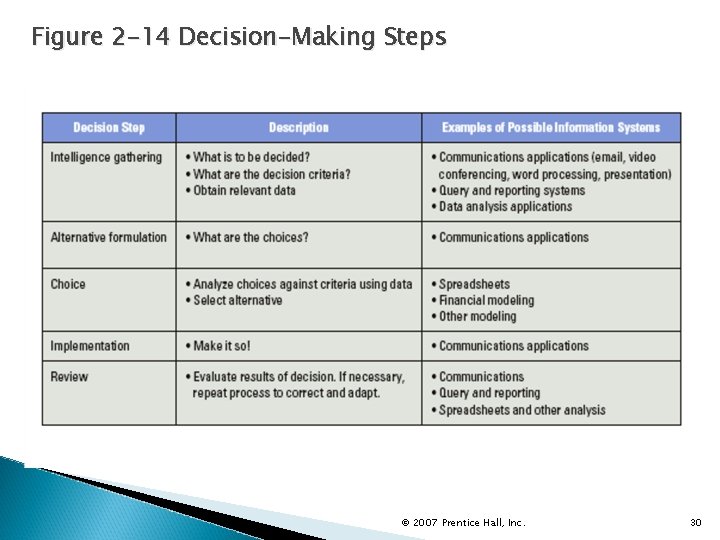
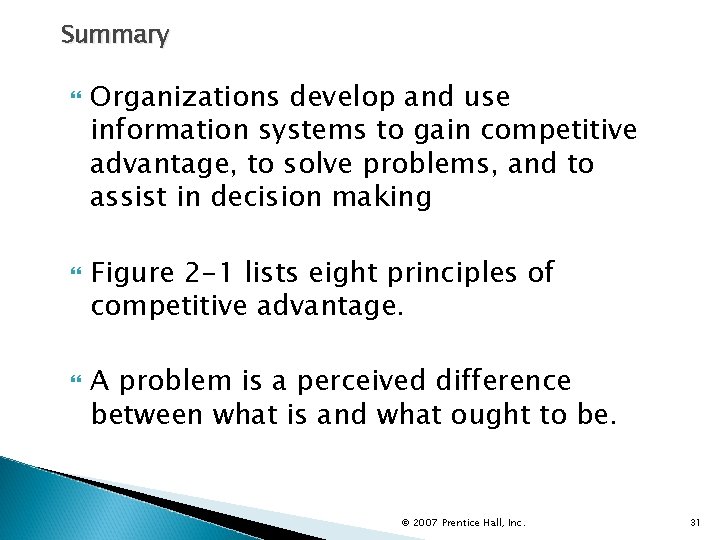
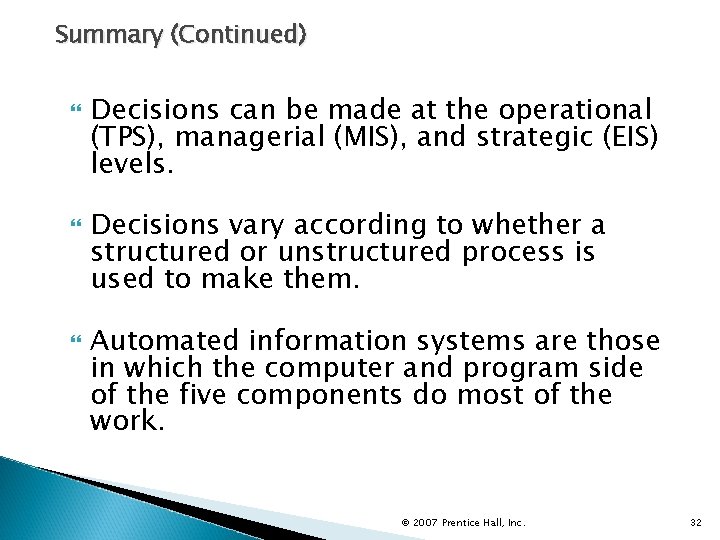
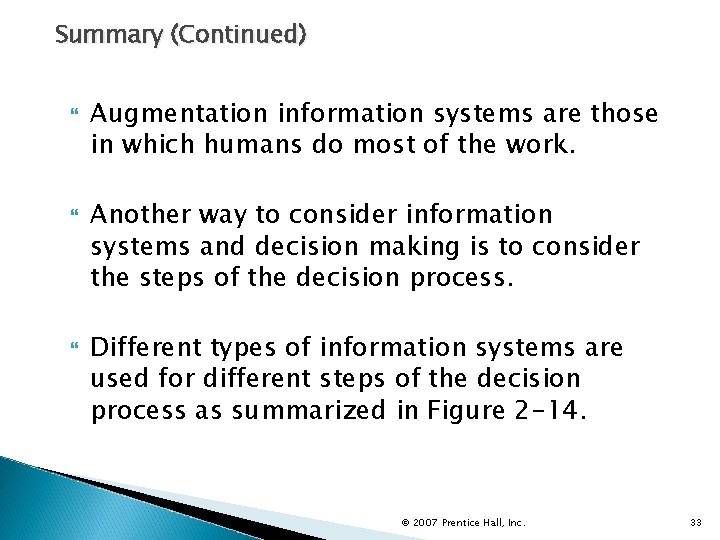
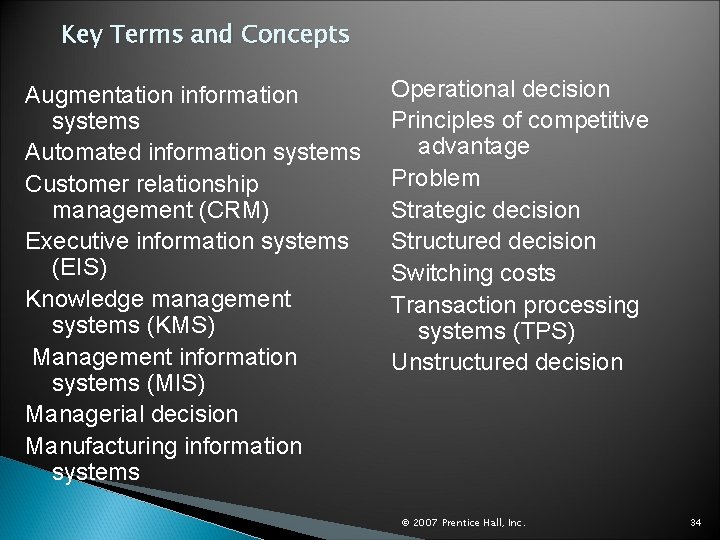
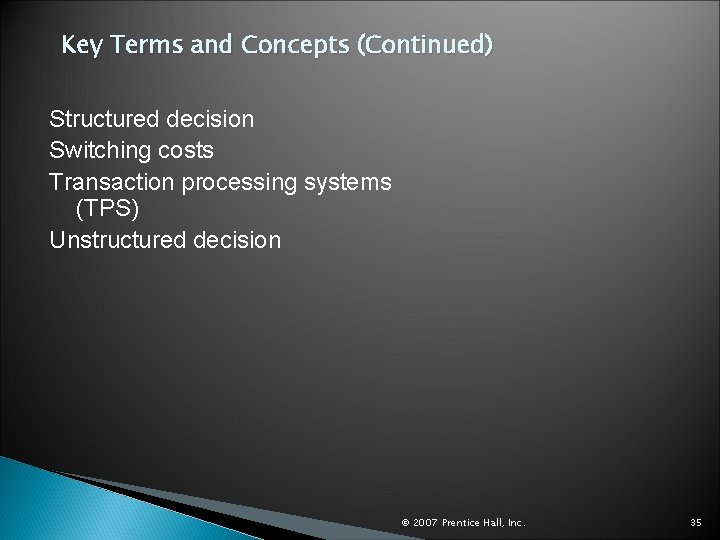
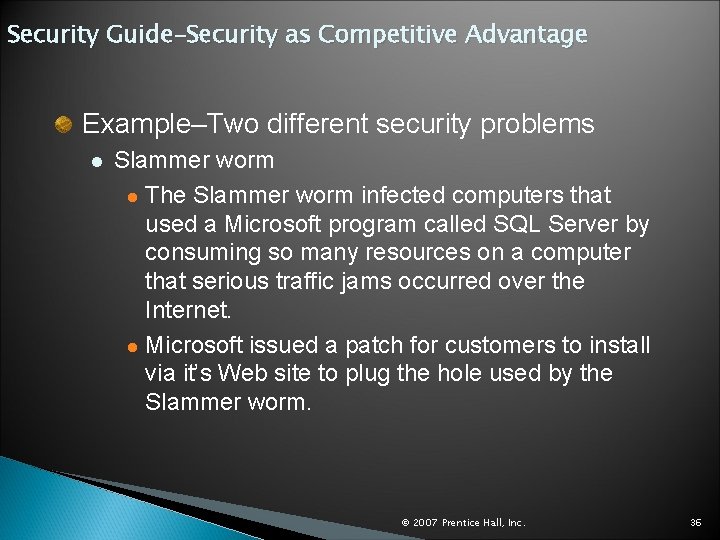
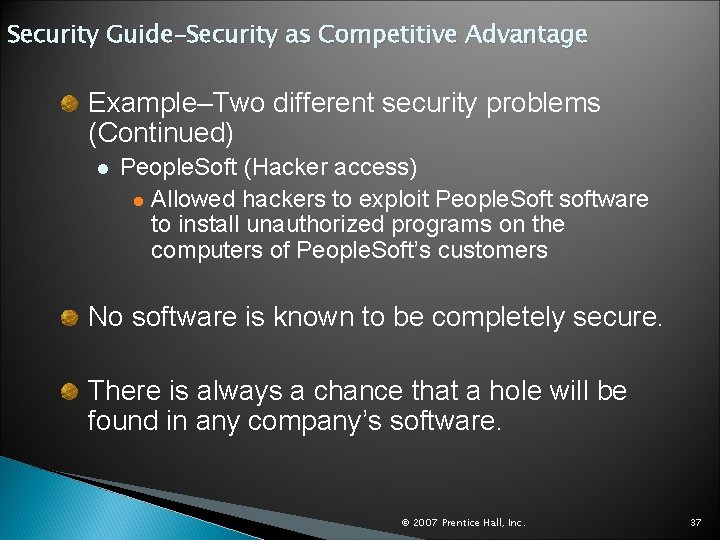
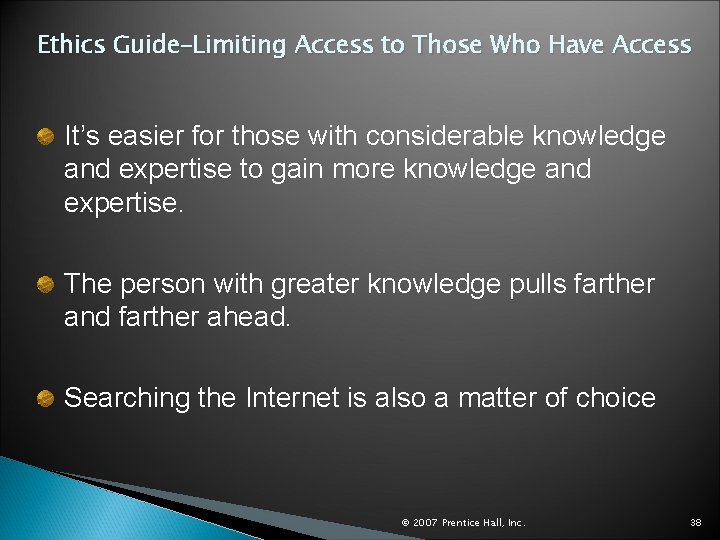
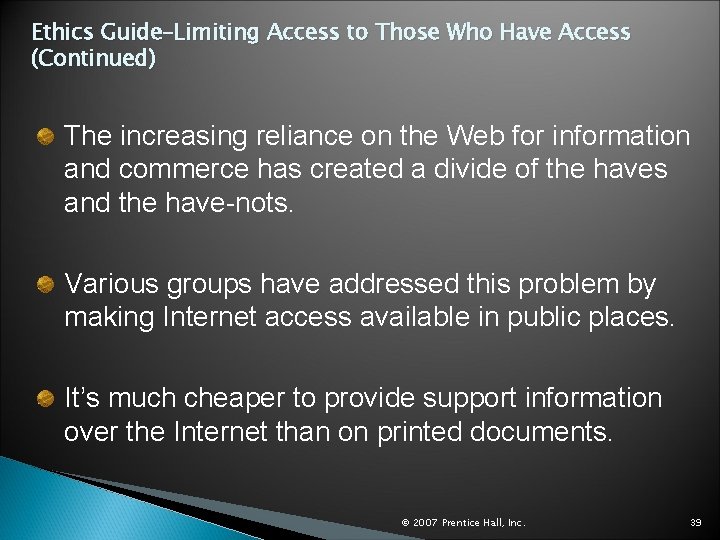
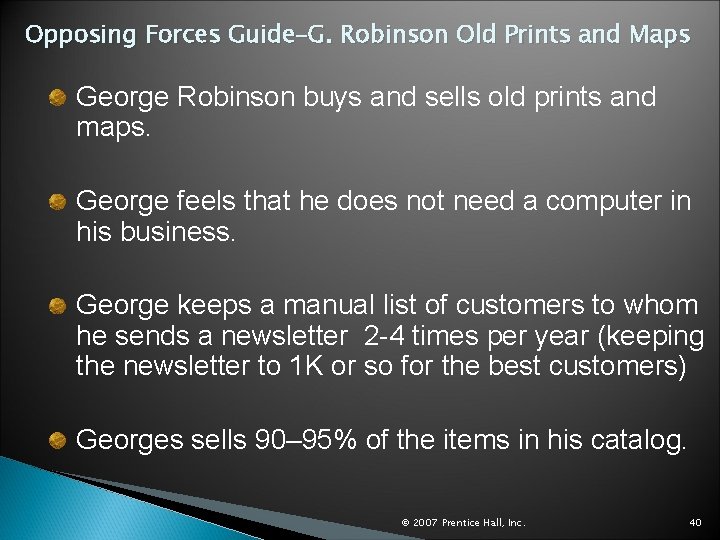
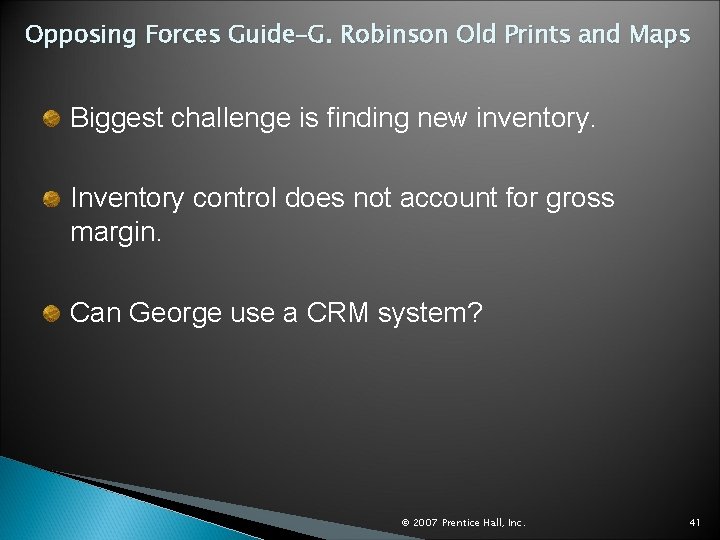
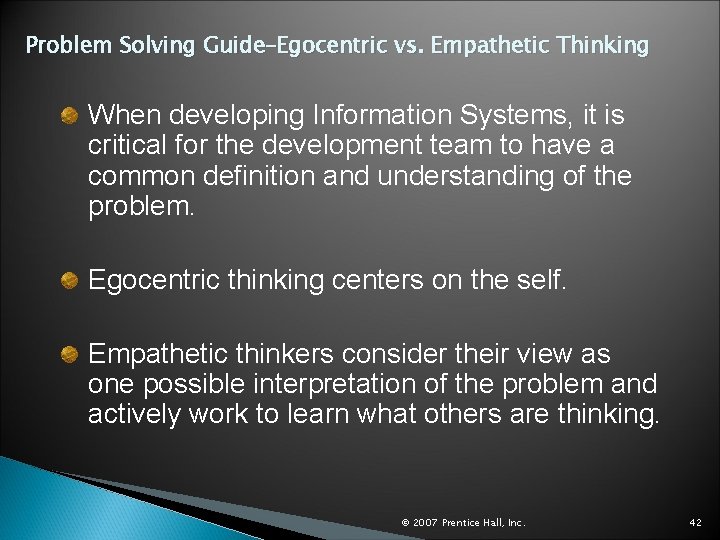
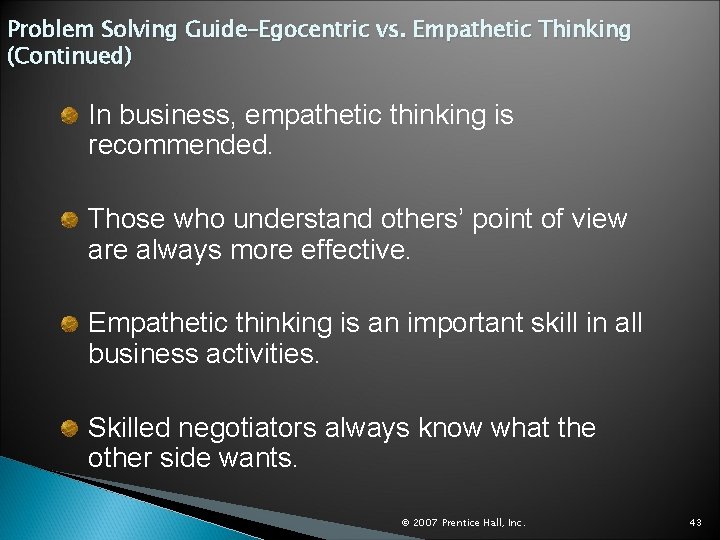
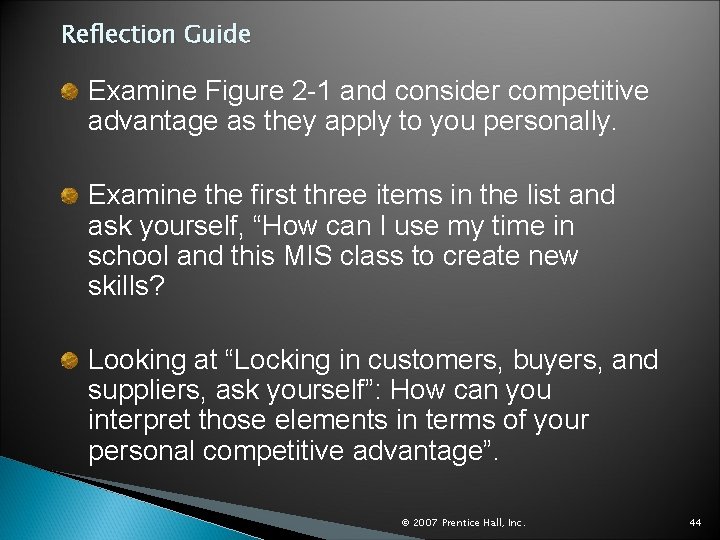
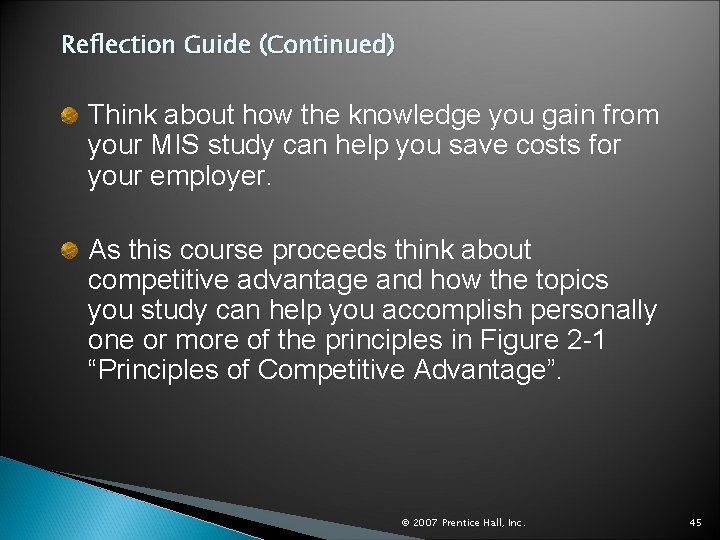
- Slides: 45
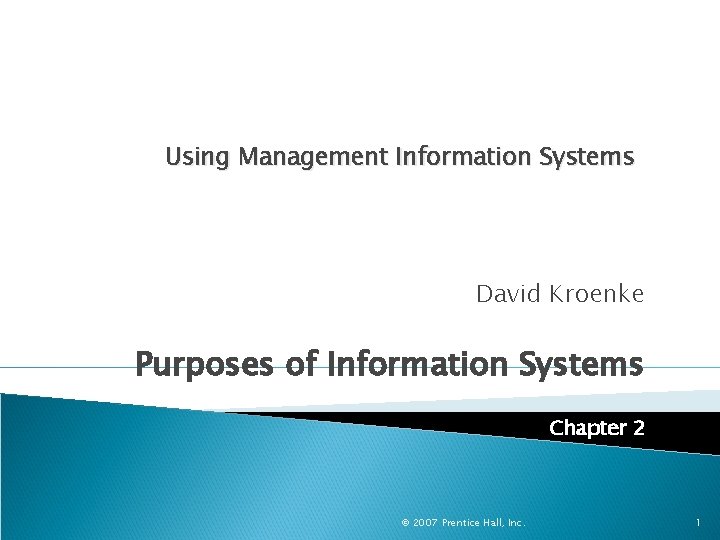
Using Management Information Systems David Kroenke Purposes of Information Systems Chapter 2 © 2007 Prentice Hall, Inc. 1
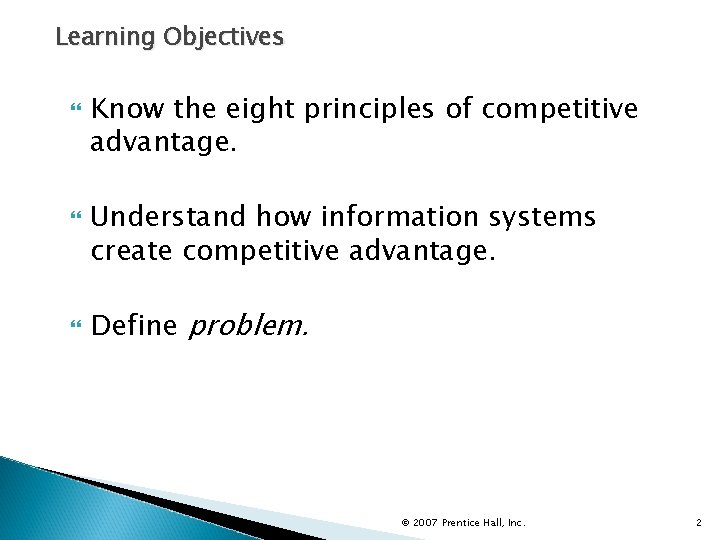
Learning Objectives Know the eight principles of competitive advantage. Understand how information systems create competitive advantage. Define problem. © 2007 Prentice Hall, Inc. 2
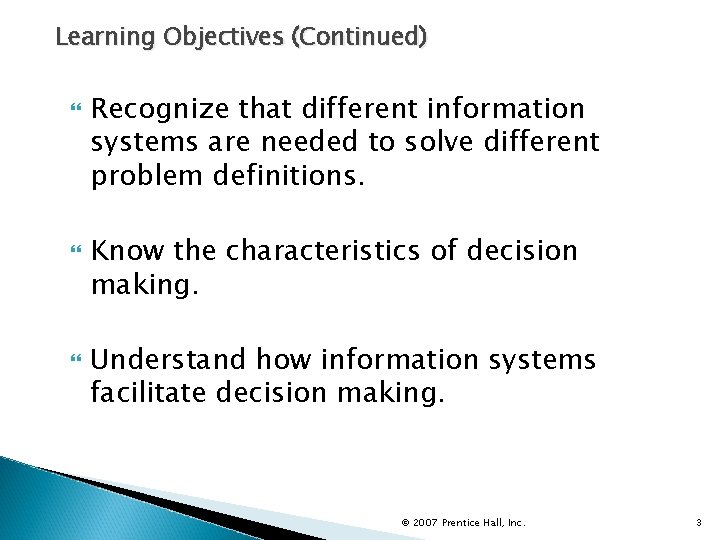
Learning Objectives (Continued) Recognize that different information systems are needed to solve different problem definitions. Know the characteristics of decision making. Understand how information systems facilitate decision making. © 2007 Prentice Hall, Inc. 3
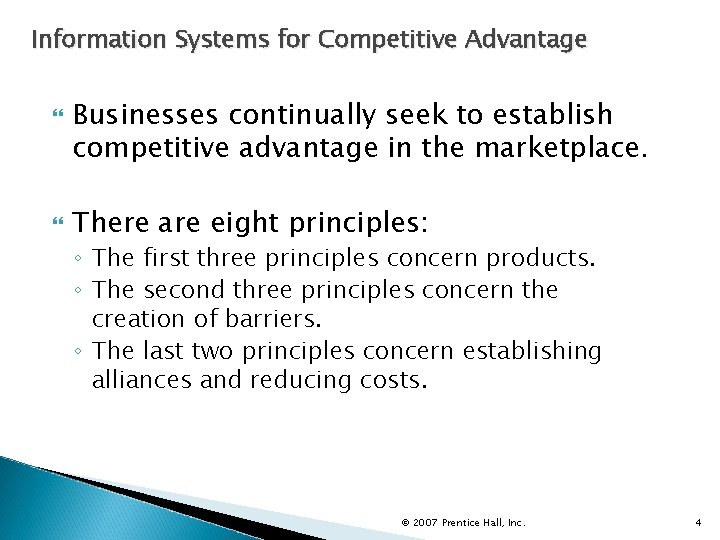
Information Systems for Competitive Advantage Businesses continually seek to establish competitive advantage in the marketplace. There are eight principles: ◦ The first three principles concern products. ◦ The second three principles concern the creation of barriers. ◦ The last two principles concern establishing alliances and reducing costs. © 2007 Prentice Hall, Inc. 4
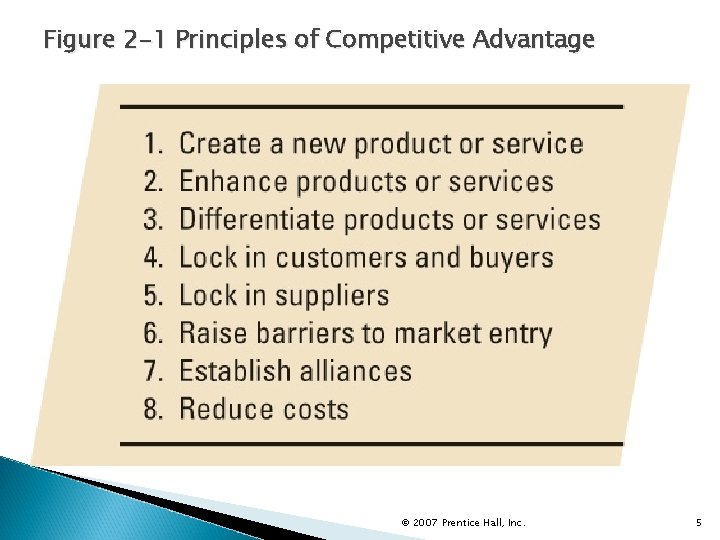
Figure 2 -1 Principles of Competitive Advantage © 2007 Prentice Hall, Inc. 5
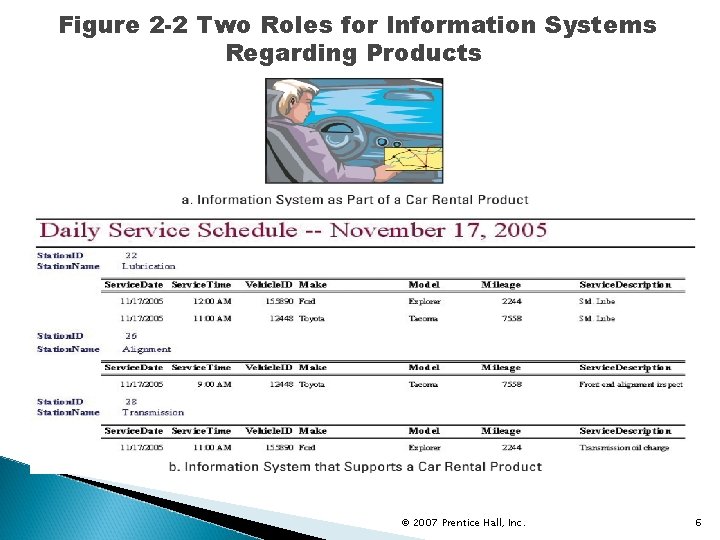
Figure 2 -2 Two Roles for Information Systems Regarding Products © 2007 Prentice Hall, Inc. 6
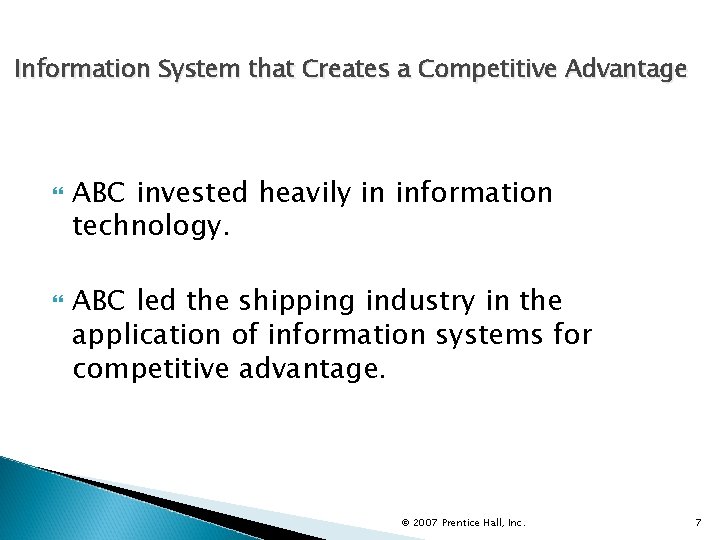
Information System that Creates a Competitive Advantage ABC invested heavily in information technology. ABC led the shipping industry in the application of information systems for competitive advantage. © 2007 Prentice Hall, Inc. 7
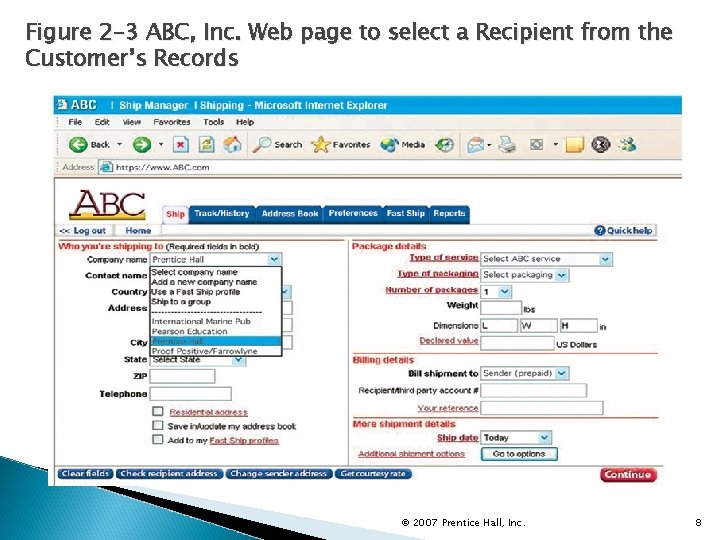
Figure 2 -3 ABC, Inc. Web page to select a Recipient from the Customer’s Records © 2007 Prentice Hall, Inc. 8
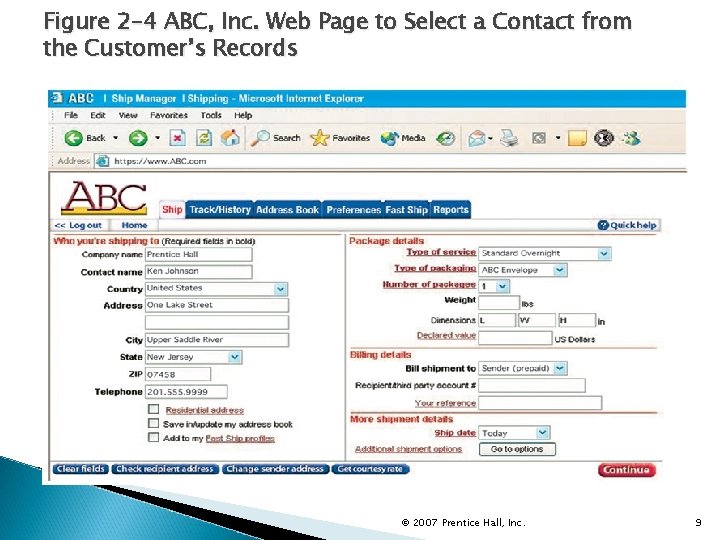
Figure 2 -4 ABC, Inc. Web Page to Select a Contact from the Customer’s Records © 2007 Prentice Hall, Inc. 9
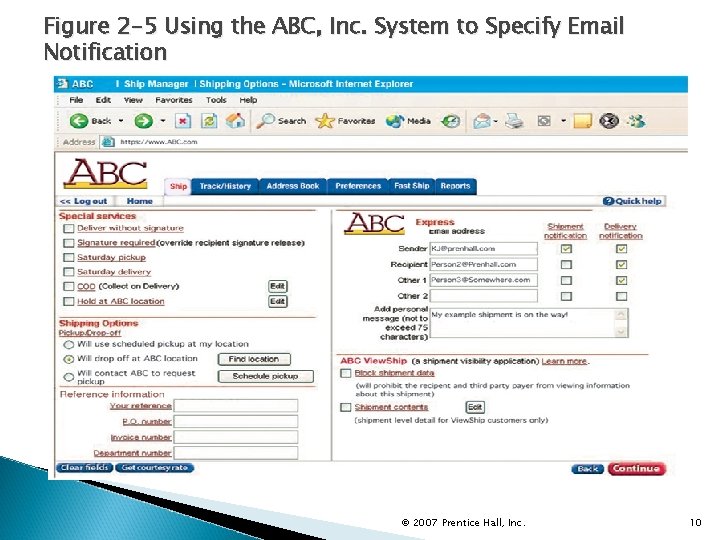
Figure 2 -5 Using the ABC, Inc. System to Specify Email Notification © 2007 Prentice Hall, Inc. 10
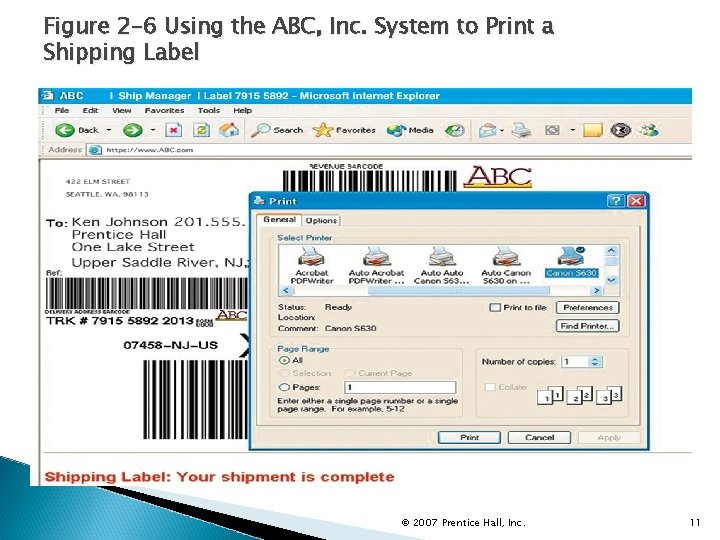
Figure 2 -6 Using the ABC, Inc. System to Print a Shipping Label © 2007 Prentice Hall, Inc. 11
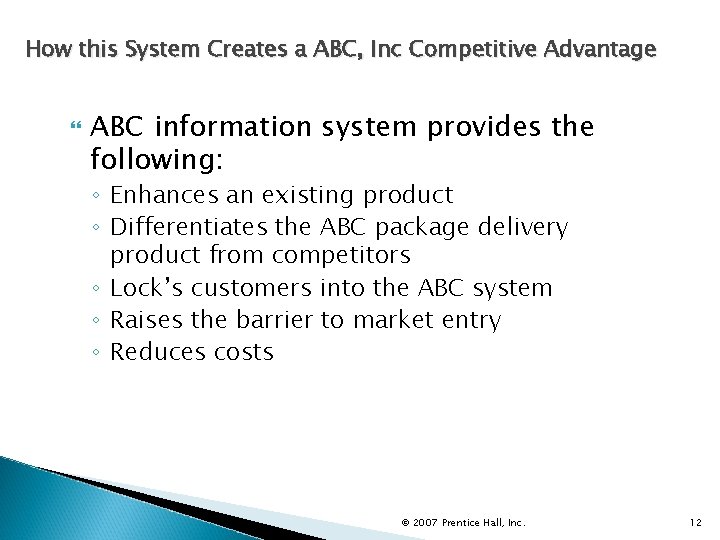
How this System Creates a ABC, Inc Competitive Advantage ABC information system provides the following: ◦ Enhances an existing product ◦ Differentiates the ABC package delivery product from competitors ◦ Lock’s customers into the ABC system ◦ Raises the barrier to market entry ◦ Reduces costs © 2007 Prentice Hall, Inc. 12
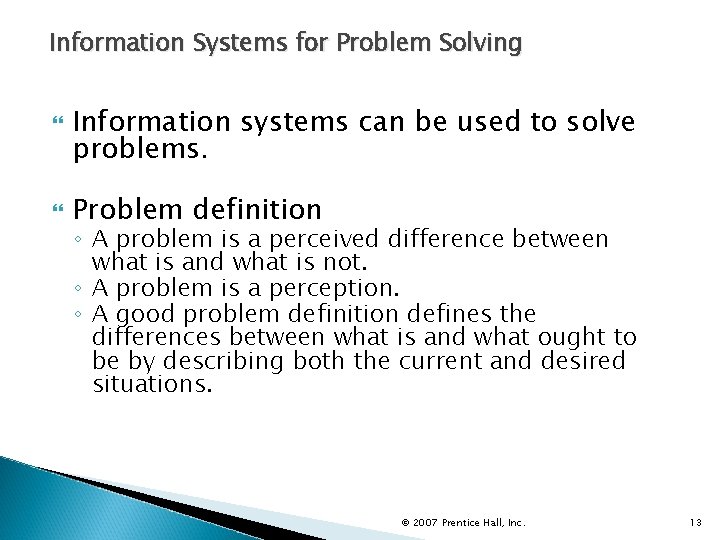
Information Systems for Problem Solving Information systems can be used to solve problems. Problem definition ◦ A problem is a perceived difference between what is and what is not. ◦ A problem is a perception. ◦ A good problem definition defines the differences between what is and what ought to be by describing both the current and desired situations. © 2007 Prentice Hall, Inc. 13
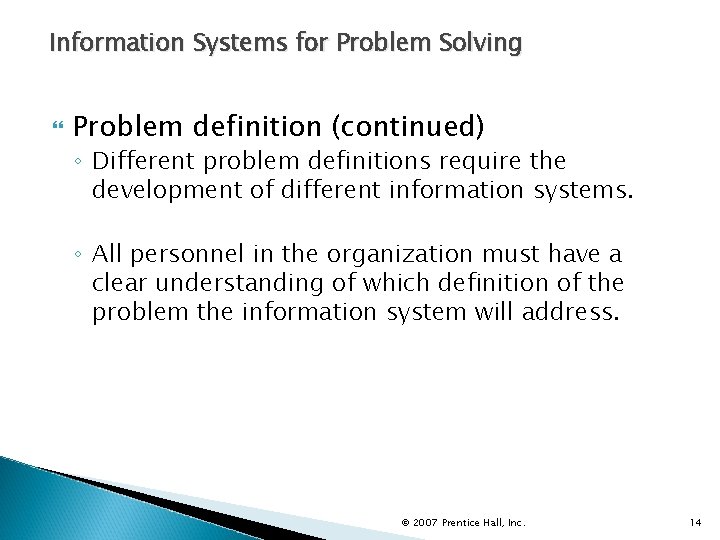
Information Systems for Problem Solving Problem definition (continued) ◦ Different problem definitions require the development of different information systems. ◦ All personnel in the organization must have a clear understanding of which definition of the problem the information system will address. © 2007 Prentice Hall, Inc. 14
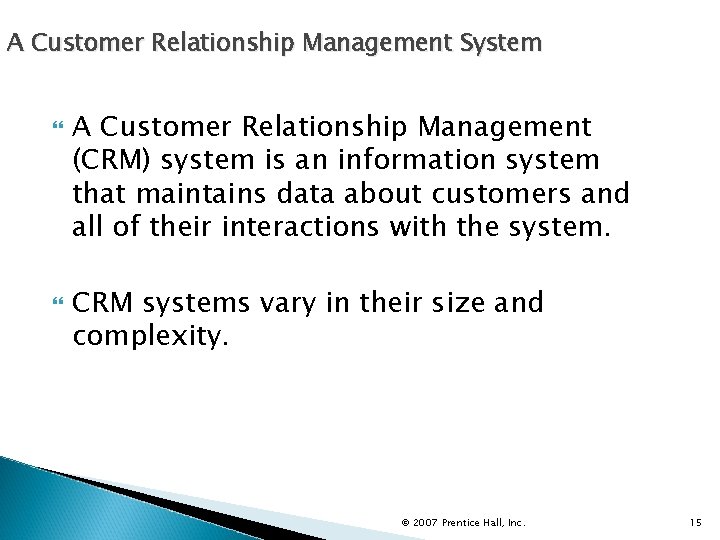
A Customer Relationship Management System A Customer Relationship Management (CRM) system is an information system that maintains data about customers and all of their interactions with the system. CRM systems vary in their size and complexity. © 2007 Prentice Hall, Inc. 15
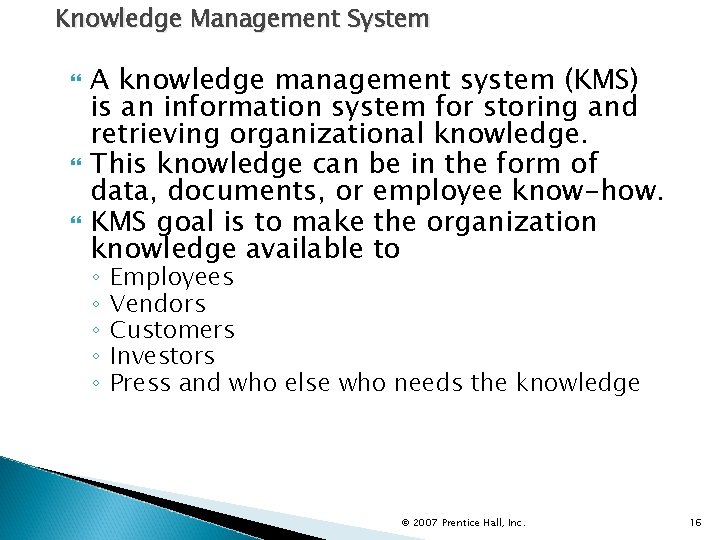
Knowledge Management System A knowledge management system (KMS) is an information system for storing and retrieving organizational knowledge. This knowledge can be in the form of data, documents, or employee know-how. KMS goal is to make the organization knowledge available to ◦ ◦ ◦ Employees Vendors Customers Investors Press and who else who needs the knowledge © 2007 Prentice Hall, Inc. 16
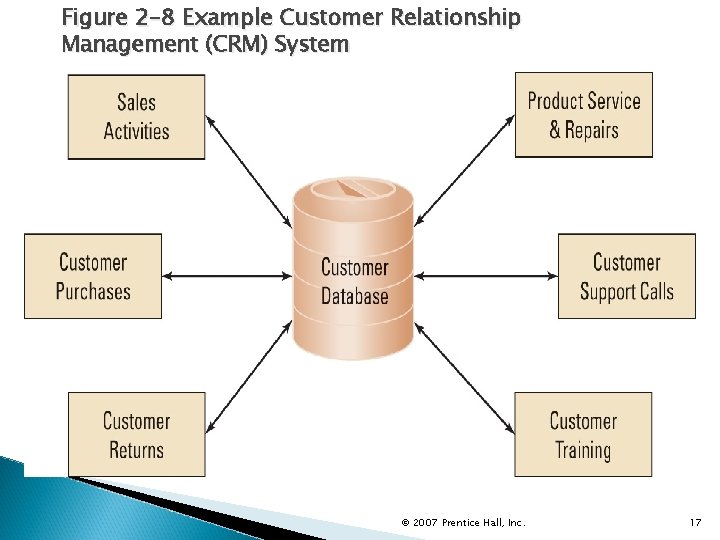
Figure 2 -8 Example Customer Relationship Management (CRM) System © 2007 Prentice Hall, Inc. 17
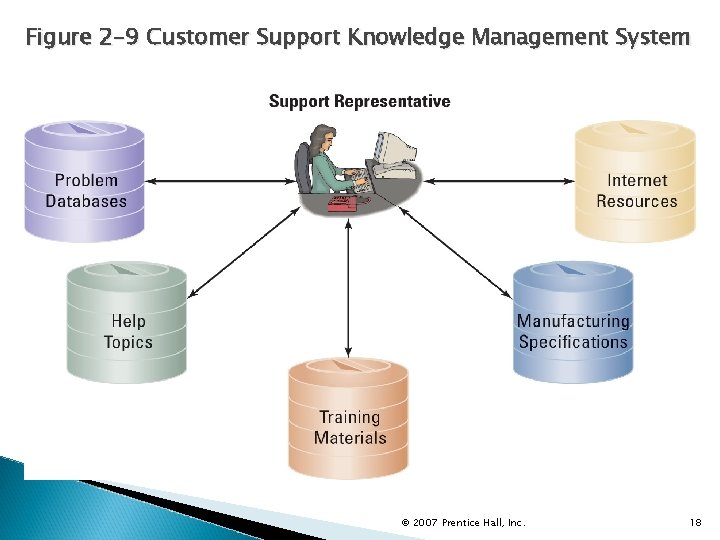
Figure 2 -9 Customer Support Knowledge Management System © 2007 Prentice Hall, Inc. 18
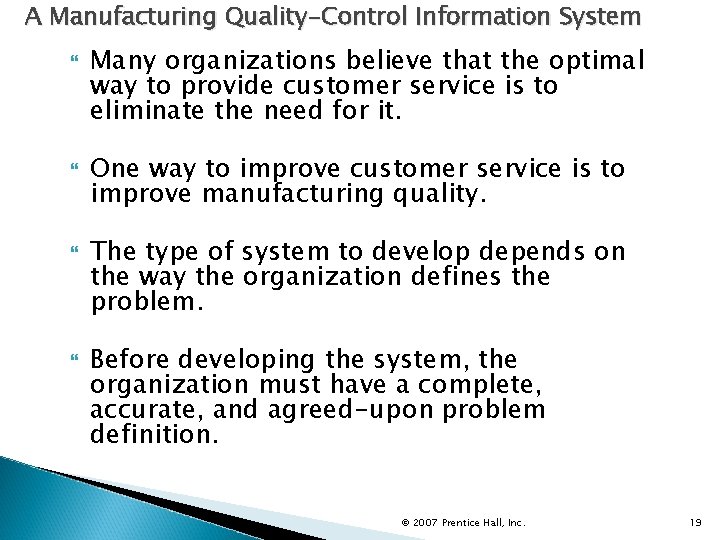
A Manufacturing Quality-Control Information System Many organizations believe that the optimal way to provide customer service is to eliminate the need for it. One way to improve customer service is to improve manufacturing quality. The type of system to develop depends on the way the organization defines the problem. Before developing the system, the organization must have a complete, accurate, and agreed-upon problem definition. © 2007 Prentice Hall, Inc. 19
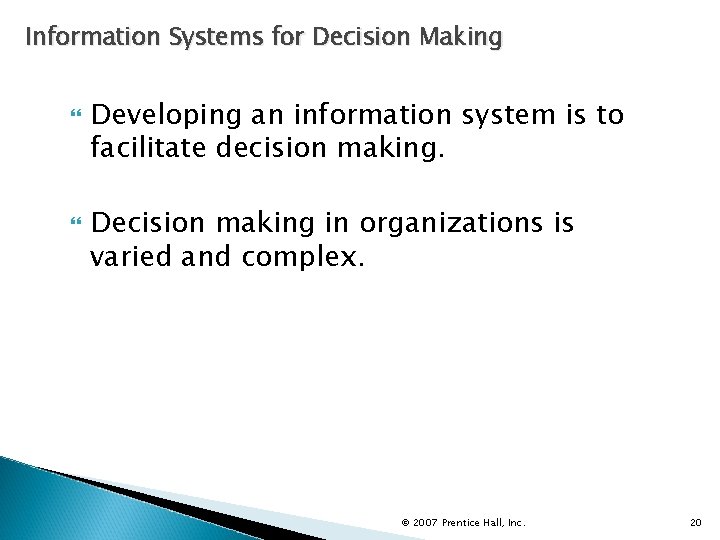
Information Systems for Decision Making Developing an information system is to facilitate decision making. Decision making in organizations is varied and complex. © 2007 Prentice Hall, Inc. 20
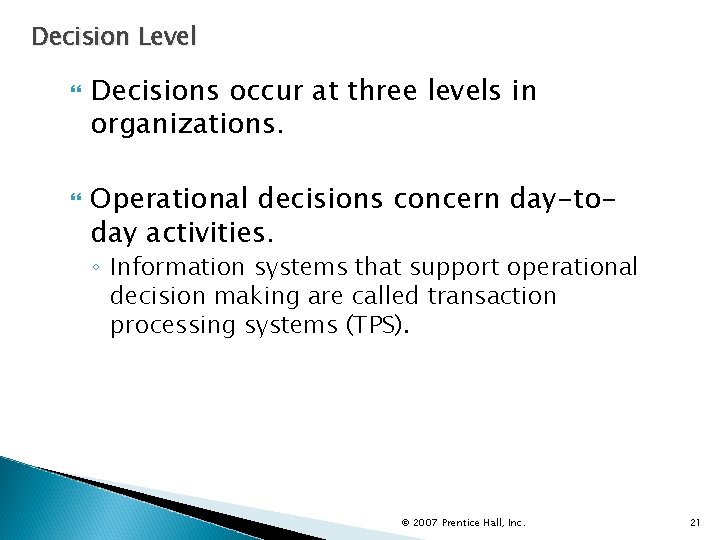
Decision Level Decisions occur at three levels in organizations. Operational decisions concern day-today activities. ◦ Information systems that support operational decision making are called transaction processing systems (TPS). © 2007 Prentice Hall, Inc. 21
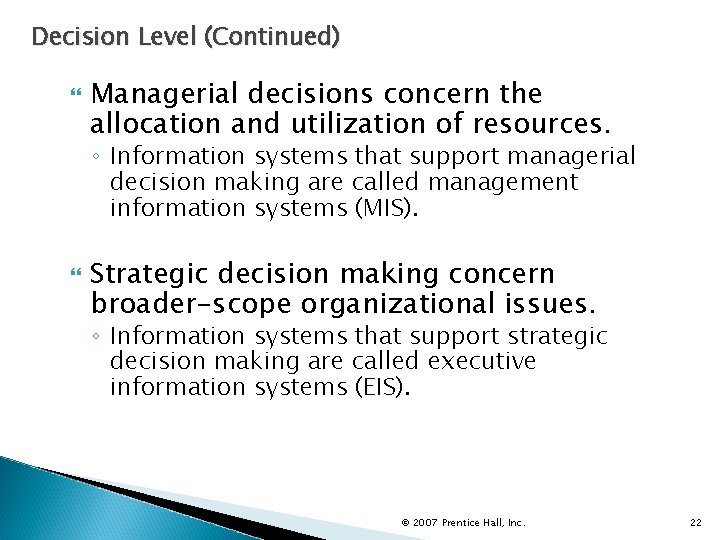
Decision Level (Continued) Managerial decisions concern the allocation and utilization of resources. ◦ Information systems that support managerial decision making are called management information systems (MIS). Strategic decision making concern broader-scope organizational issues. ◦ Information systems that support strategic decision making are called executive information systems (EIS). © 2007 Prentice Hall, Inc. 22
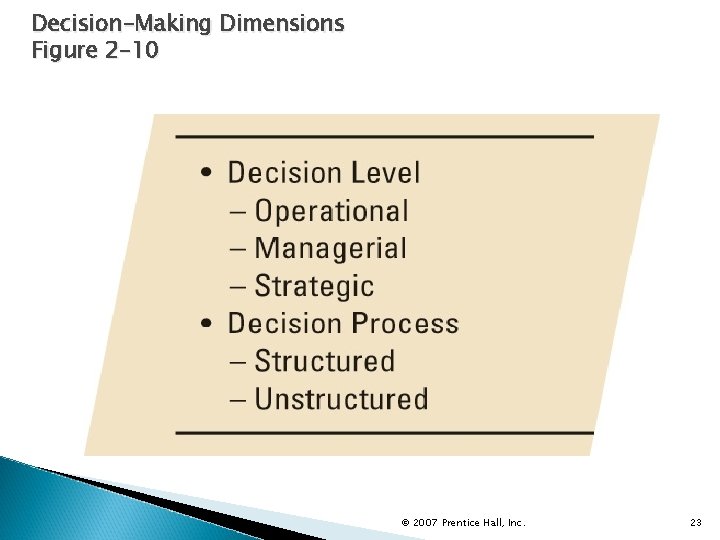
Decision-Making Dimensions Figure 2 -10 © 2007 Prentice Hall, Inc. 23
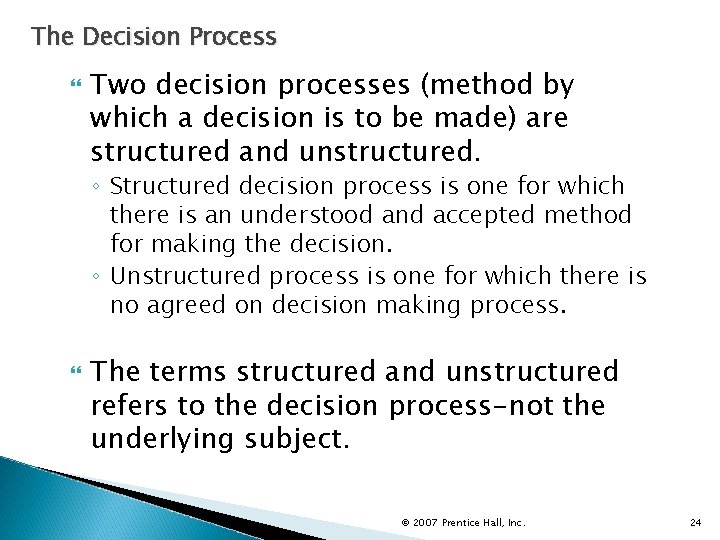
The Decision Process Two decision processes (method by which a decision is to be made) are structured and unstructured. ◦ Structured decision process is one for which there is an understood and accepted method for making the decision. ◦ Unstructured process is one for which there is no agreed on decision making process. The terms structured and unstructured refers to the decision process-not the underlying subject. © 2007 Prentice Hall, Inc. 24
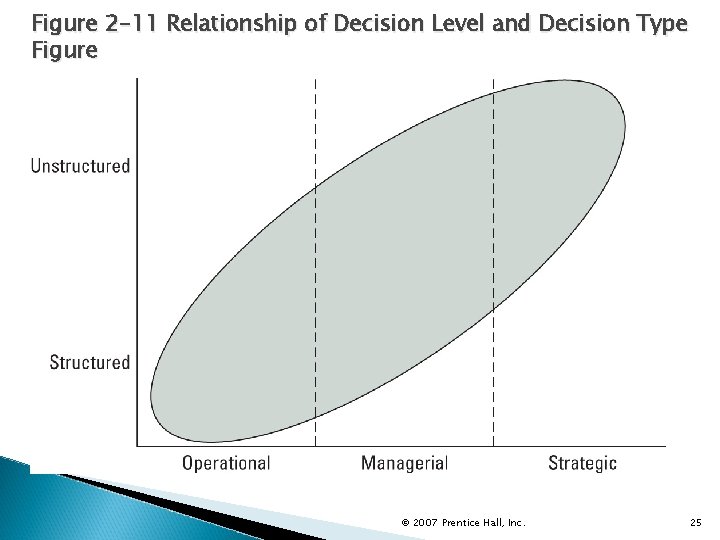
Figure 2 -11 Relationship of Decision Level and Decision Type Figure © 2007 Prentice Hall, Inc. 25
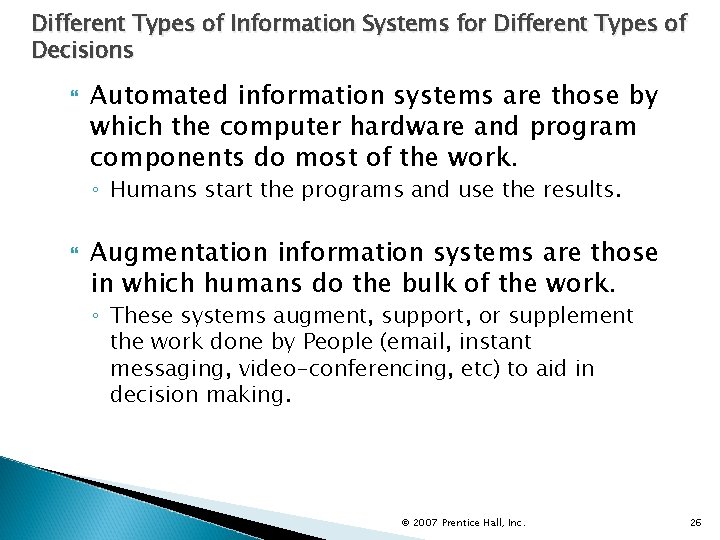
Different Types of Information Systems for Different Types of Decisions Automated information systems are those by which the computer hardware and program components do most of the work. ◦ Humans start the programs and use the results. Augmentation information systems are those in which humans do the bulk of the work. ◦ These systems augment, support, or supplement the work done by People (email, instant messaging, video-conferencing, etc) to aid in decision making. © 2007 Prentice Hall, Inc. 26
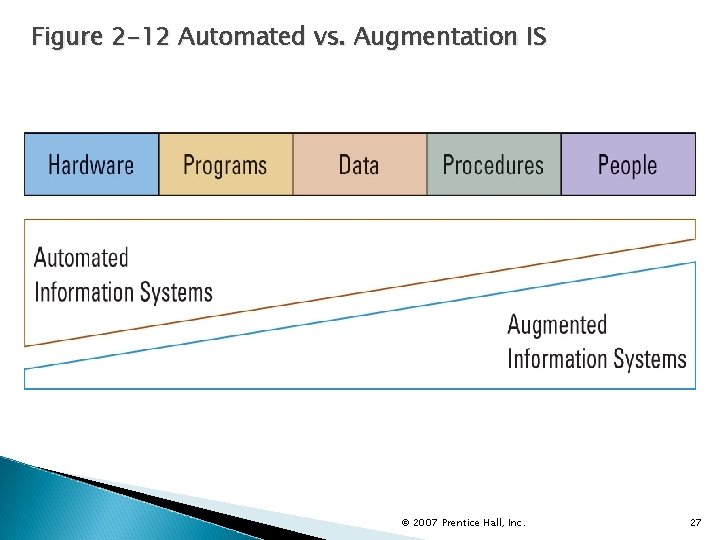
Figure 2 -12 Automated vs. Augmentation IS © 2007 Prentice Hall, Inc. 27
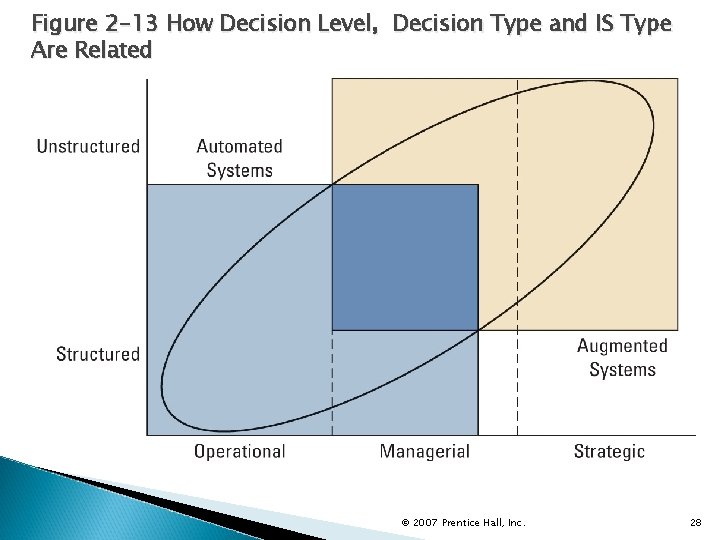
Figure 2 -13 How Decision Level, Decision Type and IS Type Are Related © 2007 Prentice Hall, Inc. 28
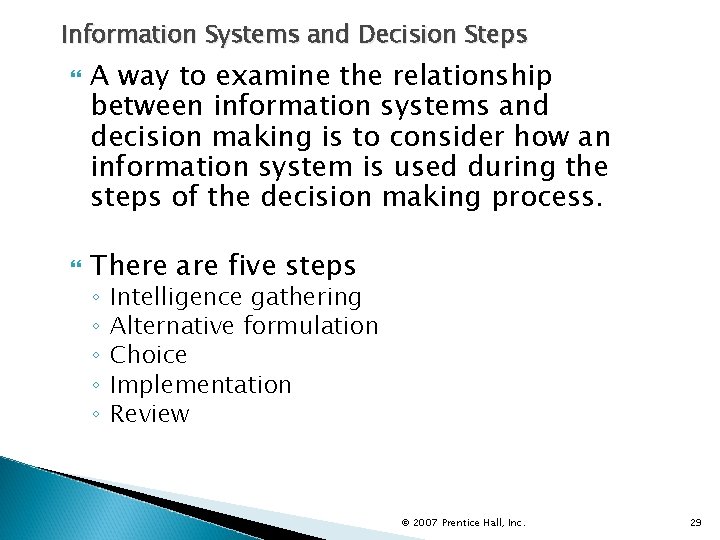
Information Systems and Decision Steps A way to examine the relationship between information systems and decision making is to consider how an information system is used during the steps of the decision making process. There are five steps ◦ ◦ ◦ Intelligence gathering Alternative formulation Choice Implementation Review © 2007 Prentice Hall, Inc. 29
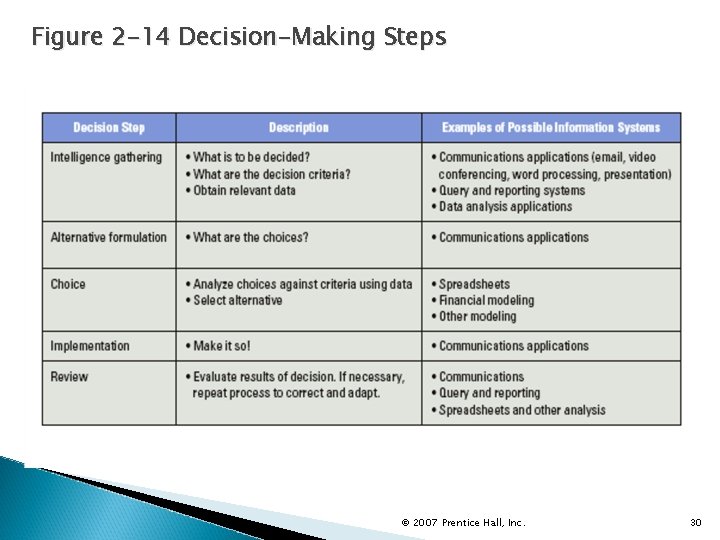
Figure 2 -14 Decision-Making Steps © 2007 Prentice Hall, Inc. 30
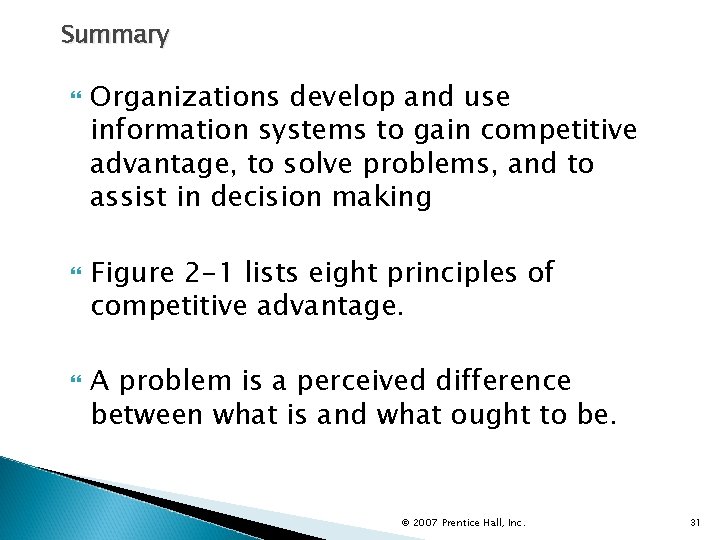
Summary Organizations develop and use information systems to gain competitive advantage, to solve problems, and to assist in decision making Figure 2 -1 lists eight principles of competitive advantage. A problem is a perceived difference between what is and what ought to be. © 2007 Prentice Hall, Inc. 31
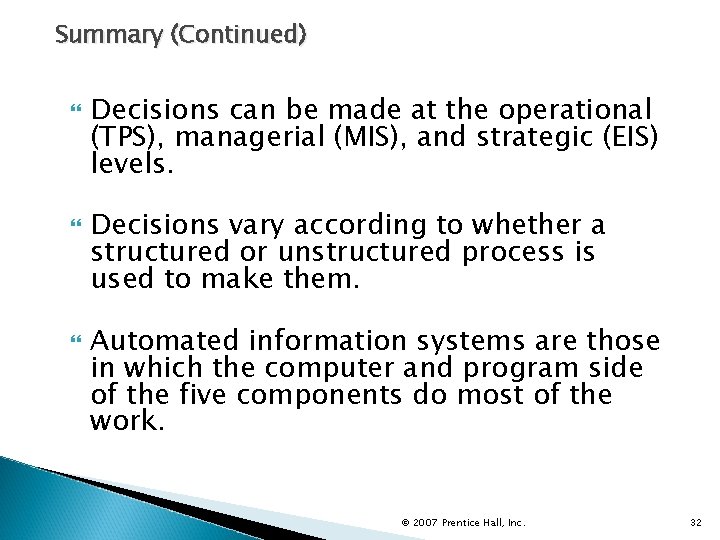
Summary (Continued) Decisions can be made at the operational (TPS), managerial (MIS), and strategic (EIS) levels. Decisions vary according to whether a structured or unstructured process is used to make them. Automated information systems are those in which the computer and program side of the five components do most of the work. © 2007 Prentice Hall, Inc. 32
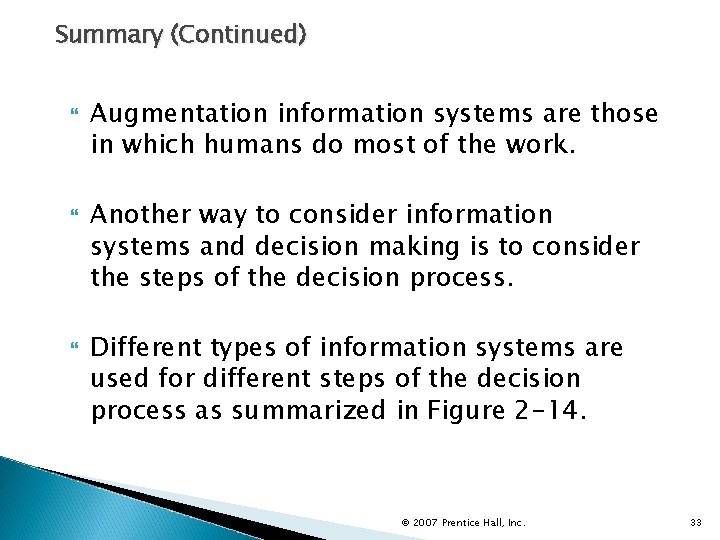
Summary (Continued) Augmentation information systems are those in which humans do most of the work. Another way to consider information systems and decision making is to consider the steps of the decision process. Different types of information systems are used for different steps of the decision process as summarized in Figure 2 -14. © 2007 Prentice Hall, Inc. 33
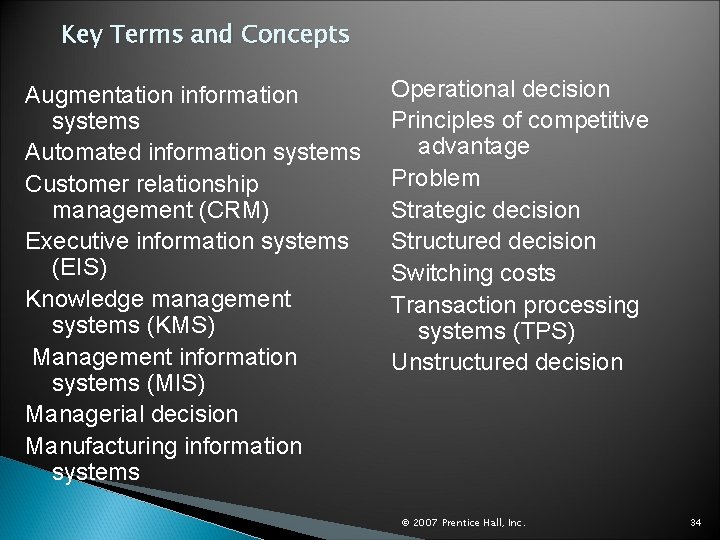
Key Terms and Concepts Augmentation information systems Automated information systems Customer relationship management (CRM) Executive information systems (EIS) Knowledge management systems (KMS) Management information systems (MIS) Managerial decision Manufacturing information systems Operational decision Principles of competitive advantage Problem Strategic decision Structured decision Switching costs Transaction processing systems (TPS) Unstructured decision © 2007 Prentice Hall, Inc. 34
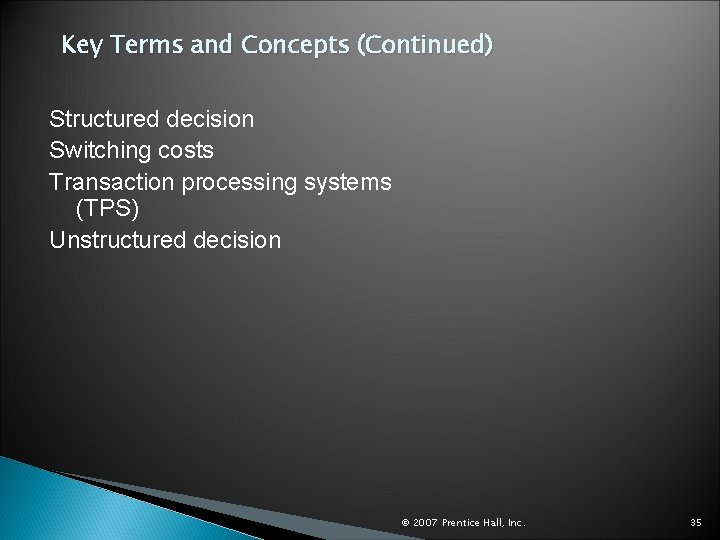
Key Terms and Concepts (Continued) Structured decision Switching costs Transaction processing systems (TPS) Unstructured decision © 2007 Prentice Hall, Inc. 35
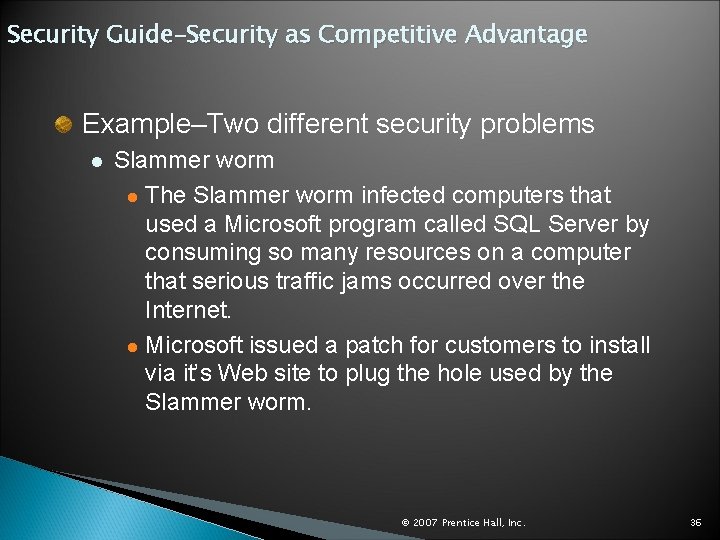
Security Guide–Security as Competitive Advantage Example–Two different security problems l Slammer worm l The Slammer worm infected computers that used a Microsoft program called SQL Server by consuming so many resources on a computer that serious traffic jams occurred over the Internet. l Microsoft issued a patch for customers to install via it’s Web site to plug the hole used by the Slammer worm. © 2007 Prentice Hall, Inc. 36
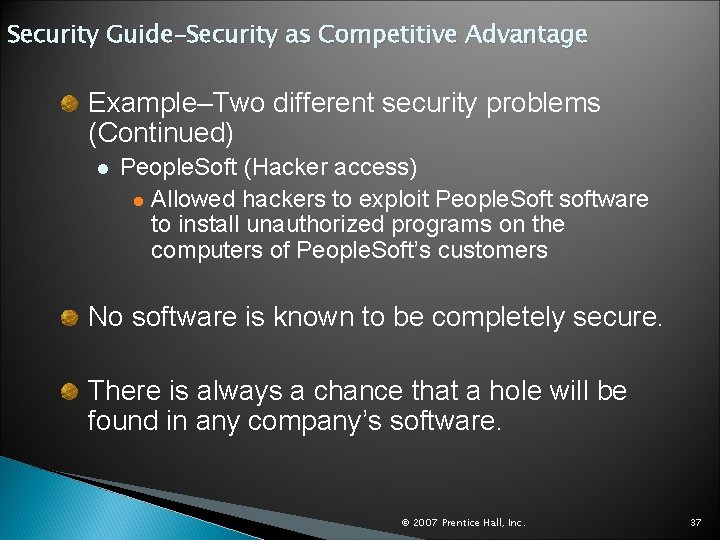
Security Guide–Security as Competitive Advantage Example–Two different security problems (Continued) l People. Soft (Hacker access) l Allowed hackers to exploit People. Soft software to install unauthorized programs on the computers of People. Soft’s customers No software is known to be completely secure. There is always a chance that a hole will be found in any company’s software. © 2007 Prentice Hall, Inc. 37
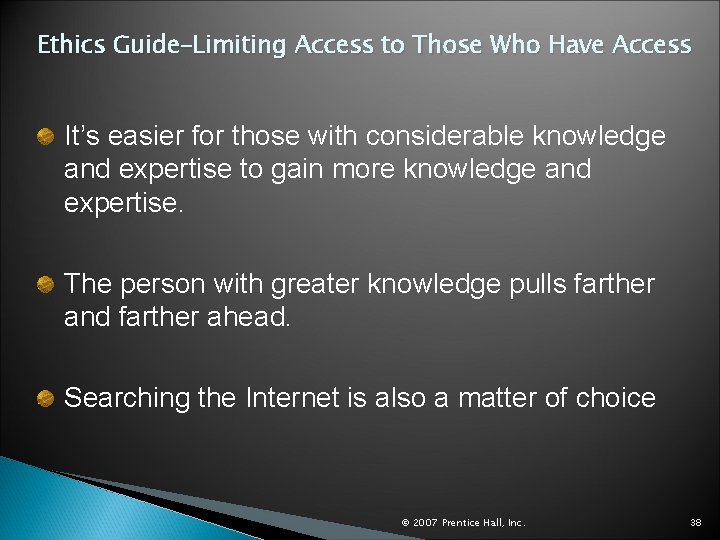
Ethics Guide–Limiting Access to Those Who Have Access It’s easier for those with considerable knowledge and expertise to gain more knowledge and expertise. The person with greater knowledge pulls farther and farther ahead. Searching the Internet is also a matter of choice © 2007 Prentice Hall, Inc. 38
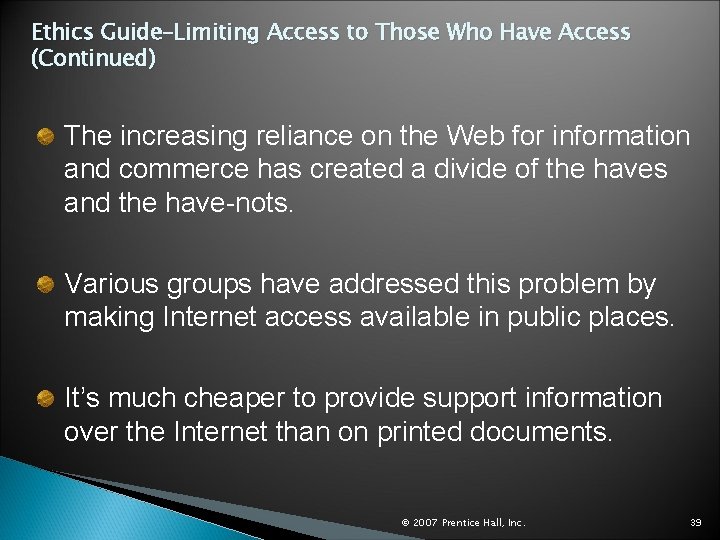
Ethics Guide–Limiting Access to Those Who Have Access (Continued) The increasing reliance on the Web for information and commerce has created a divide of the haves and the have-nots. Various groups have addressed this problem by making Internet access available in public places. It’s much cheaper to provide support information over the Internet than on printed documents. © 2007 Prentice Hall, Inc. 39
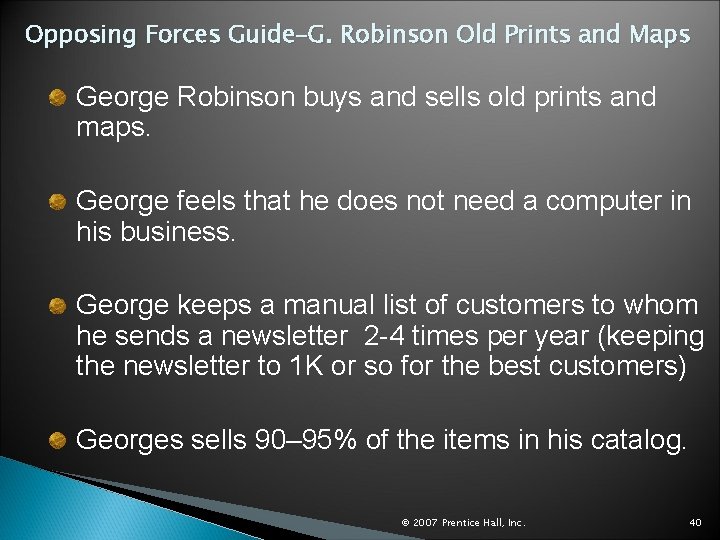
Opposing Forces Guide–G. Robinson Old Prints and Maps George Robinson buys and sells old prints and maps. George feels that he does not need a computer in his business. George keeps a manual list of customers to whom he sends a newsletter 2 -4 times per year (keeping the newsletter to 1 K or so for the best customers) Georges sells 90– 95% of the items in his catalog. © 2007 Prentice Hall, Inc. 40
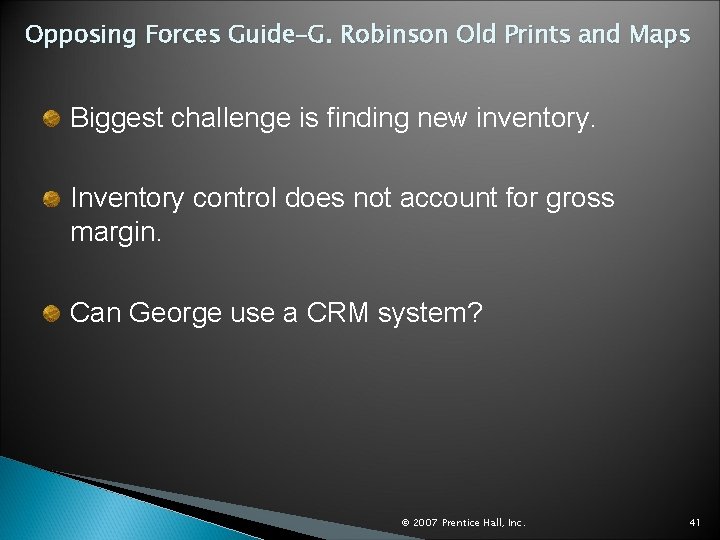
Opposing Forces Guide–G. Robinson Old Prints and Maps Biggest challenge is finding new inventory. Inventory control does not account for gross margin. Can George use a CRM system? © 2007 Prentice Hall, Inc. 41
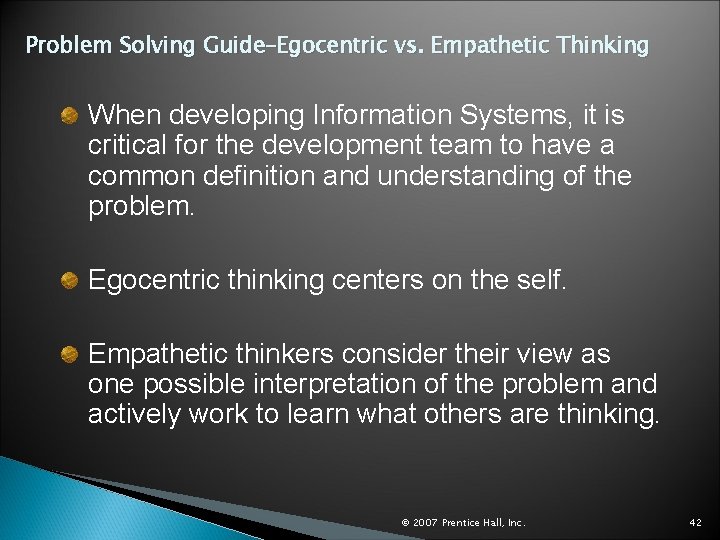
Problem Solving Guide–Egocentric vs. Empathetic Thinking When developing Information Systems, it is critical for the development team to have a common definition and understanding of the problem. Egocentric thinking centers on the self. Empathetic thinkers consider their view as one possible interpretation of the problem and actively work to learn what others are thinking. © 2007 Prentice Hall, Inc. 42
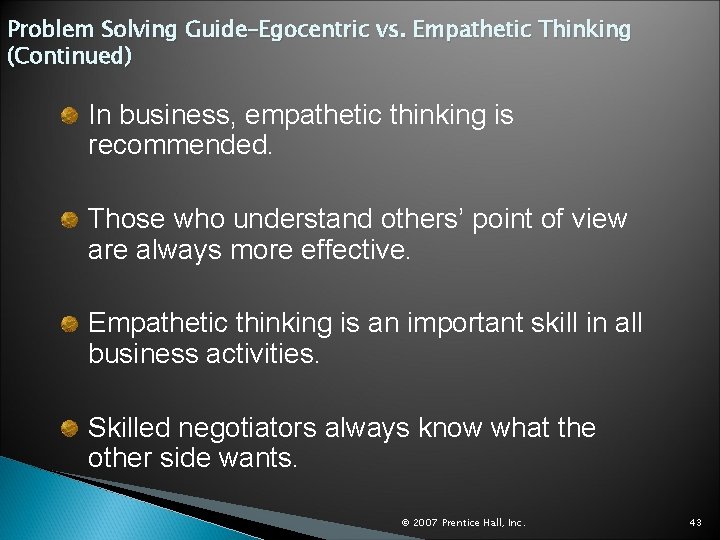
Problem Solving Guide–Egocentric vs. Empathetic Thinking (Continued) In business, empathetic thinking is recommended. Those who understand others’ point of view are always more effective. Empathetic thinking is an important skill in all business activities. Skilled negotiators always know what the other side wants. © 2007 Prentice Hall, Inc. 43
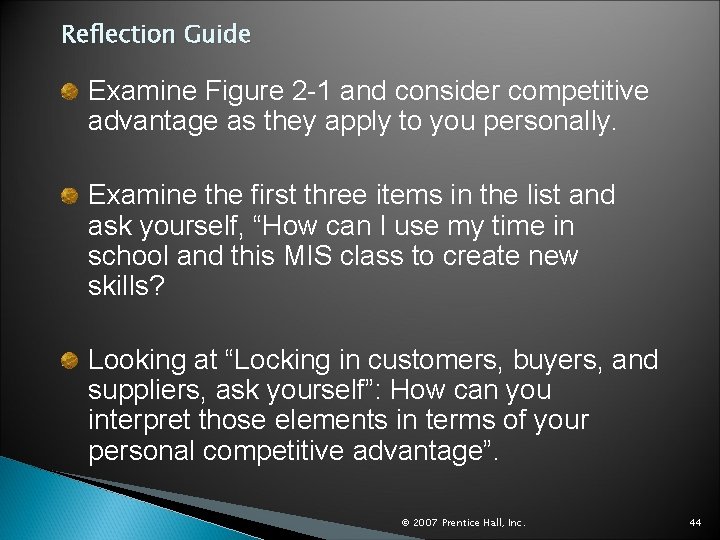
Reflection Guide Examine Figure 2 -1 and consider competitive advantage as they apply to you personally. Examine the first three items in the list and ask yourself, “How can I use my time in school and this MIS class to create new skills? Looking at “Locking in customers, buyers, and suppliers, ask yourself”: How can you interpret those elements in terms of your personal competitive advantage”. © 2007 Prentice Hall, Inc. 44
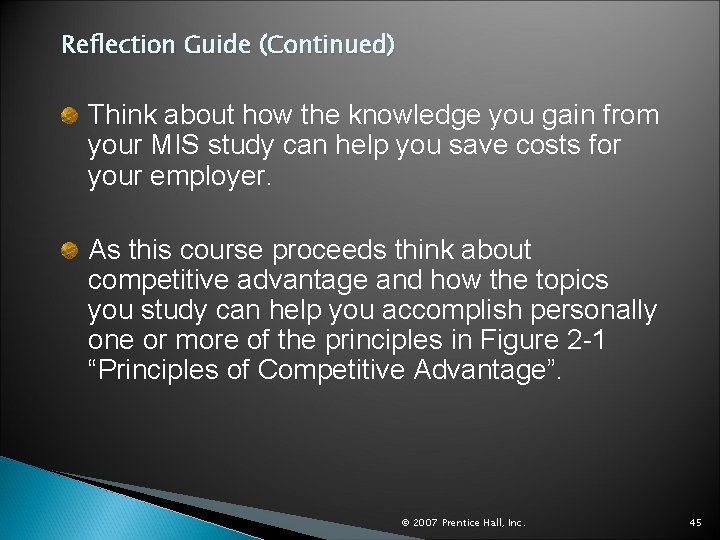
Reflection Guide (Continued) Think about how the knowledge you gain from your MIS study can help you save costs for your employer. As this course proceeds think about competitive advantage and how the topics you study can help you accomplish personally one or more of the principles in Figure 2 -1 “Principles of Competitive Advantage”. © 2007 Prentice Hall, Inc. 45