Using Management Information Systems David Kroenke Information Systems
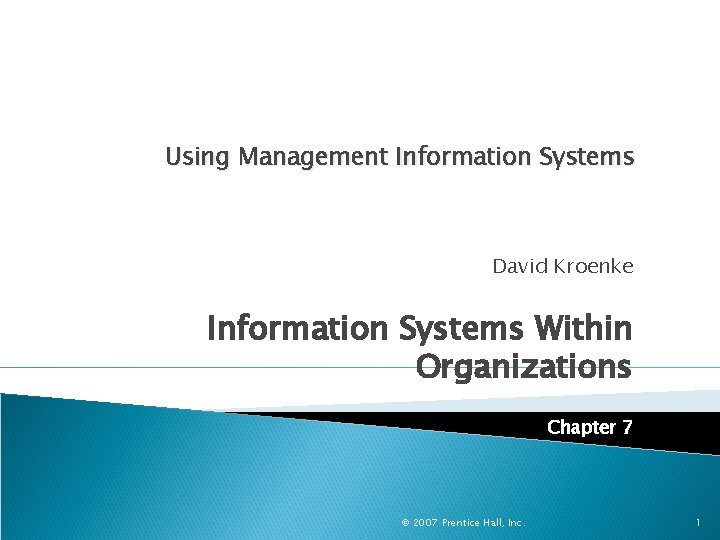
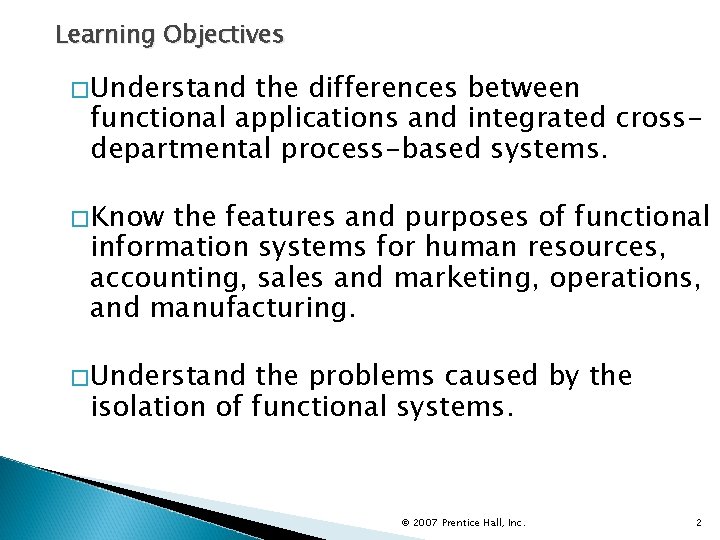
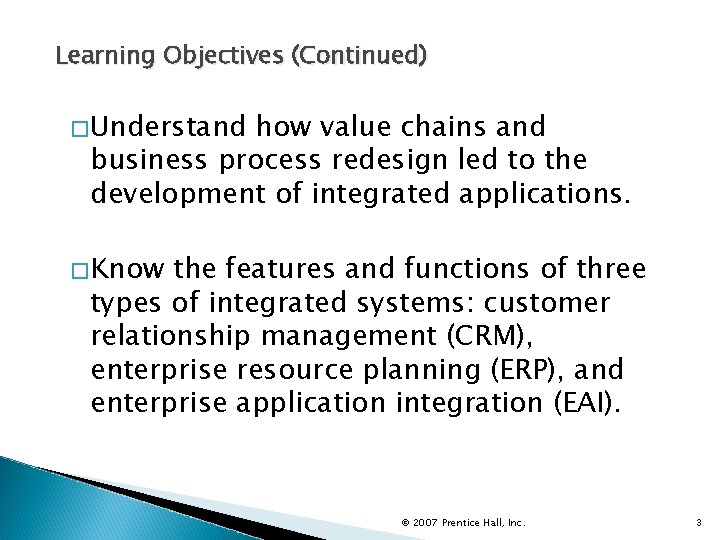
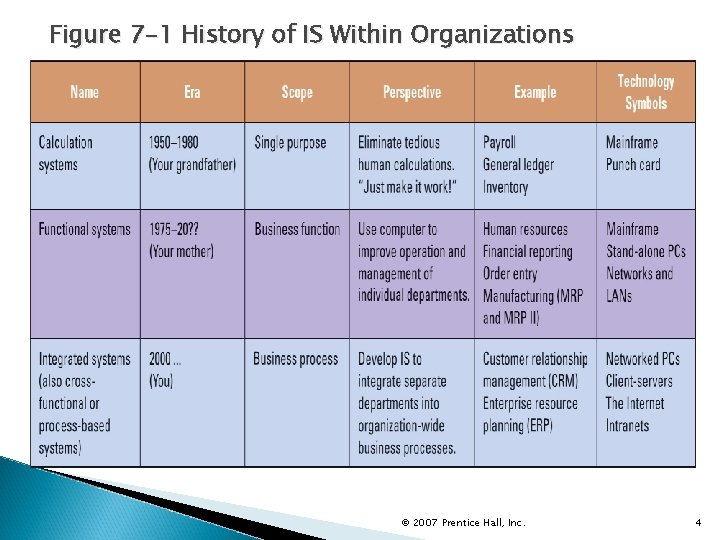
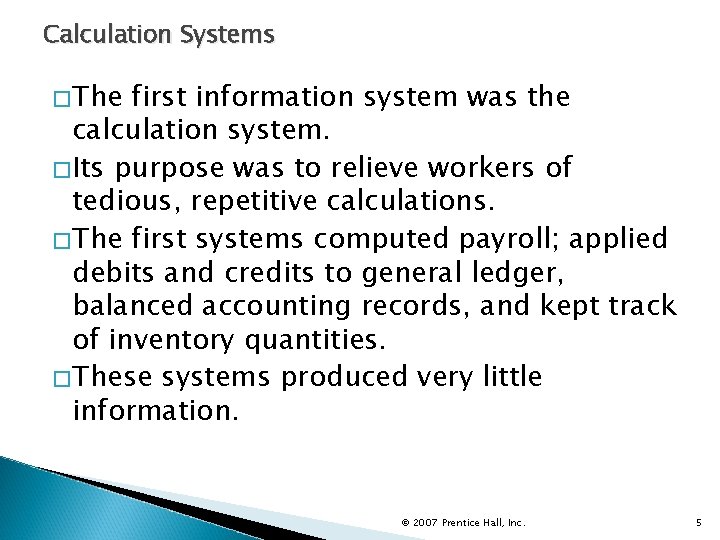
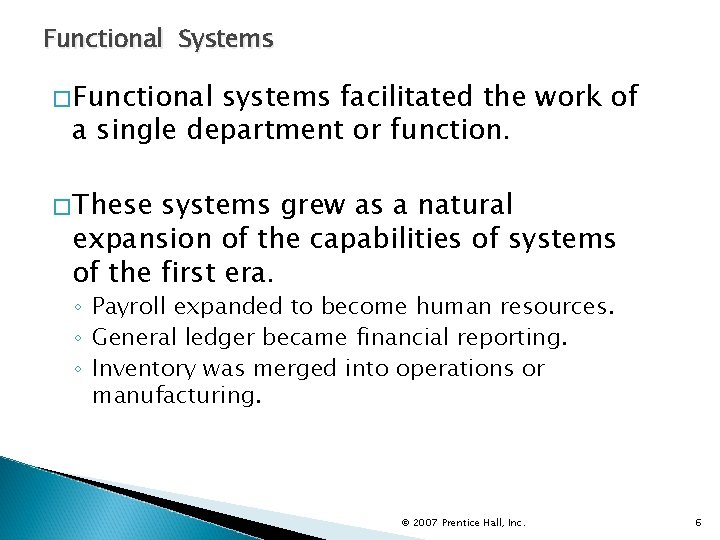
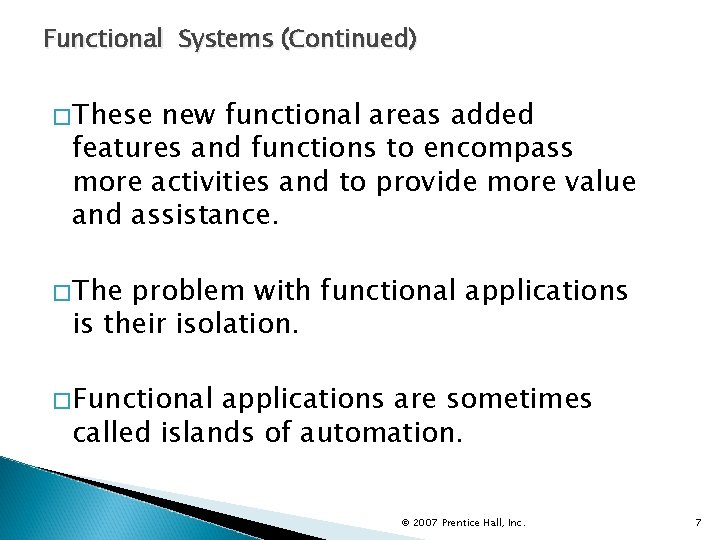
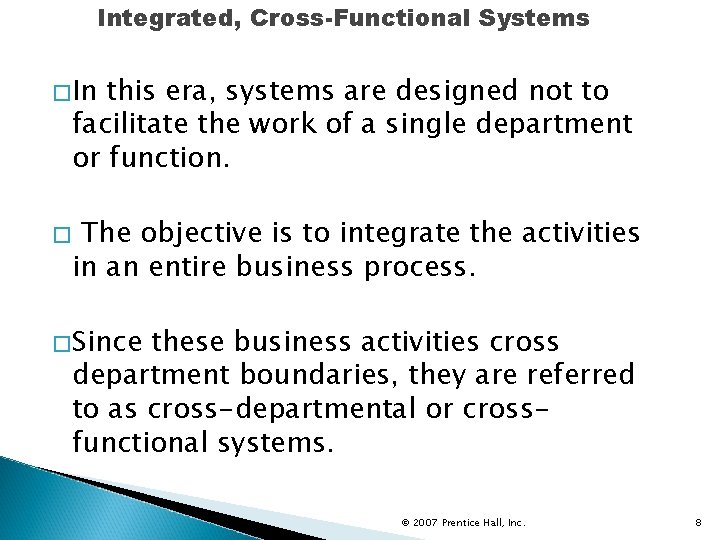



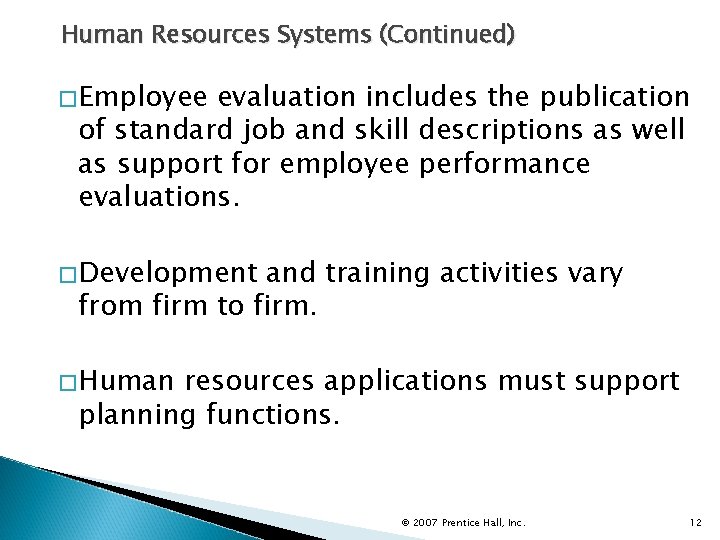
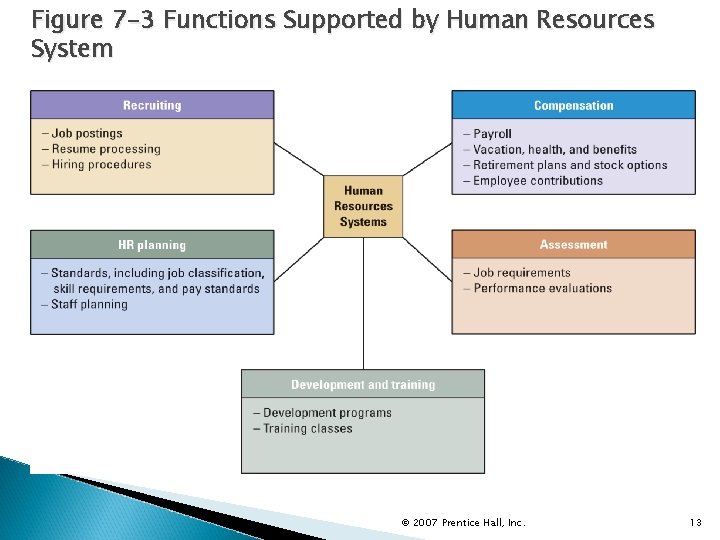


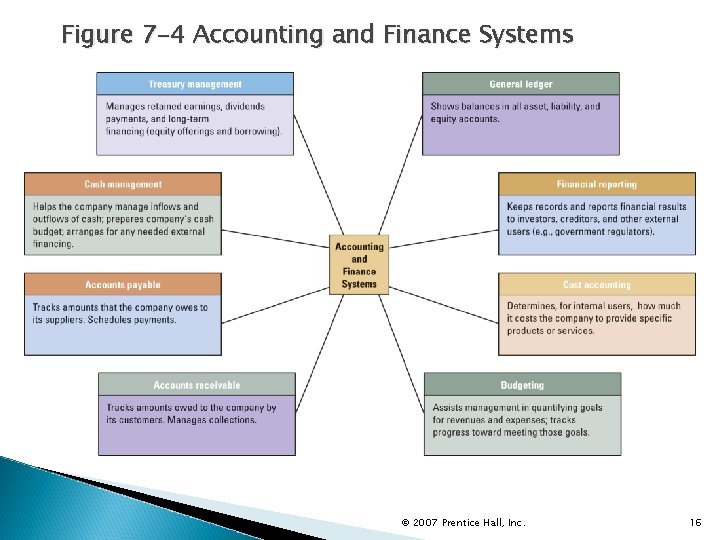
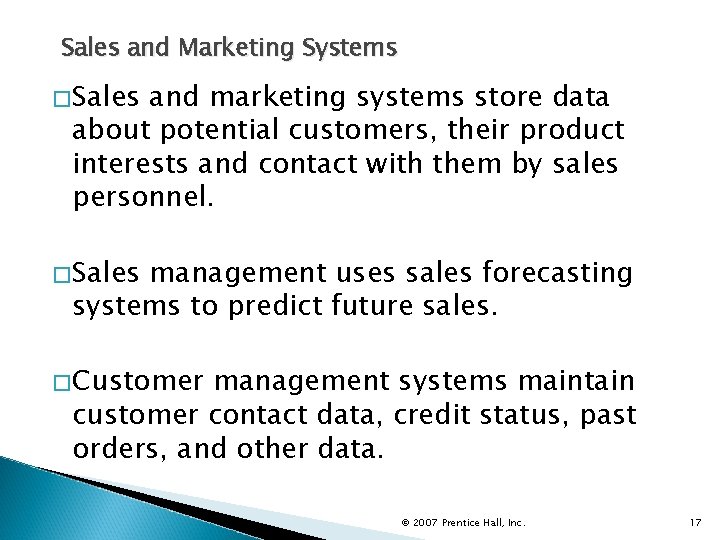
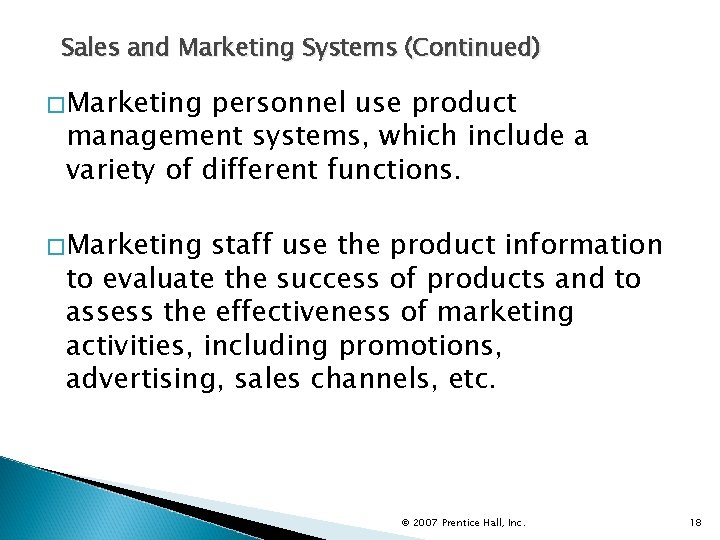
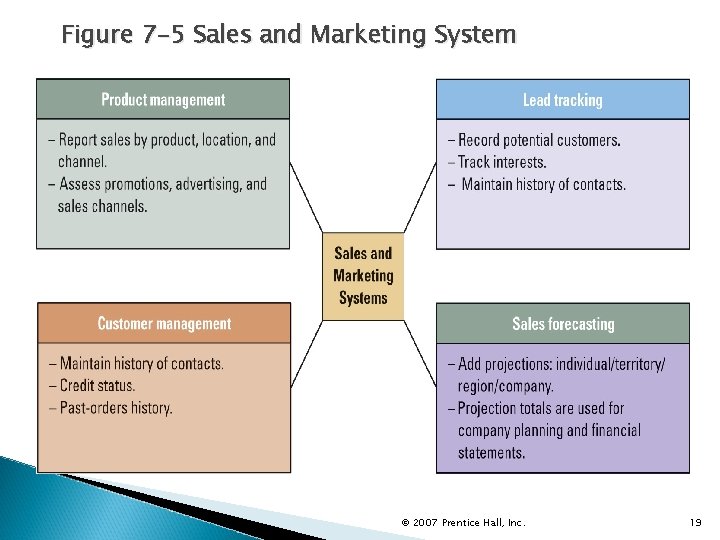


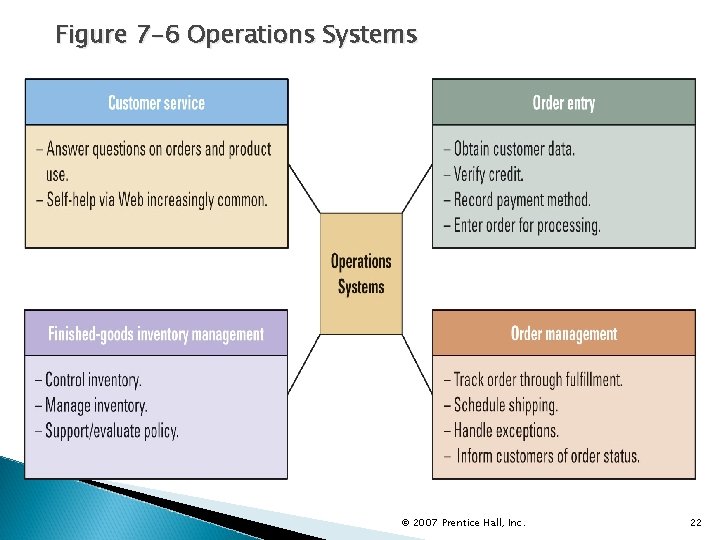
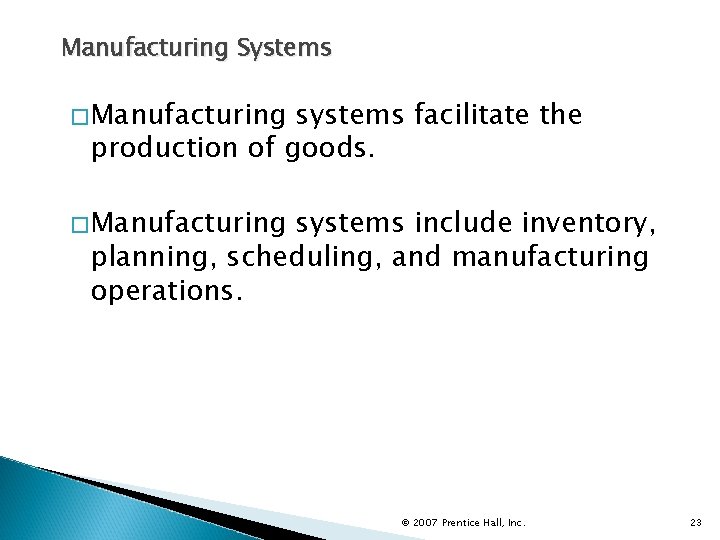
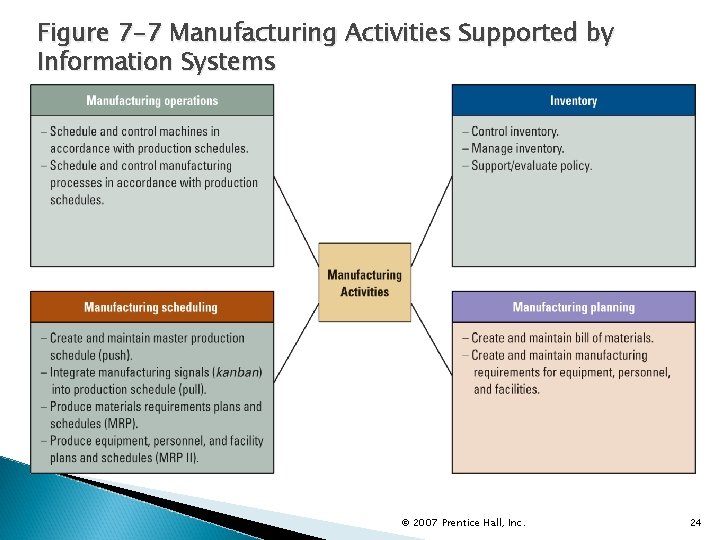
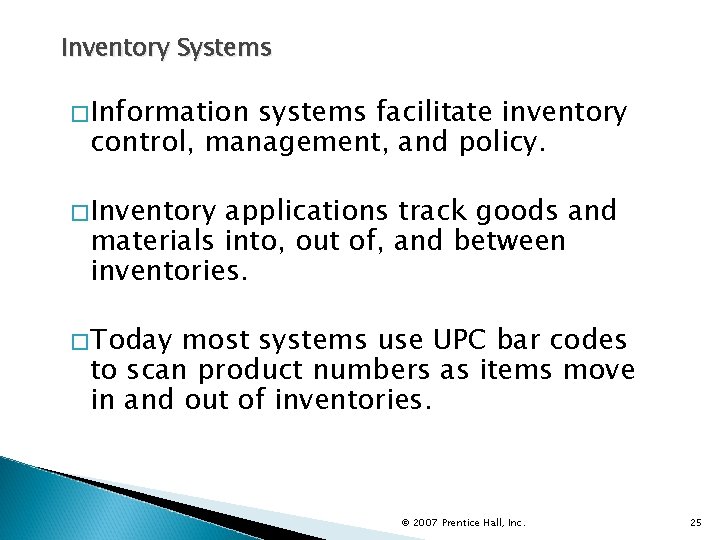


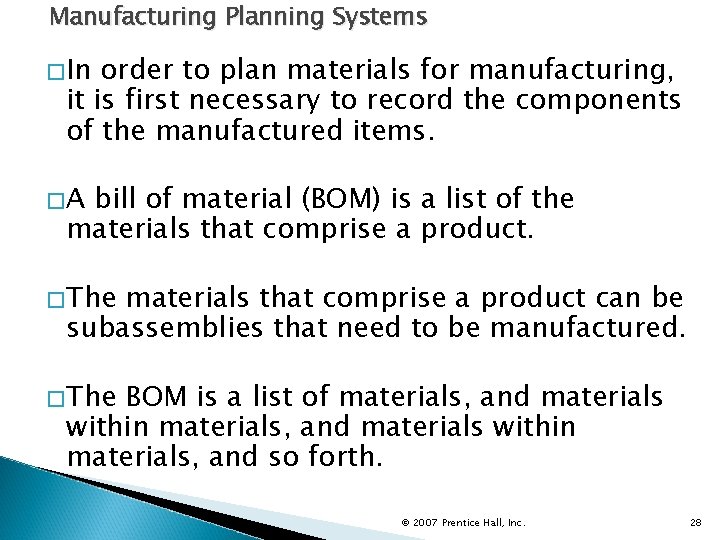
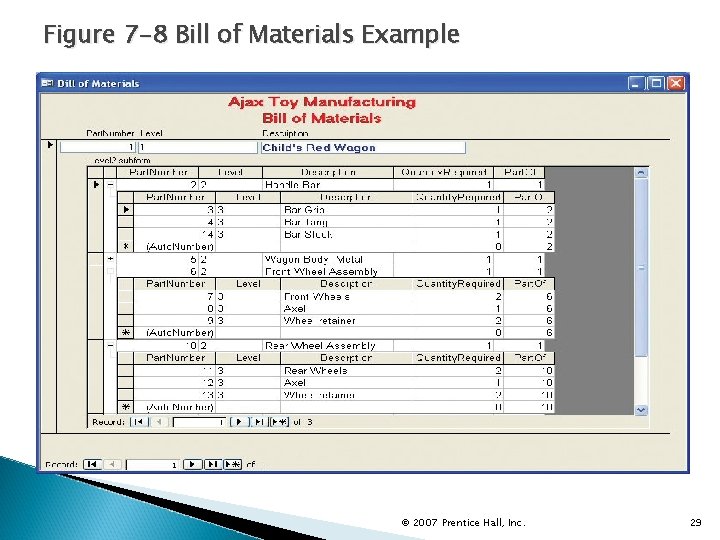
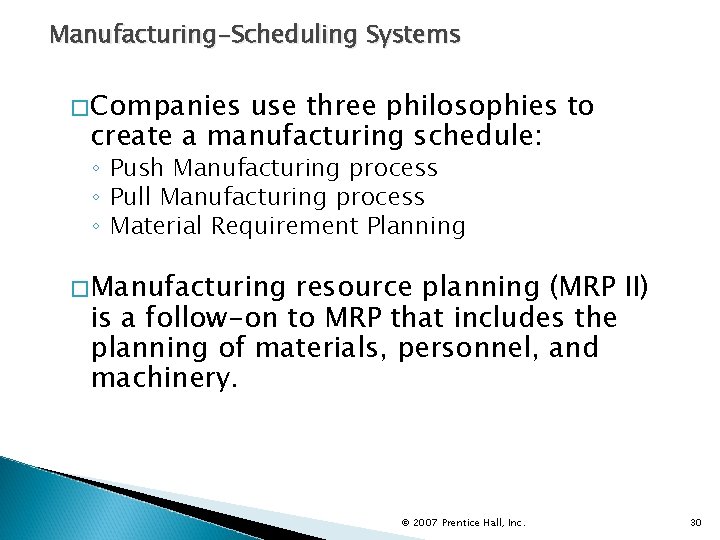
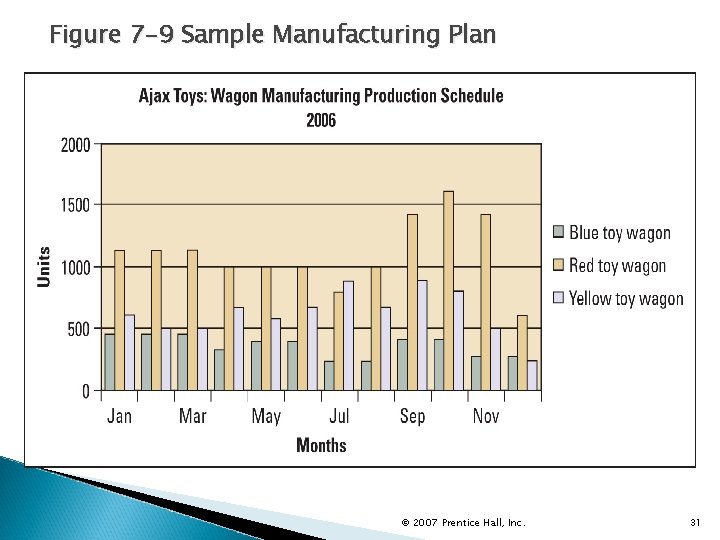
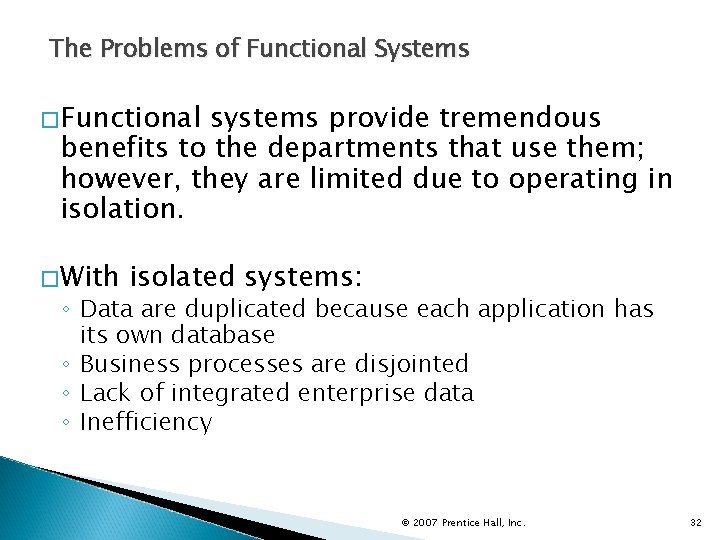
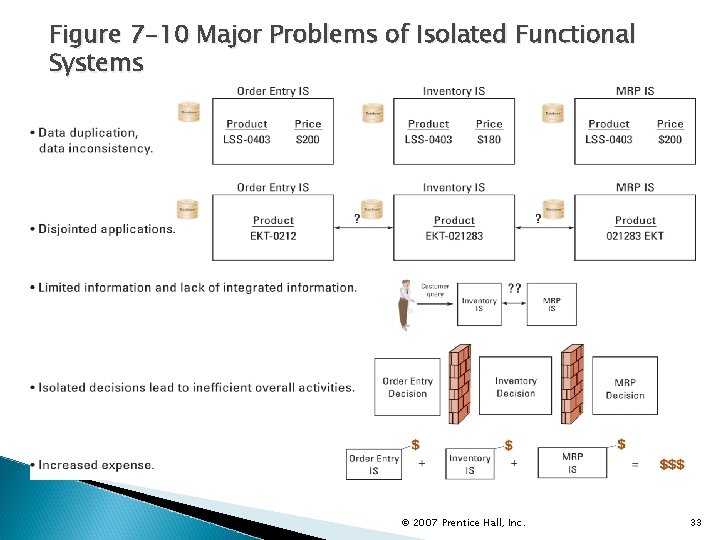

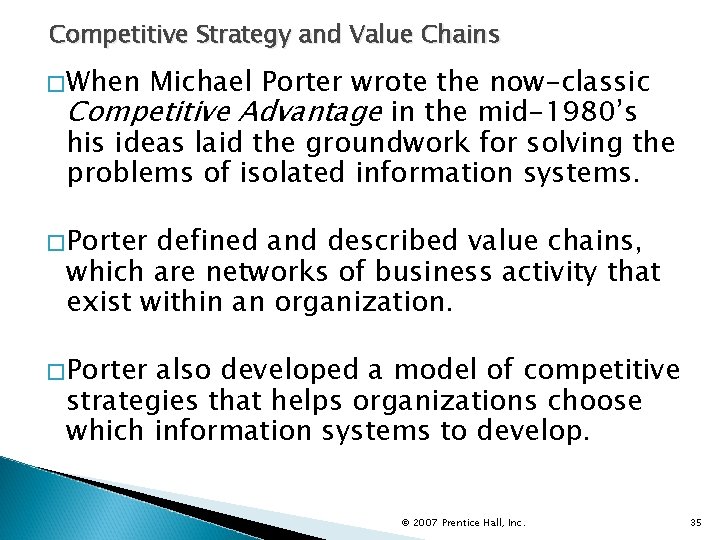
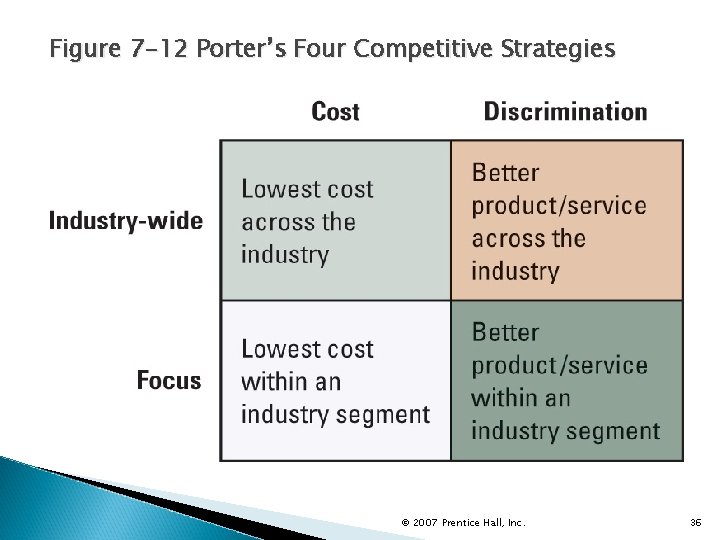
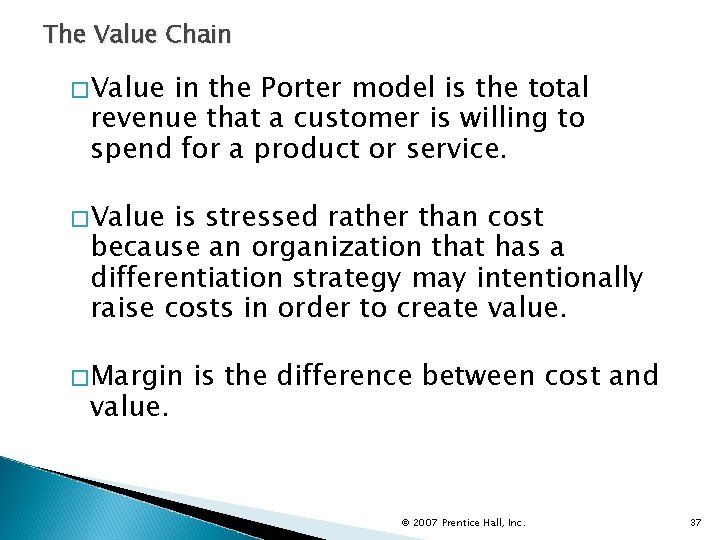
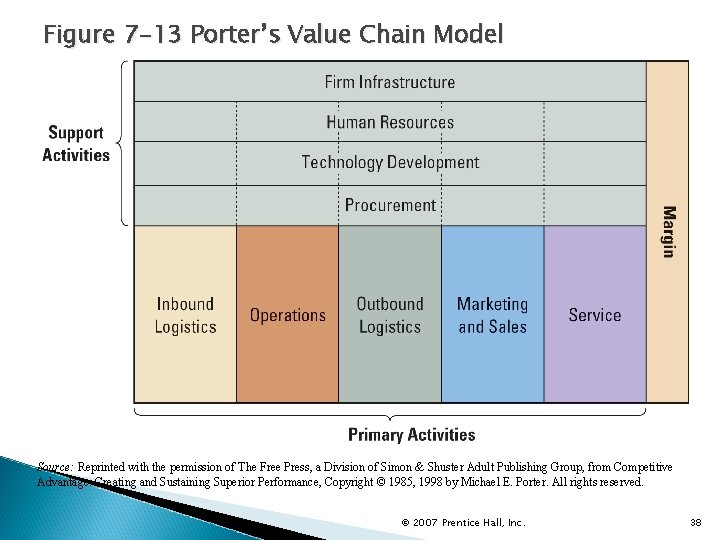


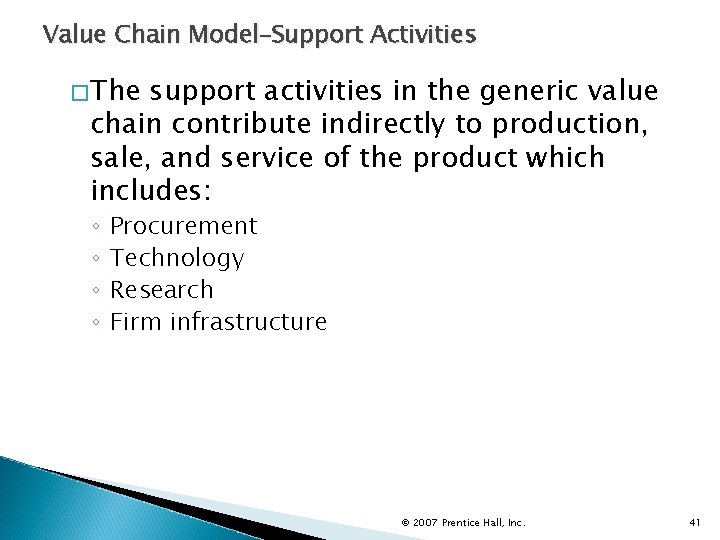
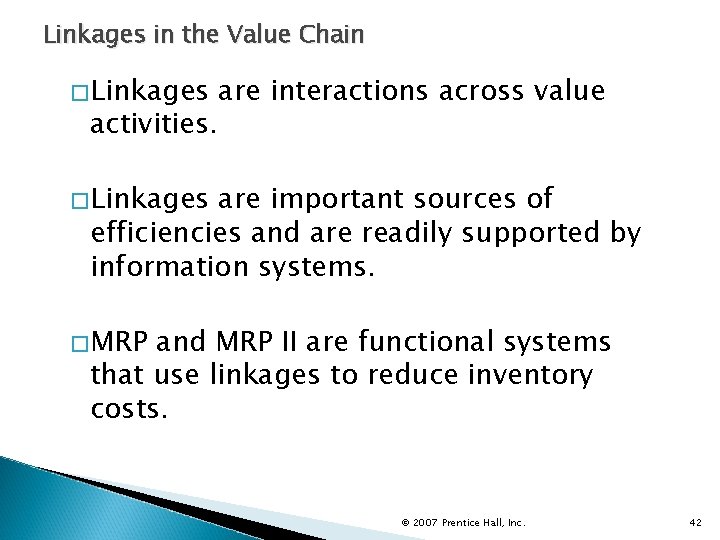

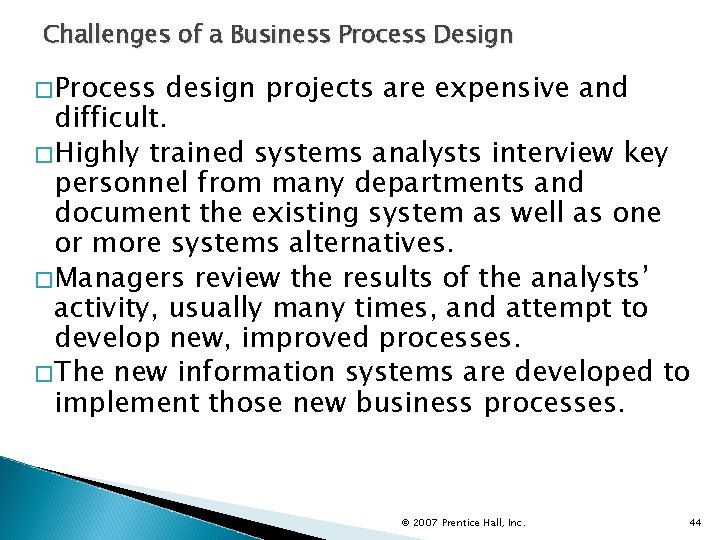


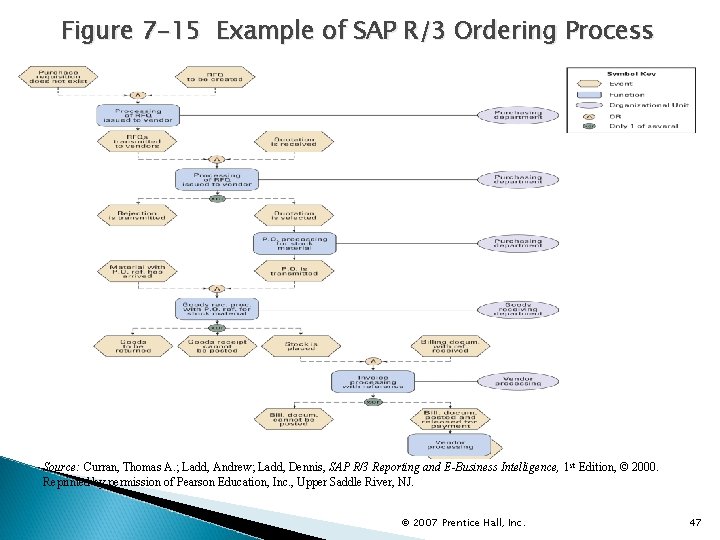

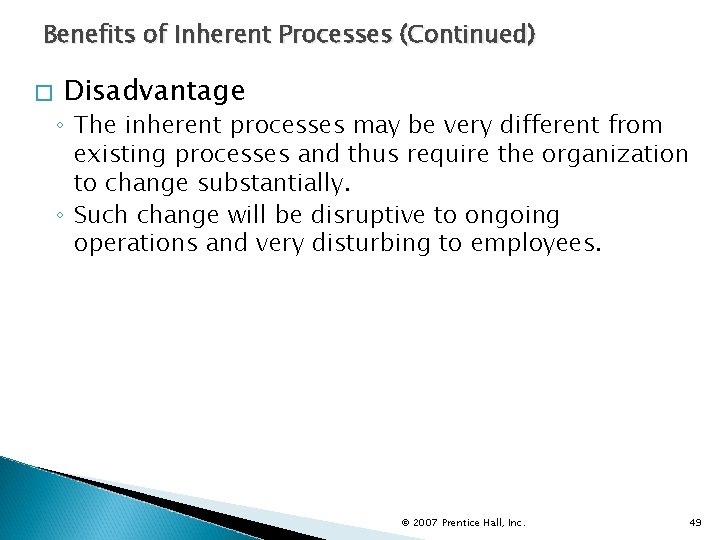
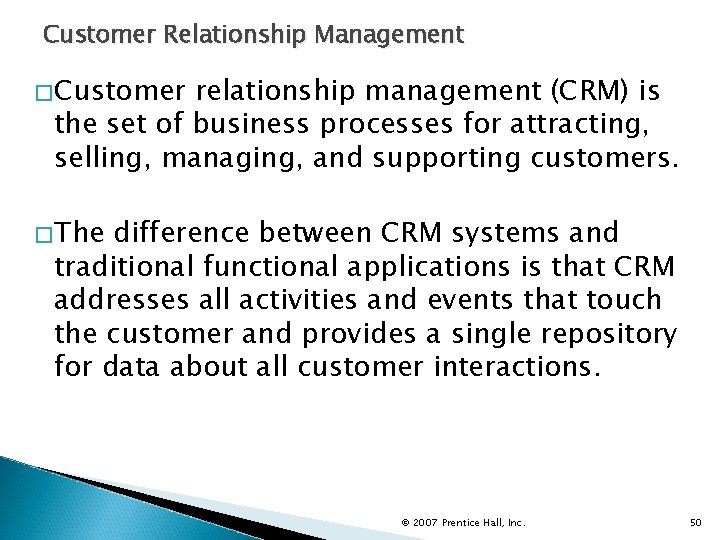
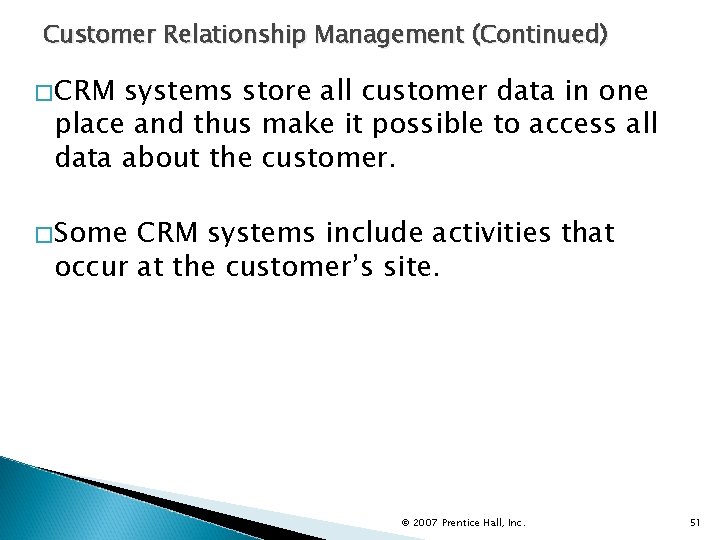
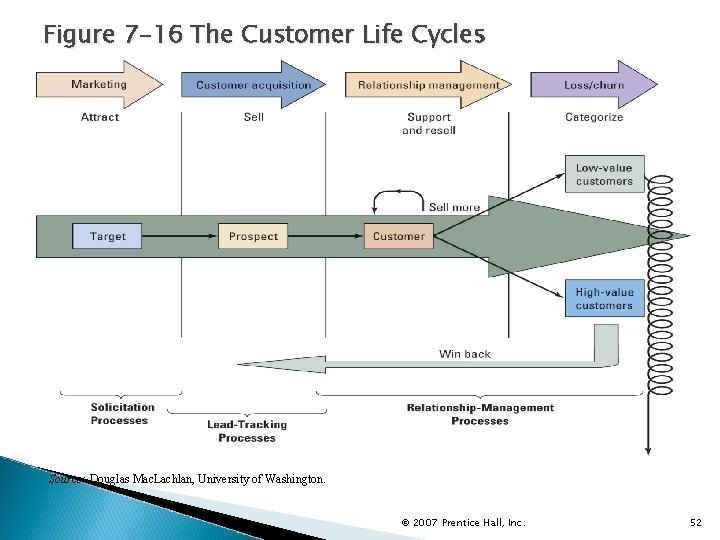
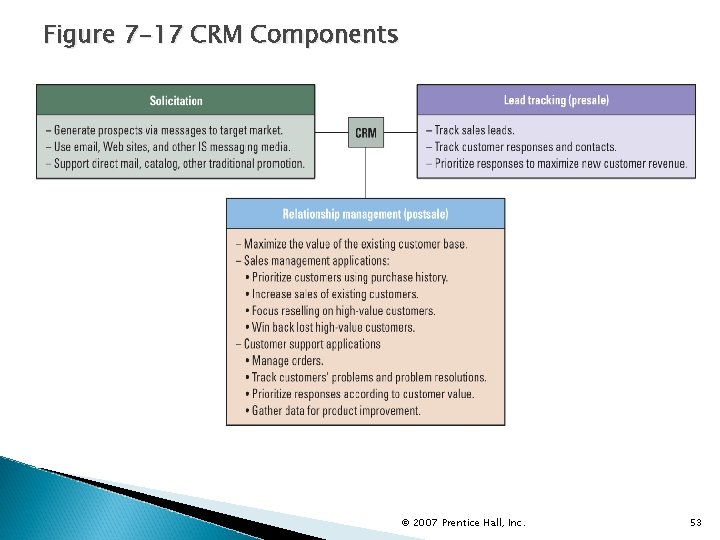


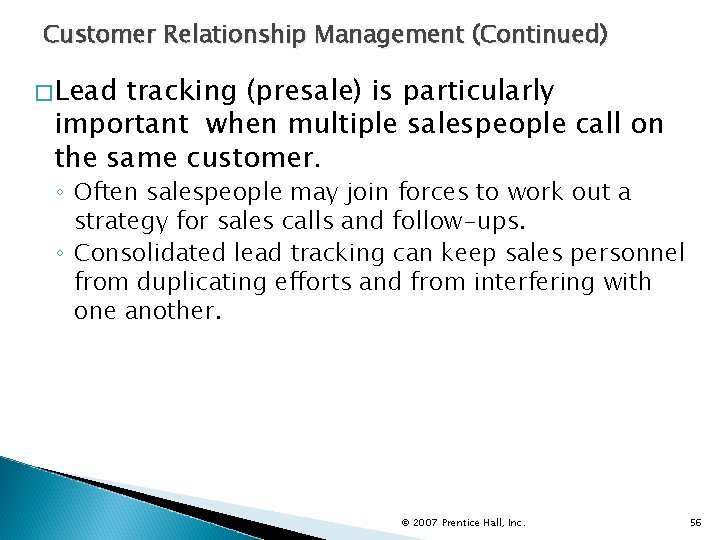



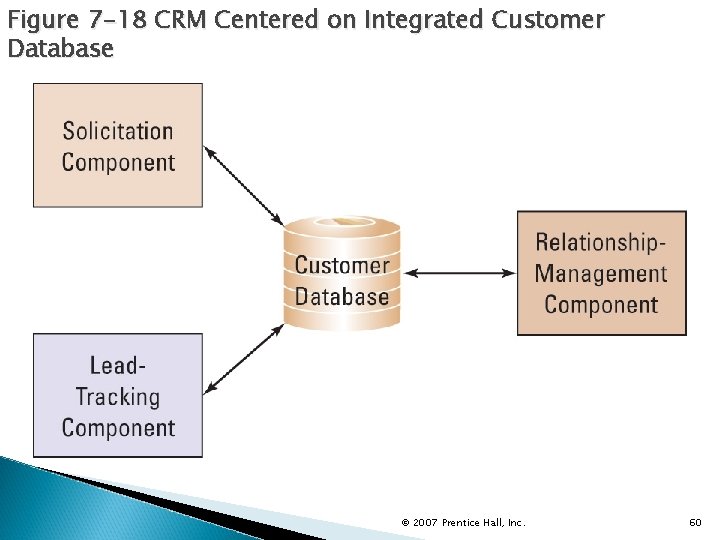

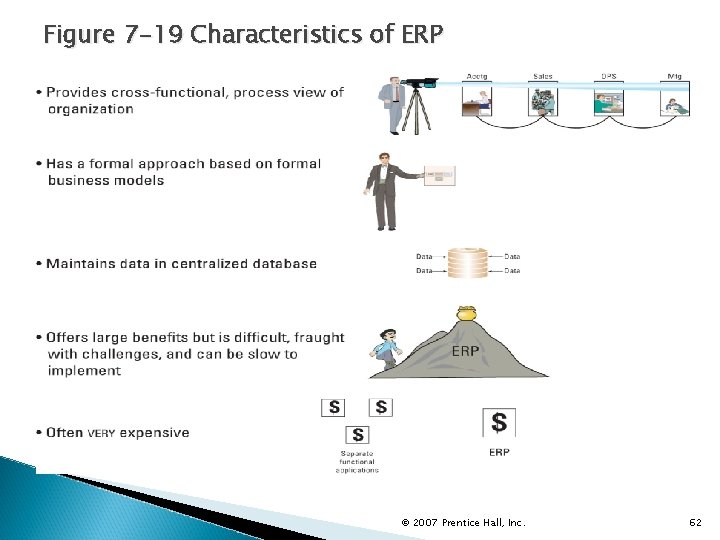

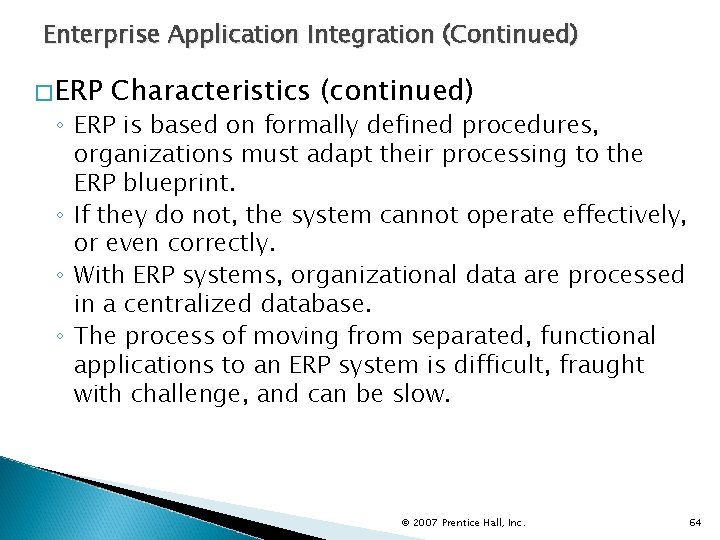

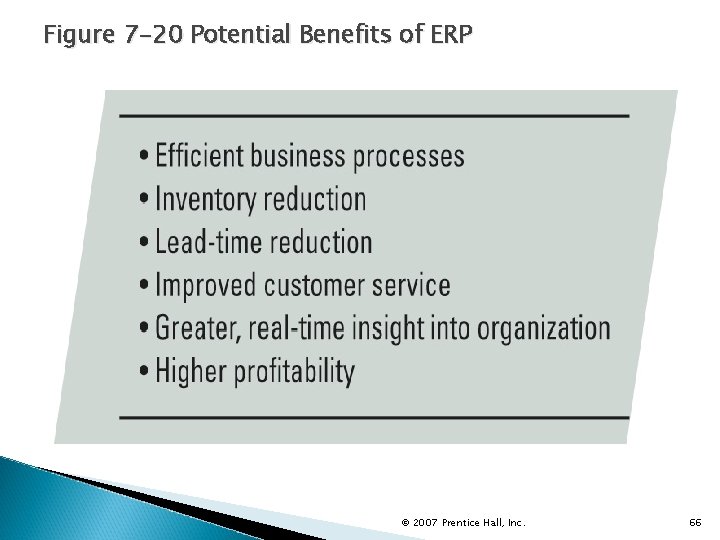
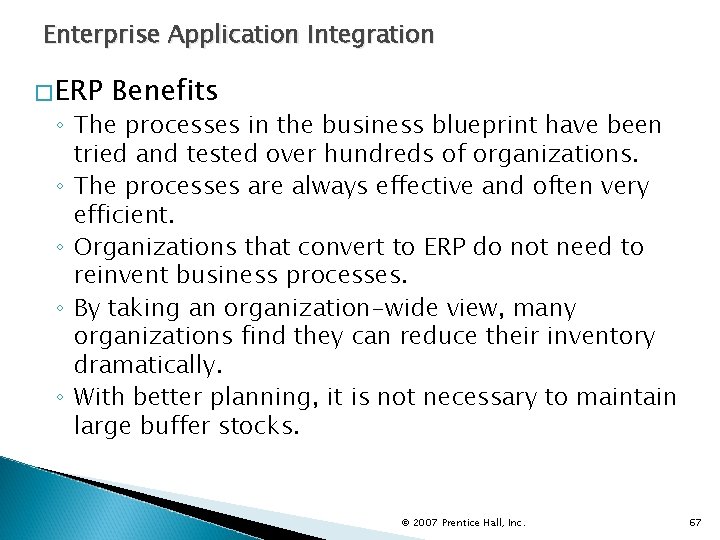


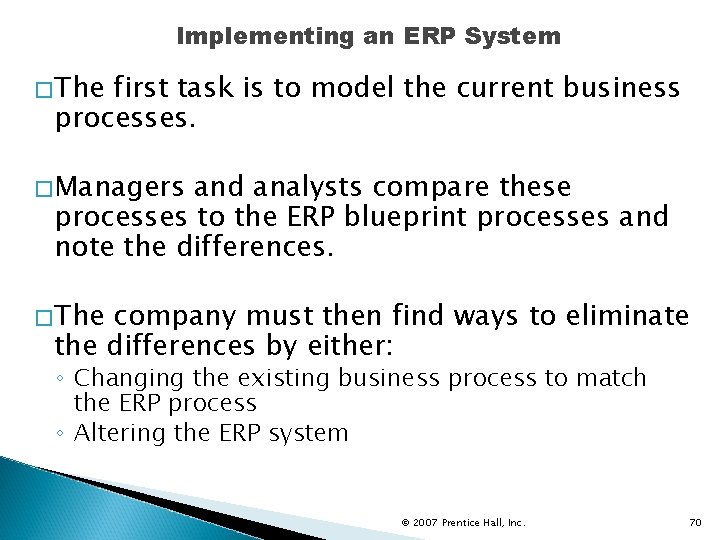
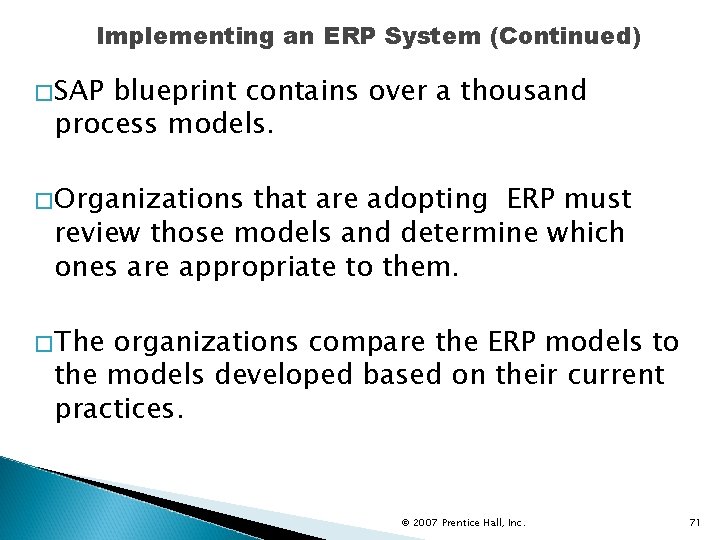

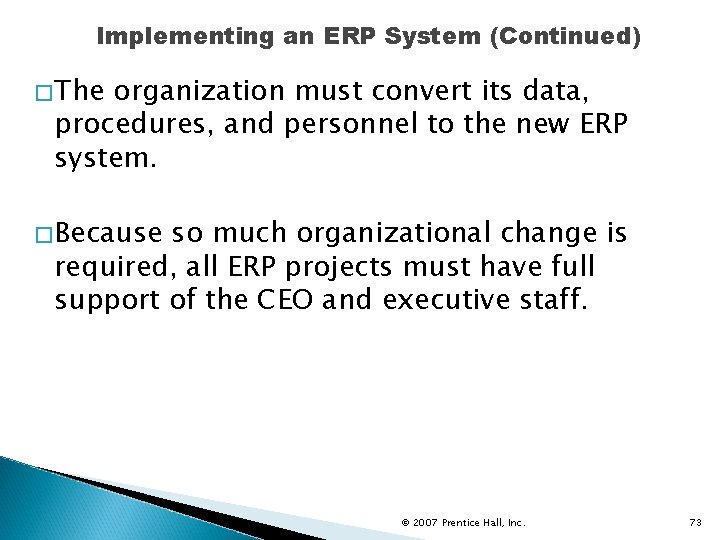
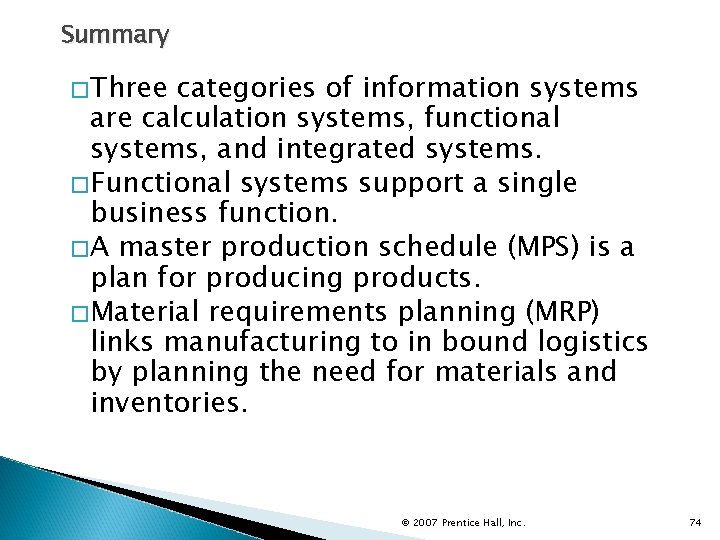
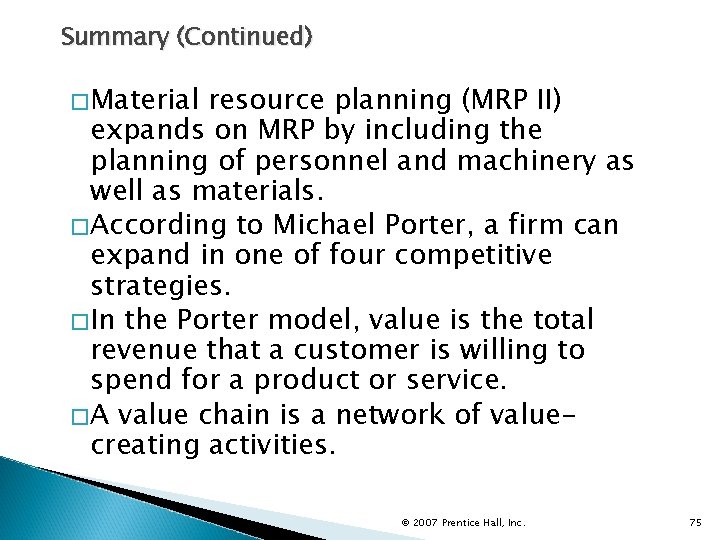

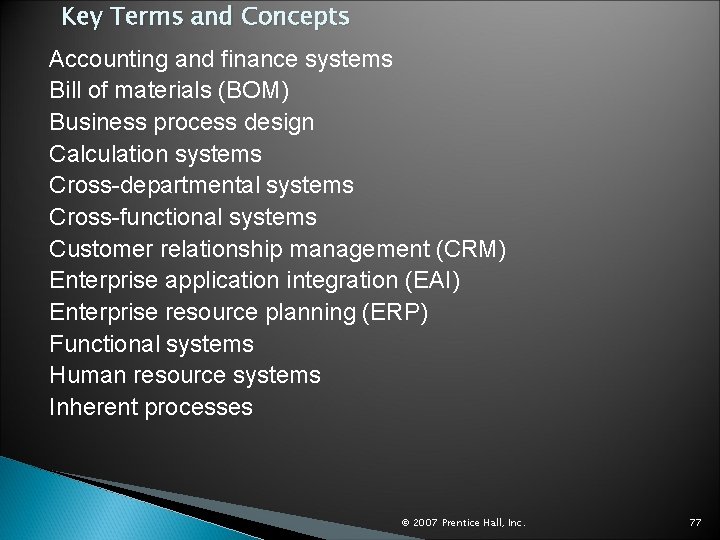
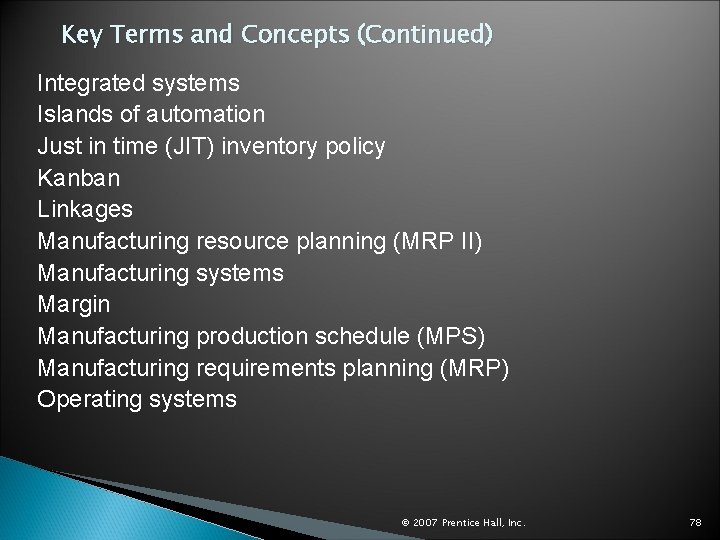

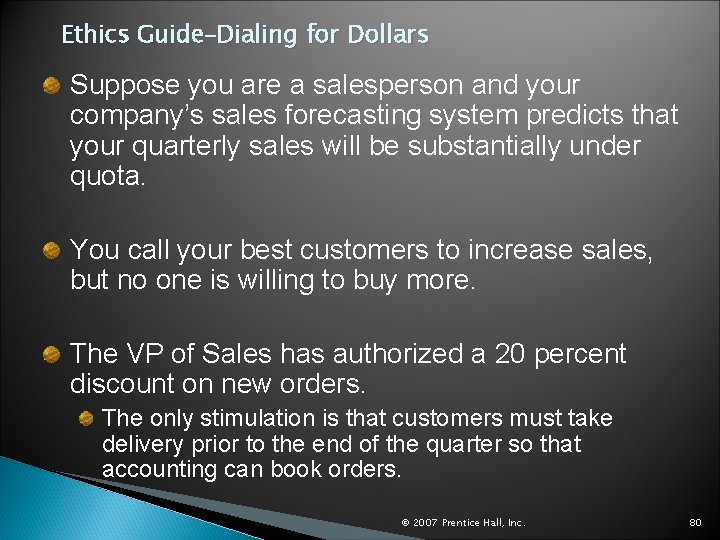
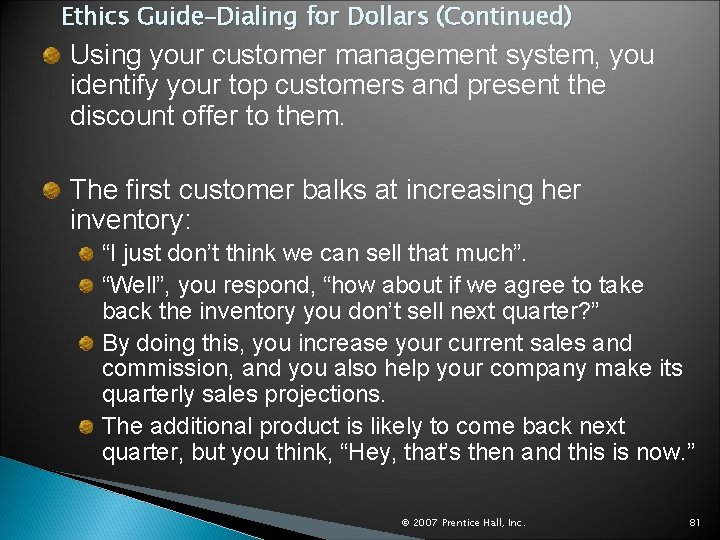
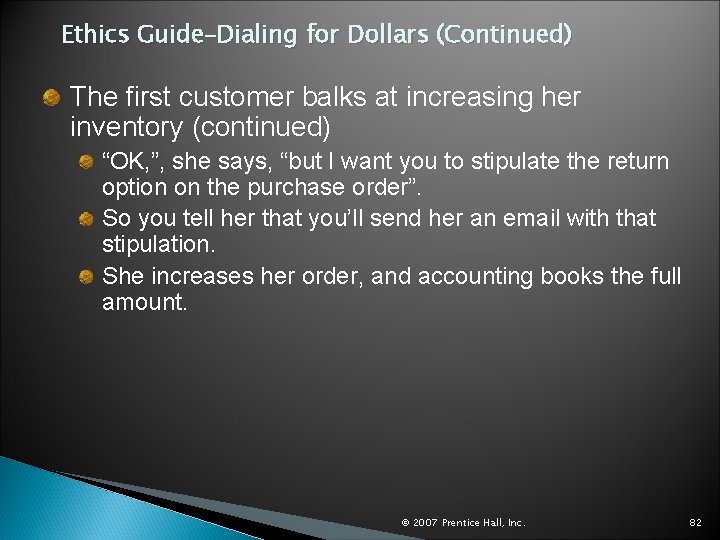


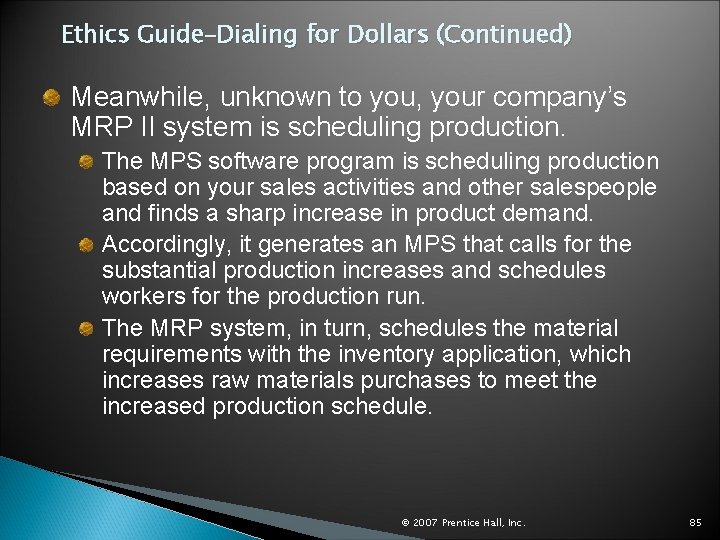
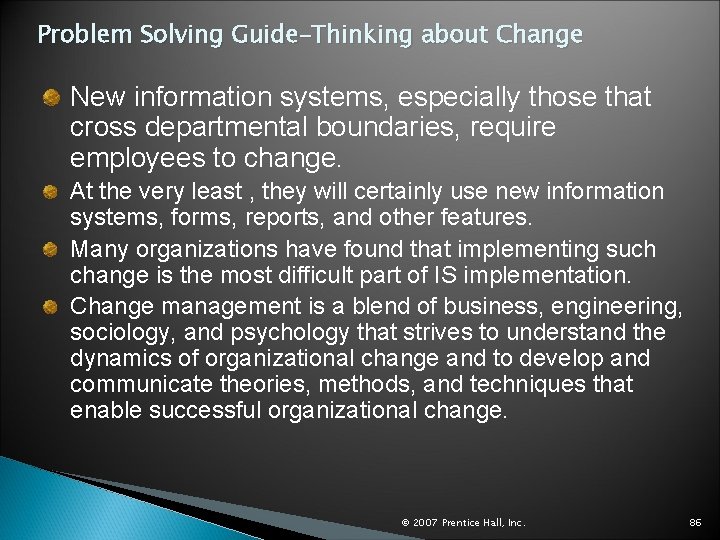
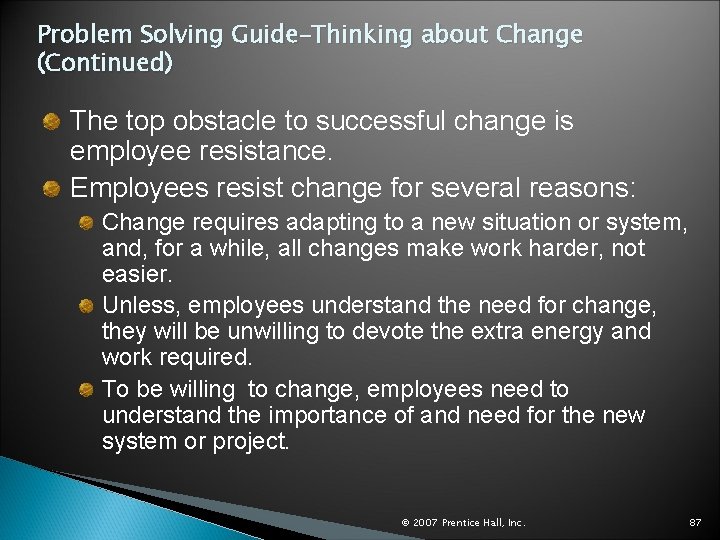
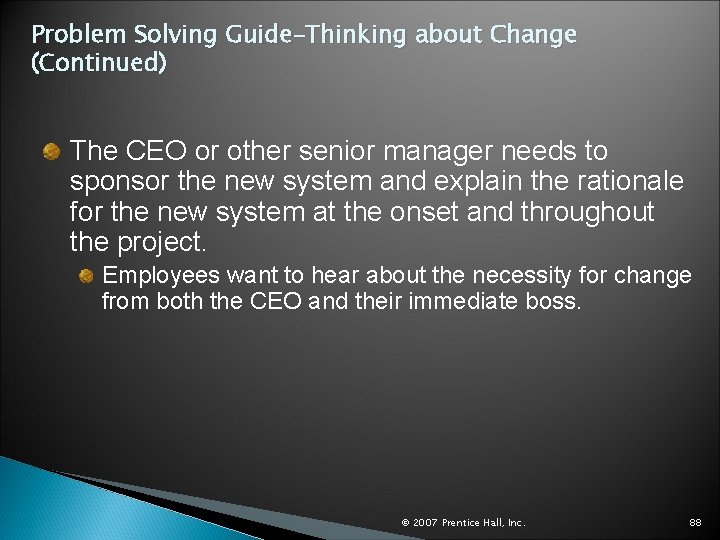
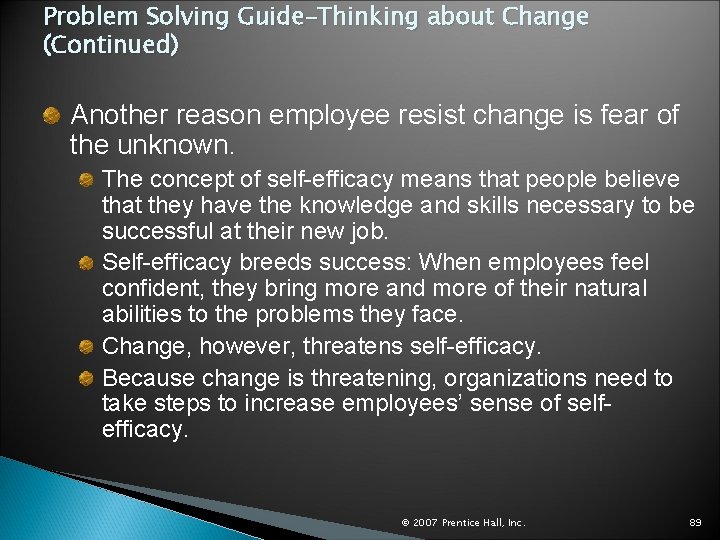
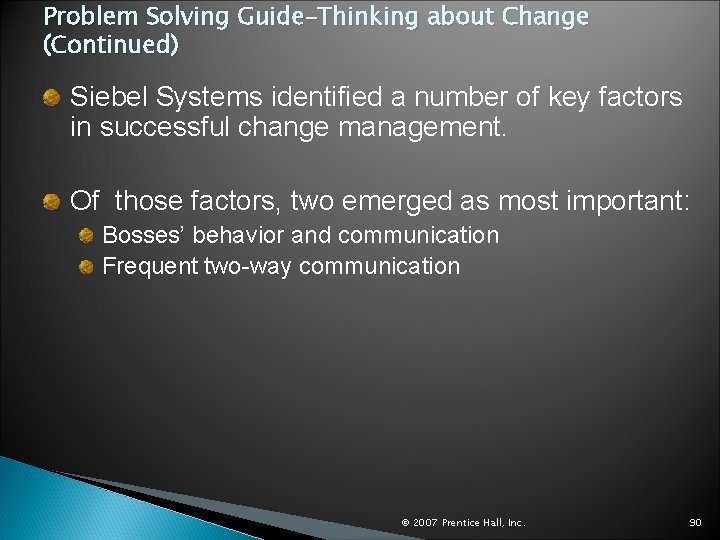
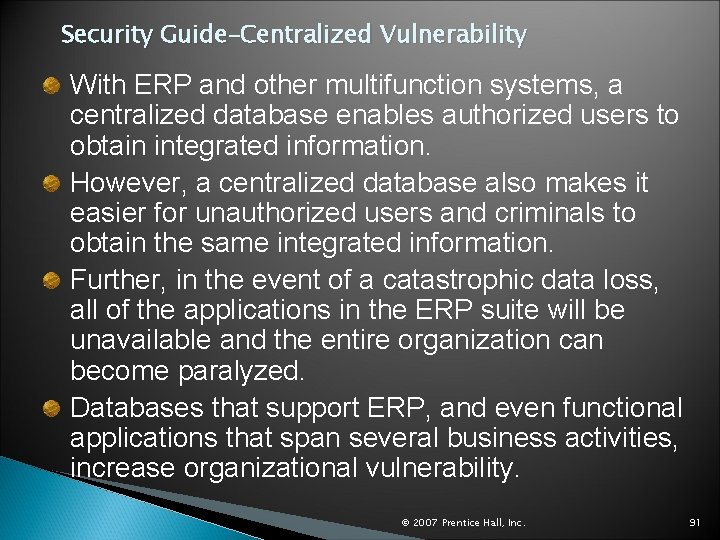
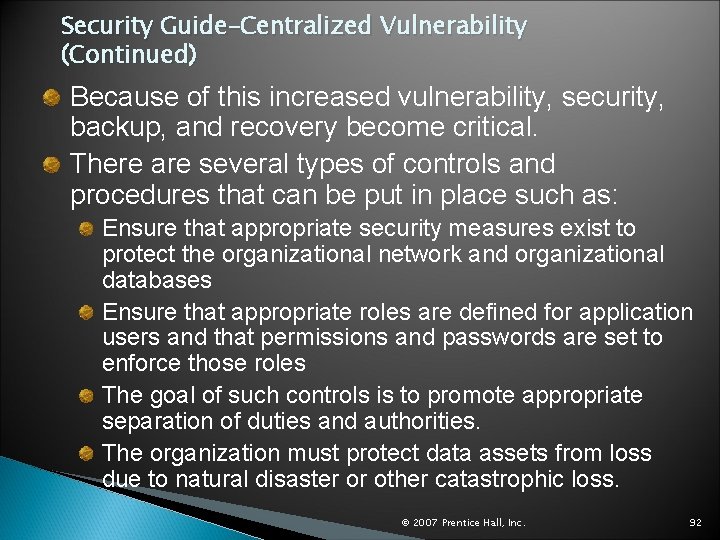


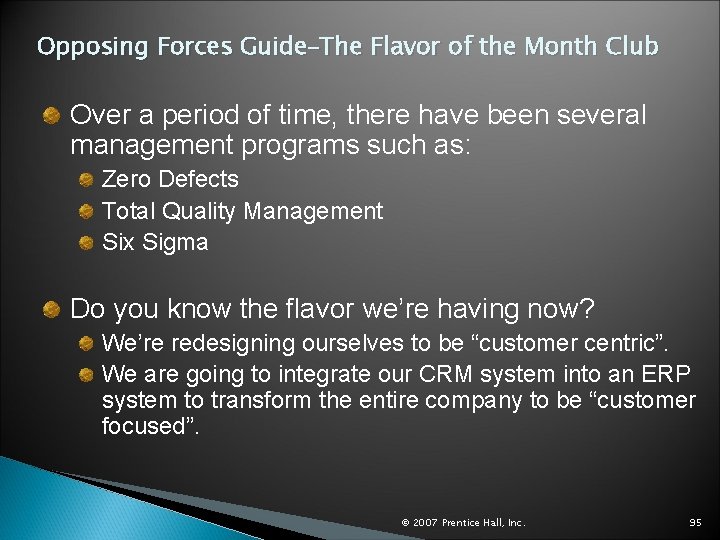
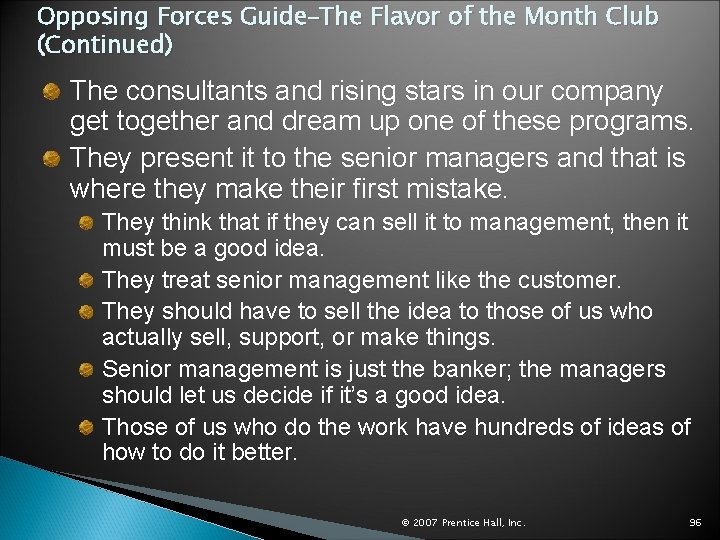
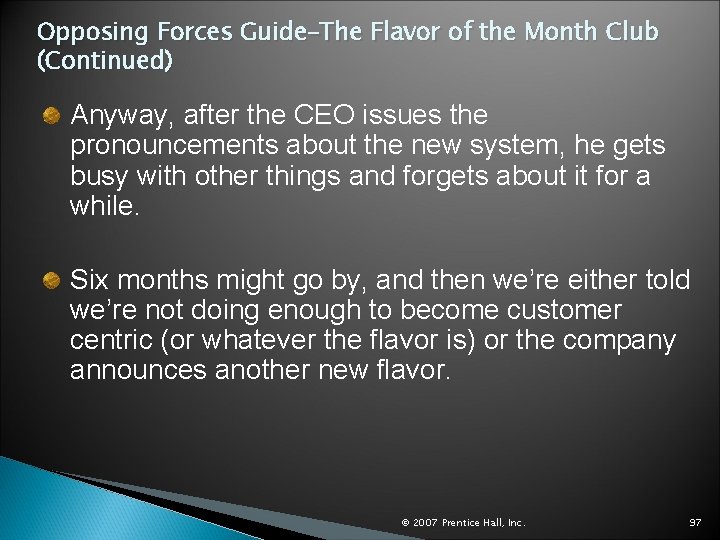
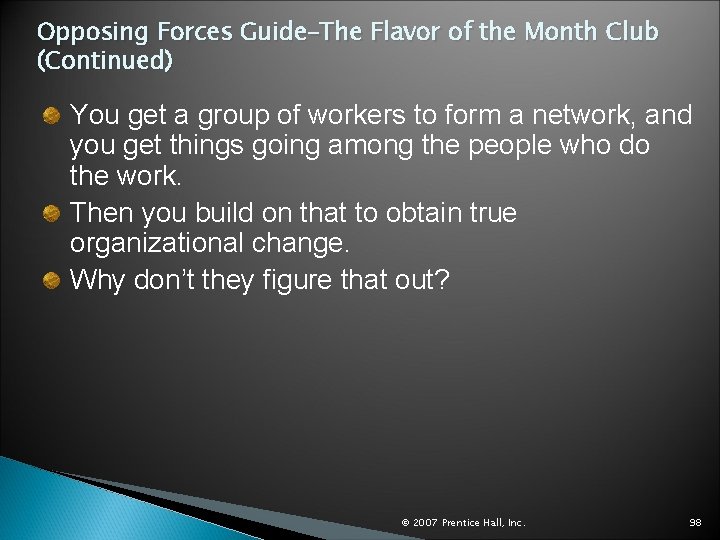
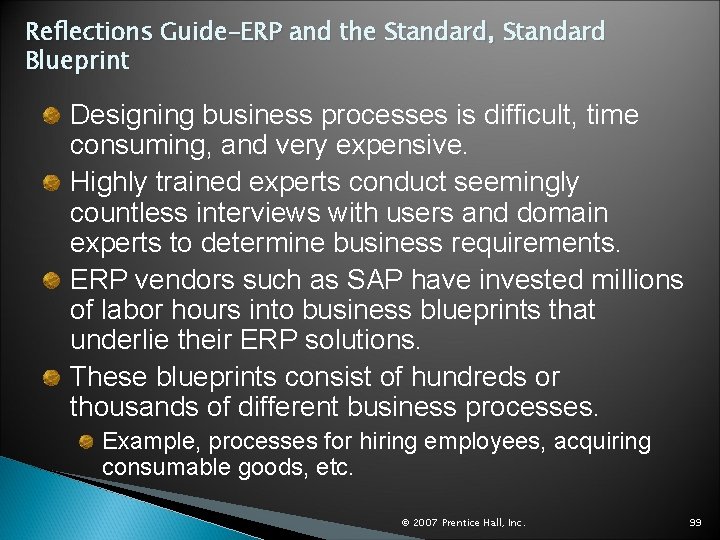
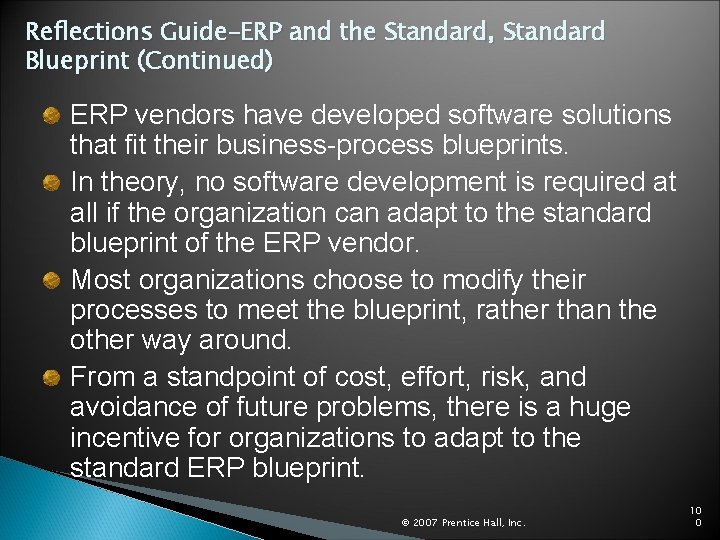
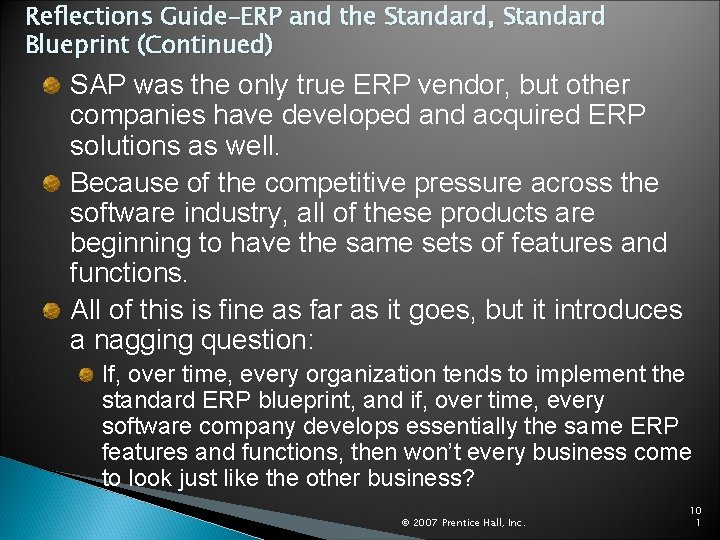
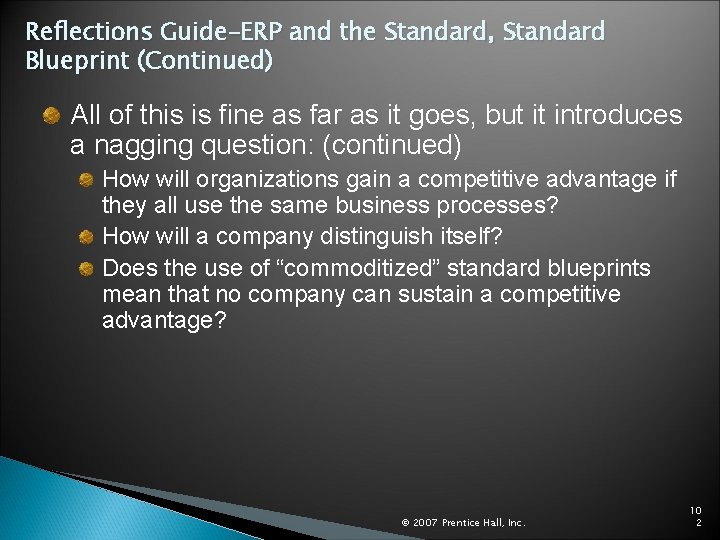
- Slides: 102
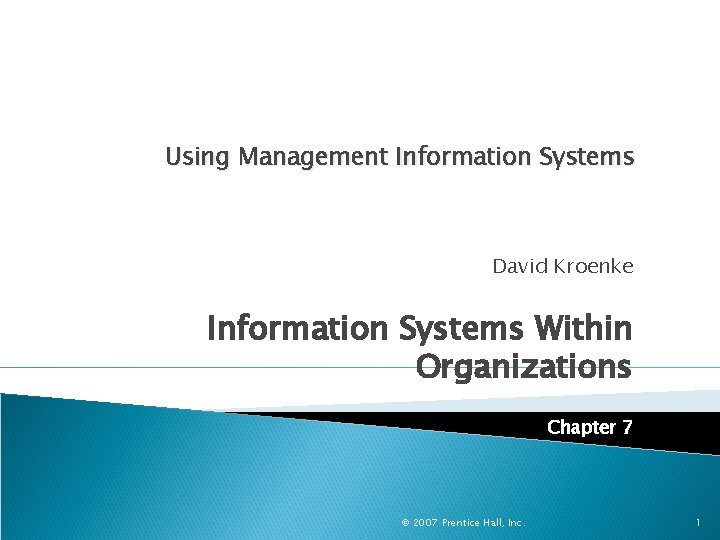
Using Management Information Systems David Kroenke Information Systems Within Organizations Chapter 7 © 2007 Prentice Hall, Inc. 1
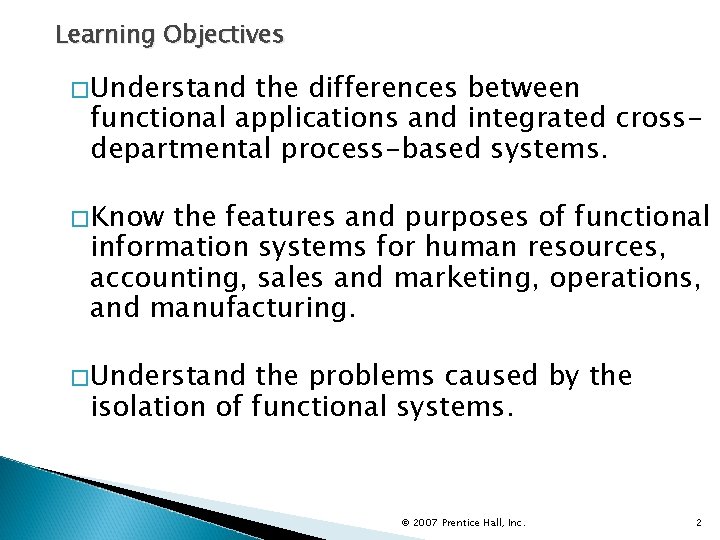
Learning Objectives �Understand the differences between functional applications and integrated crossdepartmental process-based systems. �Know the features and purposes of functional information systems for human resources, accounting, sales and marketing, operations, and manufacturing. �Understand the problems caused by the isolation of functional systems. © 2007 Prentice Hall, Inc. 2
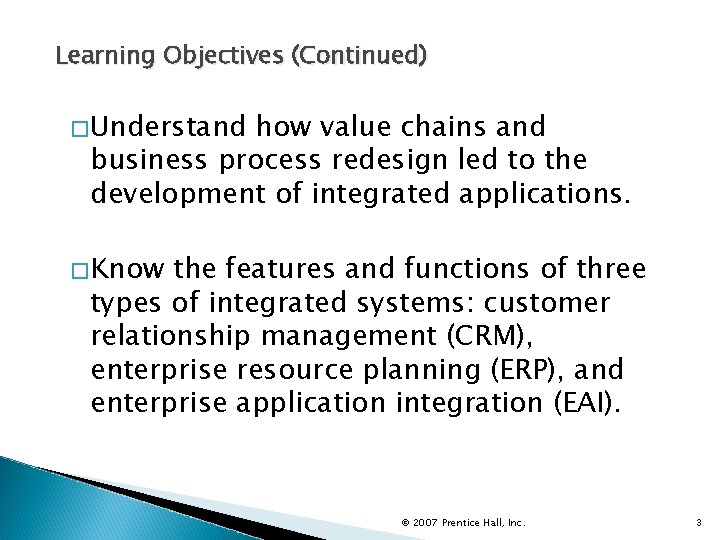
Learning Objectives (Continued) �Understand how value chains and business process redesign led to the development of integrated applications. �Know the features and functions of three types of integrated systems: customer relationship management (CRM), enterprise resource planning (ERP), and enterprise application integration (EAI). © 2007 Prentice Hall, Inc. 3
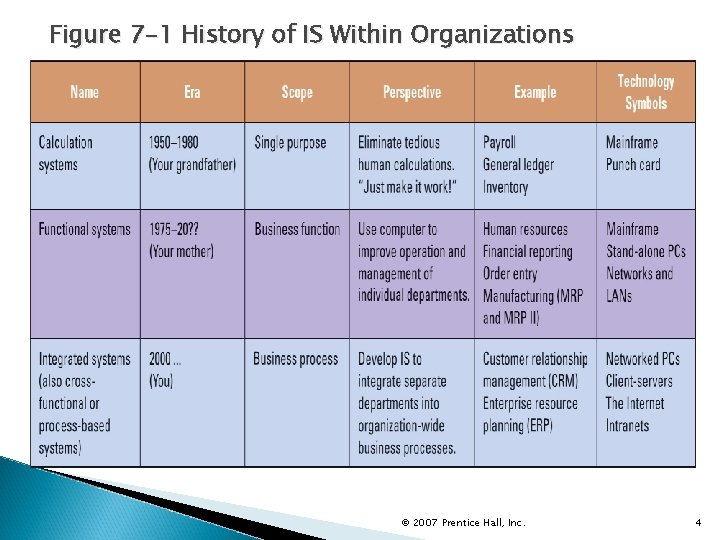
Figure 7 -1 History of IS Within Organizations © 2007 Prentice Hall, Inc. 4
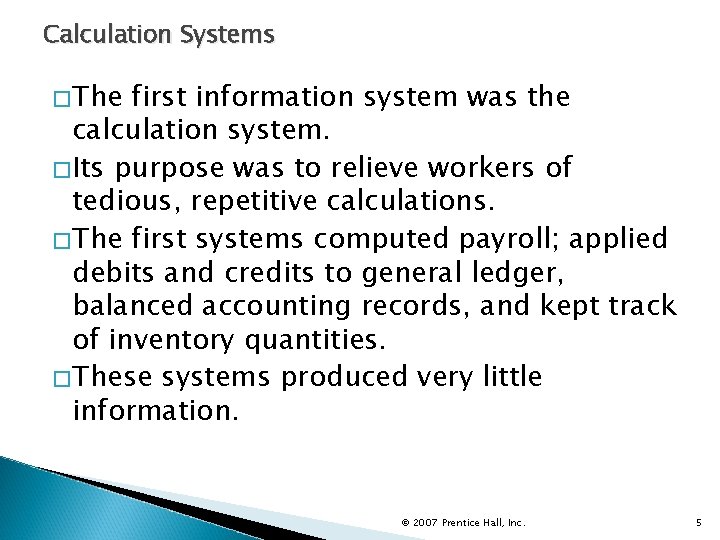
Calculation Systems �The first information system was the calculation system. �Its purpose was to relieve workers of tedious, repetitive calculations. �The first systems computed payroll; applied debits and credits to general ledger, balanced accounting records, and kept track of inventory quantities. �These systems produced very little information. © 2007 Prentice Hall, Inc. 5
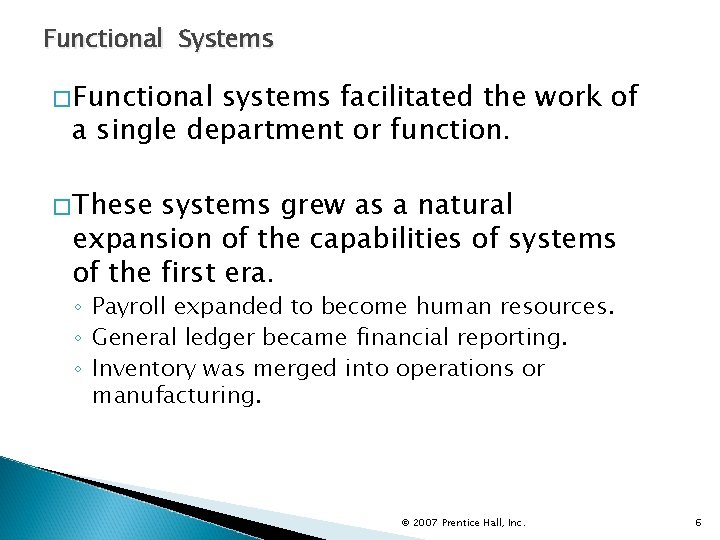
Functional Systems �Functional systems facilitated the work of a single department or function. �These systems grew as a natural expansion of the capabilities of systems of the first era. ◦ Payroll expanded to become human resources. ◦ General ledger became financial reporting. ◦ Inventory was merged into operations or manufacturing. © 2007 Prentice Hall, Inc. 6
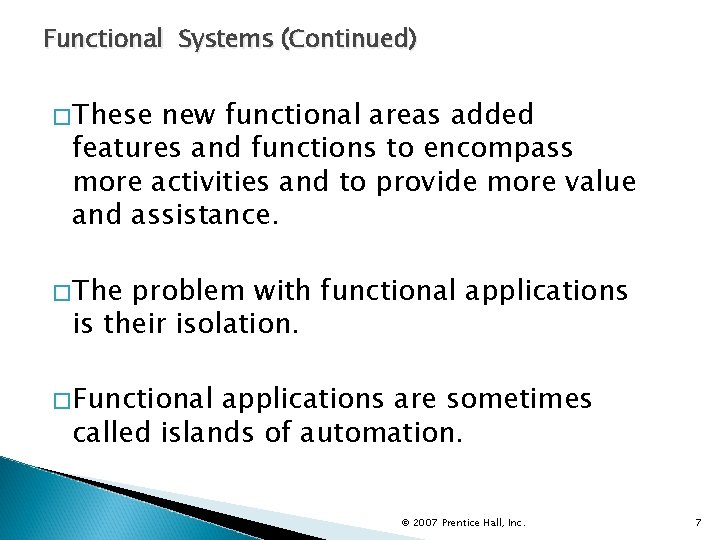
Functional Systems (Continued) �These new functional areas added features and functions to encompass more activities and to provide more value and assistance. �The problem with functional applications is their isolation. �Functional applications are sometimes called islands of automation. © 2007 Prentice Hall, Inc. 7
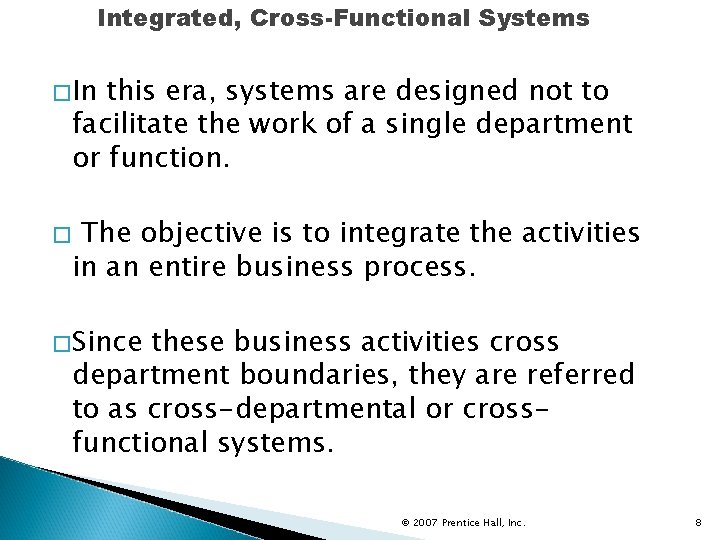
Integrated, Cross-Functional Systems �In this era, systems are designed not to facilitate the work of a single department or function. � The objective is to integrate the activities in an entire business process. �Since these business activities cross department boundaries, they are referred to as cross-departmental or crossfunctional systems. © 2007 Prentice Hall, Inc. 8

Integrated, Cross-Functional Systems (Continued) �The transition from functional systems to integrated systems is difficult. �Integrated processing requires many departments to coordinate their activities. �Most organizations today are a mixture of functional and integrated systems. �To successfully compete internationally, organizations must achieve the efficiencies integrated cross-department process-based systems © 2007 Prentice Hall, Inc. 9

Figure 7 -2 Typical Functional Systems © 2007 Prentice Hall, Inc. 10

Human Resources Systems �Human resources systems support recruitment, compensation, evaluation, and development of the organization’s employees and affiliated personnel. �Depending on the size and sophistication of the company, recruiting methods may be simple or very complex. �Compensation includes payroll, processing and tracking vacation, sick leave, health care, and other benefits. © 2007 Prentice Hall, Inc. 11
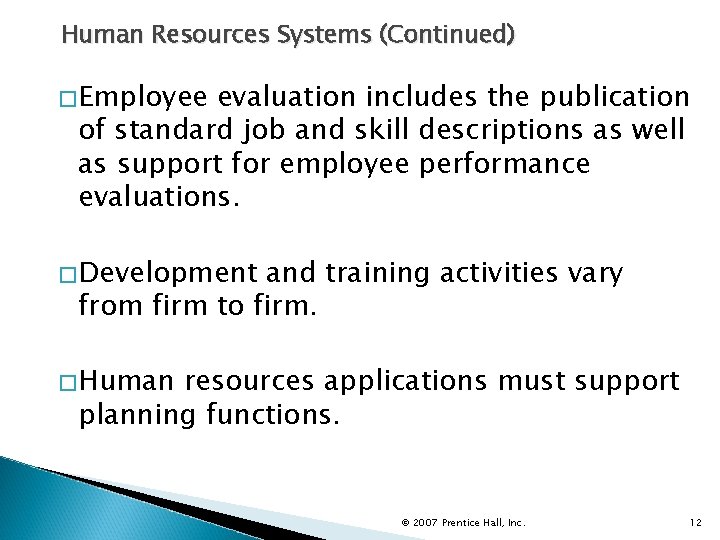
Human Resources Systems (Continued) �Employee evaluation includes the publication of standard job and skill descriptions as well as support for employee performance evaluations. �Development and training activities vary from firm to firm. �Human resources applications must support planning functions. © 2007 Prentice Hall, Inc. 12
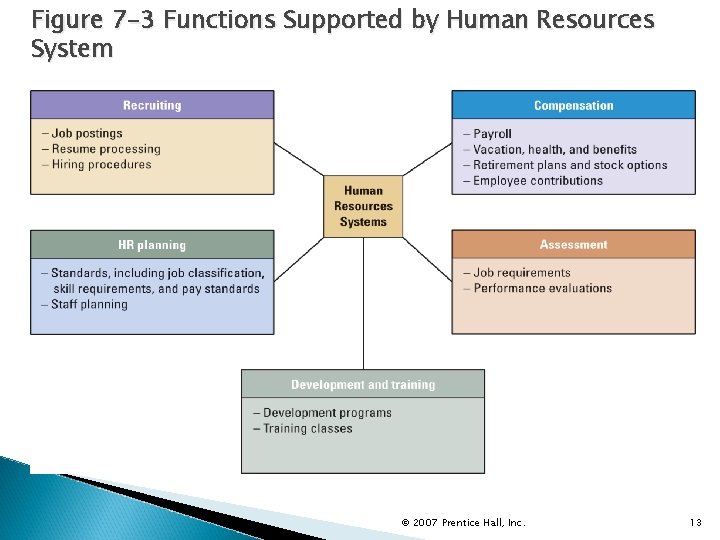
Figure 7 -3 Functions Supported by Human Resources System © 2007 Prentice Hall, Inc. 13

Accounting and Finance Systems �Financial reporting applications use the general ledger data to produce financial statements and other reports for management, investors, and federal reporting agencies. �Cost accounting applications determine the marginal cost and relative profitability of products and product families. �Budgeting applications allocate and schedule revenues and expenses and compares actual financial results to the plan. © 2007 Prentice Hall, Inc. 14

Accounting and Finance Systems (Continued) � Accounts receivable includes: ◦ Recording receivables ◦ Recording payments against receivables ◦ Account aging and collections management �Cash management is the process of scheduling payments and receivables and planning the use of cash so as to balance the organization’s cash needs against cash availability. © 2007 Prentice Hall, Inc. 15
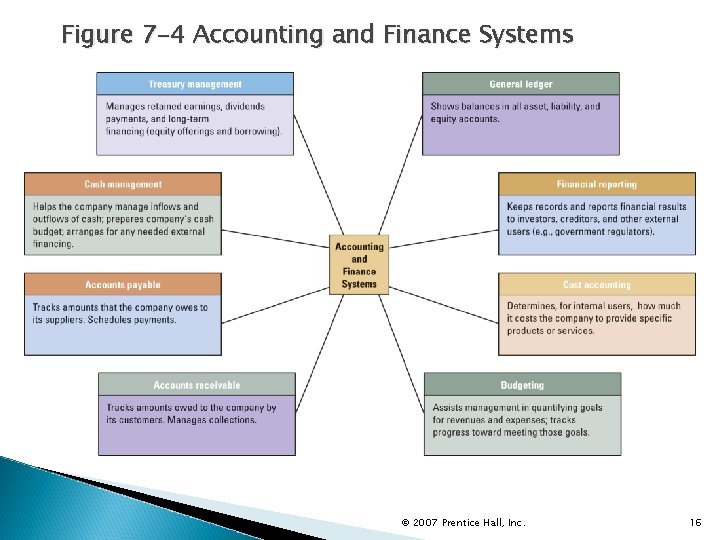
Figure 7 -4 Accounting and Finance Systems © 2007 Prentice Hall, Inc. 16
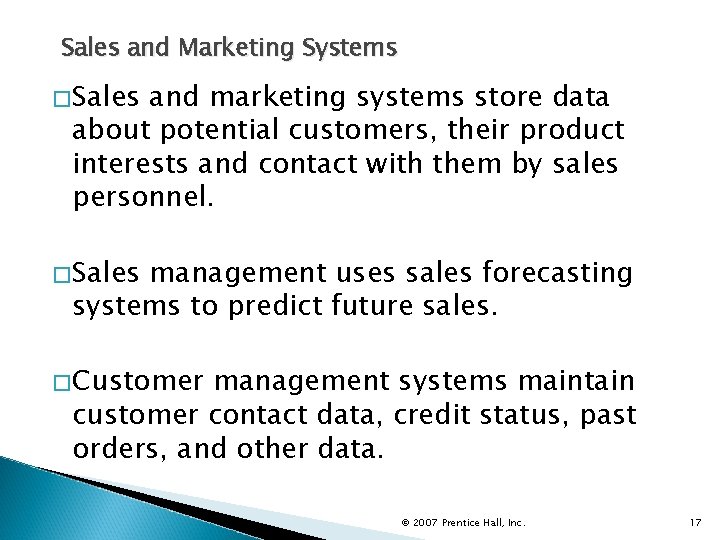
Sales and Marketing Systems �Sales and marketing systems store data about potential customers, their product interests and contact with them by sales personnel. �Sales management uses sales forecasting systems to predict future sales. �Customer management systems maintain customer contact data, credit status, past orders, and other data. © 2007 Prentice Hall, Inc. 17
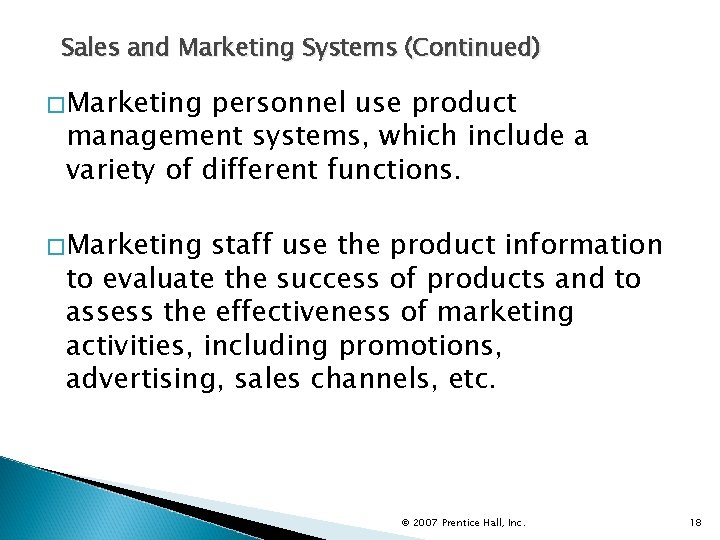
Sales and Marketing Systems (Continued) �Marketing personnel use product management systems, which include a variety of different functions. �Marketing staff use the product information to evaluate the success of products and to assess the effectiveness of marketing activities, including promotions, advertising, sales channels, etc. © 2007 Prentice Hall, Inc. 18
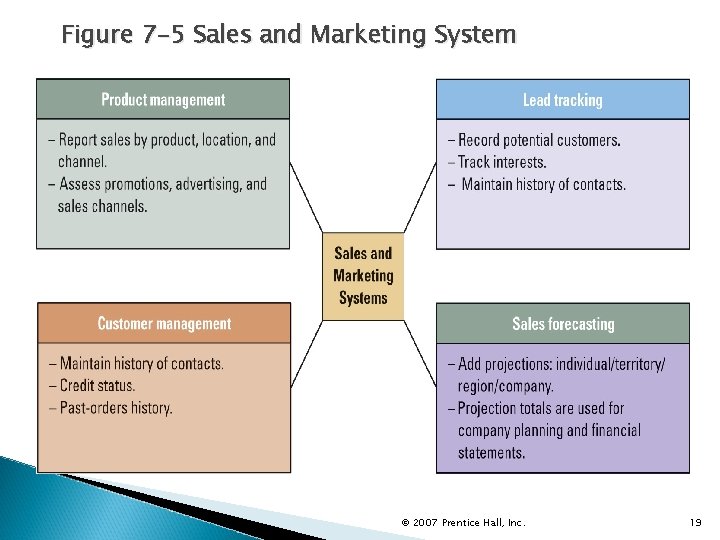
Figure 7 -5 Sales and Marketing System © 2007 Prentice Hall, Inc. 19

Operations Systems �Operations activities concern the management of finished-goods inventory and the movement of goods from that inventory to the customer. �Operations systems are especially prominent for non manufacturers, such as distributors, wholesalers, and retailers. �Order entry systems record customer purchases. © 2007 Prentice Hall, Inc. 20

Operations Systems (Continued) �Order ◦ ◦ management systems track orders arrange and schedule shipping process exceptions (out of stock) Inform customers of order status and schedule delivery dates �Customer service allows customers to call and ask questions about products, order status, problems, and make complaints. © 2007 Prentice Hall, Inc. 21
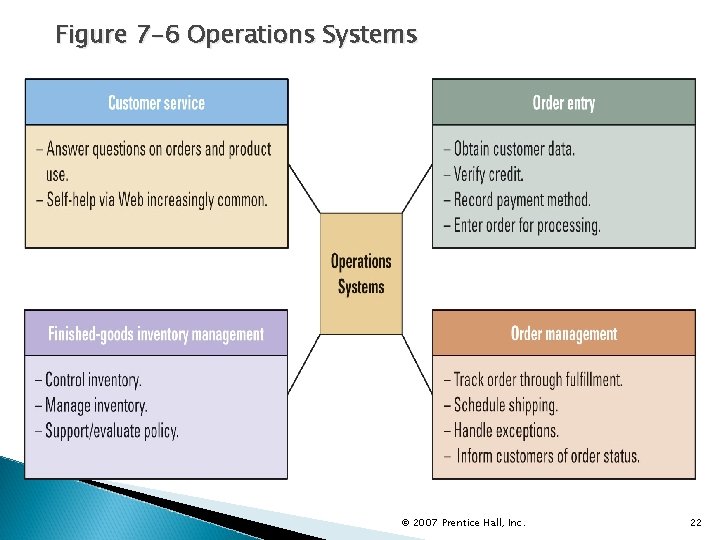
Figure 7 -6 Operations Systems © 2007 Prentice Hall, Inc. 22
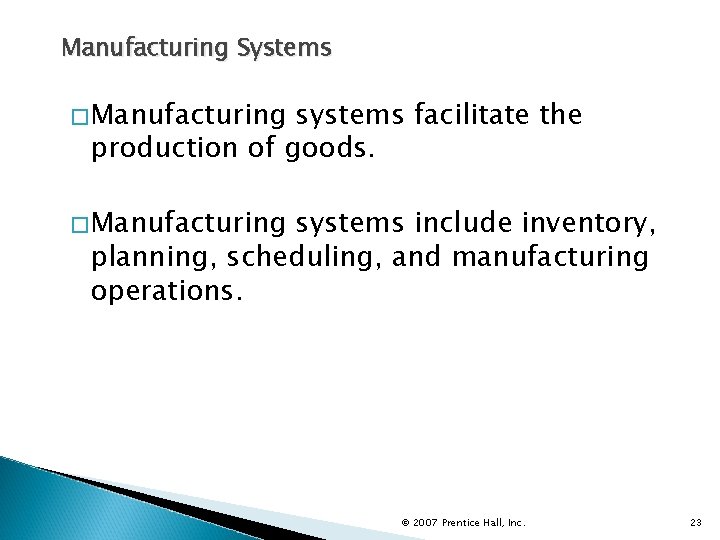
Manufacturing Systems �Manufacturing systems facilitate the production of goods. �Manufacturing systems include inventory, planning, scheduling, and manufacturing operations. © 2007 Prentice Hall, Inc. 23
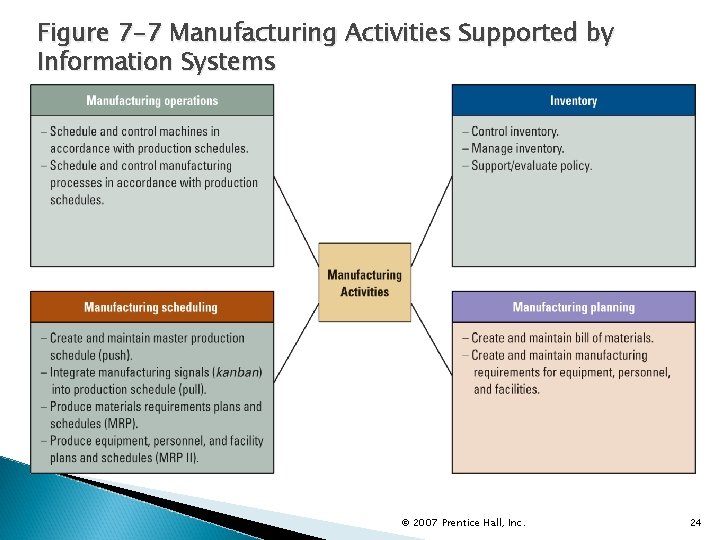
Figure 7 -7 Manufacturing Activities Supported by Information Systems © 2007 Prentice Hall, Inc. 24
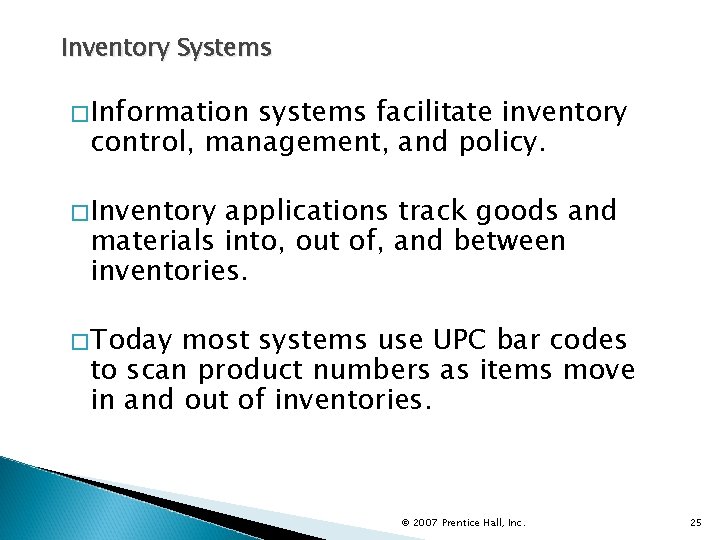
Inventory Systems �Information systems facilitate inventory control, management, and policy. �Inventory applications track goods and materials into, out of, and between inventories. �Today most systems use UPC bar codes to scan product numbers as items move in and out of inventories. © 2007 Prentice Hall, Inc. 25

Inventory Systems (Continued) �In the future, radio frequency identification tags (RFID) will be in widespread use. �An RFID is a computer chip that transmits data about the container or product to which it is attached. �Inventory management applications use past data to compute stocking levels, reorder levels, and reorder quantities in accordance with inventory policy. © 2007 Prentice Hall, Inc. 26

Inventory Systems (Continued) �Just-in-time (JIT) inventory policy seeks to have production inputs (both raw materials and work in process) delivered to the manufacturing site just as they are needed. �By using JIT policy, companies are able to reduce inventories to a minimum. © 2007 Prentice Hall, Inc. 27
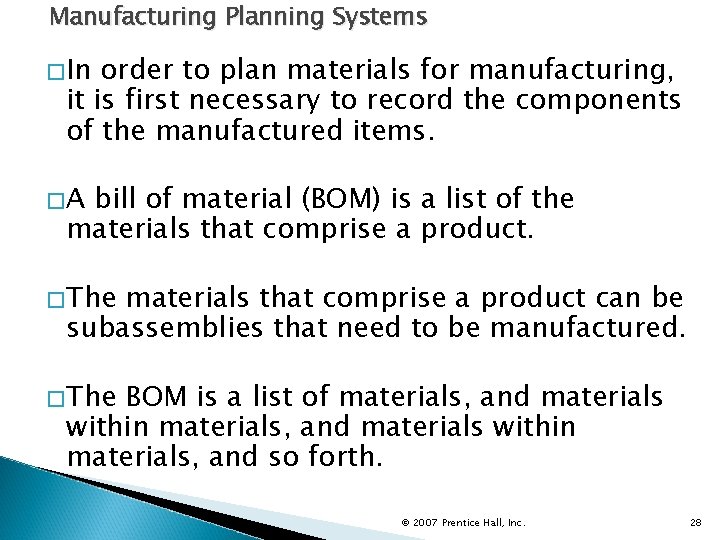
Manufacturing Planning Systems �In order to plan materials for manufacturing, it is first necessary to record the components of the manufactured items. �A bill of material (BOM) is a list of the materials that comprise a product. �The materials that comprise a product can be subassemblies that need to be manufactured. �The BOM is a list of materials, and materials within materials, and so forth. © 2007 Prentice Hall, Inc. 28
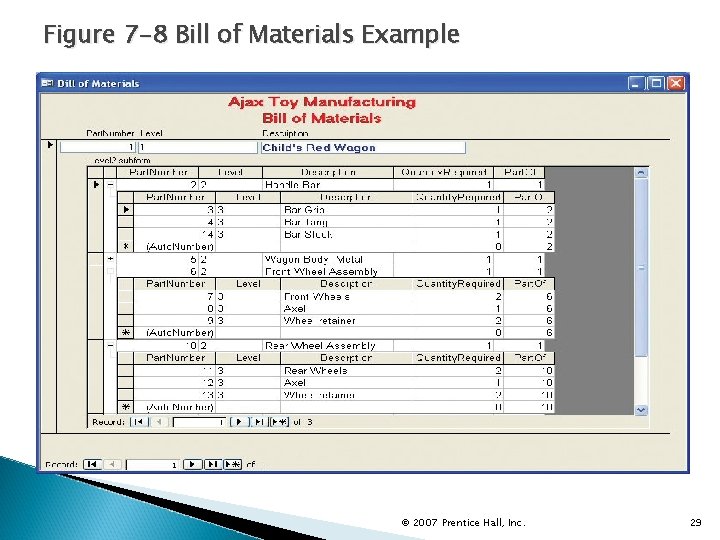
Figure 7 -8 Bill of Materials Example © 2007 Prentice Hall, Inc. 29
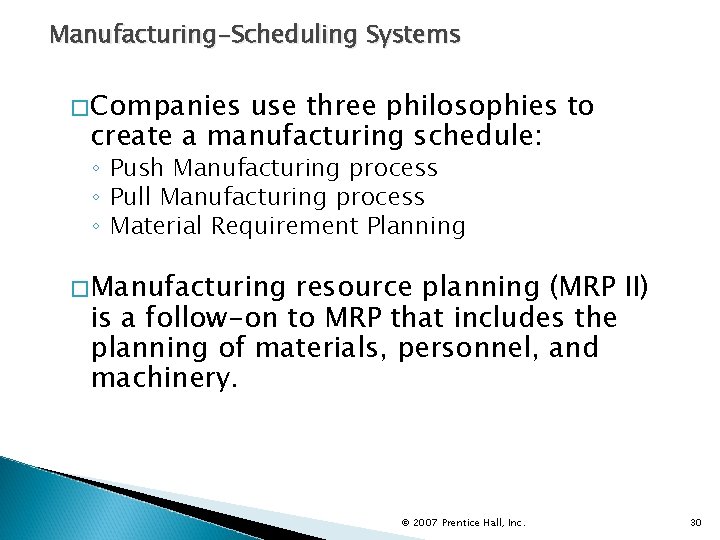
Manufacturing-Scheduling Systems �Companies use three philosophies to create a manufacturing schedule: ◦ Push Manufacturing process ◦ Pull Manufacturing process ◦ Material Requirement Planning �Manufacturing resource planning (MRP II) is a follow-on to MRP that includes the planning of materials, personnel, and machinery. © 2007 Prentice Hall, Inc. 30
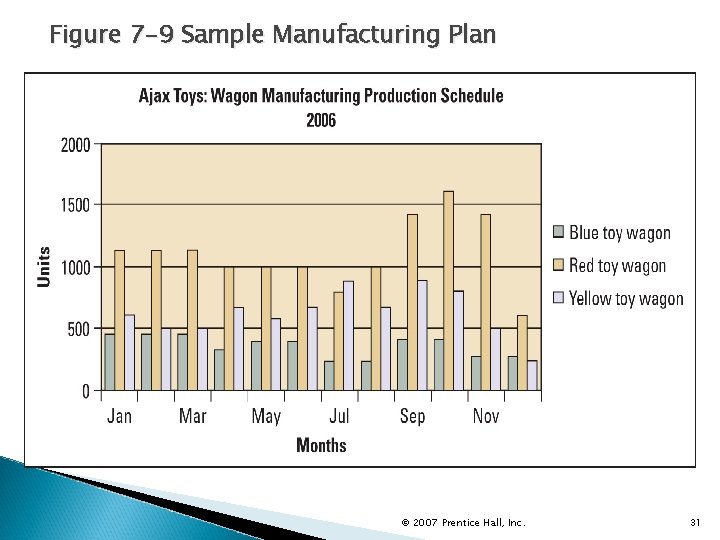
Figure 7 -9 Sample Manufacturing Plan © 2007 Prentice Hall, Inc. 31
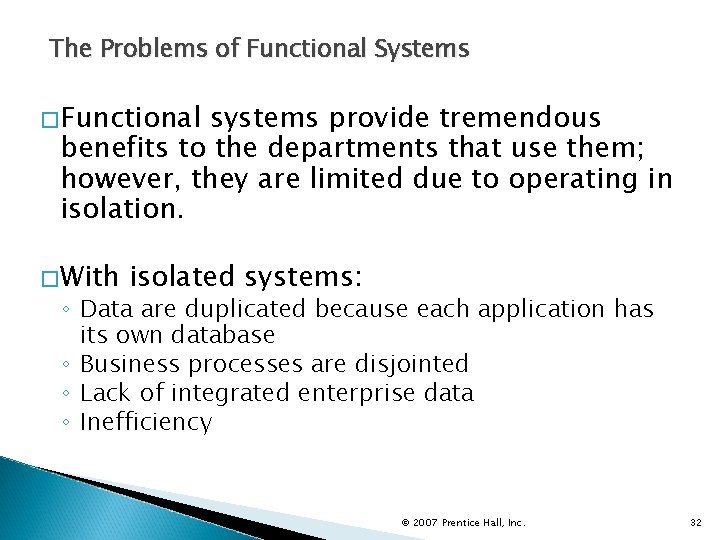
The Problems of Functional Systems �Functional systems provide tremendous benefits to the departments that use them; however, they are limited due to operating in isolation. �With isolated systems: ◦ Data are duplicated because each application has its own database ◦ Business processes are disjointed ◦ Lack of integrated enterprise data ◦ Inefficiency © 2007 Prentice Hall, Inc. 32
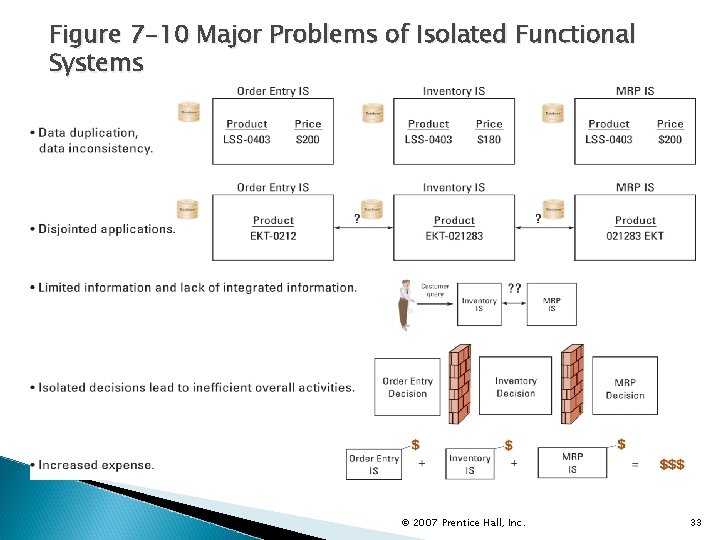
Figure 7 -10 Major Problems of Isolated Functional Systems © 2007 Prentice Hall, Inc. 33

Figure 7 -11 Example of System Integration Problem © 2007 Prentice Hall, Inc. 34
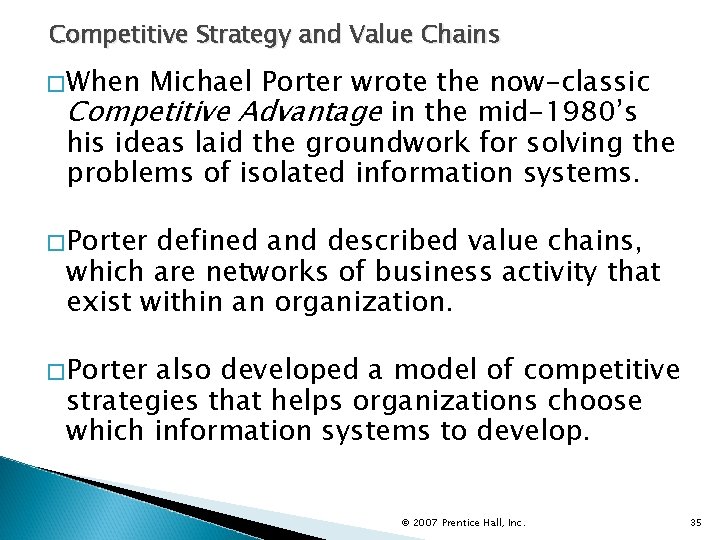
Competitive Strategy and Value Chains �When Michael Porter wrote the now-classic Competitive Advantage in the mid-1980’s his ideas laid the groundwork for solving the problems of isolated information systems. �Porter defined and described value chains, which are networks of business activity that exist within an organization. �Porter also developed a model of competitive strategies that helps organizations choose which information systems to develop. © 2007 Prentice Hall, Inc. 35
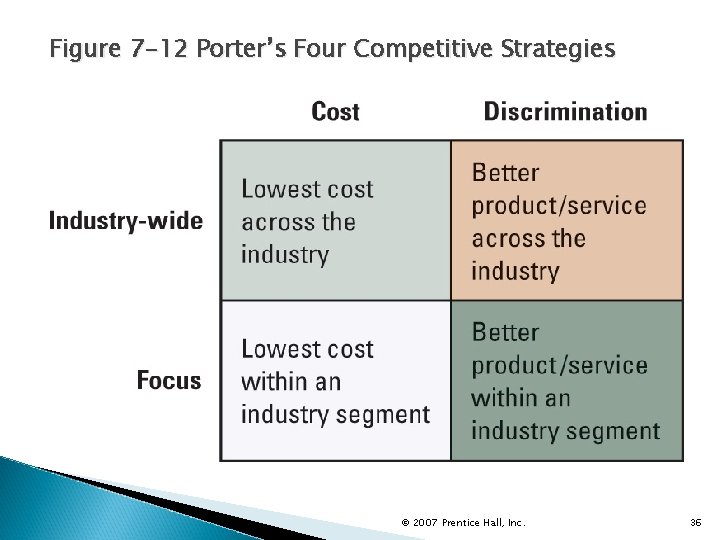
Figure 7 -12 Porter’s Four Competitive Strategies © 2007 Prentice Hall, Inc. 36
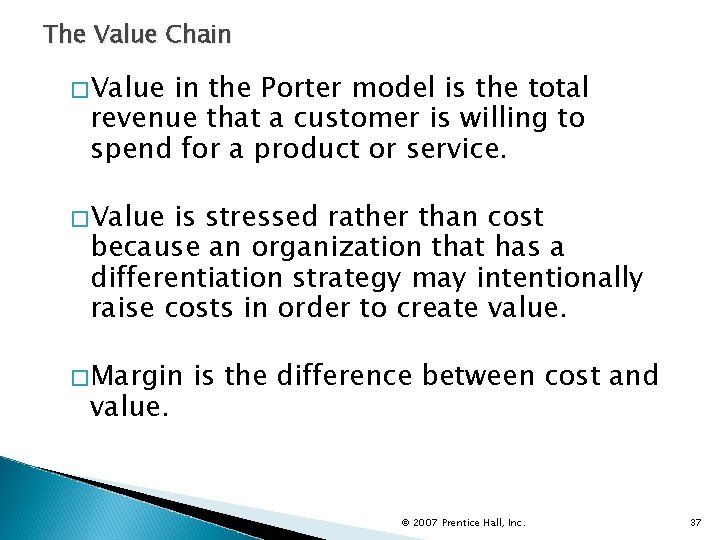
The Value Chain �Value in the Porter model is the total revenue that a customer is willing to spend for a product or service. �Value is stressed rather than cost because an organization that has a differentiation strategy may intentionally raise costs in order to create value. �Margin value. is the difference between cost and © 2007 Prentice Hall, Inc. 37
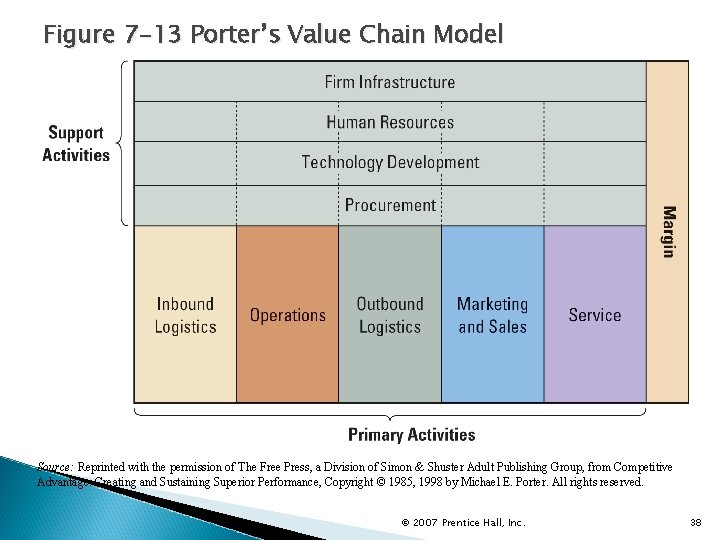
Figure 7 -13 Porter’s Value Chain Model Source: Reprinted with the permission of The Free Press, a Division of Simon & Shuster Adult Publishing Group, from Competitive Advantage: Creating and Sustaining Superior Performance, Copyright © 1985, 1998 by Michael E. Porter. All rights reserved. © 2007 Prentice Hall, Inc. 38

Value Chain Model–Primary Activities �Each stage of the generic chain primary activities accumulates costs and adds value to the product. �The net result is the total margin of the chain that is the difference between the total value added and the total costs incurred. �The generic value chain must be adopted to specific business (for example, your university or place where you work). © 2007 Prentice Hall, Inc. 39

Figure 7 -14 Task Descriptions for Primary Activities of the Value Chain Source: Reprinted with the permission of The Free Press, a Division of Simon & Shuster Adult Publishing Group, from Competitive Advantage: Creating and Sustaining Superior Performance, Copyright © 1985, 1998 by Michael E. Porter. All rights reserved. © 2007 Prentice Hall, Inc. 40
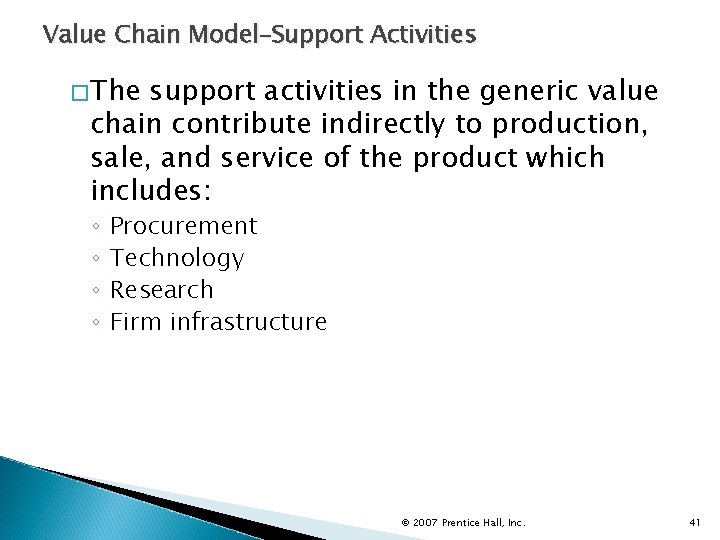
Value Chain Model–Support Activities �The support activities in the generic value chain contribute indirectly to production, sale, and service of the product which includes: ◦ ◦ Procurement Technology Research Firm infrastructure © 2007 Prentice Hall, Inc. 41
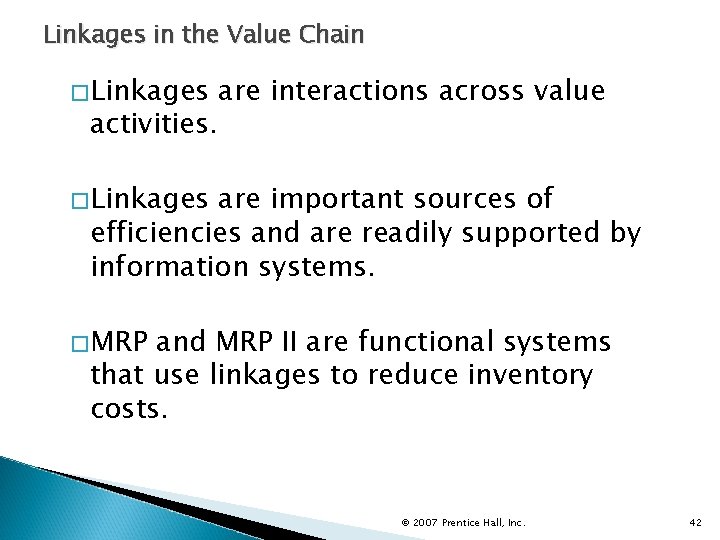
Linkages in the Value Chain �Linkages activities. are interactions across value �Linkages are important sources of efficiencies and are readily supported by information systems. �MRP and MRP II are functional systems that use linkages to reduce inventory costs. © 2007 Prentice Hall, Inc. 42

Business Process Design �The idea of the value chain as a network of value-creating activities became the foundation of a movement called business process design, or sometimes business process redesign. �The central idea is that organizations should not automate or improve existing functional systems. �Rather they should create new, more efficient, business processes that integrate the activities of all departments involved in a value chain. �The goal was to take advantage of as many activities of all departments involved in a value chain. © 2007 Prentice Hall, Inc. 43
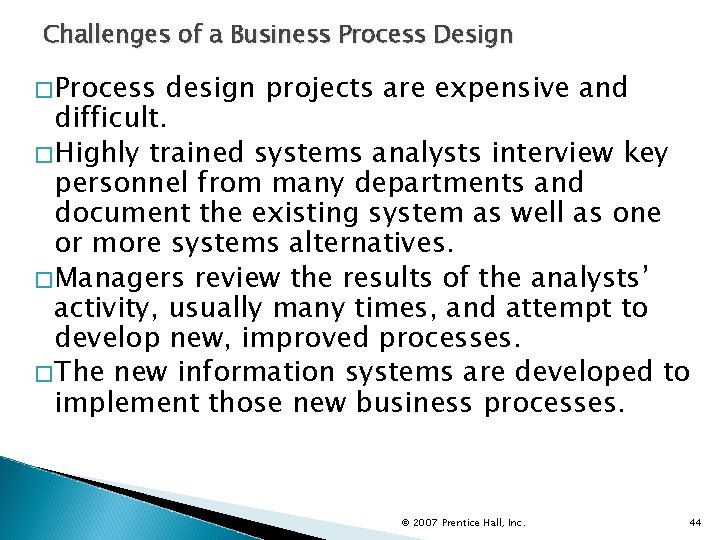
Challenges of a Business Process Design �Process design projects are expensive and difficult. �Highly trained systems analysts interview key personnel from many departments and document the existing system as well as one or more systems alternatives. �Managers review the results of the analysts’ activity, usually many times, and attempt to develop new, improved processes. �The new information systems are developed to implement those new business processes. © 2007 Prentice Hall, Inc. 44

Challenges of a Business Process Design (Continued) �Changes in process design may have to take place before the new system (project) is completed. �Greater challenges can occur such as employees resistance to change. �An organization that embarks on a business process design project does not know ahead of time how effective the ultimate outcome will be. �Some businesses were successful in their process design activities, but many others failed. © 2007 Prentice Hall, Inc. 45

Benefits of Inherent Processes �When an organization acquires, say, a business application from Siebel Systems, the processes for using the software built-in or inherent processes. �In most cases, the organization must conform its activities to those processes. � If the software is designed well, the inherent processes will save the organization the substantial, sometimes staggering, cost of designing new processes itself. © 2007 Prentice Hall, Inc. 46
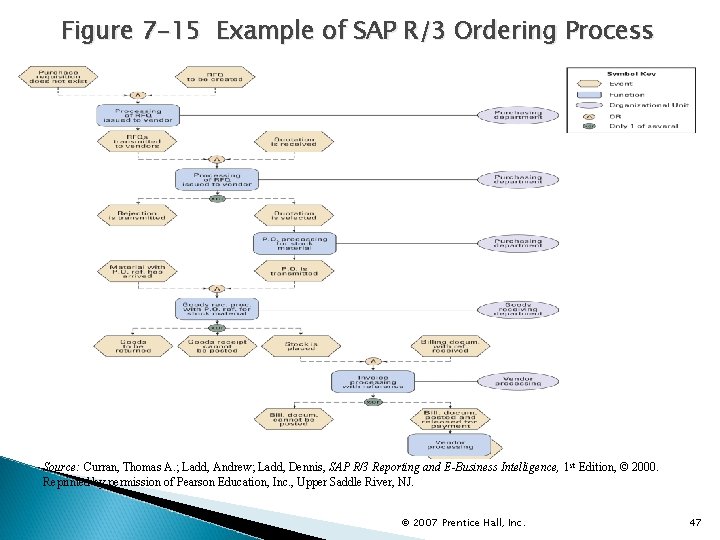
Figure 7 -15 Example of SAP R/3 Ordering Process Source: Curran, Thomas A. ; Ladd, Andrew; Ladd, Dennis, SAP R/3 Reporting and E-Business Intelligence, 1 st Edition, © 2000. Reprinted by permission of Pearson Education, Inc. , Upper Saddle River, NJ. © 2007 Prentice Hall, Inc. 47

Benefits of Inherent Processes � Licenses ◦ To some, when business licenses crossdepartmental software, the primary benefit is not the software, but the inherent processes in the software. ◦ Licensing an integrated application not only saves the organization the time, expense, and agony of process design, it also enables the organization to benefit immediately from the tried and tested crossdepartmental processes. © 2007 Prentice Hall, Inc. 48
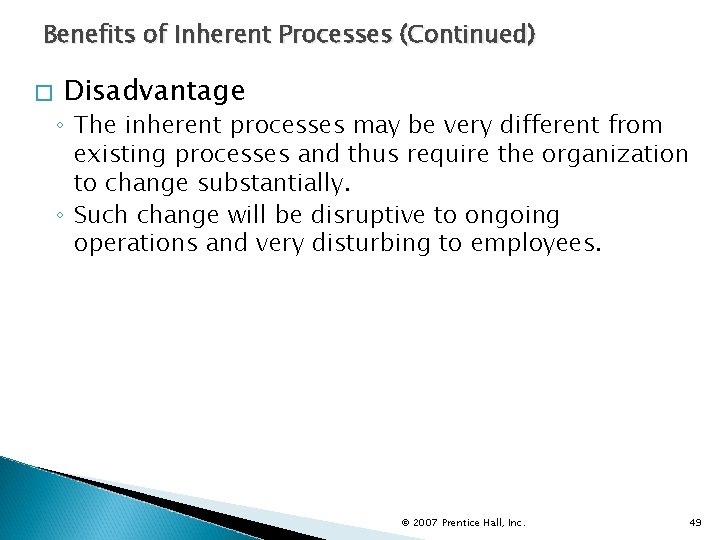
Benefits of Inherent Processes (Continued) � Disadvantage ◦ The inherent processes may be very different from existing processes and thus require the organization to change substantially. ◦ Such change will be disruptive to ongoing operations and very disturbing to employees. © 2007 Prentice Hall, Inc. 49
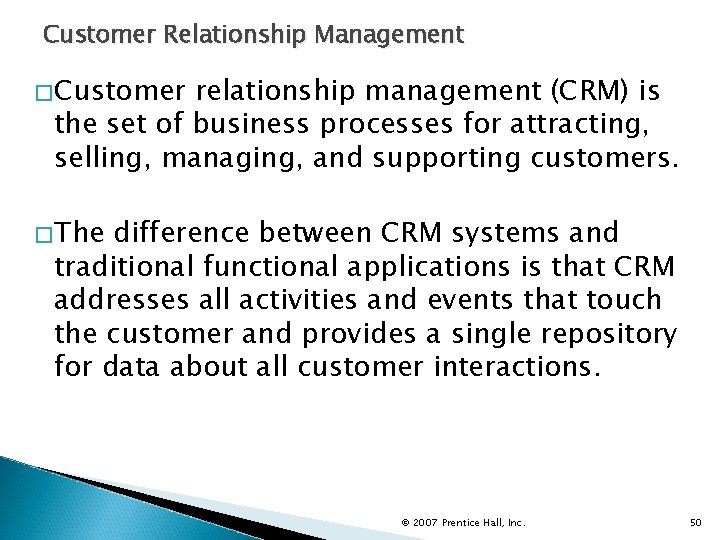
Customer Relationship Management �Customer relationship management (CRM) is the set of business processes for attracting, selling, managing, and supporting customers. �The difference between CRM systems and traditional functional applications is that CRM addresses all activities and events that touch the customer and provides a single repository for data about all customer interactions. © 2007 Prentice Hall, Inc. 50
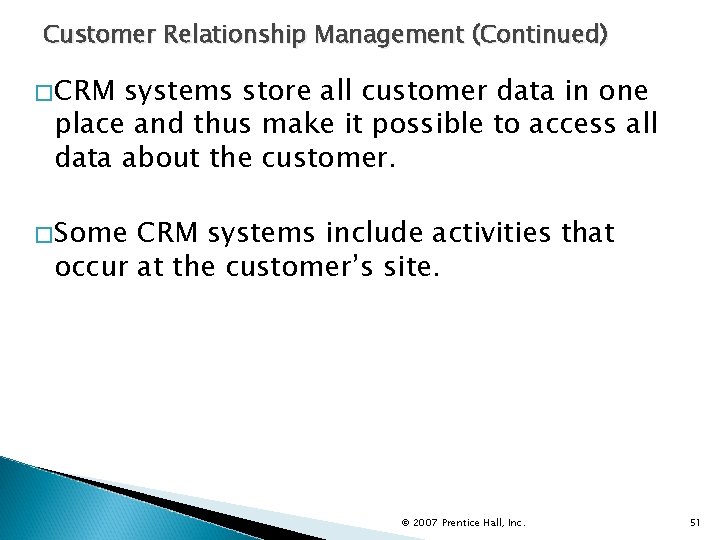
Customer Relationship Management (Continued) �CRM systems store all customer data in one place and thus make it possible to access all data about the customer. �Some CRM systems include activities that occur at the customer’s site. © 2007 Prentice Hall, Inc. 51
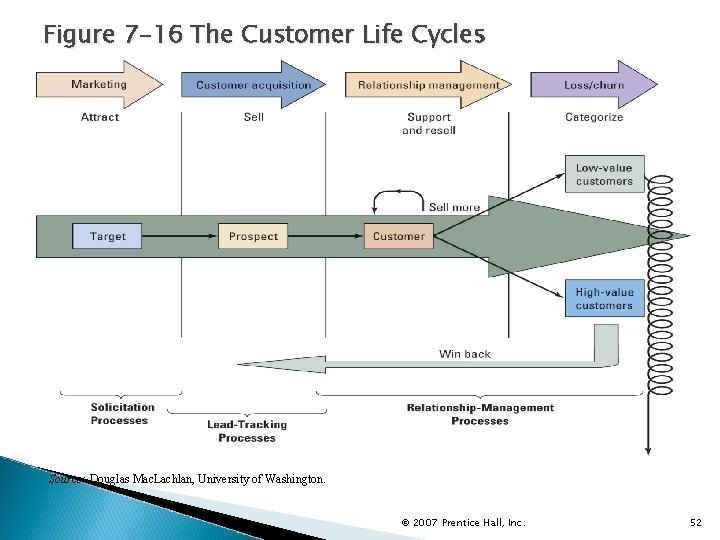
Figure 7 -16 The Customer Life Cycles Source: Douglas Mac. Lachlan, University of Washington. © 2007 Prentice Hall, Inc. 52
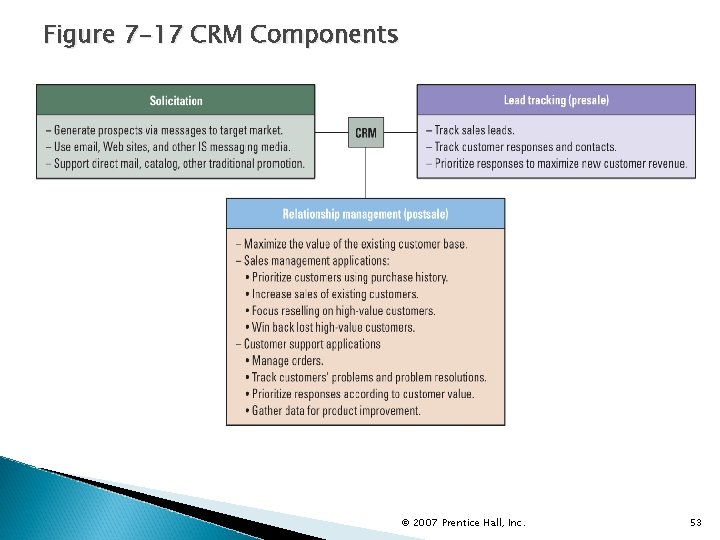
Figure 7 -17 CRM Components © 2007 Prentice Hall, Inc. 53

Customer Relationship Management (Continued) �The components for each stage of the customer life cycle are: ◦ Solicitation ◦ Lead Tracking (presale) ◦ Relationship management (postsale) �Information systems that support solicitation include email applications and organizational Web sites. �Additionally, some information systems support traditional direct mail, catalog, and other solicitations. © 2007 Prentice Hall, Inc. 54

Customer Relationship Management (Continued) �Organizational Web site is an increasingly important solicitation tool. ◦ Web addresses are easy to promote and remember. ◦ Once a target prospect is on the Web site, product descriptions, use cases, success stories, and other solicitation materials can be provided easily. ◦ The cost of distributing these materials via the Web is substantially less than the cost of creating and distributing printed materials. ◦ Many Web sites require customer name and contact information before releasing high-value promotional material. © 2007 Prentice Hall, Inc. 55
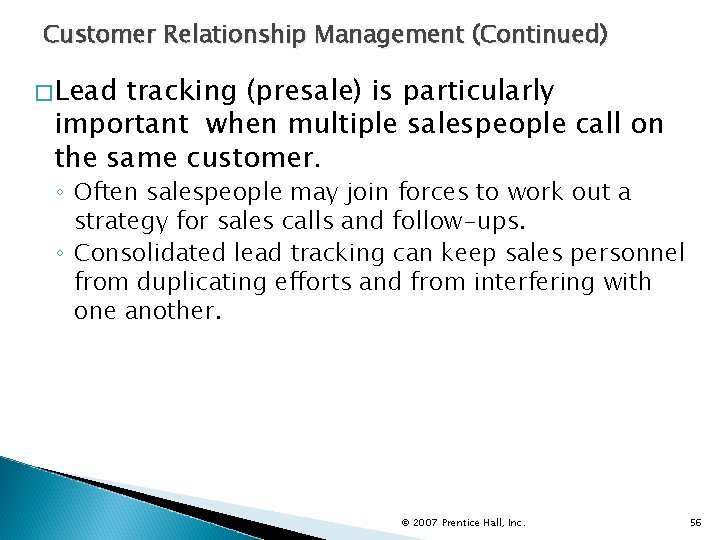
Customer Relationship Management (Continued) �Lead tracking (presale) is particularly important when multiple salespeople call on the same customer. ◦ Often salespeople may join forces to work out a strategy for sales calls and follow-ups. ◦ Consolidated lead tracking can keep sales personnel from duplicating efforts and from interfering with one another. © 2007 Prentice Hall, Inc. 56

Customer Relationship Management (Continued) � Relationship management (postsale) ◦ There are two types of applications: �Sales management applications �Customer support applications © 2007 Prentice Hall, Inc. 57

Customer Relationship Management (Continued) � Sales management applications ◦ Support sales to existing customers ◦ Contain features to prioritize customers according to their purchase history ◦ Salespeople can increase sales to existing customers by focusing on customers who have already made large purchases, by focusing on large organizations that have the potential to make large purchases, or both. ◦ The goal of such applications is to ensure that sales management has sufficient information to prioritize and allocate sales time and effort. © 2007 Prentice Hall, Inc. 58

Customer Relationship Management (Continued) � Customer support applications ◦ Order management applications help the customer to determine the status of an order, how and when it was shipped, the status of returns, etc. ◦ Other customer support applications track customer problems and resolutions and ensure that customers need not repeat their problem history to each new support representative. ◦ Customer support has an important linkage to product marketing and development; it knows more that any other group what customers are doing with the product and what problems they are having with it. © 2007 Prentice Hall, Inc. 59
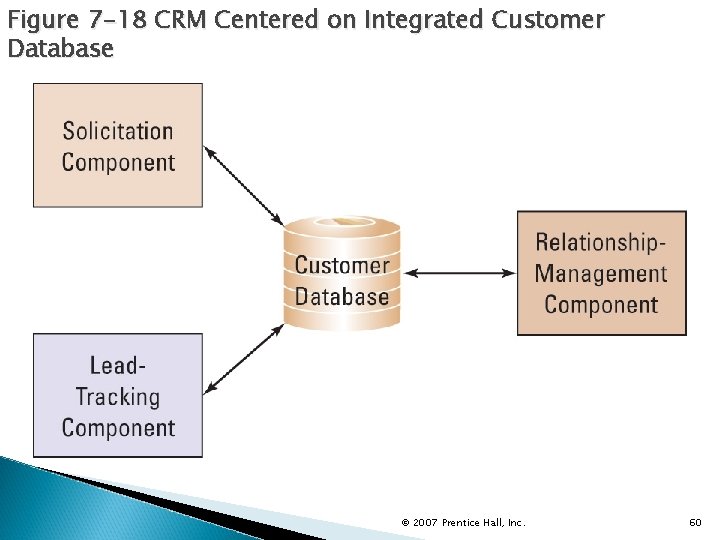
Figure 7 -18 CRM Centered on Integrated Customer Database © 2007 Prentice Hall, Inc. 60

Enterprise Resource Planning �Enterprise resource planning (ERP) integrates all of the organization’s principal processes. �ERP is an outgrowth of MRP II manufacturing systems, and the primary ERP users are manufacturing companies. �The first and most successful vendor of ERP software is SAP (SAP AG Corp. , headquartered in Germany). © 2007 Prentice Hall, Inc. 61
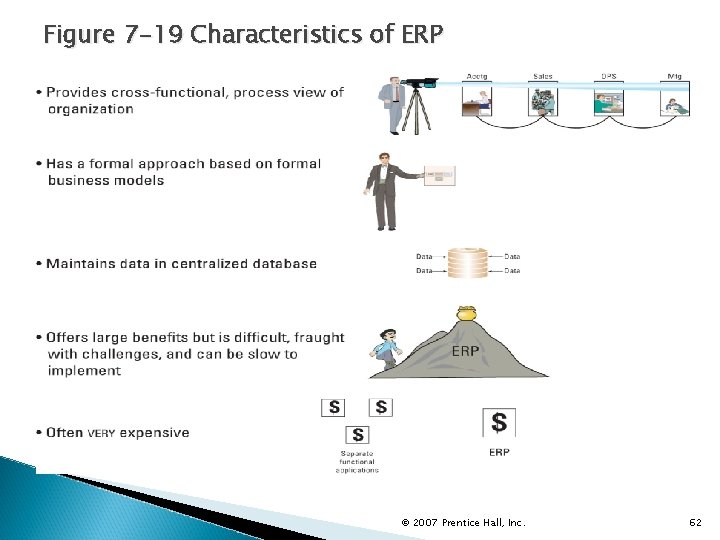
Figure 7 -19 Characteristics of ERP © 2007 Prentice Hall, Inc. 62

Enterprise Application Integration �ERP Characteristics ◦ ERP takes a cross-functional, process view of the entire organization. ◦ With ERP, the entire organization is considered a collection of interrelated activities. ◦ ERP is a formal approach that is based on documented, tested business models. ◦ ERP applications include a comprehensive set of inherent processes for all organizational activities. ◦ SAP defines this set as the process blueprint and documents each process with diagrams that use a set of standardized symbols. © 2007 Prentice Hall, Inc. 63
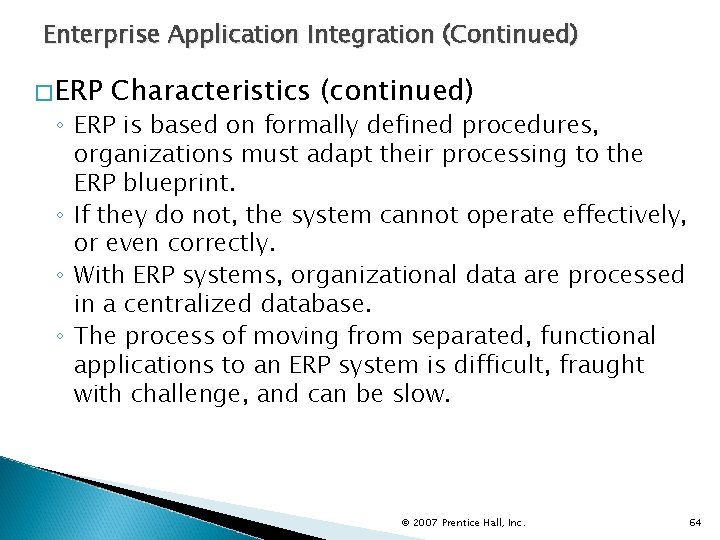
Enterprise Application Integration (Continued) �ERP Characteristics (continued) ◦ ERP is based on formally defined procedures, organizations must adapt their processing to the ERP blueprint. ◦ If they do not, the system cannot operate effectively, or even correctly. ◦ With ERP systems, organizational data are processed in a centralized database. ◦ The process of moving from separated, functional applications to an ERP system is difficult, fraught with challenge, and can be slow. © 2007 Prentice Hall, Inc. 64

Enterprise Application Integration (Continued) �ERP Characteristics (continued) ◦ The switch to an ERP system is very costly, not only because of the need for new hardware and software, but also due to the costs of: �Developing new procedures �Training employees �Converting data �Other developmental expenses © 2007 Prentice Hall, Inc. 65
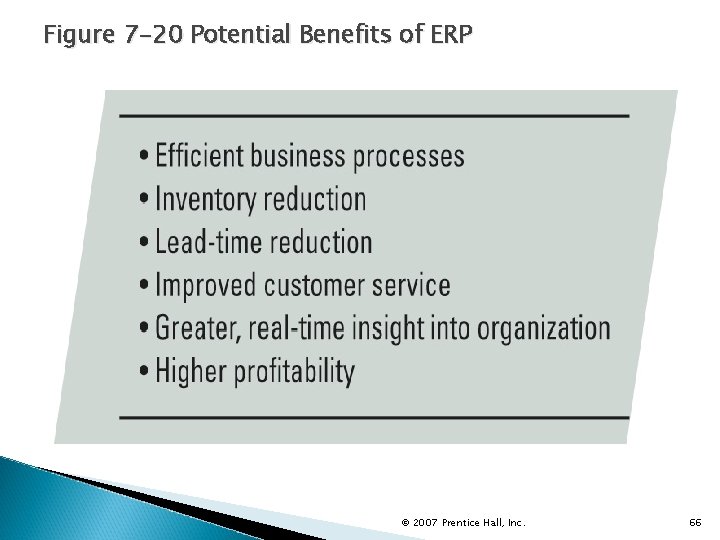
Figure 7 -20 Potential Benefits of ERP © 2007 Prentice Hall, Inc. 66
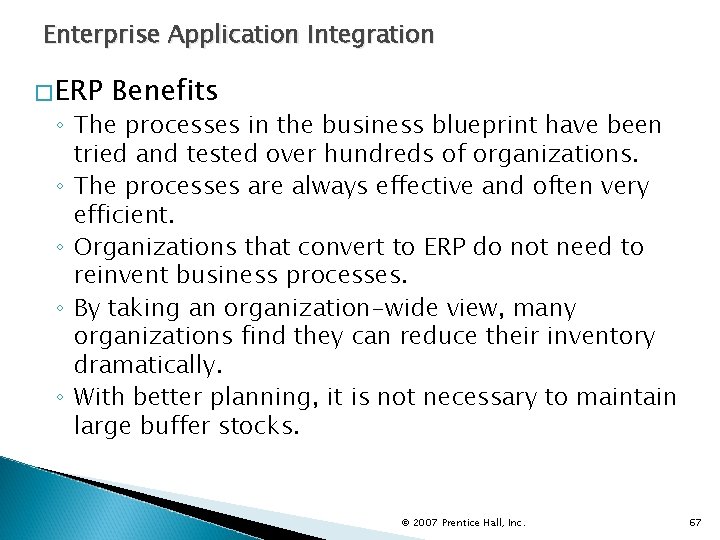
Enterprise Application Integration �ERP Benefits ◦ The processes in the business blueprint have been tried and tested over hundreds of organizations. ◦ The processes are always effective and often very efficient. ◦ Organizations that convert to ERP do not need to reinvent business processes. ◦ By taking an organization-wide view, many organizations find they can reduce their inventory dramatically. ◦ With better planning, it is not necessary to maintain large buffer stocks. © 2007 Prentice Hall, Inc. 67

Enterprise Application Integration (Continued) �ERP Benefits (Continued) ◦ Items remain in inventory for shorter periods of time, sometimes no longer than a few hours or a day. ◦ ERP helps organizations reduce lead times. ◦ Data inconsistency problems are not an issue because all ERP data are stored in an integrated database. ◦ ERP-based organizations often find that they can produce and sell the same products at lower costs due to: �Smaller inventories �Reduced lead times �Cheaper customer support © 2007 Prentice Hall, Inc. 68

Figure 7 -21 ERP Implementation © 2007 Prentice Hall, Inc. 69
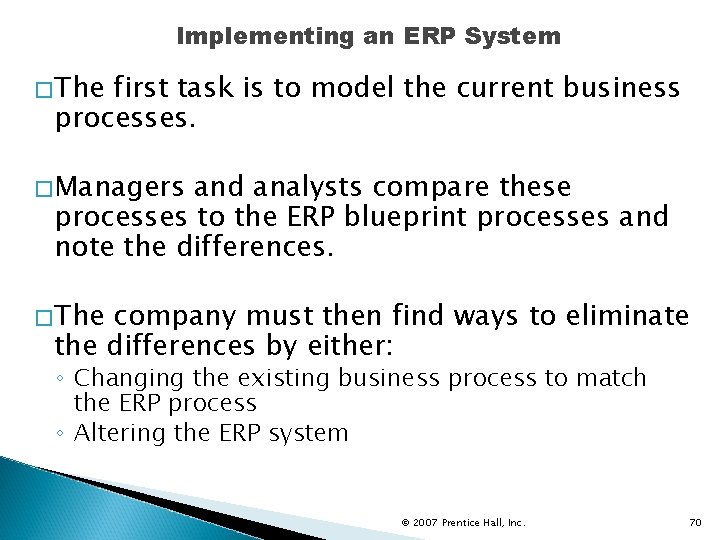
Implementing an ERP System �The first task is to model the current business processes. �Managers and analysts compare these processes to the ERP blueprint processes and note the differences. �The company must then find ways to eliminate the differences by either: ◦ Changing the existing business process to match the ERP process ◦ Altering the ERP system © 2007 Prentice Hall, Inc. 70
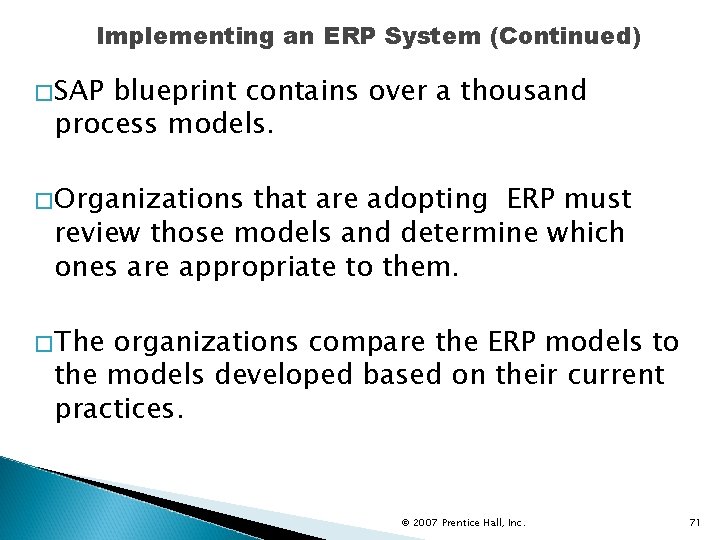
Implementing an ERP System (Continued) �SAP blueprint contains over a thousand process models. �Organizations that are adopting ERP must review those models and determine which ones are appropriate to them. �The organizations compare the ERP models to the models developed based on their current practices. © 2007 Prentice Hall, Inc. 71

Implementing an ERP System (Continued) �Once the differences between the as-is processes and the blueprint have been reconciled, the next step is to implement the system. �Before implementation starts, users must be trained on the new processes, procedures, and use of the ERP system features and functions. �The company needs to conduct a simulation test of the new system to identify problems. © 2007 Prentice Hall, Inc. 72
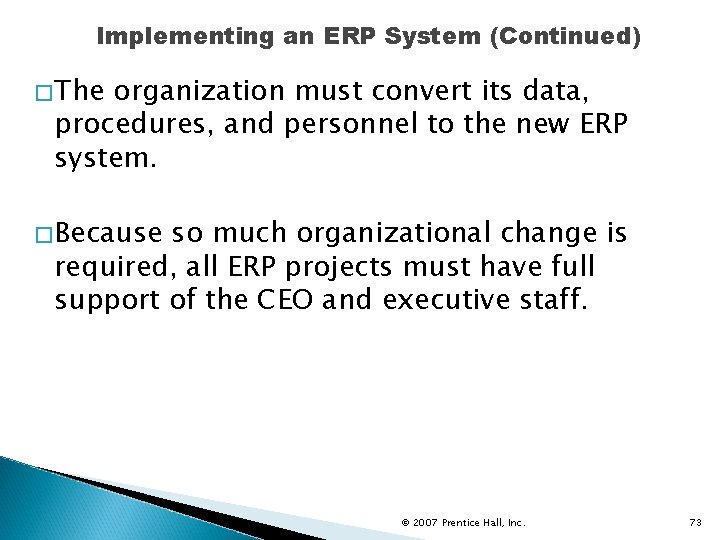
Implementing an ERP System (Continued) �The organization must convert its data, procedures, and personnel to the new ERP system. �Because so much organizational change is required, all ERP projects must have full support of the CEO and executive staff. © 2007 Prentice Hall, Inc. 73
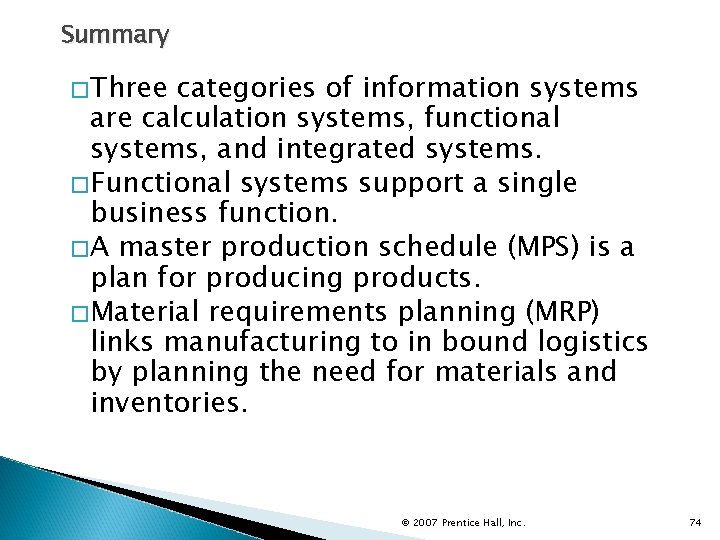
Summary �Three categories of information systems are calculation systems, functional systems, and integrated systems. �Functional systems support a single business function. �A master production schedule (MPS) is a plan for producing products. �Material requirements planning (MRP) links manufacturing to in bound logistics by planning the need for materials and inventories. © 2007 Prentice Hall, Inc. 74
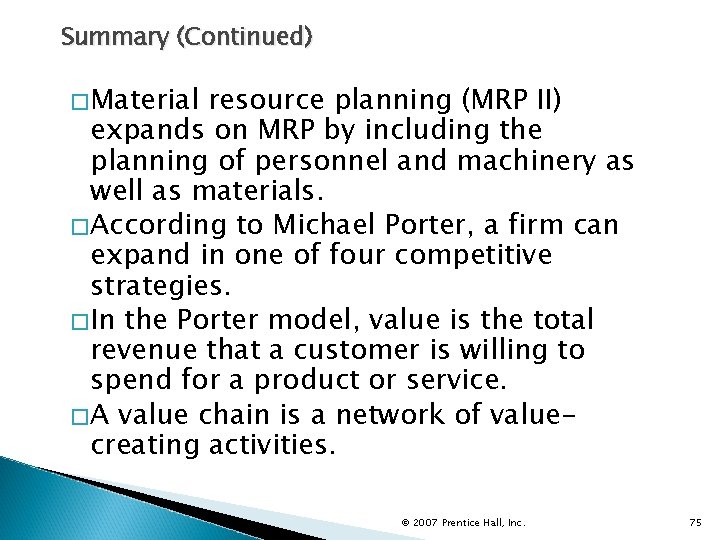
Summary (Continued) �Material resource planning (MRP II) expands on MRP by including the planning of personnel and machinery as well as materials. �According to Michael Porter, a firm can expand in one of four competitive strategies. �In the Porter model, value is the total revenue that a customer is willing to spend for a product or service. �A value chain is a network of valuecreating activities. © 2007 Prentice Hall, Inc. 75

Summary (Continued) �Customer relationship management (CRM) supports solicitation, lead tracking, and relationship activities within the organization. �Enterprise application integration (EAI) is an alternative to ERP that can provide many of the benefits of integrated IS. �EAI integrates existing applications by providing layers of software that connect applications. © 2007 Prentice Hall, Inc. 76
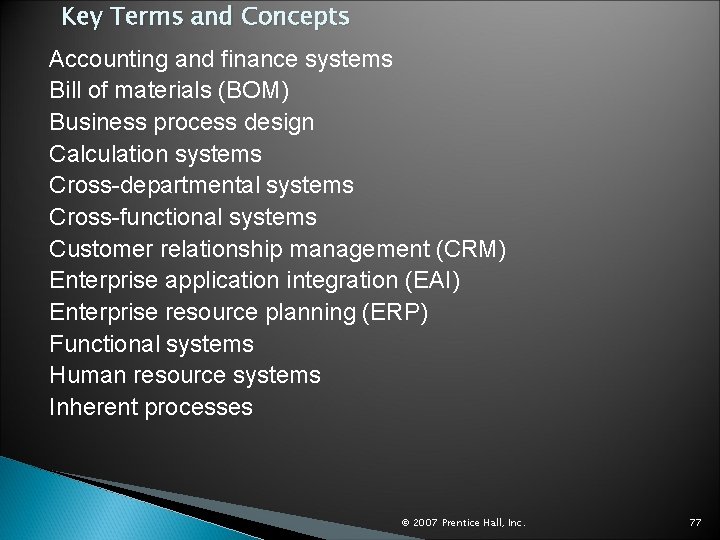
Key Terms and Concepts Accounting and finance systems Bill of materials (BOM) Business process design Calculation systems Cross-departmental systems Cross-functional systems Customer relationship management (CRM) Enterprise application integration (EAI) Enterprise resource planning (ERP) Functional systems Human resource systems Inherent processes © 2007 Prentice Hall, Inc. 77
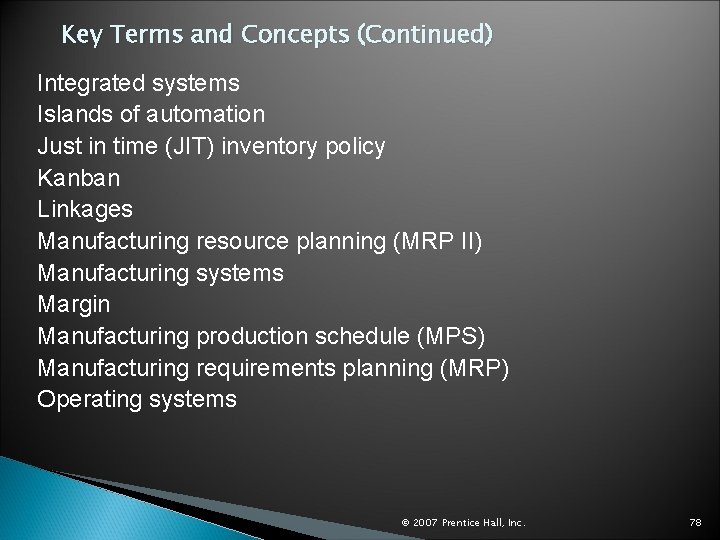
Key Terms and Concepts (Continued) Integrated systems Islands of automation Just in time (JIT) inventory policy Kanban Linkages Manufacturing resource planning (MRP II) Manufacturing systems Margin Manufacturing production schedule (MPS) Manufacturing requirements planning (MRP) Operating systems © 2007 Prentice Hall, Inc. 78

Key Terms and Concepts (Continued) Primary activities (value chain) Process blueprint Process-based systems Pull manufacturing process Push manufacturing process Radio frequency identification (RFID) tags Sales and marketing systems Support activities (value chain) Value chain © 2007 Prentice Hall, Inc. 79
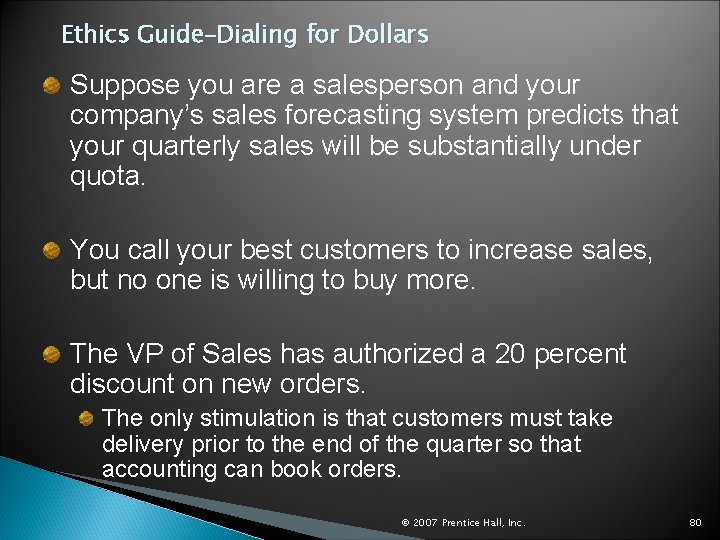
Ethics Guide–Dialing for Dollars Suppose you are a salesperson and your company’s sales forecasting system predicts that your quarterly sales will be substantially under quota. You call your best customers to increase sales, but no one is willing to buy more. The VP of Sales has authorized a 20 percent discount on new orders. The only stimulation is that customers must take delivery prior to the end of the quarter so that accounting can book orders. © 2007 Prentice Hall, Inc. 80
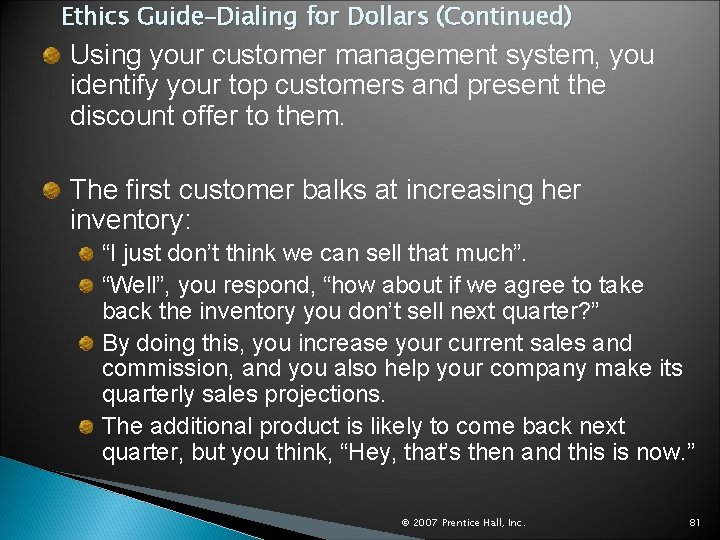
Ethics Guide–Dialing for Dollars (Continued) Using your customer management system, you identify your top customers and present the discount offer to them. The first customer balks at increasing her inventory: “I just don’t think we can sell that much”. “Well”, you respond, “how about if we agree to take back the inventory you don’t sell next quarter? ” By doing this, you increase your current sales and commission, and you also help your company make its quarterly sales projections. The additional product is likely to come back next quarter, but you think, “Hey, that’s then and this is now. ” © 2007 Prentice Hall, Inc. 81
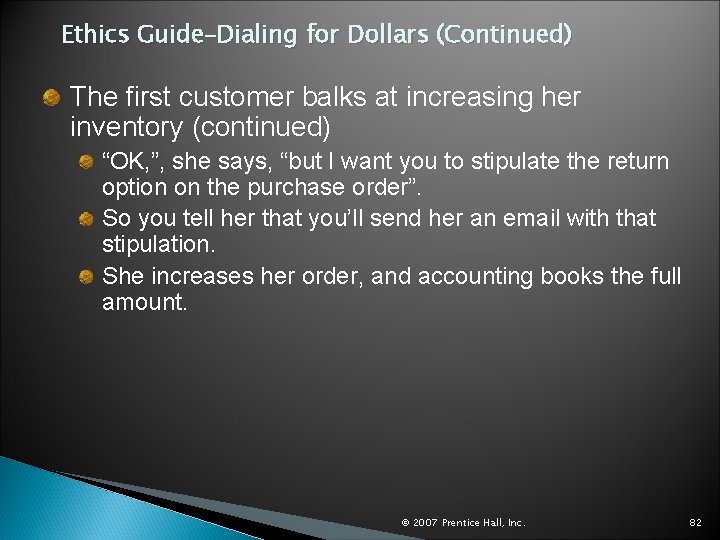
Ethics Guide–Dialing for Dollars (Continued) The first customer balks at increasing her inventory (continued) “OK, ”, she says, “but I want you to stipulate the return option on the purchase order”. So you tell her that you’ll send her an email with that stipulation. She increases her order, and accounting books the full amount. © 2007 Prentice Hall, Inc. 82

Ethics Guide–Dialing for Dollars (Continued) With another customer, you try a second strategy: Instead of offering the discount, you offer the product at full price, but agree to pay a 20 percent credit in the next quarter. That way you can book the full price now. You pitch this offer as follows: “Our marketing department analyzed past sales using our fancy, new CRM computer system, and we know that increasing advertising will increase sales. So, if you order more product now, next quarter we’ll give you 20 percent of the order back to pay for advertising”. In truth, you doubt the customer will spend the money on advertising and take the credit and sit on the inventory. © 2007 Prentice Hall, Inc. 83

Ethics Guide–Dialing for Dollars (Continued) Even with these additional orders, you’re still under quota. In desperation, you decide to sell product to a fictitious company that is “owned” by your bother-in-law. You set up a new account, and when accounting calls your brother-in-law for a credit check, he cooperates with your scheme You then sell $40, 000 of product to the fictitious company and ship the product to your brother-in-law’s garage. Accounting books the revenue in the quarter, and you have finally made quota. A week into the next quarter, your brother-in-law returns the product. © 2007 Prentice Hall, Inc. 84
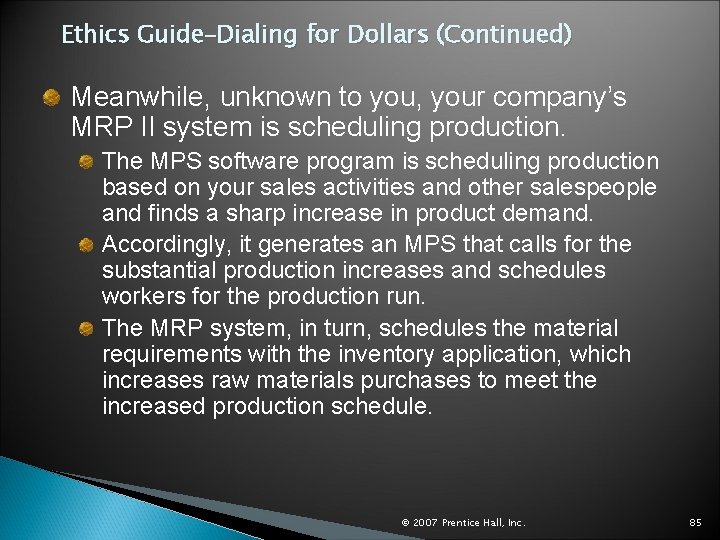
Ethics Guide–Dialing for Dollars (Continued) Meanwhile, unknown to you, your company’s MRP II system is scheduling production. The MPS software program is scheduling production based on your sales activities and other salespeople and finds a sharp increase in product demand. Accordingly, it generates an MPS that calls for the substantial production increases and schedules workers for the production run. The MRP system, in turn, schedules the material requirements with the inventory application, which increases raw materials purchases to meet the increased production schedule. © 2007 Prentice Hall, Inc. 85
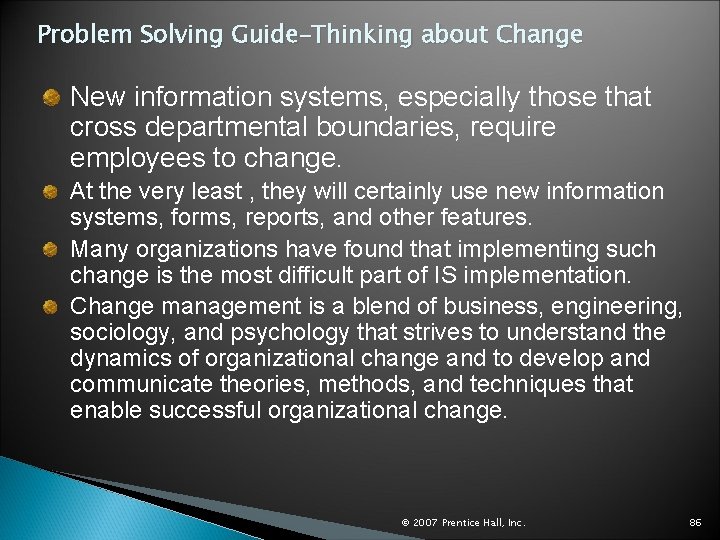
Problem Solving Guide–Thinking about Change New information systems, especially those that cross departmental boundaries, require employees to change. At the very least , they will certainly use new information systems, forms, reports, and other features. Many organizations have found that implementing such change is the most difficult part of IS implementation. Change management is a blend of business, engineering, sociology, and psychology that strives to understand the dynamics of organizational change and to develop and communicate theories, methods, and techniques that enable successful organizational change. © 2007 Prentice Hall, Inc. 86
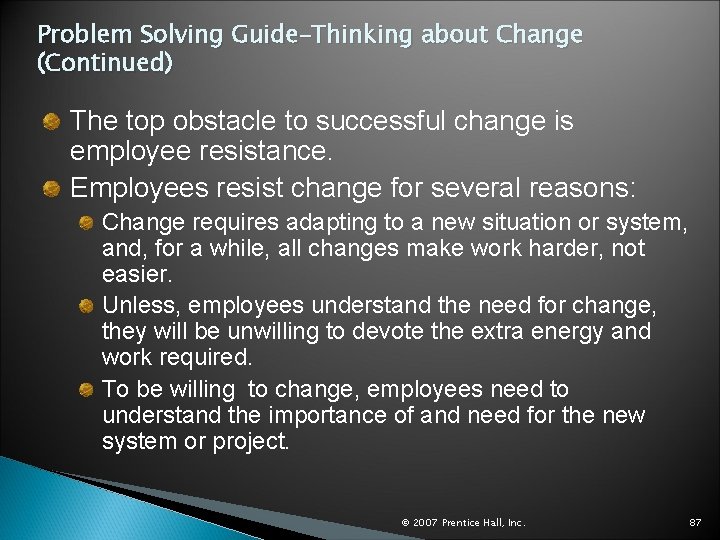
Problem Solving Guide–Thinking about Change (Continued) The top obstacle to successful change is employee resistance. Employees resist change for several reasons: Change requires adapting to a new situation or system, and, for a while, all changes make work harder, not easier. Unless, employees understand the need for change, they will be unwilling to devote the extra energy and work required. To be willing to change, employees need to understand the importance of and need for the new system or project. © 2007 Prentice Hall, Inc. 87
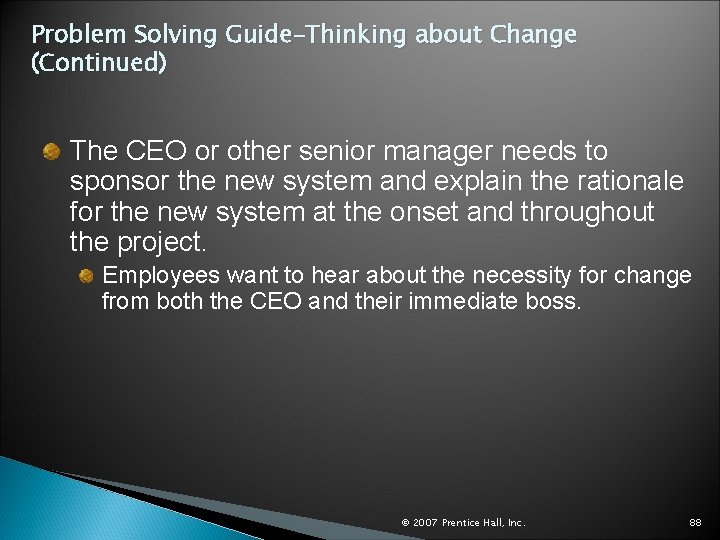
Problem Solving Guide–Thinking about Change (Continued) The CEO or other senior manager needs to sponsor the new system and explain the rationale for the new system at the onset and throughout the project. Employees want to hear about the necessity for change from both the CEO and their immediate boss. © 2007 Prentice Hall, Inc. 88
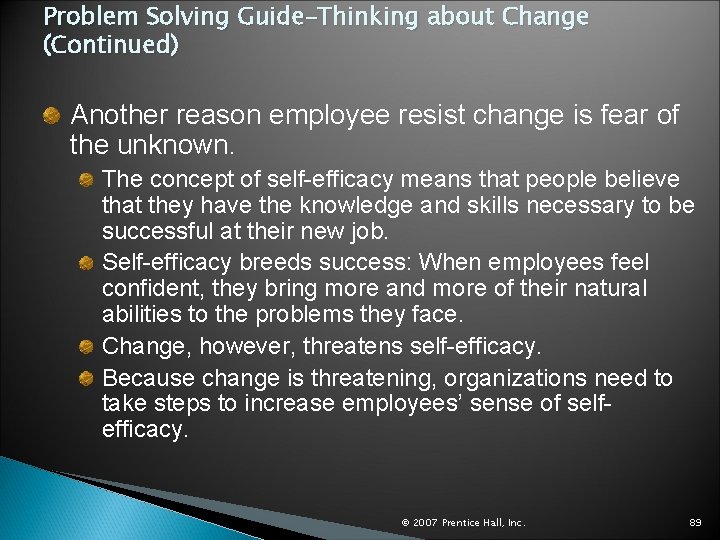
Problem Solving Guide–Thinking about Change (Continued) Another reason employee resist change is fear of the unknown. The concept of self-efficacy means that people believe that they have the knowledge and skills necessary to be successful at their new job. Self-efficacy breeds success: When employees feel confident, they bring more and more of their natural abilities to the problems they face. Change, however, threatens self-efficacy. Because change is threatening, organizations need to take steps to increase employees’ sense of selfefficacy. © 2007 Prentice Hall, Inc. 89
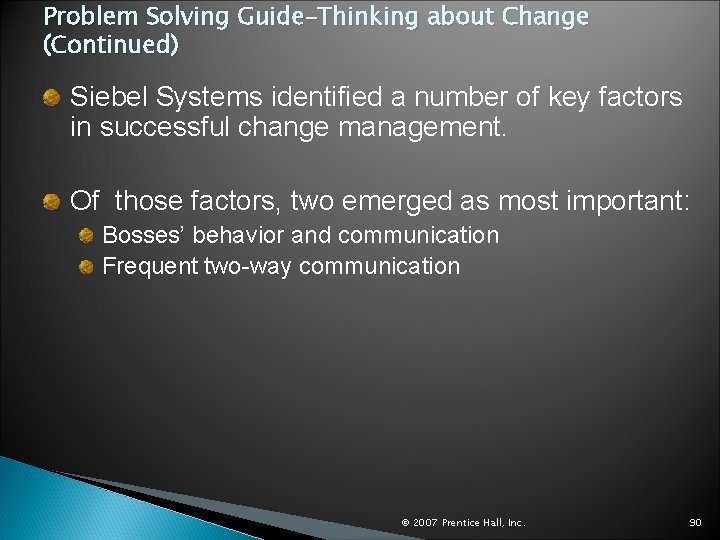
Problem Solving Guide–Thinking about Change (Continued) Siebel Systems identified a number of key factors in successful change management. Of those factors, two emerged as most important: Bosses’ behavior and communication Frequent two-way communication © 2007 Prentice Hall, Inc. 90
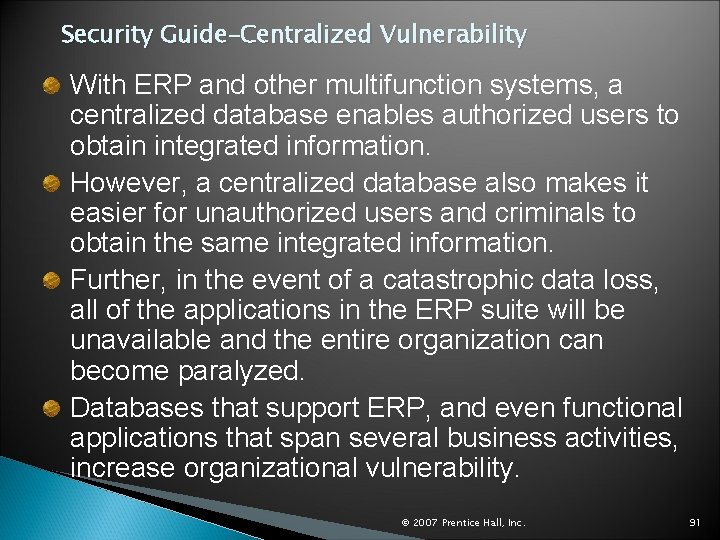
Security Guide–Centralized Vulnerability With ERP and other multifunction systems, a centralized database enables authorized users to obtain integrated information. However, a centralized database also makes it easier for unauthorized users and criminals to obtain the same integrated information. Further, in the event of a catastrophic data loss, all of the applications in the ERP suite will be unavailable and the entire organization can become paralyzed. Databases that support ERP, and even functional applications that span several business activities, increase organizational vulnerability. © 2007 Prentice Hall, Inc. 91
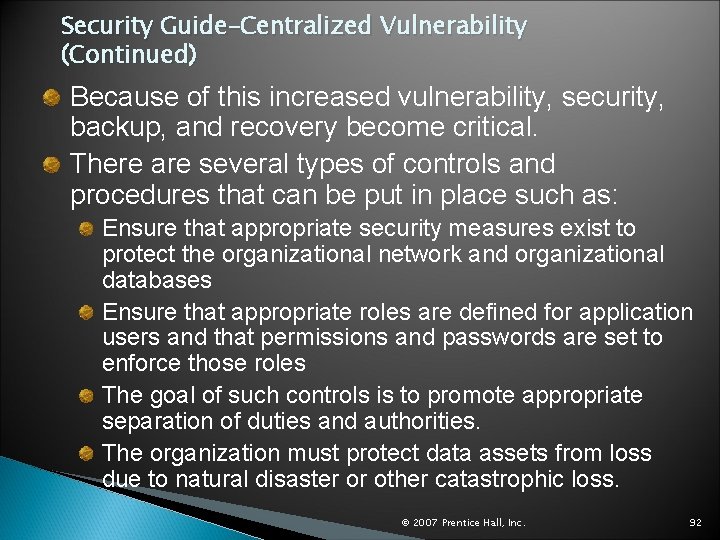
Security Guide–Centralized Vulnerability (Continued) Because of this increased vulnerability, security, backup, and recovery become critical. There are several types of controls and procedures that can be put in place such as: Ensure that appropriate security measures exist to protect the organizational network and organizational databases Ensure that appropriate roles are defined for application users and that permissions and passwords are set to enforce those roles The goal of such controls is to promote appropriate separation of duties and authorities. The organization must protect data assets from loss due to natural disaster or other catastrophic loss. © 2007 Prentice Hall, Inc. 92

Security Guide–Centralized Vulnerability (Continued) All of these comments make good sense, given the organization’s vulnerability due to ERP and other centralized databases. However, these measures may result in undesirable side effects: First, security is expensive. Second, increased security always means reduced flexibility. © 2007 Prentice Hall, Inc. 93

Security Guide–Centralized Vulnerability (Continued) Each system and each organization must design security systems that provide appropriate protection given its objectives, its security budget, and its tolerance of information system inflexibility. © 2007 Prentice Hall, Inc. 94
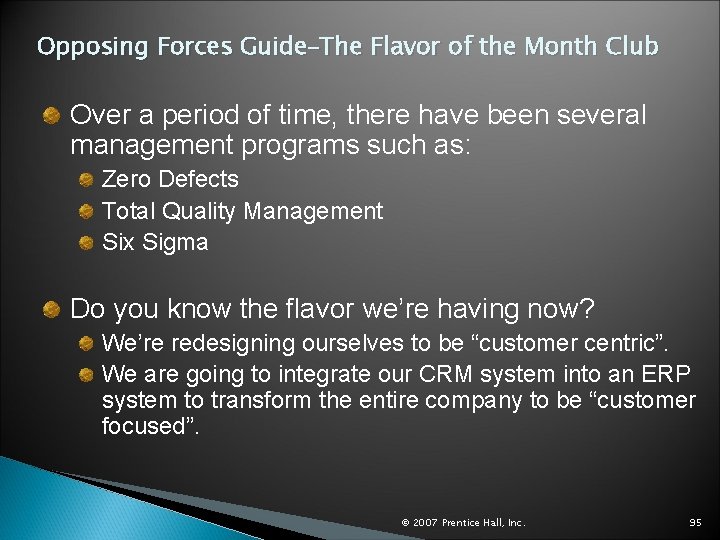
Opposing Forces Guide–The Flavor of the Month Club Over a period of time, there have been several management programs such as: Zero Defects Total Quality Management Six Sigma Do you know the flavor we’re having now? We’re redesigning ourselves to be “customer centric”. We are going to integrate our CRM system into an ERP system to transform the entire company to be “customer focused”. © 2007 Prentice Hall, Inc. 95
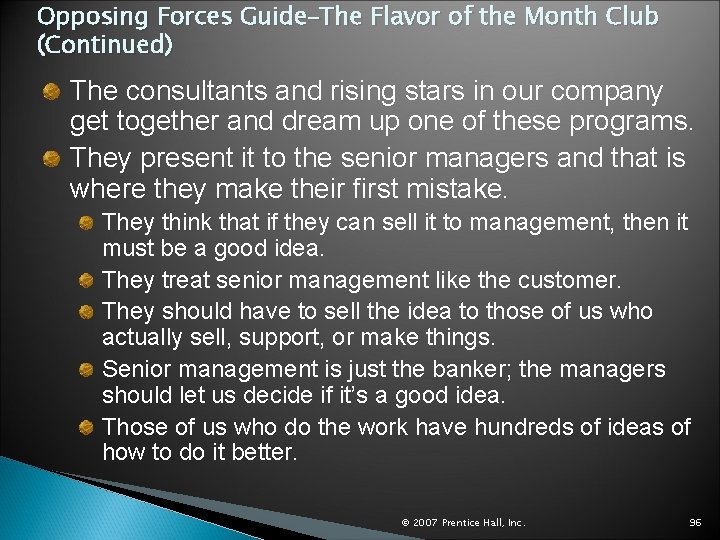
Opposing Forces Guide–The Flavor of the Month Club (Continued) The consultants and rising stars in our company get together and dream up one of these programs. They present it to the senior managers and that is where they make their first mistake. They think that if they can sell it to management, then it must be a good idea. They treat senior management like the customer. They should have to sell the idea to those of us who actually sell, support, or make things. Senior management is just the banker; the managers should let us decide if it’s a good idea. Those of us who do the work have hundreds of ideas of how to do it better. © 2007 Prentice Hall, Inc. 96
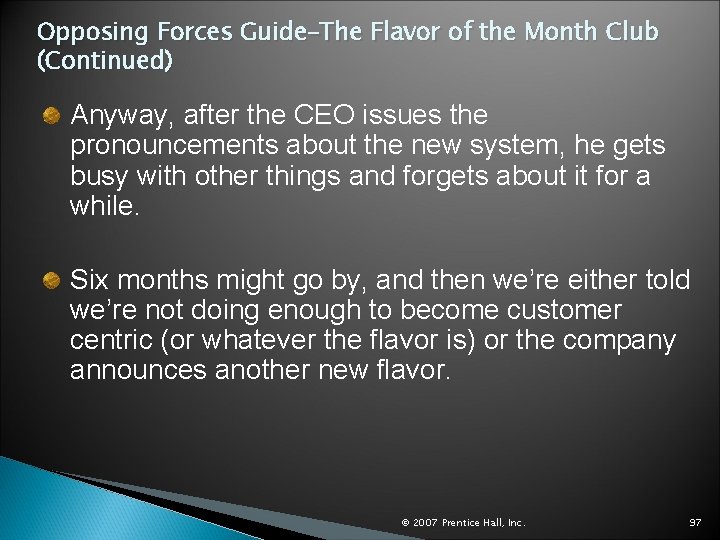
Opposing Forces Guide–The Flavor of the Month Club (Continued) Anyway, after the CEO issues the pronouncements about the new system, he gets busy with other things and forgets about it for a while. Six months might go by, and then we’re either told we’re not doing enough to become customer centric (or whatever the flavor is) or the company announces another new flavor. © 2007 Prentice Hall, Inc. 97
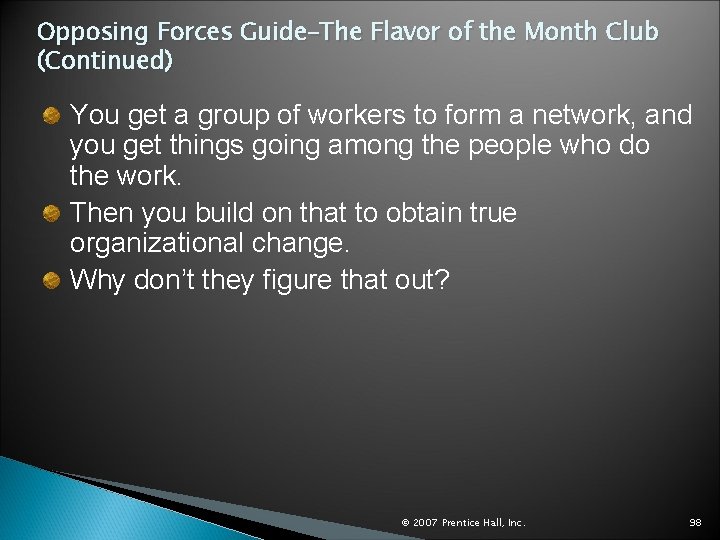
Opposing Forces Guide–The Flavor of the Month Club (Continued) You get a group of workers to form a network, and you get things going among the people who do the work. Then you build on that to obtain true organizational change. Why don’t they figure that out? © 2007 Prentice Hall, Inc. 98
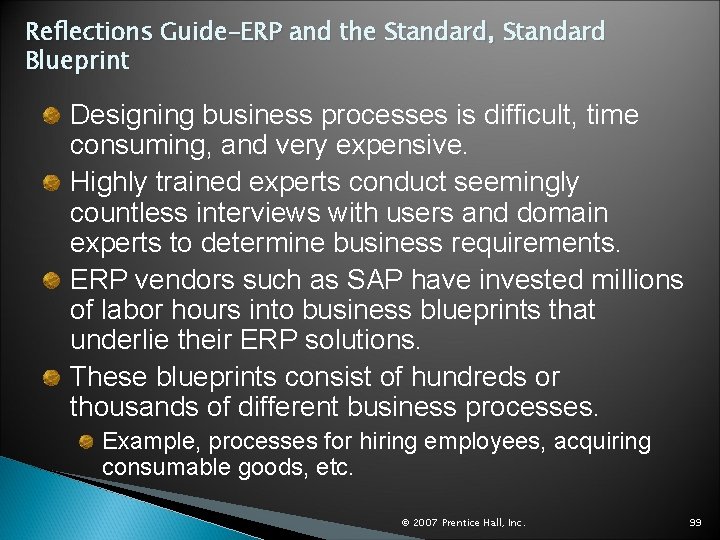
Reflections Guide–ERP and the Standard, Standard Blueprint Designing business processes is difficult, time consuming, and very expensive. Highly trained experts conduct seemingly countless interviews with users and domain experts to determine business requirements. ERP vendors such as SAP have invested millions of labor hours into business blueprints that underlie their ERP solutions. These blueprints consist of hundreds or thousands of different business processes. Example, processes for hiring employees, acquiring consumable goods, etc. © 2007 Prentice Hall, Inc. 99
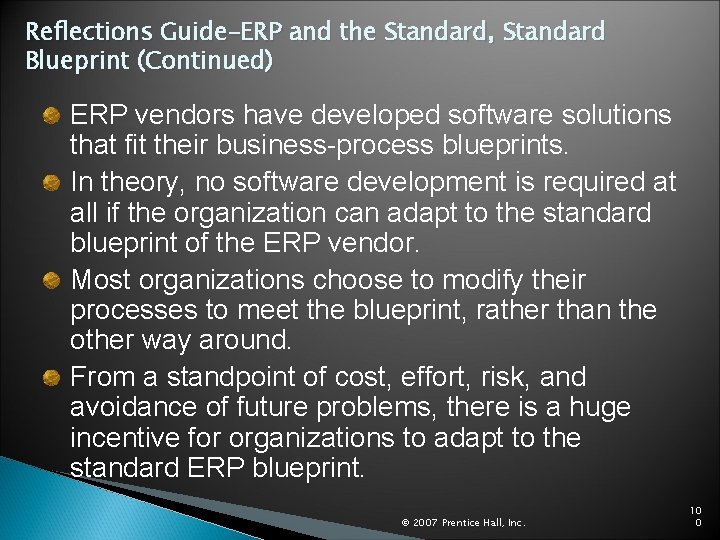
Reflections Guide–ERP and the Standard, Standard Blueprint (Continued) ERP vendors have developed software solutions that fit their business-process blueprints. In theory, no software development is required at all if the organization can adapt to the standard blueprint of the ERP vendor. Most organizations choose to modify their processes to meet the blueprint, rather than the other way around. From a standpoint of cost, effort, risk, and avoidance of future problems, there is a huge incentive for organizations to adapt to the standard ERP blueprint. © 2007 Prentice Hall, Inc. 10 0
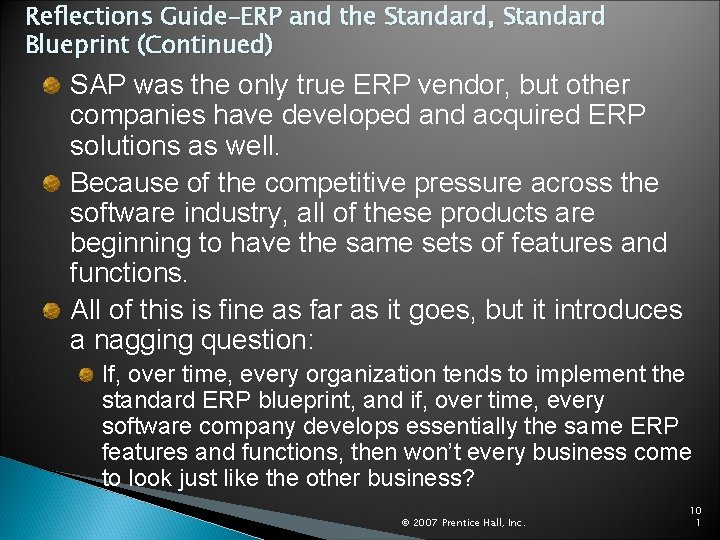
Reflections Guide–ERP and the Standard, Standard Blueprint (Continued) SAP was the only true ERP vendor, but other companies have developed and acquired ERP solutions as well. Because of the competitive pressure across the software industry, all of these products are beginning to have the same sets of features and functions. All of this is fine as far as it goes, but it introduces a nagging question: If, over time, every organization tends to implement the standard ERP blueprint, and if, over time, every software company develops essentially the same ERP features and functions, then won’t every business come to look just like the other business? © 2007 Prentice Hall, Inc. 10 1
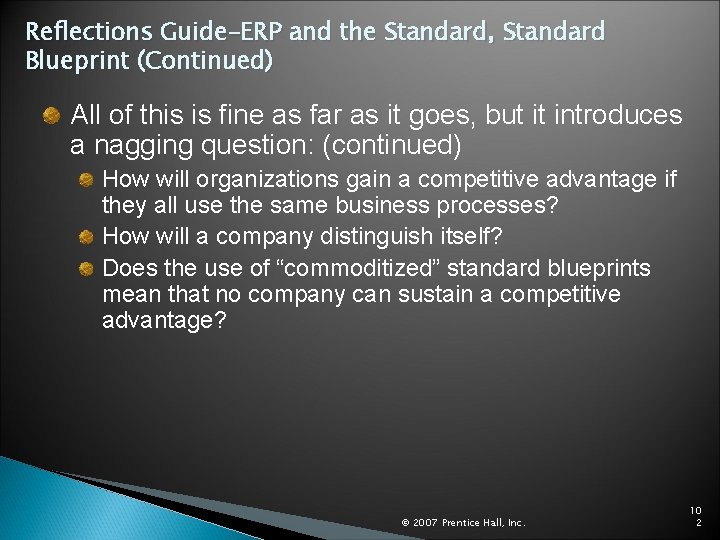
Reflections Guide–ERP and the Standard, Standard Blueprint (Continued) All of this is fine as far as it goes, but it introduces a nagging question: (continued) How will organizations gain a competitive advantage if they all use the same business processes? How will a company distinguish itself? Does the use of “commoditized” standard blueprints mean that no company can sustain a competitive advantage? © 2007 Prentice Hall, Inc. 10 2