Using Macromedia Flash MX Components for Rapid Application
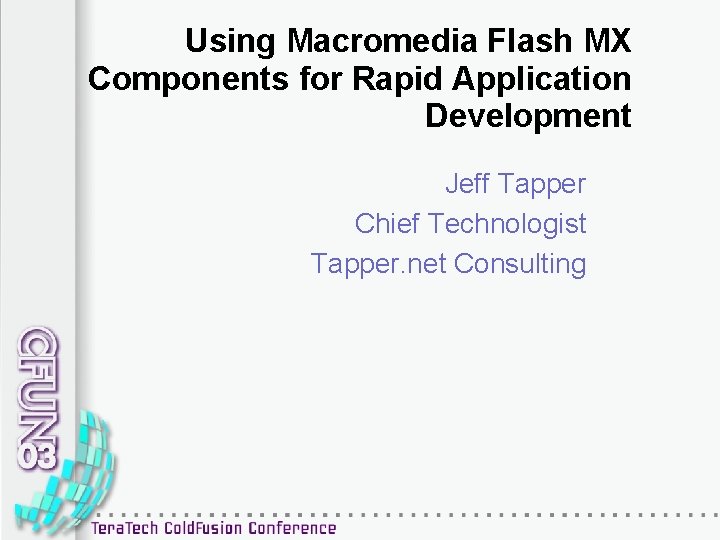
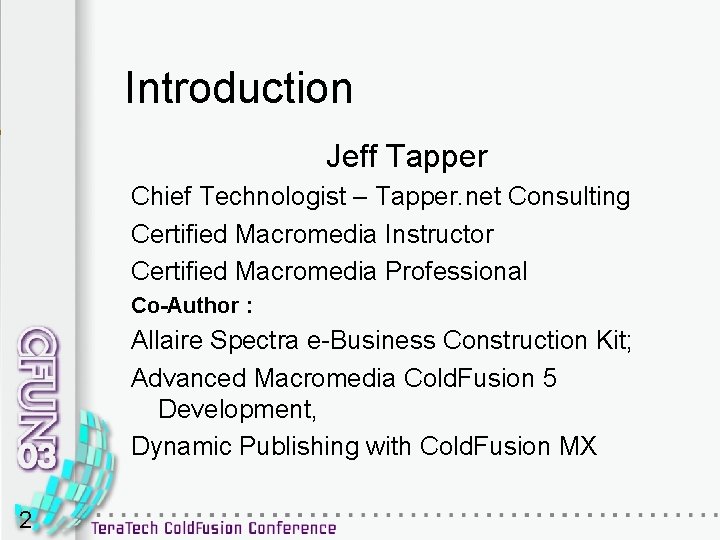
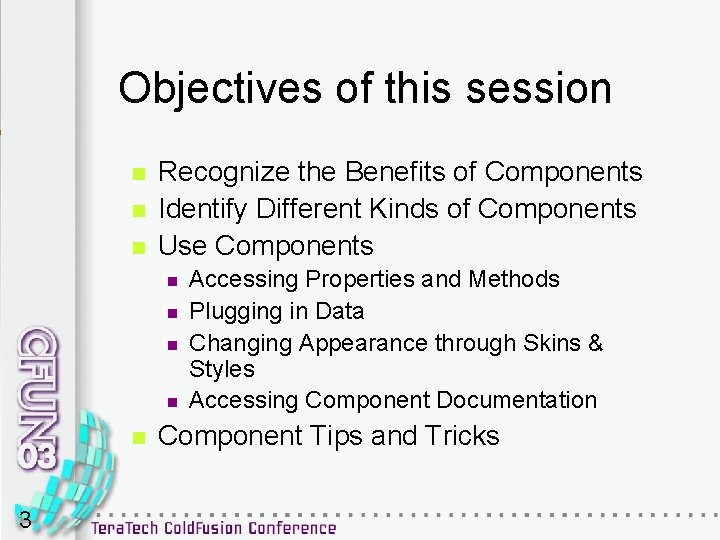
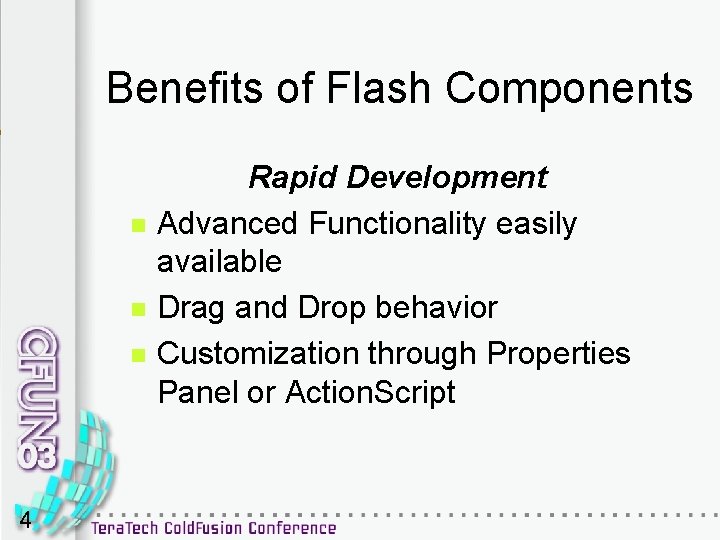
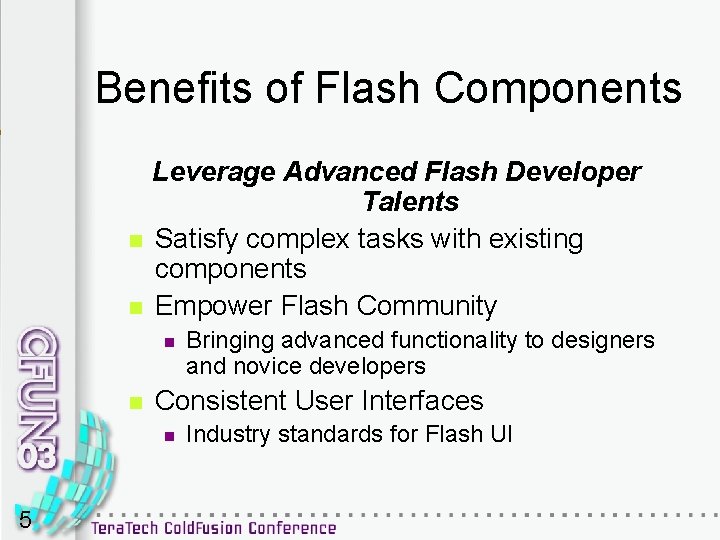
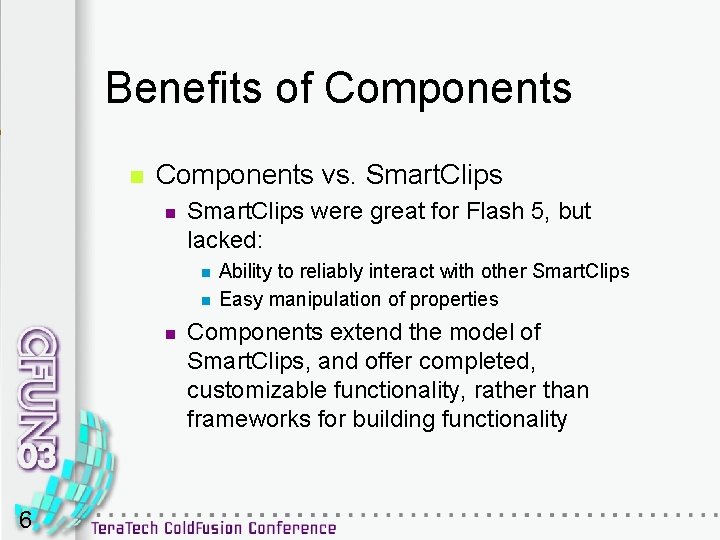
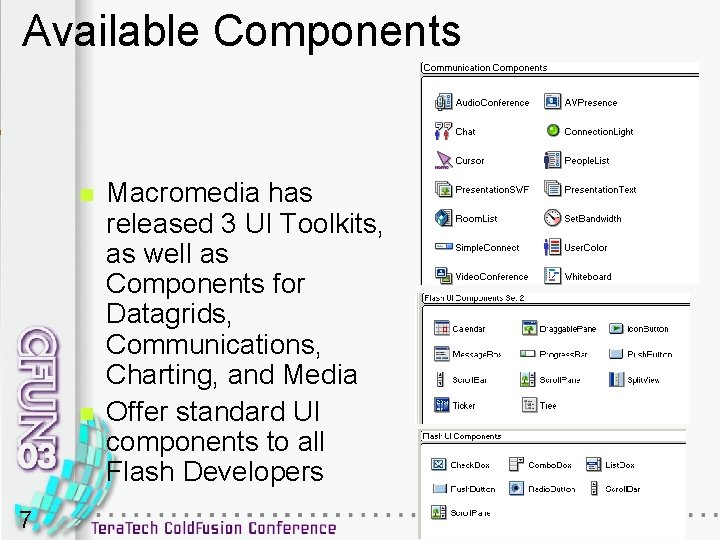
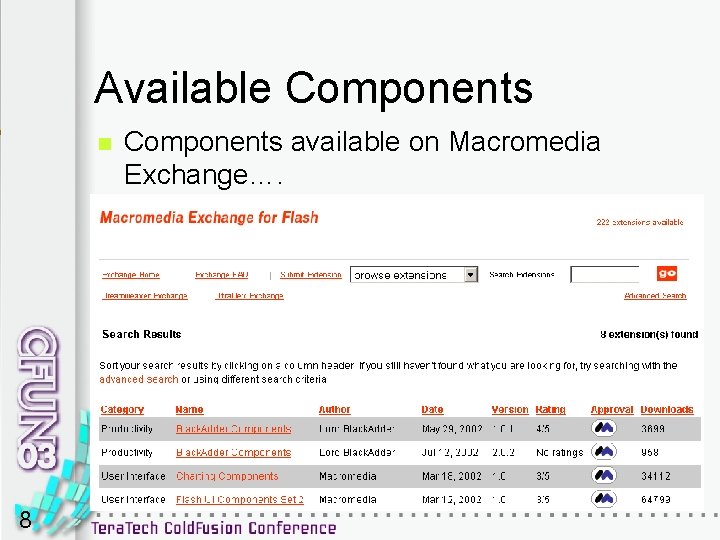
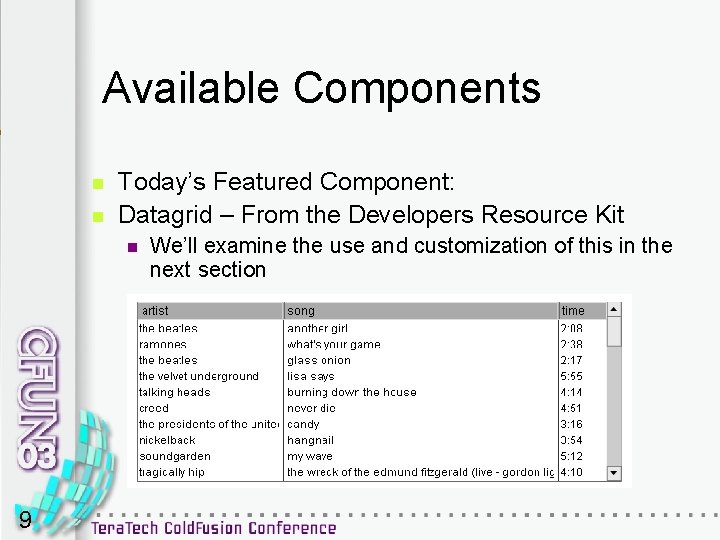
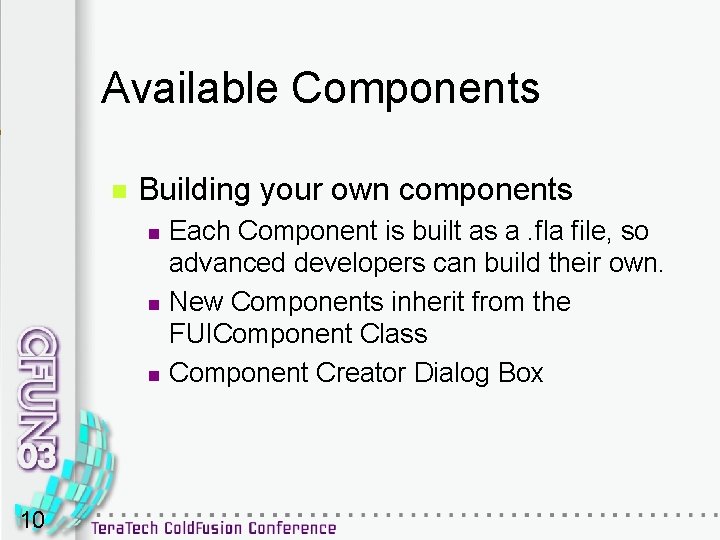
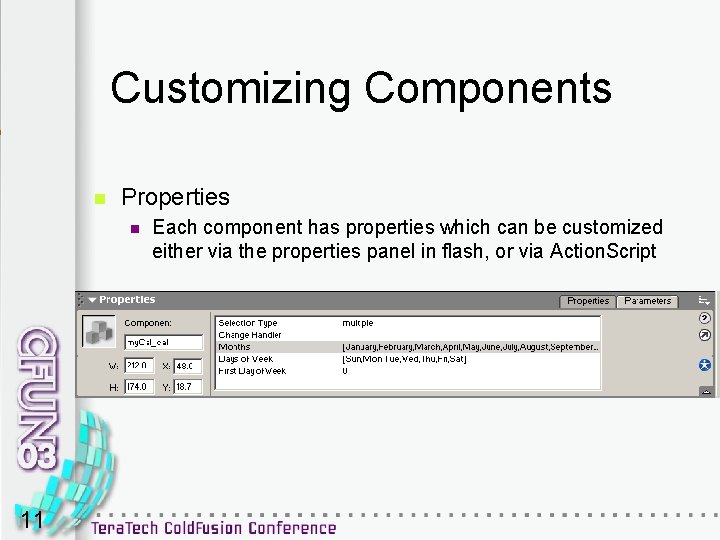
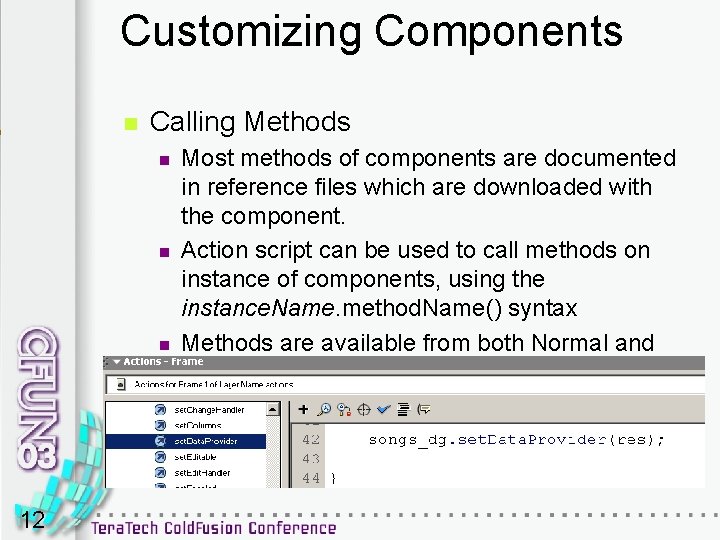
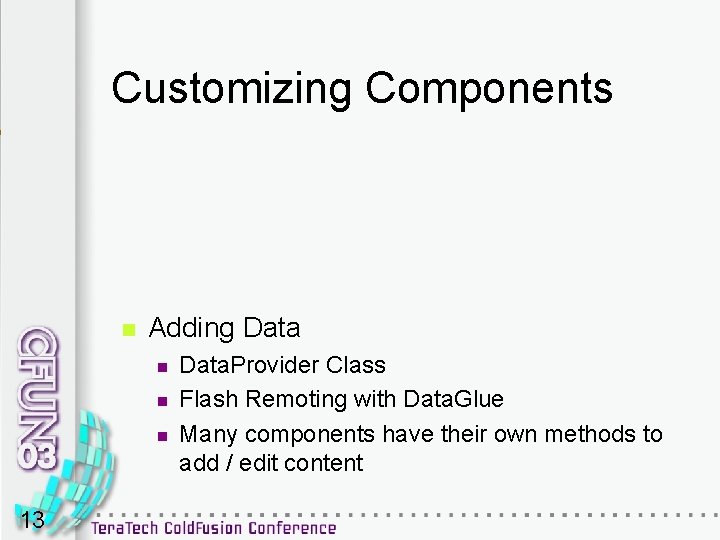
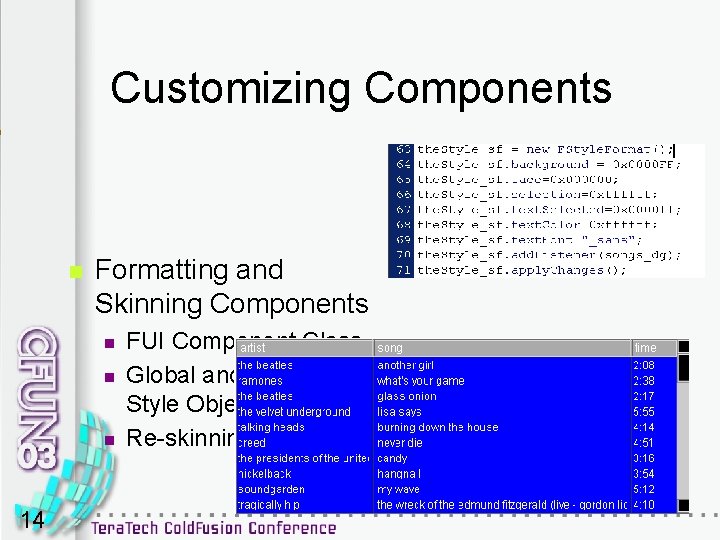
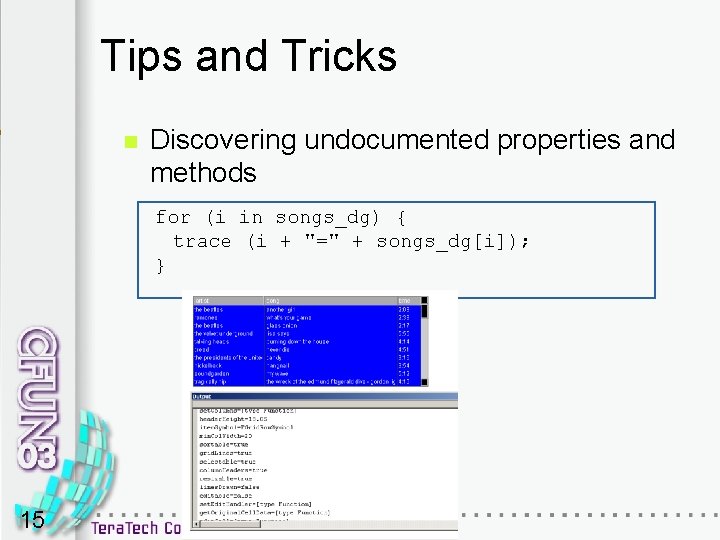
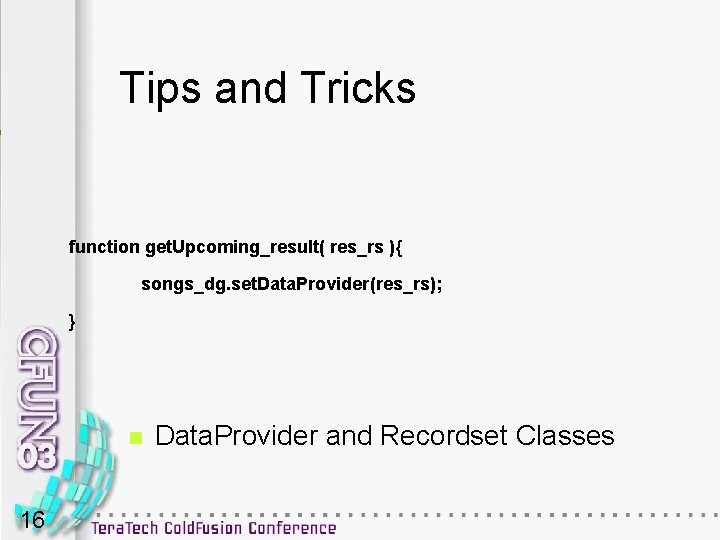
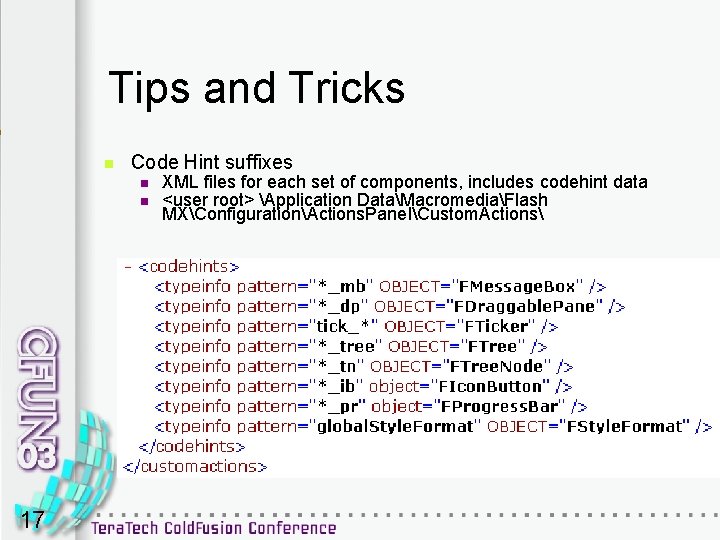
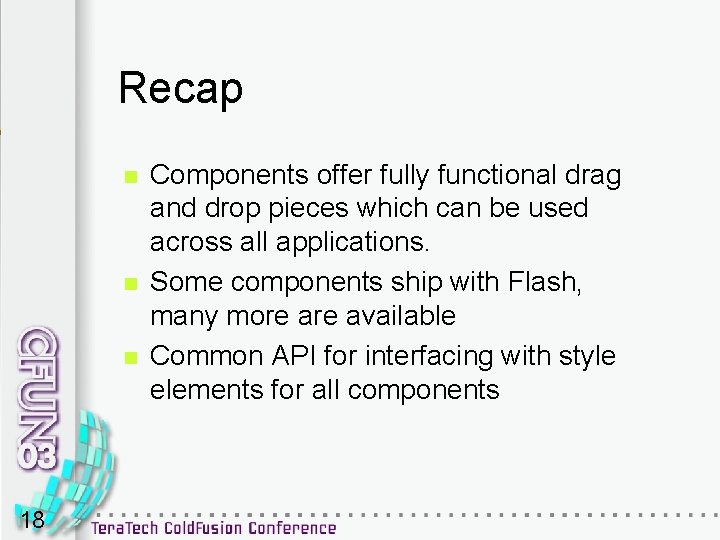
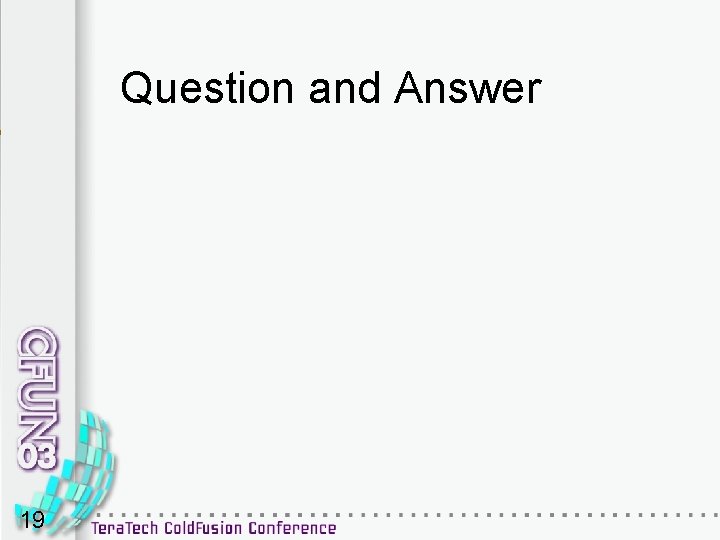
- Slides: 19
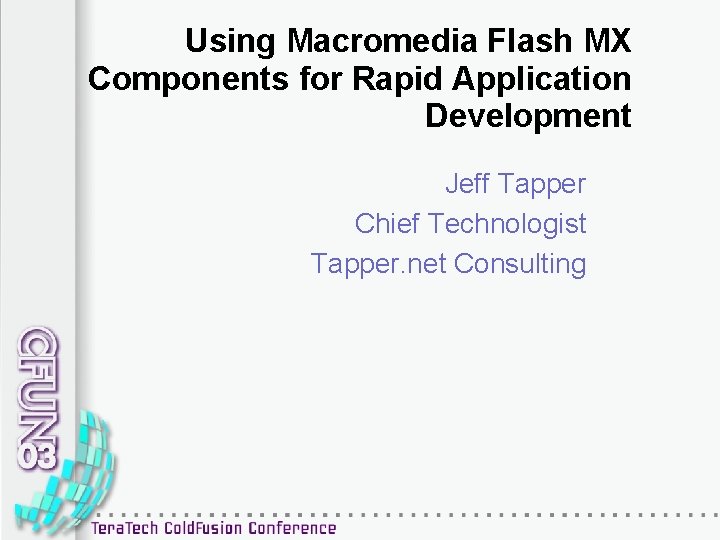
Using Macromedia Flash MX Components for Rapid Application Development Jeff Tapper Chief Technologist Tapper. net Consulting
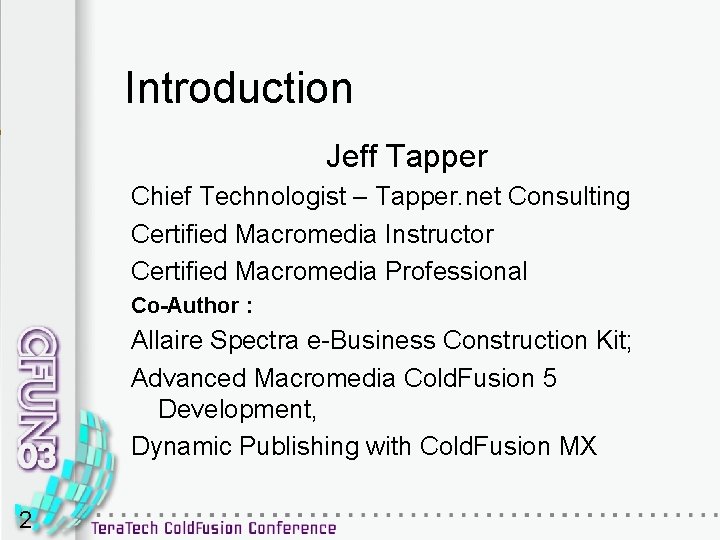
Introduction Jeff Tapper Chief Technologist – Tapper. net Consulting Certified Macromedia Instructor Certified Macromedia Professional Co-Author : Allaire Spectra e-Business Construction Kit; Advanced Macromedia Cold. Fusion 5 Development, Dynamic Publishing with Cold. Fusion MX 2
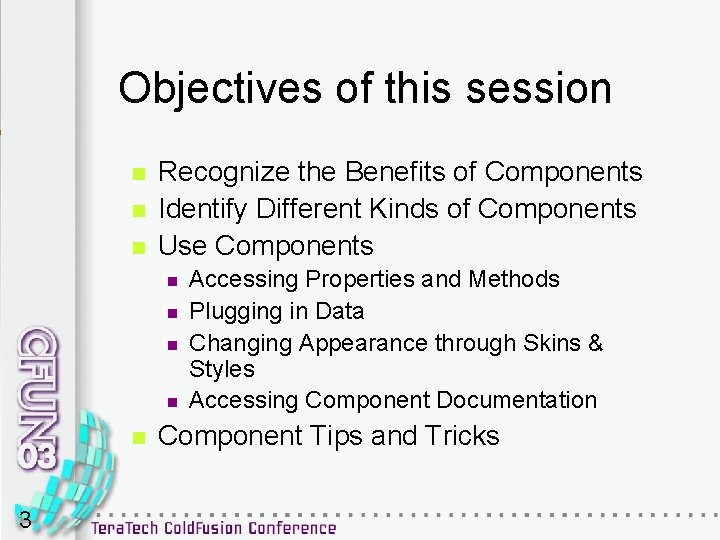
Objectives of this session n Recognize the Benefits of Components Identify Different Kinds of Components Use Components n n n 3 Accessing Properties and Methods Plugging in Data Changing Appearance through Skins & Styles Accessing Component Documentation Component Tips and Tricks
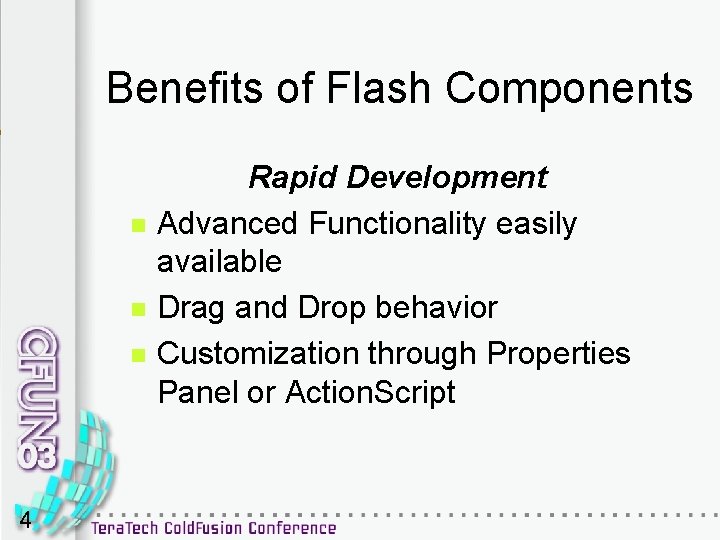
Benefits of Flash Components n n n 4 Rapid Development Advanced Functionality easily available Drag and Drop behavior Customization through Properties Panel or Action. Script
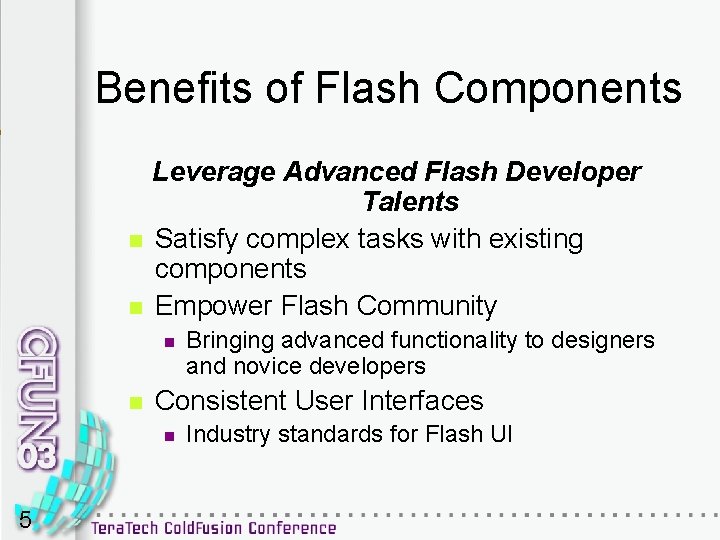
Benefits of Flash Components n n Leverage Advanced Flash Developer Talents Satisfy complex tasks with existing components Empower Flash Community n n Consistent User Interfaces n 5 Bringing advanced functionality to designers and novice developers Industry standards for Flash UI
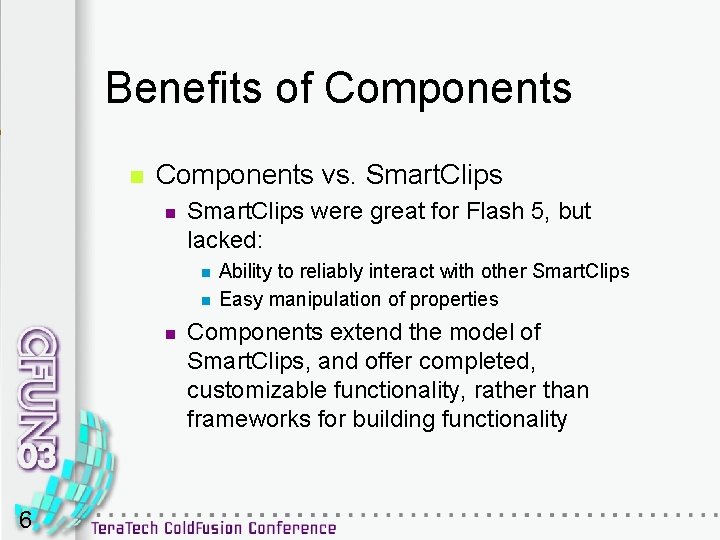
Benefits of Components n Components vs. Smart. Clips n Smart. Clips were great for Flash 5, but lacked: n n n 6 Ability to reliably interact with other Smart. Clips Easy manipulation of properties Components extend the model of Smart. Clips, and offer completed, customizable functionality, rather than frameworks for building functionality
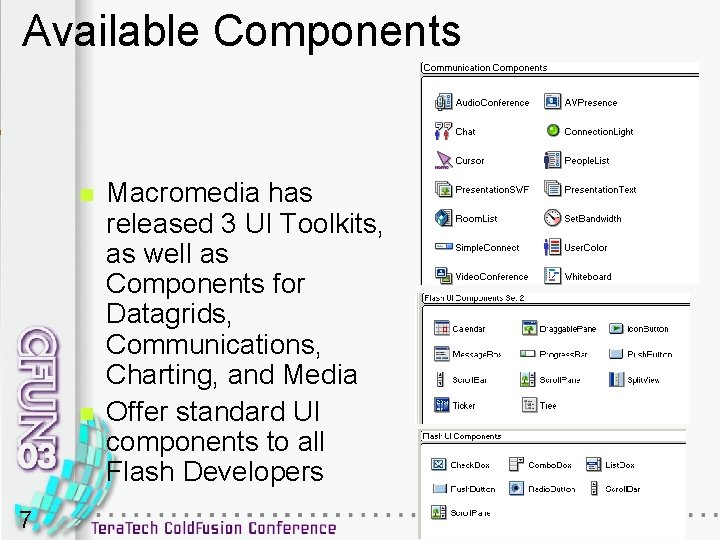
Available Components n n 7 Macromedia has released 3 UI Toolkits, as well as Components for Datagrids, Communications, Charting, and Media Offer standard UI components to all Flash Developers
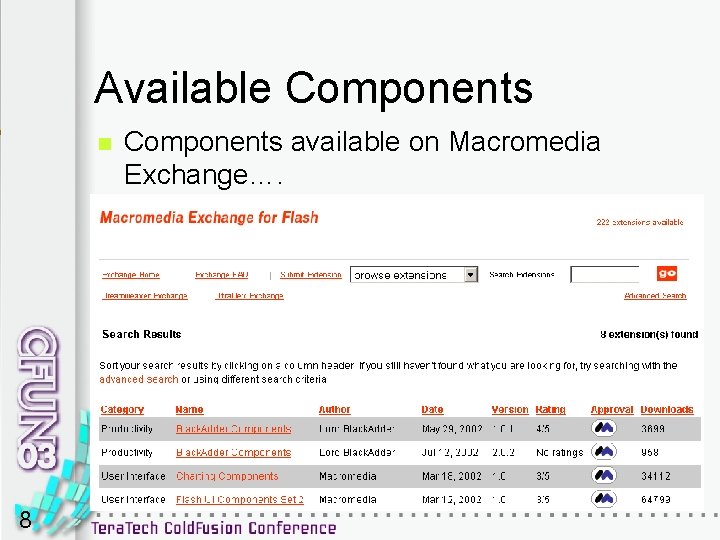
Available Components n 8 Components available on Macromedia Exchange….
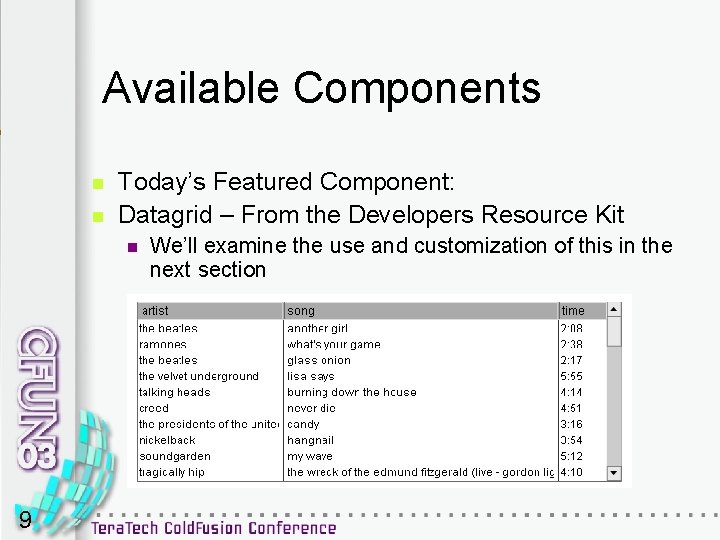
Available Components n n Today’s Featured Component: Datagrid – From the Developers Resource Kit n 9 We’ll examine the use and customization of this in the next section
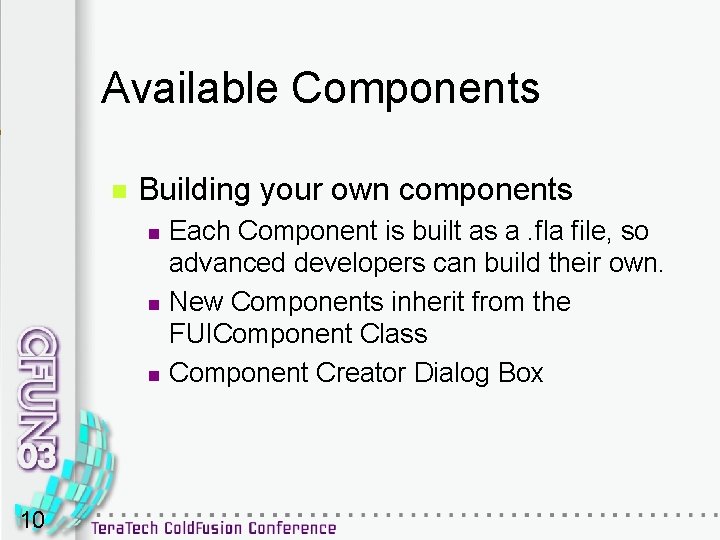
Available Components n Building your own components n n n 10 Each Component is built as a. fla file, so advanced developers can build their own. New Components inherit from the FUIComponent Class Component Creator Dialog Box
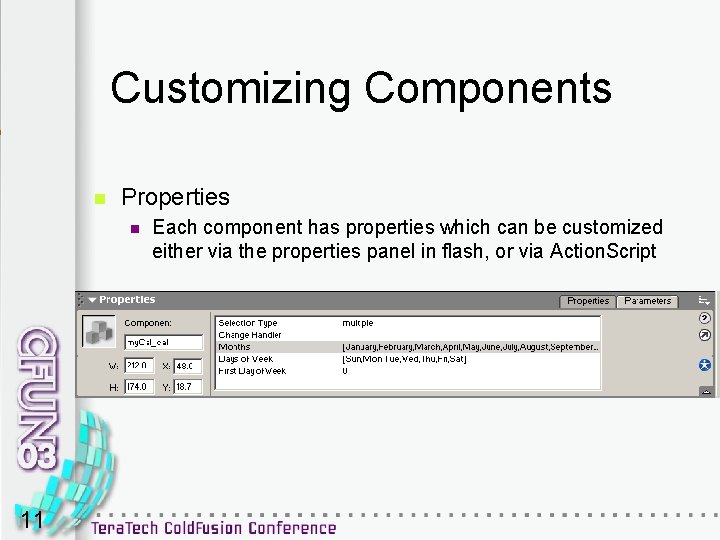
Customizing Components n Properties n 11 Each component has properties which can be customized either via the properties panel in flash, or via Action. Script
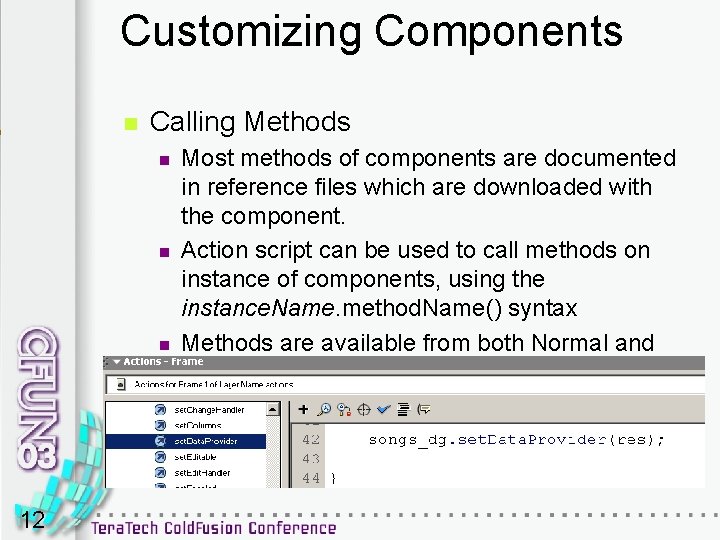
Customizing Components n Calling Methods n n n 12 Most methods of components are documented in reference files which are downloaded with the component. Action script can be used to call methods on instance of components, using the instance. Name. method. Name() syntax Methods are available from both Normal and Expert modes
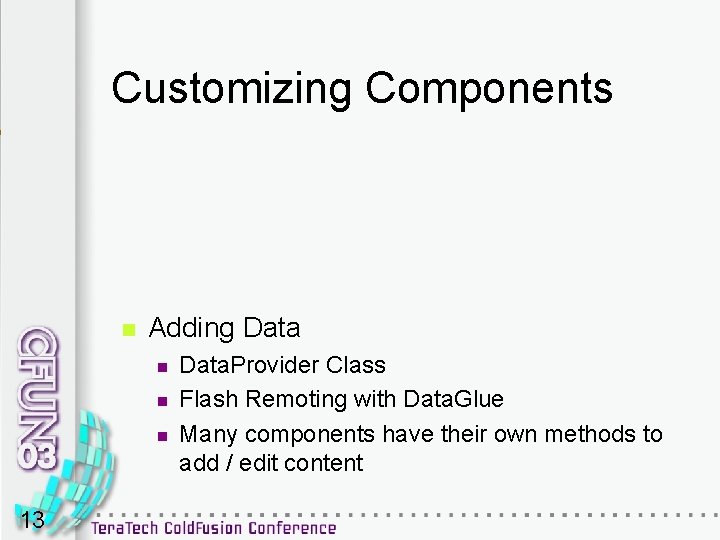
Customizing Components n Adding Data n n n 13 Data. Provider Class Flash Remoting with Data. Glue Many components have their own methods to add / edit content
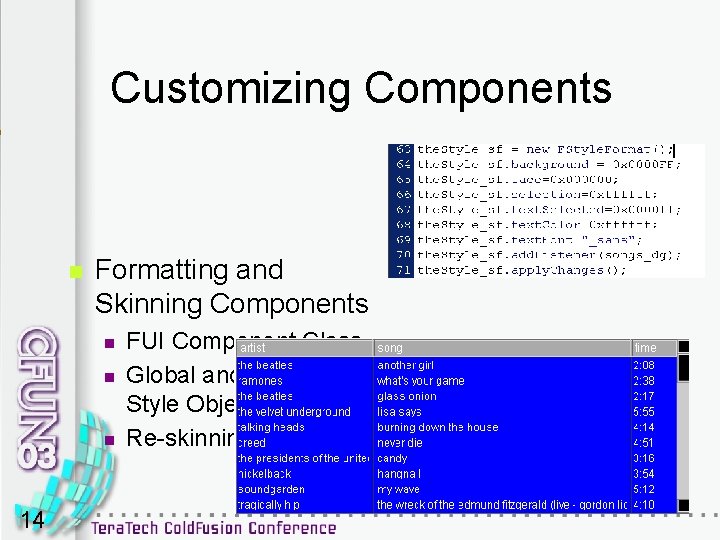
Customizing Components n Formatting and Skinning Components n n n 14 FUI Component Class Global and Granular Style Objects Re-skinning
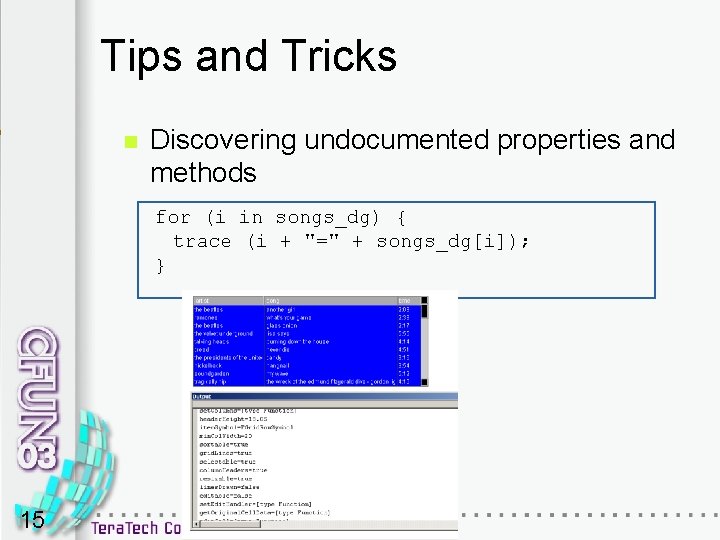
Tips and Tricks n Discovering undocumented properties and methods for (i in songs_dg) { trace (i + "=" + songs_dg[i]); } 15
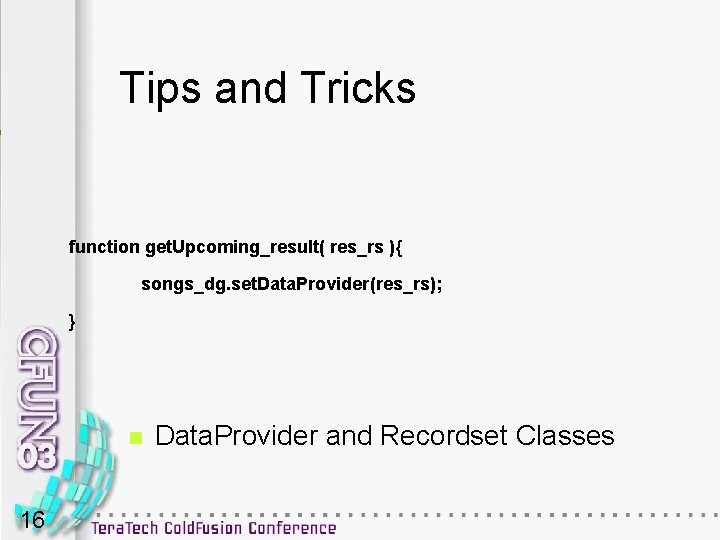
Tips and Tricks function get. Upcoming_result( res_rs ){ songs_dg. set. Data. Provider(res_rs); } n 16 Data. Provider and Recordset Classes
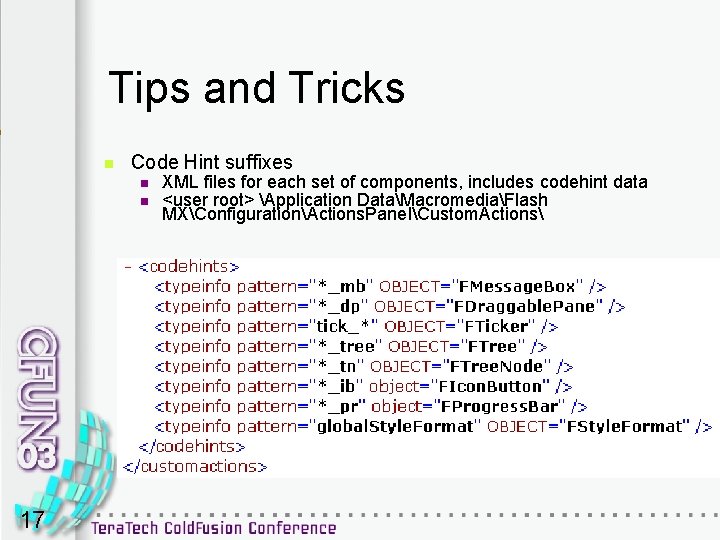
Tips and Tricks n Code Hint suffixes n n 17 XML files for each set of components, includes codehint data <user root> Application DataMacromediaFlash MXConfigurationActions. PanelCustom. Actions
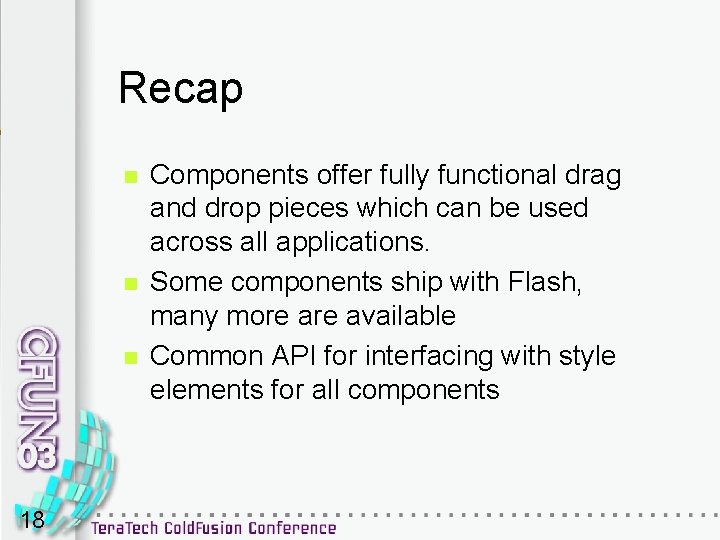
Recap n n n 18 Components offer fully functional drag and drop pieces which can be used across all applications. Some components ship with Flash, many more available Common API for interfacing with style elements for all components
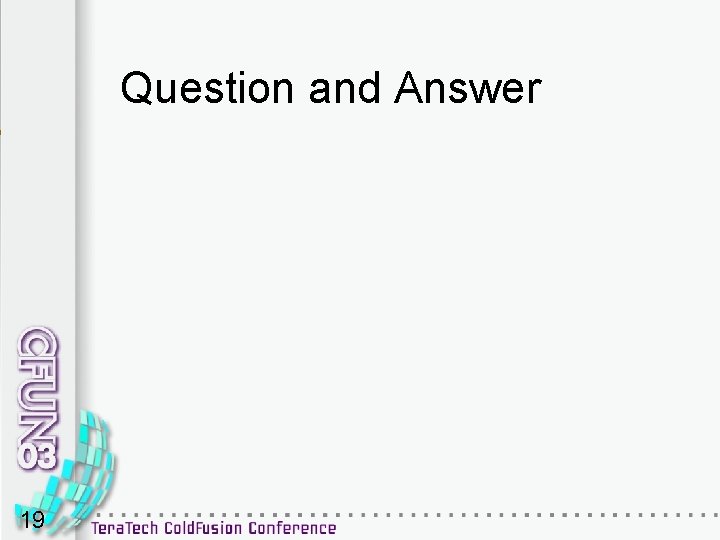
Question and Answer 19