Using Google Scholar databases and the new discovery

Using Google Scholar, databases (and the new discovery tool) effectively t r a P o w t …or how to become a ‘super searcher’ Building your toolkit of advanced search techniques…
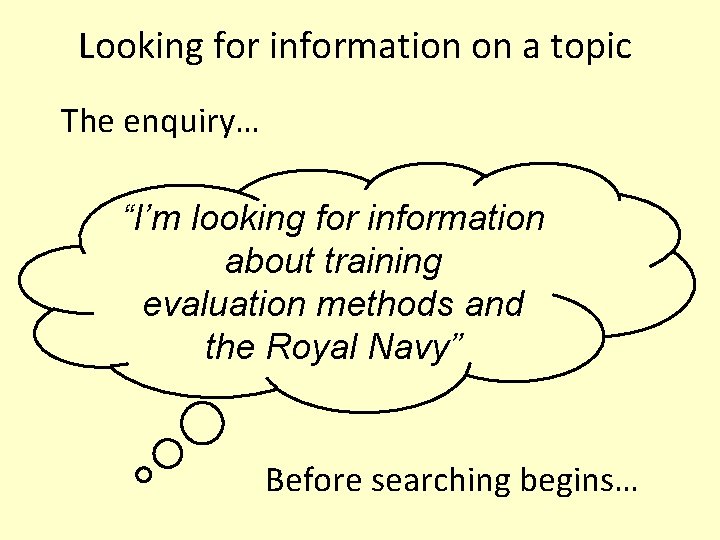
Looking for information on a topic The enquiry… “I’m looking for information about training evaluation methods and the Royal Navy” Before searching begins…
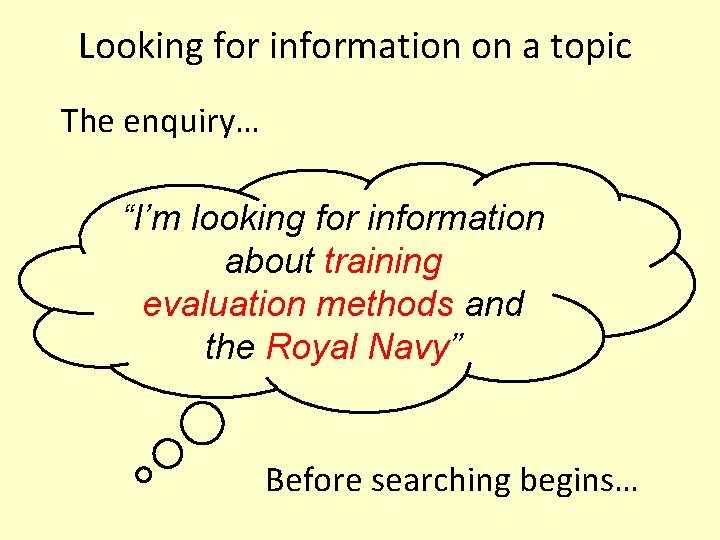
Looking for information on a topic The enquiry… “I’m looking for information about training evaluation methods and the Royal Navy” Before searching begins…
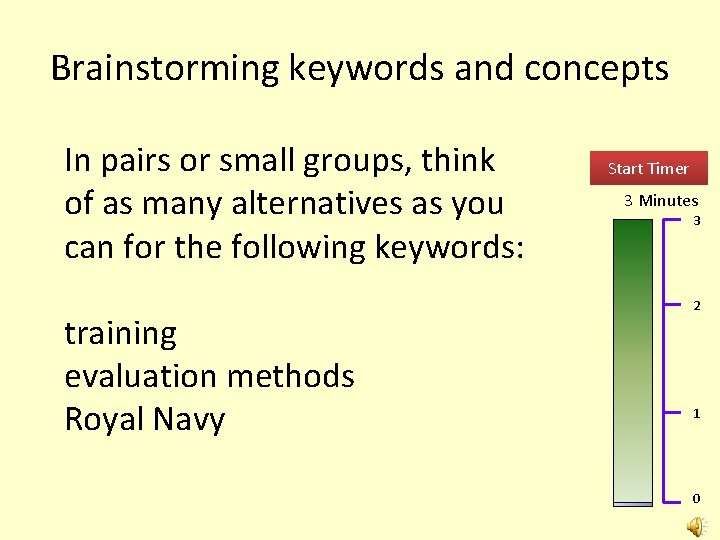
Brainstorming keywords and concepts In pairs or small groups, think of as many alternatives as you can for the following keywords: training evaluation methods Royal Navy Start Timer 3 Minutes 3 2 1 0
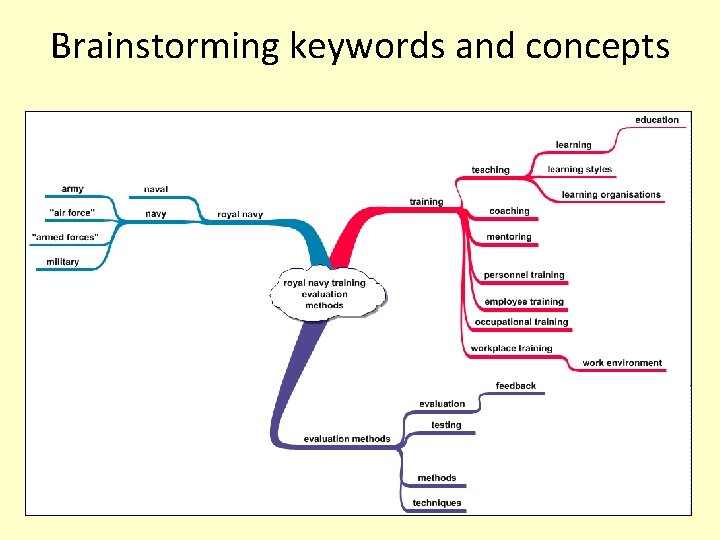
Brainstorming keywords and concepts
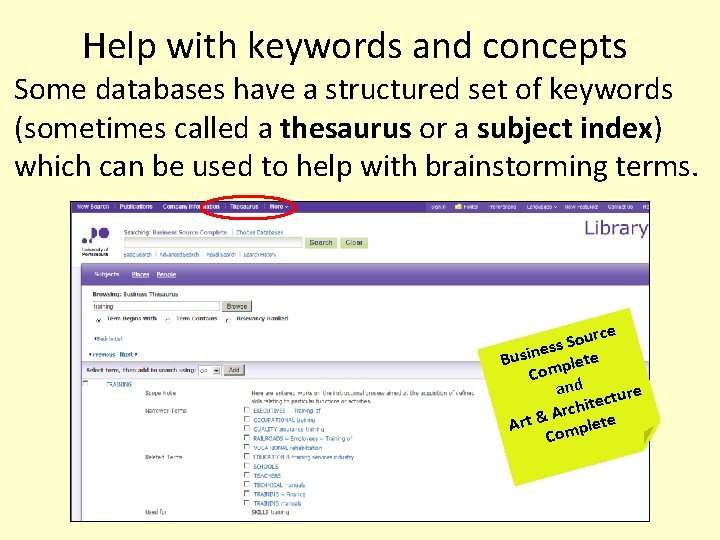
Help with keywords and concepts Some databases have a structured set of keywords (sometimes called a thesaurus or a subject index) which can be used to help with brainstorming terms. urce o S s es Busin plete Com and ture c e t i Arch te & t r A le Comp
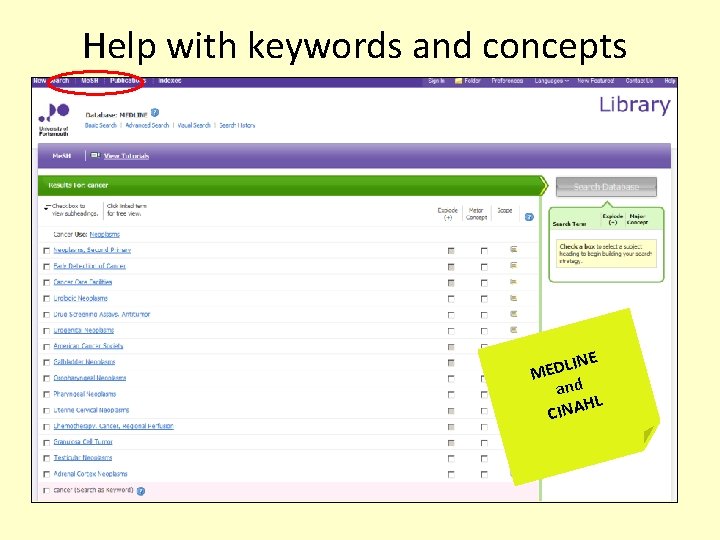
Help with keywords and concepts LINE D E M and HL A N I C
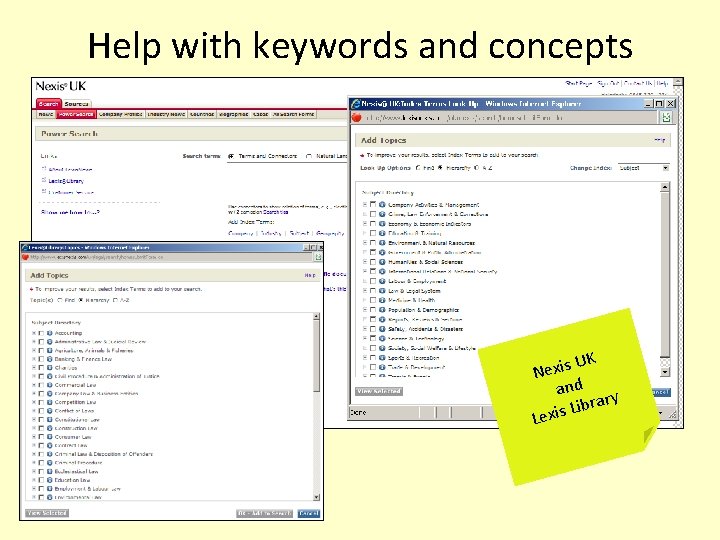
Help with keywords and concepts UK Nexis and ary r b i L Lexis
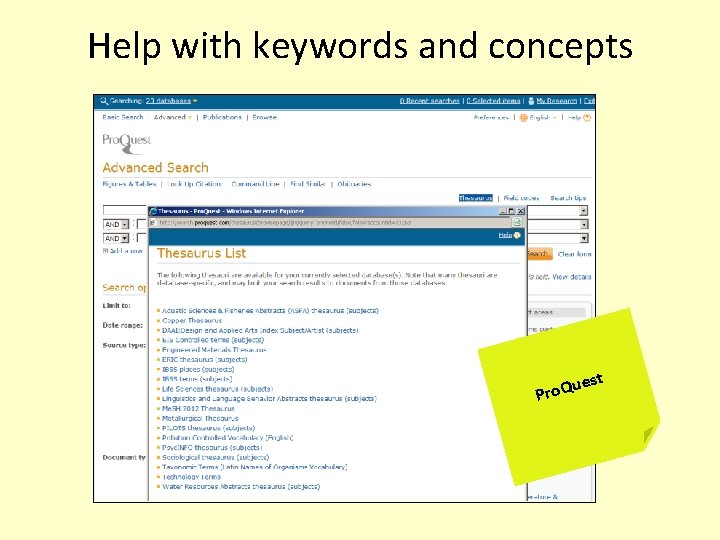
Help with keywords and concepts uest Q o r P
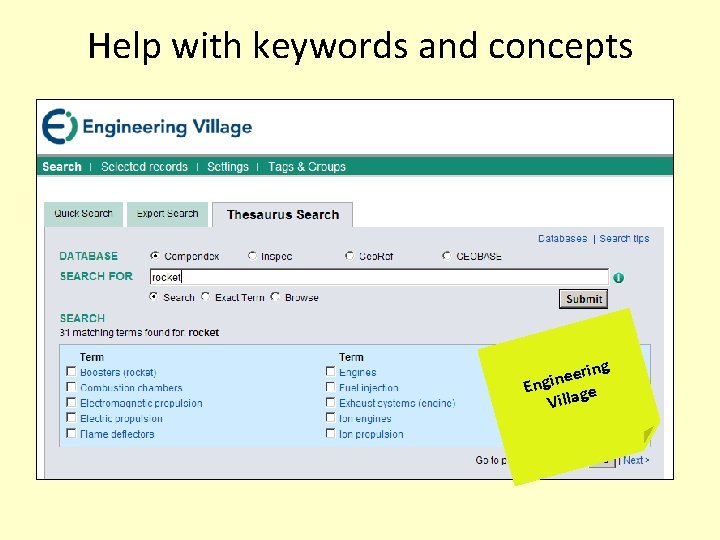
Help with keywords and concepts ing r e e Engin ge Villa
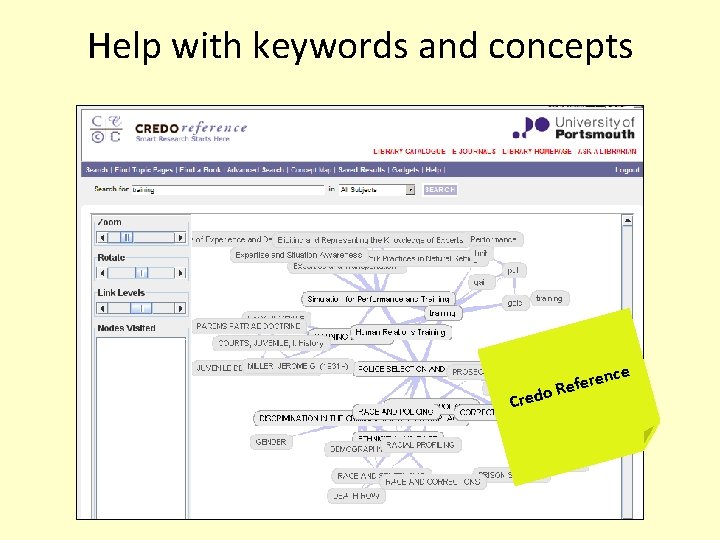
Help with keywords and concepts ce Cred eren f e R o
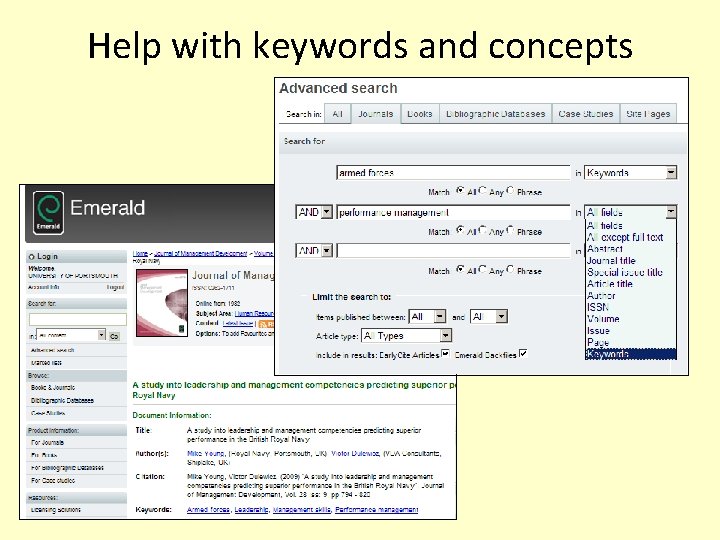
Help with keywords and concepts
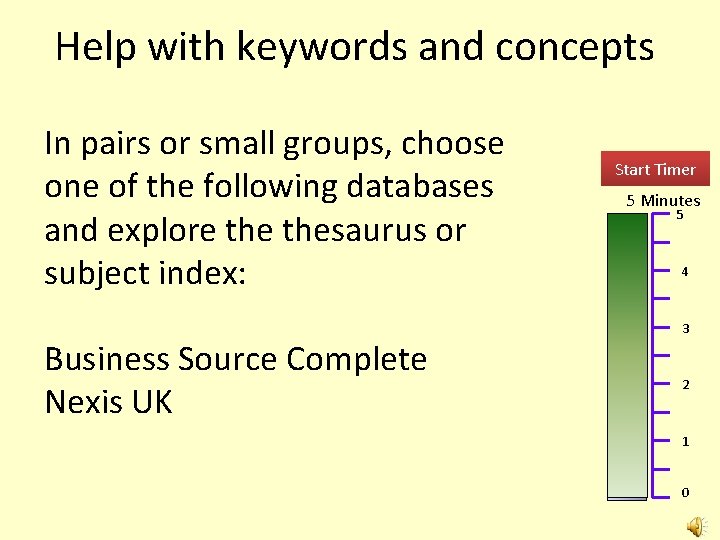
Help with keywords and concepts In pairs or small groups, choose one of the following databases and explore thesaurus or subject index: Business Source Complete Nexis UK Start Timer 5 Minutes 5 4 3 2 1 0
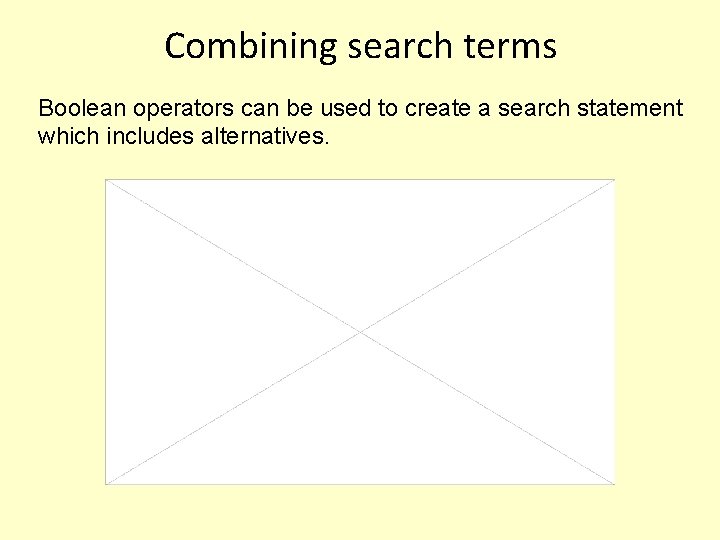
Combining search terms Boolean operators can be used to create a search statement which includes alternatives.
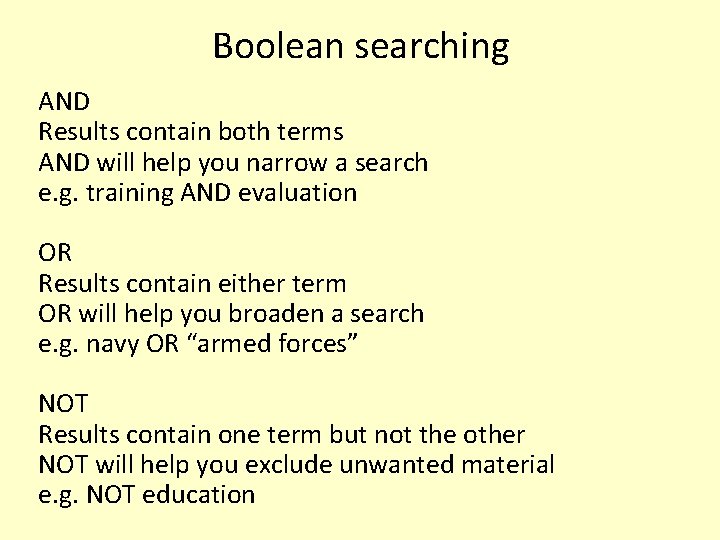
Boolean searching AND Results contain both terms AND will help you narrow a search e. g. training AND evaluation OR Results contain either term OR will help you broaden a search e. g. navy OR “armed forces” NOT Results contain one term but not the other NOT will help you exclude unwanted material e. g. NOT education
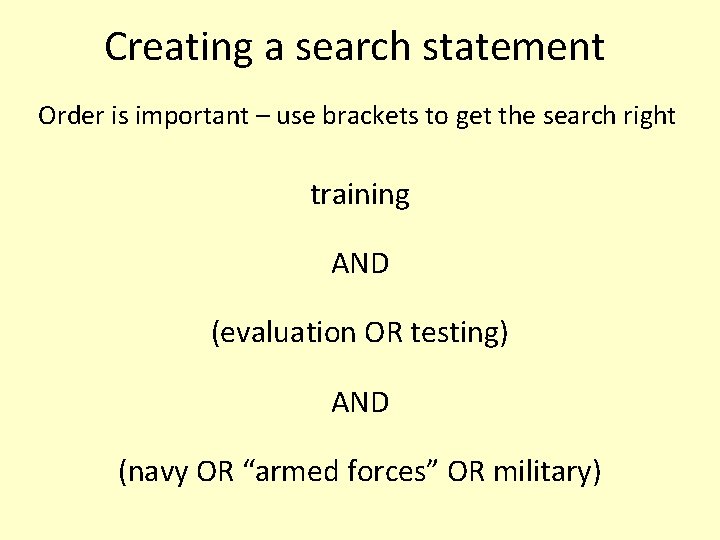
Creating a search statement Order is important – use brackets to get the search right training AND (evaluation OR testing) AND (navy OR “armed forces” OR military)
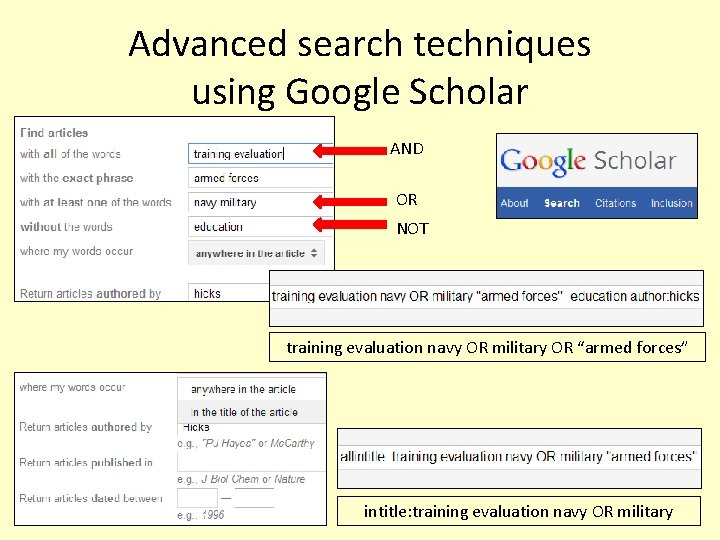
Advanced search techniques using Google Scholar AND OR NOT training evaluation navy OR military OR “armed forces” intitle: training evaluation navy OR military
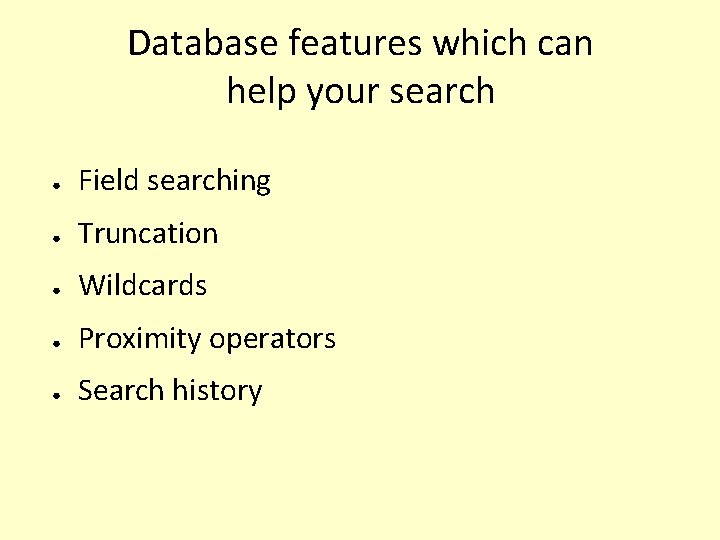
Database features which can help your search ● Field searching ● Truncation ● Wildcards ● Proximity operators ● Search history
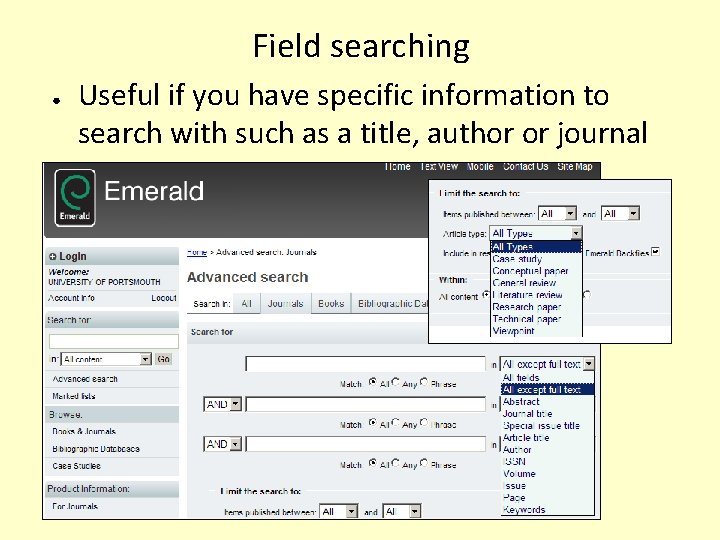
Field searching ● Useful if you have specific information to search with such as a title, author or journal name
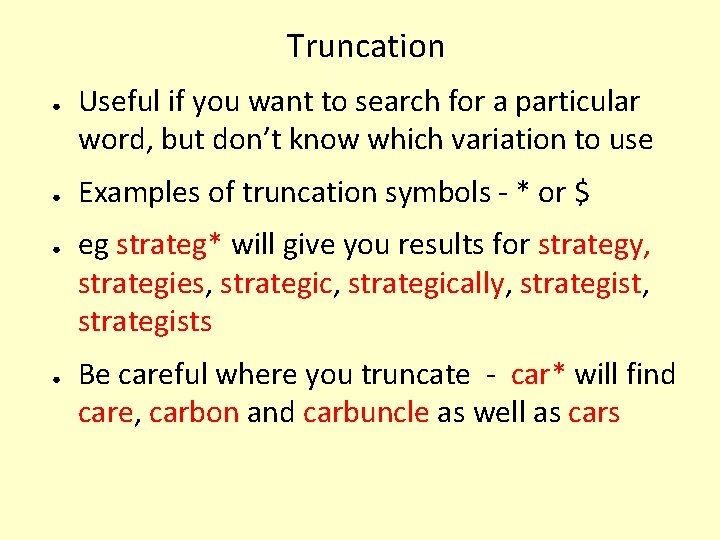
Truncation ● ● Useful if you want to search for a particular word, but don’t know which variation to use Examples of truncation symbols - * or $ eg strateg* will give you results for strategy, strategies, strategically, strategists Be careful where you truncate - car* will find care, carbon and carbuncle as well as cars
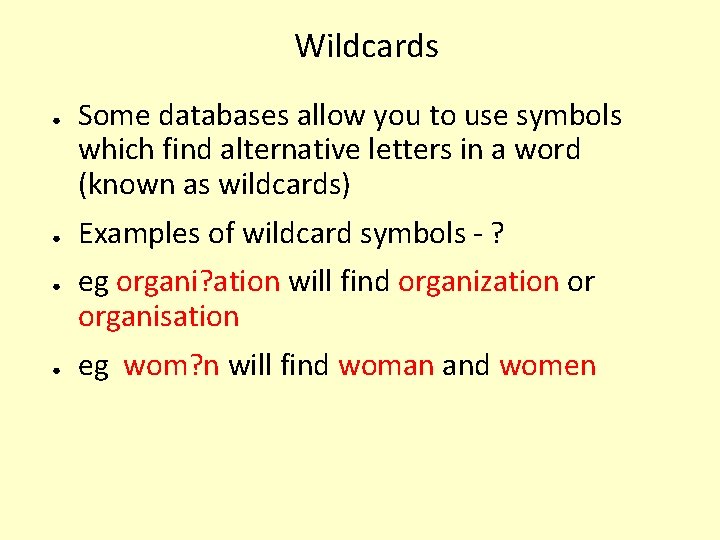
Wildcards ● ● Some databases allow you to use symbols which find alternative letters in a word (known as wildcards) Examples of wildcard symbols - ? eg organi? ation will find organization or organisation eg wom? n will find woman and women
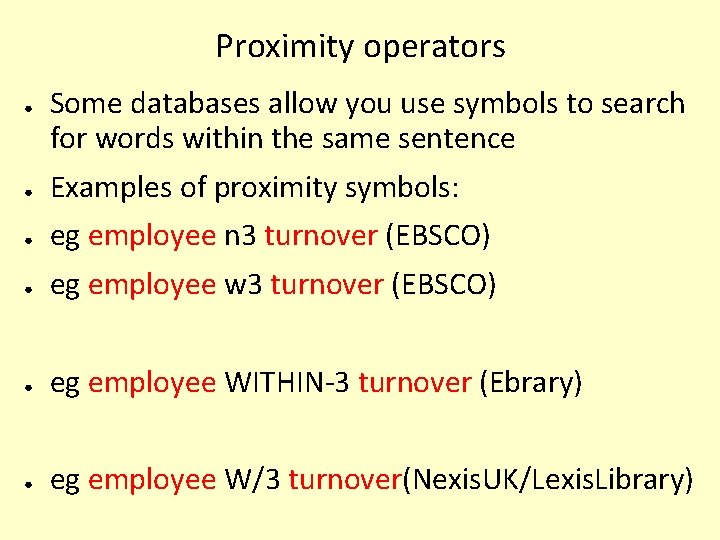
Proximity operators ● Some databases allow you use symbols to search for words within the same sentence ● Examples of proximity symbols: ● eg employee n 3 turnover (EBSCO) ● eg employee w 3 turnover (EBSCO) ● eg employee WITHIN-3 turnover (Ebrary) ● eg employee W/3 turnover(Nexis. UK/Lexis. Library)
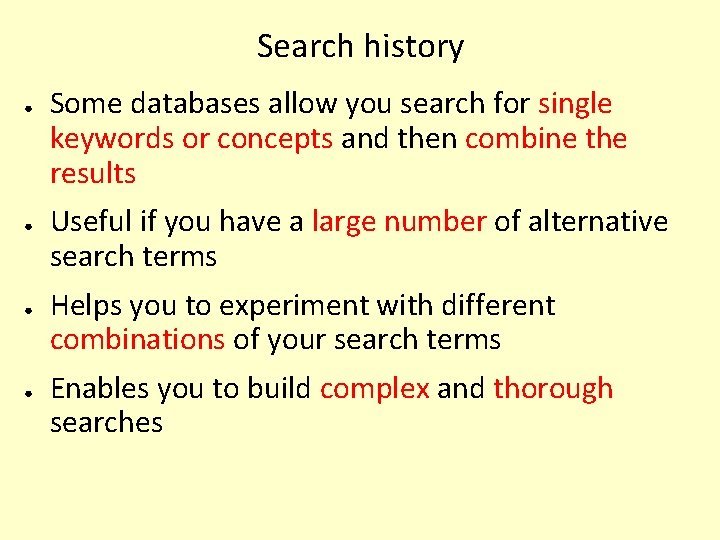
Search history ● ● Some databases allow you search for single keywords or concepts and then combine the results Useful if you have a large number of alternative search terms Helps you to experiment with different combinations of your search terms Enables you to build complex and thorough searches
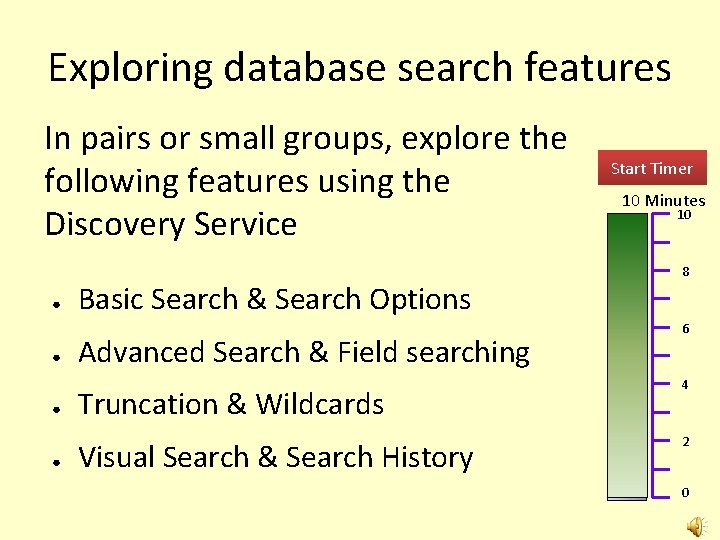
Exploring database search features In pairs or small groups, explore the following features using the Discovery Service ● ● Basic Search & Search Options Advanced Search & Field searching Truncation & Wildcards Visual Search & Search History Start Timer 10 Minutes 10 8 6 4 2 0
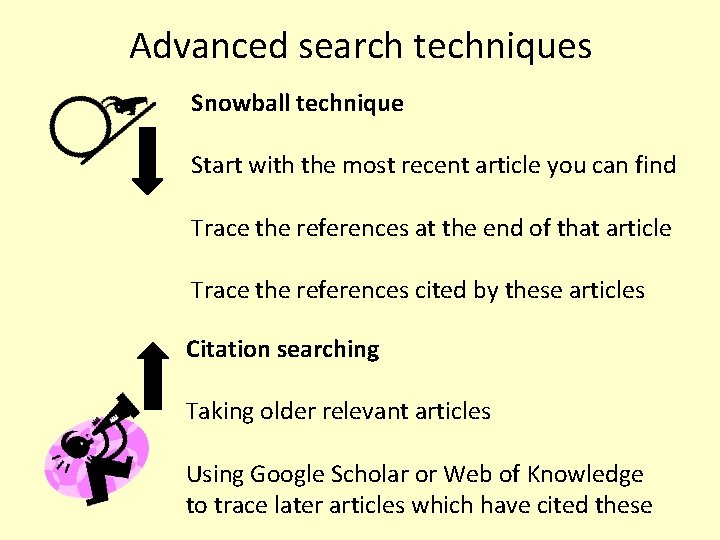
Advanced search techniques Snowball technique Start with the most recent article you can find Trace the references at the end of that article Trace the references cited by these articles Citation searching Taking older relevant articles Using Google Scholar or Web of Knowledge to trace later articles which have cited these
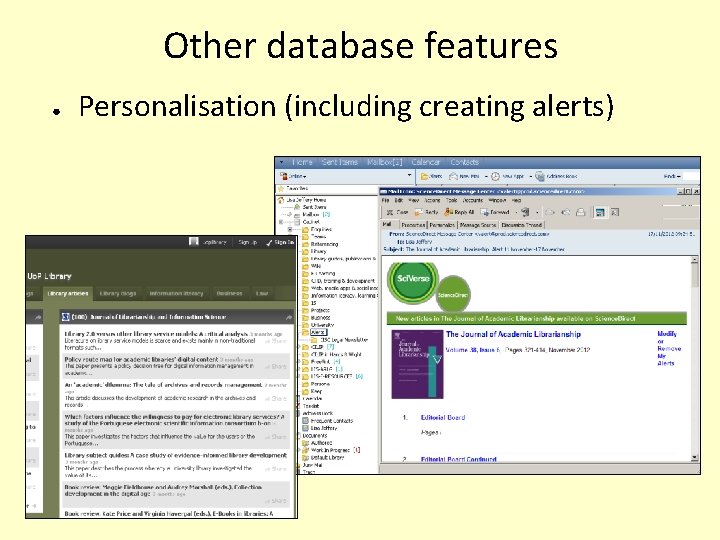
Other database features ● Personalisation (including creating alerts)
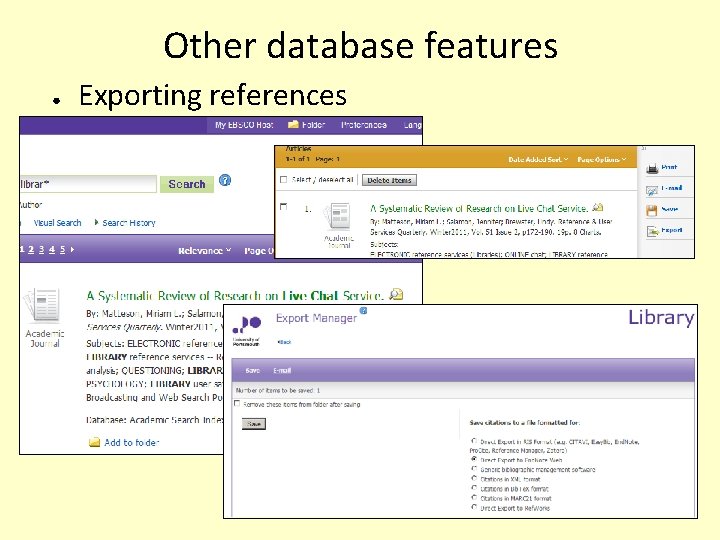
Other database features ● Exporting references
- Slides: 27