Using Formative Assessment and Google to Drive Student
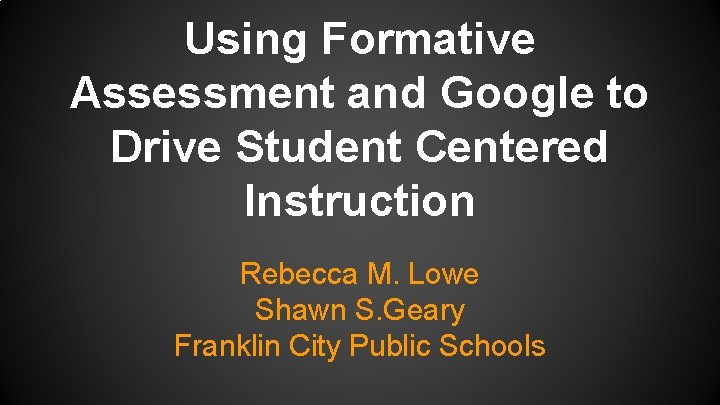
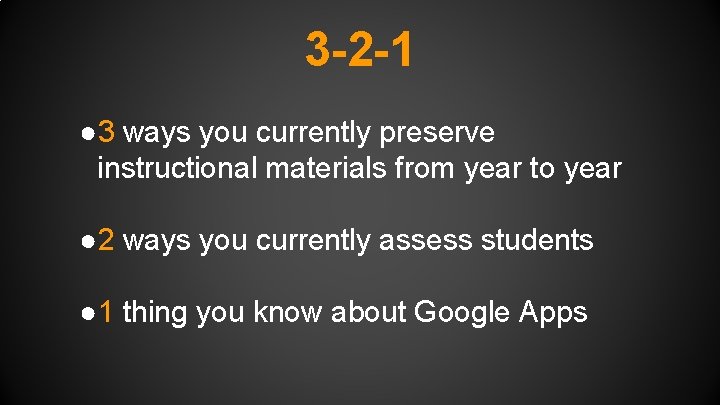
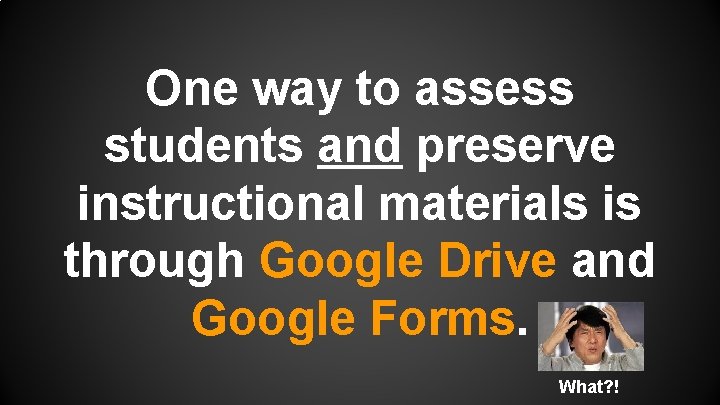

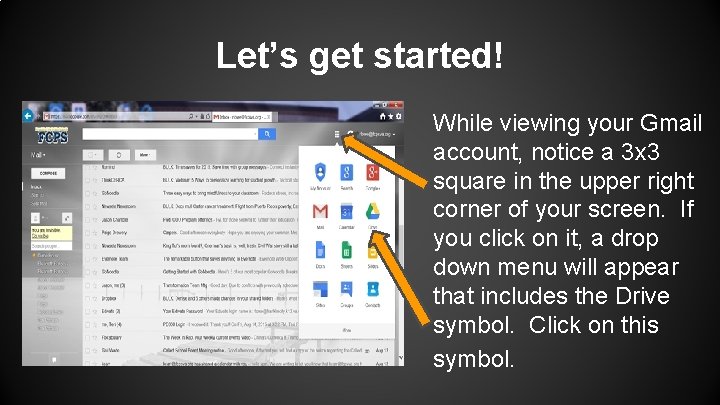

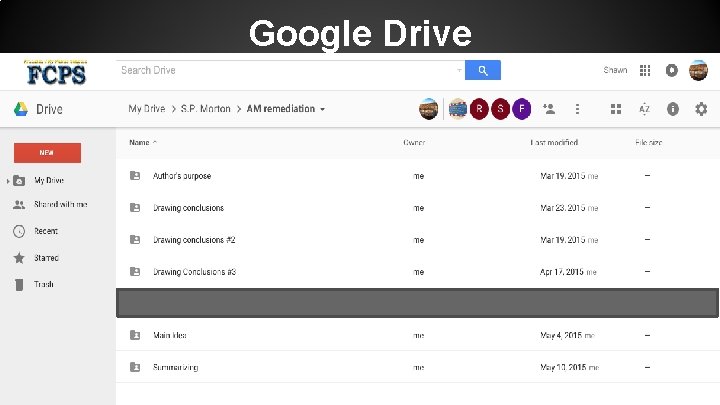
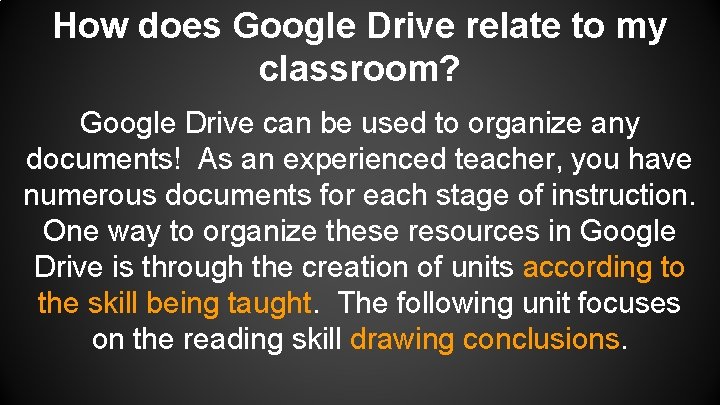
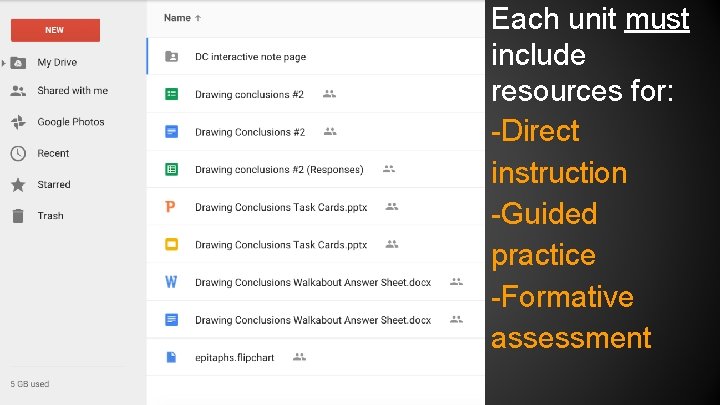
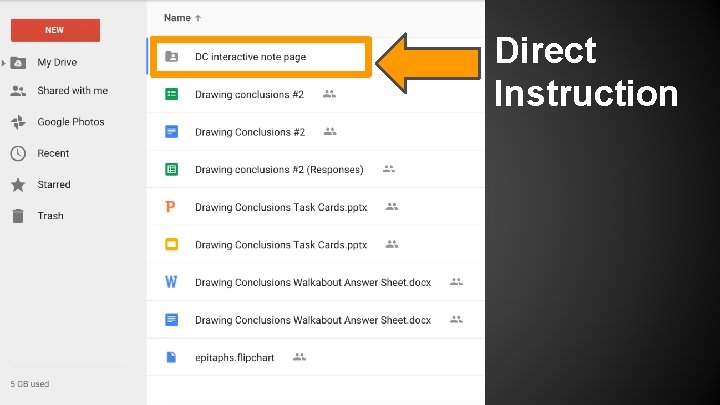
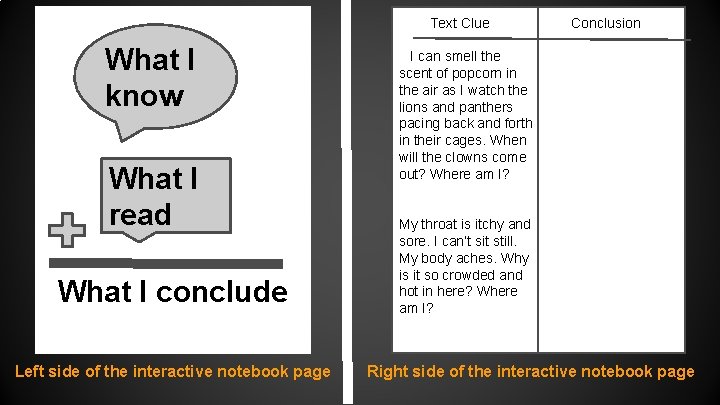
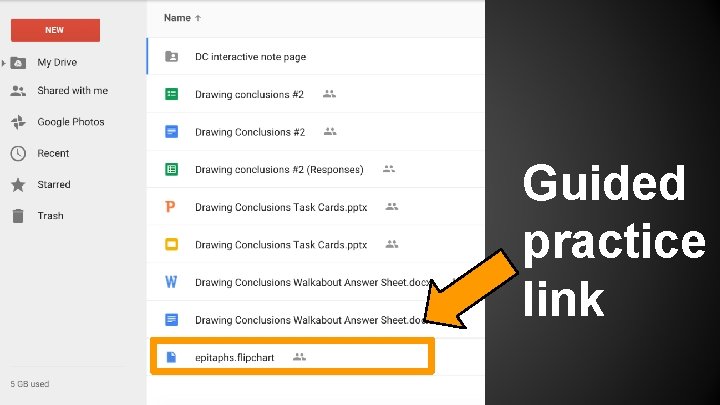
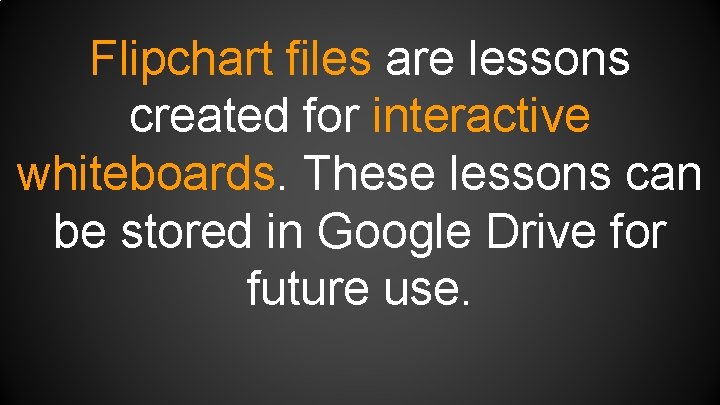
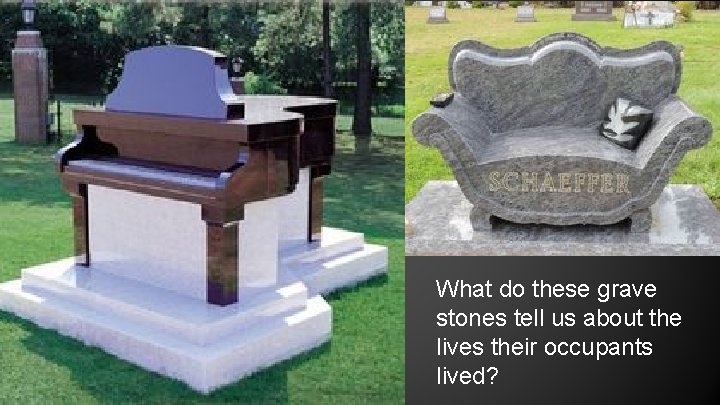
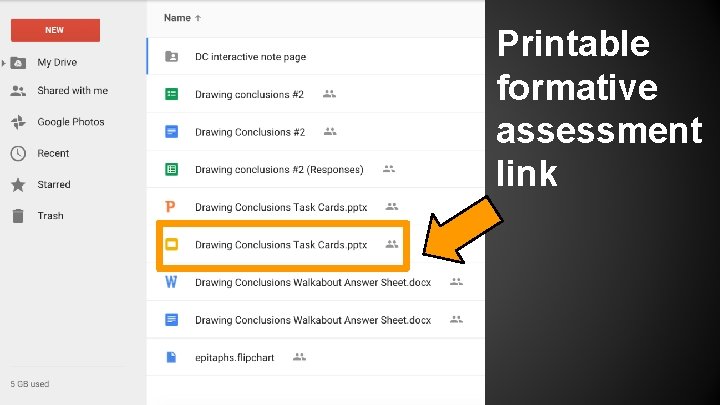
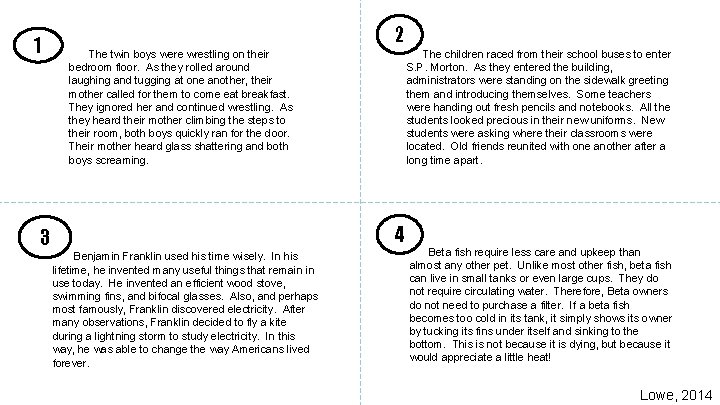
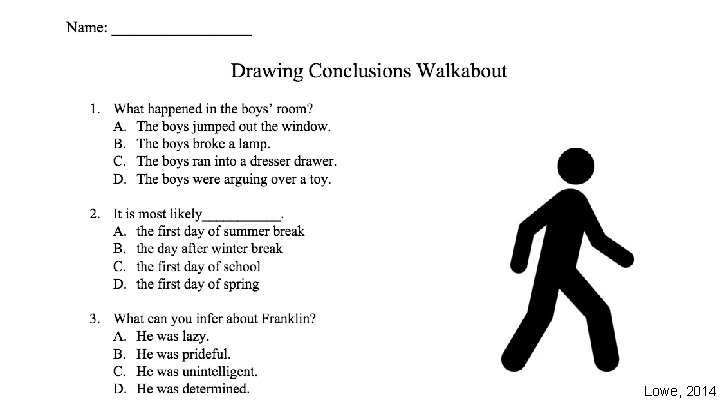
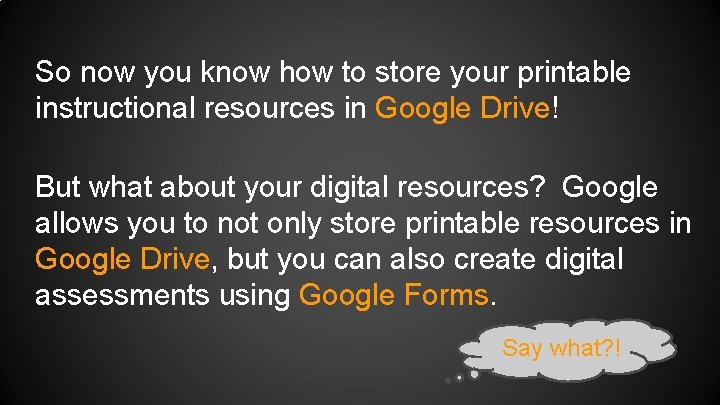
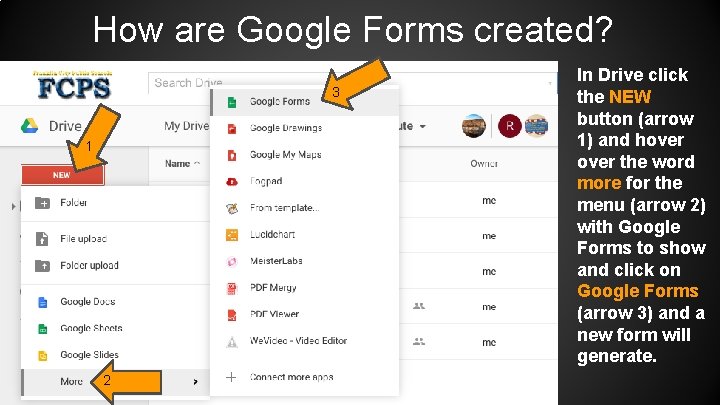
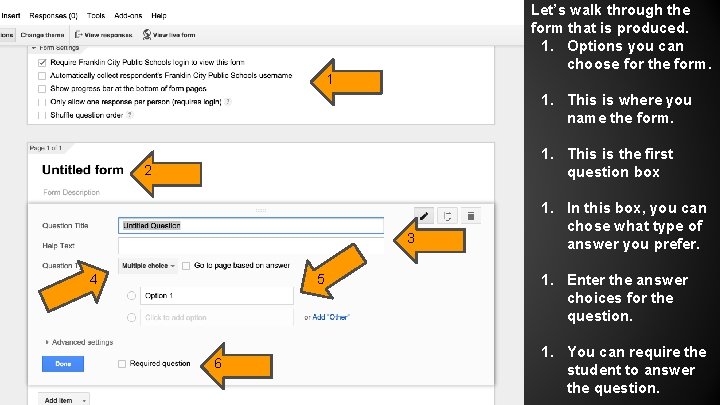
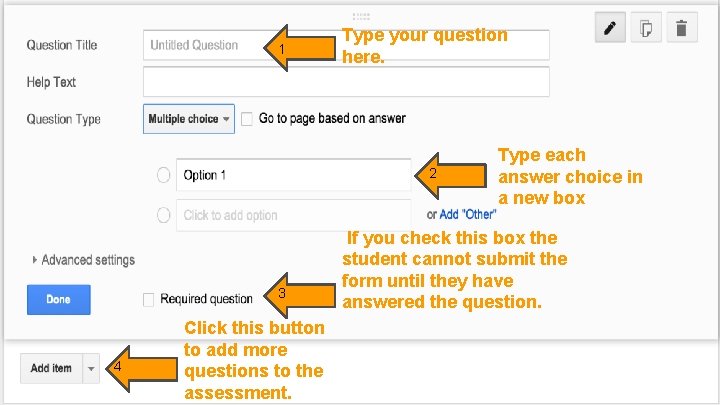
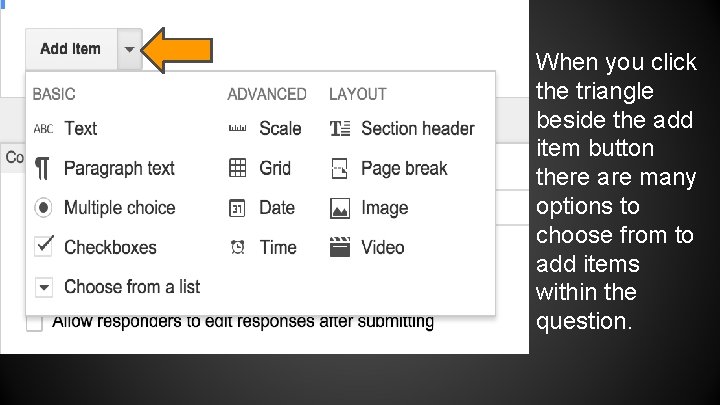
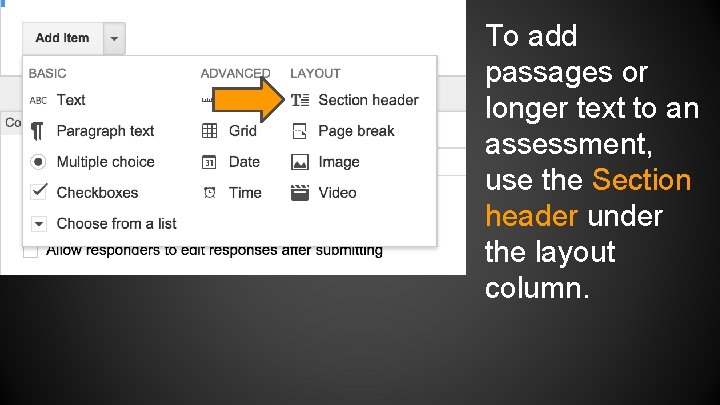
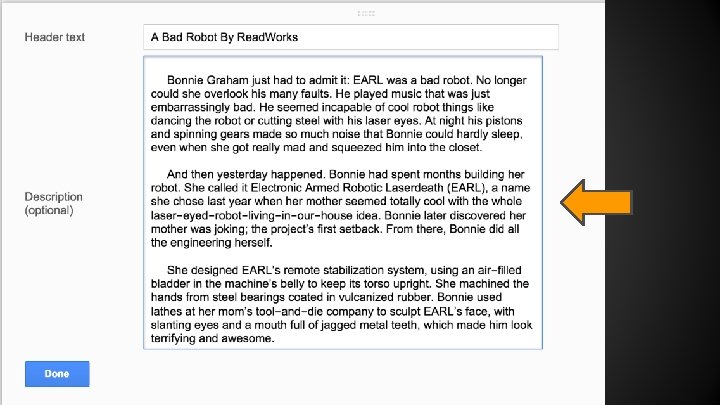
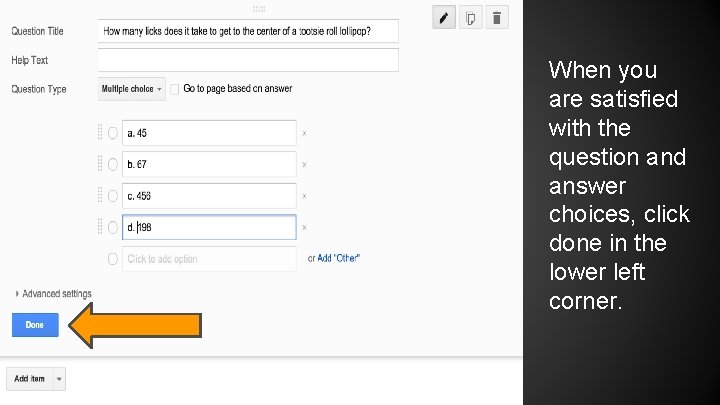
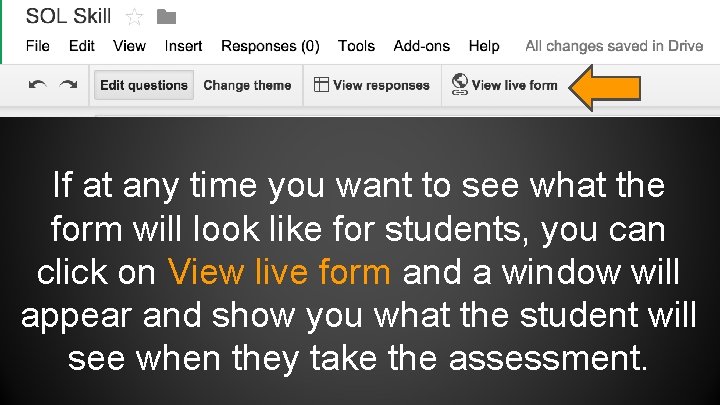
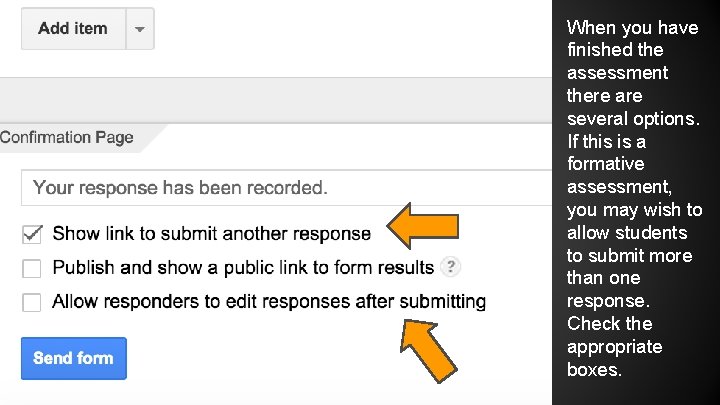
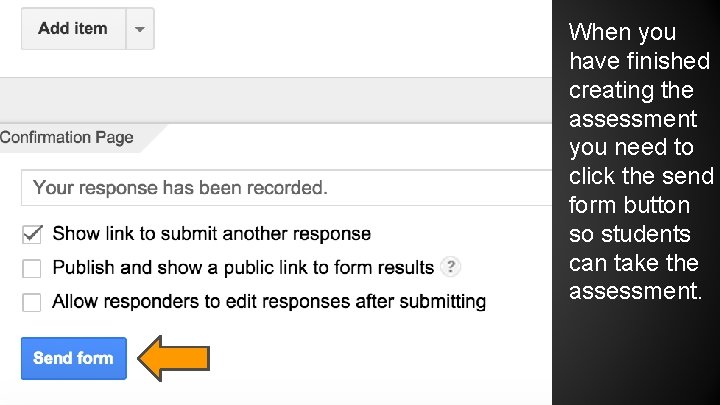
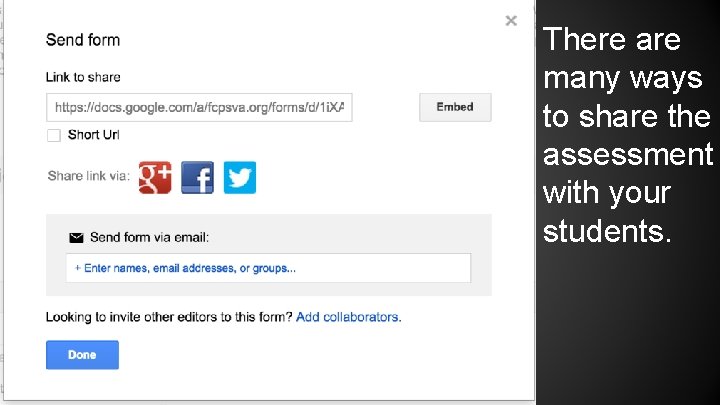
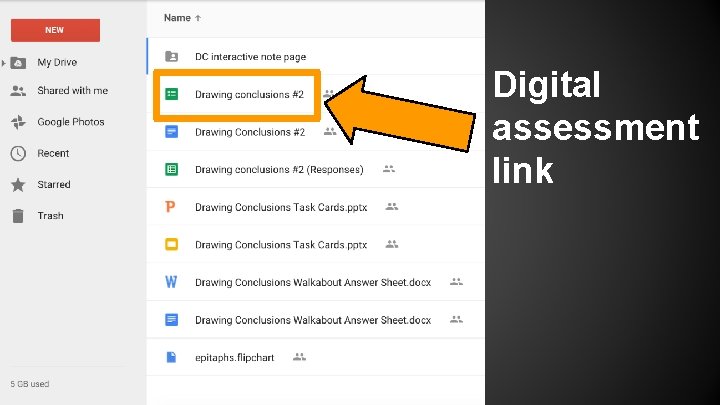
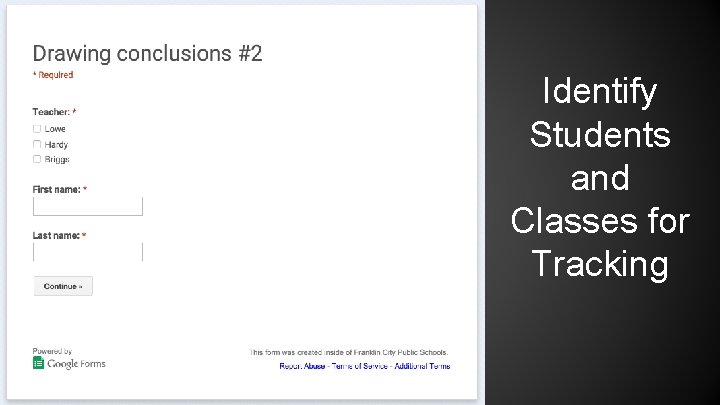
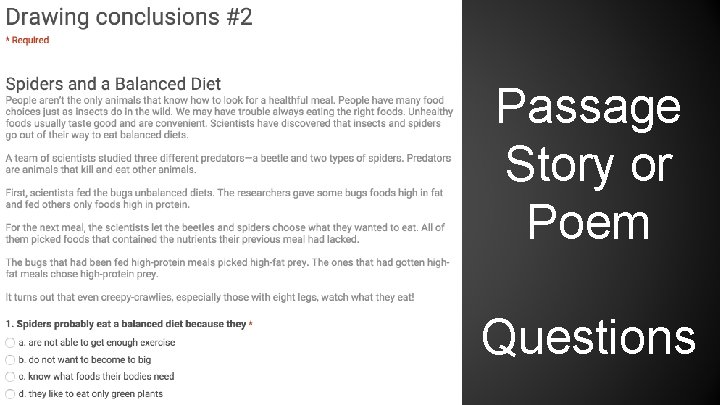
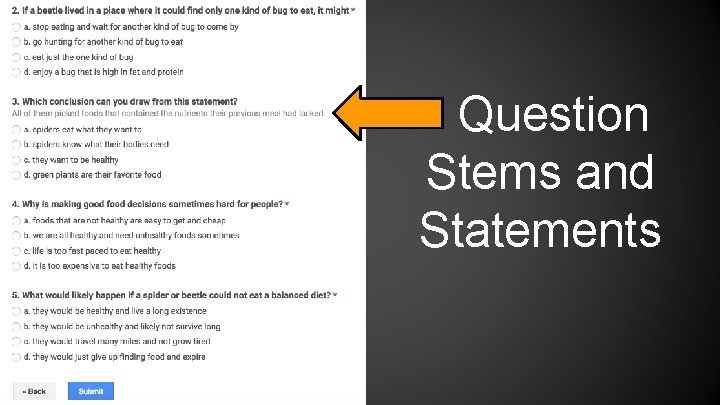
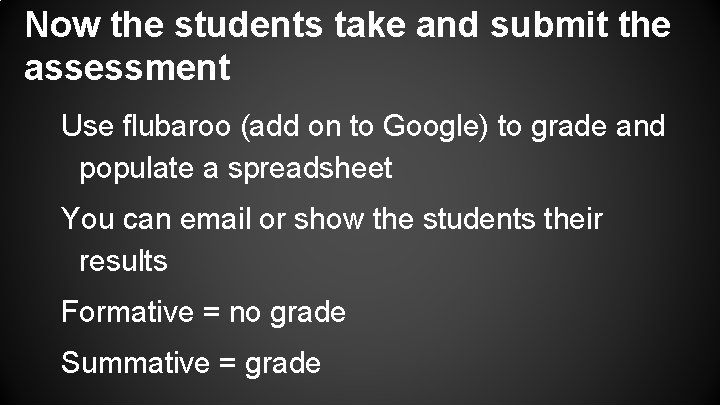
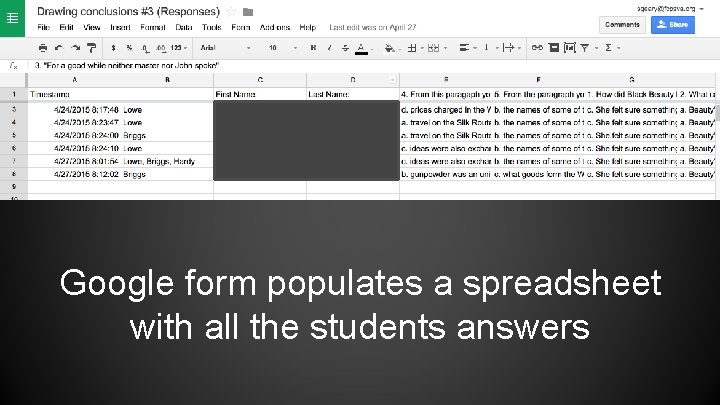
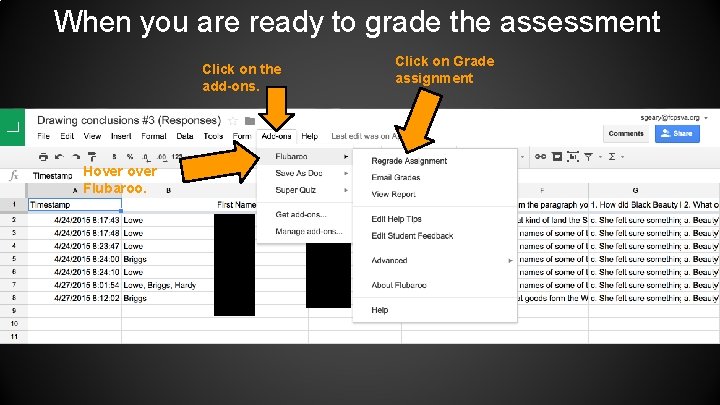
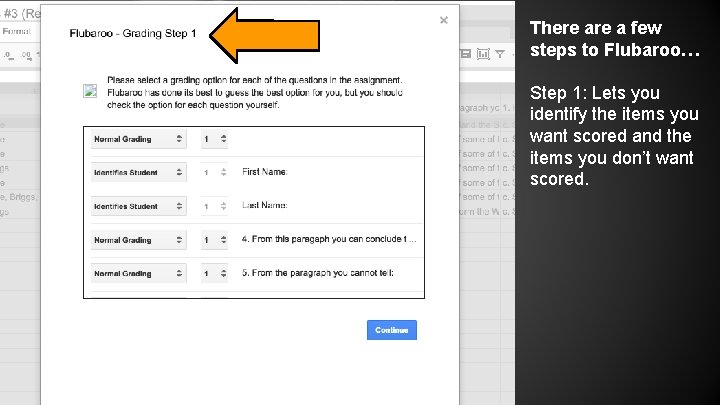
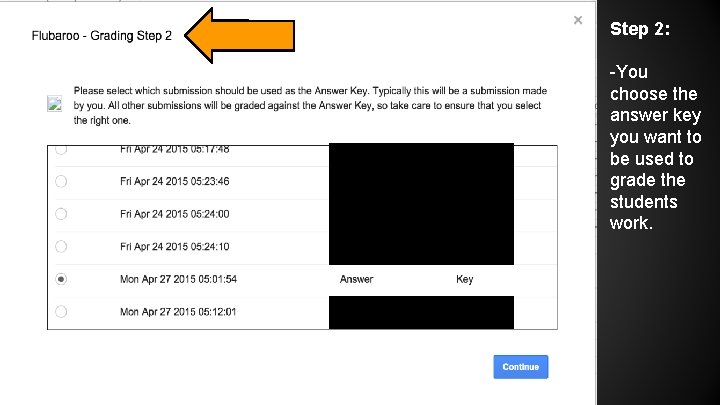
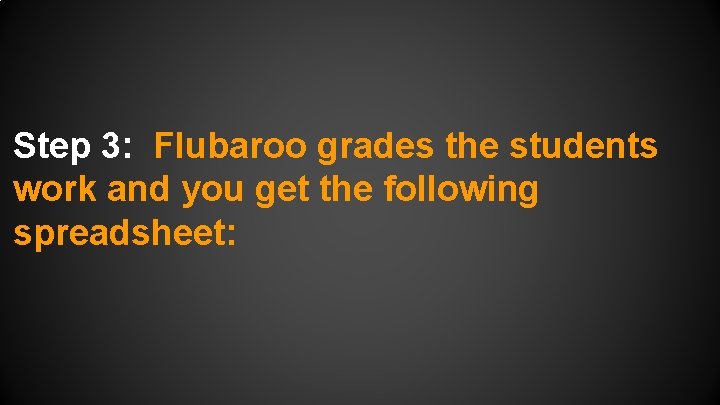
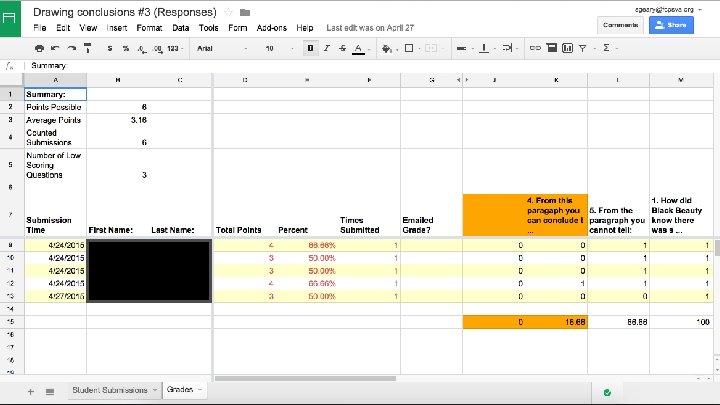
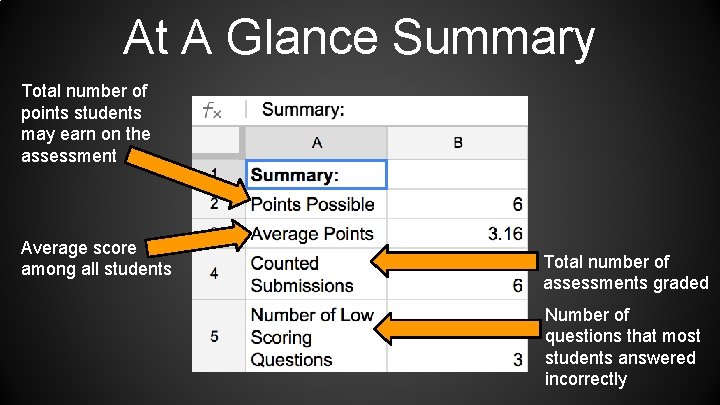
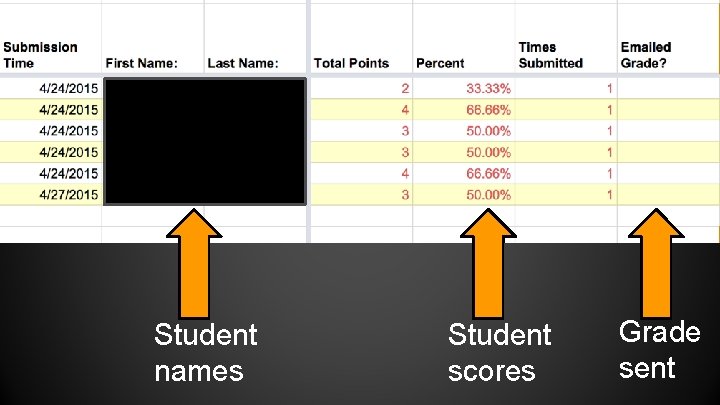
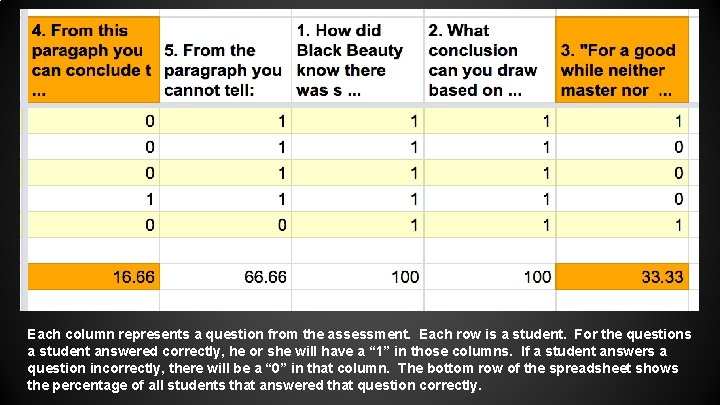
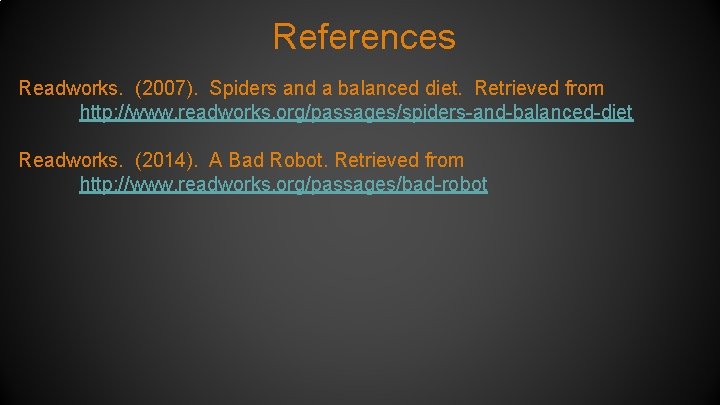

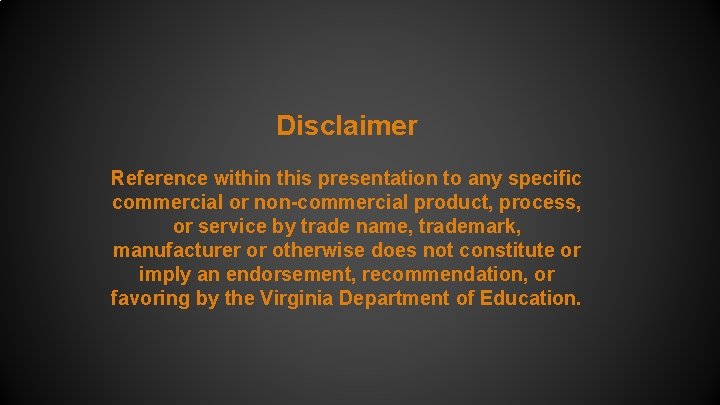

- Slides: 47
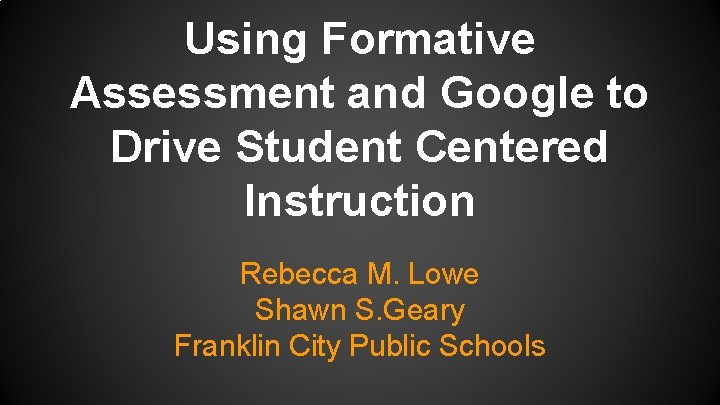
Using Formative Assessment and Google to Drive Student Centered Instruction Rebecca M. Lowe Shawn S. Geary Franklin City Public Schools
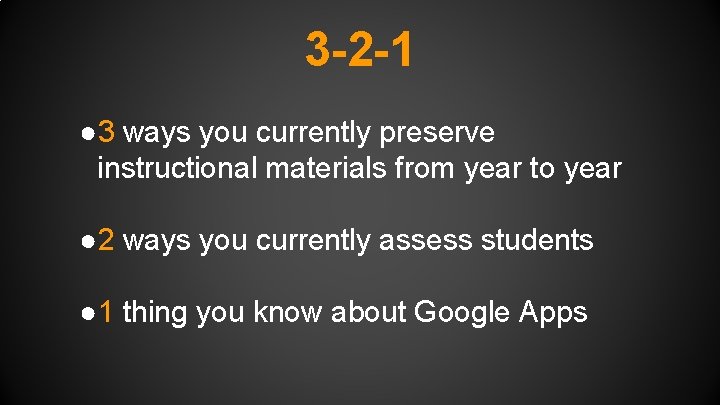
3 -2 -1 ● 3 ways you currently preserve instructional materials from year to year ● 2 ways you currently assess students ● 1 thing you know about Google Apps
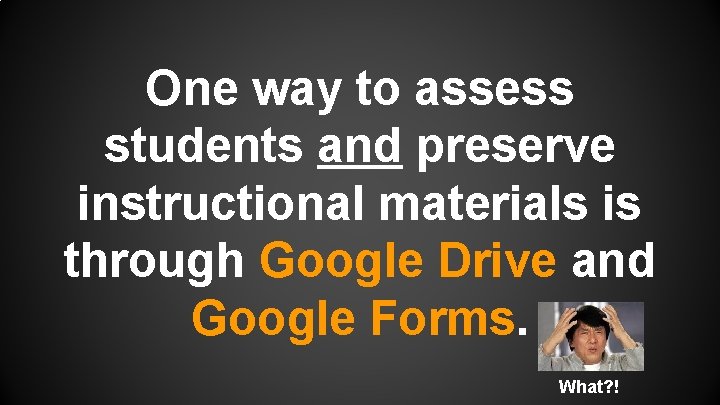
One way to assess students and preserve instructional materials is through Google Drive and Google Forms. What? !

What you need: Google account/login Curriculum framework Time
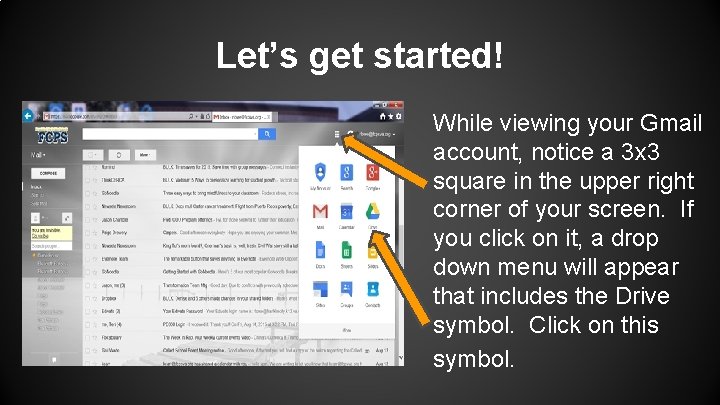
Let’s get started! While viewing your Gmail account, notice a 3 x 3 square in the upper right corner of your screen. If you click on it, a drop down menu will appear that includes the Drive symbol. Click on this symbol.

Welcome to Google Drive! The following slide shows a sample Google Drive folder. All Google accounts include this feature. Most document formats (including Word documents, Power. Points, and Google-generated documents) can be stored in your Drive. To organize these files, create folders within your Drive. Think of it like a free flash drive you cannot lose!
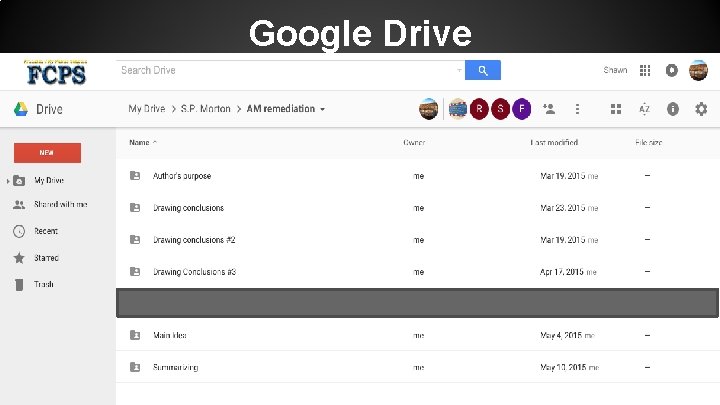
Google Drive
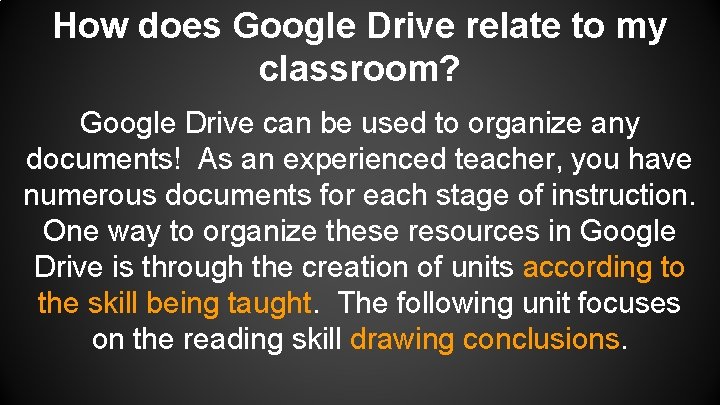
How does Google Drive relate to my classroom? Google Drive can be used to organize any documents! As an experienced teacher, you have numerous documents for each stage of instruction. One way to organize these resources in Google Drive is through the creation of units according to the skill being taught. The following unit focuses on the reading skill drawing conclusions.
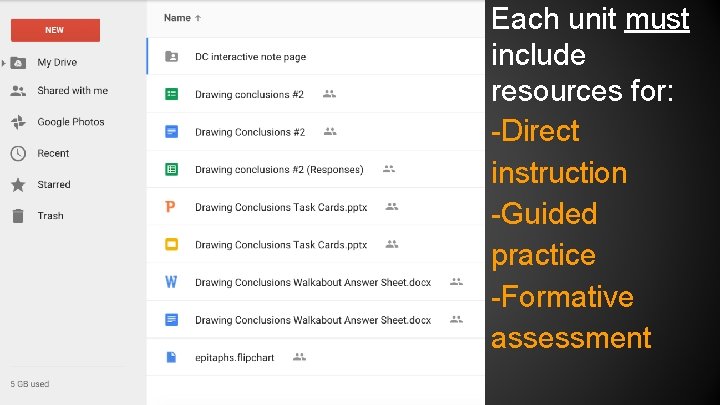
Each unit must include resources for: -Direct instruction -Guided practice -Formative assessment
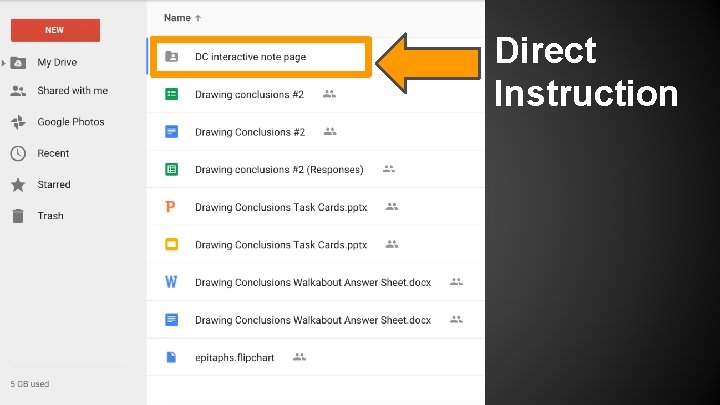
Direct Instruction
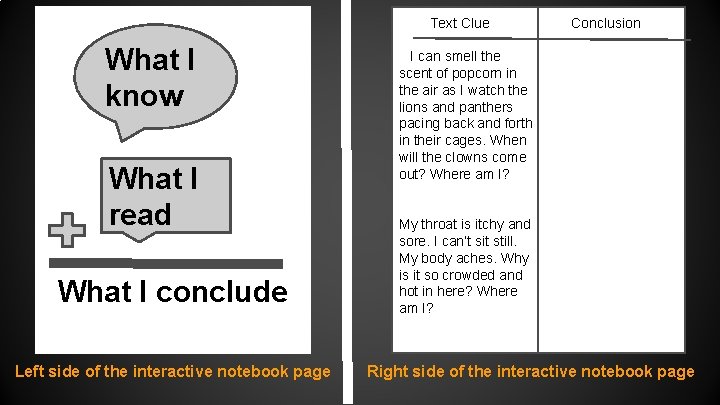
Text Clue What I know What I read What I conclude Left side of the interactive notebook page Conclusion I can smell the scent of popcorn in the air as I watch the lions and panthers pacing back and forth in their cages. When will the clowns come out? Where am I? My throat is itchy and sore. I can’t sit still. My body aches. Why is it so crowded and hot in here? Where am I? Right side of the interactive notebook page
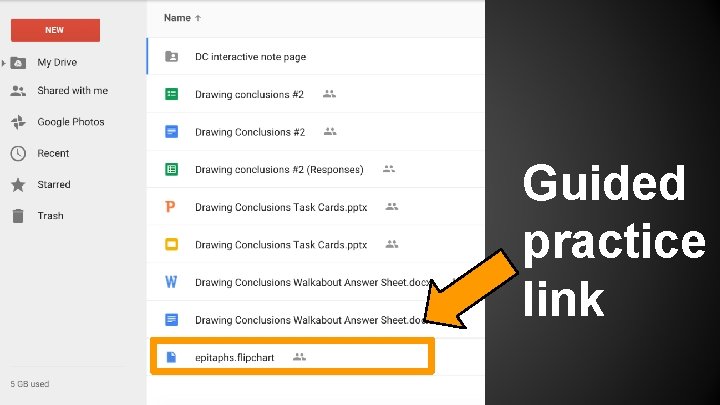
Guided practice link
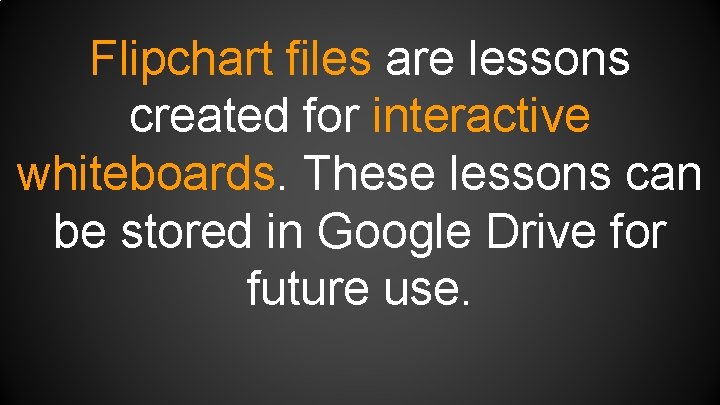
Flipchart files are lessons created for interactive whiteboards. These lessons can be stored in Google Drive for future use.
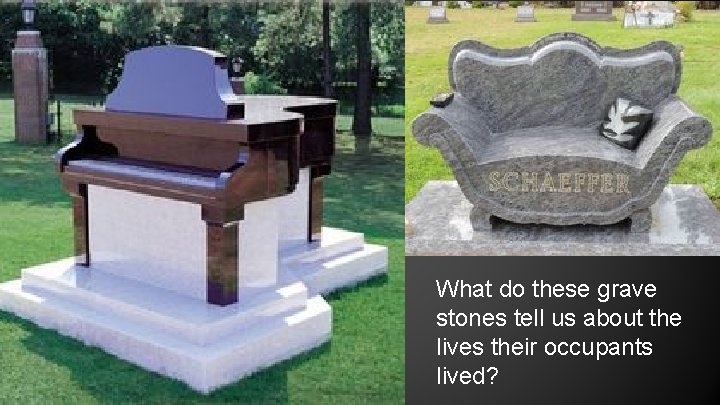
What do these grave stones tell us about the lives their occupants lived?
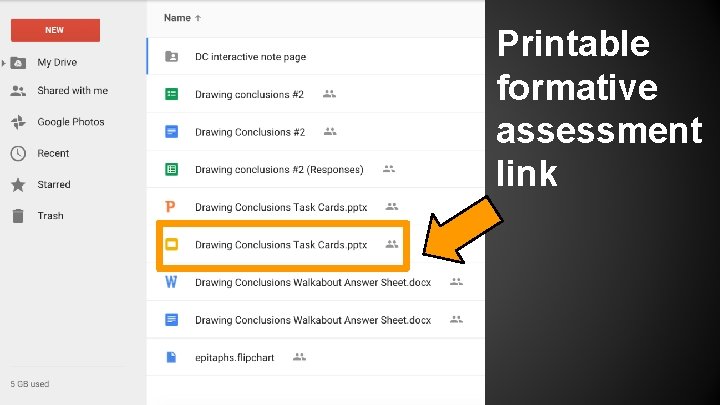
Printable formative assessment link
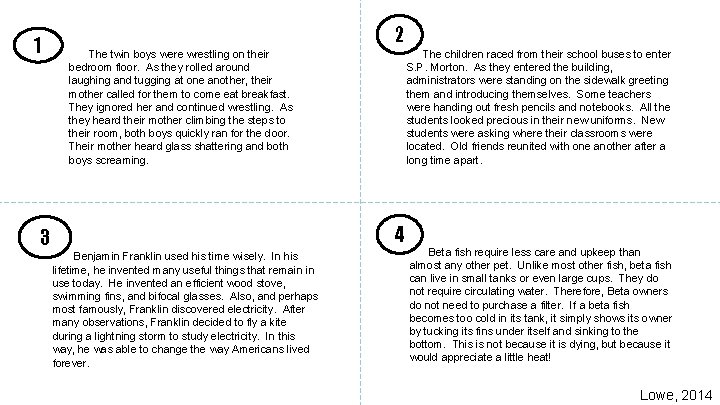
1 2 The twin boys were wrestling on their bedroom floor. As they rolled around laughing and tugging at one another, their mother called for them to come eat breakfast. They ignored her and continued wrestling. As they heard their mother climbing the steps to their room, both boys quickly ran for the door. Their mother heard glass shattering and both boys screaming. The children raced from their school buses to enter S. P. Morton. As they entered the building, administrators were standing on the sidewalk greeting them and introducing themselves. Some teachers were handing out fresh pencils and notebooks. All the students looked precious in their new uniforms. New students were asking where their classrooms were located. Old friends reunited with one another after a long time apart. 4 3 Benjamin Franklin used his time wisely. In his lifetime, he invented many useful things that remain in use today. He invented an efficient wood stove, swimming fins, and bifocal glasses. Also, and perhaps most famously, Franklin discovered electricity. After many observations, Franklin decided to fly a kite during a lightning storm to study electricity. In this way, he was able to change the way Americans lived forever. Beta fish require less care and upkeep than almost any other pet. Unlike most other fish, beta fish can live in small tanks or even large cups. They do not require circulating water. Therefore, Beta owners do not need to purchase a filter. If a beta fish becomes too cold in its tank, it simply shows its owner by tucking its fins under itself and sinking to the bottom. This is not because it is dying, but because it would appreciate a little heat! Lowe, 2014
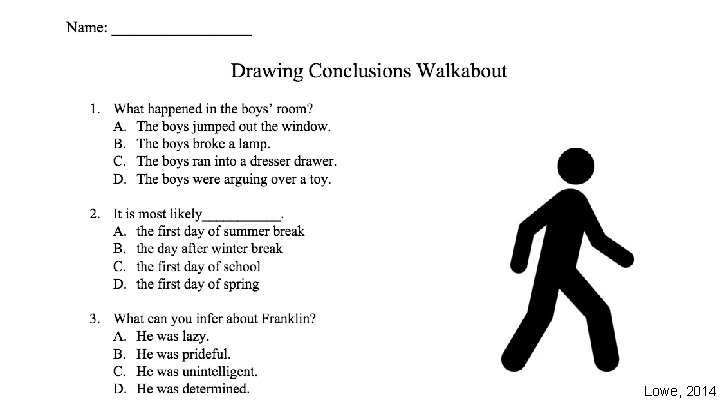
Lowe, 2014
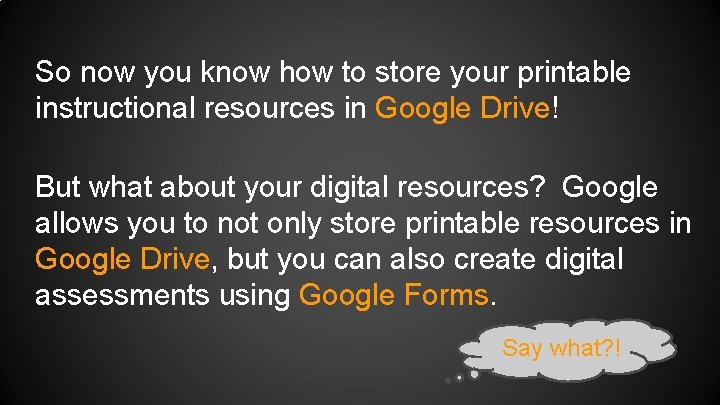
So now you know how to store your printable instructional resources in Google Drive! But what about your digital resources? Google allows you to not only store printable resources in Google Drive, but you can also create digital assessments using Google Forms. Say what? !
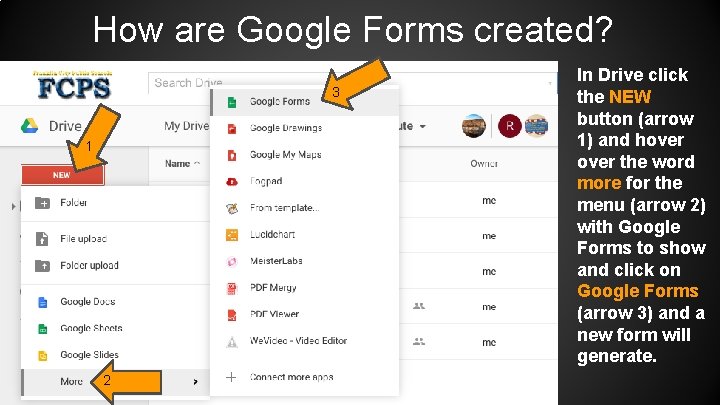
How are Google Forms created? 3 1 2 In Drive click the NEW button (arrow 1) and hover the word more for the menu (arrow 2) with Google Forms to show and click on Google Forms (arrow 3) and a new form will generate.
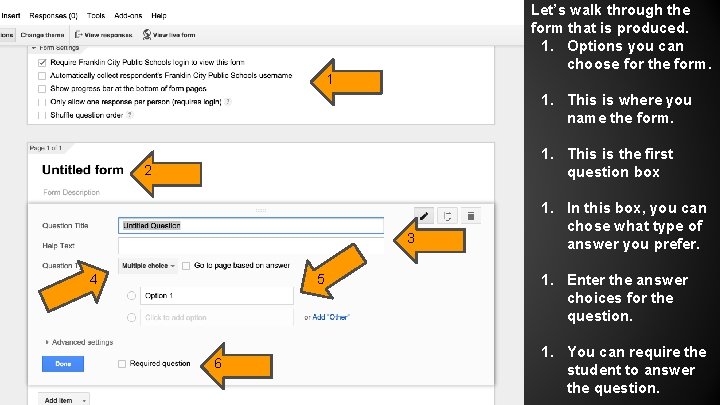
Let’s walk through the form that is produced. 1. Options you can choose for the form. 1 1. This is where you name the form. 1. This is the first question box 2 3 4 5 6 1. In this box, you can chose what type of answer you prefer. 1. Enter the answer choices for the question. 1. You can require the student to answer the question.
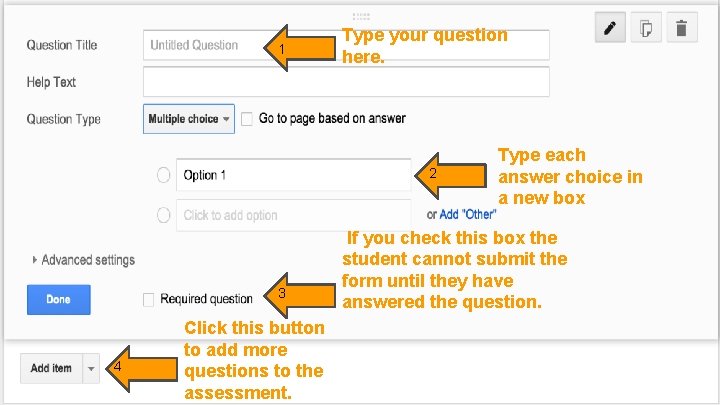
1 Type your question here. 2 3 4 Click this button to add more questions to the assessment. Type each answer choice in a new box If you check this box the student cannot submit the form until they have answered the question.
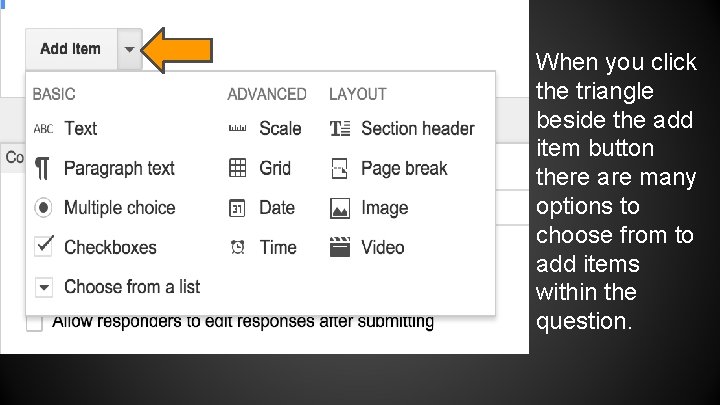
When you click the triangle beside the add item button there are many options to choose from to add items within the question.
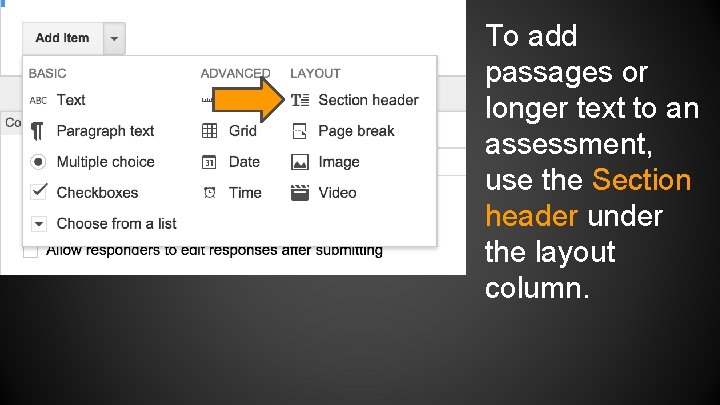
To add passages or longer text to an assessment, use the Section header under the layout column.
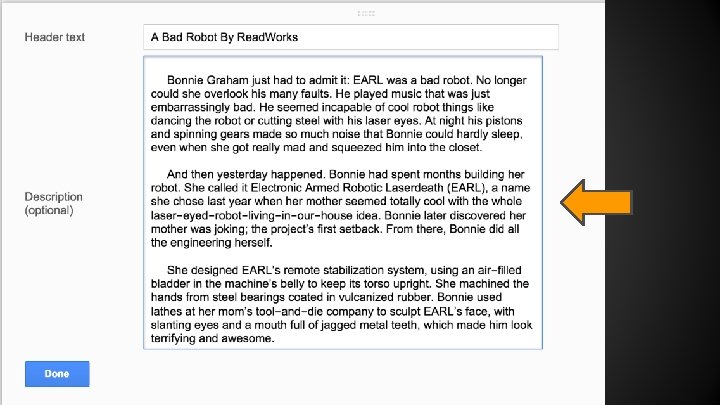
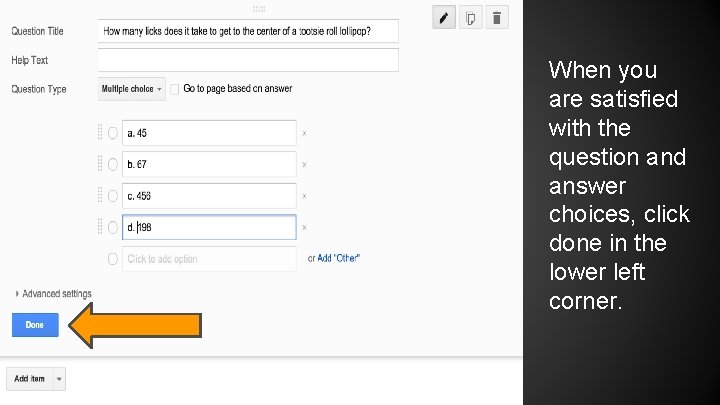
When you are satisfied with the question and answer choices, click done in the lower left corner.
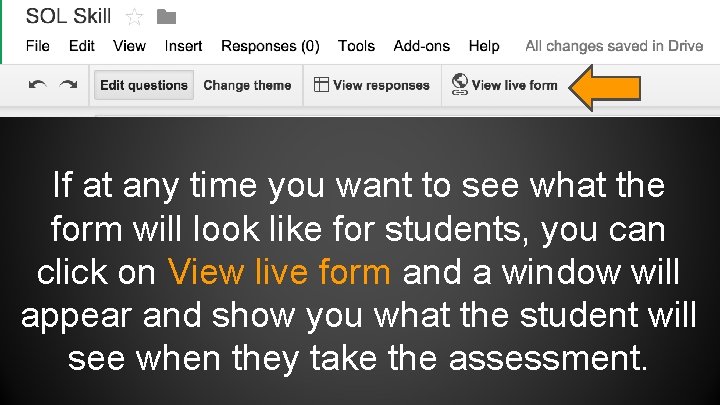
If at any time you want to see what the form will look like for students, you can click on View live form and a window will appear and show you what the student will see when they take the assessment.
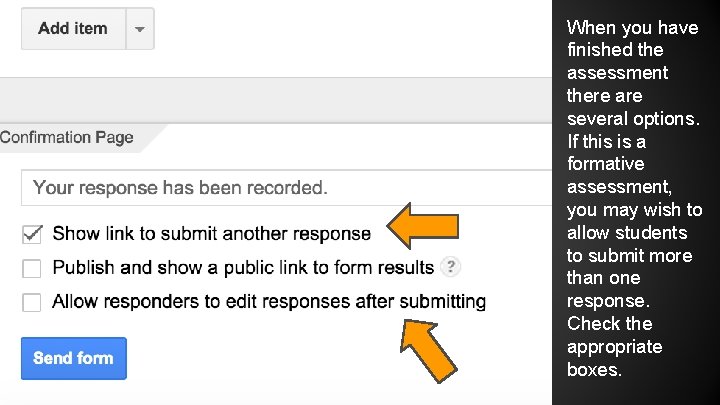
When you have finished the assessment there are several options. If this is a formative assessment, you may wish to allow students to submit more than one response. Check the appropriate boxes.
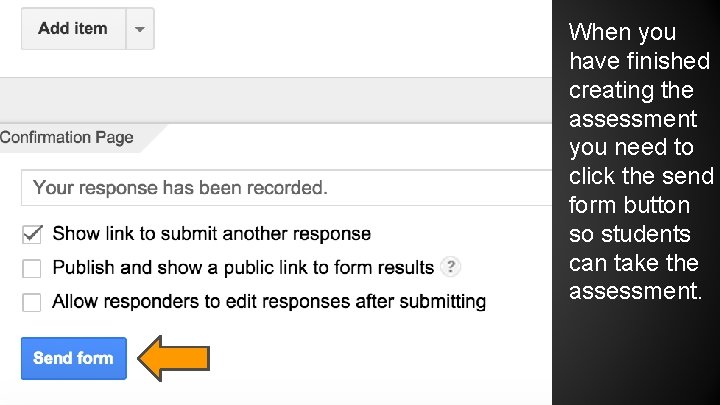
When you have finished creating the assessment you need to click the send form button so students can take the assessment.
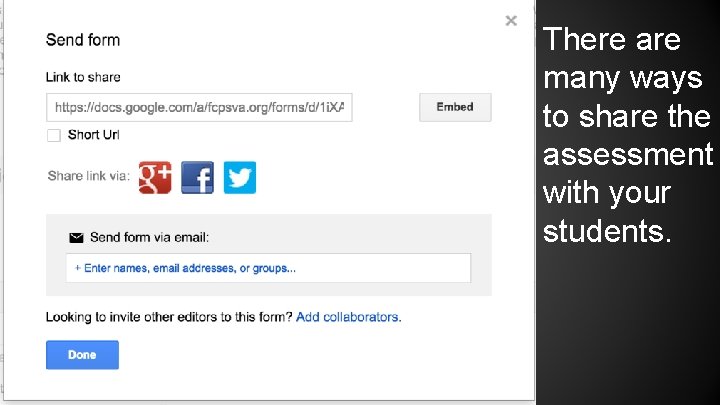
There are many ways to share the assessment with your students.
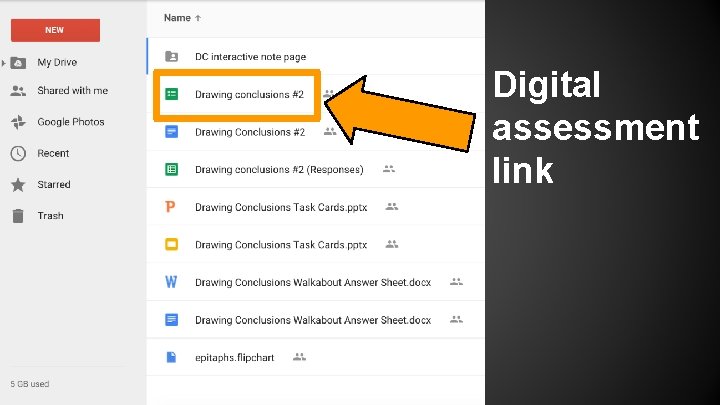
Digital assessment link
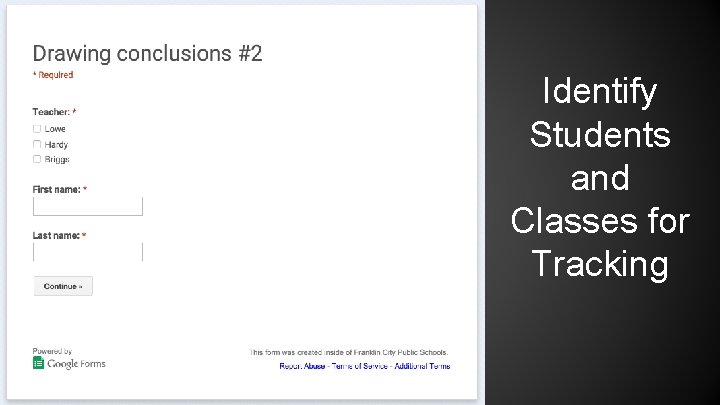
Identify Students and Classes for Tracking
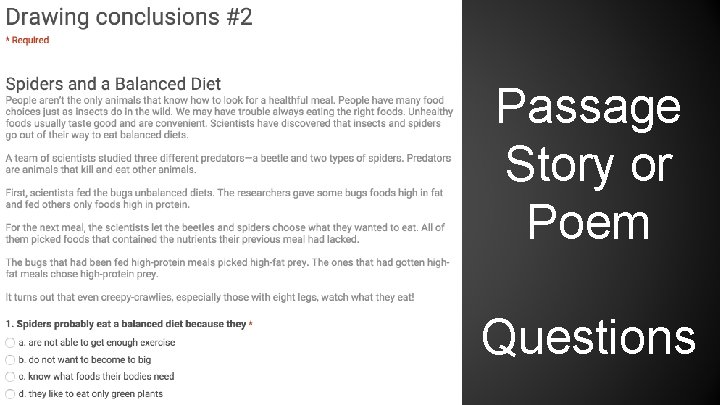
Passage Story or Poem Questions
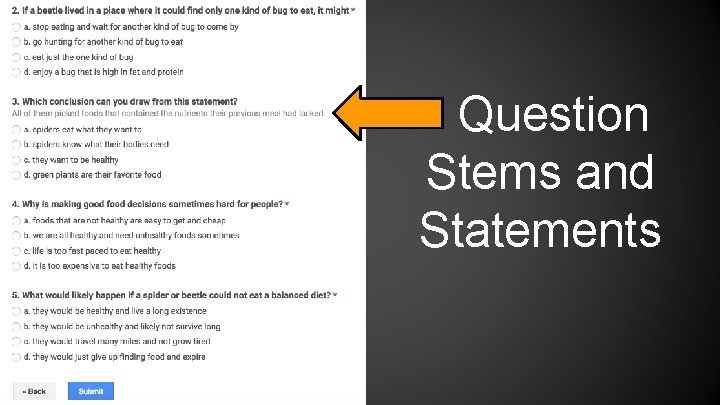
Question Stems and Statements
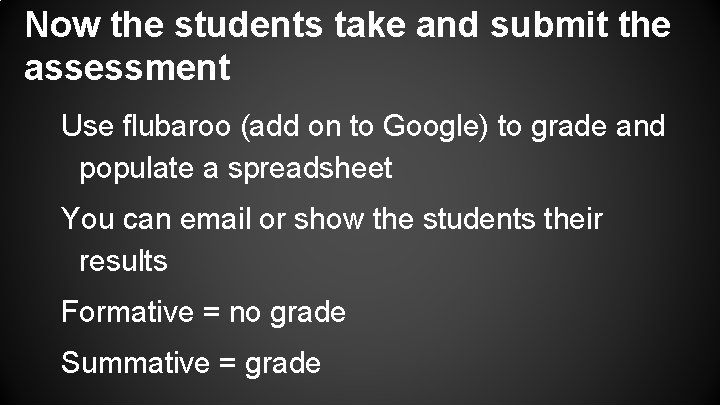
Now the students take and submit the assessment Use flubaroo (add on to Google) to grade and populate a spreadsheet You can email or show the students their results Formative = no grade Summative = grade
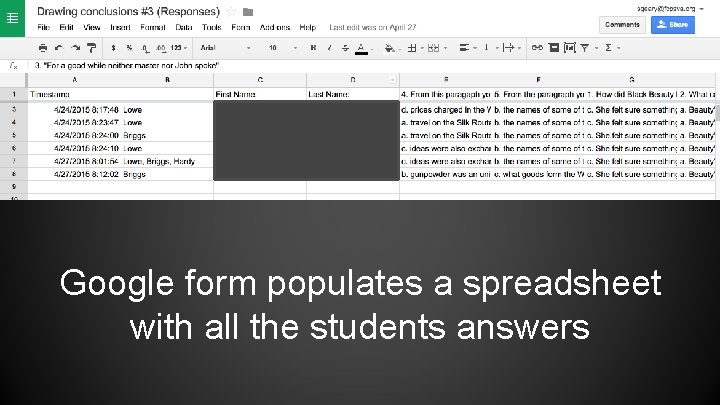
Google form populates a spreadsheet with all the students answers
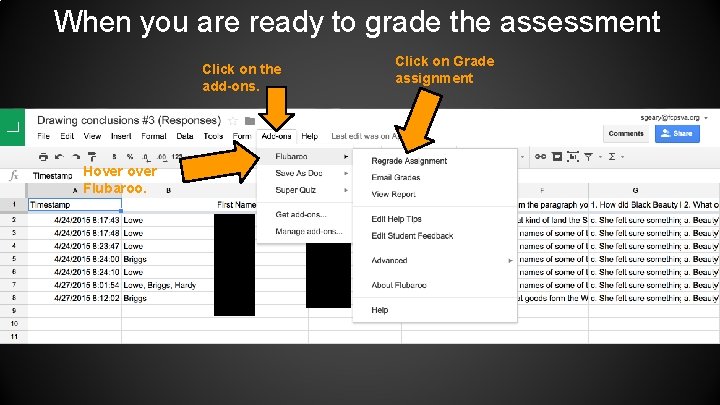
When you are ready to grade the assessment Click on the add-ons. Hover Flubaroo. Click on Grade assignment
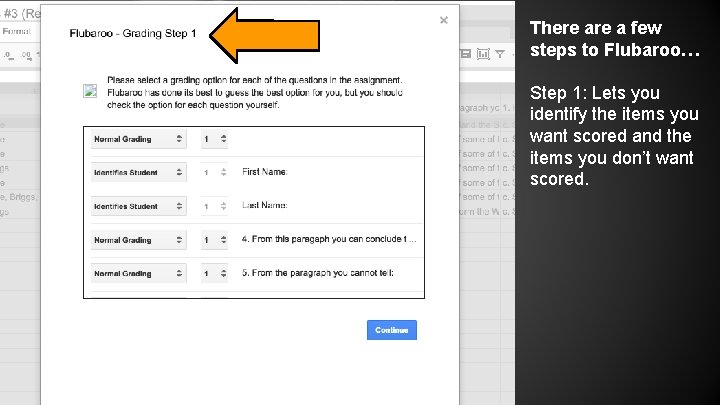
There a few steps to Flubaroo… Step 1: Lets you identify the items you want scored and the items you don’t want scored.
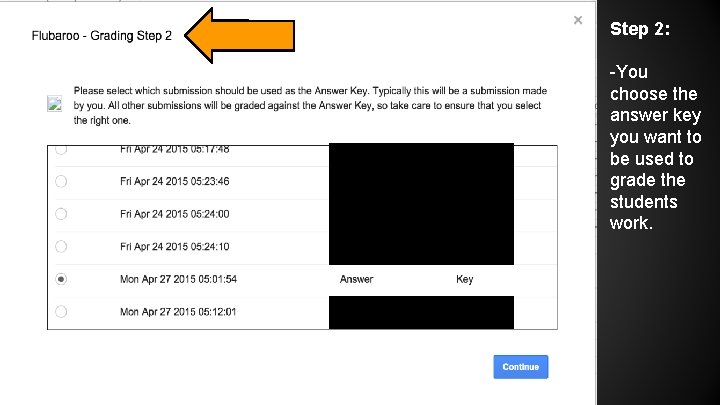
Step 2: -You choose the answer key you want to be used to grade the students work.
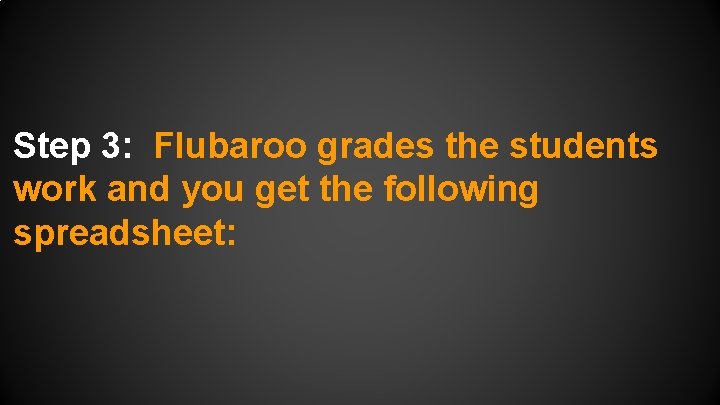
Step 3: Flubaroo grades the students work and you get the following spreadsheet:
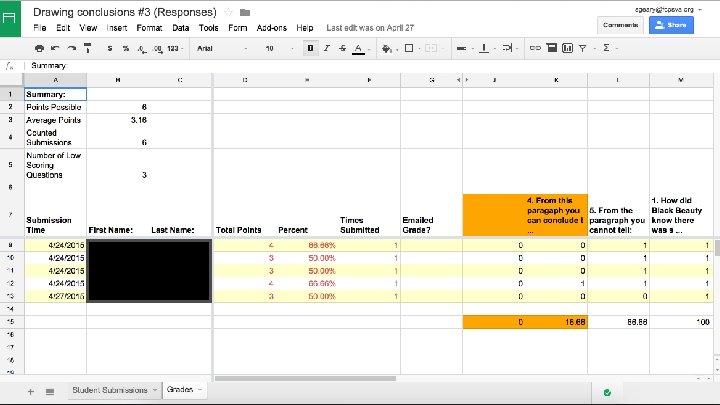
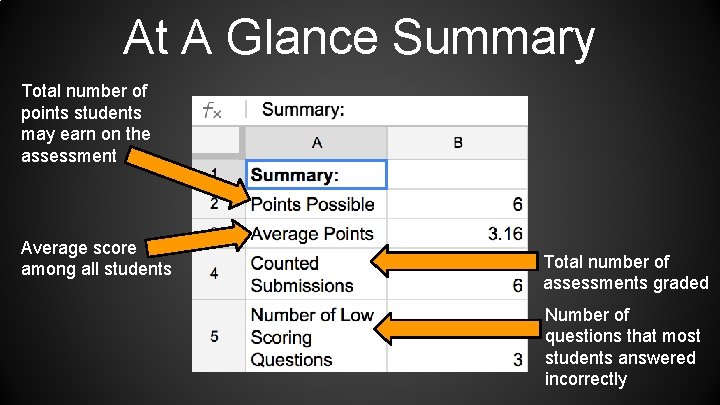
At A Glance Summary Total number of points students may earn on the assessment Average score among all students Total number of assessments graded Number of questions that most students answered incorrectly
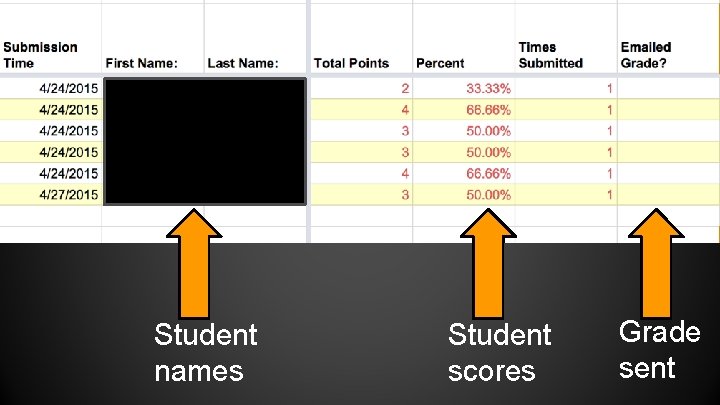
Student names Student scores Grade sent
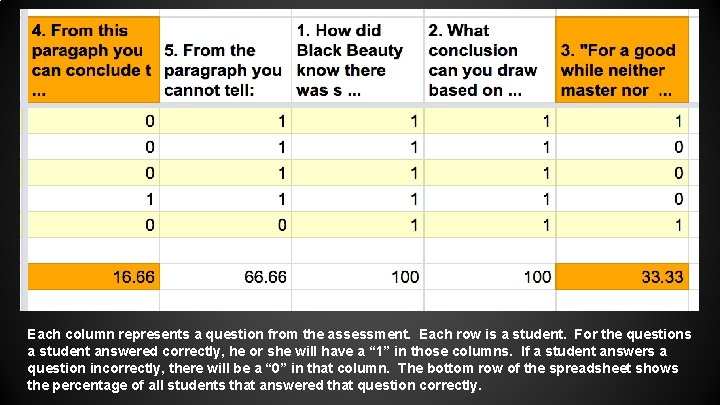
Each column represents a question from the assessment. Each row is a student. For the questions a student answered correctly, he or she will have a “ 1” in those columns. If a student answers a question incorrectly, there will be a “ 0” in that column. The bottom row of the spreadsheet shows the percentage of all students that answered that question correctly.
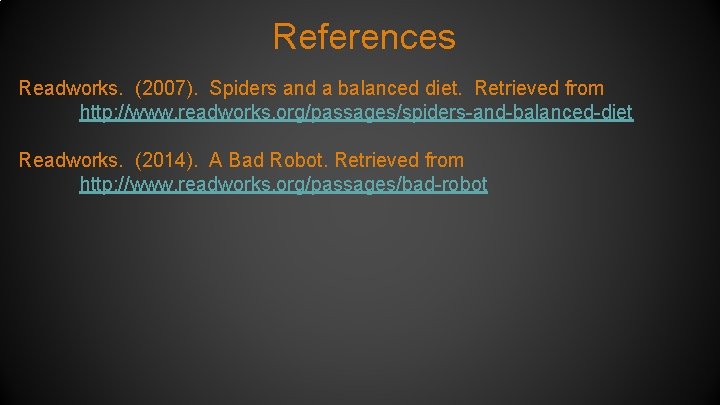
References Readworks. (2007). Spiders and a balanced diet. Retrieved from http: //www. readworks. org/passages/spiders-and-balanced-diet Readworks. (2014). A Bad Robot. Retrieved from http: //www. readworks. org/passages/bad-robot

Questions?
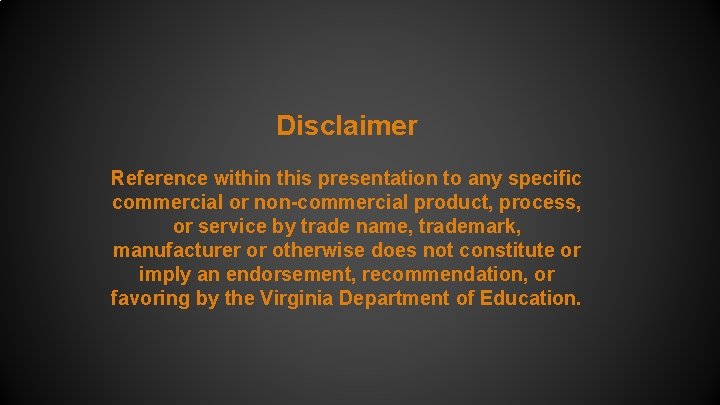
Disclaimer Reference within this presentation to any specific commercial or non-commercial product, process, or service by trade name, trademark, manufacturer or otherwise does not constitute or imply an endorsement, recommendation, or favoring by the Virginia Department of Education.

Contact information Rebecca Lowe rlowe@fcpsva. org Shawn Geary sgeary@fcpsva. org