Using Data Quest to Inform Action Accessing and
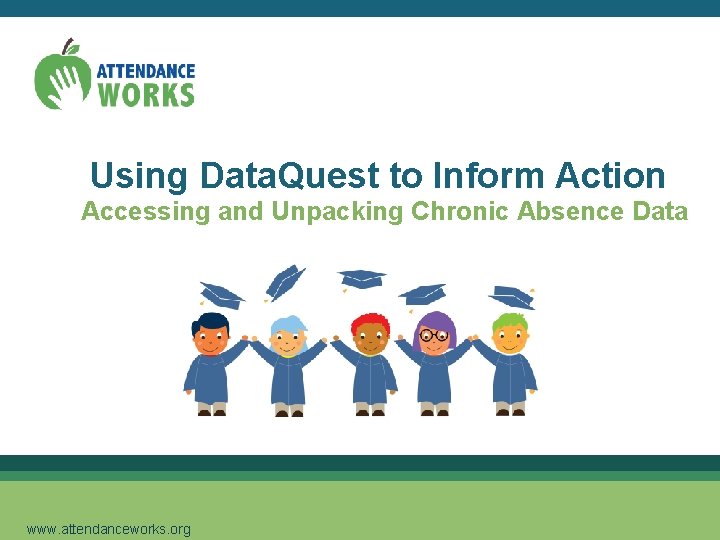
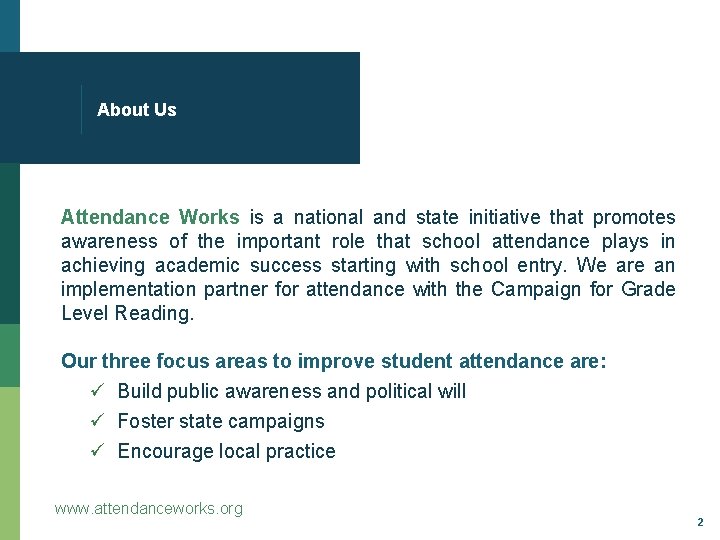

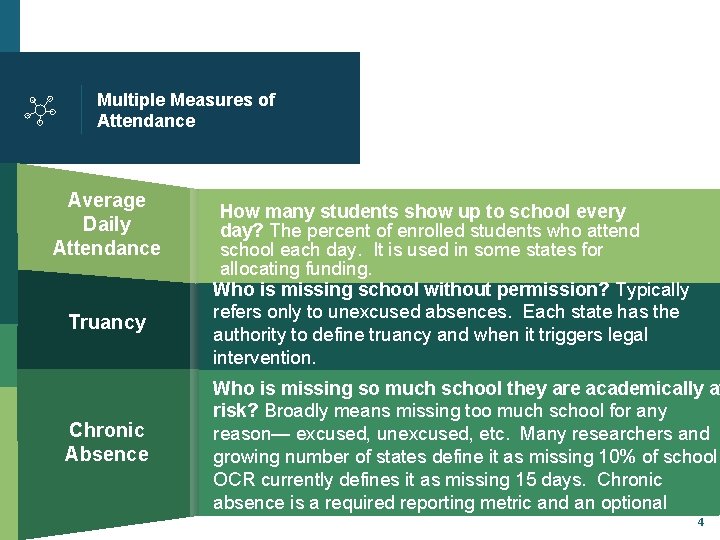
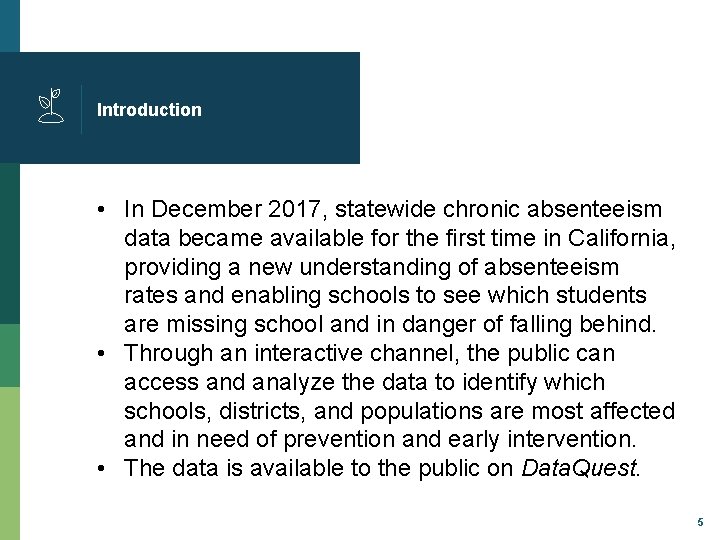
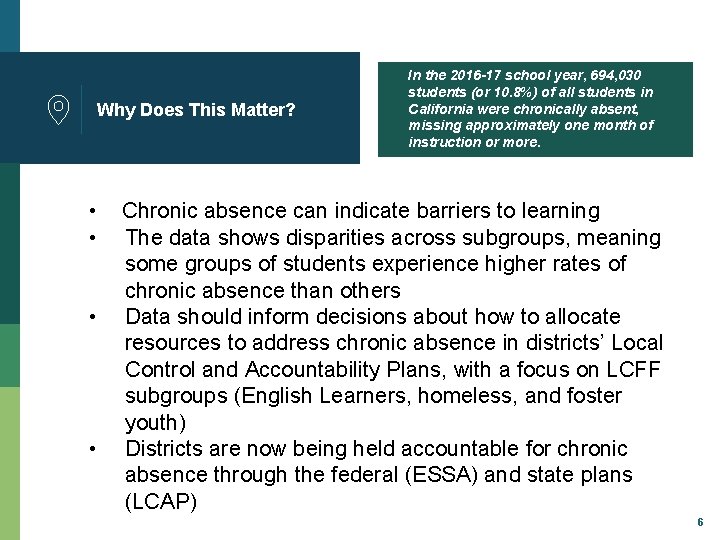
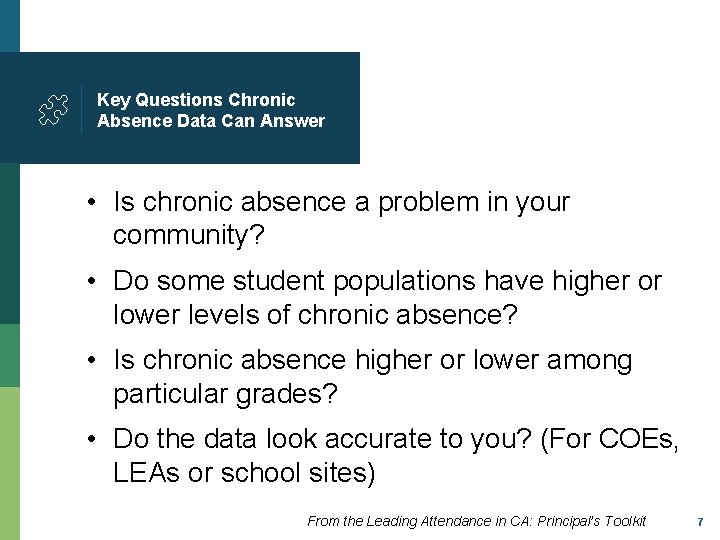
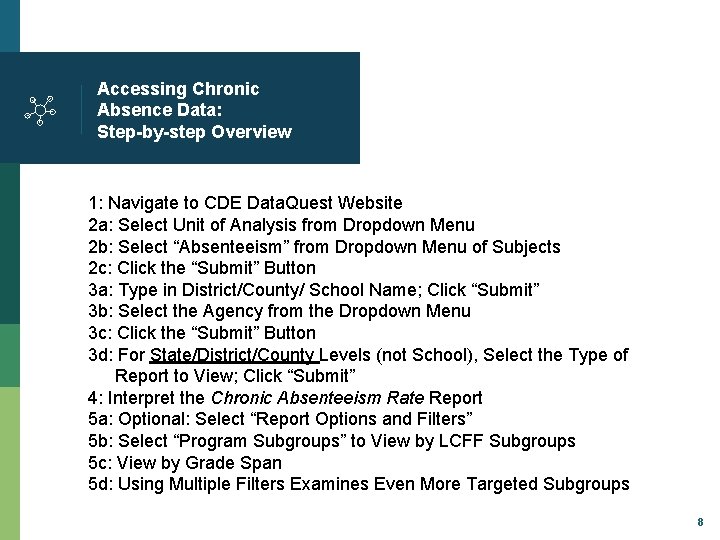
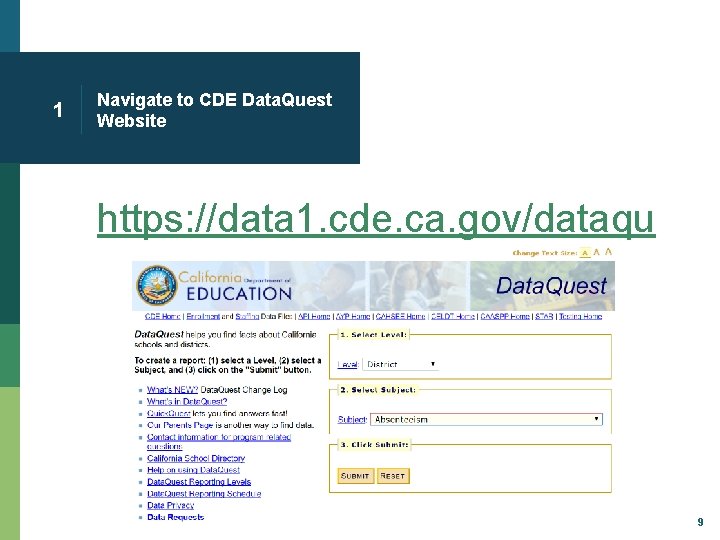
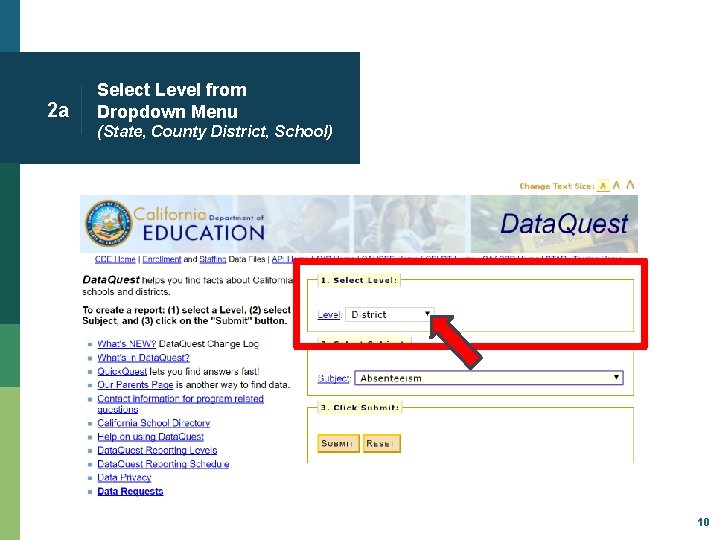


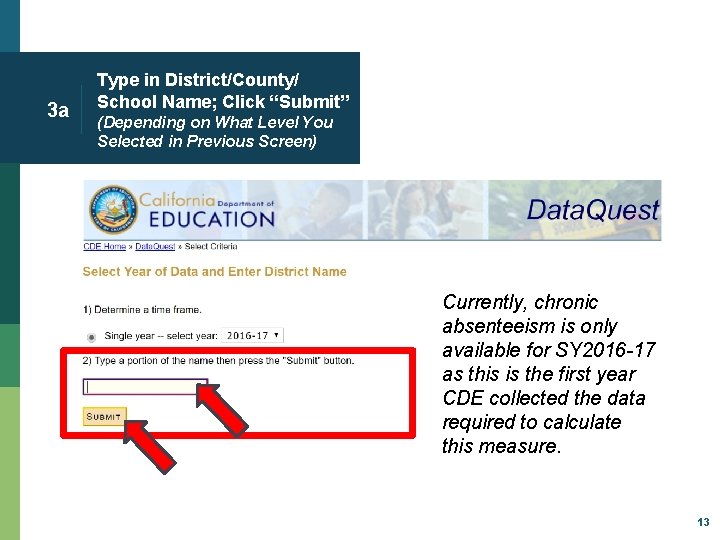

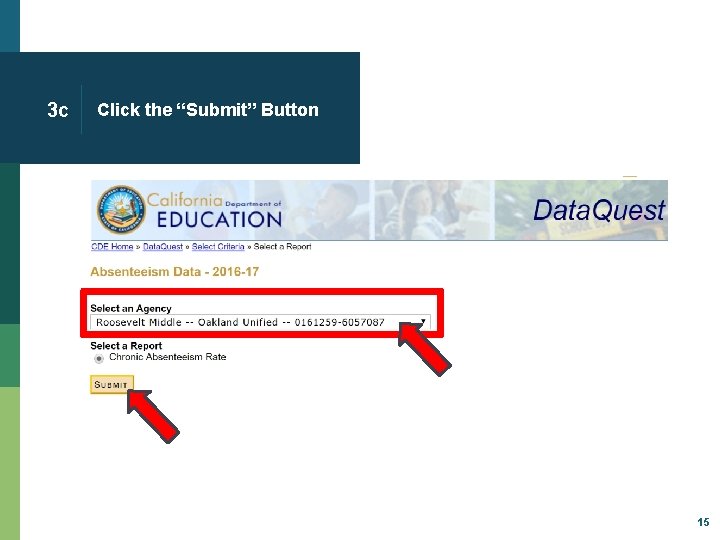
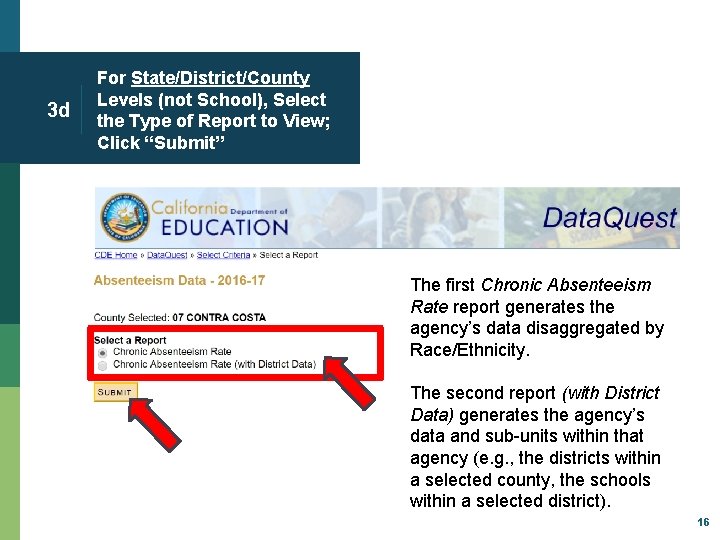
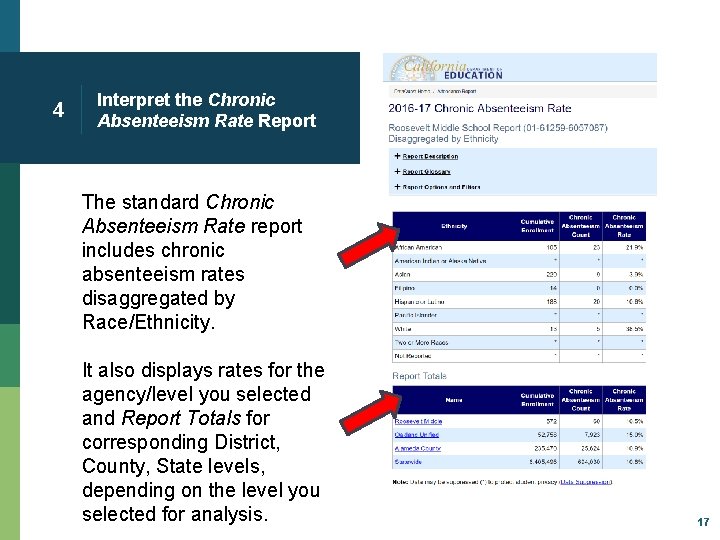
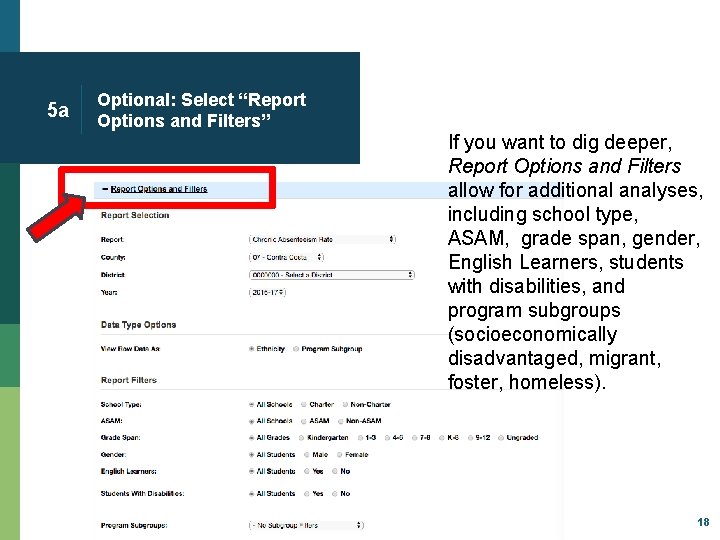
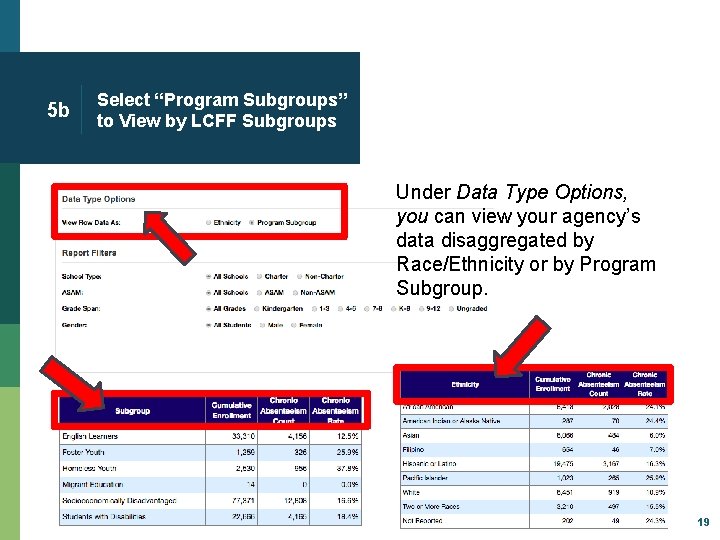
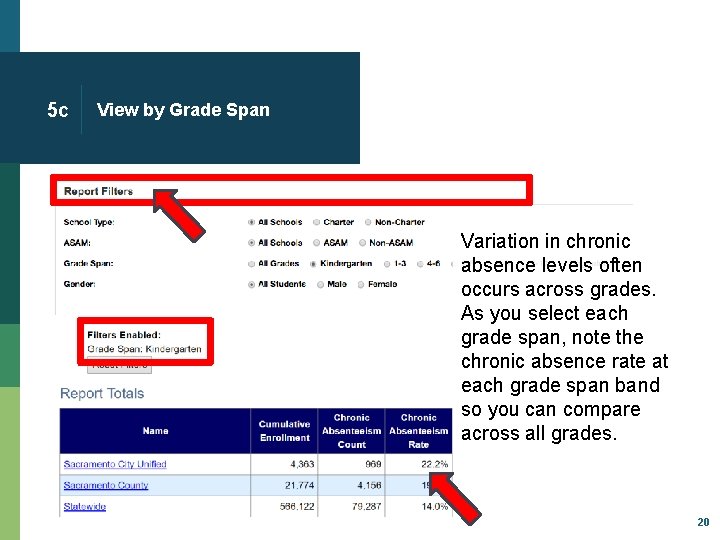

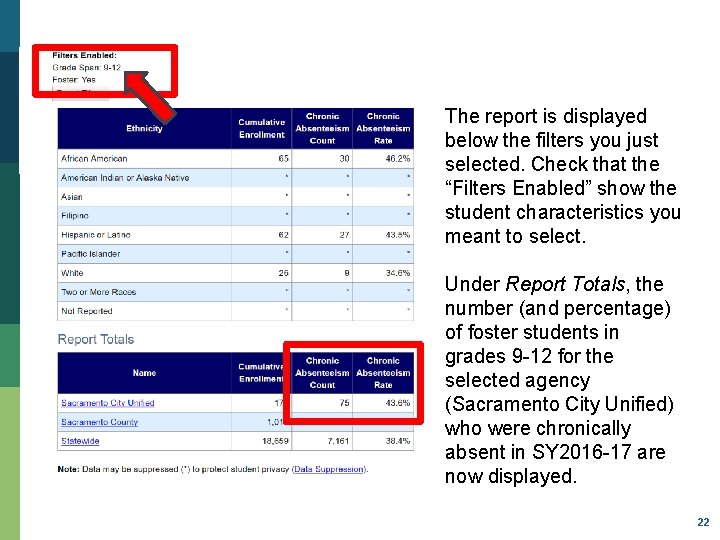

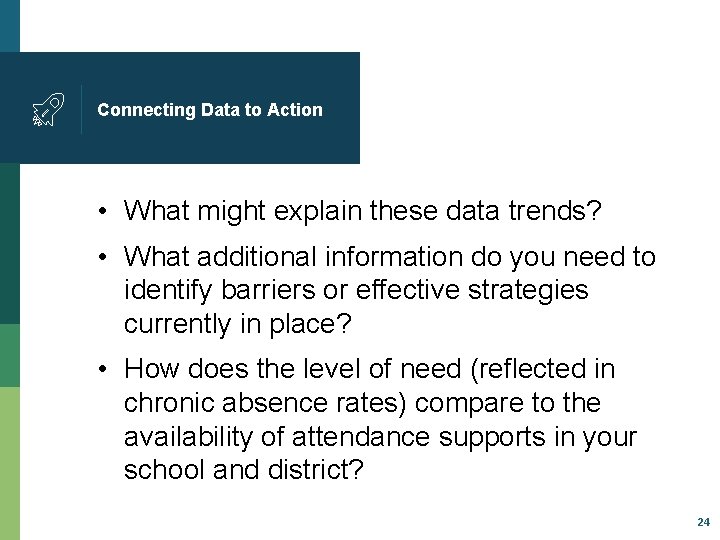
- Slides: 24
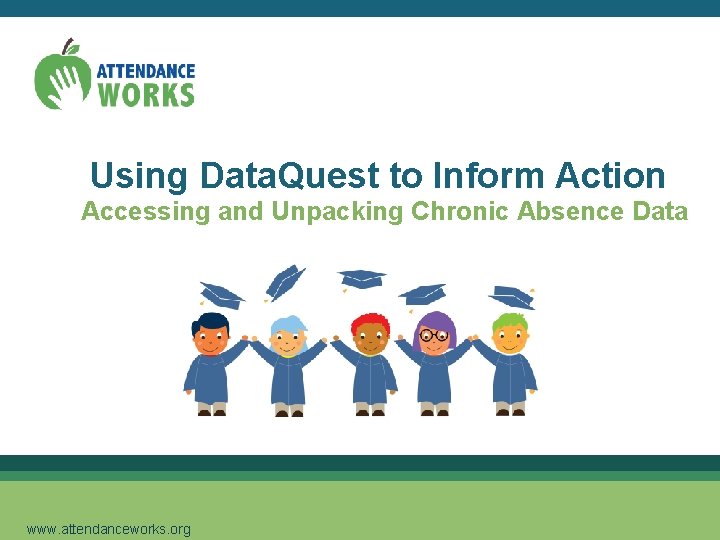
Using Data. Quest to Inform Action Accessing and Unpacking Chronic Absence Data www. attendanceworks. org
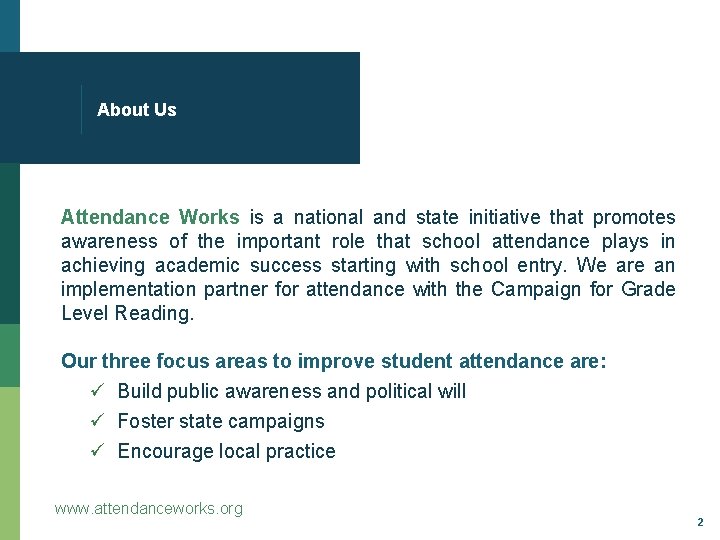
About Us Attendance Works is a national and state initiative that promotes awareness of the important role that school attendance plays in achieving academic success starting with school entry. We are an implementation partner for attendance with the Campaign for Grade Level Reading. Our three focus areas to improve student attendance are: ü Build public awareness and political will ü Foster state campaigns ü Encourage local practice www. attendanceworks. org 2

What is Chronic Absence? Excused absences Unexcused absences Chronic absence is missing so much school for any reason that a student is academically at risk. Attendance Works recommends defining it as missing 10% or more of school for any reason. Suspensions Chronic Absence Chronic absence is different from truancy (unexcused absences only) or average daily attendance (how many students show up to school each day). 3
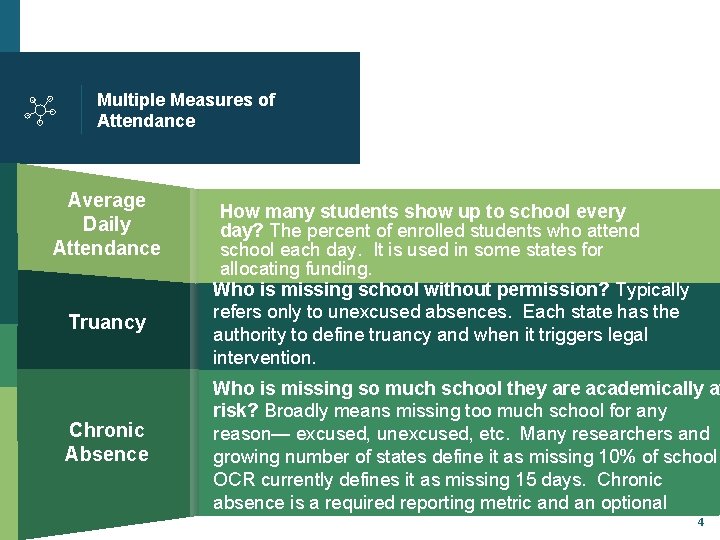
Multiple Measures of Attendance Average Daily Attendance Truancy Chronic Absence How many students show up to school every day? The percent of enrolled students who attend school each day. It is used in some states for allocating funding. Who is missing school without permission? Typically refers only to unexcused absences. Each state has the authority to define truancy and when it triggers legal intervention. Who is missing so much school they are academically at risk? Broadly means missing too much school for any reason— excused, unexcused, etc. Many researchers and growing number of states define it as missing 10% of school. OCR currently defines it as missing 15 days. Chronic absence is a required reporting metric and an optional 4 measure for school improvement in ESSA.
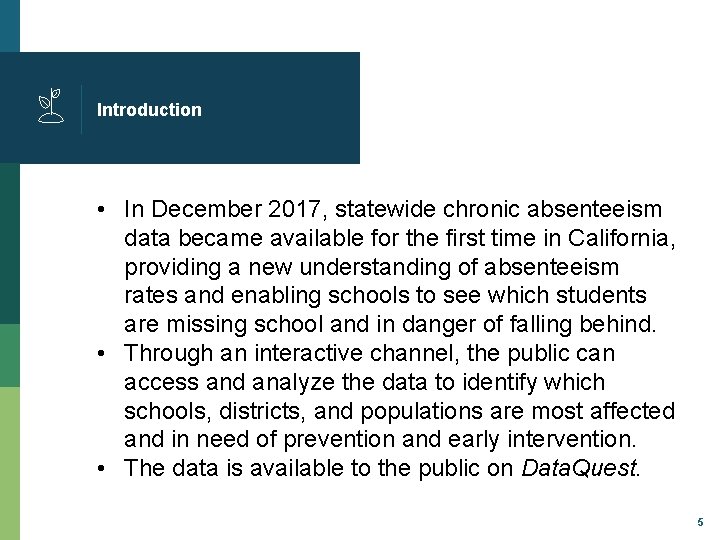
Introduction • In December 2017, statewide chronic absenteeism data became available for the first time in California, providing a new understanding of absenteeism rates and enabling schools to see which students are missing school and in danger of falling behind. • Through an interactive channel, the public can access and analyze the data to identify which schools, districts, and populations are most affected and in need of prevention and early intervention. • The data is available to the public on Data. Quest. 5
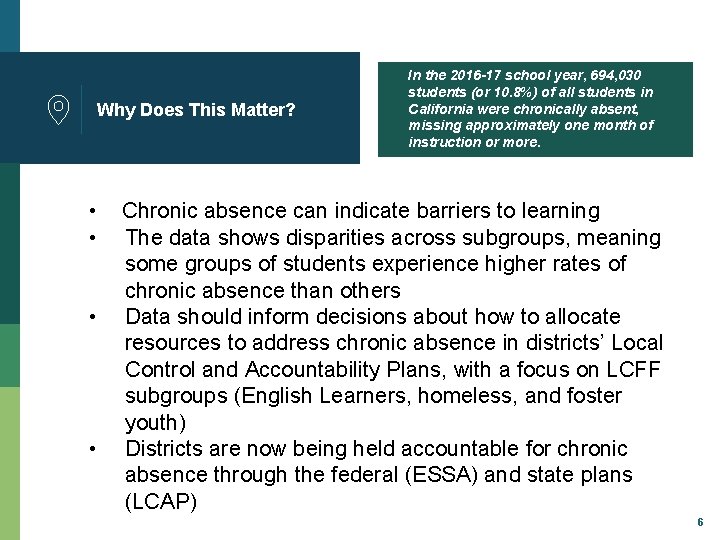
Why Does This Matter? • • In the 2016 -17 school year, 694, 030 students (or 10. 8%) of all students in California were chronically absent, missing approximately one month of instruction or more. Chronic absence can indicate barriers to learning The data shows disparities across subgroups, meaning some groups of students experience higher rates of chronic absence than others Data should inform decisions about how to allocate resources to address chronic absence in districts’ Local Control and Accountability Plans, with a focus on LCFF subgroups (English Learners, homeless, and foster youth) Districts are now being held accountable for chronic absence through the federal (ESSA) and state plans (LCAP) 6
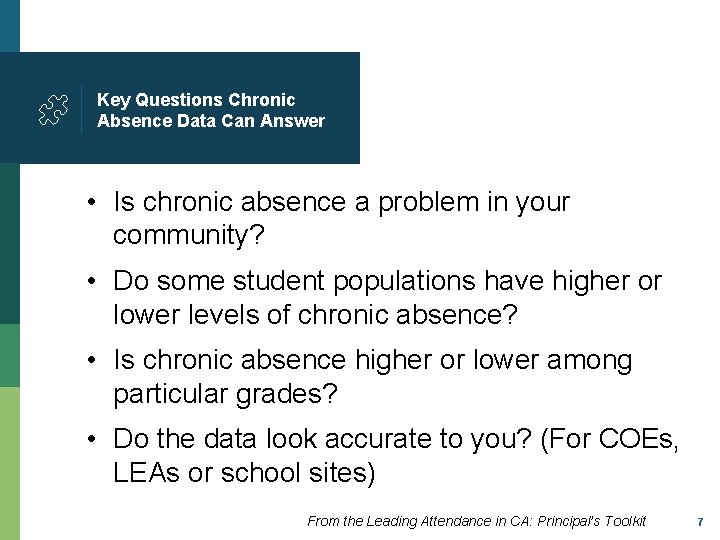
Key Questions Chronic Absence Data Can Answer • Is chronic absence a problem in your community? • Do some student populations have higher or lower levels of chronic absence? • Is chronic absence higher or lower among particular grades? • Do the data look accurate to you? (For COEs, LEAs or school sites) From the Leading Attendance in CA: Principal’s Toolkit 7
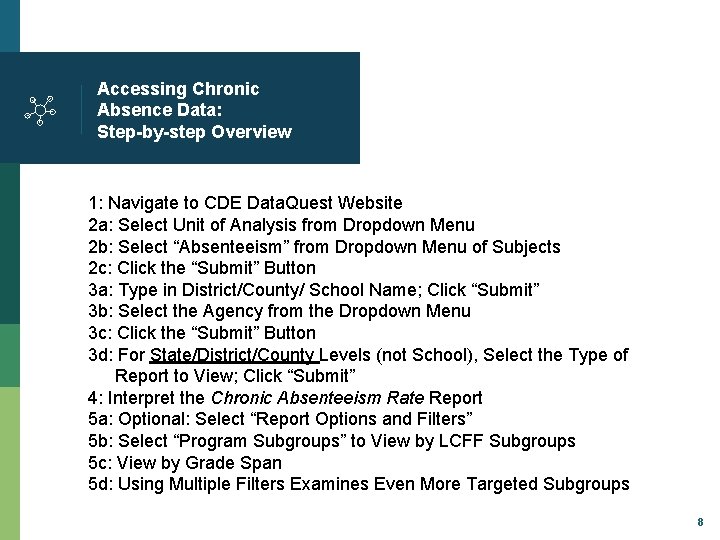
Accessing Chronic Absence Data: Step-by-step Overview 1: Navigate to CDE Data. Quest Website 2 a: Select Unit of Analysis from Dropdown Menu 2 b: Select “Absenteeism” from Dropdown Menu of Subjects 2 c: Click the “Submit” Button 3 a: Type in District/County/ School Name; Click “Submit” 3 b: Select the Agency from the Dropdown Menu 3 c: Click the “Submit” Button 3 d: For State/District/County Levels (not School), Select the Type of Report to View; Click “Submit” 4: Interpret the Chronic Absenteeism Rate Report 5 a: Optional: Select “Report Options and Filters” 5 b: Select “Program Subgroups” to View by LCFF Subgroups 5 c: View by Grade Span 5 d: Using Multiple Filters Examines Even More Targeted Subgroups 8
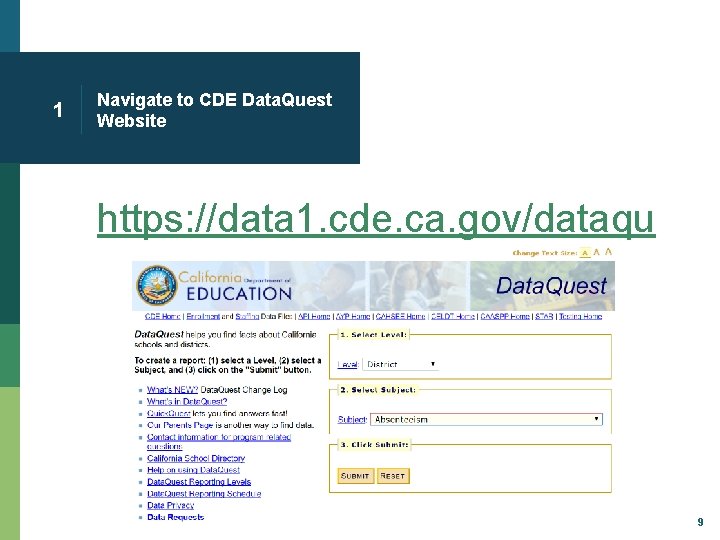
1 Navigate to CDE Data. Quest Website https: //data 1. cde. ca. gov/dataqu est/ 9
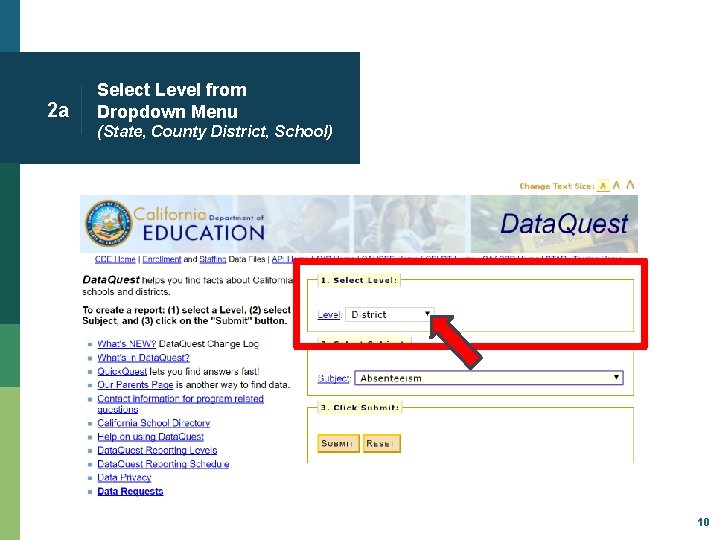
2 a Select Level from Dropdown Menu (State, County District, School) 10

2 b Select “Absenteeism” from Dropdown Menu of Subjects 11

2 c Click the “Submit” Button 12
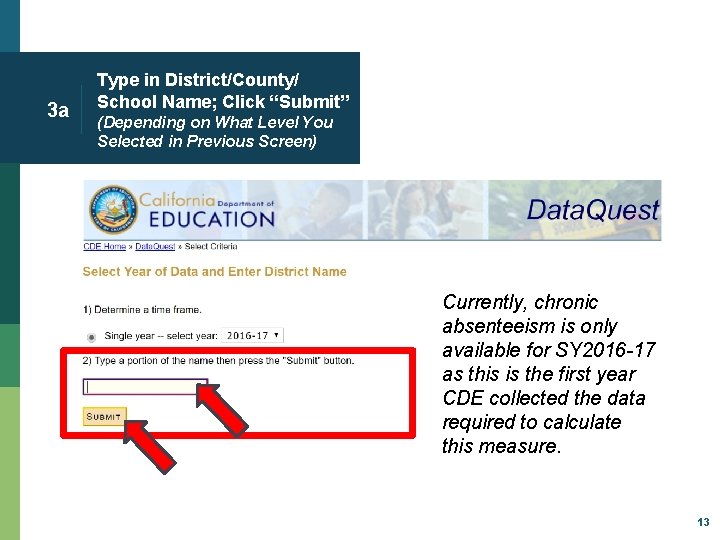
3 a Type in District/County/ School Name; Click “Submit” (Depending on What Level You Selected in Previous Screen) Currently, chronic absenteeism is only available for SY 2016 -17 as this is the first year CDE collected the data required to calculate this measure. 13

3 b Select the Agency from the Dropdown Menu 14
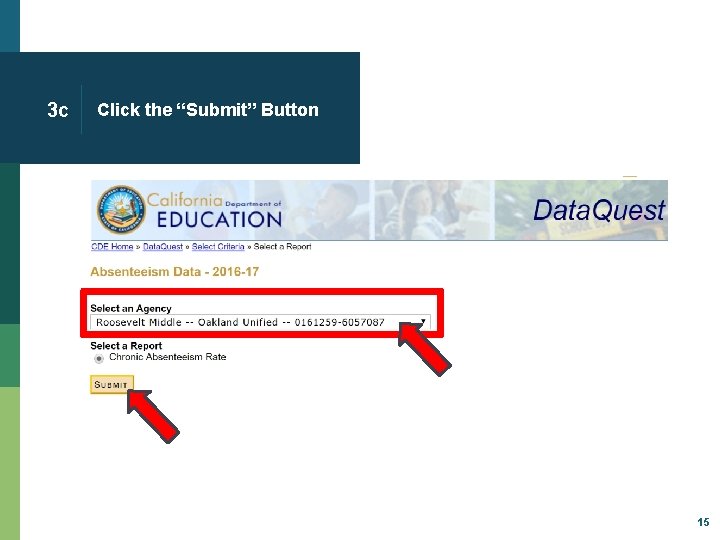
3 c Click the “Submit” Button 15
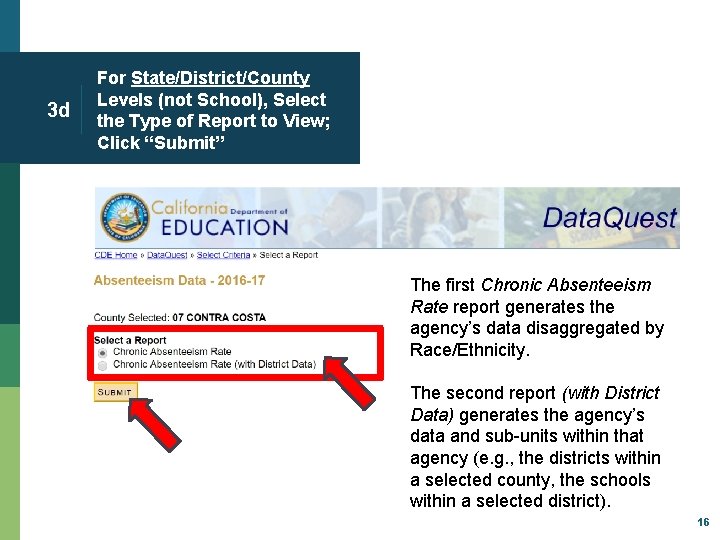
3 d For State/District/County Levels (not School), Select the Type of Report to View; Click “Submit” The first Chronic Absenteeism Rate report generates the agency’s data disaggregated by Race/Ethnicity. The second report (with District Data) generates the agency’s data and sub-units within that agency (e. g. , the districts within a selected county, the schools within a selected district). 16
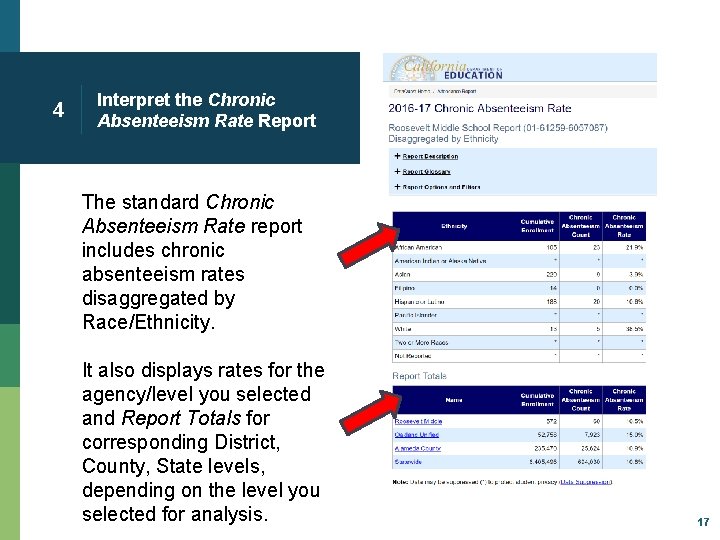
4 Interpret the Chronic Absenteeism Rate Report The standard Chronic Absenteeism Rate report includes chronic absenteeism rates disaggregated by Race/Ethnicity. It also displays rates for the agency/level you selected and Report Totals for corresponding District, County, State levels, depending on the level you selected for analysis. 17
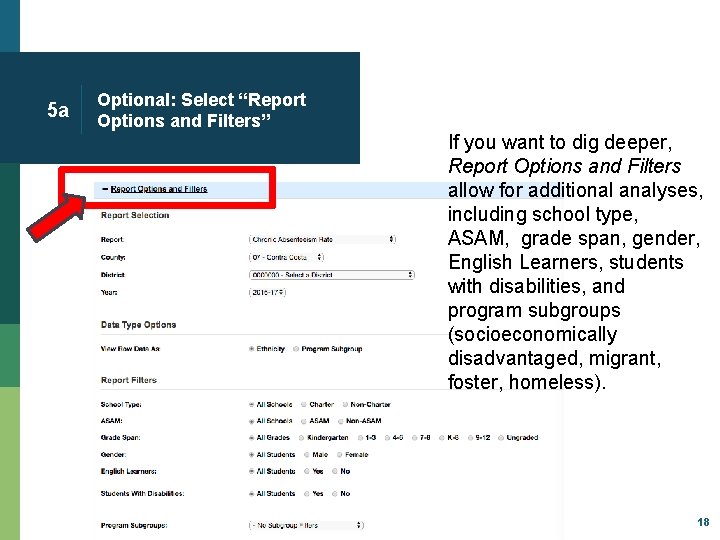
5 a Optional: Select “Report Options and Filters” If you want to dig deeper, Report Options and Filters allow for additional analyses, including school type, ASAM, grade span, gender, English Learners, students with disabilities, and program subgroups (socioeconomically disadvantaged, migrant, foster, homeless). 18
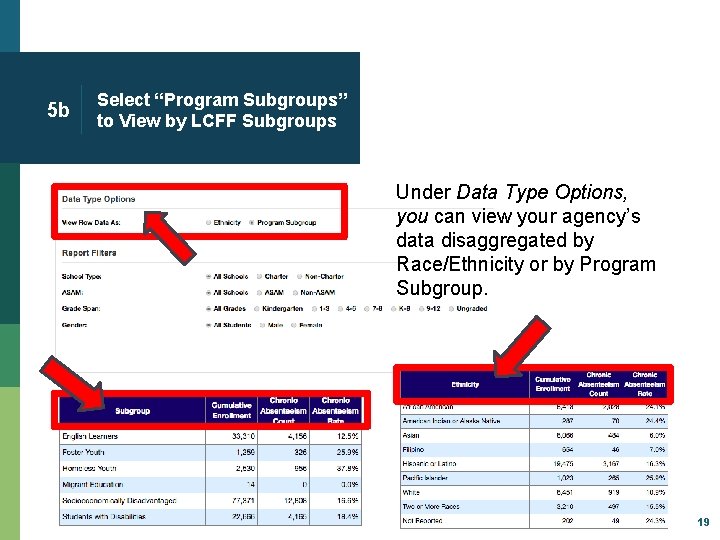
5 b Select “Program Subgroups” to View by LCFF Subgroups Under Data Type Options, you can view your agency’s data disaggregated by Race/Ethnicity or by Program Subgroup. 19
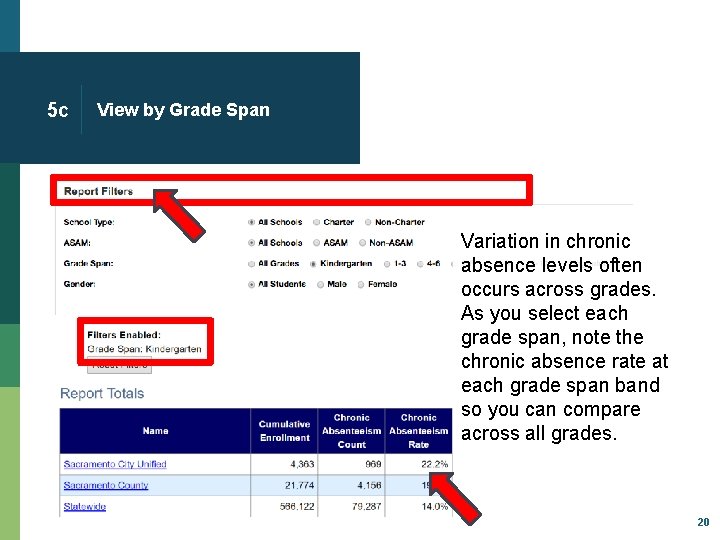
5 c View by Grade Span Variation in chronic absence levels often occurs across grades. As you select each grade span, note the chronic absence rate at each grade span band so you can compare across all grades. 20

5 d Using Multiple Filters Examines Even More Targeted Subgroups First, be sure to click on “Reset Filters” to clear all selections. In this example, we will view Row Data by Ethnicity. We made selections to filter first by Grade Span (9 -12) and then by the Program Subgroup (Foster). 21
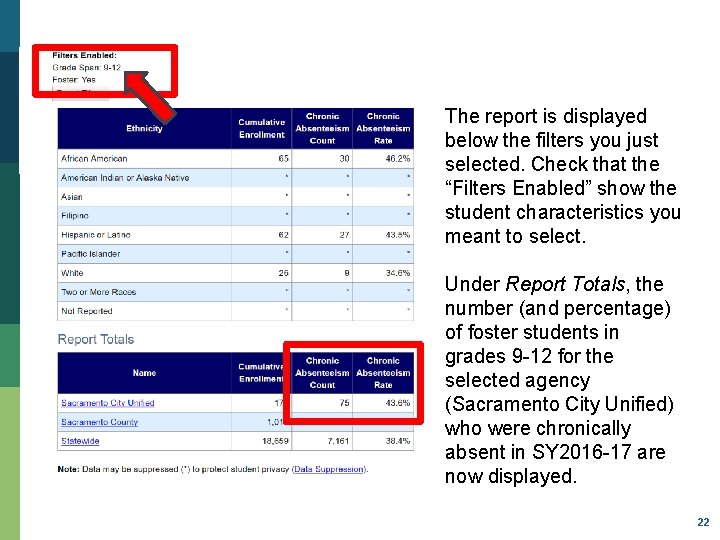
The report is displayed below the filters you just selected. Check that the “Filters Enabled” show the student characteristics you meant to select. Under Report Totals, the number (and percentage) of foster students in grades 9 -12 for the selected agency (Sacramento City Unified) who were chronically absent in SY 2016 -17 are now displayed. 22

How does this compare with students in the same grade span, more broadly? To find out, we clicked on Reset Filters and selected only the Grade Span for Grades 9 -12 above this table. In this example, we now see that the chronic absence rate for high school students in Sacramento City Unified who are foster youth is over twice the rate as the general high school student population. Unfortunately, this disparity occurs in many 23
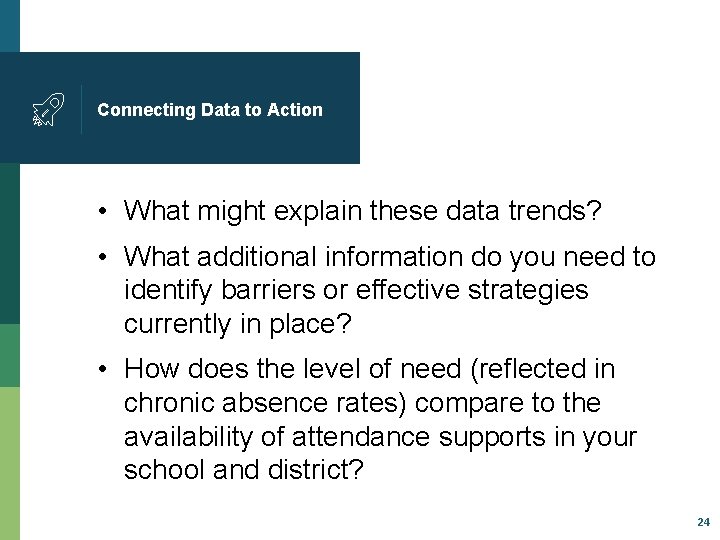
Connecting Data to Action • What might explain these data trends? • What additional information do you need to identify barriers or effective strategies currently in place? • How does the level of need (reflected in chronic absence rates) compare to the availability of attendance supports in your school and district? 24