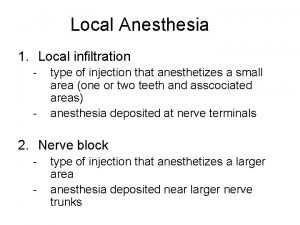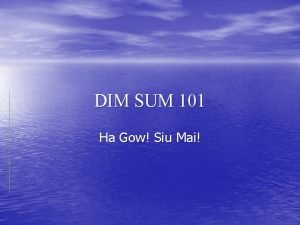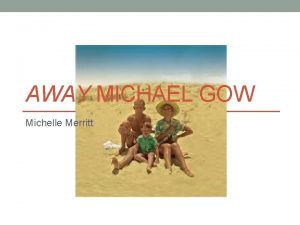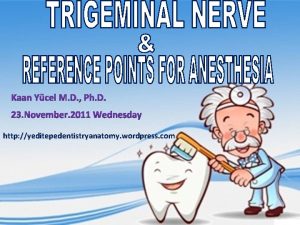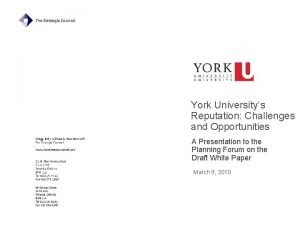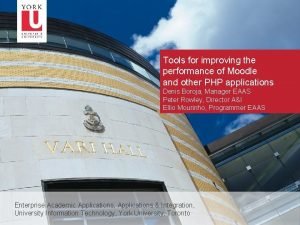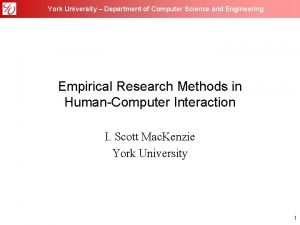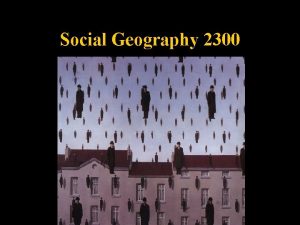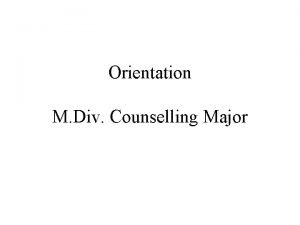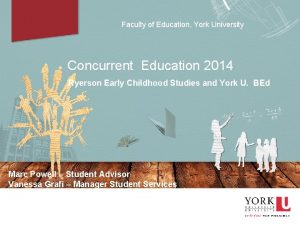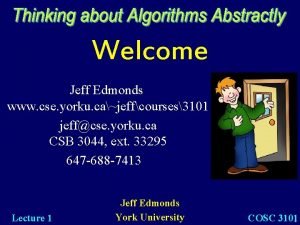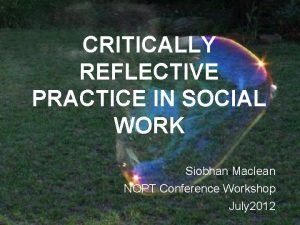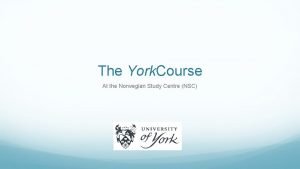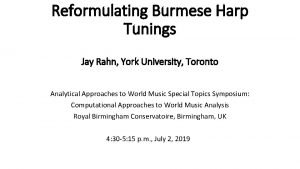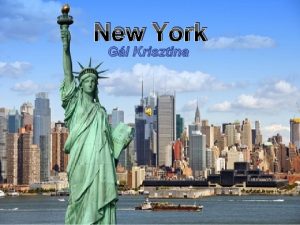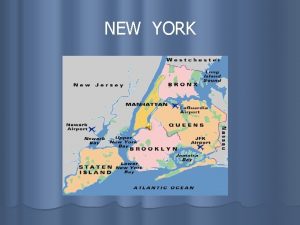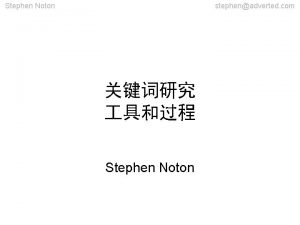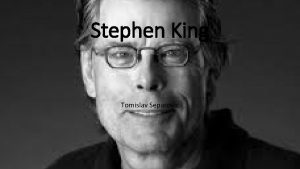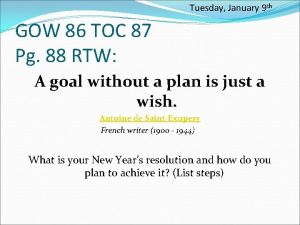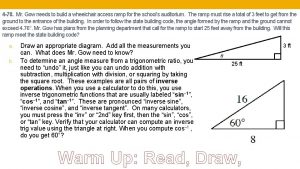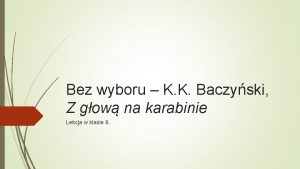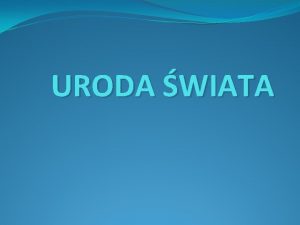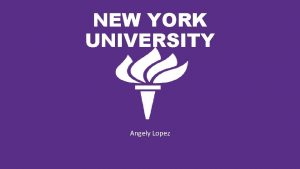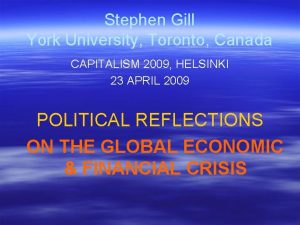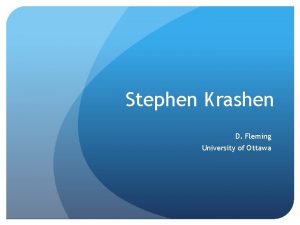Using at the University of York Stephen Gow
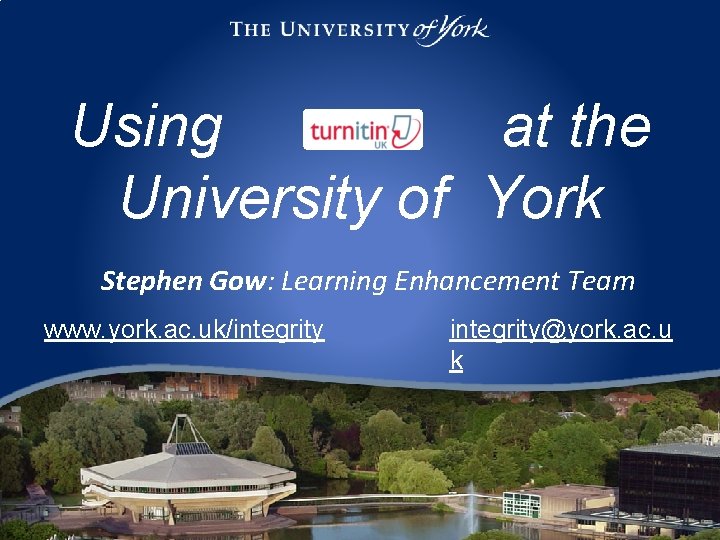
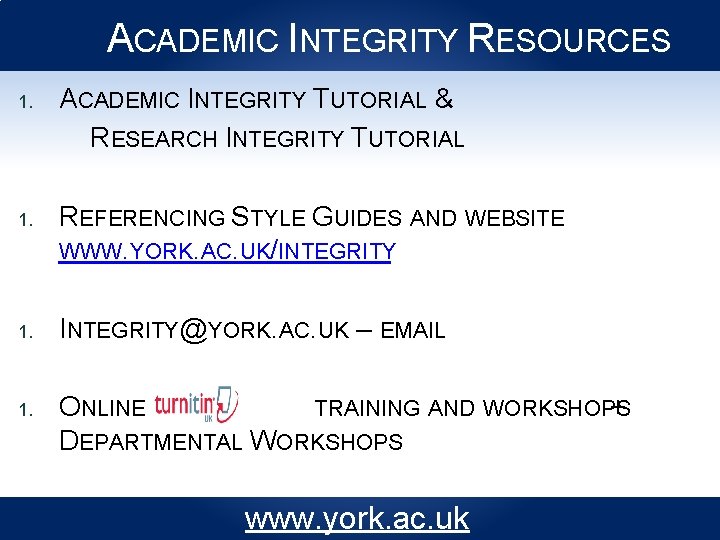
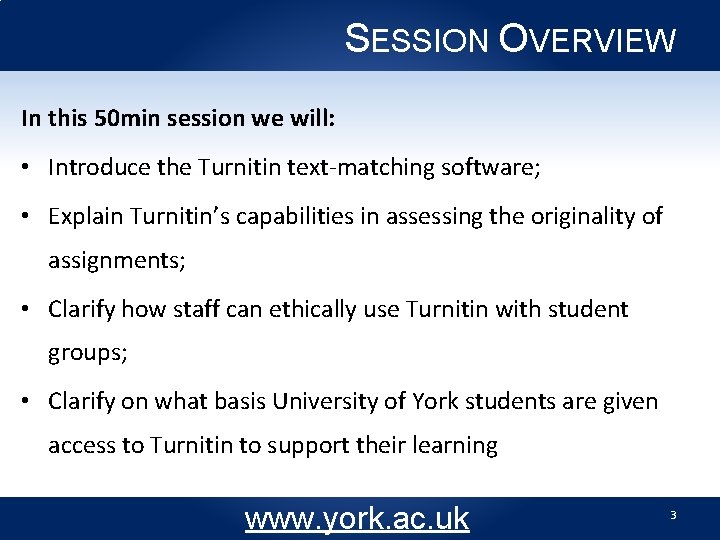
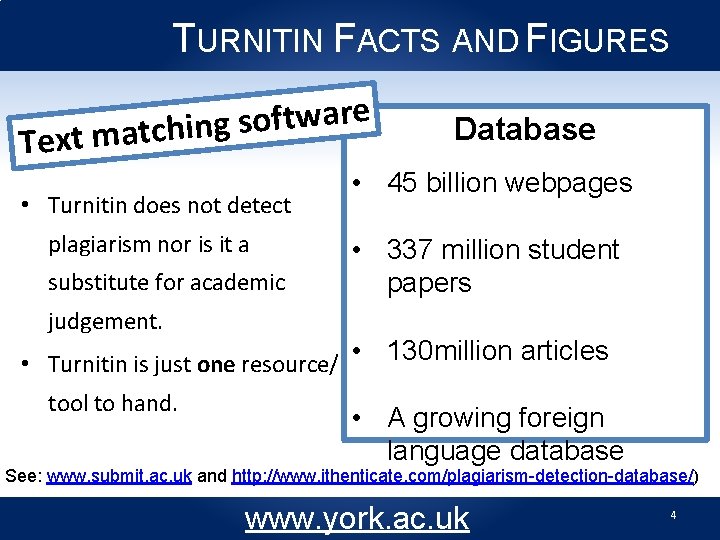
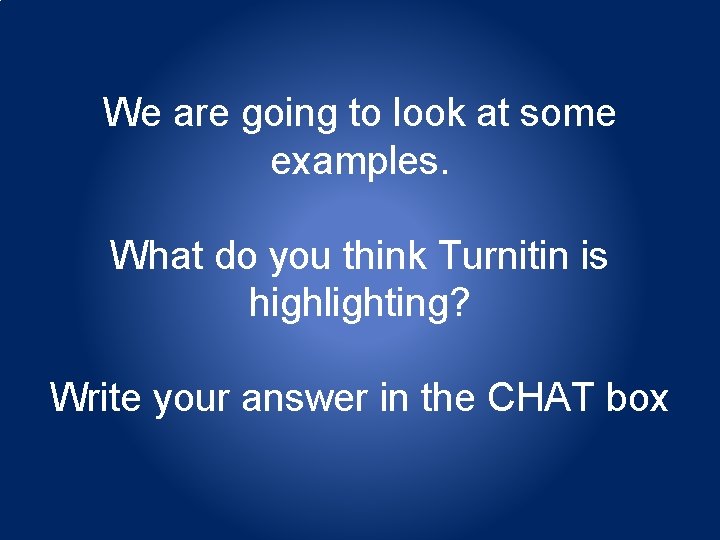

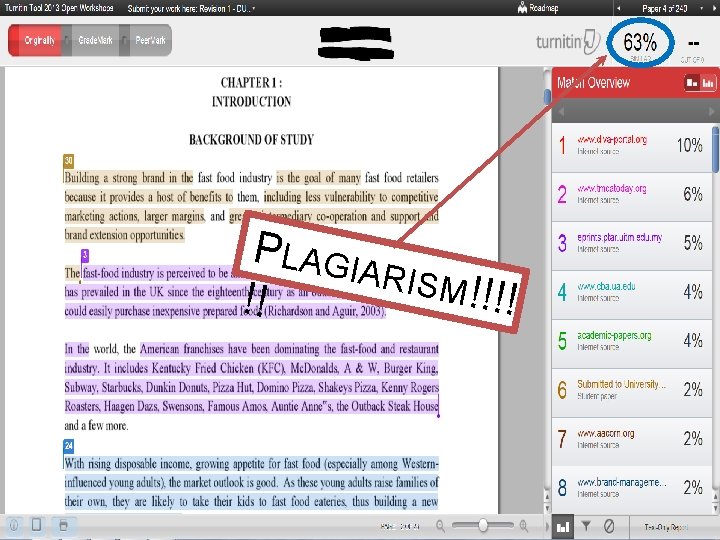
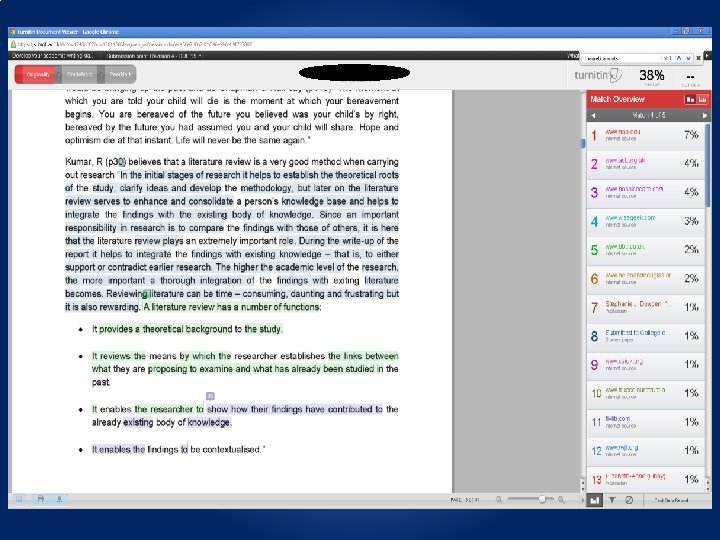
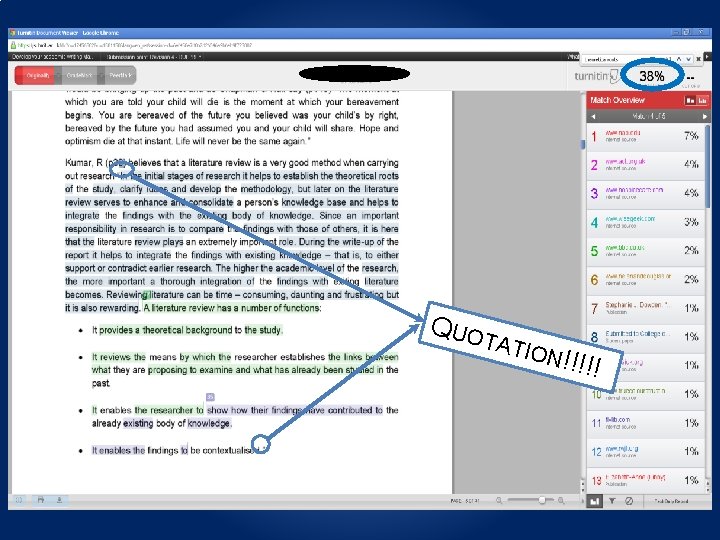
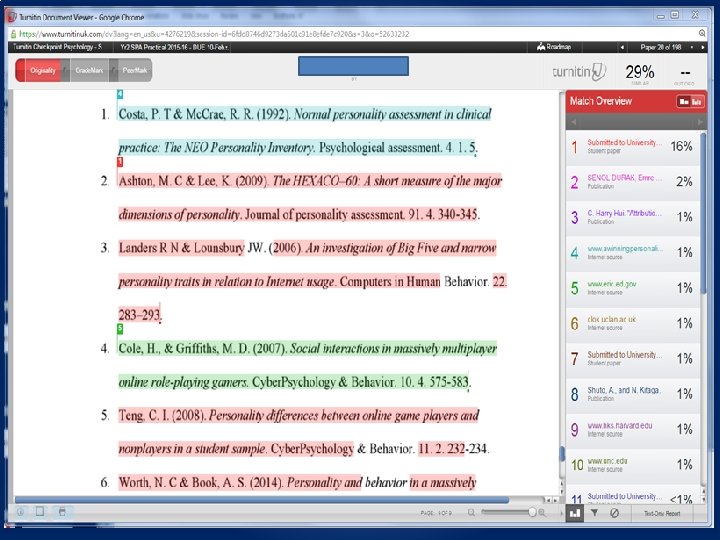



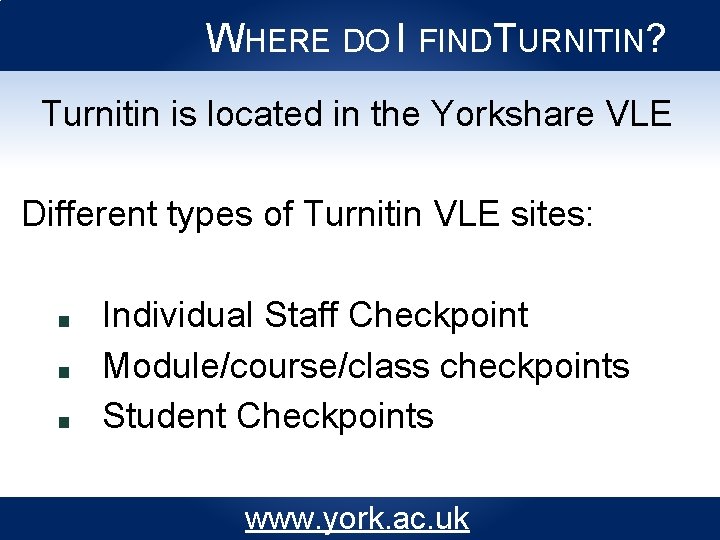
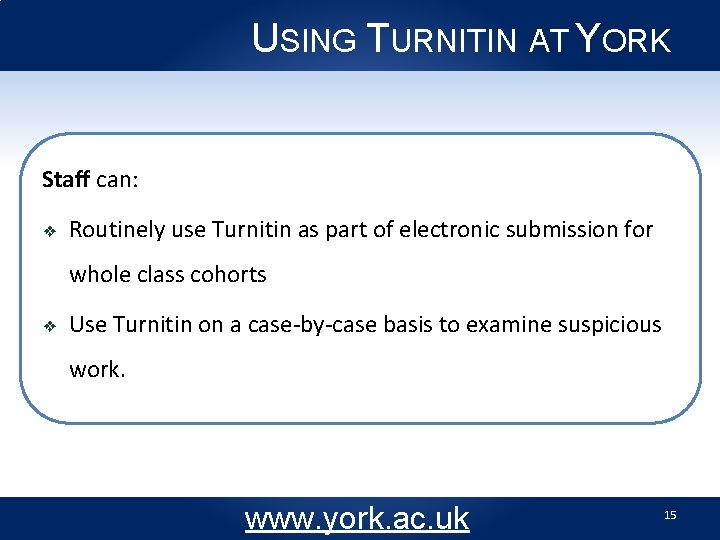

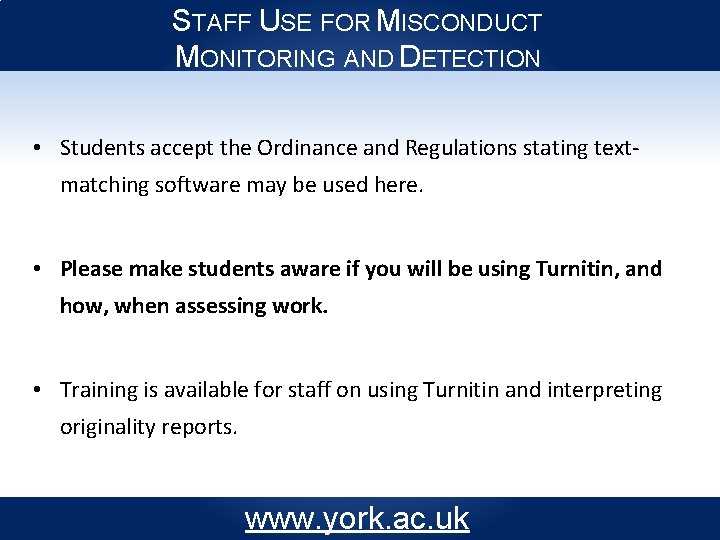
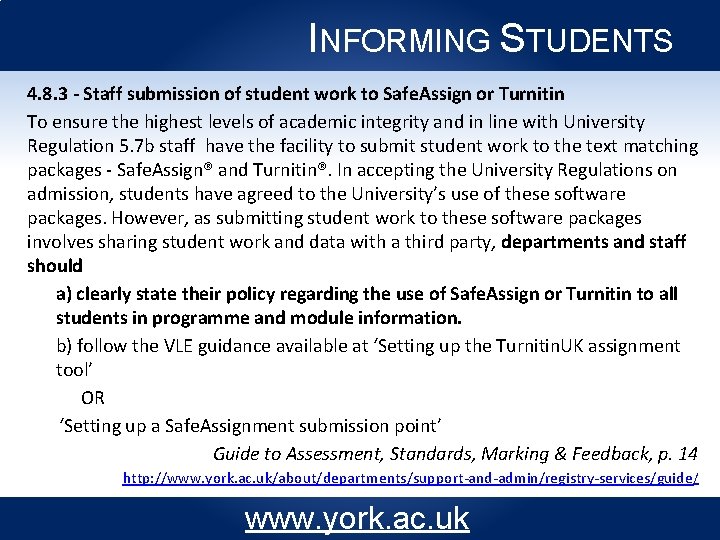
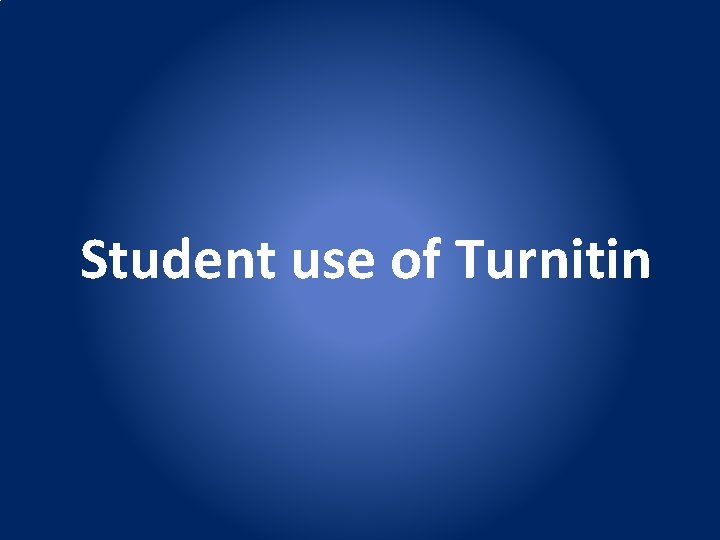
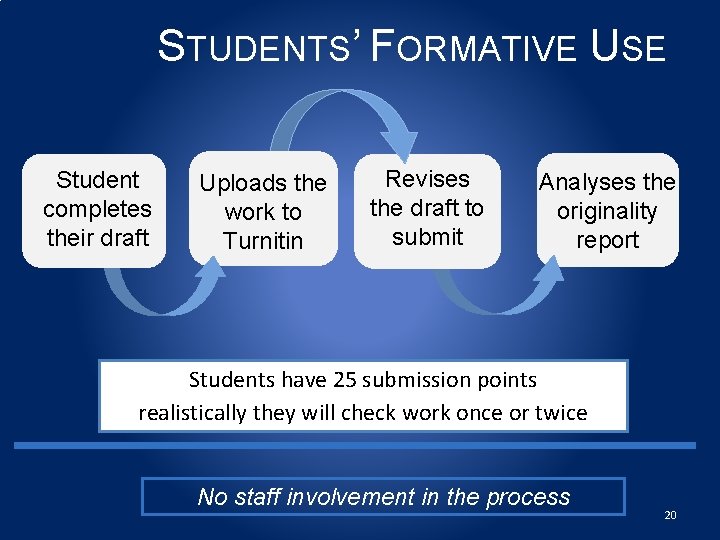

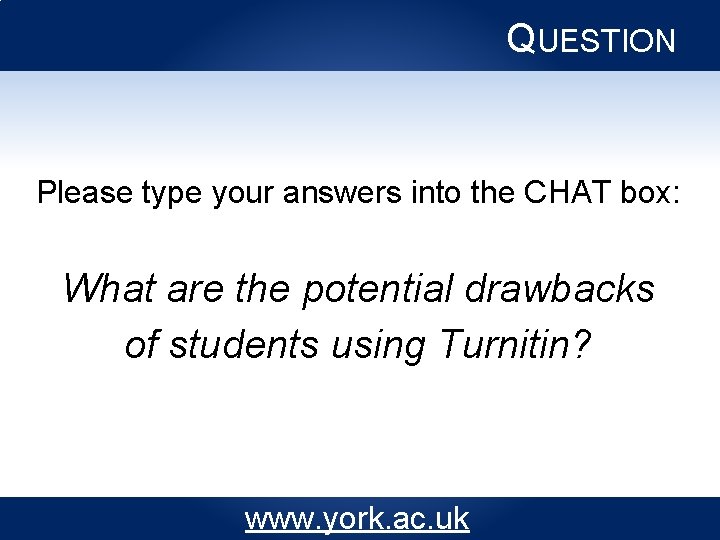

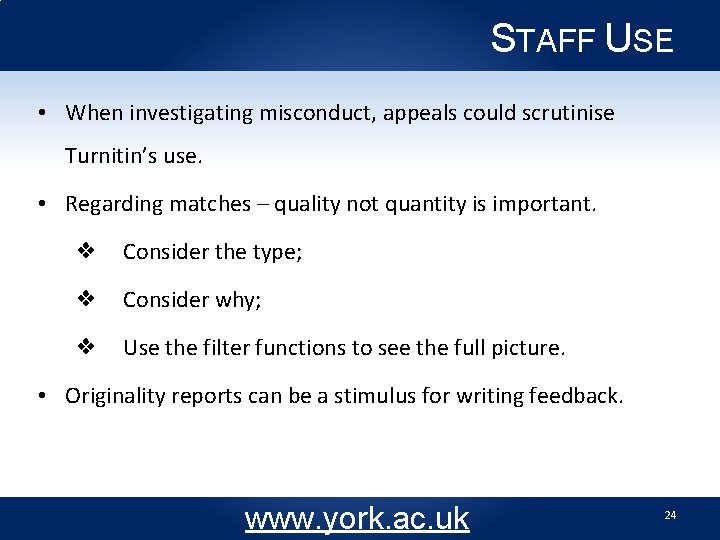

![Individual assignment checking Turnitin Checkpoint [Dept. ] – Staff only Student submits assignment electronically Individual assignment checking Turnitin Checkpoint [Dept. ] – Staff only Student submits assignment electronically](https://slidetodoc.com/presentation_image_h/ed9d06bbffd3a7b2b77e56bed729a697/image-26.jpg)



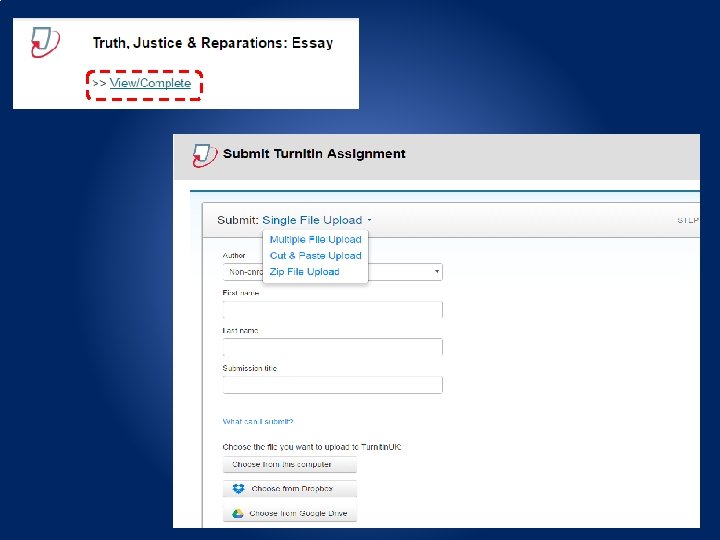


![QUESTIONS • I previously used Turnitin at [another institution]. I am interested in how QUESTIONS • I previously used Turnitin at [another institution]. I am interested in how](https://slidetodoc.com/presentation_image_h/ed9d06bbffd3a7b2b77e56bed729a697/image-33.jpg)
- Slides: 33
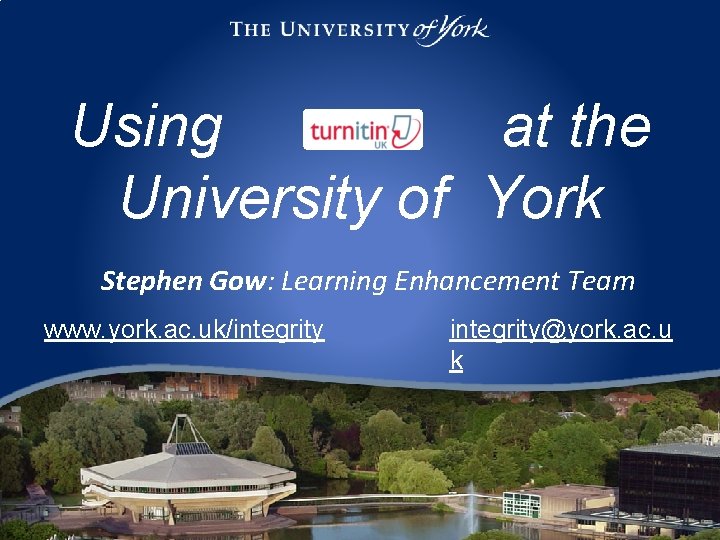
Using at the University of York Stephen Gow: Learning Enhancement Team www. york. ac. uk/integrity@york. ac. u k
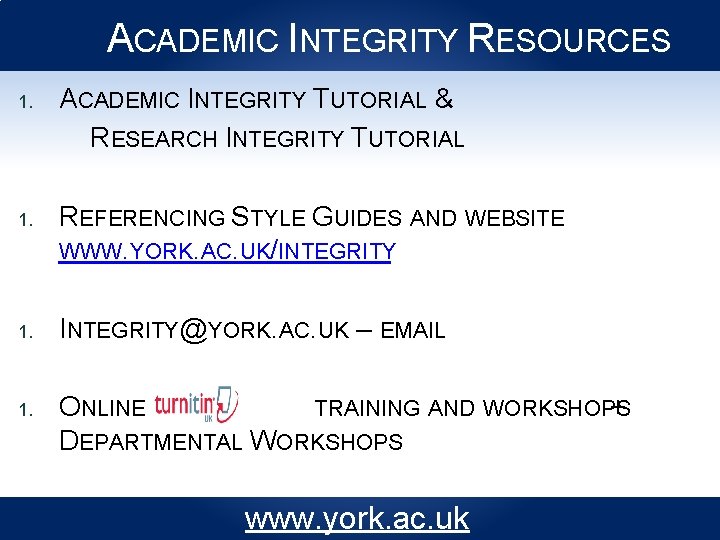
ACADEMIC INTEGRITY RESOURCES 1. ACADEMIC INTEGRITY TUTORIAL & RESEARCH INTEGRITY TUTORIAL 1. REFERENCING STYLE GUIDES AND WEBSITE WWW. YORK. AC. UK/INTEGRITY 1. INTEGRITY@YORK. AC. UK – EMAIL 1. ONLINE TRAINING AND WORKSHOPS + DEPARTMENTAL WORKSHOPS www. york. ac. uk
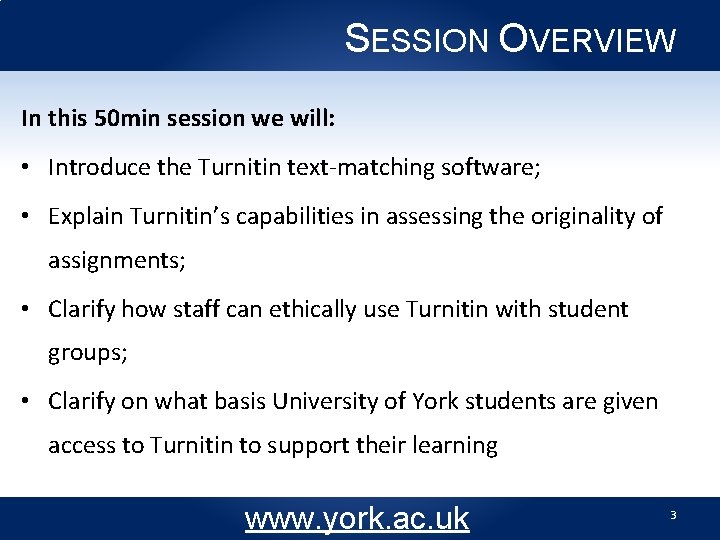
SESSION OVERVIEW In this 50 min session we will: • Introduce the Turnitin text-matching software; • Explain Turnitin’s capabilities in assessing the originality of assignments; • Clarify how staff can ethically use Turnitin with student groups; • Clarify on what basis University of York students are given access to Turnitin to support their learning www. york. ac. uk 3
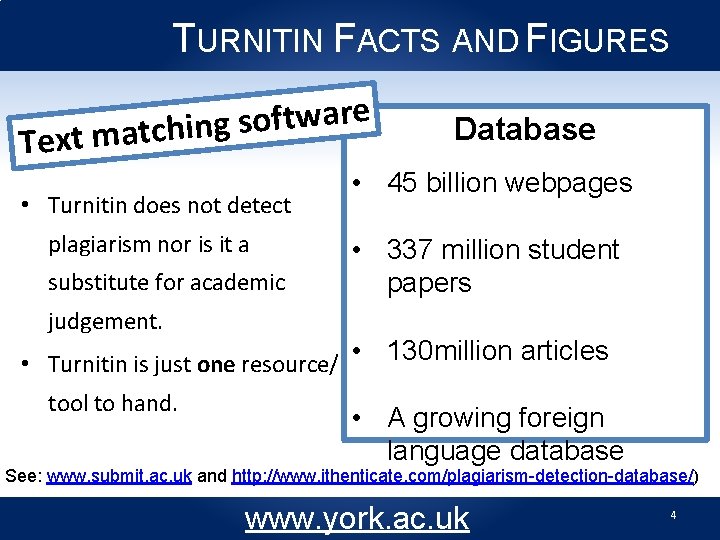
TURNITIN FACTS AND FIGURES e r a w t f o s g n i h c t a m t x Te • Turnitin does not detect plagiarism nor is it a substitute for academic Database • 45 billion webpages • 337 million student papers judgement. • 130 million articles • Turnitin is just one resource/ tool to hand. • A growing foreign language database See: www. submit. ac. uk and http: //www. ithenticate. com/plagiarism-detection-database/) www. york. ac. uk 4
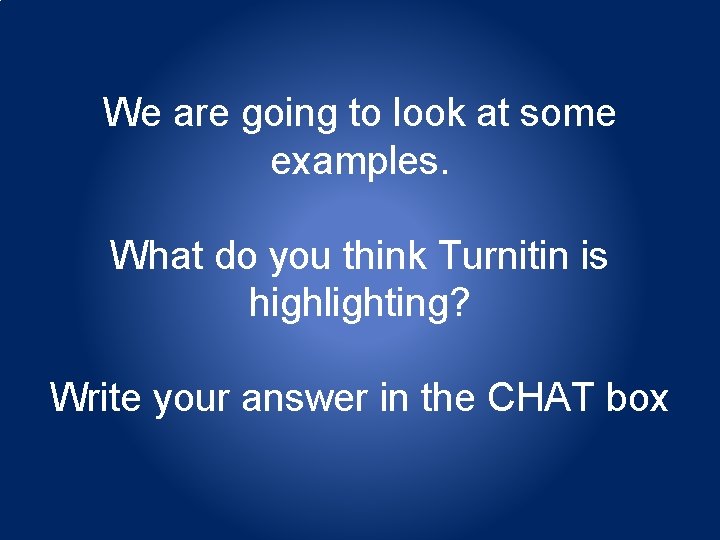
We are going to look at some examples. What do you think Turnitin is highlighting? Write your answer in the CHAT box

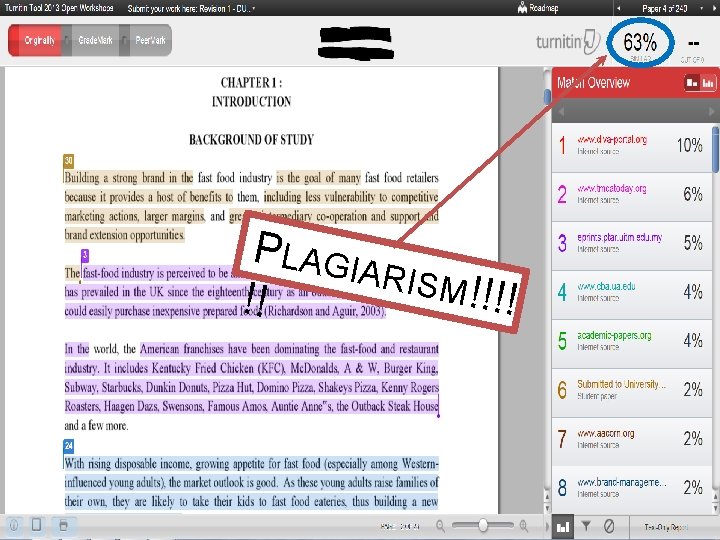
PLAGI ARISM !!!! !!
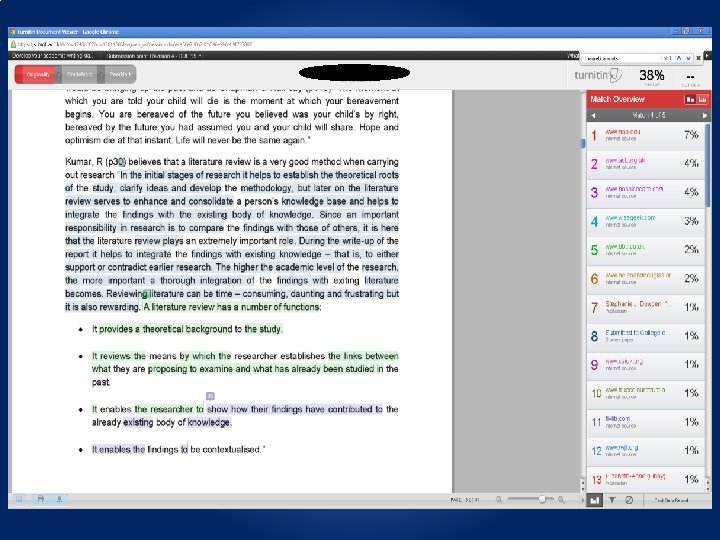
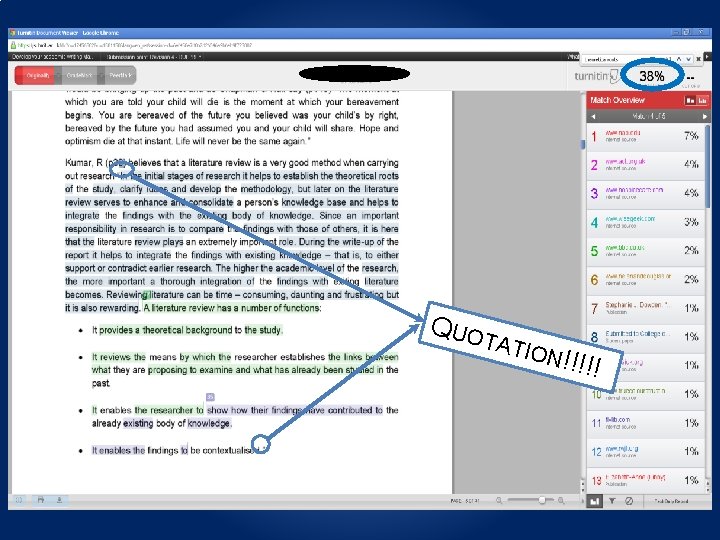
QUO TATI ON!! !!!
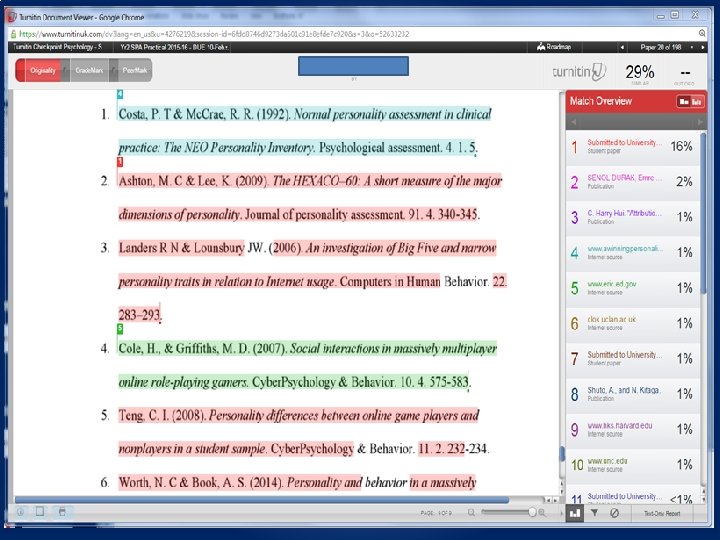


COMMON TEXT MATCHES Unacceptable: �Copied text without acknowledgement – potential. Acceptable plagiarism ☑ ☑ ☑ Quotations Bibliography Common phrases Specialist terms Meta-language

Text matches • No percentage is safe • Consider the text match and decide if it has been appropriately cited/quoted. • Average match is between 10 -20% • Percentages depend on the type of assignment & discipline 13
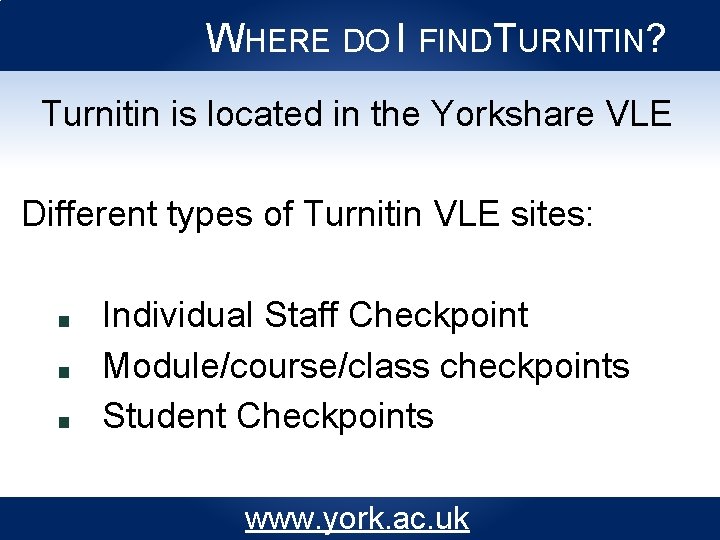
WHERE DO I FIND TURNITIN? Turnitin is located in the Yorkshare VLE Different types of Turnitin VLE sites: ■ ■ ■ Individual Staff Checkpoint Module/course/class checkpoints Student Checkpoints www. york. ac. uk
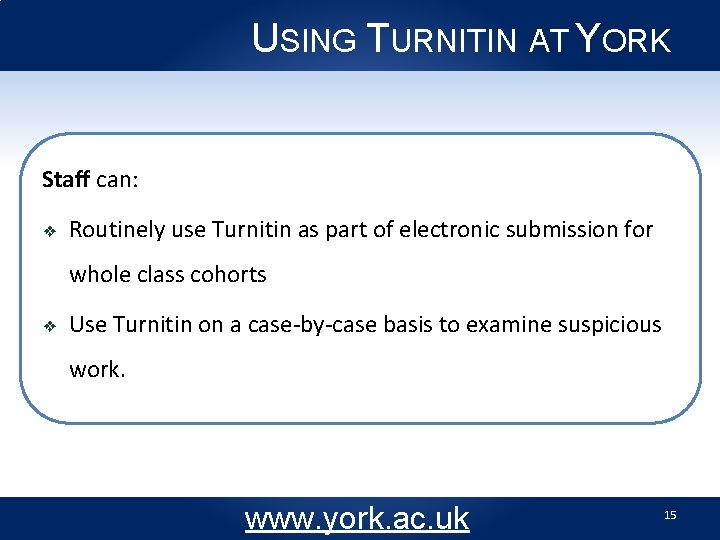
USING TURNITIN AT YORK Staff can: ❖ Routinely use Turnitin as part of electronic submission for whole class cohorts ❖ Use Turnitin on a case-by-case basis to examine suspicious work. www. york. ac. uk 15

USING TURNITIN AT YORK Students can: ❖ Attend a 1 hour workshop organised with departments or open lunchtime session. (A distance workshop is available for distance and part-time students only. ) ❖ Use Turnitin to develop writing and integrity. www. york. ac. uk 16
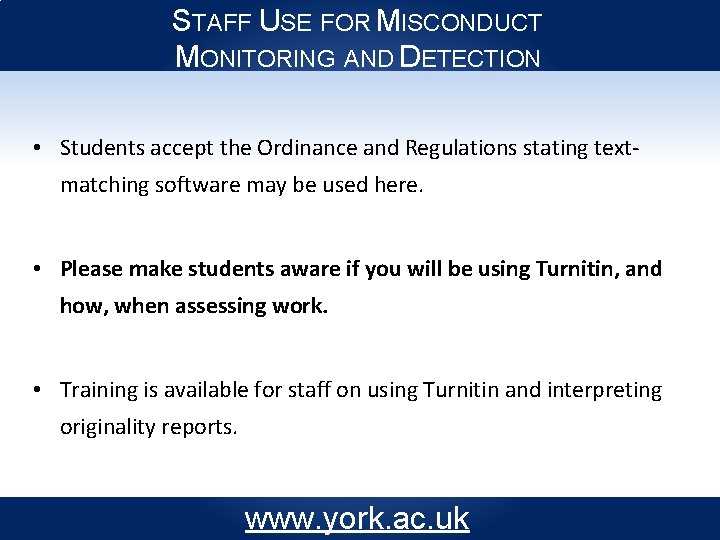
STAFF USE FOR MISCONDUCT MONITORING AND DETECTION • Students accept the Ordinance and Regulations stating textmatching software may be used here. • Please make students aware if you will be using Turnitin, and how, when assessing work. • Training is available for staff on using Turnitin and interpreting originality reports. www. york. ac. uk
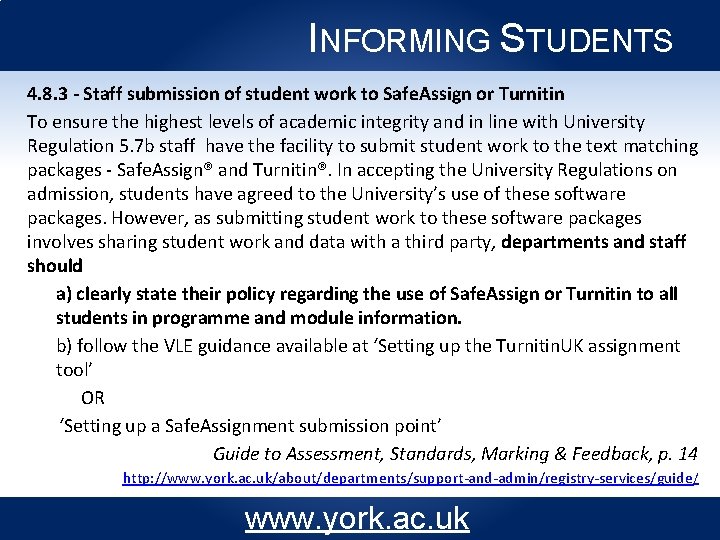
INFORMING STUDENTS 4. 8. 3 - Staff submission of student work to Safe. Assign or Turnitin To ensure the highest levels of academic integrity and in line with University Regulation 5. 7 b staff have the facility to submit student work to the text matching packages - Safe. Assign® and Turnitin®. In accepting the University Regulations on admission, students have agreed to the University’s use of these software packages. However, as submitting student work to these software packages involves sharing student work and data with a third party, departments and staff should a) clearly state their policy regarding the use of Safe. Assign or Turnitin to all students in programme and module information. b) follow the VLE guidance available at ‘Setting up the Turnitin. UK assignment tool’ OR ‘Setting up a Safe. Assignment submission point’ Guide to Assessment, Standards, Marking & Feedback, p. 14 http: //www. york. ac. uk/about/departments/support-and-admin/registry-services/guide / www. york. ac. uk
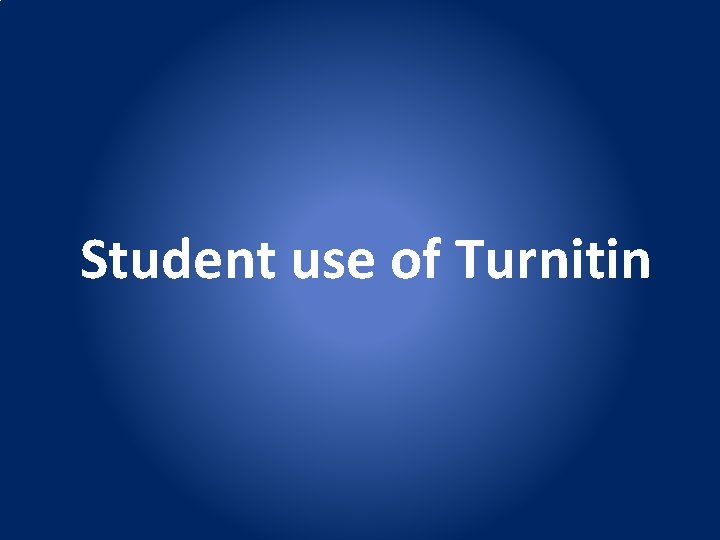
Student use of Turnitin
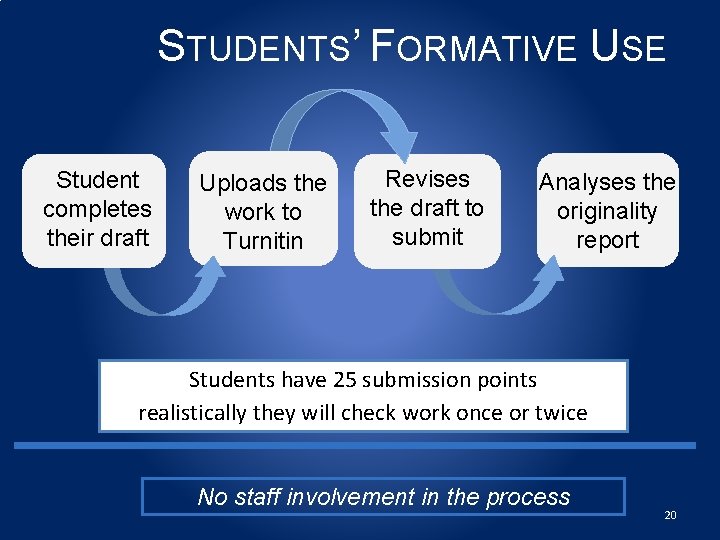
STUDENTS’ FORMATIVE USE Student completes their draft Uploads the work to Turnitin Revises the draft to submit Analyses the originality report Students have 25 submission points realistically they will check work once or twice No staff involvement in the process 20

QUESTION Please type your answers into the CHAT box: What are the potential benefits of students using Turnitin? www. york. ac. uk
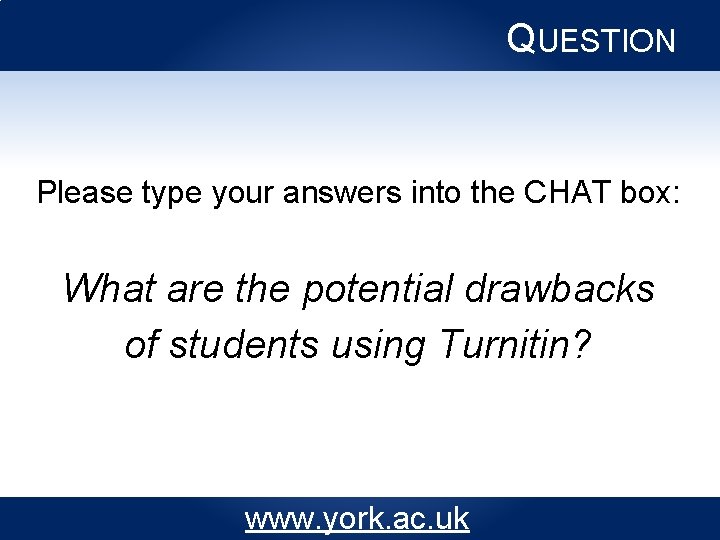
QUESTION Please type your answers into the CHAT box: What are the potential drawbacks of students using Turnitin? www. york. ac. uk

Staff use of Turnitin
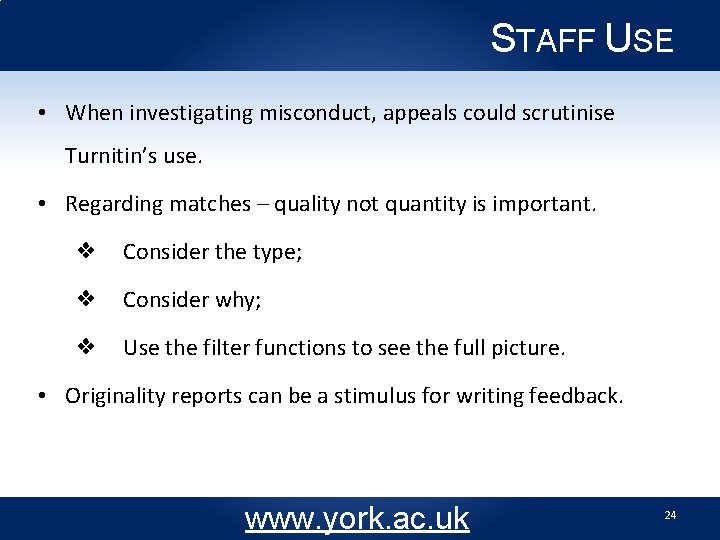
STAFF USE • When investigating misconduct, appeals could scrutinise Turnitin’s use. • Regarding matches – quality not quantity is important. ❖ Consider the type; ❖ Consider why; ❖ Use the filter functions to see the full picture. • Originality reports can be a stimulus for writing feedback. www. york. ac. uk 24

Do you know what your department’s approach with Turnitin is? (and who to speak to about it? )
![Individual assignment checking Turnitin Checkpoint Dept Staff only Student submits assignment electronically Individual assignment checking Turnitin Checkpoint [Dept. ] – Staff only Student submits assignment electronically](https://slidetodoc.com/presentation_image_h/ed9d06bbffd3a7b2b77e56bed729a697/image-26.jpg)
Individual assignment checking Turnitin Checkpoint [Dept. ] – Staff only Student submits assignment electronically Staff mark assignment but are suspicious of plagiarism Staff can submit individual assignment to Turnitin


Cohort assignment checking Students submit there assignments Admin downloads all assignments and uploads a Zip into Turnitin Admin carries out quick check of percentages for whole cohort Admin informs markers of high percentages outliers Markers can access all papers and check for plagiarism

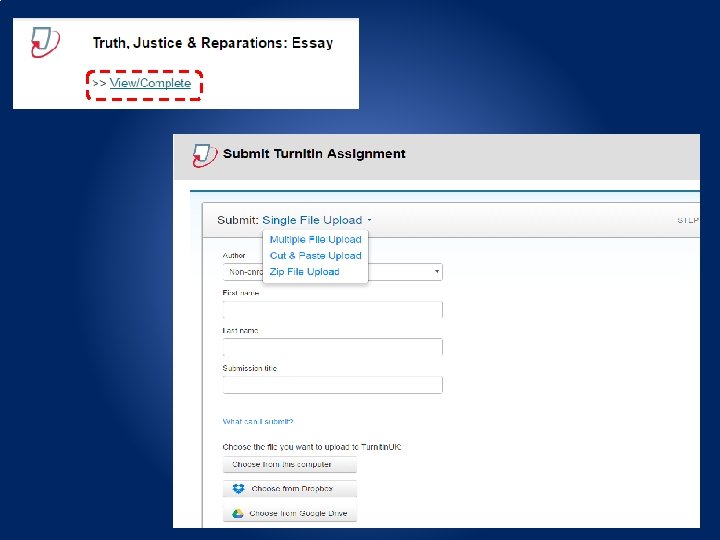


COMMON QUESTIONS/PROBLEMS • How do I get added to a Turnitin VLE module? – email integrity@york. ac. uk with a request. • Do not delete a checkpoint as this does not delete the papers from Turnitin • If you do get 100% this is usually a duplicate submission. • If you wish to delete a paper, then the Turnitin administrator (integrity@york. ac. uk) can do this but it takes a few days. www. york. ac. uk
![QUESTIONS I previously used Turnitin at another institution I am interested in how QUESTIONS • I previously used Turnitin at [another institution]. I am interested in how](https://slidetodoc.com/presentation_image_h/ed9d06bbffd3a7b2b77e56bed729a697/image-33.jpg)
QUESTIONS • I previously used Turnitin at [another institution]. I am interested in how the University of York use/or propose to use Turnitin? • We have just started to use electronic submission. Does this then mean that staff could start using Turnitin to spot academic misconduct? If so, I would like to know the basics of how we would go about this. If staff use it, should we also make it available to students, or is it already available to students? • Aside from it is for detecting plagiarism, I have no idea how to use it or interpret the results. How 'reliable' a guide is it? • As a lecturer do I need to check work? Or will I automatically be notified if there is a concern? www. york. ac. uk
 Gow gates technique
Gow gates technique Buccal infiltration
Buccal infiltration Ha gao siu mai
Ha gao siu mai Colloquial language
Colloquial language Gow gates technique
Gow gates technique York university bad reputation
York university bad reputation Moodle performance tuning
Moodle performance tuning York university computer science
York university computer science Richard anderson york university
Richard anderson york university Tyndale faculty
Tyndale faculty York concurrent education acceptance rate
York concurrent education acceptance rate Eecs yorku email
Eecs yorku email David phipps york university
David phipps york university Siobhan maclean weather model
Siobhan maclean weather model Yorkshare vke
Yorkshare vke Irina
Irina D jay rahn
D jay rahn Hát kết hợp bộ gõ cơ thể
Hát kết hợp bộ gõ cơ thể Frameset trong html5
Frameset trong html5 Bổ thể
Bổ thể Tỉ lệ cơ thể trẻ em
Tỉ lệ cơ thể trẻ em Chó sói
Chó sói Glasgow thang điểm
Glasgow thang điểm Bài hát chúa yêu trần thế alleluia
Bài hát chúa yêu trần thế alleluia Môn thể thao bắt đầu bằng từ chạy
Môn thể thao bắt đầu bằng từ chạy Thế nào là hệ số cao nhất
Thế nào là hệ số cao nhất Các châu lục và đại dương trên thế giới
Các châu lục và đại dương trên thế giới Công của trọng lực
Công của trọng lực Trời xanh đây là của chúng ta thể thơ
Trời xanh đây là của chúng ta thể thơ Mật thư anh em như thể tay chân
Mật thư anh em như thể tay chân Phép trừ bù
Phép trừ bù Phản ứng thế ankan
Phản ứng thế ankan Các châu lục và đại dương trên thế giới
Các châu lục và đại dương trên thế giới Thơ thất ngôn tứ tuyệt đường luật
Thơ thất ngôn tứ tuyệt đường luật