Using Arc GIS online technology to make a

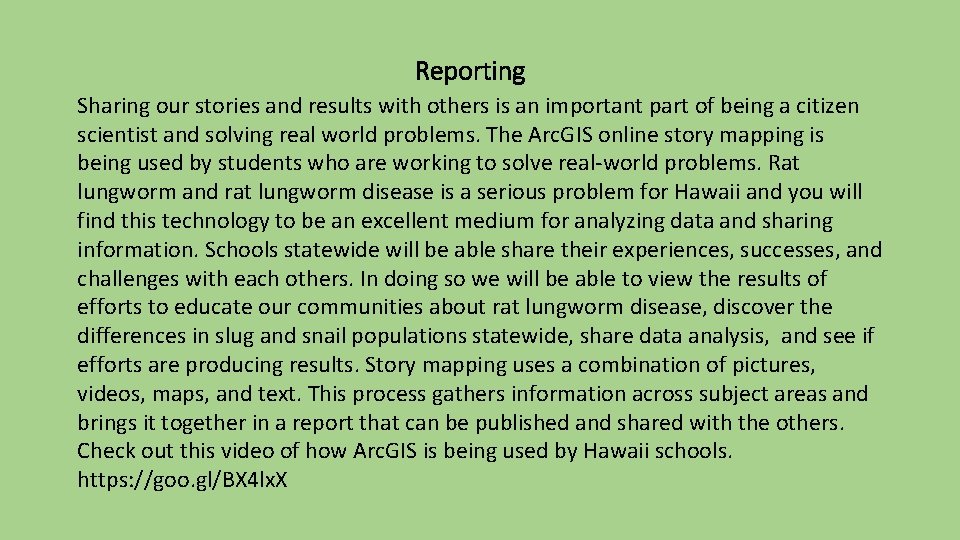
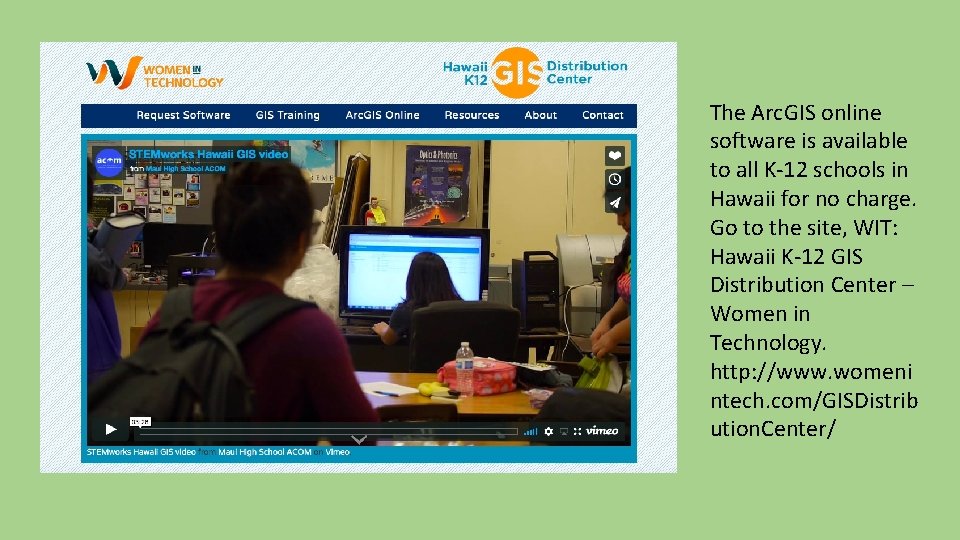
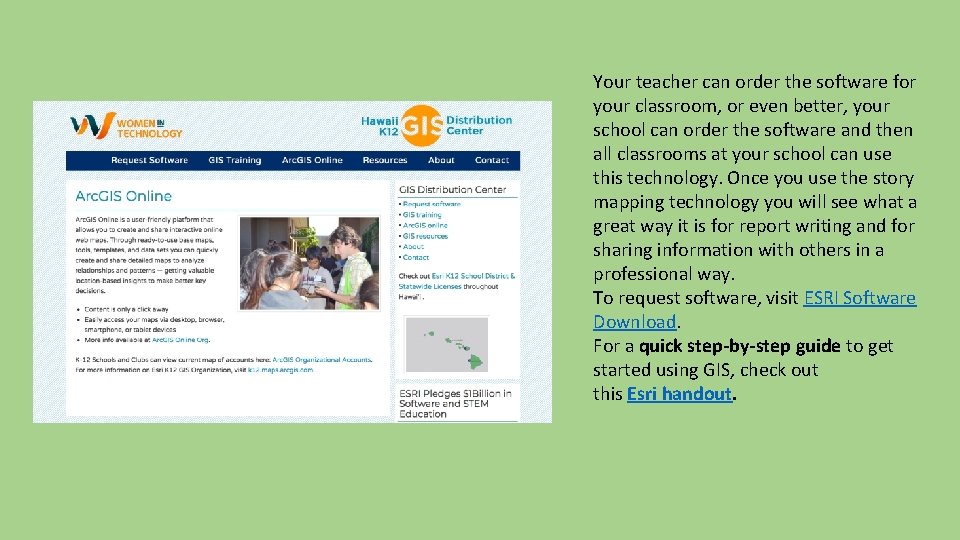
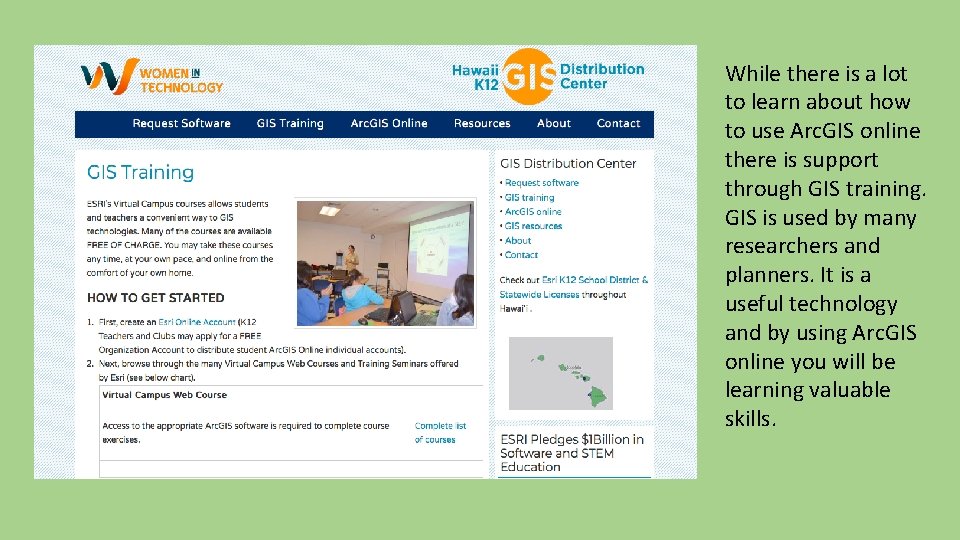
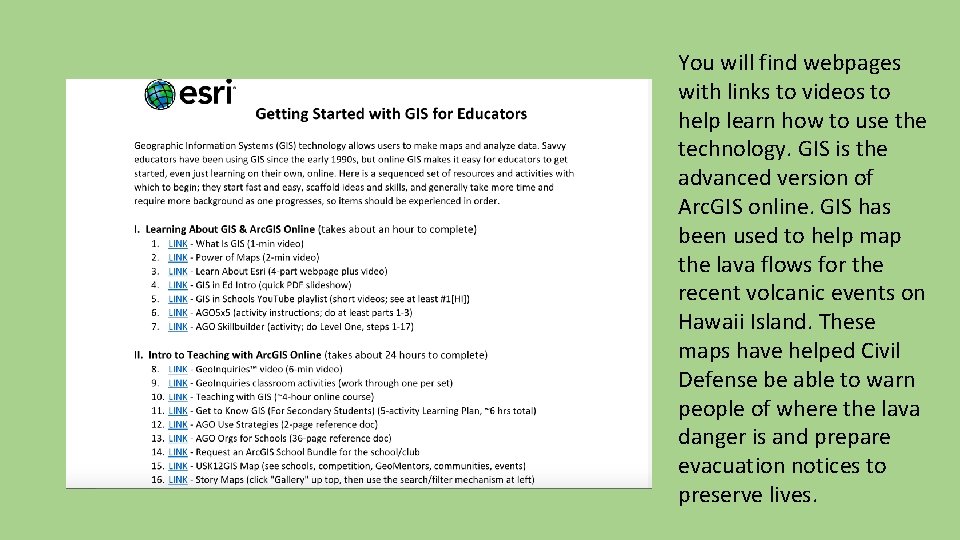
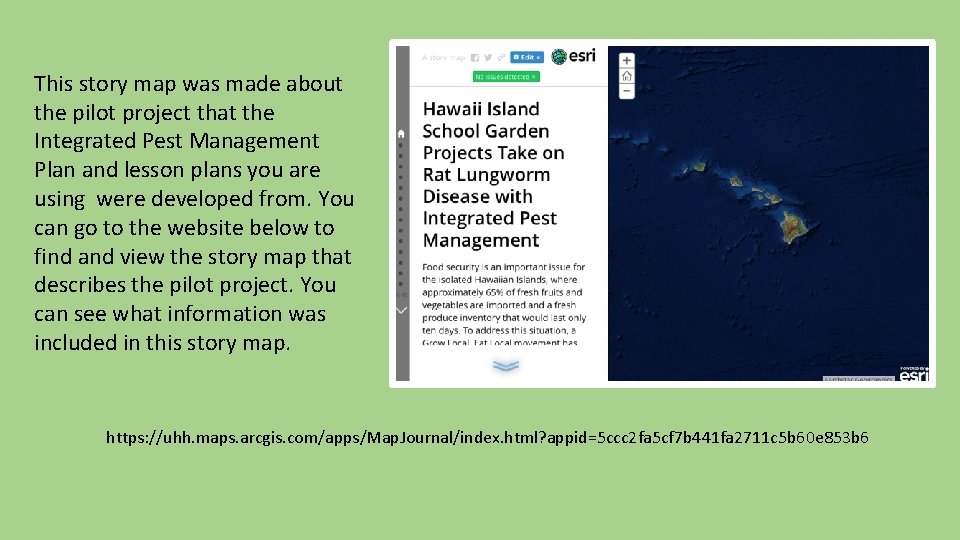
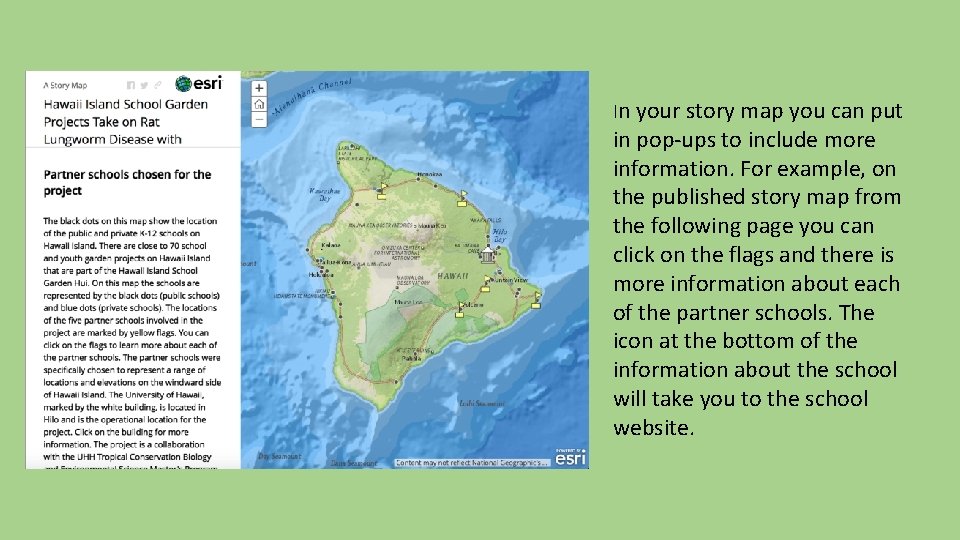
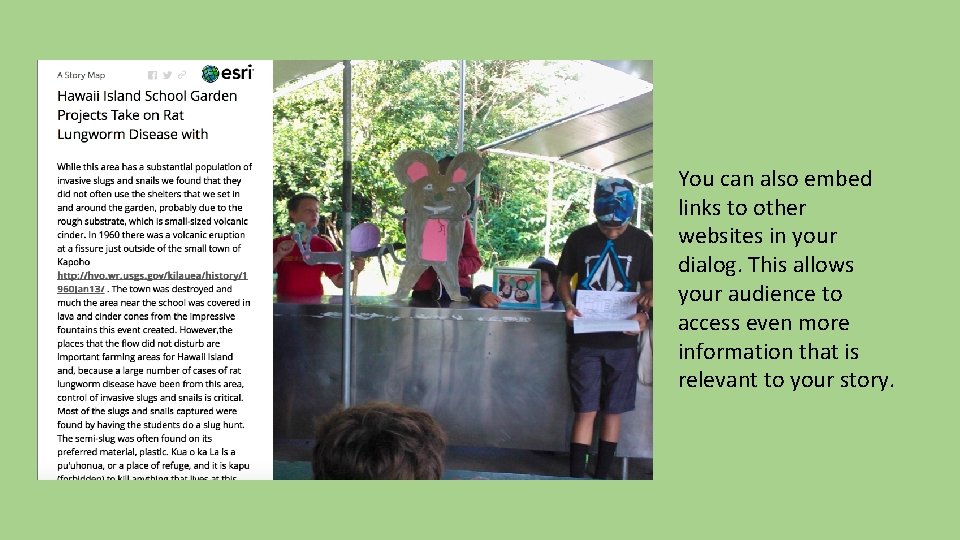
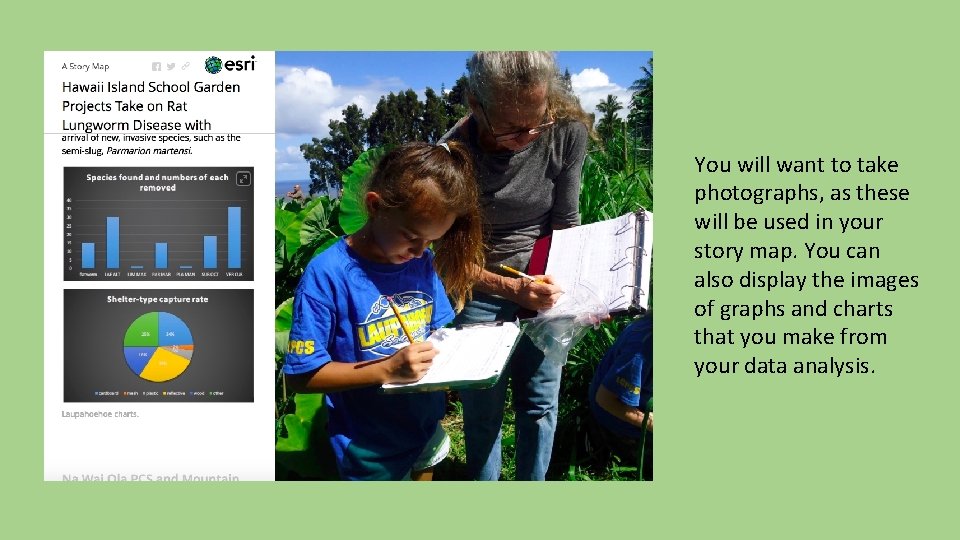

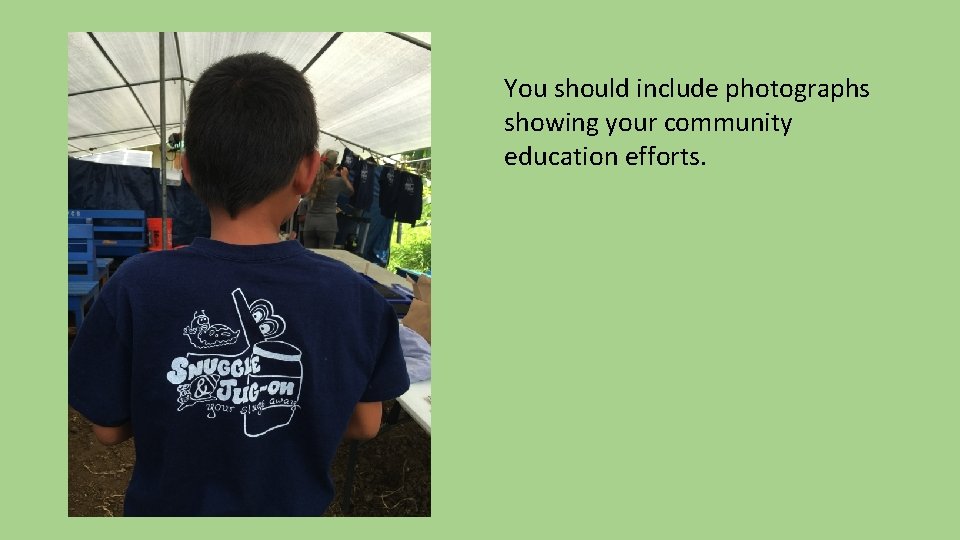
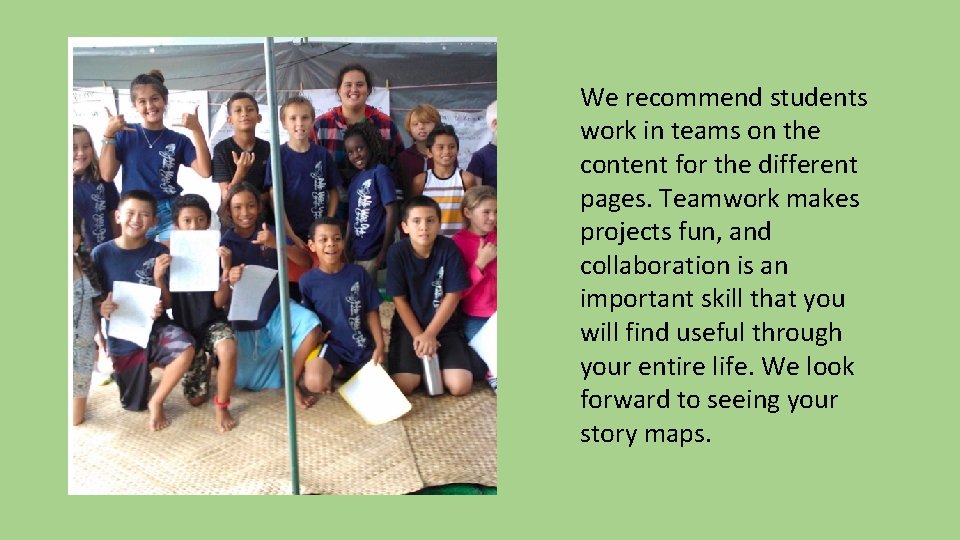
- Slides: 13

Using Arc. GIS online technology to make a story map
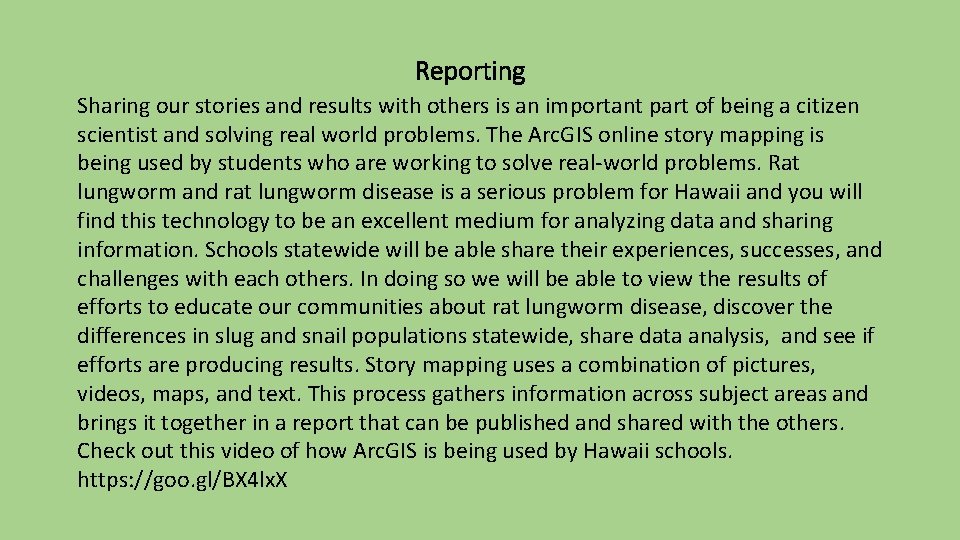
Reporting Sharing our stories and results with others is an important part of being a citizen scientist and solving real world problems. The Arc. GIS online story mapping is being used by students who are working to solve real-world problems. Rat lungworm and rat lungworm disease is a serious problem for Hawaii and you will find this technology to be an excellent medium for analyzing data and sharing information. Schools statewide will be able share their experiences, successes, and challenges with each others. In doing so we will be able to view the results of efforts to educate our communities about rat lungworm disease, discover the differences in slug and snail populations statewide, share data analysis, and see if efforts are producing results. Story mapping uses a combination of pictures, videos, maps, and text. This process gathers information across subject areas and brings it together in a report that can be published and shared with the others. Check out this video of how Arc. GIS is being used by Hawaii schools. https: //goo. gl/BX 4 lx. X
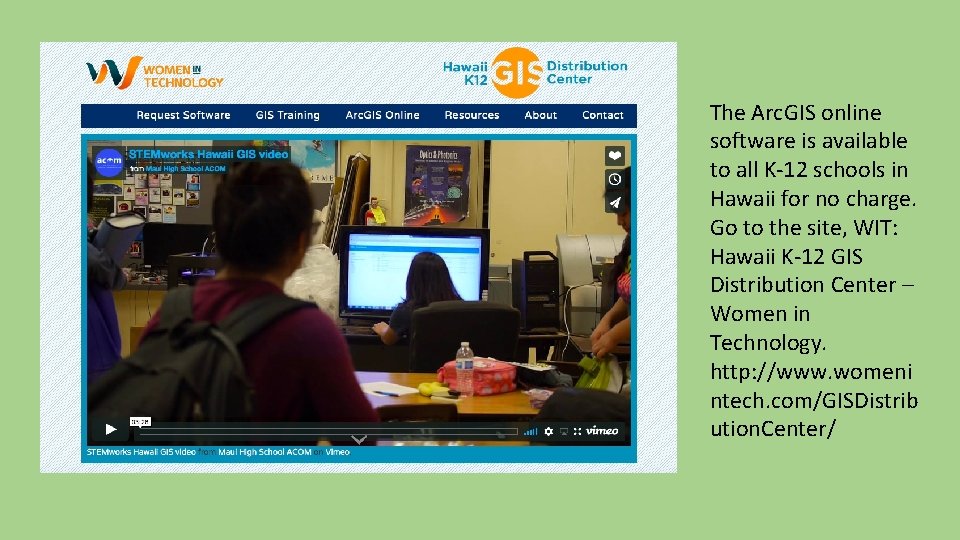
Slide 3 The Arc. GIS online software is available to all K-12 schools in Hawaii for no charge. Go to the site, WIT: Hawaii K-12 GIS Distribution Center – Women in Technology. http: //www. womeni ntech. com/GISDistrib ution. Center/
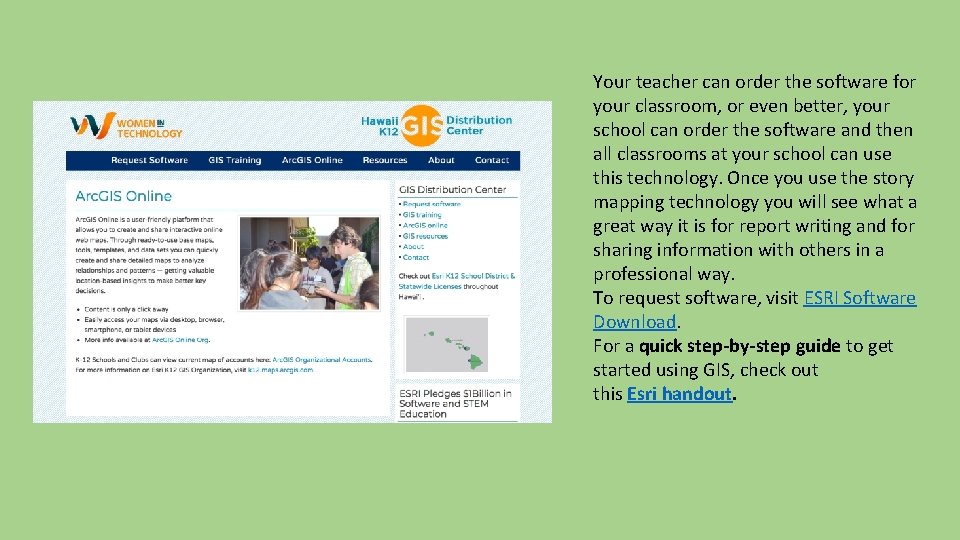
4 Your teacher can order the software for your classroom, or even better, your school can order the software and then all classrooms at your school can use this technology. Once you use the story mapping technology you will see what a great way it is for report writing and for sharing information with others in a professional way. To request software, visit ESRI Software Download. For a quick step-by-step guide to get started using GIS, check out this Esri handout.
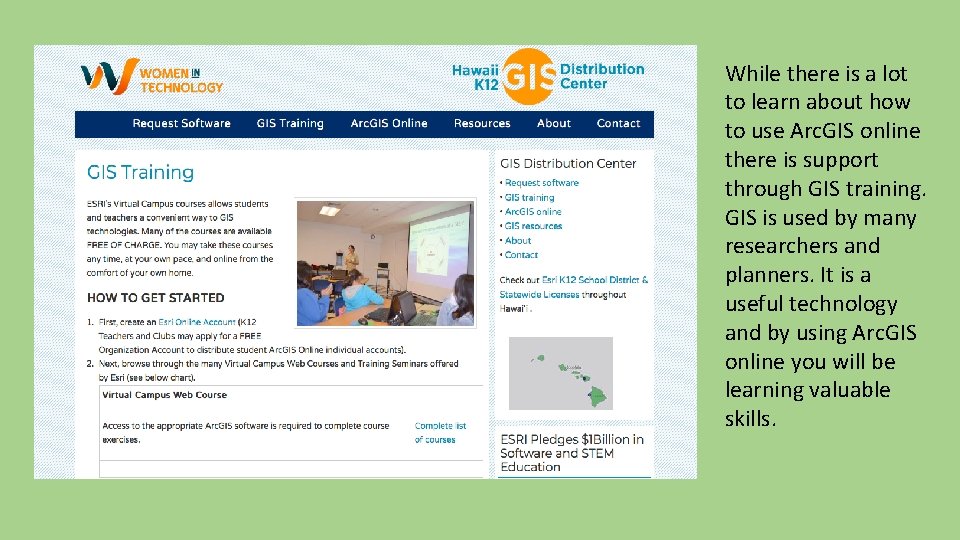
5 While there is a lot to learn about how to use Arc. GIS online there is support through GIS training. GIS is used by many researchers and planners. It is a useful technology and by using Arc. GIS online you will be learning valuable skills.
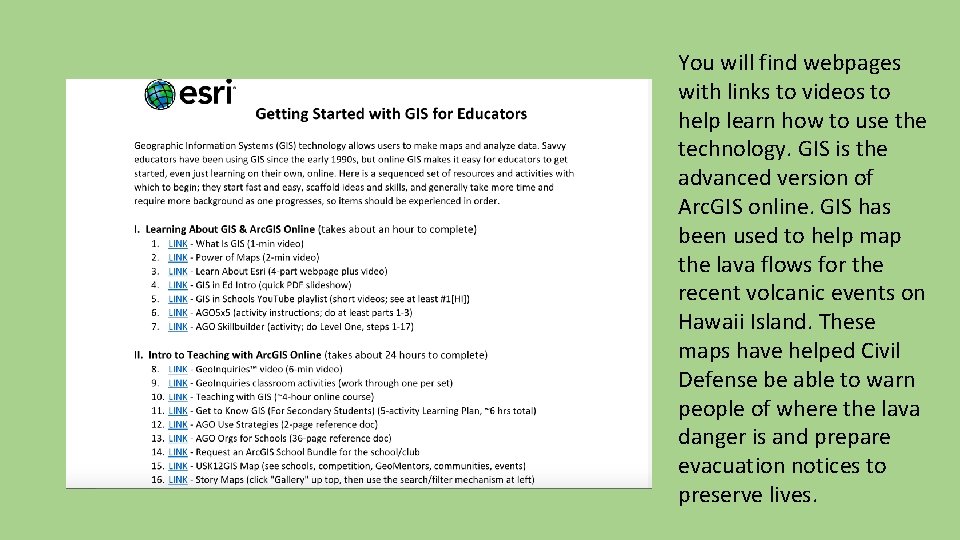
6 You will find webpages with links to videos to help learn how to use the technology. GIS is the advanced version of Arc. GIS online. GIS has been used to help map the lava flows for the recent volcanic events on Hawaii Island. These maps have helped Civil Defense be able to warn people of where the lava danger is and prepare evacuation notices to preserve lives.
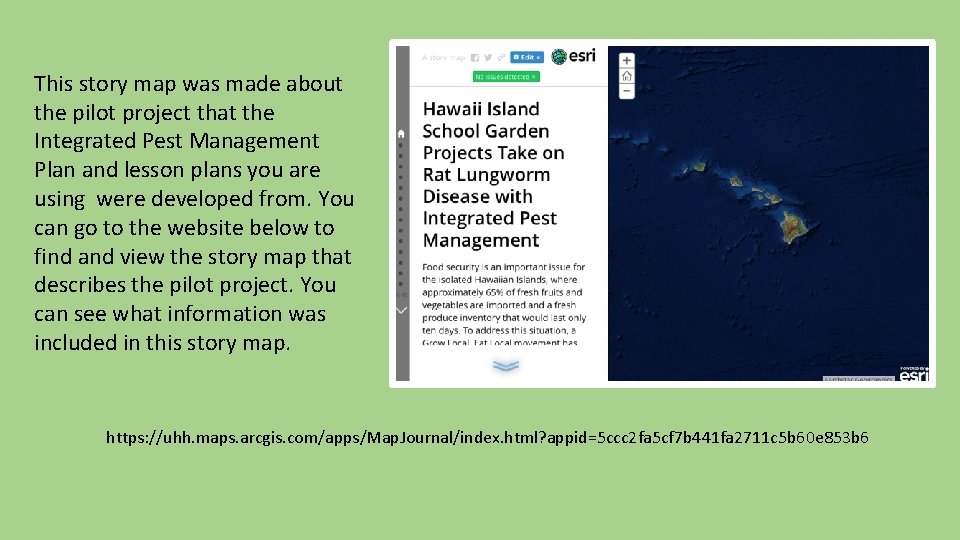
7 This story map was made about the pilot project that the Integrated Pest Management Plan and lesson plans you are using were developed from. You can go to the website below to find and view the story map that describes the pilot project. You can see what information was included in this story map. https: //uhh. maps. arcgis. com/apps/Map. Journal/index. html? appid=5 ccc 2 fa 5 cf 7 b 441 fa 2711 c 5 b 60 e 853 b 6
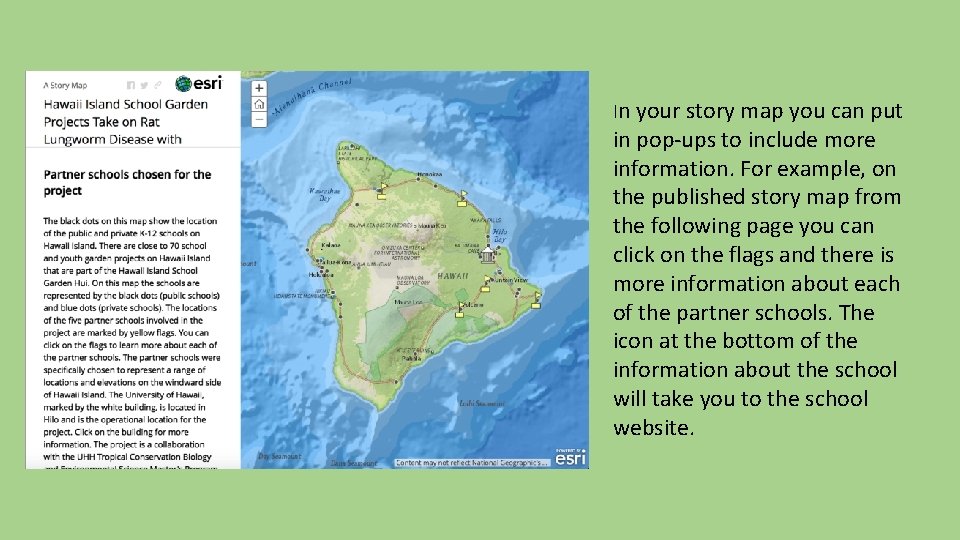
8 In your story map you can put in pop-ups to include more information. For example, on the published story map from the following page you can click on the flags and there is more information about each of the partner schools. The icon at the bottom of the information about the school will take you to the school website.
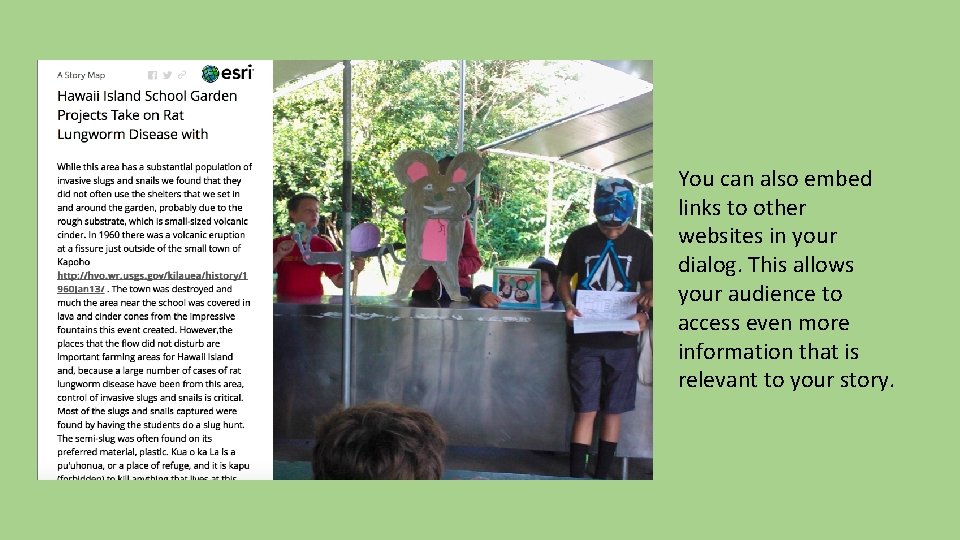
9 You can also embed links to other websites in your dialog. This allows your audience to access even more information that is relevant to your story.
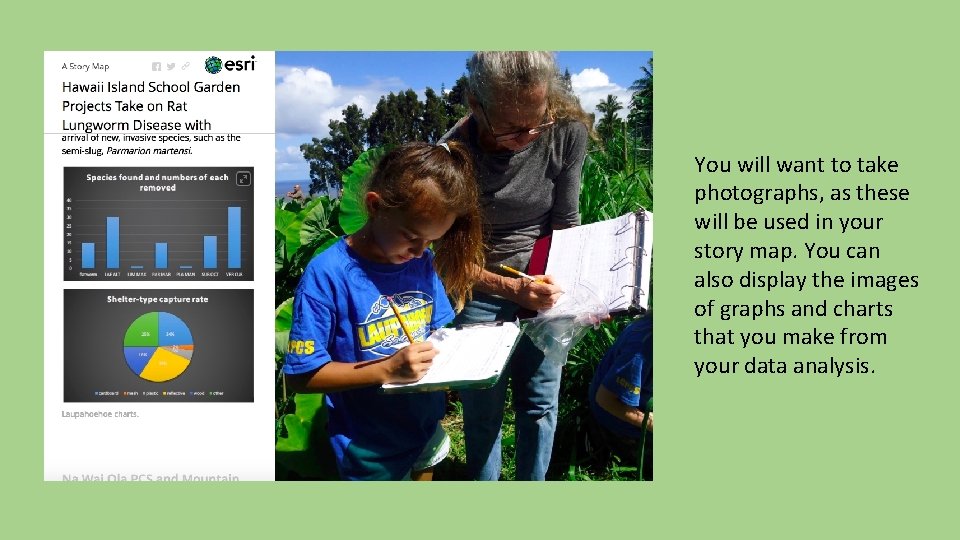
10 You will want to take photographs, as these will be used in your story map. You can also display the images of graphs and charts that you make from your data analysis.

11 And you will want to photograph and identify the slugs, snails, and flatworms you find and remove at your site so that others can see your what species are found in your location. This information is very important.
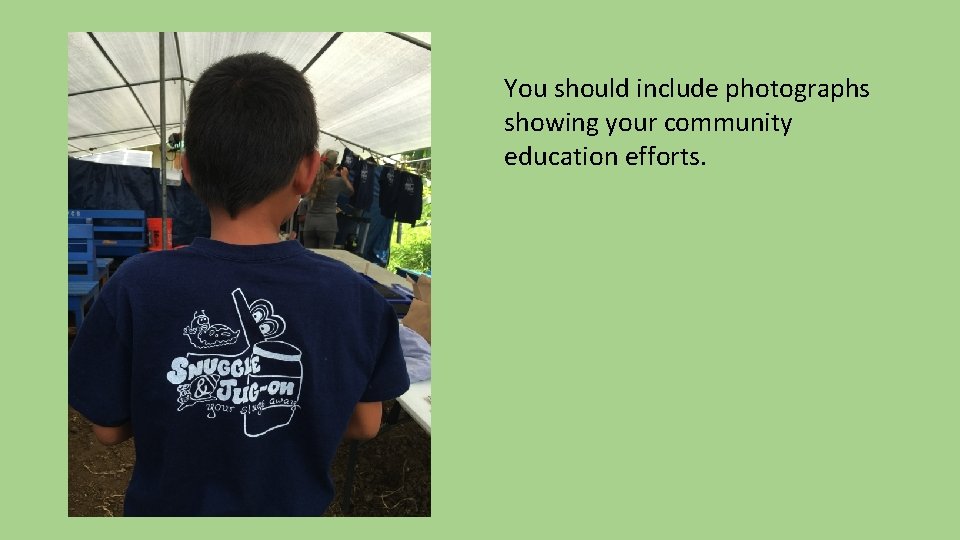
12 You should include photographs showing your community education efforts.
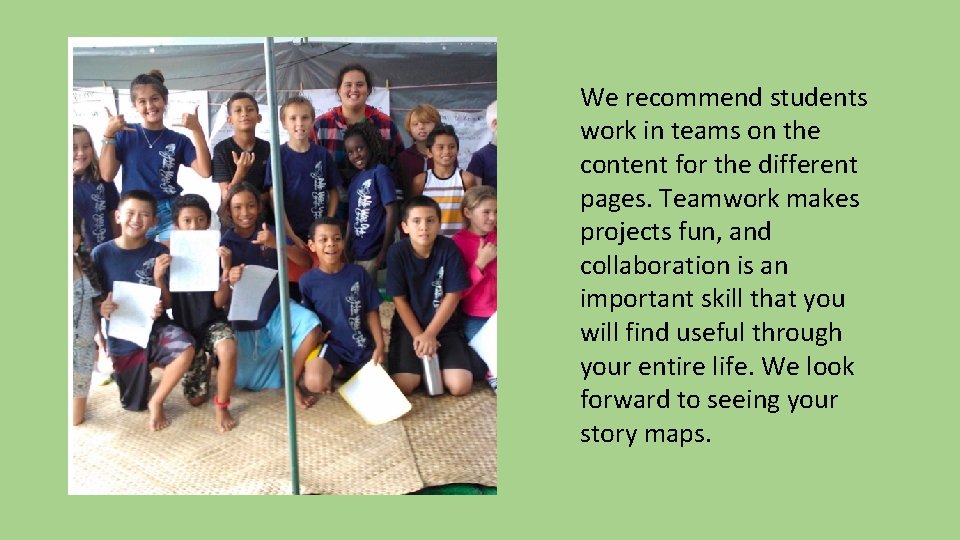
13 We recommend students work in teams on the content for the different pages. Teamwork makes projects fun, and collaboration is an important skill that you will find useful through your entire life. We look forward to seeing your story maps.