Using a Cisco Router as a DHCP Server
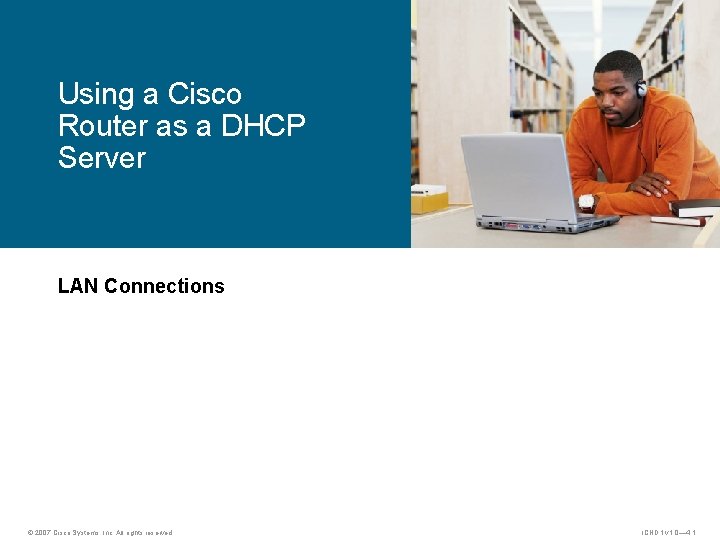
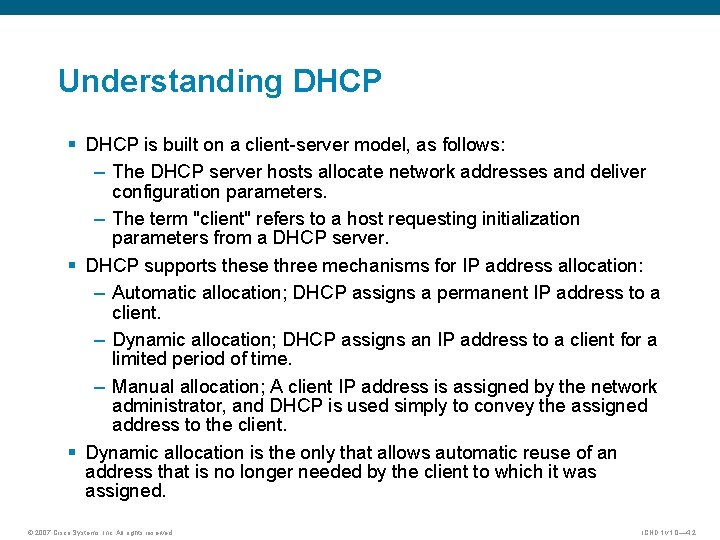
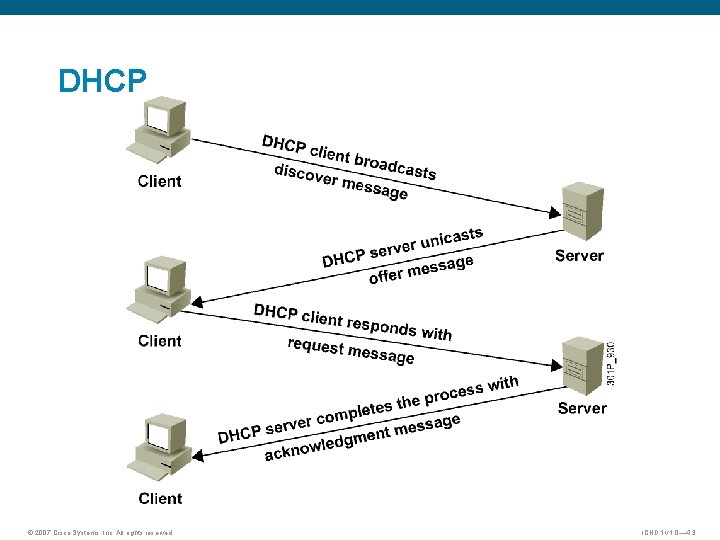
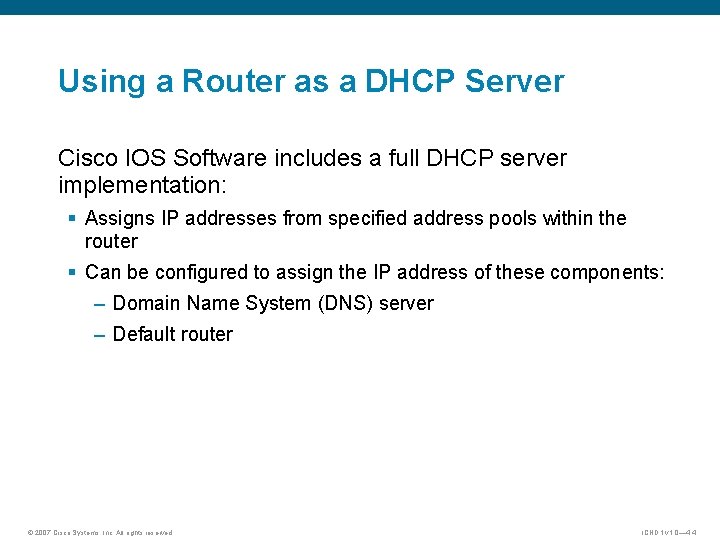
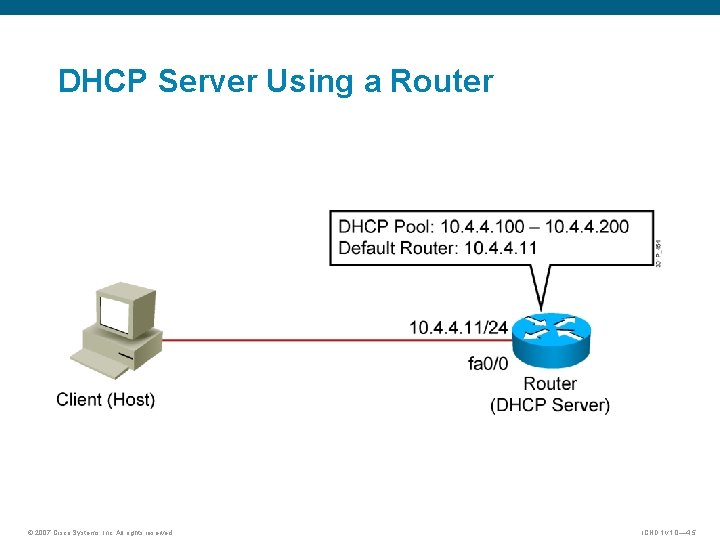
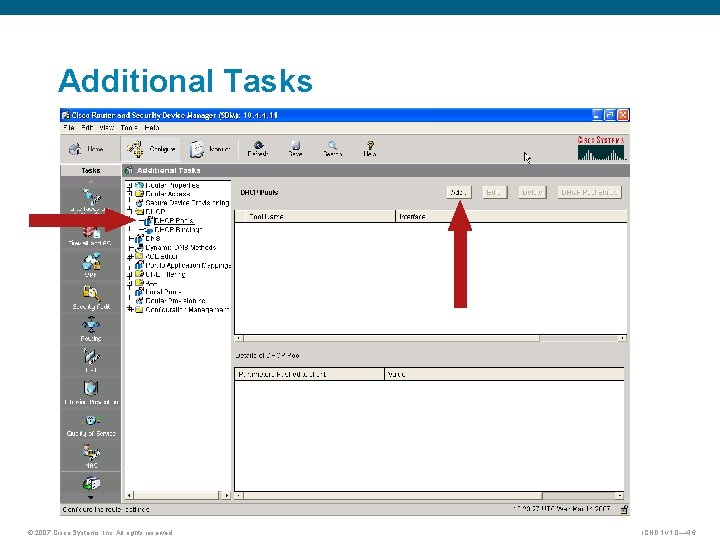
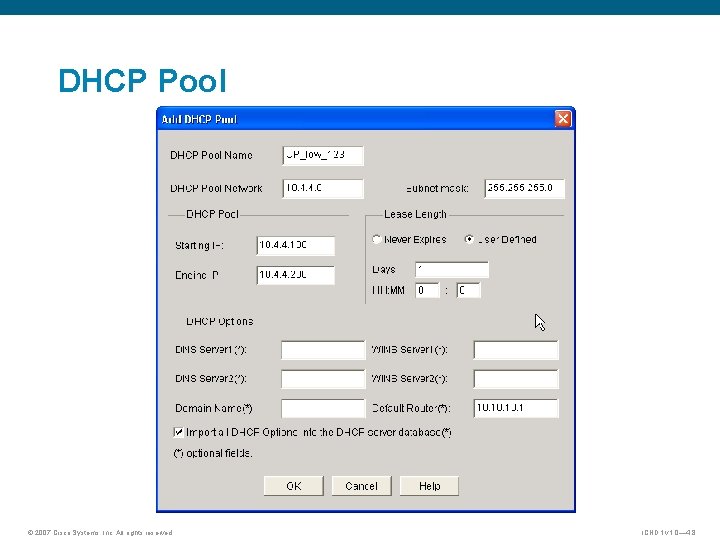
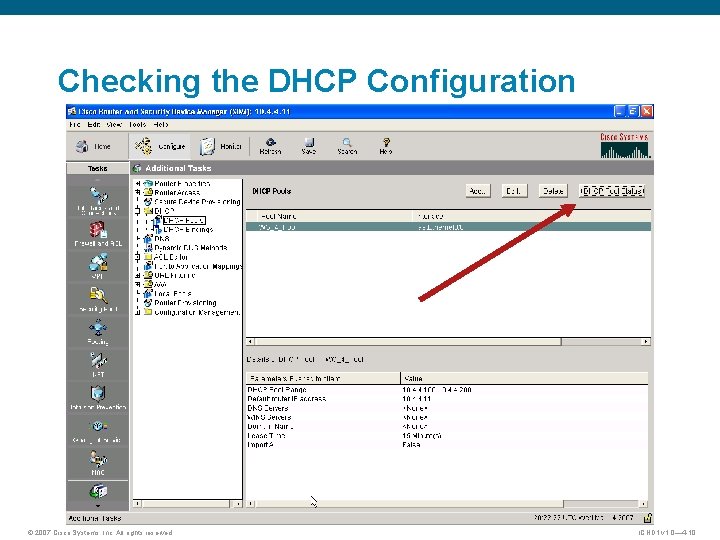
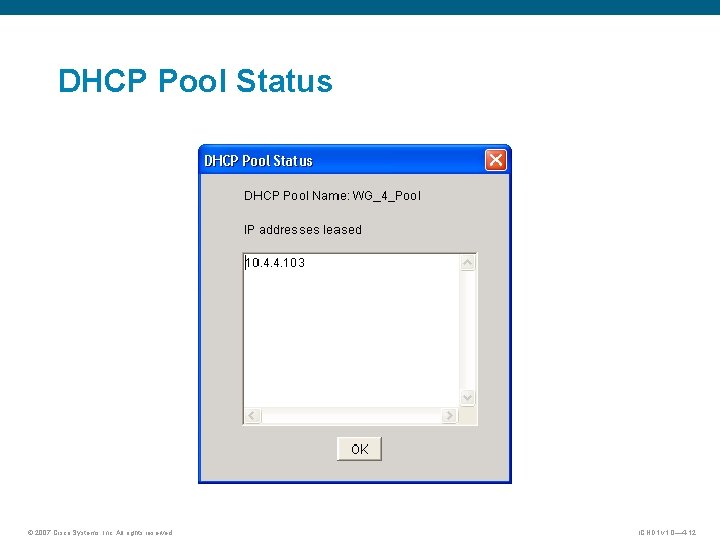
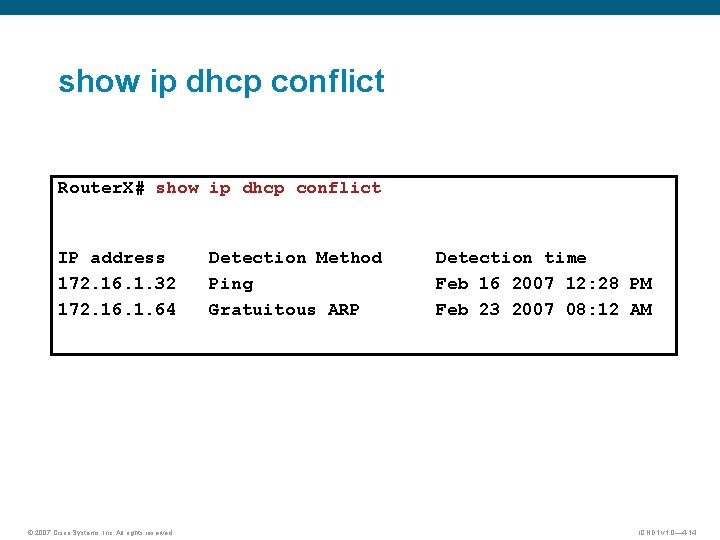
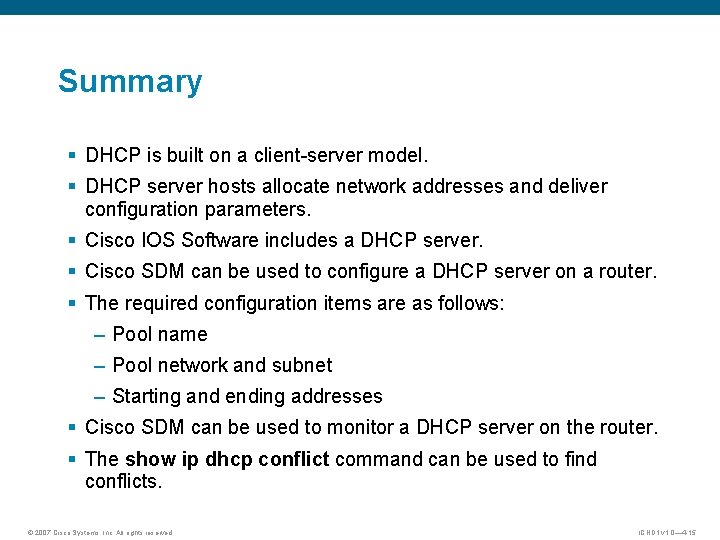

- Slides: 12
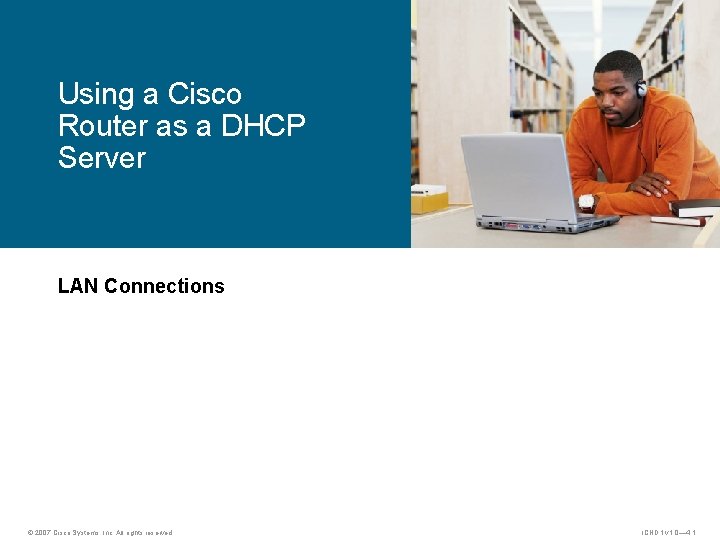
Using a Cisco Router as a DHCP Server LAN Connections © 2007 Cisco Systems, Inc. All rights reserved. ICND 1 v 1. 0— 4 -1
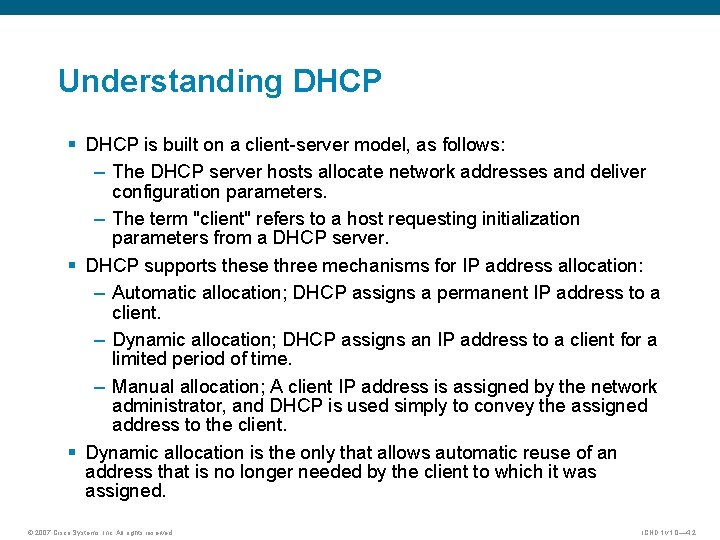
Understanding DHCP § DHCP is built on a client-server model, as follows: – The DHCP server hosts allocate network addresses and deliver configuration parameters. – The term "client" refers to a host requesting initialization parameters from a DHCP server. § DHCP supports these three mechanisms for IP address allocation: – Automatic allocation; DHCP assigns a permanent IP address to a client. – Dynamic allocation; DHCP assigns an IP address to a client for a limited period of time. – Manual allocation; A client IP address is assigned by the network administrator, and DHCP is used simply to convey the assigned address to the client. § Dynamic allocation is the only that allows automatic reuse of an address that is no longer needed by the client to which it was assigned. © 2007 Cisco Systems, Inc. All rights reserved. ICND 1 v 1. 0— 4 -2
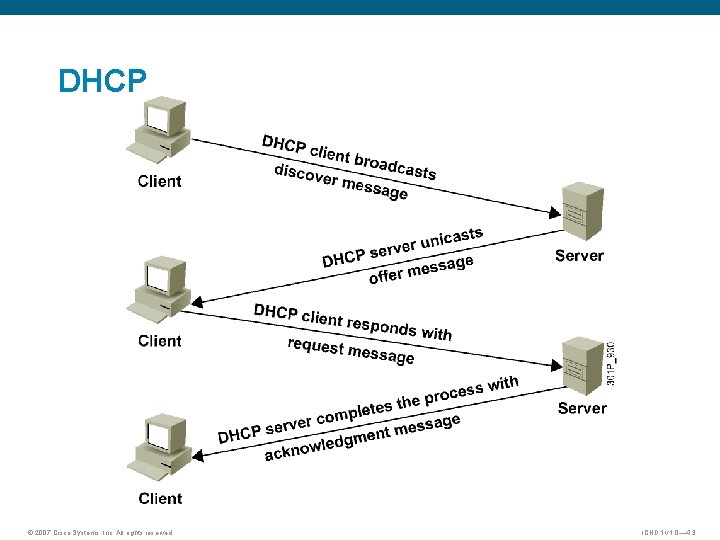
DHCP © 2007 Cisco Systems, Inc. All rights reserved. ICND 1 v 1. 0— 4 -3
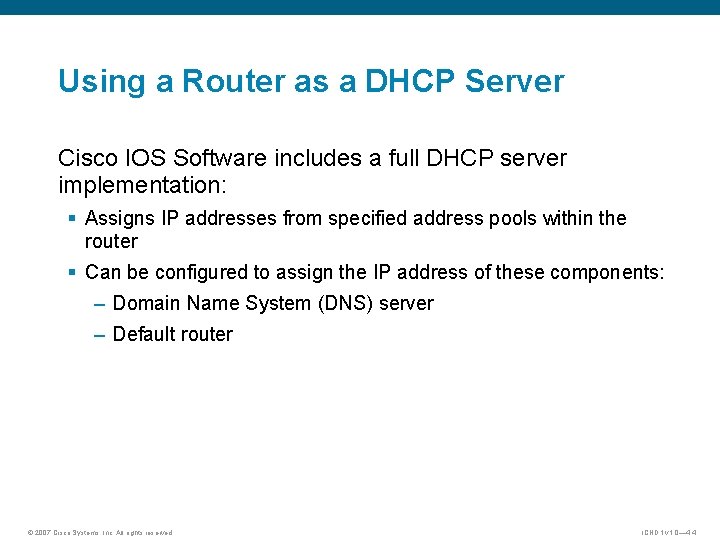
Using a Router as a DHCP Server Cisco IOS Software includes a full DHCP server implementation: § Assigns IP addresses from specified address pools within the router § Can be configured to assign the IP address of these components: – Domain Name System (DNS) server – Default router © 2007 Cisco Systems, Inc. All rights reserved. ICND 1 v 1. 0— 4 -4
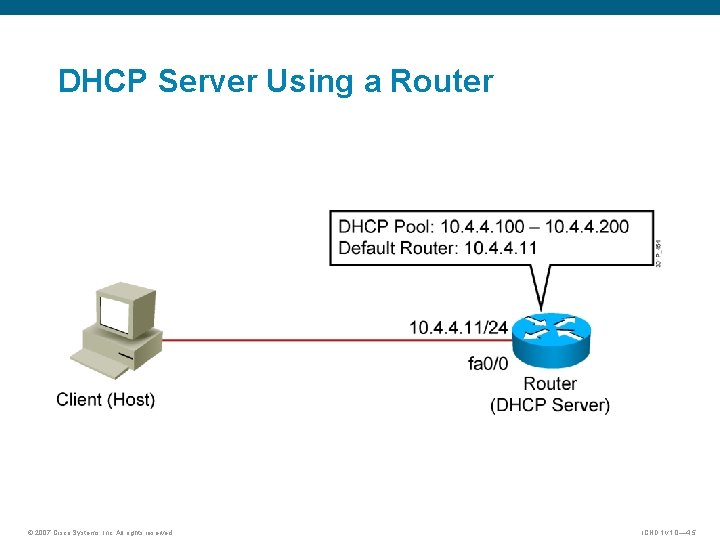
DHCP Server Using a Router © 2007 Cisco Systems, Inc. All rights reserved. ICND 1 v 1. 0— 4 -5
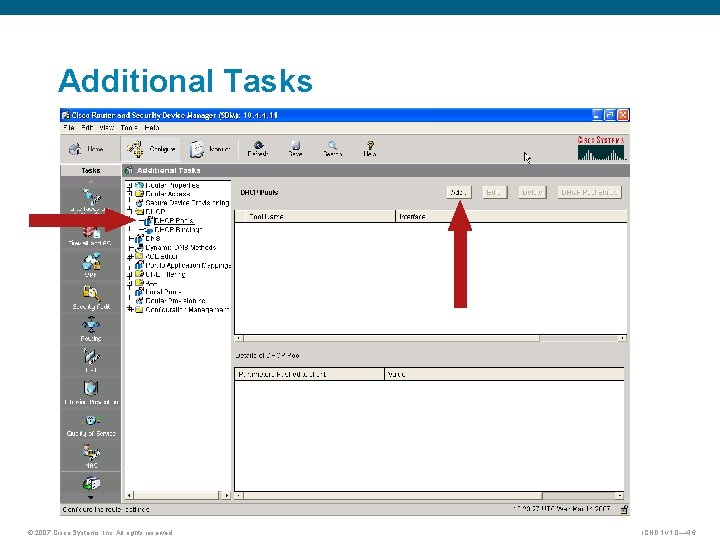
Additional Tasks © 2007 Cisco Systems, Inc. All rights reserved. ICND 1 v 1. 0— 4 -6
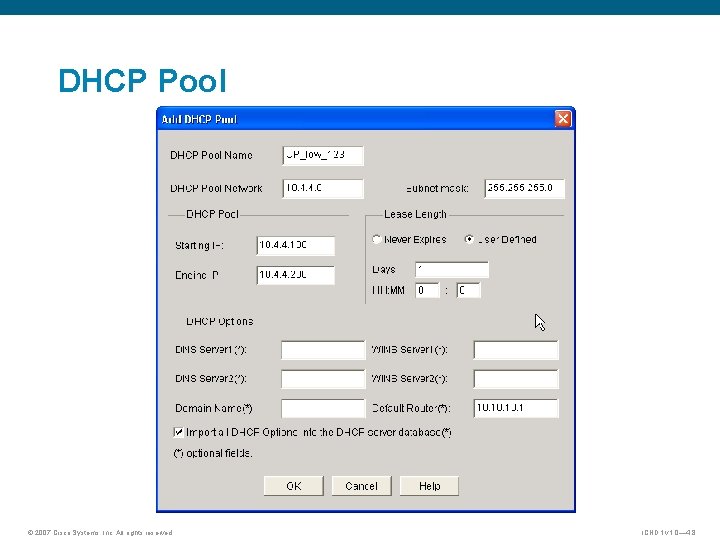
DHCP Pool © 2007 Cisco Systems, Inc. All rights reserved. ICND 1 v 1. 0— 4 -8
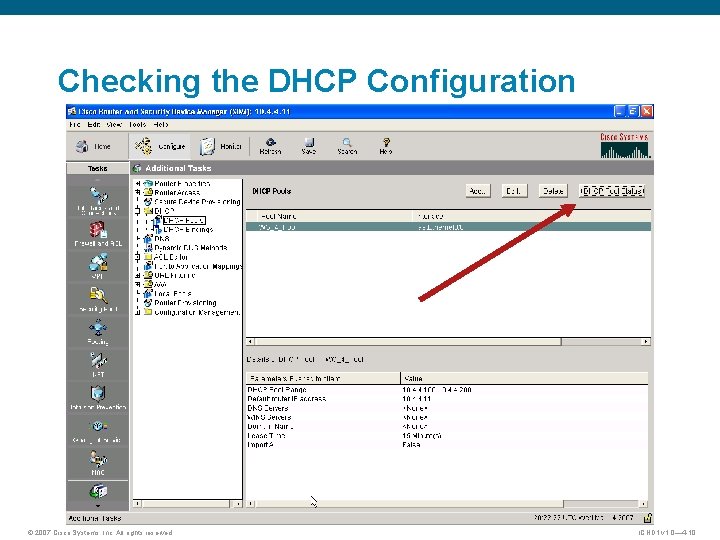
Checking the DHCP Configuration © 2007 Cisco Systems, Inc. All rights reserved. ICND 1 v 1. 0— 4 -10
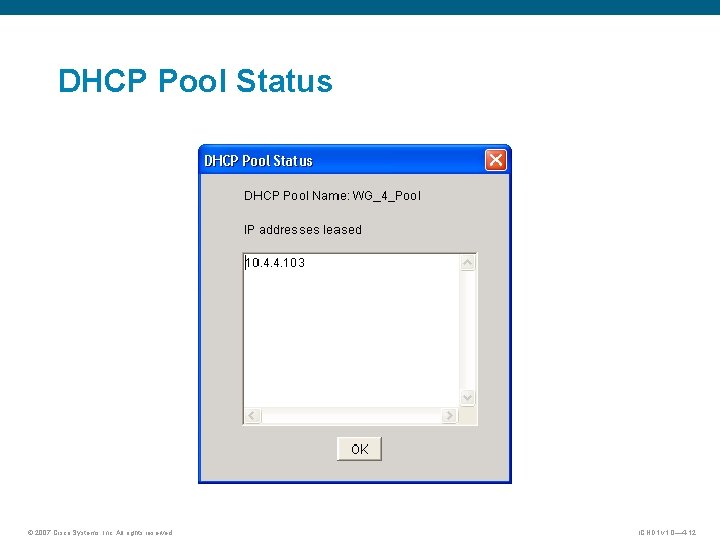
DHCP Pool Status © 2007 Cisco Systems, Inc. All rights reserved. ICND 1 v 1. 0— 4 -12
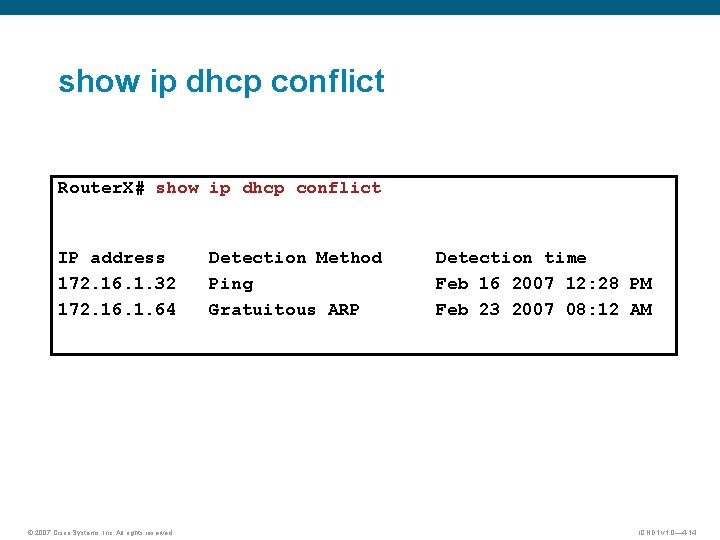
show ip dhcp conflict Router. X# show ip dhcp conflict IP address Detection Method Detection time 172. 16. 1. 32 Ping Feb 16 2007 12: 28 PM 172. 16. 1. 64 Gratuitous ARP Feb 23 2007 08: 12 AM © 2007 Cisco Systems, Inc. All rights reserved. ICND 1 v 1. 0— 4 -14
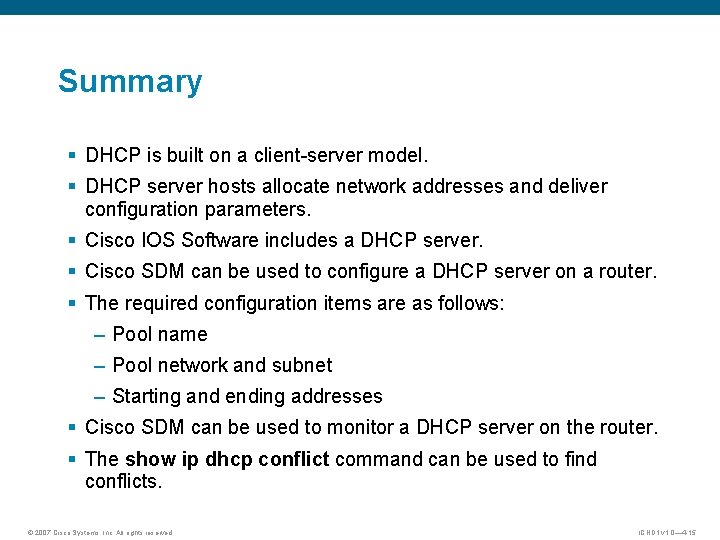
Summary § DHCP is built on a client-server model. § DHCP server hosts allocate network addresses and deliver configuration parameters. § Cisco IOS Software includes a DHCP server. § Cisco SDM can be used to configure a DHCP server on a router. § The required configuration items are as follows: – Pool name – Pool network and subnet – Starting and ending addresses § Cisco SDM can be used to monitor a DHCP server on the router. § The show ip dhcp conflict command can be used to find conflicts. © 2007 Cisco Systems, Inc. All rights reserved. ICND 1 v 1. 0— 4 -15

© 2007 Cisco Systems, Inc. All rights reserved. ICND 1 v 1. 0— 4 -16