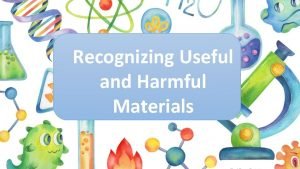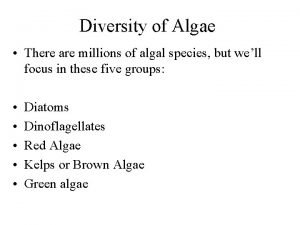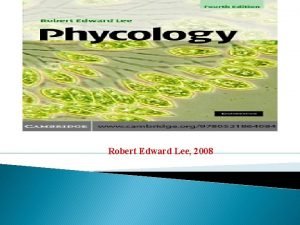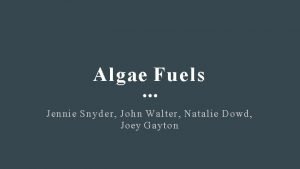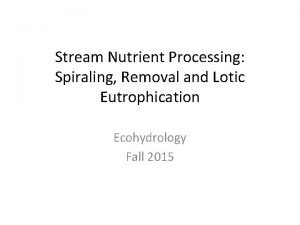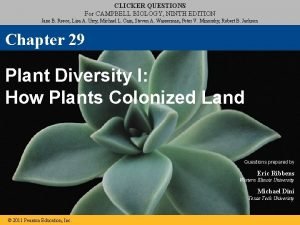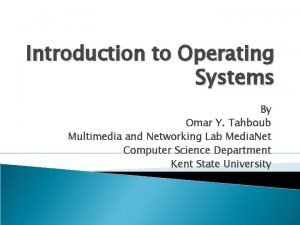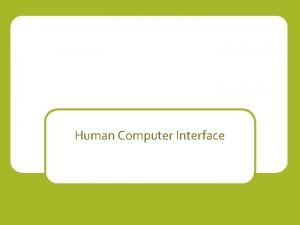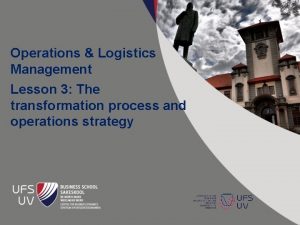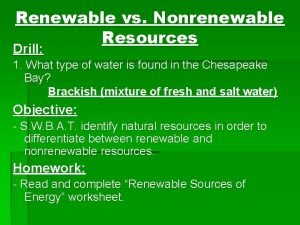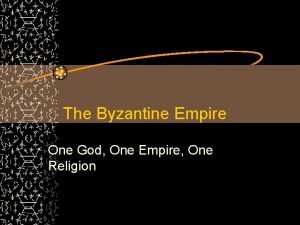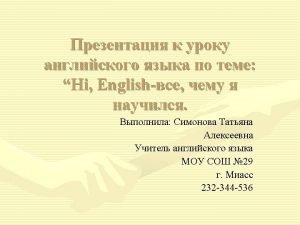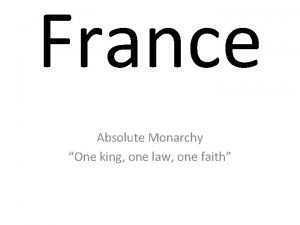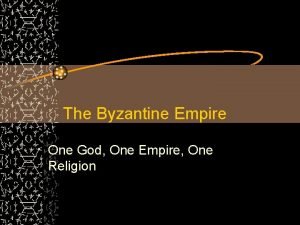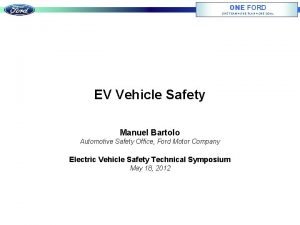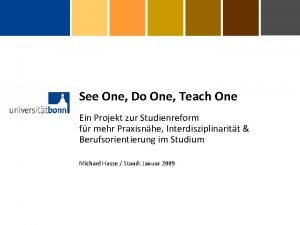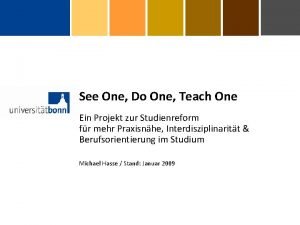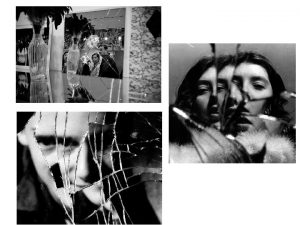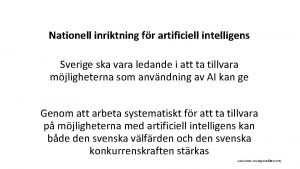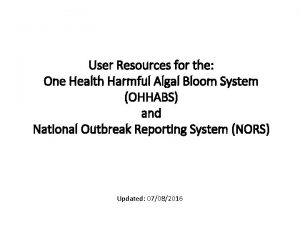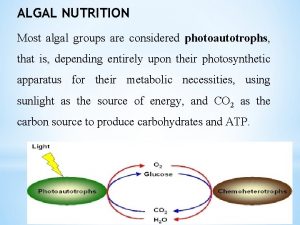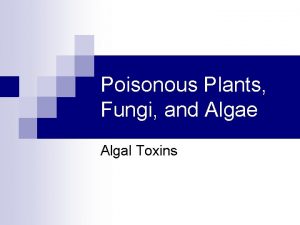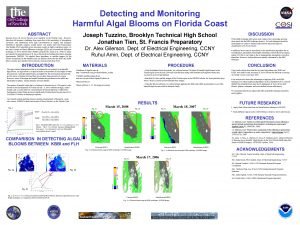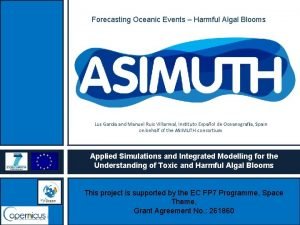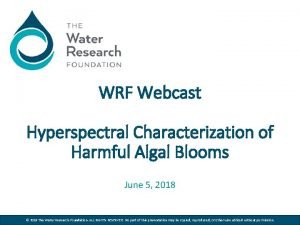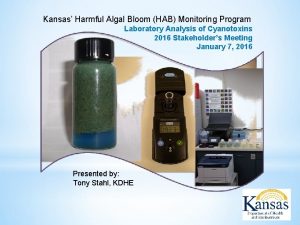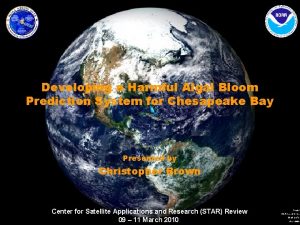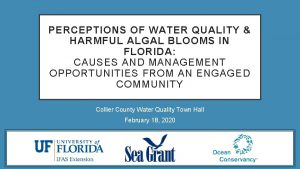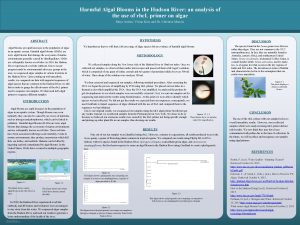User Resources for the One Health Harmful Algal
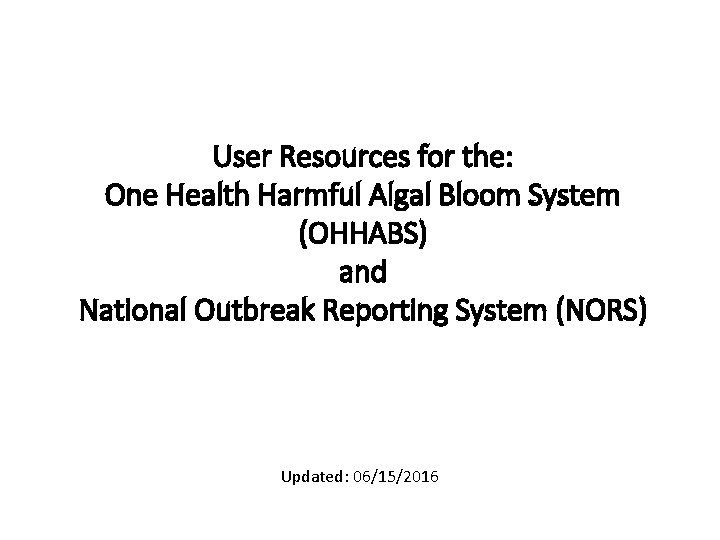
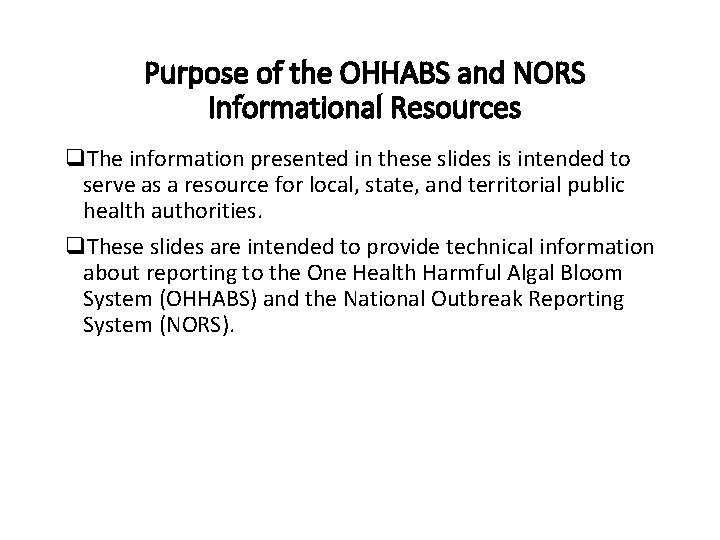
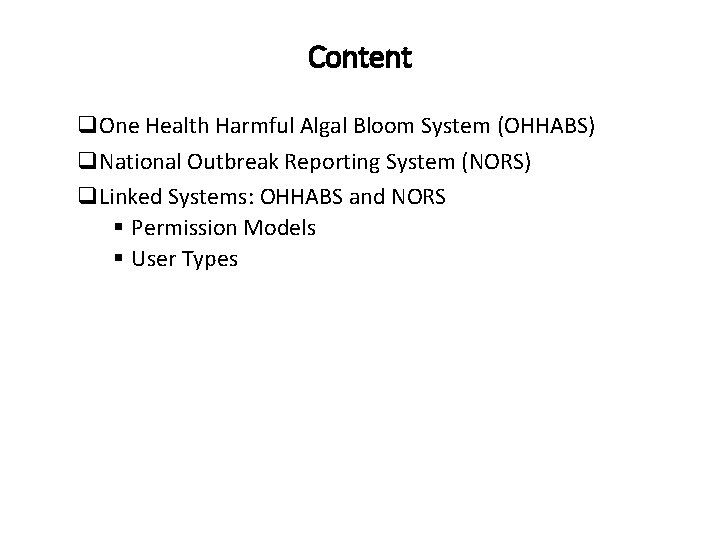
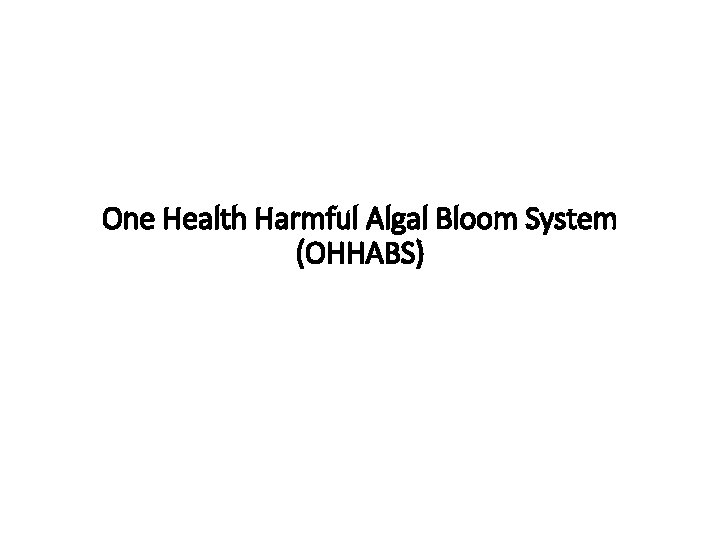
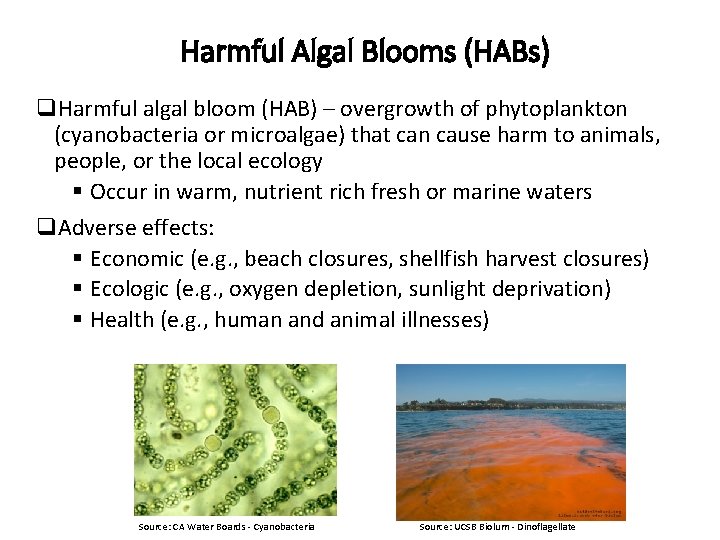
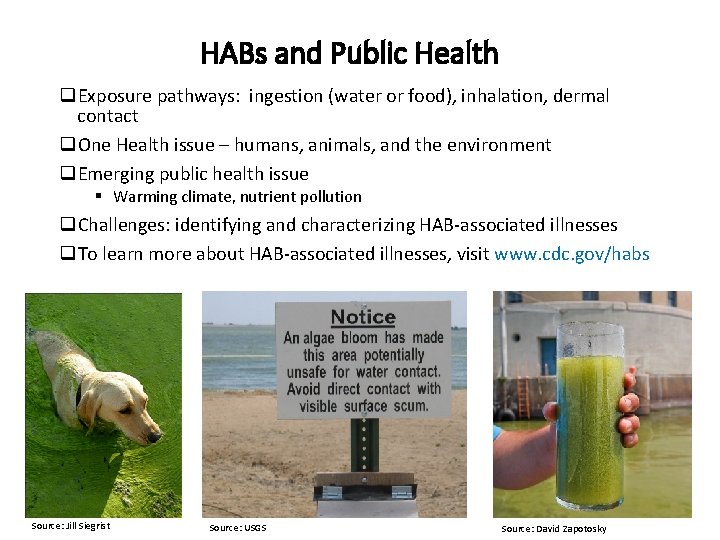
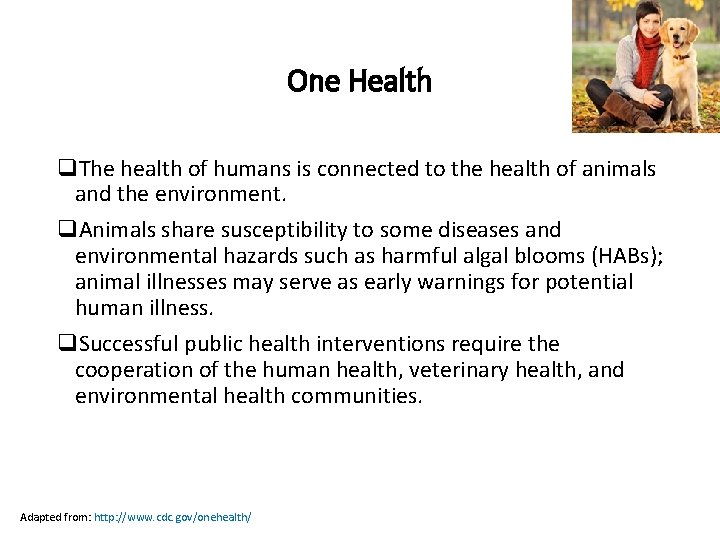

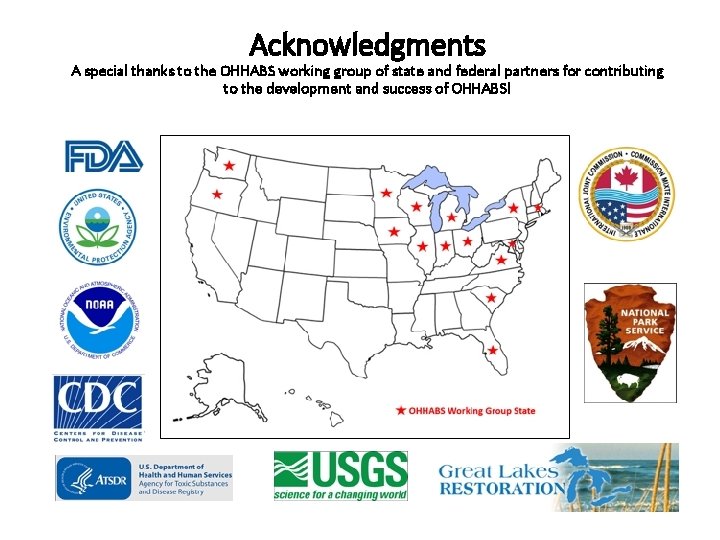
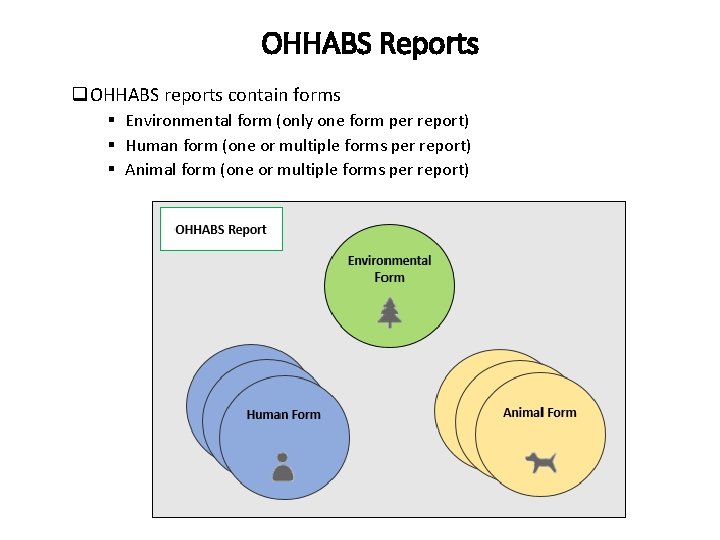
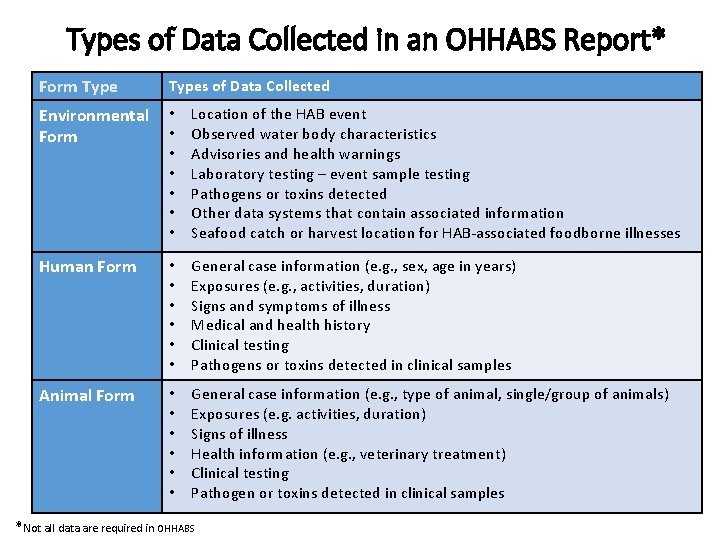
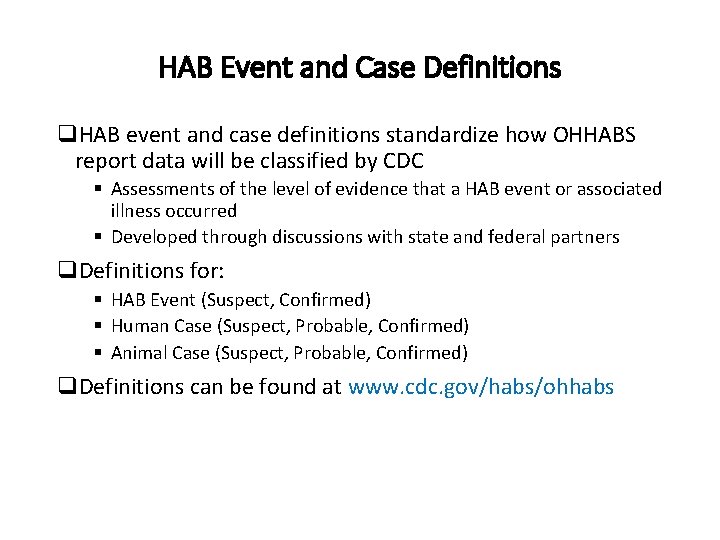
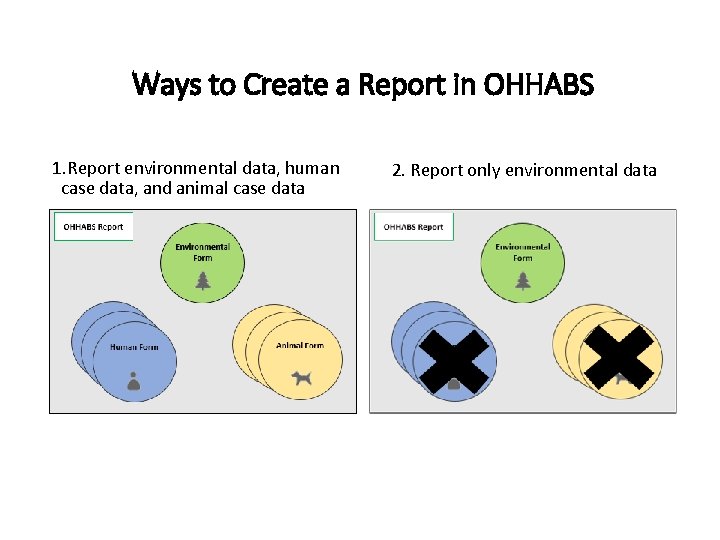
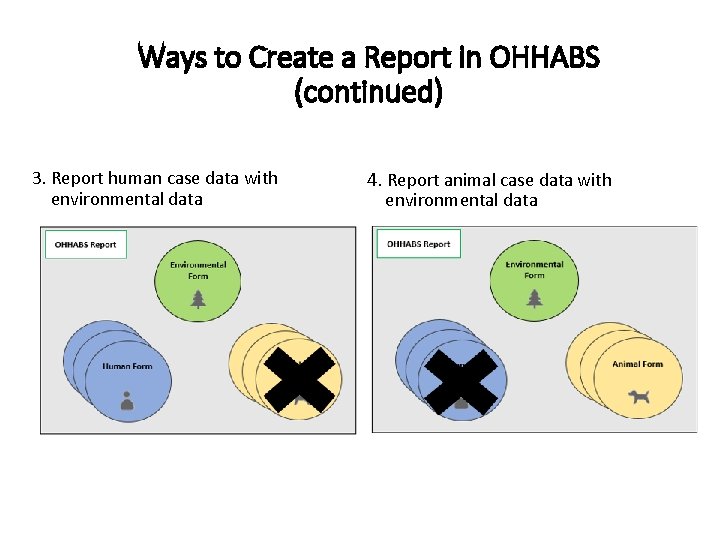
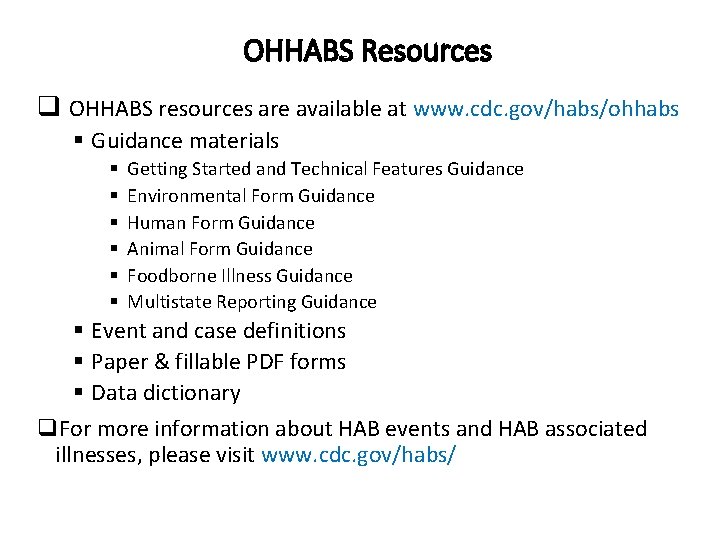
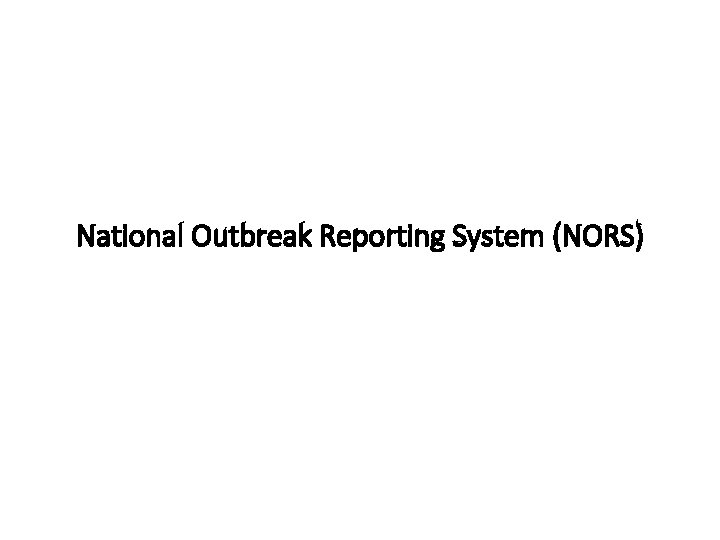
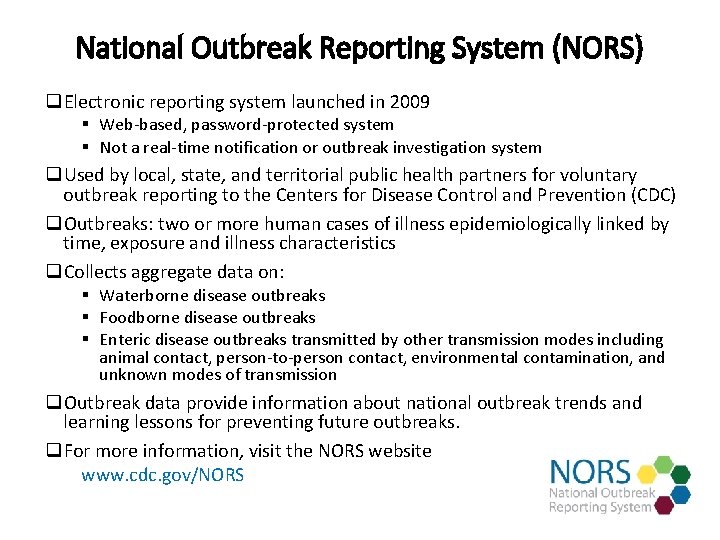

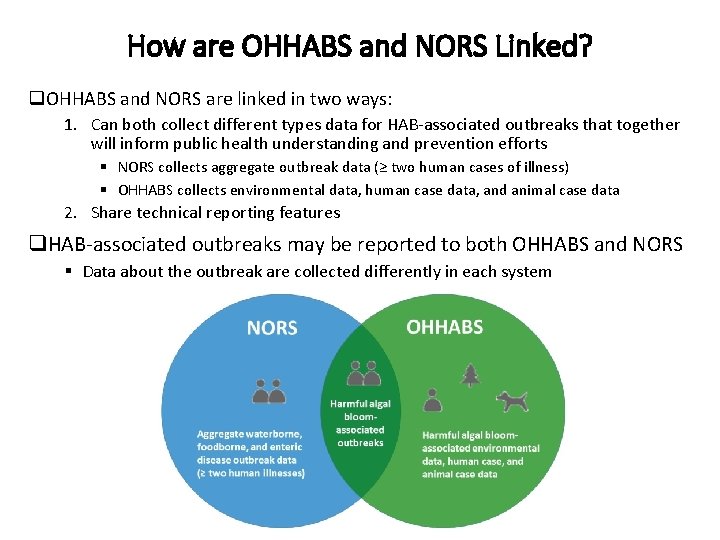
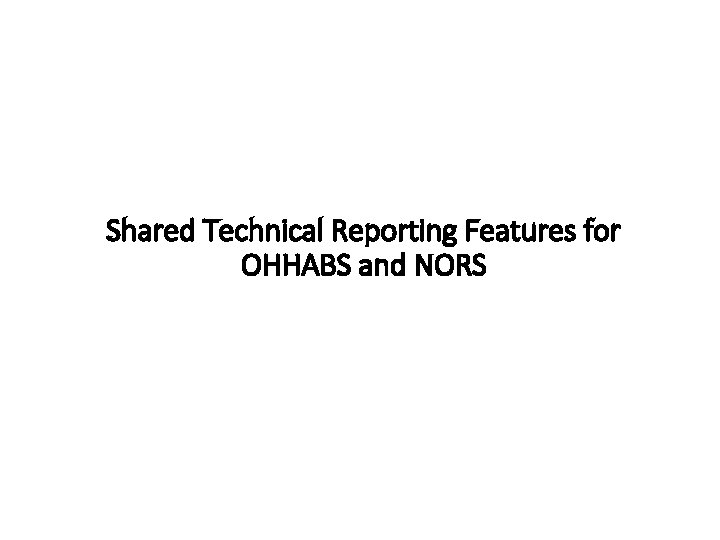
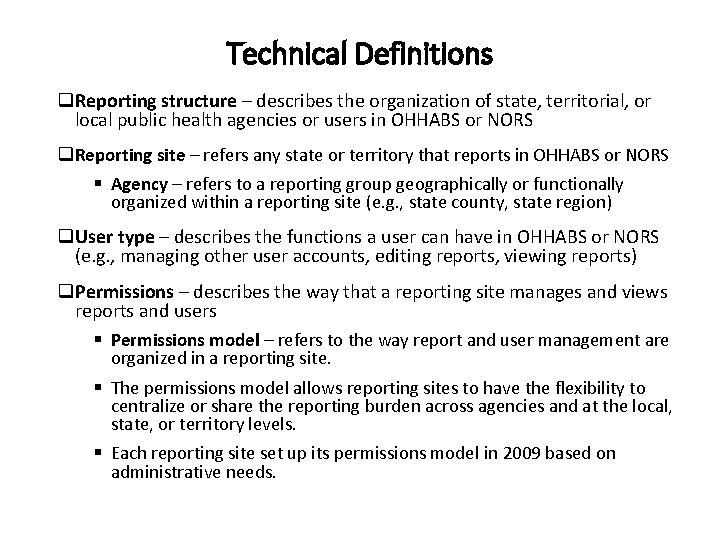

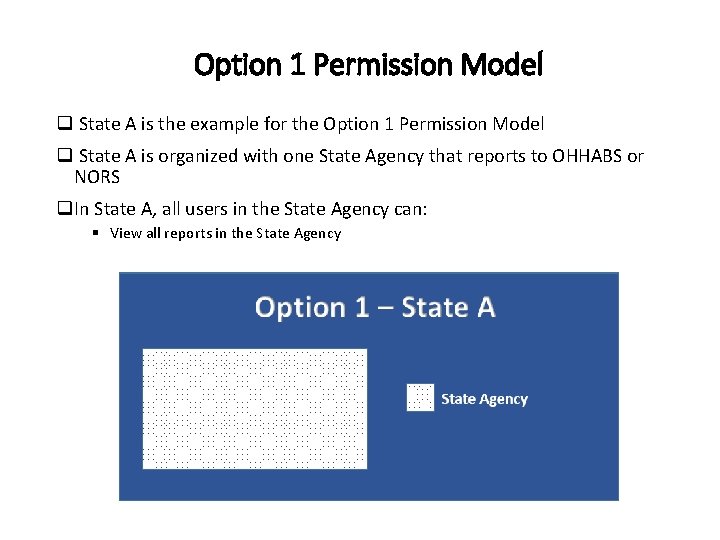
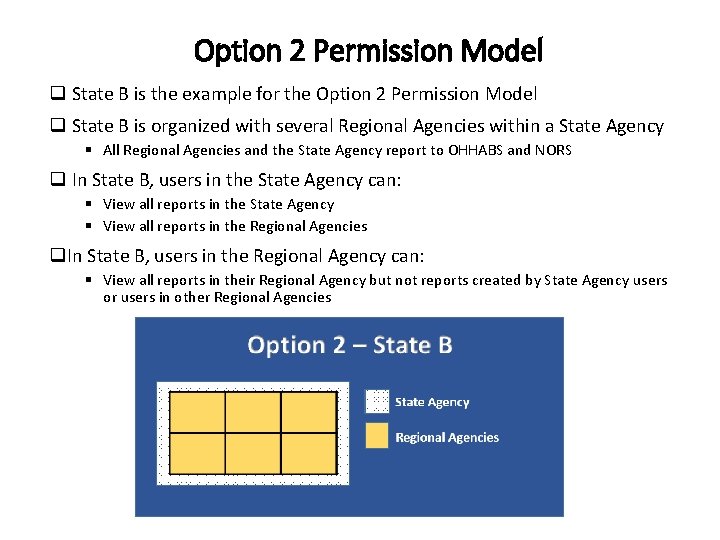
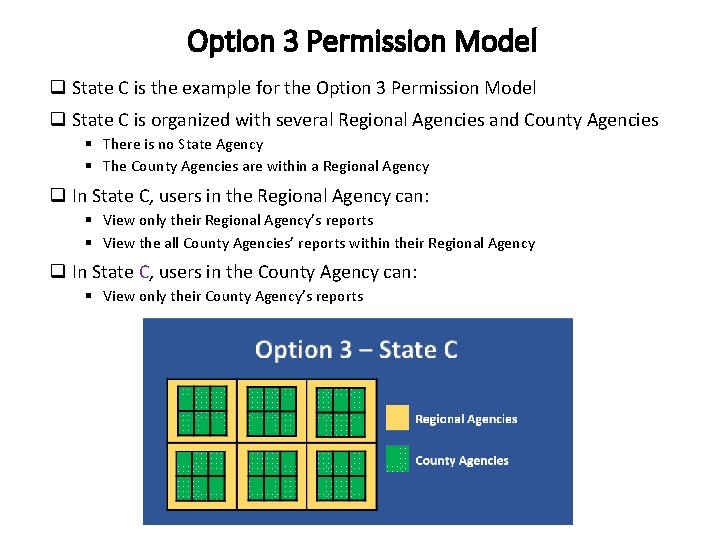

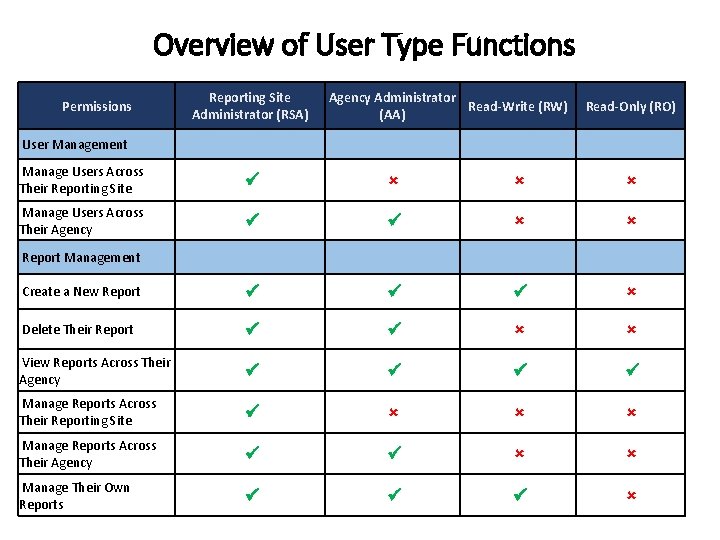
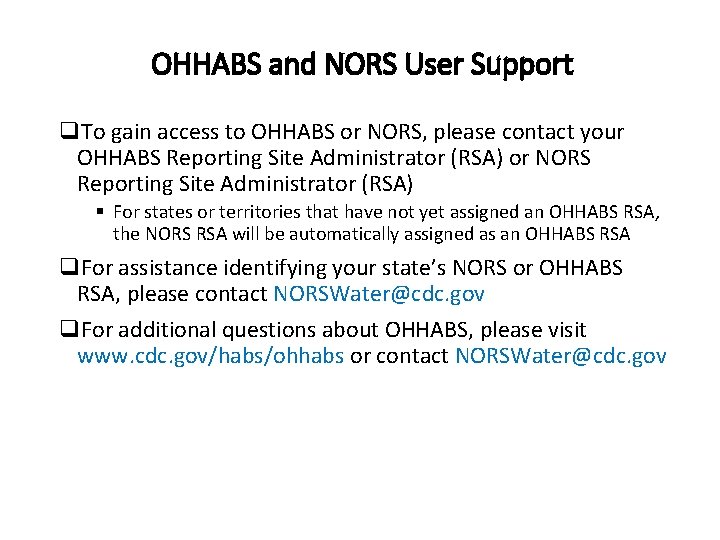
- Slides: 28
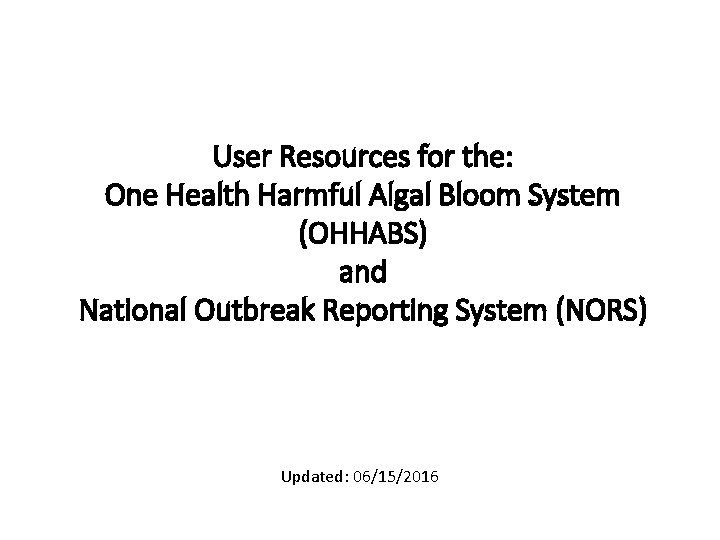
User Resources for the: One Health Harmful Algal Bloom System (OHHABS) and National Outbreak Reporting System (NORS) Updated: 06/15/2016
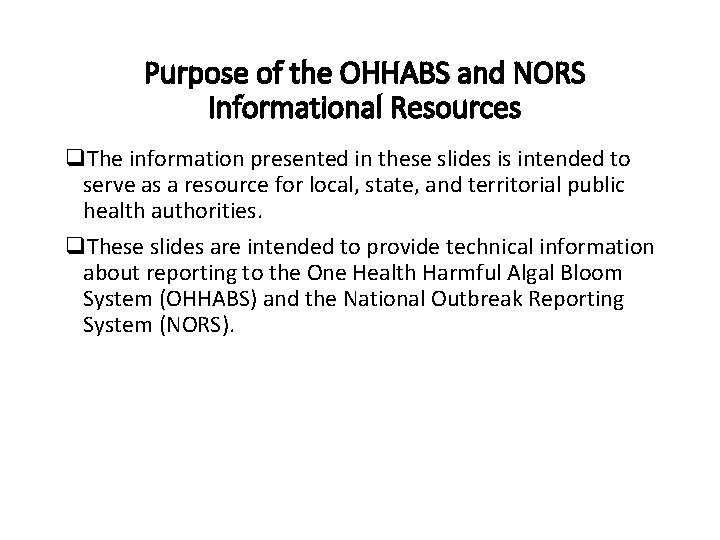
Purpose of the OHHABS and NORS Informational Resources q. The information presented in these slides is intended to serve as a resource for local, state, and territorial public health authorities. q. These slides are intended to provide technical information about reporting to the One Health Harmful Algal Bloom System (OHHABS) and the National Outbreak Reporting System (NORS).
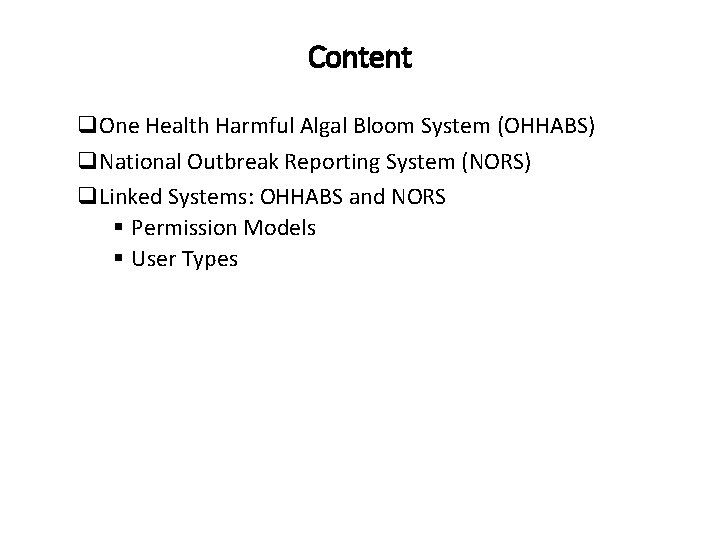
Content q. One Health Harmful Algal Bloom System (OHHABS) q. National Outbreak Reporting System (NORS) q. Linked Systems: OHHABS and NORS § Permission Models § User Types
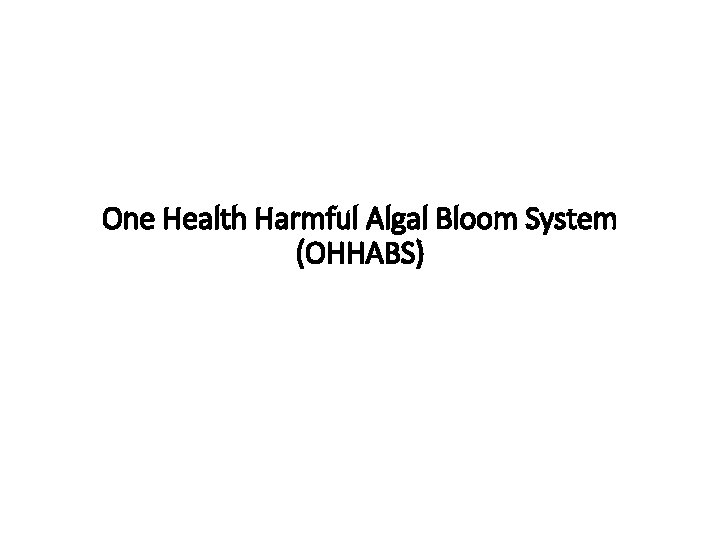
One Health Harmful Algal Bloom System (OHHABS)
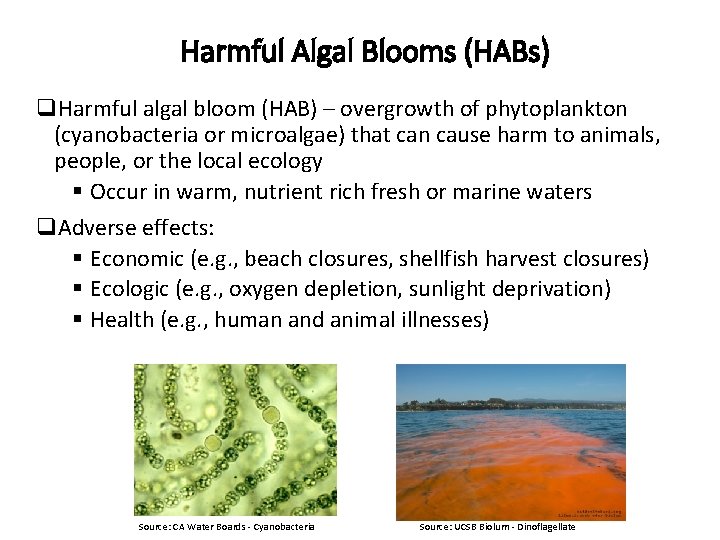
Harmful Algal Blooms (HABs) q. Harmful algal bloom (HAB) – overgrowth of phytoplankton (cyanobacteria or microalgae) that can cause harm to animals, people, or the local ecology § Occur in warm, nutrient rich fresh or marine waters q. Adverse effects: § Economic (e. g. , beach closures, shellfish harvest closures) § Ecologic (e. g. , oxygen depletion, sunlight deprivation) § Health (e. g. , human and animal illnesses) Source: CA Water Boards - Cyanobacteria Source: UCSB Biolum - Dinoflagellate
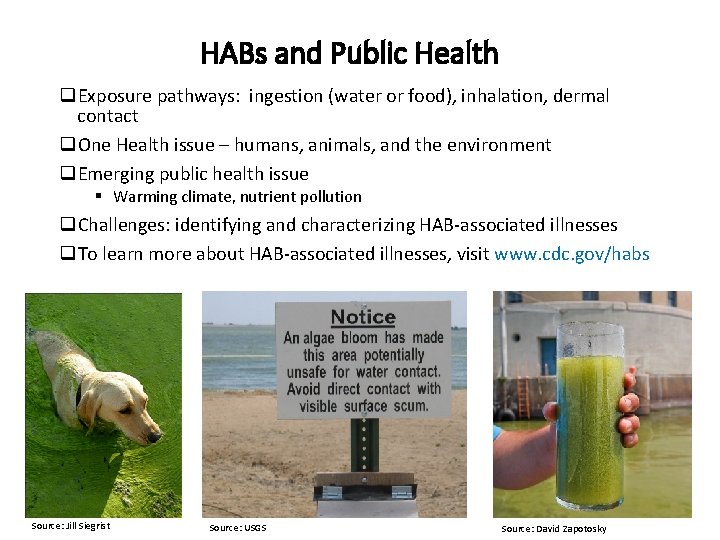
HABs and Public Health q. Exposure pathways: ingestion (water or food), inhalation, dermal contact q. One Health issue – humans, animals, and the environment q. Emerging public health issue § Warming climate, nutrient pollution q. Challenges: identifying and characterizing HAB-associated illnesses q. To learn more about HAB-associated illnesses, visit www. cdc. gov/habs Source: Jill Siegrist Source: USGS Source: David Zapotosky
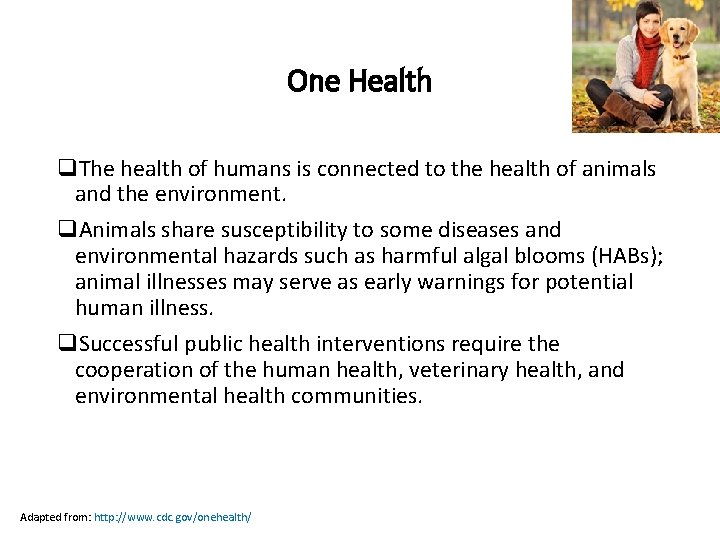
One Health q. The health of humans is connected to the health of animals and the environment. q. Animals share susceptibility to some diseases and environmental hazards such as harmful algal blooms (HABs); animal illnesses may serve as early warnings for potential human illness. q. Successful public health interventions require the cooperation of the human health, veterinary health, and environmental health communities. Adapted from: http: //www. cdc. gov/onehealth/

One Health Harmful Algal Bloom System (OHHABS) q Electronic reporting system launched in 2016 § Web-based, password-protected system § Not a real-time notification or case investigation system § Event-based, not for routine water monitoring q Used by local, state, and territorial public health partners for voluntary reporting of HAB events or HAB-associated human and animal illnesses to the Centers for Disease Control and Prevention (CDC) q Collects data on foodborne or waterborne HAB events in fresh and marine water settings: § HAB events (environmental data) § HAB-associated human cases of illness § HAB-associated animal cases of illness q OHHABS fills a gap in health surveillance, and will inform understanding of HAB occurrences and HAB-associated illnesses q For more information, visit the OHHABS website www. cdc. gov/habs/ohhabs
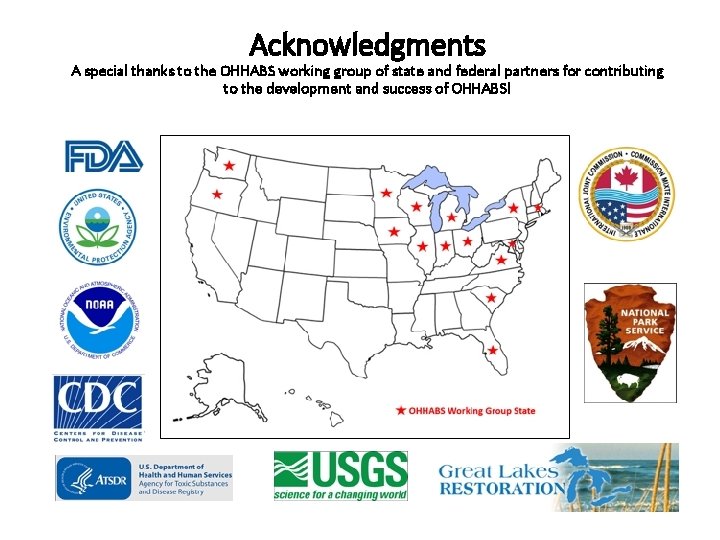
Acknowledgments A special thanks to the OHHABS working group of state and federal partners for contributing to the development and success of OHHABS!
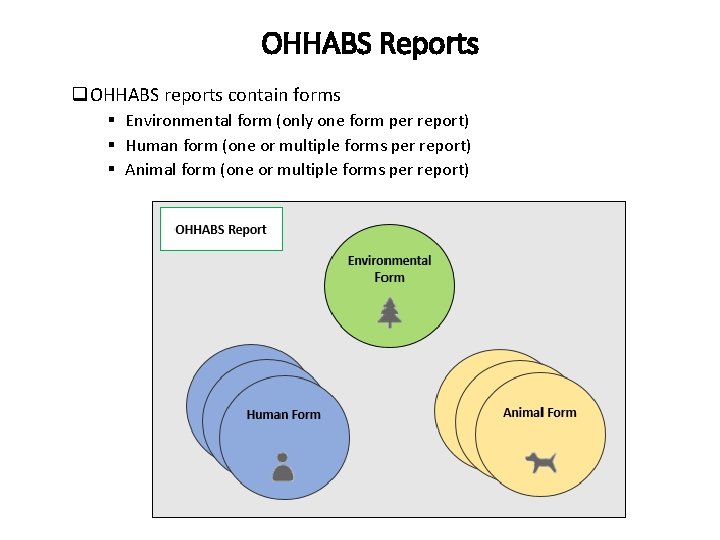
OHHABS Reports q. OHHABS reports contain forms § Environmental form (only one form per report) § Human form (one or multiple forms per report) § Animal form (one or multiple forms per report)
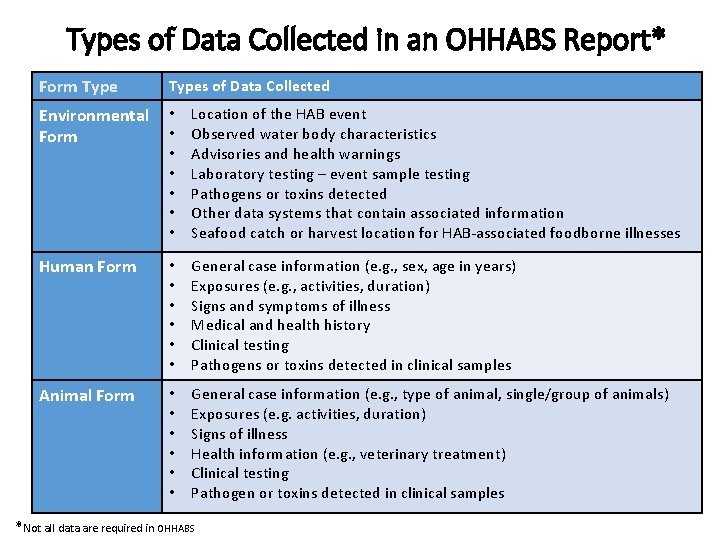
Types of Data Collected in an OHHABS Report* Form Types of Data Collected Environmental Form • • Location of the HAB event Observed water body characteristics Advisories and health warnings Laboratory testing – event sample testing Pathogens or toxins detected Other data systems that contain associated information Seafood catch or harvest location for HAB-associated foodborne illnesses Human Form • • • General case information (e. g. , sex, age in years) Exposures (e. g. , activities, duration) Signs and symptoms of illness Medical and health history Clinical testing Pathogens or toxins detected in clinical samples Animal Form • • • General case information (e. g. , type of animal, single/group of animals) Exposures (e. g. activities, duration) Signs of illness Health information (e. g. , veterinary treatment) Clinical testing Pathogen or toxins detected in clinical samples *Not all data are required in OHHABS
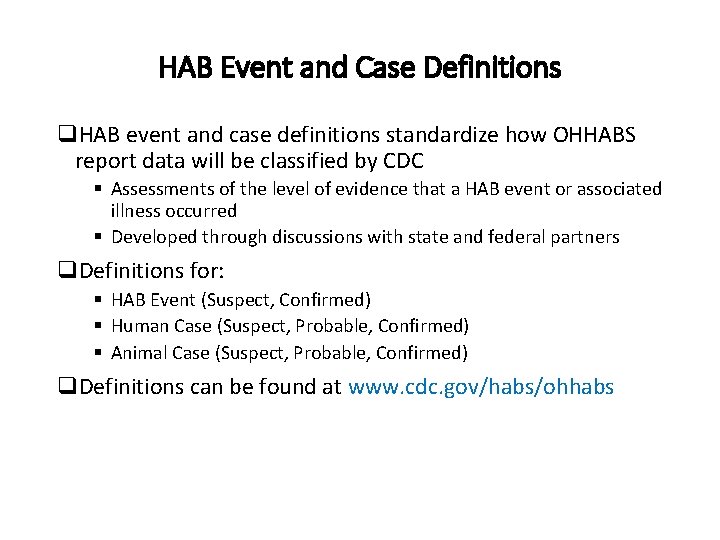
HAB Event and Case Definitions q. HAB event and case definitions standardize how OHHABS report data will be classified by CDC § Assessments of the level of evidence that a HAB event or associated illness occurred § Developed through discussions with state and federal partners q. Definitions for: § HAB Event (Suspect, Confirmed) § Human Case (Suspect, Probable, Confirmed) § Animal Case (Suspect, Probable, Confirmed) q. Definitions can be found at www. cdc. gov/habs/ohhabs
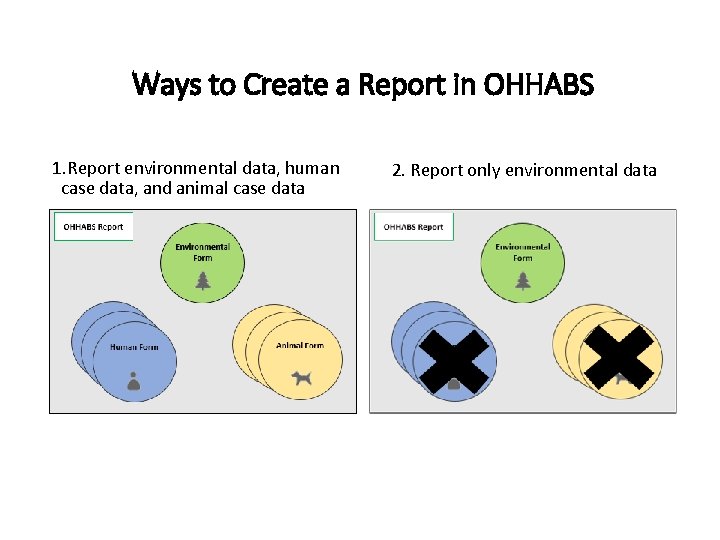
Ways to Create a Report in OHHABS 1. Report environmental data, human case data, and animal case data 2. Report only environmental data
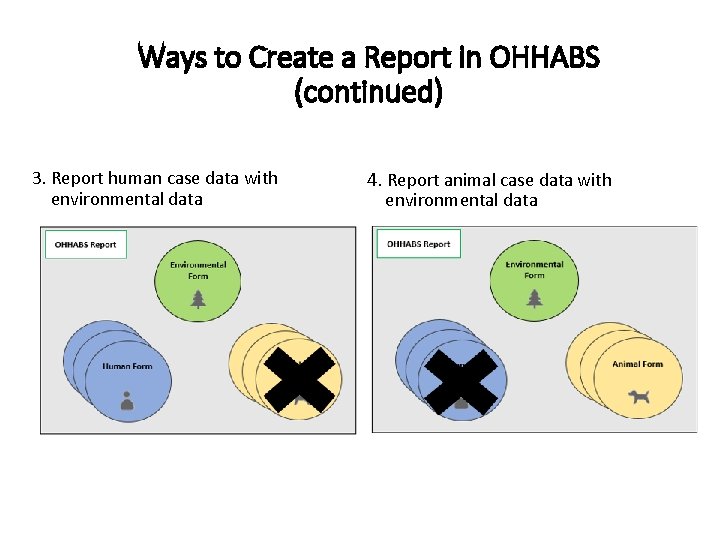
Ways to Create a Report in OHHABS (continued) 3. Report human case data with environmental data 4. Report animal case data with environmental data
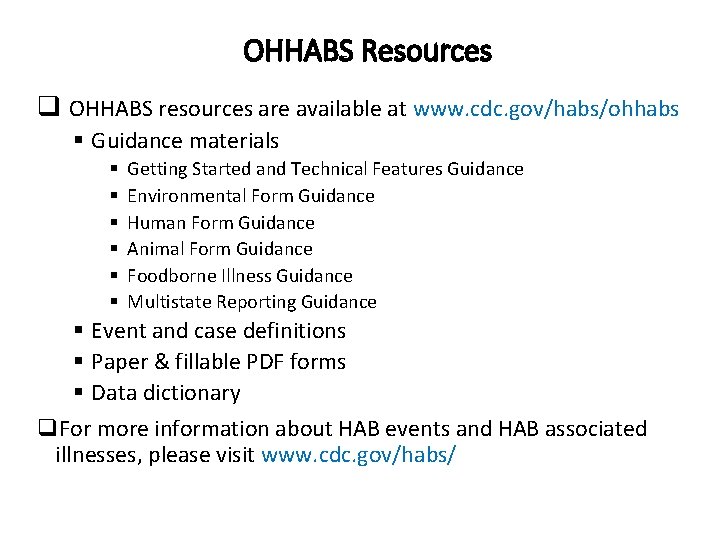
OHHABS Resources q OHHABS resources are available at www. cdc. gov/habs/ohhabs § Guidance materials § § § Getting Started and Technical Features Guidance Environmental Form Guidance Human Form Guidance Animal Form Guidance Foodborne Illness Guidance Multistate Reporting Guidance § Event and case definitions § Paper & fillable PDF forms § Data dictionary q. For more information about HAB events and HAB associated illnesses, please visit www. cdc. gov/habs/
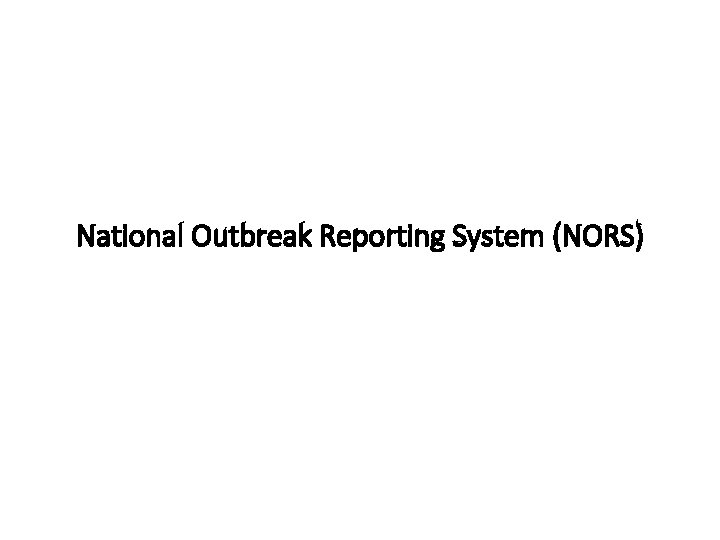
National Outbreak Reporting System (NORS)
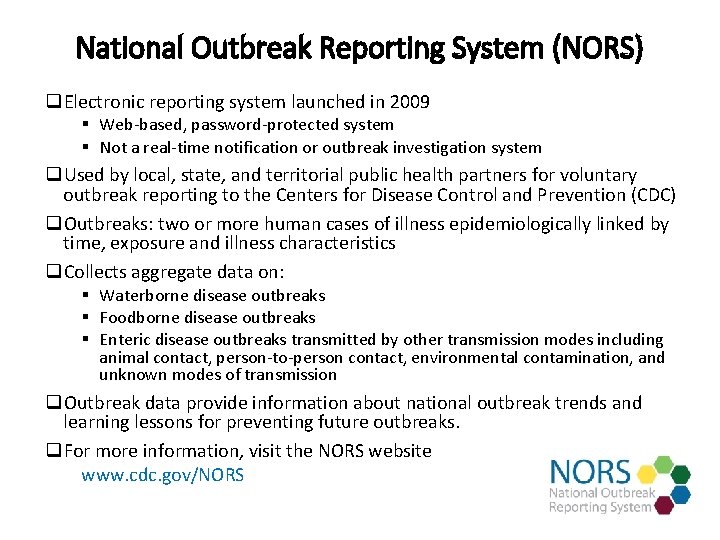
National Outbreak Reporting System (NORS) q. Electronic reporting system launched in 2009 § Web-based, password-protected system § Not a real-time notification or outbreak investigation system q. Used by local, state, and territorial public health partners for voluntary outbreak reporting to the Centers for Disease Control and Prevention (CDC) q. Outbreaks: two or more human cases of illness epidemiologically linked by time, exposure and illness characteristics q. Collects aggregate data on: § Waterborne disease outbreaks § Foodborne disease outbreaks § Enteric disease outbreaks transmitted by other transmission modes including animal contact, person-to-person contact, environmental contamination, and unknown modes of transmission q. Outbreak data provide information about national outbreak trends and learning lessons for preventing future outbreaks. q. For more information, visit the NORS website www. cdc. gov/NORS

Linked systems: OHHABS and NORS
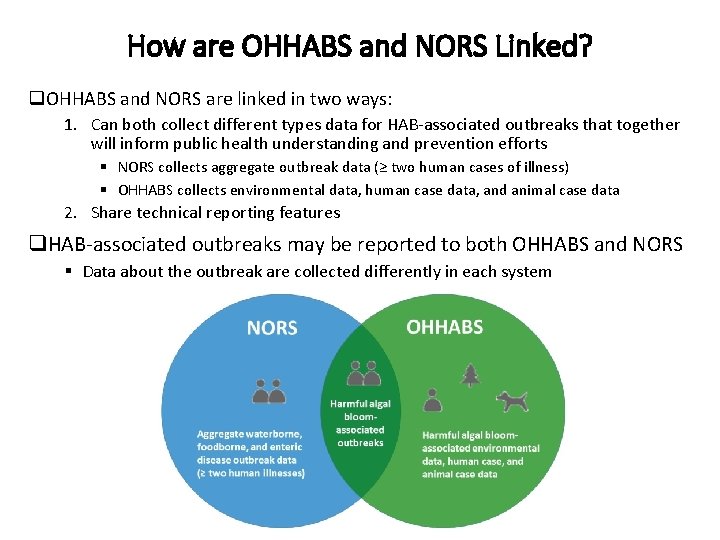
How are OHHABS and NORS Linked? q. OHHABS and NORS are linked in two ways: 1. Can both collect different types data for HAB-associated outbreaks that together will inform public health understanding and prevention efforts § NORS collects aggregate outbreak data (≥ two human cases of illness) § OHHABS collects environmental data, human case data, and animal case data 2. Share technical reporting features q. HAB-associated outbreaks may be reported to both OHHABS and NORS § Data about the outbreak are collected differently in each system
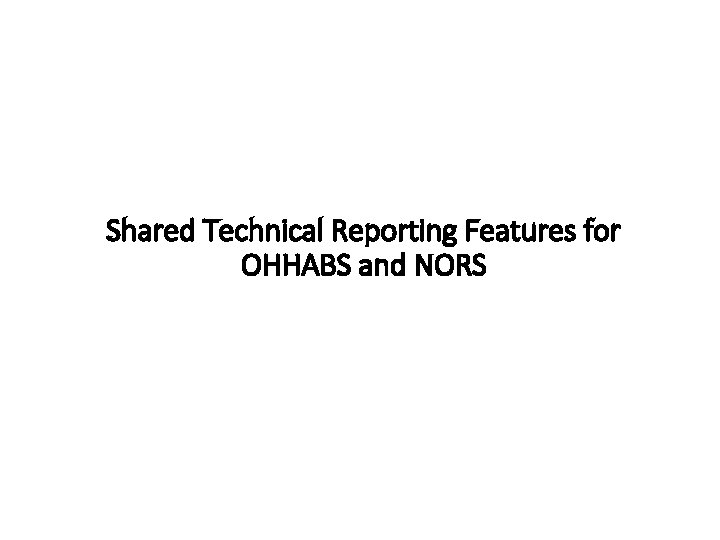
Shared Technical Reporting Features for OHHABS and NORS
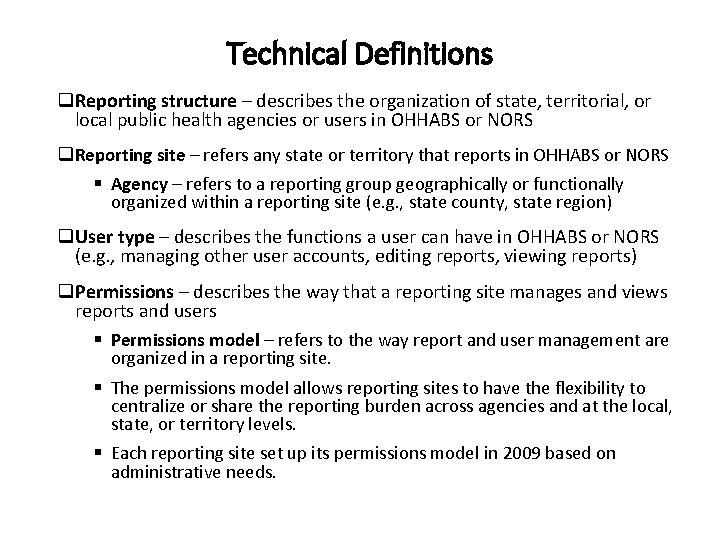
Technical Definitions q. Reporting structure – describes the organization of state, territorial, or local public health agencies or users in OHHABS or NORS q Reporting site – refers any state or territory that reports in OHHABS or NORS § Agency – refers to a reporting group geographically or functionally organized within a reporting site (e. g. , state county, state region) q. User type – describes the functions a user can have in OHHABS or NORS (e. g. , managing other user accounts, editing reports, viewing reports) q. Permissions – describes the way that a reporting site manages and views reports and users § Permissions model – refers to the way report and user management are organized in a reporting site. § The permissions model allows reporting sites to have the flexibility to centralize or share the reporting burden across agencies and at the local, state, or territory levels. § Each reporting site set up its permissions model in 2009 based on administrative needs.

Permission Models q. There are three different types of permissions models for reporting sites q. The type of permissions model affects how users manage and view reports in their reporting site q. A reporting site can have § Single agency (Option 1) § Multiple agencies (Options 2 and 3) q. Only two levels of agencies are allowed in a reporting site q. For more information about your state’s permission model, contact your state’s NORS or OHHABS administrator or the CDC NORS Team at NORSAdmin@cdc. gov
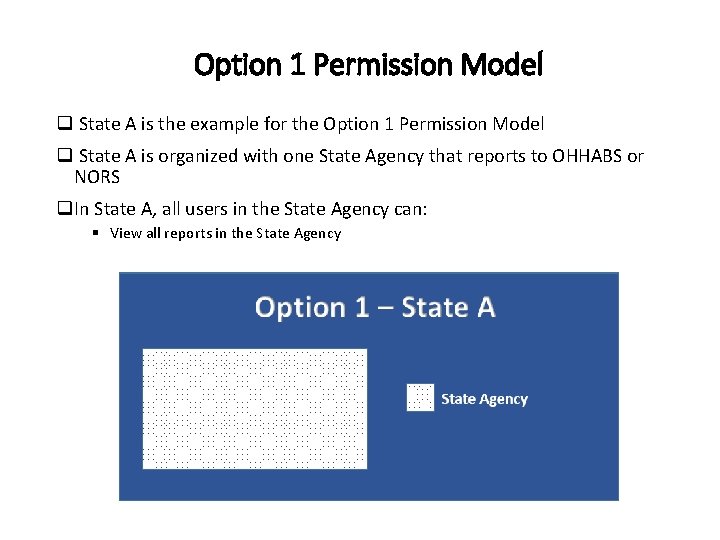
Option 1 Permission Model q State A is the example for the Option 1 Permission Model q State A is organized with one State Agency that reports to OHHABS or NORS q. In State A, all users in the State Agency can: § View all reports in the State Agency
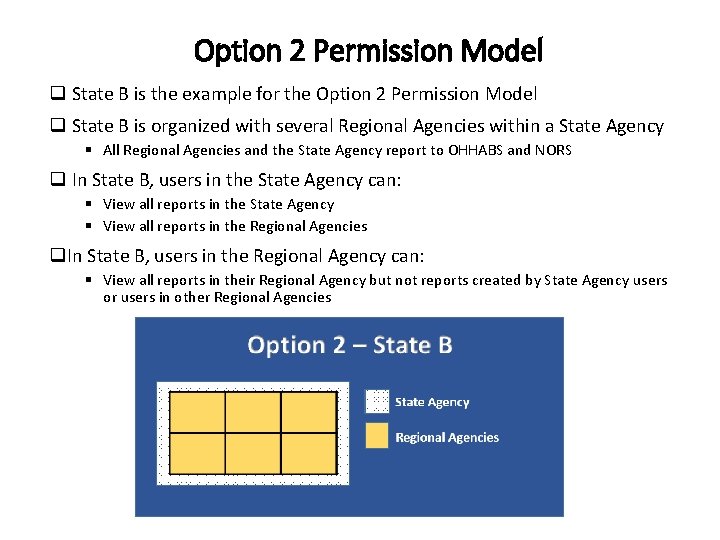
Option 2 Permission Model q State B is the example for the Option 2 Permission Model q State B is organized with several Regional Agencies within a State Agency § All Regional Agencies and the State Agency report to OHHABS and NORS q In State B, users in the State Agency can: § View all reports in the State Agency § View all reports in the Regional Agencies q. In State B, users in the Regional Agency can: § View all reports in their Regional Agency but not reports created by State Agency users or users in other Regional Agencies
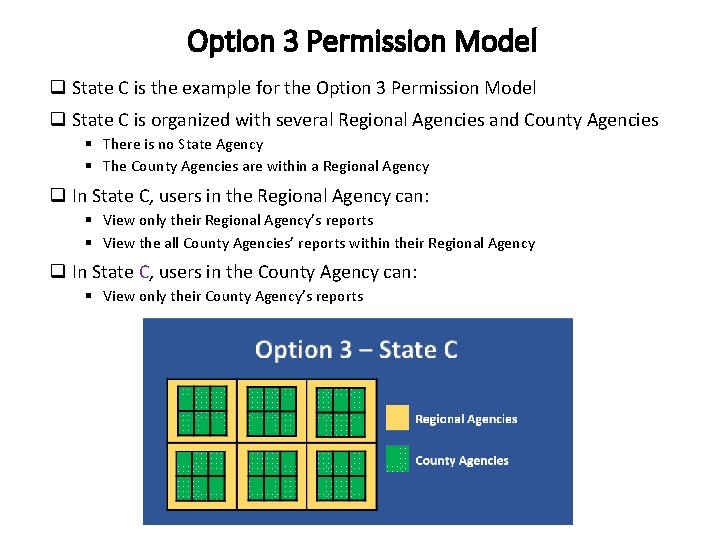
Option 3 Permission Model q State C is the example for the Option 3 Permission Model q State C is organized with several Regional Agencies and County Agencies § There is no State Agency § The County Agencies are within a Regional Agency q In State C, users in the Regional Agency can: § View only their Regional Agency’s reports § View the all County Agencies’ reports within their Regional Agency q In State C, users in the County Agency can: § View only their County Agency’s reports

OHHABS and NORS User Types q. There are three different user options for OHHABS and NORS: 1. OHHABS and NORS user – user can access both systems 2. OHHABS only user – user can access only OHHABS 3. NORS only user – user can access only NORS q. User types in OHHABS and NORS can perform different functions (e. g. , managing other user accounts, editing reports, viewing reports) § Reports a user can view and manage depends on the site’s permissions model, user agency, and user type q. There are four different User Types that can perform different functions: § § Reporting Site Administrator (RSA) Agency Administrator (AA) Read-Write (RW) Read-Only (RO) q. An OHHABS and NORS user can have different user types in each system (e. g. , a user can be an OHHABS RSA and a NORS RW)
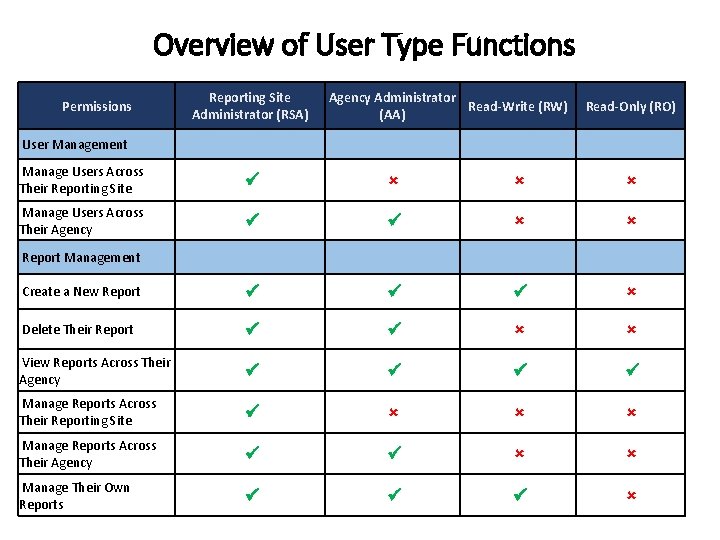
Overview of User Type Functions Permissions Reporting Site Administrator (RSA) Agency Administrator Read-Write (RW) (AA) Read-Only (RO) User Management Manage Users Across Their Reporting Site ü û û û Manage Users Across Their Agency ü ü û û Create a New Report ü ü ü û Delete Their Report ü ü û û View Reports Across Their Agency ü ü Manage Reports Across Their Reporting Site ü û û û Manage Reports Across Their Agency ü ü û û Manage Their Own Reports ü ü ü û Report Management
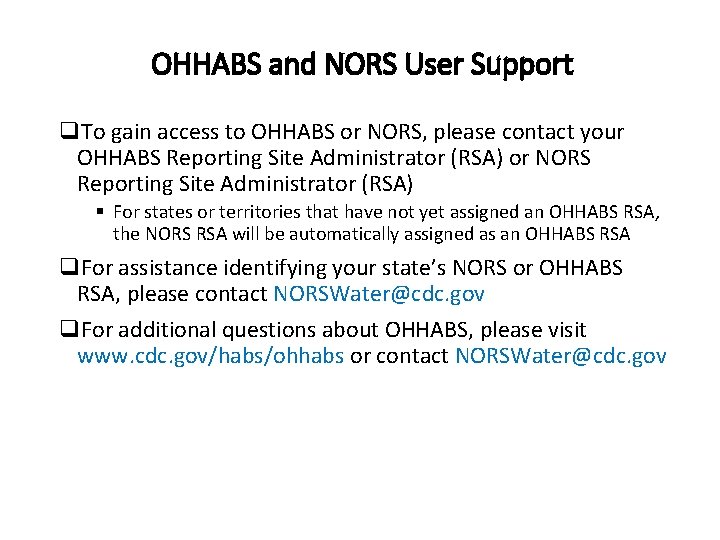
OHHABS and NORS User Support q. To gain access to OHHABS or NORS, please contact your OHHABS Reporting Site Administrator (RSA) or NORS Reporting Site Administrator (RSA) § For states or territories that have not yet assigned an OHHABS RSA, the NORS RSA will be automatically assigned as an OHHABS RSA q. For assistance identifying your state’s NORS or OHHABS RSA, please contact NORSWater@cdc. gov q. For additional questions about OHHABS, please visit www. cdc. gov/habs/ohhabs or contact NORSWater@cdc. gov
 Harmful and useful materials
Harmful and useful materials Algae diversity
Algae diversity Algae classification chart
Algae classification chart Physiology of algae
Physiology of algae Microalgae
Microalgae Algal growth
Algal growth The closest algal relatives of land plants are
The closest algal relatives of land plants are Single user and multi user operating system
Single user and multi user operating system Single user and multi user operating system
Single user and multi user operating system 7 series clocking resources
7 series clocking resources Command line interface in hci
Command line interface in hci Transformation processes
Transformation processes Fixed resources examples
Fixed resources examples Renewable resources vs nonrenewable resources
Renewable resources vs nonrenewable resources Communication theories in health and social care
Communication theories in health and social care One empire one god one emperor
One empire one god one emperor One one one little dog run
One one one little dog run One king one law one faith
One king one law one faith Byzantine definition
Byzantine definition One ford plan
One ford plan See one do one teach one
See one do one teach one One price policy
One price policy Night structure
Night structure Studiendekanat uni bonn
Studiendekanat uni bonn One vision one identity one community
One vision one identity one community Graphic organizer with the aims of la liga filipina
Graphic organizer with the aims of la liga filipina Iso 22301 utbildning
Iso 22301 utbildning Novell typiska drag
Novell typiska drag Nationell inriktning för artificiell intelligens
Nationell inriktning för artificiell intelligens