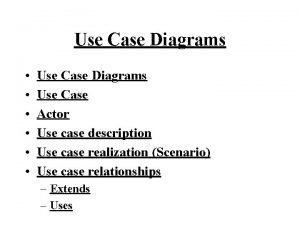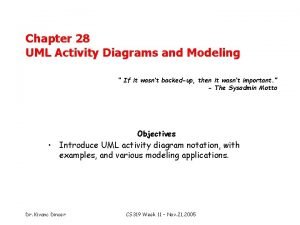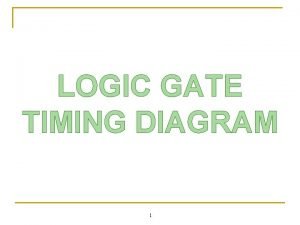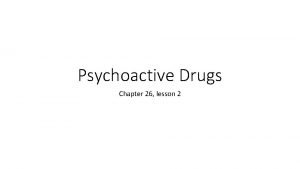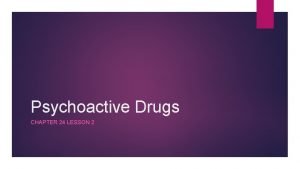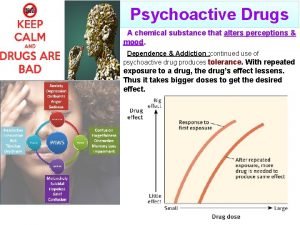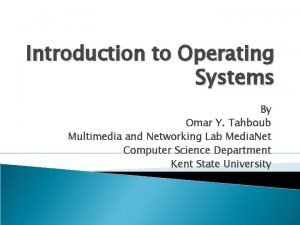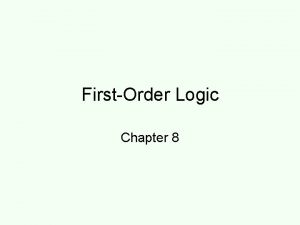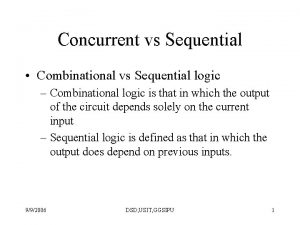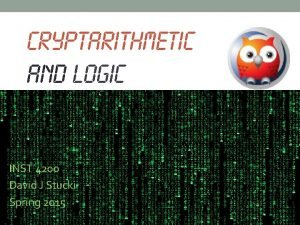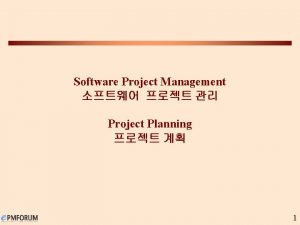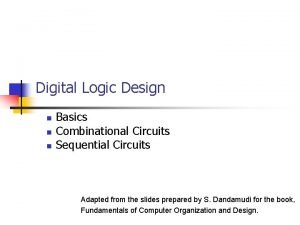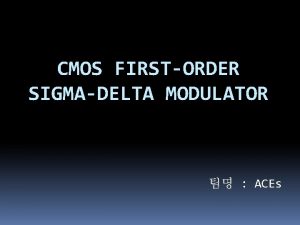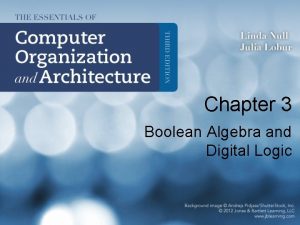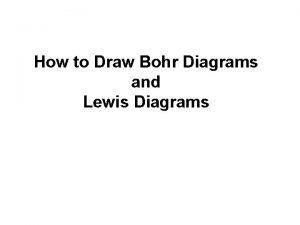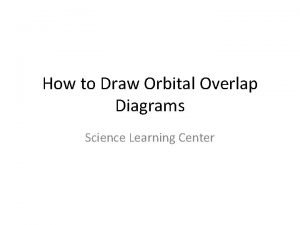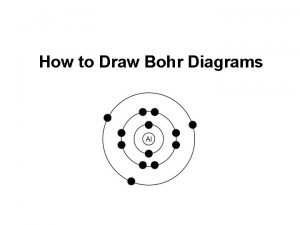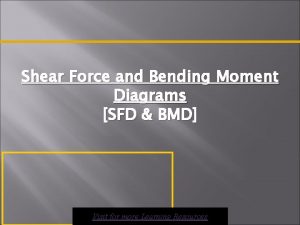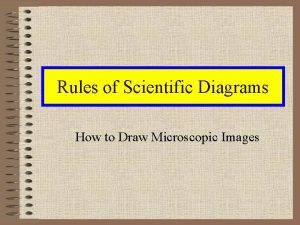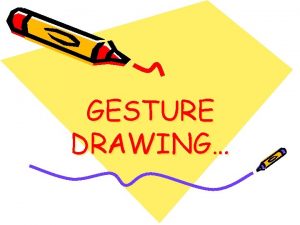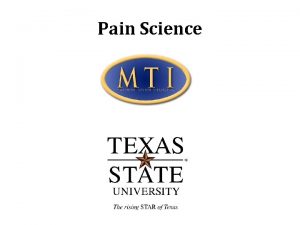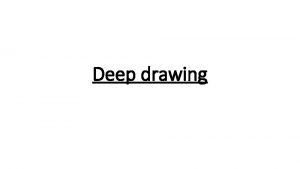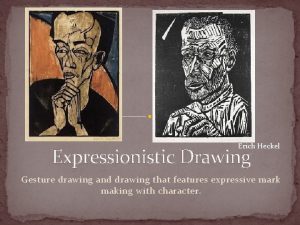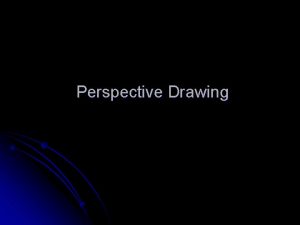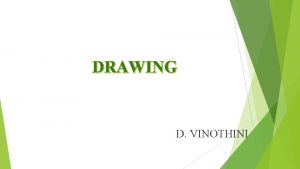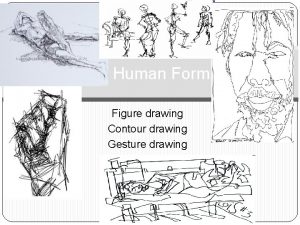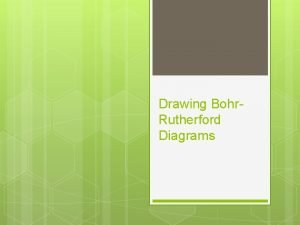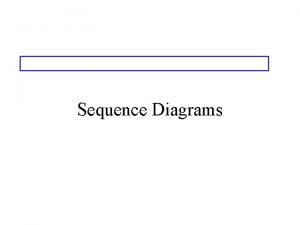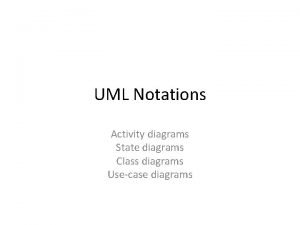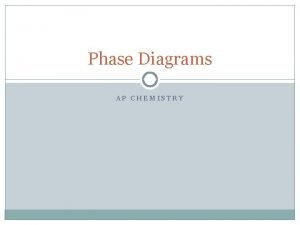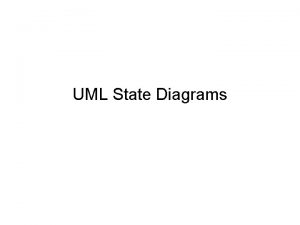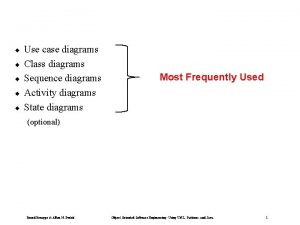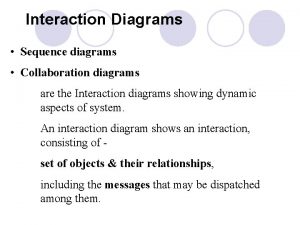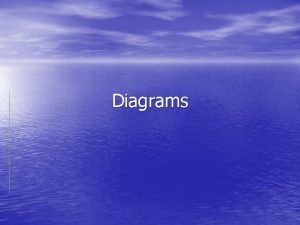User Perceptions of Drawing Logic Diagrams with PenCentric
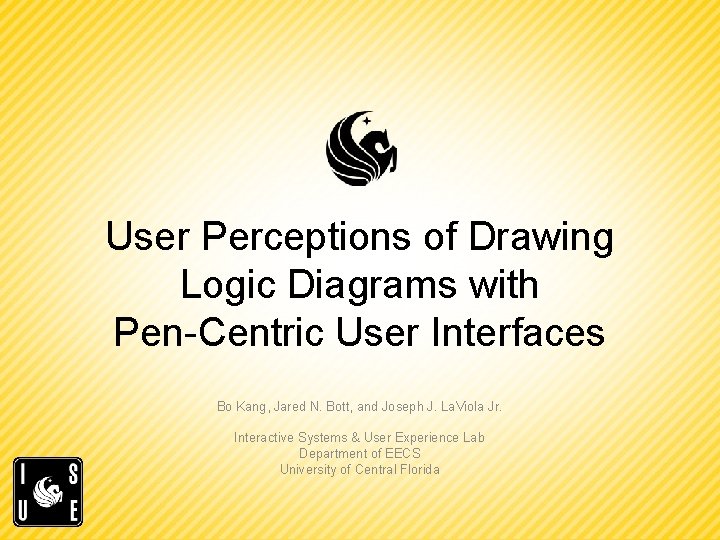
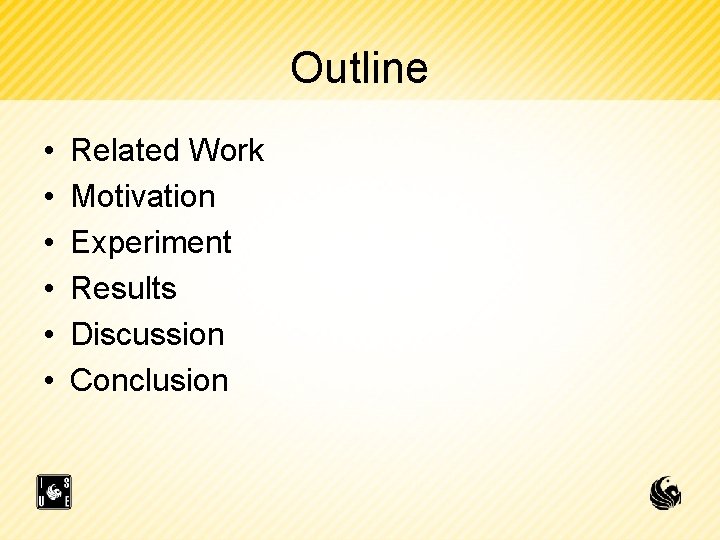
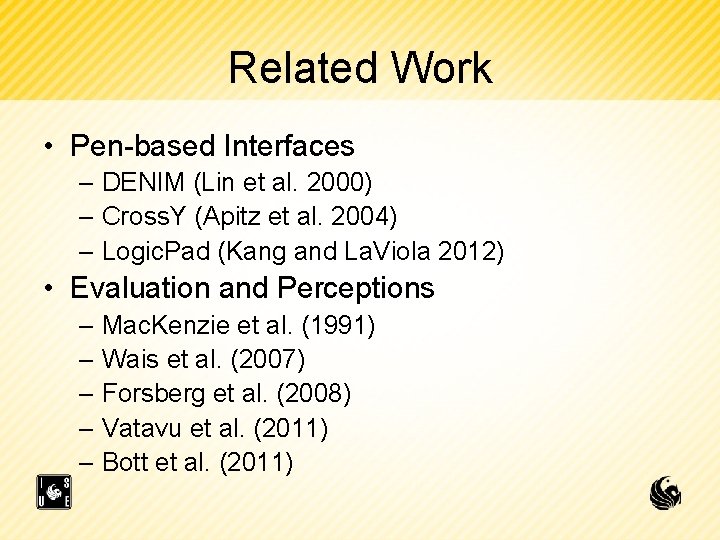
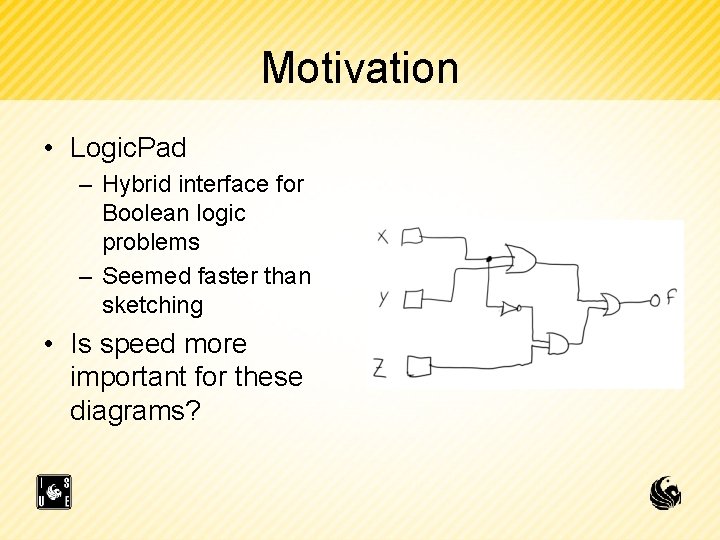
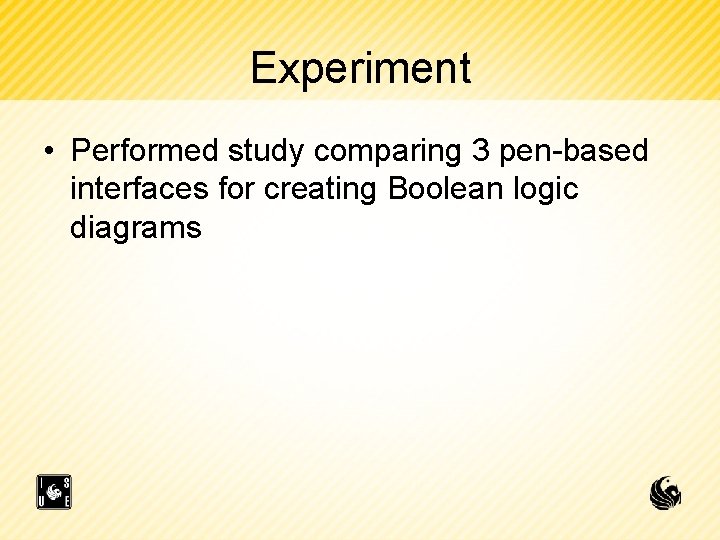
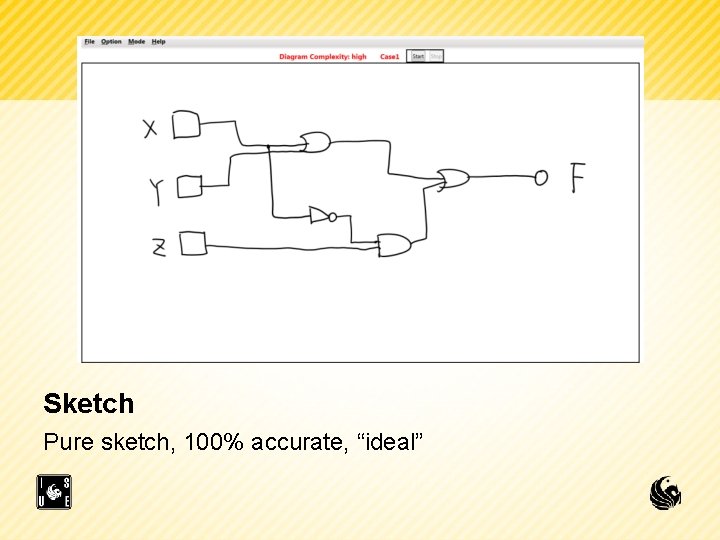
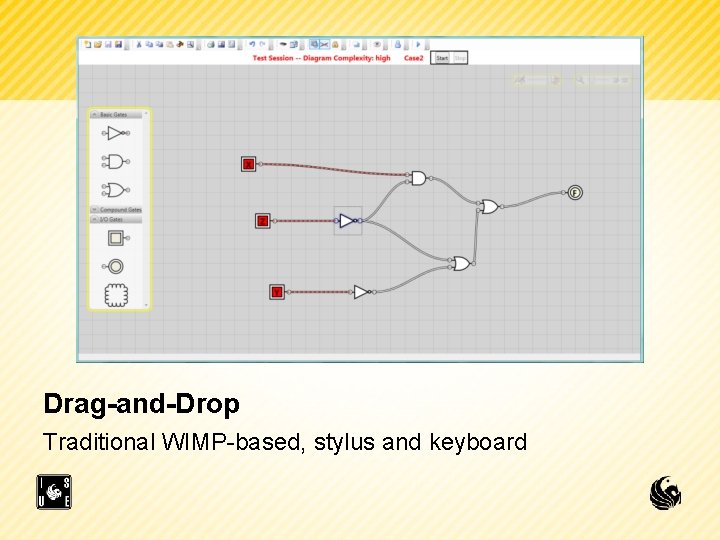
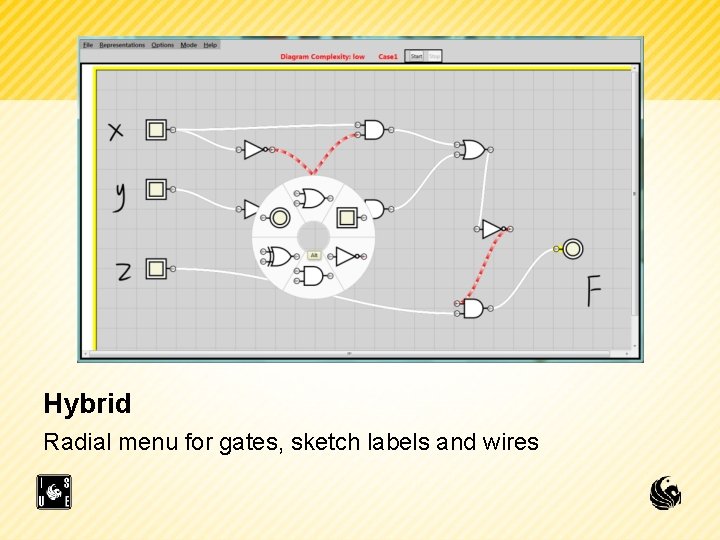
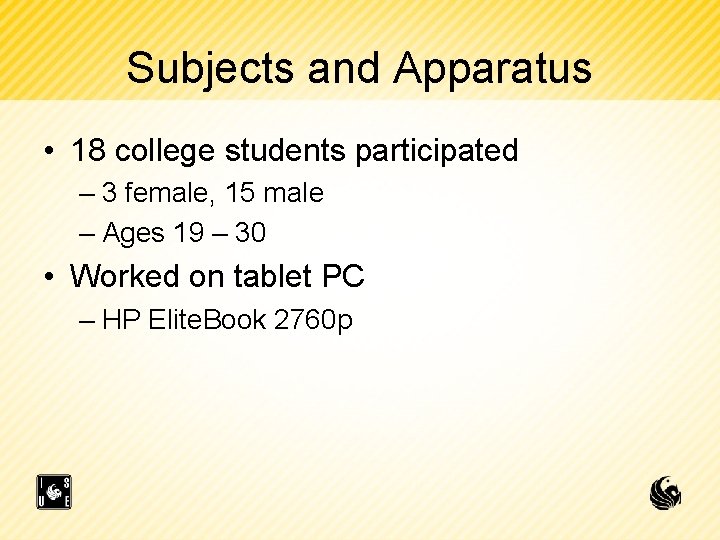
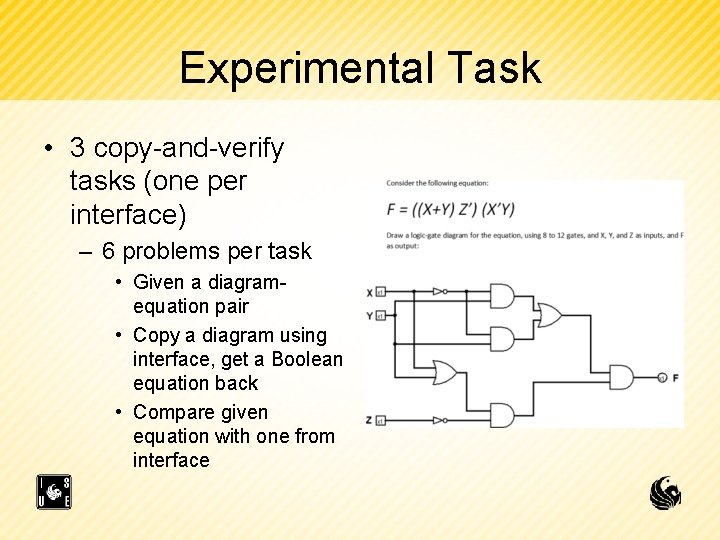
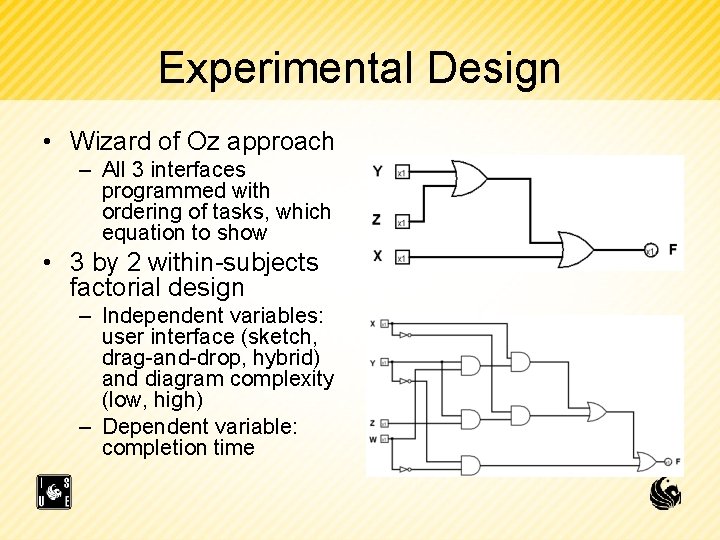
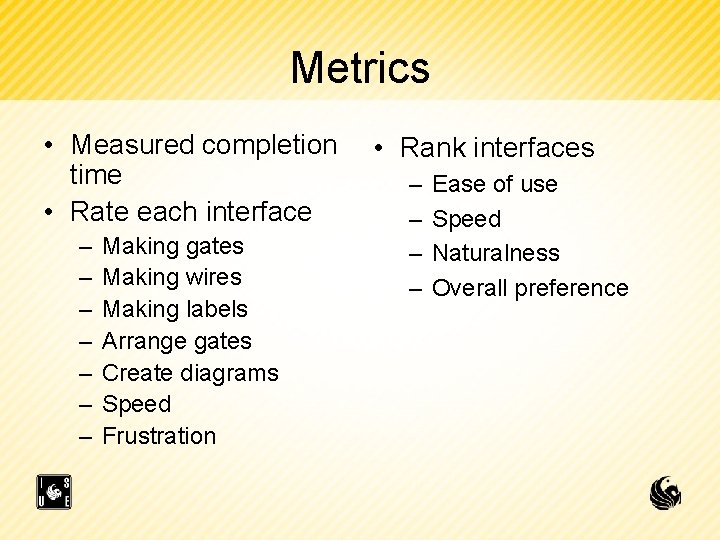
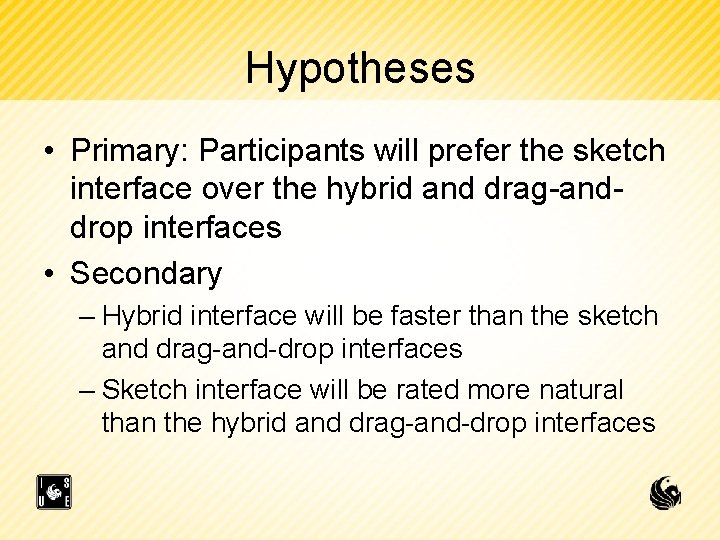
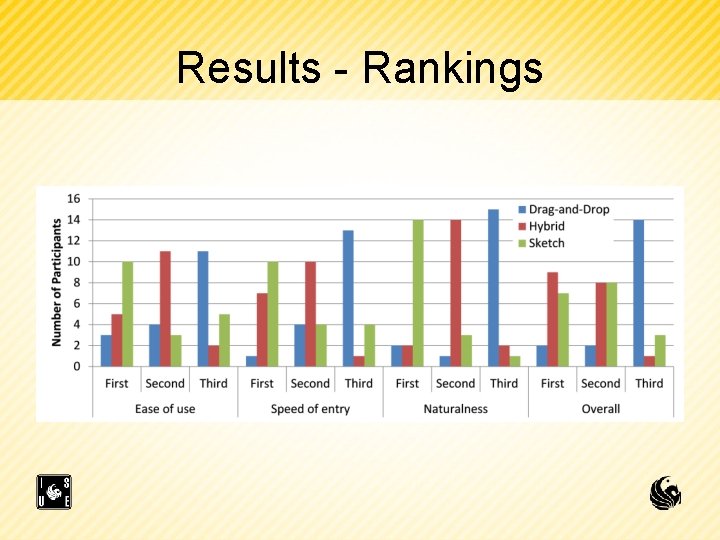
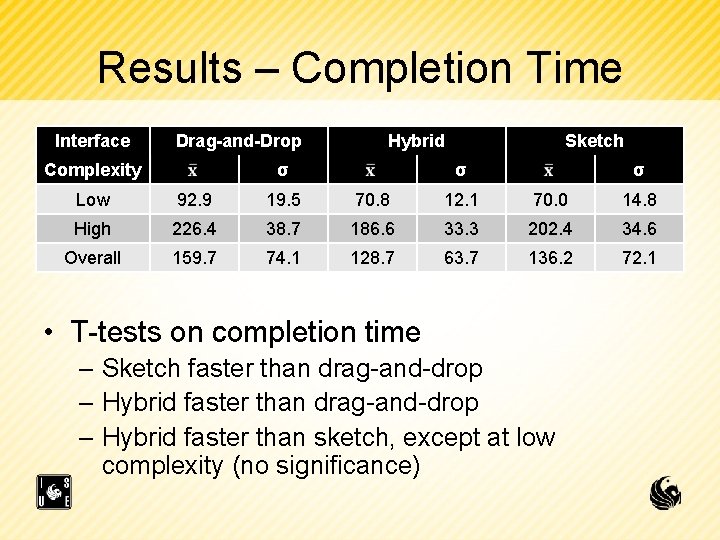
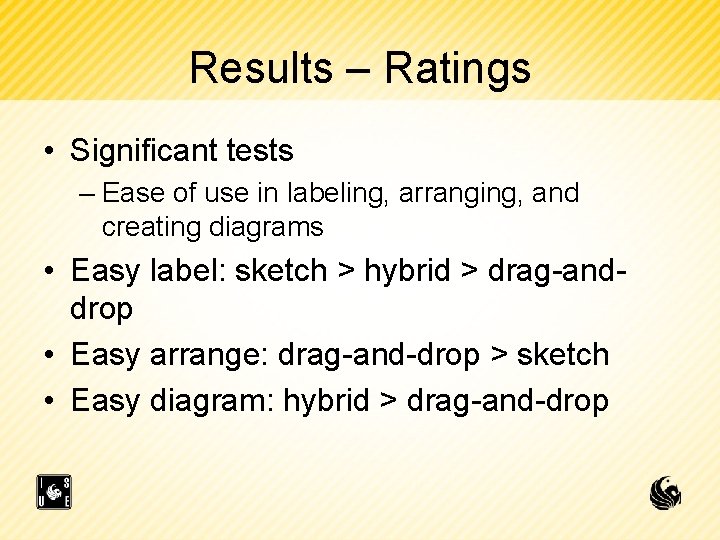

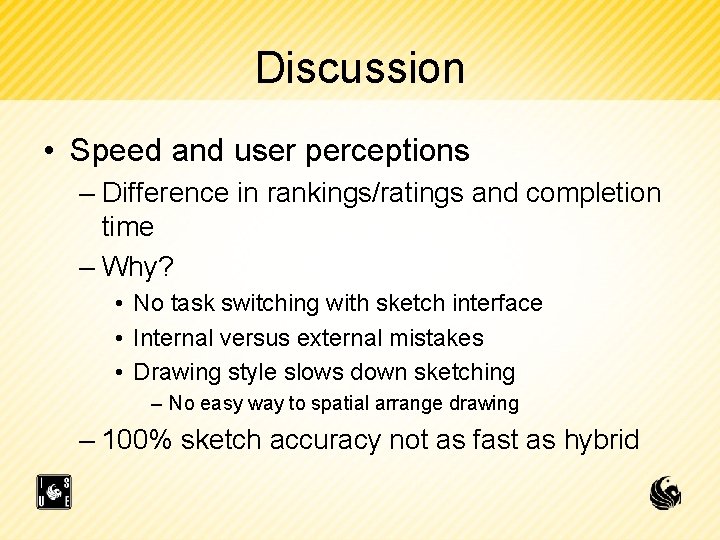
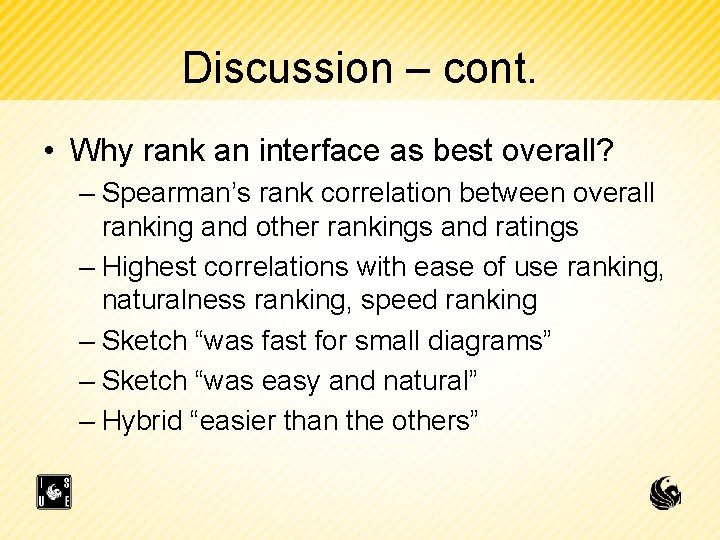
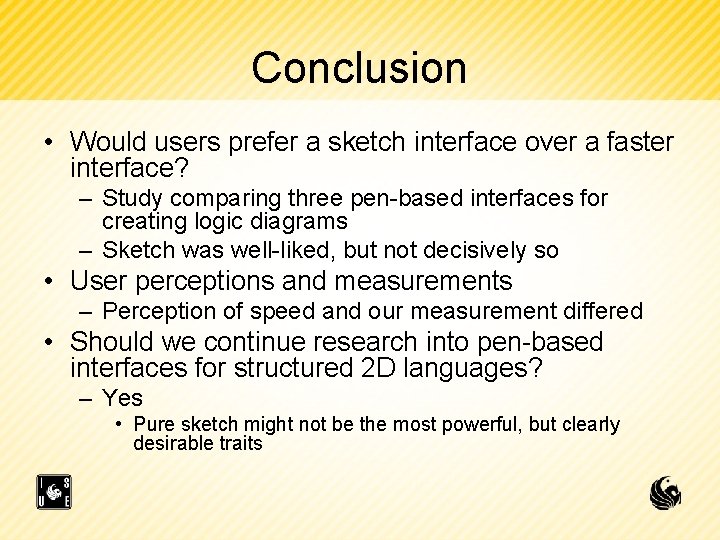
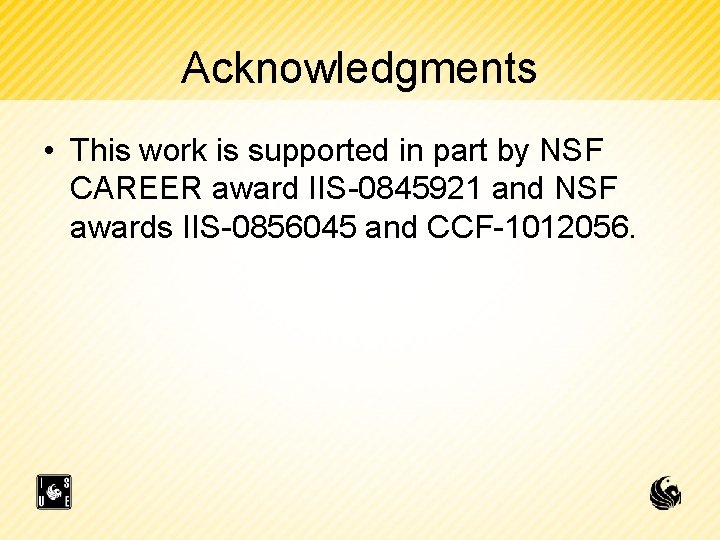
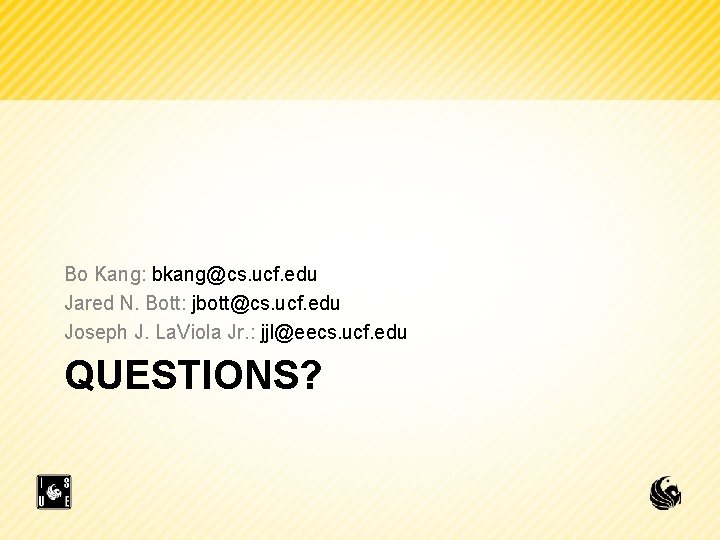
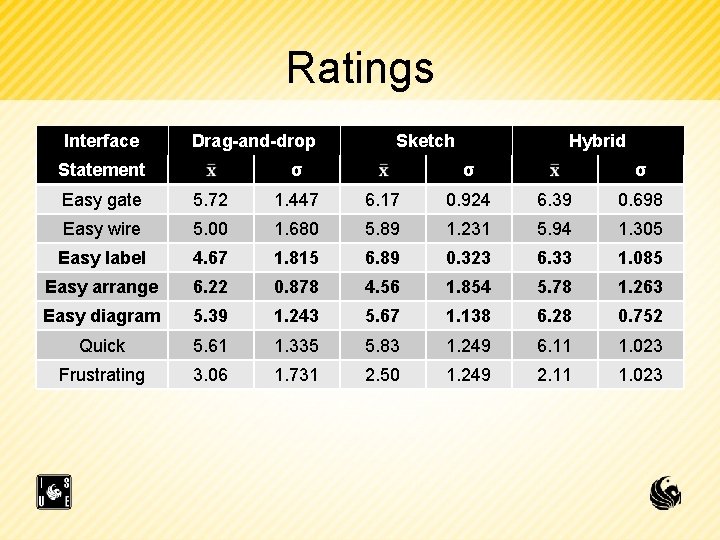
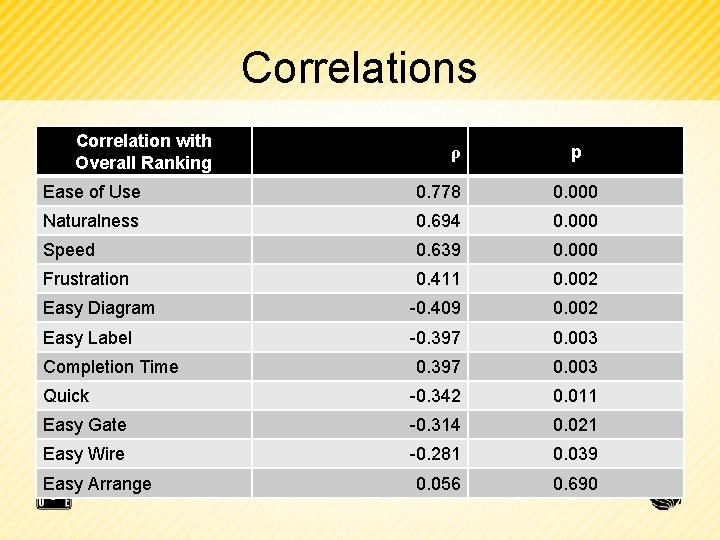
- Slides: 24
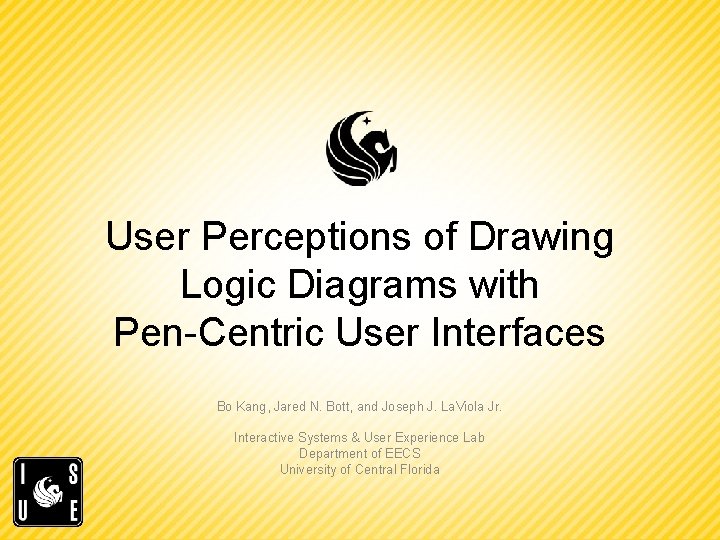
User Perceptions of Drawing Logic Diagrams with Pen-Centric User Interfaces Bo Kang, Jared N. Bott, and Joseph J. La. Viola Jr. Interactive Systems & User Experience Lab Department of EECS University of Central Florida
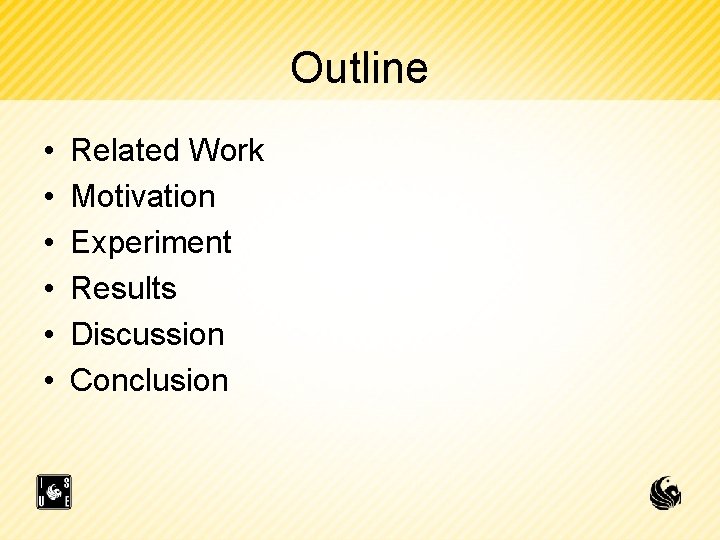
Outline • • • Related Work Motivation Experiment Results Discussion Conclusion
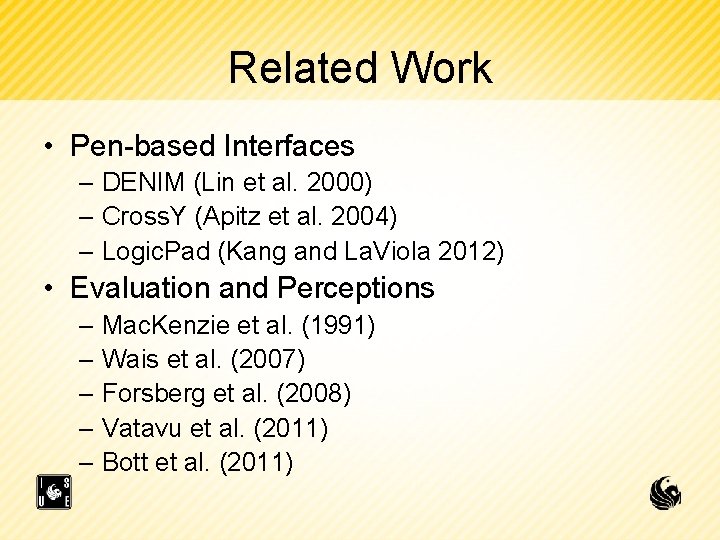
Related Work • Pen-based Interfaces – DENIM (Lin et al. 2000) – Cross. Y (Apitz et al. 2004) – Logic. Pad (Kang and La. Viola 2012) • Evaluation and Perceptions – Mac. Kenzie et al. (1991) – Wais et al. (2007) – Forsberg et al. (2008) – Vatavu et al. (2011) – Bott et al. (2011)
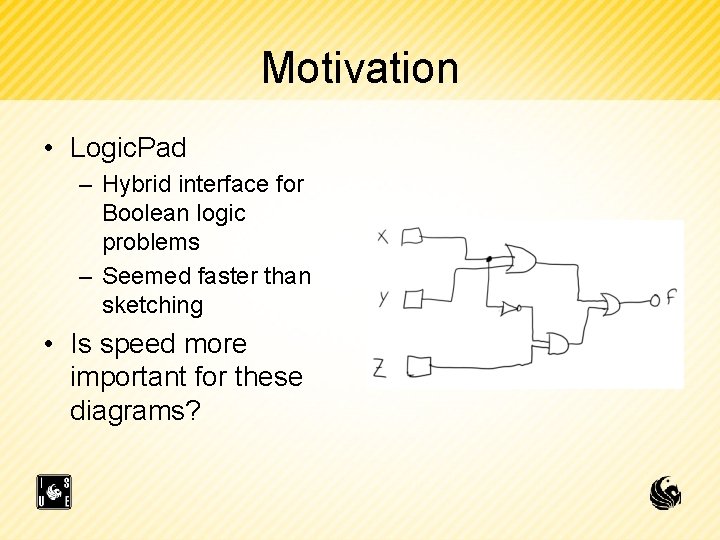
Motivation • Logic. Pad – Hybrid interface for Boolean logic problems – Seemed faster than sketching • Is speed more important for these diagrams?
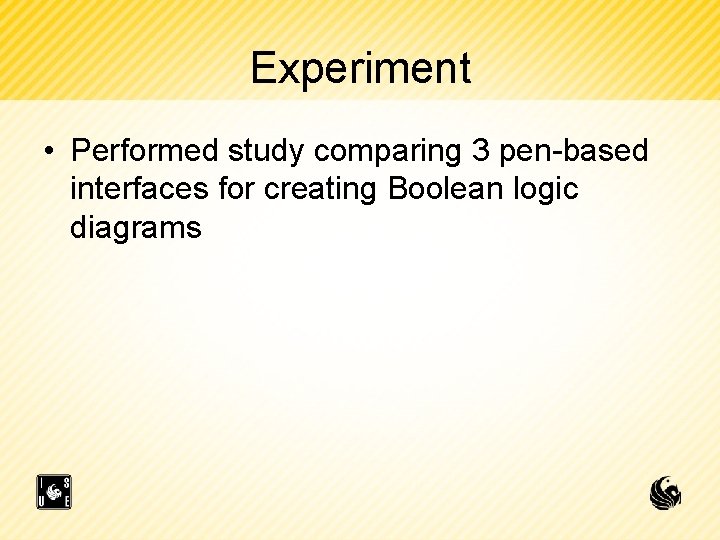
Experiment • Performed study comparing 3 pen-based interfaces for creating Boolean logic diagrams
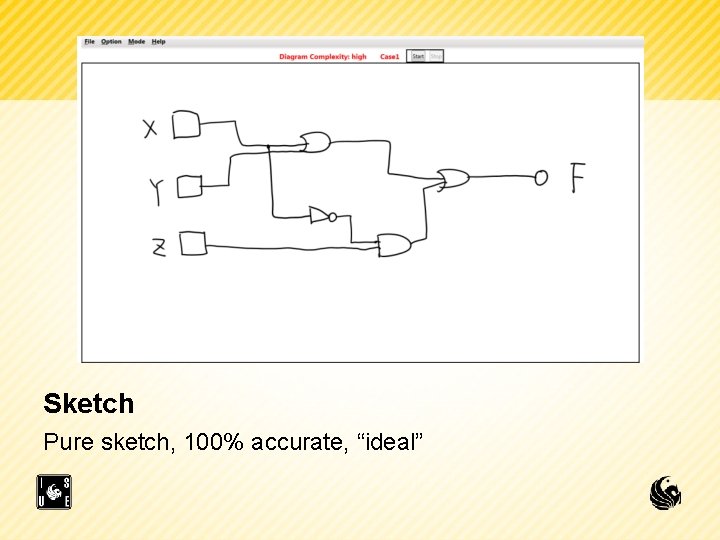
Sketch Pure sketch, 100% accurate, “ideal”
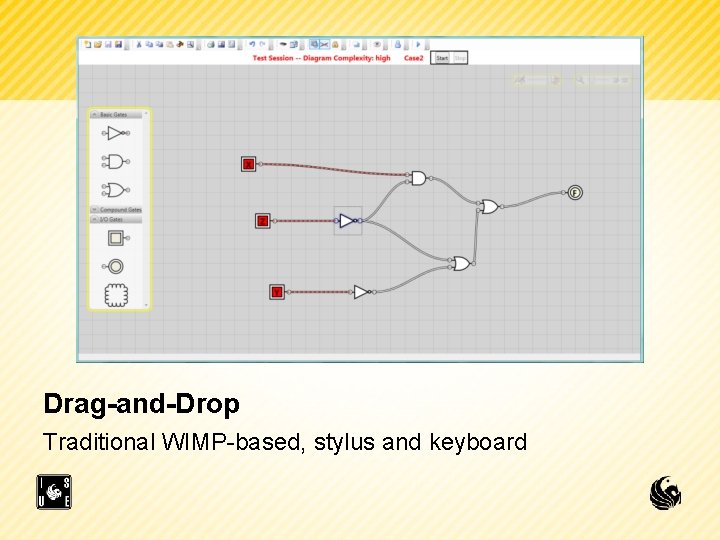
Drag-and-Drop Traditional WIMP-based, stylus and keyboard
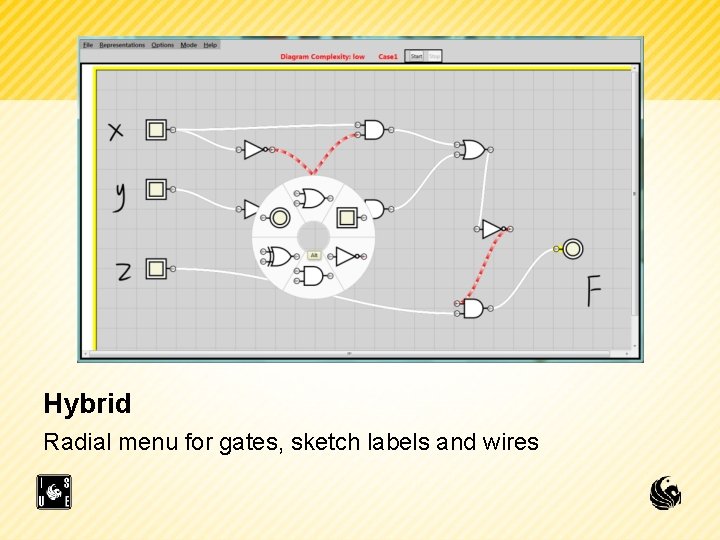
Hybrid Radial menu for gates, sketch labels and wires
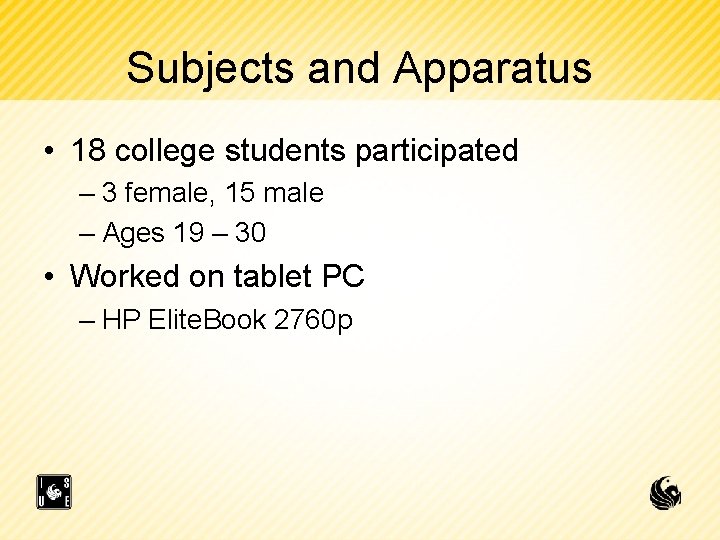
Subjects and Apparatus • 18 college students participated – 3 female, 15 male – Ages 19 – 30 • Worked on tablet PC – HP Elite. Book 2760 p
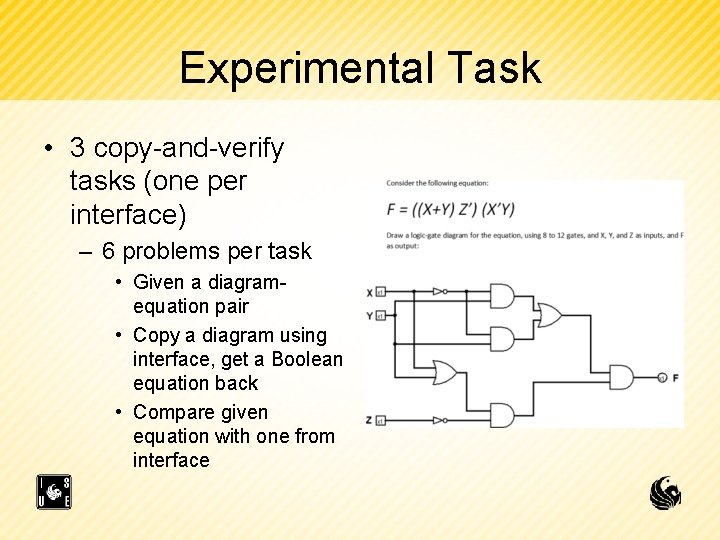
Experimental Task • 3 copy-and-verify tasks (one per interface) – 6 problems per task • Given a diagramequation pair • Copy a diagram using interface, get a Boolean equation back • Compare given equation with one from interface
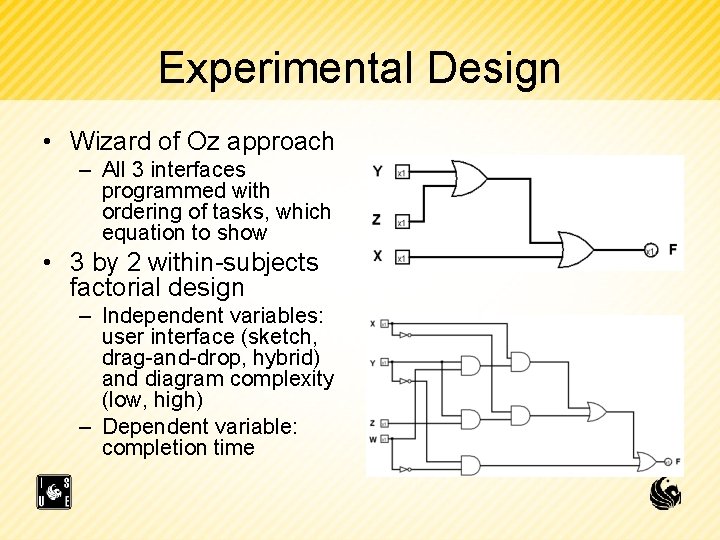
Experimental Design • Wizard of Oz approach – All 3 interfaces programmed with ordering of tasks, which equation to show • 3 by 2 within-subjects factorial design – Independent variables: user interface (sketch, drag-and-drop, hybrid) and diagram complexity (low, high) – Dependent variable: completion time
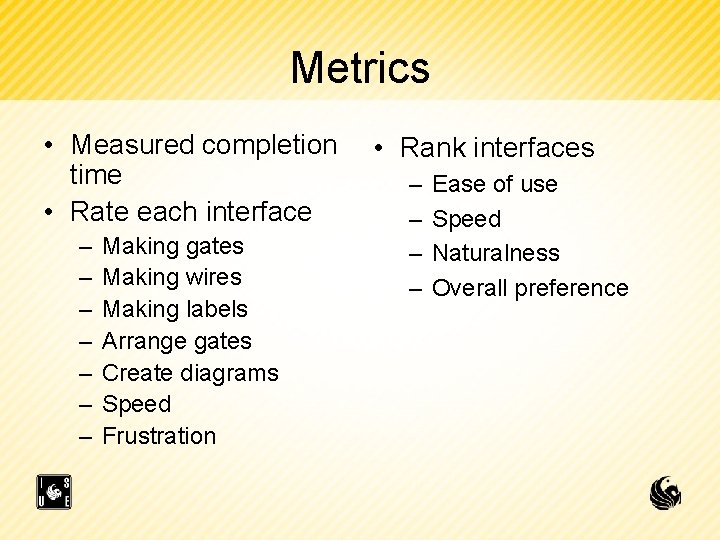
Metrics • Measured completion time • Rate each interface – – – – Making gates Making wires Making labels Arrange gates Create diagrams Speed Frustration • Rank interfaces – – Ease of use Speed Naturalness Overall preference
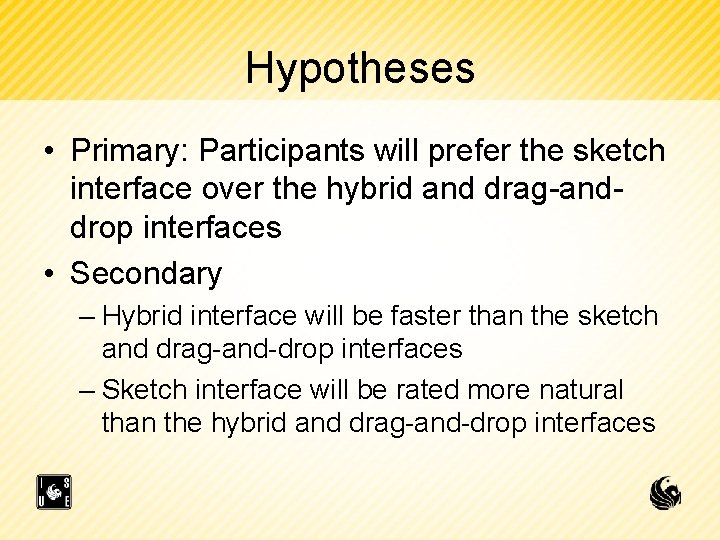
Hypotheses • Primary: Participants will prefer the sketch interface over the hybrid and drag-anddrop interfaces • Secondary – Hybrid interface will be faster than the sketch and drag-and-drop interfaces – Sketch interface will be rated more natural than the hybrid and drag-and-drop interfaces
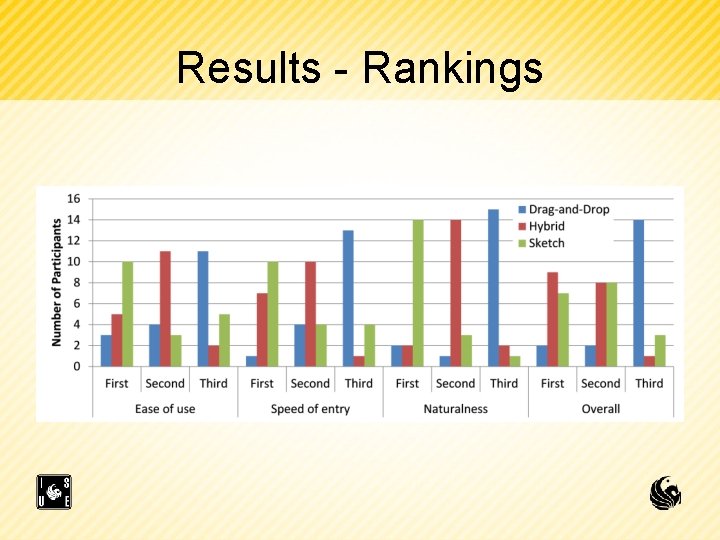
Results - Rankings
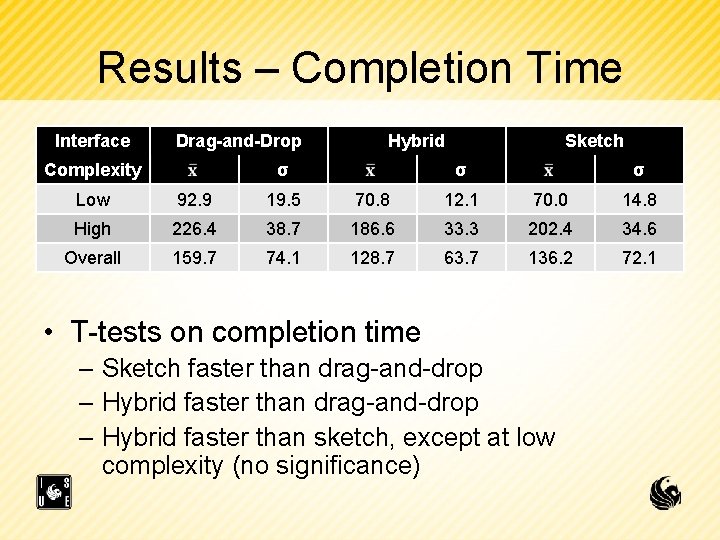
Results – Completion Time Interface Drag-and-Drop Complexity Hybrid σ Sketch σ σ Low 92. 9 19. 5 70. 8 12. 1 70. 0 14. 8 High 226. 4 38. 7 186. 6 33. 3 202. 4 34. 6 Overall 159. 7 74. 1 128. 7 63. 7 136. 2 72. 1 • T-tests on completion time – Sketch faster than drag-and-drop – Hybrid faster than sketch, except at low complexity (no significance)
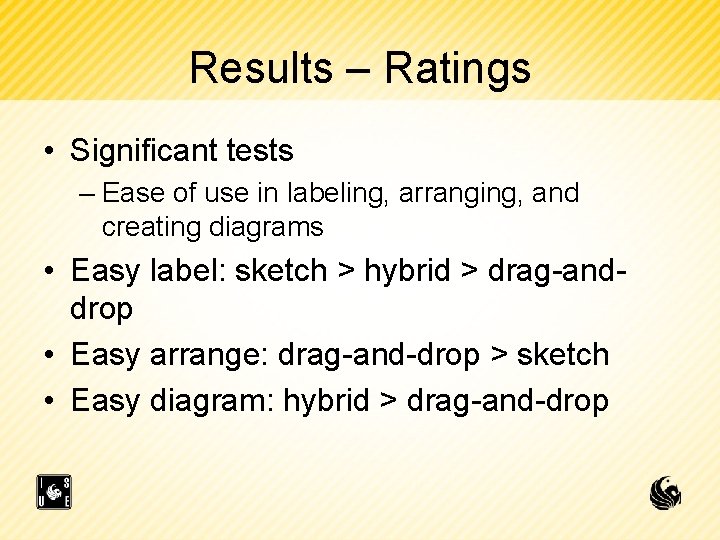
Results – Ratings • Significant tests – Ease of use in labeling, arranging, and creating diagrams • Easy label: sketch > hybrid > drag-anddrop • Easy arrange: drag-and-drop > sketch • Easy diagram: hybrid > drag-and-drop

Results – Hypotheses • Primary hypothesis – Did they prefer sketch interface? – No • Was sketch most natural? – Yes • Was hybrid fastest? – Yes…
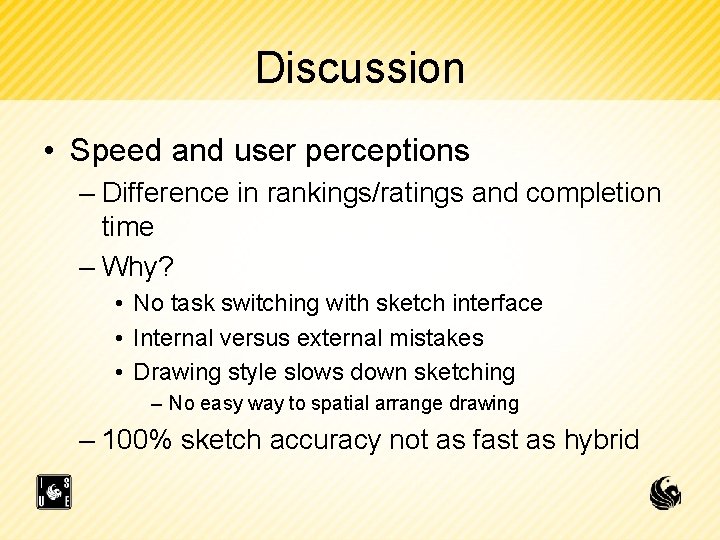
Discussion • Speed and user perceptions – Difference in rankings/ratings and completion time – Why? • No task switching with sketch interface • Internal versus external mistakes • Drawing style slows down sketching – No easy way to spatial arrange drawing – 100% sketch accuracy not as fast as hybrid
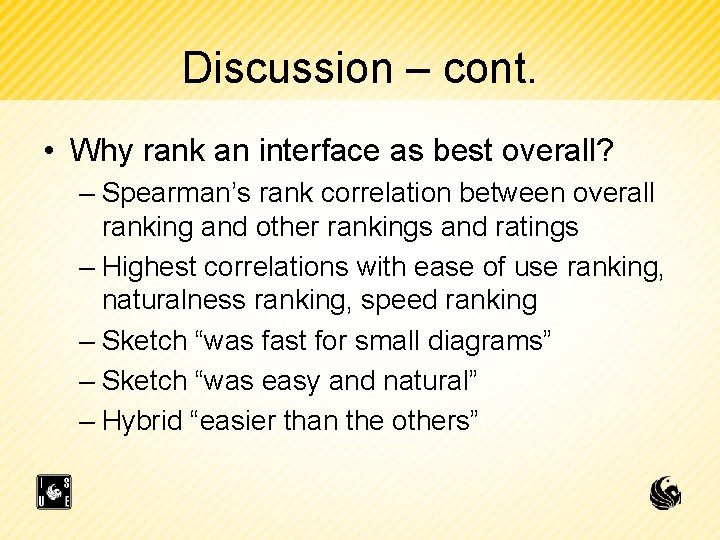
Discussion – cont. • Why rank an interface as best overall? – Spearman’s rank correlation between overall ranking and other rankings and ratings – Highest correlations with ease of use ranking, naturalness ranking, speed ranking – Sketch “was fast for small diagrams” – Sketch “was easy and natural” – Hybrid “easier than the others”
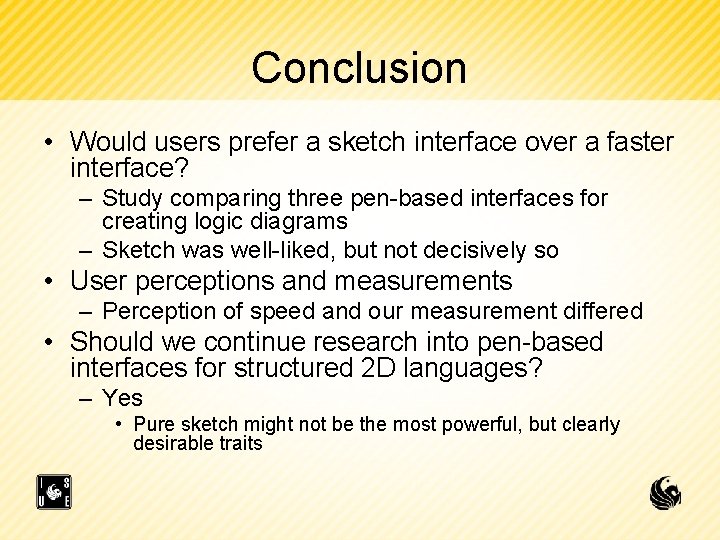
Conclusion • Would users prefer a sketch interface over a faster interface? – Study comparing three pen-based interfaces for creating logic diagrams – Sketch was well-liked, but not decisively so • User perceptions and measurements – Perception of speed and our measurement differed • Should we continue research into pen-based interfaces for structured 2 D languages? – Yes • Pure sketch might not be the most powerful, but clearly desirable traits
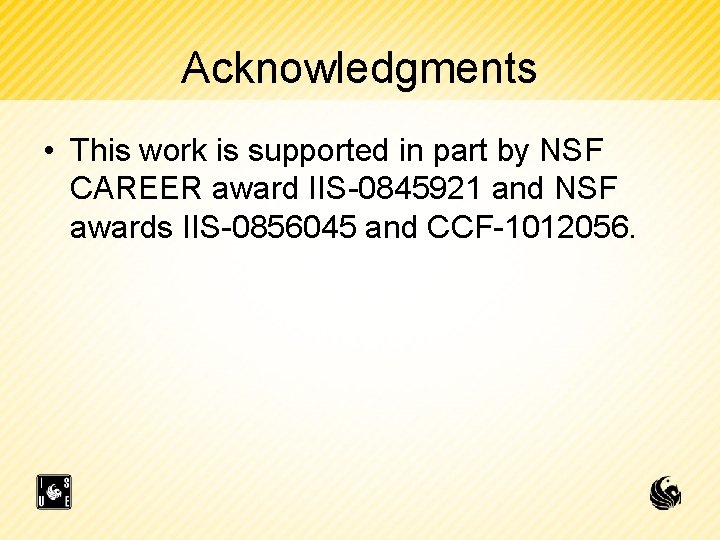
Acknowledgments • This work is supported in part by NSF CAREER award IIS-0845921 and NSF awards IIS-0856045 and CCF-1012056.
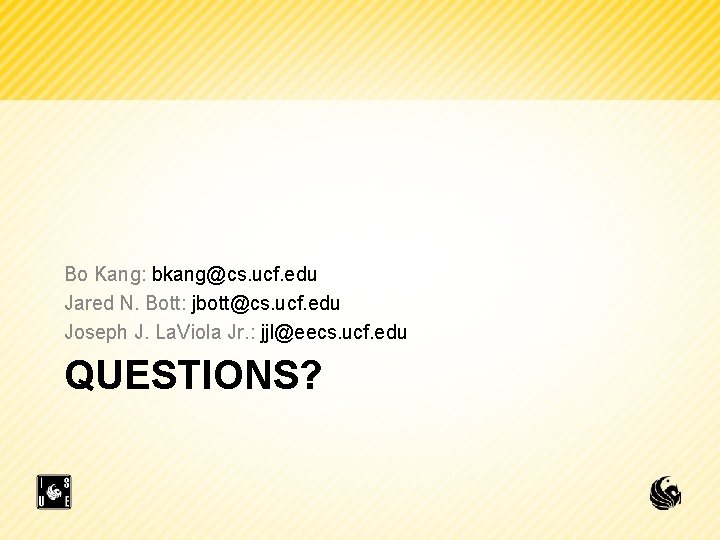
Bo Kang: bkang@cs. ucf. edu Jared N. Bott: jbott@cs. ucf. edu Joseph J. La. Viola Jr. : jjl@eecs. ucf. edu QUESTIONS?
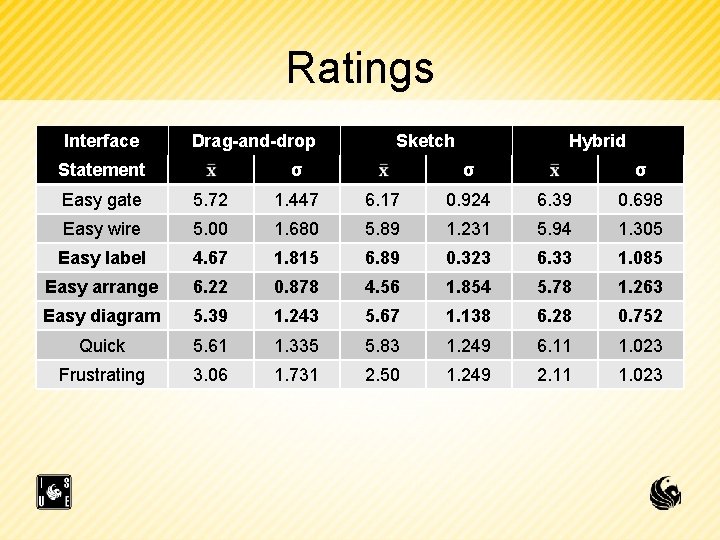
Ratings Interface Drag-and-drop Statement Sketch σ Hybrid σ σ Easy gate 5. 72 1. 447 6. 17 0. 924 6. 39 0. 698 Easy wire 5. 00 1. 680 5. 89 1. 231 5. 94 1. 305 Easy label 4. 67 1. 815 6. 89 0. 323 6. 33 1. 085 Easy arrange 6. 22 0. 878 4. 56 1. 854 5. 78 1. 263 Easy diagram 5. 39 1. 243 5. 67 1. 138 6. 28 0. 752 Quick 5. 61 1. 335 5. 83 1. 249 6. 11 1. 023 Frustrating 3. 06 1. 731 2. 50 1. 249 2. 11 1. 023
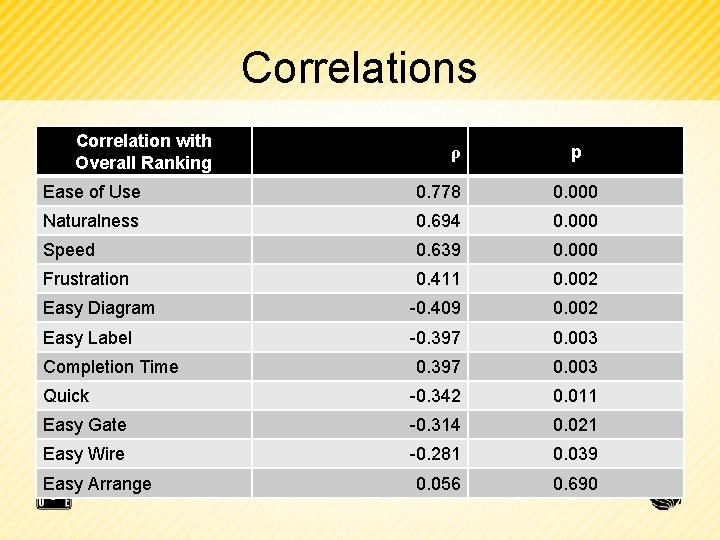
Correlations Correlation with Overall Ranking ρ p Ease of Use 0. 778 0. 000 Naturalness 0. 694 0. 000 Speed 0. 639 0. 000 Frustration 0. 411 0. 002 Easy Diagram -0. 409 0. 002 Easy Label -0. 397 0. 003 Quick -0. 342 0. 011 Easy Gate -0. 314 0. 021 Easy Wire -0. 281 0. 039 0. 056 0. 690 Completion Time Easy Arrange
 The interaction diagrams, use case diagrams are called as
The interaction diagrams, use case diagrams are called as Rake symbol in activity diagram
Rake symbol in activity diagram Timing diagram for or gate
Timing diagram for or gate Drug that alters moods, thoughts, and sense perceptions
Drug that alters moods, thoughts, and sense perceptions Trustyourperceptions
Trustyourperceptions Drugs that alter moods thoughts and sense perceptions
Drugs that alter moods thoughts and sense perceptions Psychedelic drugs that distort perceptions and evoke
Psychedelic drugs that distort perceptions and evoke Chemical substance that alters perceptions and moods
Chemical substance that alters perceptions and moods Single user and multi user operating system
Single user and multi user operating system Multi user operating system
Multi user operating system First order logic vs propositional logic
First order logic vs propositional logic First order logic vs propositional logic
First order logic vs propositional logic First order logic vs propositional logic
First order logic vs propositional logic Combinational logic vs sequential logic
Combinational logic vs sequential logic Tw
Tw Combinational logic sequential logic 차이
Combinational logic sequential logic 차이 Majority circuit
Majority circuit Combinational logic sequential logic 차이
Combinational logic sequential logic 차이 Logic chapter 3
Logic chapter 3 How to make bohr diagram
How to make bohr diagram Bohr diagram oxygen
Bohr diagram oxygen Orbital overlap diagrams
Orbital overlap diagrams Carbon bohr diagram
Carbon bohr diagram How to draw sfd and bmd
How to draw sfd and bmd Scientific diagram rules
Scientific diagram rules