User Mode Linux UML An overview and experiences
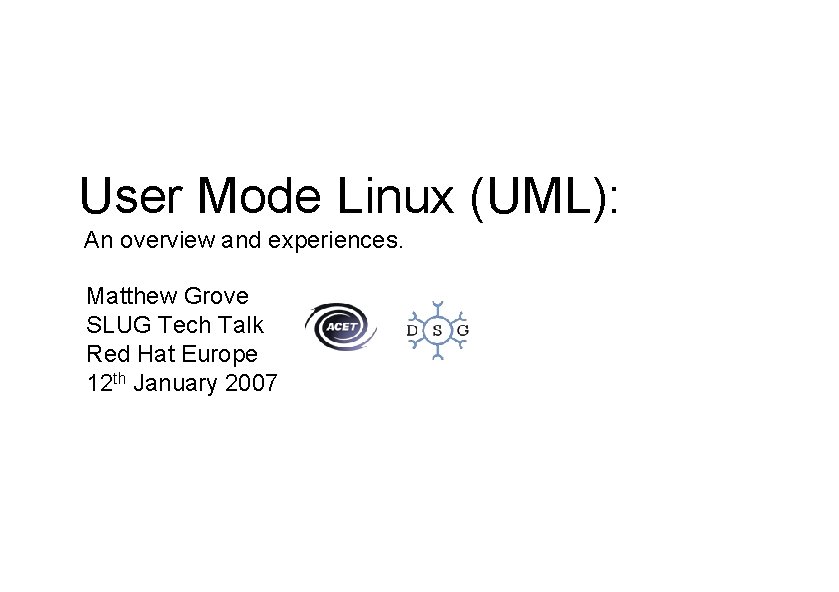
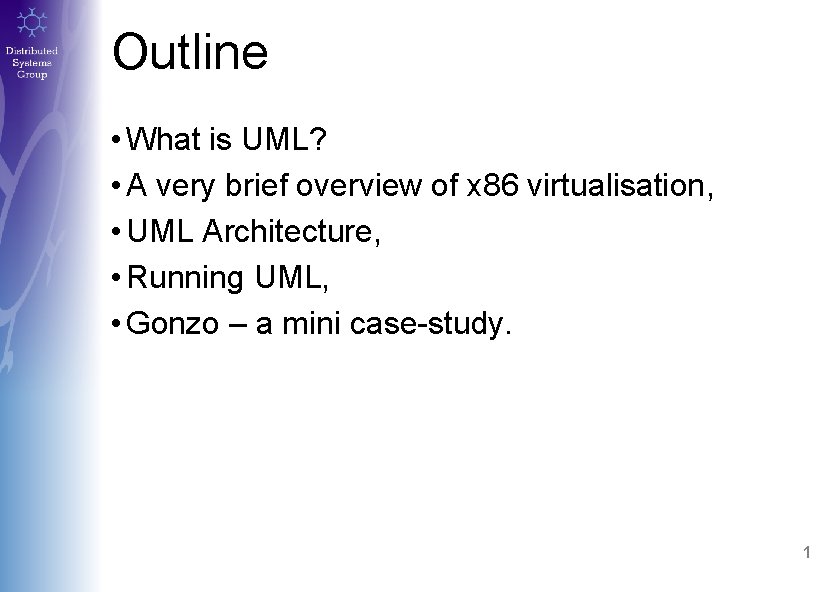
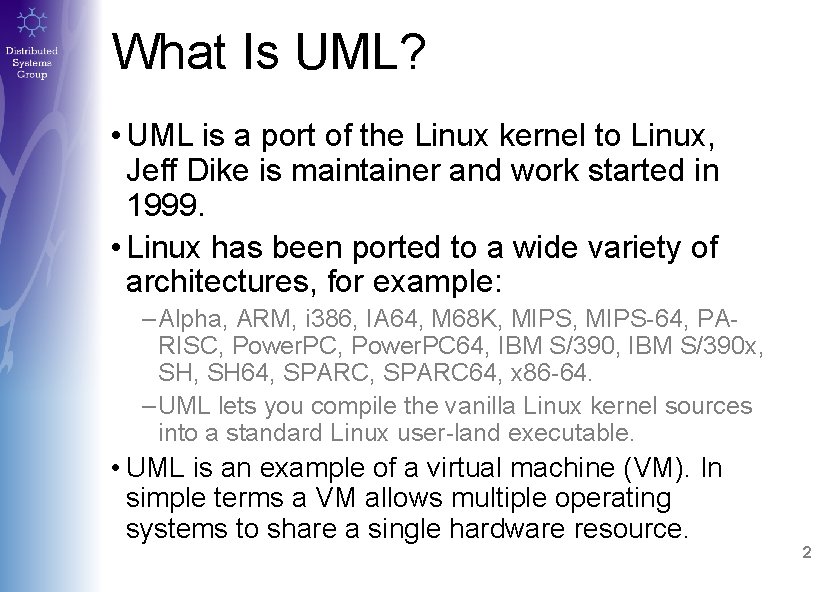
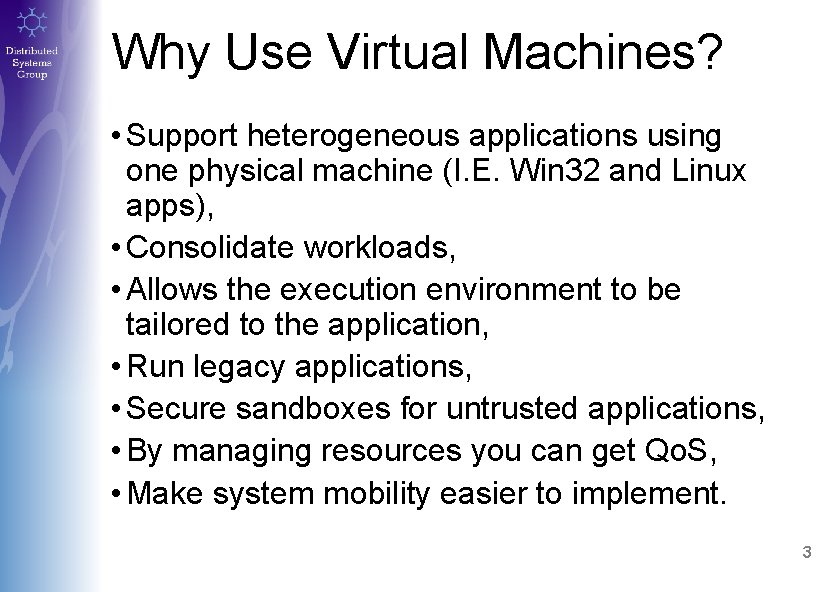
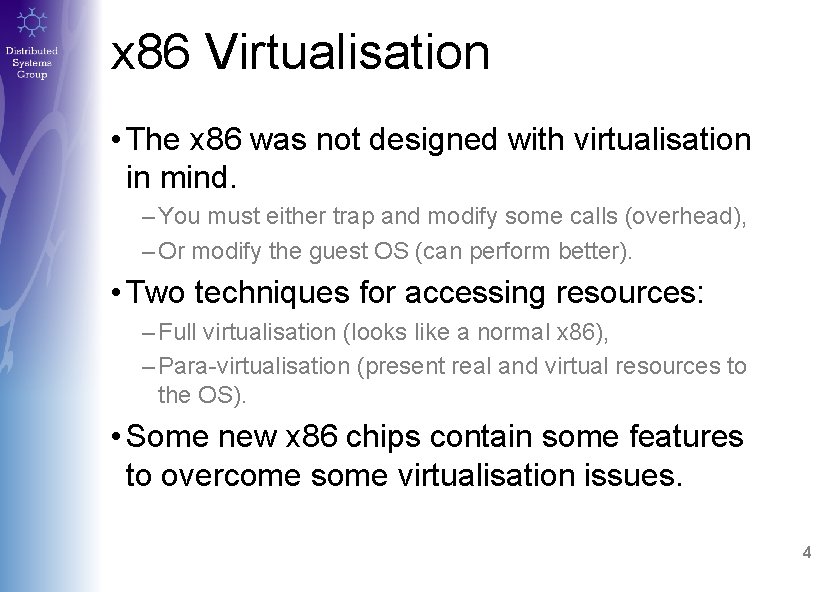
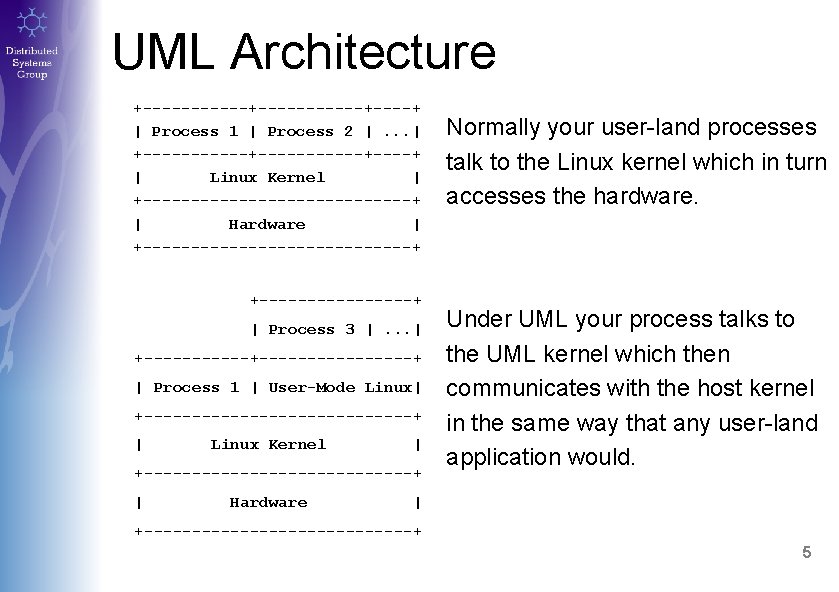
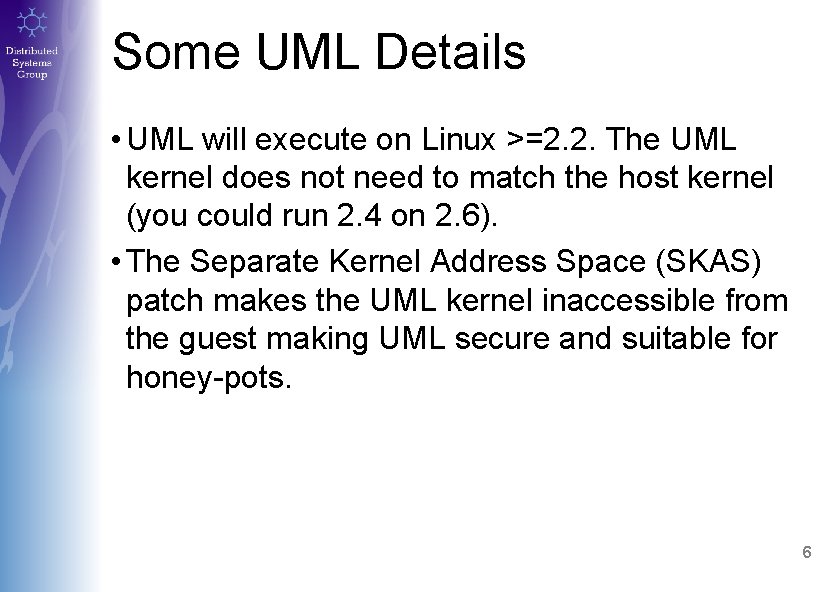
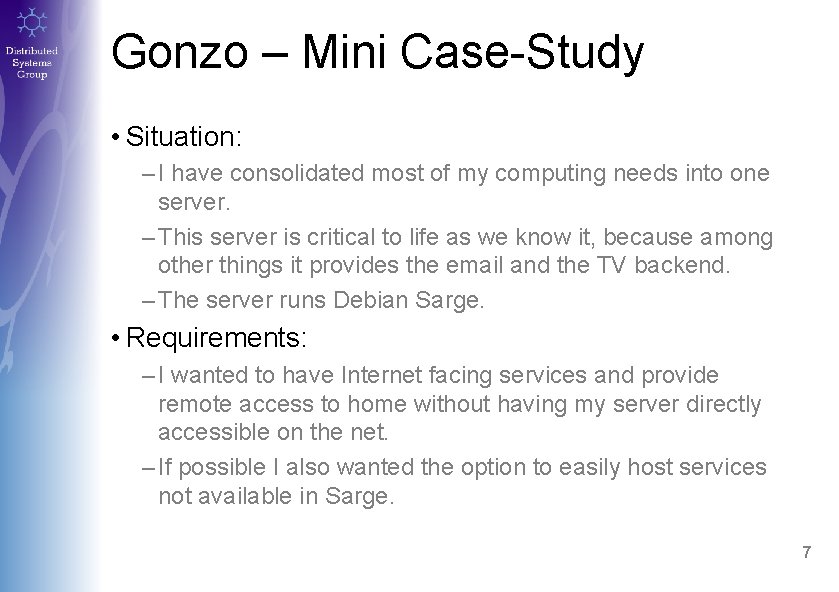
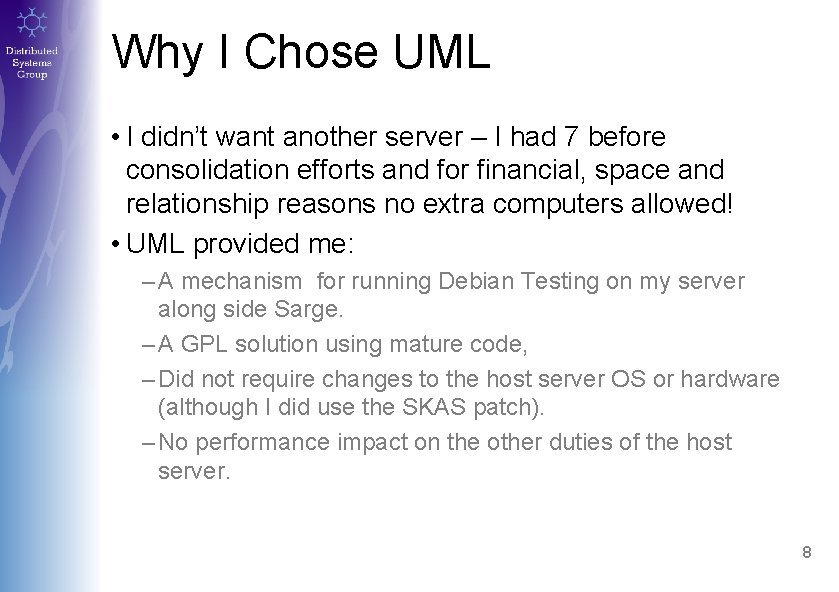
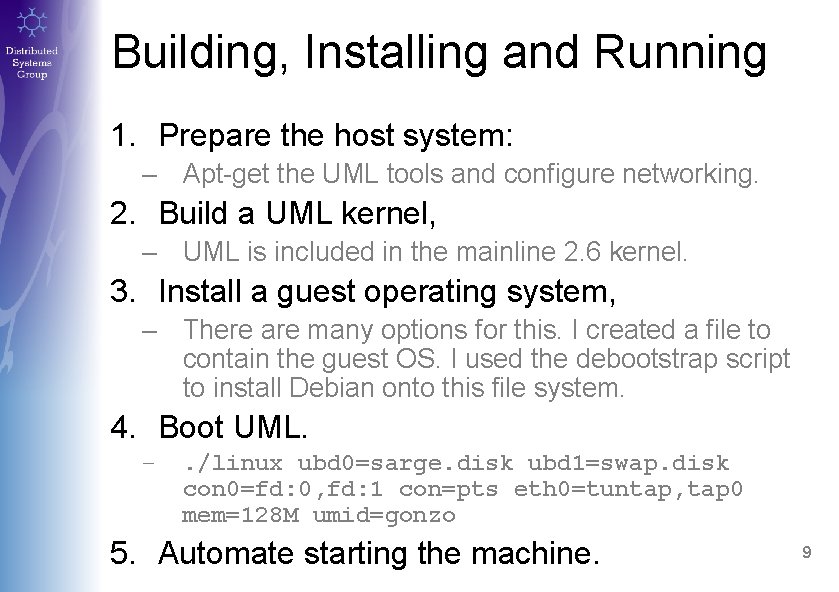
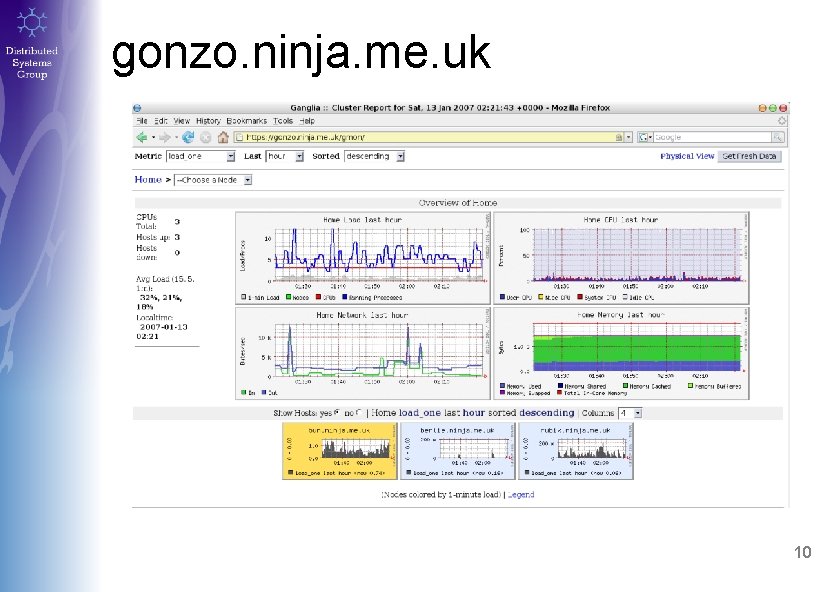
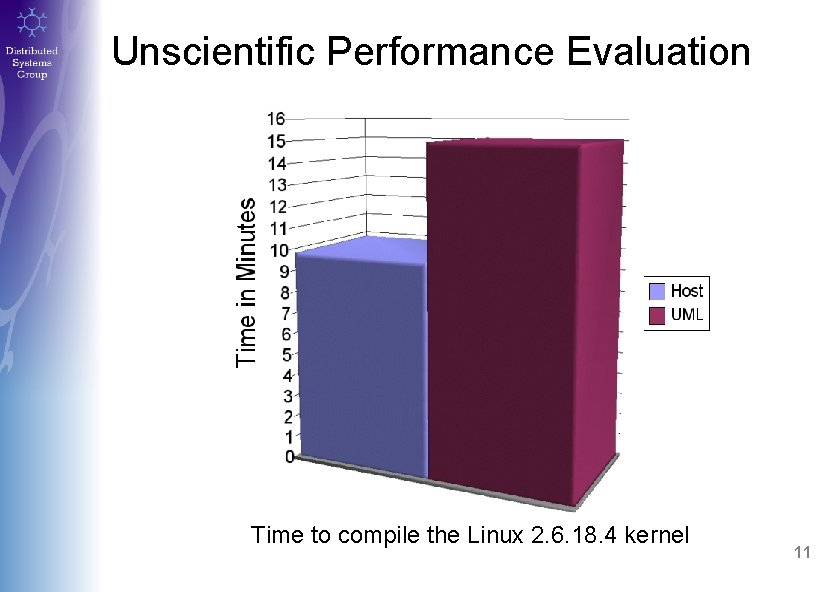
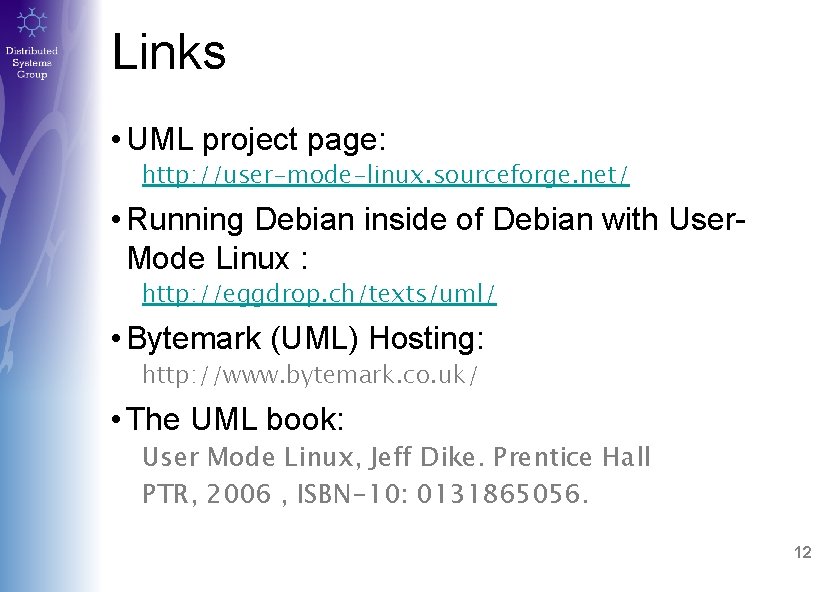
- Slides: 13
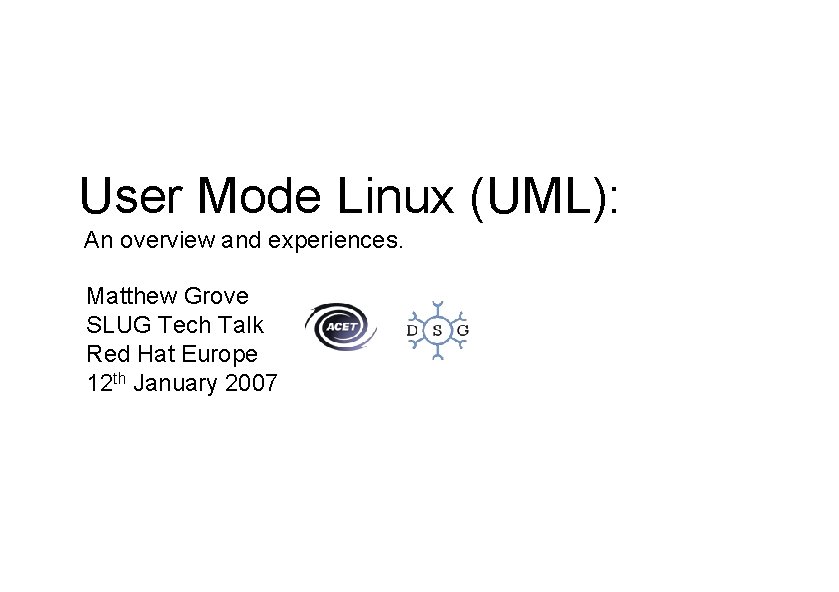
User Mode Linux (UML): An overview and experiences. Matthew Grove SLUG Tech Talk Red Hat Europe 12 th January 2007
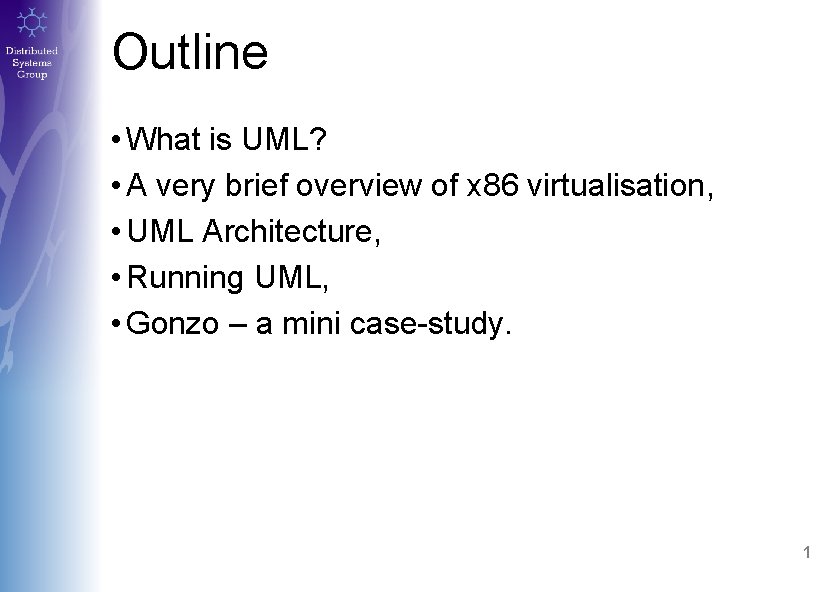
Outline • What is UML? • A very brief overview of x 86 virtualisation, • UML Architecture, • Running UML, • Gonzo – a mini case-study. 1
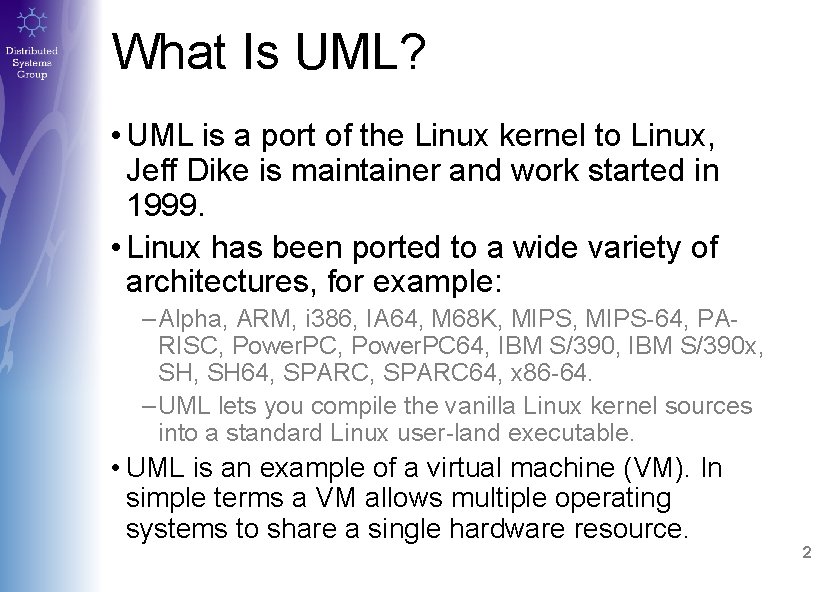
What Is UML? • UML is a port of the Linux kernel to Linux, Jeff Dike is maintainer and work started in 1999. • Linux has been ported to a wide variety of architectures, for example: – Alpha, ARM, i 386, IA 64, M 68 K, MIPS-64, PARISC, Power. PC 64, IBM S/390 x, SH 64, SPARC 64, x 86 -64. – UML lets you compile the vanilla Linux kernel sources into a standard Linux user-land executable. • UML is an example of a virtual machine (VM). In simple terms a VM allows multiple operating systems to share a single hardware resource. 2
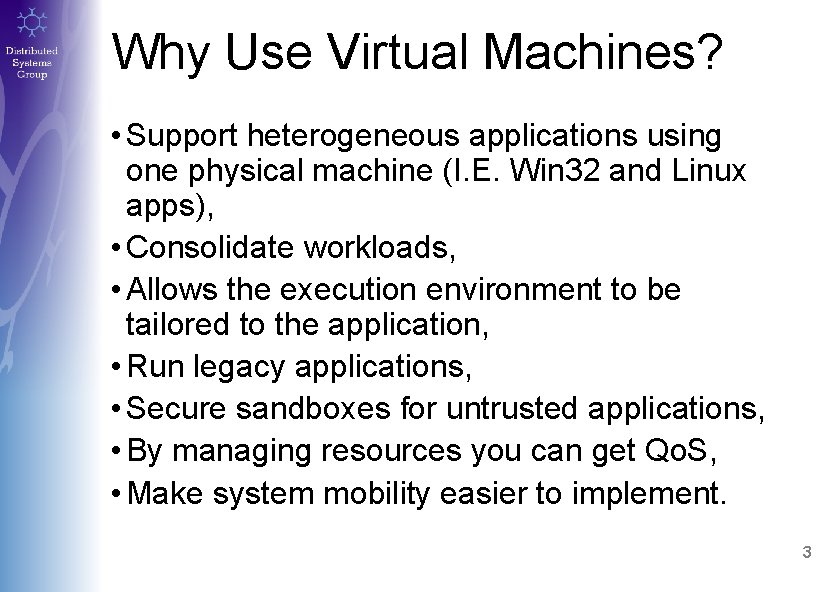
Why Use Virtual Machines? • Support heterogeneous applications using one physical machine (I. E. Win 32 and Linux apps), • Consolidate workloads, • Allows the execution environment to be tailored to the application, • Run legacy applications, • Secure sandboxes for untrusted applications, • By managing resources you can get Qo. S, • Make system mobility easier to implement. 3
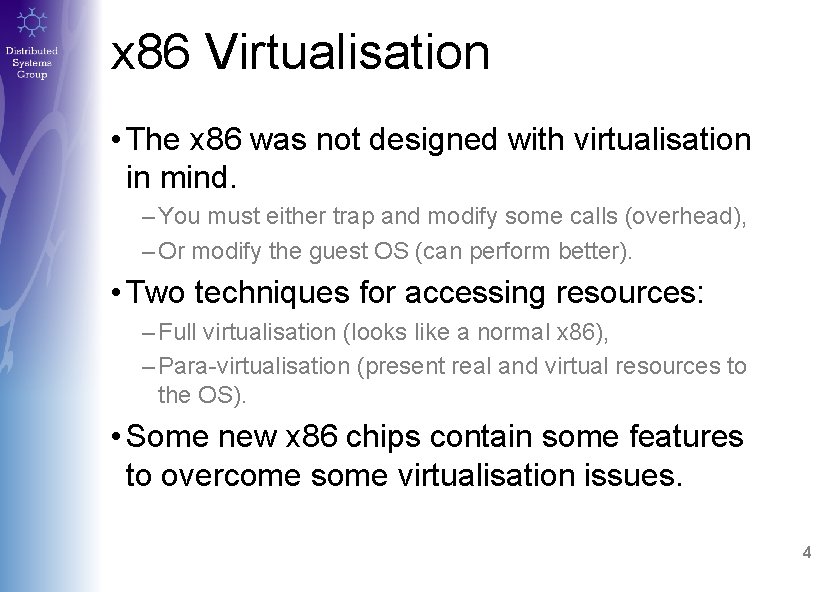
x 86 Virtualisation • The x 86 was not designed with virtualisation in mind. – You must either trap and modify some calls (overhead), – Or modify the guest OS (can perform better). • Two techniques for accessing resources: – Full virtualisation (looks like a normal x 86), – Para-virtualisation (present real and virtual resources to the OS). • Some new x 86 chips contain some features to overcome some virtualisation issues. 4
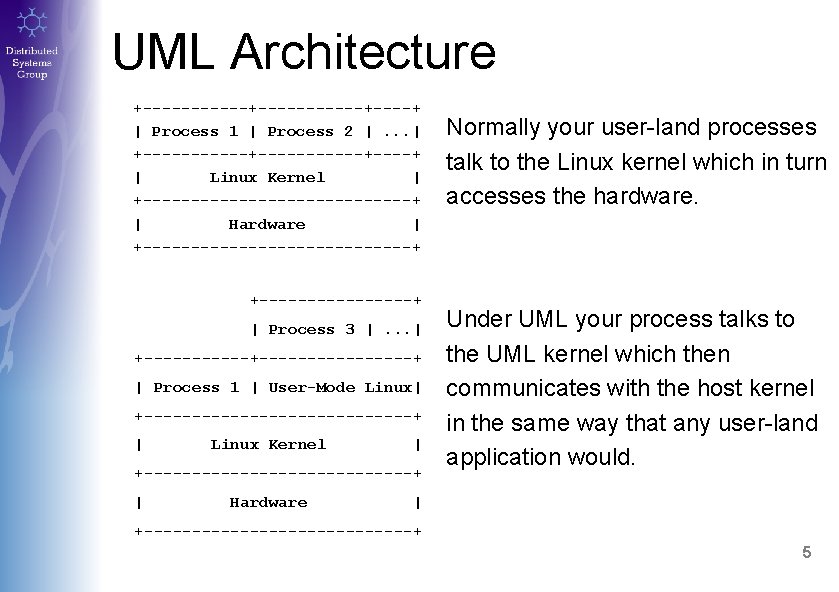
UML Architecture +-----------+----+ | Process 1 | Process 2 |. . . | +-----------+----+ | Linux Kernel | +--------------+ | Hardware | +--------------+ +--------+ | Process 3 |. . . | +----------------+ | Process 1 | User-Mode Linux| +--------------+ | Linux Kernel | +--------------+ | Hardware Normally your user-land processes talk to the Linux kernel which in turn accesses the hardware. Under UML your process talks to the UML kernel which then communicates with the host kernel in the same way that any user-land application would. | +--------------+ 5
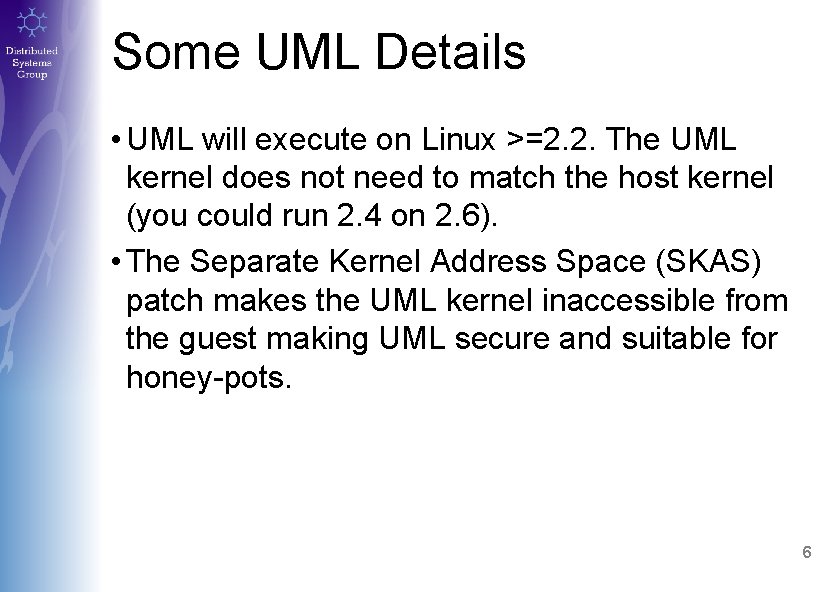
Some UML Details • UML will execute on Linux >=2. 2. The UML kernel does not need to match the host kernel (you could run 2. 4 on 2. 6). • The Separate Kernel Address Space (SKAS) patch makes the UML kernel inaccessible from the guest making UML secure and suitable for honey-pots. 6
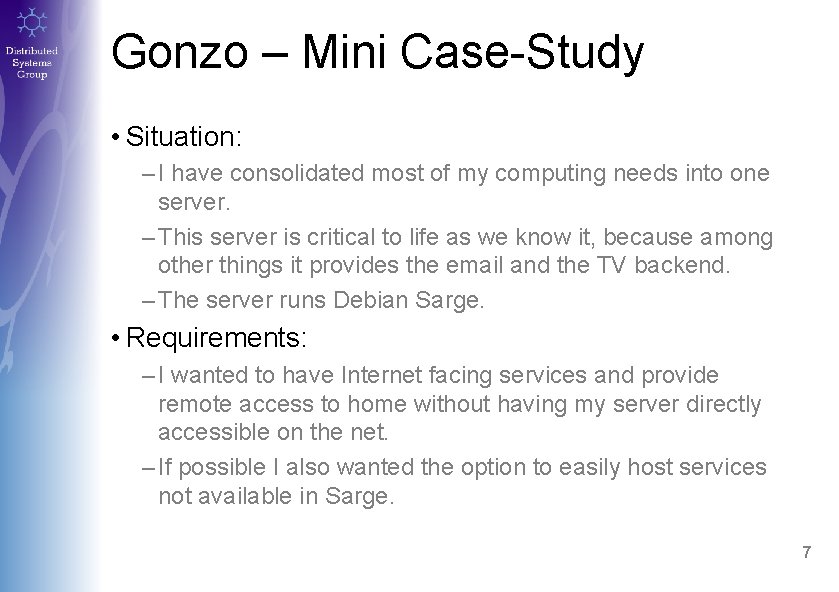
Gonzo – Mini Case-Study • Situation: – I have consolidated most of my computing needs into one server. – This server is critical to life as we know it, because among other things it provides the email and the TV backend. – The server runs Debian Sarge. • Requirements: – I wanted to have Internet facing services and provide remote access to home without having my server directly accessible on the net. – If possible I also wanted the option to easily host services not available in Sarge. 7
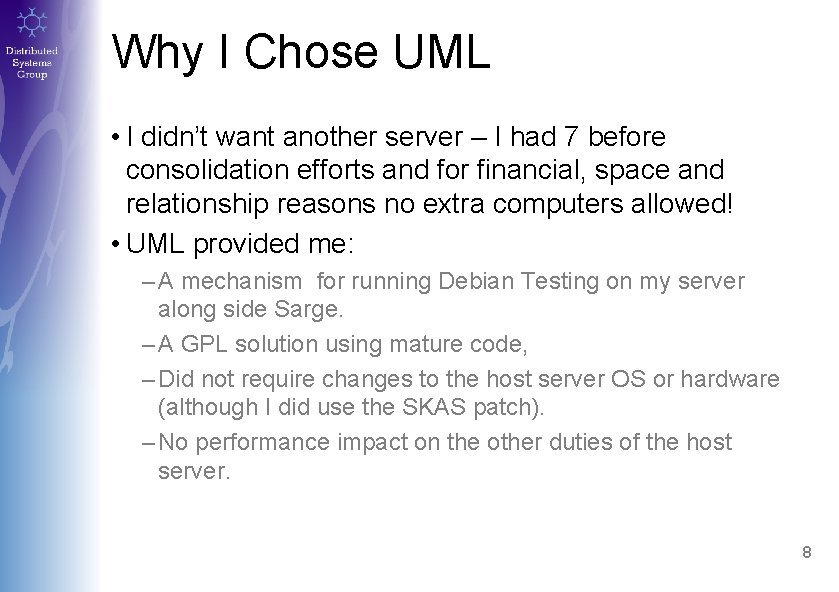
Why I Chose UML • I didn’t want another server – I had 7 before consolidation efforts and for financial, space and relationship reasons no extra computers allowed! • UML provided me: – A mechanism for running Debian Testing on my server along side Sarge. – A GPL solution using mature code, – Did not require changes to the host server OS or hardware (although I did use the SKAS patch). – No performance impact on the other duties of the host server. 8
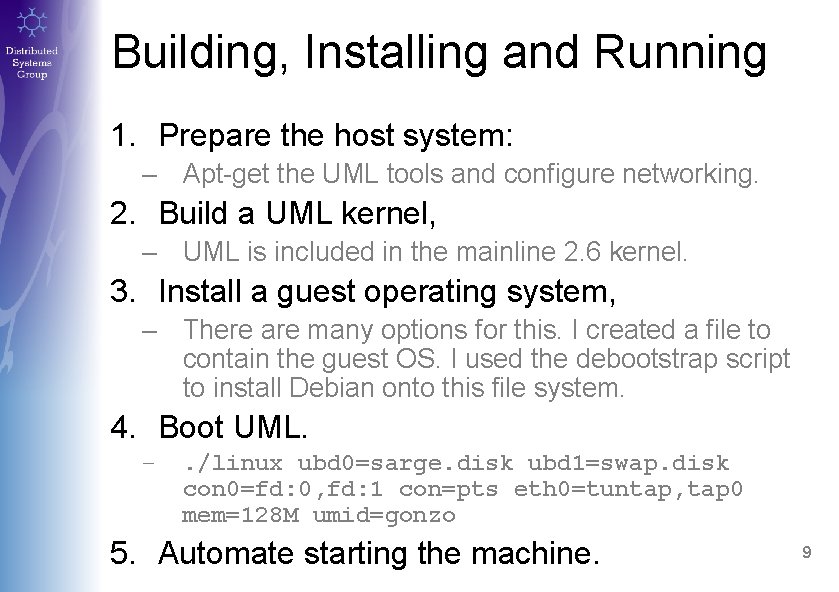
Building, Installing and Running 1. Prepare the host system: – Apt-get the UML tools and configure networking. 2. Build a UML kernel, – UML is included in the mainline 2. 6 kernel. 3. Install a guest operating system, – There are many options for this. I created a file to contain the guest OS. I used the debootstrap script to install Debian onto this file system. 4. Boot UML. – . /linux ubd 0=sarge. disk ubd 1=swap. disk con 0=fd: 0, fd: 1 con=pts eth 0=tuntap, tap 0 mem=128 M umid=gonzo 5. Automate starting the machine. 9
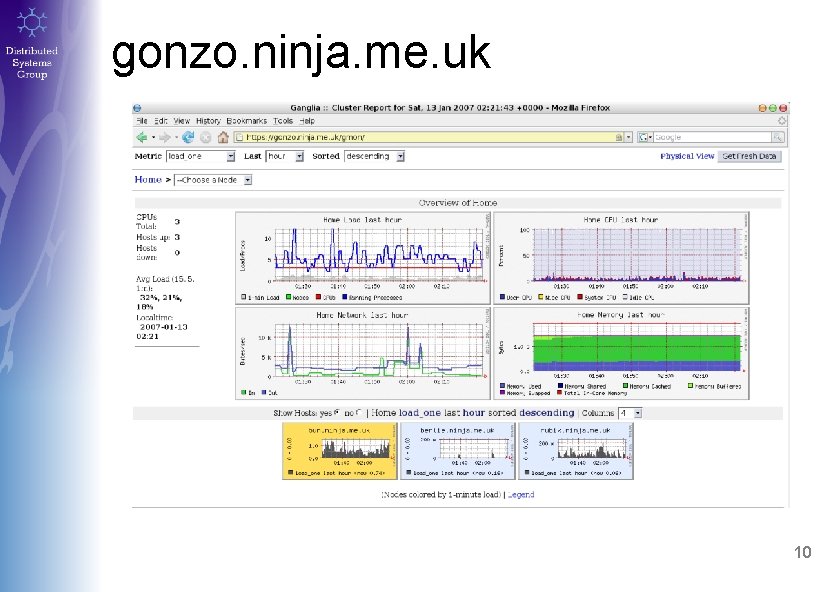
gonzo. ninja. me. uk 10
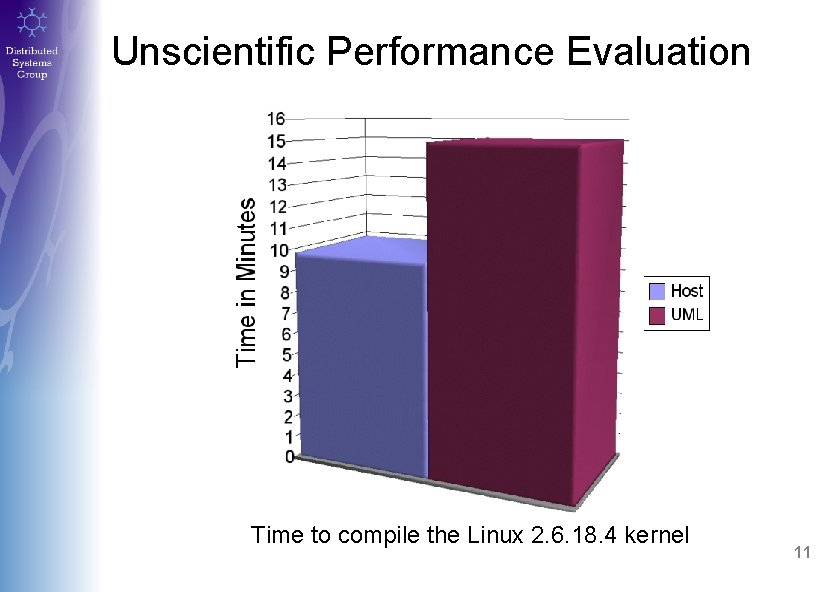
Unscientific Performance Evaluation Time to compile the Linux 2. 6. 18. 4 kernel 11
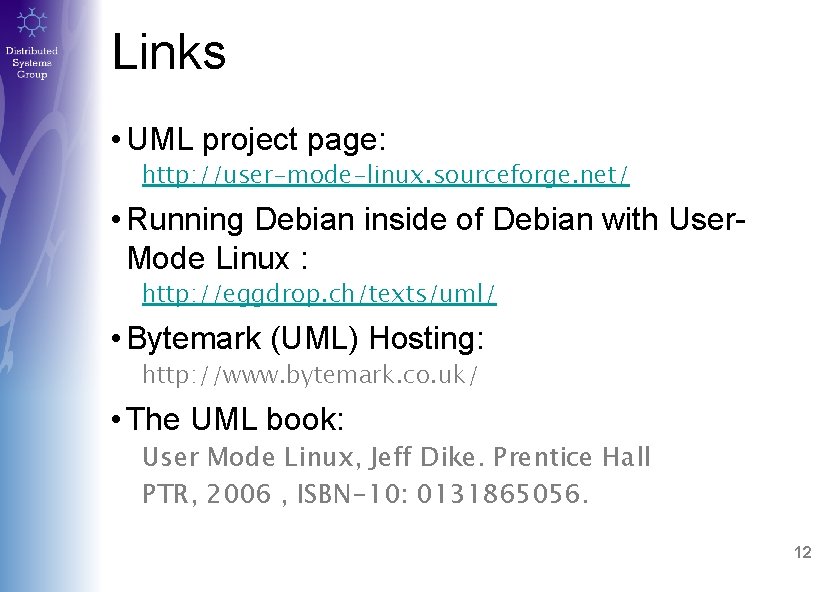
Links • UML project page: http: //user-mode-linux. sourceforge. net/ • Running Debian inside of Debian with User. Mode Linux : http: //eggdrop. ch/texts/uml/ • Bytemark (UML) Hosting: http: //www. bytemark. co. uk/ • The UML book: User Mode Linux, Jeff Dike. Prentice Hall PTR, 2006 , ISBN-10: 0131865056. 12