User interface design Designing effective interfaces for software
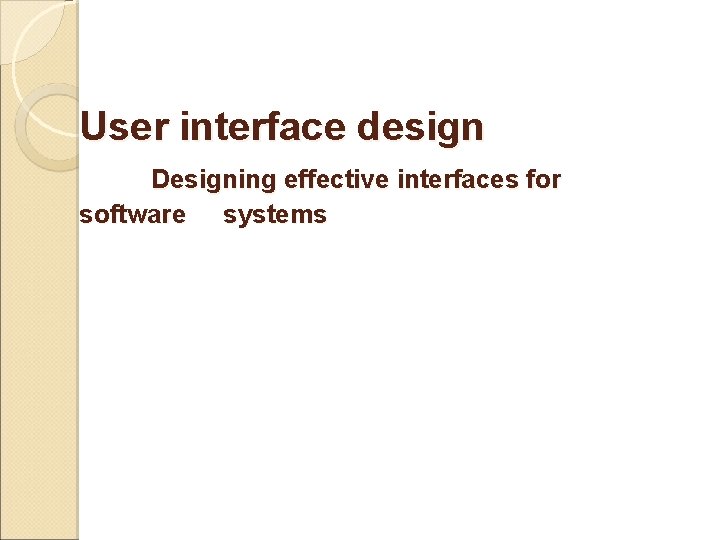
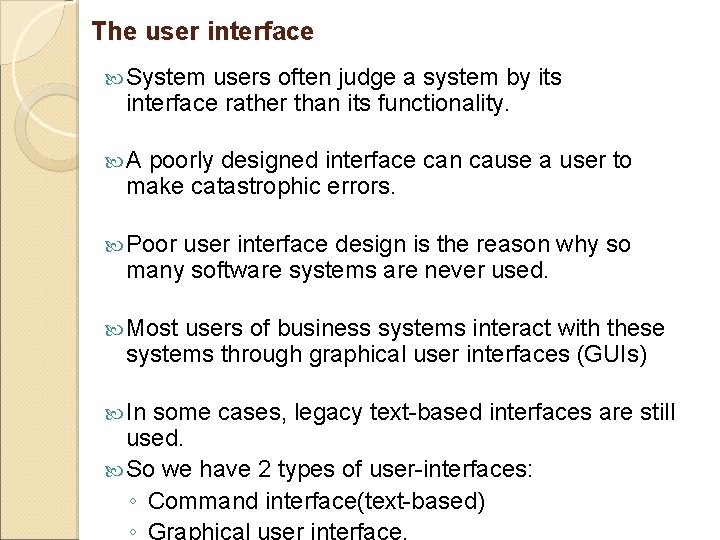

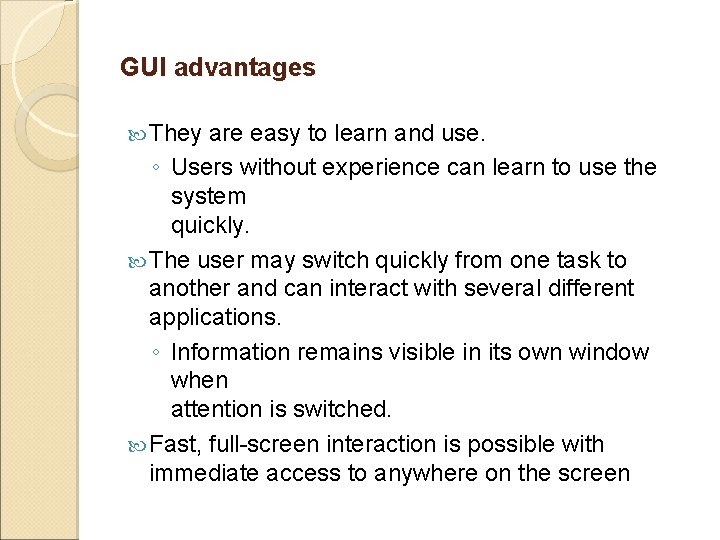
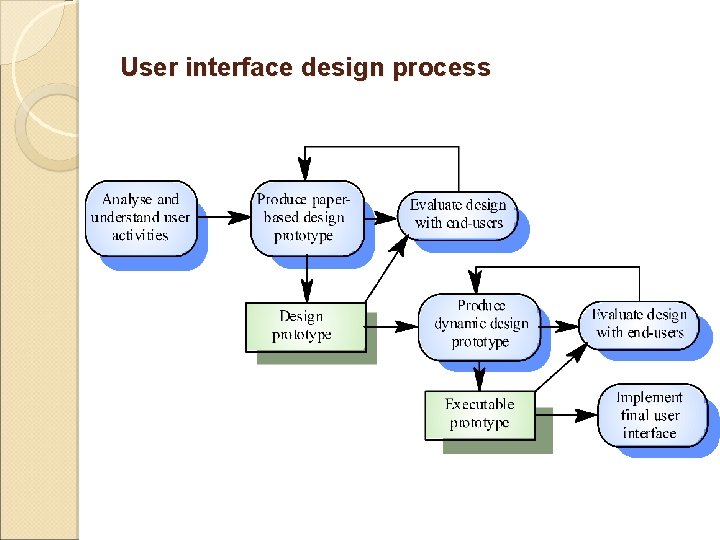
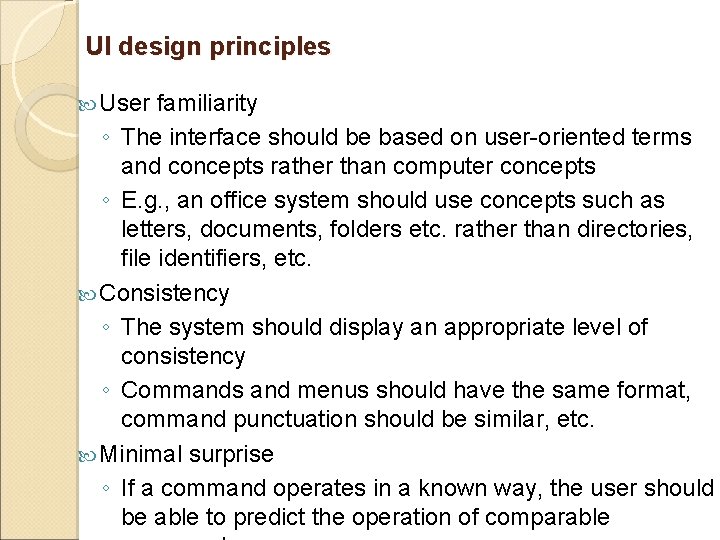
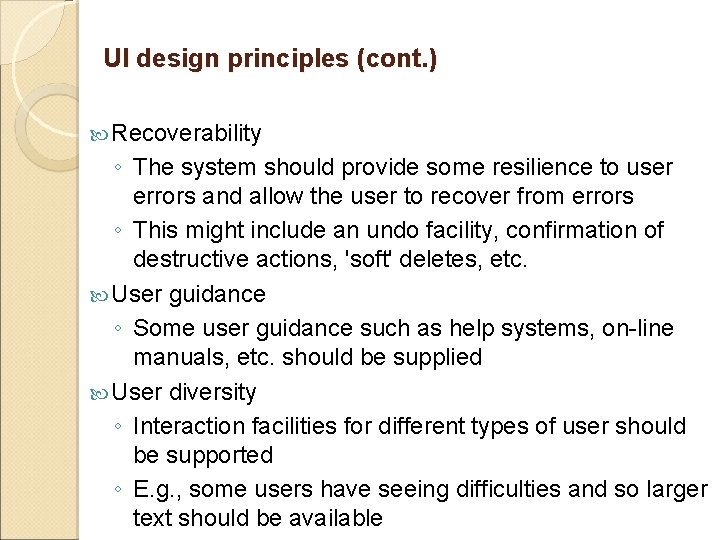
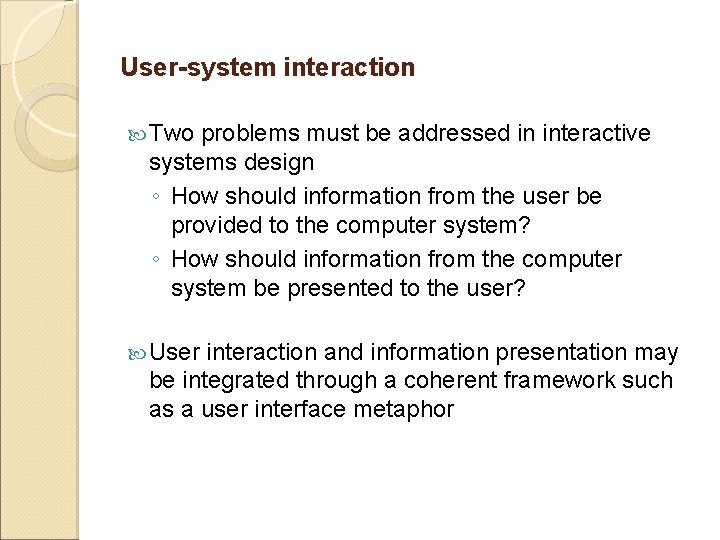
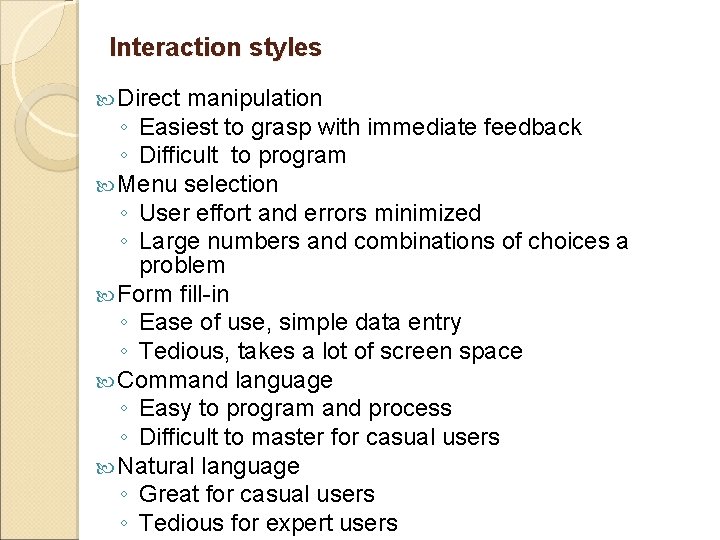
- Slides: 9
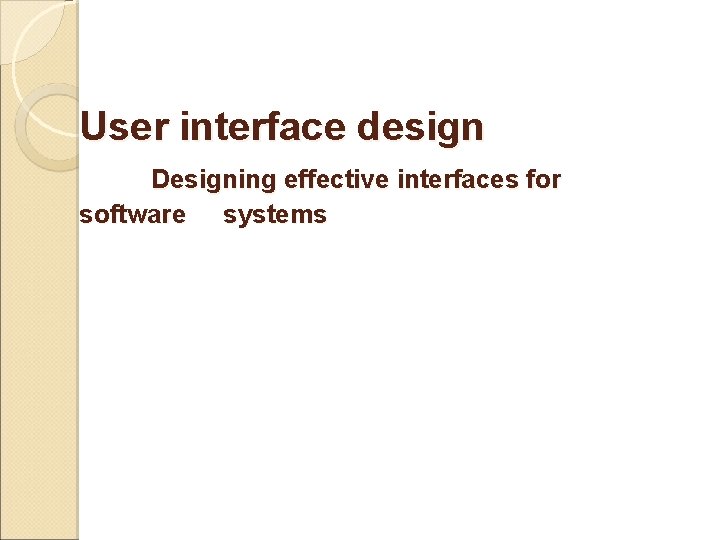
User interface design Designing effective interfaces for software systems
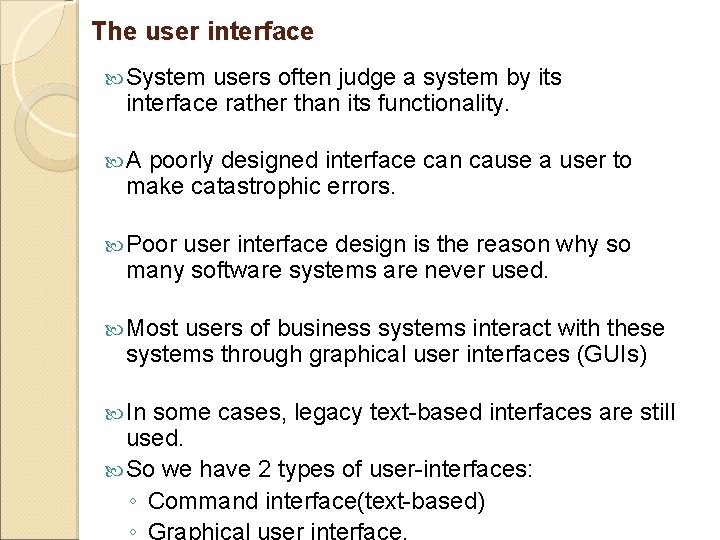
The user interface System users often judge a system by its interface rather than its functionality. A poorly designed interface can cause a user to make catastrophic errors. Poor user interface design is the reason why so many software systems are never used. Most users of business systems interact with these systems through graphical user interfaces (GUIs) In some cases, legacy text-based interfaces are still used. So we have 2 types of user-interfaces: ◦ Command interface(text-based)

GUI characteristics
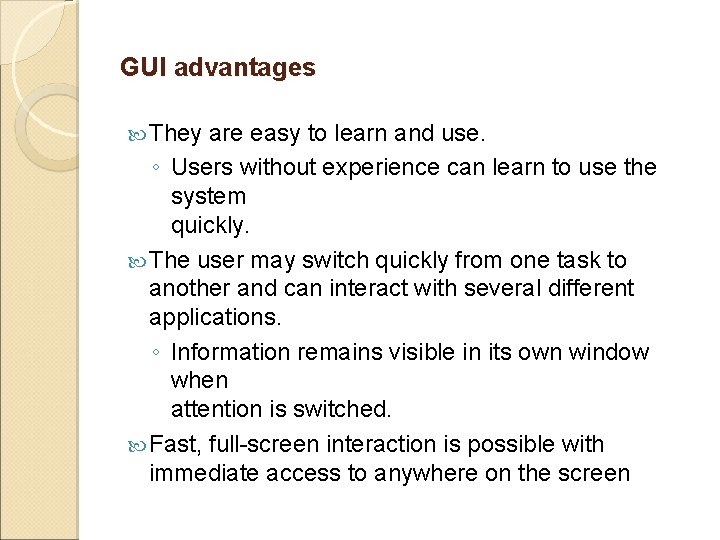
GUI advantages They are easy to learn and use. ◦ Users without experience can learn to use the system quickly. The user may switch quickly from one task to another and can interact with several different applications. ◦ Information remains visible in its own window when attention is switched. Fast, full-screen interaction is possible with immediate access to anywhere on the screen
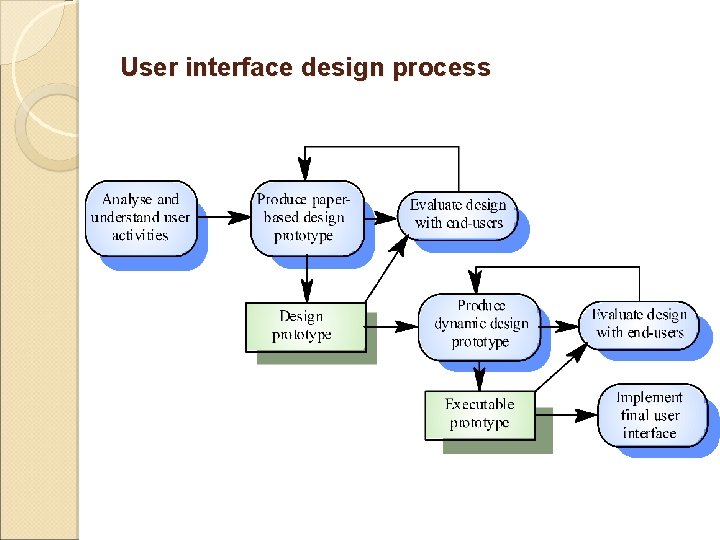
User interface design process
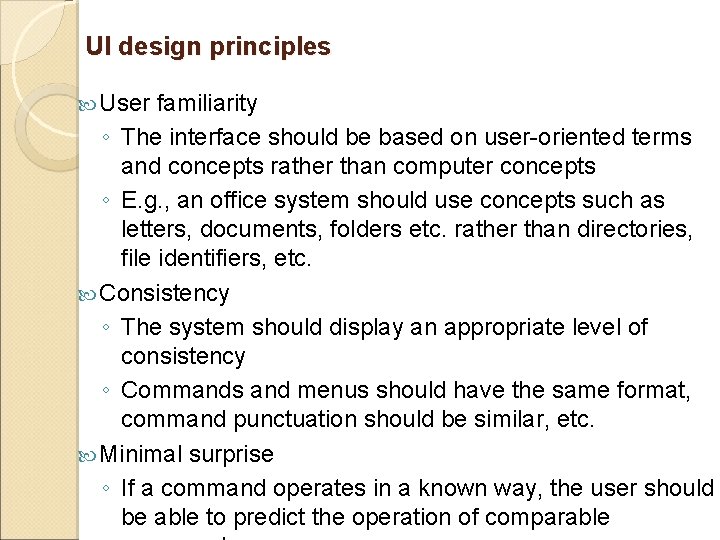
UI design principles User familiarity ◦ The interface should be based on user-oriented terms and concepts rather than computer concepts ◦ E. g. , an office system should use concepts such as letters, documents, folders etc. rather than directories, file identifiers, etc. Consistency ◦ The system should display an appropriate level of consistency ◦ Commands and menus should have the same format, command punctuation should be similar, etc. Minimal surprise ◦ If a command operates in a known way, the user should be able to predict the operation of comparable
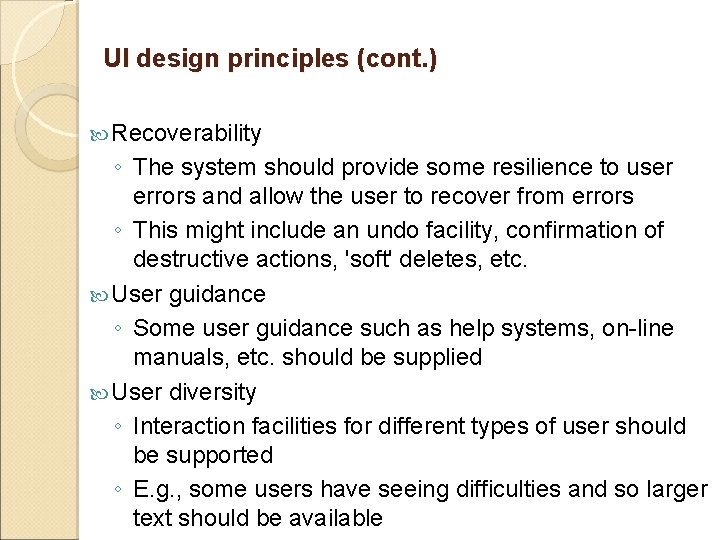
UI design principles (cont. ) Recoverability ◦ The system should provide some resilience to user errors and allow the user to recover from errors ◦ This might include an undo facility, confirmation of destructive actions, 'soft' deletes, etc. User guidance ◦ Some user guidance such as help systems, on-line manuals, etc. should be supplied User diversity ◦ Interaction facilities for different types of user should be supported ◦ E. g. , some users have seeing difficulties and so larger text should be available
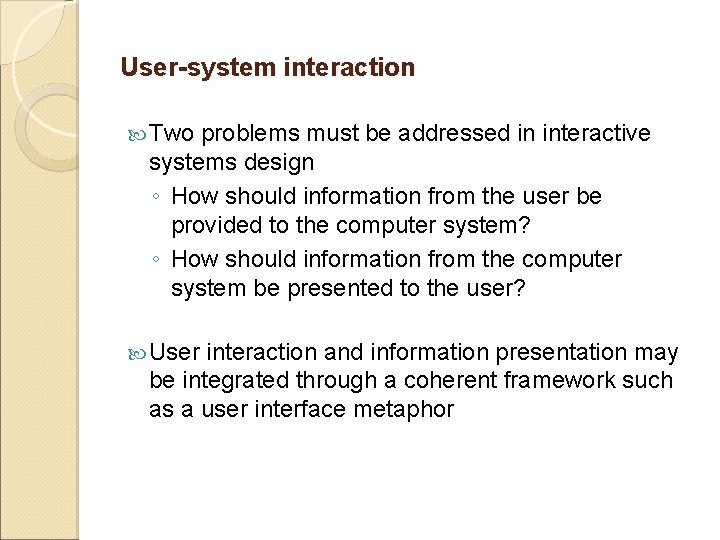
User-system interaction Two problems must be addressed in interactive systems design ◦ How should information from the user be provided to the computer system? ◦ How should information from the computer system be presented to the user? User interaction and information presentation may be integrated through a coherent framework such as a user interface metaphor
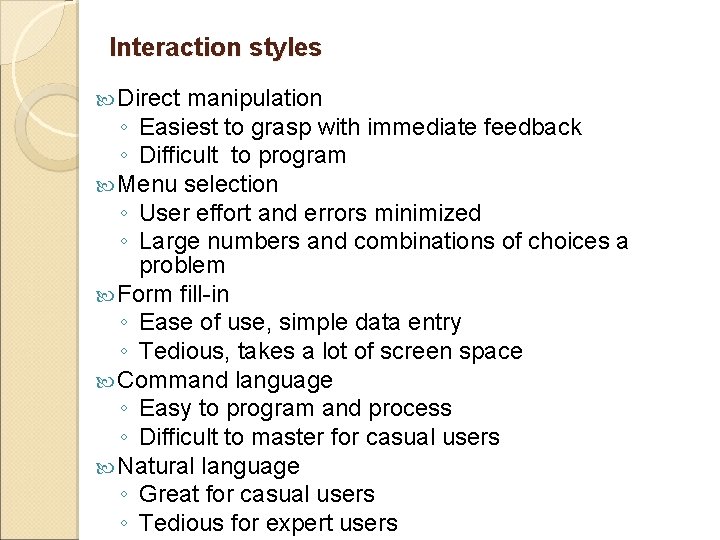
Interaction styles Direct manipulation ◦ Easiest to grasp with immediate feedback ◦ Difficult to program Menu selection ◦ User effort and errors minimized ◦ Large numbers and combinations of choices a problem Form fill-in ◦ Ease of use, simple data entry ◦ Tedious, takes a lot of screen space Command language ◦ Easy to program and process ◦ Difficult to master for casual users Natural language ◦ Great for casual users ◦ Tedious for expert users