User Initiates Call Dial Plan Normalization Rule Dialing

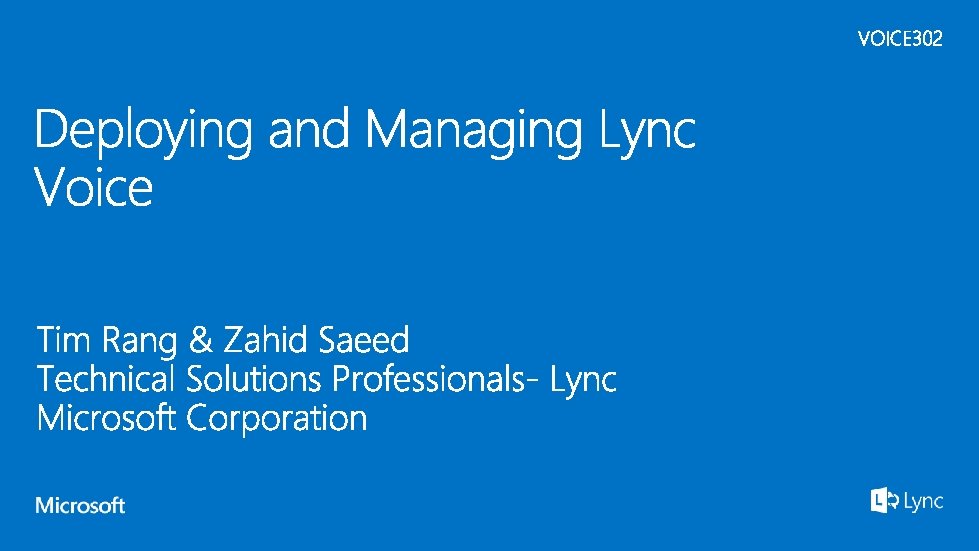




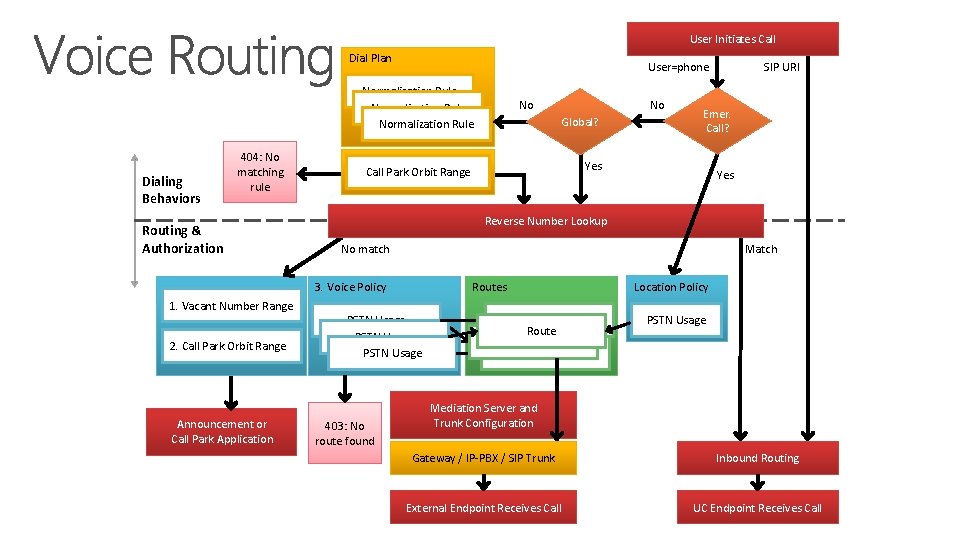
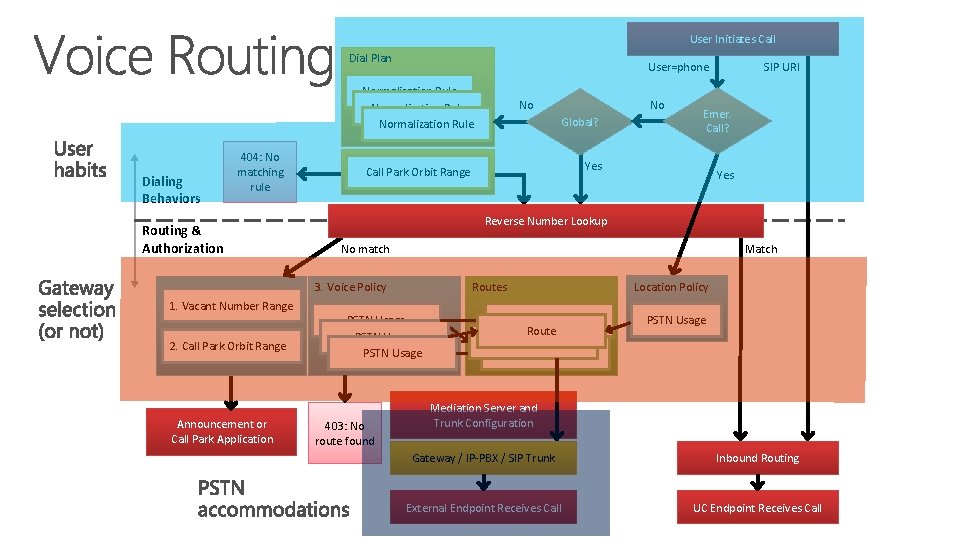

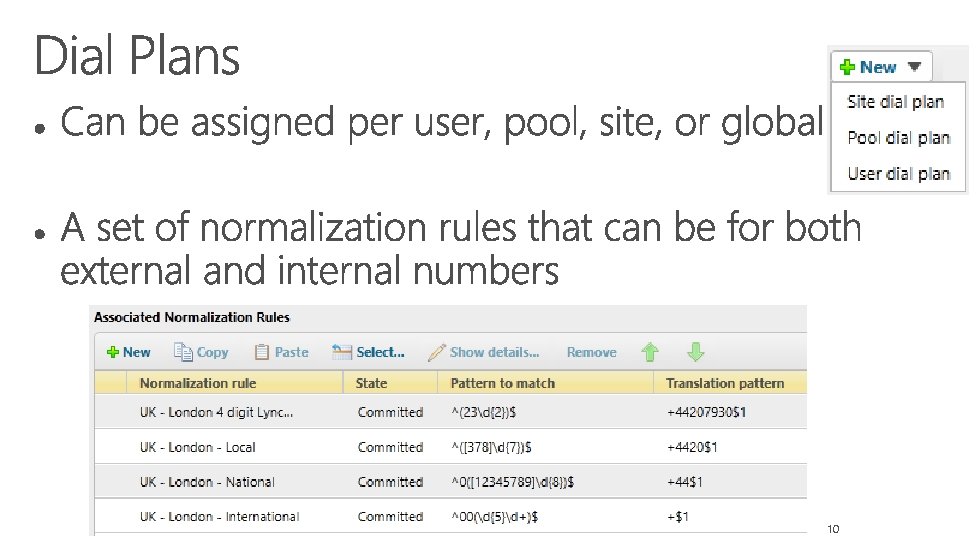
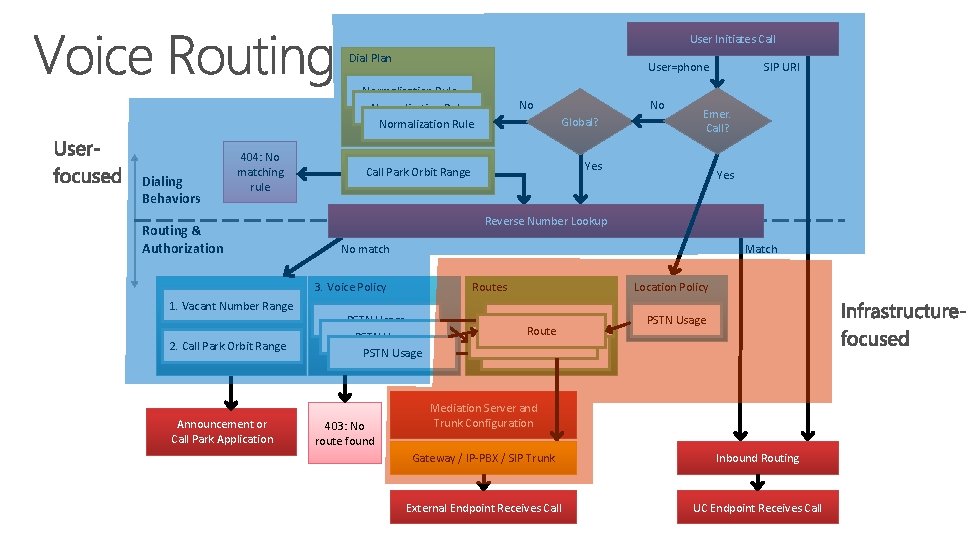
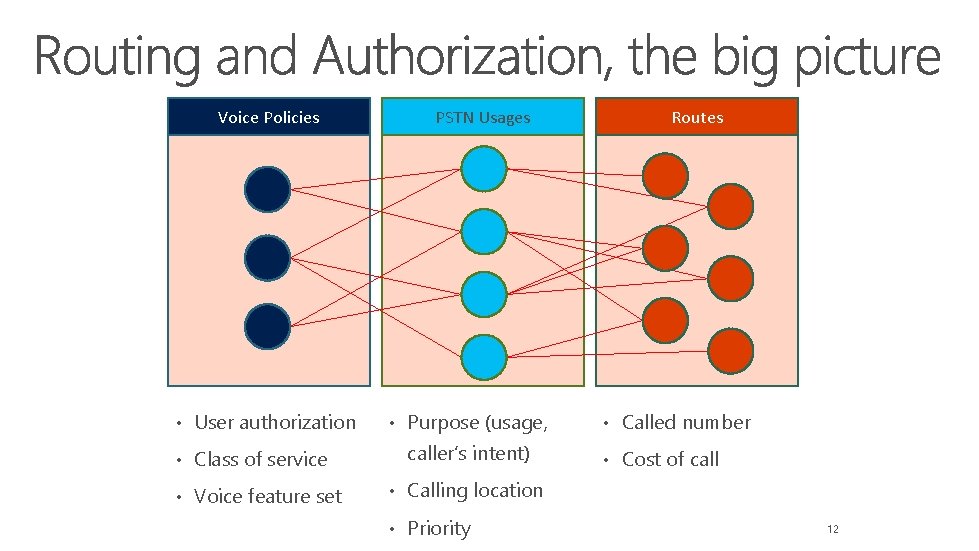
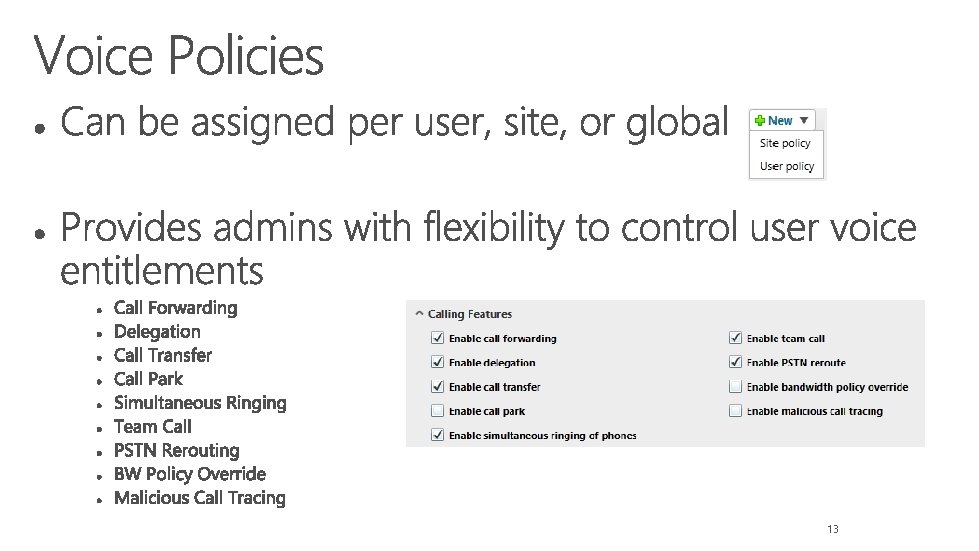
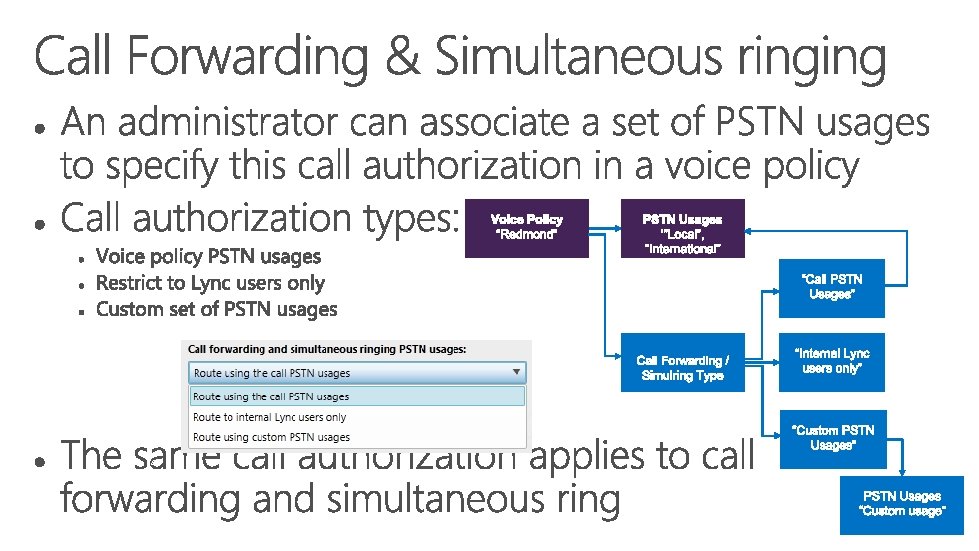
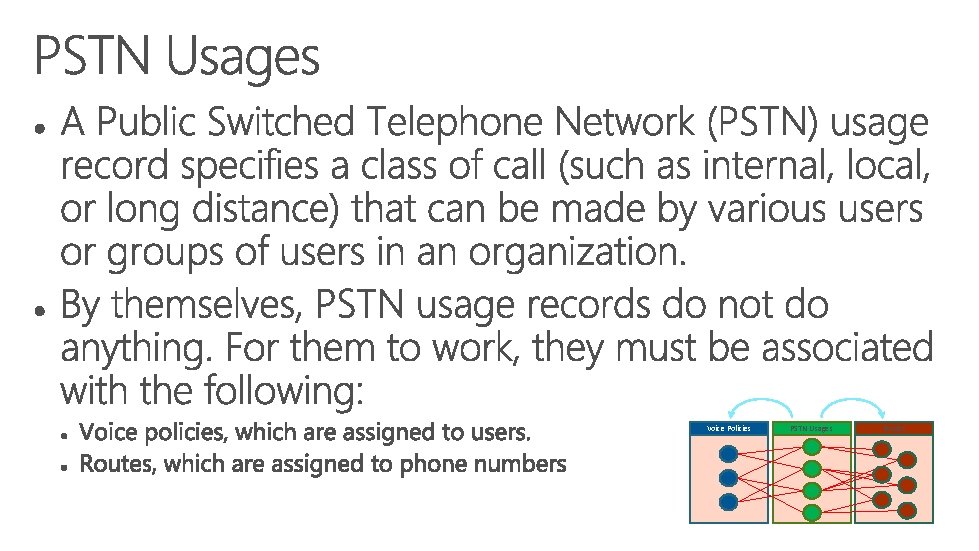


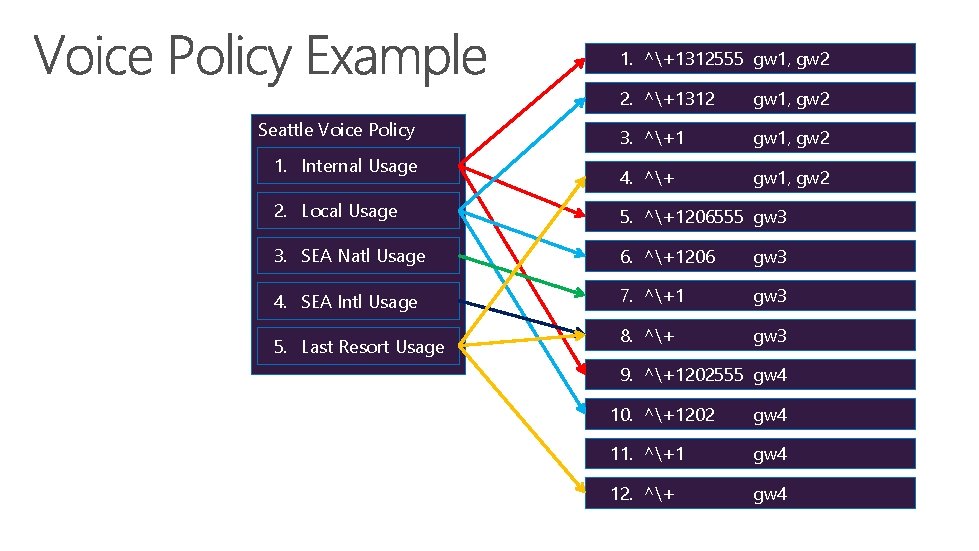
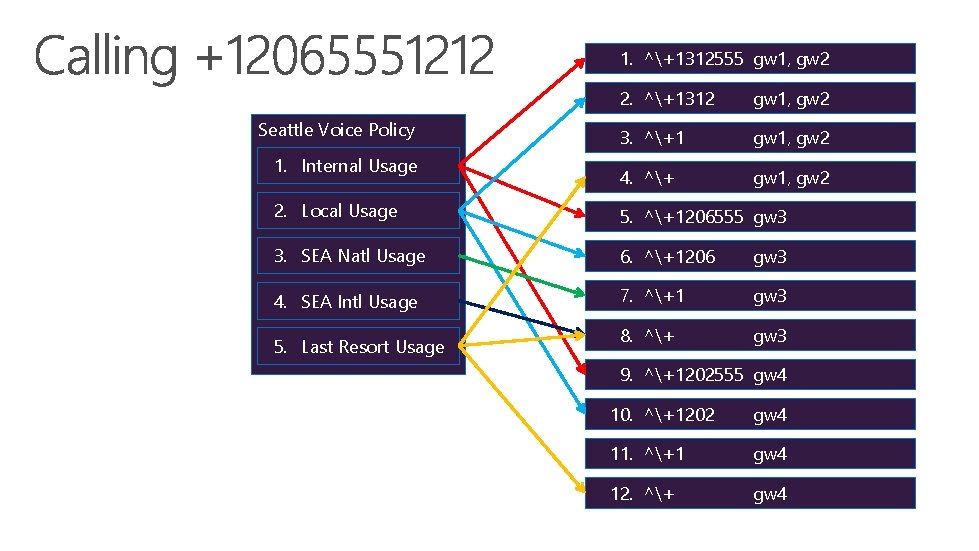
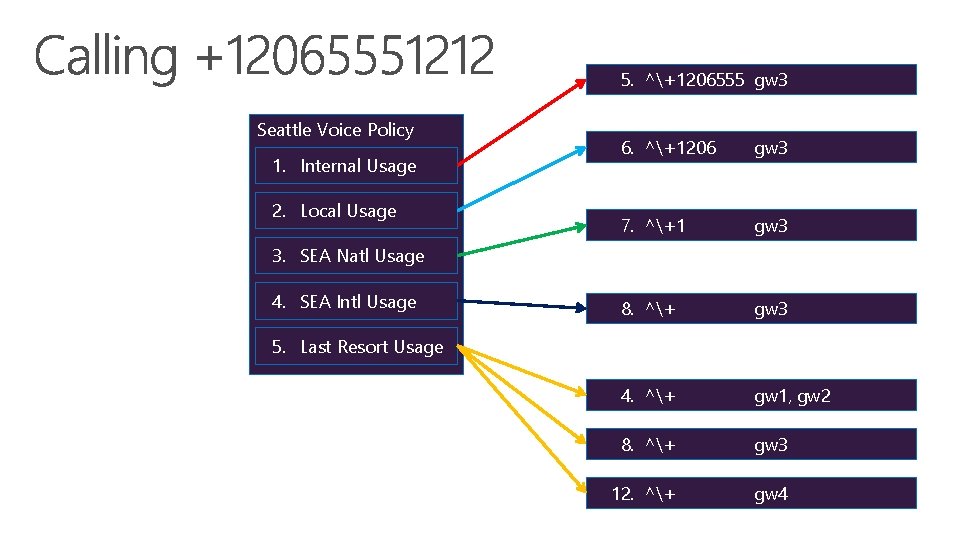
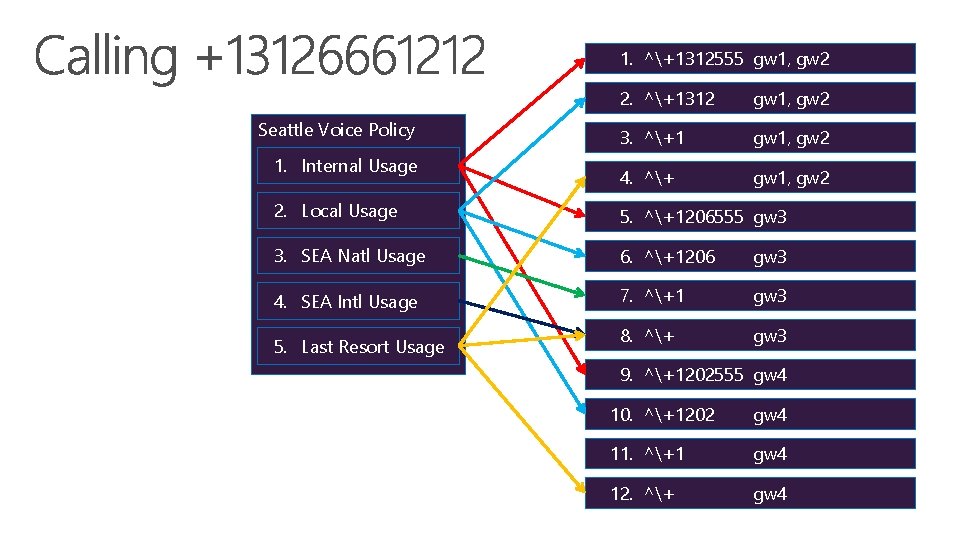
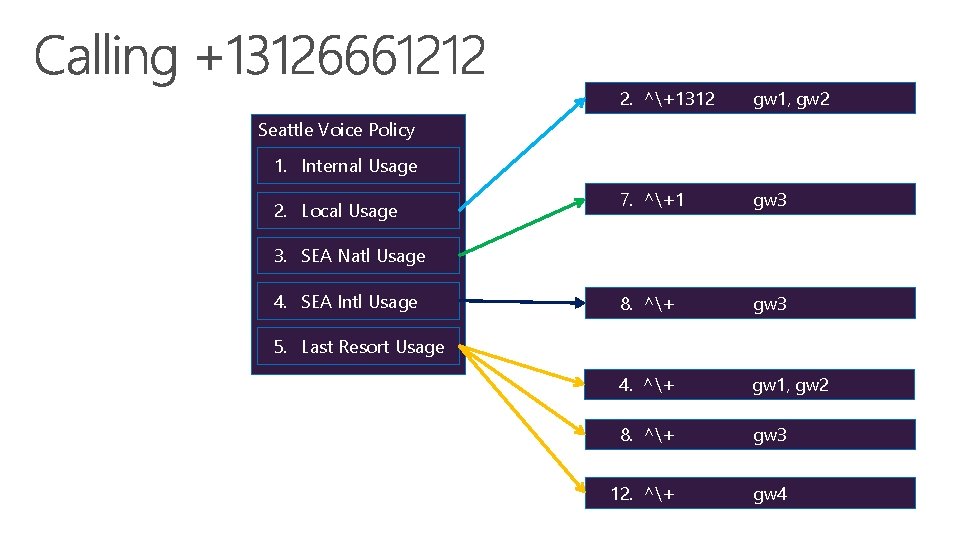
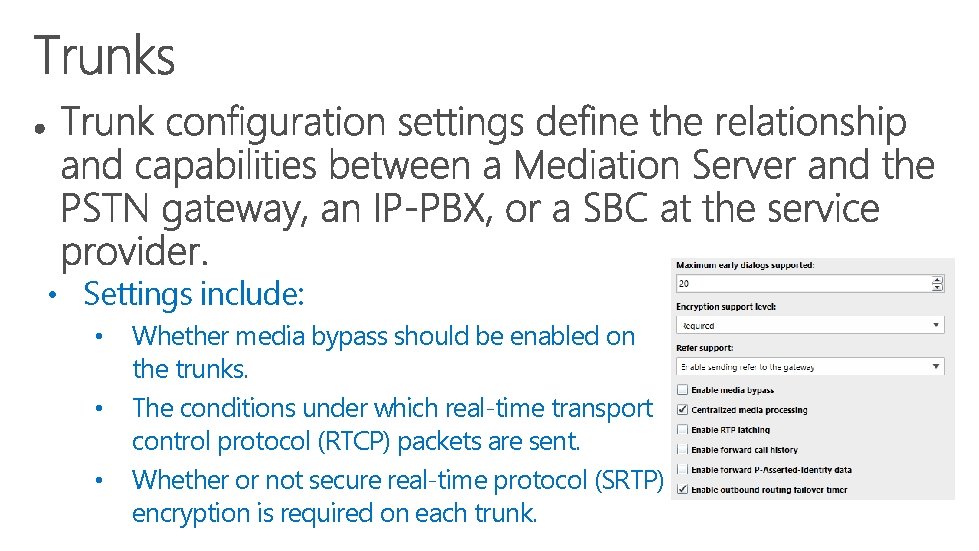




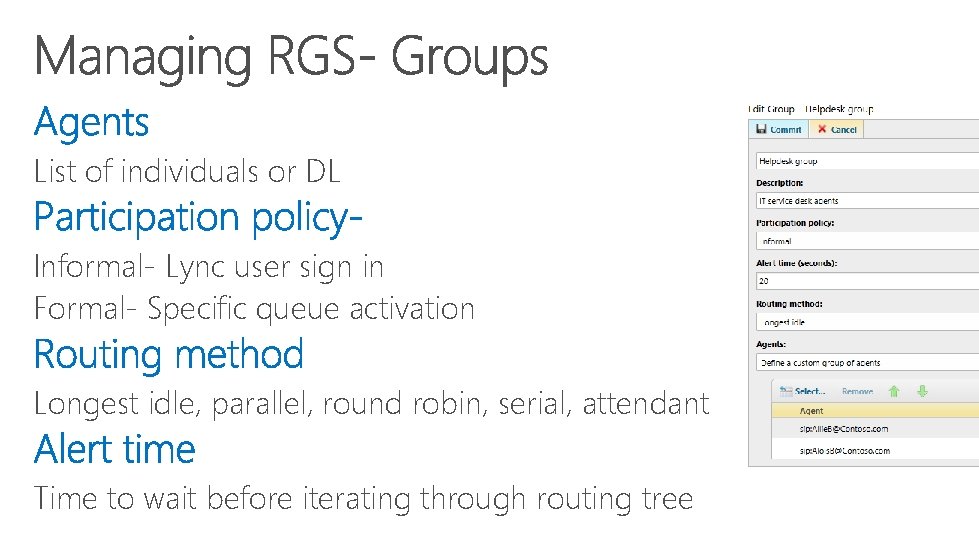
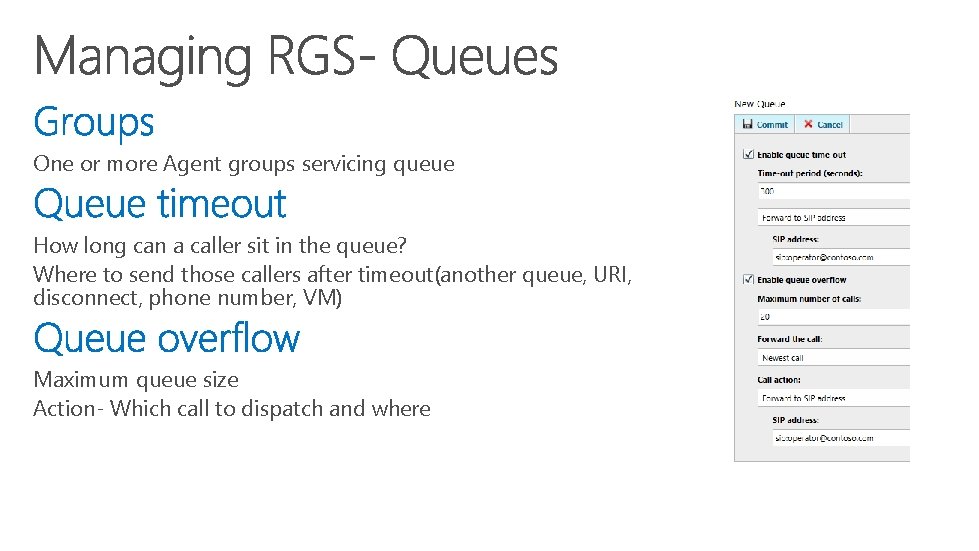
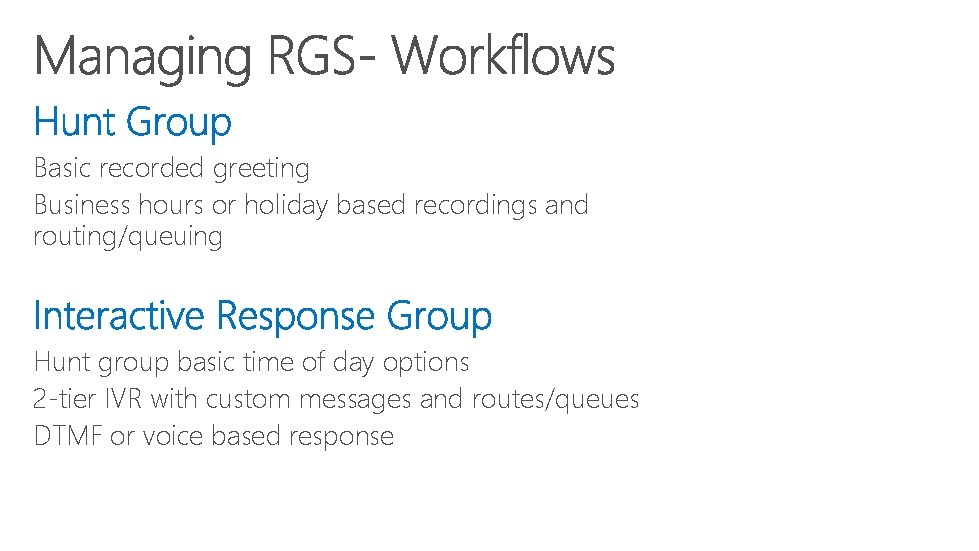
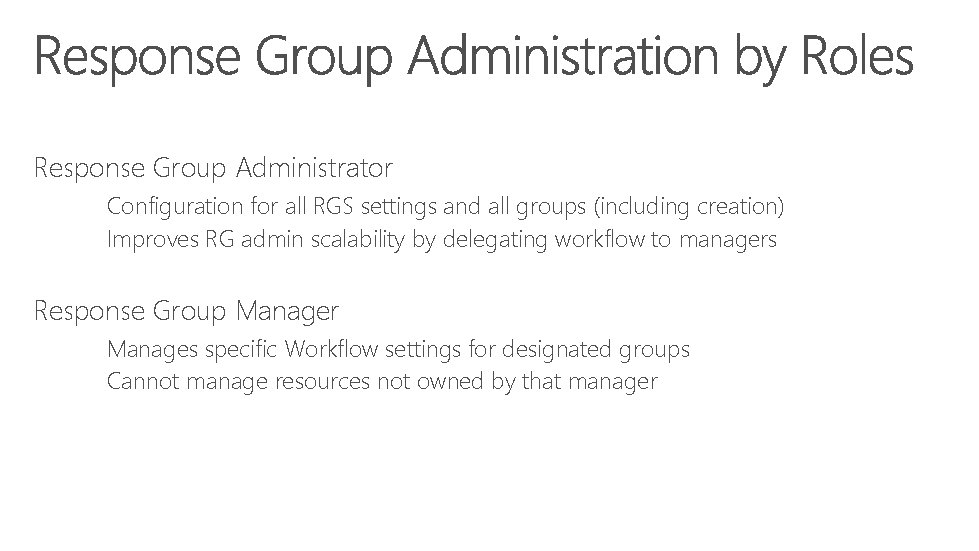
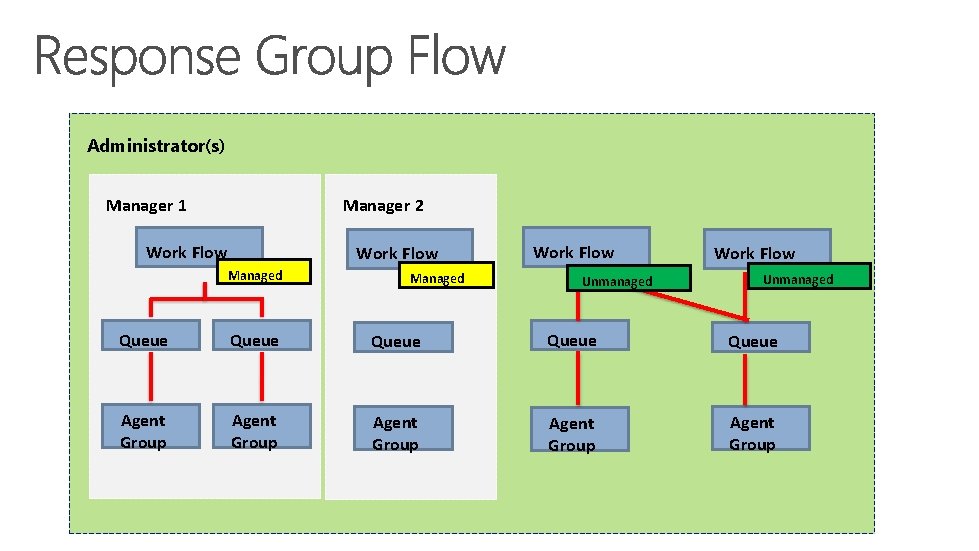
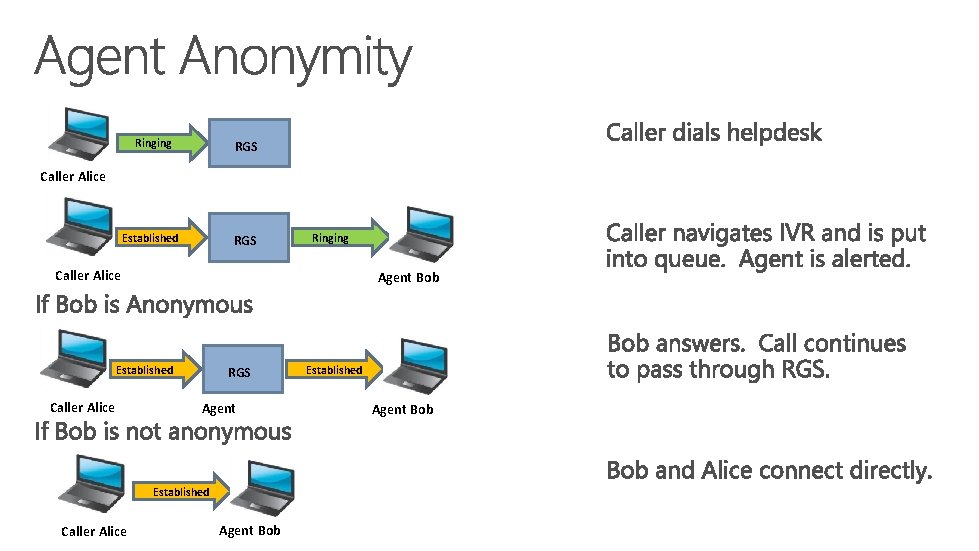

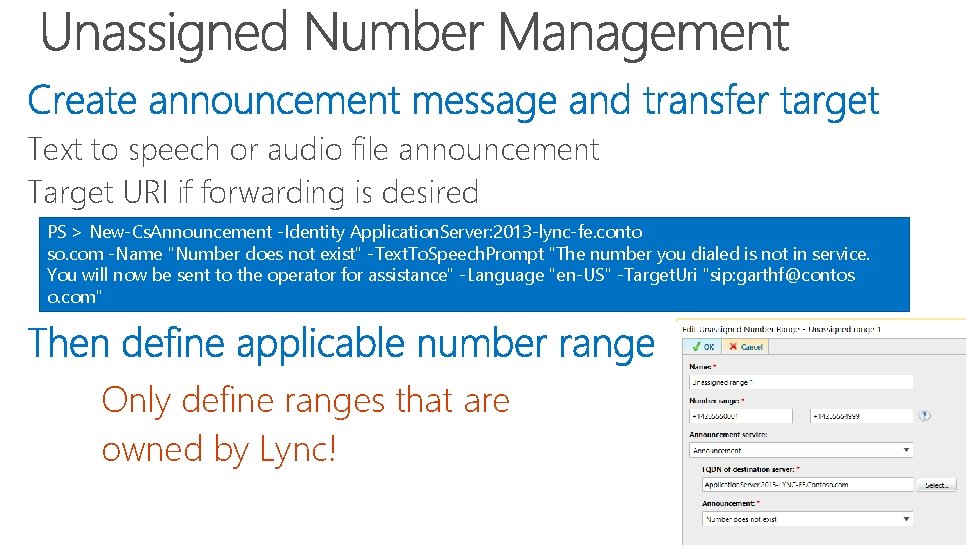
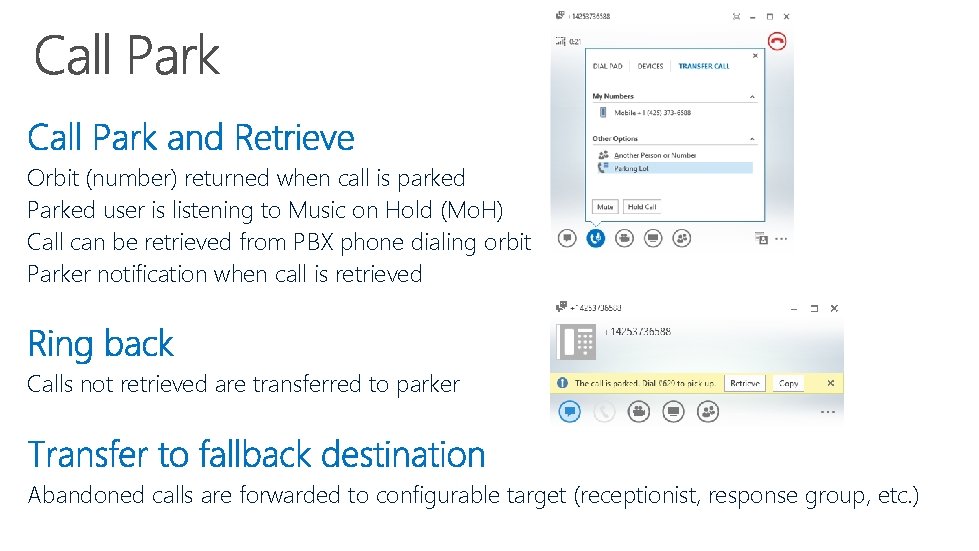

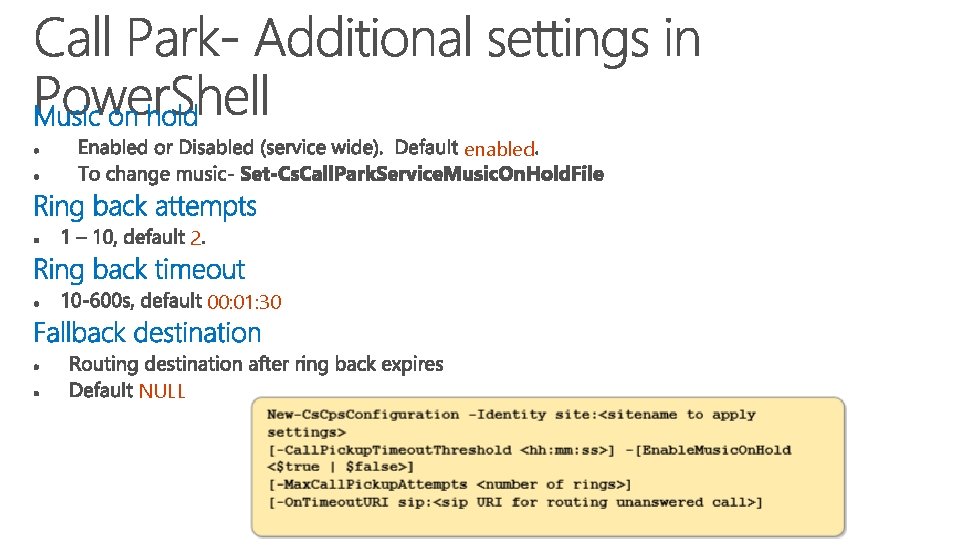
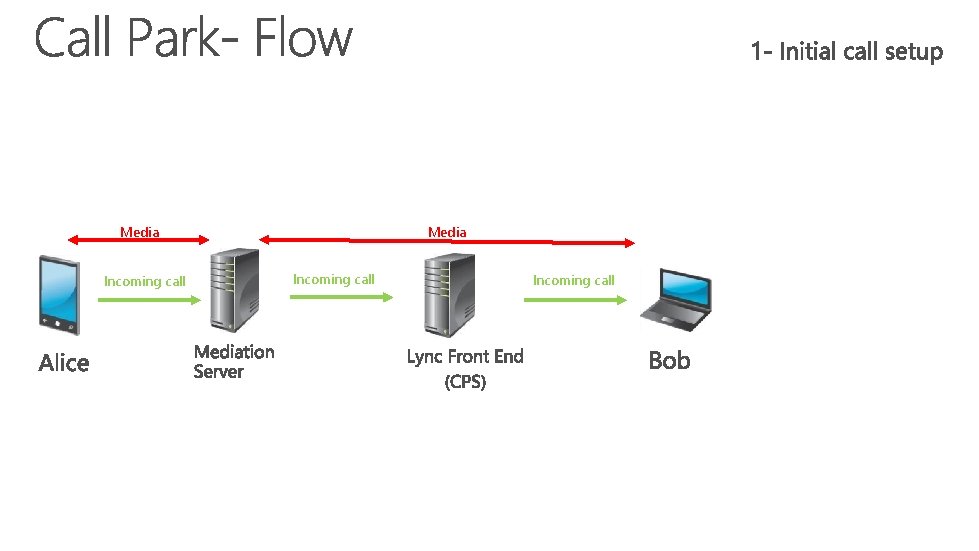
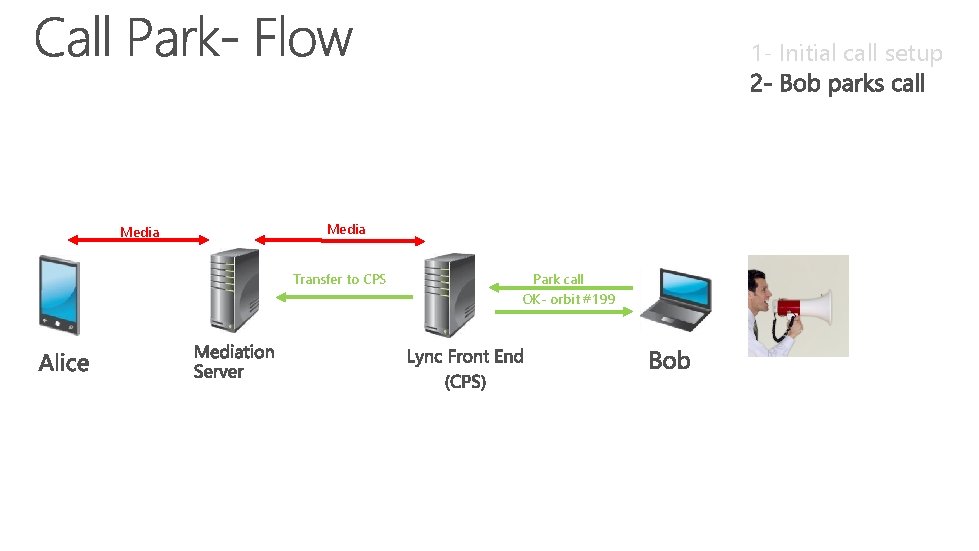
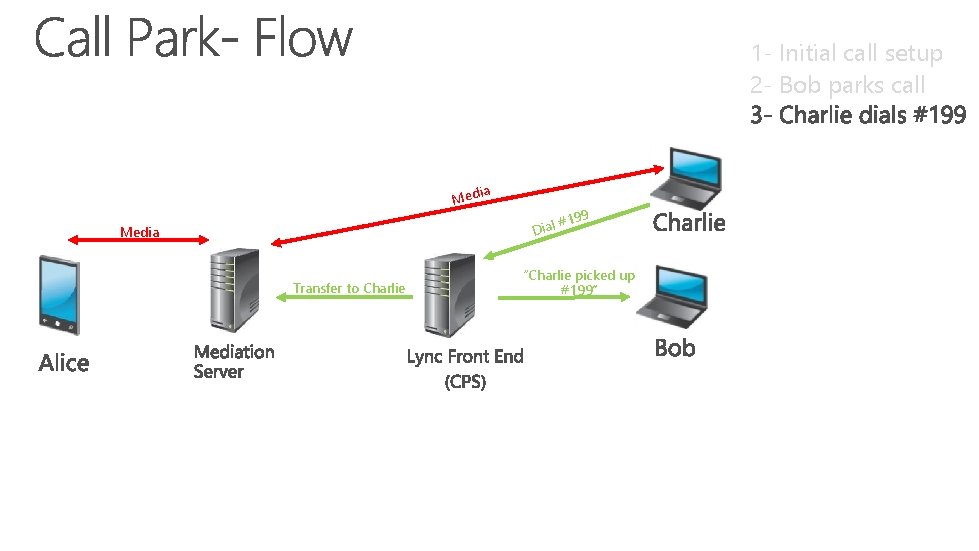
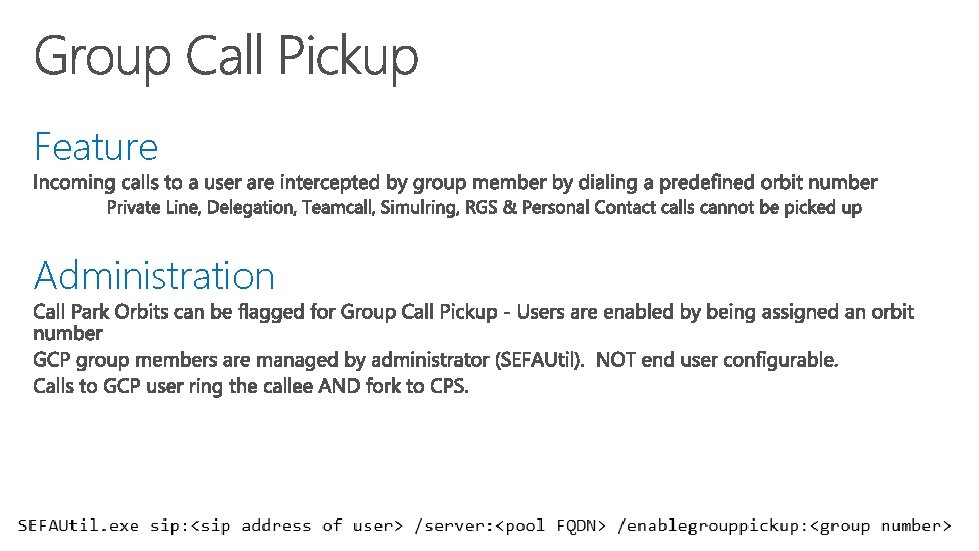


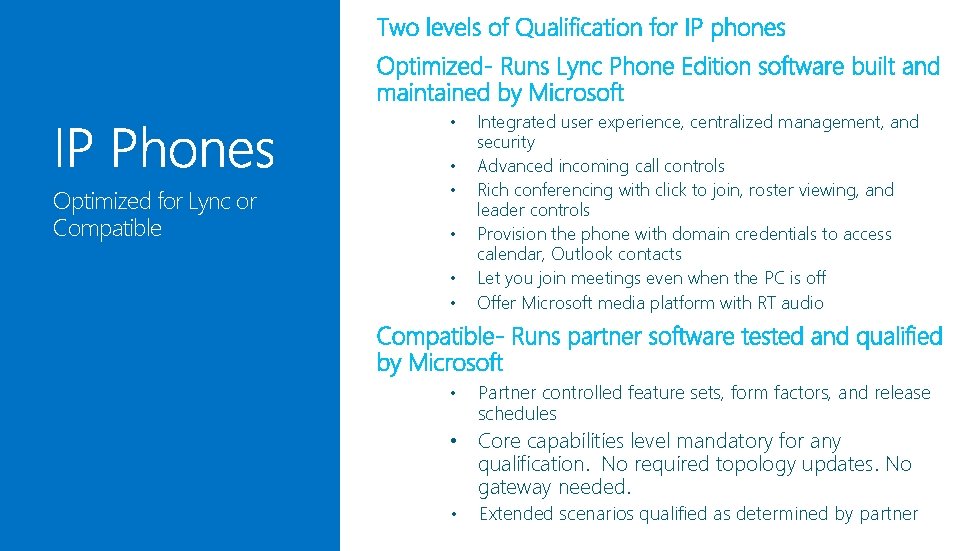
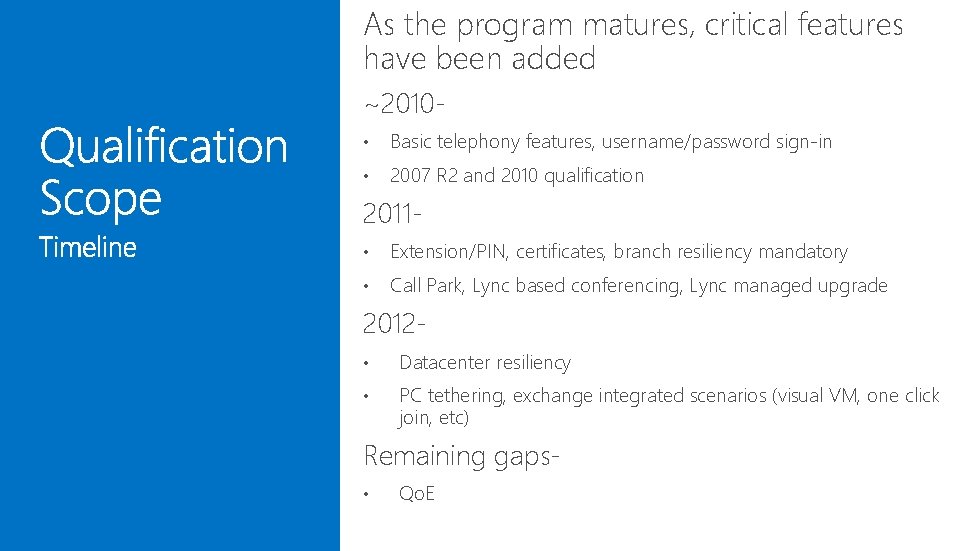
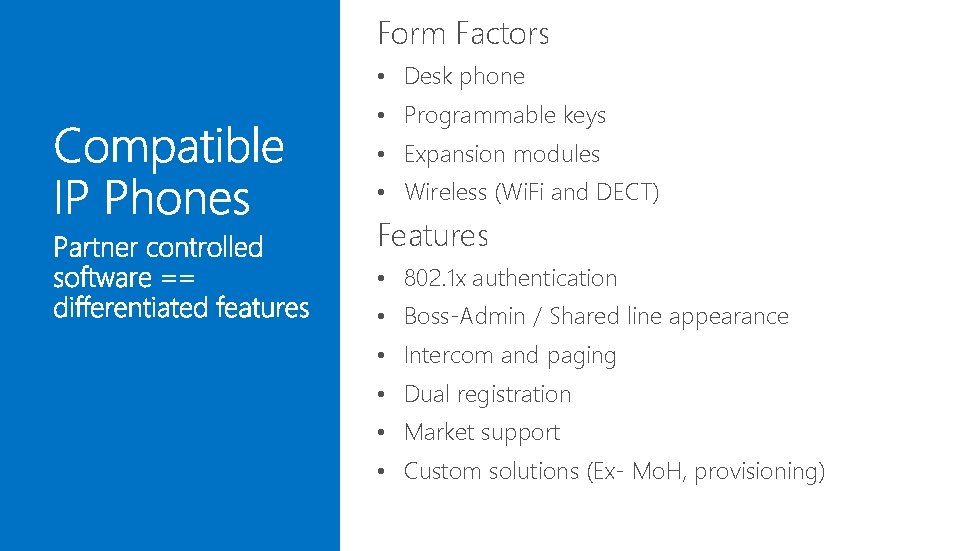



- Slides: 50

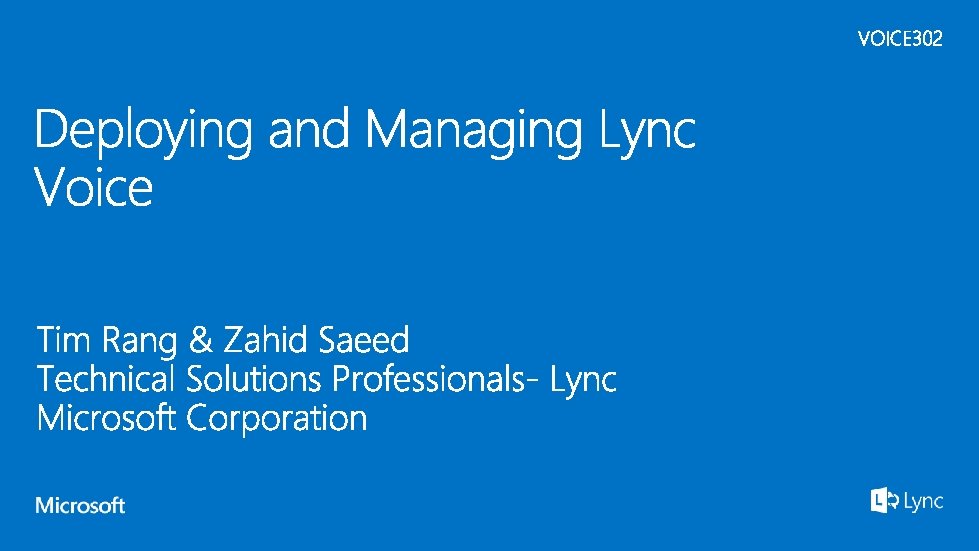




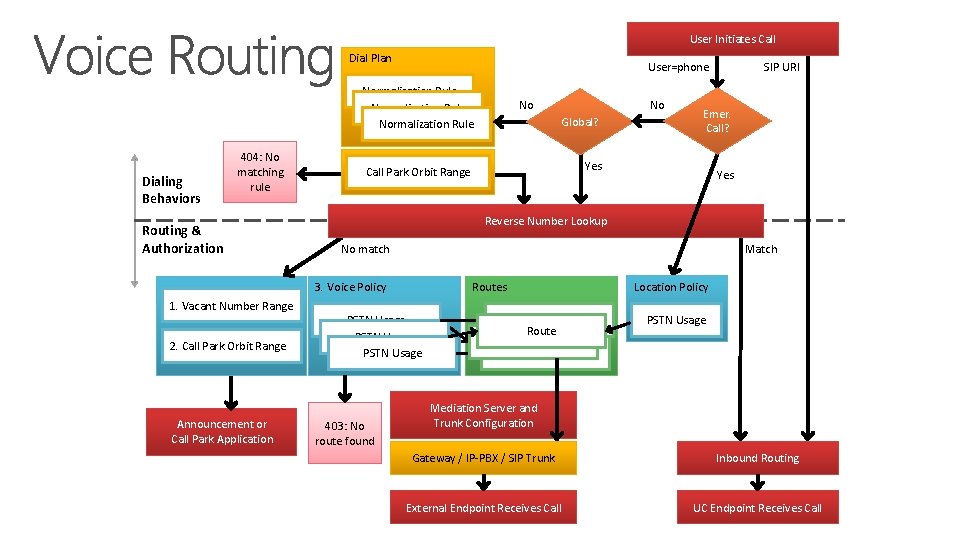
User Initiates Call Dial Plan Normalization Rule Dialing Behaviors 404: No matching rule Routing & Authorization 2. Call Park Orbit Range Announcement or Call Park Application No No Global? Emer. Call? Yes Call Park Orbit Range Yes Reverse Number Lookup No match Match 3. Voice Policy 1. Vacant Number Range SIP URI User=phone PSTN Usage 403: No route found Location Policy Routes Route PSTN Usage Mediation Server and Trunk Configuration Gateway / IP-PBX / SIP Trunk Inbound Routing External Endpoint Receives Call UC Endpoint Receives Call 7
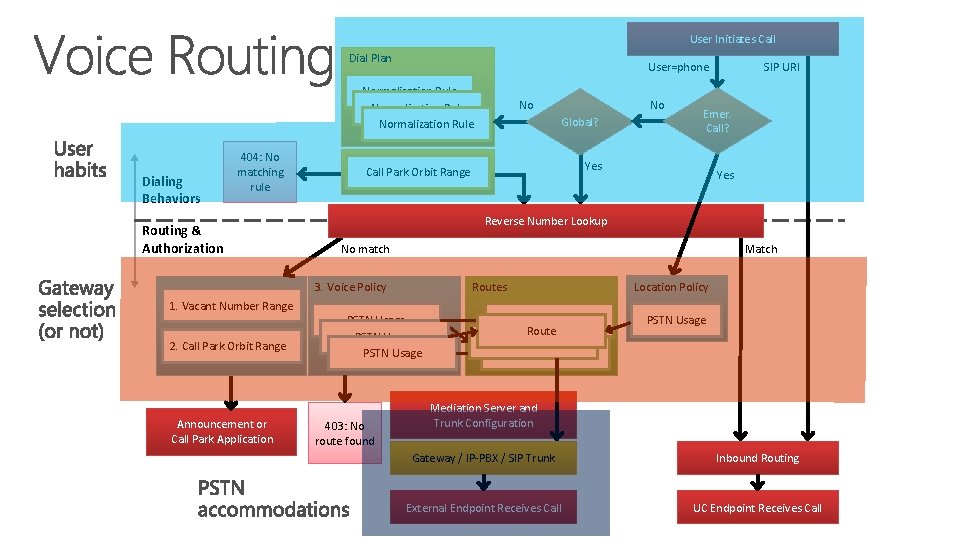
User Initiates Call Dial Plan Normalization Rule Dialing Behaviors 404: No matching rule Routing & Authorization 2. Call Park Orbit Range Announcement or Call Park Application No No Global? Emer. Call? Yes Call Park Orbit Range Yes Reverse Number Lookup No match Match 3. Voice Policy 1. Vacant Number Range SIP URI User=phone PSTN Usage 403: No route found Location Policy Routes Route PSTN Usage Mediation Server and Trunk Configuration Gateway / IP-PBX / SIP Trunk Inbound Routing External Endpoint Receives Call UC Endpoint Receives Call 8

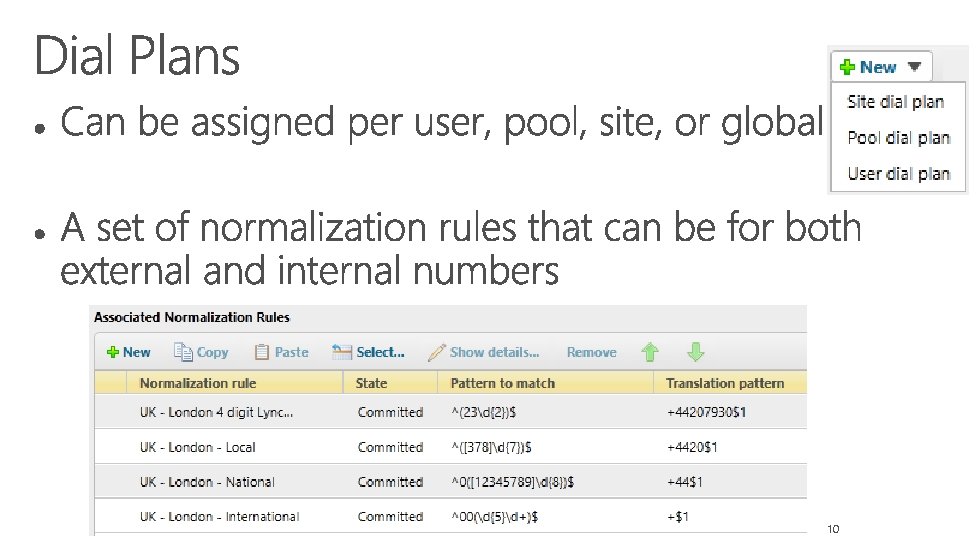
10
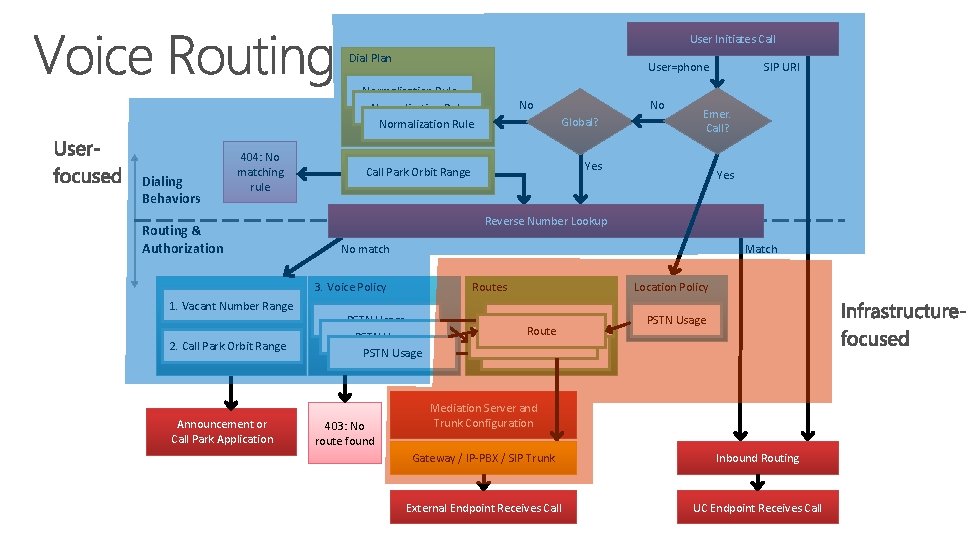
User Initiates Call Dial Plan Normalization Rule Dialing Behaviors 404: No matching rule Routing & Authorization 2. Call Park Orbit Range Announcement or Call Park Application No No Global? Emer. Call? Yes Call Park Orbit Range Yes Reverse Number Lookup No match Match 3. Voice Policy 1. Vacant Number Range SIP URI User=phone PSTN Usage 403: No route found Location Policy Routes Route PSTN Usage Mediation Server and Trunk Configuration Gateway / IP-PBX / SIP Trunk Inbound Routing External Endpoint Receives Call UC Endpoint Receives Call 11
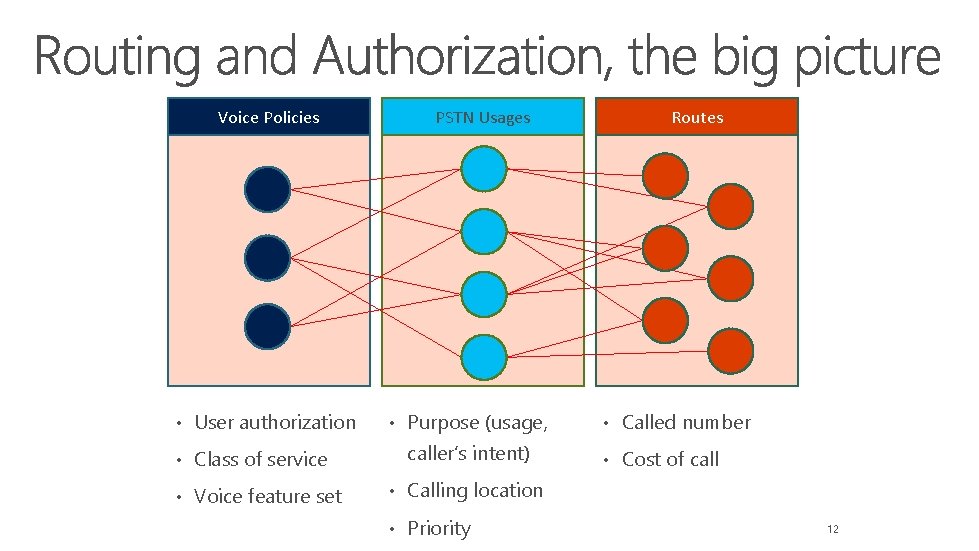
Voice Policies • User authorization • Class of service • Voice feature set PSTN Usages • Routes Purpose (usage, • Called number caller’s intent) • Cost of call • Calling location • Priority 12
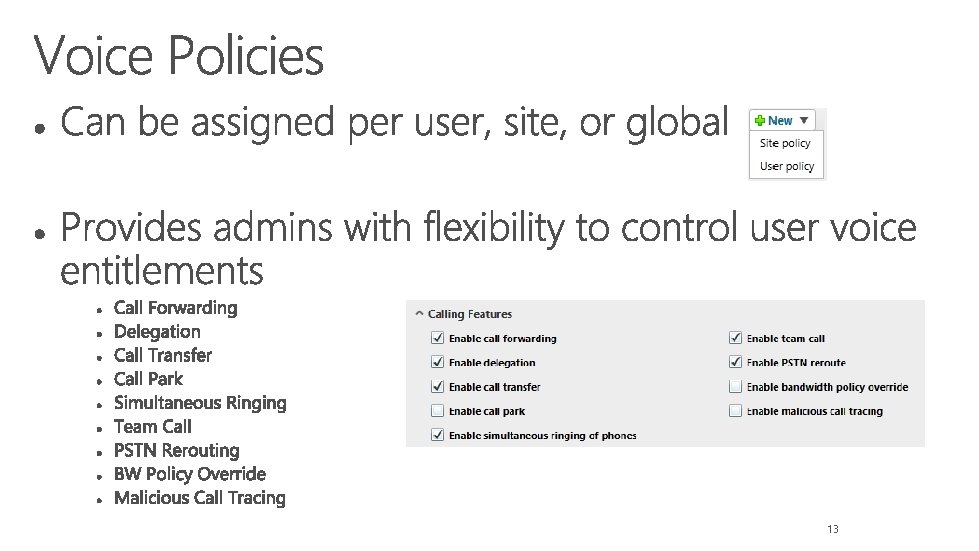
13
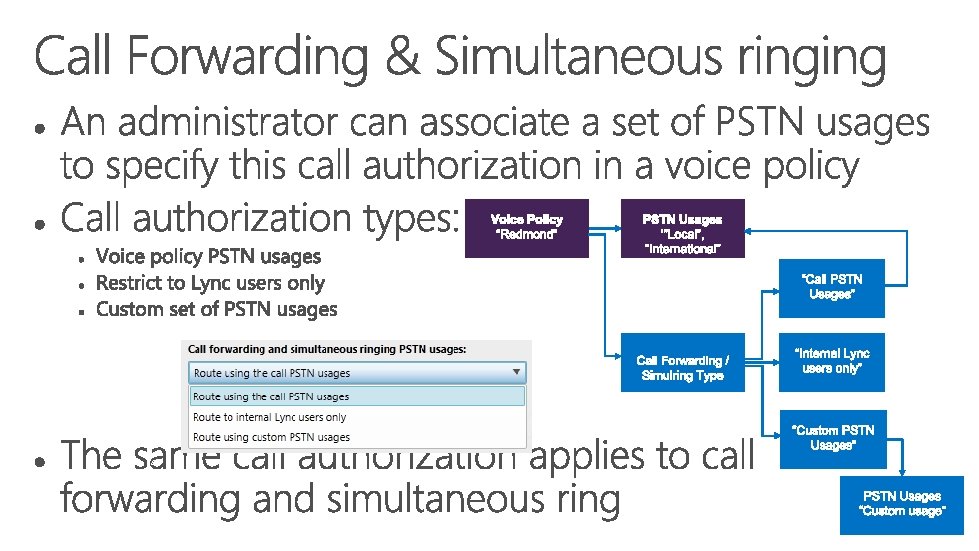
14
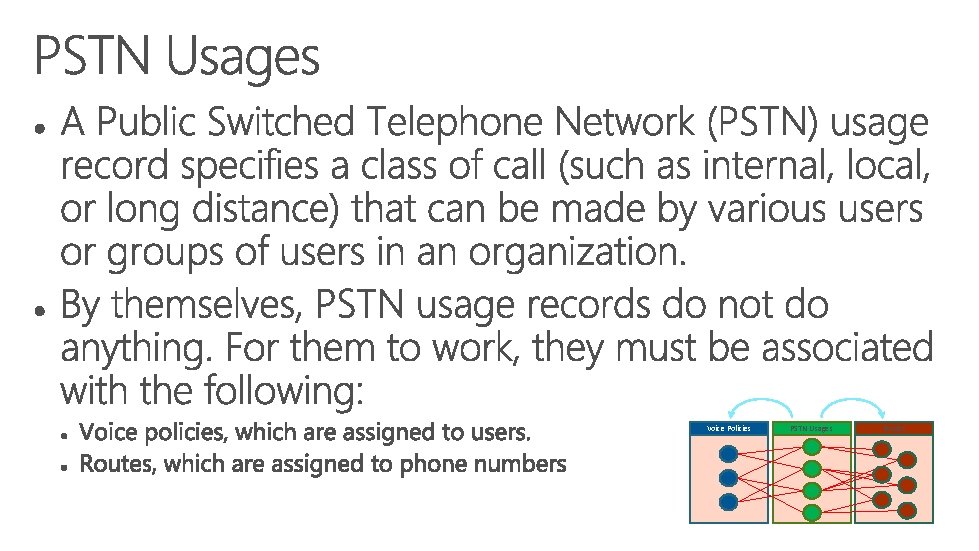
Voice Policies PSTN Usages Routes


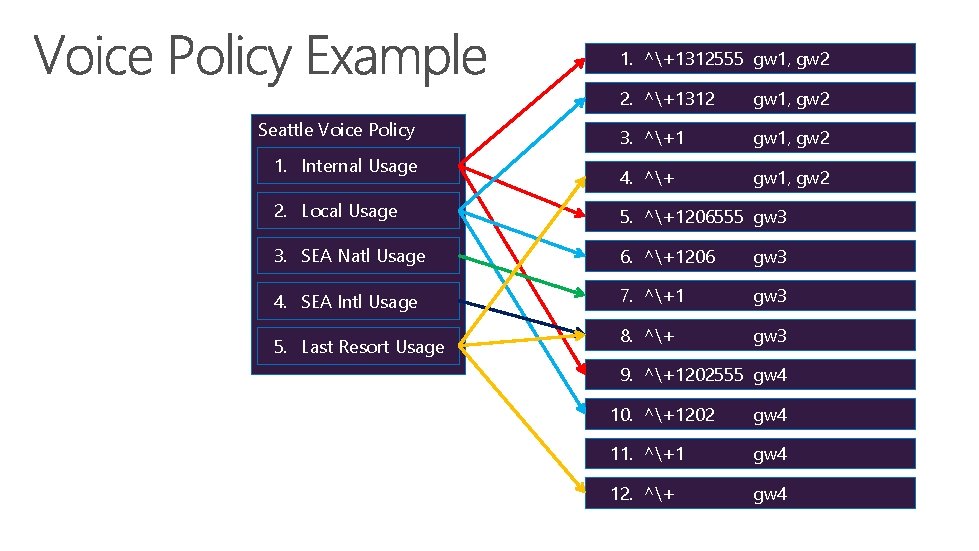
1. ^+1312555 gw 1, gw 2 Seattle Voice Policy 1. Internal Usage 2. ^+1312 gw 1, gw 2 3. ^+1 gw 1, gw 2 4. ^+ gw 1, gw 2 2. Local Usage 5. ^+1206555 gw 3 3. SEA Natl Usage 6. ^+1206 gw 3 4. SEA Intl Usage 7. ^+1 gw 3 8. ^+ gw 3 5. Last Resort Usage 9. ^+1202555 gw 4 10. ^+1202 gw 4 11. ^+1 gw 4 12. ^+ gw 4
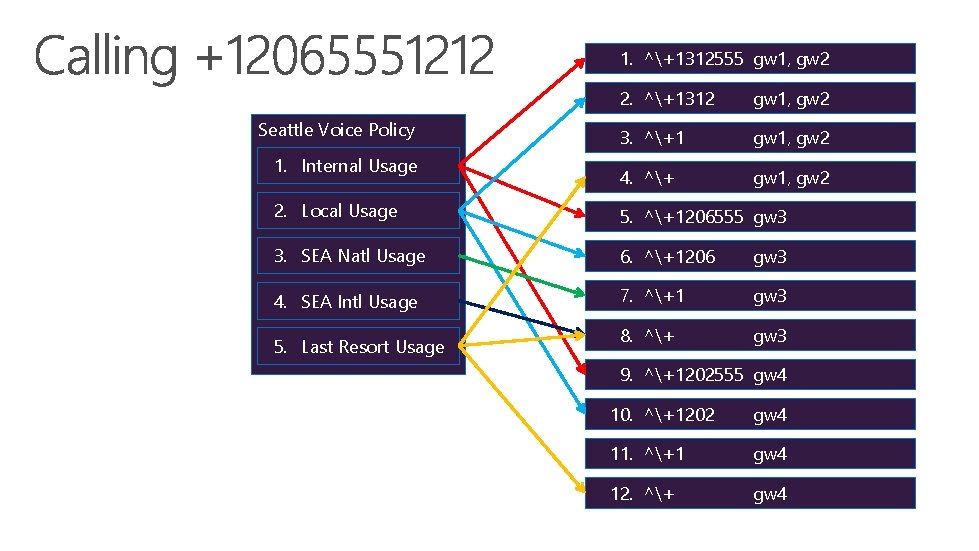
1. ^+1312555 gw 1, gw 2 Seattle Voice Policy 1. Internal Usage 2. ^+1312 gw 1, gw 2 3. ^+1 gw 1, gw 2 4. ^+ gw 1, gw 2 2. Local Usage 5. ^+1206555 gw 3 3. SEA Natl Usage 6. ^+1206 gw 3 4. SEA Intl Usage 7. ^+1 gw 3 8. ^+ gw 3 5. Last Resort Usage 9. ^+1202555 gw 4 10. ^+1202 gw 4 11. ^+1 gw 4 12. ^+ gw 4
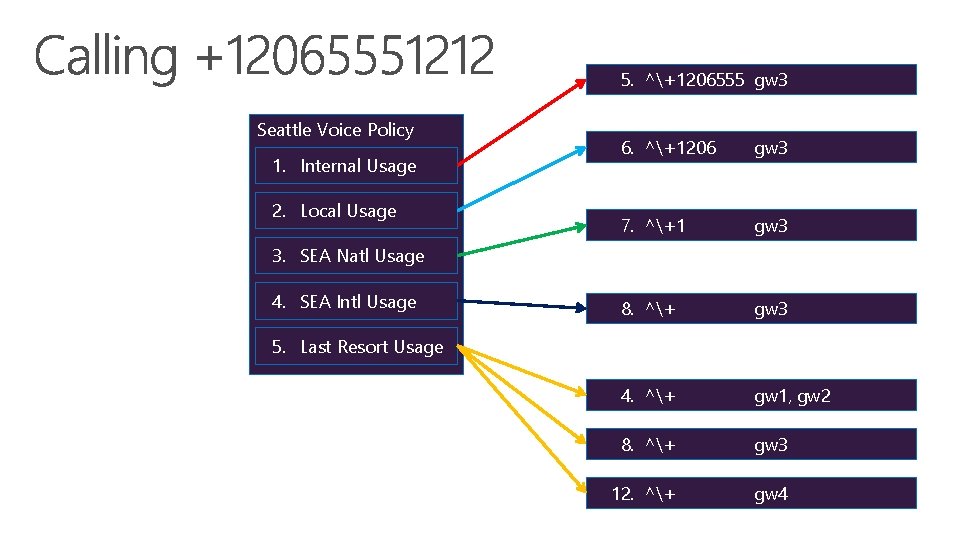
5. ^+1206555 gw 3 Seattle Voice Policy 1. Internal Usage 2. Local Usage 6. ^+1206 gw 3 7. ^+1 gw 3 8. ^+ gw 3 4. ^+ gw 1, gw 2 8. ^+ gw 3 12. ^+ gw 4 3. SEA Natl Usage 4. SEA Intl Usage 5. Last Resort Usage
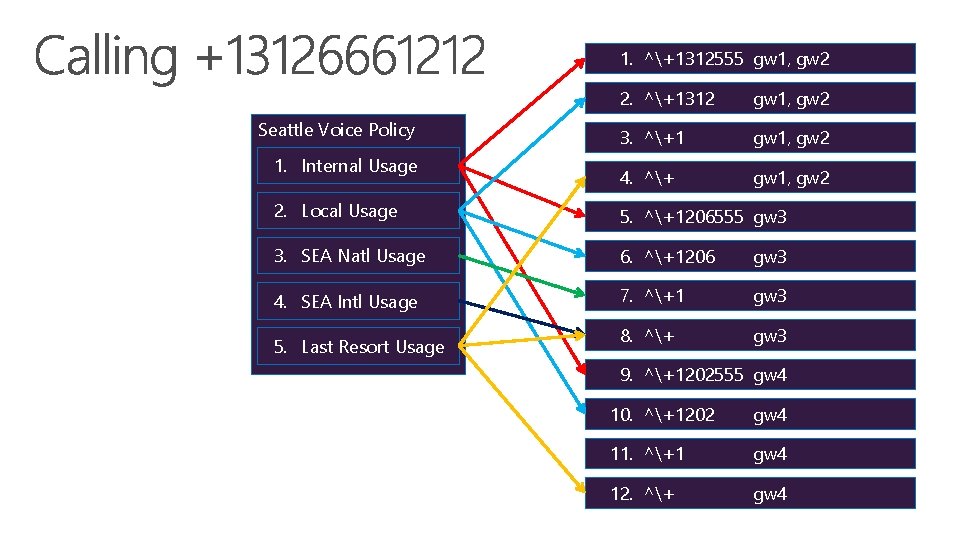
1. ^+1312555 gw 1, gw 2 Seattle Voice Policy 1. Internal Usage 2. ^+1312 gw 1, gw 2 3. ^+1 gw 1, gw 2 4. ^+ gw 1, gw 2 2. Local Usage 5. ^+1206555 gw 3 3. SEA Natl Usage 6. ^+1206 gw 3 4. SEA Intl Usage 7. ^+1 gw 3 8. ^+ gw 3 5. Last Resort Usage 9. ^+1202555 gw 4 10. ^+1202 gw 4 11. ^+1 gw 4 12. ^+ gw 4
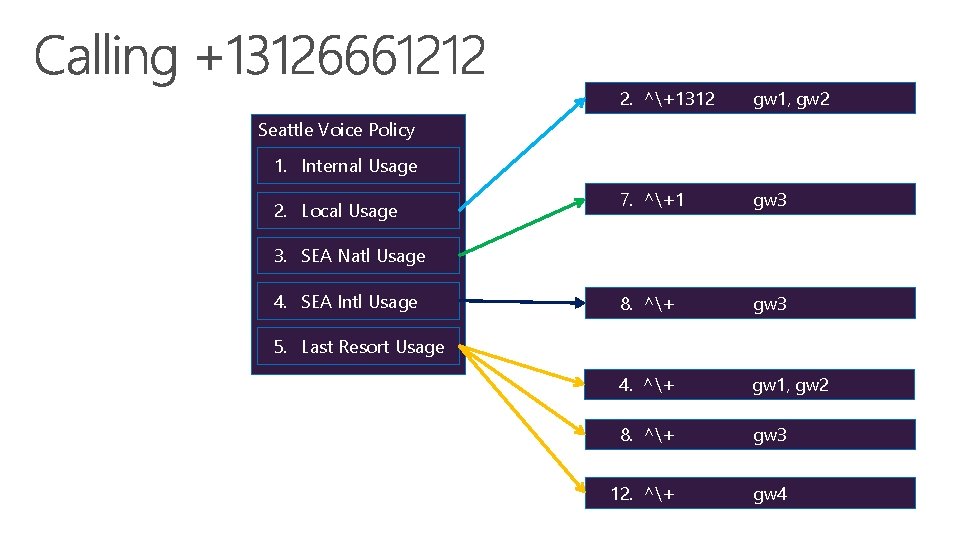
2. ^+1312 gw 1, gw 2 7. ^+1 gw 3 8. ^+ gw 3 4. ^+ gw 1, gw 2 8. ^+ gw 3 12. ^+ gw 4 Seattle Voice Policy 1. Internal Usage 2. Local Usage 3. SEA Natl Usage 4. SEA Intl Usage 5. Last Resort Usage
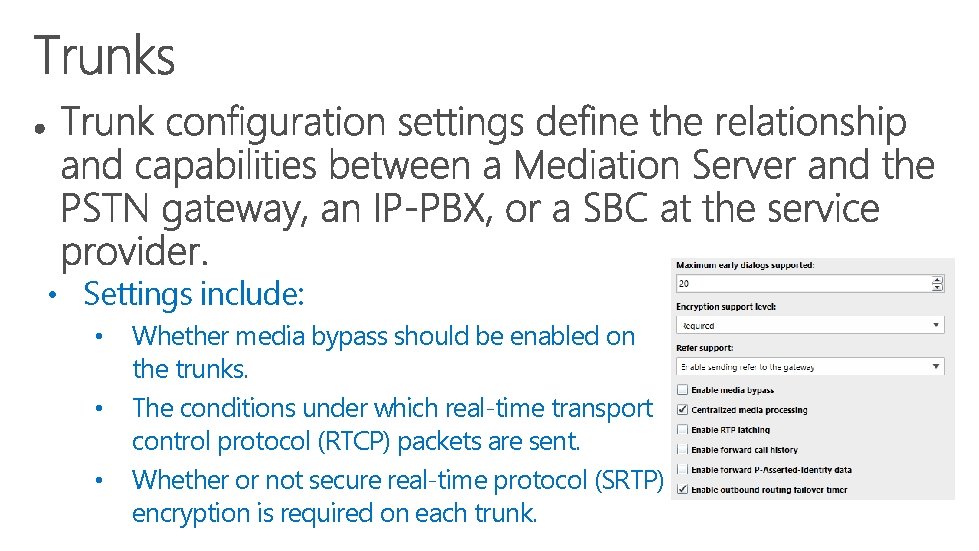
• Settings include: • • • Whether media bypass should be enabled on the trunks. The conditions under which real-time transport control protocol (RTCP) packets are sent. Whether or not secure real-time protocol (SRTP) encryption is required on each trunk.



Response Group Call queuing, treatment and routing for departments Unassigned Number Prompt playback and transfer capability for unassigned numbers Call Park Asynchronously transferring a call between users, endpoints or both Group Call Pickup Allowing users in a group to retrieve calls presented to another user.

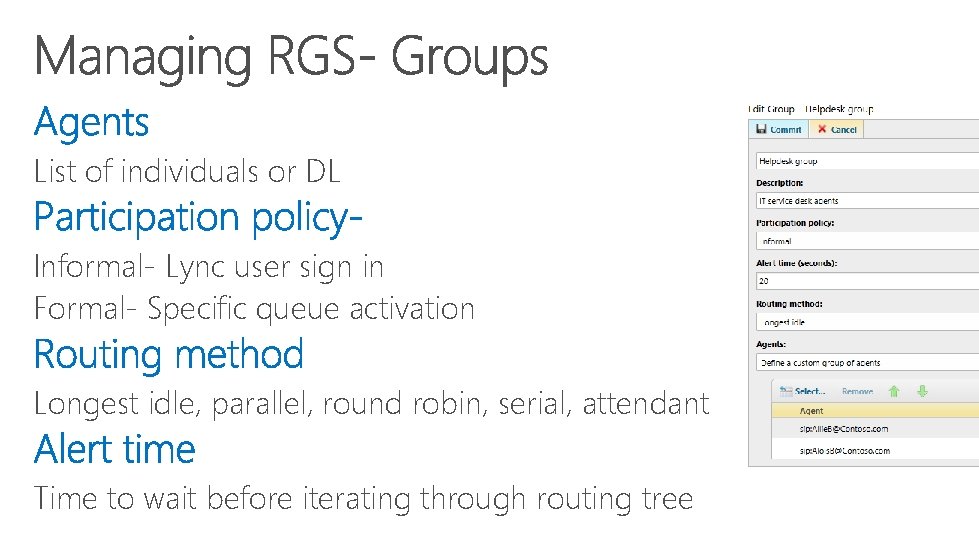
List of individuals or DL Informal- Lync user sign in Formal- Specific queue activation Longest idle, parallel, round robin, serial, attendant Time to wait before iterating through routing tree
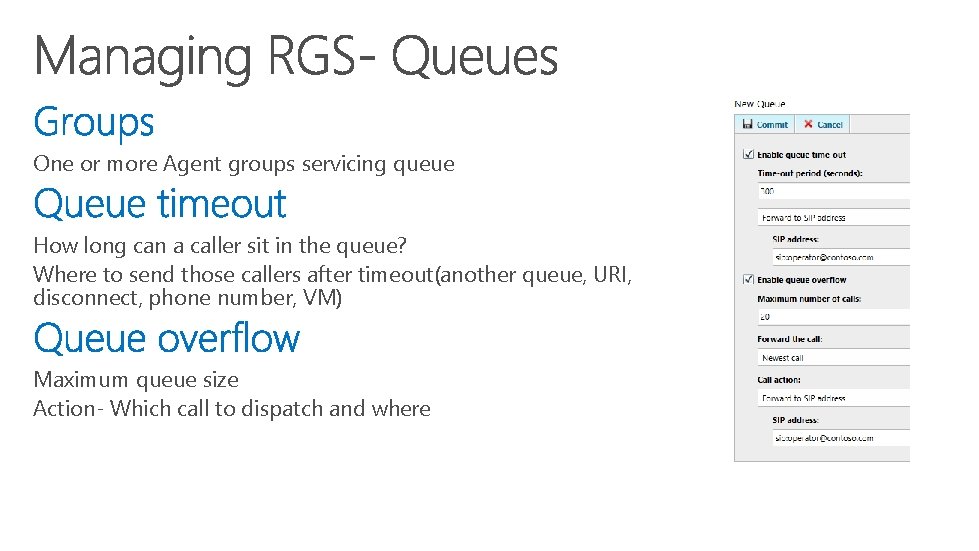
One or more Agent groups servicing queue How long can a caller sit in the queue? Where to send those callers after timeout(another queue, URI, disconnect, phone number, VM) Maximum queue size Action- Which call to dispatch and where
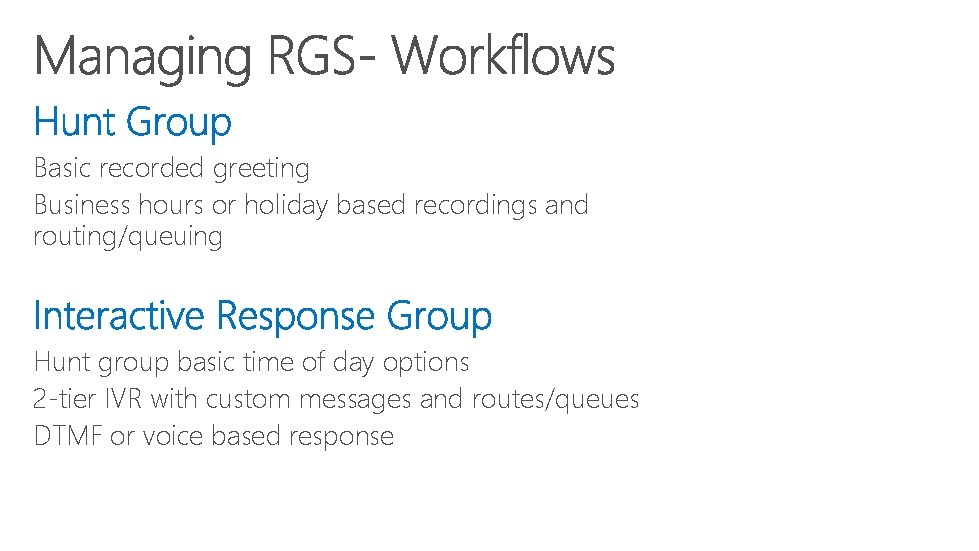
Basic recorded greeting Business hours or holiday based recordings and routing/queuing Hunt group basic time of day options 2 -tier IVR with custom messages and routes/queues DTMF or voice based response
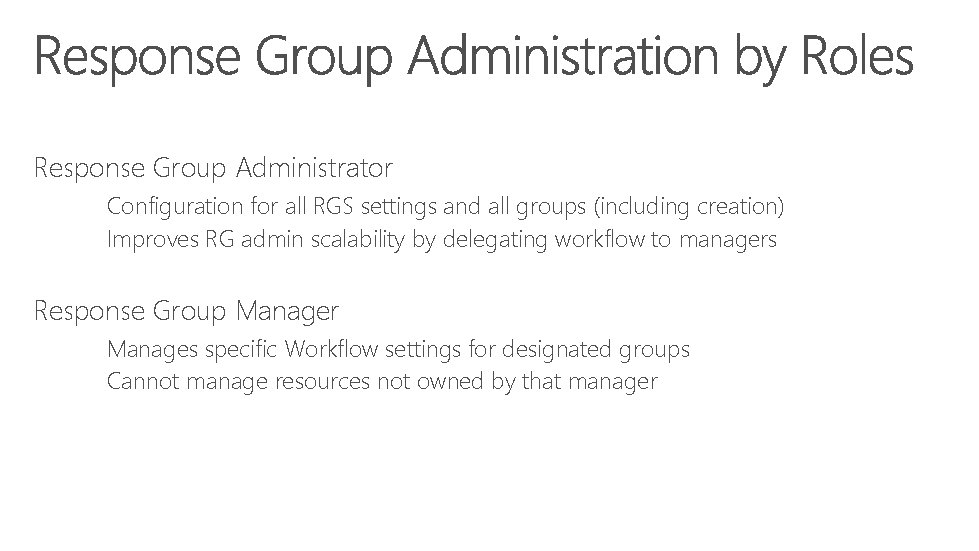
Response Group Administrator Configuration for all RGS settings and all groups (including creation) Improves RG admin scalability by delegating workflow to managers Response Group Manager Manages specific Workflow settings for designated groups Cannot manage resources not owned by that manager
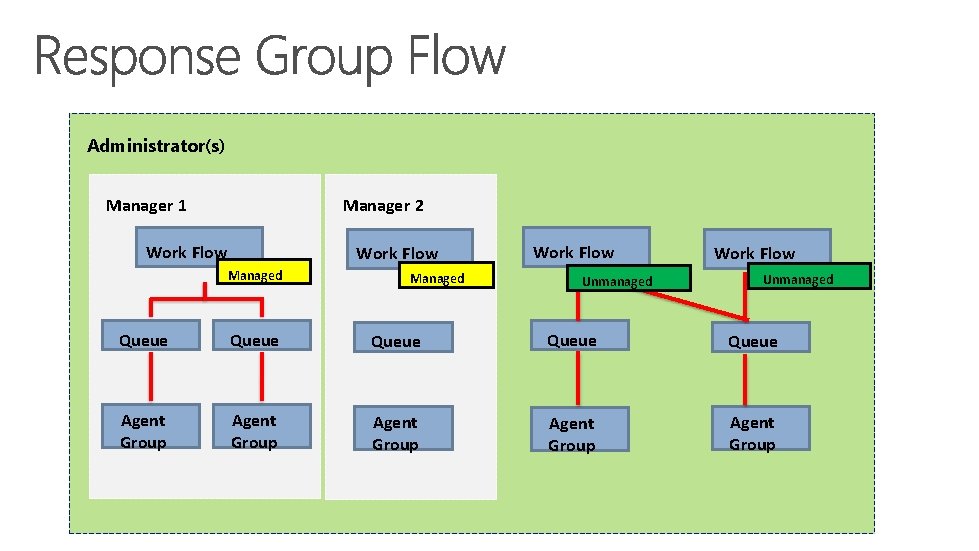
Administrator(s) Manager 1 Manager 2 Work Flow Managed Work Flow Unmanaged Queue Queue Agent Group Agent Group
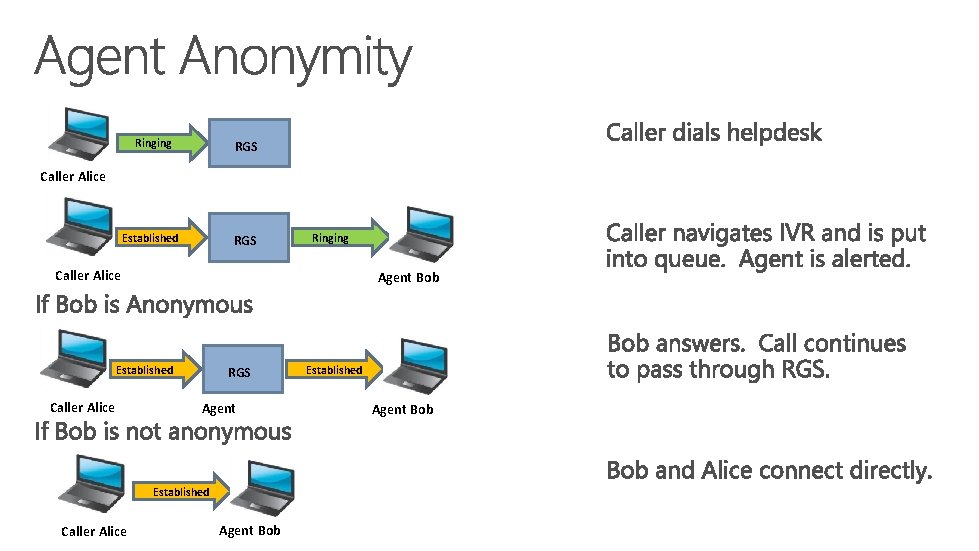
Ringing RGS Established RGS Caller Alice Ringing Caller Alice Agent Bob Established Caller Alice RGS Agent Established Caller Alice Agent Bob Established Agent Bob

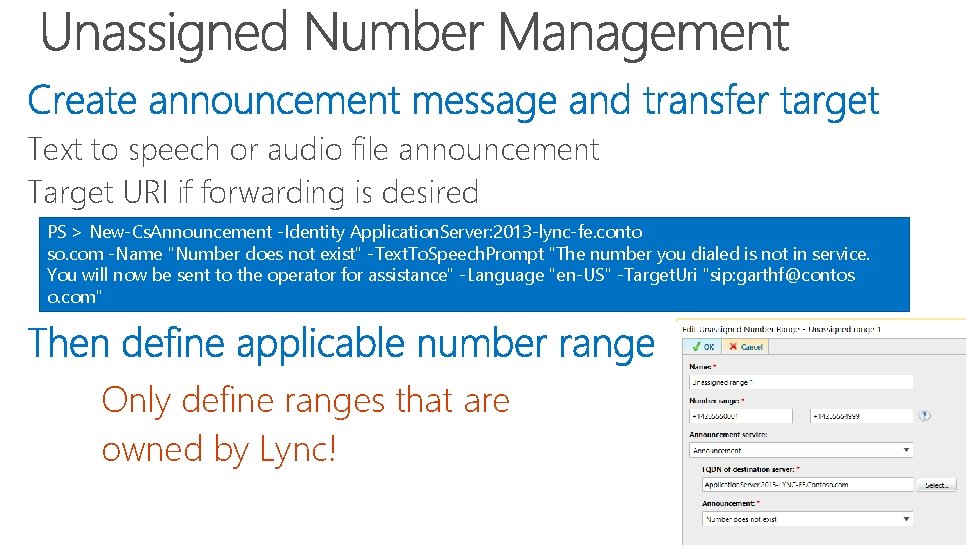
Text to speech or audio file announcement Target URI if forwarding is desired PS > New-Cs. Announcement -Identity Application. Server: 2013 -lync-fe. conto so. com -Name "Number does not exist" -Text. To. Speech. Prompt "The number you dialed is not in service. You will now be sent to the operator for assistance" -Language "en-US" -Target. Uri "sip: garthf@contos o. com" Only define ranges that are owned by Lync!
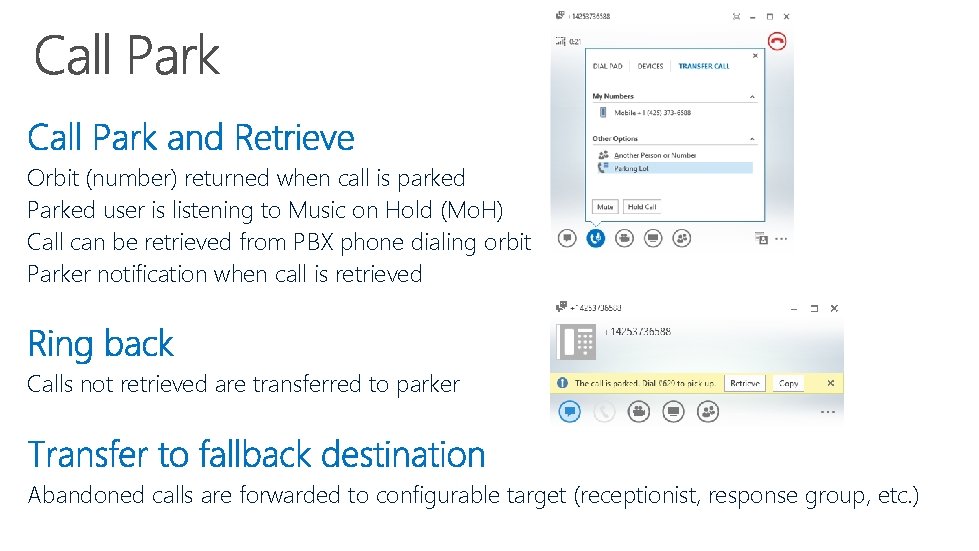
Orbit (number) returned when call is parked Parked user is listening to Music on Hold (Mo. H) Call can be retrieved from PBX phone dialing orbit Parker notification when call is retrieved Calls not retrieved are transferred to parker Abandoned calls are forwarded to configurable target (receptionist, response group, etc. )

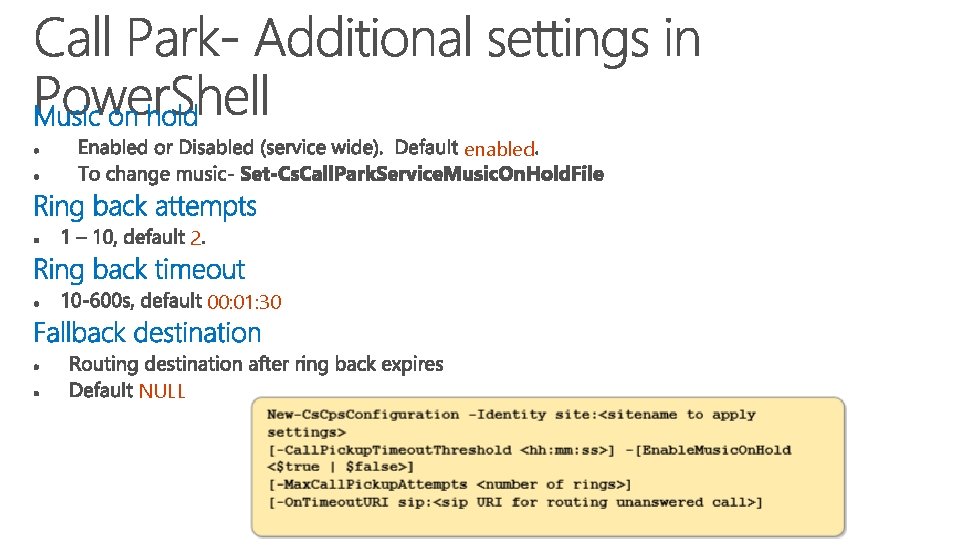
enabled 2 00: 01: 30 NULL
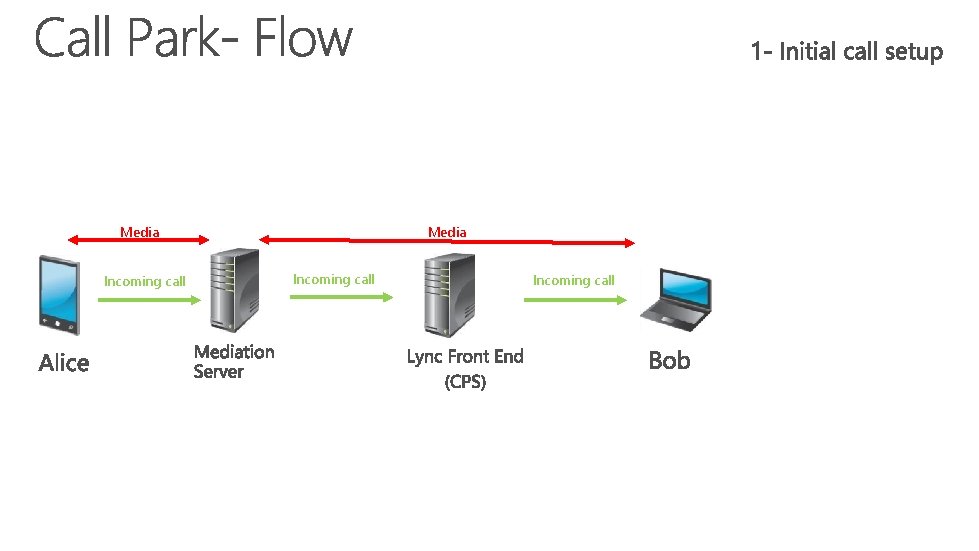
Media Incoming call
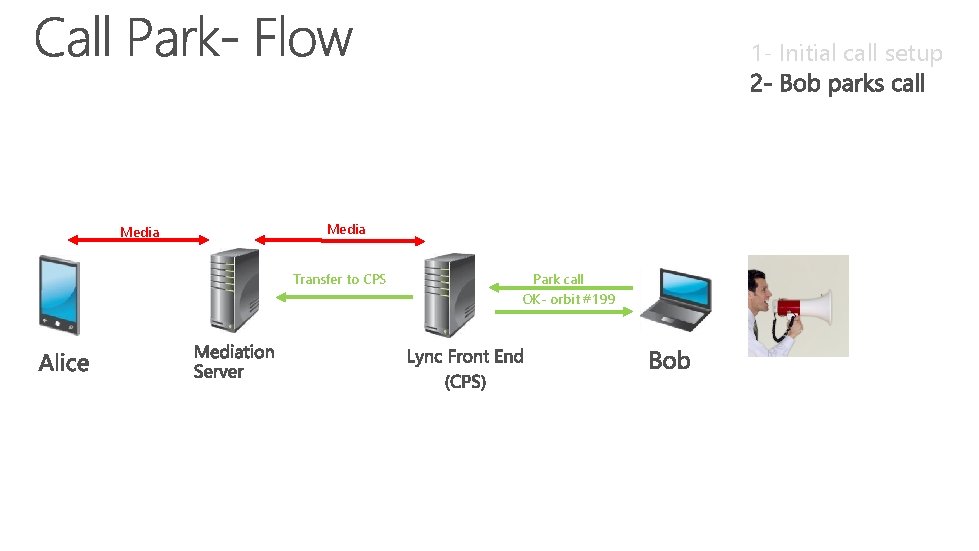
1 - Initial call setup Media Transfer to CPS Park call OK- orbit #199
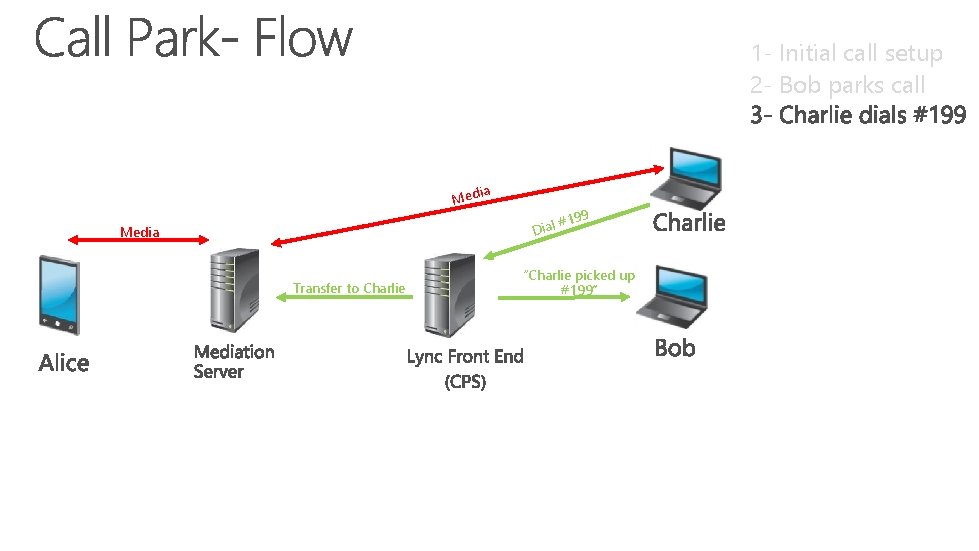
1 - Initial call setup 2 - Bob parks call ia Med Dial Media Transfer to Charlie #199 “Charlie picked up #199”
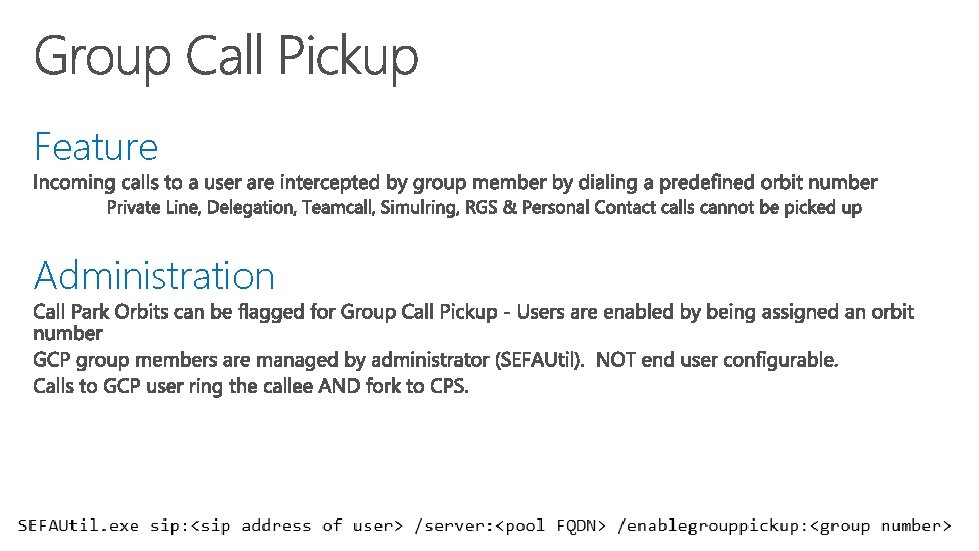
Feature Administration


Polycom CX 600 HP 4110 Polycom CX 3000 HP 4120 Polycom CX 500 Aastra 6721 i. P snom 300 Audiocodes 420 HD Aastra 6725 i. P Polycom VVX Series snom 821 UC Edition Spectralink KIRK DECT Wireless
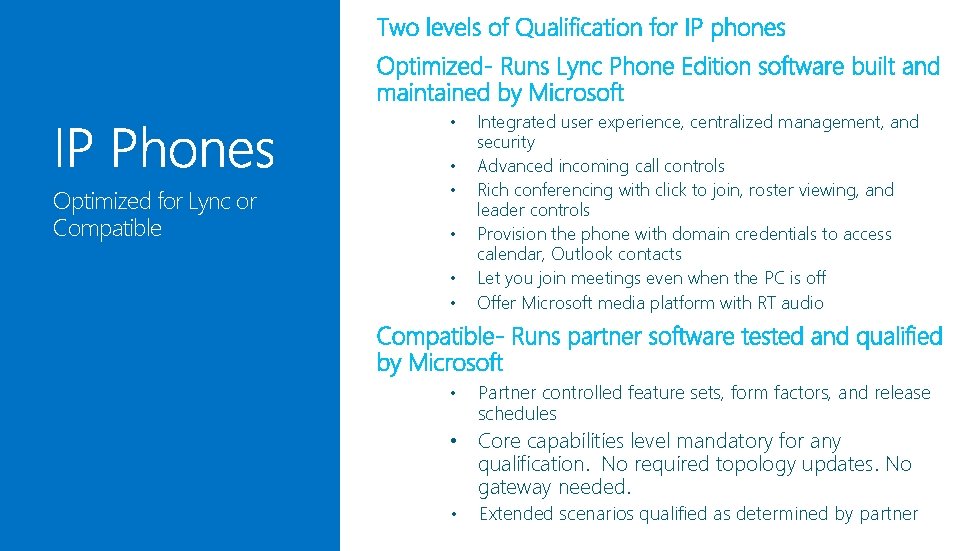
• Optimized for Lync or Compatible • • Integrated user experience, centralized management, and security Advanced incoming call controls Rich conferencing with click to join, roster viewing, and leader controls Provision the phone with domain credentials to access calendar, Outlook contacts Let you join meetings even when the PC is off Offer Microsoft media platform with RT audio Partner controlled feature sets, form factors, and release schedules Core capabilities level mandatory for any qualification. No required topology updates. No gateway needed. Extended scenarios qualified as determined by partner
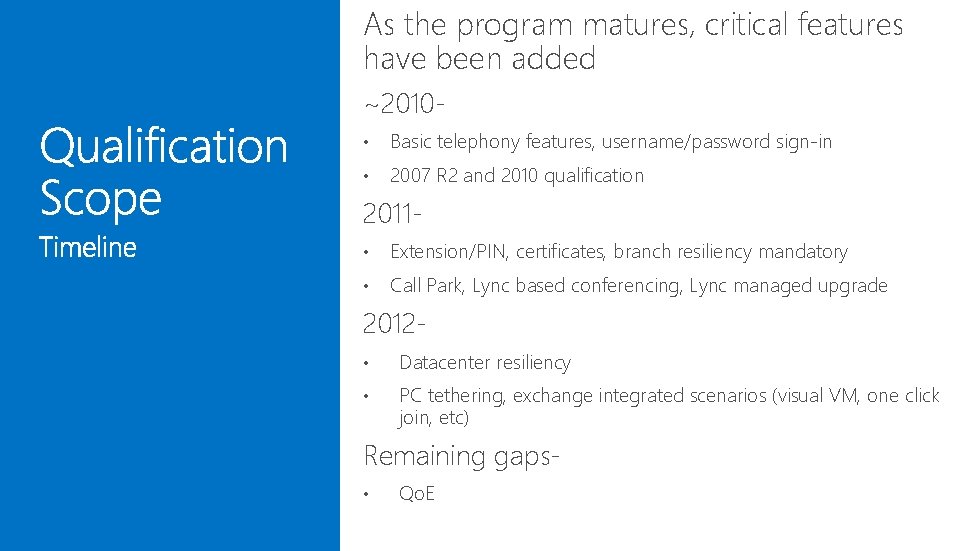
As the program matures, critical features have been added ~2010 • Basic telephony features, username/password sign-in • 2007 R 2 and 2010 qualification 2011 • Extension/PIN, certificates, branch resiliency mandatory • Call Park, Lync based conferencing, Lync managed upgrade 2012 • Datacenter resiliency • PC tethering, exchange integrated scenarios (visual VM, one click join, etc) Remaining gaps • Qo. E
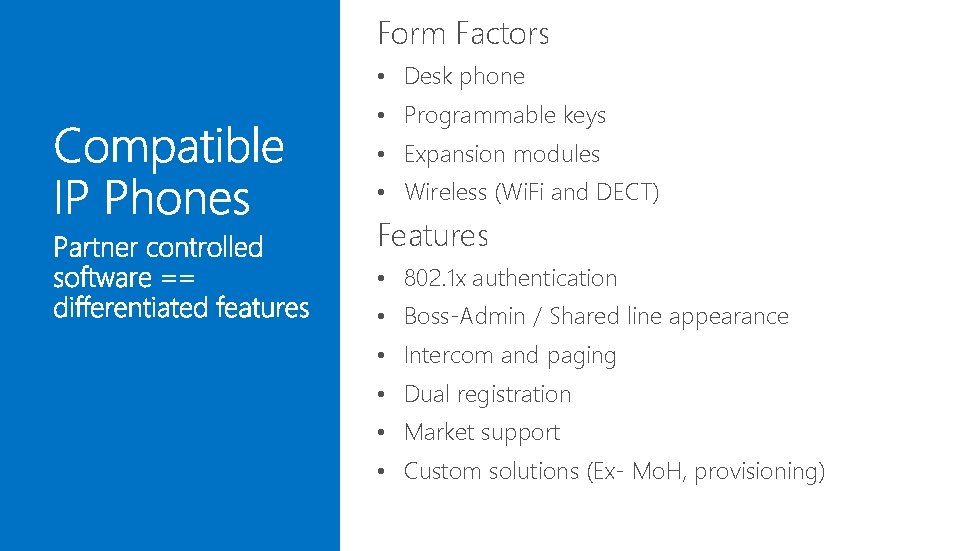
Form Factors • Desk phone • Programmable keys • Expansion modules • Wireless (Wi. Fi and DECT) Features • 802. 1 x authentication • Boss-Admin / Shared line appearance • Intercom and paging • Dual registration • Market support • Custom solutions (Ex- Mo. H, provisioning)


