Use Snapchat or another QR Code Reader to
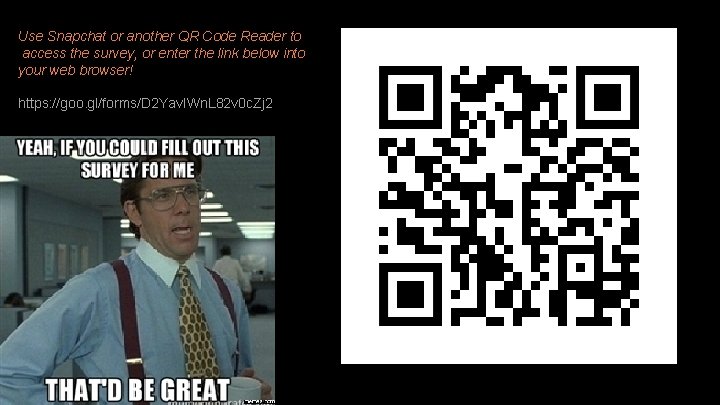
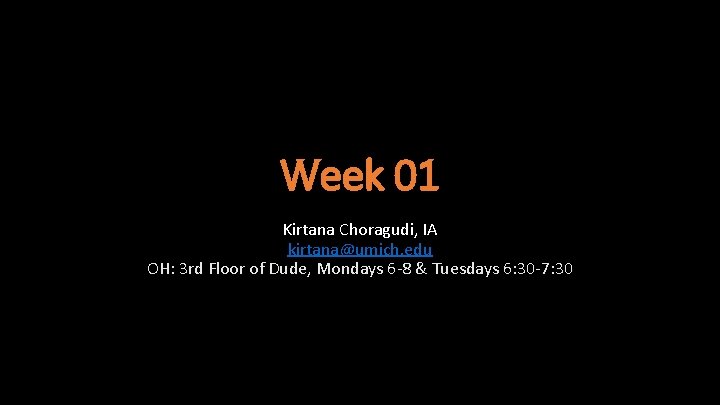
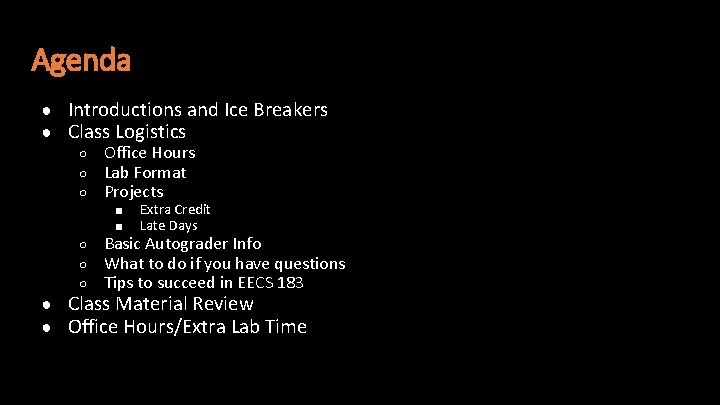


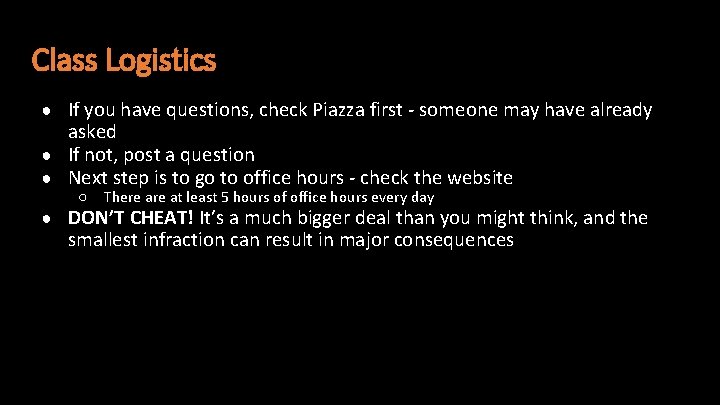
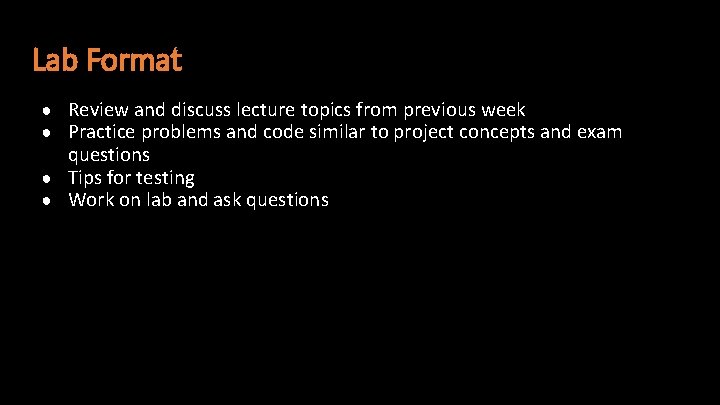
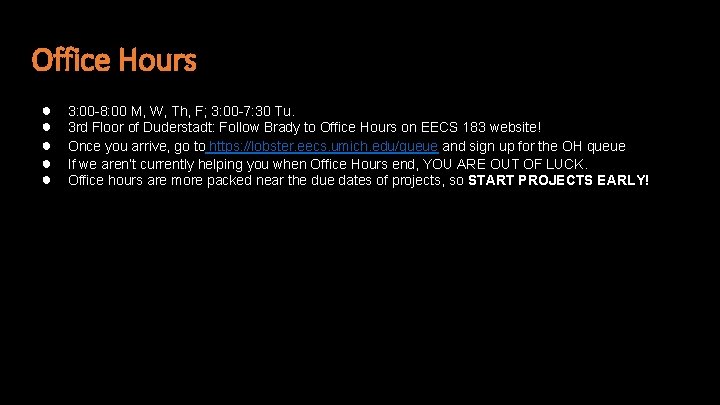
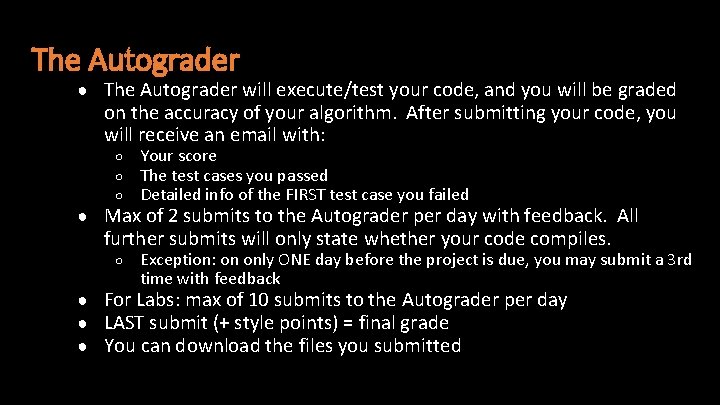
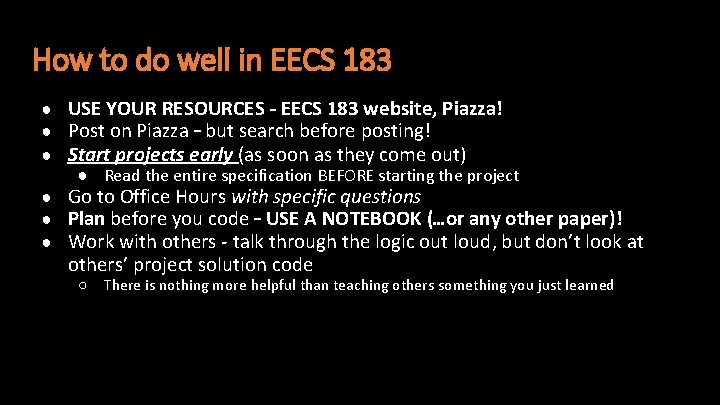
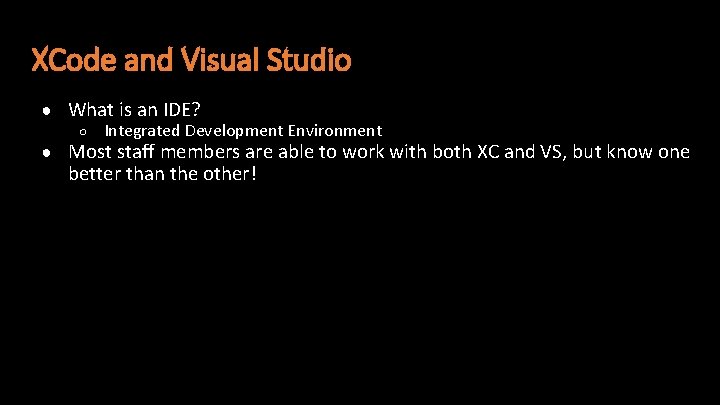
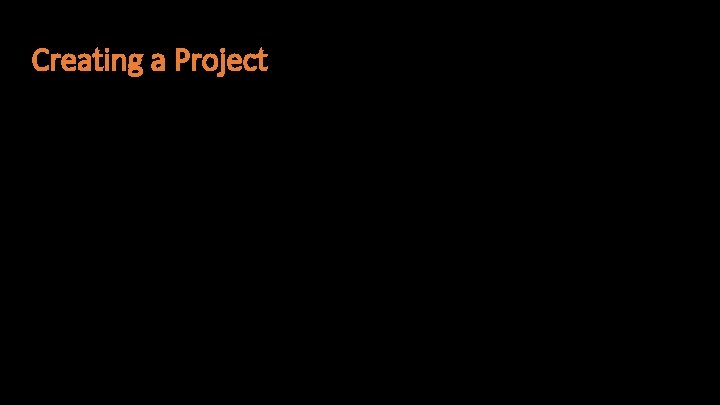
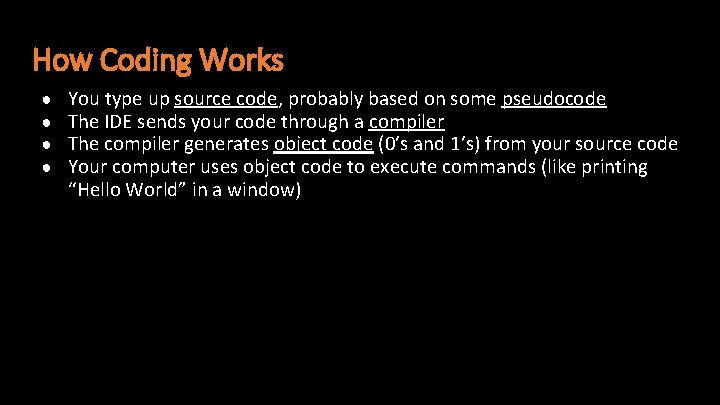
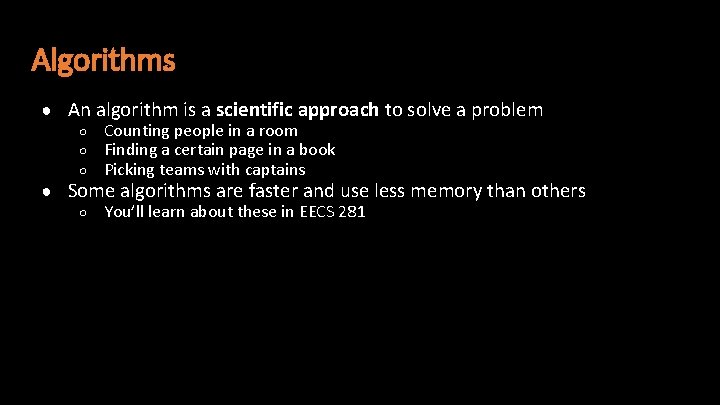
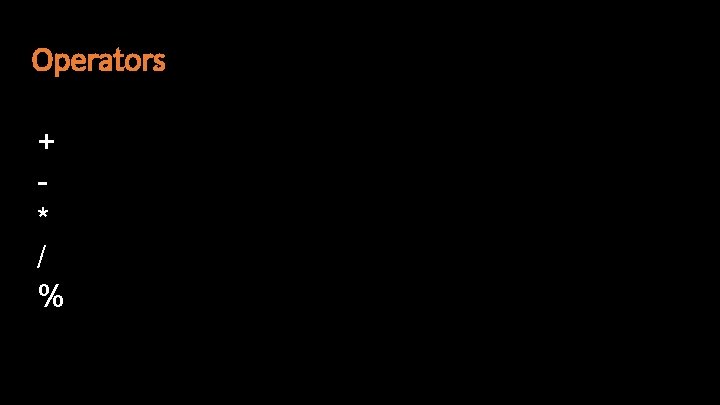
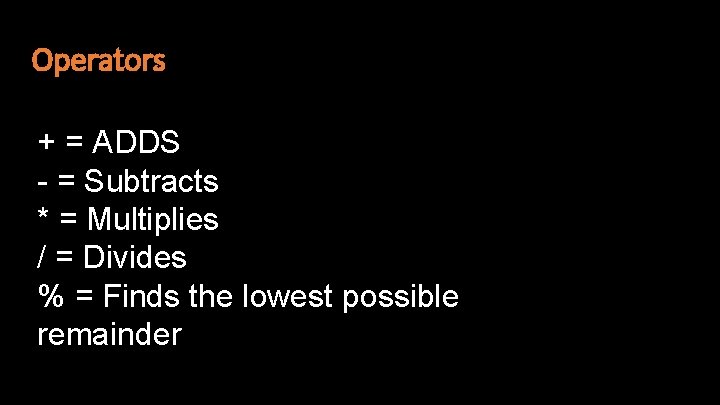
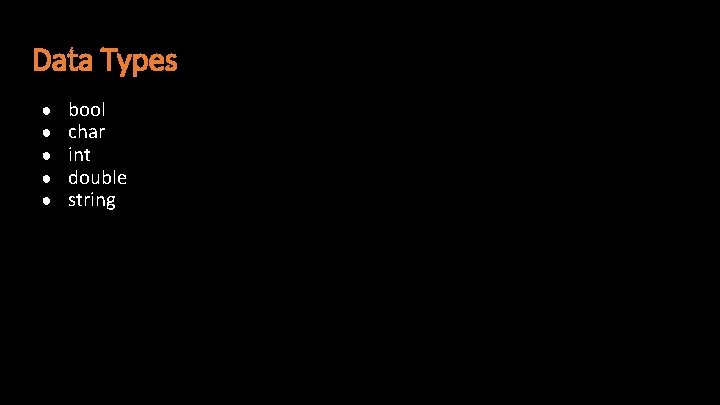
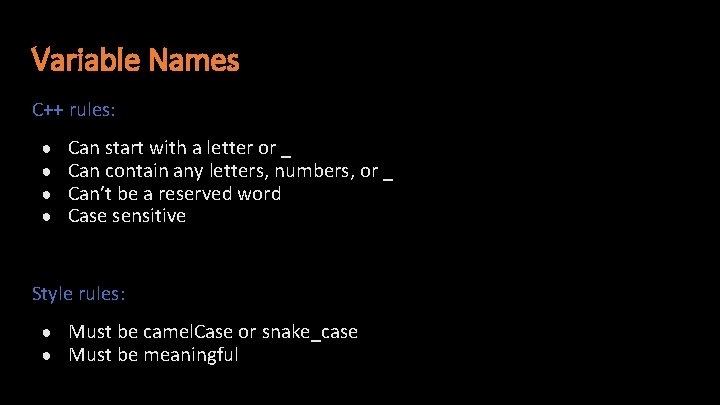
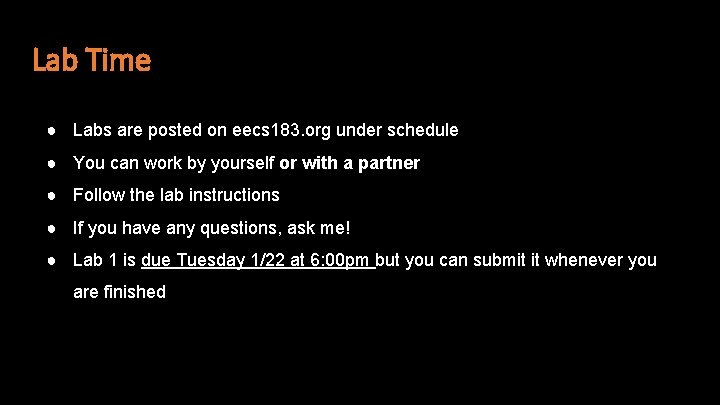
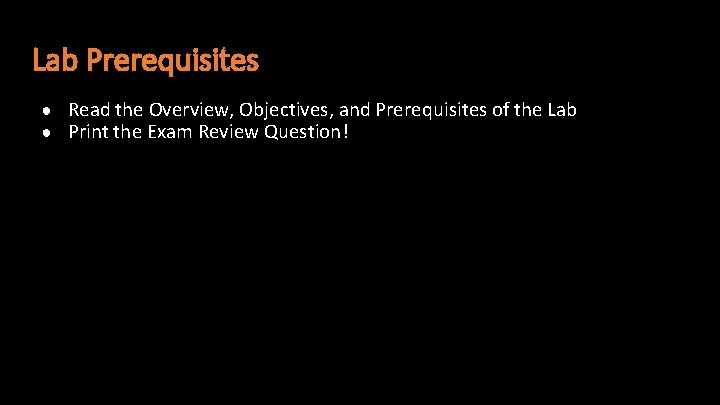
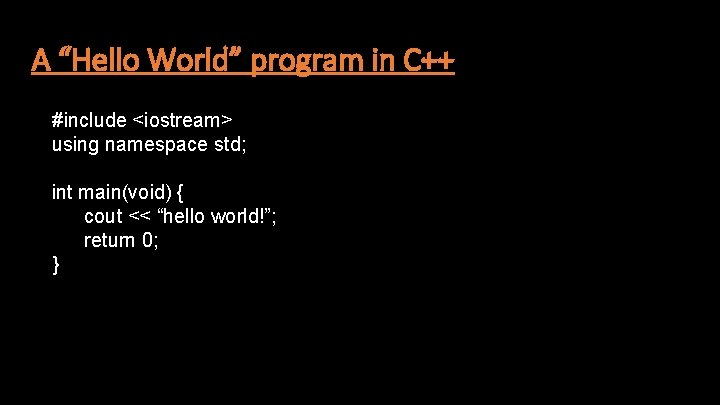
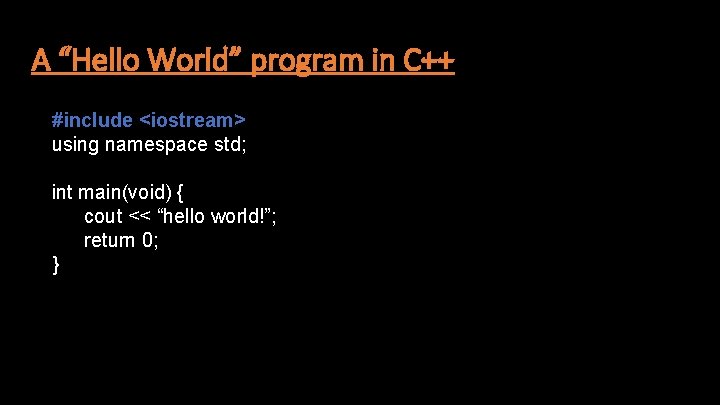
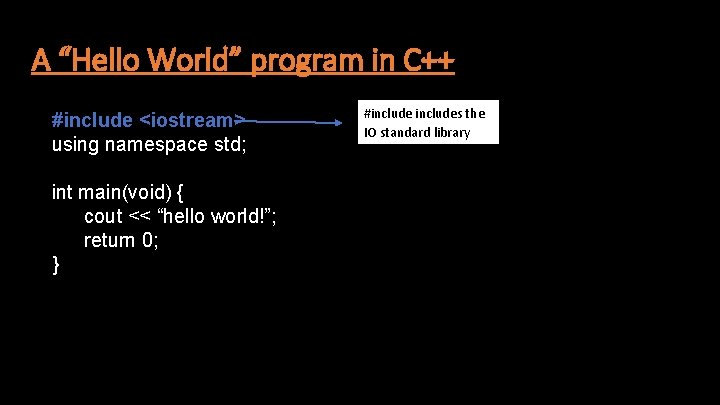
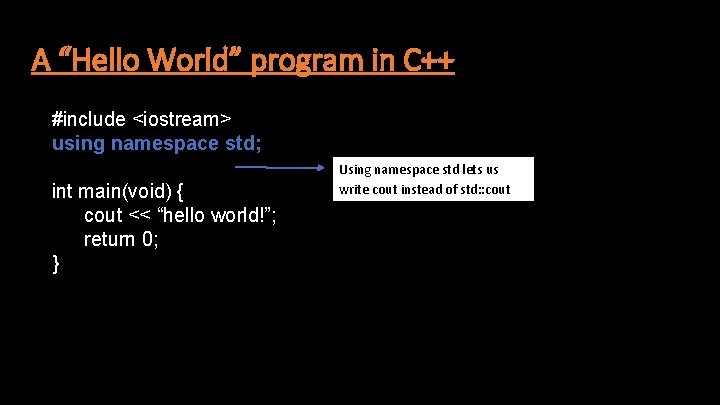
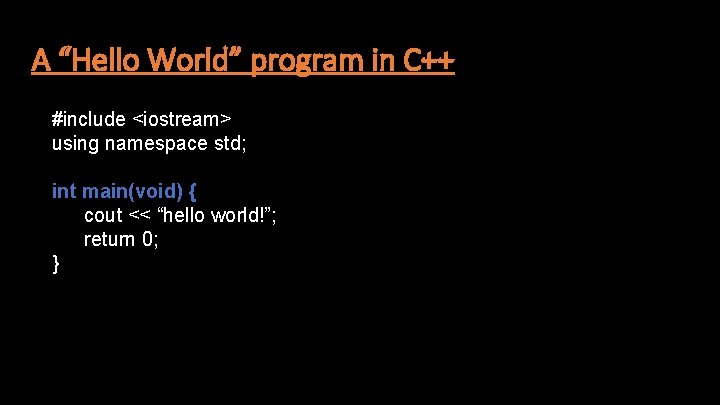
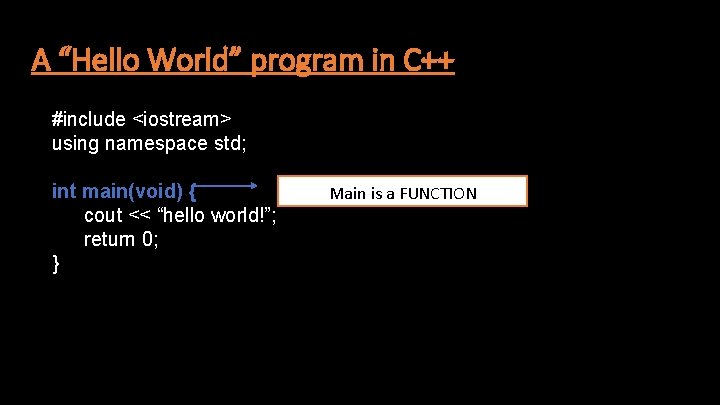
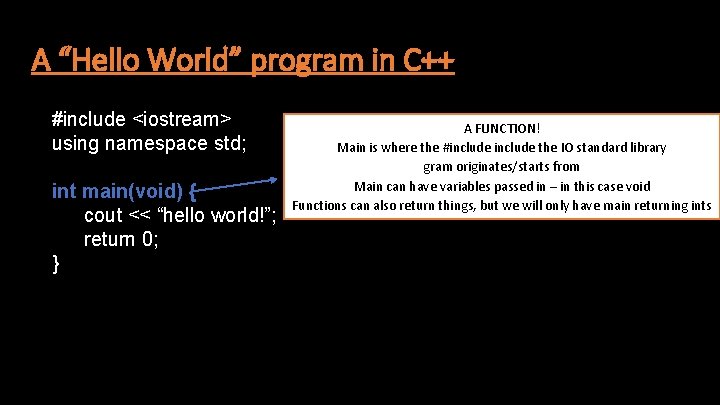
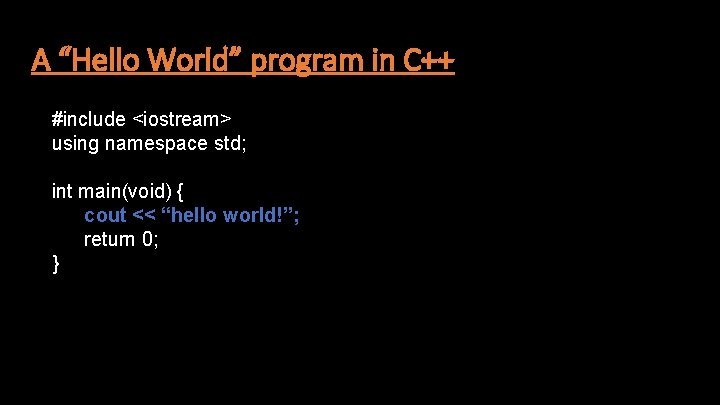
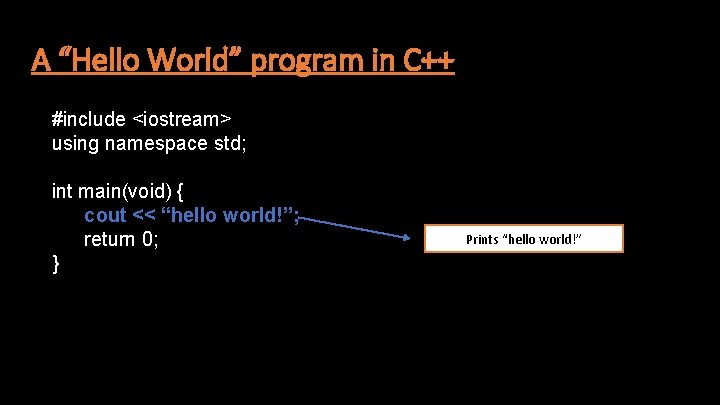
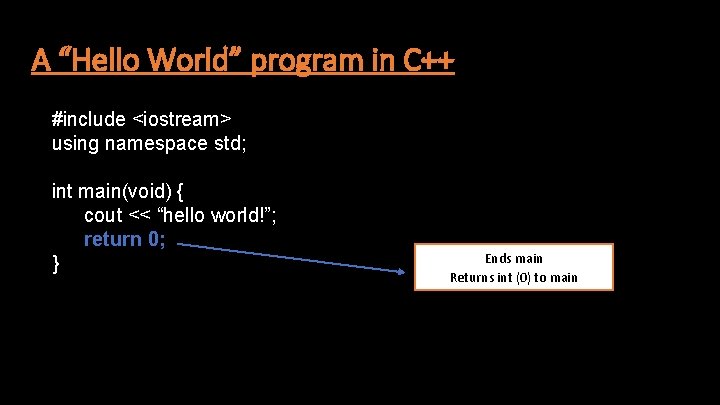
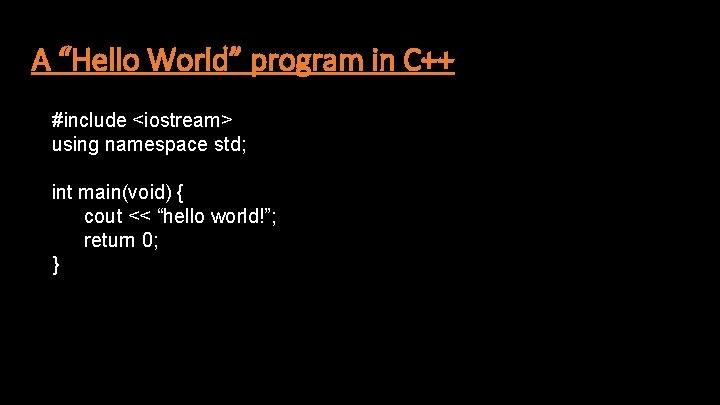
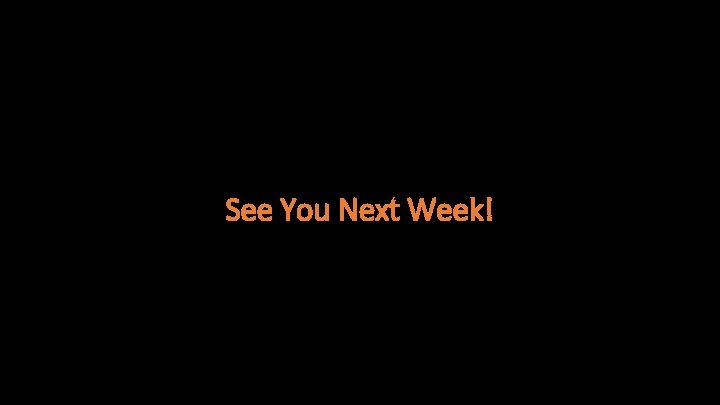
- Slides: 32
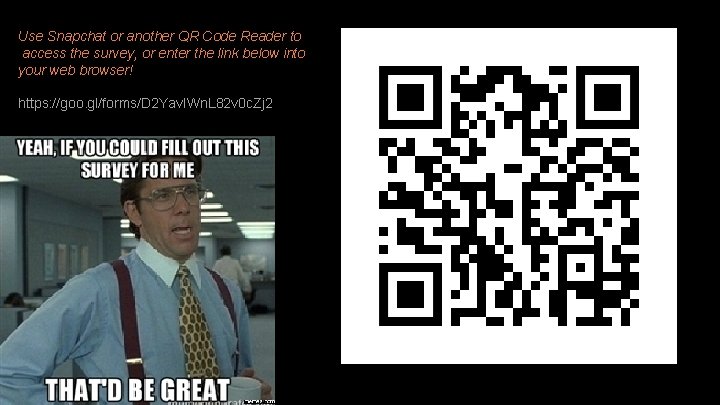
Use Snapchat or another QR Code Reader to access the survey, or enter the link below into your web browser! https: //goo. gl/forms/D 2 Yav. IWn. L 82 v 0 c. Zj 2
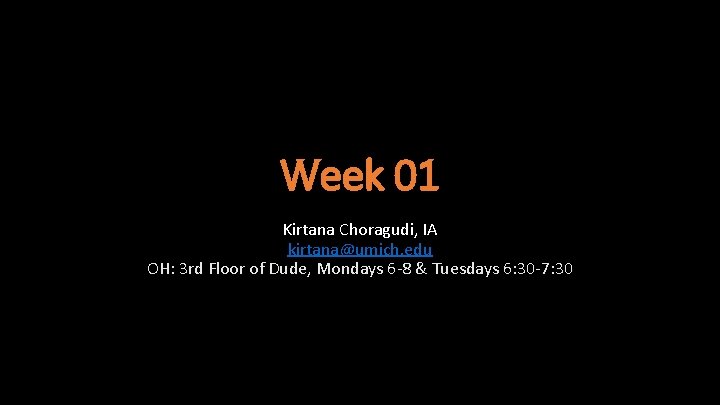
Week 01 Kirtana Choragudi, IA kirtana@umich. edu OH: 3 rd Floor of Dude, Mondays 6 -8 & Tuesdays 6: 30 -7: 30
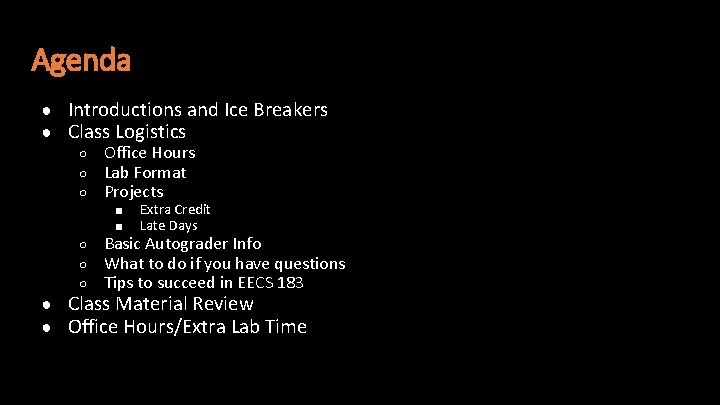
Agenda ● Introductions and Ice Breakers ● Class Logistics ○ Office Hours ○ Lab Format ○ Projects ■ ■ ○ ○ ○ Extra Credit Late Days Basic Autograder Info What to do if you have questions Tips to succeed in EECS 183 ● Class Material Review ● Office Hours/Extra Lab Time

About Me

Introductions and Icebreakers
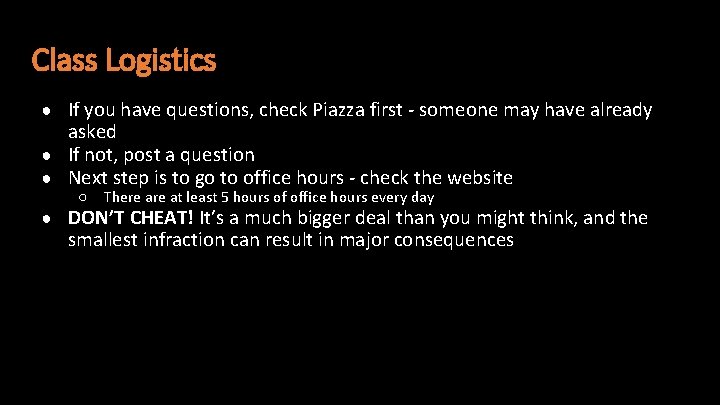
Class Logistics ● If you have questions, check Piazza first - someone may have already asked ● If not, post a question ● Next step is to go to office hours - check the website ○ There at least 5 hours of office hours every day ● DON’T CHEAT! It’s a much bigger deal than you might think, and the smallest infraction can result in major consequences
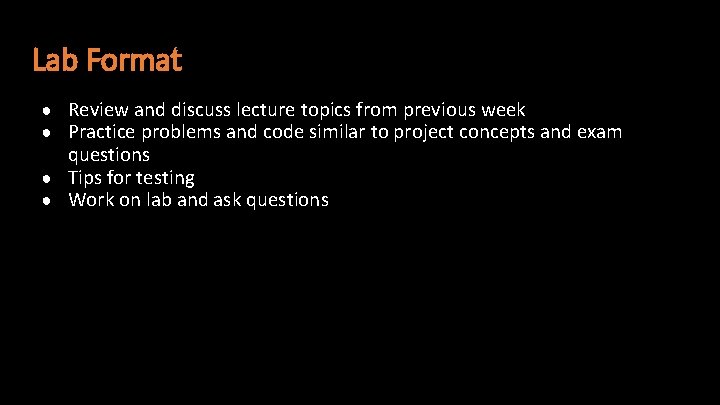
Lab Format ● Review and discuss lecture topics from previous week ● Practice problems and code similar to project concepts and exam questions ● Tips for testing ● Work on lab and ask questions
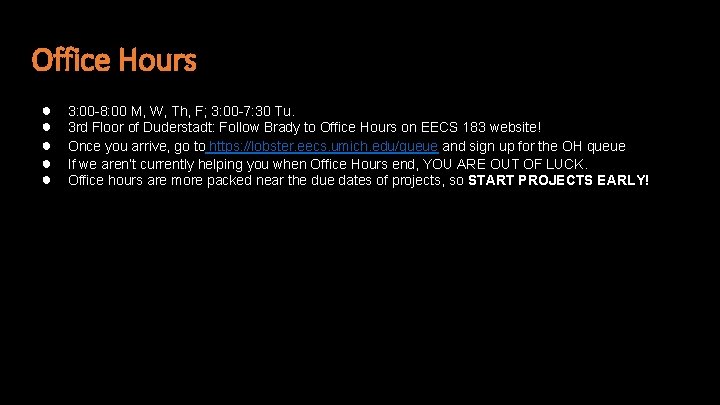
Office Hours ● ● ● 3: 00 -8: 00 M, W, Th, F; 3: 00 -7: 30 Tu. 3 rd Floor of Duderstadt: Follow Brady to Office Hours on EECS 183 website! Once you arrive, go to https: //lobster. eecs. umich. edu/queue and sign up for the OH queue If we aren’t currently helping you when Office Hours end, YOU ARE OUT OF LUCK. Office hours are more packed near the due dates of projects, so START PROJECTS EARLY!
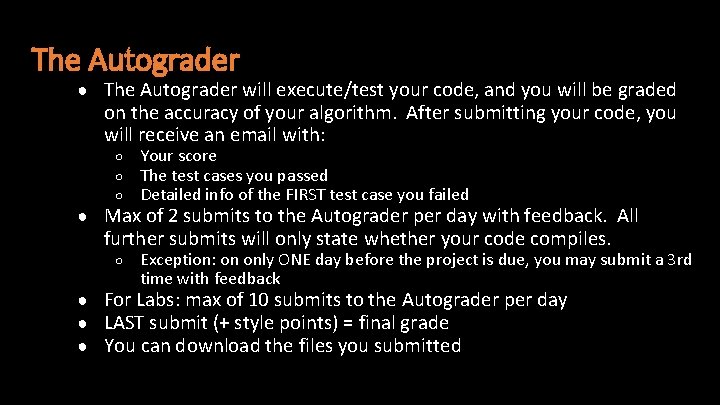
The Autograder ● The Autograder will execute/test your code, and you will be graded on the accuracy of your algorithm. After submitting your code, you will receive an email with: ○ ○ ○ Your score The test cases you passed Detailed info of the FIRST test case you failed ● Max of 2 submits to the Autograder per day with feedback. All further submits will only state whether your code compiles. ○ Exception: on only ONE day before the project is due, you may submit a 3 rd time with feedback ● For Labs: max of 10 submits to the Autograder per day ● LAST submit (+ style points) = final grade ● You can download the files you submitted
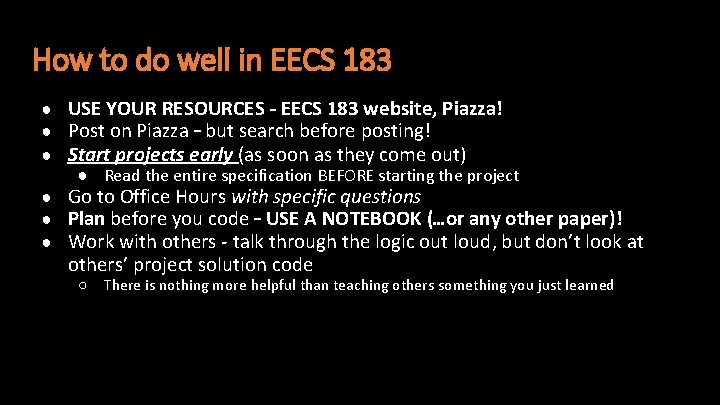
How to do well in EECS 183 ● USE YOUR RESOURCES – EECS 183 website, Piazza! ● Post on Piazza – but search before posting! ● Start projects early (as soon as they come out) ● Read the entire specification BEFORE starting the project ● Go to Office Hours with specific questions ● Plan before you code – USE A NOTEBOOK (…or any other paper)! ● Work with others - talk through the logic out loud, but don’t look at others’ project solution code ○ There is nothing more helpful than teaching others something you just learned
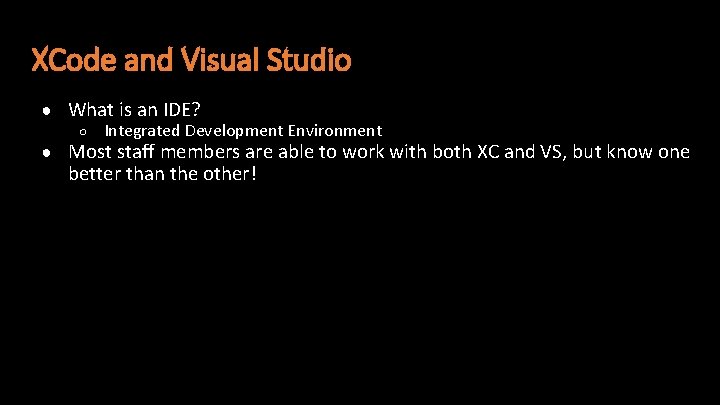
XCode and Visual Studio ● What is an IDE? ○ Integrated Development Environment ● Most staff members are able to work with both XC and VS, but know one better than the other!
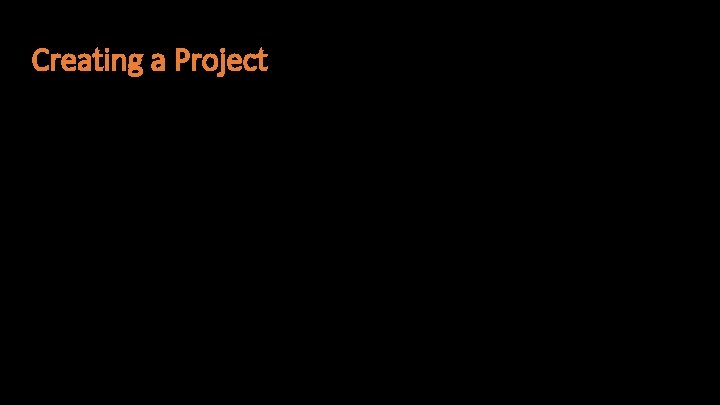
Creating a Project
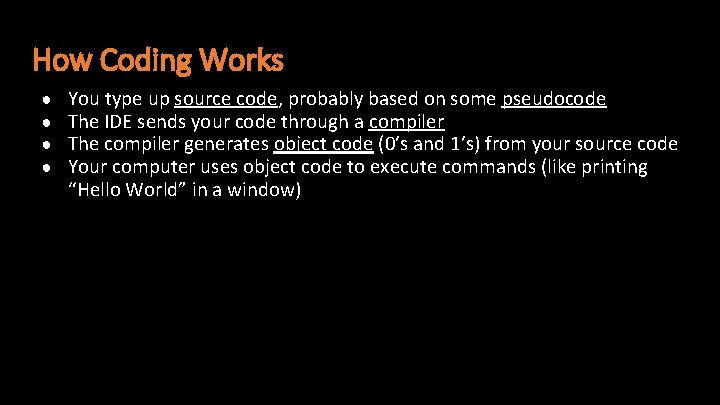
How Coding Works ● ● You type up source code, probably based on some pseudocode The IDE sends your code through a compiler The compiler generates object code (0’s and 1’s) from your source code Your computer uses object code to execute commands (like printing “Hello World” in a window)
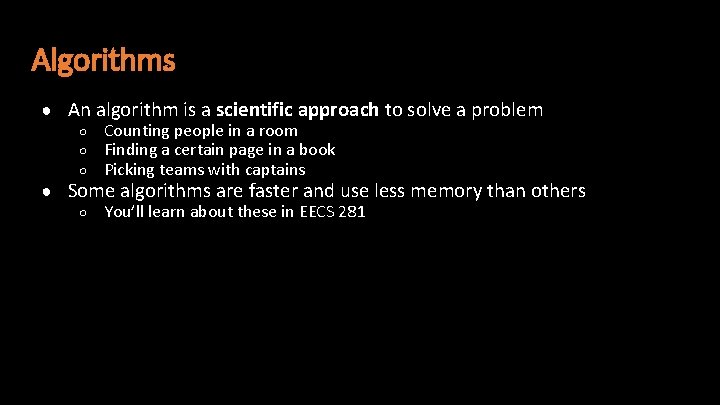
Algorithms ● An algorithm is a scientific approach to solve a problem ○ Counting people in a room ○ Finding a certain page in a book ○ Picking teams with captains ● Some algorithms are faster and use less memory than others ○ You’ll learn about these in EECS 281
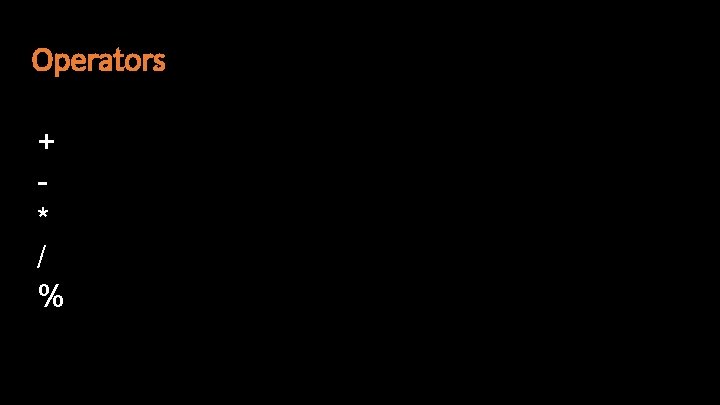
Operators + * / % + * % / -
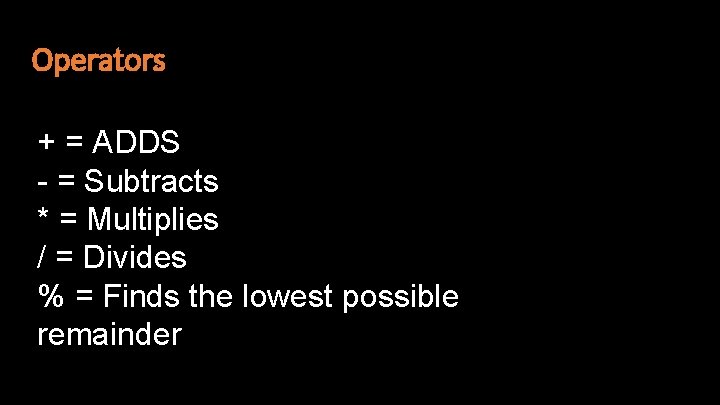
Operators + = ADDS + - = Subtracts % * = Multiplies / = Divides % = Finds the lowest possible remainder/ *
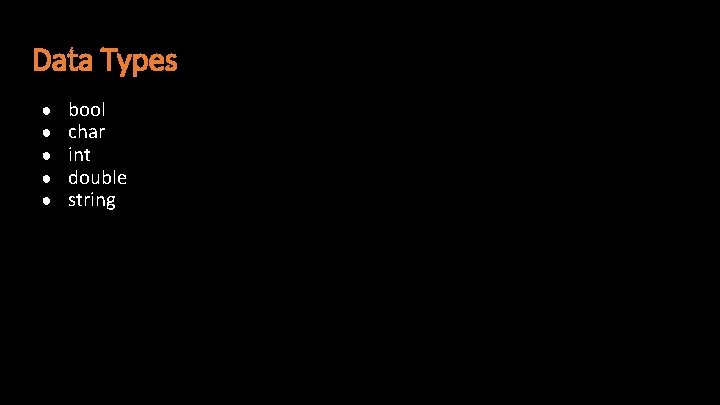
Data Types ● ● ● bool char int double string
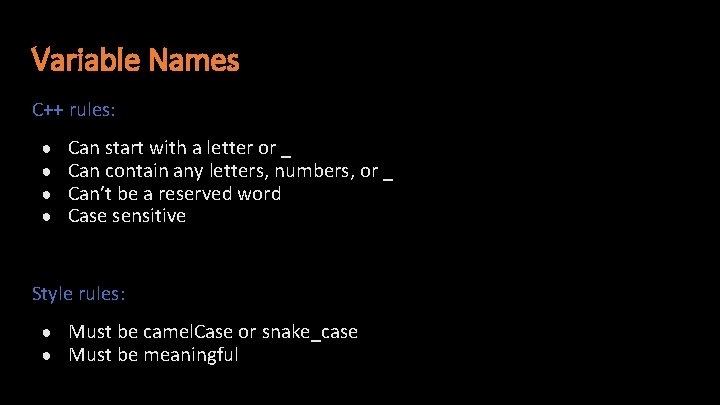
Variable Names C++ rules: ● ● Can start with a letter or _ Can contain any letters, numbers, or _ Can’t be a reserved word Case sensitive Style rules: ● Must be camel. Case or snake_case ● Must be meaningful
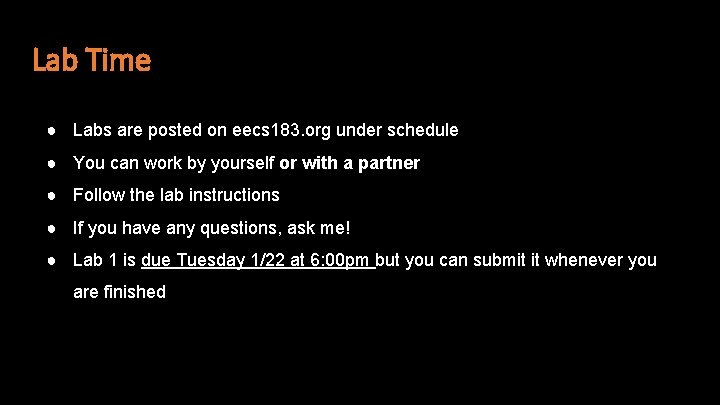
Lab Time ● Labs are posted on eecs 183. org under schedule ● You can work by yourself or with a partner ● Follow the lab instructions ● If you have any questions, ask me! ● Lab 1 is due Tuesday 1/22 at 6: 00 pm but you can submit it whenever you are finished
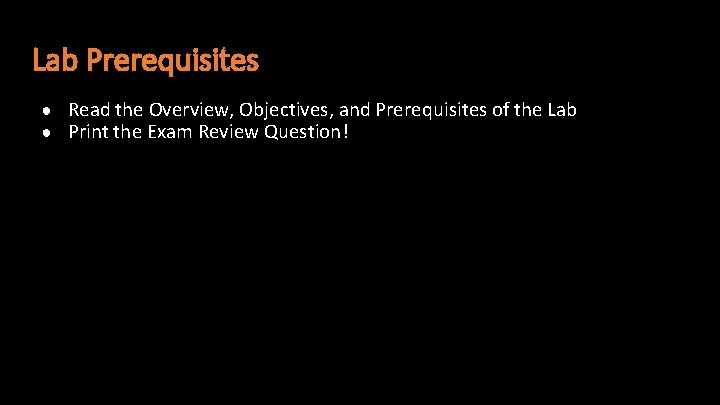
Lab Prerequisites ● Read the Overview, Objectives, and Prerequisites of the Lab ● Print the Exam Review Question!
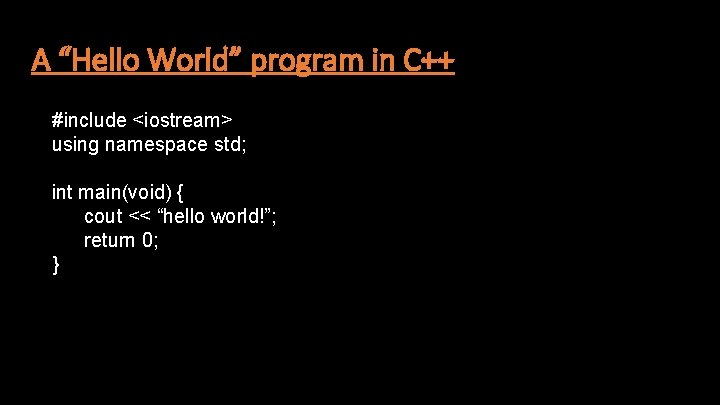
A “Hello World” program in C++ #include <iostream> using namespace std; int main(void) { cout << “hello world!”; return 0; }
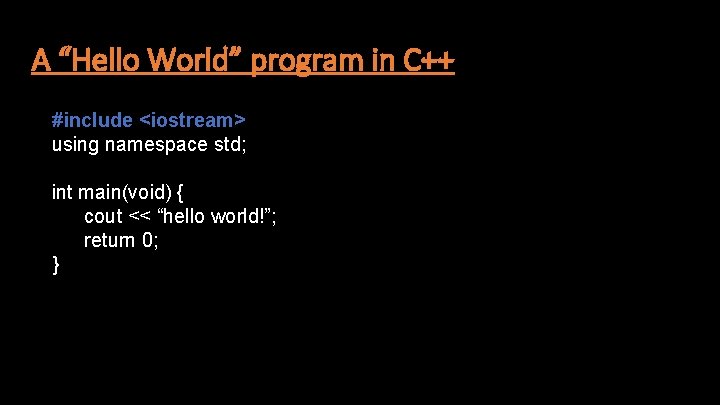
A “Hello World” program in C++ #include <iostream> using namespace std; int main(void) { cout << “hello world!”; return 0; }
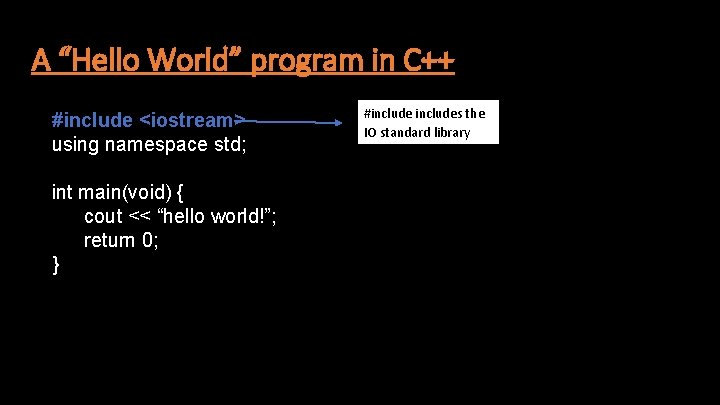
A “Hello World” program in C++ #include <iostream> using namespace std; int main(void) { cout << “hello world!”; return 0; } #includes the IO standard library
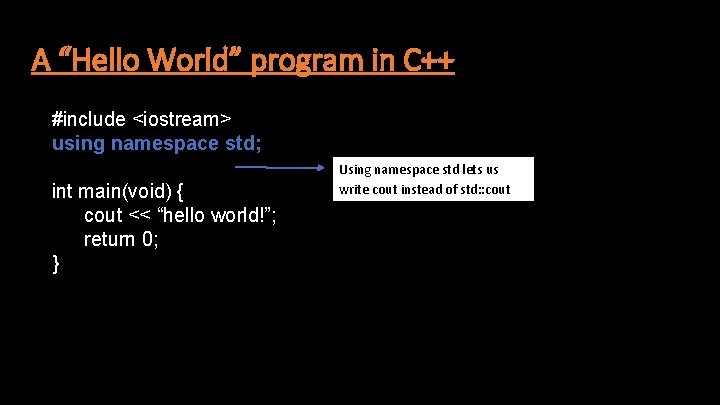
A “Hello World” program in C++ #include <iostream> using namespace std; int main(void) { cout << “hello world!”; return 0; } Using namespace std lets us write cout instead of std: : cout
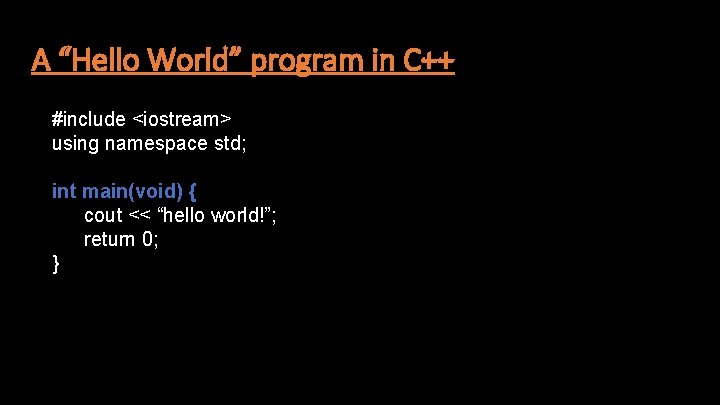
A “Hello World” program in C++ #include <iostream> using namespace std; int main(void) { cout << “hello world!”; return 0; }
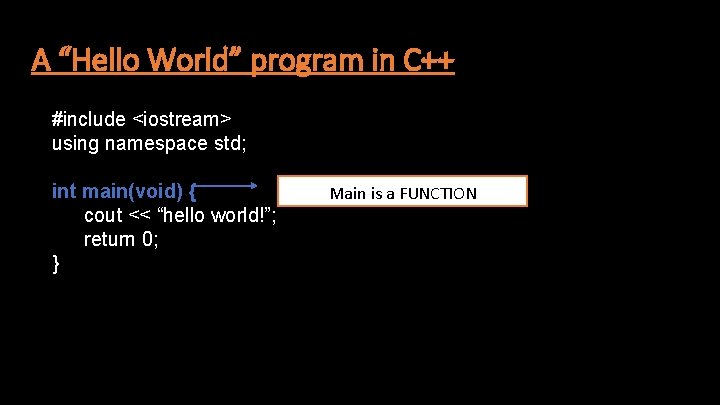
A “Hello World” program in C++ #include <iostream> using namespace std; int main(void) { cout << “hello world!”; return 0; } Main is a FUNCTION
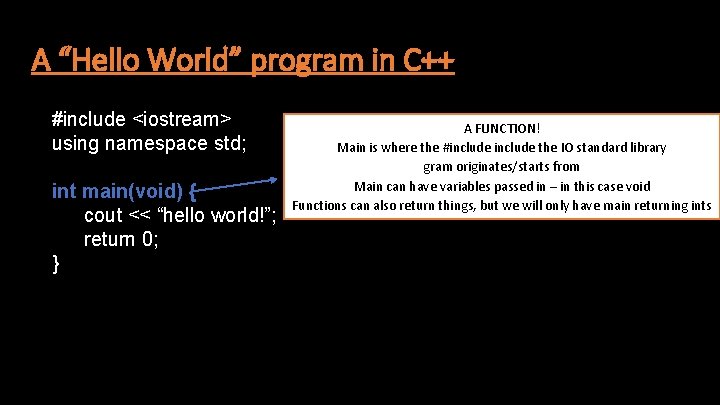
A “Hello World” program in C++ #include <iostream> using namespace std; int main(void) { cout << “hello world!”; return 0; } A FUNCTION! Main is where the #include the IO standard library gram originates/starts from Main can have variables passed in – in this case void Functions can also return things, but we will only have main returning ints
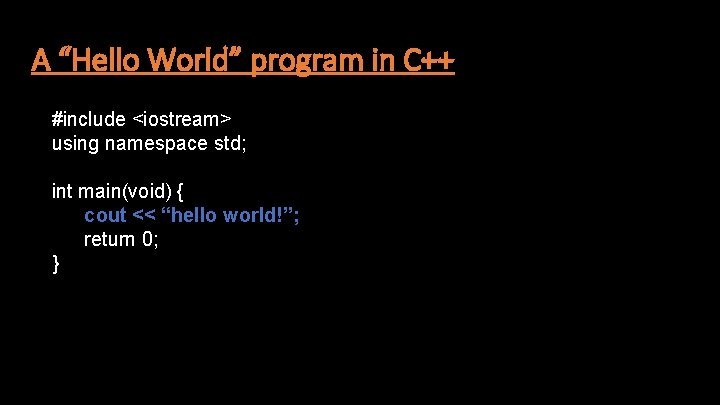
A “Hello World” program in C++ #include <iostream> using namespace std; int main(void) { cout << “hello world!”; return 0; }
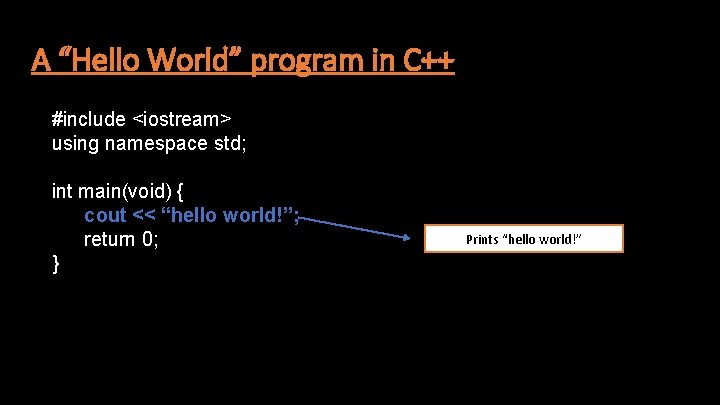
A “Hello World” program in C++ #include <iostream> using namespace std; int main(void) { cout << “hello world!”; return 0; } Prints “hello world!”
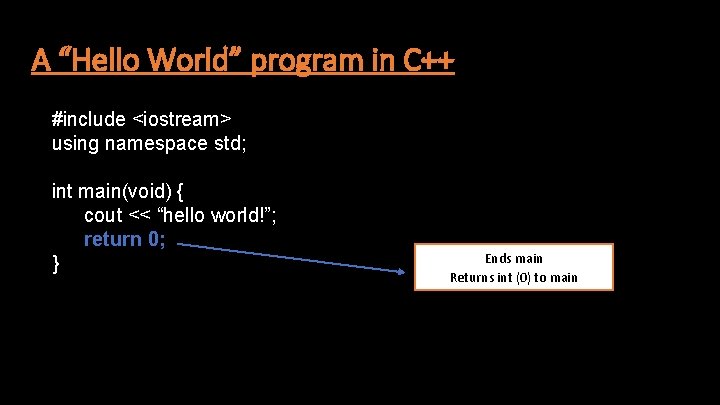
A “Hello World” program in C++ #include <iostream> using namespace std; int main(void) { cout << “hello world!”; return 0; } Ends main Returns int (0) to main
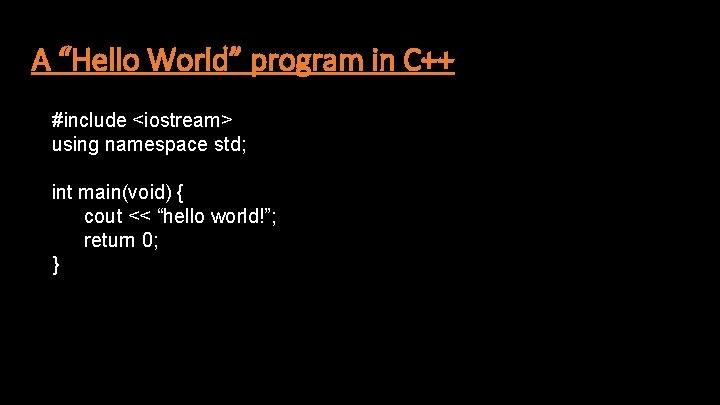
A “Hello World” program in C++ #include <iostream> using namespace std; int main(void) { cout << “hello world!”; return 0; }
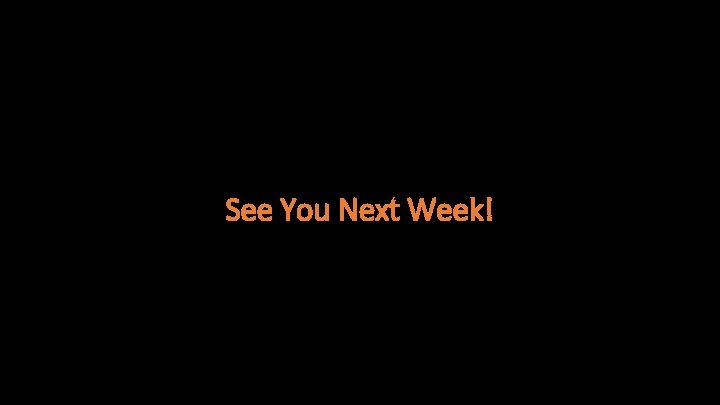
See You Next Week!