Use Cases and Use Case Diagrams 2007 Pearson
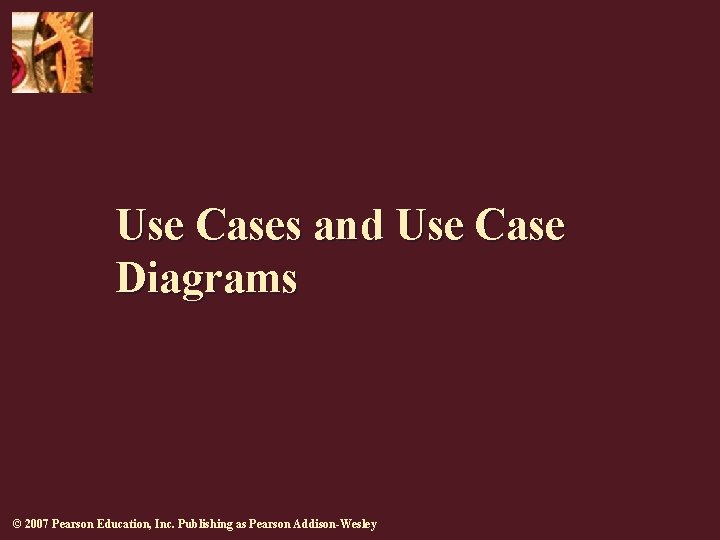
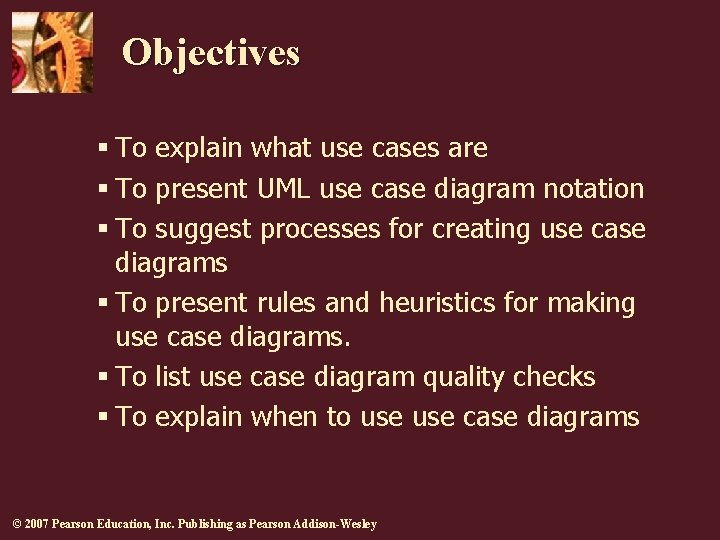
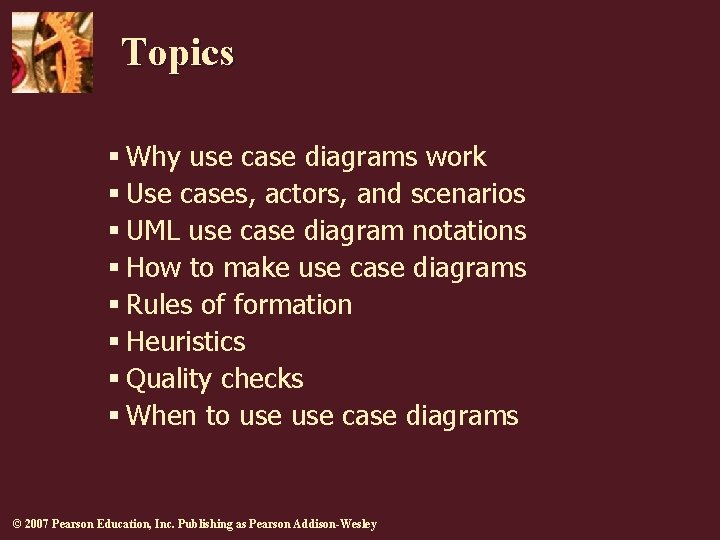
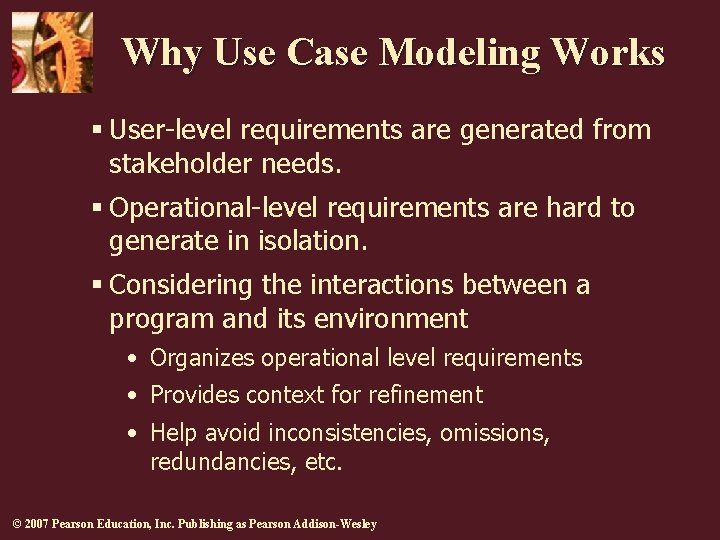
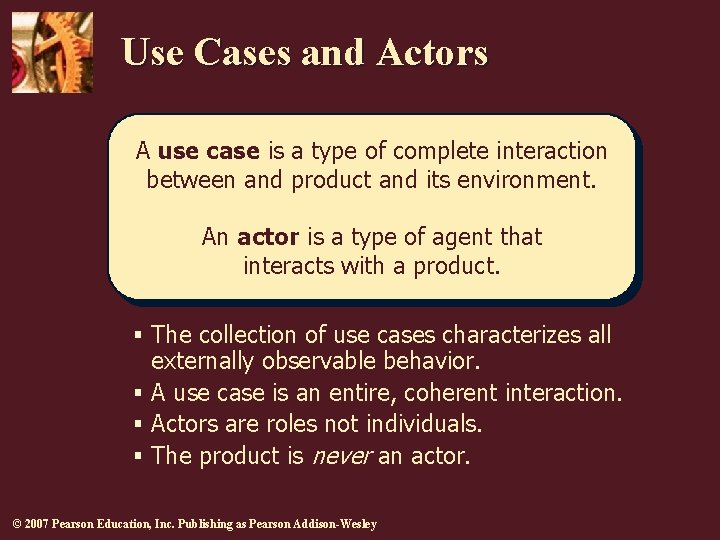
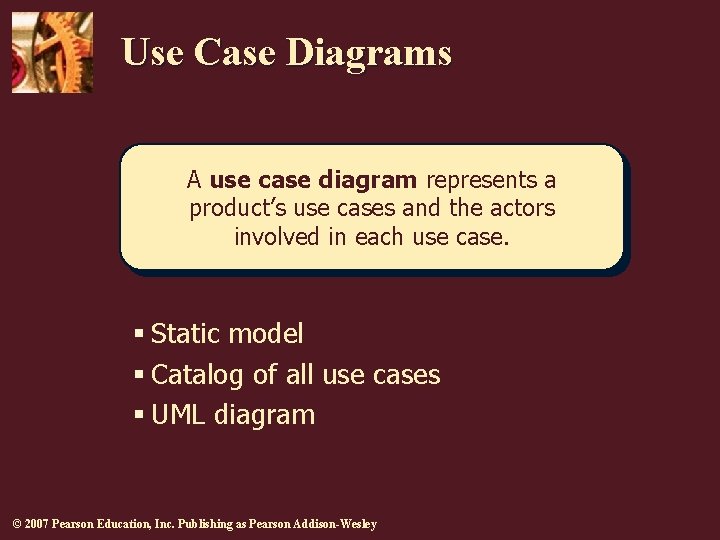
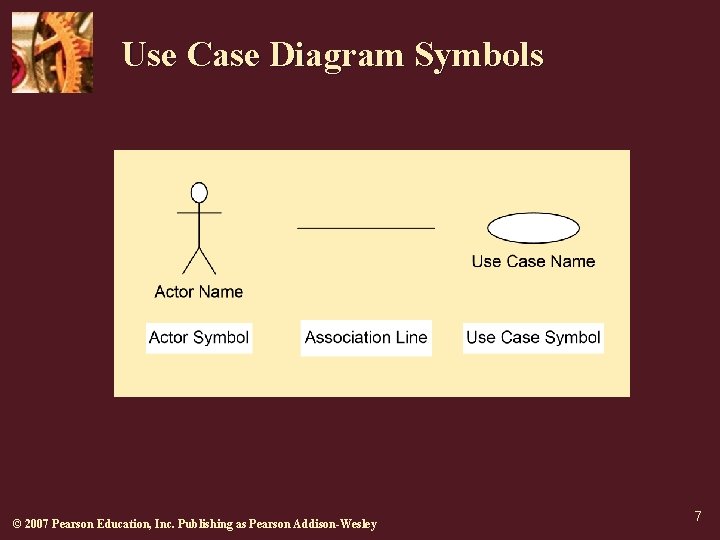
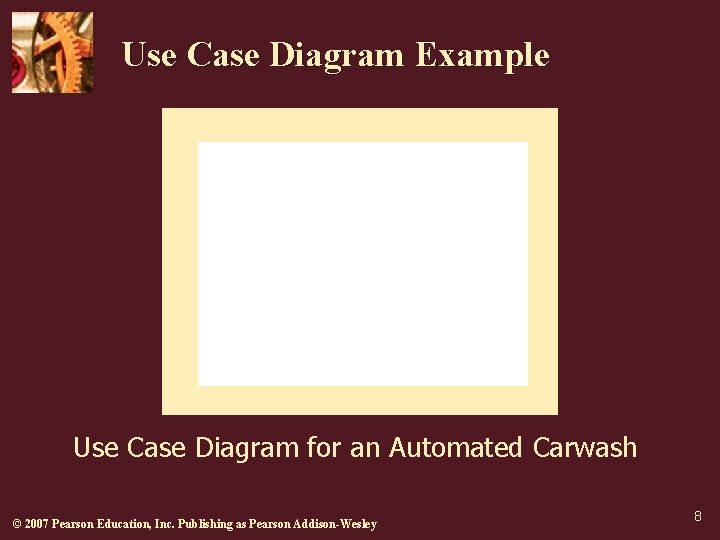
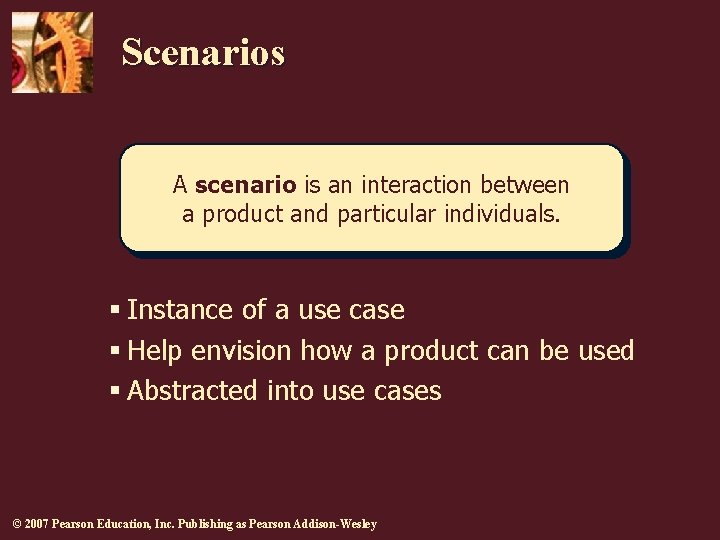
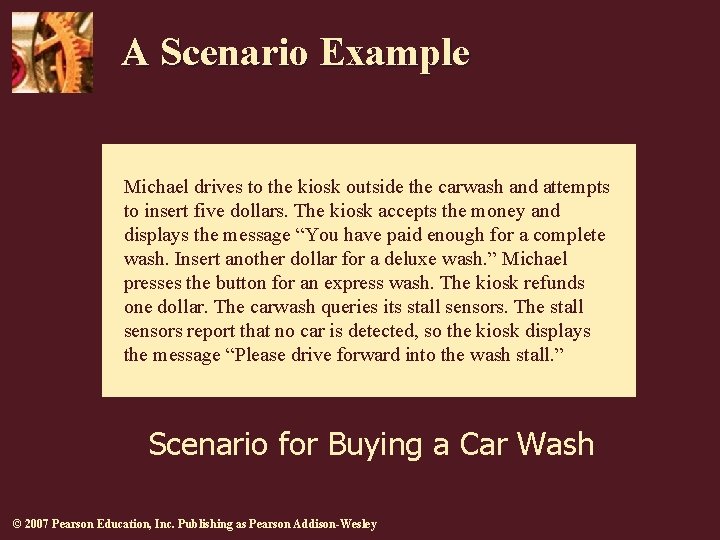
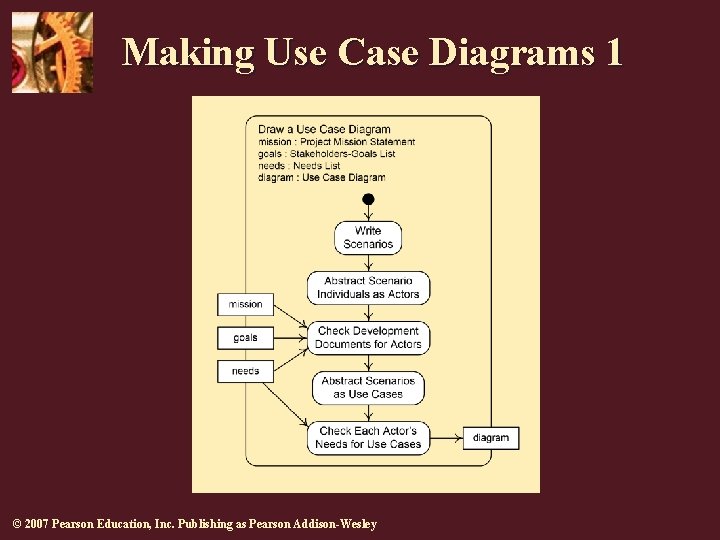
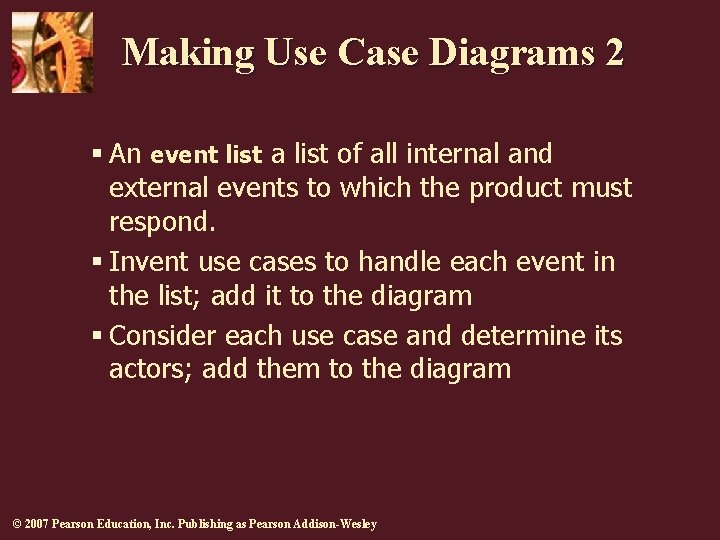
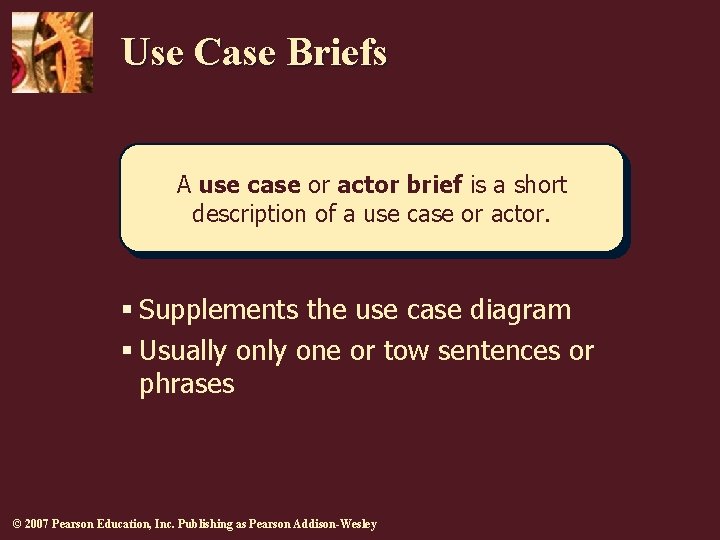
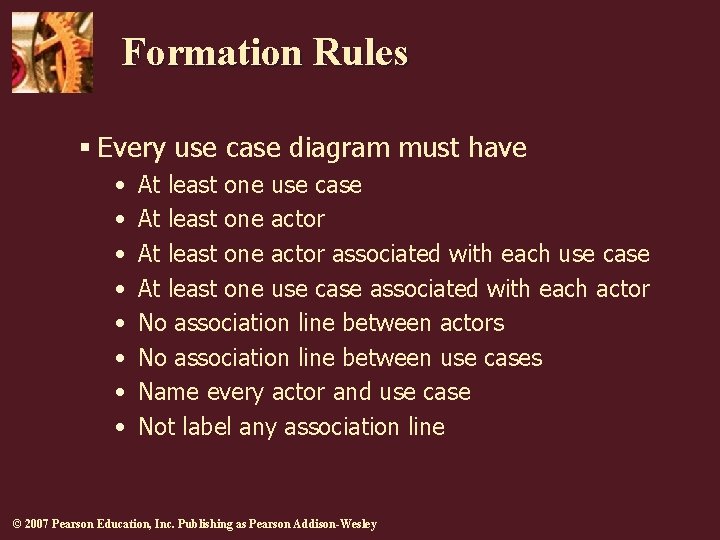
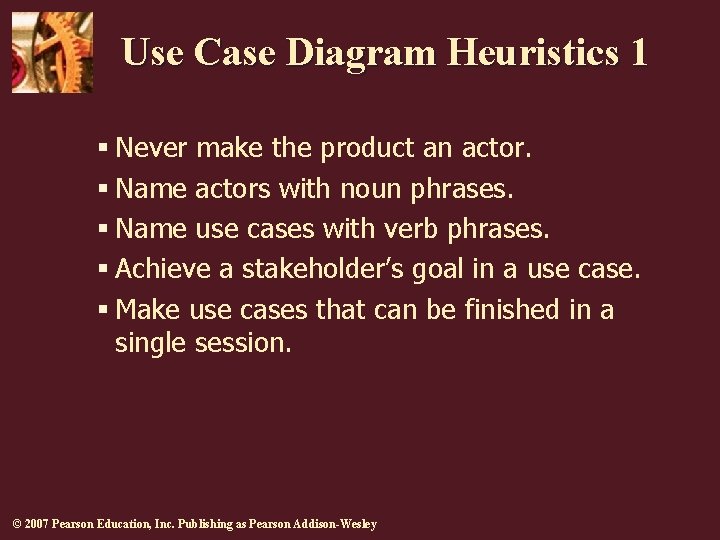
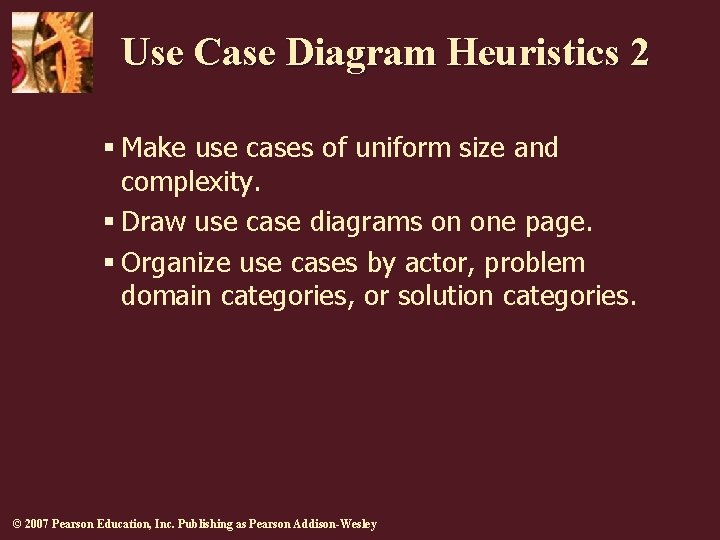
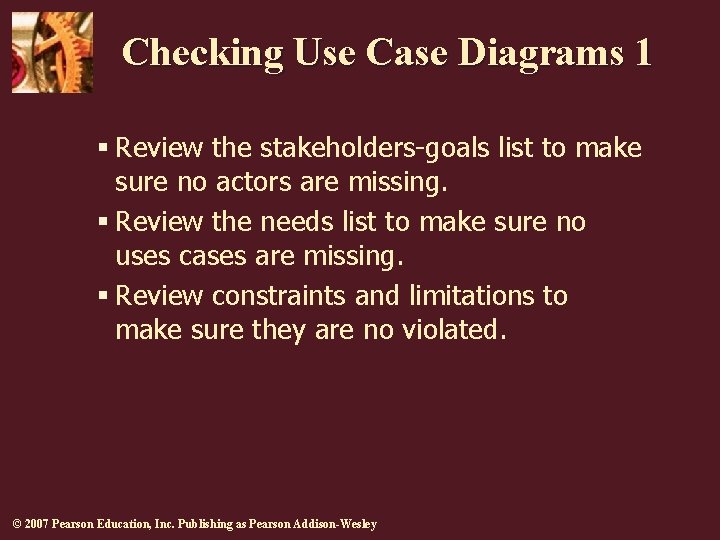
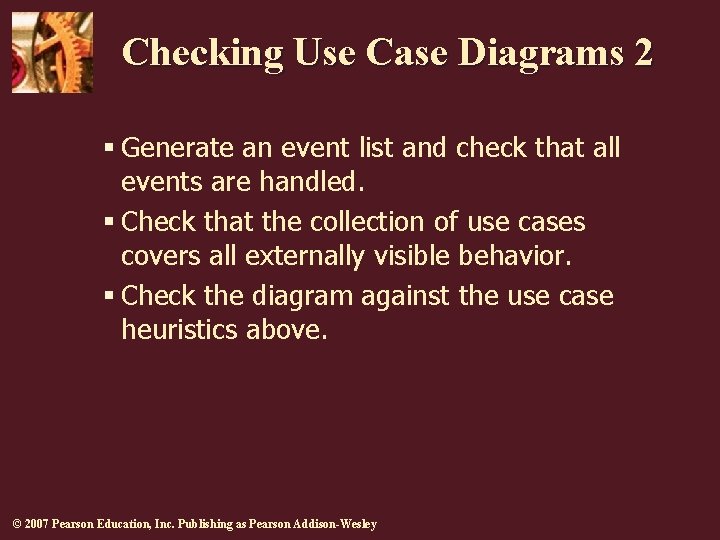
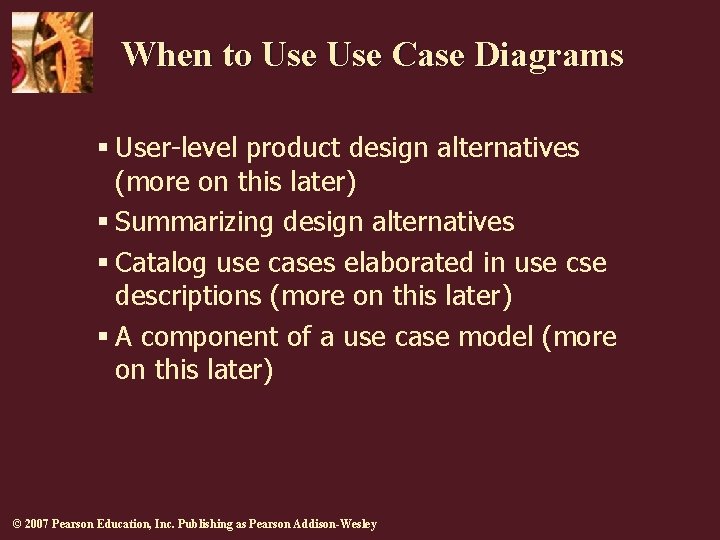
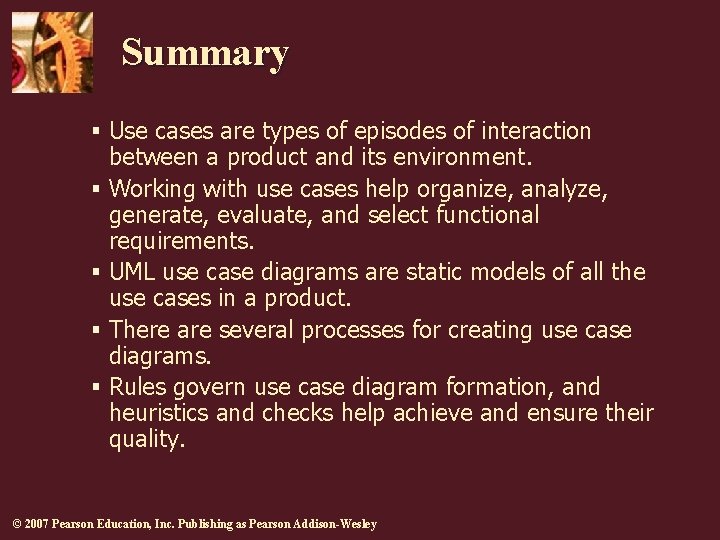
- Slides: 20
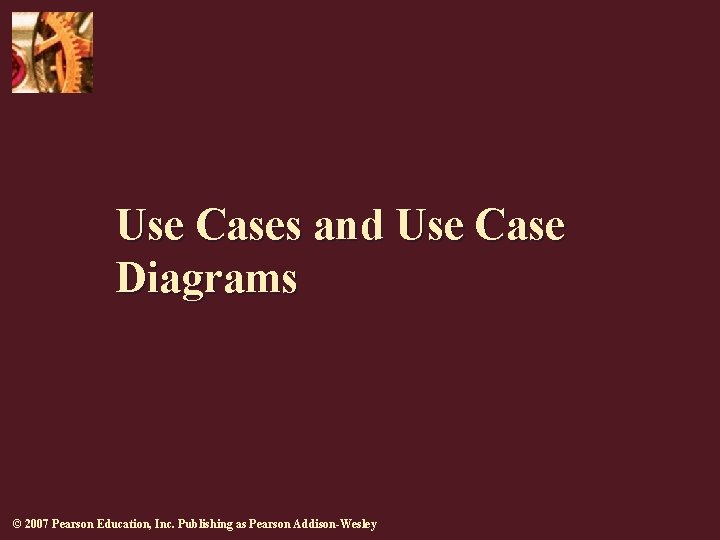
Use Cases and Use Case Diagrams © 2007 Pearson Education, Inc. Publishing as Pearson Addison-Wesley
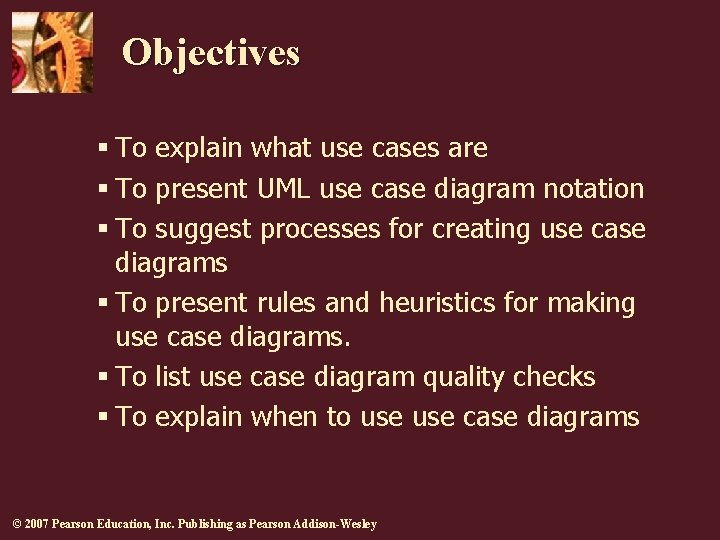
Objectives § To explain what use cases are § To present UML use case diagram notation § To suggest processes for creating use case diagrams § To present rules and heuristics for making use case diagrams. § To list use case diagram quality checks § To explain when to use case diagrams © 2007 Pearson Education, Inc. Publishing as Pearson Addison-Wesley
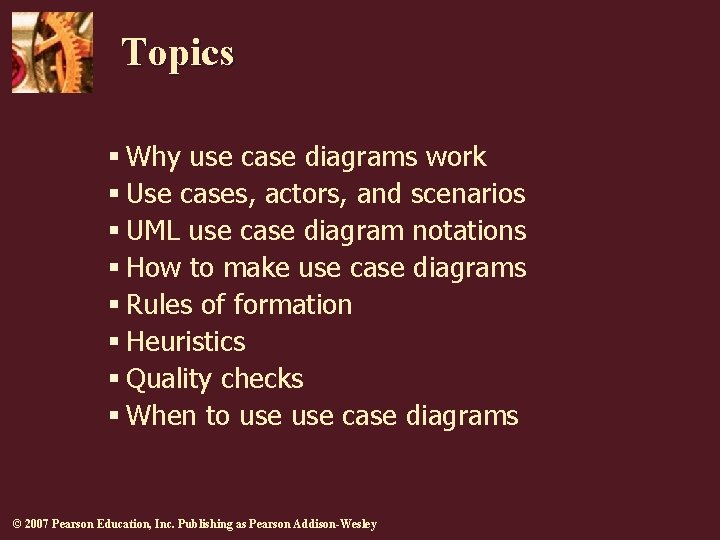
Topics § Why use case diagrams work § Use cases, actors, and scenarios § UML use case diagram notations § How to make use case diagrams § Rules of formation § Heuristics § Quality checks § When to use case diagrams © 2007 Pearson Education, Inc. Publishing as Pearson Addison-Wesley
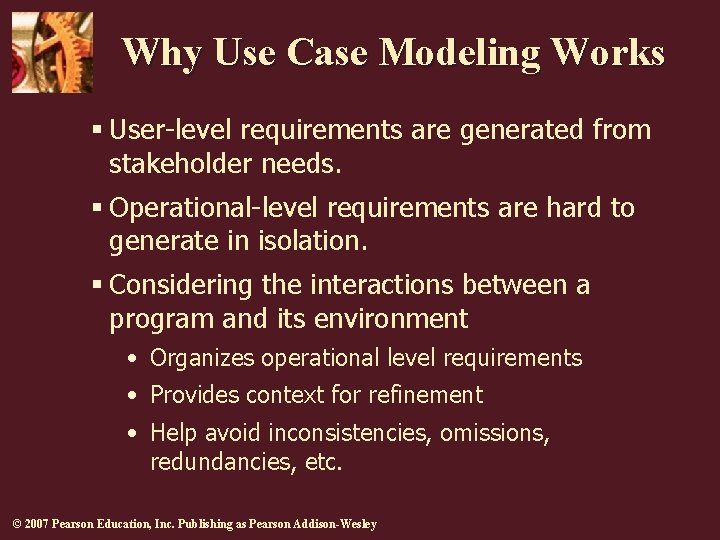
Why Use Case Modeling Works § User-level requirements are generated from stakeholder needs. § Operational-level requirements are hard to generate in isolation. § Considering the interactions between a program and its environment • Organizes operational level requirements • Provides context for refinement • Help avoid inconsistencies, omissions, redundancies, etc. © 2007 Pearson Education, Inc. Publishing as Pearson Addison-Wesley
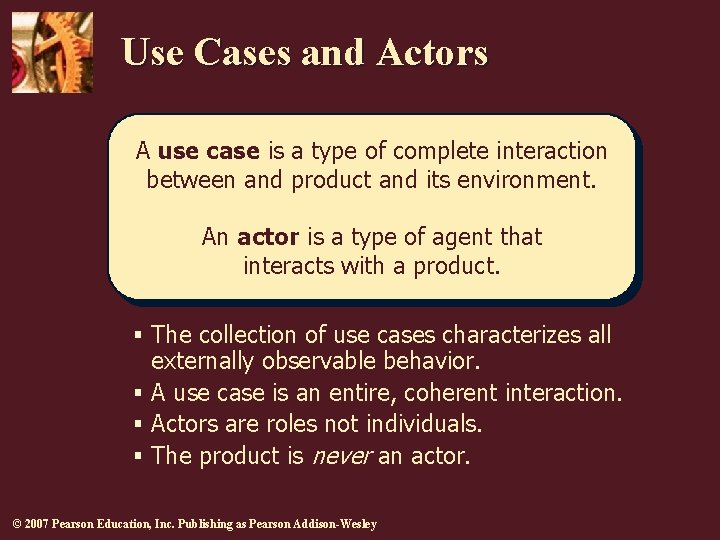
Use Cases and Actors A use case is a type of complete interaction between and product and its environment. An actor is a type of agent that interacts with a product. § The collection of use cases characterizes all externally observable behavior. § A use case is an entire, coherent interaction. § Actors are roles not individuals. § The product is never an actor. © 2007 Pearson Education, Inc. Publishing as Pearson Addison-Wesley
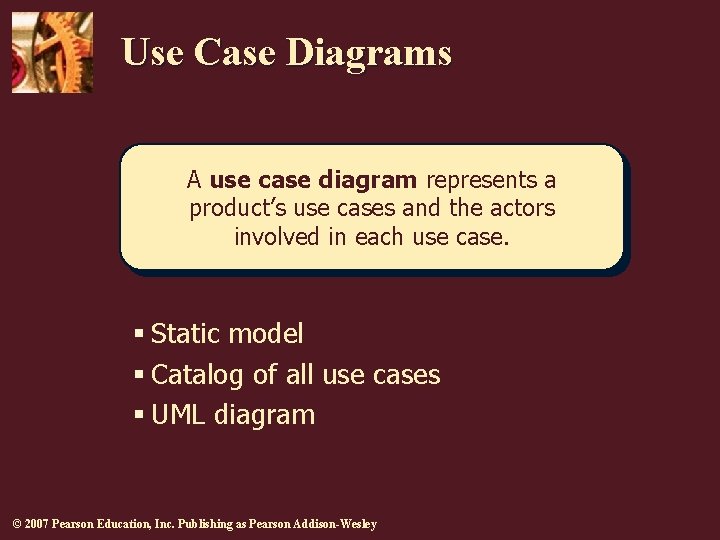
Use Case Diagrams A use case diagram represents a product’s use cases and the actors involved in each use case. § Static model § Catalog of all use cases § UML diagram © 2007 Pearson Education, Inc. Publishing as Pearson Addison-Wesley
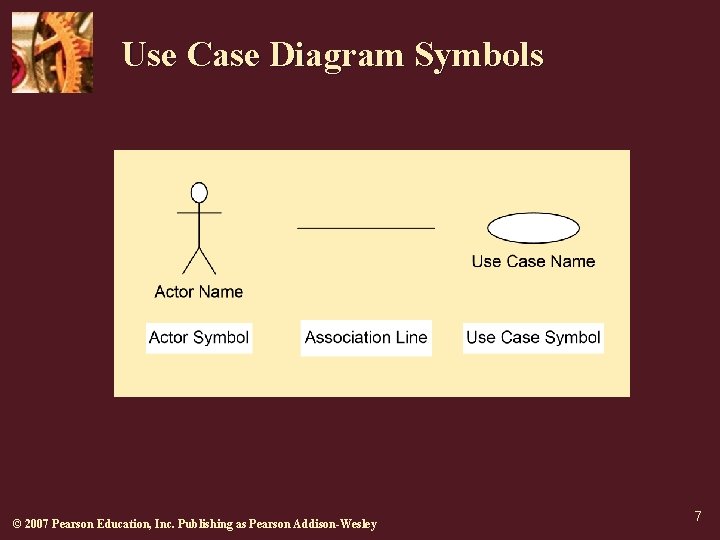
Use Case Diagram Symbols © 2007 Pearson Education, Inc. Publishing as Pearson Addison-Wesley 7
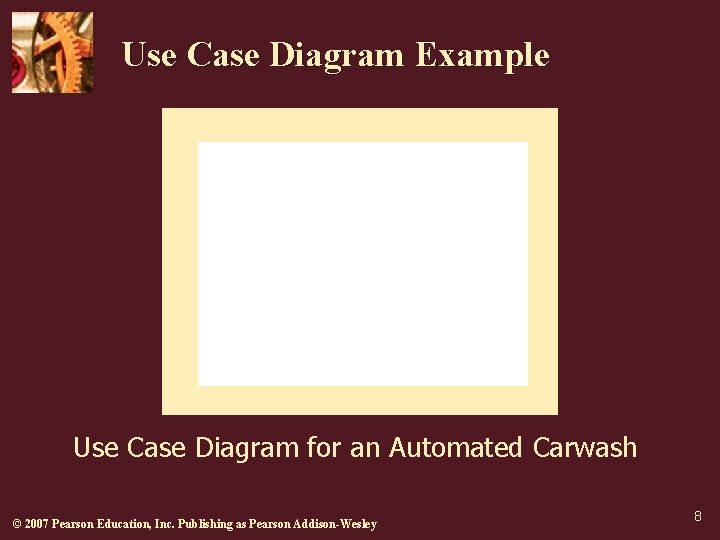
Use Case Diagram Example Use Case Diagram for an Automated Carwash © 2007 Pearson Education, Inc. Publishing as Pearson Addison-Wesley 8
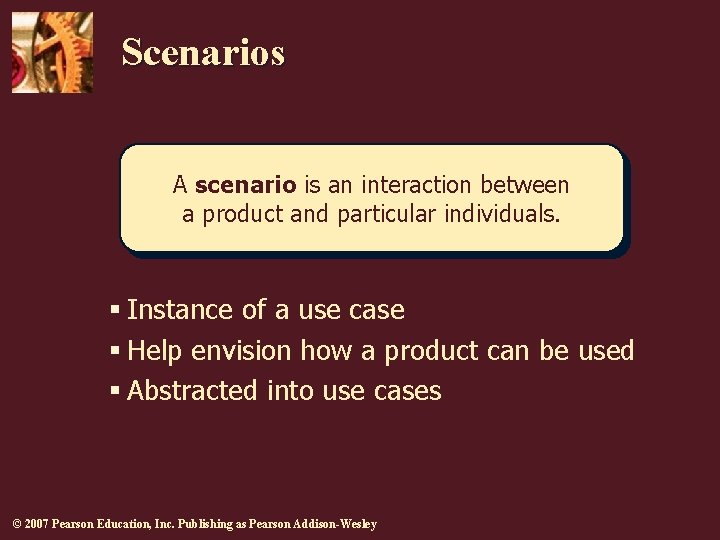
Scenarios A scenario is an interaction between a product and particular individuals. § Instance of a use case § Help envision how a product can be used § Abstracted into use cases © 2007 Pearson Education, Inc. Publishing as Pearson Addison-Wesley
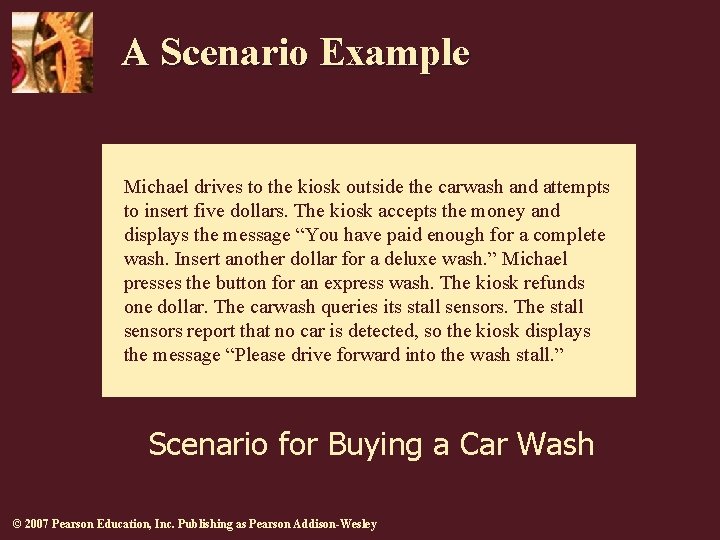
A Scenario Example Michael drives to the kiosk outside the carwash and attempts to insert five dollars. The kiosk accepts the money and displays the message “You have paid enough for a complete wash. Insert another dollar for a deluxe wash. ” Michael presses the button for an express wash. The kiosk refunds one dollar. The carwash queries its stall sensors. The stall sensors report that no car is detected, so the kiosk displays the message “Please drive forward into the wash stall. ” Scenario for Buying a Car Wash © 2007 Pearson Education, Inc. Publishing as Pearson Addison-Wesley
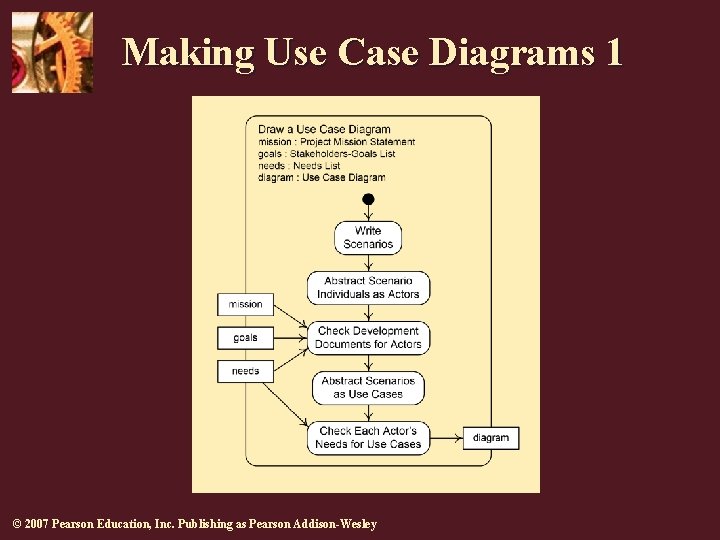
Making Use Case Diagrams 1 © 2007 Pearson Education, Inc. Publishing as Pearson Addison-Wesley
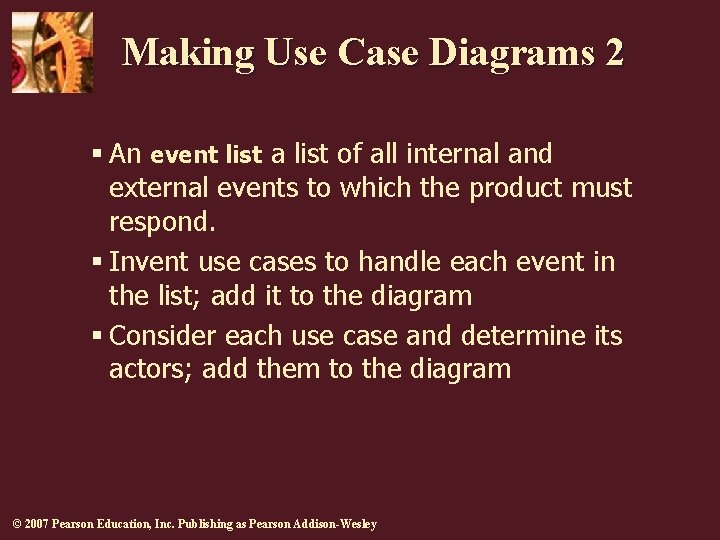
Making Use Case Diagrams 2 § An event list a list of all internal and external events to which the product must respond. § Invent use cases to handle each event in the list; add it to the diagram § Consider each use case and determine its actors; add them to the diagram © 2007 Pearson Education, Inc. Publishing as Pearson Addison-Wesley
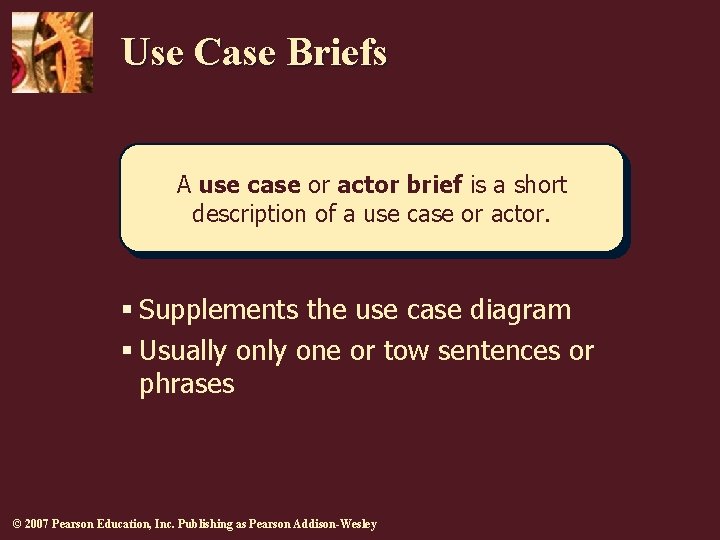
Use Case Briefs A use case or actor brief is a short description of a use case or actor. § Supplements the use case diagram § Usually one or tow sentences or phrases © 2007 Pearson Education, Inc. Publishing as Pearson Addison-Wesley
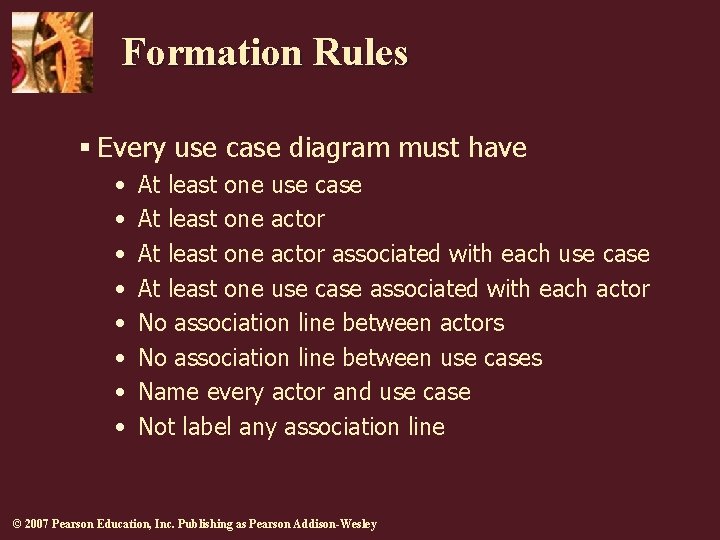
Formation Rules § Every use case diagram must have • At least one use case • At least one actor associated with each use case • At least one use case associated with each actor • No association line between actors • No association line between use cases • Name every actor and use case • Not label any association line © 2007 Pearson Education, Inc. Publishing as Pearson Addison-Wesley
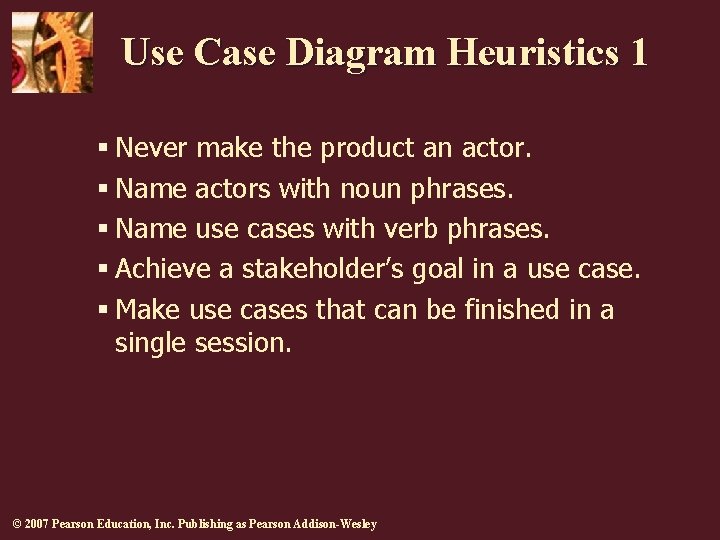
Use Case Diagram Heuristics 1 § Never make the product an actor. § Name actors with noun phrases. § Name use cases with verb phrases. § Achieve a stakeholder’s goal in a use case. § Make use cases that can be finished in a single session. © 2007 Pearson Education, Inc. Publishing as Pearson Addison-Wesley
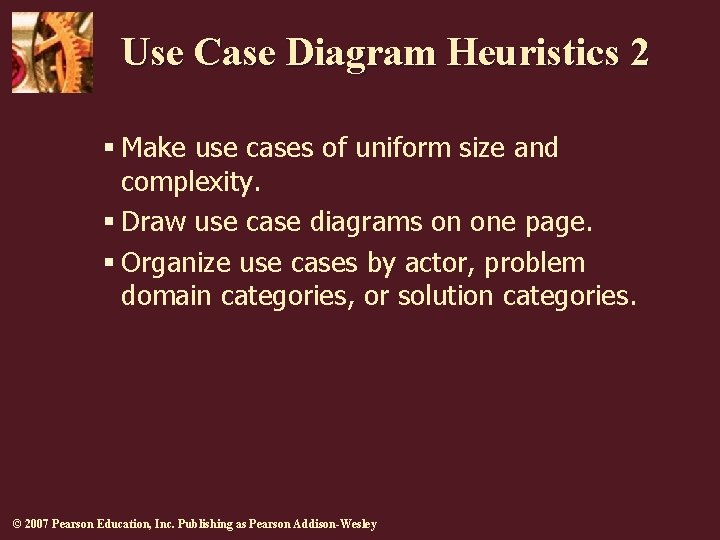
Use Case Diagram Heuristics 2 § Make use cases of uniform size and complexity. § Draw use case diagrams on one page. § Organize use cases by actor, problem domain categories, or solution categories. © 2007 Pearson Education, Inc. Publishing as Pearson Addison-Wesley
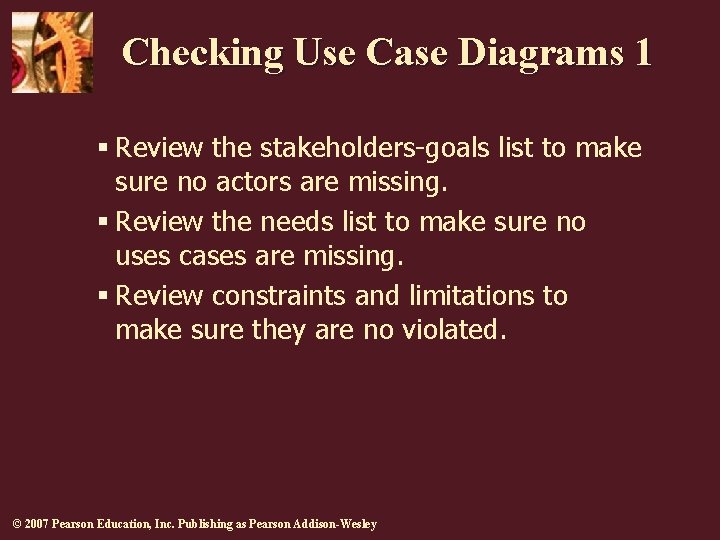
Checking Use Case Diagrams 1 § Review the stakeholders-goals list to make sure no actors are missing. § Review the needs list to make sure no uses cases are missing. § Review constraints and limitations to make sure they are no violated. © 2007 Pearson Education, Inc. Publishing as Pearson Addison-Wesley
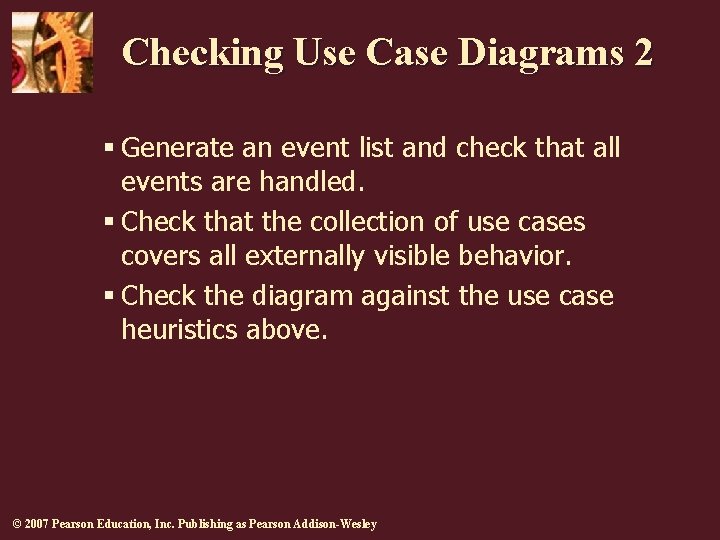
Checking Use Case Diagrams 2 § Generate an event list and check that all events are handled. § Check that the collection of use cases covers all externally visible behavior. § Check the diagram against the use case heuristics above. © 2007 Pearson Education, Inc. Publishing as Pearson Addison-Wesley
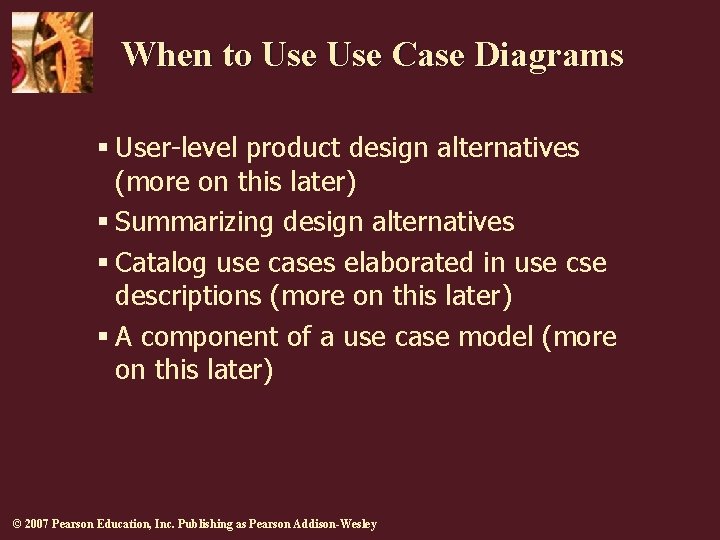
When to Use Case Diagrams § User-level product design alternatives (more on this later) § Summarizing design alternatives § Catalog use cases elaborated in use cse descriptions (more on this later) § A component of a use case model (more on this later) © 2007 Pearson Education, Inc. Publishing as Pearson Addison-Wesley
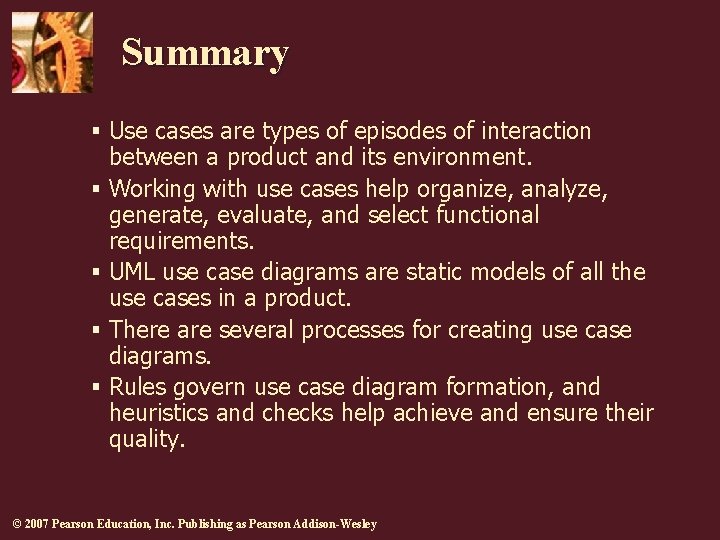
Summary § Use cases are types of episodes of interaction § § between a product and its environment. Working with use cases help organize, analyze, generate, evaluate, and select functional requirements. UML use case diagrams are static models of all the use cases in a product. There are several processes for creating use case diagrams. Rules govern use case diagram formation, and heuristics and checks help achieve and ensure their quality. © 2007 Pearson Education, Inc. Publishing as Pearson Addison-Wesley