Use case diagrams Task 1 Using RSA tool


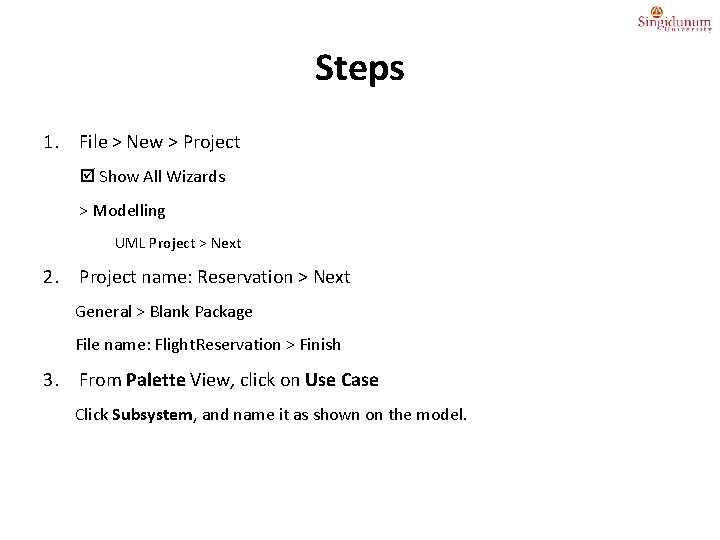

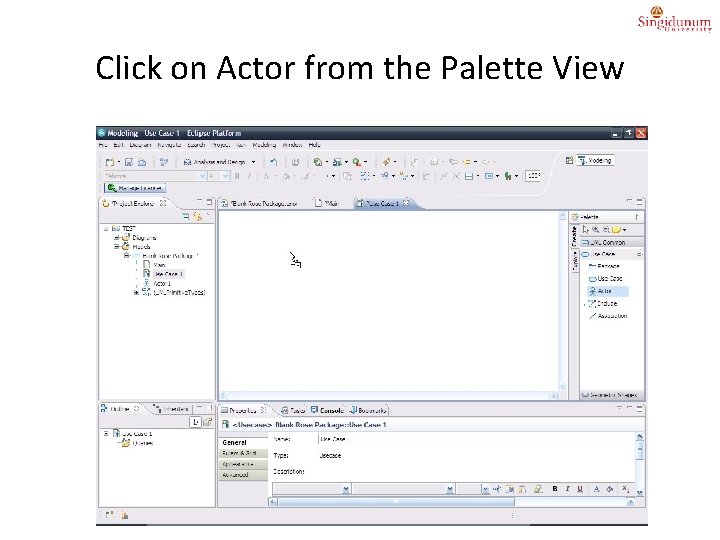

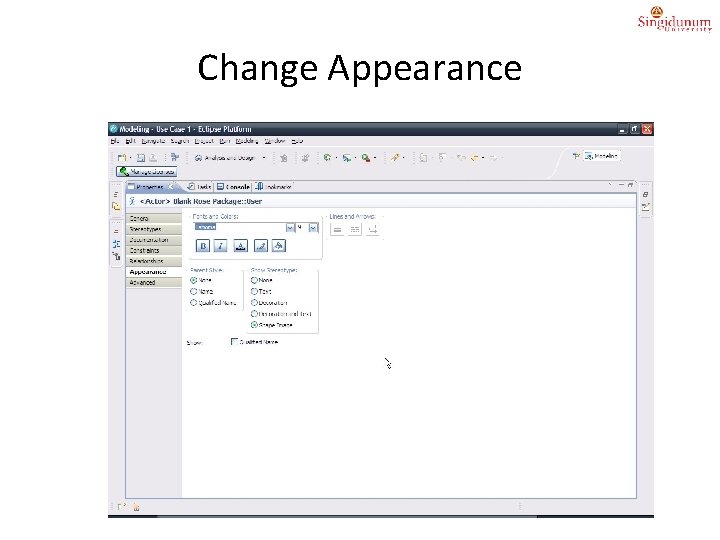
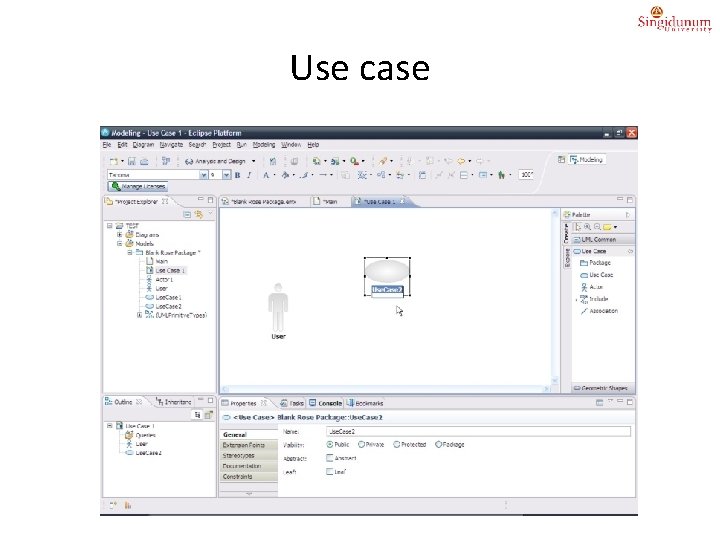
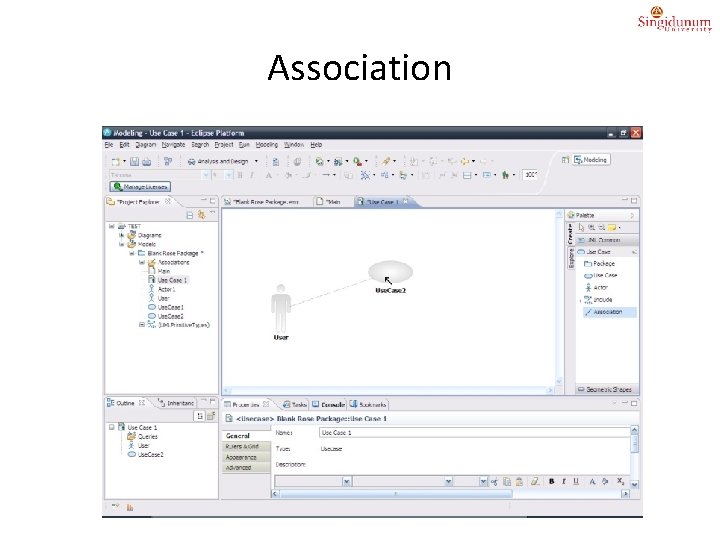

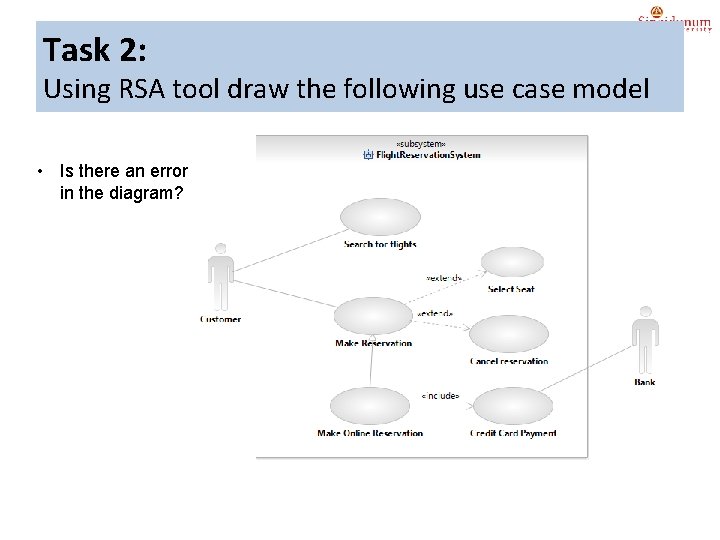
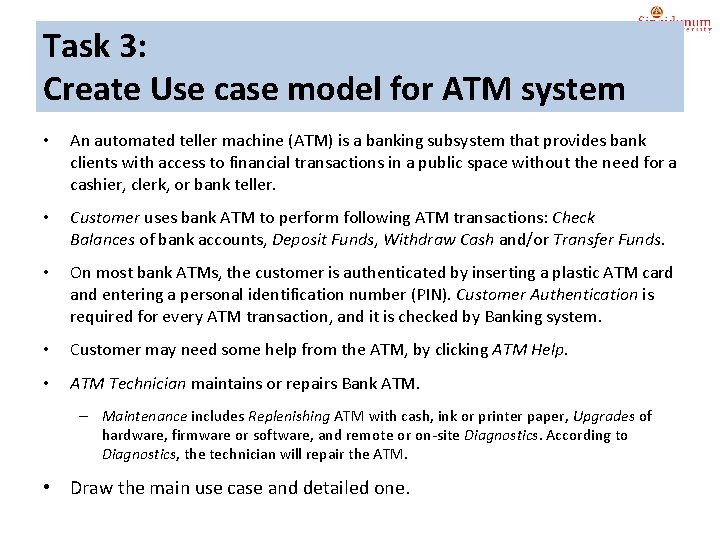
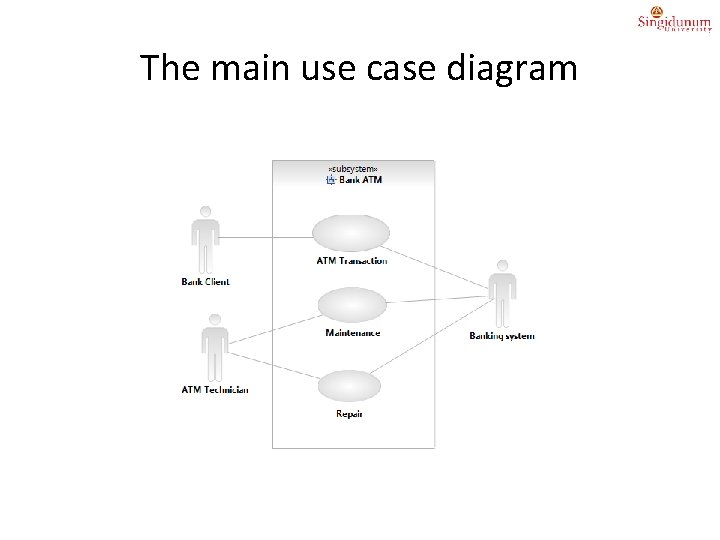
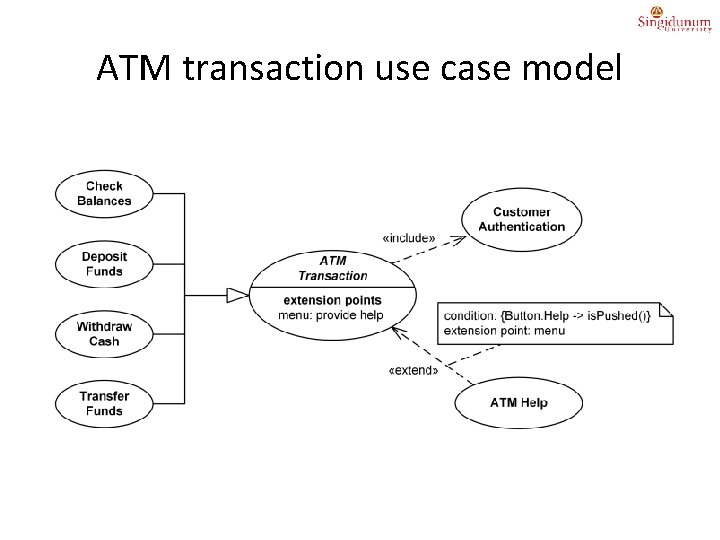
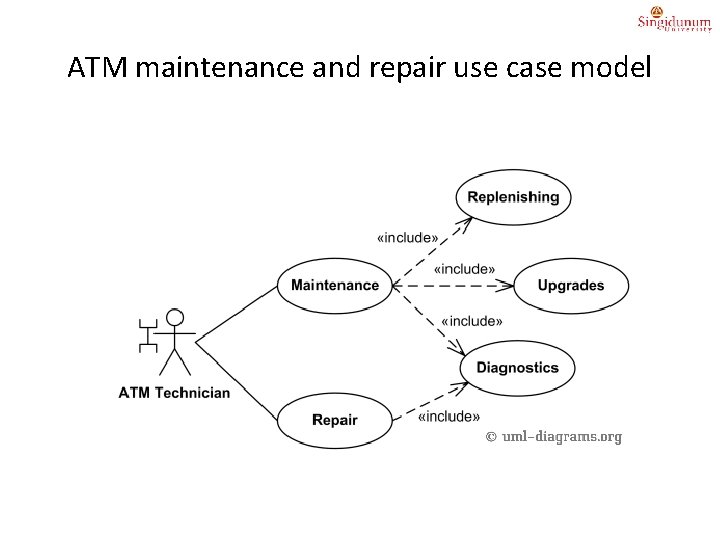
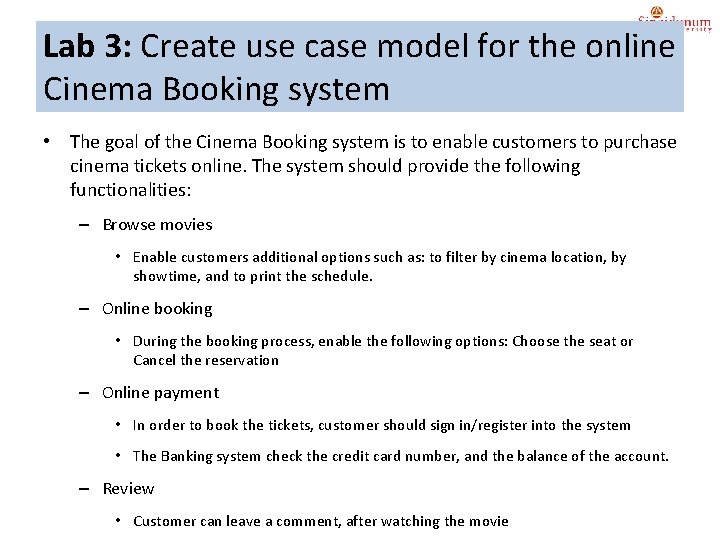
- Slides: 16

Use case diagrams

Task 1: Using RSA tool draw the following use case model
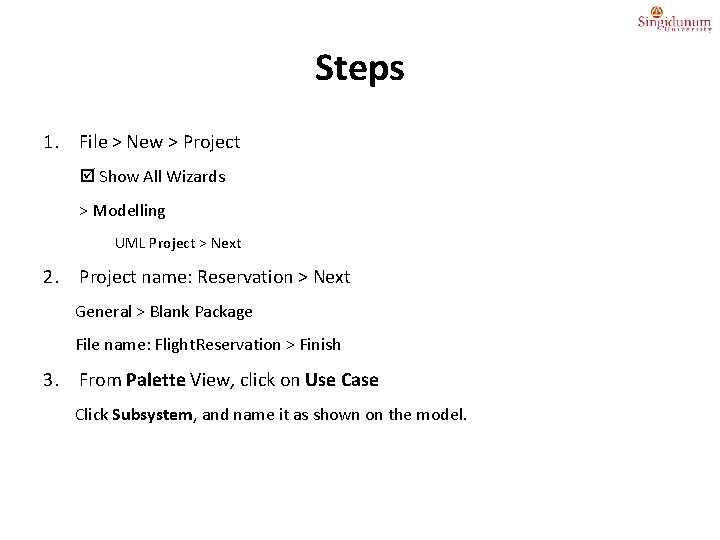
Steps 1. File > New > Project Show All Wizards > Modelling UML Project > Next 2. Project name: Reservation > Next General > Blank Package File name: Flight. Reservation > Finish 3. From Palette View, click on Use Case Click Subsystem, and name it as shown on the model.

Palette View
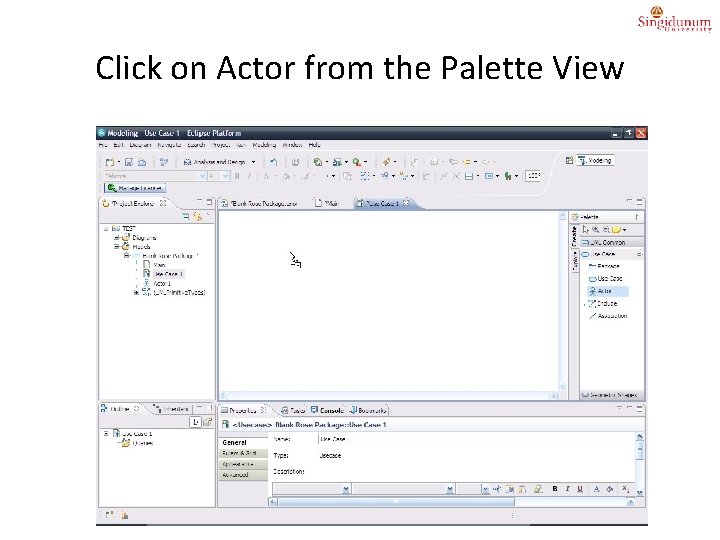
Click on Actor from the Palette View

Properties of the actor
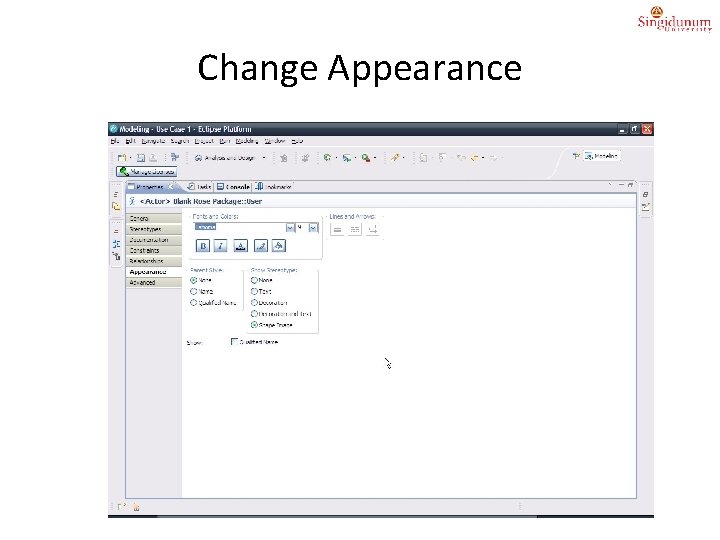
Change Appearance
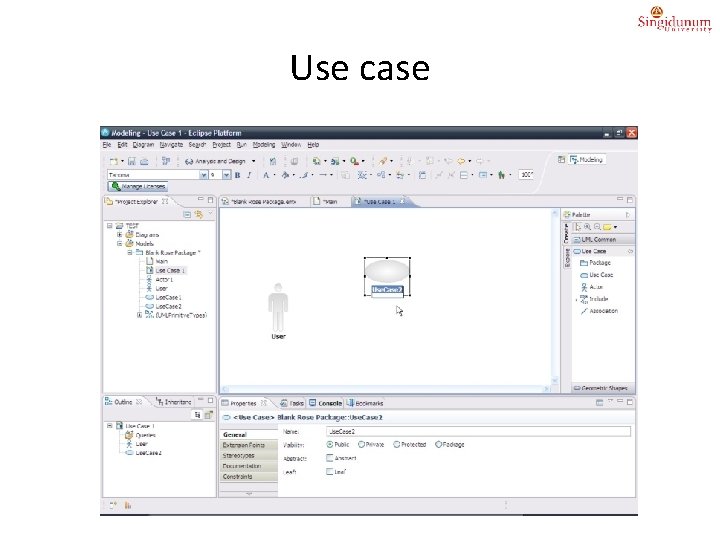
Use case
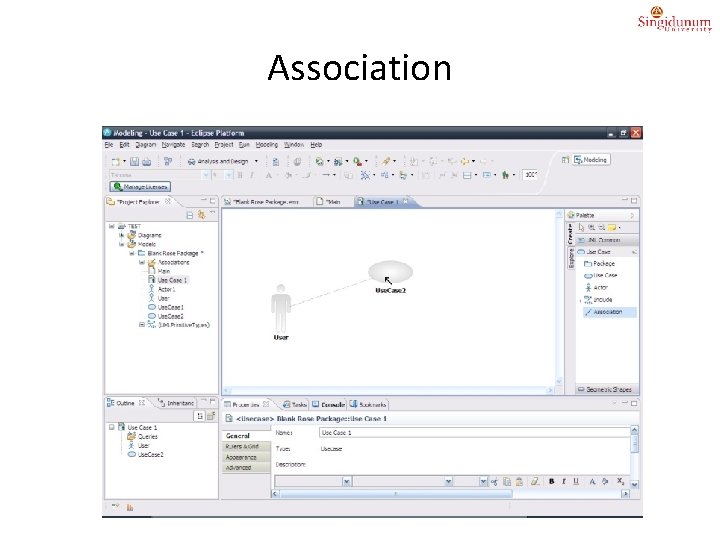
Association

Save the model as Image File
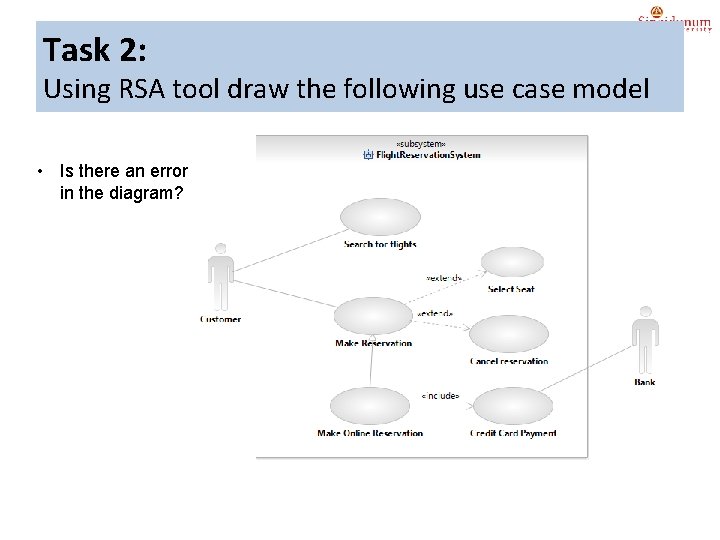
Task 2: Using RSA tool draw the following use case model • Is there an error in the diagram?
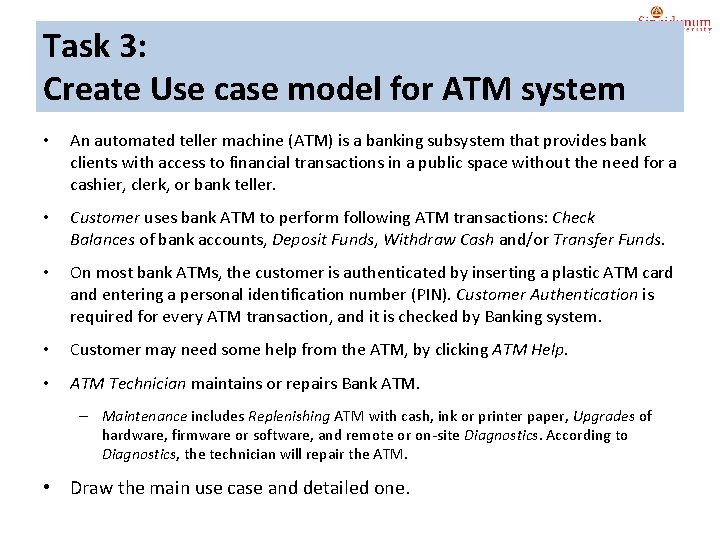
Task 3: Create Use case model for ATM system • An automated teller machine (ATM) is a banking subsystem that provides bank clients with access to financial transactions in a public space without the need for a cashier, clerk, or bank teller. • Customer uses bank ATM to perform following ATM transactions: Check Balances of bank accounts, Deposit Funds, Withdraw Cash and/or Transfer Funds. • On most bank ATMs, the customer is authenticated by inserting a plastic ATM card and entering a personal identification number (PIN). Customer Authentication is required for every ATM transaction, and it is checked by Banking system. • Customer may need some help from the ATM, by clicking ATM Help. • ATM Technician maintains or repairs Bank ATM. – Maintenance includes Replenishing ATM with cash, ink or printer paper, Upgrades of hardware, firmware or software, and remote or on-site Diagnostics. According to Diagnostics, the technician will repair the ATM. • Draw the main use case and detailed one.
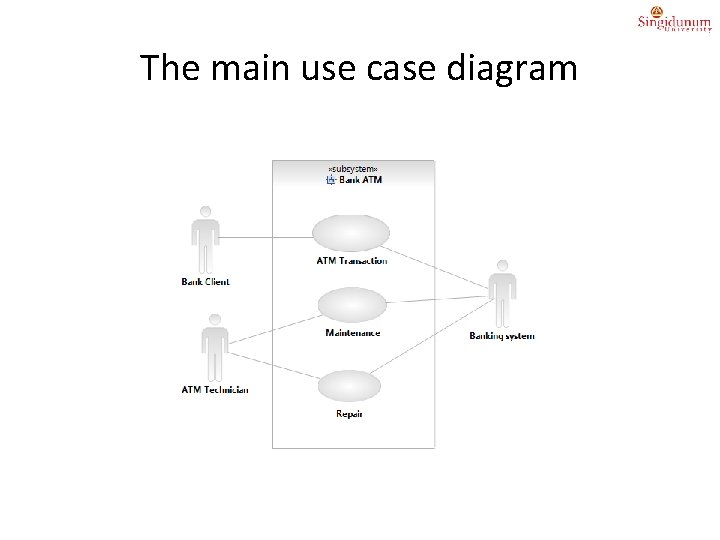
The main use case diagram
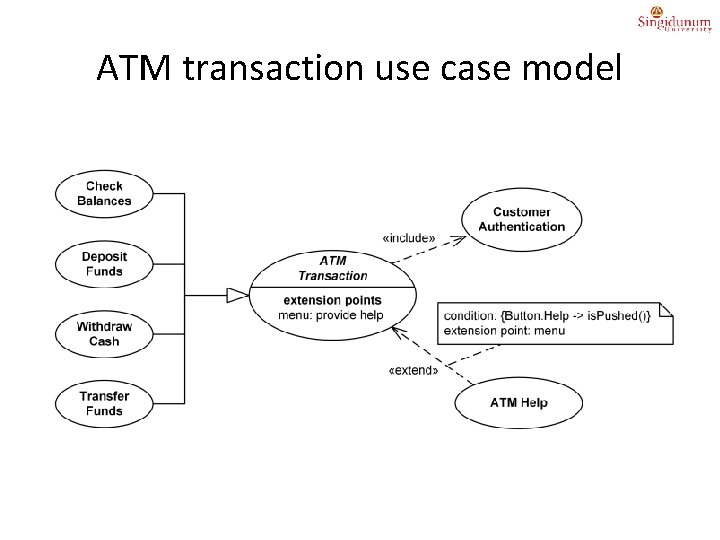
ATM transaction use case model
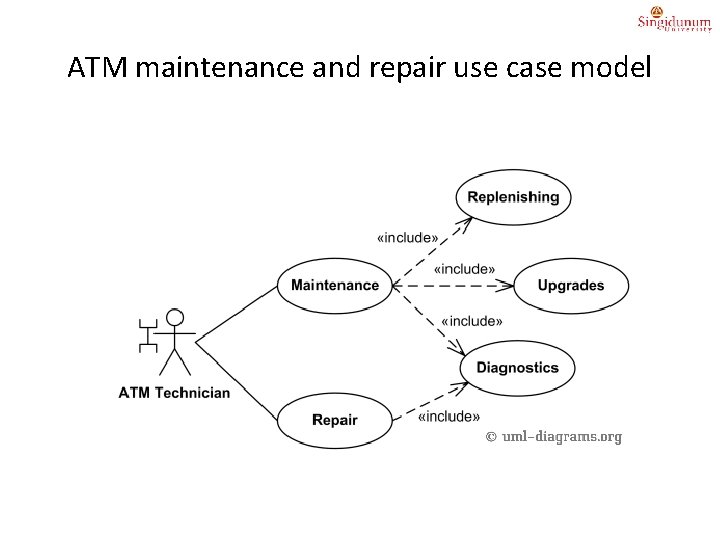
ATM maintenance and repair use case model
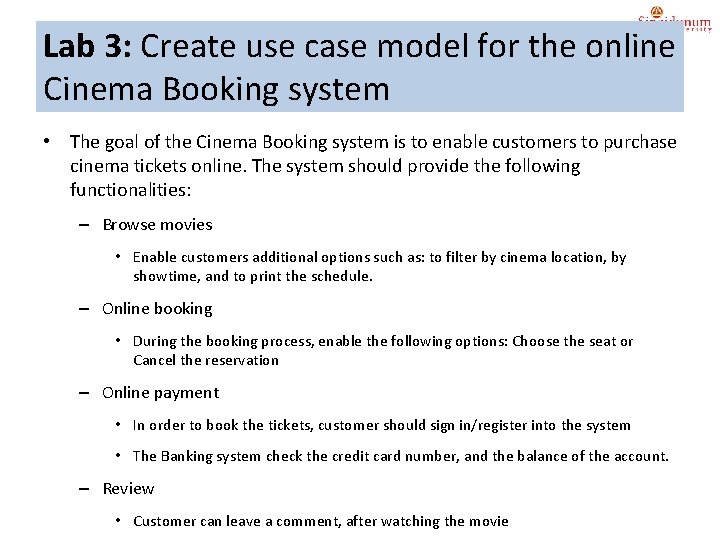
Lab 3: Create use case model for the online Cinema Booking system • The goal of the Cinema Booking system is to enable customers to purchase cinema tickets online. The system should provide the following functionalities: – Browse movies • Enable customers additional options such as: to filter by cinema location, by showtime, and to print the schedule. – Online booking • During the booking process, enable the following options: Choose the seat or Cancel the reservation – Online payment • In order to book the tickets, customer should sign in/register into the system • The Banking system check the credit card number, and the balance of the account. – Review • Customer can leave a comment, after watching the movie