USC CSci 530 Computer Security Systems Lecture notes
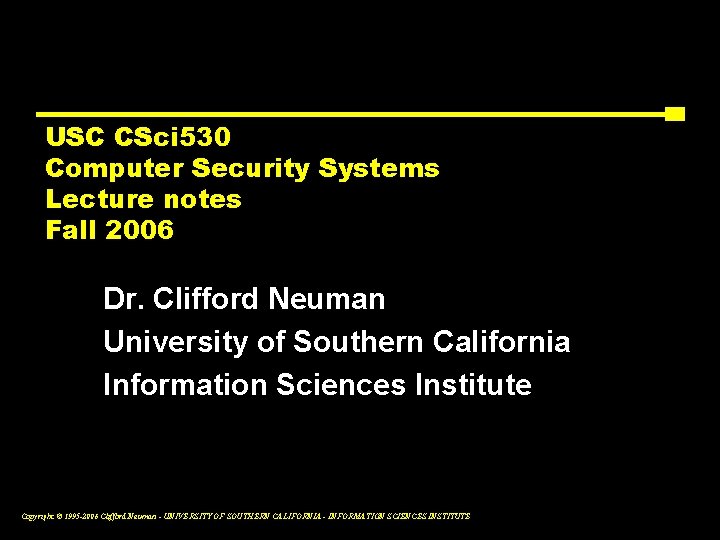
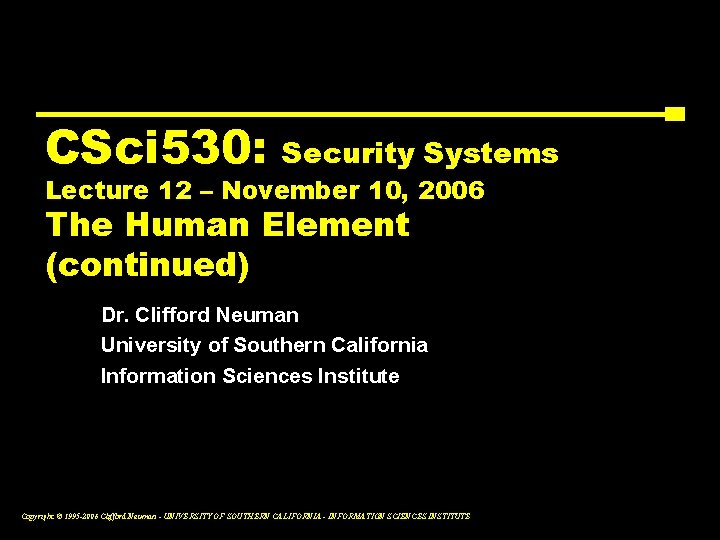
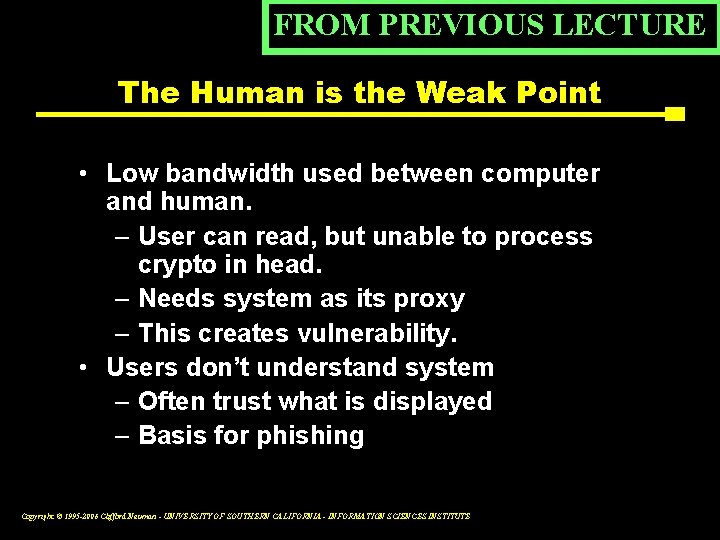
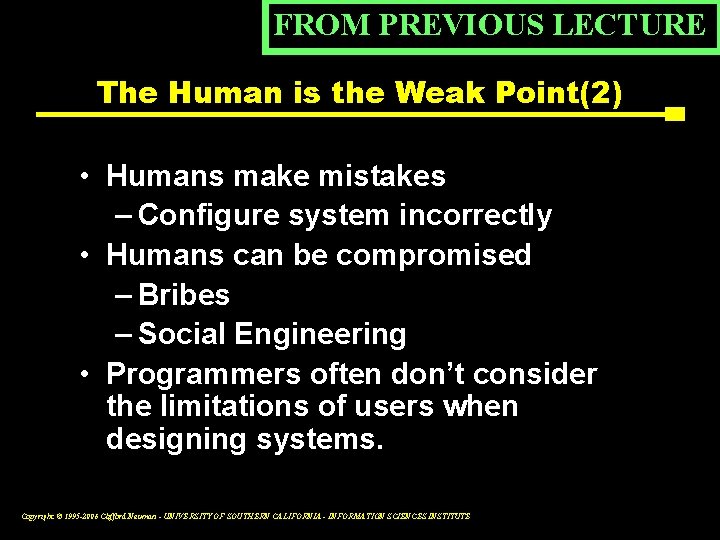
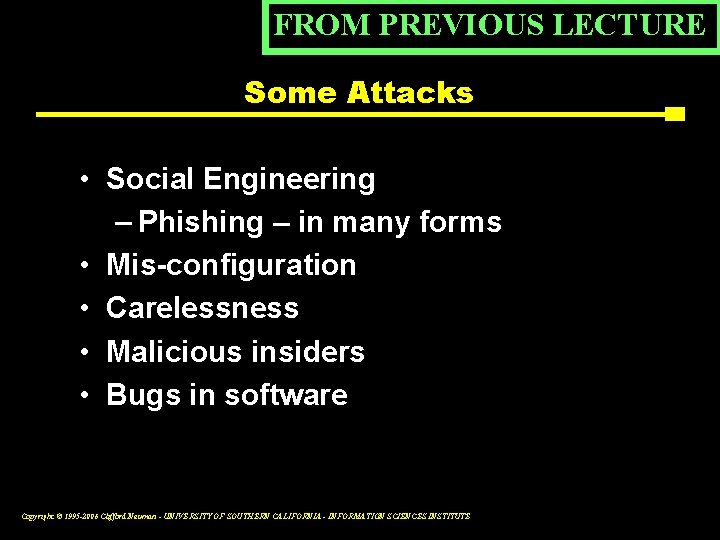
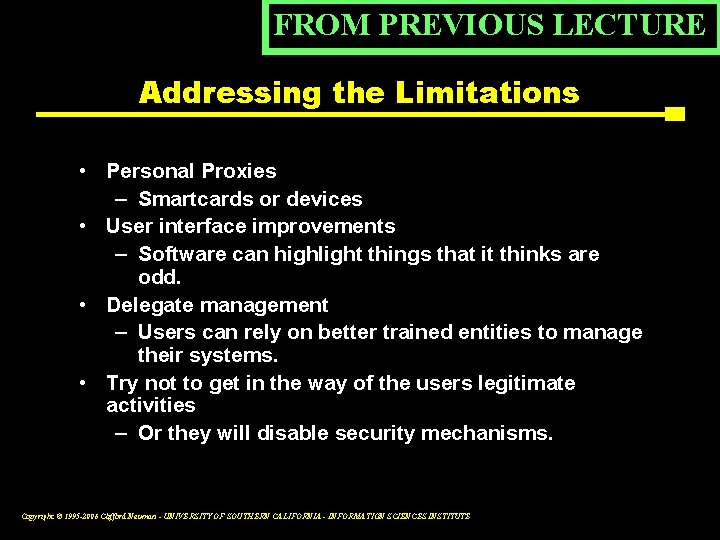
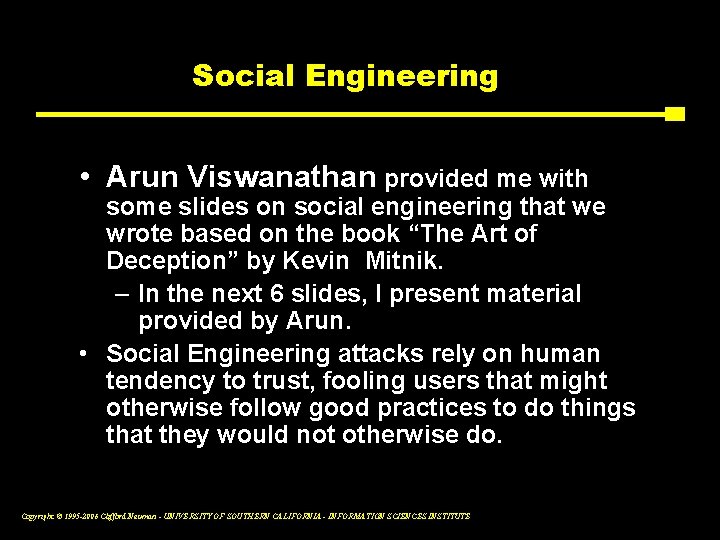
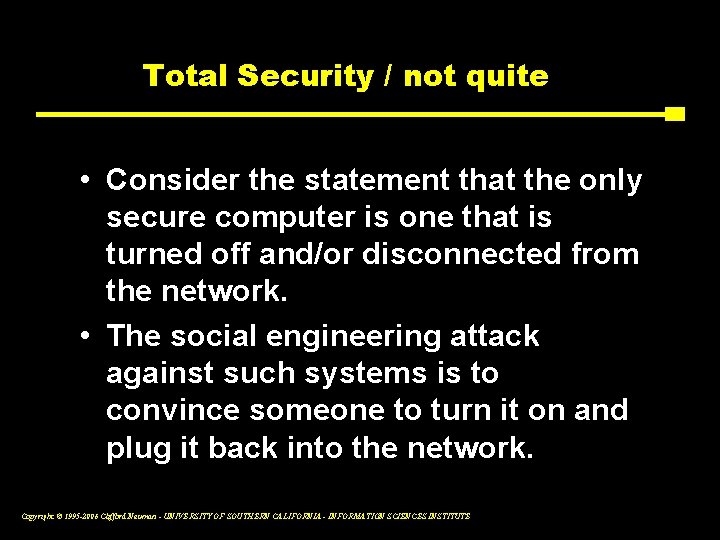
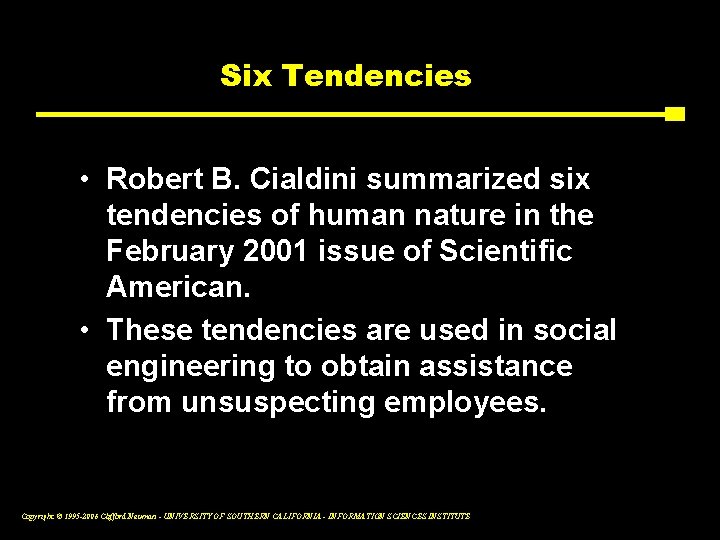
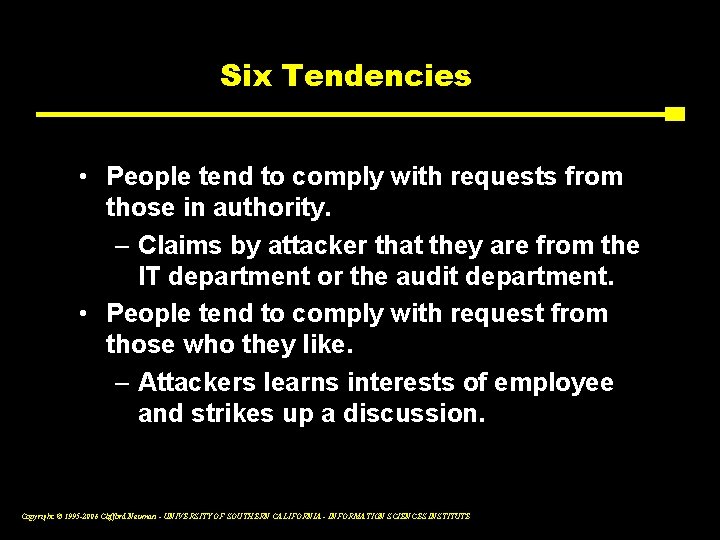
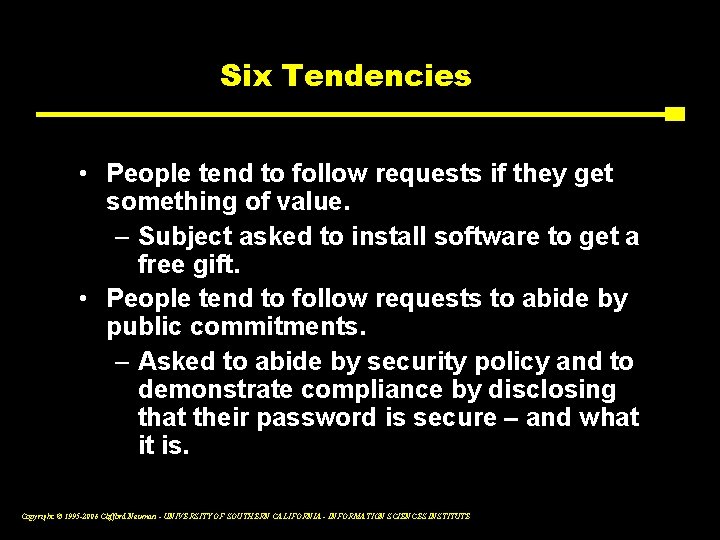
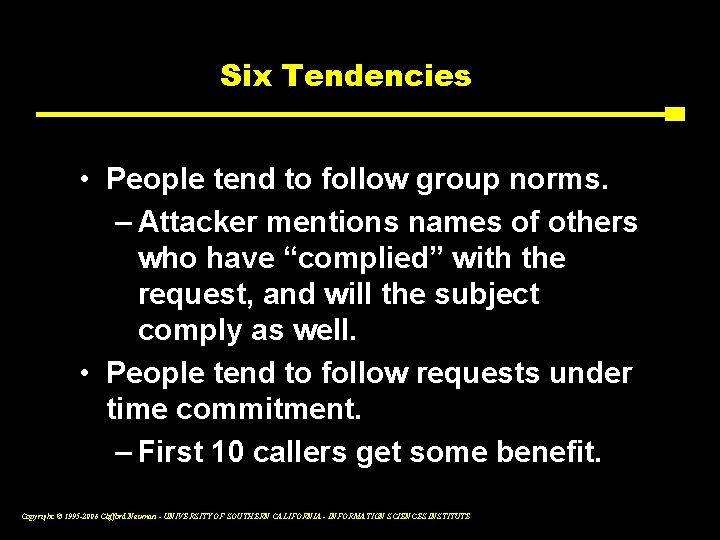
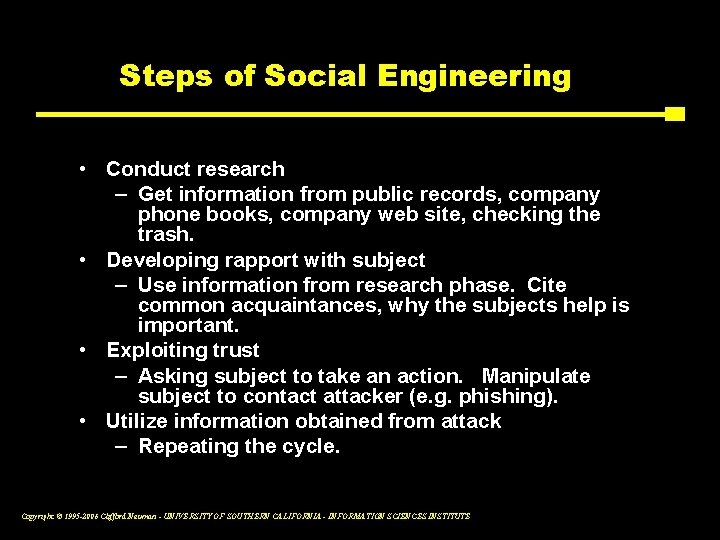
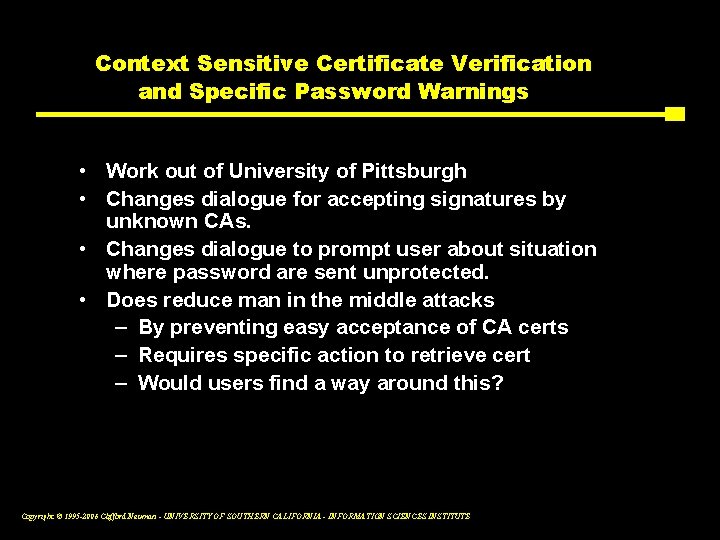
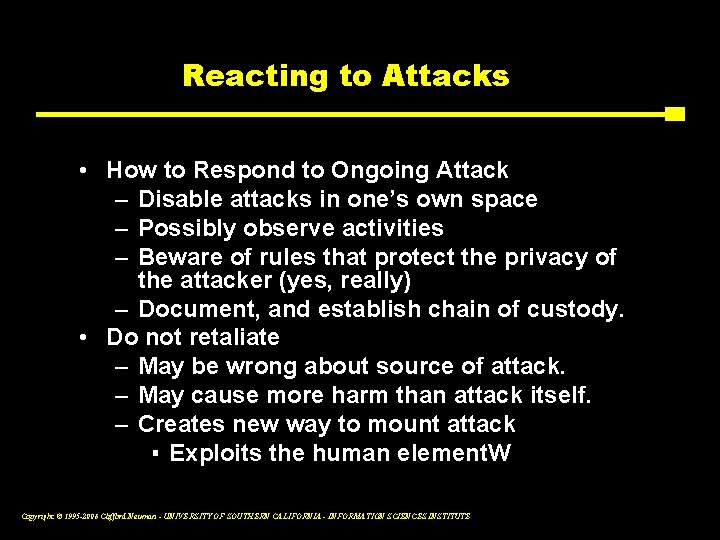
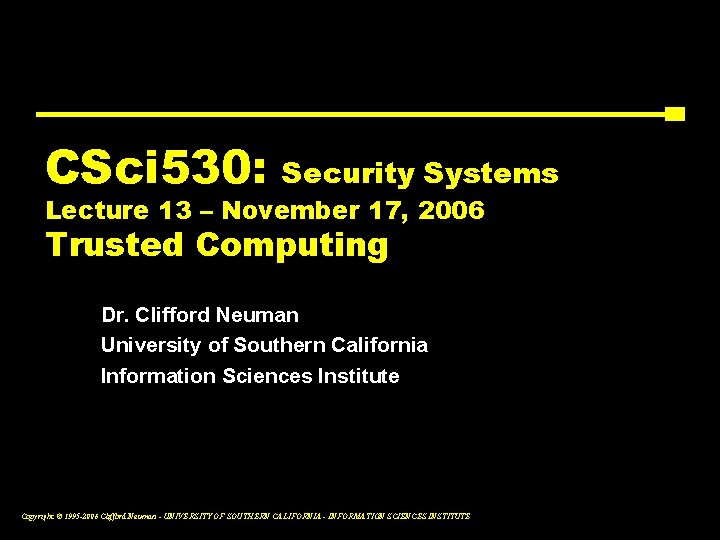
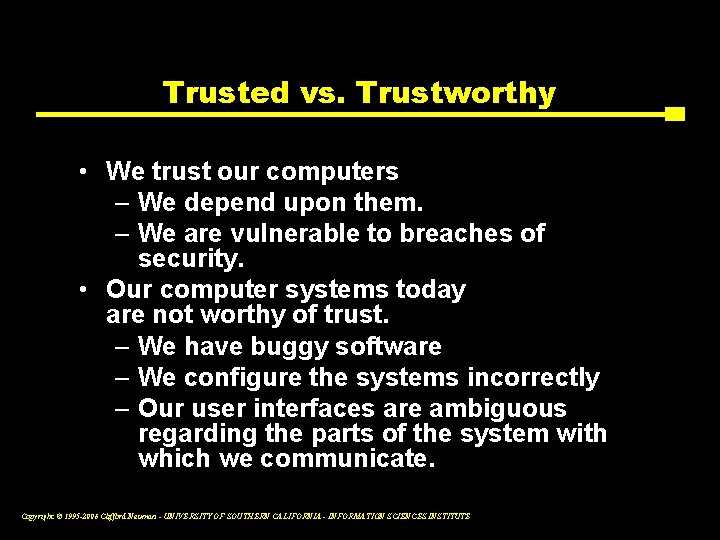
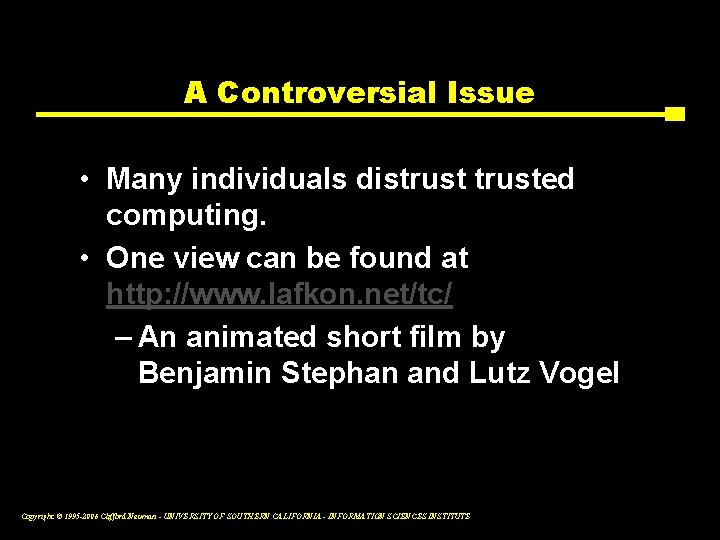
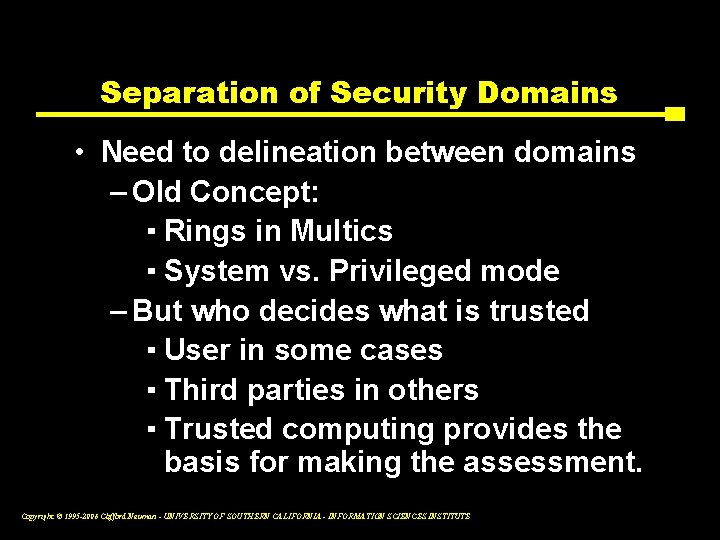
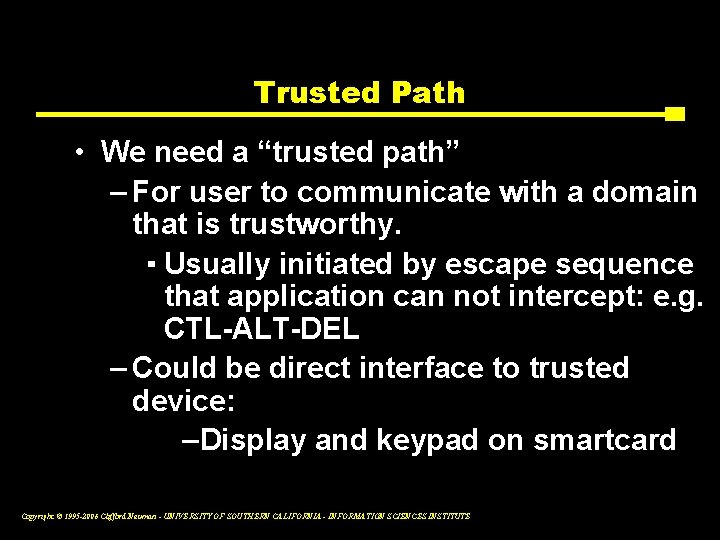
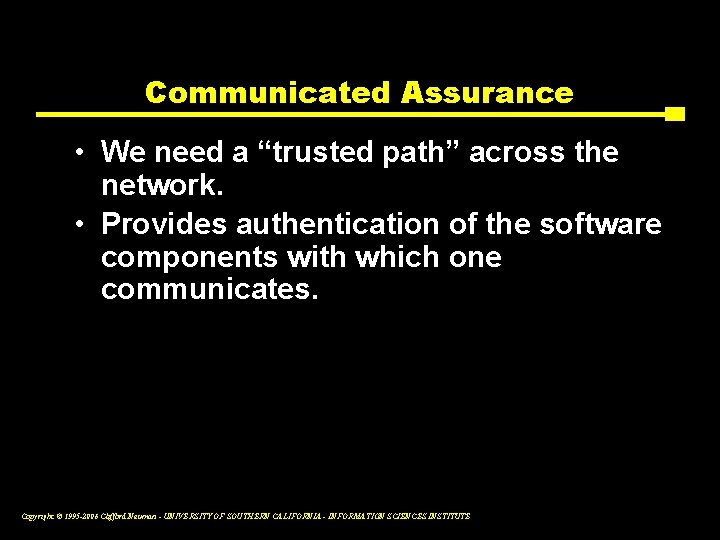
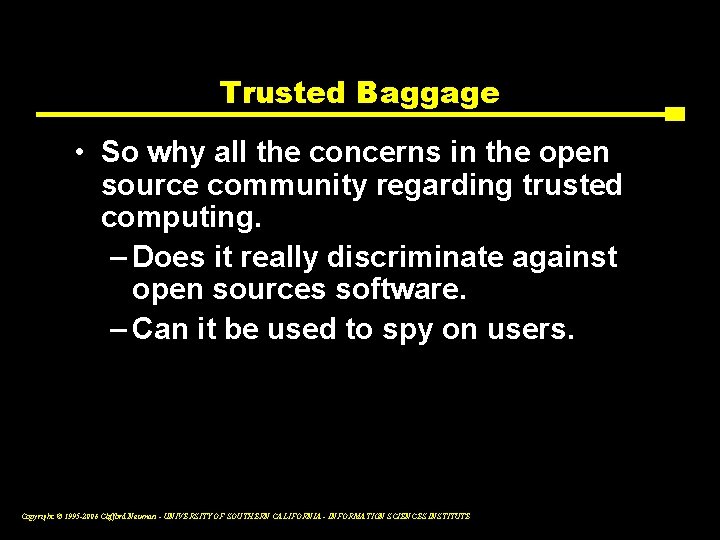
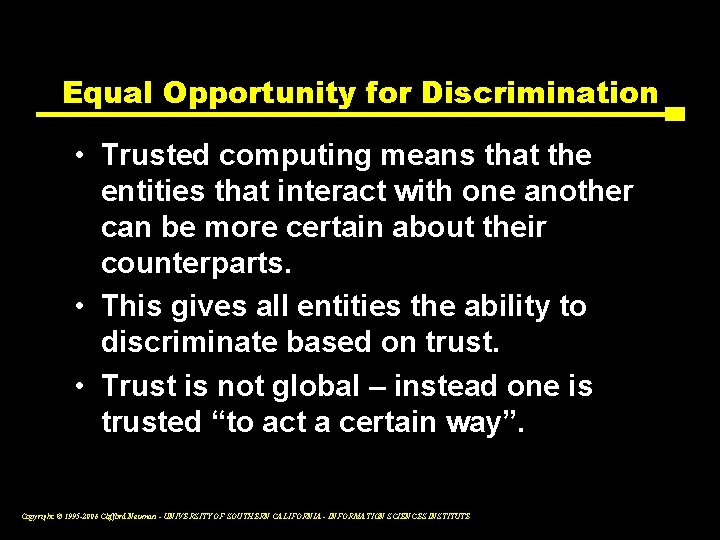
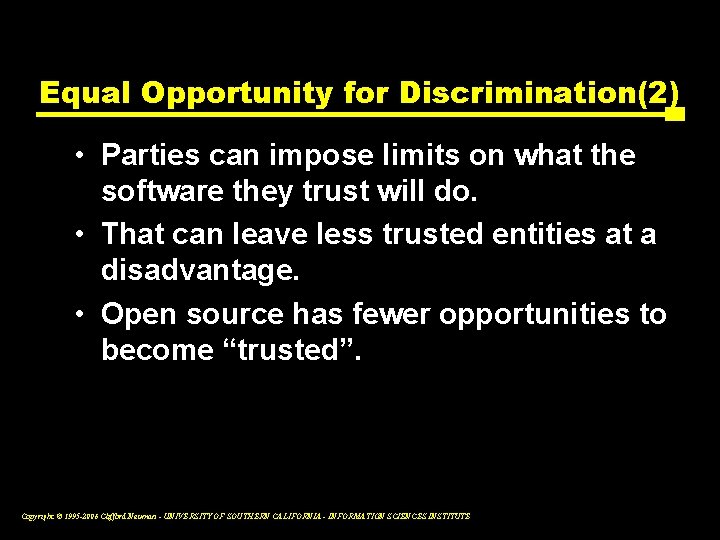
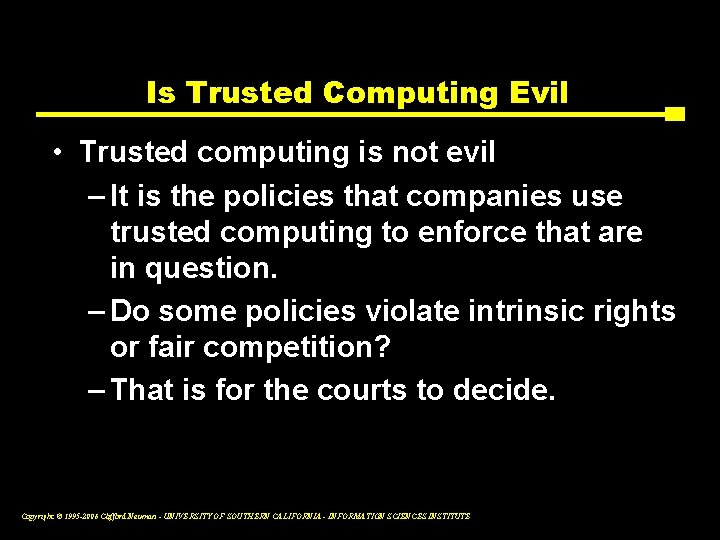
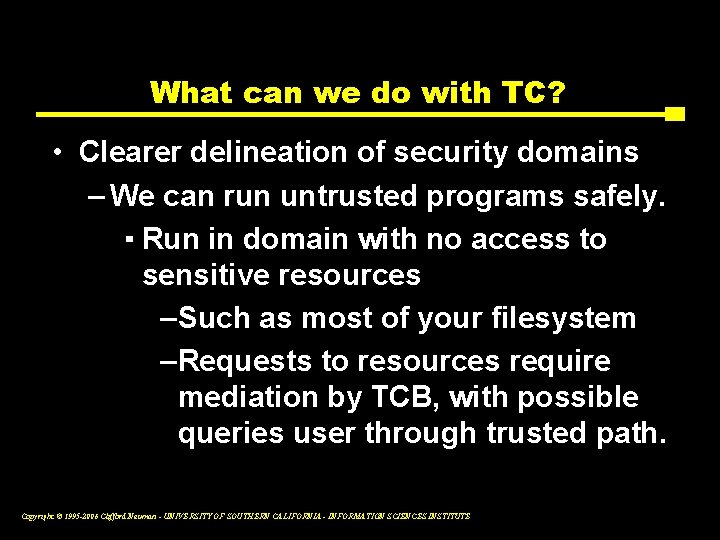
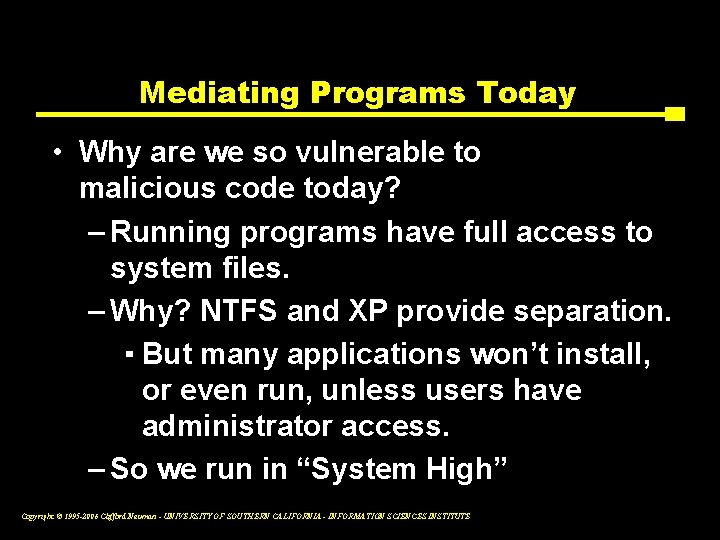
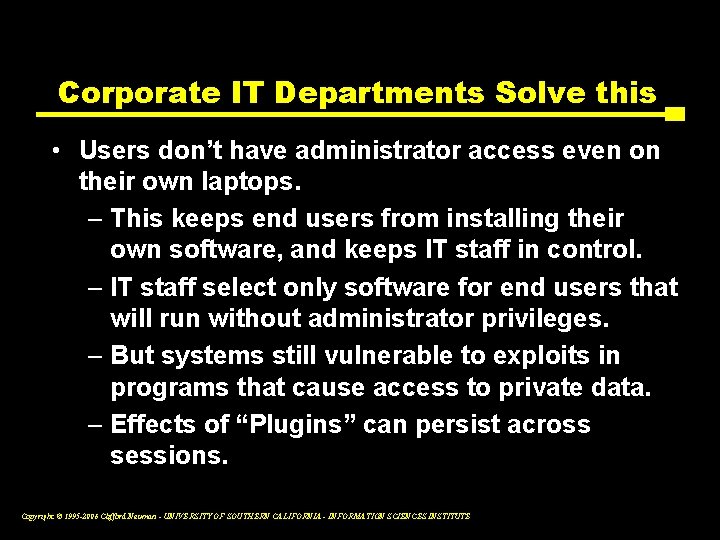
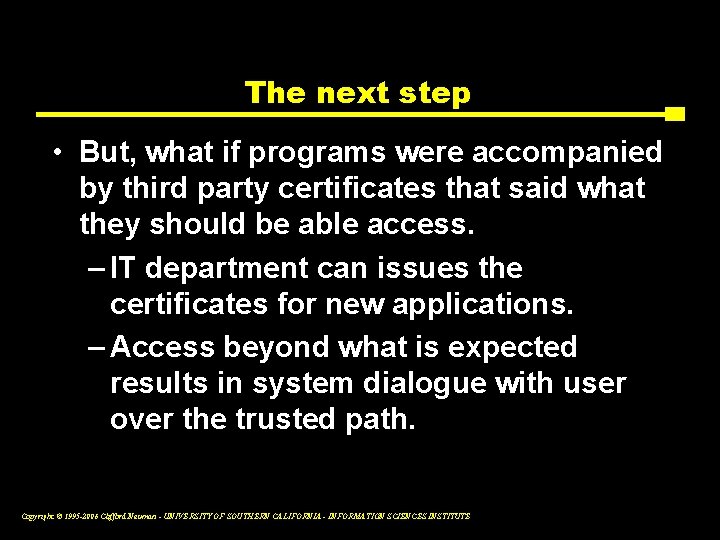
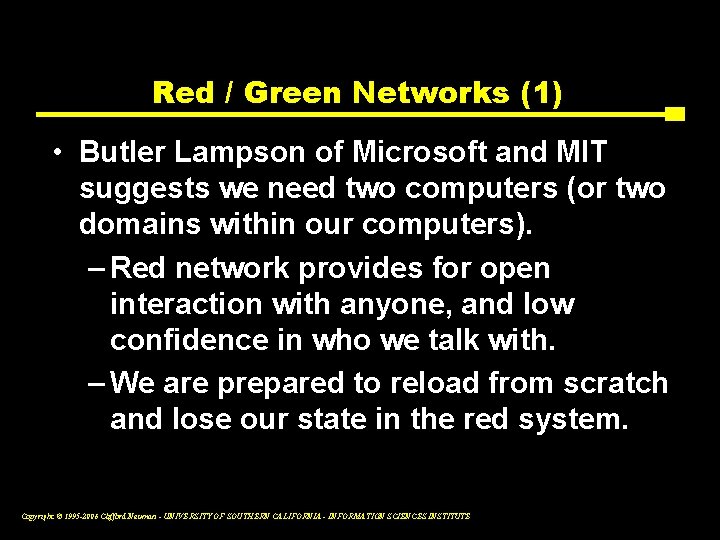
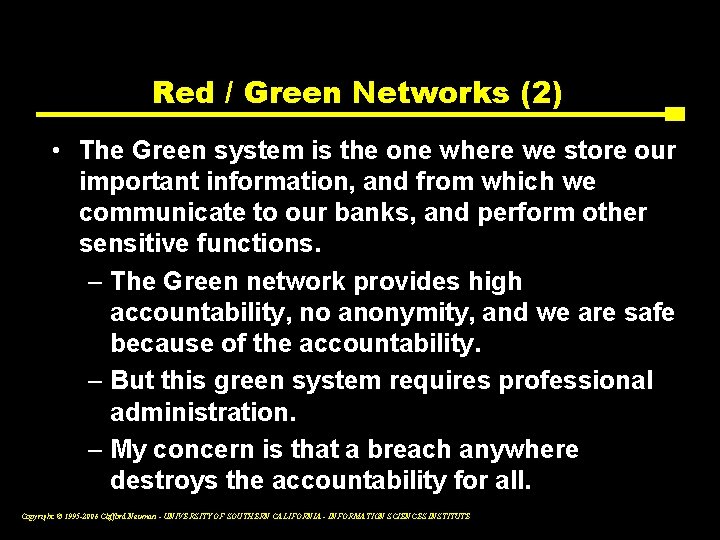
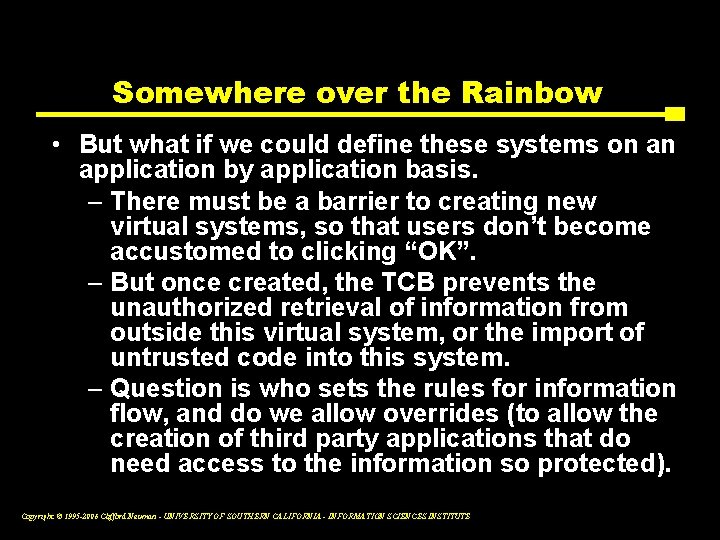
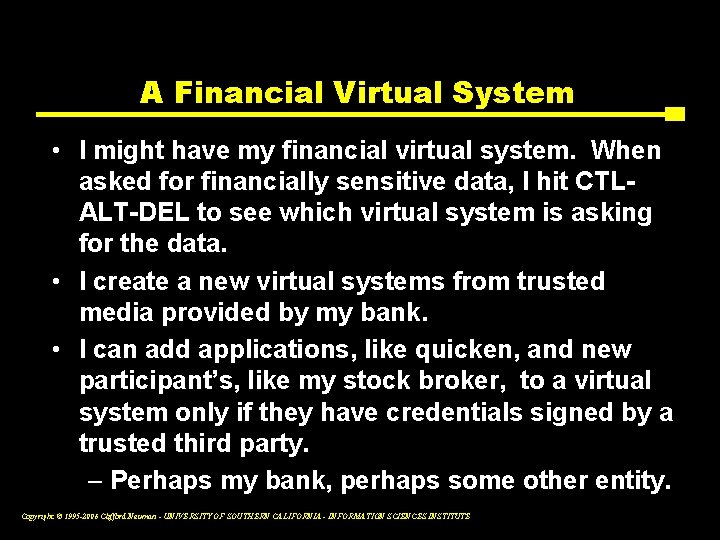
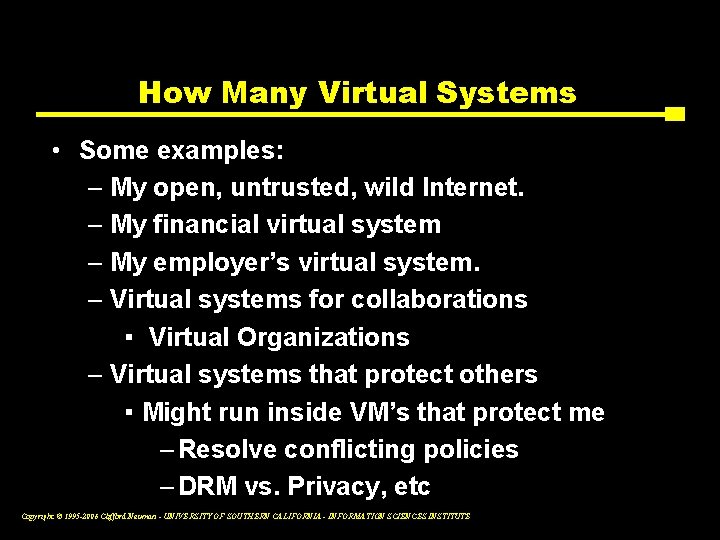
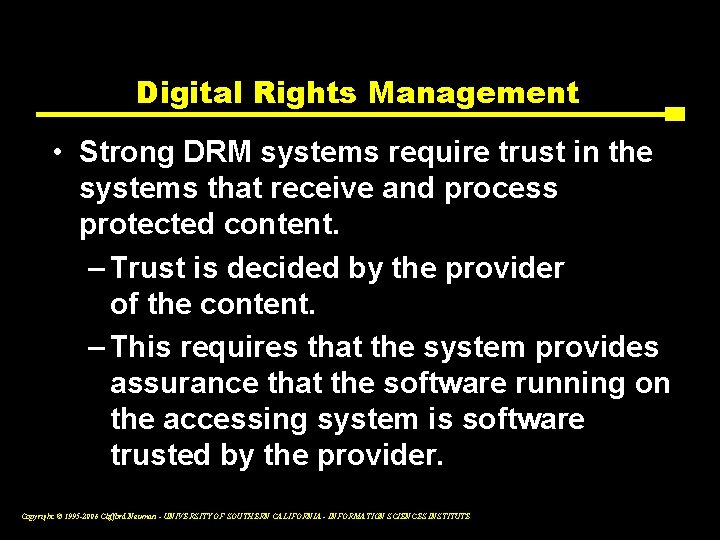
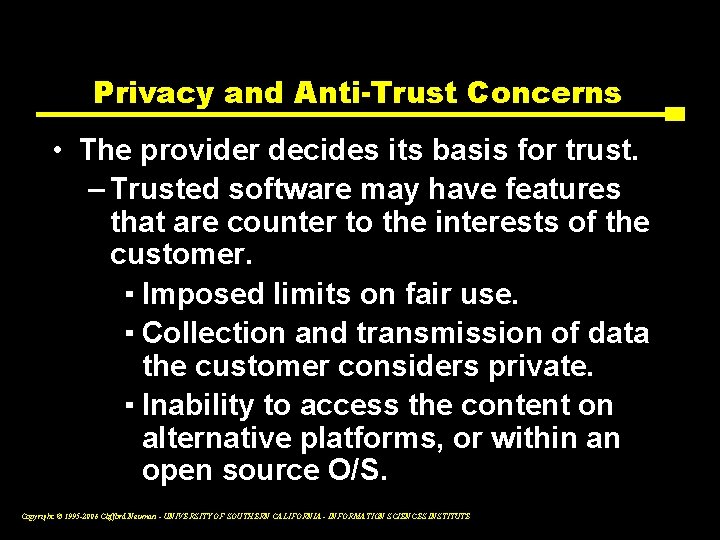
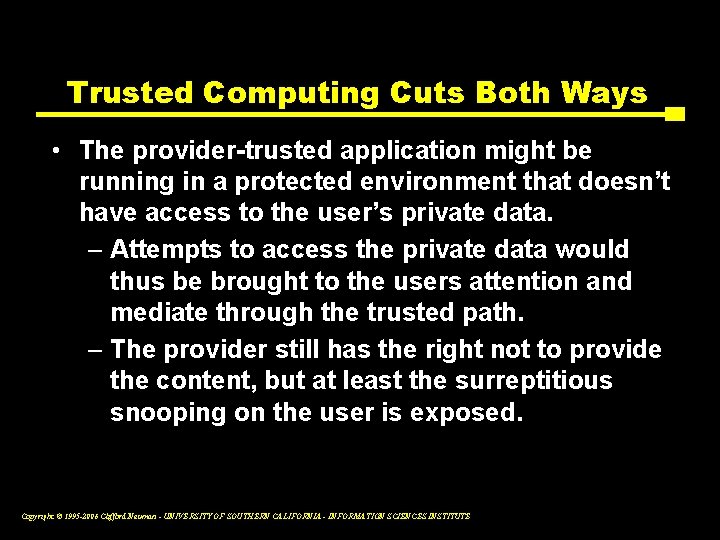
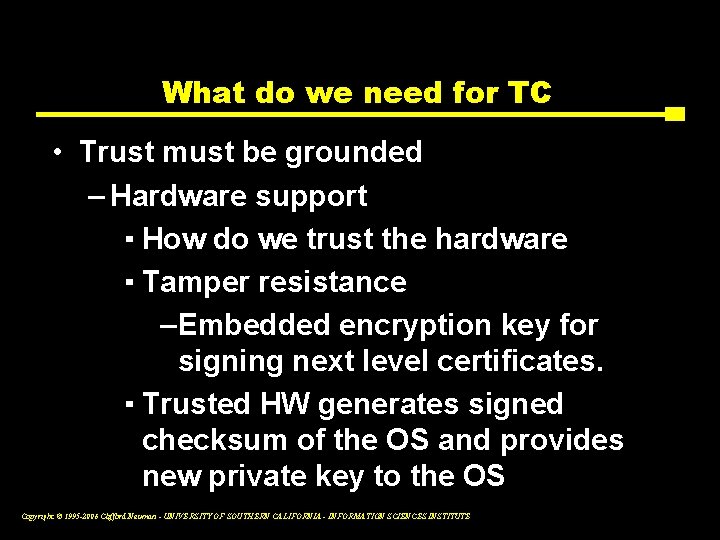
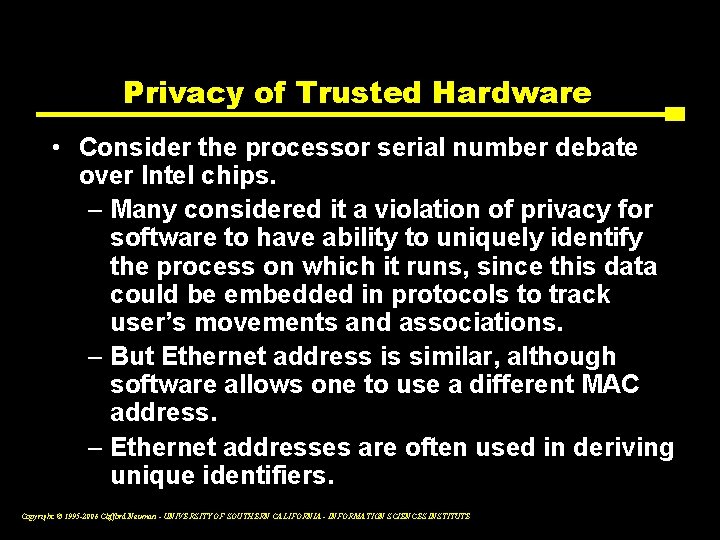
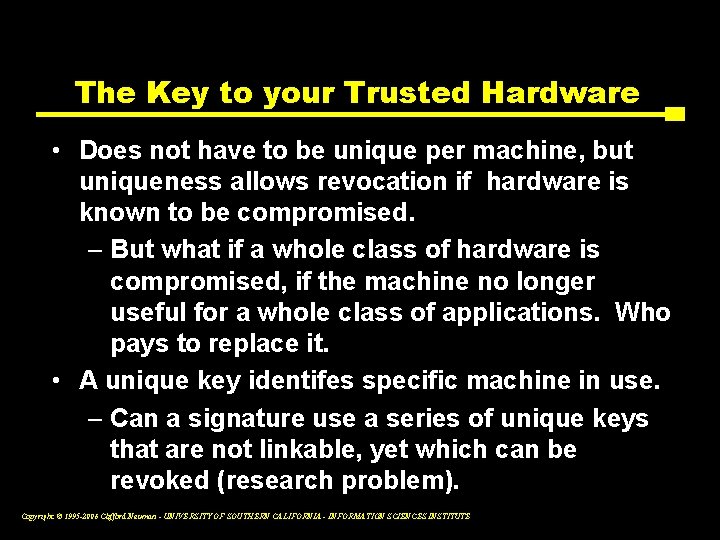
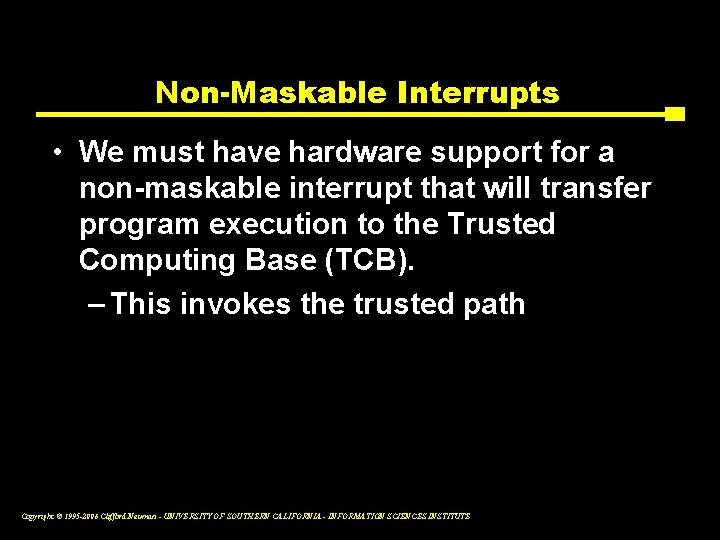
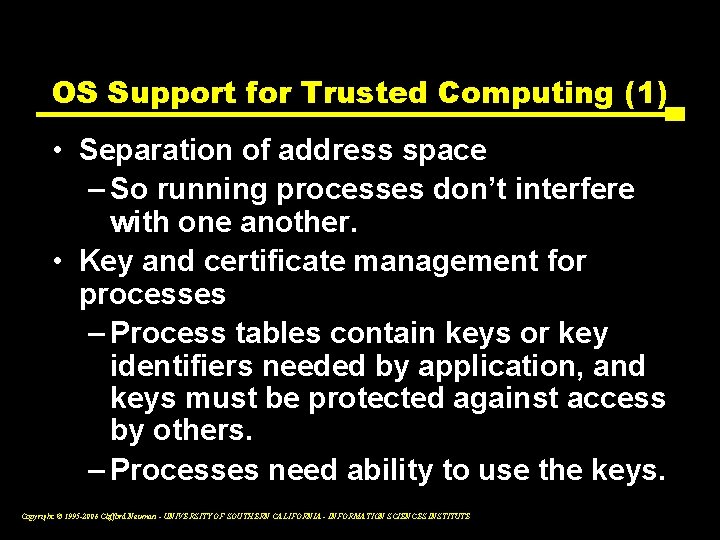
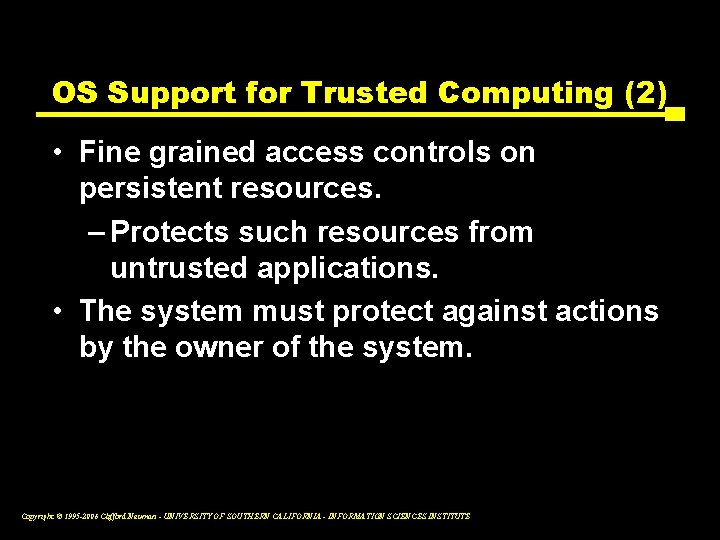
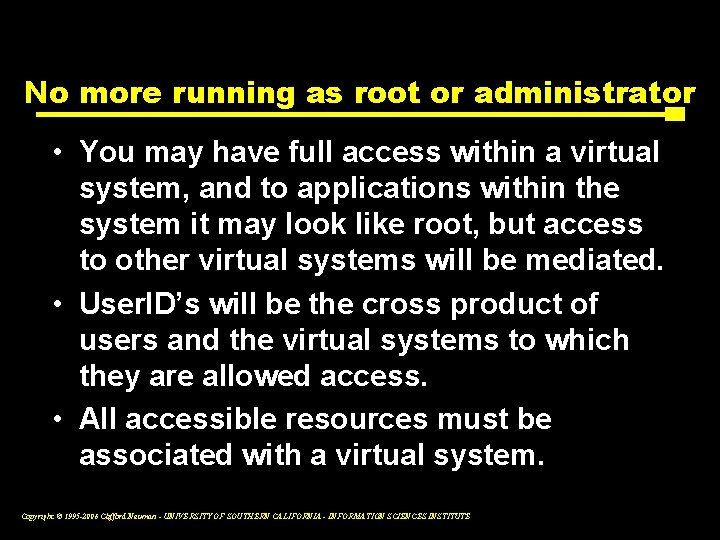
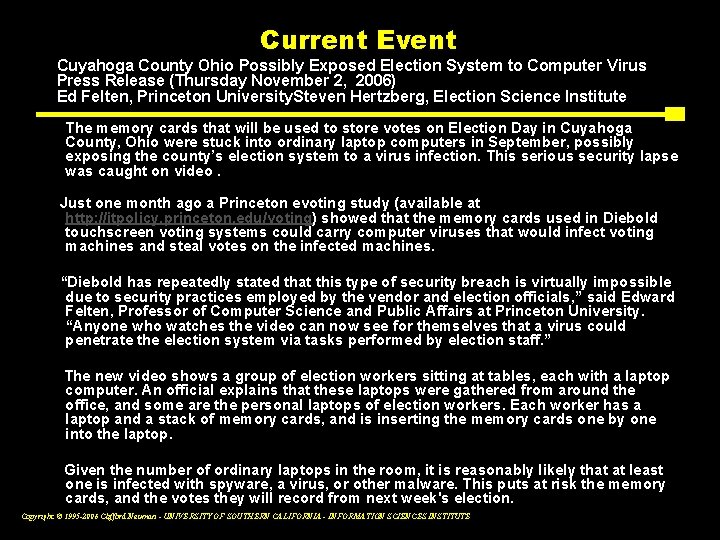
- Slides: 45
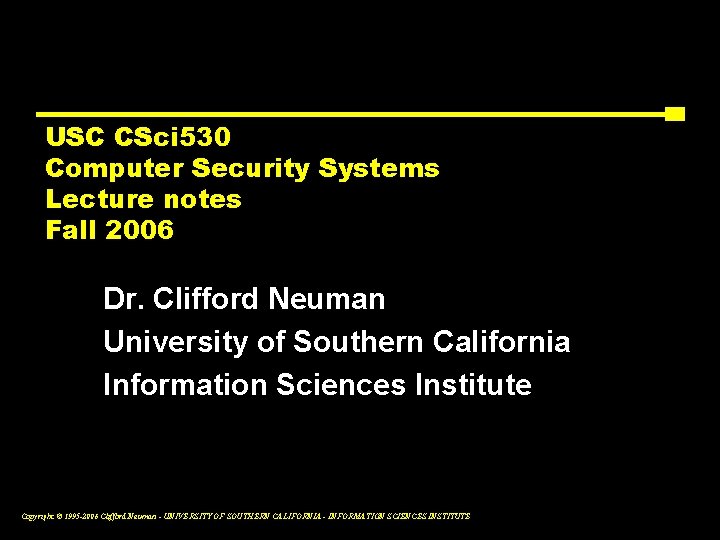
USC CSci 530 Computer Security Systems Lecture notes Fall 2006 Dr. Clifford Neuman University of Southern California Information Sciences Institute Copyright © 1995 -2006 Clifford Neuman - UNIVERSITY OF SOUTHERN CALIFORNIA - INFORMATION SCIENCES INSTITUTE
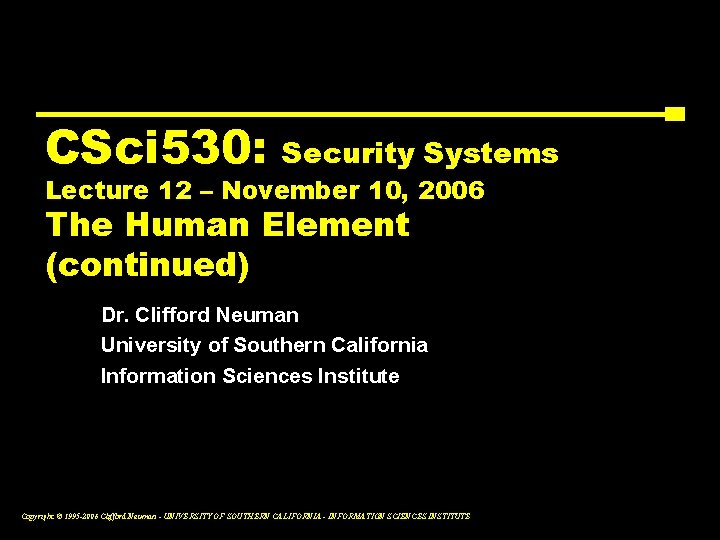
CSci 530: Security Systems Lecture 12 – November 10, 2006 The Human Element (continued) Dr. Clifford Neuman University of Southern California Information Sciences Institute Copyright © 1995 -2006 Clifford Neuman - UNIVERSITY OF SOUTHERN CALIFORNIA - INFORMATION SCIENCES INSTITUTE
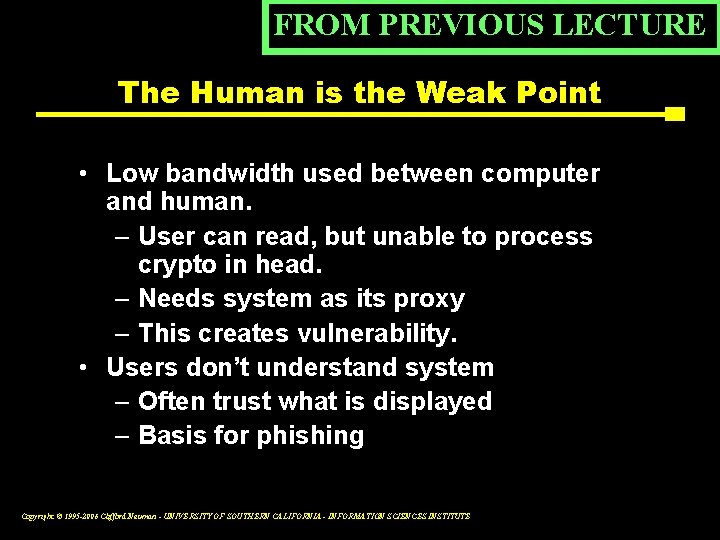
FROM PREVIOUS LECTURE The Human is the Weak Point • Low bandwidth used between computer and human. – User can read, but unable to process crypto in head. – Needs system as its proxy – This creates vulnerability. • Users don’t understand system – Often trust what is displayed – Basis for phishing Copyright © 1995 -2006 Clifford Neuman - UNIVERSITY OF SOUTHERN CALIFORNIA - INFORMATION SCIENCES INSTITUTE
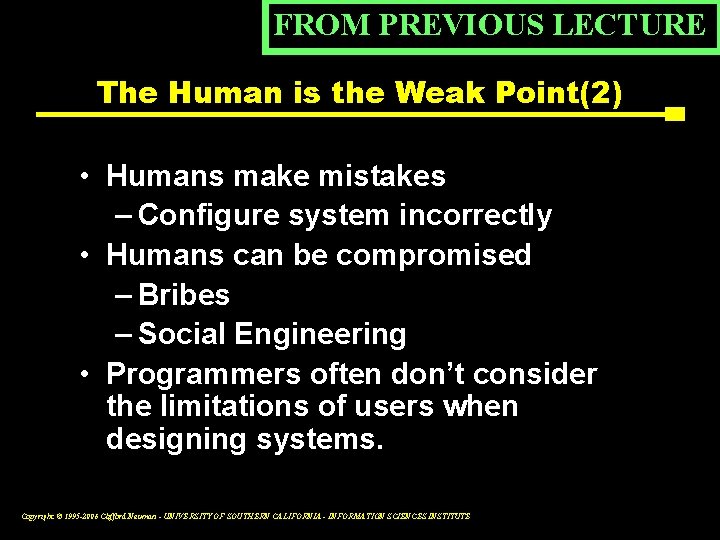
FROM PREVIOUS LECTURE The Human is the Weak Point(2) • Humans make mistakes – Configure system incorrectly • Humans can be compromised – Bribes – Social Engineering • Programmers often don’t consider the limitations of users when designing systems. Copyright © 1995 -2006 Clifford Neuman - UNIVERSITY OF SOUTHERN CALIFORNIA - INFORMATION SCIENCES INSTITUTE
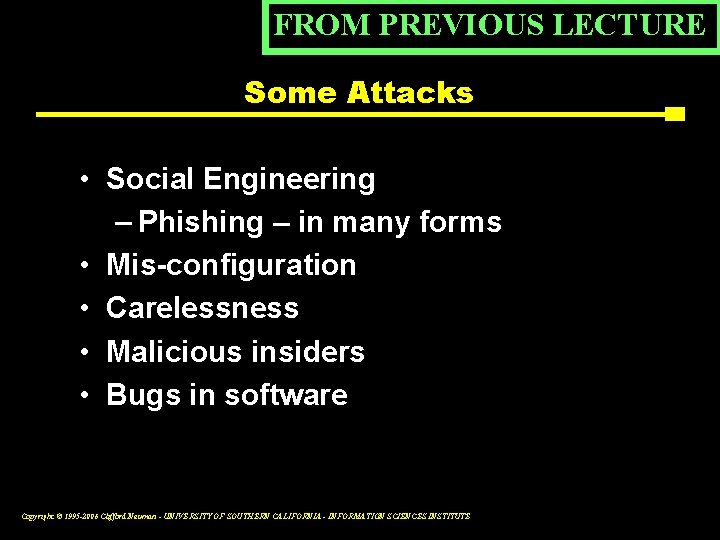
FROM PREVIOUS LECTURE Some Attacks • Social Engineering – Phishing – in many forms • Mis-configuration • Carelessness • Malicious insiders • Bugs in software Copyright © 1995 -2006 Clifford Neuman - UNIVERSITY OF SOUTHERN CALIFORNIA - INFORMATION SCIENCES INSTITUTE
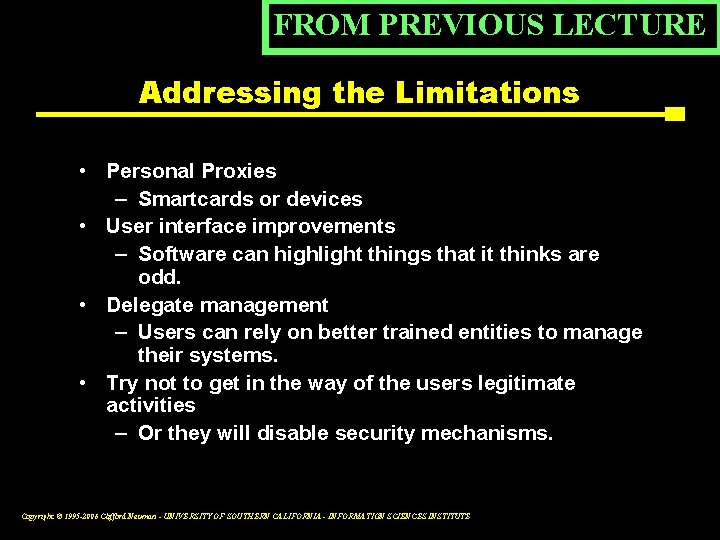
FROM PREVIOUS LECTURE Addressing the Limitations • Personal Proxies – Smartcards or devices • User interface improvements – Software can highlight things that it thinks are odd. • Delegate management – Users can rely on better trained entities to manage their systems. • Try not to get in the way of the users legitimate activities – Or they will disable security mechanisms. Copyright © 1995 -2006 Clifford Neuman - UNIVERSITY OF SOUTHERN CALIFORNIA - INFORMATION SCIENCES INSTITUTE
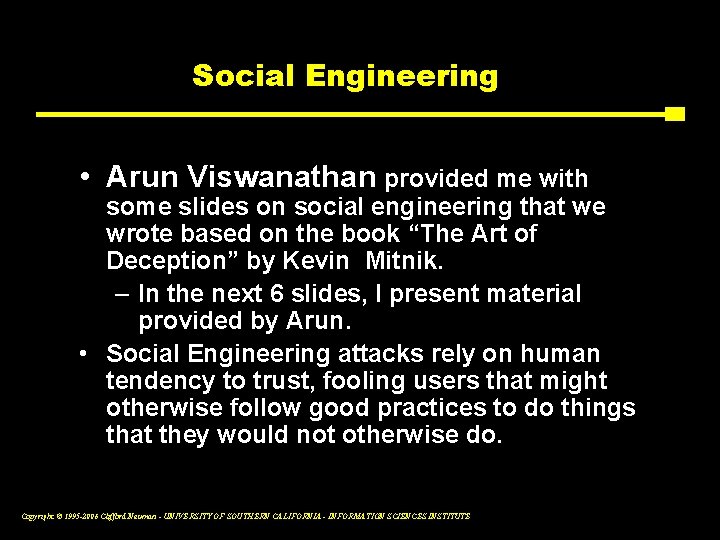
Social Engineering • Arun Viswanathan provided me with some slides on social engineering that we wrote based on the book “The Art of Deception” by Kevin Mitnik. – In the next 6 slides, I present material provided by Arun. • Social Engineering attacks rely on human tendency to trust, fooling users that might otherwise follow good practices to do things that they would not otherwise do. Copyright © 1995 -2006 Clifford Neuman - UNIVERSITY OF SOUTHERN CALIFORNIA - INFORMATION SCIENCES INSTITUTE
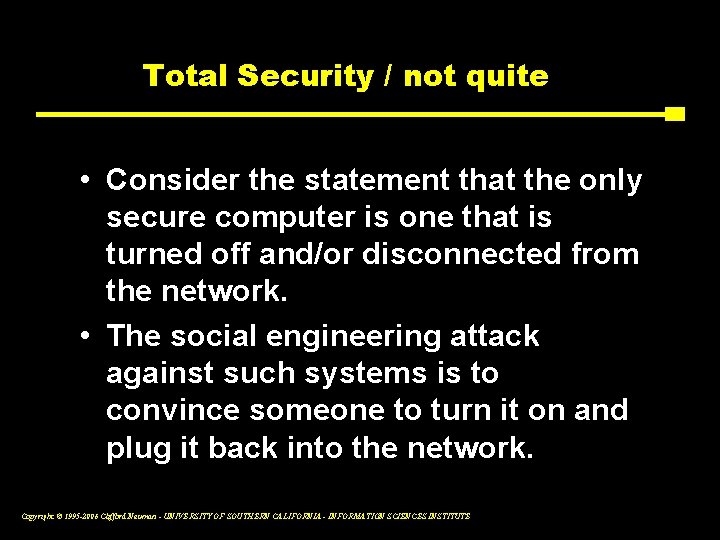
Total Security / not quite • Consider the statement that the only secure computer is one that is turned off and/or disconnected from the network. • The social engineering attack against such systems is to convince someone to turn it on and plug it back into the network. Copyright © 1995 -2006 Clifford Neuman - UNIVERSITY OF SOUTHERN CALIFORNIA - INFORMATION SCIENCES INSTITUTE
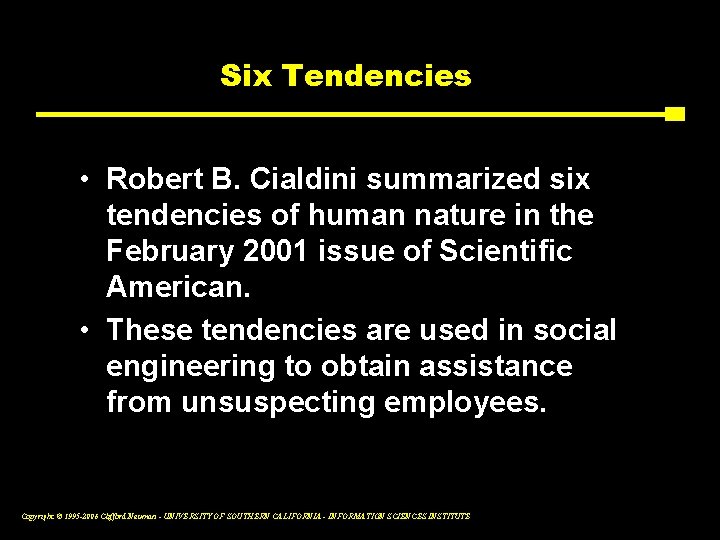
Six Tendencies • Robert B. Cialdini summarized six tendencies of human nature in the February 2001 issue of Scientific American. • These tendencies are used in social engineering to obtain assistance from unsuspecting employees. Copyright © 1995 -2006 Clifford Neuman - UNIVERSITY OF SOUTHERN CALIFORNIA - INFORMATION SCIENCES INSTITUTE
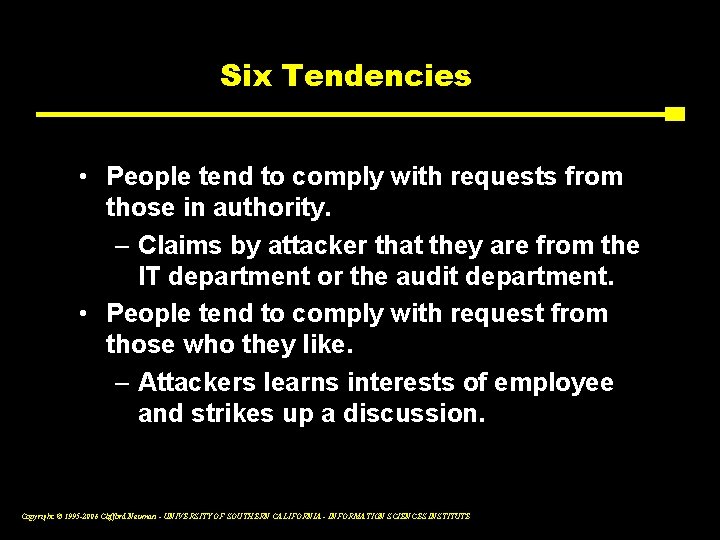
Six Tendencies • People tend to comply with requests from those in authority. – Claims by attacker that they are from the IT department or the audit department. • People tend to comply with request from those who they like. – Attackers learns interests of employee and strikes up a discussion. Copyright © 1995 -2006 Clifford Neuman - UNIVERSITY OF SOUTHERN CALIFORNIA - INFORMATION SCIENCES INSTITUTE
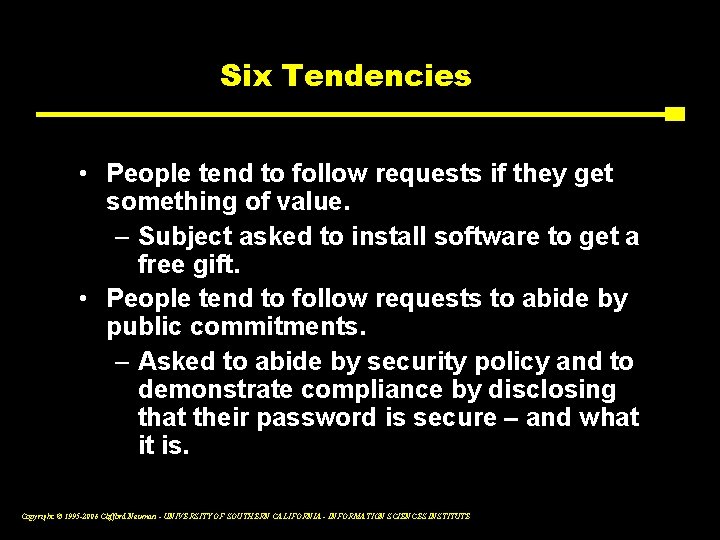
Six Tendencies • People tend to follow requests if they get something of value. – Subject asked to install software to get a free gift. • People tend to follow requests to abide by public commitments. – Asked to abide by security policy and to demonstrate compliance by disclosing that their password is secure – and what it is. Copyright © 1995 -2006 Clifford Neuman - UNIVERSITY OF SOUTHERN CALIFORNIA - INFORMATION SCIENCES INSTITUTE
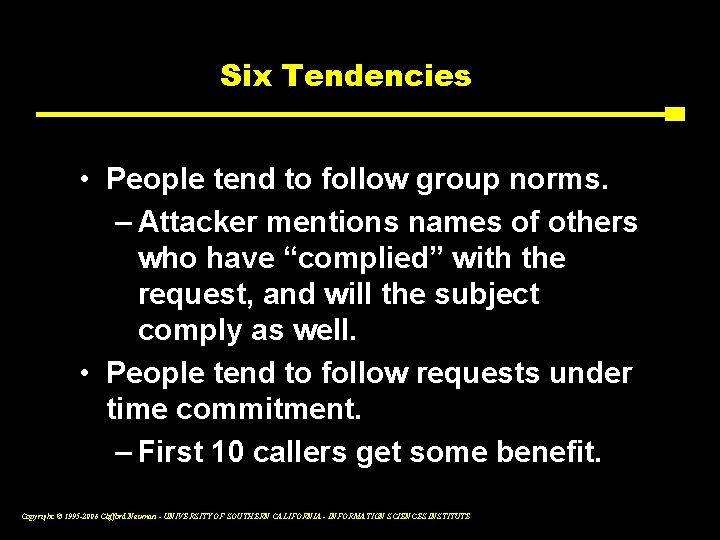
Six Tendencies • People tend to follow group norms. – Attacker mentions names of others who have “complied” with the request, and will the subject comply as well. • People tend to follow requests under time commitment. – First 10 callers get some benefit. Copyright © 1995 -2006 Clifford Neuman - UNIVERSITY OF SOUTHERN CALIFORNIA - INFORMATION SCIENCES INSTITUTE
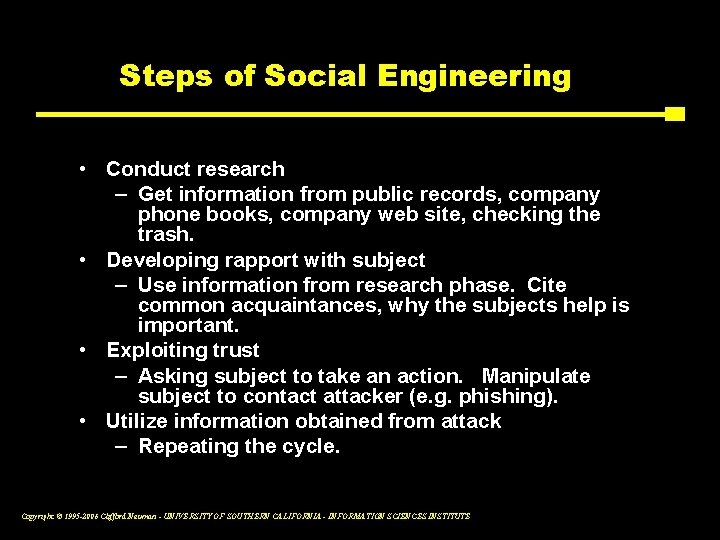
Steps of Social Engineering • Conduct research – Get information from public records, company phone books, company web site, checking the trash. • Developing rapport with subject – Use information from research phase. Cite common acquaintances, why the subjects help is important. • Exploiting trust – Asking subject to take an action. Manipulate subject to contact attacker (e. g. phishing). • Utilize information obtained from attack – Repeating the cycle. Copyright © 1995 -2006 Clifford Neuman - UNIVERSITY OF SOUTHERN CALIFORNIA - INFORMATION SCIENCES INSTITUTE
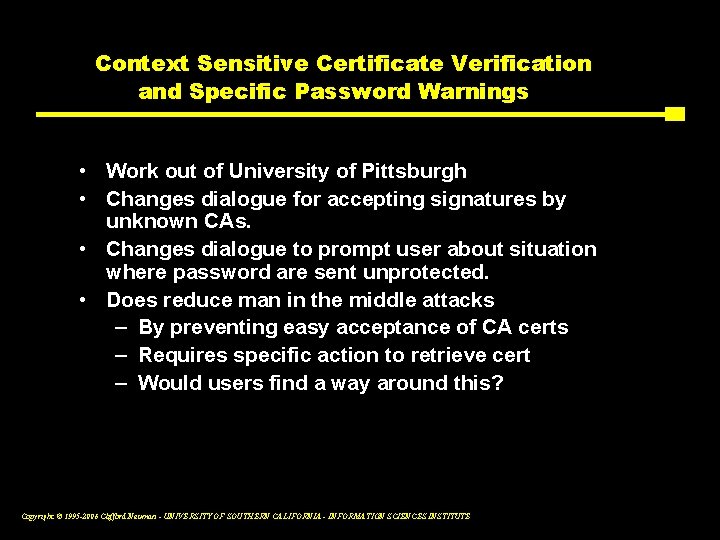
Context Sensitive Certificate Verification and Specific Password Warnings • Work out of University of Pittsburgh • Changes dialogue for accepting signatures by unknown CAs. • Changes dialogue to prompt user about situation where password are sent unprotected. • Does reduce man in the middle attacks – By preventing easy acceptance of CA certs – Requires specific action to retrieve cert – Would users find a way around this? Copyright © 1995 -2006 Clifford Neuman - UNIVERSITY OF SOUTHERN CALIFORNIA - INFORMATION SCIENCES INSTITUTE
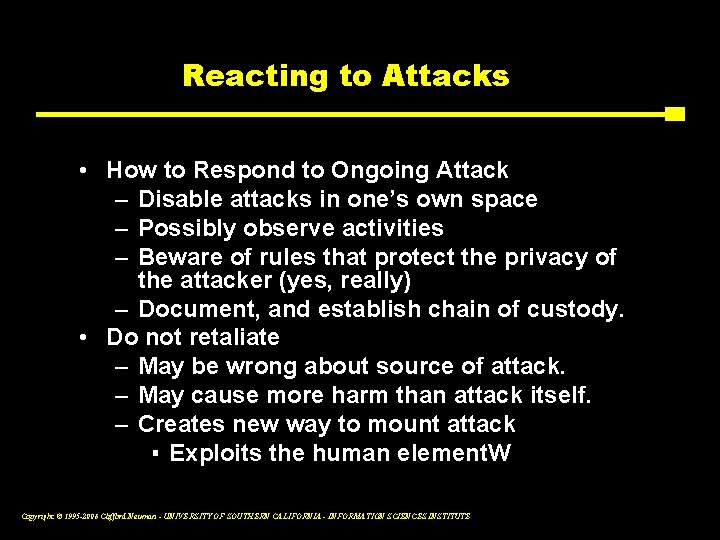
Reacting to Attacks • How to Respond to Ongoing Attack – Disable attacks in one’s own space – Possibly observe activities – Beware of rules that protect the privacy of the attacker (yes, really) – Document, and establish chain of custody. • Do not retaliate – May be wrong about source of attack. – May cause more harm than attack itself. – Creates new way to mount attack ▪ Exploits the human element. W Copyright © 1995 -2006 Clifford Neuman - UNIVERSITY OF SOUTHERN CALIFORNIA - INFORMATION SCIENCES INSTITUTE
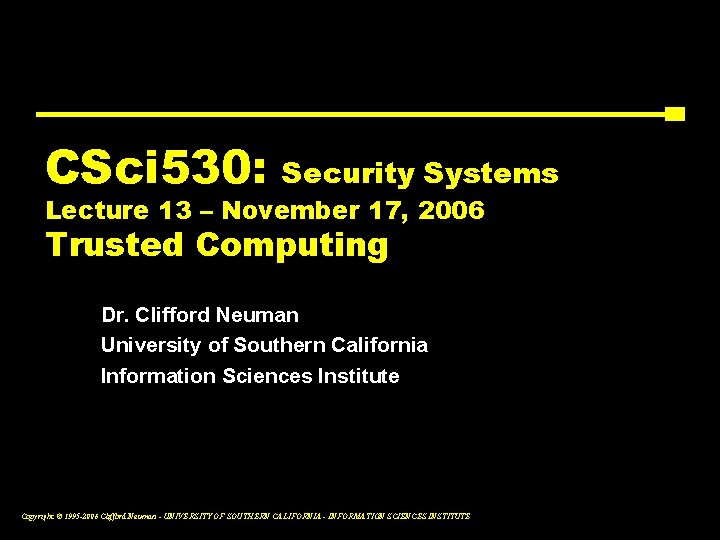
CSci 530: Security Systems Lecture 13 – November 17, 2006 Trusted Computing Dr. Clifford Neuman University of Southern California Information Sciences Institute Copyright © 1995 -2006 Clifford Neuman - UNIVERSITY OF SOUTHERN CALIFORNIA - INFORMATION SCIENCES INSTITUTE
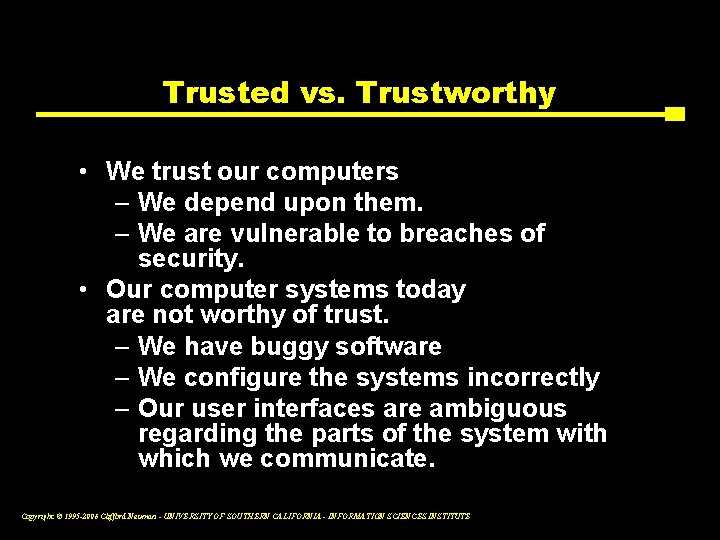
Trusted vs. Trustworthy • We trust our computers – We depend upon them. – We are vulnerable to breaches of security. • Our computer systems today are not worthy of trust. – We have buggy software – We configure the systems incorrectly – Our user interfaces are ambiguous regarding the parts of the system with which we communicate. Copyright © 1995 -2006 Clifford Neuman - UNIVERSITY OF SOUTHERN CALIFORNIA - INFORMATION SCIENCES INSTITUTE
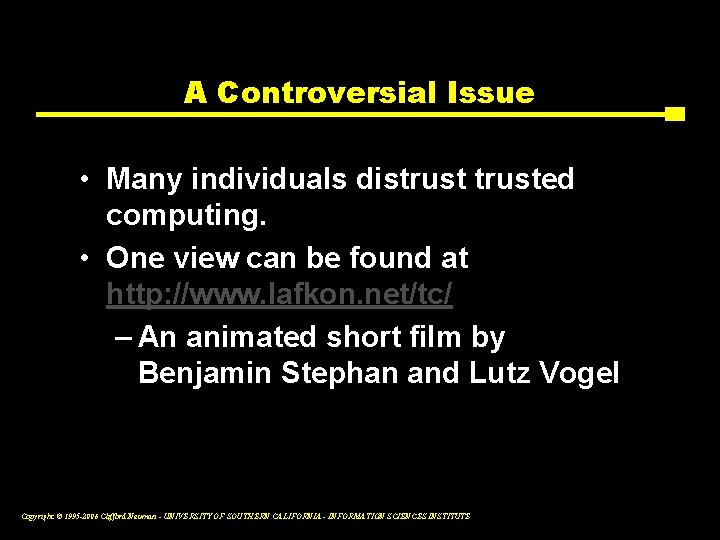
A Controversial Issue • Many individuals distrusted computing. • One view can be found at http: //www. lafkon. net/tc/ – An animated short film by Benjamin Stephan and Lutz Vogel Copyright © 1995 -2006 Clifford Neuman - UNIVERSITY OF SOUTHERN CALIFORNIA - INFORMATION SCIENCES INSTITUTE
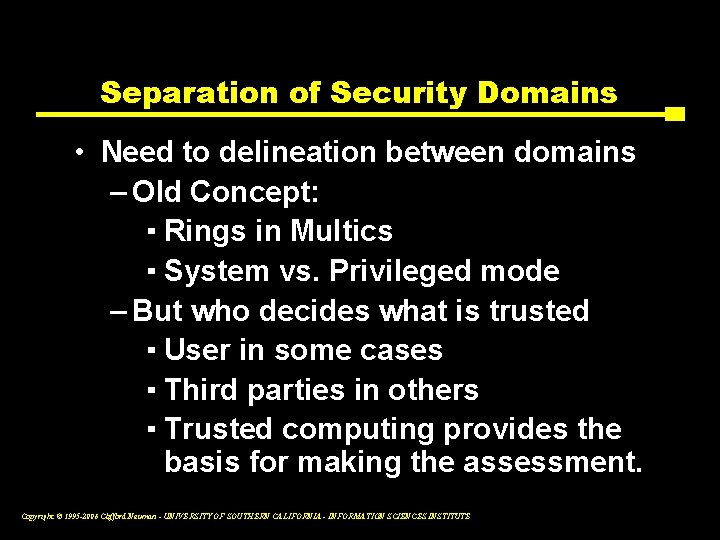
Separation of Security Domains • Need to delineation between domains – Old Concept: ▪ Rings in Multics ▪ System vs. Privileged mode – But who decides what is trusted ▪ User in some cases ▪ Third parties in others ▪ Trusted computing provides the basis for making the assessment. Copyright © 1995 -2006 Clifford Neuman - UNIVERSITY OF SOUTHERN CALIFORNIA - INFORMATION SCIENCES INSTITUTE
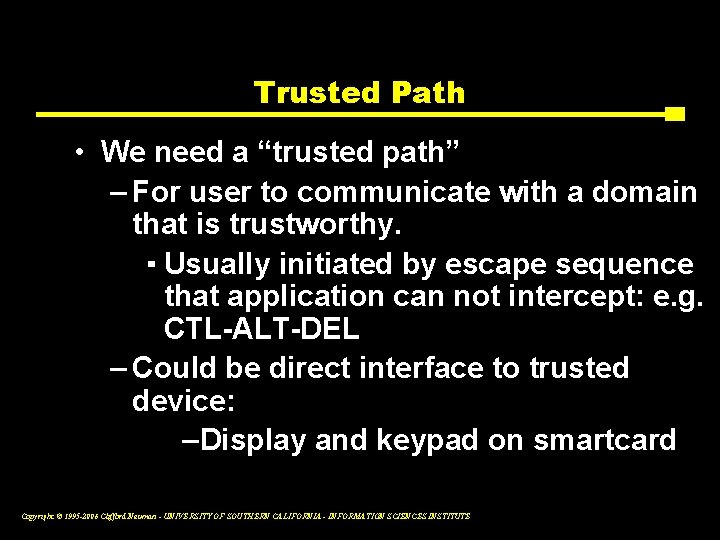
Trusted Path • We need a “trusted path” – For user to communicate with a domain that is trustworthy. ▪ Usually initiated by escape sequence that application can not intercept: e. g. CTL-ALT-DEL – Could be direct interface to trusted device: – Display and keypad on smartcard Copyright © 1995 -2006 Clifford Neuman - UNIVERSITY OF SOUTHERN CALIFORNIA - INFORMATION SCIENCES INSTITUTE
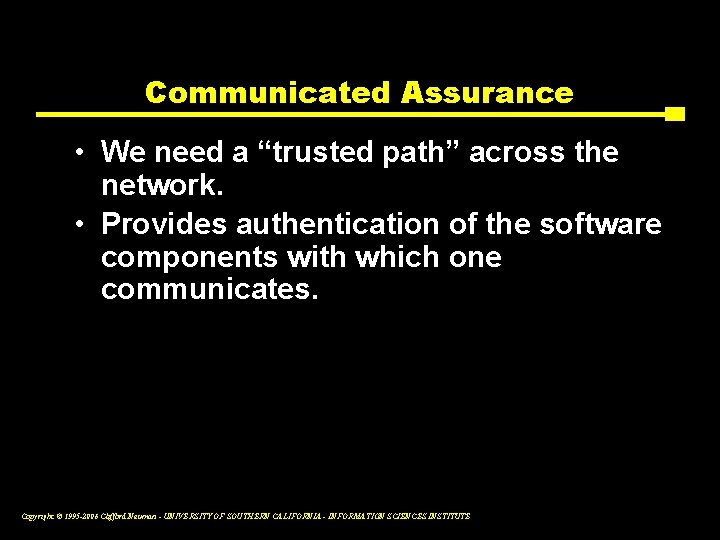
Communicated Assurance • We need a “trusted path” across the network. • Provides authentication of the software components with which one communicates. Copyright © 1995 -2006 Clifford Neuman - UNIVERSITY OF SOUTHERN CALIFORNIA - INFORMATION SCIENCES INSTITUTE
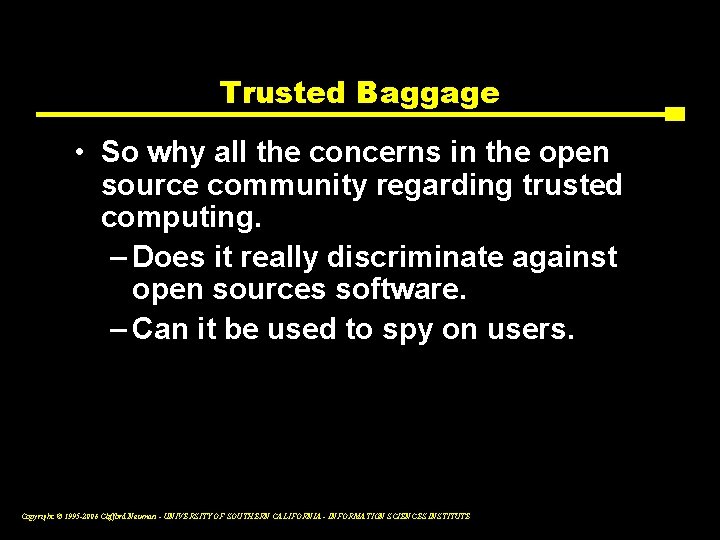
Trusted Baggage • So why all the concerns in the open source community regarding trusted computing. – Does it really discriminate against open sources software. – Can it be used to spy on users. Copyright © 1995 -2006 Clifford Neuman - UNIVERSITY OF SOUTHERN CALIFORNIA - INFORMATION SCIENCES INSTITUTE
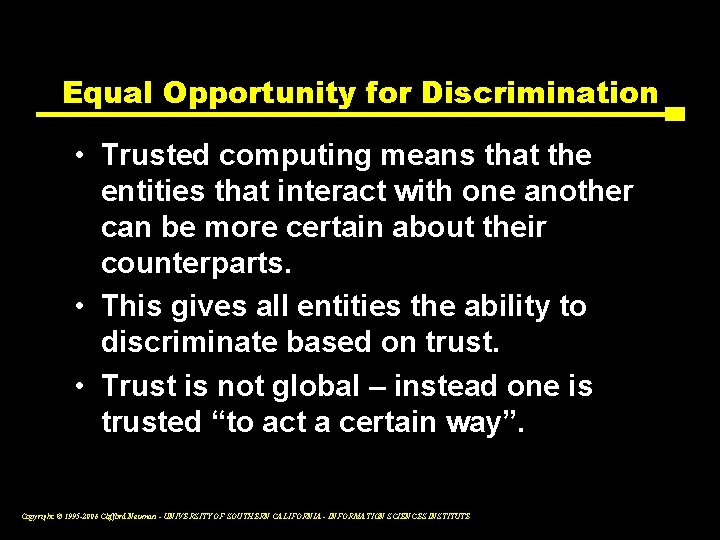
Equal Opportunity for Discrimination • Trusted computing means that the entities that interact with one another can be more certain about their counterparts. • This gives all entities the ability to discriminate based on trust. • Trust is not global – instead one is trusted “to act a certain way”. Copyright © 1995 -2006 Clifford Neuman - UNIVERSITY OF SOUTHERN CALIFORNIA - INFORMATION SCIENCES INSTITUTE
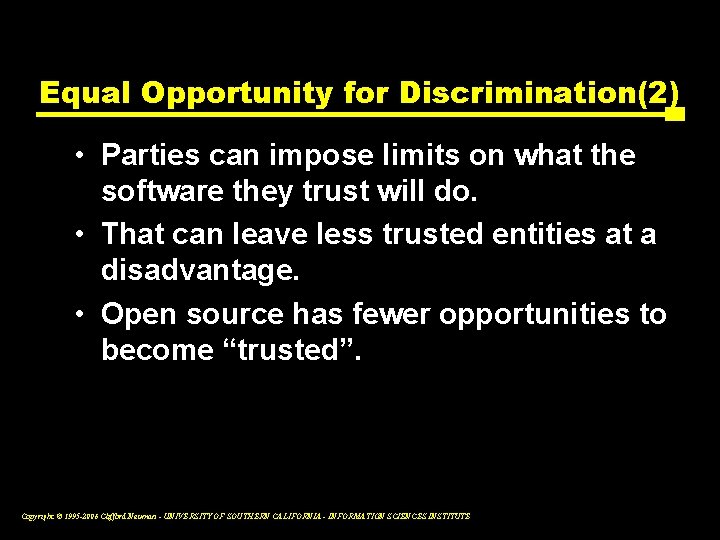
Equal Opportunity for Discrimination(2) • Parties can impose limits on what the software they trust will do. • That can leave less trusted entities at a disadvantage. • Open source has fewer opportunities to become “trusted”. Copyright © 1995 -2006 Clifford Neuman - UNIVERSITY OF SOUTHERN CALIFORNIA - INFORMATION SCIENCES INSTITUTE
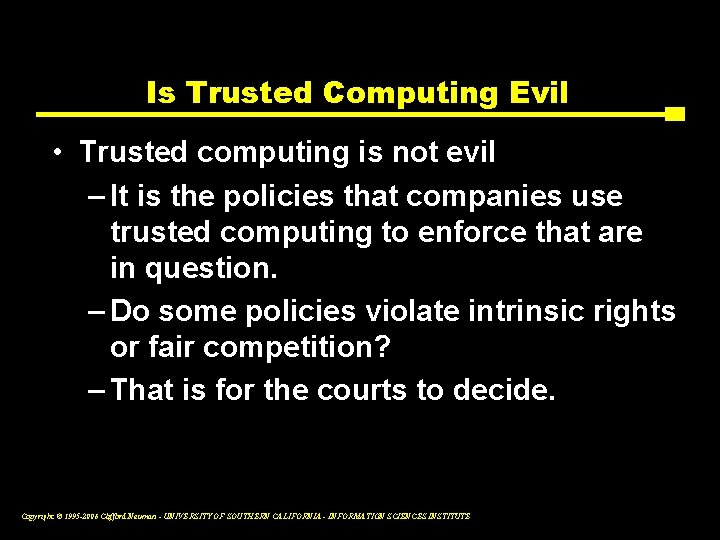
Is Trusted Computing Evil • Trusted computing is not evil – It is the policies that companies use trusted computing to enforce that are in question. – Do some policies violate intrinsic rights or fair competition? – That is for the courts to decide. Copyright © 1995 -2006 Clifford Neuman - UNIVERSITY OF SOUTHERN CALIFORNIA - INFORMATION SCIENCES INSTITUTE
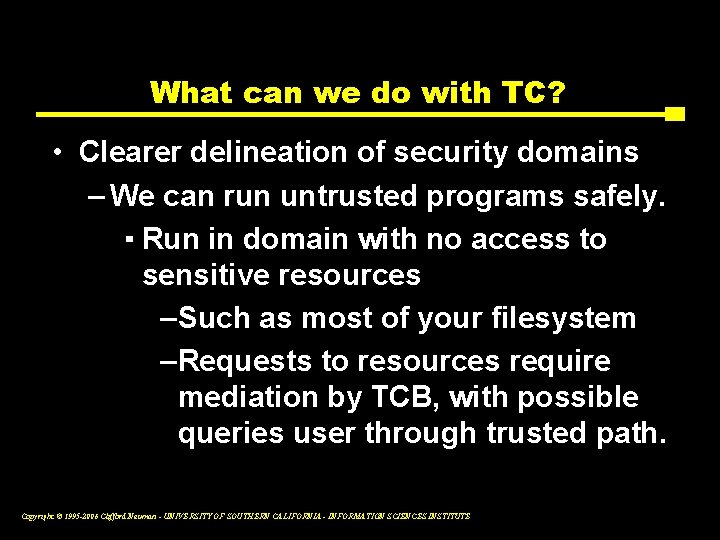
What can we do with TC? • Clearer delineation of security domains – We can run untrusted programs safely. ▪ Run in domain with no access to sensitive resources – Such as most of your filesystem – Requests to resources require mediation by TCB, with possible queries user through trusted path. Copyright © 1995 -2006 Clifford Neuman - UNIVERSITY OF SOUTHERN CALIFORNIA - INFORMATION SCIENCES INSTITUTE
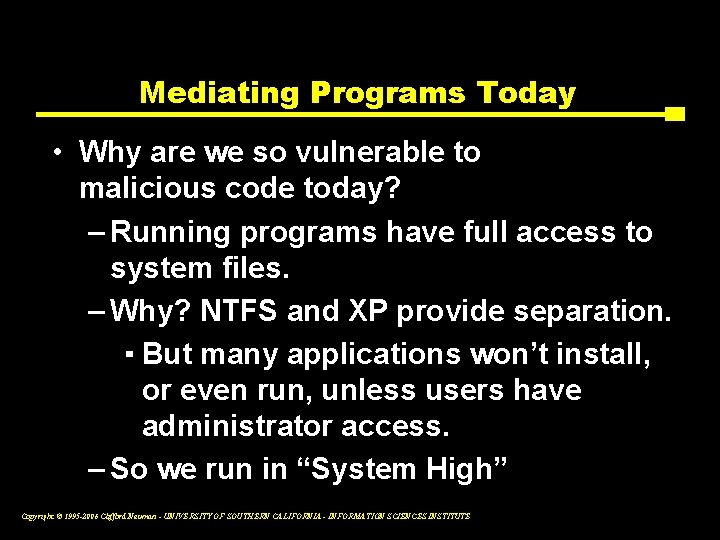
Mediating Programs Today • Why are we so vulnerable to malicious code today? – Running programs have full access to system files. – Why? NTFS and XP provide separation. ▪ But many applications won’t install, or even run, unless users have administrator access. – So we run in “System High” Copyright © 1995 -2006 Clifford Neuman - UNIVERSITY OF SOUTHERN CALIFORNIA - INFORMATION SCIENCES INSTITUTE
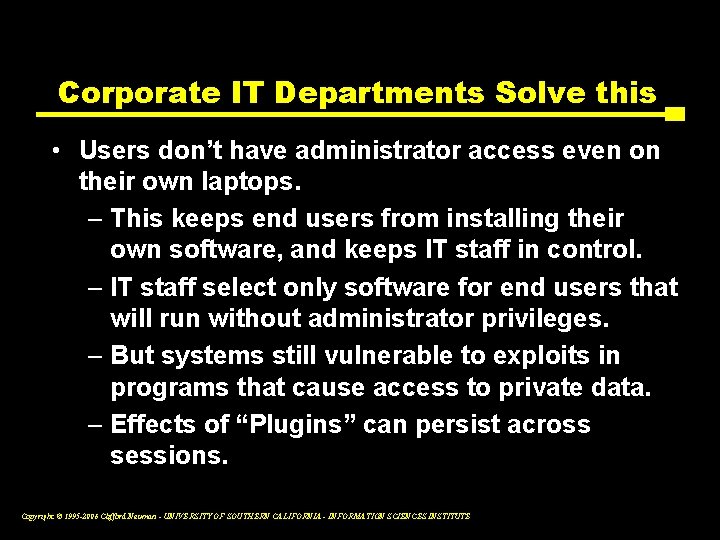
Corporate IT Departments Solve this • Users don’t have administrator access even on their own laptops. – This keeps end users from installing their own software, and keeps IT staff in control. – IT staff select only software for end users that will run without administrator privileges. – But systems still vulnerable to exploits in programs that cause access to private data. – Effects of “Plugins” can persist across sessions. Copyright © 1995 -2006 Clifford Neuman - UNIVERSITY OF SOUTHERN CALIFORNIA - INFORMATION SCIENCES INSTITUTE
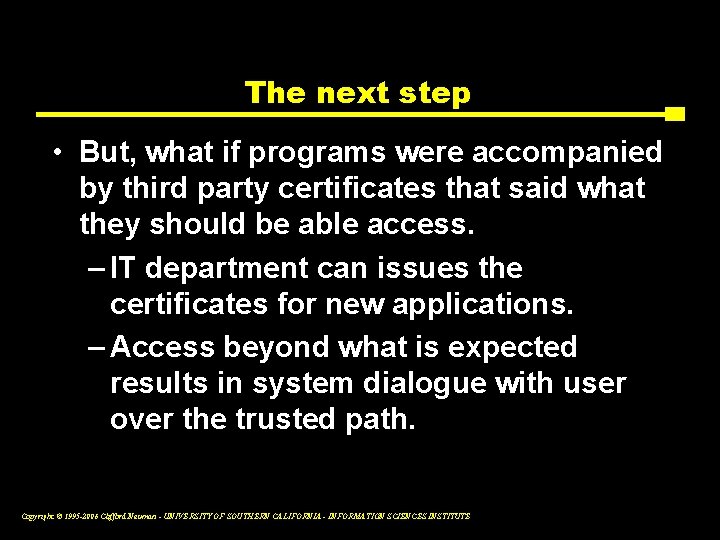
The next step • But, what if programs were accompanied by third party certificates that said what they should be able access. – IT department can issues the certificates for new applications. – Access beyond what is expected results in system dialogue with user over the trusted path. Copyright © 1995 -2006 Clifford Neuman - UNIVERSITY OF SOUTHERN CALIFORNIA - INFORMATION SCIENCES INSTITUTE
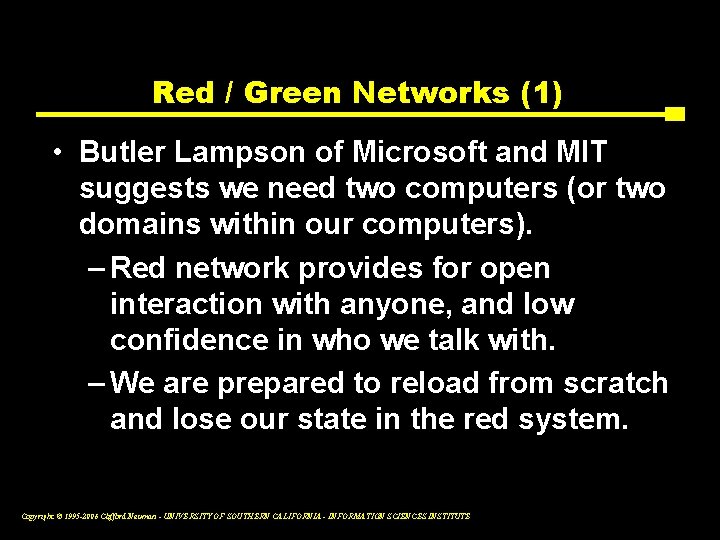
Red / Green Networks (1) • Butler Lampson of Microsoft and MIT suggests we need two computers (or two domains within our computers). – Red network provides for open interaction with anyone, and low confidence in who we talk with. – We are prepared to reload from scratch and lose our state in the red system. Copyright © 1995 -2006 Clifford Neuman - UNIVERSITY OF SOUTHERN CALIFORNIA - INFORMATION SCIENCES INSTITUTE
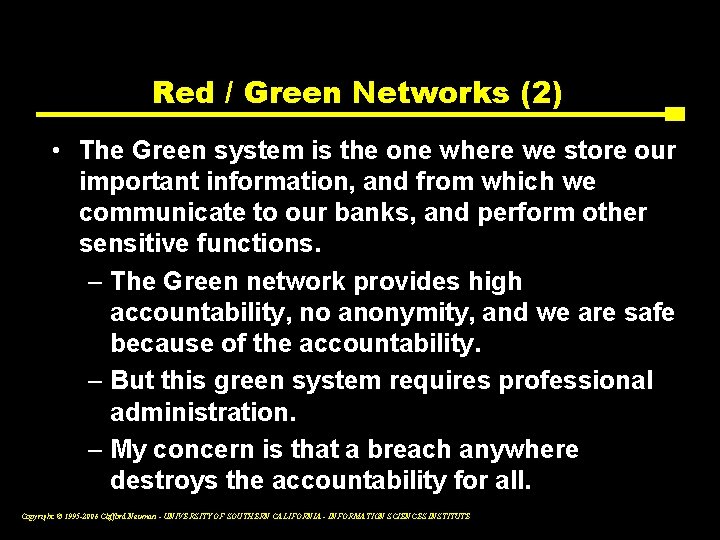
Red / Green Networks (2) • The Green system is the one where we store our important information, and from which we communicate to our banks, and perform other sensitive functions. – The Green network provides high accountability, no anonymity, and we are safe because of the accountability. – But this green system requires professional administration. – My concern is that a breach anywhere destroys the accountability for all. Copyright © 1995 -2006 Clifford Neuman - UNIVERSITY OF SOUTHERN CALIFORNIA - INFORMATION SCIENCES INSTITUTE
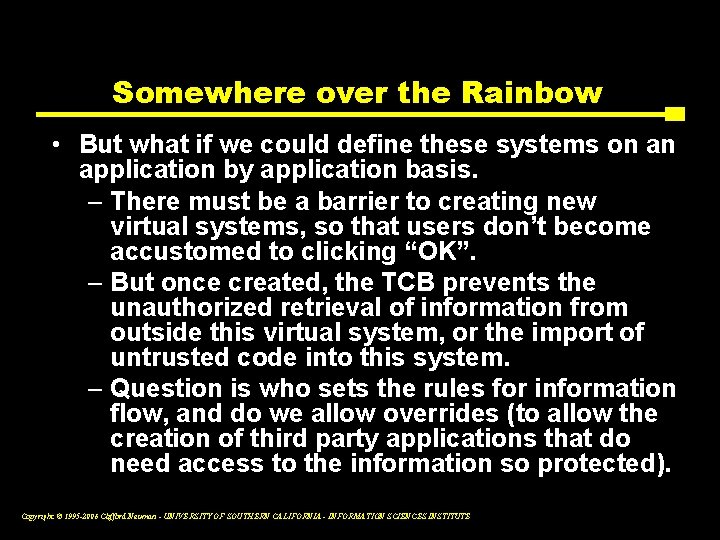
Somewhere over the Rainbow • But what if we could define these systems on an application by application basis. – There must be a barrier to creating new virtual systems, so that users don’t become accustomed to clicking “OK”. – But once created, the TCB prevents the unauthorized retrieval of information from outside this virtual system, or the import of untrusted code into this system. – Question is who sets the rules for information flow, and do we allow overrides (to allow the creation of third party applications that do need access to the information so protected). Copyright © 1995 -2006 Clifford Neuman - UNIVERSITY OF SOUTHERN CALIFORNIA - INFORMATION SCIENCES INSTITUTE
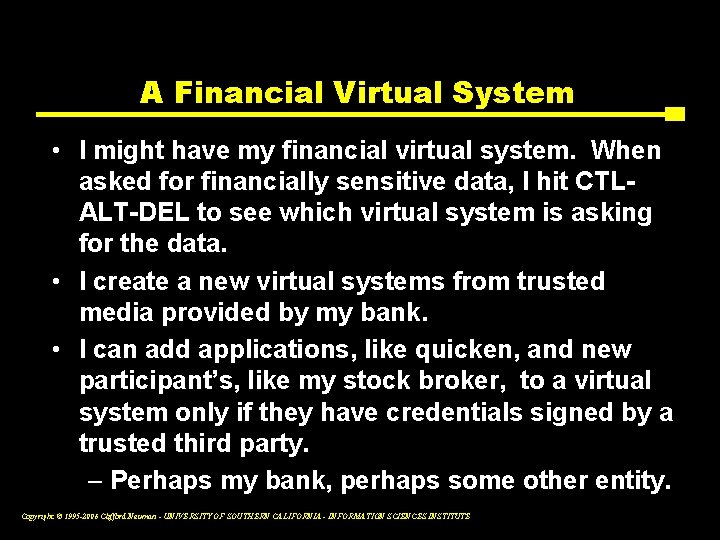
A Financial Virtual System • I might have my financial virtual system. When asked for financially sensitive data, I hit CTLALT-DEL to see which virtual system is asking for the data. • I create a new virtual systems from trusted media provided by my bank. • I can add applications, like quicken, and new participant’s, like my stock broker, to a virtual system only if they have credentials signed by a trusted third party. – Perhaps my bank, perhaps some other entity. Copyright © 1995 -2006 Clifford Neuman - UNIVERSITY OF SOUTHERN CALIFORNIA - INFORMATION SCIENCES INSTITUTE
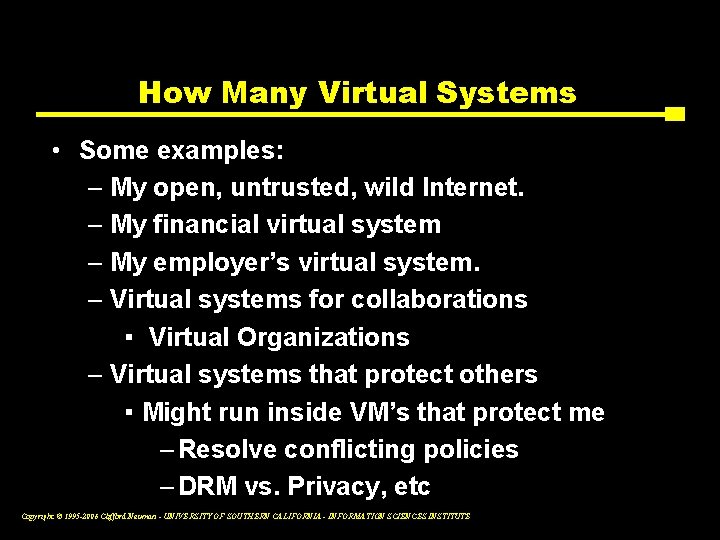
How Many Virtual Systems • Some examples: – My open, untrusted, wild Internet. – My financial virtual system – My employer’s virtual system. – Virtual systems for collaborations ▪ Virtual Organizations – Virtual systems that protect others ▪ Might run inside VM’s that protect me – Resolve conflicting policies – DRM vs. Privacy, etc Copyright © 1995 -2006 Clifford Neuman - UNIVERSITY OF SOUTHERN CALIFORNIA - INFORMATION SCIENCES INSTITUTE
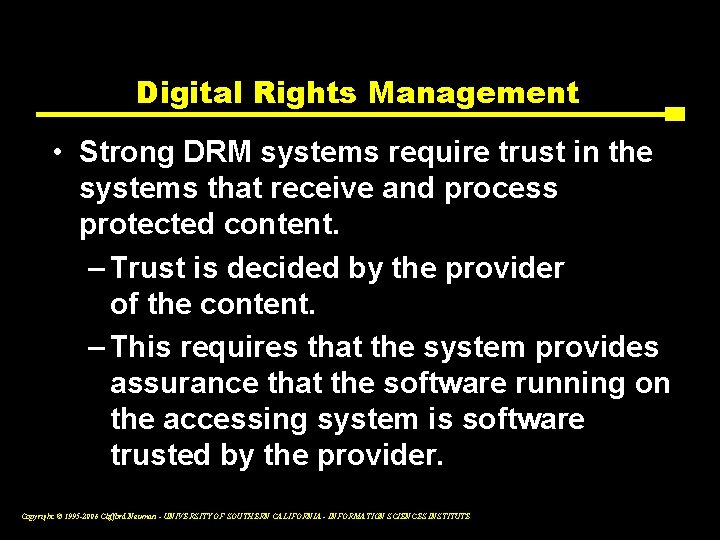
Digital Rights Management • Strong DRM systems require trust in the systems that receive and process protected content. – Trust is decided by the provider of the content. – This requires that the system provides assurance that the software running on the accessing system is software trusted by the provider. Copyright © 1995 -2006 Clifford Neuman - UNIVERSITY OF SOUTHERN CALIFORNIA - INFORMATION SCIENCES INSTITUTE
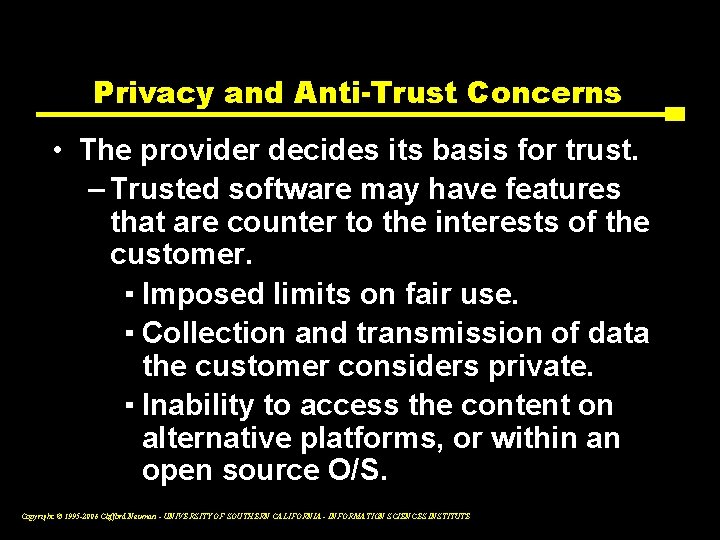
Privacy and Anti-Trust Concerns • The provider decides its basis for trust. – Trusted software may have features that are counter to the interests of the customer. ▪ Imposed limits on fair use. ▪ Collection and transmission of data the customer considers private. ▪ Inability to access the content on alternative platforms, or within an open source O/S. Copyright © 1995 -2006 Clifford Neuman - UNIVERSITY OF SOUTHERN CALIFORNIA - INFORMATION SCIENCES INSTITUTE
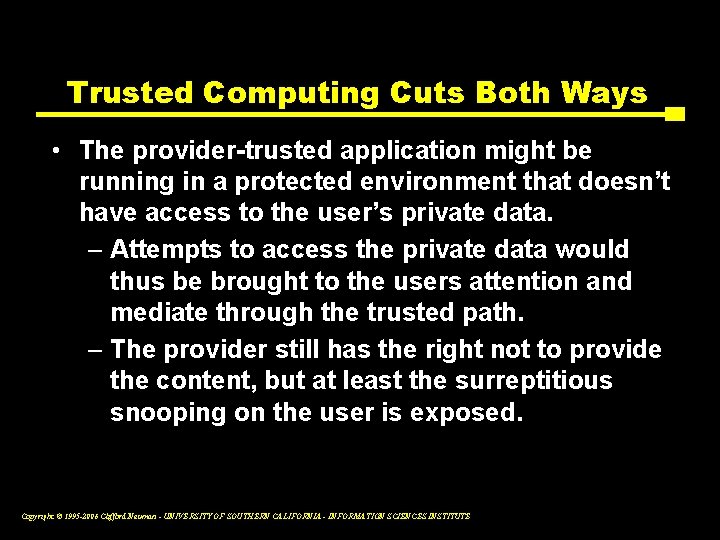
Trusted Computing Cuts Both Ways • The provider-trusted application might be running in a protected environment that doesn’t have access to the user’s private data. – Attempts to access the private data would thus be brought to the users attention and mediate through the trusted path. – The provider still has the right not to provide the content, but at least the surreptitious snooping on the user is exposed. Copyright © 1995 -2006 Clifford Neuman - UNIVERSITY OF SOUTHERN CALIFORNIA - INFORMATION SCIENCES INSTITUTE
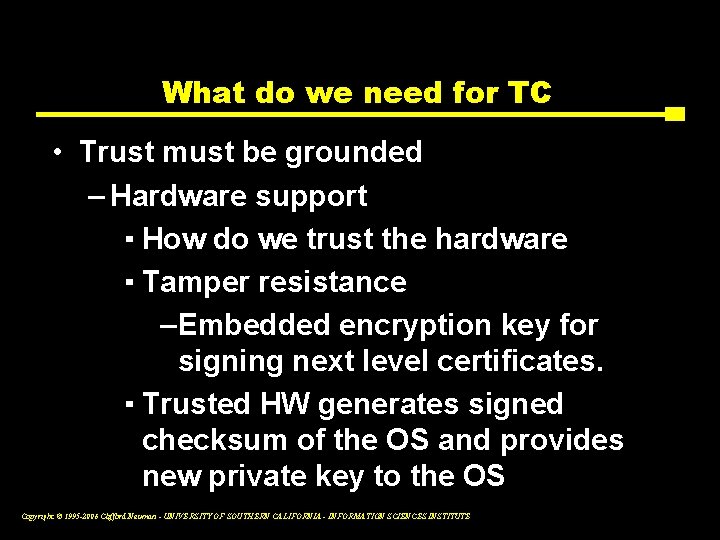
What do we need for TC • Trust must be grounded – Hardware support ▪ How do we trust the hardware ▪ Tamper resistance – Embedded encryption key for signing next level certificates. ▪ Trusted HW generates signed checksum of the OS and provides new private key to the OS Copyright © 1995 -2006 Clifford Neuman - UNIVERSITY OF SOUTHERN CALIFORNIA - INFORMATION SCIENCES INSTITUTE
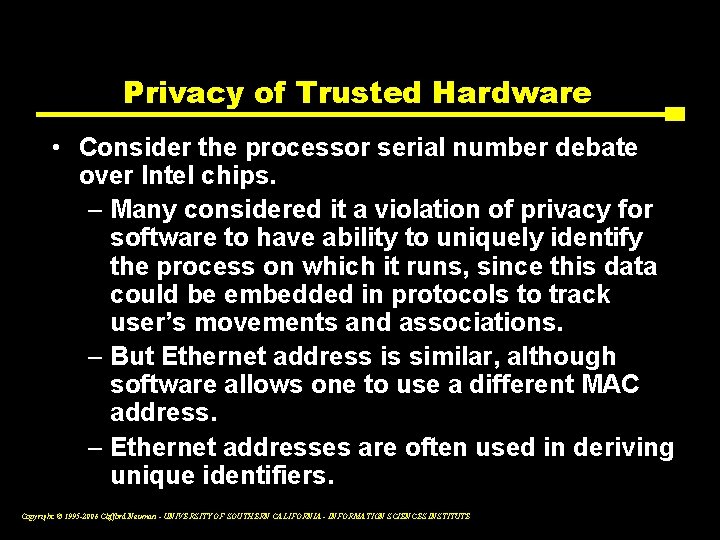
Privacy of Trusted Hardware • Consider the processor serial number debate over Intel chips. – Many considered it a violation of privacy for software to have ability to uniquely identify the process on which it runs, since this data could be embedded in protocols to track user’s movements and associations. – But Ethernet address is similar, although software allows one to use a different MAC address. – Ethernet addresses are often used in deriving unique identifiers. Copyright © 1995 -2006 Clifford Neuman - UNIVERSITY OF SOUTHERN CALIFORNIA - INFORMATION SCIENCES INSTITUTE
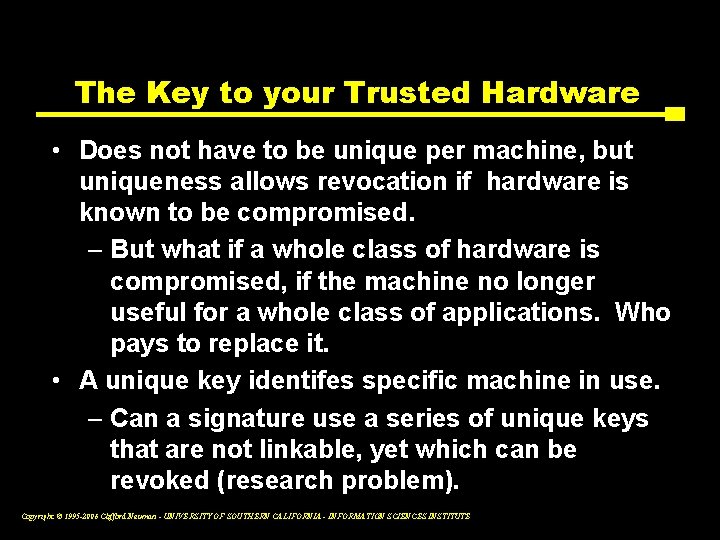
The Key to your Trusted Hardware • Does not have to be unique per machine, but uniqueness allows revocation if hardware is known to be compromised. – But what if a whole class of hardware is compromised, if the machine no longer useful for a whole class of applications. Who pays to replace it. • A unique key identifes specific machine in use. – Can a signature use a series of unique keys that are not linkable, yet which can be revoked (research problem). Copyright © 1995 -2006 Clifford Neuman - UNIVERSITY OF SOUTHERN CALIFORNIA - INFORMATION SCIENCES INSTITUTE
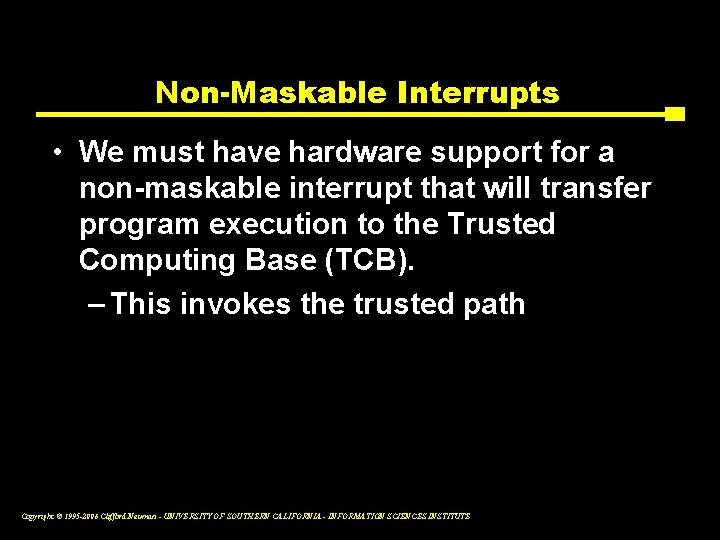
Non-Maskable Interrupts • We must have hardware support for a non-maskable interrupt that will transfer program execution to the Trusted Computing Base (TCB). – This invokes the trusted path Copyright © 1995 -2006 Clifford Neuman - UNIVERSITY OF SOUTHERN CALIFORNIA - INFORMATION SCIENCES INSTITUTE
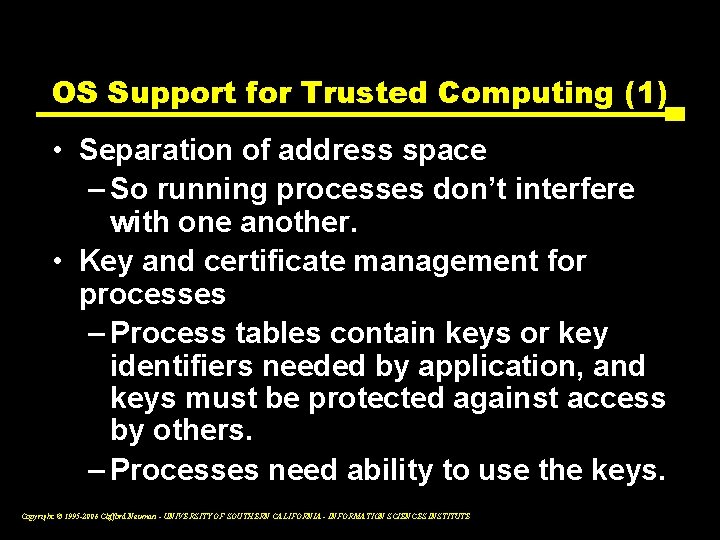
OS Support for Trusted Computing (1) • Separation of address space – So running processes don’t interfere with one another. • Key and certificate management for processes – Process tables contain keys or key identifiers needed by application, and keys must be protected against access by others. – Processes need ability to use the keys. Copyright © 1995 -2006 Clifford Neuman - UNIVERSITY OF SOUTHERN CALIFORNIA - INFORMATION SCIENCES INSTITUTE
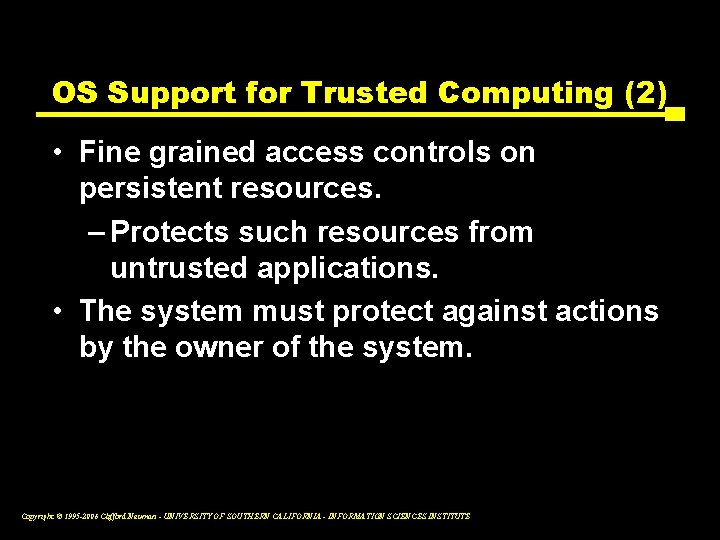
OS Support for Trusted Computing (2) • Fine grained access controls on persistent resources. – Protects such resources from untrusted applications. • The system must protect against actions by the owner of the system. Copyright © 1995 -2006 Clifford Neuman - UNIVERSITY OF SOUTHERN CALIFORNIA - INFORMATION SCIENCES INSTITUTE
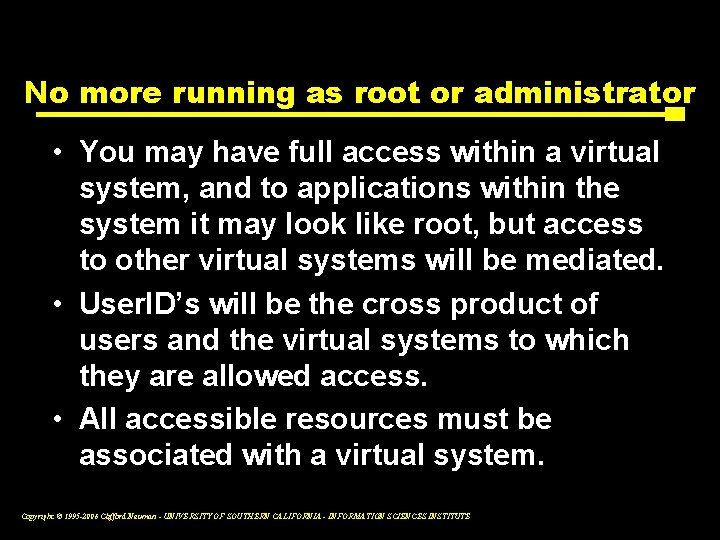
No more running as root or administrator • You may have full access within a virtual system, and to applications within the system it may look like root, but access to other virtual systems will be mediated. • User. ID’s will be the cross product of users and the virtual systems to which they are allowed access. • All accessible resources must be associated with a virtual system. Copyright © 1995 -2006 Clifford Neuman - UNIVERSITY OF SOUTHERN CALIFORNIA - INFORMATION SCIENCES INSTITUTE
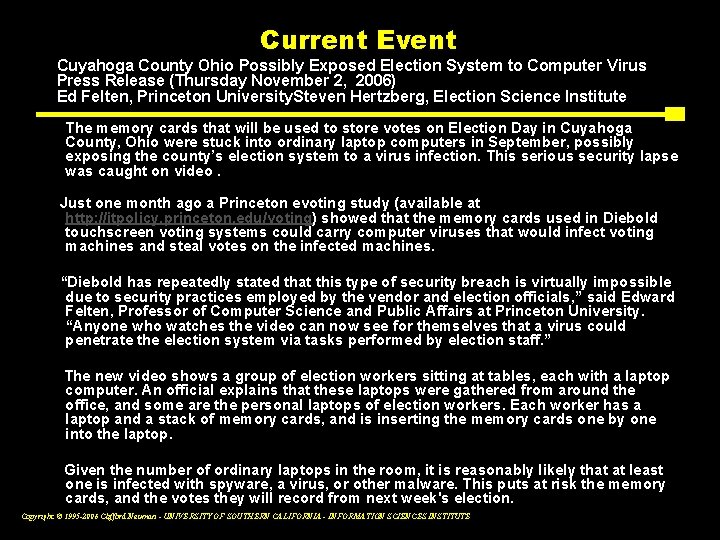
Current Event Cuyahoga County Ohio Possibly Exposed Election System to Computer Virus Press Release (Thursday November 2, 2006) Ed Felten, Princeton University. Steven Hertzberg, Election Science Institute The memory cards that will be used to store votes on Election Day in Cuyahoga County, Ohio were stuck into ordinary laptop computers in September, possibly exposing the county’s election system to a virus infection. This serious security lapse was caught on video. Just one month ago a Princeton evoting study (available at http: //itpolicy. princeton. edu/voting) showed that the memory cards used in Diebold touchscreen voting systems could carry computer viruses that would infect voting machines and steal votes on the infected machines. “Diebold has repeatedly stated that this type of security breach is virtually impossible due to security practices employed by the vendor and election officials, ” said Edward Felten, Professor of Computer Science and Public Affairs at Princeton University. “Anyone who watches the video can now see for themselves that a virus could penetrate the election system via tasks performed by election staff. ” The new video shows a group of election workers sitting at tables, each with a laptop computer. An official explains that these laptops were gathered from around the office, and some are the personal laptops of election workers. Each worker has a laptop and a stack of memory cards, and is inserting the memory cards one by one into the laptop. Given the number of ordinary laptops in the room, it is reasonably likely that at least one is infected with spyware, a virus, or other malware. This puts at risk the memory cards, and the votes they will record from next week's election. Copyright © 1995 -2006 Clifford Neuman - UNIVERSITY OF SOUTHERN CALIFORNIA - INFORMATION SCIENCES INSTITUTE