Usability Whats Hot Whats Not Dr Lynn Silipigni
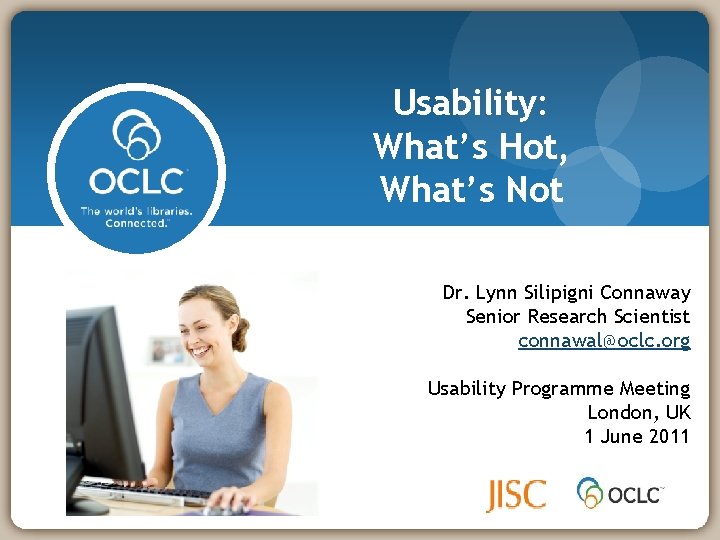
Usability: What’s Hot, What’s Not Dr. Lynn Silipigni Connaway Senior Research Scientist connawal@oclc. org Usability Programme Meeting London, UK 1 June 2011
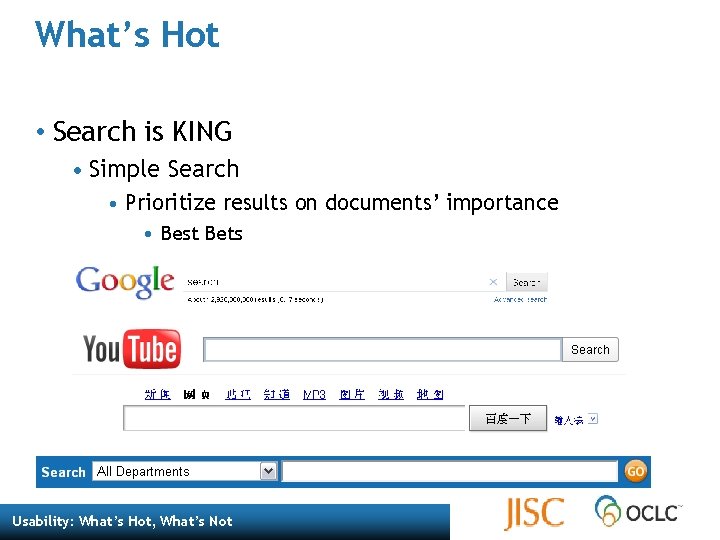
What’s Hot • Search is KING • Simple Search • Prioritize results on documents’ importance • Best Bets Usability: What’s Hot, What’s Not
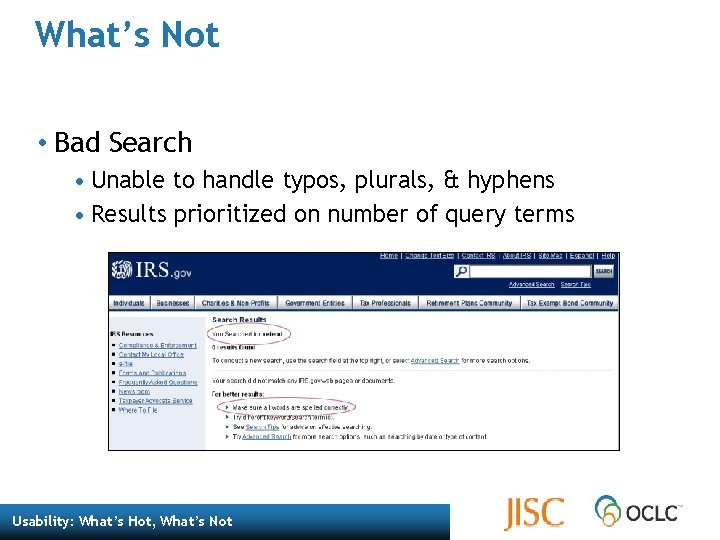
What’s Not • Bad Search • Unable to handle typos, plurals, & hyphens • Results prioritized on number of query terms Usability: What’s Hot, What’s Not
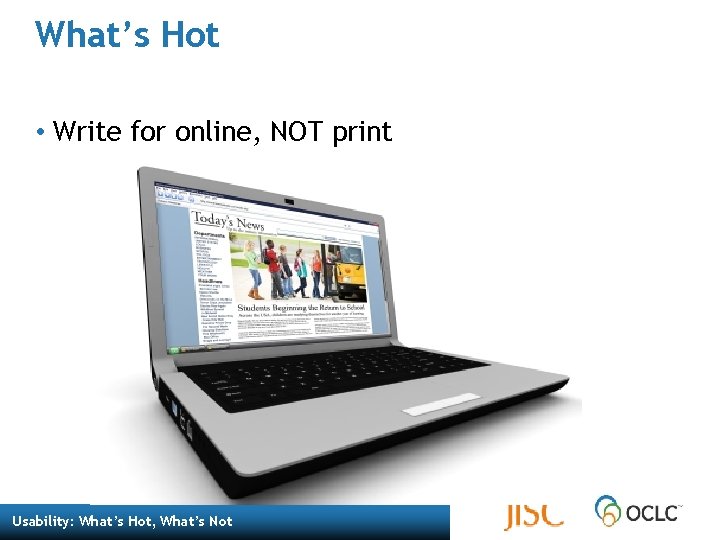
What’s Hot • Write for online, NOT print Usability: What’s Hot, What’s Not
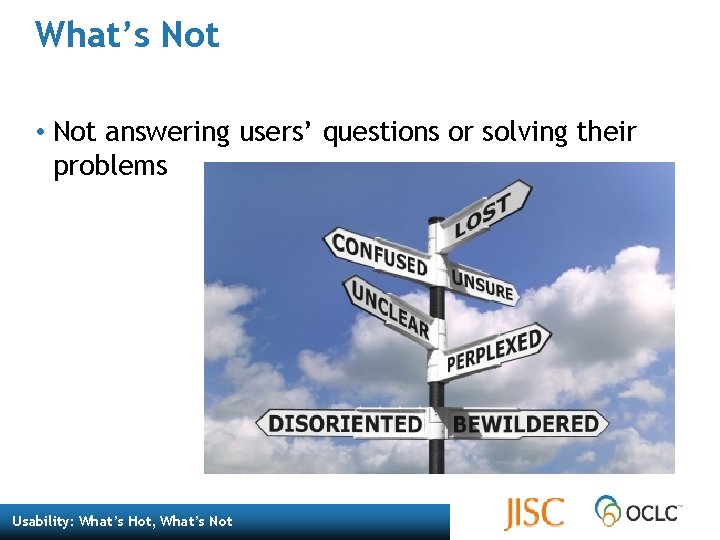
What’s Not • Not answering users’ questions or solving their problems Usability: What’s Hot, What’s Not
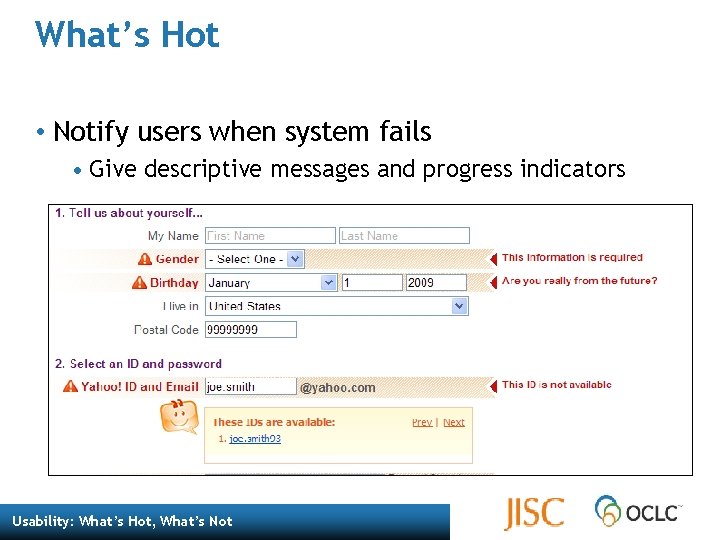
What’s Hot • Notify users when system fails • Give descriptive messages and progress indicators Usability: What’s Hot, What’s Not
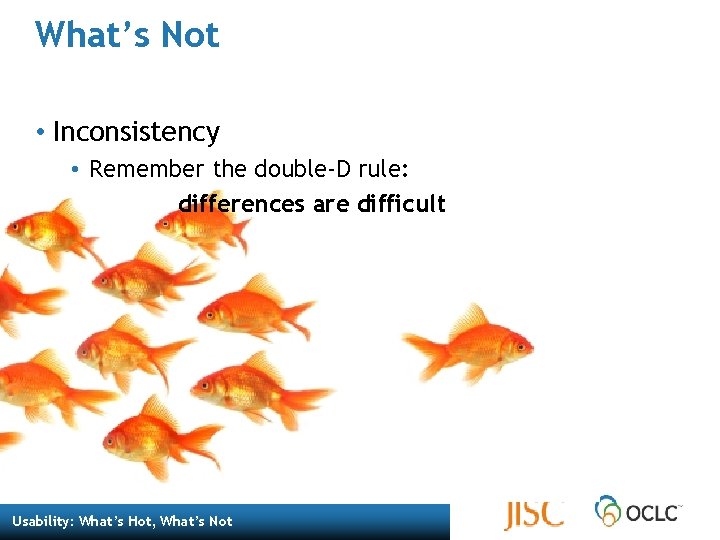
What’s Not • Inconsistency • Remember the double-D rule: differences are difficult Usability: What’s Hot, What’s Not
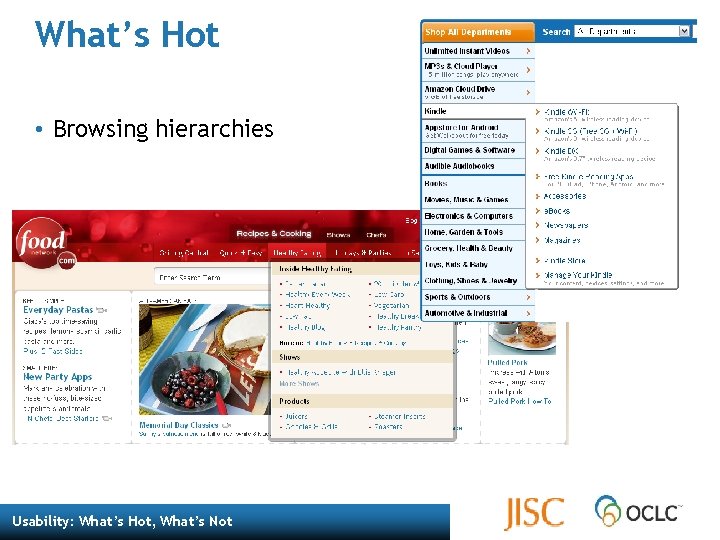
What’s Hot • Browsing hierarchies Usability: What’s Hot, What’s Not
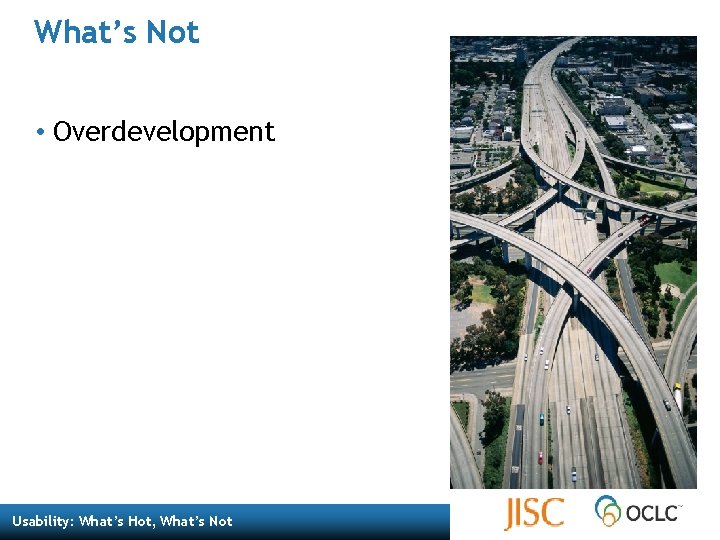
What’s Not • Overdevelopment Usability: What’s Hot, What’s Not
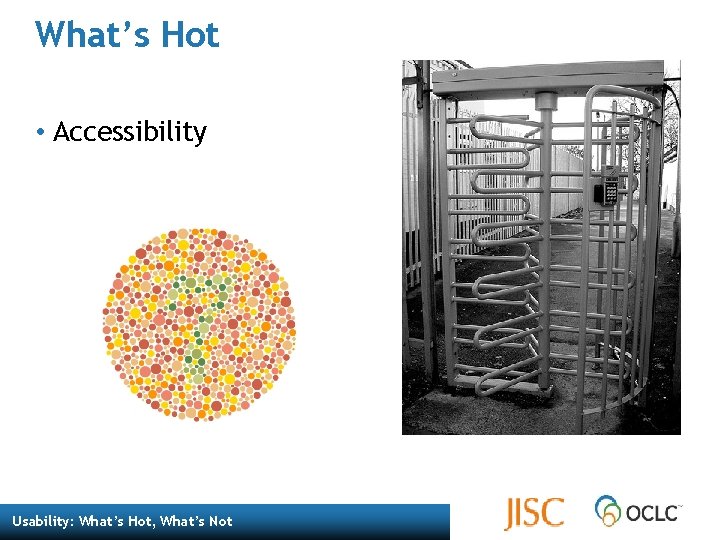
What’s Hot • Accessibility Usability: What’s Hot, What’s Not

What’s Not • Style no substance Usability: What’s Hot, What’s Not
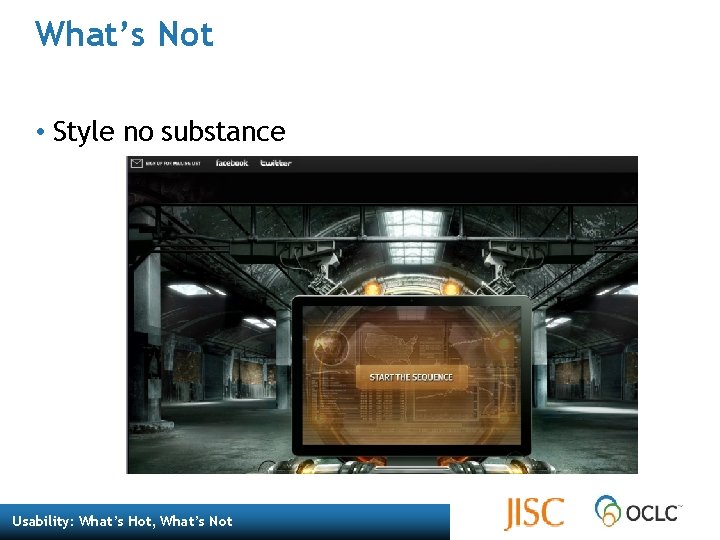
What’s Not • Style no substance Usability: What’s Hot, What’s Not
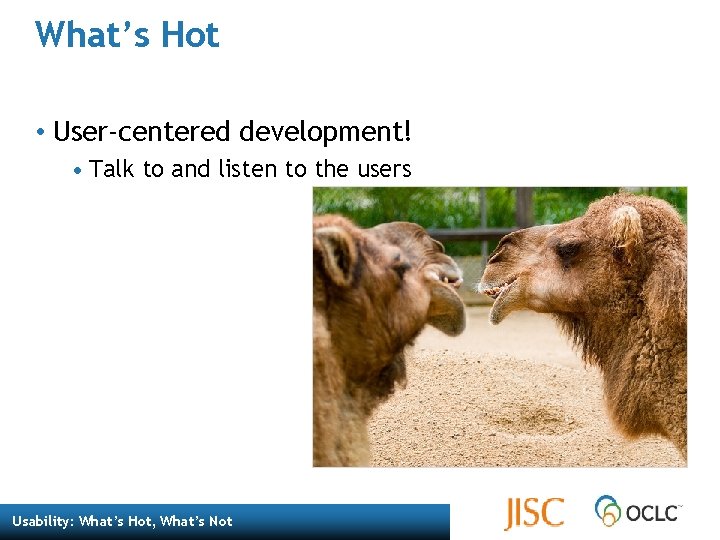
What’s Hot • User-centered development! • Talk to and listen to the users Usability: What’s Hot, What’s Not
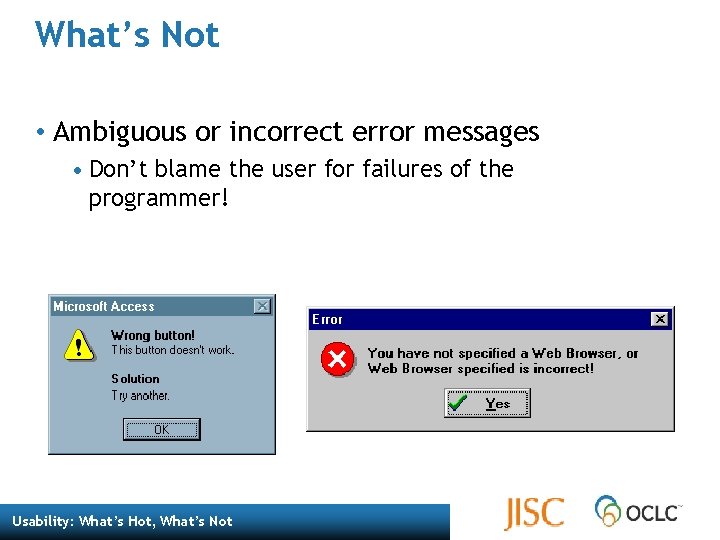
What’s Not • Ambiguous or incorrect error messages • Don’t blame the user for failures of the programmer! Usability: What’s Hot, What’s Not
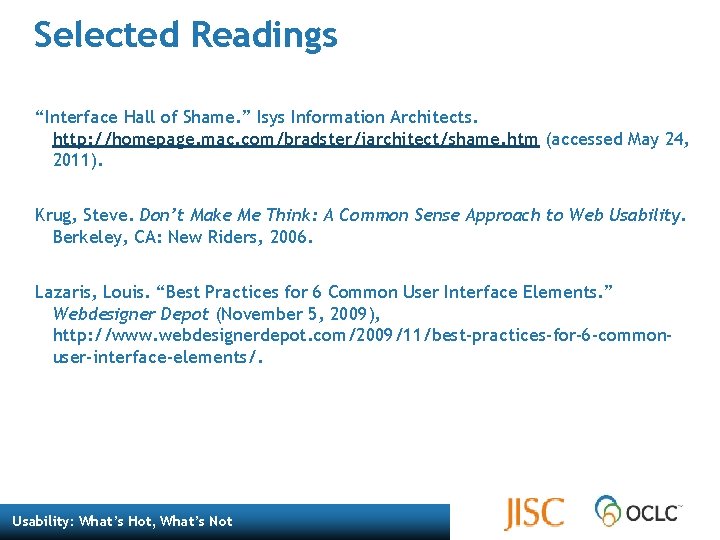
Selected Readings “Interface Hall of Shame. ” Isys Information Architects. http: //homepage. mac. com/bradster/iarchitect/shame. htm (accessed May 24, 2011). Krug, Steve. Don’t Make Me Think: A Common Sense Approach to Web Usability. Berkeley, CA: New Riders, 2006. Lazaris, Louis. “Best Practices for 6 Common User Interface Elements. ” Webdesigner Depot (November 5, 2009), http: //www. webdesignerdepot. com/2009/11/best-practices-for-6 -commonuser-interface-elements/. Usability: What’s Hot, What’s Not
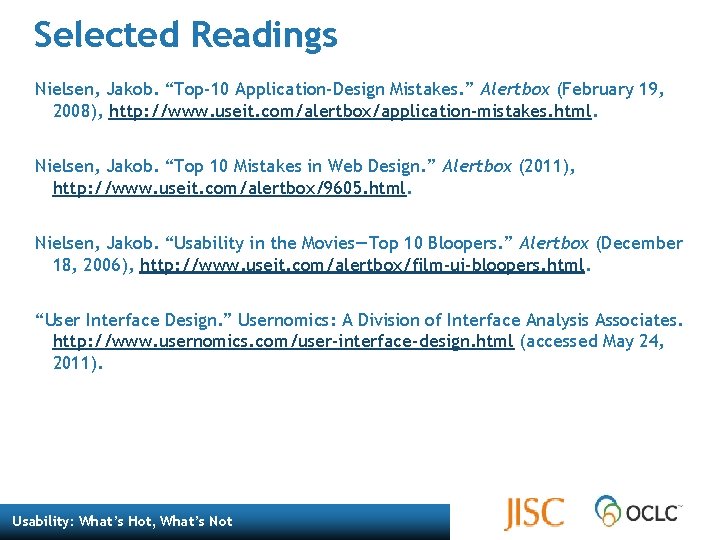
Selected Readings Nielsen, Jakob. “Top-10 Application-Design Mistakes. ” Alertbox (February 19, 2008), http: //www. useit. com/alertbox/application-mistakes. html. Nielsen, Jakob. “Top 10 Mistakes in Web Design. ” Alertbox (2011), http: //www. useit. com/alertbox/9605. html. Nielsen, Jakob. “Usability in the Movies—Top 10 Bloopers. ” Alertbox (December 18, 2006), http: //www. useit. com/alertbox/film-ui-bloopers. html. “User Interface Design. ” Usernomics: A Division of Interface Analysis Associates. http: //www. usernomics. com/user-interface-design. html (accessed May 24, 2011). Usability: What’s Hot, What’s Not
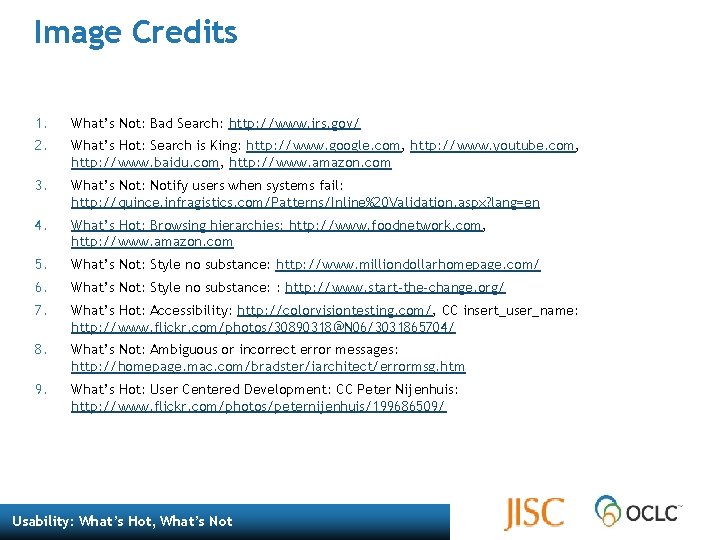
Image Credits 1. What’s Not: Bad Search: http: //www. irs. gov/ 2. What’s Hot: Search is King: http: //www. google. com, http: //www. youtube. com, http: //www. baidu. com, http: //www. amazon. com 3. What’s Not: Notify users when systems fail: http: //quince. infragistics. com/Patterns/Inline%20 Validation. aspx? lang=en 4. What’s Hot: Browsing hierarchies: http: //www. foodnetwork. com, http: //www. amazon. com 5. What’s Not: Style no substance: http: //www. milliondollarhomepage. com/ 6. What’s Not: Style no substance: : http: //www. start-the-change. org/ 7. What’s Hot: Accessibility: http: //colorvisiontesting. com/, CC insert_user_name: http: //www. flickr. com/photos/30890318@N 06/3031865704/ 8. What’s Not: Ambiguous or incorrect error messages: http: //homepage. mac. com/bradster/iarchitect/errormsg. htm 9. What’s Hot: User Centered Development: CC Peter Nijenhuis: http: //www. flickr. com/photos/peternijenhuis/199686509/ Usability: What’s Hot, What’s Not
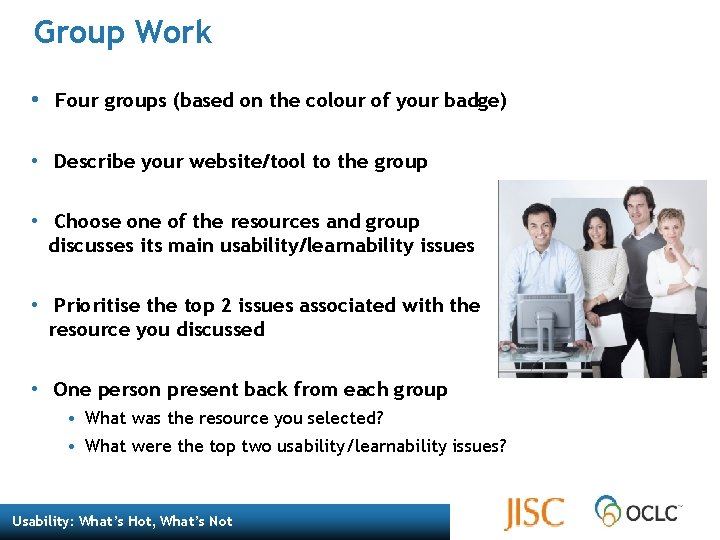
Group Work • Four groups (based on the colour of your badge) • Describe your website/tool to the group • Choose one of the resources and group discusses its main usability/learnability issues • Prioritise the top 2 issues associated with the resource you discussed • One person present back from each group • What was the resource you selected? • What were the top two usability/learnability issues? Usability: What’s Hot, What’s Not
- Slides: 18