UPS H series introduction UPS training June 2006
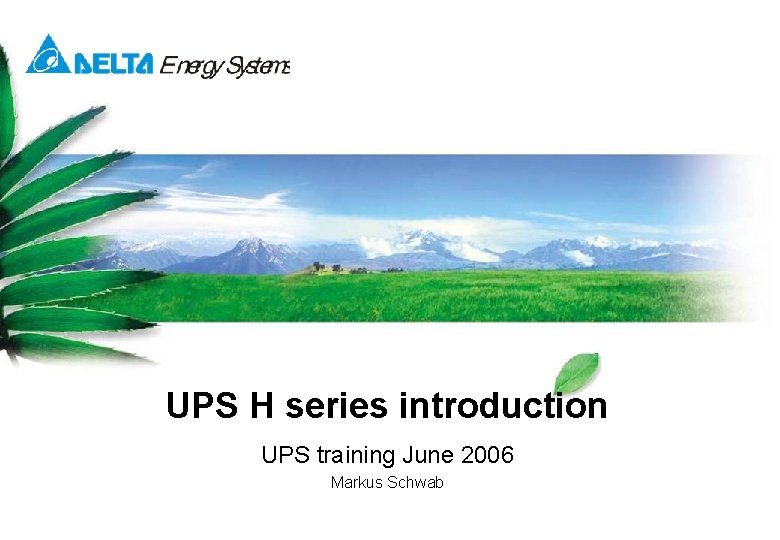

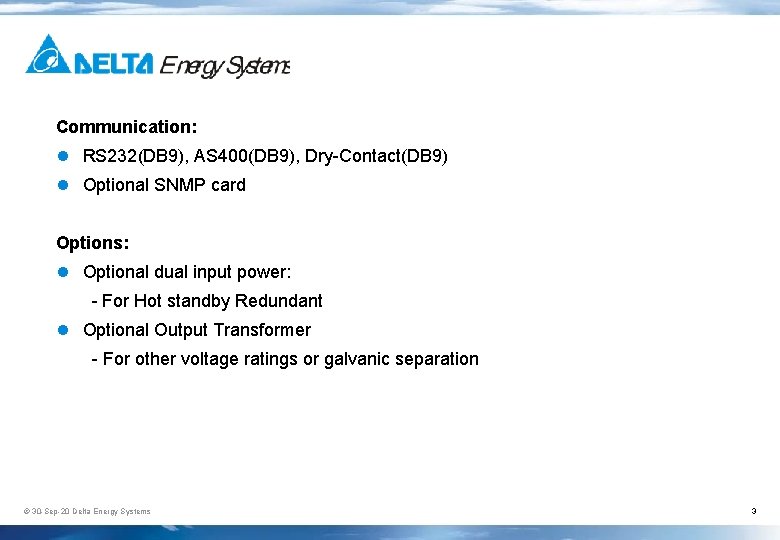
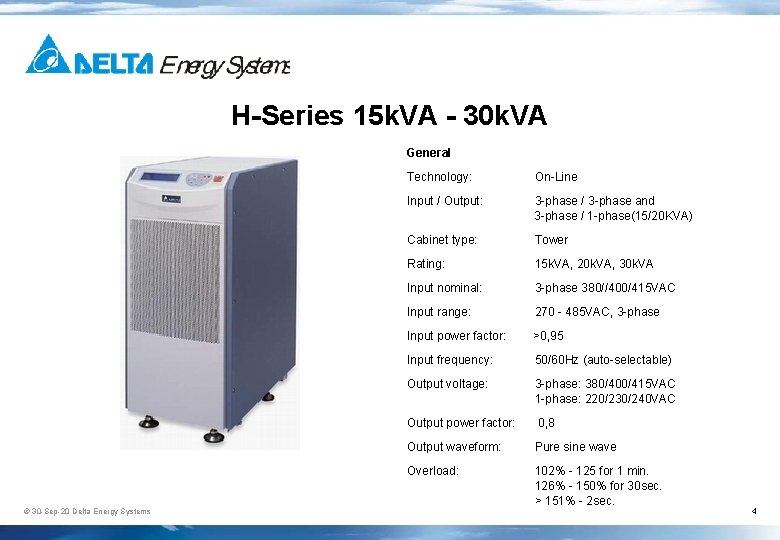

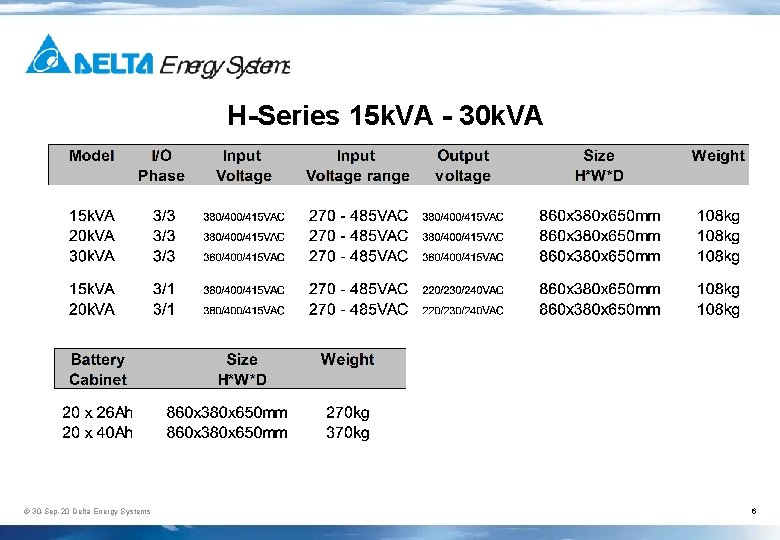
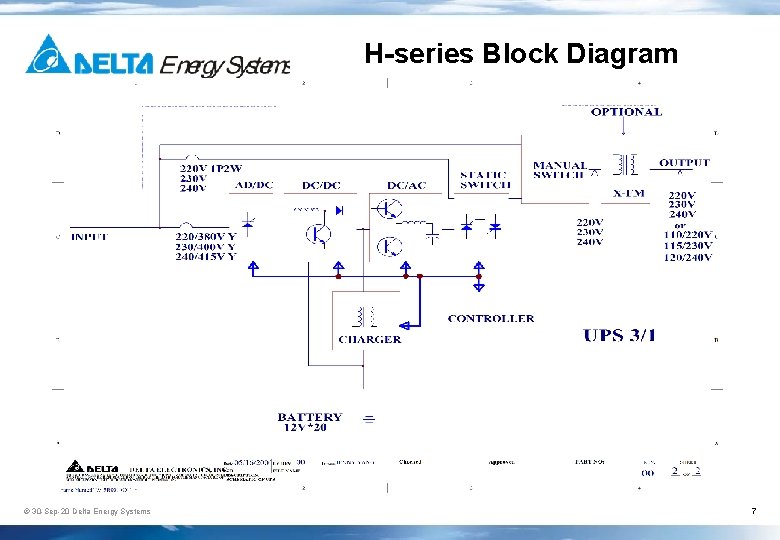
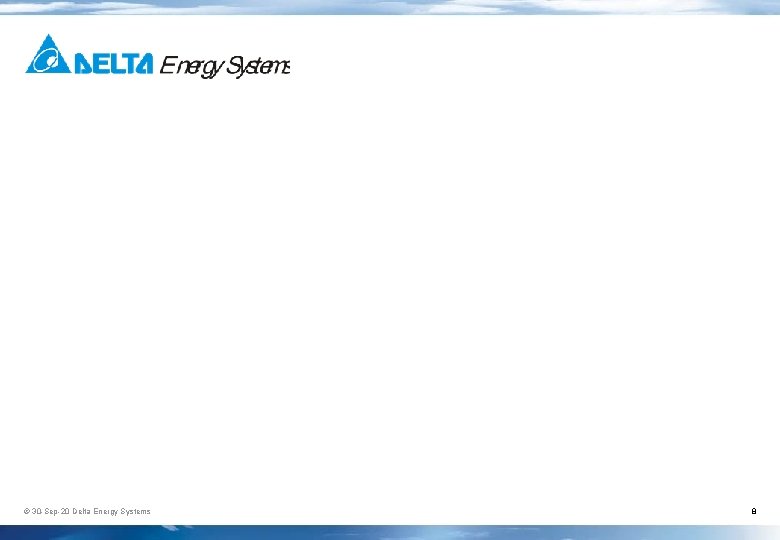

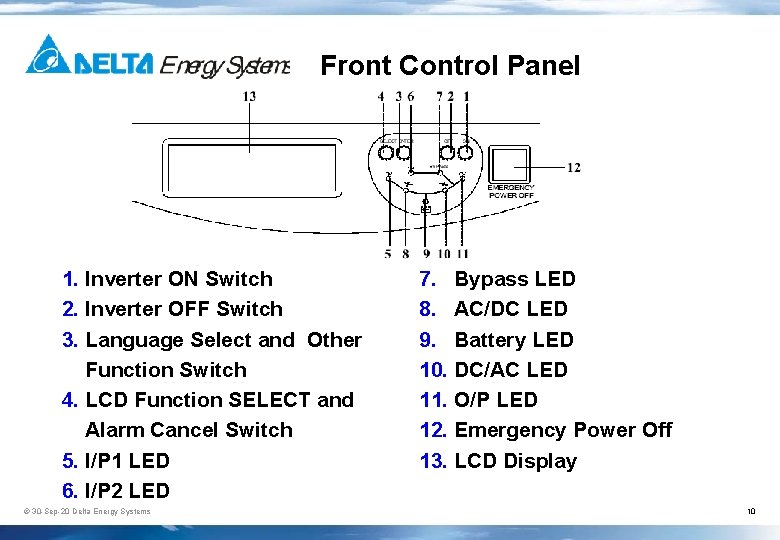
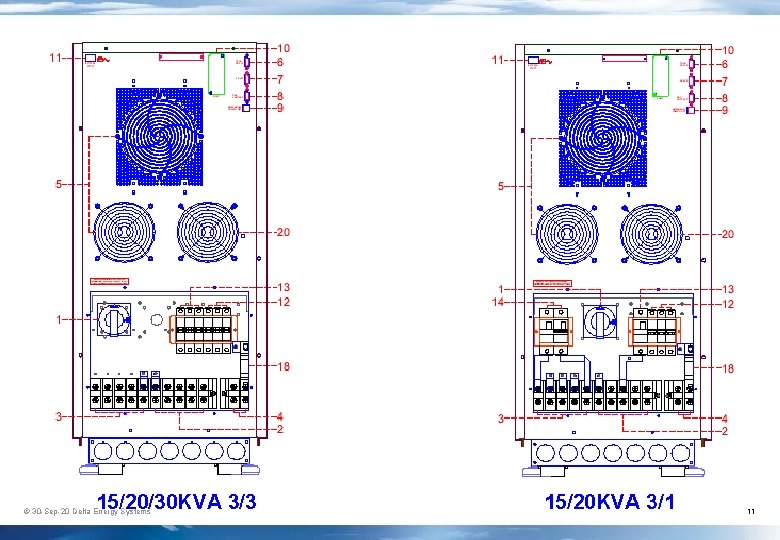
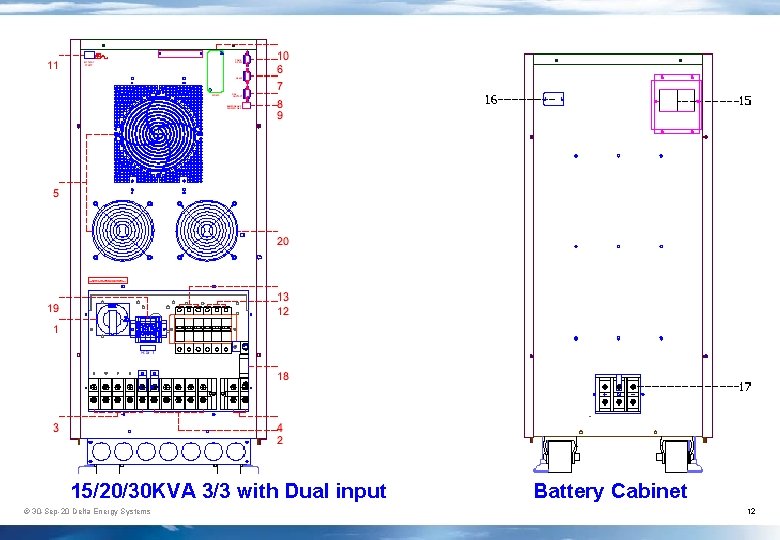
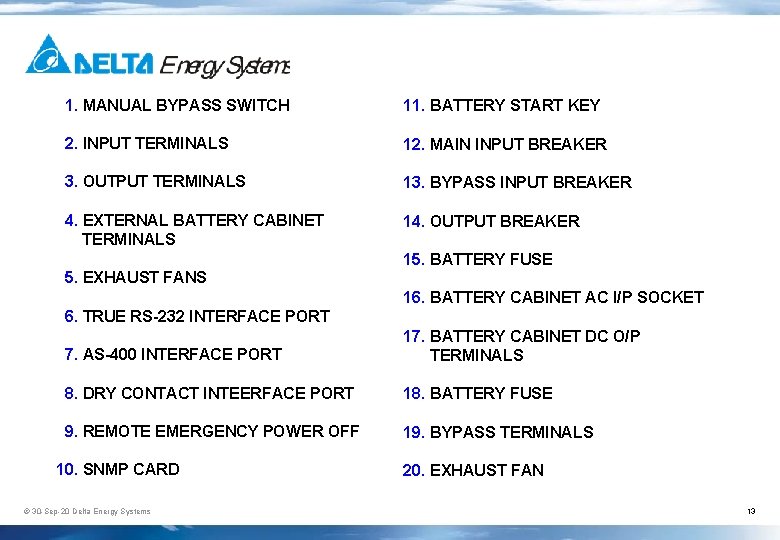
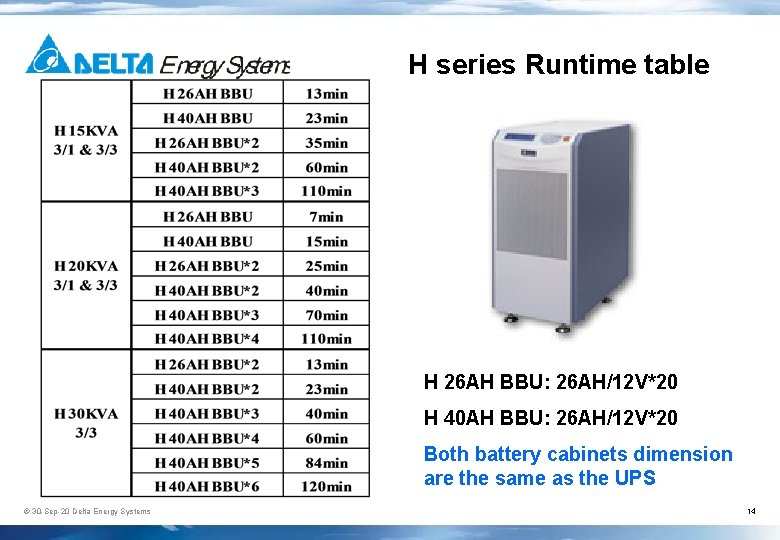


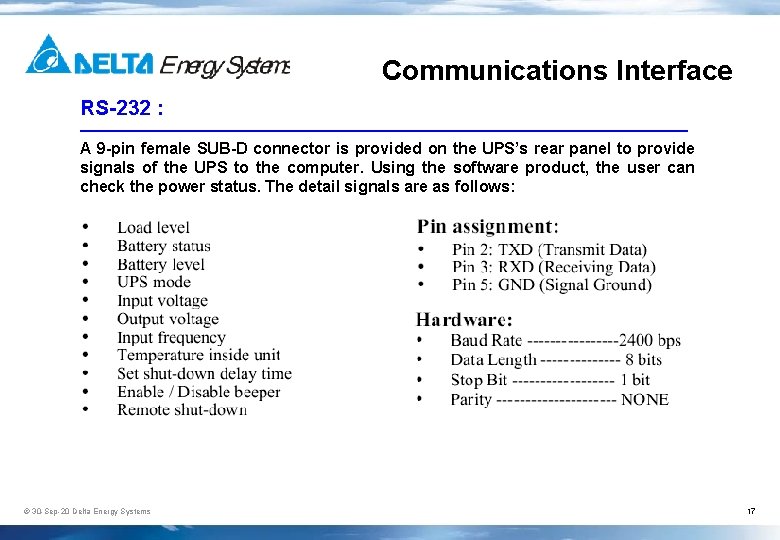
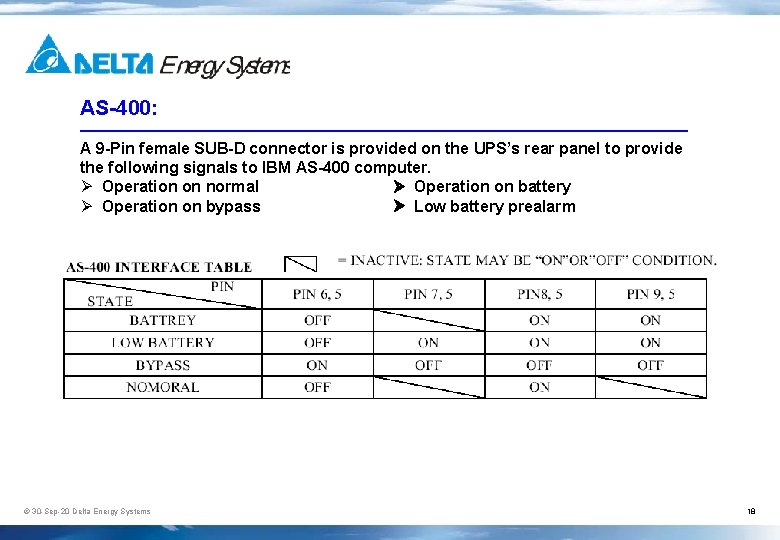
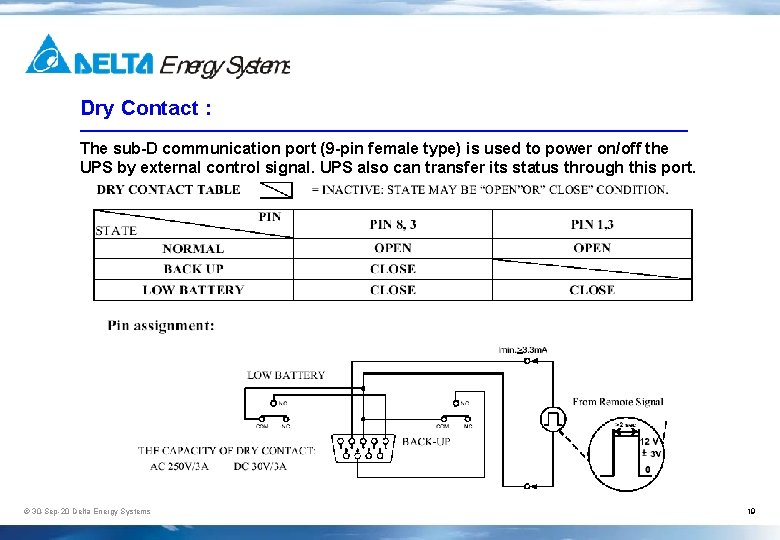

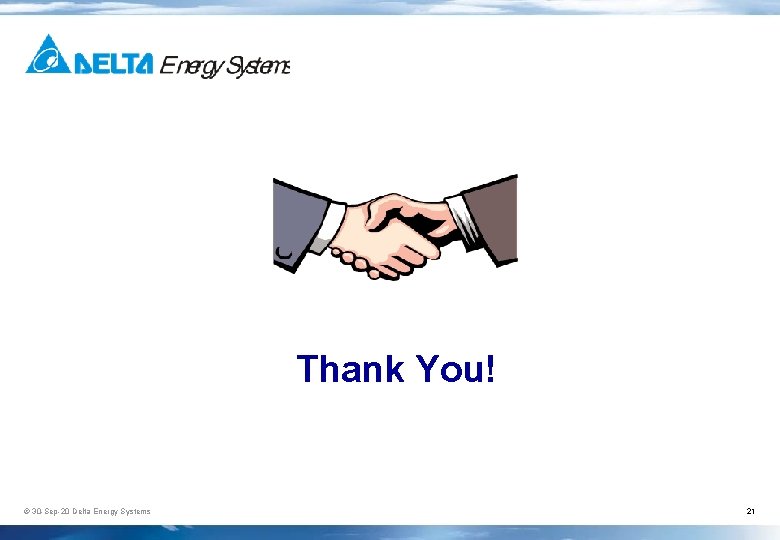
- Slides: 21
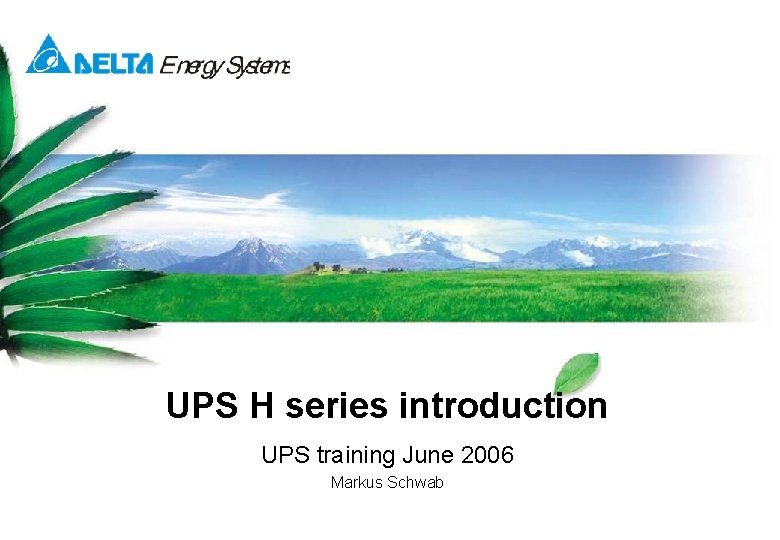
UPS H series introduction UPS training June 2006 Markus Schwab

Features: l True Double Conversion On-Line Topology l Wide Input Voltage Range l High Input Power Factor l UPS Auto-Restart l Battery Start Function l Economic mode (for single phase models) l Emergency Power Off (EPO) l Alarm Buzzer Cancel l Bypass: - Automatic Bypass - Maintenance Bypass © 30 -Sep-20 Delta Energy Systems 2
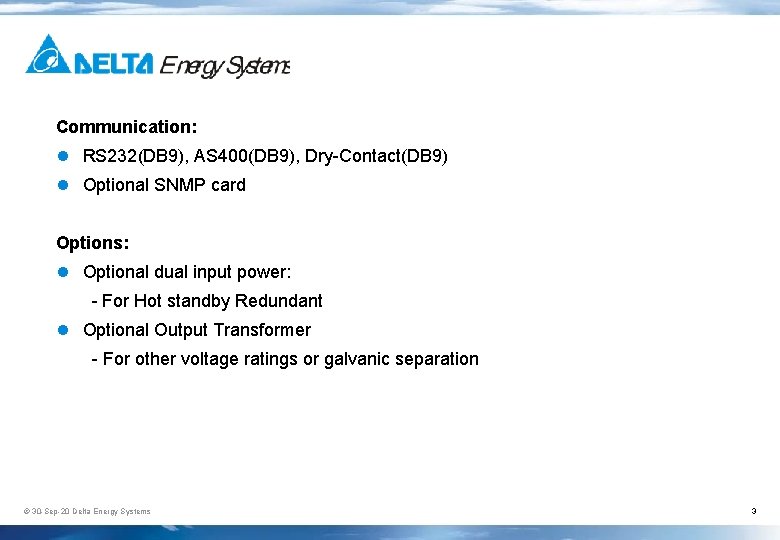
Communication: l RS 232(DB 9), AS 400(DB 9), Dry-Contact(DB 9) l Optional SNMP card Options: l Optional dual input power: - For Hot standby Redundant l Optional Output Transformer - For other voltage ratings or galvanic separation © 30 -Sep-20 Delta Energy Systems 3
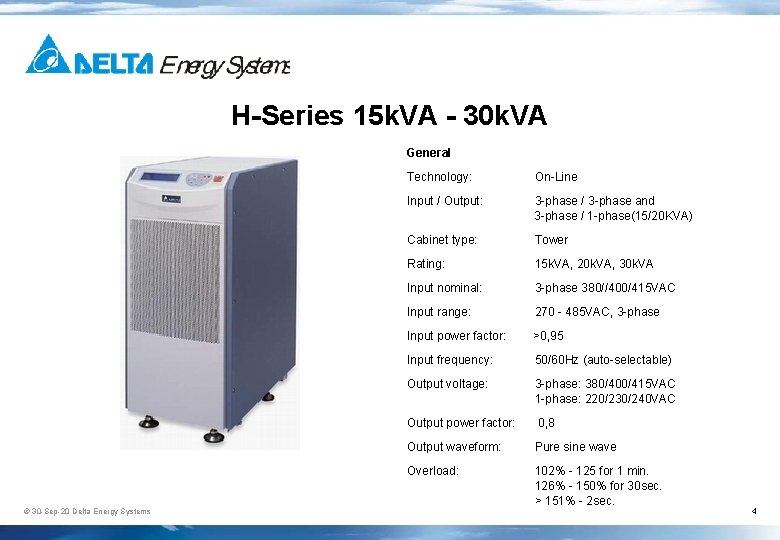
H-Series 15 k. VA - 30 k. VA General © 30 -Sep-20 Delta Energy Systems Technology: On-Line Input / Output: 3 -phase / 3 -phase and 3 -phase / 1 -phase(15/20 KVA) Cabinet type: Tower Rating: 15 k. VA, 20 k. VA, 30 k. VA Input nominal: 3 -phase 380//400/415 VAC Input range: 270 - 485 VAC, 3 -phase Input power factor: >0, 95 Input frequency: 50/60 Hz (auto-selectable) Output voltage: 3 -phase: 380/400/415 VAC 1 -phase: 220/230/240 VAC Output power factor: 0, 8 Output waveform: Pure sine wave Overload: 102% - 125 for 1 min. 126% - 150% for 30 sec. > 151% - 2 sec. 4

H-Series 15 k. VA - 30 k. VA Temperature range: 0°C - 40°C Audible noise: 60 d. BA Crest factor: 3: 1 Software: UPSentry included Battery Integrated Battery: Yes, 20 x 26 Ah or 20 x 40 Ah Extension possible: Yes Battery replacement: Yes Communication © 30 -Sep-20 Delta Energy Systems Front: Graphical Interface with LED indicators Interface 1: RS 232 (D-Sub Connector) Interface 2: Dry contacts (D-Sub Connector) Interface 3: SNMP card (optional) Interface 4: AS 400 5
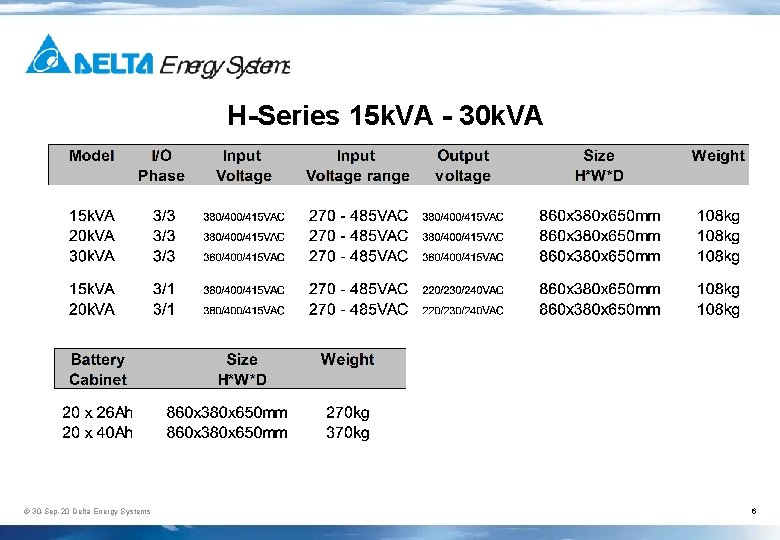
H-Series 15 k. VA - 30 k. VA © 30 -Sep-20 Delta Energy Systems 6
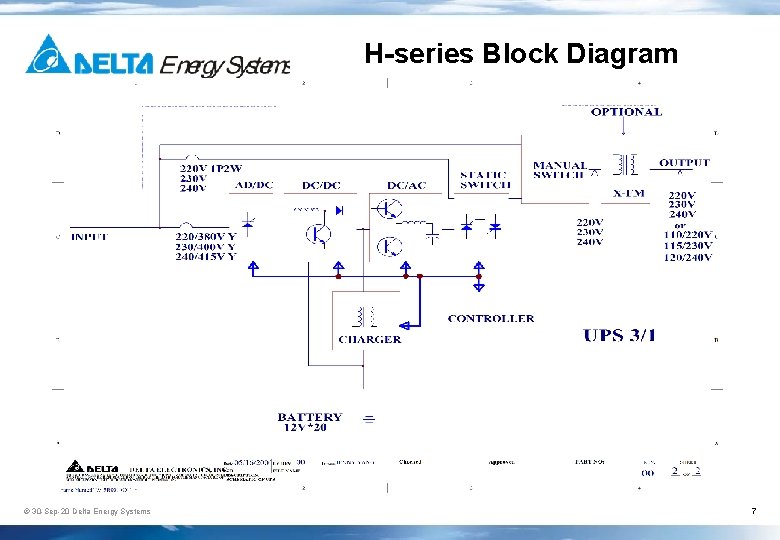
H-series Block Diagram © 30 -Sep-20 Delta Energy Systems 7
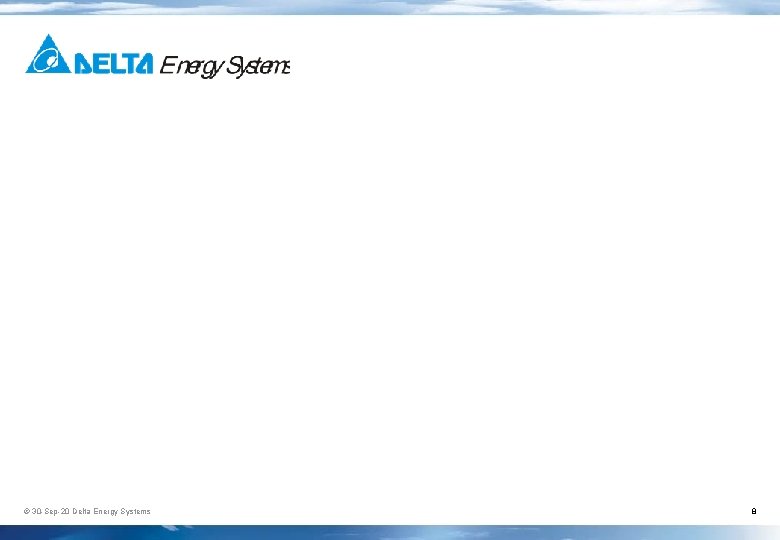
© 30 -Sep-20 Delta Energy Systems 8

Operation modes On-Line Mode: l Press “ON” key in Bypass Mode l Overload back to normal l Utility restored in Back-up Mode: l Utility is not available l Cold-start (press “battery start” key and “ON” key) Bypass Mode: l Press “OFF” key in On-Line Mode l Overload l Abnormal Fail © 30 -Sep-20 Delta Energy Systems 9
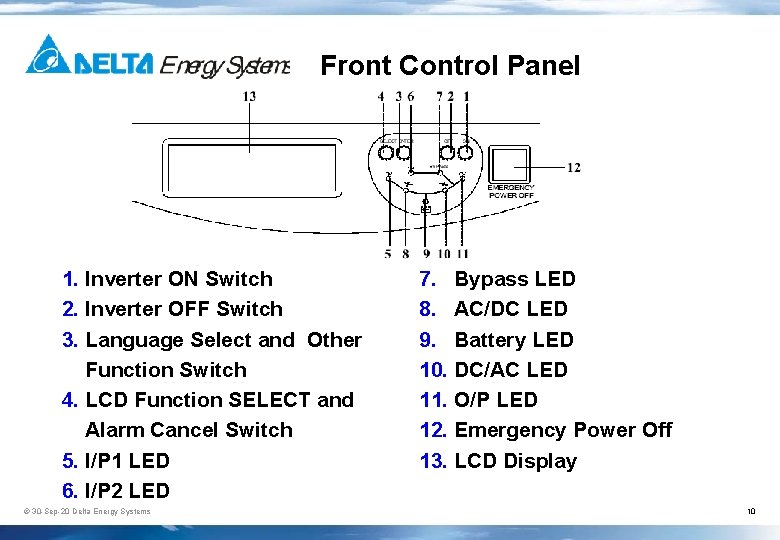
Front Control Panel 1. Inverter ON Switch 2. Inverter OFF Switch 3. Language Select and Other Function Switch 4. LCD Function SELECT and Alarm Cancel Switch 5. I/P 1 LED 6. I/P 2 LED © 30 -Sep-20 Delta Energy Systems 7. Bypass LED 8. AC/DC LED 9. Battery LED 10. DC/AC LED 11. O/P LED 12. Emergency Power Off 13. LCD Display 10
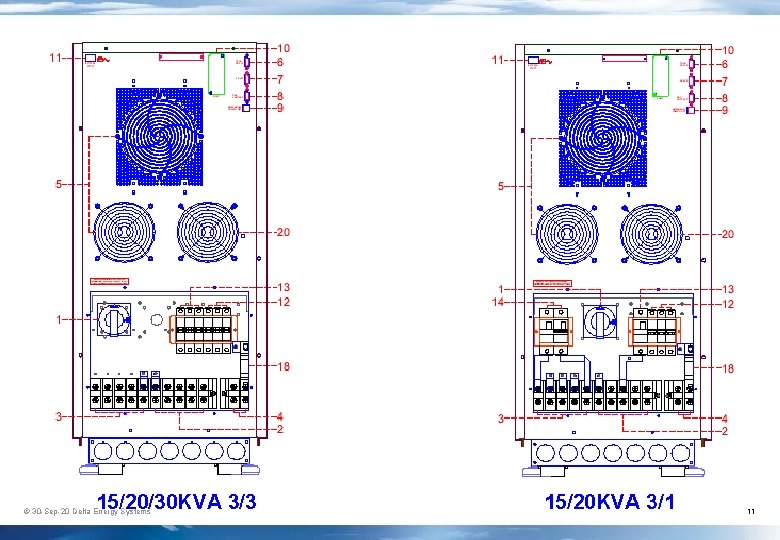
Rear Panel 15/20/30 KVA 3/3 © 30 -Sep-20 Delta Energy Systems 15/20 KVA 3/1 11
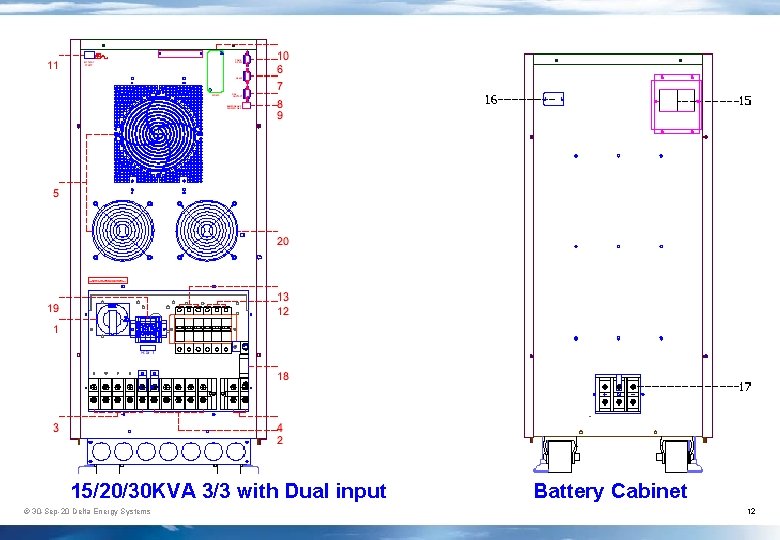
15/20/30 KVA 3/3 with Dual input © 30 -Sep-20 Delta Energy Systems Battery Cabinet 12
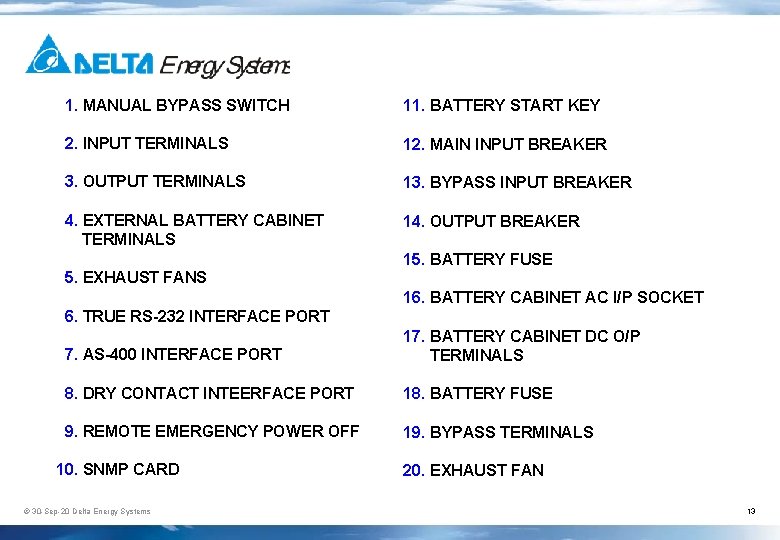
1. MANUAL BYPASS SWITCH 11. BATTERY START KEY 2. INPUT TERMINALS 12. MAIN INPUT BREAKER 3. OUTPUT TERMINALS 13. BYPASS INPUT BREAKER 4. EXTERNAL BATTERY CABINET TERMINALS 14. OUTPUT BREAKER 15. BATTERY FUSE 5. EXHAUST FANS 16. BATTERY CABINET AC I/P SOCKET 6. TRUE RS-232 INTERFACE PORT 7. AS-400 INTERFACE PORT 17. BATTERY CABINET DC O/P TERMINALS 8. DRY CONTACT INTEERFACE PORT 18. BATTERY FUSE 9. REMOTE EMERGENCY POWER OFF 19. BYPASS TERMINALS 10. SNMP CARD © 30 -Sep-20 Delta Energy Systems 20. EXHAUST FAN 13
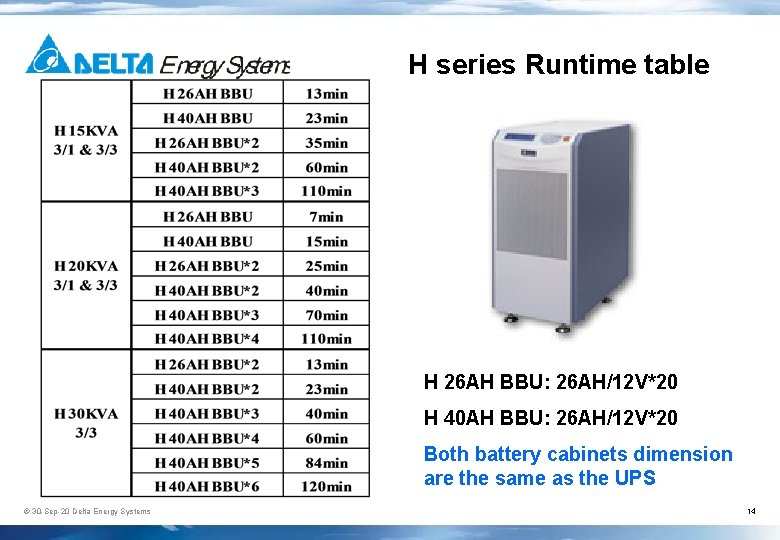
H series Runtime table H 26 AH BBU: 26 AH/12 V*20 H 40 AH BBU: 26 AH/12 V*20 Both battery cabinets dimension are the same as the UPS © 30 -Sep-20 Delta Energy Systems 14

LCD Function l Press “SELECT” key (for 3/1 models) © 30 -Sep-20 Delta Energy Systems 15

l Press “SELECT” key (for 3/3 models) © 30 -Sep-20 Delta Energy Systems 16
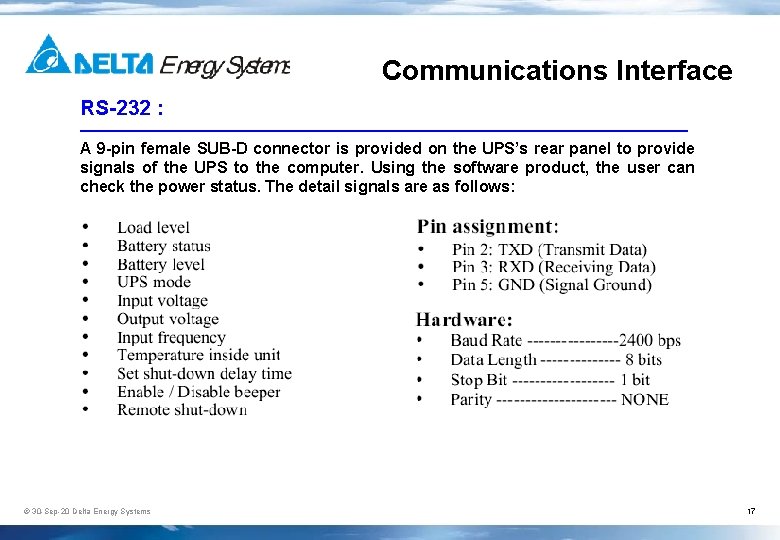
Communications Interface RS-232 : ——————————————————— A 9 -pin female SUB-D connector is provided on the UPS’s rear panel to provide signals of the UPS to the computer. Using the software product, the user can check the power status. The detail signals are as follows: © 30 -Sep-20 Delta Energy Systems 17
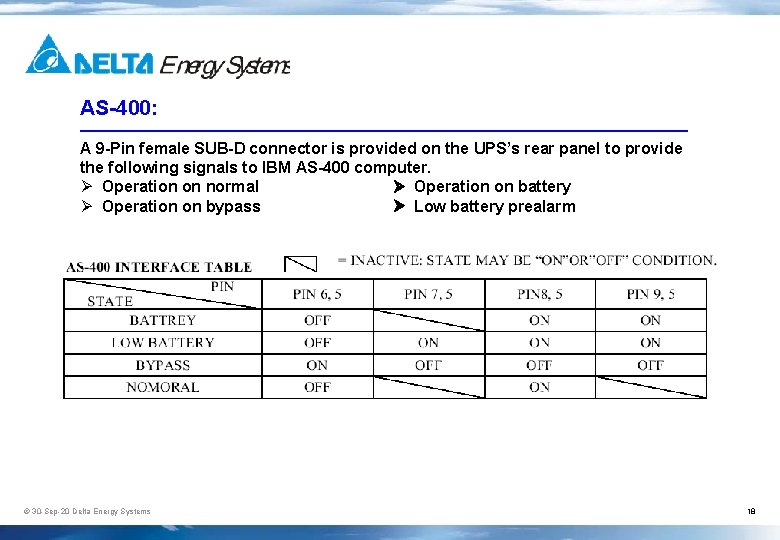
AS-400: ——————————————————— A 9 -Pin female SUB-D connector is provided on the UPS’s rear panel to provide the following signals to IBM AS-400 computer. Ø Operation on normal Operation on battery Ø Operation on bypass Low battery prealarm © 30 -Sep-20 Delta Energy Systems 18
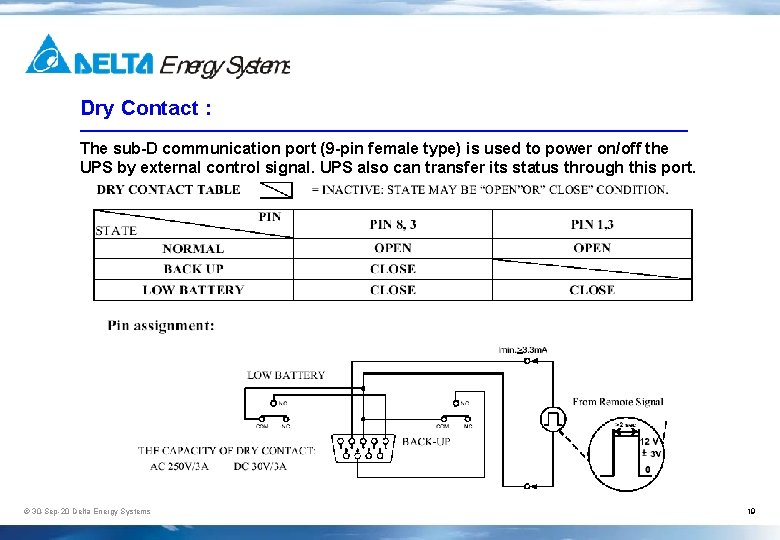
Dry Contact : ——————————————————— The sub-D communication port (9 -pin female type) is used to power on/off the UPS by external control signal. UPS also can transfer its status through this port. © 30 -Sep-20 Delta Energy Systems 19

Remote Emergency Power Off : ——————————————————— If short pin(2, 3) or pin(2, 5) or pin( 4, 5) or pin(4, 3), then the UPS will be powered off. (NOTE: This port must not intend to connect to the Telecom. Port. ) © 30 -Sep-20 Delta Energy Systems 20
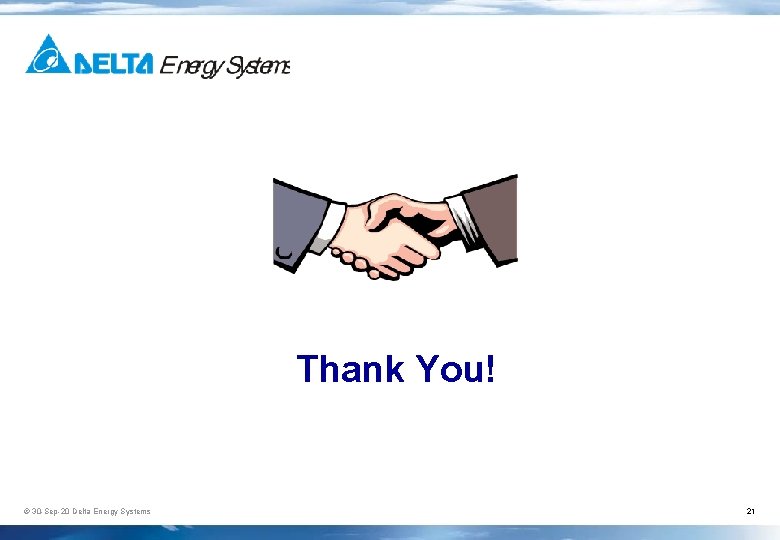
Thank You! © 30 -Sep-20 Delta Energy Systems 21