Uploading Staff Interchange Files and Updates Annette Severson
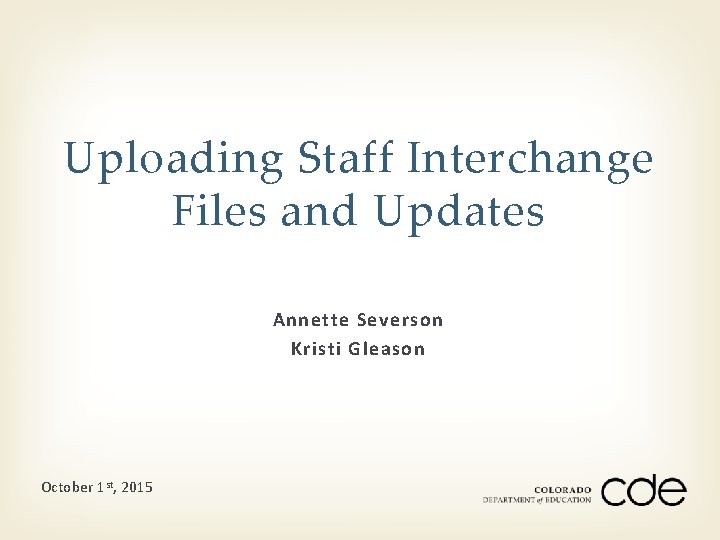
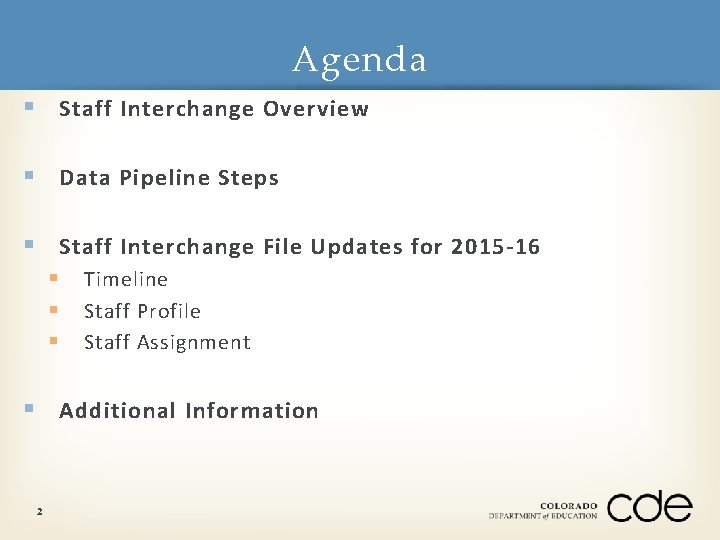
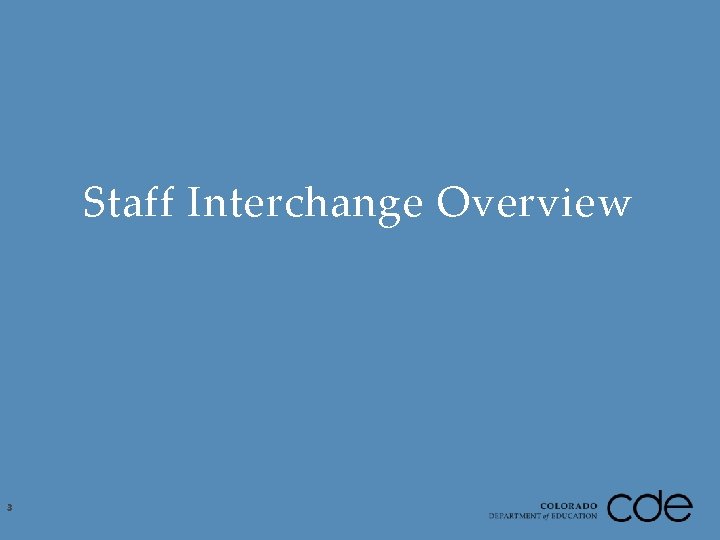
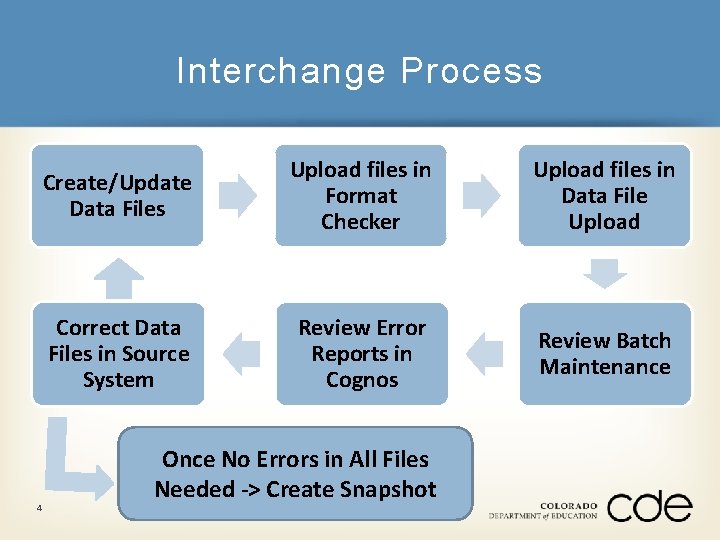
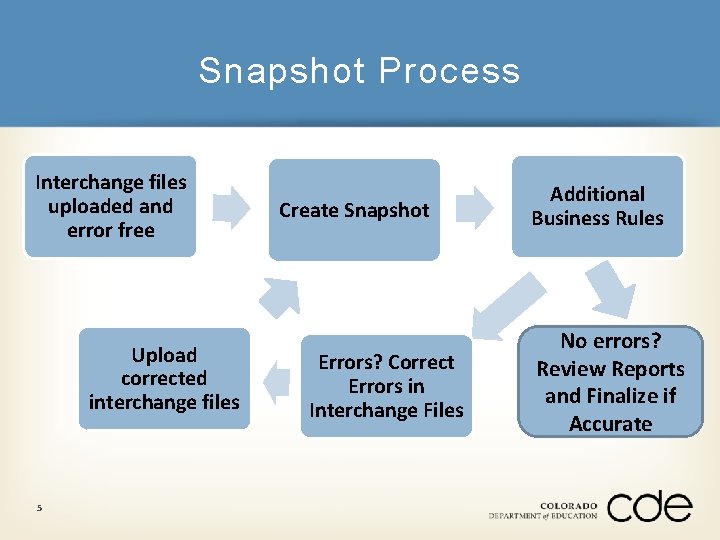
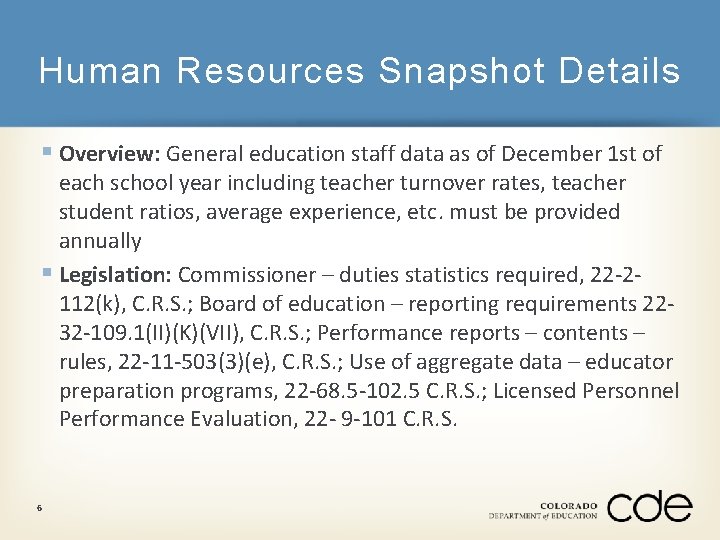
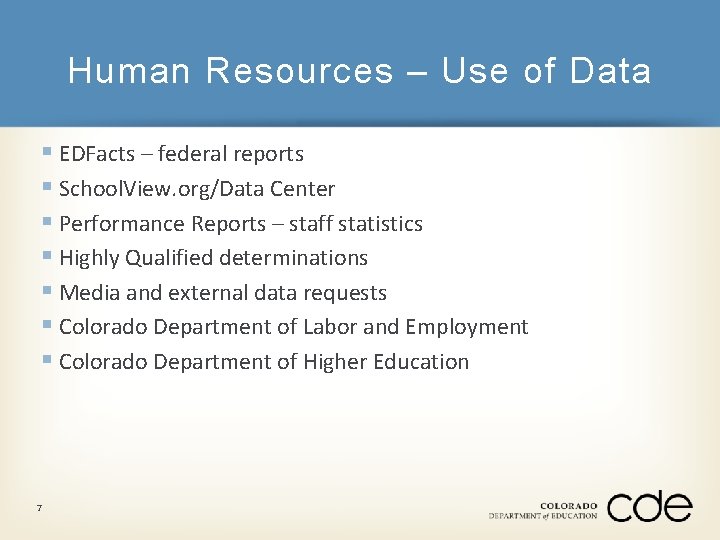
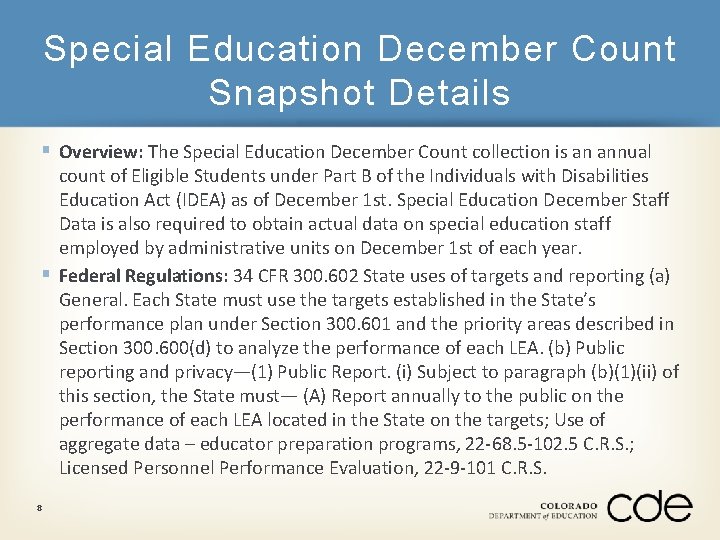
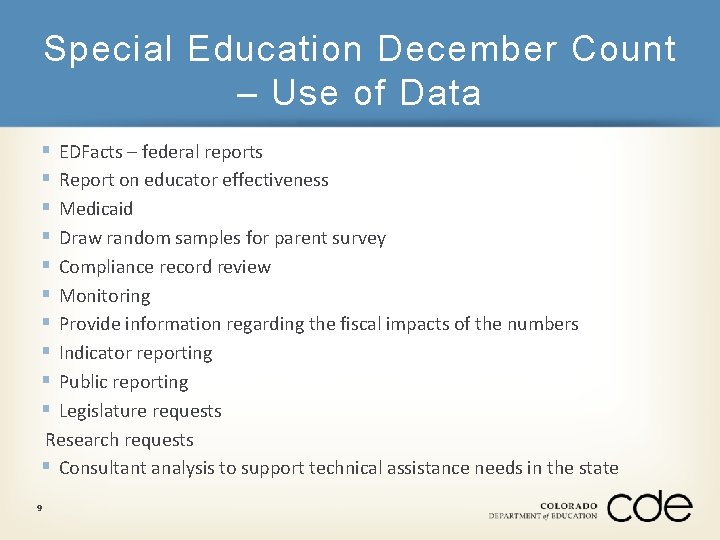
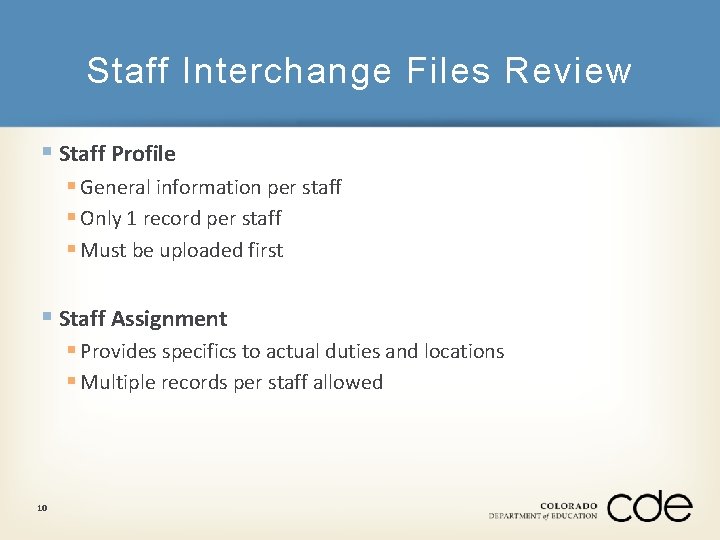
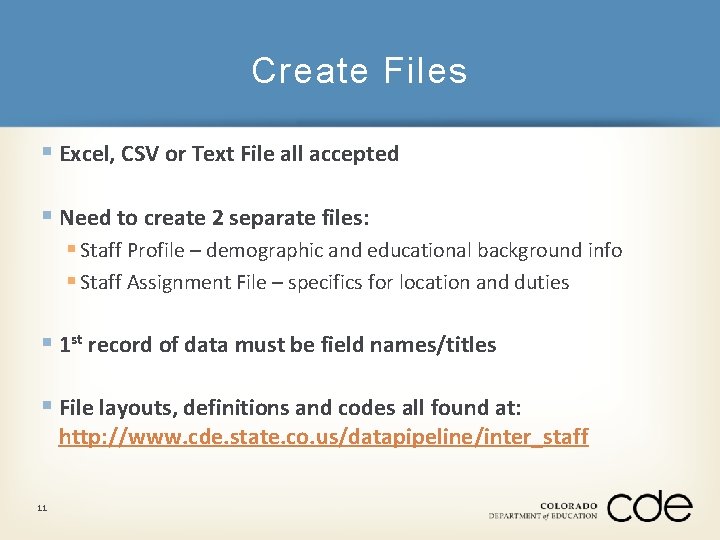
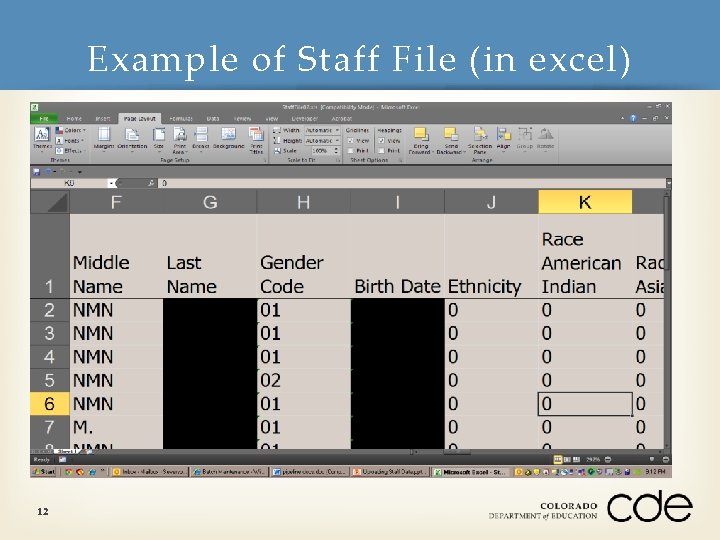
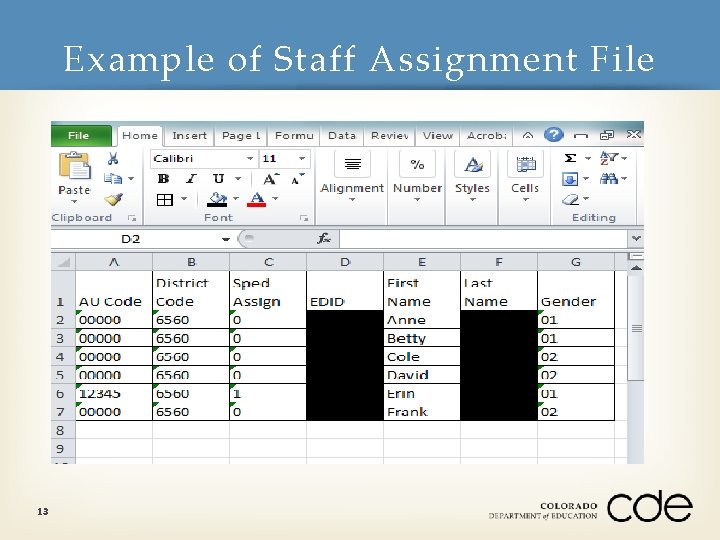
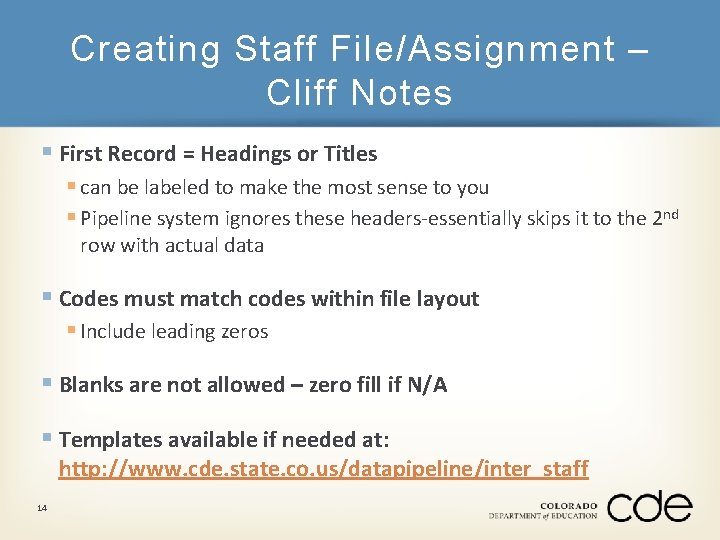
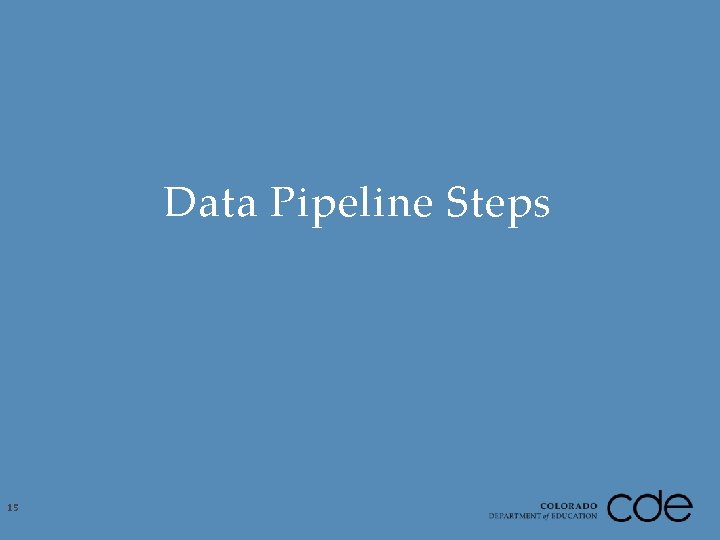
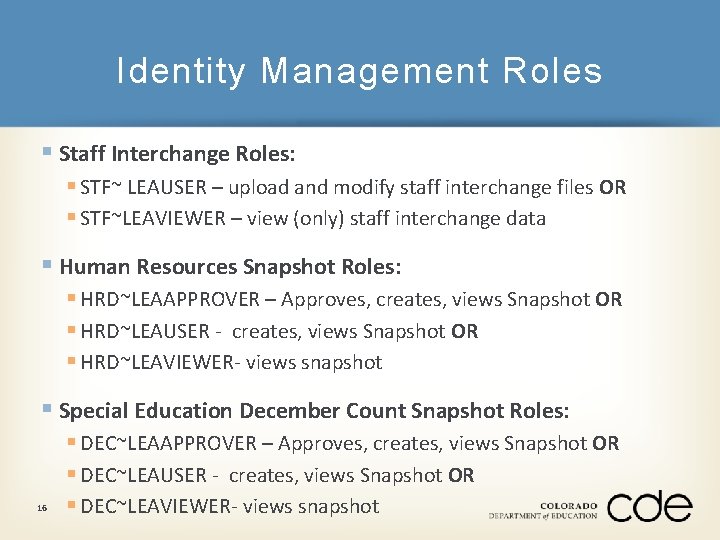
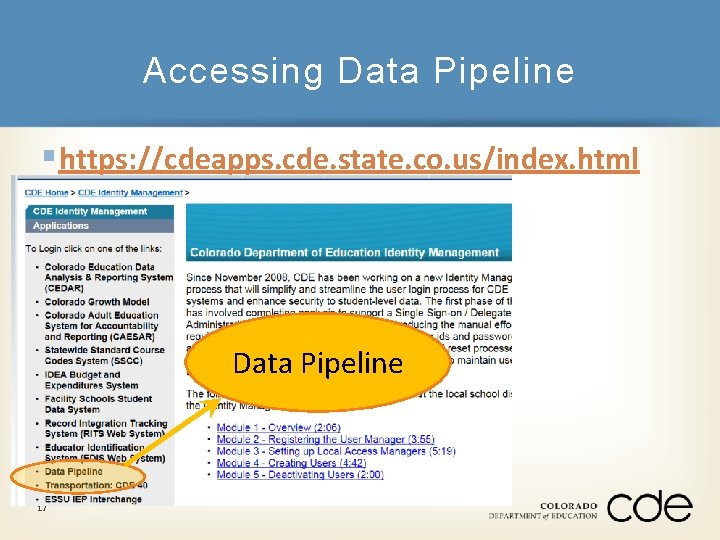
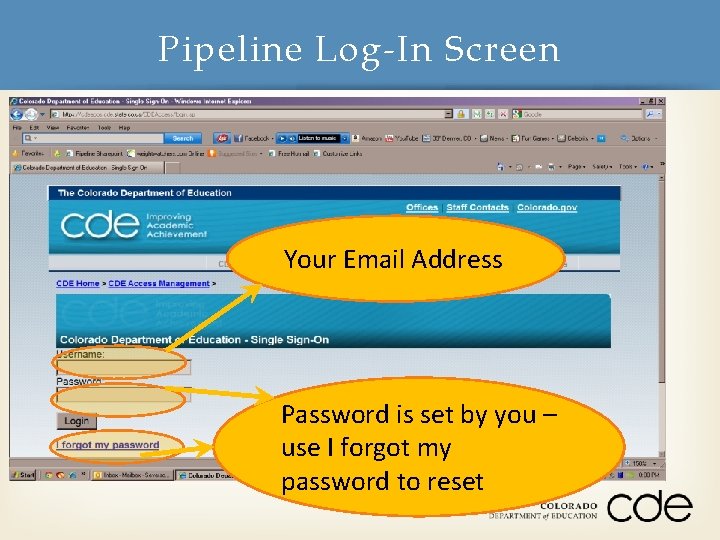
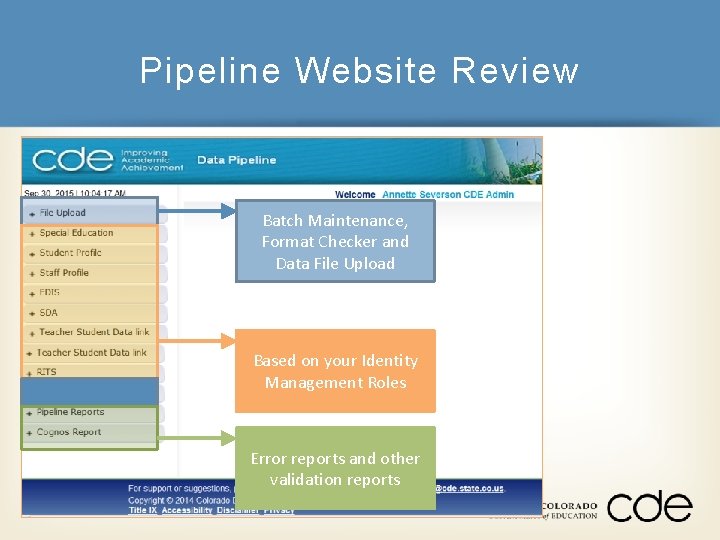
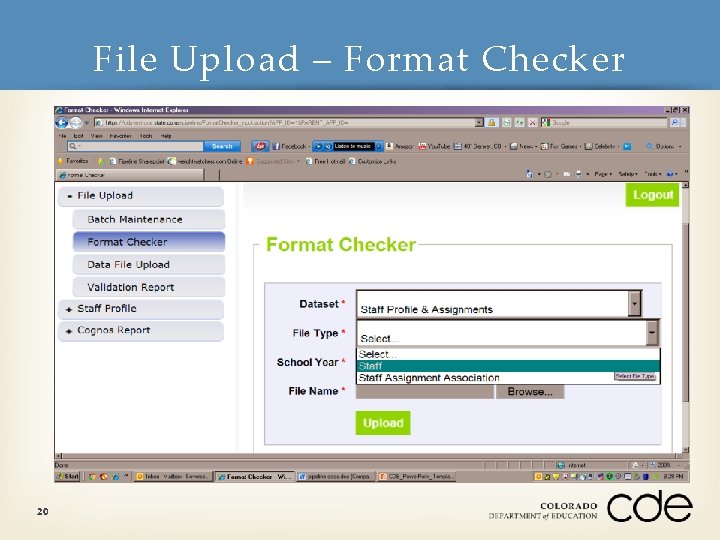
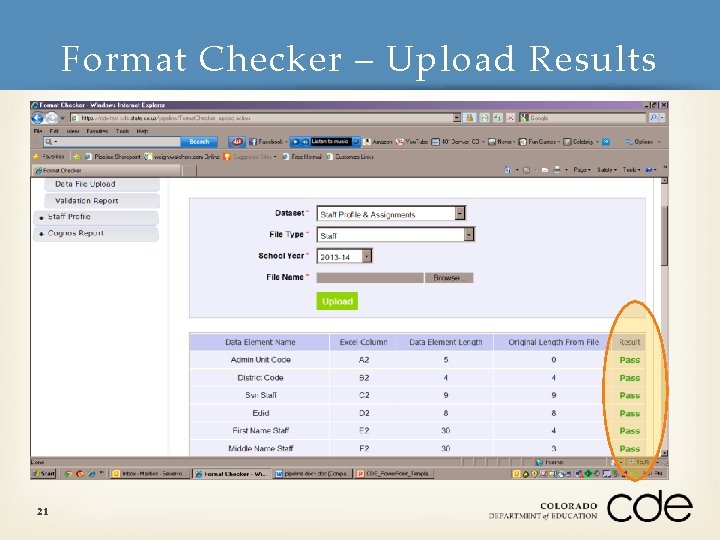
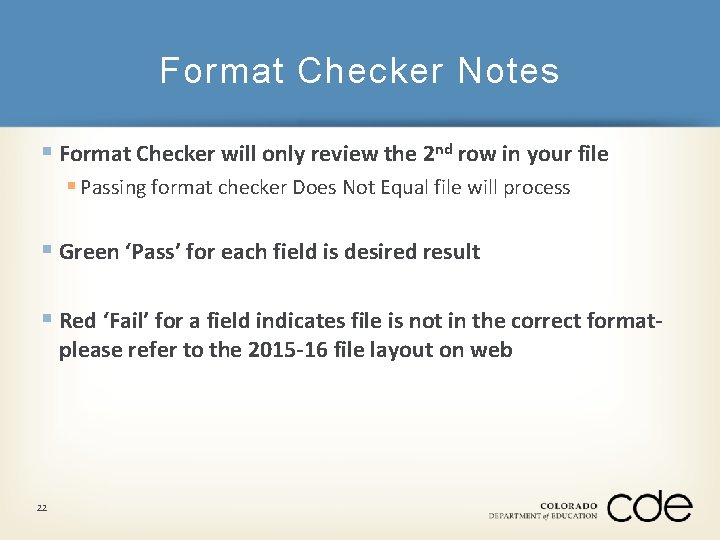
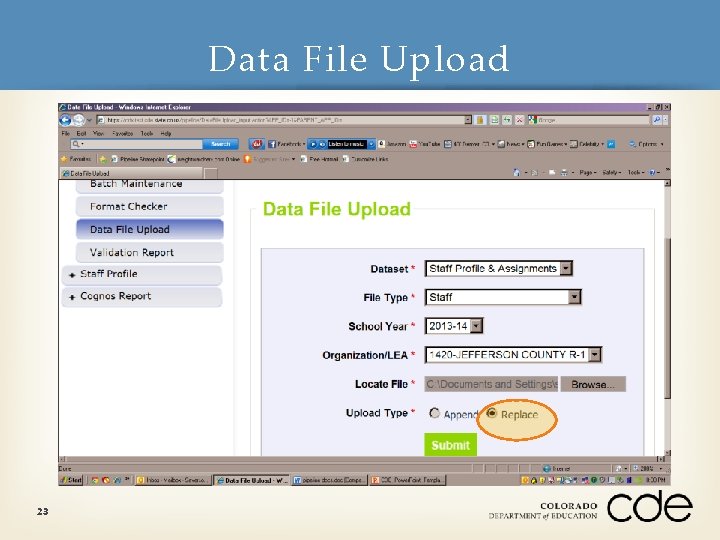
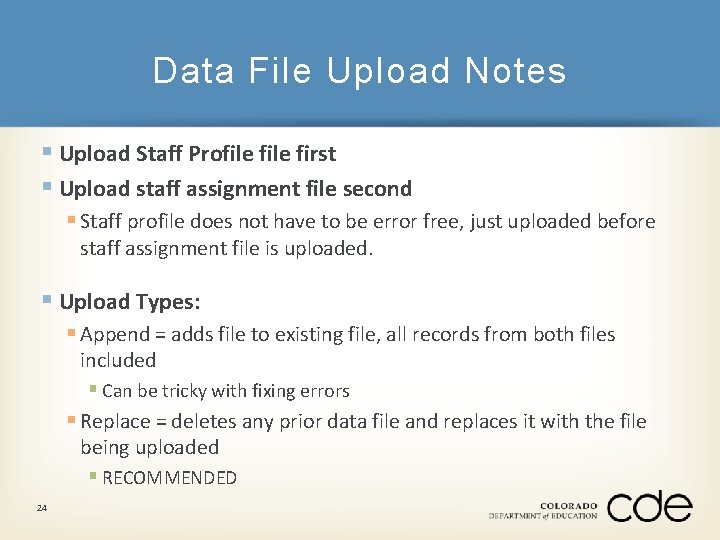
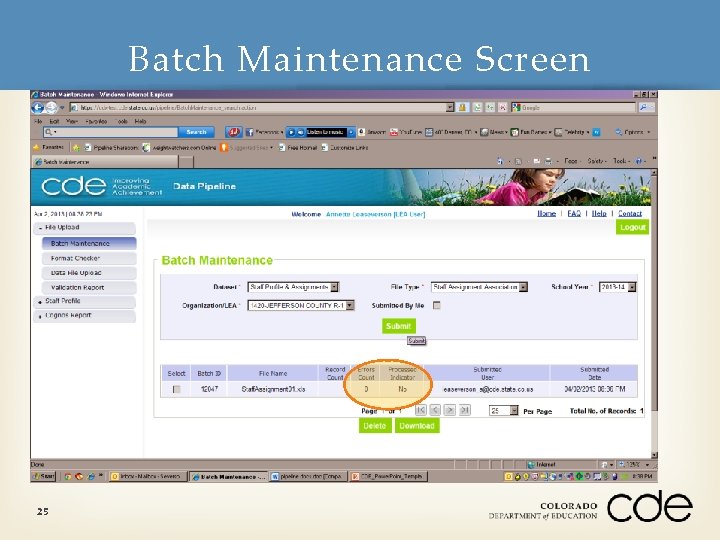
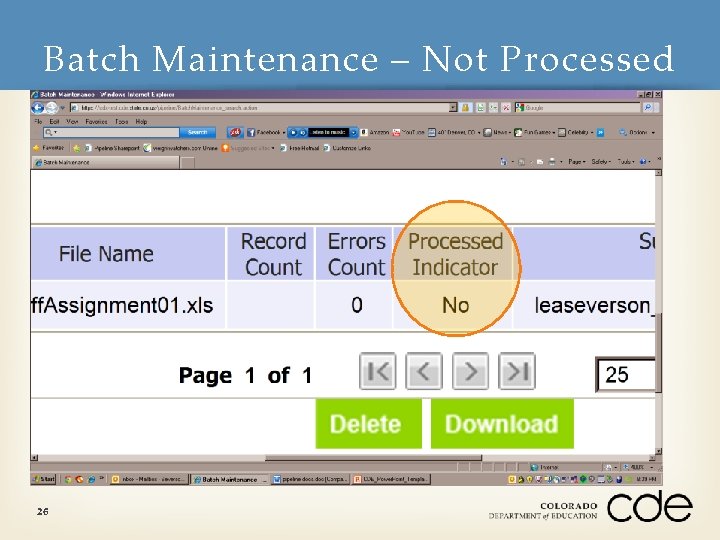
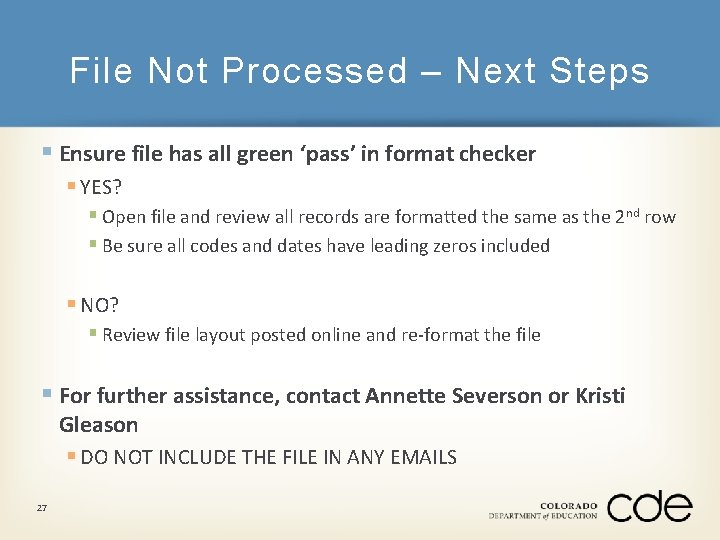
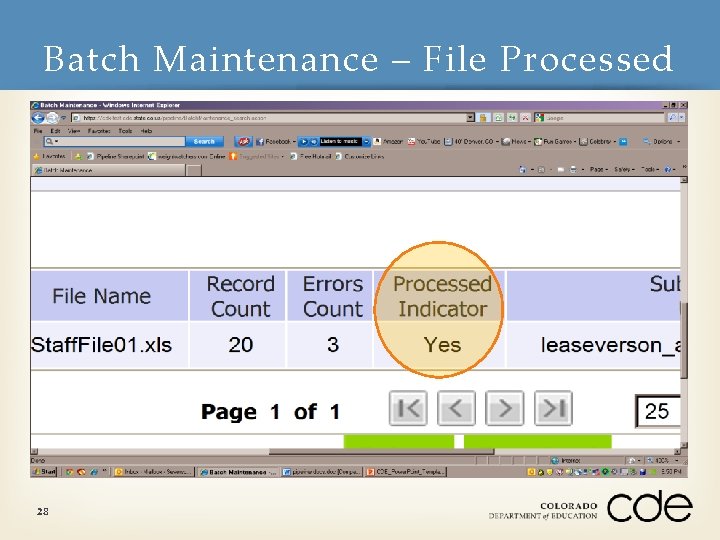
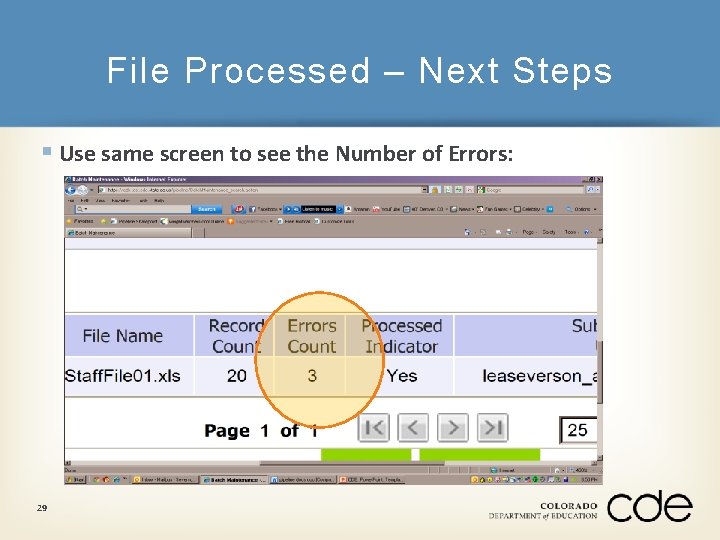
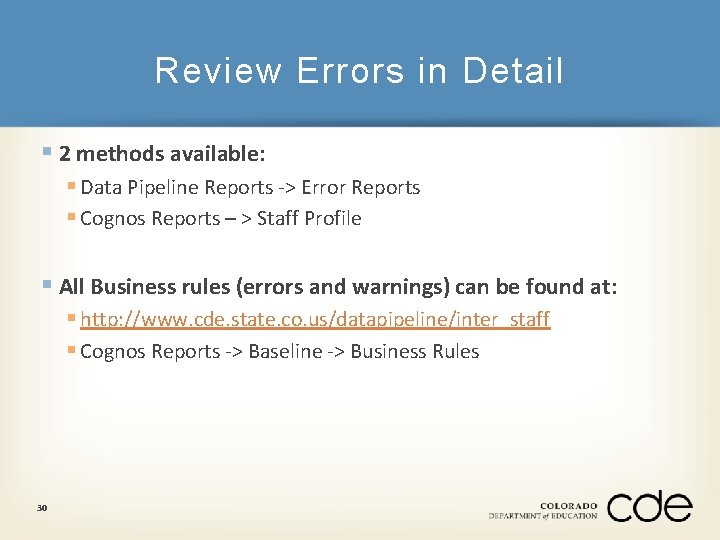
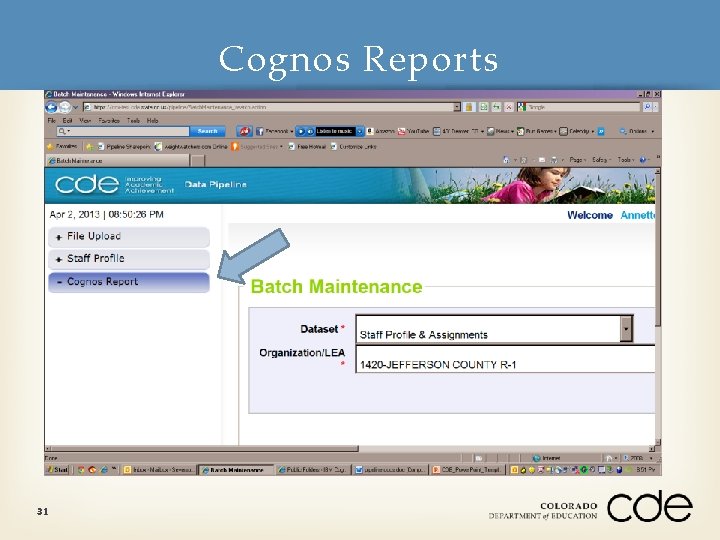
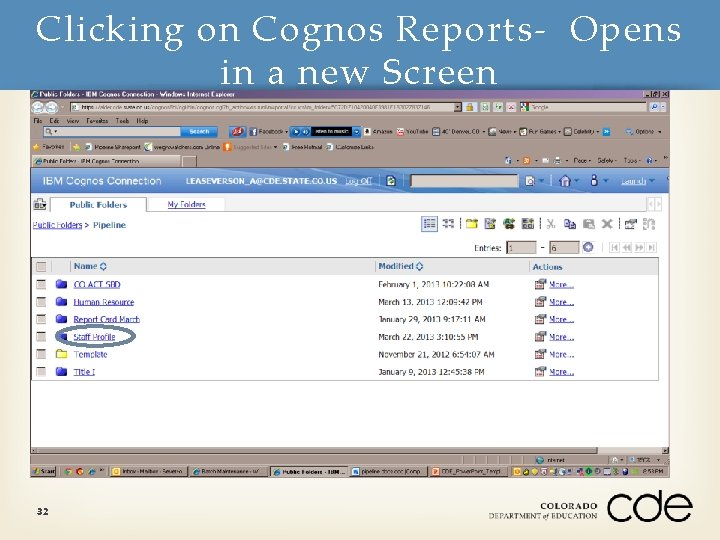
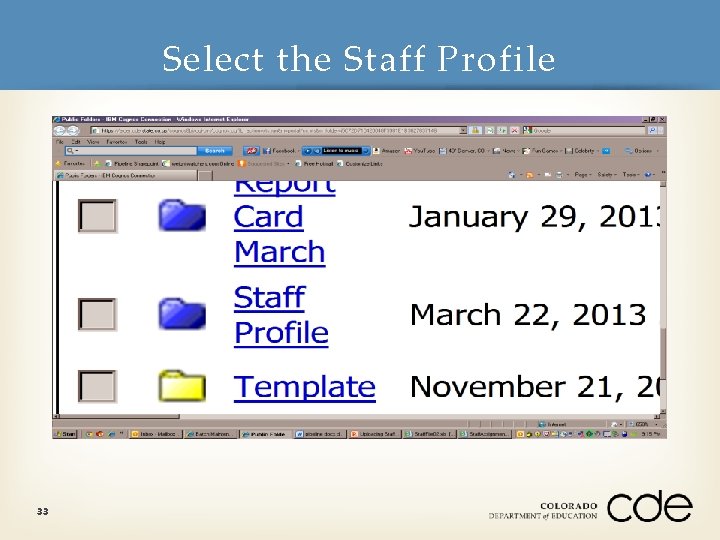
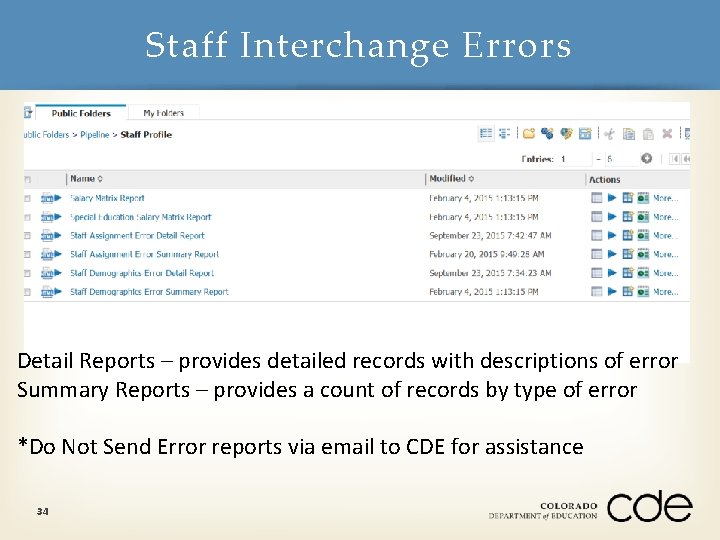
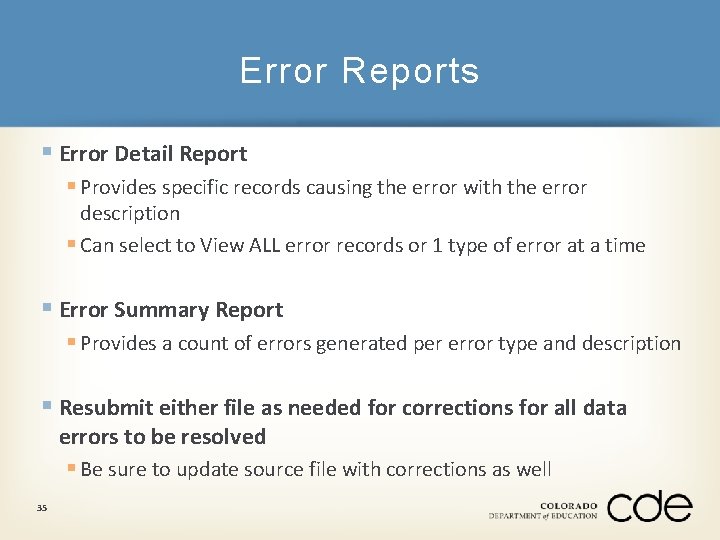
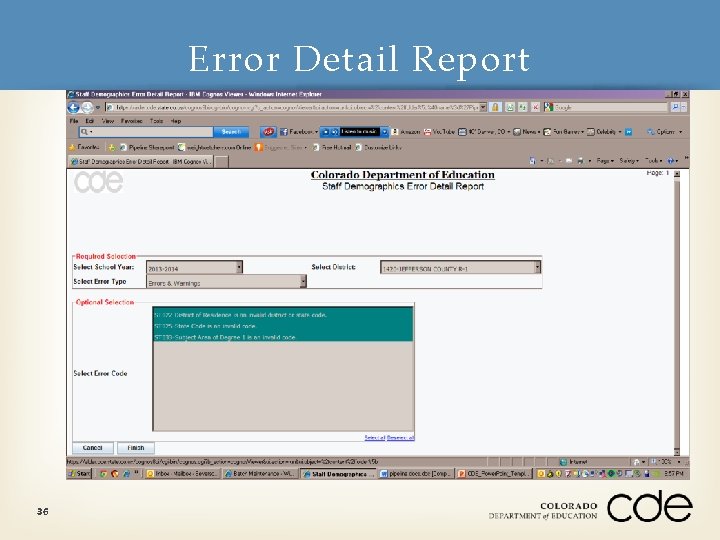
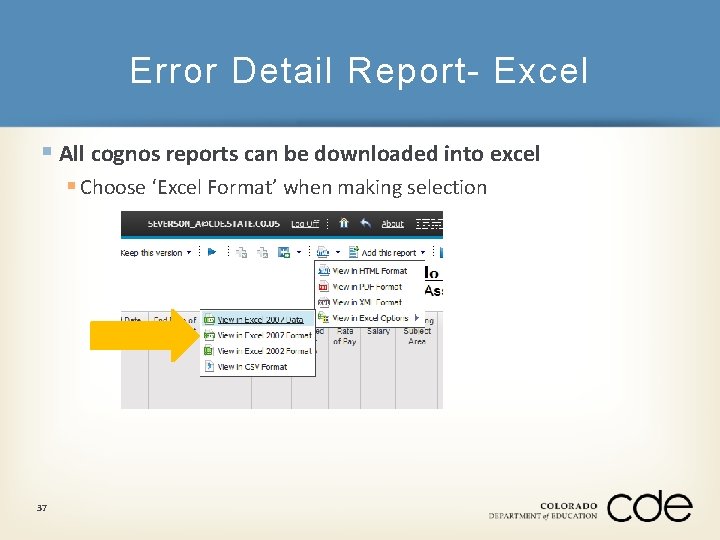
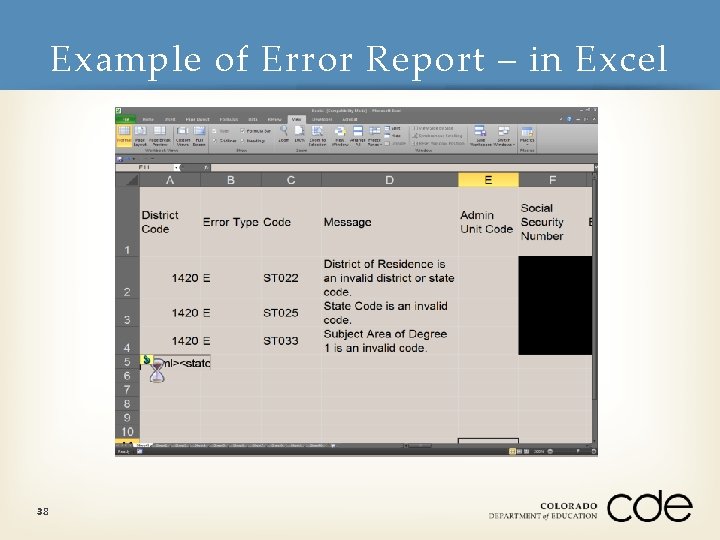
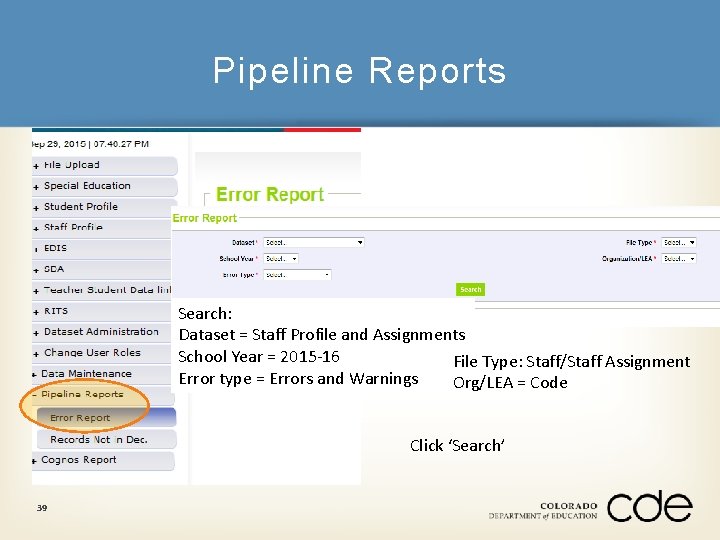
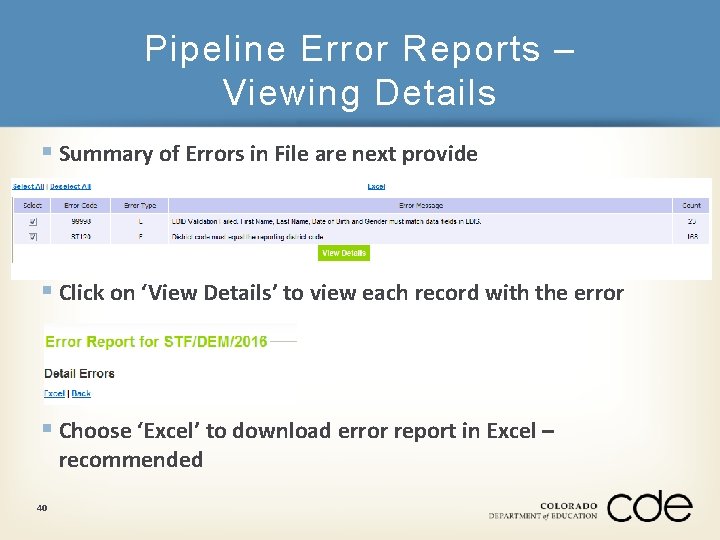
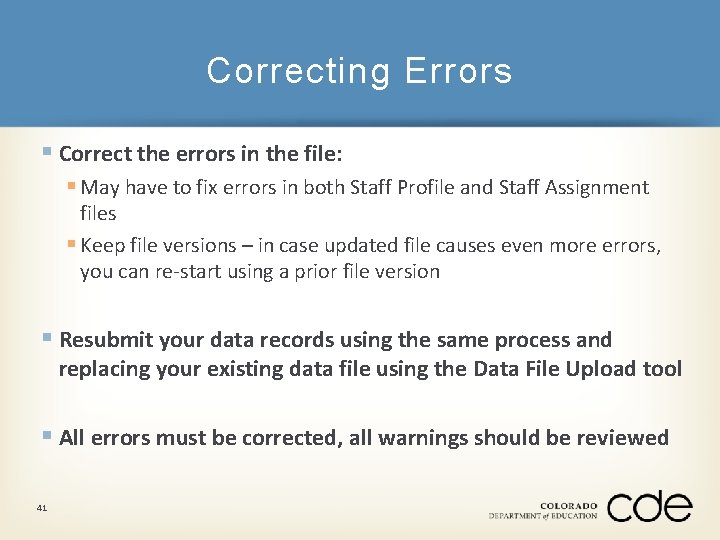
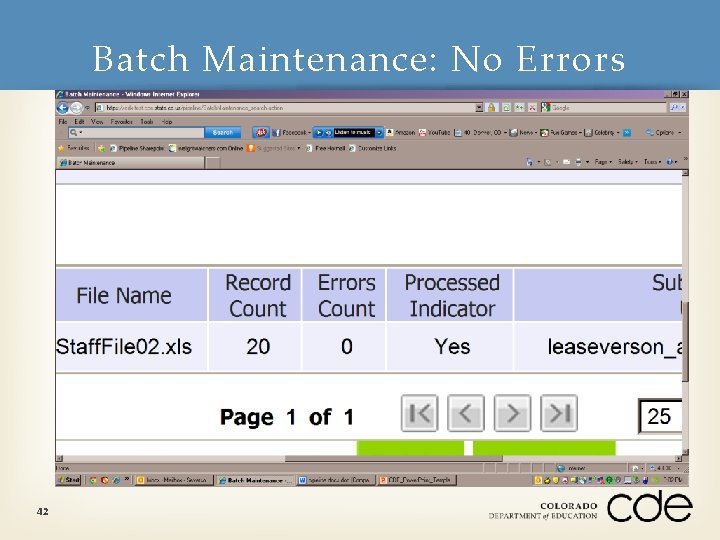
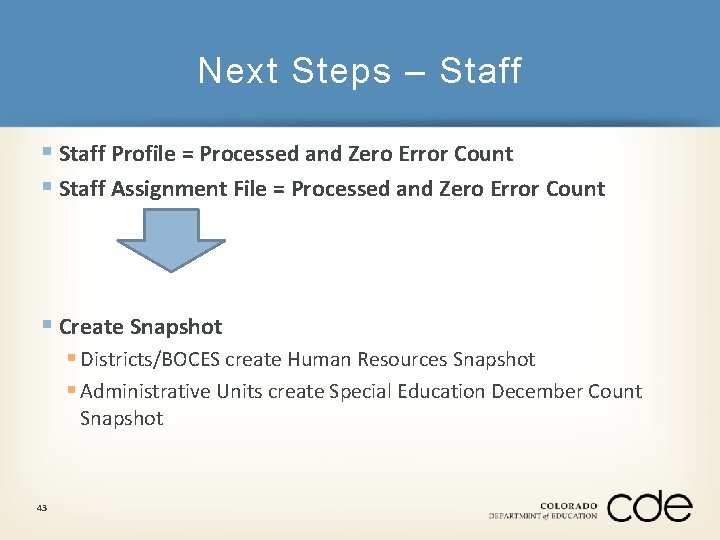
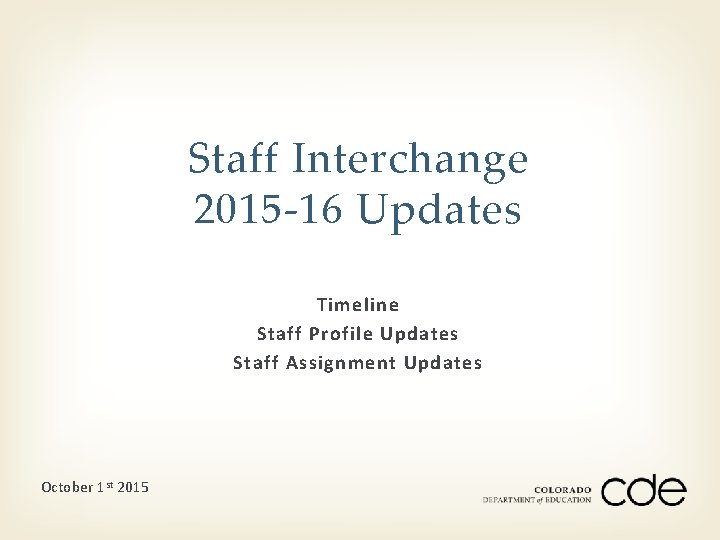
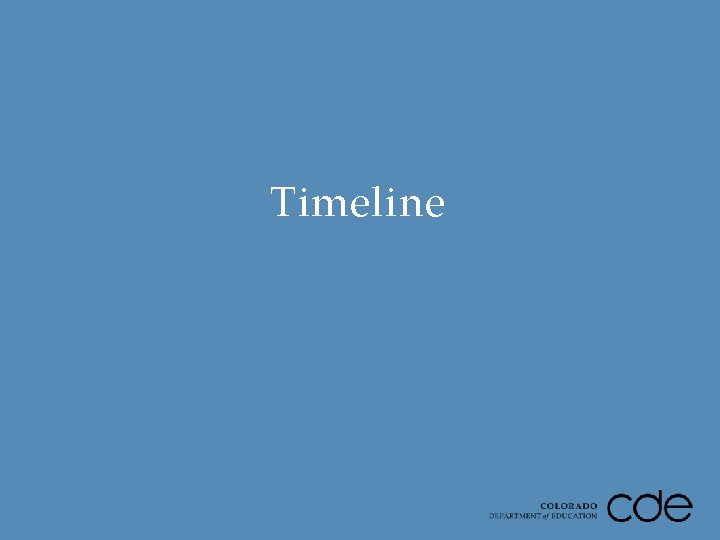
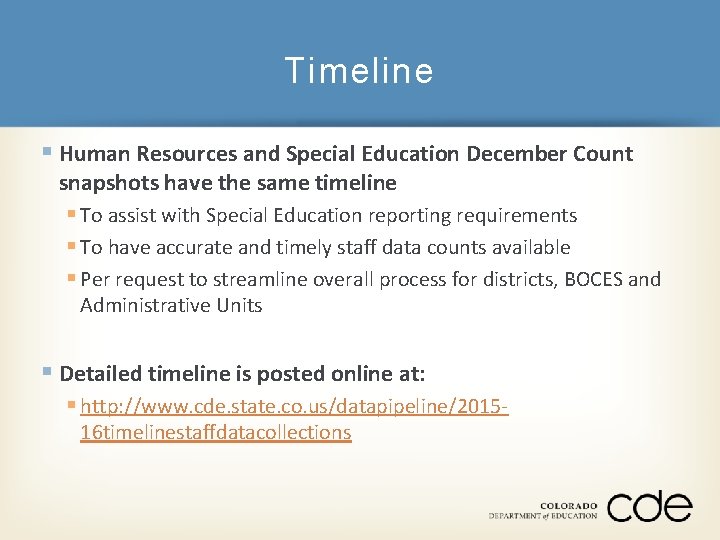
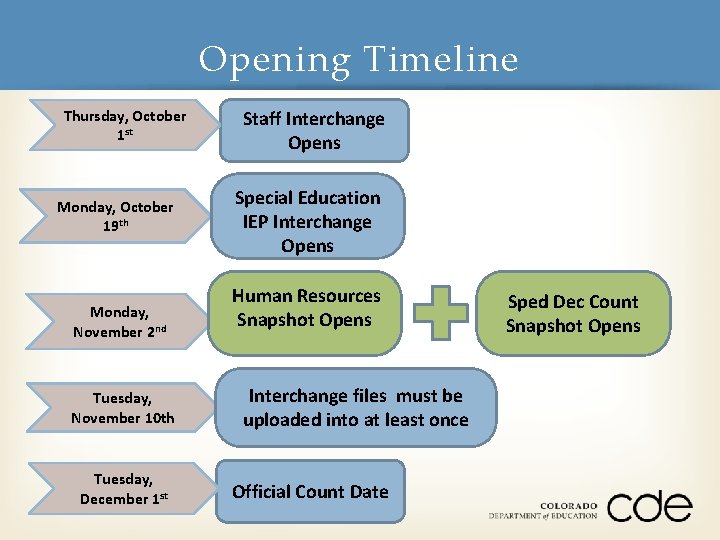
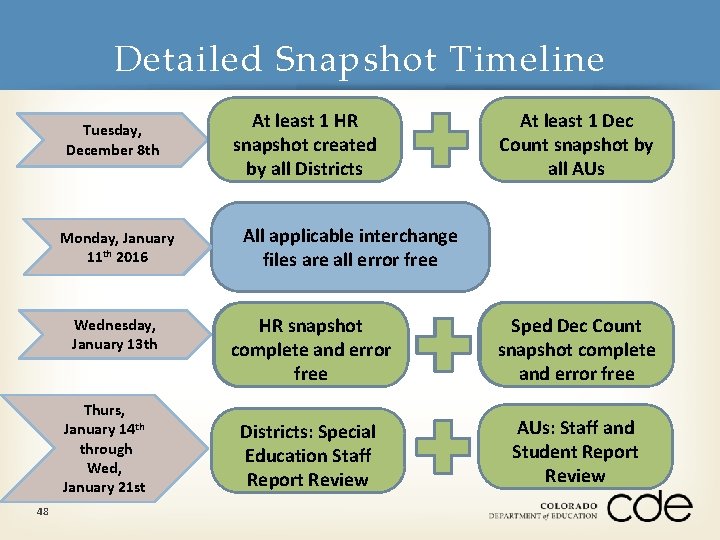
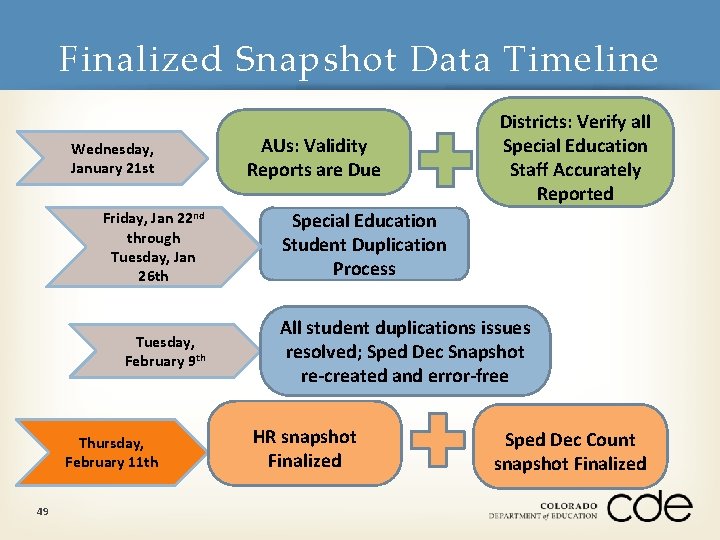
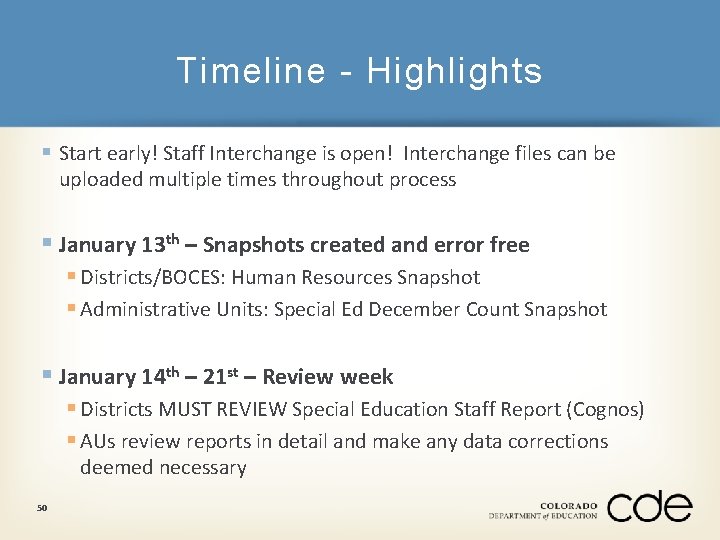
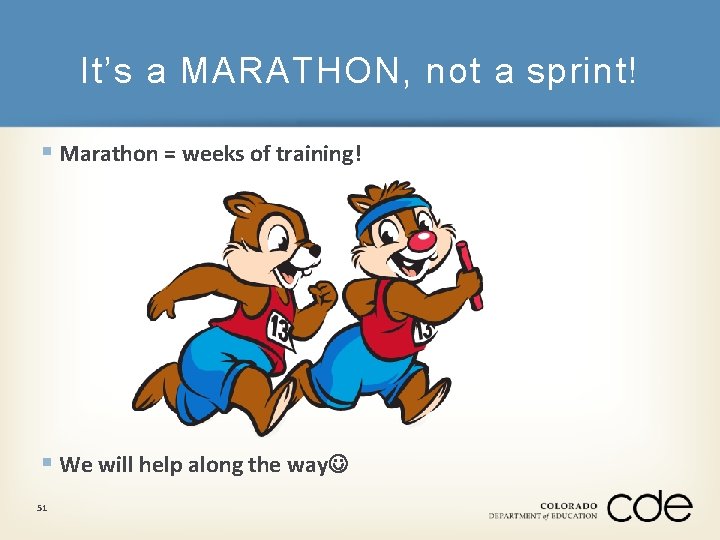
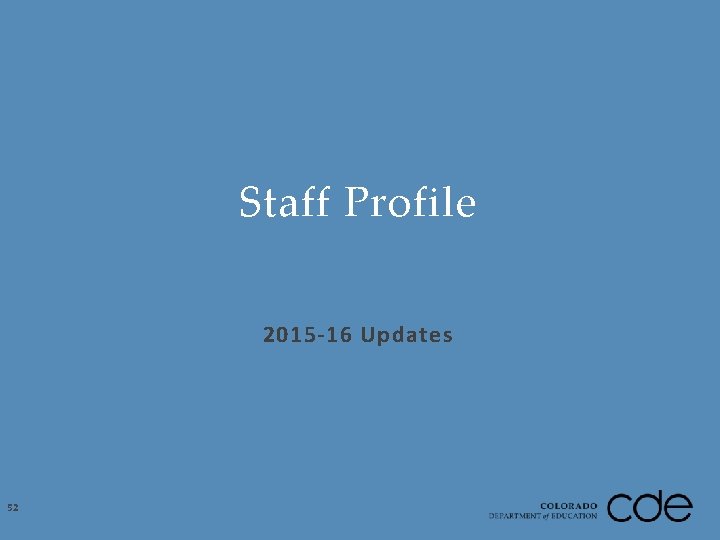
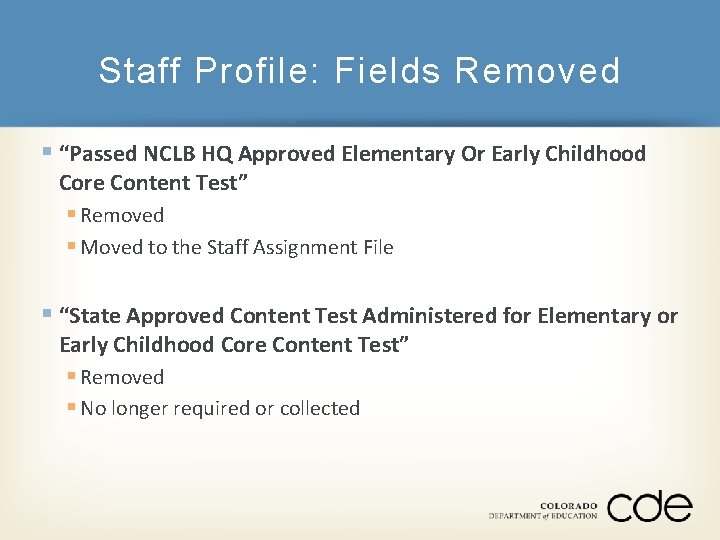
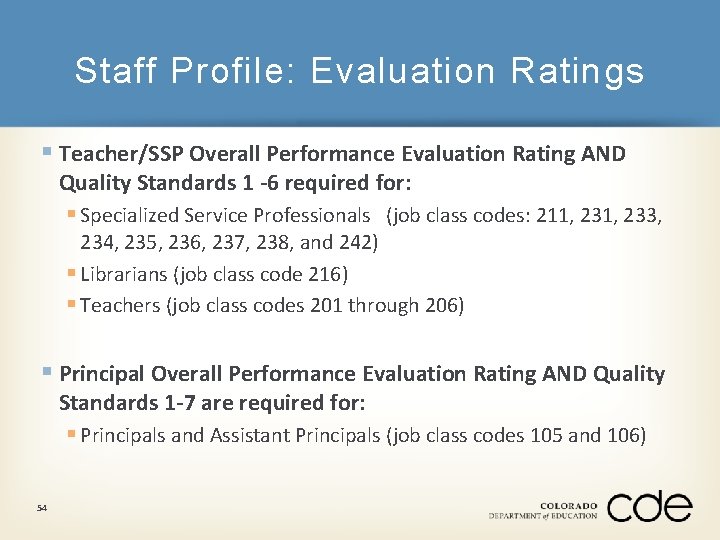
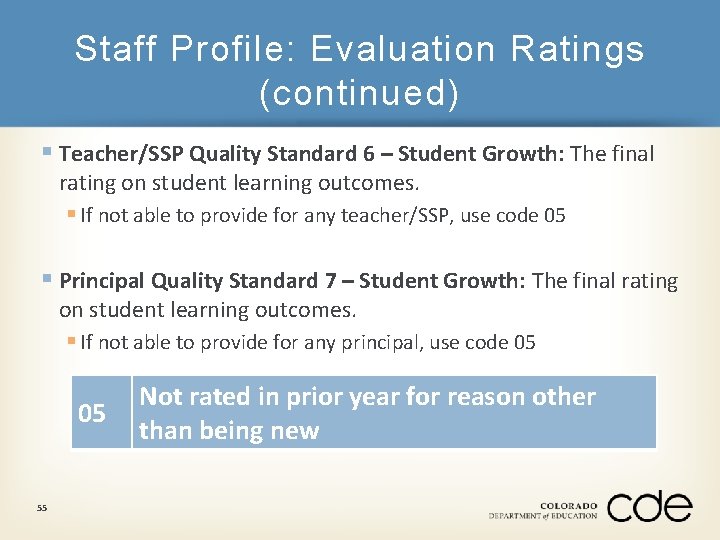
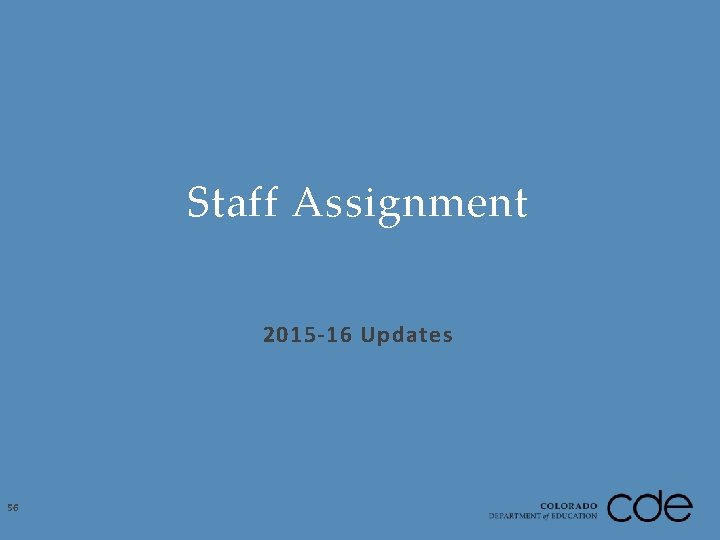
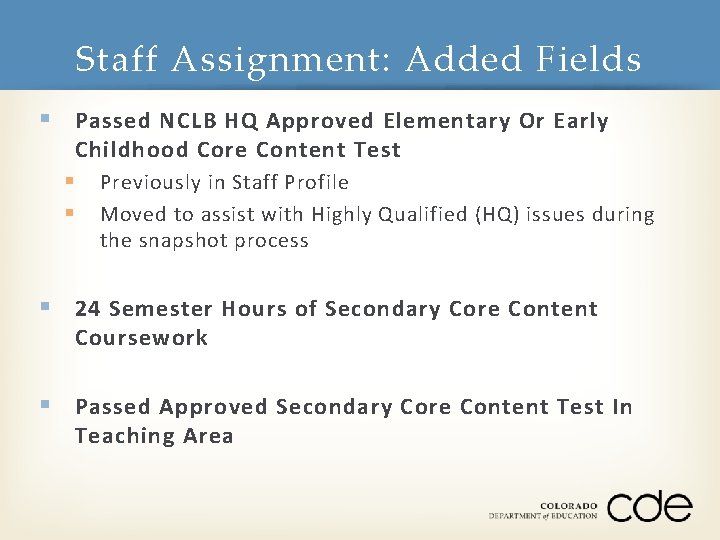
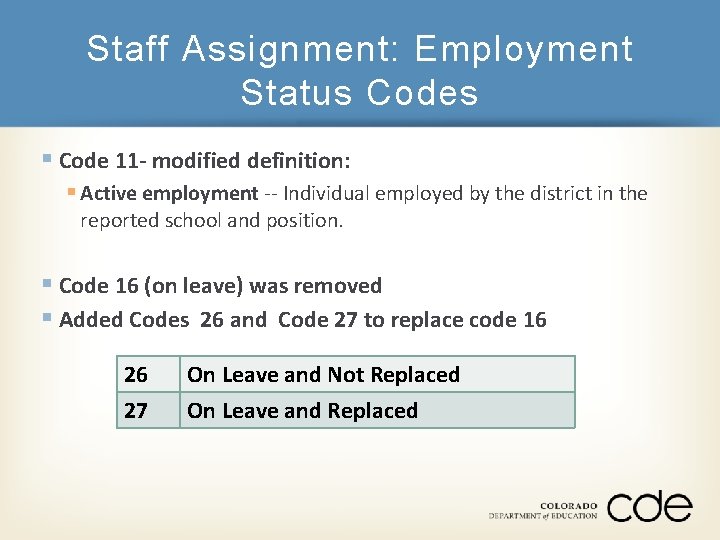
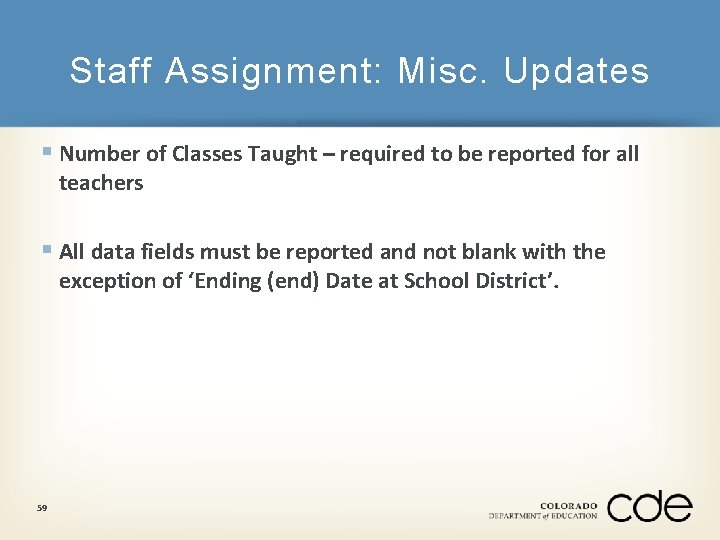
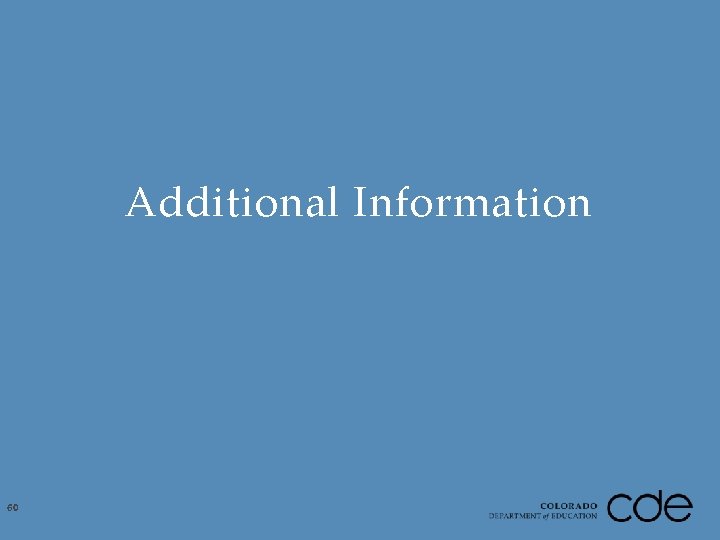
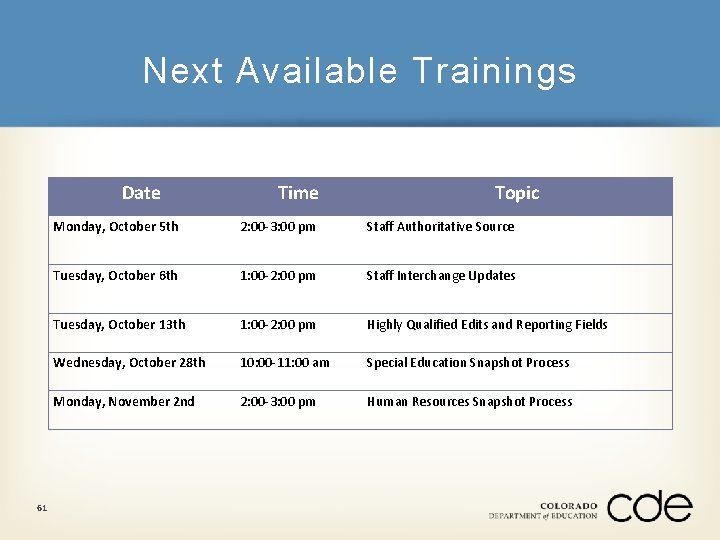
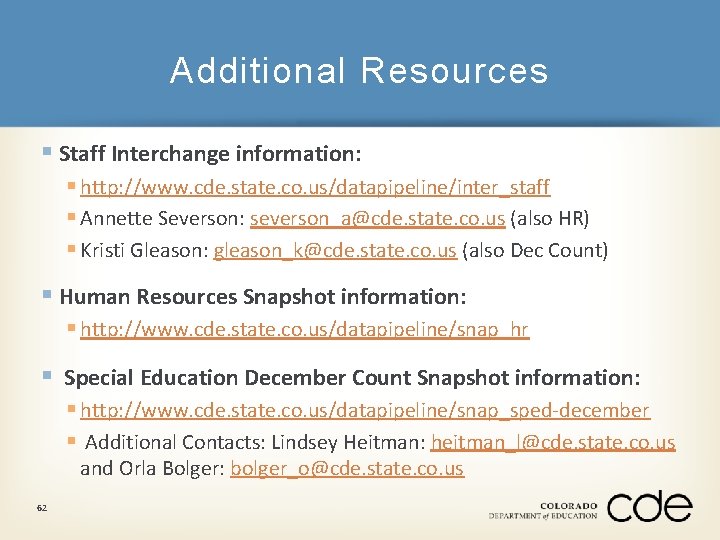

- Slides: 63
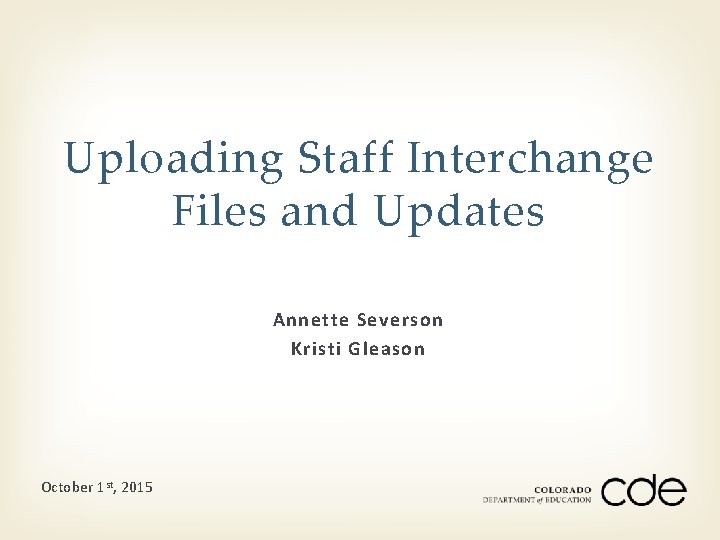
Uploading Staff Interchange Files and Updates Annette Severson Kristi Gleason October 1 st, 2015
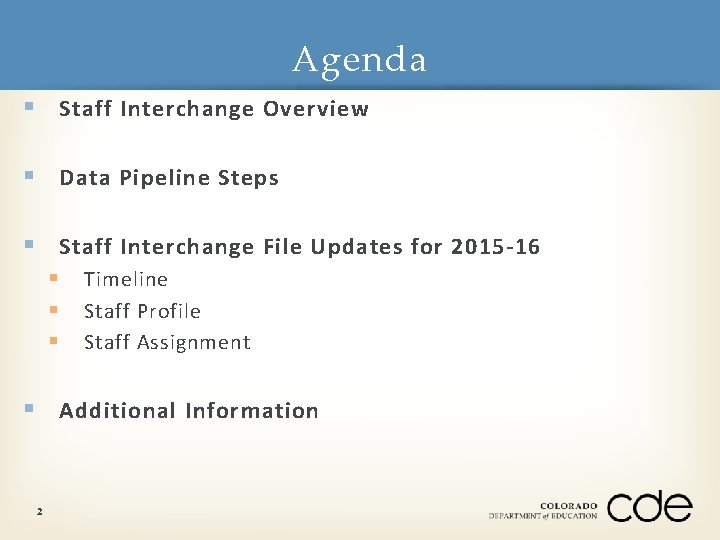
Agenda § Staff Interchange Overview § Data Pipeline Steps § Staff Interchange File Updates for 2015 -16 § § § Timeline Staff Profile Staff Assignment § Additional Information 2
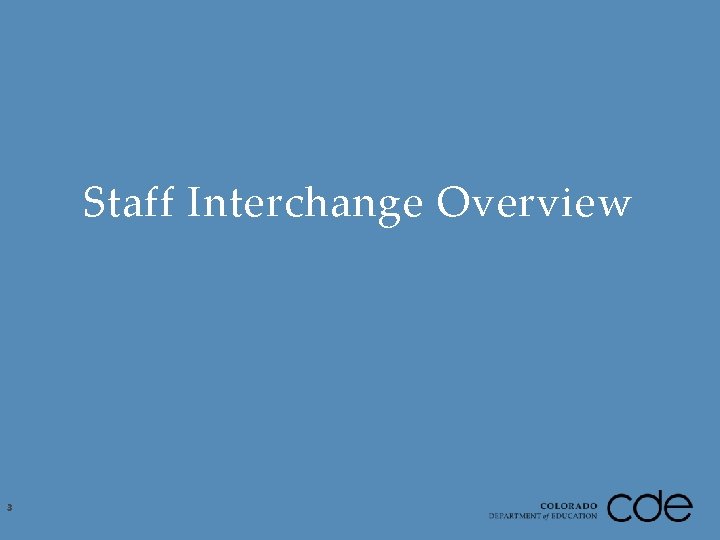
Staff Interchange Overview 3
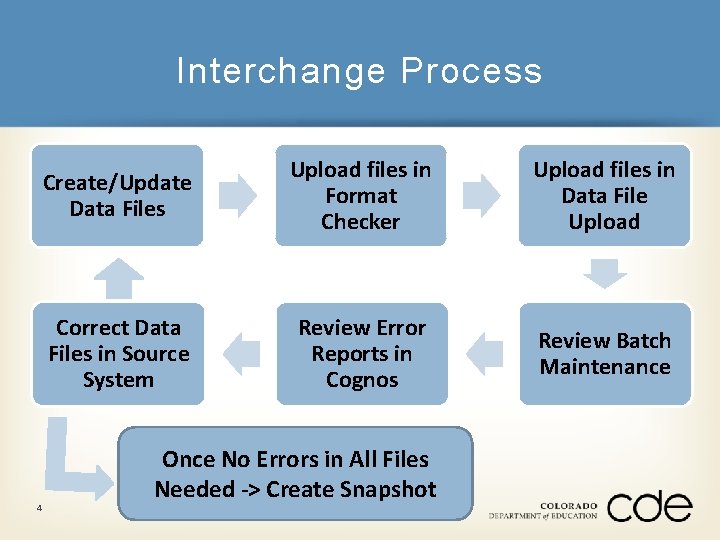
Interchange Process 4 Create/Update Data Files Upload files in Format Checker Upload files in Data File Upload Correct Data Files in Source System Review Error Reports in Cognos Review Batch Maintenance Once No Errors in All Files Needed -> Create Snapshot
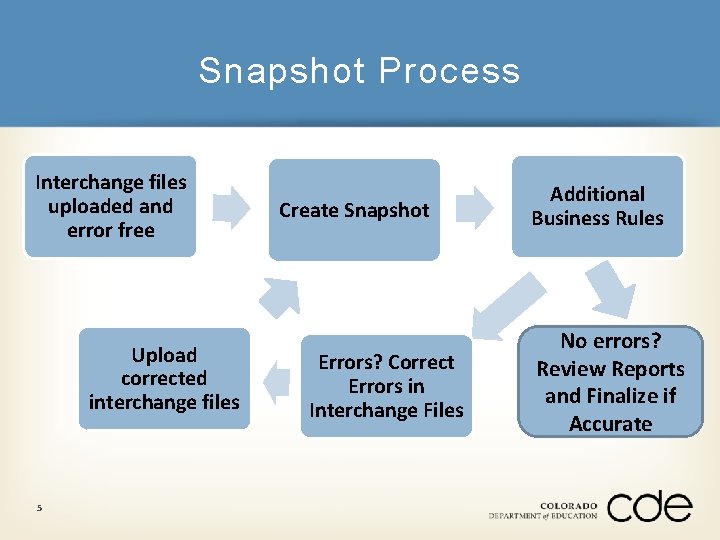
Snapshot Process Interchange files uploaded and error free Upload corrected interchange files 5 Create Snapshot Errors? Correct Errors in Interchange Files Additional Business Rules No errors? Review Reports and Finalize if Accurate
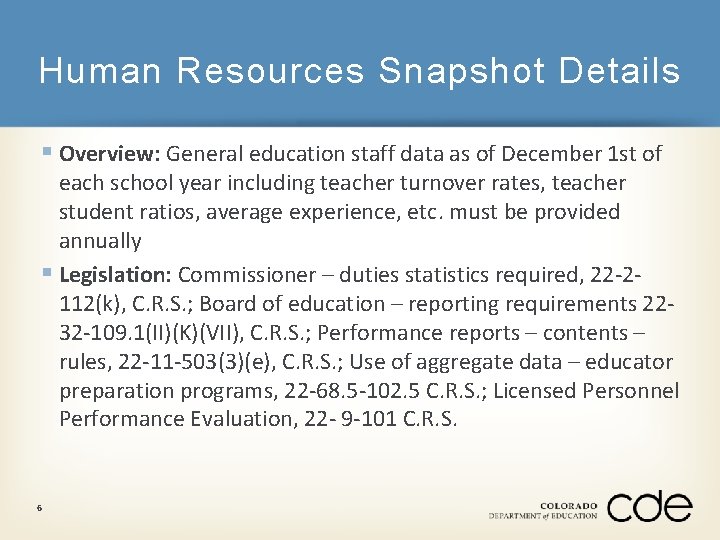
Human Resources Snapshot Details § Overview: General education staff data as of December 1 st of each school year including teacher turnover rates, teacher student ratios, average experience, etc. must be provided annually § Legislation: Commissioner – duties statistics required, 22 -2112(k), C. R. S. ; Board of education – reporting requirements 2232 -109. 1(II)(K)(VII), C. R. S. ; Performance reports – contents – rules, 22 -11 -503(3)(e), C. R. S. ; Use of aggregate data – educator preparation programs, 22 -68. 5 -102. 5 C. R. S. ; Licensed Personnel Performance Evaluation, 22 - 9 -101 C. R. S. 6
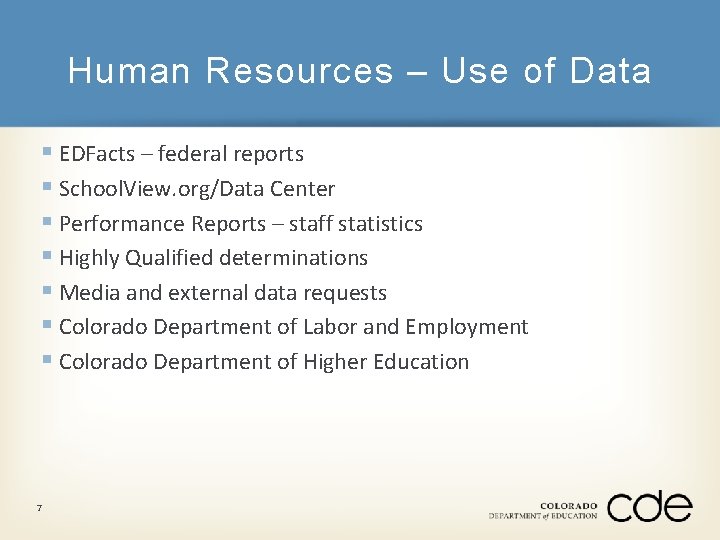
Human Resources – Use of Data § EDFacts – federal reports § School. View. org/Data Center § Performance Reports – staff statistics § Highly Qualified determinations § Media and external data requests § Colorado Department of Labor and Employment § Colorado Department of Higher Education 7
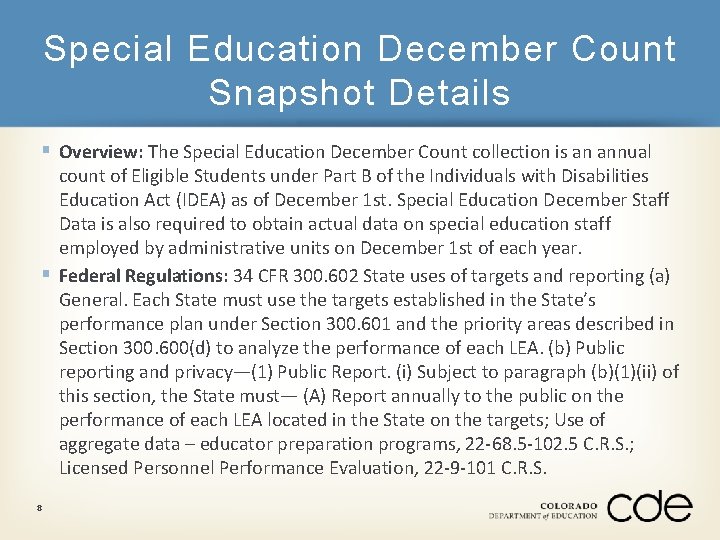
Special Education December Count Snapshot Details § Overview: The Special Education December Count collection is an annual count of Eligible Students under Part B of the Individuals with Disabilities Education Act (IDEA) as of December 1 st. Special Education December Staff Data is also required to obtain actual data on special education staff employed by administrative units on December 1 st of each year. § Federal Regulations: 34 CFR 300. 602 State uses of targets and reporting (a) General. Each State must use the targets established in the State’s performance plan under Section 300. 601 and the priority areas described in Section 300. 600(d) to analyze the performance of each LEA. (b) Public reporting and privacy—(1) Public Report. (i) Subject to paragraph (b)(1)(ii) of this section, the State must— (A) Report annually to the public on the performance of each LEA located in the State on the targets; Use of aggregate data – educator preparation programs, 22 -68. 5 -102. 5 C. R. S. ; Licensed Personnel Performance Evaluation, 22 -9 -101 C. R. S. 8
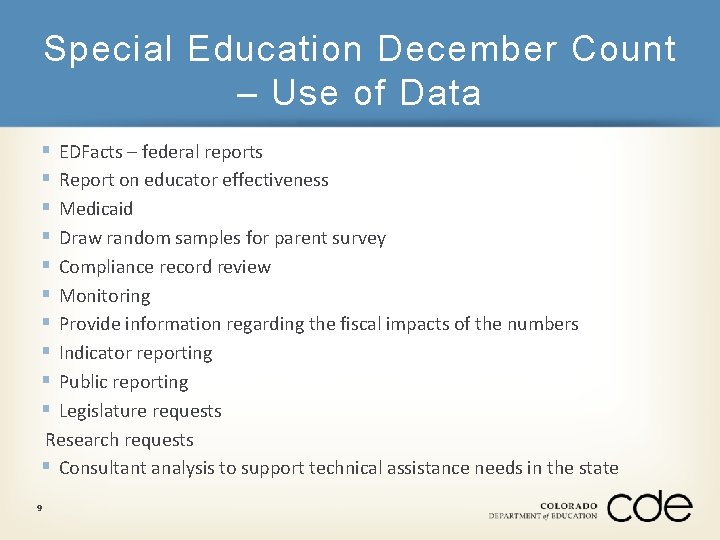
Special Education December Count – Use of Data § § § § § EDFacts – federal reports Report on educator effectiveness Medicaid Draw random samples for parent survey Compliance record review Monitoring Provide information regarding the fiscal impacts of the numbers Indicator reporting Public reporting Legislature requests Research requests § Consultant analysis to support technical assistance needs in the state 9
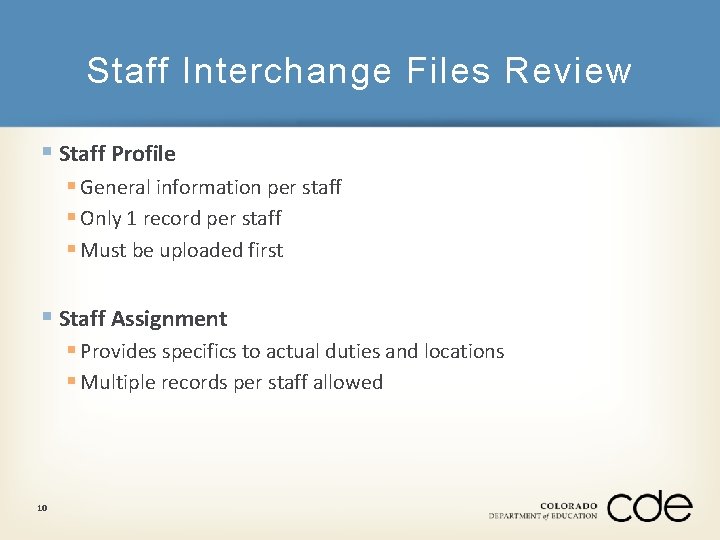
Staff Interchange Files Review § Staff Profile § General information per staff § Only 1 record per staff § Must be uploaded first § Staff Assignment § Provides specifics to actual duties and locations § Multiple records per staff allowed 10
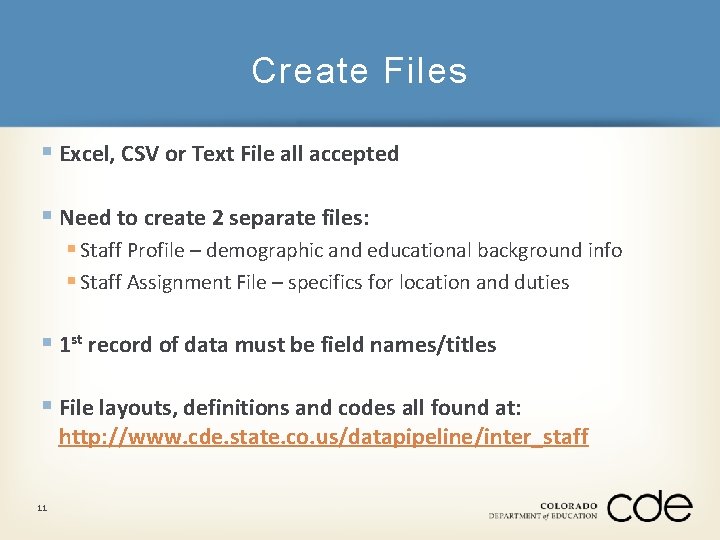
Create Files § Excel, CSV or Text File all accepted § Need to create 2 separate files: § Staff Profile – demographic and educational background info § Staff Assignment File – specifics for location and duties § 1 st record of data must be field names/titles § File layouts, definitions and codes all found at: http: //www. cde. state. co. us/datapipeline/inter_staff 11
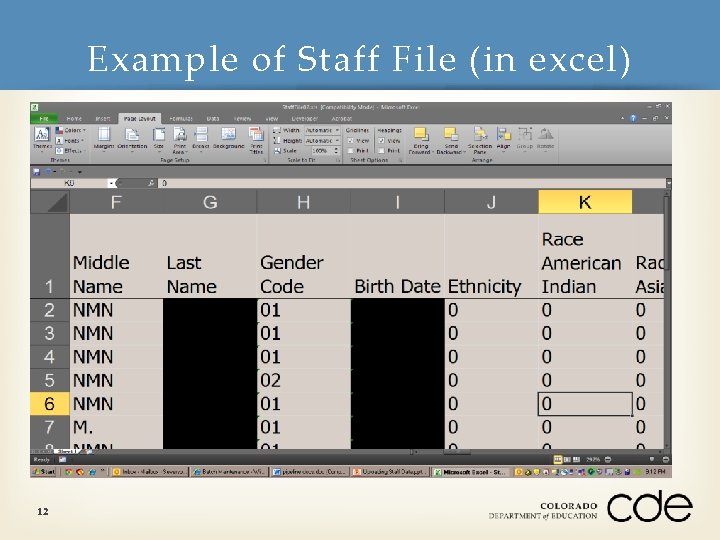
Example of Staff File (in excel) 12
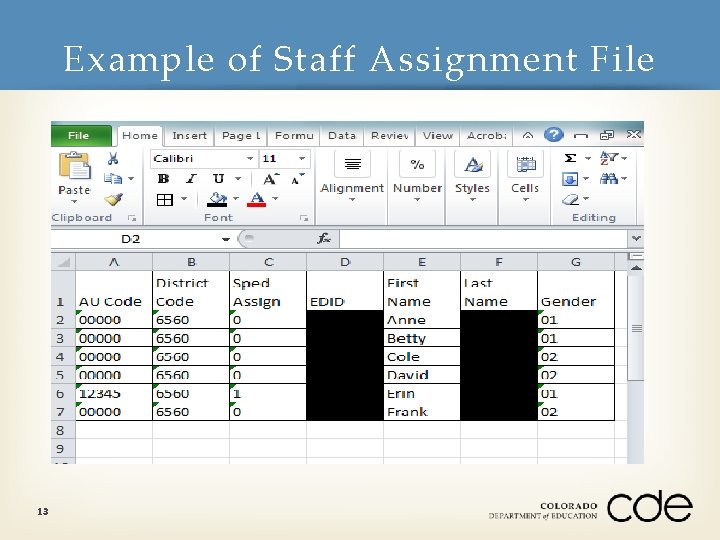
Example of Staff Assignment File 13
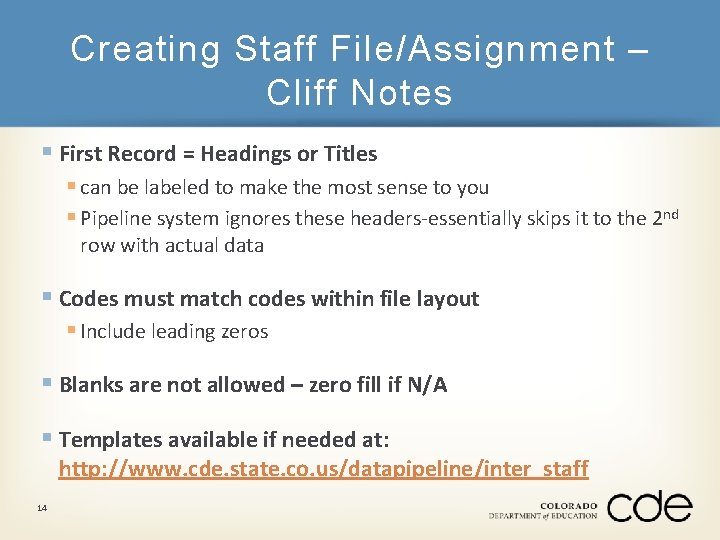
Creating Staff File/Assignment – Cliff Notes § First Record = Headings or Titles § can be labeled to make the most sense to you § Pipeline system ignores these headers-essentially skips it to the 2 nd row with actual data § Codes must match codes within file layout § Include leading zeros § Blanks are not allowed – zero fill if N/A § Templates available if needed at: http: //www. cde. state. co. us/datapipeline/inter_staff 14
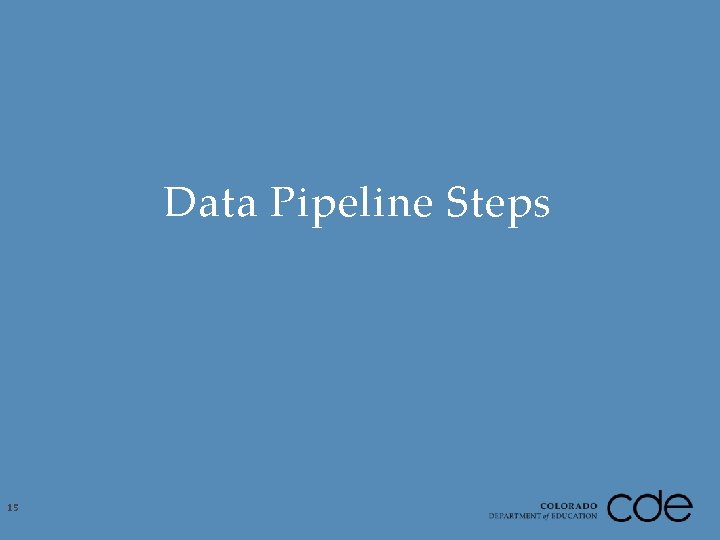
Data Pipeline Steps 15
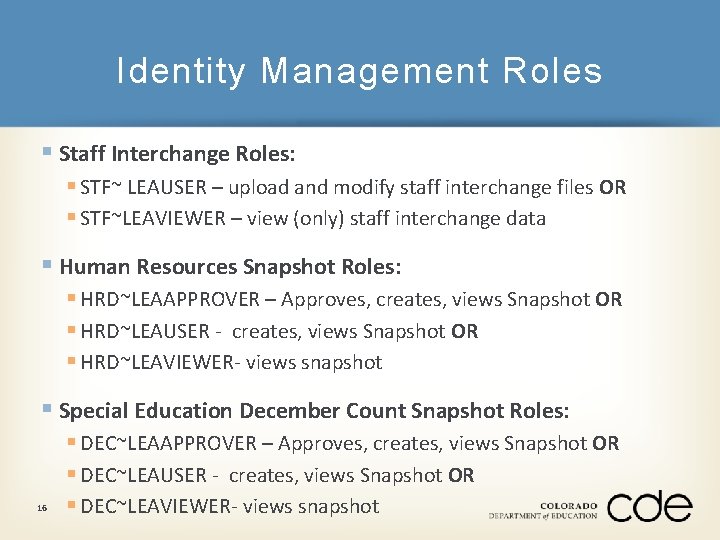
Identity Management Roles § Staff Interchange Roles: § STF~ LEAUSER – upload and modify staff interchange files OR § STF~LEAVIEWER – view (only) staff interchange data § Human Resources Snapshot Roles: § HRD~LEAAPPROVER – Approves, creates, views Snapshot OR § HRD~LEAUSER - creates, views Snapshot OR § HRD~LEAVIEWER- views snapshot § Special Education December Count Snapshot Roles: 16 § DEC~LEAAPPROVER – Approves, creates, views Snapshot OR § DEC~LEAUSER - creates, views Snapshot OR § DEC~LEAVIEWER- views snapshot
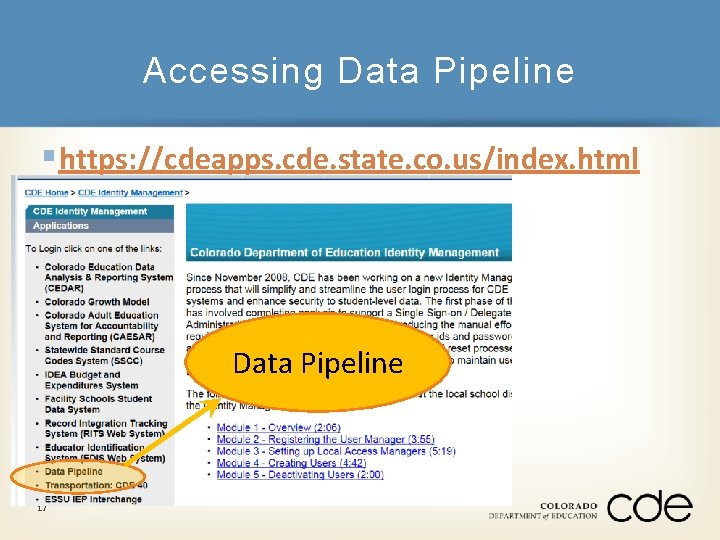
Accessing Data Pipeline § https: //cdeapps. cde. state. co. us/index. html Data Pipeline 17
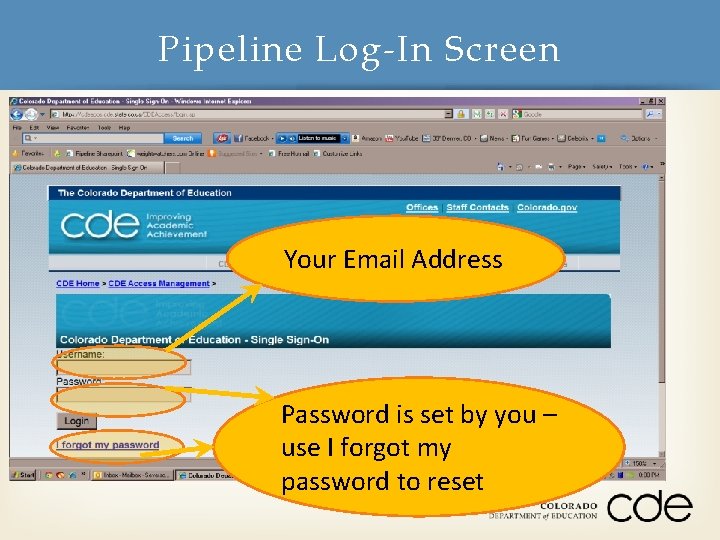
Pipeline Log-In Screen Your Email Address Password is set by you – use I forgot my password to reset
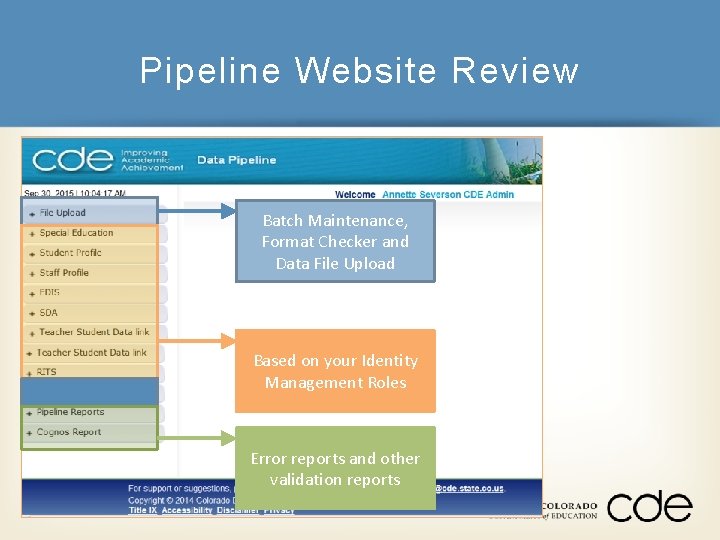
Pipeline Website Review Batch Maintenance, Format Checker and Data File Upload Based on your Identity Management Roles Error reports and other validation reports 19
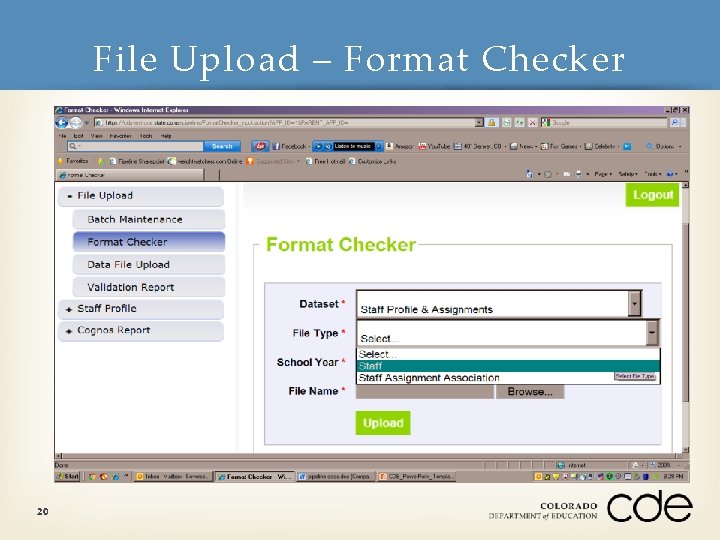
File Upload – Format Checker 20
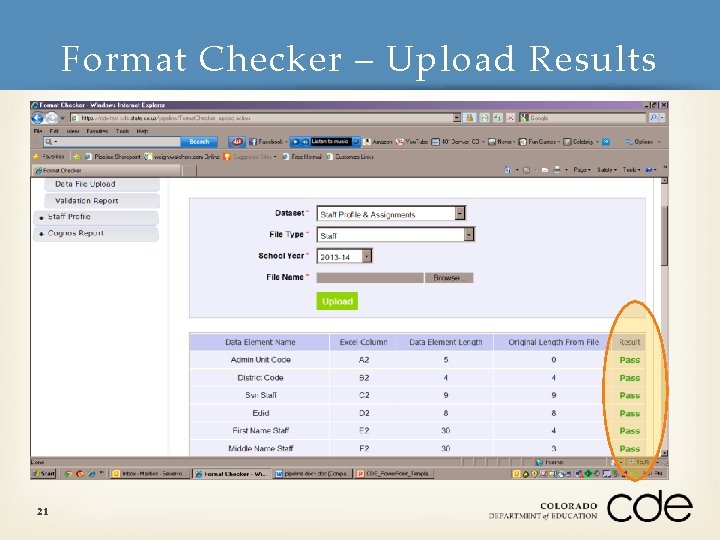
Format Checker – Upload Results 21
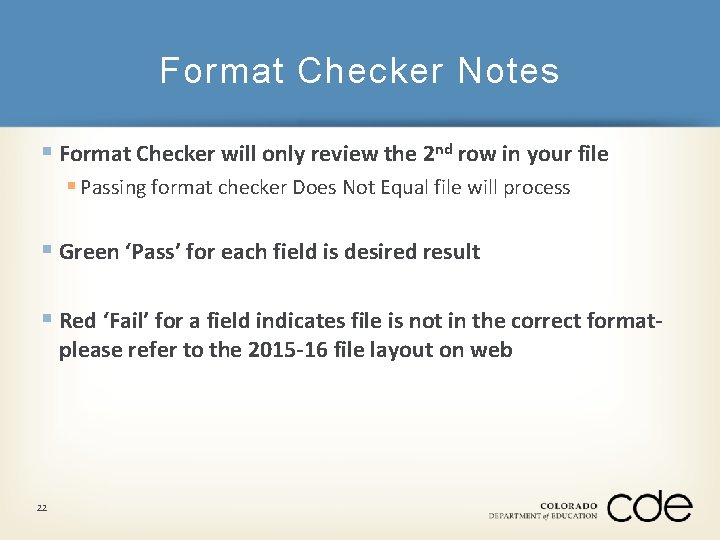
Format Checker Notes § Format Checker will only review the 2 nd row in your file § Passing format checker Does Not Equal file will process § Green ‘Pass’ for each field is desired result § Red ‘Fail’ for a field indicates file is not in the correct formatplease refer to the 2015 -16 file layout on web 22
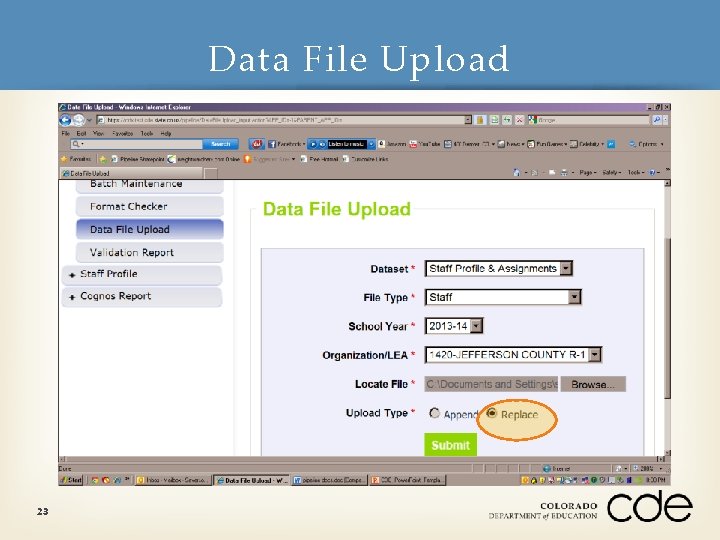
Data File Upload 23
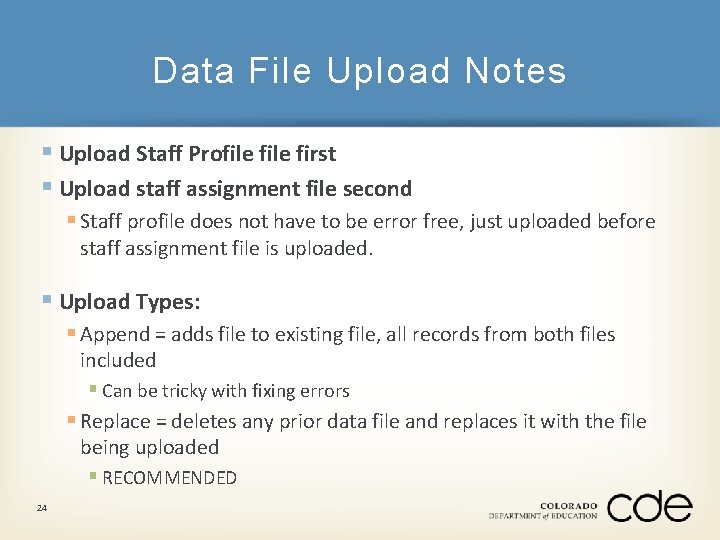
Data File Upload Notes § Upload Staff Profile first § Upload staff assignment file second § Staff profile does not have to be error free, just uploaded before staff assignment file is uploaded. § Upload Types: § Append = adds file to existing file, all records from both files included § Can be tricky with fixing errors § Replace = deletes any prior data file and replaces it with the file being uploaded § RECOMMENDED 24
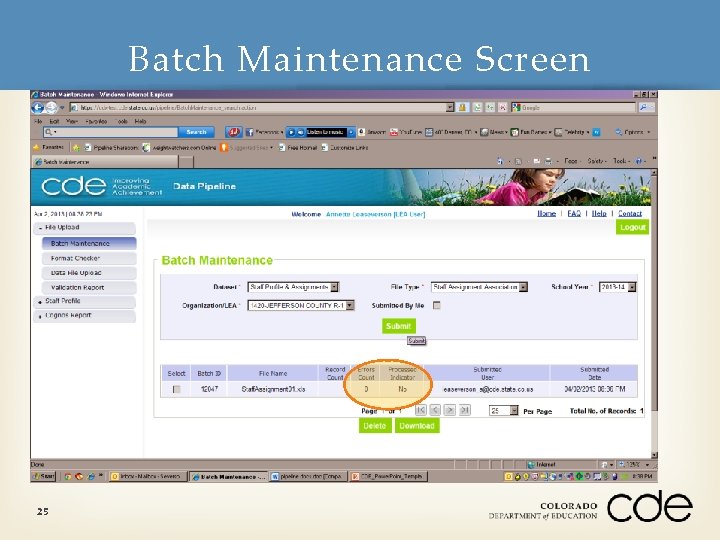
Batch Maintenance Screen 25
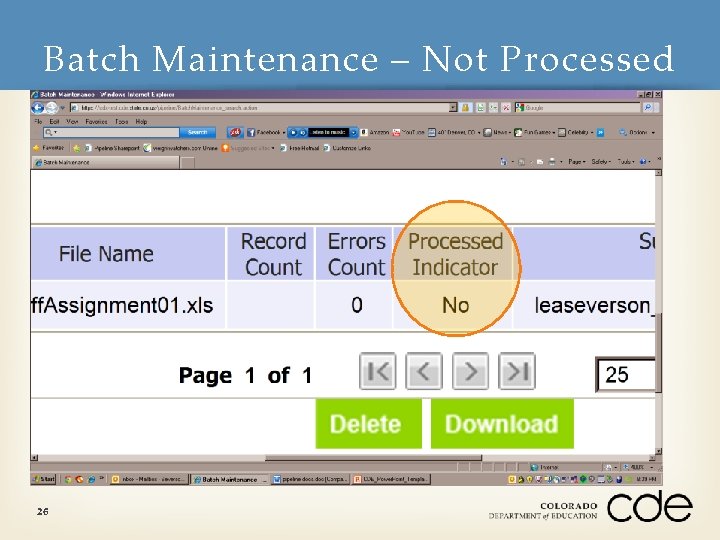
Batch Maintenance – Not Processed 26
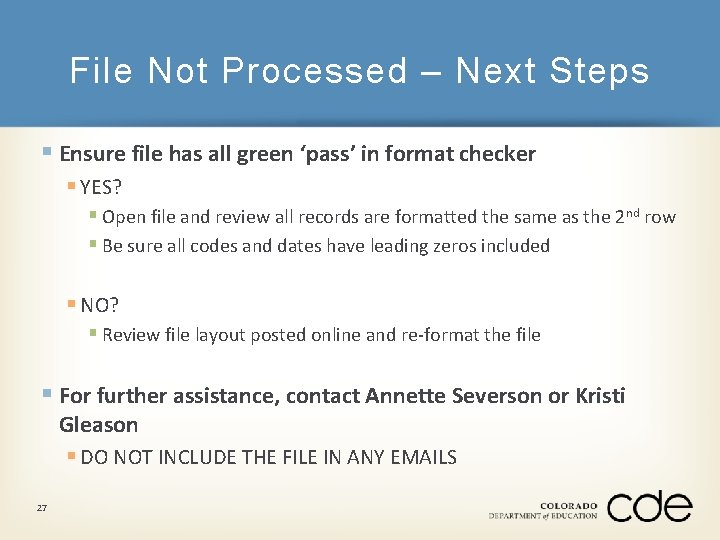
File Not Processed – Next Steps § Ensure file has all green ‘pass’ in format checker § YES? § Open file and review all records are formatted the same as the 2 nd row § Be sure all codes and dates have leading zeros included § NO? § Review file layout posted online and re-format the file § For further assistance, contact Annette Severson or Kristi Gleason § DO NOT INCLUDE THE FILE IN ANY EMAILS 27
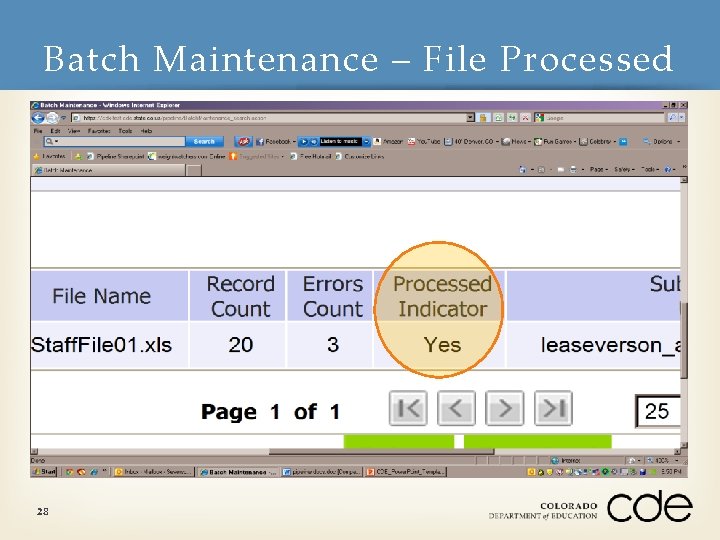
Batch Maintenance – File Processed 28
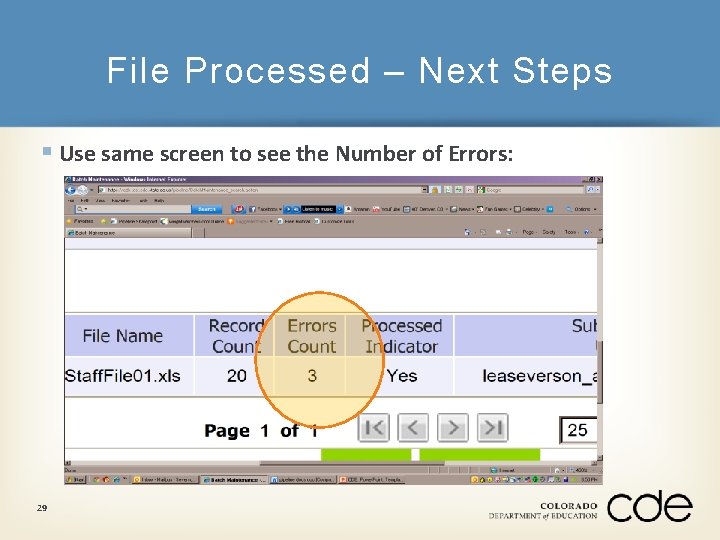
File Processed – Next Steps § Use same screen to see the Number of Errors: 29
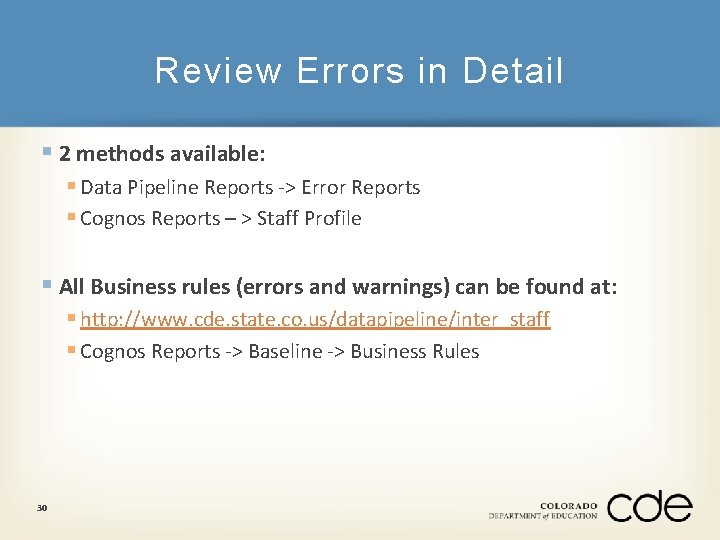
Review Errors in Detail § 2 methods available: § Data Pipeline Reports -> Error Reports § Cognos Reports – > Staff Profile § All Business rules (errors and warnings) can be found at: § http: //www. cde. state. co. us/datapipeline/inter_staff § Cognos Reports -> Baseline -> Business Rules 30
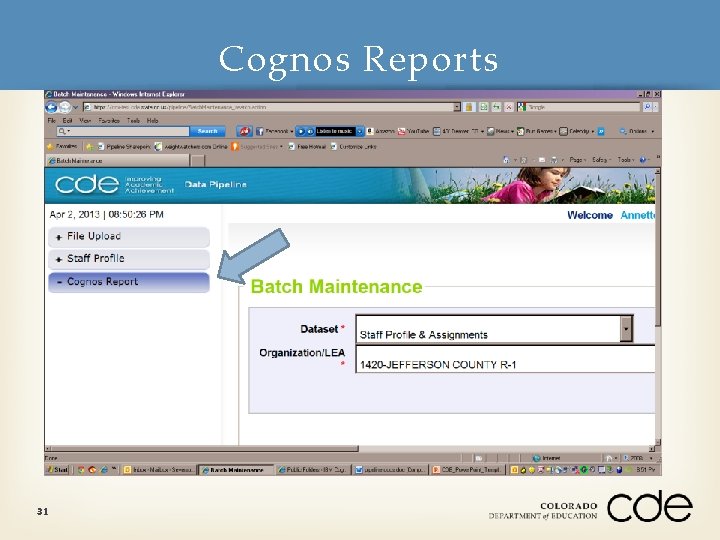
Cognos Reports 31
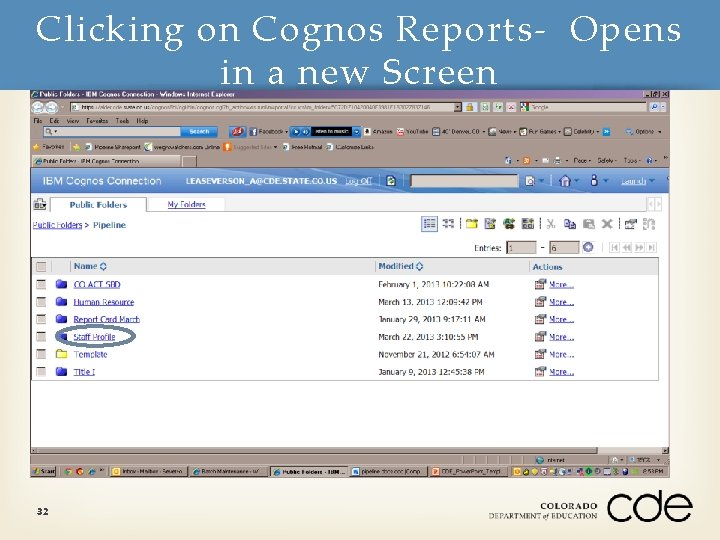
Clicking on Cognos Reports- Opens in a new Screen 32
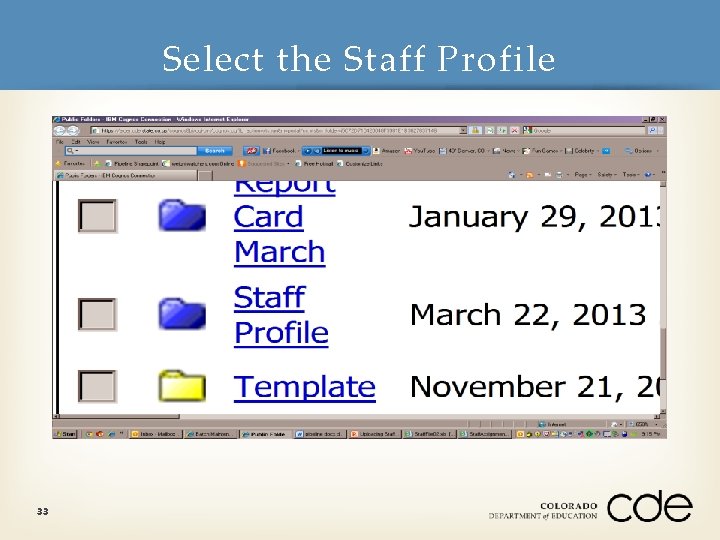
Select the Staff Profile 33
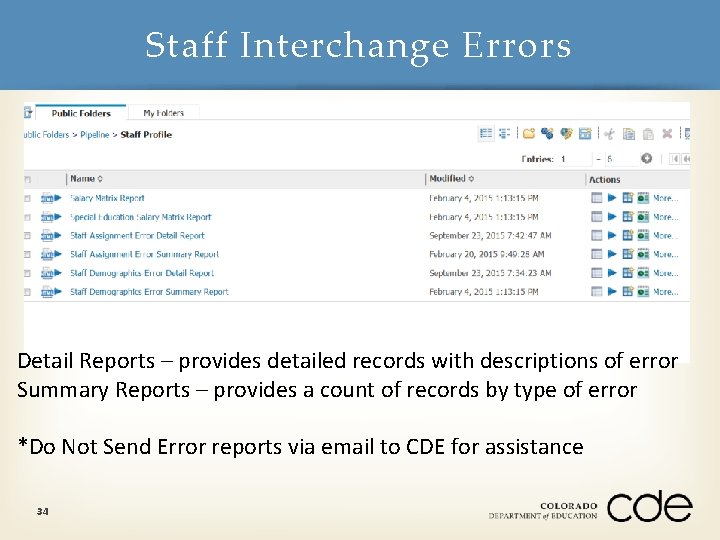
Staff Interchange Errors Detail Reports – provides detailed records with descriptions of error Summary Reports – provides a count of records by type of error *Do Not Send Error reports via email to CDE for assistance 34
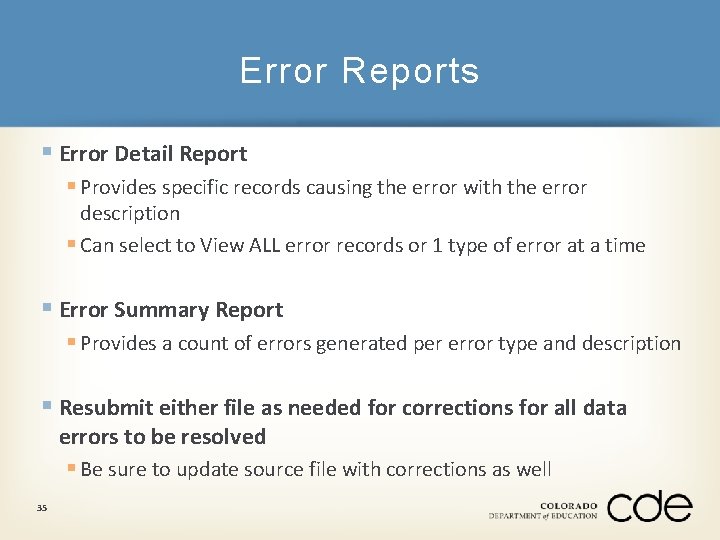
Error Reports § Error Detail Report § Provides specific records causing the error with the error description § Can select to View ALL error records or 1 type of error at a time § Error Summary Report § Provides a count of errors generated per error type and description § Resubmit either file as needed for corrections for all data errors to be resolved § Be sure to update source file with corrections as well 35
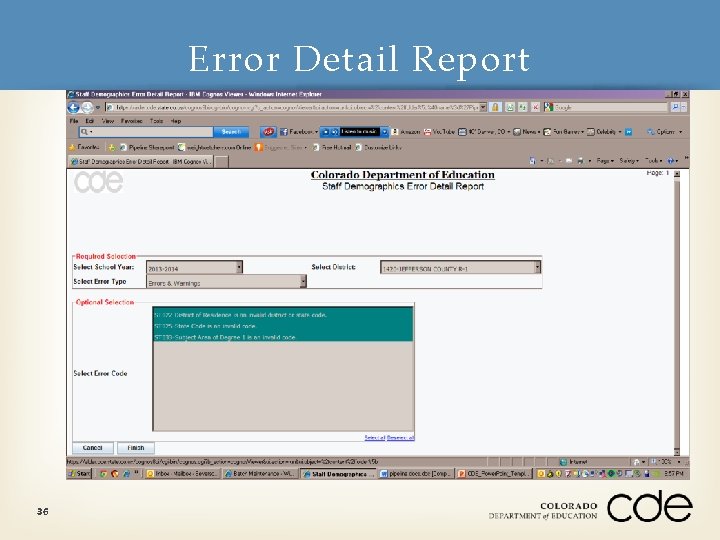
Error Detail Report 36
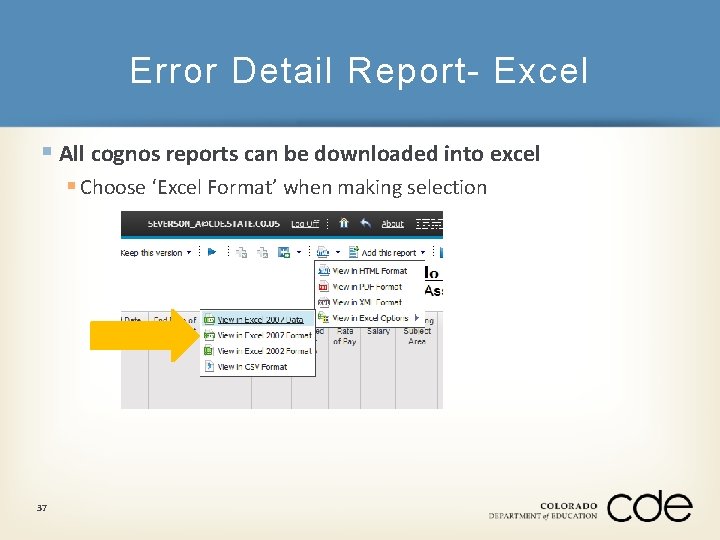
Error Detail Report- Excel § All cognos reports can be downloaded into excel § Choose ‘Excel Format’ when making selection 37
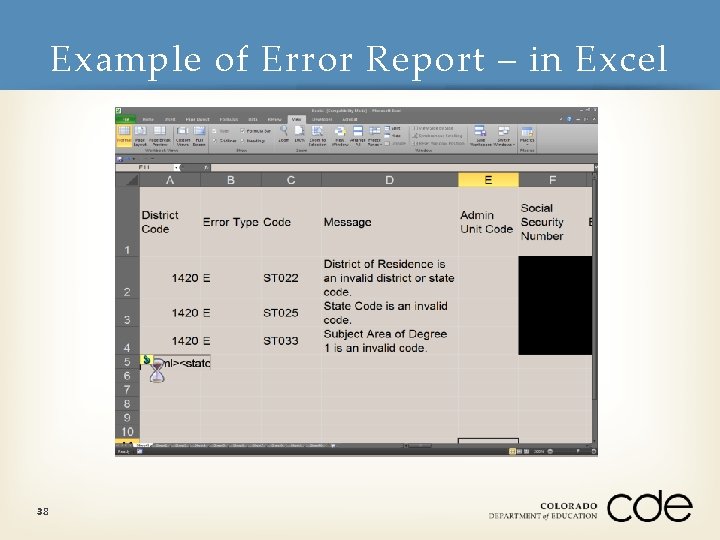
Example of Error Report – in Excel 38
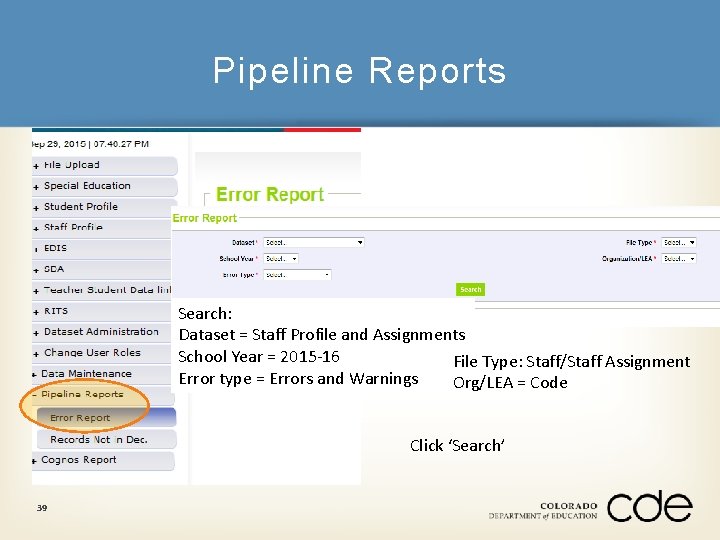
Pipeline Reports Search: Dataset = Staff Profile and Assignments School Year = 2015 -16 File Type: Staff/Staff Assignment Error type = Errors and Warnings Org/LEA = Code Click ‘Search’ 39
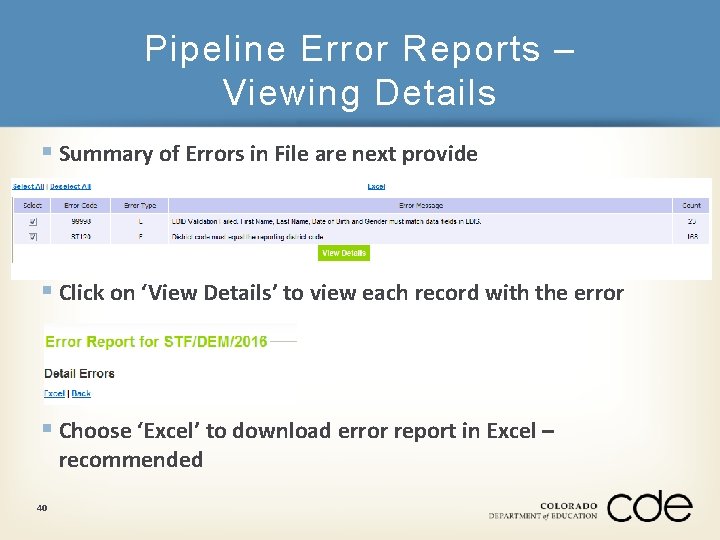
Pipeline Error Reports – Viewing Details § Summary of Errors in File are next provide § Click on ‘View Details’ to view each record with the error § Choose ‘Excel’ to download error report in Excel – recommended 40
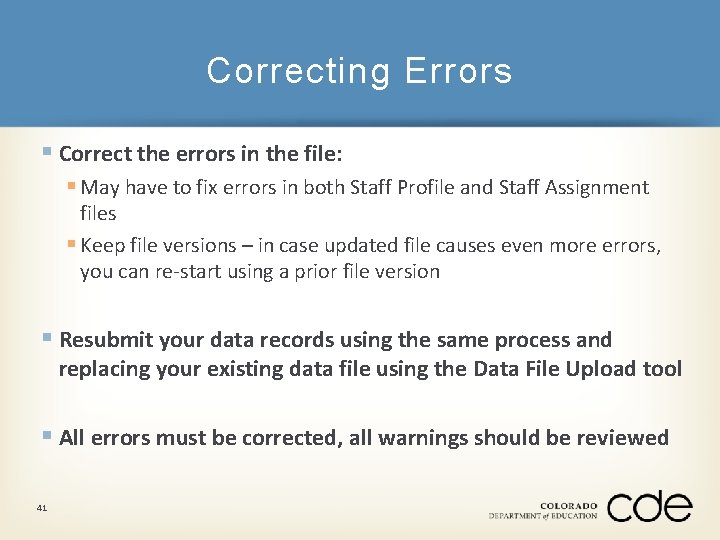
Correcting Errors § Correct the errors in the file: § May have to fix errors in both Staff Profile and Staff Assignment files § Keep file versions – in case updated file causes even more errors, you can re-start using a prior file version § Resubmit your data records using the same process and replacing your existing data file using the Data File Upload tool § All errors must be corrected, all warnings should be reviewed 41
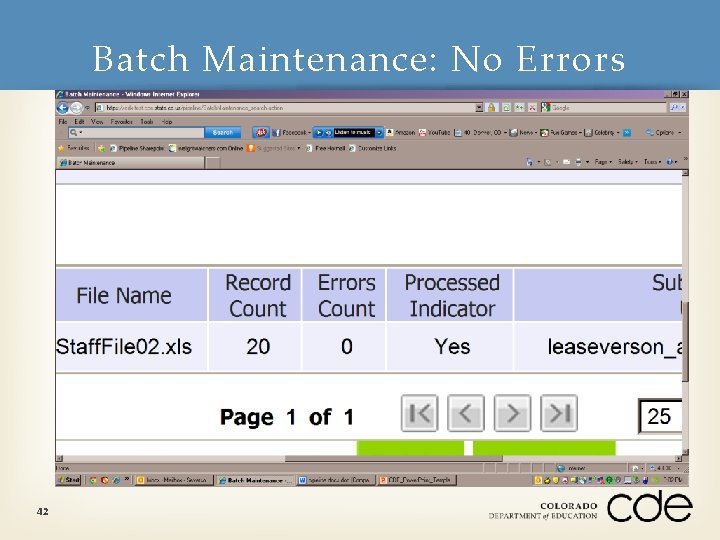
Batch Maintenance: No Errors 42
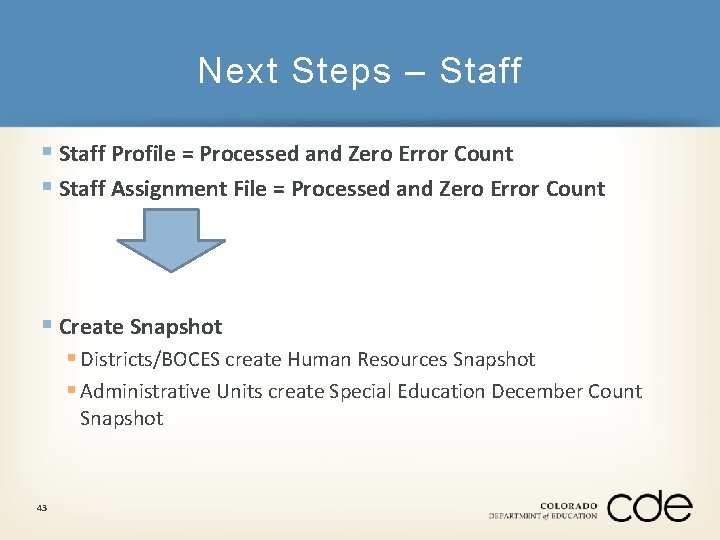
Next Steps – Staff § Staff Profile = Processed and Zero Error Count § Staff Assignment File = Processed and Zero Error Count § Create Snapshot § Districts/BOCES create Human Resources Snapshot § Administrative Units create Special Education December Count Snapshot 43
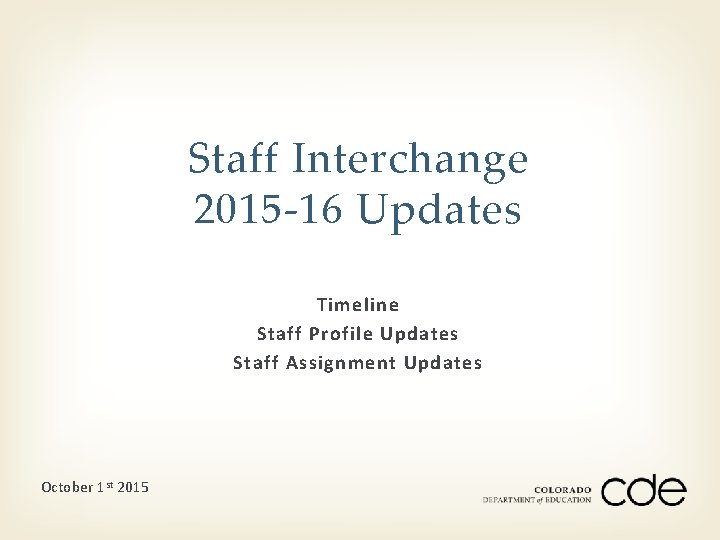
Staff Interchange 2015 -16 Updates Timeline Staff Profile Updates Staff Assignment Updates October 1 st 2015
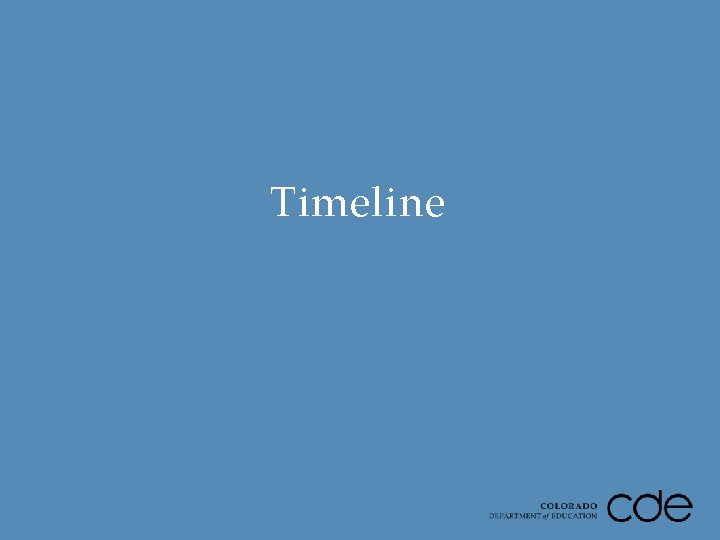
Timeline
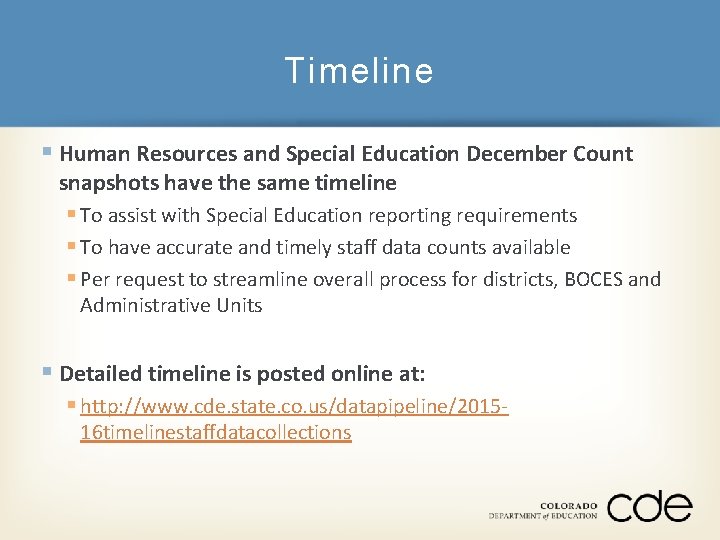
Timeline § Human Resources and Special Education December Count snapshots have the same timeline § To assist with Special Education reporting requirements § To have accurate and timely staff data counts available § Per request to streamline overall process for districts, BOCES and Administrative Units § Detailed timeline is posted online at: § http: //www. cde. state. co. us/datapipeline/201516 timelinestaffdatacollections
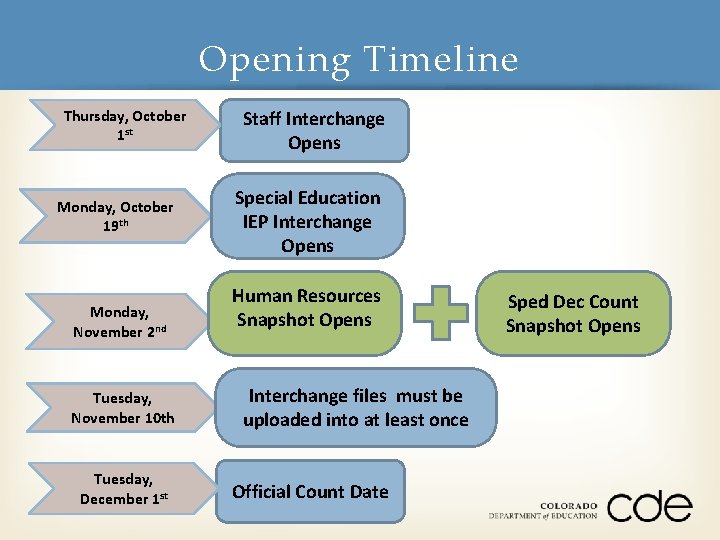
Opening Timeline Thursday, October 1 st Monday, October 19 th Monday, November 2 nd Tuesday, November 10 th 47 Tuesday, December 1 st Staff Interchange Opens Special Education IEP Interchange Opens Human Resources Snapshot Opens Interchange files must be uploaded into at least once Official Count Date Sped Dec Count Snapshot Opens
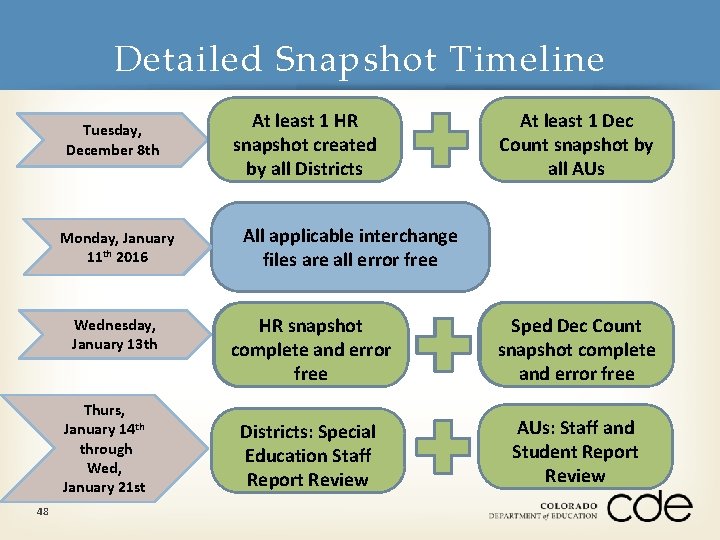
Detailed Snapshot Timeline Tuesday, December 8 th Monday, January 11 th 2016 Wednesday, January 13 th Thurs, January 14 th through Wed, January 21 st 48 At least 1 HR snapshot created by all Districts At least 1 Dec Count snapshot by all AUs All applicable interchange files are all error free HR snapshot complete and error free Sped Dec Count snapshot complete and error free Districts: Special Education Staff Report Review AUs: Staff and Student Report Review
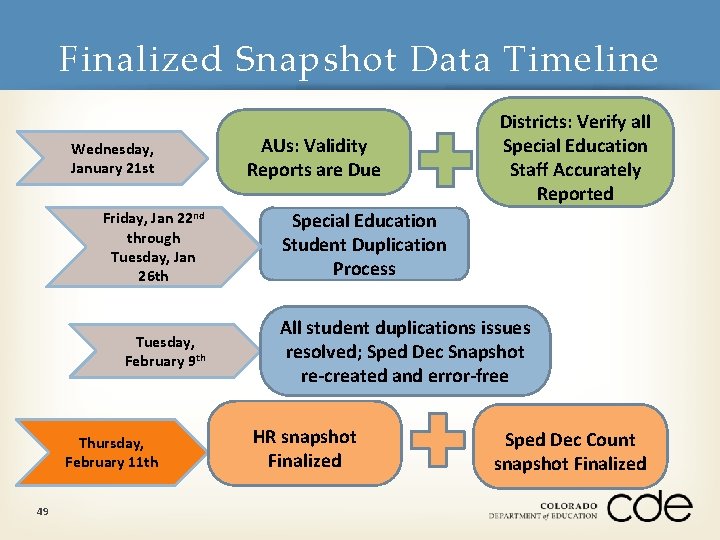
Finalized Snapshot Data Timeline Wednesday, January 21 st Friday, Jan 22 nd through Tuesday, Jan 26 th Tuesday, February 9 th Thursday, February 11 th 49 AUs: Validity Reports are Due Districts: Verify all Special Education Staff Accurately Reported Special Education Student Duplication Process All student duplications issues resolved; Sped Dec Snapshot re-created and error-free HR snapshot Finalized Sped Dec Count snapshot Finalized
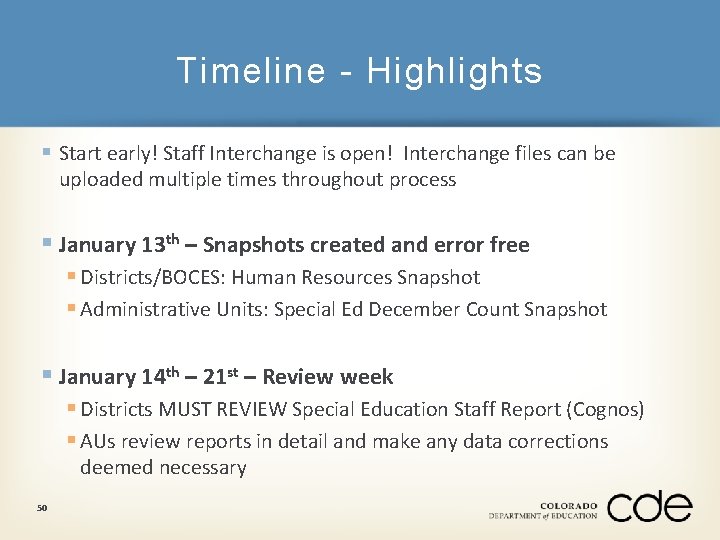
Timeline - Highlights § Start early! Staff Interchange is open! Interchange files can be uploaded multiple times throughout process § January 13 th – Snapshots created and error free § Districts/BOCES: Human Resources Snapshot § Administrative Units: Special Ed December Count Snapshot § January 14 th – 21 st – Review week § Districts MUST REVIEW Special Education Staff Report (Cognos) § AUs review reports in detail and make any data corrections deemed necessary 50
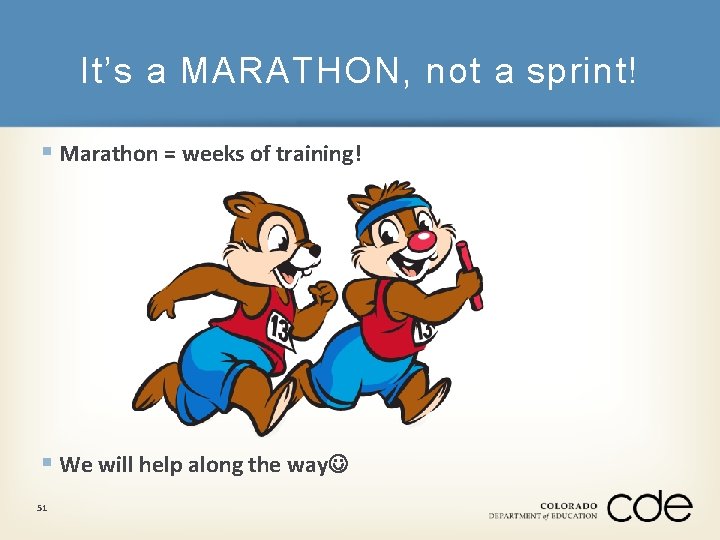
It’s a MARATHON, not a sprint! § Marathon = weeks of training! § We will help along the way 51
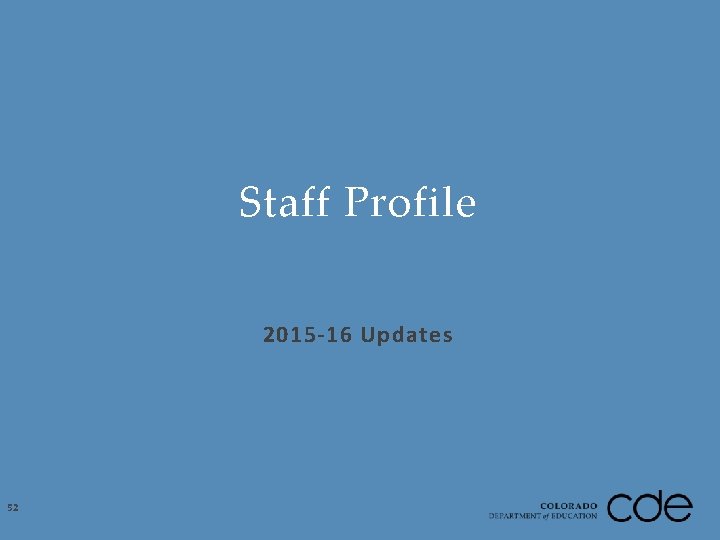
Staff Profile 2015 -16 Updates 52
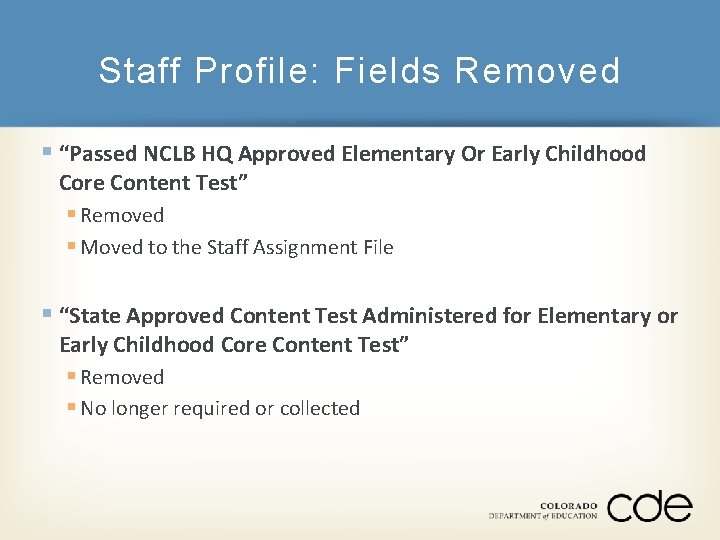
Staff Profile: Fields Removed § “Passed NCLB HQ Approved Elementary Or Early Childhood Core Content Test” § Removed § Moved to the Staff Assignment File § “State Approved Content Test Administered for Elementary or Early Childhood Core Content Test” § Removed § No longer required or collected
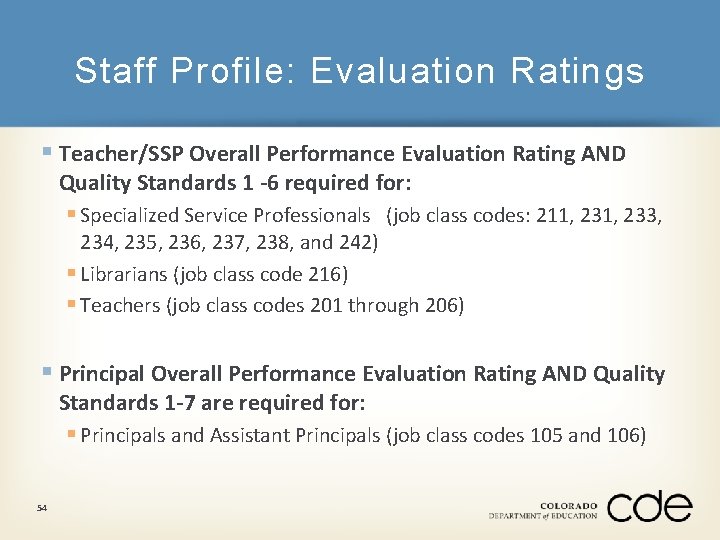
Staff Profile: Evaluation Ratings § Teacher/SSP Overall Performance Evaluation Rating AND Quality Standards 1 -6 required for: § Specialized Service Professionals (job class codes: 211, 233, 234, 235, 236, 237, 238, and 242) § Librarians (job class code 216) § Teachers (job class codes 201 through 206) § Principal Overall Performance Evaluation Rating AND Quality Standards 1 -7 are required for: § Principals and Assistant Principals (job class codes 105 and 106) 54
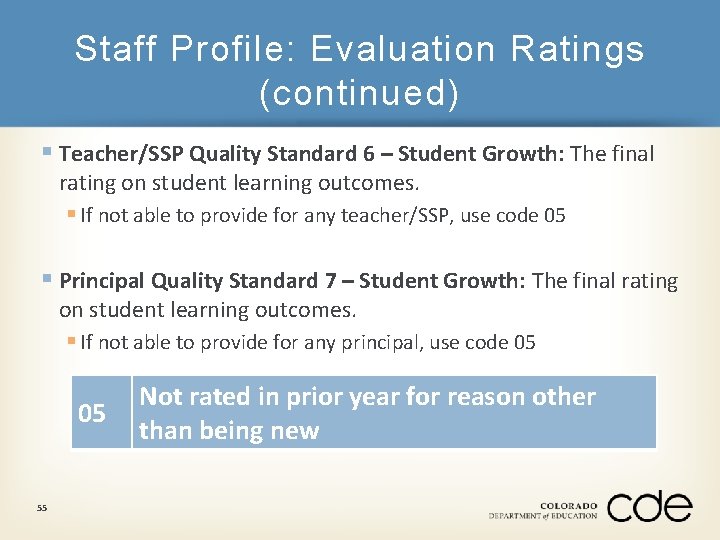
Staff Profile: Evaluation Ratings (continued) § Teacher/SSP Quality Standard 6 – Student Growth: The final rating on student learning outcomes. § If not able to provide for any teacher/SSP, use code 05 § Principal Quality Standard 7 – Student Growth: The final rating on student learning outcomes. § If not able to provide for any principal, use code 05 05 55 Not rated in prior year for reason other than being new
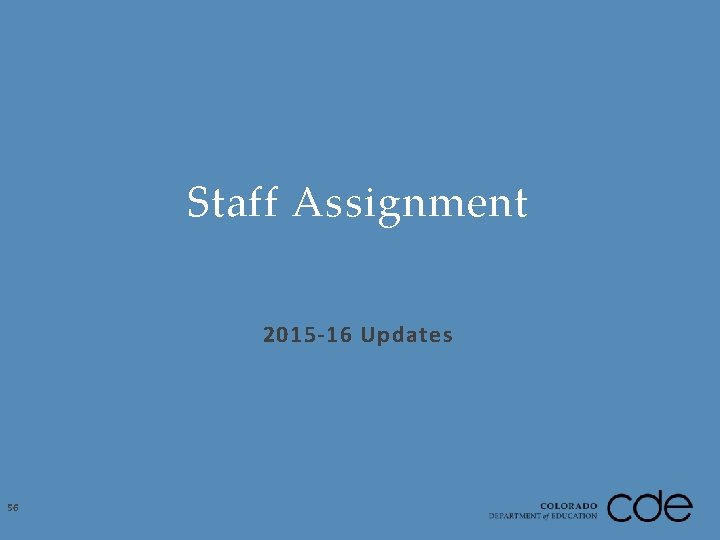
Staff Assignment 2015 -16 Updates 56
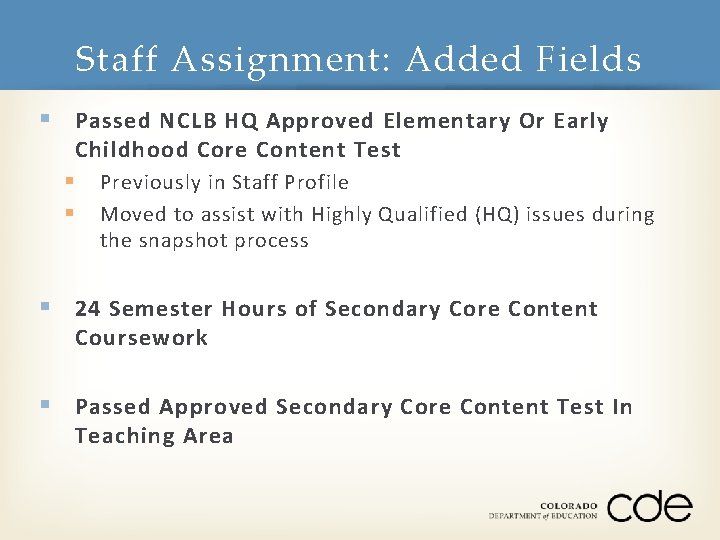
Staff Assignment: Added Fields § Passed NCLB HQ Approved Elementary Or Early Childhood Core Content Test § Previously in Staff Profile § Moved to assist with Highly Qualified (HQ) issues during the snapshot process § 24 Semester Hours of Secondary Core Content Coursework § Passed Approved Secondary Core Content Test In Teaching Area
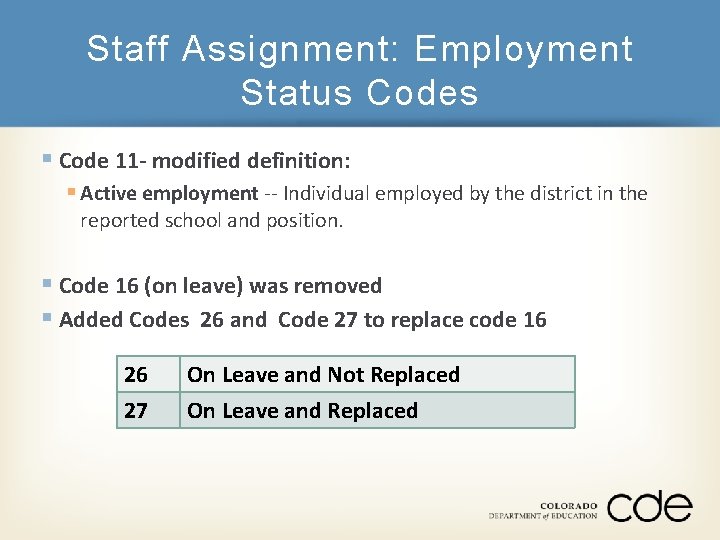
Staff Assignment: Employment Status Codes § Code 11 - modified definition: § Active employment -- Individual employed by the district in the reported school and position. § Code 16 (on leave) was removed § Added Codes 26 and Code 27 to replace code 16 26 27 On Leave and Not Replaced On Leave and Replaced
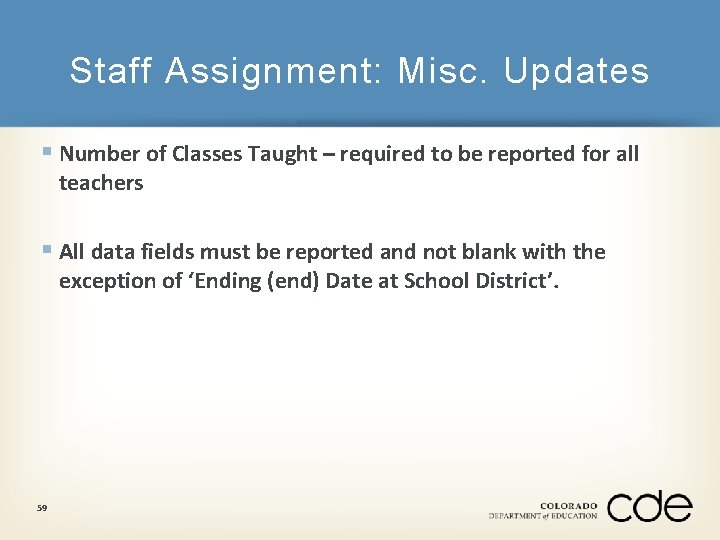
Staff Assignment: Misc. Updates § Number of Classes Taught – required to be reported for all teachers § All data fields must be reported and not blank with the exception of ‘Ending (end) Date at School District’. 59
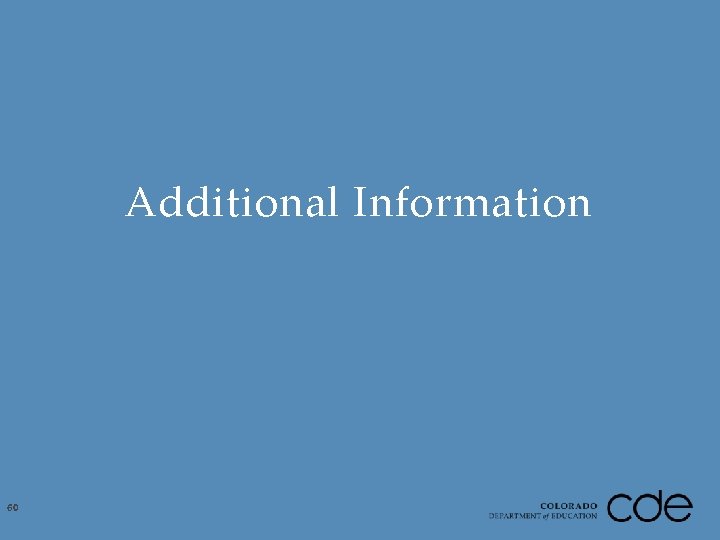
Additional Information 60
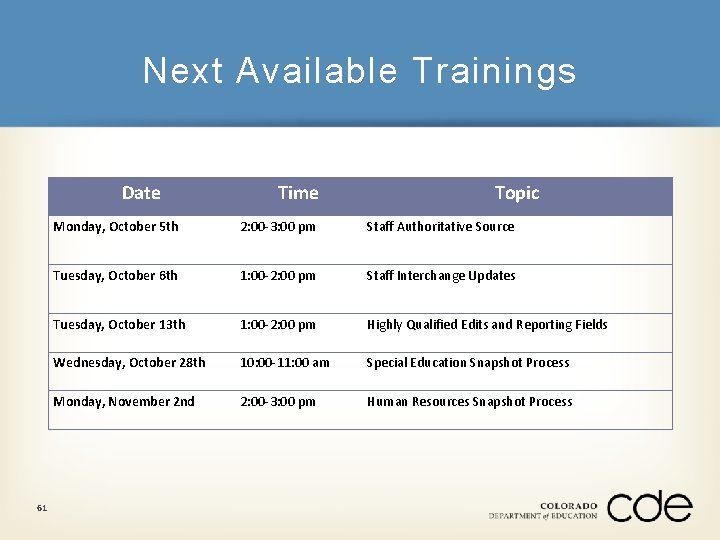
Next Available Trainings Date 61 Time Topic Monday, October 5 th 2: 00 -3: 00 pm Staff Authoritative Source Tuesday, October 6 th 1: 00 -2: 00 pm Staff Interchange Updates Tuesday, October 13 th 1: 00 -2: 00 pm Highly Qualified Edits and Reporting Fields Wednesday, October 28 th 10: 00 -11: 00 am Special Education Snapshot Process Monday, November 2 nd 2: 00 -3: 00 pm Human Resources Snapshot Process
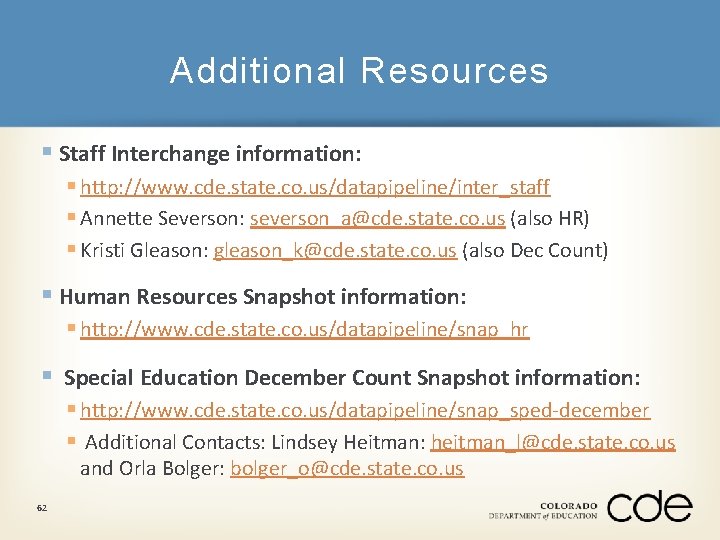
Additional Resources § Staff Interchange information: § http: //www. cde. state. co. us/datapipeline/inter_staff § Annette Severson: severson_a@cde. state. co. us (also HR) § Kristi Gleason: gleason_k@cde. state. co. us (also Dec Count) § Human Resources Snapshot information: § http: //www. cde. state. co. us/datapipeline/snap_hr § Special Education December Count Snapshot information: § http: //www. cde. state. co. us/datapipeline/snap_sped-december § Additional Contacts: Lindsey Heitman: heitman_l@cde. state. co. us and Orla Bolger: bolger_o@cde. state. co. us 62

We realize the Staff Interchange/HR Snapshot/ Dec Count Snapshot can all take considerable effort & time 63