Upload from Excel files Decription txt Upload XXXX
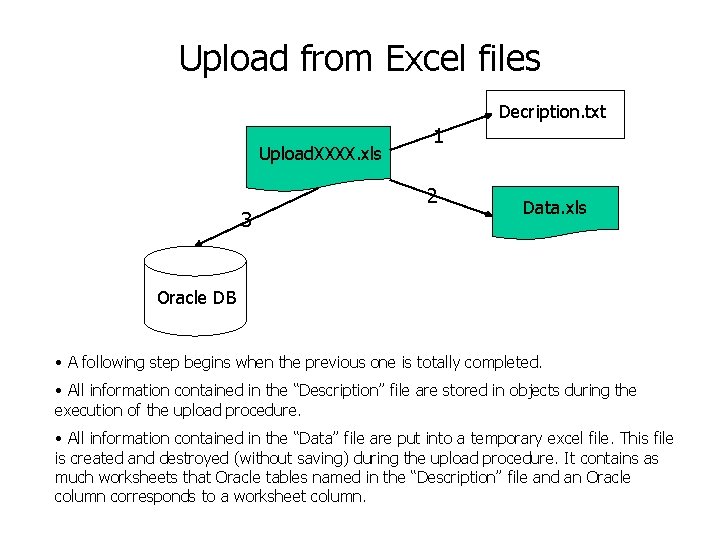
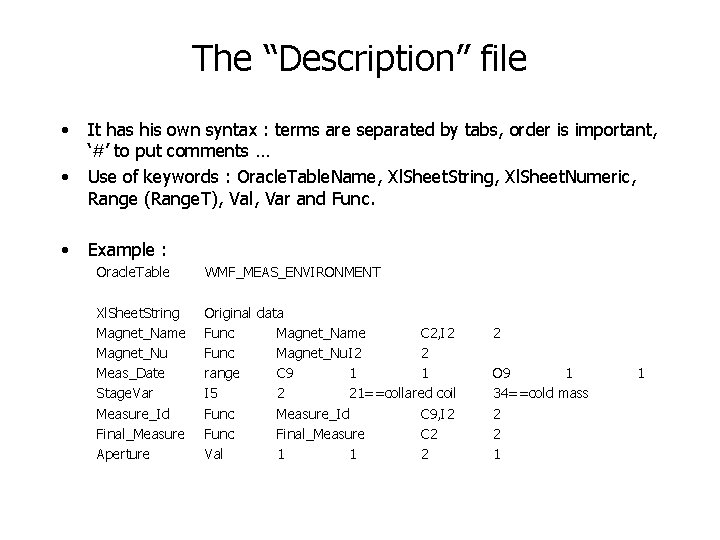
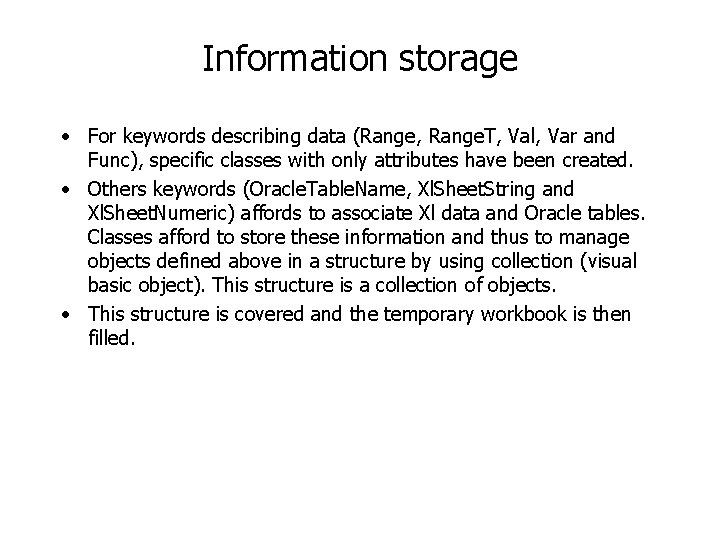
- Slides: 3
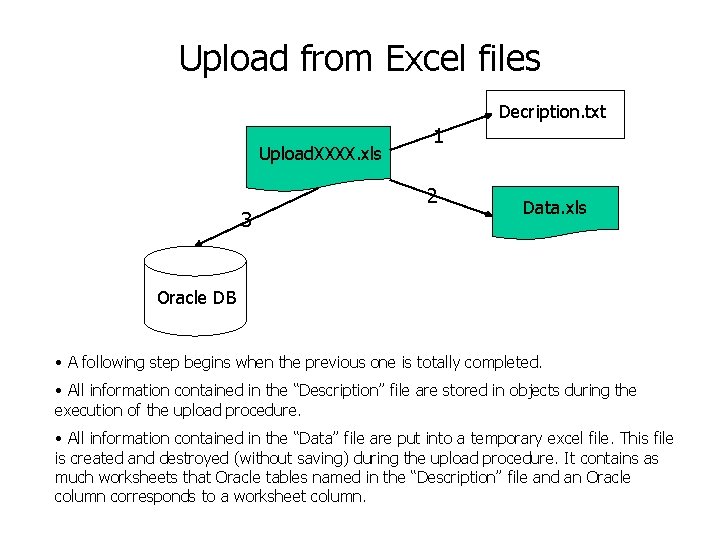
Upload from Excel files Decription. txt Upload. XXXX. xls 3 1 2 Data. xls Oracle DB • A following step begins when the previous one is totally completed. • All information contained in the “Description” file are stored in objects during the execution of the upload procedure. • All information contained in the “Data” file are put into a temporary excel file. This file is created and destroyed (without saving) during the upload procedure. It contains as much worksheets that Oracle tables named in the “Description” file and an Oracle column corresponds to a worksheet column.
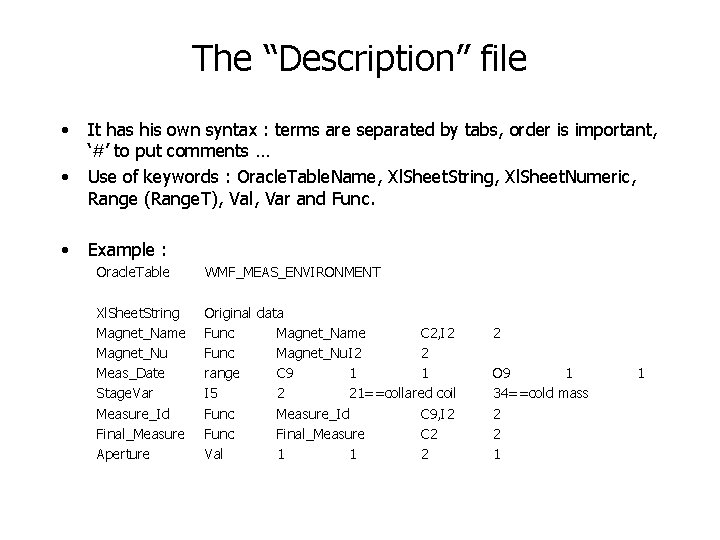
The “Description” file • • • It has his own syntax : terms are separated by tabs, order is important, ‘#’ to put comments … Use of keywords : Oracle. Table. Name, Xl. Sheet. String, Xl. Sheet. Numeric, Range (Range. T), Val, Var and Func. Example : Oracle. Table WMF_MEAS_ENVIRONMENT Xl. Sheet. String Magnet_Name Magnet_Nu Meas_Date Stage. Var Measure_Id Final_Measure Aperture Original data Func Magnet_Name C 2, I 2 Func Magnet_Nu I 2 2 range C 9 1 1 I 5 2 21==collared coil Func Measure_Id C 9, I 2 Func Final_Measure C 2 Val 1 1 2 2 O 9 1 34==cold mass 2 2 1 1
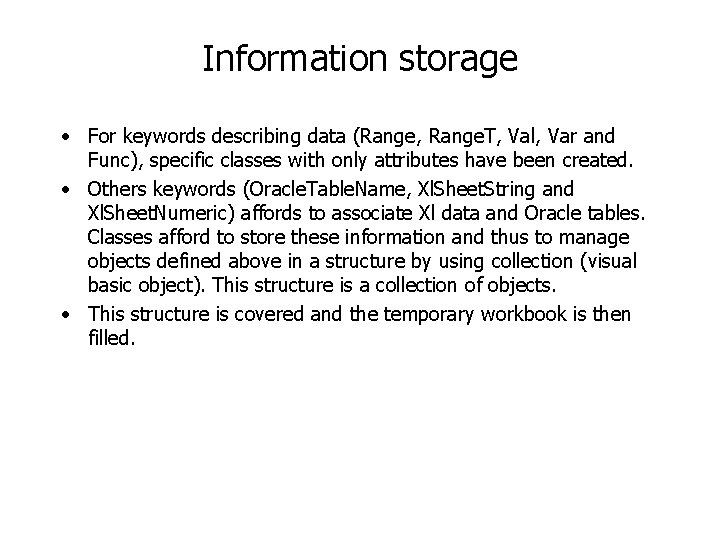
Information storage • For keywords describing data (Range, Range. T, Val, Var and Func), specific classes with only attributes have been created. • Others keywords (Oracle. Table. Name, Xl. Sheet. String and Xl. Sheet. Numeric) affords to associate Xl data and Oracle tables. Classes afford to store these information and thus to manage objects defined above in a structure by using collection (visual basic object). This structure is a collection of objects. • This structure is covered and the temporary workbook is then filled.