Upgrading a computer a Personal Example Original Desktop
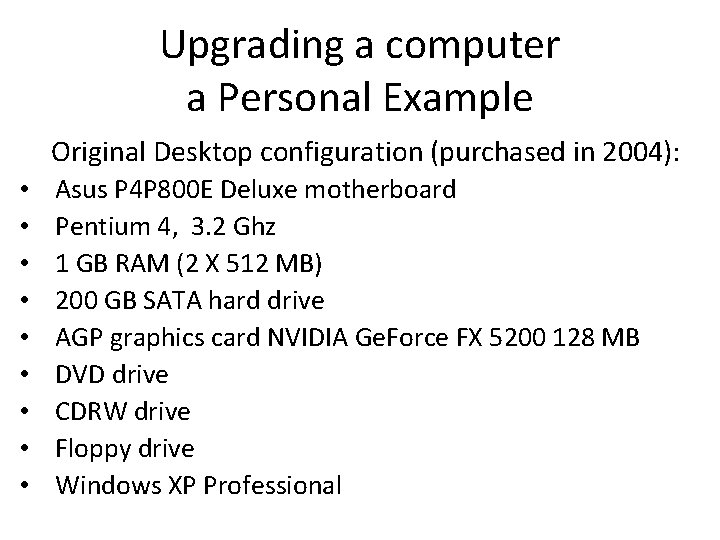
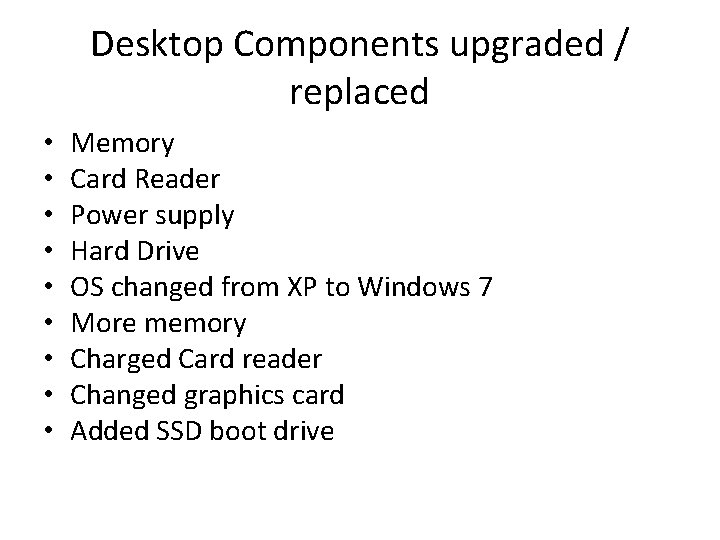
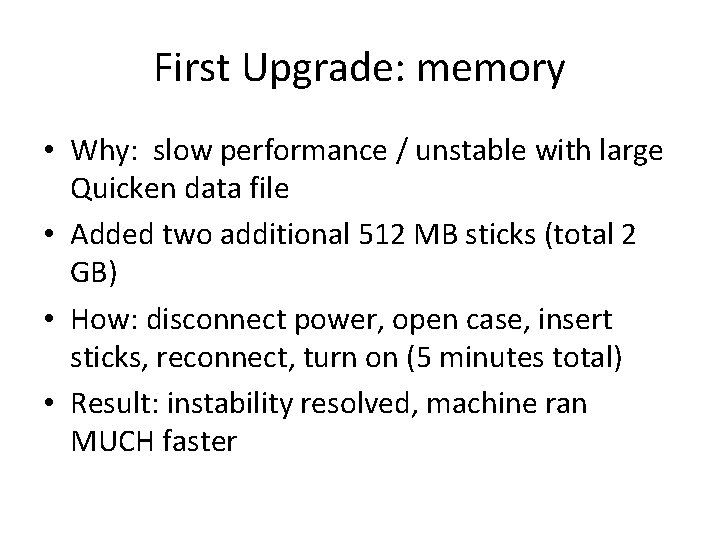
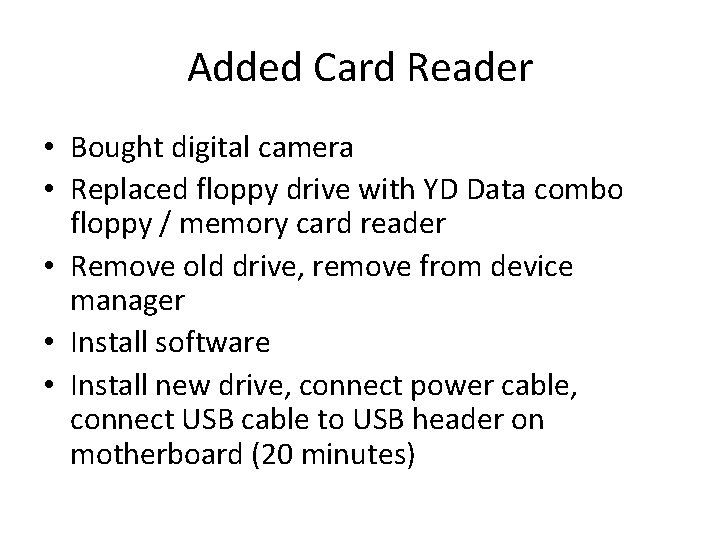
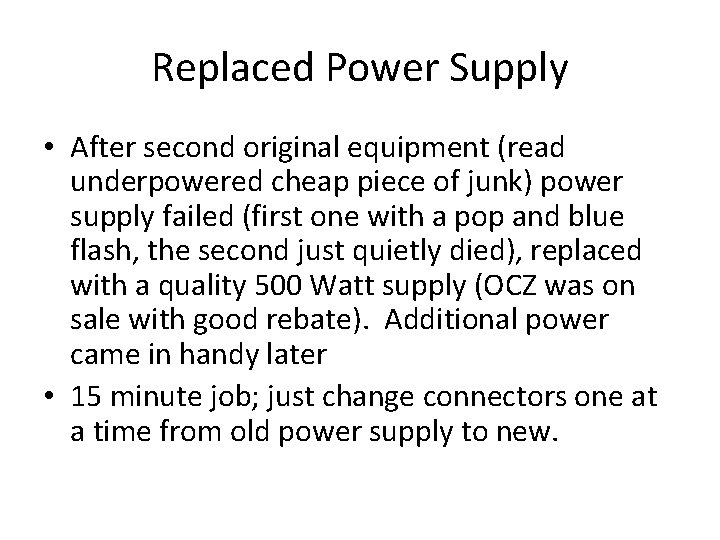
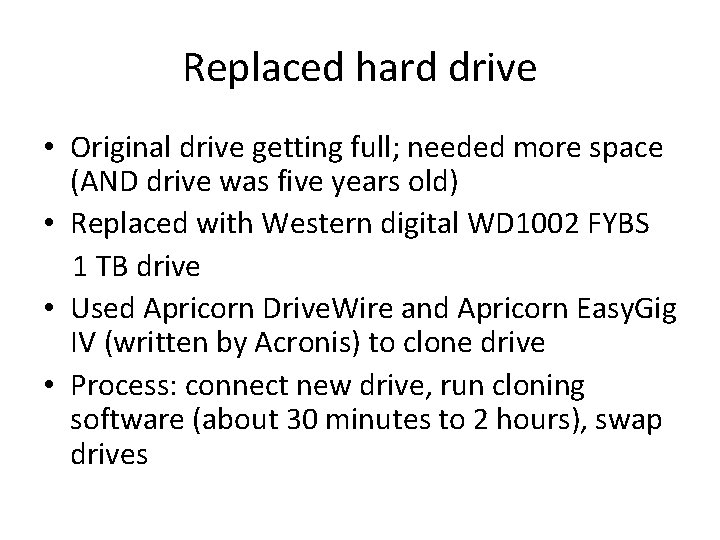
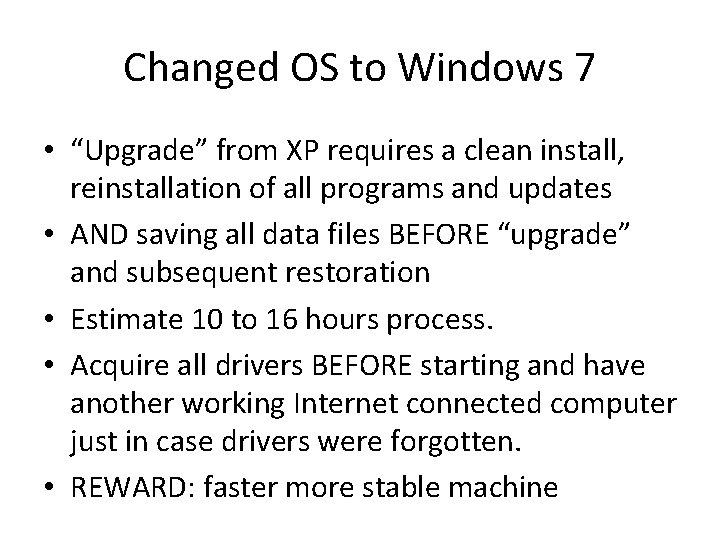
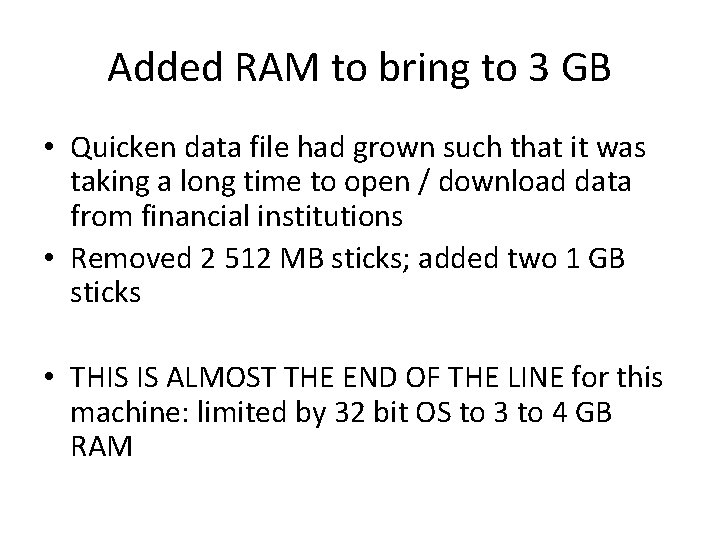
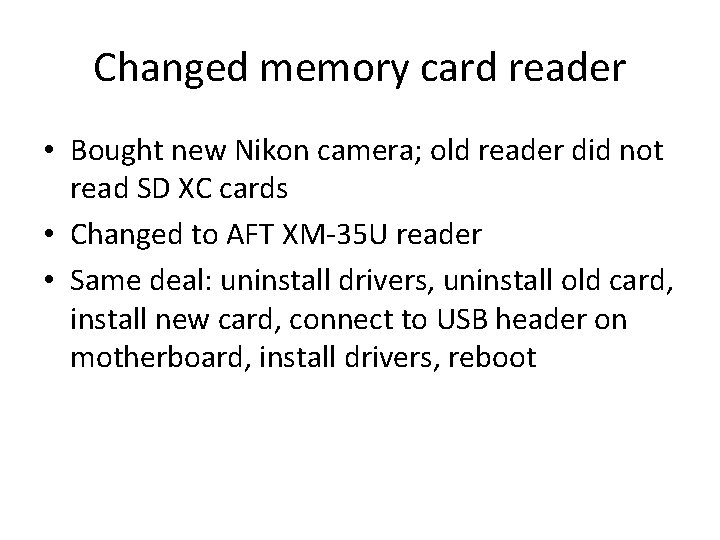
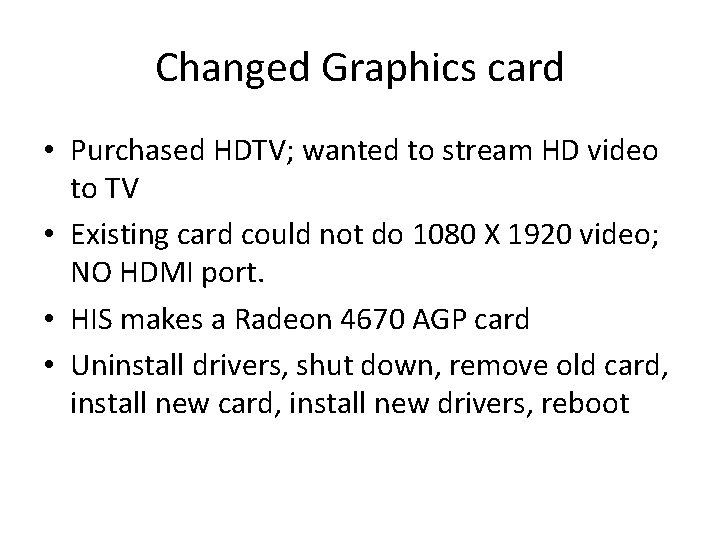
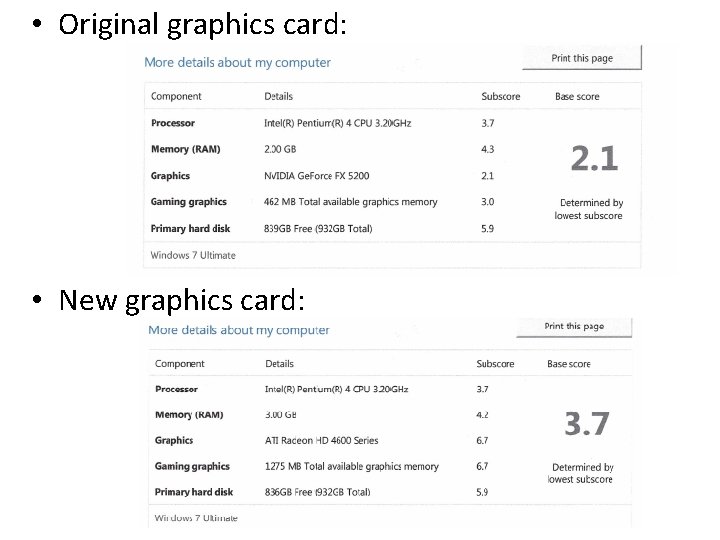
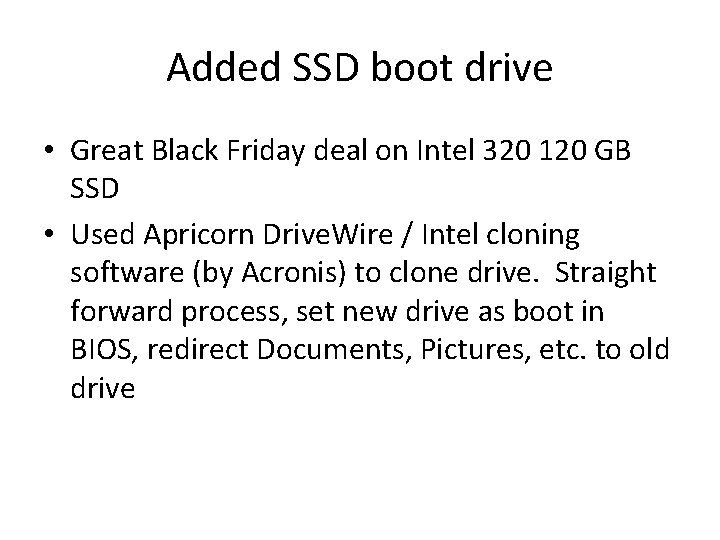
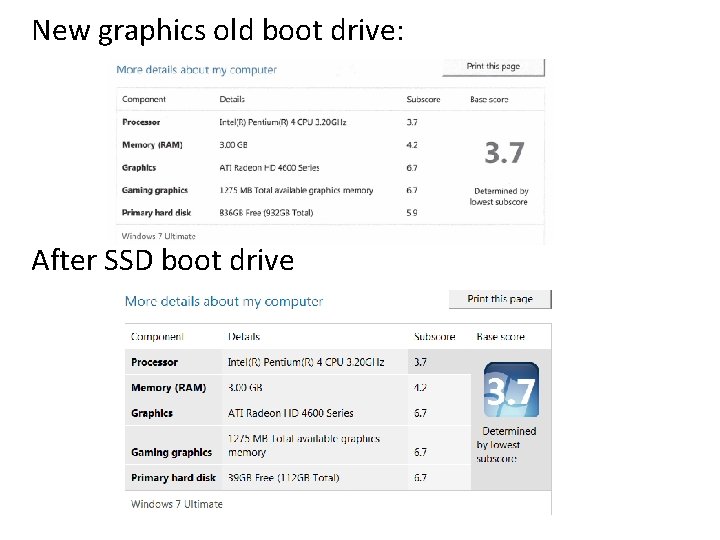
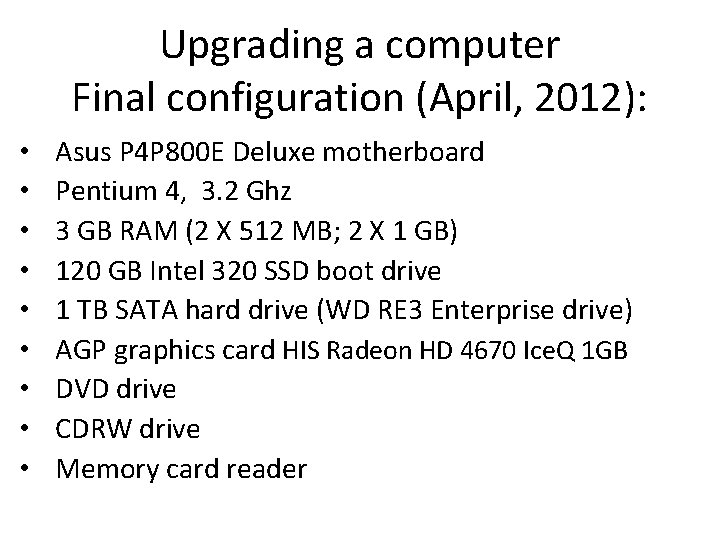
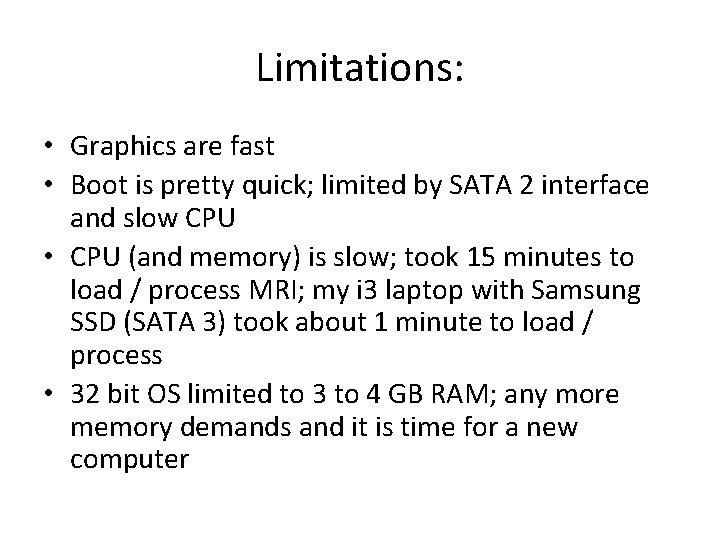
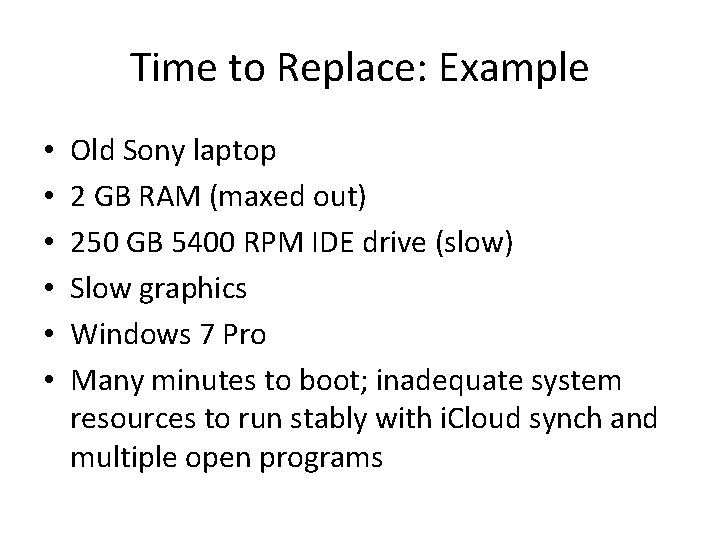
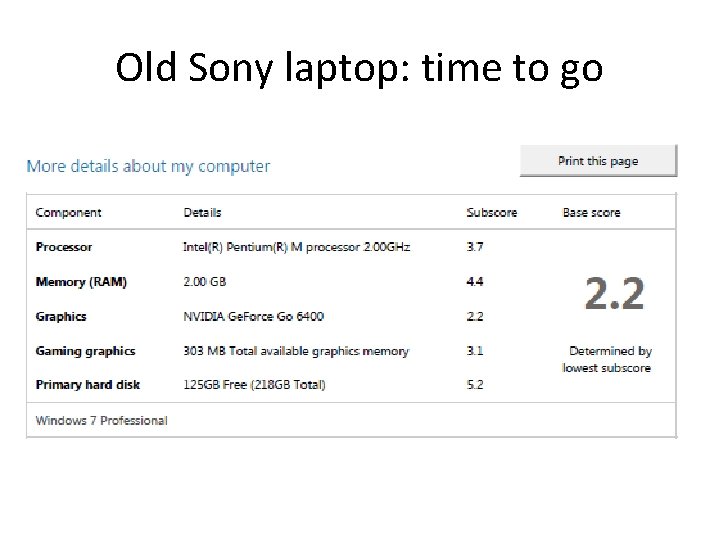
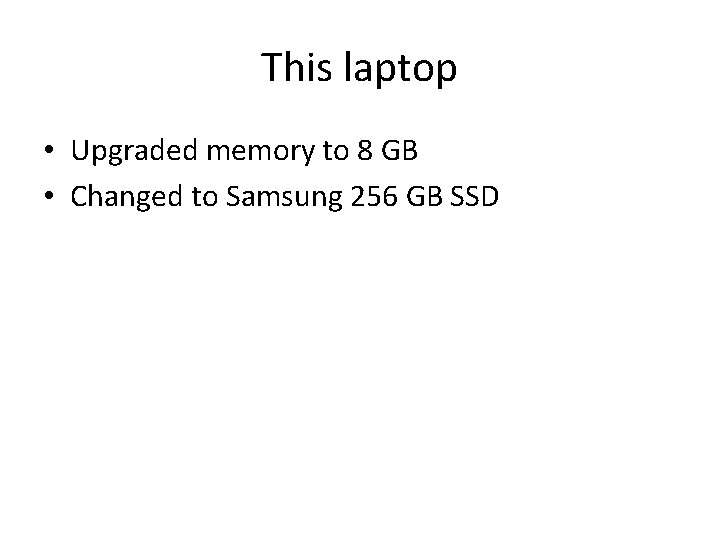
- Slides: 18
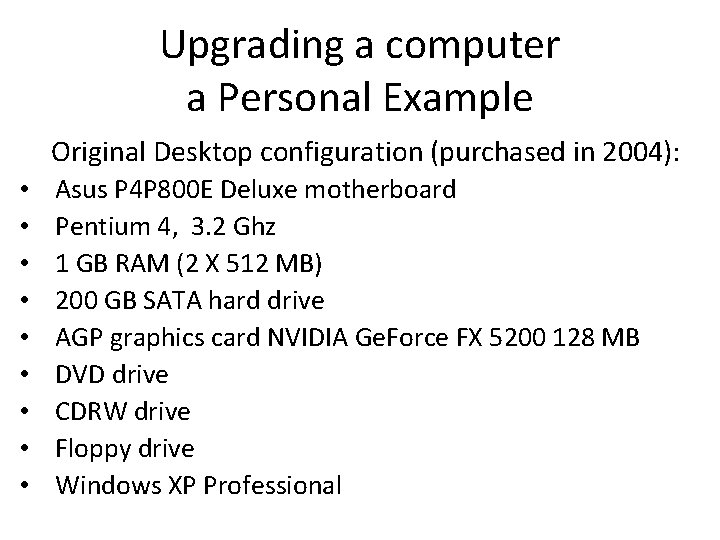
Upgrading a computer a Personal Example Original Desktop configuration (purchased in 2004): • • • Asus P 4 P 800 E Deluxe motherboard Pentium 4, 3. 2 Ghz 1 GB RAM (2 X 512 MB) 200 GB SATA hard drive AGP graphics card NVIDIA Ge. Force FX 5200 128 MB DVD drive CDRW drive Floppy drive Windows XP Professional
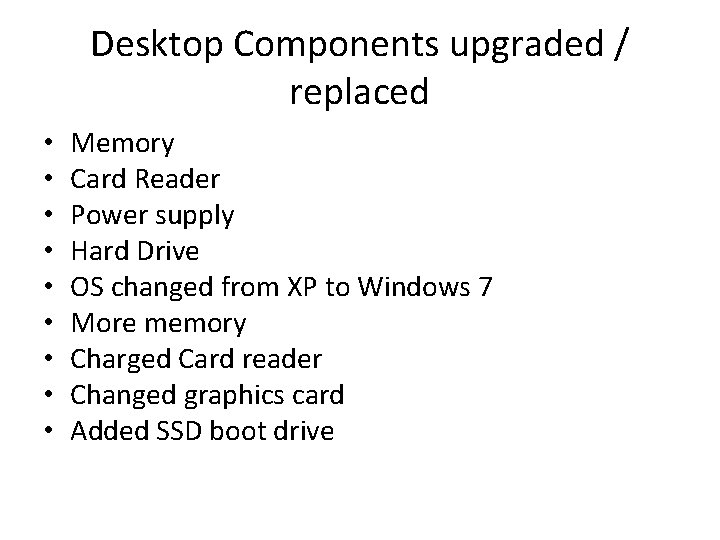
Desktop Components upgraded / replaced • • • Memory Card Reader Power supply Hard Drive OS changed from XP to Windows 7 More memory Charged Card reader Changed graphics card Added SSD boot drive
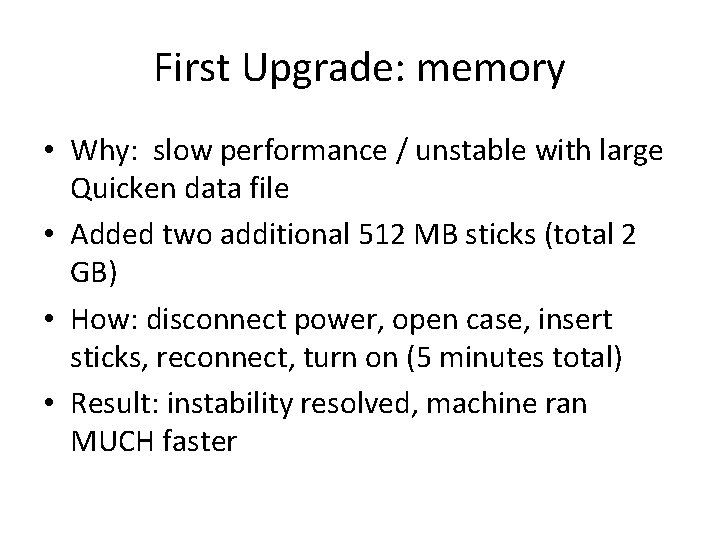
First Upgrade: memory • Why: slow performance / unstable with large Quicken data file • Added two additional 512 MB sticks (total 2 GB) • How: disconnect power, open case, insert sticks, reconnect, turn on (5 minutes total) • Result: instability resolved, machine ran MUCH faster
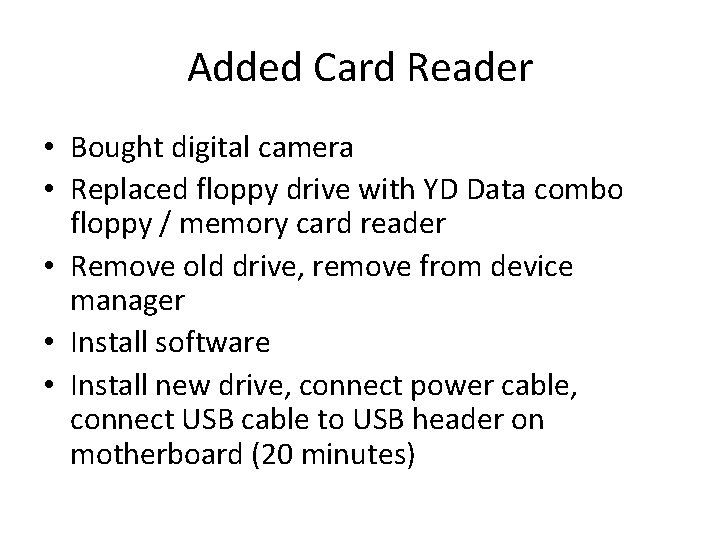
Added Card Reader • Bought digital camera • Replaced floppy drive with YD Data combo floppy / memory card reader • Remove old drive, remove from device manager • Install software • Install new drive, connect power cable, connect USB cable to USB header on motherboard (20 minutes)
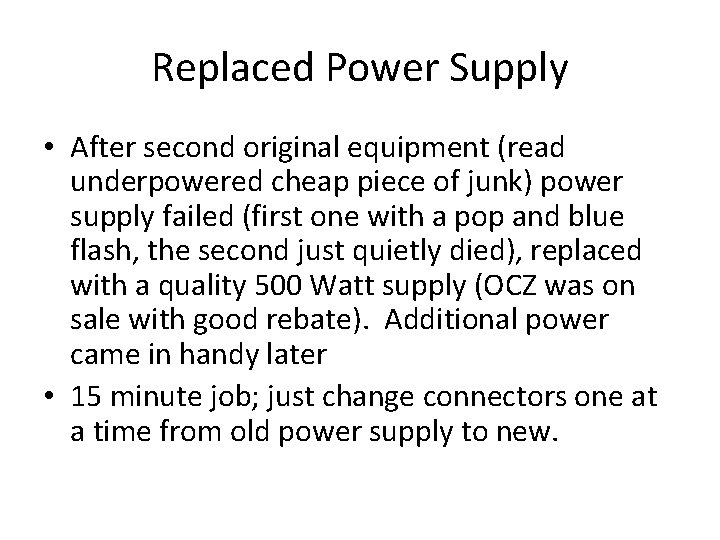
Replaced Power Supply • After second original equipment (read underpowered cheap piece of junk) power supply failed (first one with a pop and blue flash, the second just quietly died), replaced with a quality 500 Watt supply (OCZ was on sale with good rebate). Additional power came in handy later • 15 minute job; just change connectors one at a time from old power supply to new.
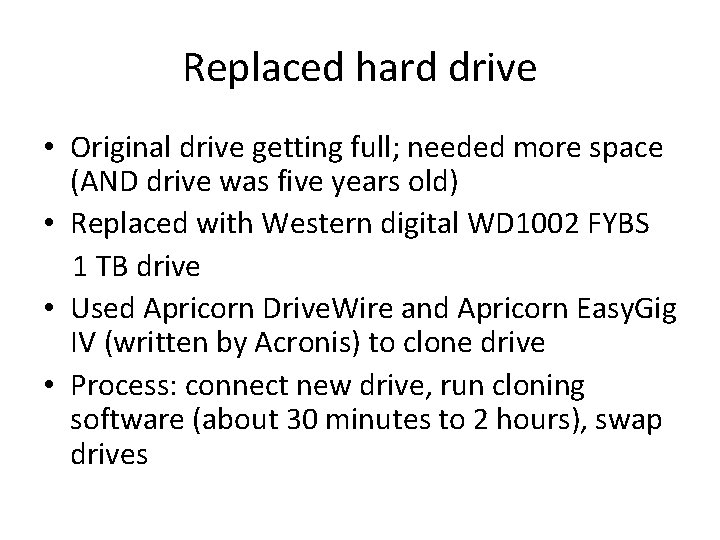
Replaced hard drive • Original drive getting full; needed more space (AND drive was five years old) • Replaced with Western digital WD 1002 FYBS 1 TB drive • Used Apricorn Drive. Wire and Apricorn Easy. Gig IV (written by Acronis) to clone drive • Process: connect new drive, run cloning software (about 30 minutes to 2 hours), swap drives
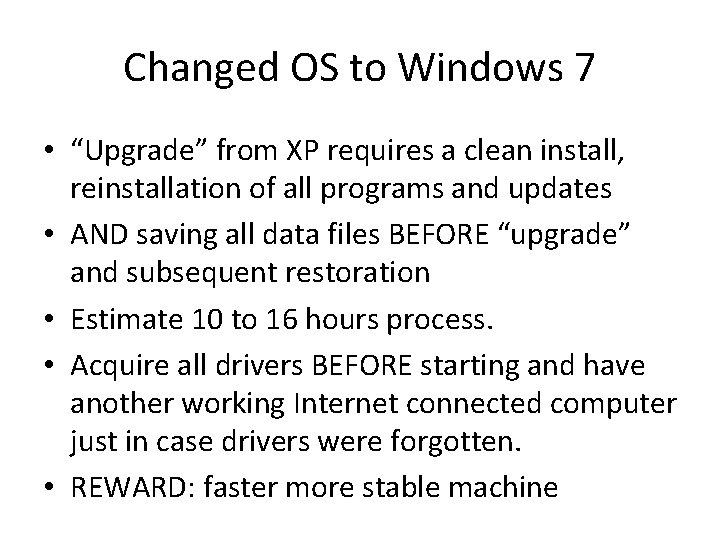
Changed OS to Windows 7 • “Upgrade” from XP requires a clean install, reinstallation of all programs and updates • AND saving all data files BEFORE “upgrade” and subsequent restoration • Estimate 10 to 16 hours process. • Acquire all drivers BEFORE starting and have another working Internet connected computer just in case drivers were forgotten. • REWARD: faster more stable machine
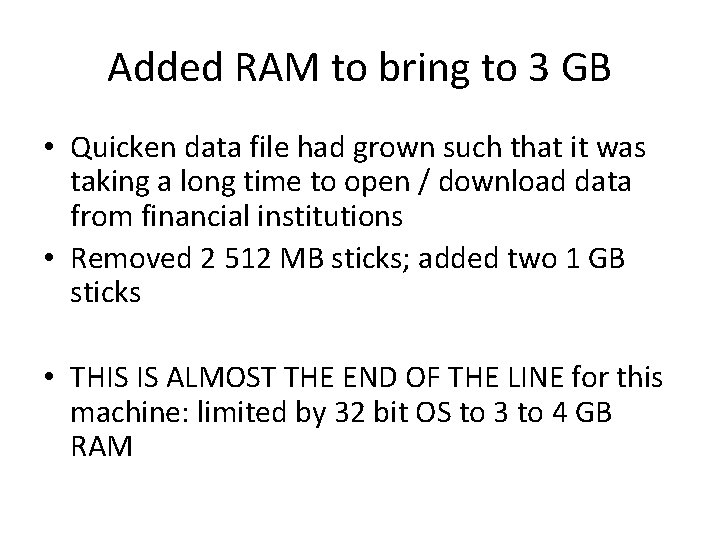
Added RAM to bring to 3 GB • Quicken data file had grown such that it was taking a long time to open / download data from financial institutions • Removed 2 512 MB sticks; added two 1 GB sticks • THIS IS ALMOST THE END OF THE LINE for this machine: limited by 32 bit OS to 3 to 4 GB RAM
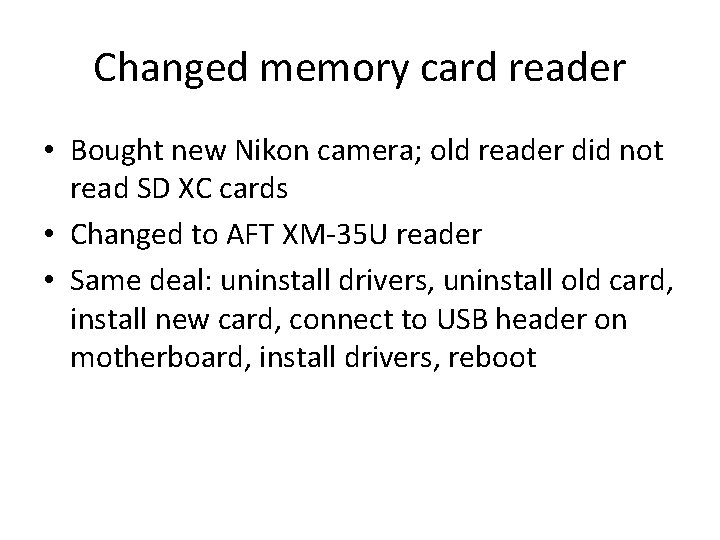
Changed memory card reader • Bought new Nikon camera; old reader did not read SD XC cards • Changed to AFT XM-35 U reader • Same deal: uninstall drivers, uninstall old card, install new card, connect to USB header on motherboard, install drivers, reboot
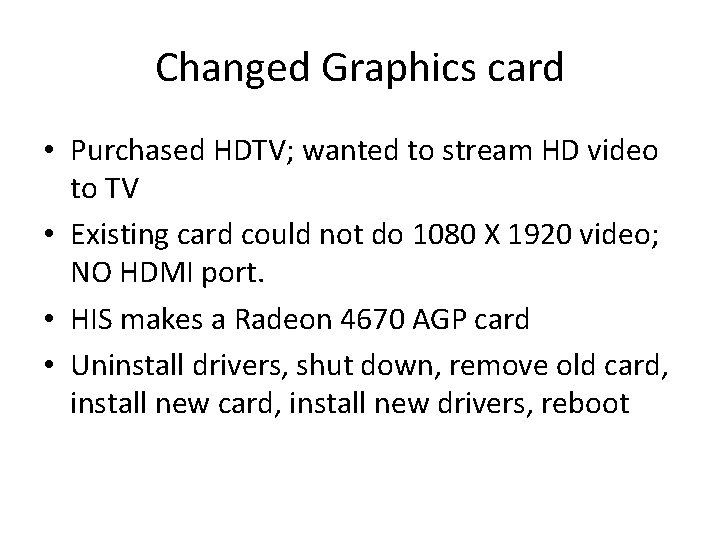
Changed Graphics card • Purchased HDTV; wanted to stream HD video to TV • Existing card could not do 1080 X 1920 video; NO HDMI port. • HIS makes a Radeon 4670 AGP card • Uninstall drivers, shut down, remove old card, install new drivers, reboot
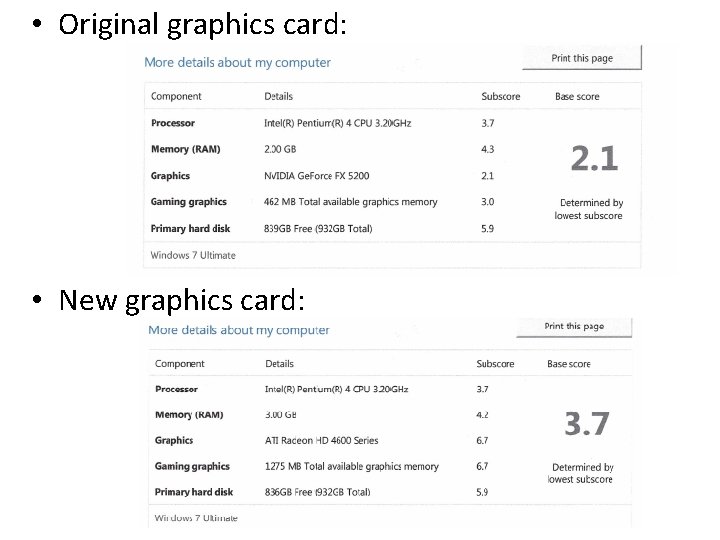
• Original graphics card: • New graphics card:
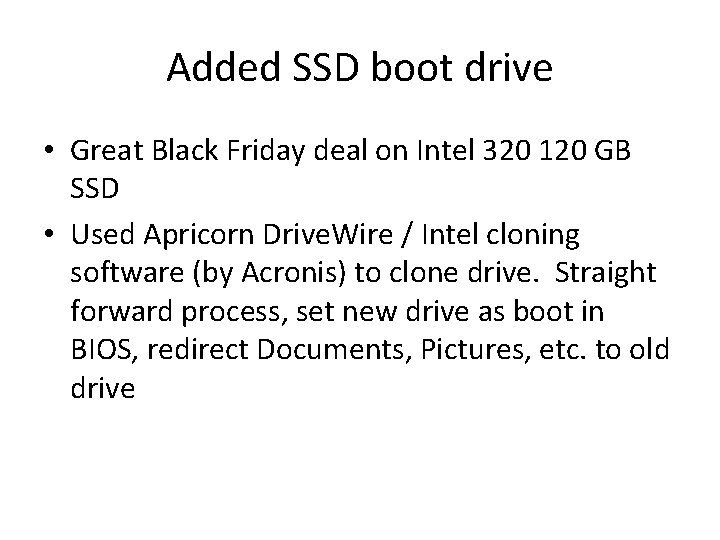
Added SSD boot drive • Great Black Friday deal on Intel 320 120 GB SSD • Used Apricorn Drive. Wire / Intel cloning software (by Acronis) to clone drive. Straight forward process, set new drive as boot in BIOS, redirect Documents, Pictures, etc. to old drive
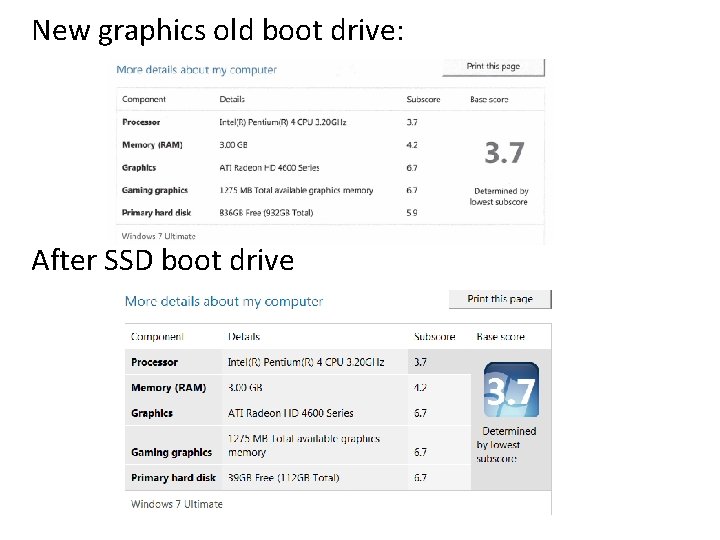
New graphics old boot drive: After SSD boot drive
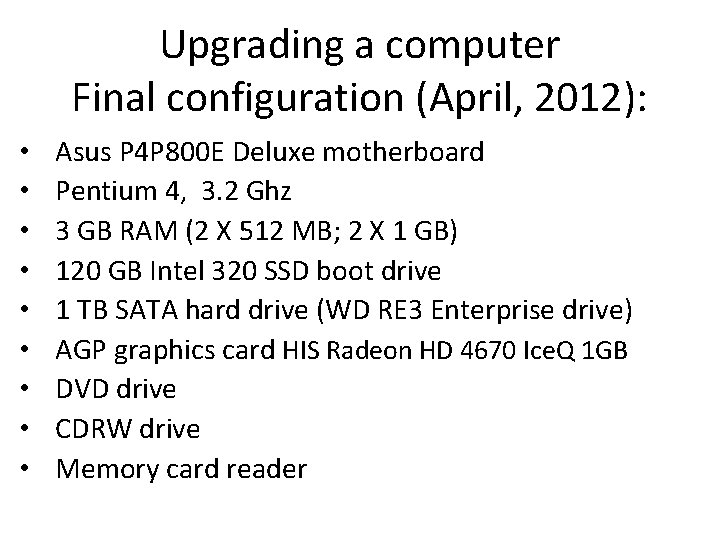
Upgrading a computer Final configuration (April, 2012): • • • Asus P 4 P 800 E Deluxe motherboard Pentium 4, 3. 2 Ghz 3 GB RAM (2 X 512 MB; 2 X 1 GB) 120 GB Intel 320 SSD boot drive 1 TB SATA hard drive (WD RE 3 Enterprise drive) AGP graphics card HIS Radeon HD 4670 Ice. Q 1 GB DVD drive CDRW drive Memory card reader
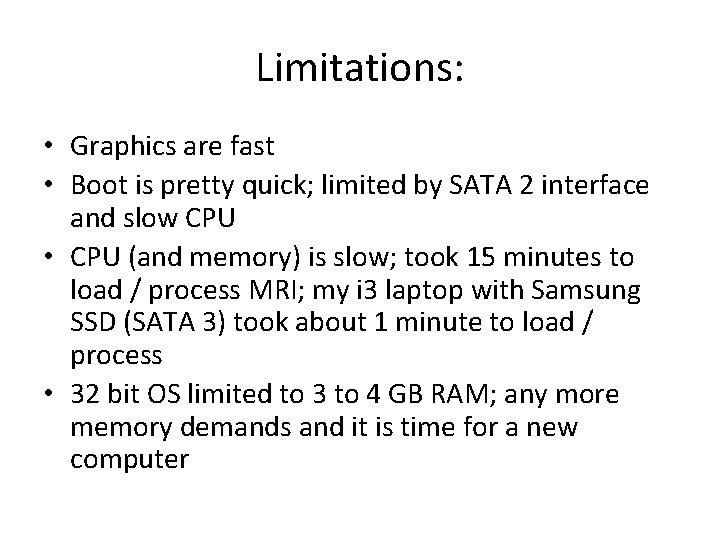
Limitations: • Graphics are fast • Boot is pretty quick; limited by SATA 2 interface and slow CPU • CPU (and memory) is slow; took 15 minutes to load / process MRI; my i 3 laptop with Samsung SSD (SATA 3) took about 1 minute to load / process • 32 bit OS limited to 3 to 4 GB RAM; any more memory demands and it is time for a new computer
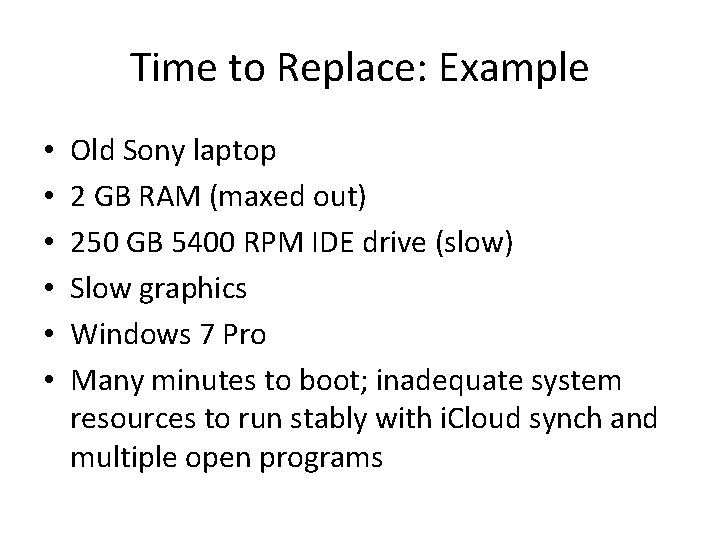
Time to Replace: Example • • • Old Sony laptop 2 GB RAM (maxed out) 250 GB 5400 RPM IDE drive (slow) Slow graphics Windows 7 Pro Many minutes to boot; inadequate system resources to run stably with i. Cloud synch and multiple open programs
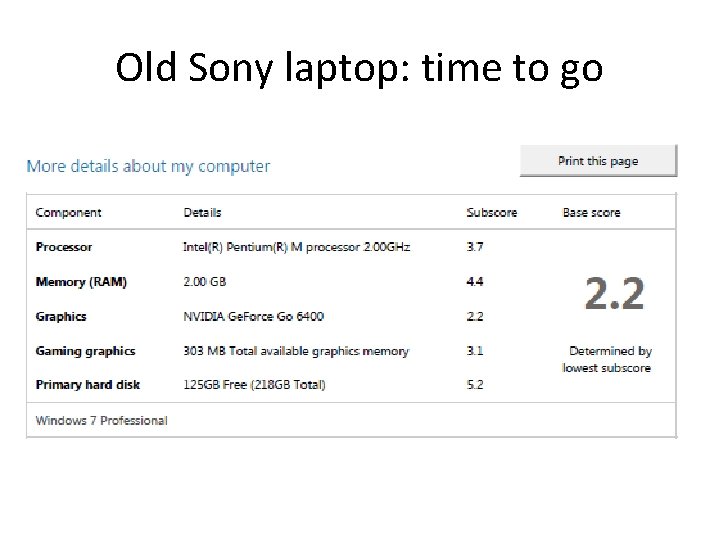
Old Sony laptop: time to go
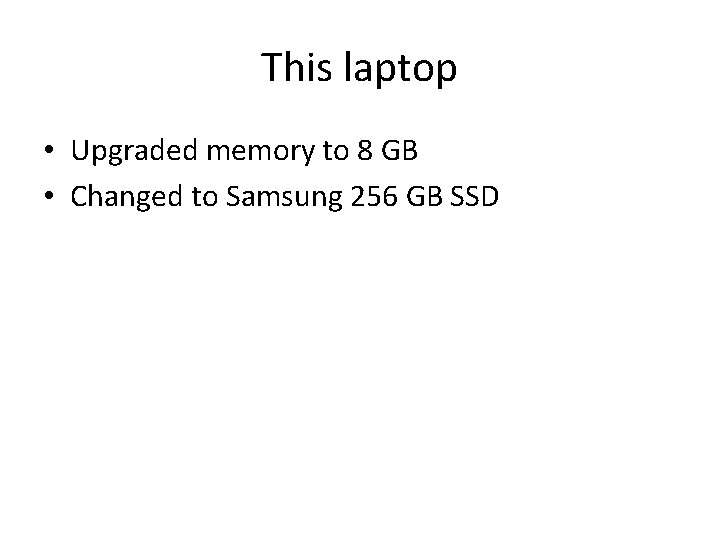
This laptop • Upgraded memory to 8 GB • Changed to Samsung 256 GB SSD