Upgraded TLMS Login Key Information TLMS login ID
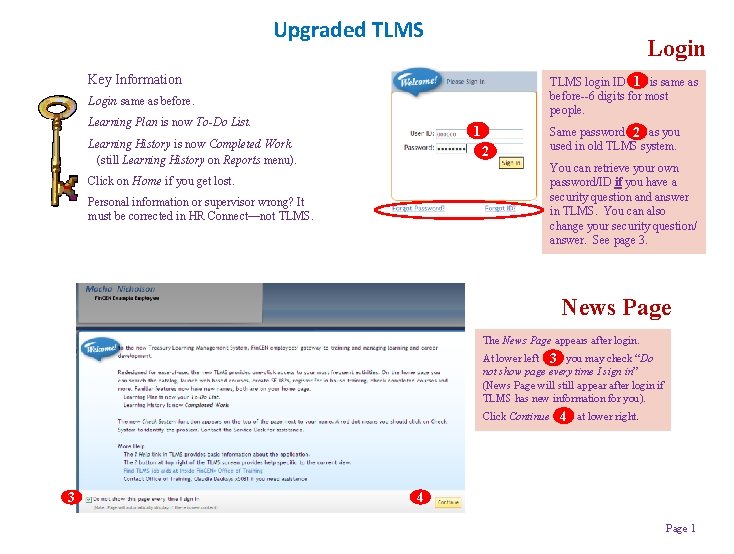
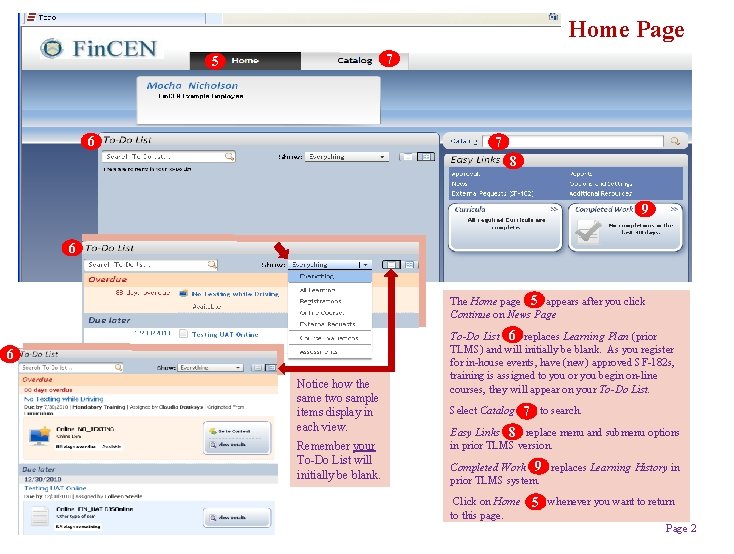
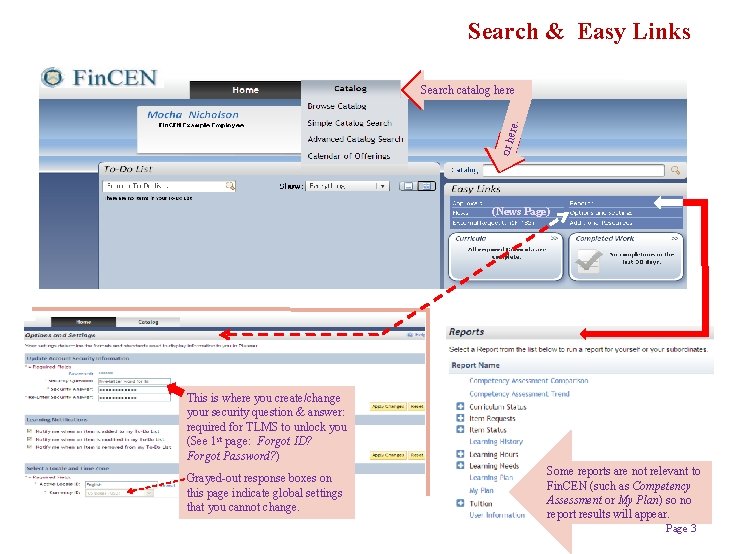
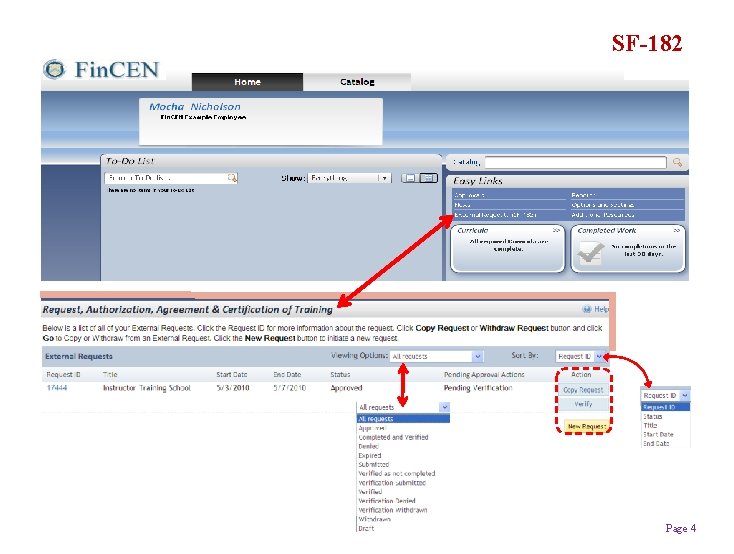
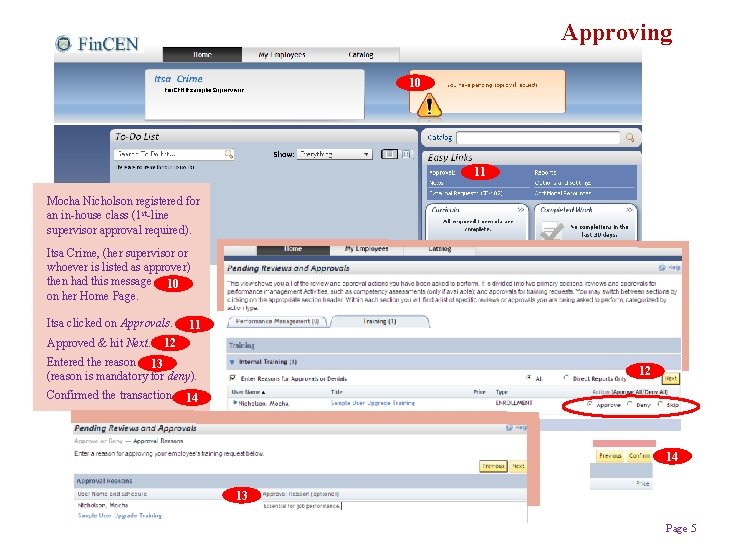
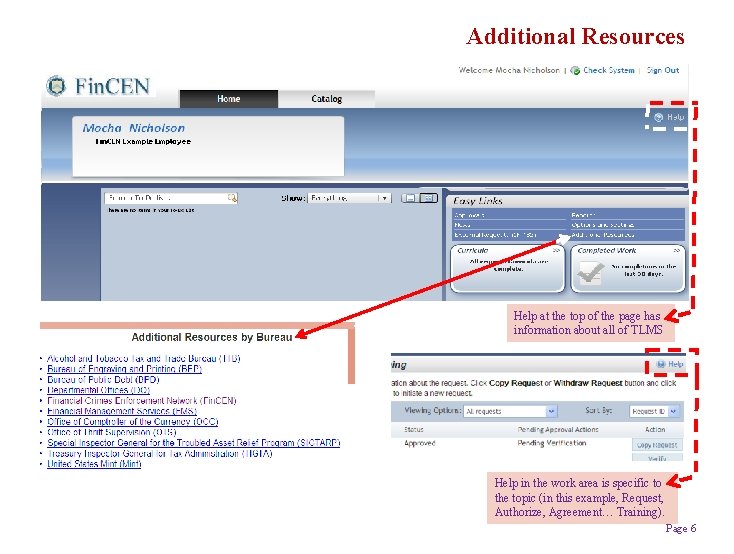
- Slides: 6
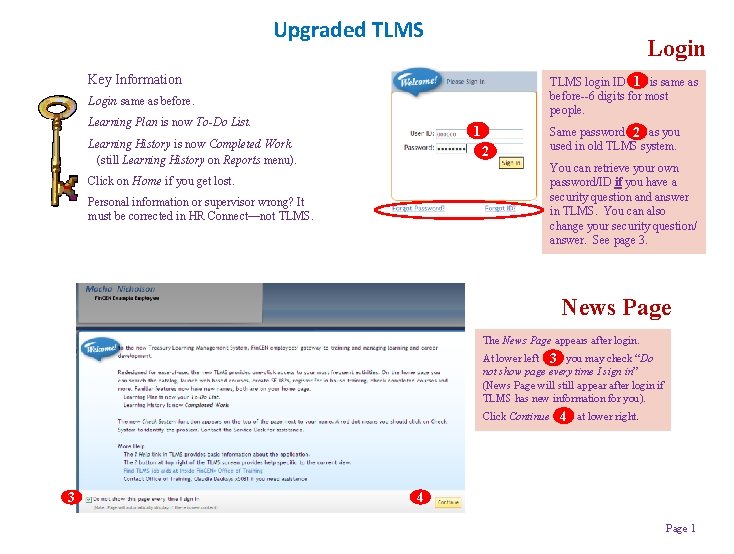
Upgraded TLMS Login Key Information TLMS login ID 1 is same as before--6 digits for most people. Login same as before. Learning Plan is now To-Do List. 1 Learning History is now Completed Work (still Learning History on Reports menu). 2 Same password 2 as you used in old TLMS system. You can retrieve your own password/ID if you have a security question and answer in TLMS. You can also change your security question/ answer. See page 3. Click on Home if you get lost. Personal information or supervisor wrong? It must be corrected in HR Connect—not TLMS. News Page The News Page appears after login. At lower left 3 you may check “Do not show page every time I sign in” (News Page will still appear after login if TLMS has new information for you). Click Continue 3 4 at lower right. 4 Page 1
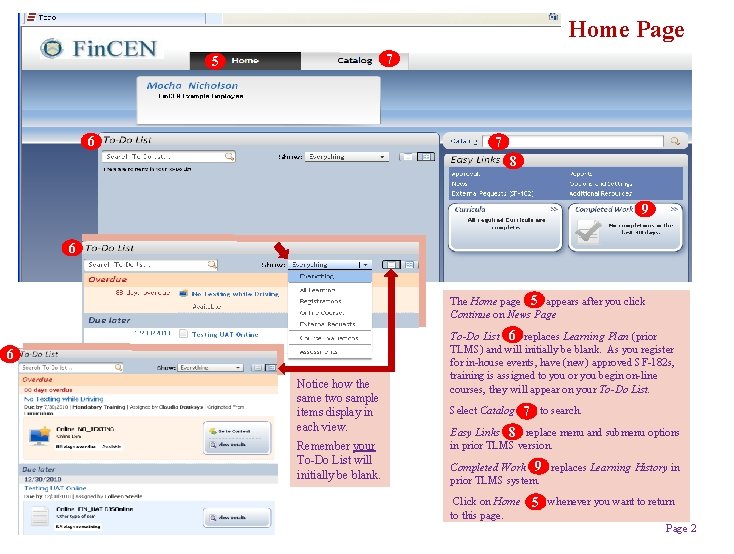
Home Page 7 5 6 7 8 9 6 The Home page 5 appears after you click Continue on News Page 6 Notice how the same two sample items display in each view. Remember your To-Do List will initially be blank. To-Do List 6 replaces Learning Plan (prior TLMS) and will initially be blank. As you register for in-house events, have (new) approved SF-182 s, training is assigned to you or you begin on-line courses, they will appear on your To-Do List. Select Catalog 7 to search. Easy Links 8 replace menu and submenu options in prior TLMS version. Completed Work 9 replaces Learning History in prior TLMS system. Click on Home to this page. 5 whenever you want to return Page 2
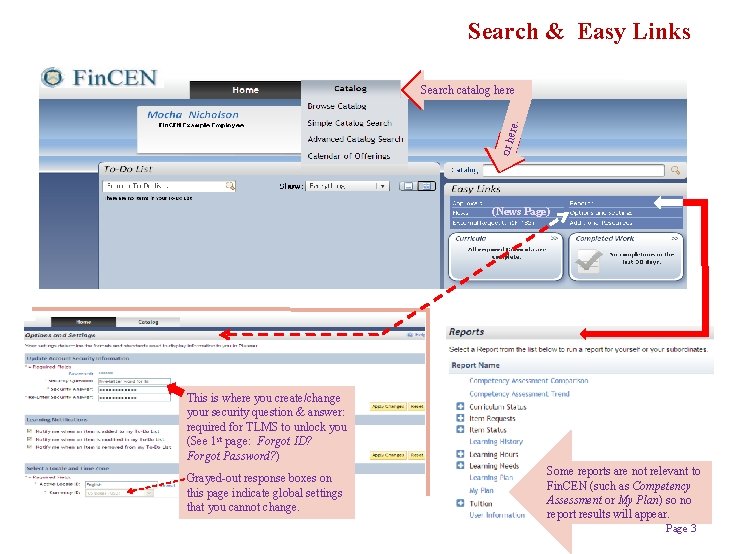
Search & Easy Links or he re. Search catalog here (News Page) This is where you create/change your security question & answer: required for TLMS to unlock you (See 1 st page: Forgot ID? Forgot Password? ) Grayed-out response boxes on this page indicate global settings that you cannot change. Some reports are not relevant to Fin. CEN (such as Competency Assessment or My Plan) so no report results will appear. Page 3
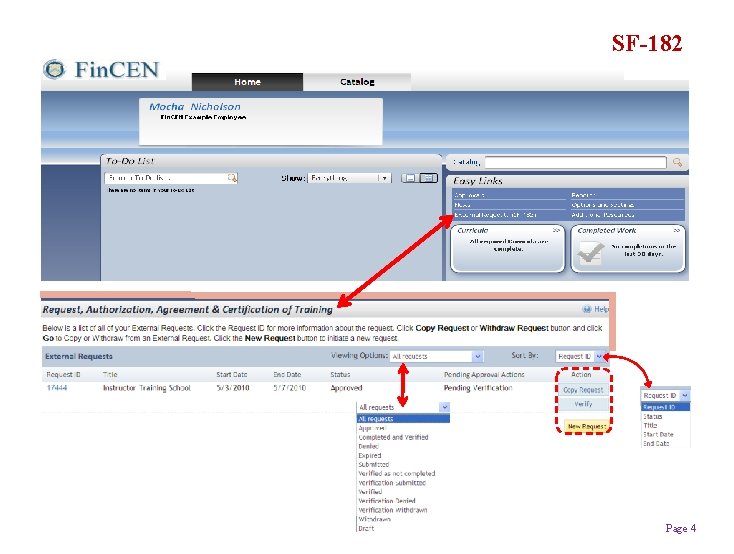
SF-182 Page 4
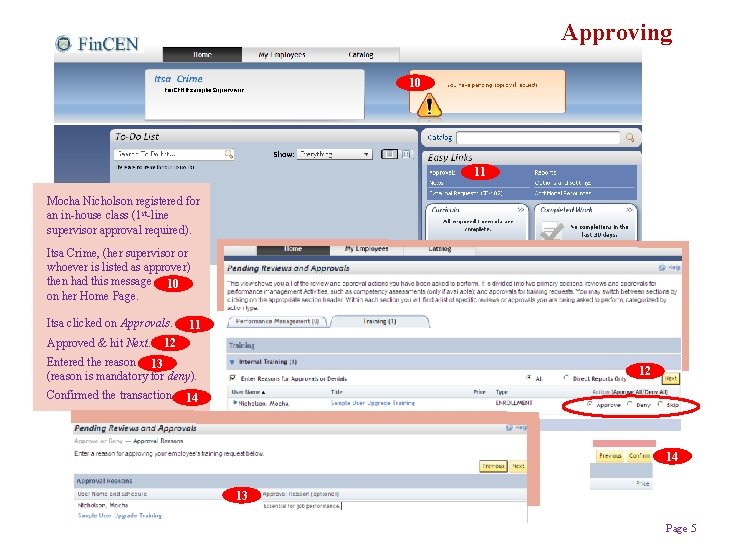
Approving 10 11 Mocha Nicholson registered for an in-house class (1 st-line supervisor approval required). Itsa Crime, (her supervisor or whoever is listed as approver) then had this message 10 on her Home Page. Itsa clicked on Approvals. Approved & hit Next. 11 11 12 Entered the reason 13 (reason is mandatory for deny). Confirmed the transaction 12 14 14 13 Page 5
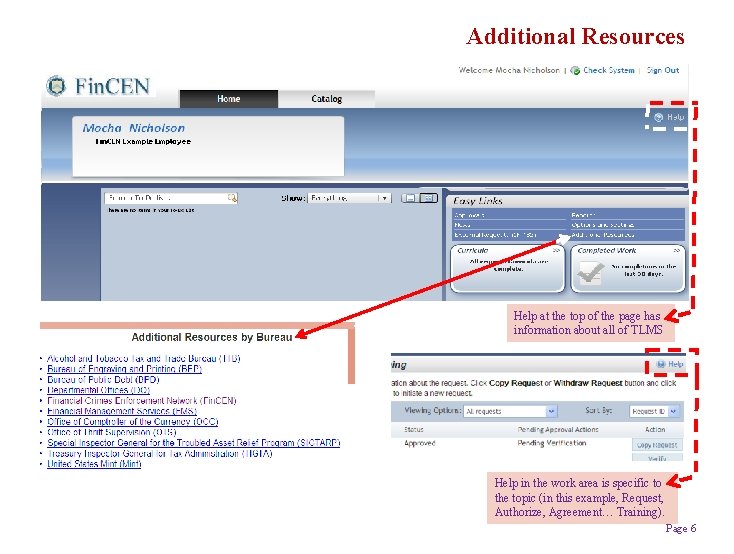
Additional Resources Help at the top of the page has information about all of TLMS Help in the work area is specific to the topic (in this example, Request, Authorize, Agreement… Training). Page 6