UPGRADE PROJECT OUR TEAM Upgrade Project OUR GREAT
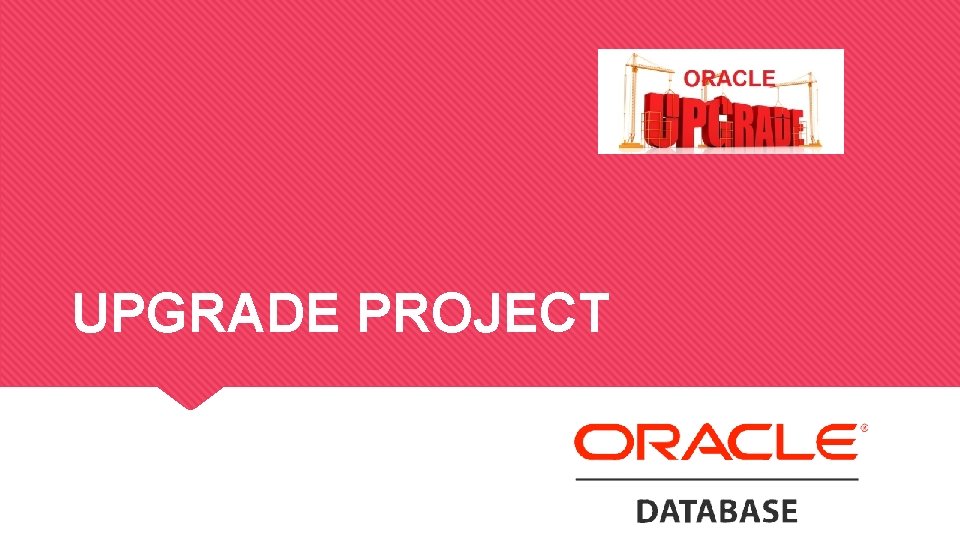


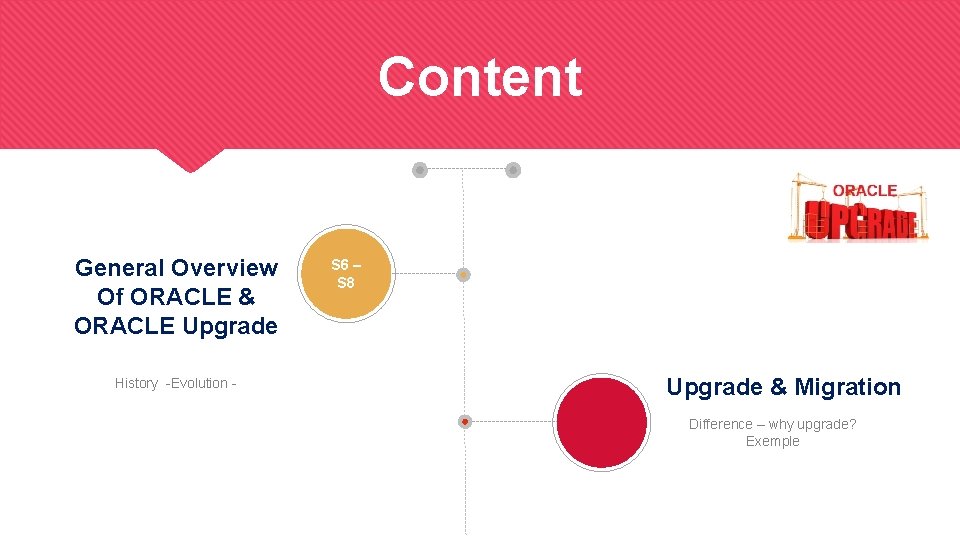
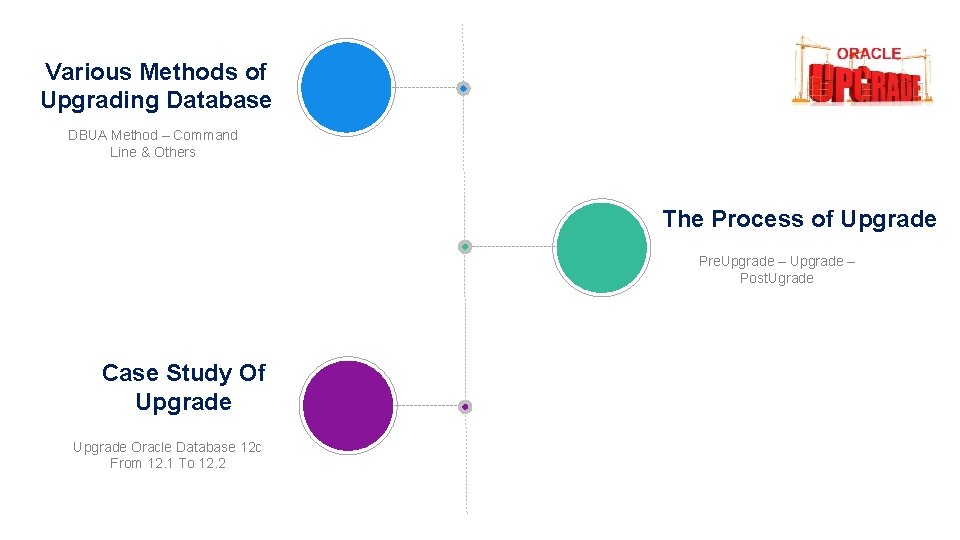
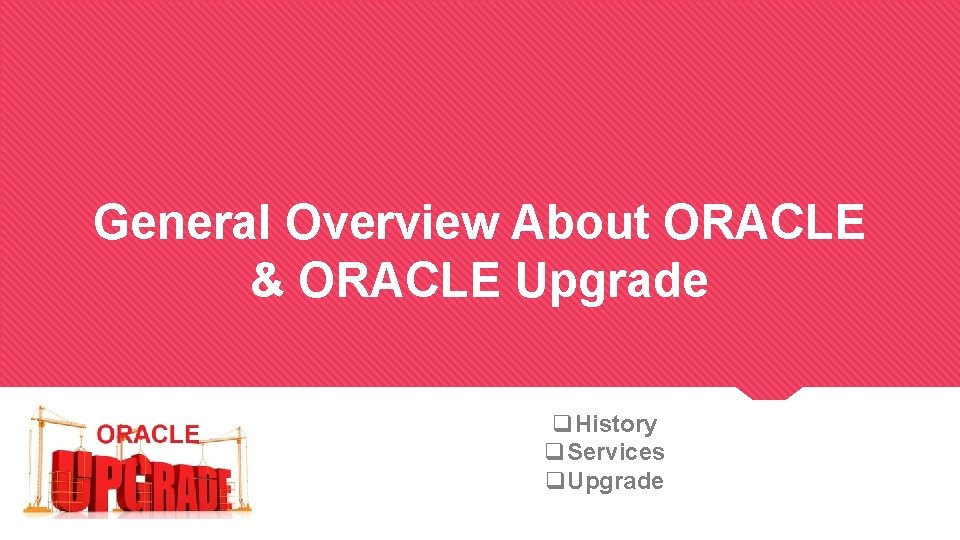
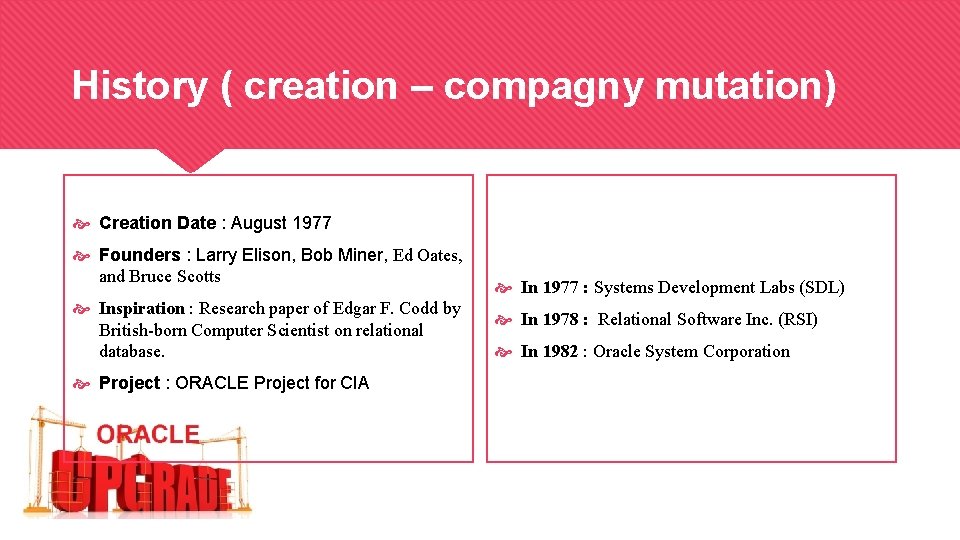



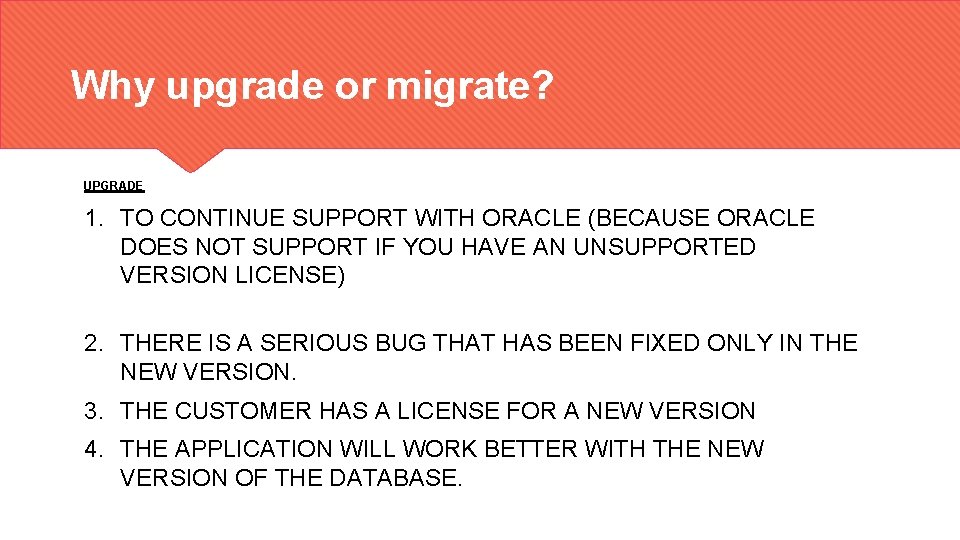

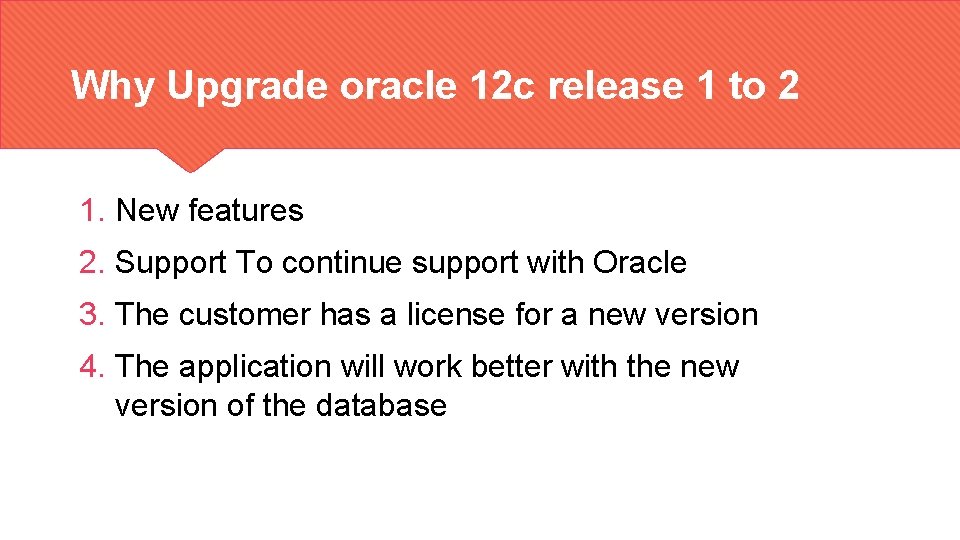
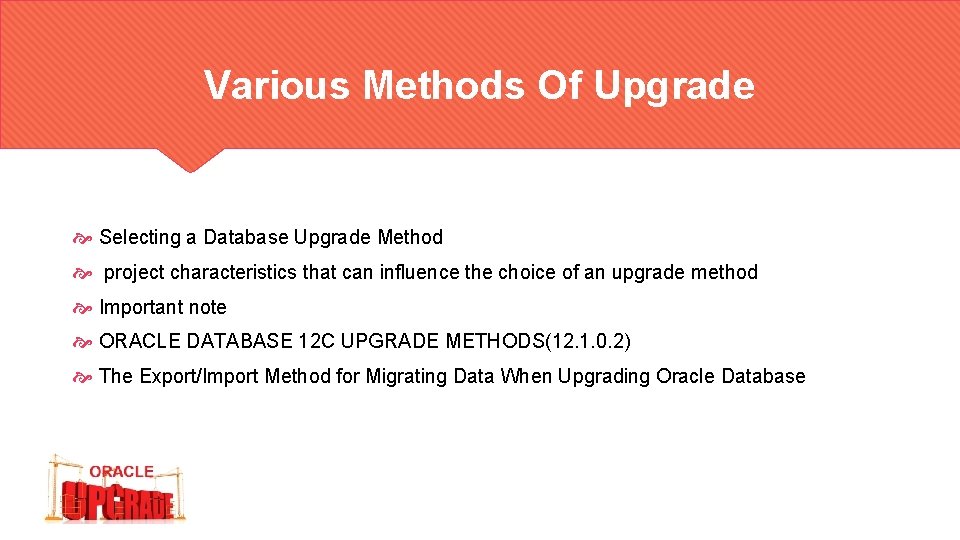


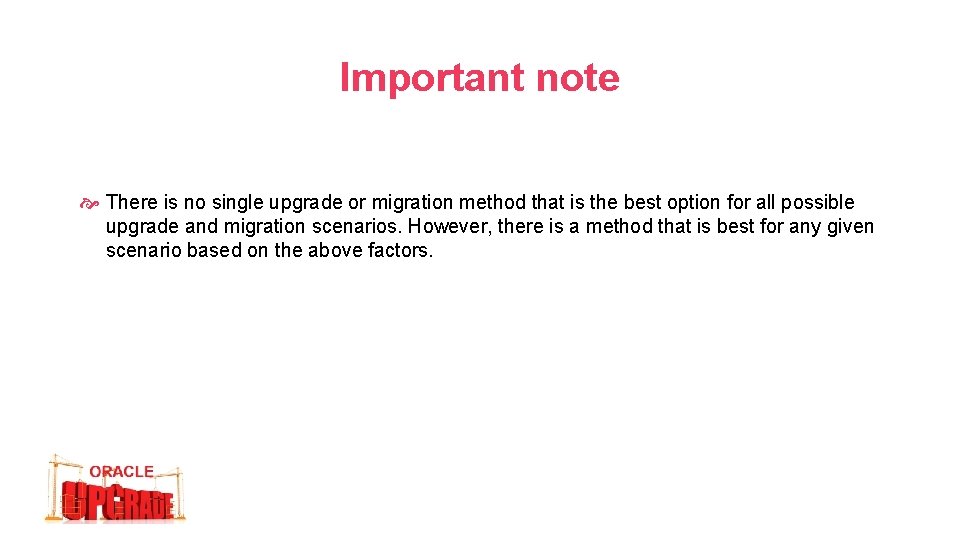
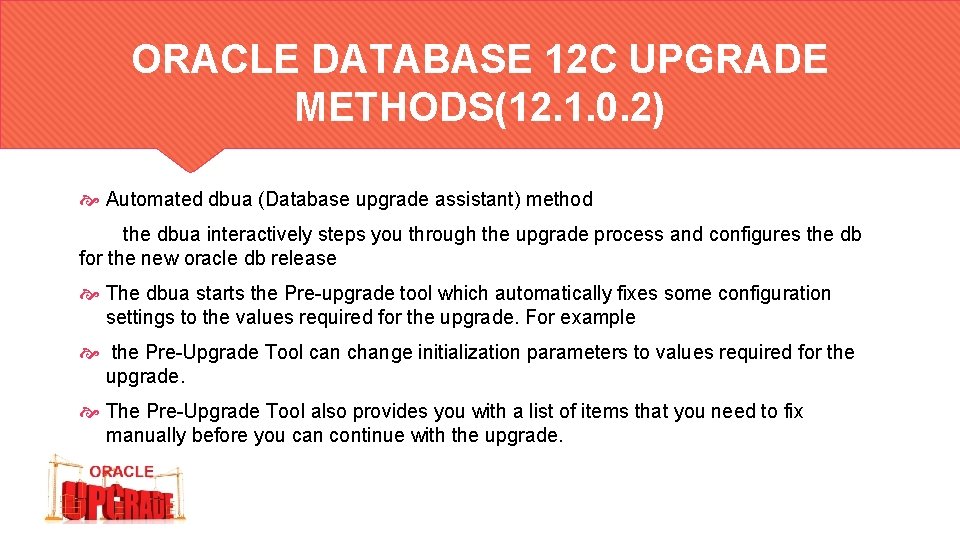
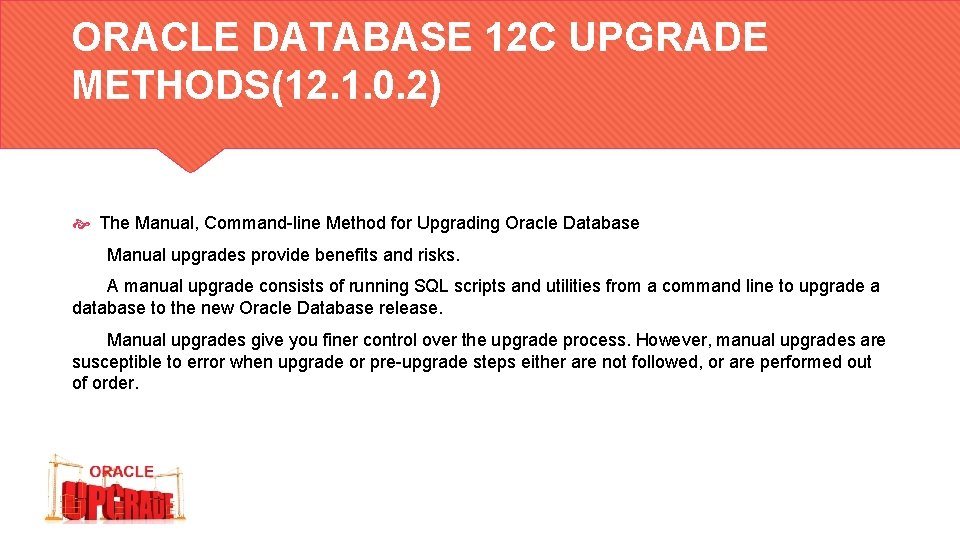



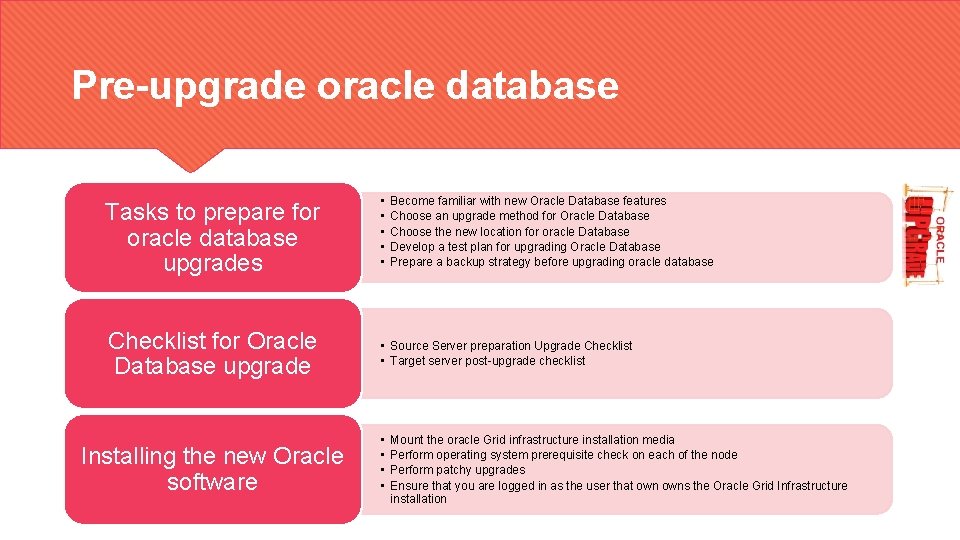
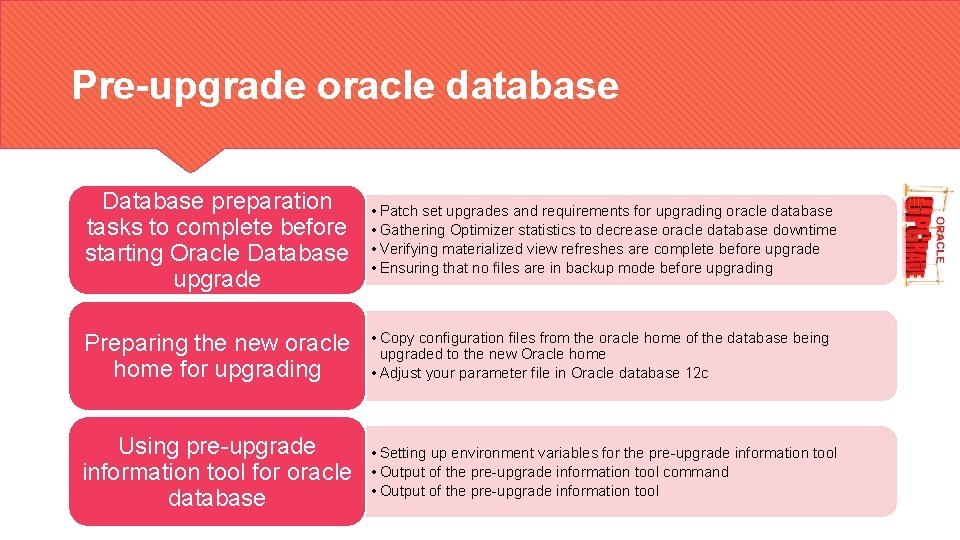


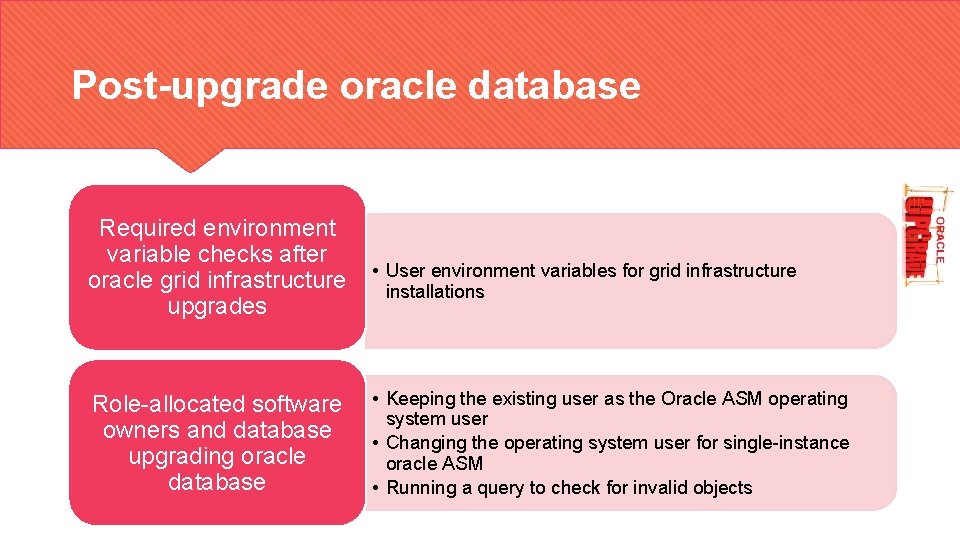
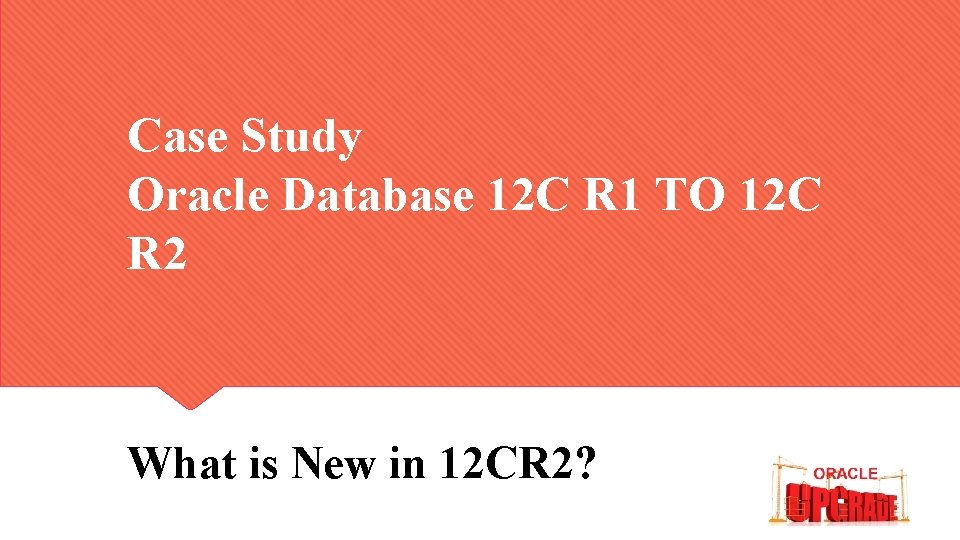
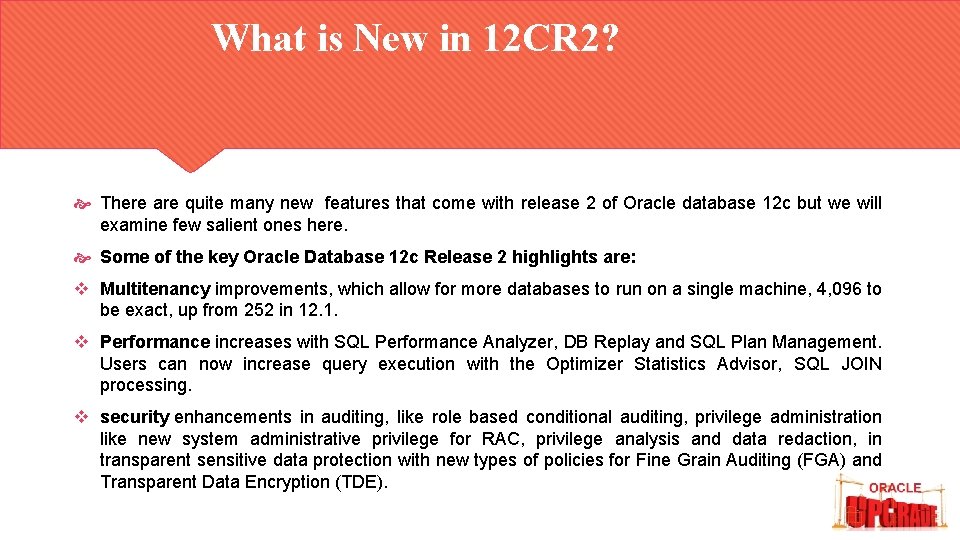
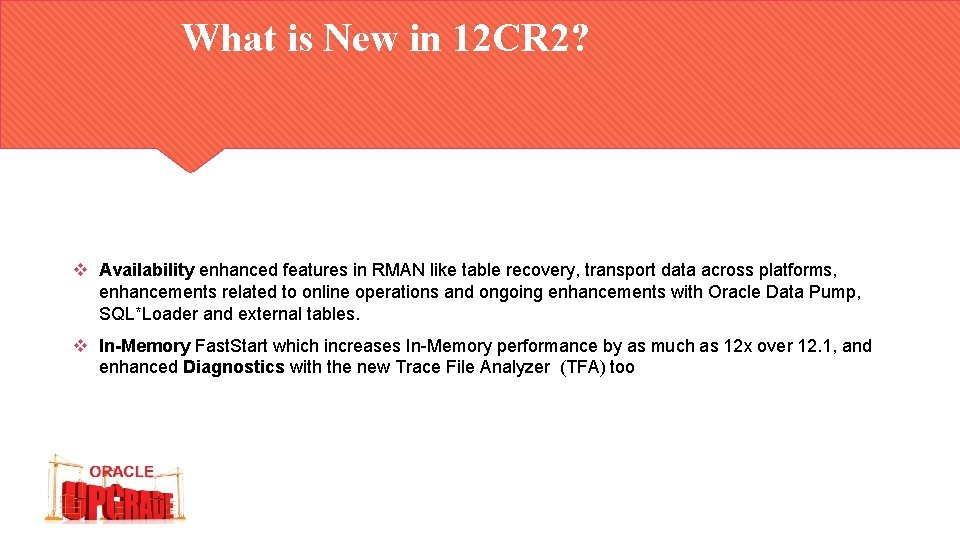
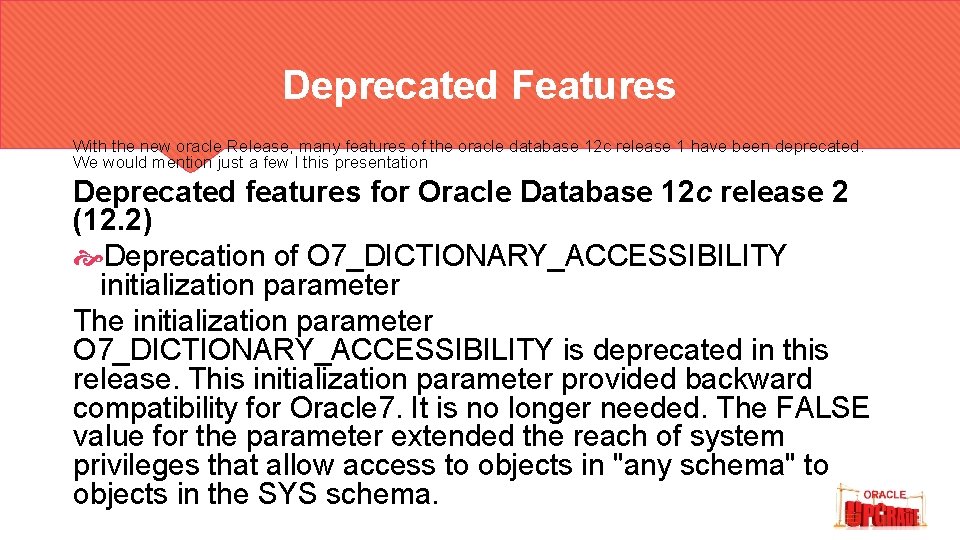

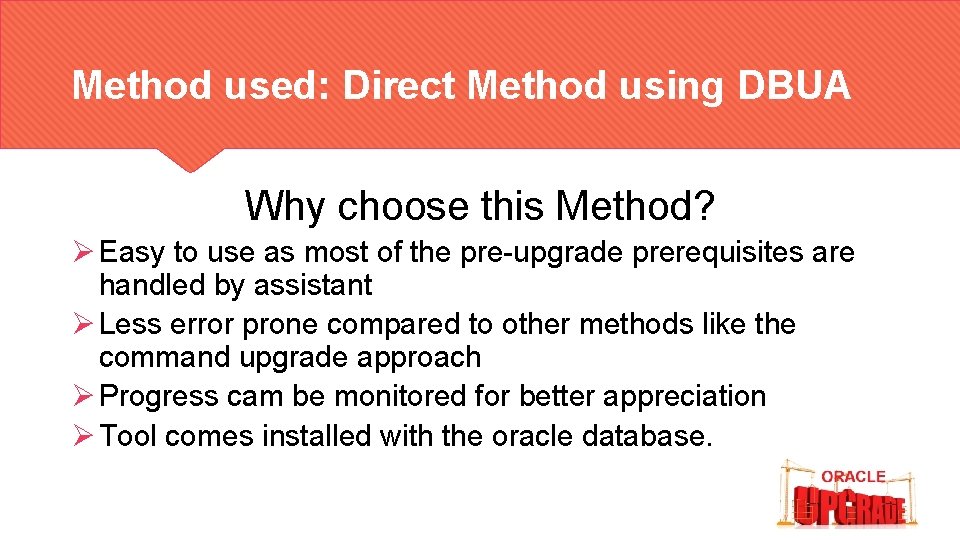

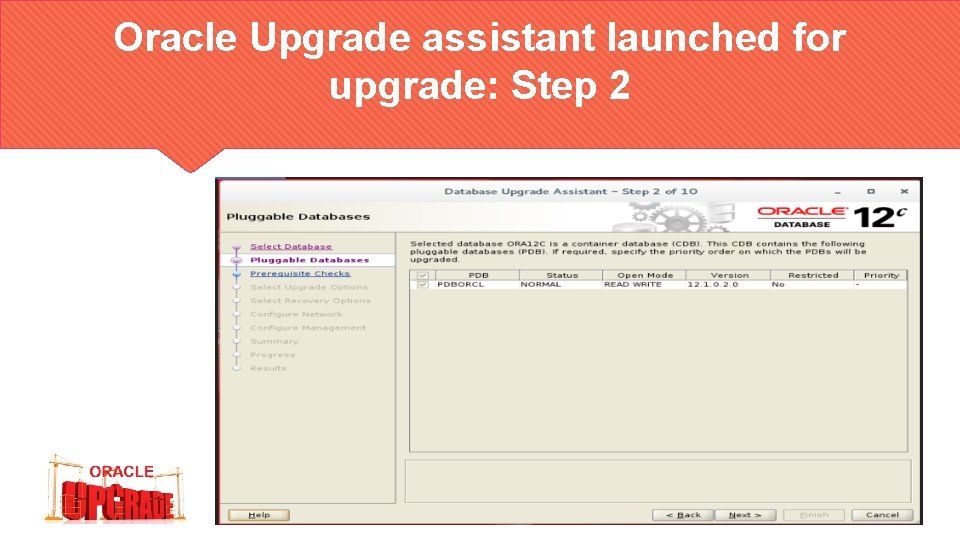
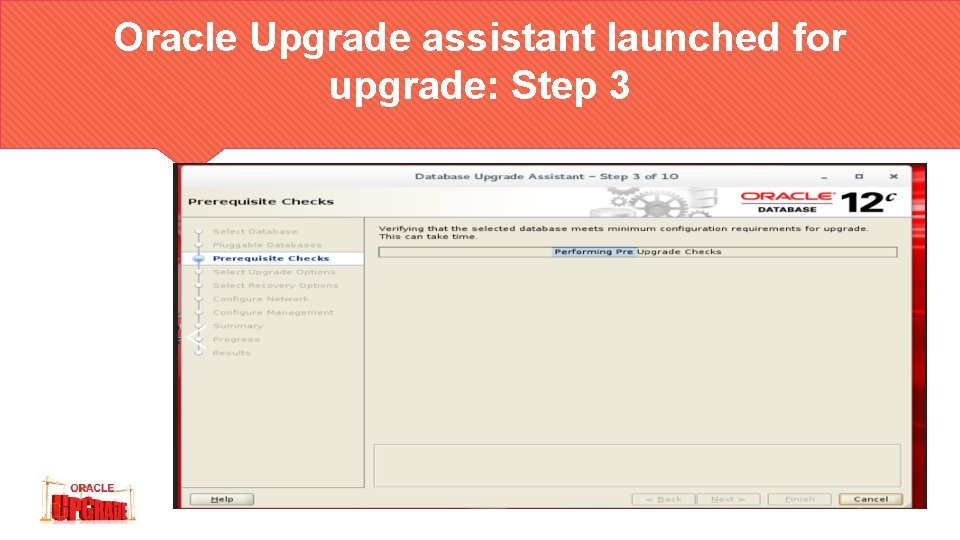
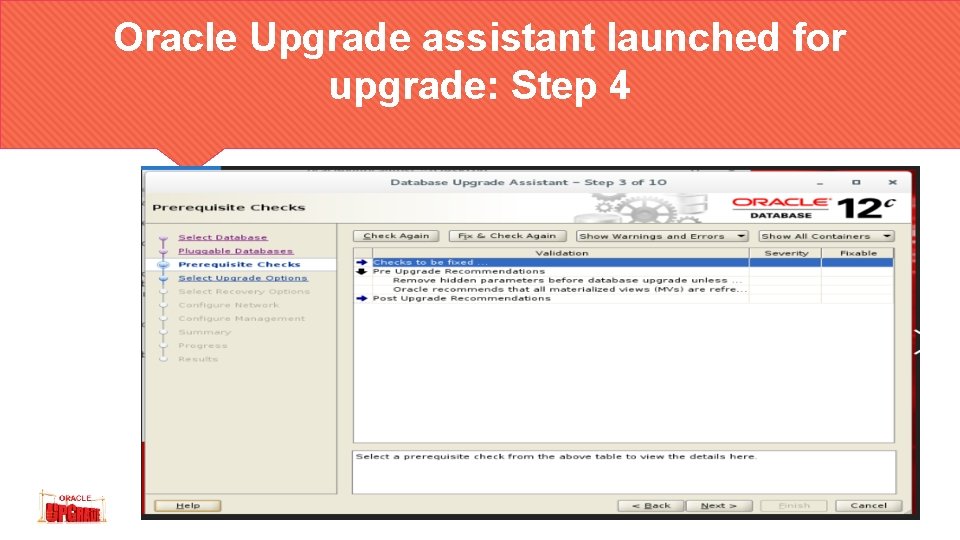

- Slides: 38
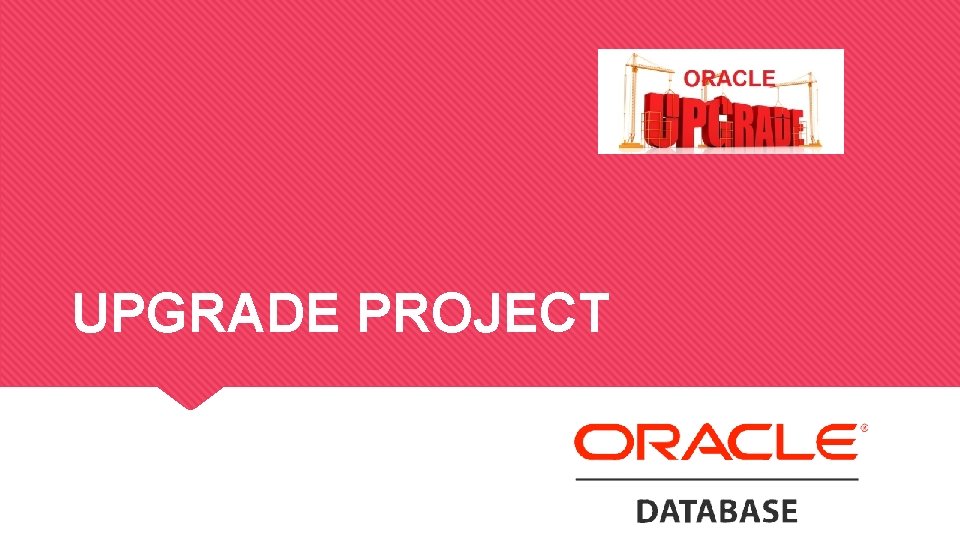
UPGRADE PROJECT

OUR TEAM Upgrade Project

OUR GREAT TEAM Éric Nfongang Franck Tchamo Jessica Tcheyanou Lynda Kadji Albert Mouelle
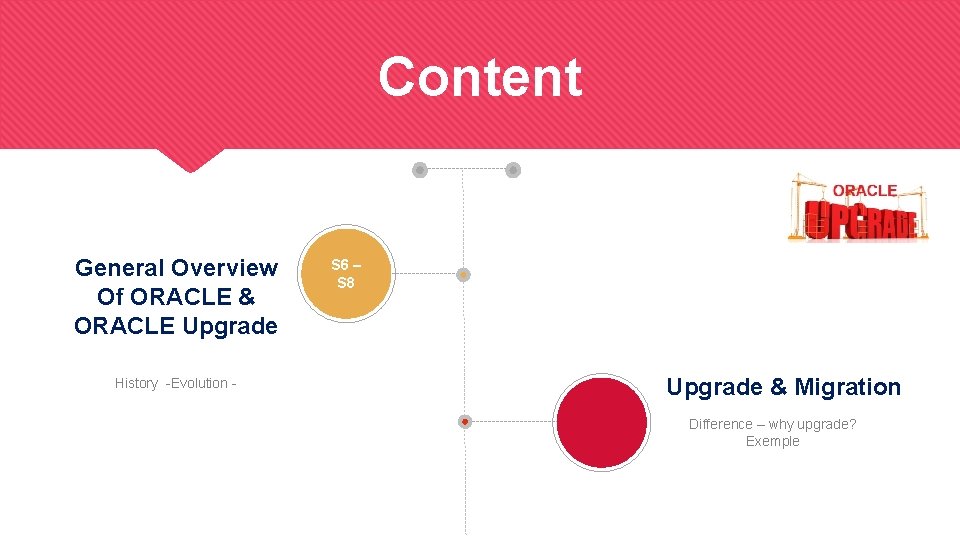
Content General Overview Of ORACLE & ORACLE Upgrade History -Evolution - S 6 – S 8 Upgrade & Migration Difference – why upgrade? Exemple
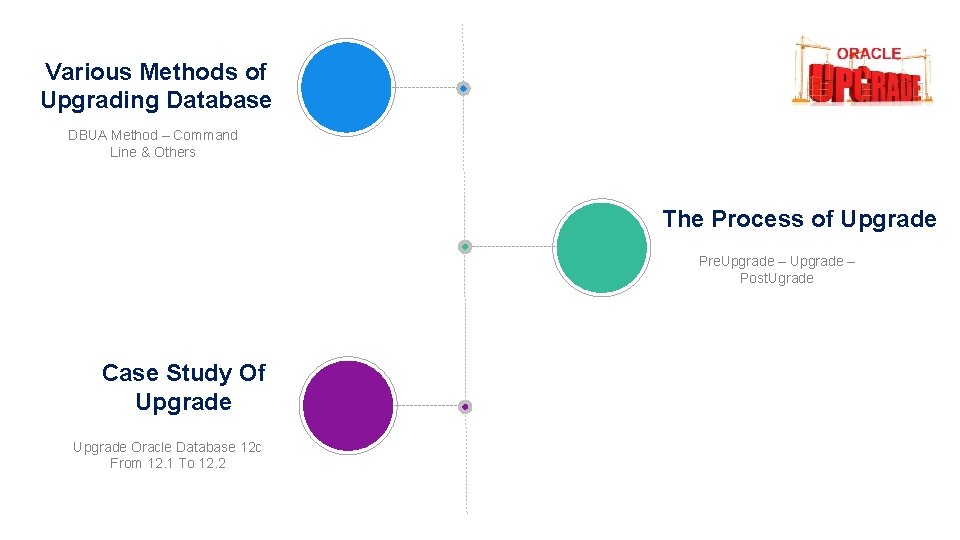
Various Methods of Upgrading Database DBUA Method – Command Line & Others The Process of Upgrade Pre. Upgrade – Post. Ugrade Case Study Of Upgrade Oracle Database 12 c From 12. 1 To 12. 2
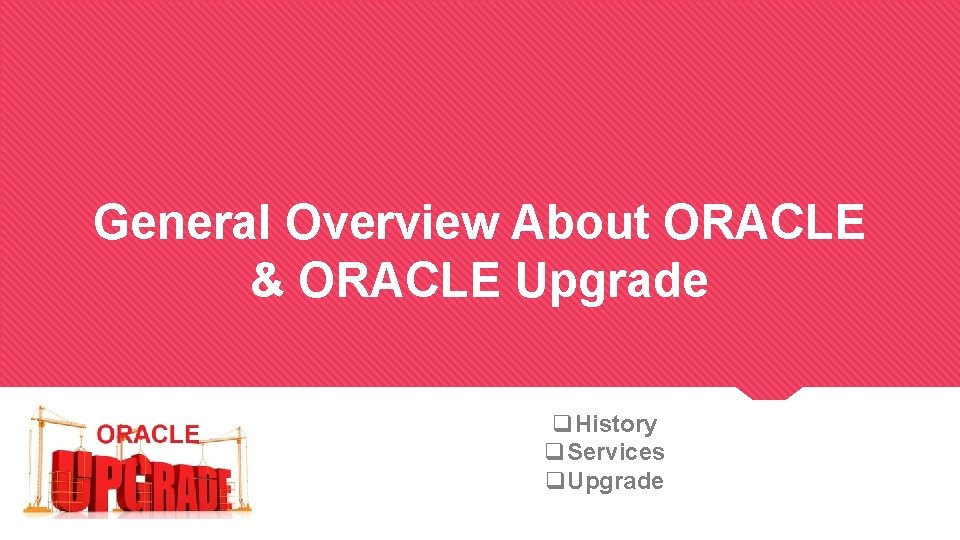
General Overview About ORACLE & ORACLE Upgrade q. History q. Services q. Upgrade
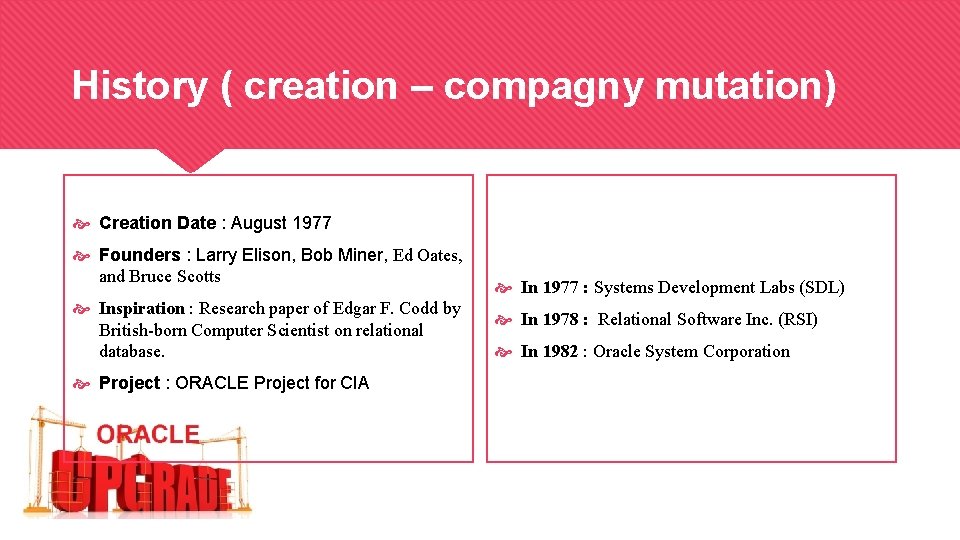
History ( creation – compagny mutation) Creation Date : August 1977 Founders : Larry Elison, Bob Miner, Ed Oates, and Bruce Scotts Inspiration : Research paper of Edgar F. Codd by British-born Computer Scientist on relational database. Project : ORACLE Project for CIA In 1977 : Systems Development Labs (SDL) In 1978 : Relational Software Inc. (RSI) In 1982 : Oracle System Corporation

History (Evolution of Database) 1978(Ora R 2) 1984(Ora R 4) 1988(Ora R 6) 1997 -1998(Ora R 8 & R 8 i) First Oracle version to support 64 bit on Linux and introduced Grid computing Technology 2003(Ora R 10 g) First database to support HTML, Java and OLTP works with Oracle Network Computer (NC). 2013(Ora R 12 C) 1977(Ora R 1) 1983(Ora R 3) 1985(Ora R 5) 1992(Ora R 7) 2001(Ora R 9 i) 2007(Ora R 11 g) Clustering Technology introduced in this version. 2018(Ora R 18 c)

What is UPGRADE? The act of upgrading an Oracle database involves modifying the data dictionary to be compatible with a newer version of Oracle database software.

definitions 1. Oracle data base upgrade 12 c release 1 to 2 2. Migration
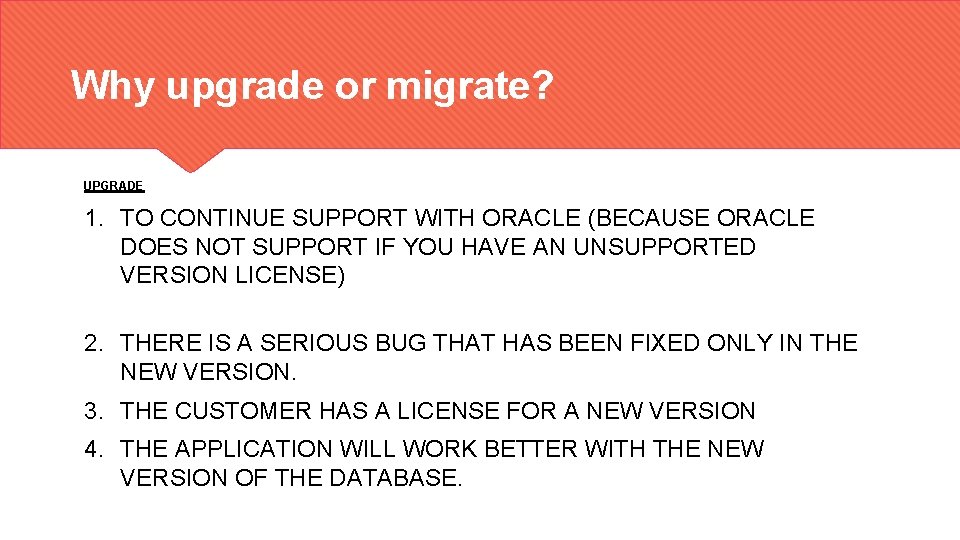
Why upgrade or migrate? UPGRADE 1. TO CONTINUE SUPPORT WITH ORACLE (BECAUSE ORACLE DOES NOT SUPPORT IF YOU HAVE AN UNSUPPORTED VERSION LICENSE) 2. THERE IS A SERIOUS BUG THAT HAS BEEN FIXED ONLY IN THE NEW VERSION. 3. THE CUSTOMER HAS A LICENSE FOR A NEW VERSION 4. THE APPLICATION WILL WORK BETTER WITH THE NEW VERSION OF THE DATABASE.

migration 1. the existing server has become old and has no expandability (as we can not expand memory, disk space or CPU, etc. ) 2. the existing OS license has expired and the client now wants to use a cheaper operating system (like Linux)
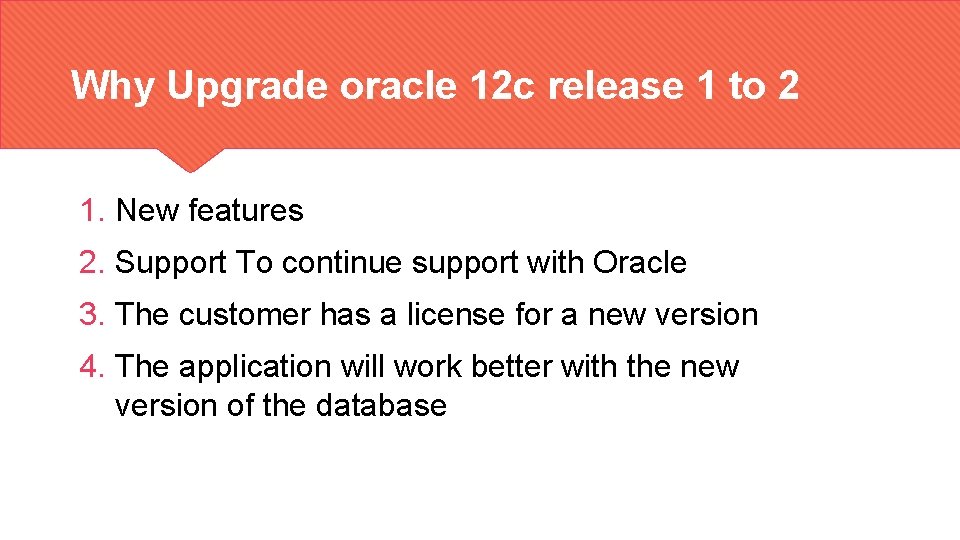
Why Upgrade oracle 12 c release 1 to 2 1. New features 2. Support To continue support with Oracle 3. The customer has a license for a new version 4. The application will work better with the new version of the database
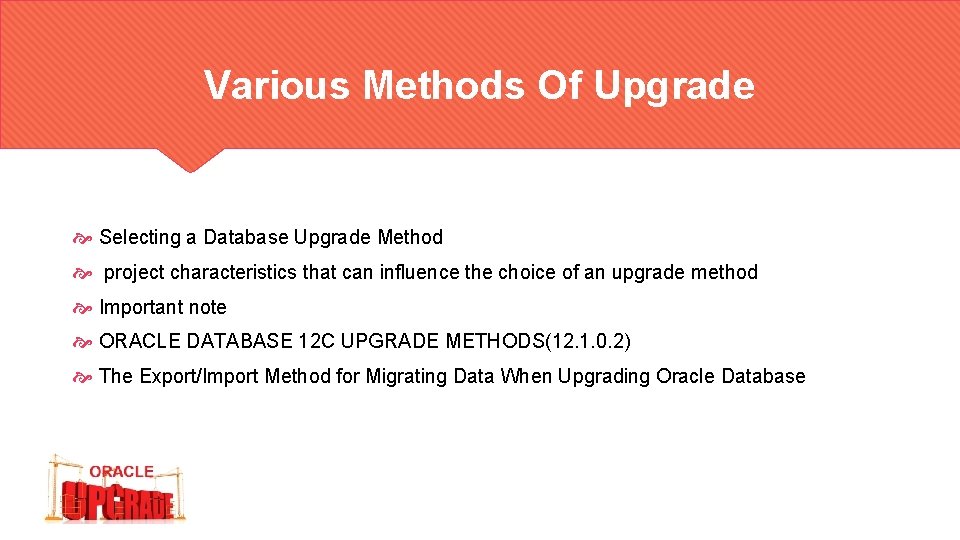
Various Methods Of Upgrade Selecting a Database Upgrade Method project characteristics that can influence the choice of an upgrade method Important note ORACLE DATABASE 12 C UPGRADE METHODS(12. 1. 0. 2) The Export/Import Method for Migrating Data When Upgrading Oracle Database

Selecting a Database Upgrade Method With several upgrade and migrations available, choosing the best upgrade or migration method for a particular project requires an analysis of several important project characteristics. Each of these characteristics can influence the suitability of a given method when you upgrade or migrate to Oracle Database 12 c

Project Characteristics That Can Influence The Choice Of An Upgrade Method The version from which you are upgrading or migrating, down to the patch set level The source and destination operating system and version The source and destination hardware platforms and their endian characteristics Any plans to change the actual data layout or format, such as changing the character set, partitioning, encryption, or compression. Availability requirements – the amount of downtime allowed for the upgrade or migration project The size of the database to be migrated Whether the final destination of the upgrade is an Oracle Database 12 c PDB or not
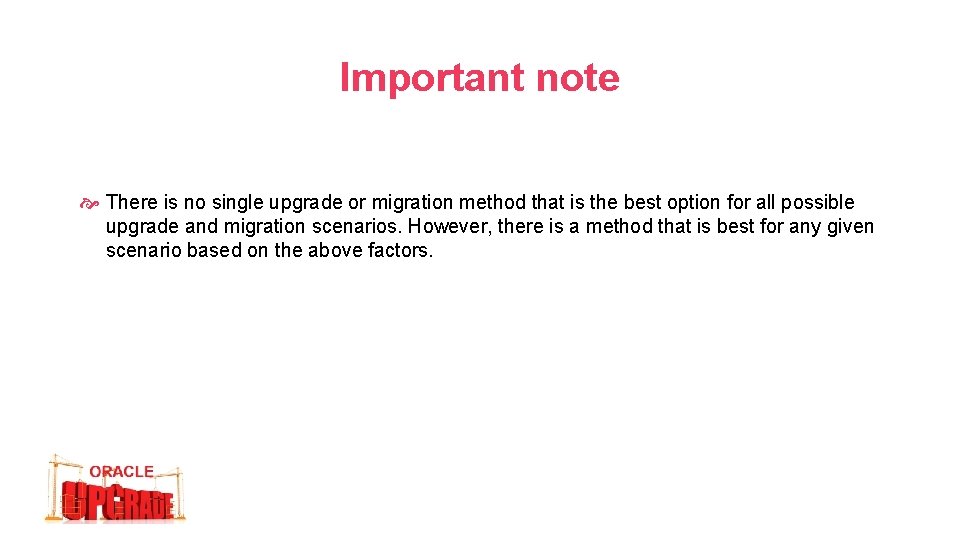
Important note There is no single upgrade or migration method that is the best option for all possible upgrade and migration scenarios. However, there is a method that is best for any given scenario based on the above factors.
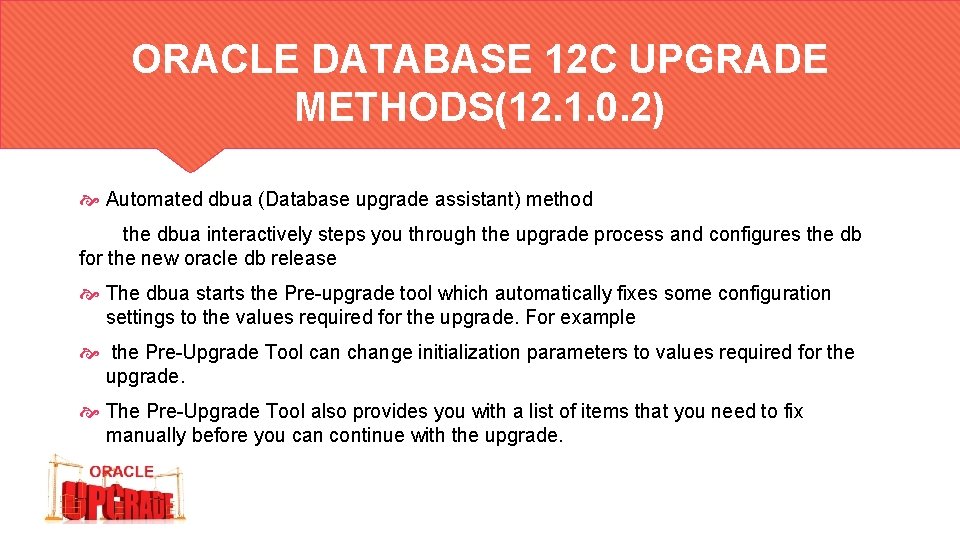
ORACLE DATABASE 12 C UPGRADE METHODS(12. 1. 0. 2) Automated dbua (Database upgrade assistant) method the dbua interactively steps you through the upgrade process and configures the db for the new oracle db release The dbua starts the Pre-upgrade tool which automatically fixes some configuration settings to the values required for the upgrade. For example the Pre-Upgrade Tool can change initialization parameters to values required for the upgrade. The Pre-Upgrade Tool also provides you with a list of items that you need to fix manually before you can continue with the upgrade.
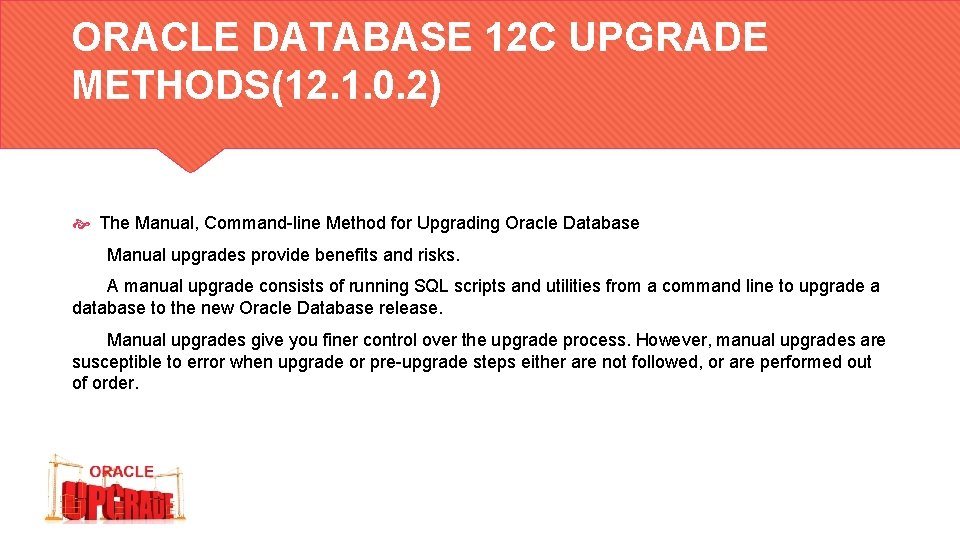
ORACLE DATABASE 12 C UPGRADE METHODS(12. 1. 0. 2) The Manual, Command-line Method for Upgrading Oracle Database Manual upgrades provide benefits and risks. A manual upgrade consists of running SQL scripts and utilities from a command line to upgrade a database to the new Oracle Database release. Manual upgrades give you finer control over the upgrade process. However, manual upgrades are susceptible to error when upgrade or pre-upgrade steps either are not followed, or are performed out of order.

The Export/Import Method for Migrating Data When Upgrading Oracle Database recommends using Data Pump Export and Import for higher performance, and to ensure support for new data types Unlike DBUA or a manual command-line upgrade, the Oracle Data Pump Export and Import utilities physically migrate a copy of data from your current database to a new database in the new release. Before you can load export dump file contents, either the new database must exist, or you must create the database in the new Oracle home. During a data import from an earlier release, the new Oracle Database release import utility makes appropriate changes to data definitions as it reads the export dump files from the earlier release.

Important note Depending on the Oracle Database release you upgrade, you can be required to perform more pre-upgrade steps. These steps can include adjusting the parameter file for the upgrade, removing unsupported initialization parameters, or adjusting initialization parameters that can cause upgrade problems.

Processes of Upgrade Pre-upgrade oracle database Upgrade oracle database Post-upgrade oracle database
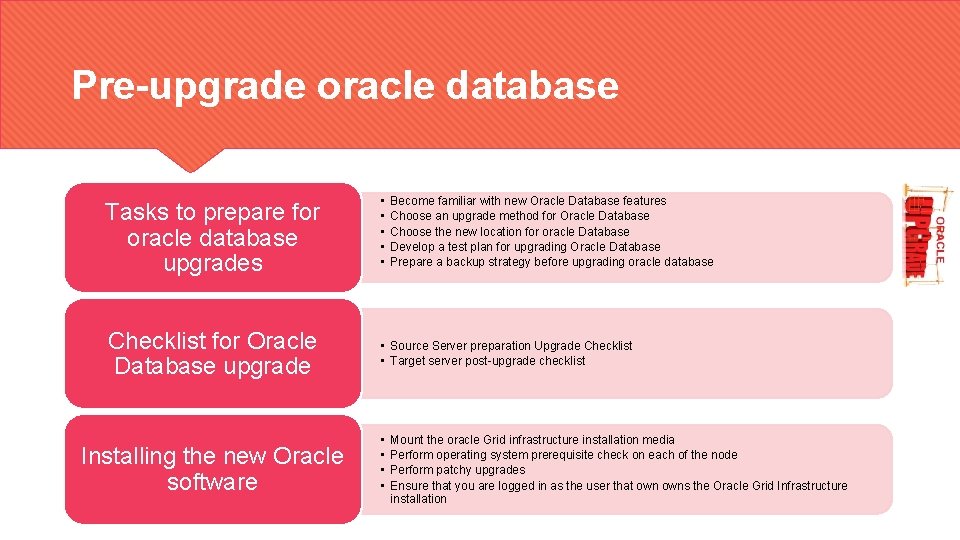
Pre-upgrade oracle database Tasks to prepare for oracle database upgrades • • • Checklist for Oracle Database upgrade • Source Server preparation Upgrade Checklist • Target server post-upgrade checklist Installing the new Oracle software • • Become familiar with new Oracle Database features Choose an upgrade method for Oracle Database Choose the new location for oracle Database Develop a test plan for upgrading Oracle Database Prepare a backup strategy before upgrading oracle database Mount the oracle Grid infrastructure installation media Perform operating system prerequisite check on each of the node Perform patchy upgrades Ensure that you are logged in as the user that owns the Oracle Grid Infrastructure installation
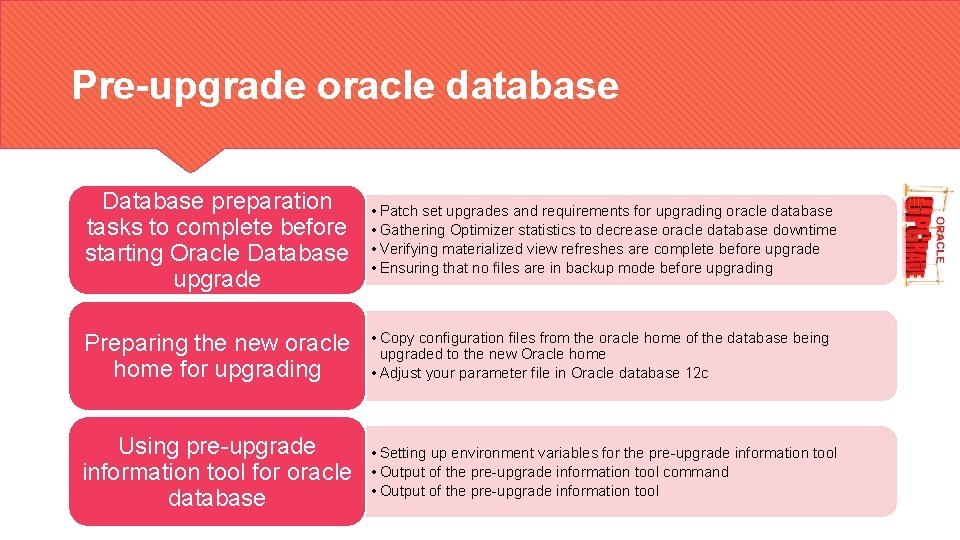
Pre-upgrade oracle database Database preparation tasks to complete before starting Oracle Database upgrade • Patch set upgrades and requirements for upgrading oracle database • Gathering Optimizer statistics to decrease oracle database downtime • Verifying materialized view refreshes are complete before upgrade • Ensuring that no files are in backup mode before upgrading Preparing the new oracle home for upgrading • Copy configuration files from the oracle home of the database being upgraded to the new Oracle home • Adjust your parameter file in Oracle database 12 c Using pre-upgrade information tool for oracle database • Setting up environment variables for the pre-upgrade information tool • Output of the pre-upgrade information tool command • Output of the pre-upgrade information tool

Upgrade oracle database Upgrading oracle database by implementing the method we choosed

Post-upgrade oracle database Check the upgrade with post-upgrade status tool How to show the current state of the oracle data dictionary Required tasks to complete after upgrading oracle database • The post-upgraded status tool is a SQL script that is included with oracle database • Running the dbupgdiag. sql • Running a SQL query on DBA_REGISTRY • Running a query to check for invalid objects • Setting environment variables on Linux and UNIX systems after manual upgrades • Recompiling all invalid objects • Recompiled all invalid objects on multitenant architecture database • Track invalid object recompilation progress
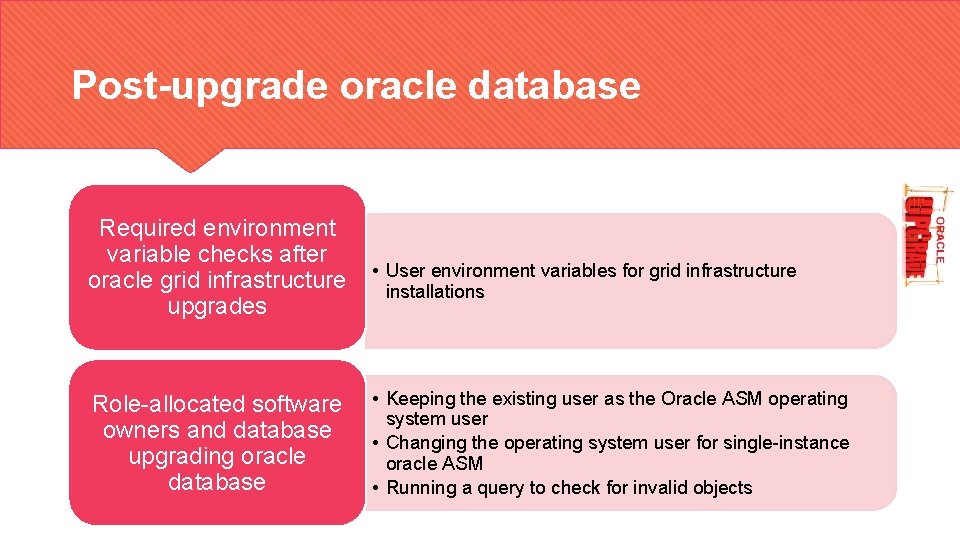
Post-upgrade oracle database Required environment variable checks after oracle grid infrastructure • User environment variables for grid infrastructure installations upgrades Role-allocated software • Keeping the existing user as the Oracle ASM operating system user owners and database • Changing the operating system user for single-instance upgrading oracle ASM database • Running a query to check for invalid objects
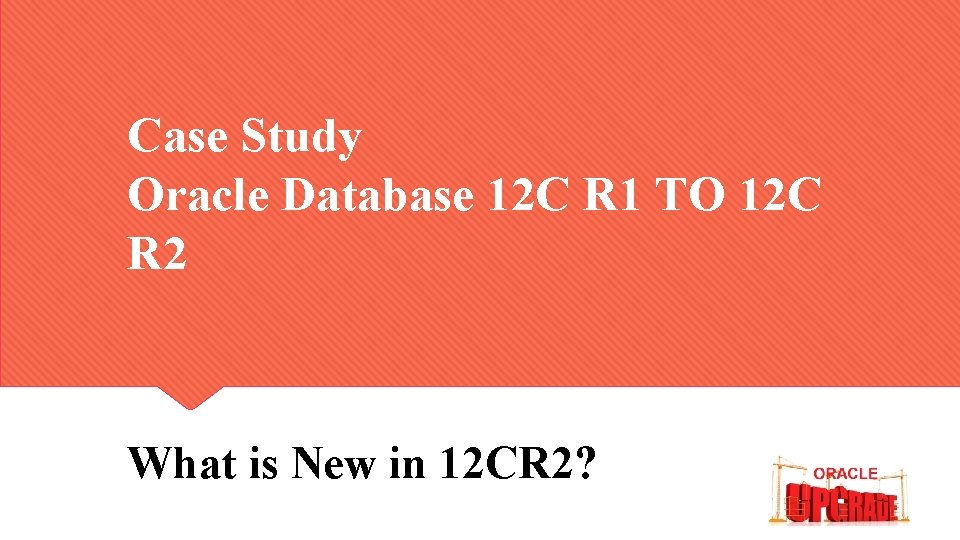
Case Study Oracle Database 12 C R 1 TO 12 C R 2 What is New in 12 CR 2?
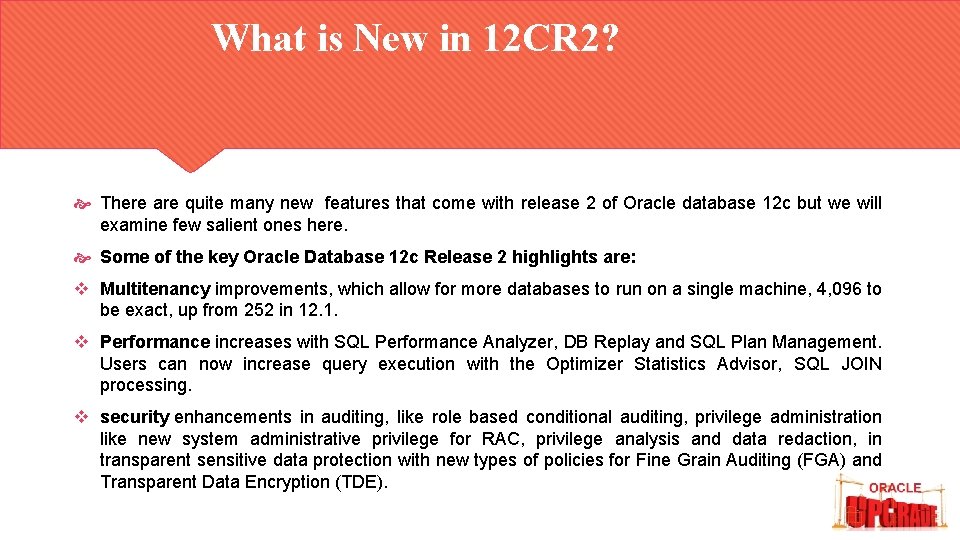
What is New in 12 CR 2? There are quite many new features that come with release 2 of Oracle database 12 c but we will examine few salient ones here. Some of the key Oracle Database 12 c Release 2 highlights are: v Multitenancy improvements, which allow for more databases to run on a single machine, 4, 096 to be exact, up from 252 in 12. 1. v Performance increases with SQL Performance Analyzer, DB Replay and SQL Plan Management. Users can now increase query execution with the Optimizer Statistics Advisor, SQL JOIN processing. v security enhancements in auditing, like role based conditional auditing, privilege administration like new system administrative privilege for RAC, privilege analysis and data redaction, in transparent sensitive data protection with new types of policies for Fine Grain Auditing (FGA) and Transparent Data Encryption (TDE).
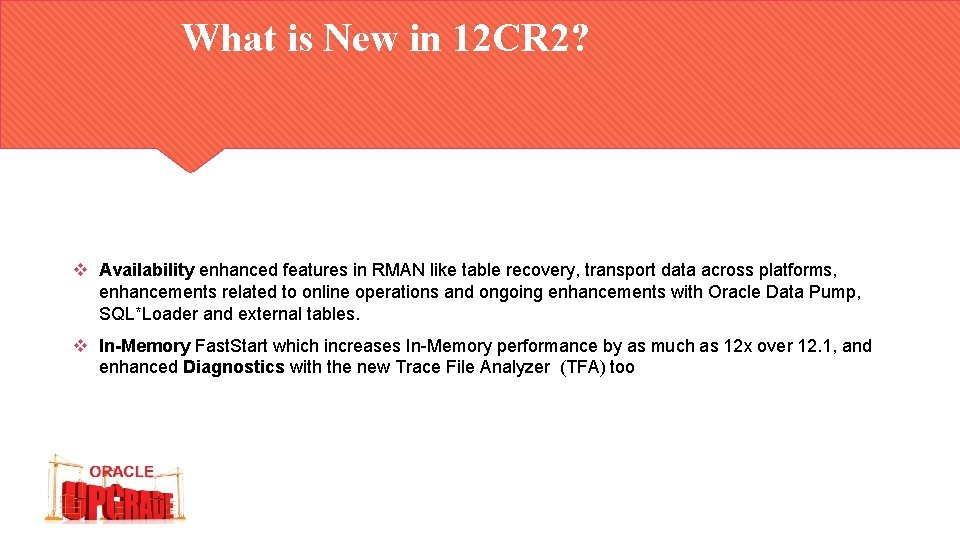
What is New in 12 CR 2? v Availability enhanced features in RMAN like table recovery, transport data across platforms, enhancements related to online operations and ongoing enhancements with Oracle Data Pump, SQL*Loader and external tables. v In-Memory Fast. Start which increases In-Memory performance by as much as 12 x over 12. 1, and enhanced Diagnostics with the new Trace File Analyzer (TFA) too
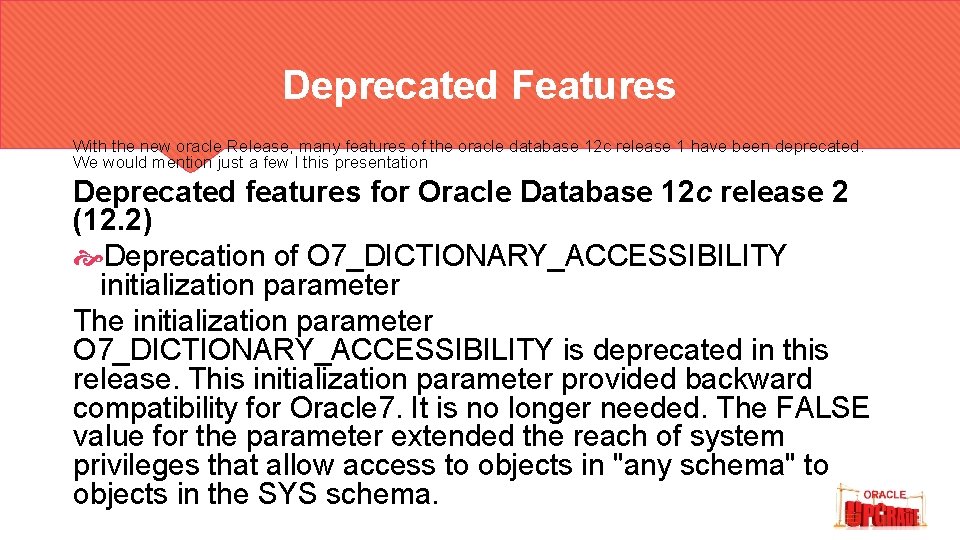
Deprecated Features With the new oracle Release, many features of the oracle database 12 c release 1 have been deprecated. We would mention just a few I this presentation Deprecated features for Oracle Database 12 c release 2 (12. 2) Deprecation of O 7_DICTIONARY_ACCESSIBILITY initialization parameter The initialization parameter O 7_DICTIONARY_ACCESSIBILITY is deprecated in this release. This initialization parameter provided backward compatibility for Oracle 7. It is no longer needed. The FALSE value for the parameter extended the reach of system privileges that allow access to objects in "any schema" to objects in the SYS schema.

Deprecated Features Deprecation of ALTER TYPE REPLACE syntax of the ALTER TYPE clause Starting with Oracle Database 12 c release 2 (12. 2. 0. 1), the ALTER TYPE REPLACE syntax of the ALTER TYPE clause is deprecated. Deprecation of ASM_PREFERRED_READ_FAILURE_GROUPS initialization parameter The ASM_PREFERRED_READ_FAILURE_GROUPS initialization parameter is deprecated in Oracle Automatic Storage Management 12 c release 2 (12. 2. 0. 1). Starting with Oracle Automatic Storage Management (Oracle ASM) 12 c release 2 (12. 2. 0. 1), specifying the preferred read failure groups is done automatically, so the use of the ASM_PREFERRED_READ_FAILURE_GROUPS initialization parameter is no longer required. Use the PREFERRED_READ. ENABLED disk group attribute to control the preferred read functionality.
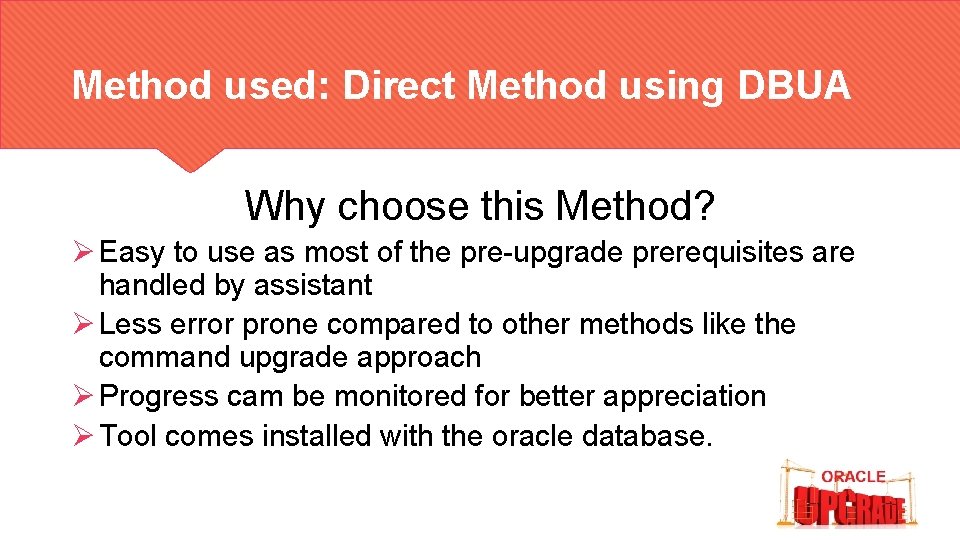
Method used: Direct Method using DBUA Why choose this Method? Ø Easy to use as most of the pre-upgrade prerequisites are handled by assistant Ø Less error prone compared to other methods like the command upgrade approach Ø Progress cam be monitored for better appreciation Ø Tool comes installed with the oracle database.

Oracle Upgrade assistant launched for upgrade: Step 1
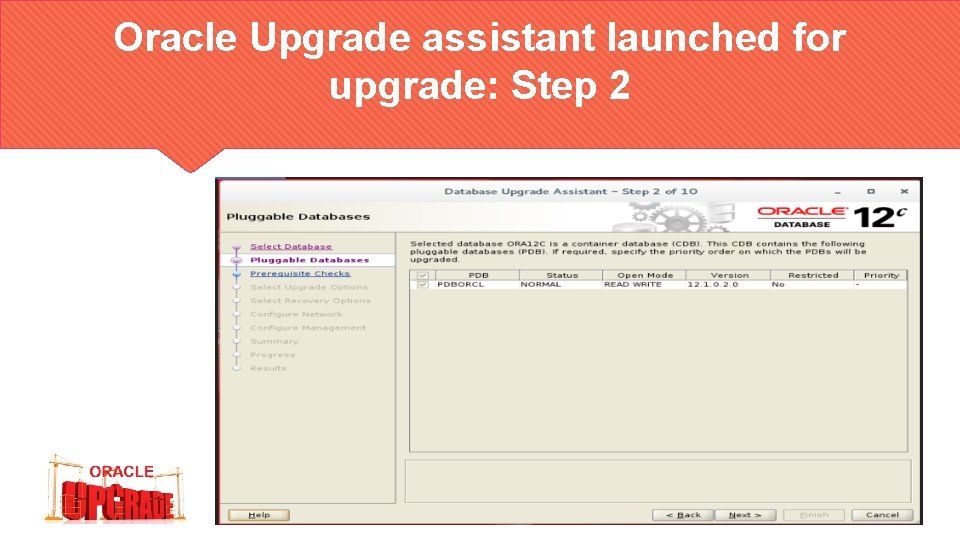
Oracle Upgrade assistant launched for upgrade: Step 2
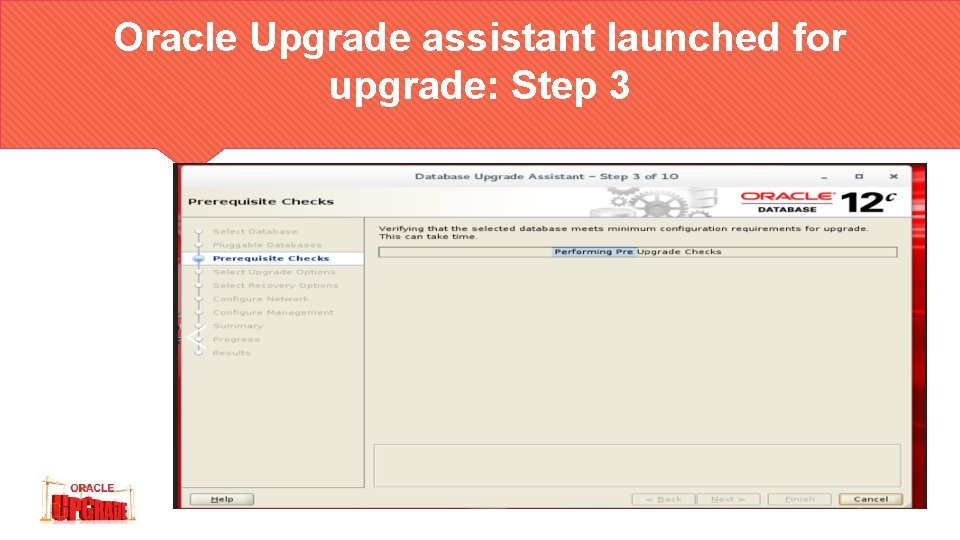
Oracle Upgrade assistant launched for upgrade: Step 3
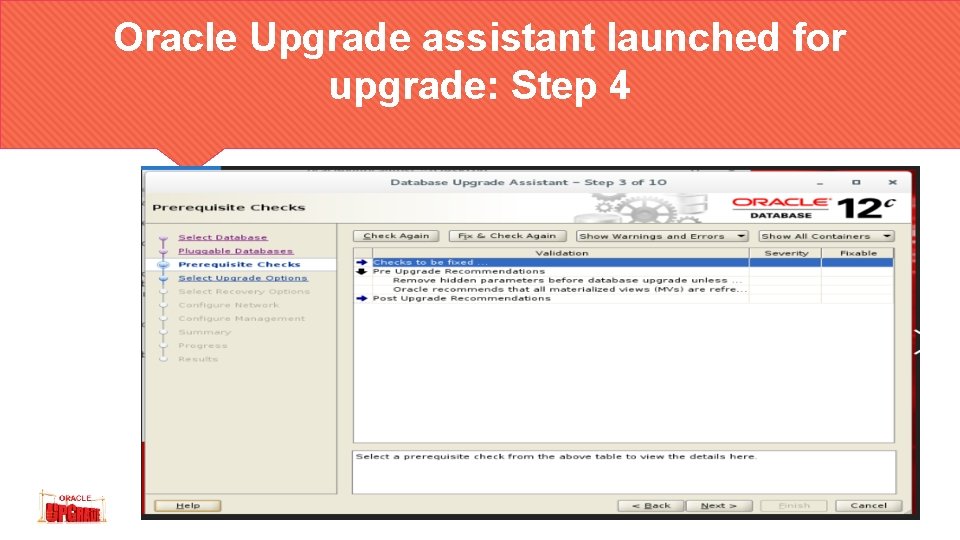
Oracle Upgrade assistant launched for upgrade: Step 4

THE END Thank you