Upgrade Overview The process services tools and opportunities

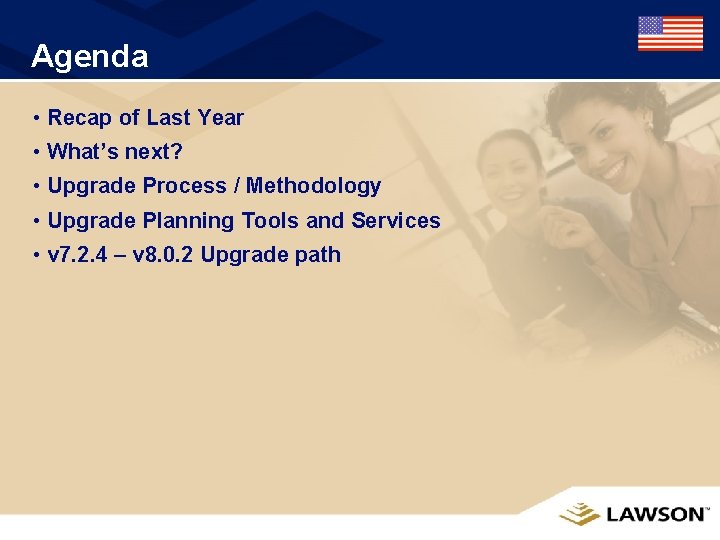




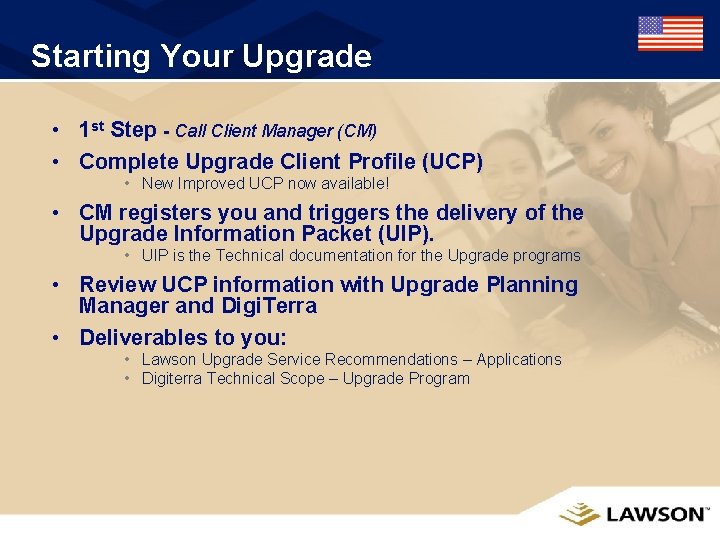



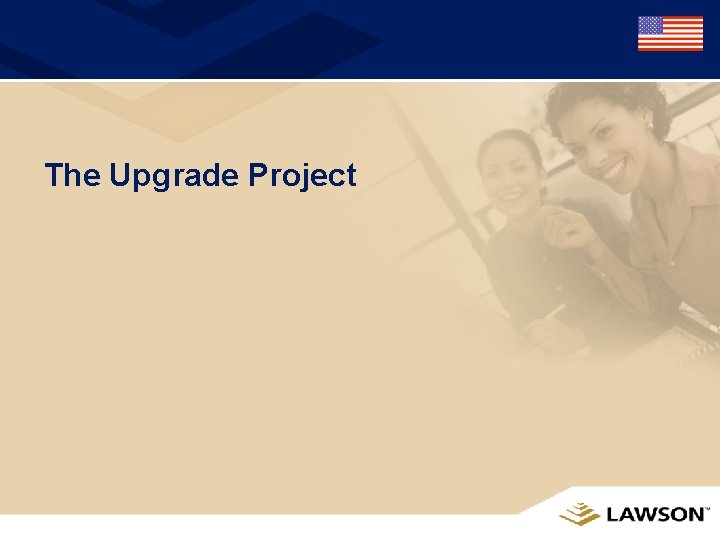
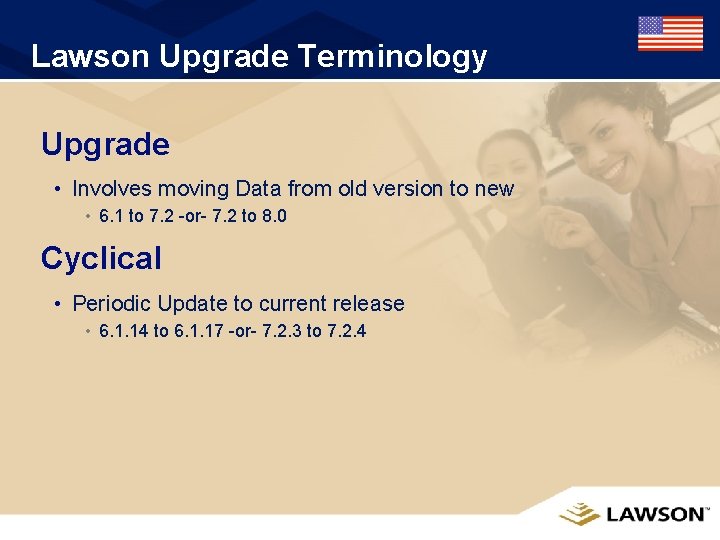

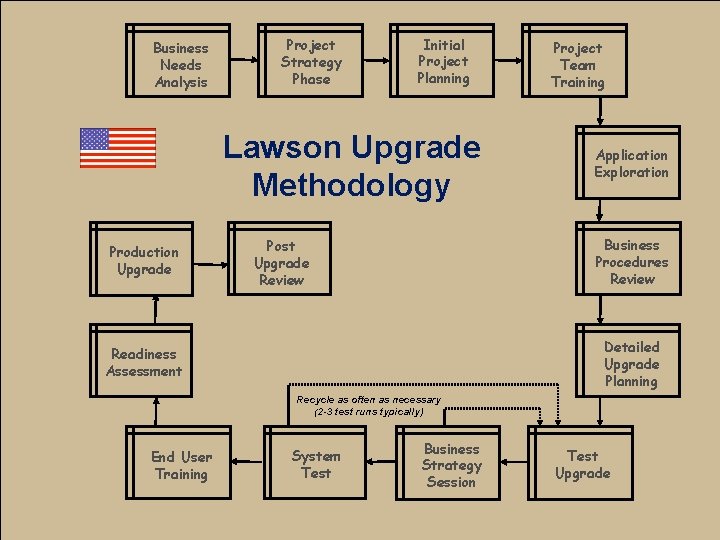

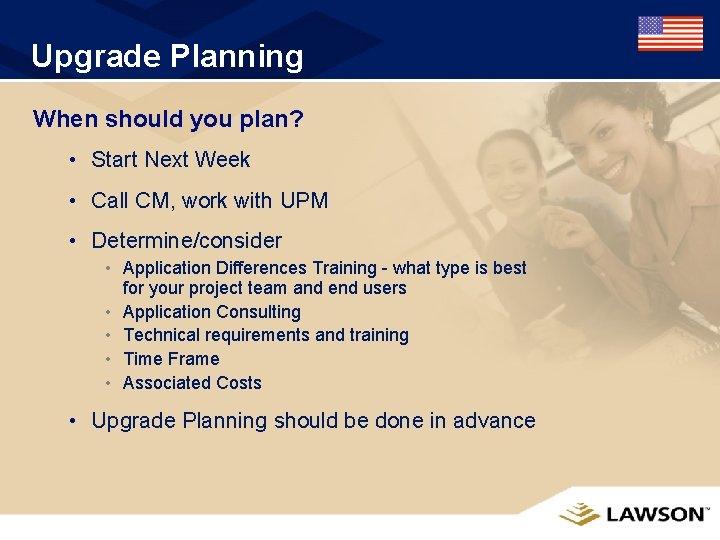


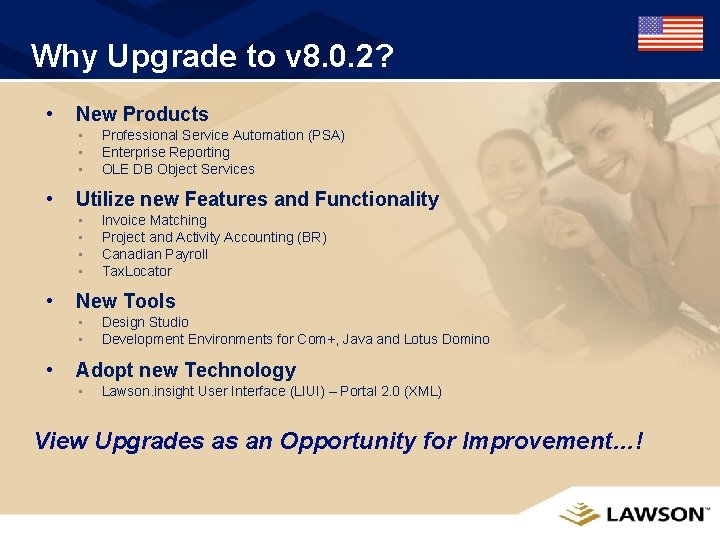
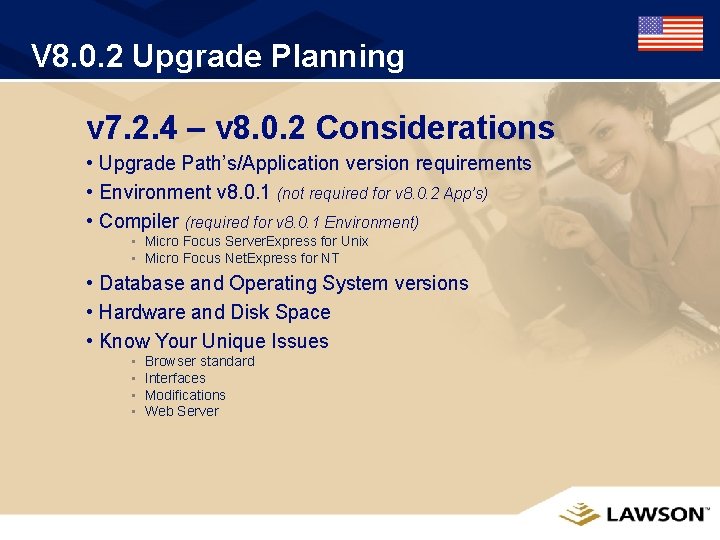
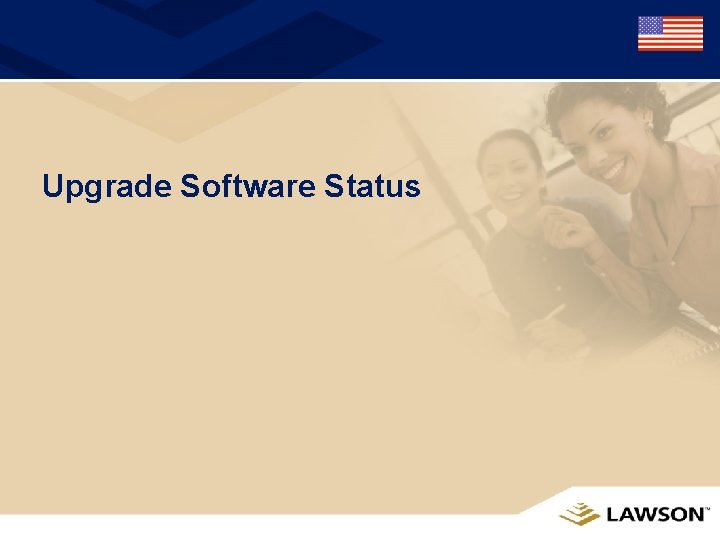
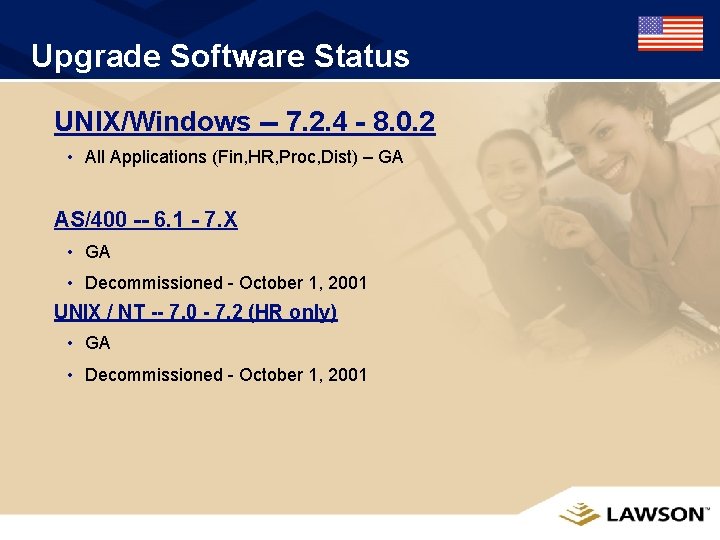
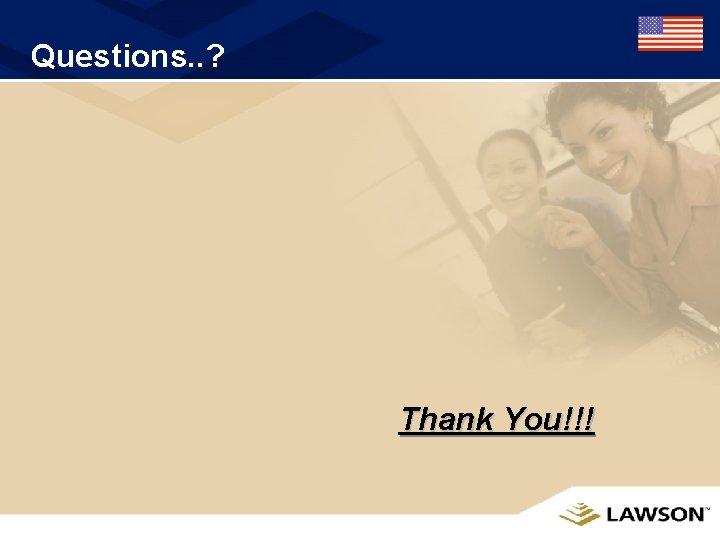
- Slides: 23

Upgrade Overview The process, services, tools and opportunities for success…
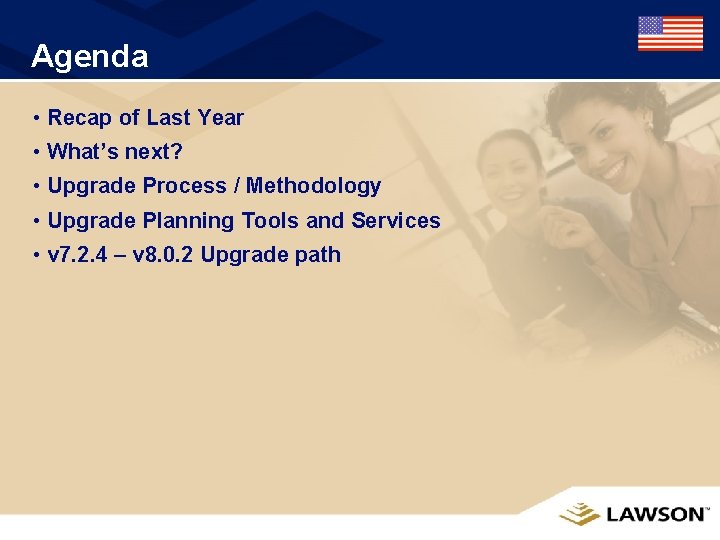
Agenda • Recap of Last Year • What’s next? • Upgrade Process / Methodology • Upgrade Planning Tools and Services • v 7. 2. 4 – v 8. 0. 2 Upgrade path

Get a Customer, Keep Them Forever. . .

What did we do last year? • New Upgrade Strategy - Dave Thomas - Upgrade Services Manager • Lawson Owns Upgrades - We are accountable for your success • Change Perception - Who wants to do an upgrade? • User Group Rollout - Communicate message to our clients • Developed Upgrade Service Recommendations deliverable

Why Upgrade? Why Lawson Clients Upgrade? • New Products • Utilize new Features and Functionality • New Tools • Adopt new Technology View Upgrades as an Opportunity for Improvement…!

What’s Next…? • Continue to build on New Strategy • Improve tools and deliverables • Upgrade Planning Managers across all verticals • UPM’s provide latest upgrade information to all clients • FREE resource • Upgrade Training for Lawson resources • Client Service Managers • Technical Resources • Application Consultants • Enhanced Upgrade Workshop • Hands on excercises • Upgrade Programs available prior to Workshop attendance • Lawson Differences Training enhancements • Webcast options for some applications • Specific Application Upgrade Program information included
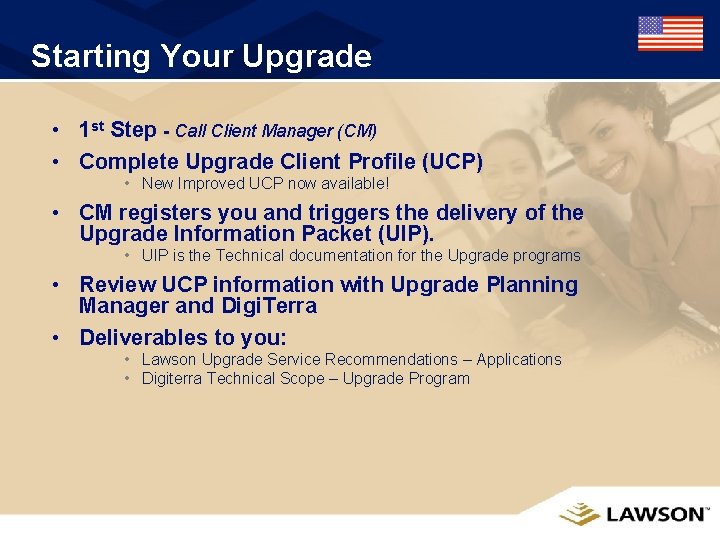
Starting Your Upgrade • 1 st Step - Call Client Manager (CM) • Complete Upgrade Client Profile (UCP) • New Improved UCP now available! • CM registers you and triggers the delivery of the Upgrade Information Packet (UIP). • UIP is the Technical documentation for the Upgrade programs • Review UCP information with Upgrade Planning Manager and Digi. Terra • Deliverables to you: • Lawson Upgrade Service Recommendations – Applications • Digiterra Technical Scope – Upgrade Program

Starting Your Upgrade Service Recommendations include: • Upgrade Planning / Project Management • Lawson CSM assigned to your project • Application Differences Training • Public and On-site options available • Application Consulting • Business Procedures Review • Modification elimination going forward to the new version • Technical Requirements and Training • New Compiler costs • Environment Training • Estimated Time Frame • Associated Costs • Project Team Requirements

Lawson Partners and Upgrades

Lawson Partners and Upgrades Certified Upgrade Partner • Digiterra Accredited consultants • All official Lawson business partners can send consultants to training that is upgrade path specific • Partners which have accredited consultants are listed on support. Lawson. Com • Individual resource names are available from your CM
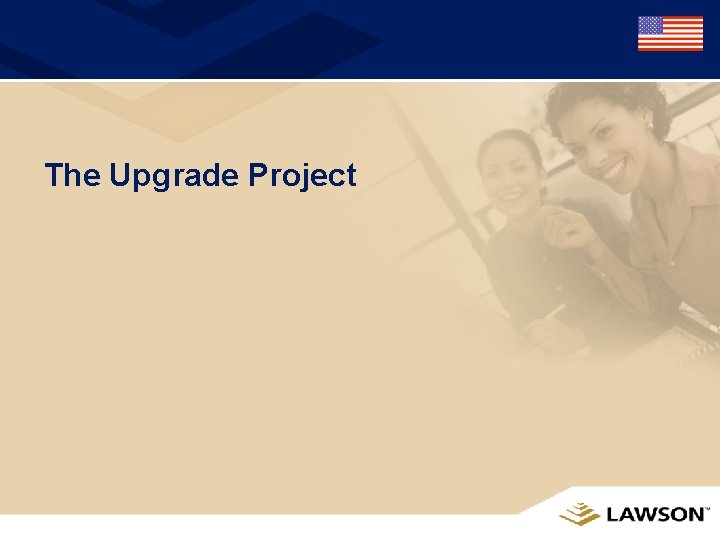
The Upgrade Project
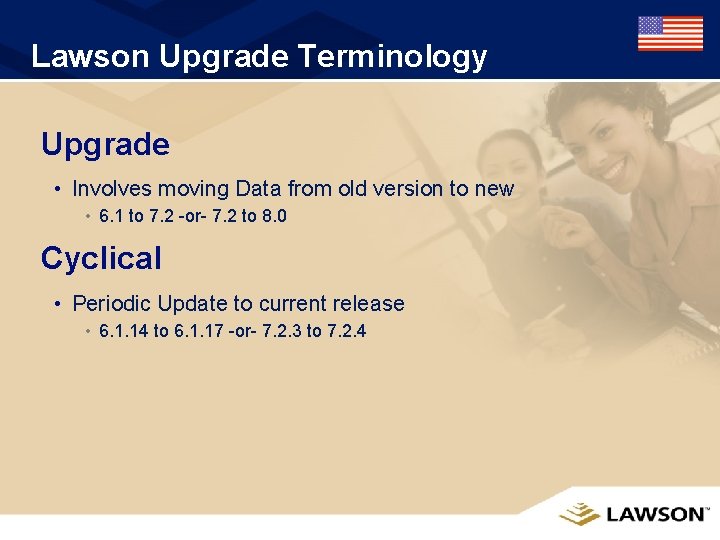
Lawson Upgrade Terminology Upgrade • Involves moving Data from old version to new • 6. 1 to 7. 2 -or- 7. 2 to 8. 0 Cyclical • Periodic Update to current release • 6. 1. 14 to 6. 1. 17 -or- 7. 2. 3 to 7. 2. 4

Lawson Upgrade Terminology Migration • Moving to a new Platform • all combo’s of UNIX - AS/400 - NT Conversion • Non-Lawson data to Lawson • Data from old modified Lawson to New Vanilla Lawson • Home grown mainframe GL program to Lawson • 5. X OE – 8. 0
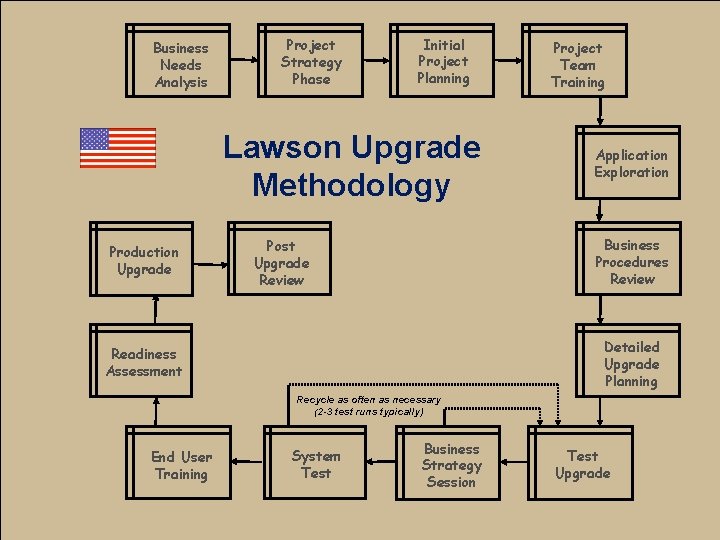
Business Needs Analysis Project Strategy Phase Initial Project Planning Lawson Upgrade Methodology Production Upgrade Project Team Training Application Exploration Business Procedures Review Post Upgrade Review Detailed Upgrade Planning Readiness Assessment Recycle as often as necessary (2 -3 test runs typically) End User Training System Test Business Strategy Session Test Upgrade

Upgrade Planning, Tools and Services
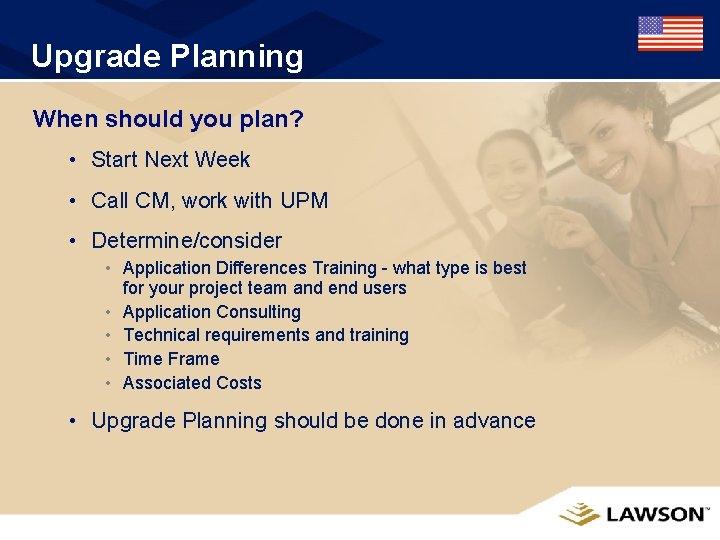
Upgrade Planning When should you plan? • Start Next Week • Call CM, work with UPM • Determine/consider • Application Differences Training - what type is best for your project team and end users • Application Consulting • Technical requirements and training • Time Frame • Associated Costs • Upgrade Planning should be done in advance

Upgrade Tools and Services • Upgrade Software • Free to clients on maintenance • Upgrade Information Package - (UIP) • Sent to client once registered via the UCP • Lawson Upgrade Center – (GSC) • Support consultants dedicated to Upgrade programs • support. lawson. com • v 7. 2 – v 8. 0. 2 Upgrade Workshop • Upgrade program training • Application Differences Training • Upgrade Consulting

Upgrade Info on support. lawson. com Information categorized by Platform – AS 400, Unix, NT • Upgrade Checklists • Application Differences Training Agendas • Lawson Upgrade Methodology • Database Differences Documentation • No longer comes with the UIP (too large) • Free Application Differences web based presentations (WBT’s) • Partners • List of Partners which have Accredited consultants • UIP Updates/Upgrade Program patches • FAQ’s and Fact Sheets
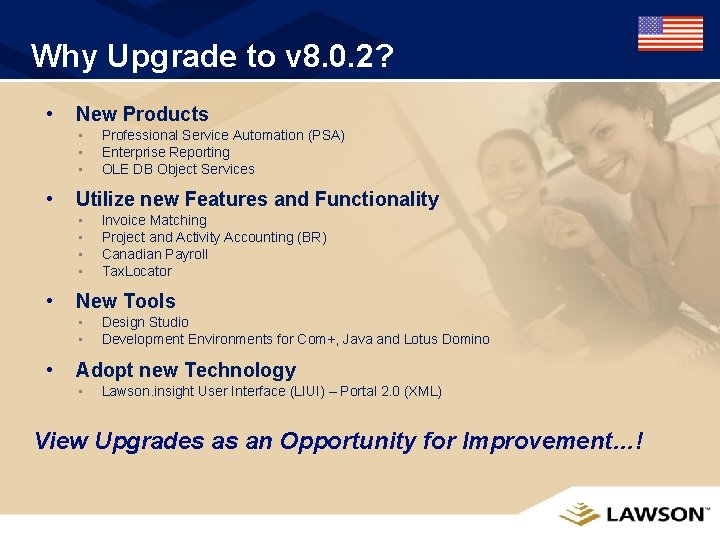
Why Upgrade to v 8. 0. 2? • New Products • • Utilize new Features and Functionality • • • Invoice Matching Project and Activity Accounting (BR) Canadian Payroll Tax. Locator New Tools • • • Professional Service Automation (PSA) Enterprise Reporting OLE DB Object Services Design Studio Development Environments for Com+, Java and Lotus Domino Adopt new Technology • Lawson. insight User Interface (LIUI) – Portal 2. 0 (XML) View Upgrades as an Opportunity for Improvement…!
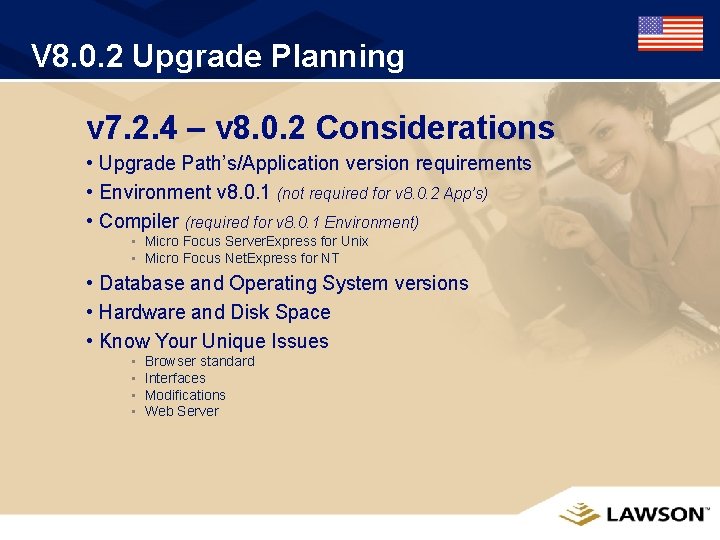
V 8. 0. 2 Upgrade Planning v 7. 2. 4 – v 8. 0. 2 Considerations • Upgrade Path’s/Application version requirements • Environment v 8. 0. 1 (not required for v 8. 0. 2 App’s) • Compiler (required for v 8. 0. 1 Environment) • Micro Focus Server. Express for Unix • Micro Focus Net. Express for NT • Database and Operating System versions • Hardware and Disk Space • Know Your Unique Issues • • Browser standard Interfaces Modifications Web Server
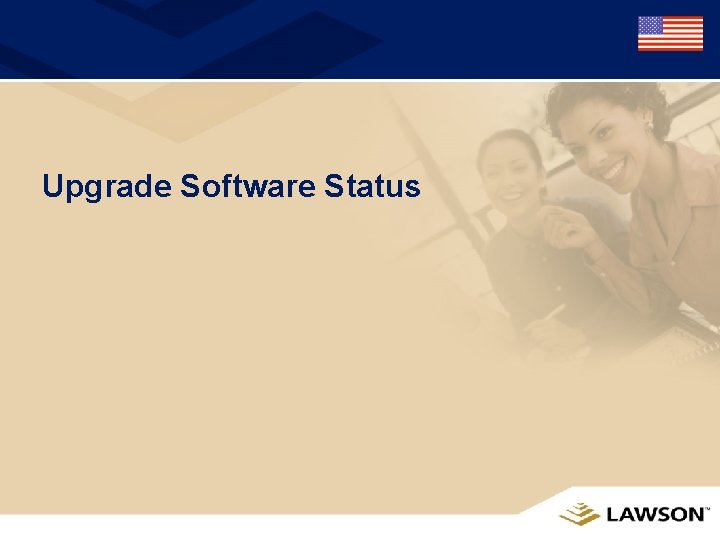
Upgrade Software Status
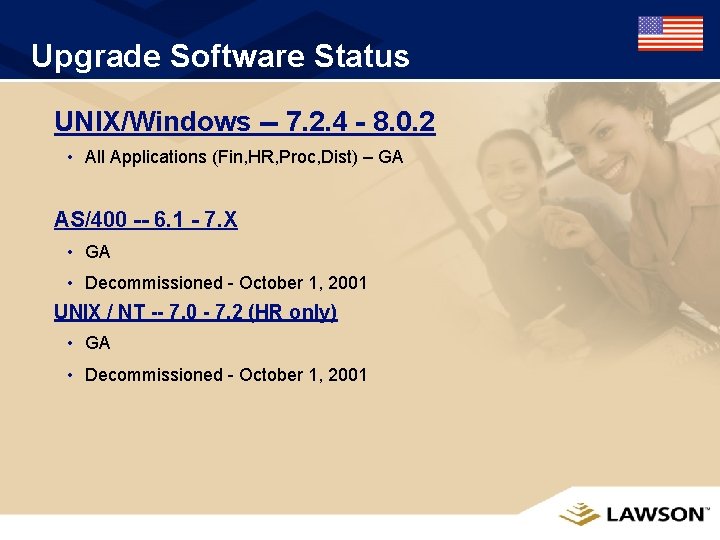
Upgrade Software Status UNIX/Windows -- 7. 2. 4 - 8. 0. 2 • All Applications (Fin, HR, Proc, Dist) – GA AS/400 -- 6. 1 - 7. X • GA • Decommissioned - October 1, 2001 UNIX / NT -- 7. 0 - 7. 2 (HR only) • GA • Decommissioned - October 1, 2001
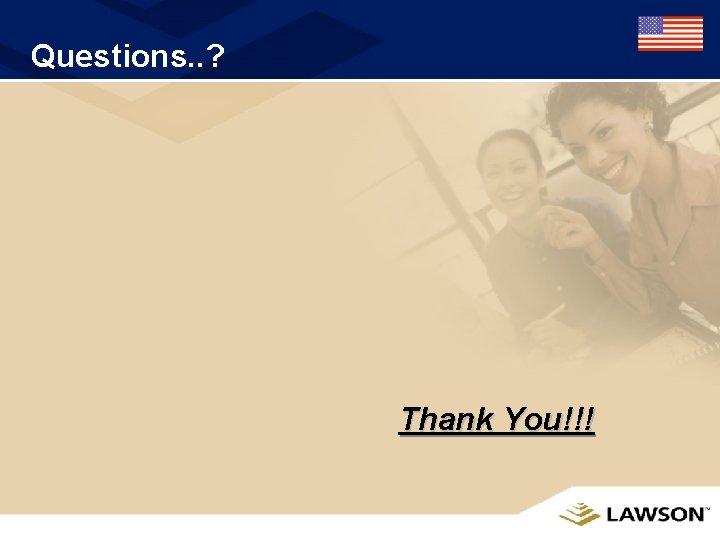
Questions. . ? Thank You!!!