Update release PMS 5 0 to PMS 5
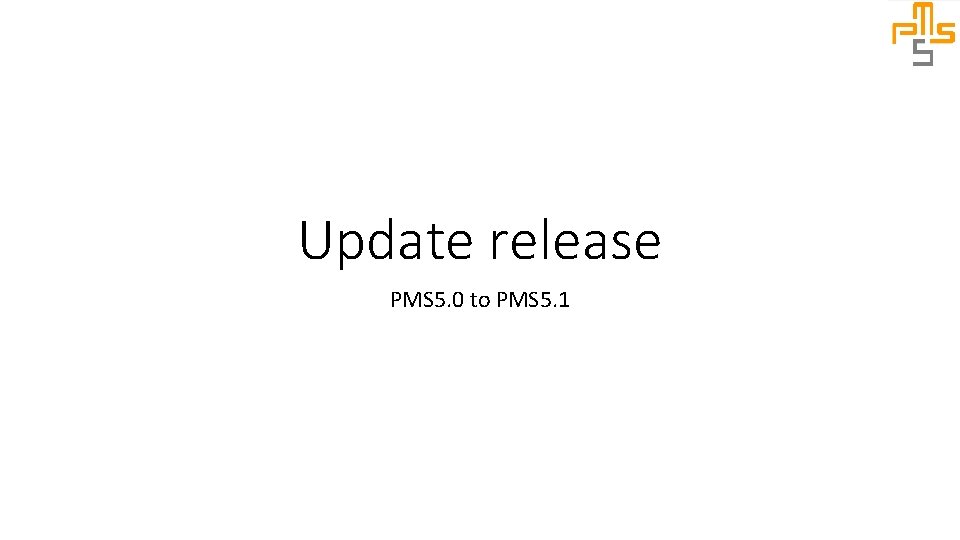
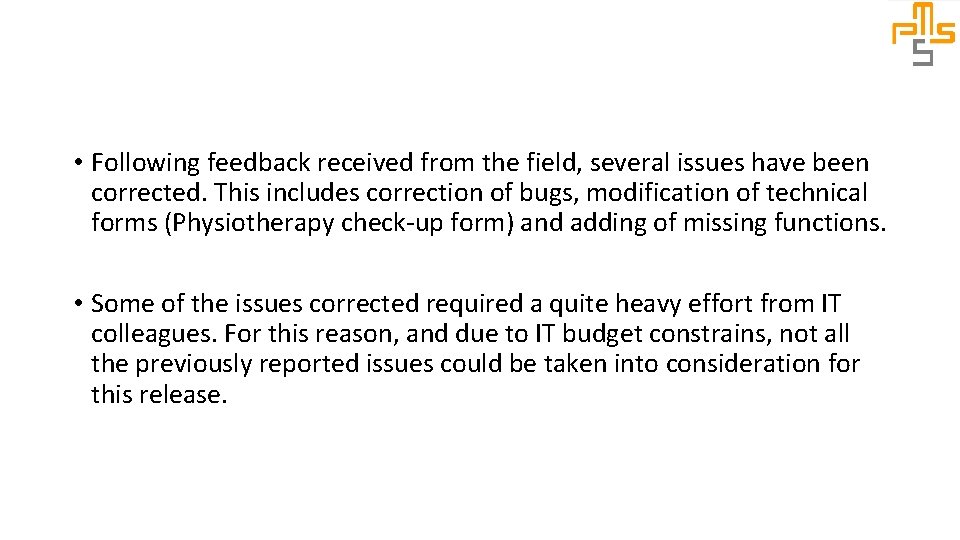
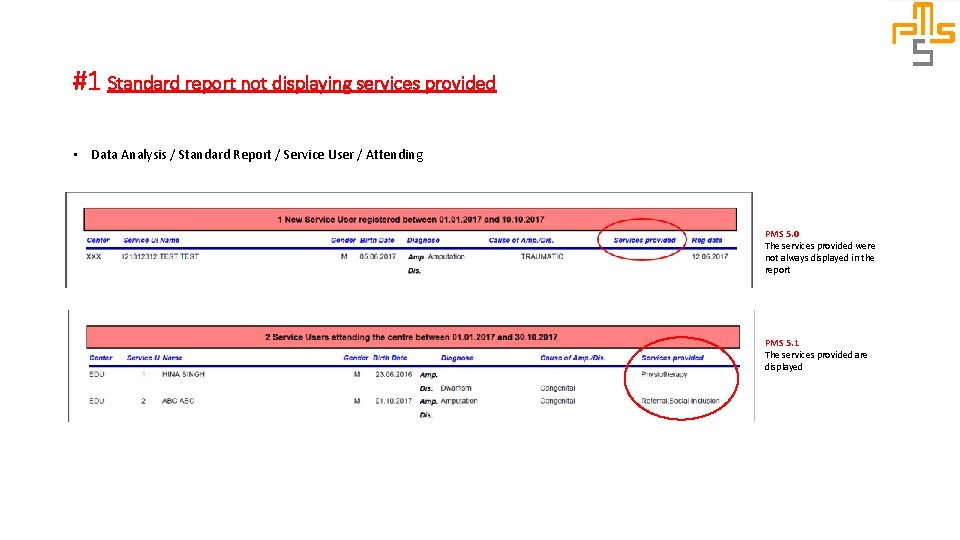
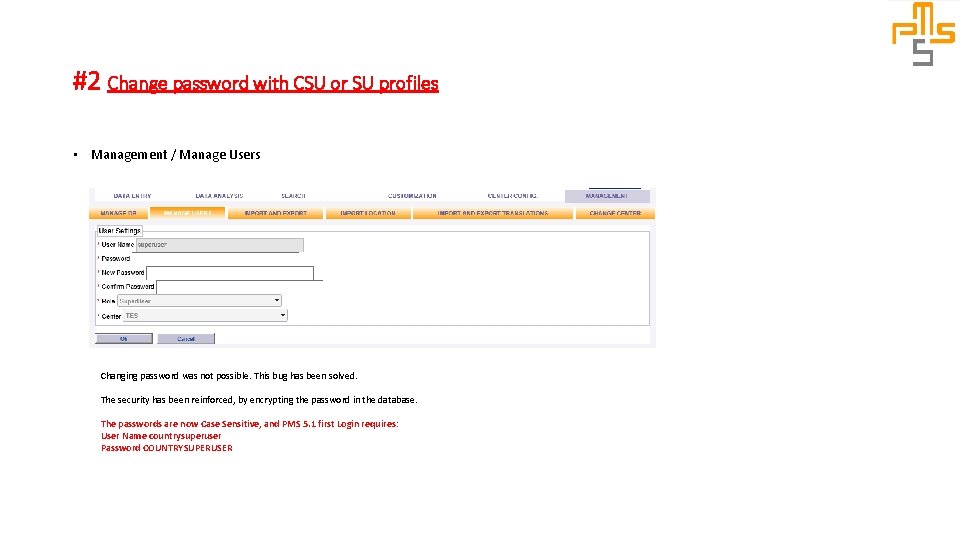
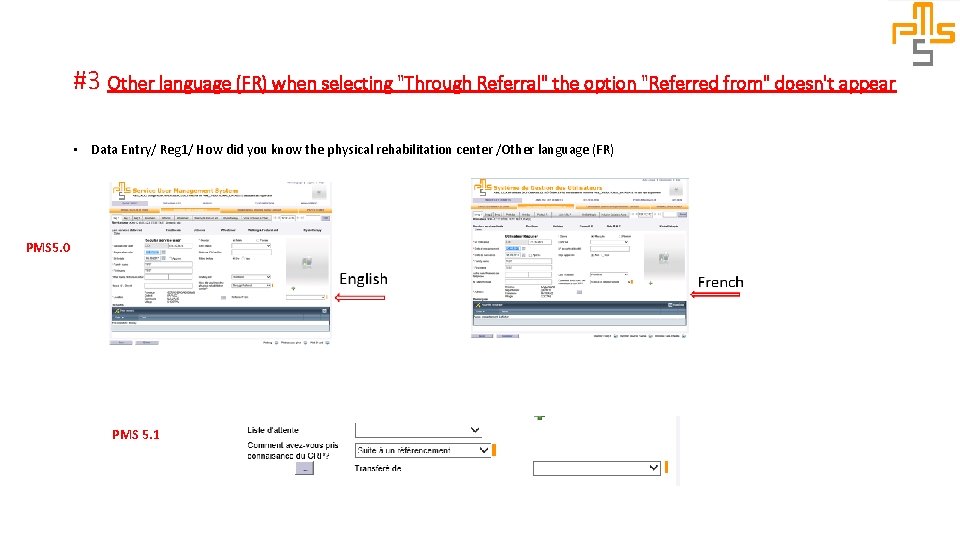
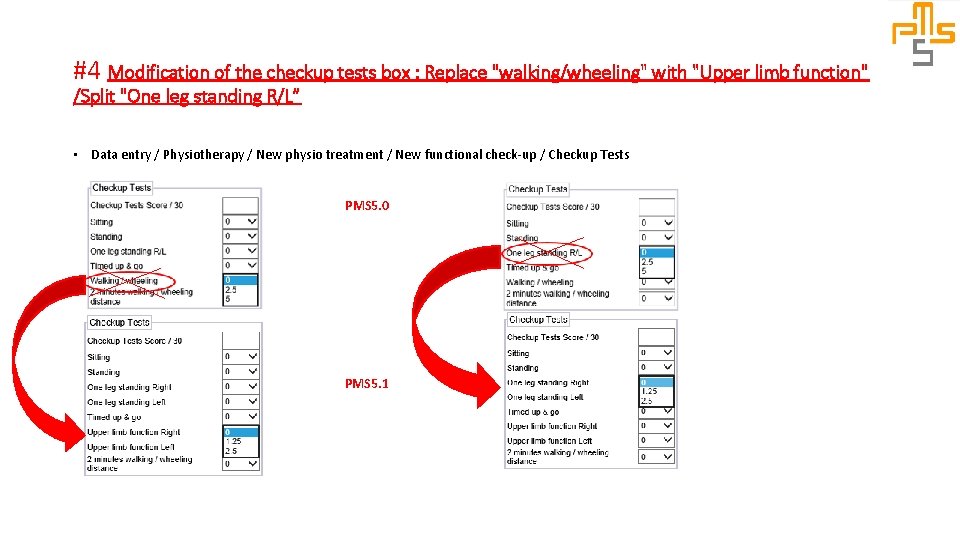
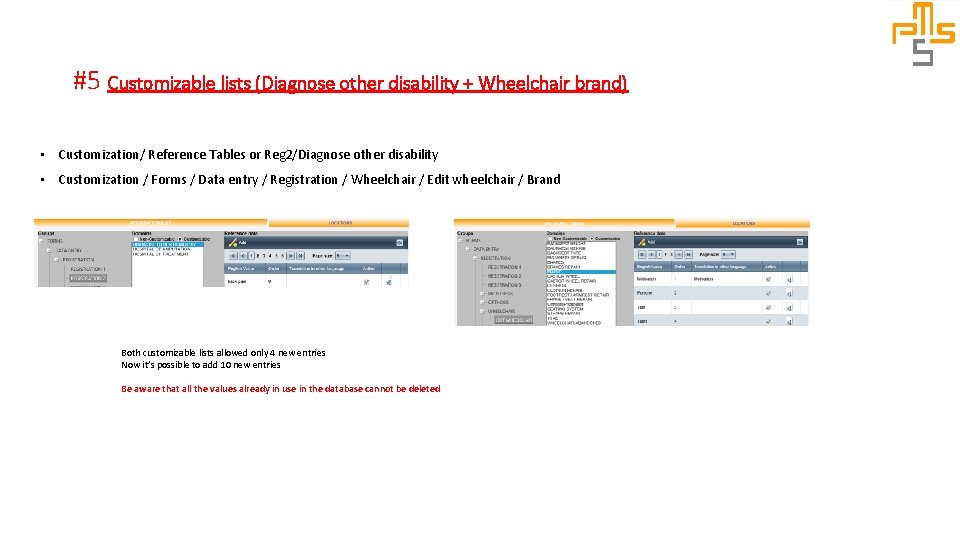
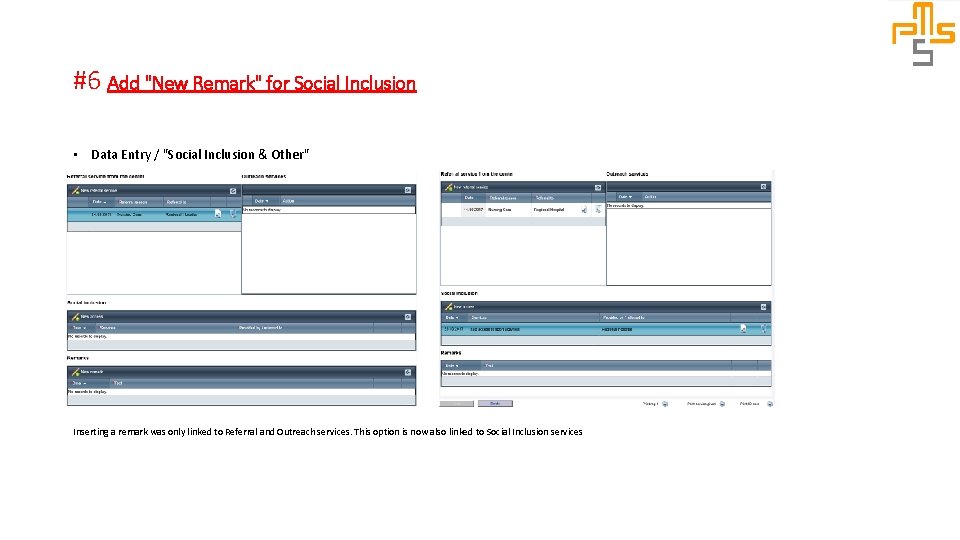
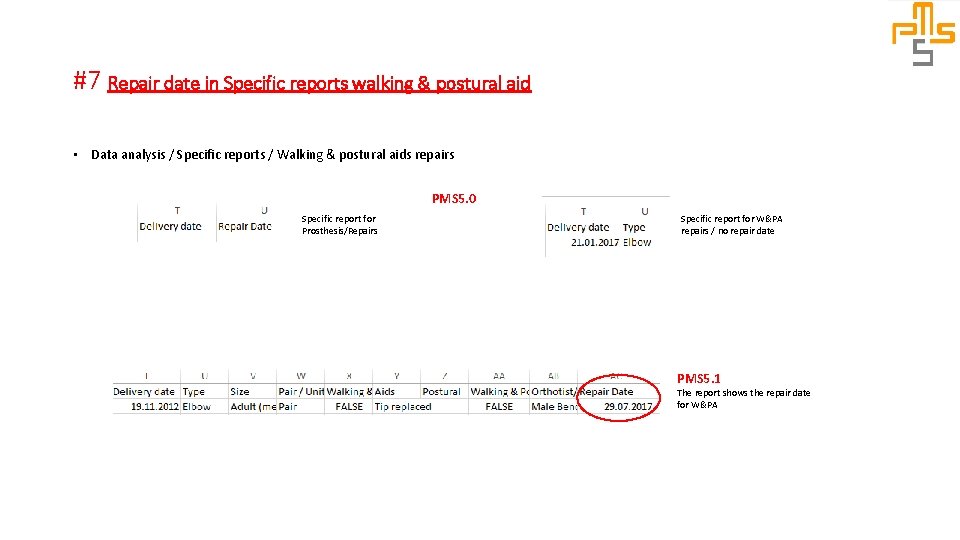
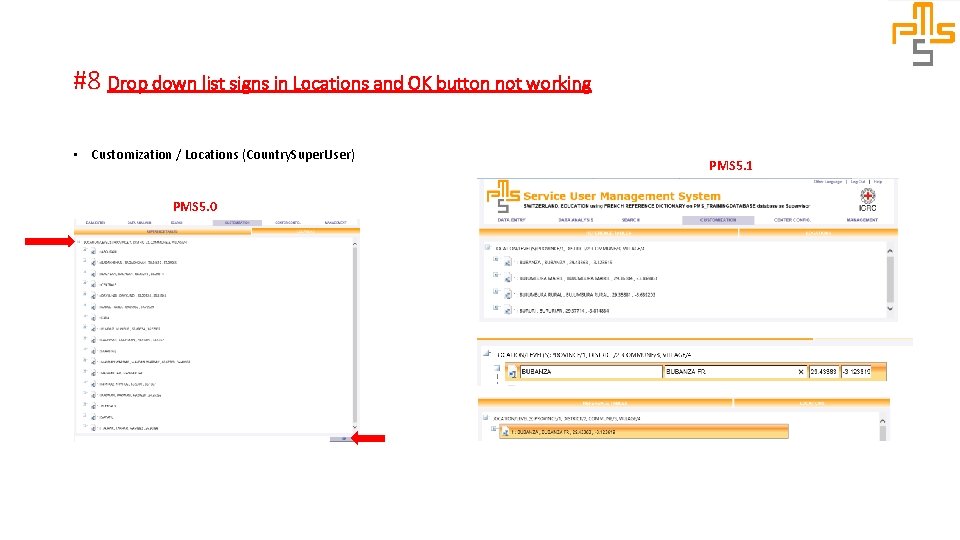
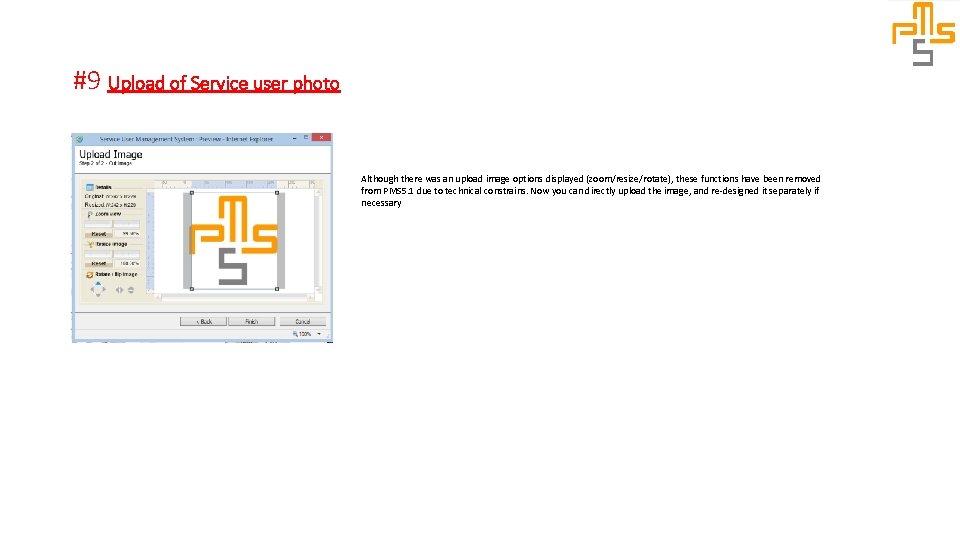
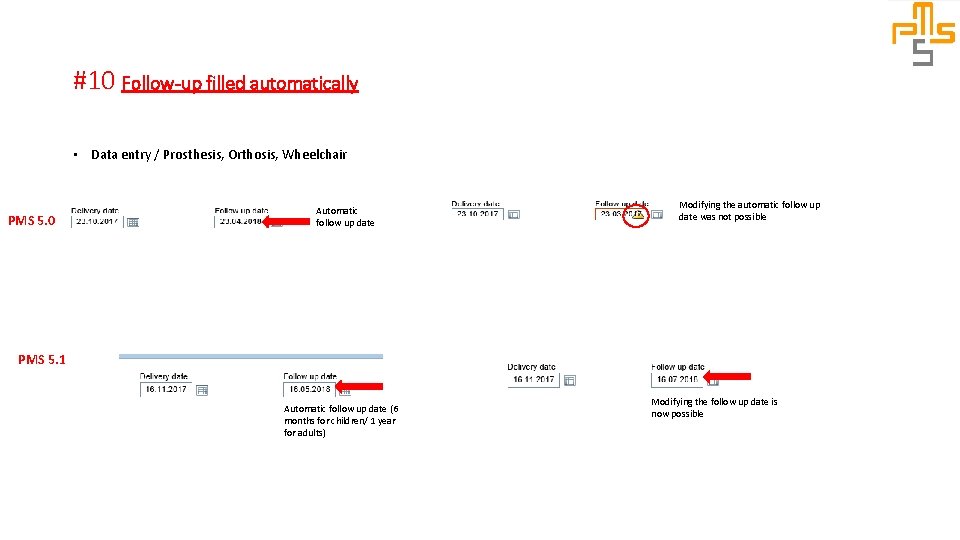
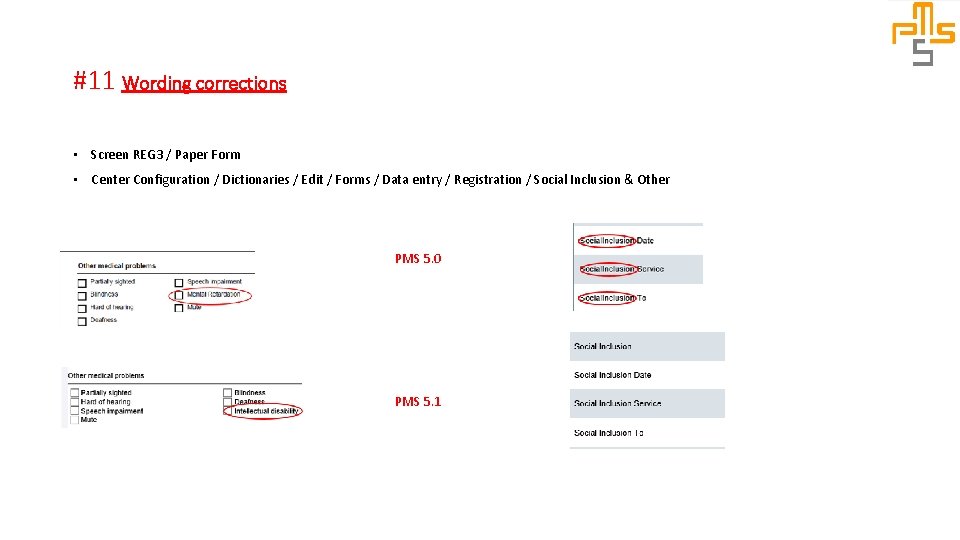
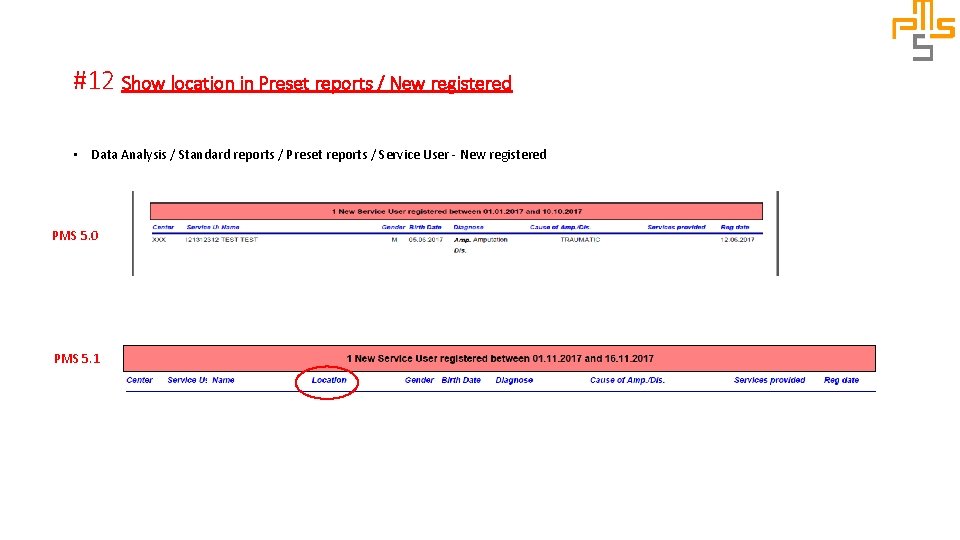
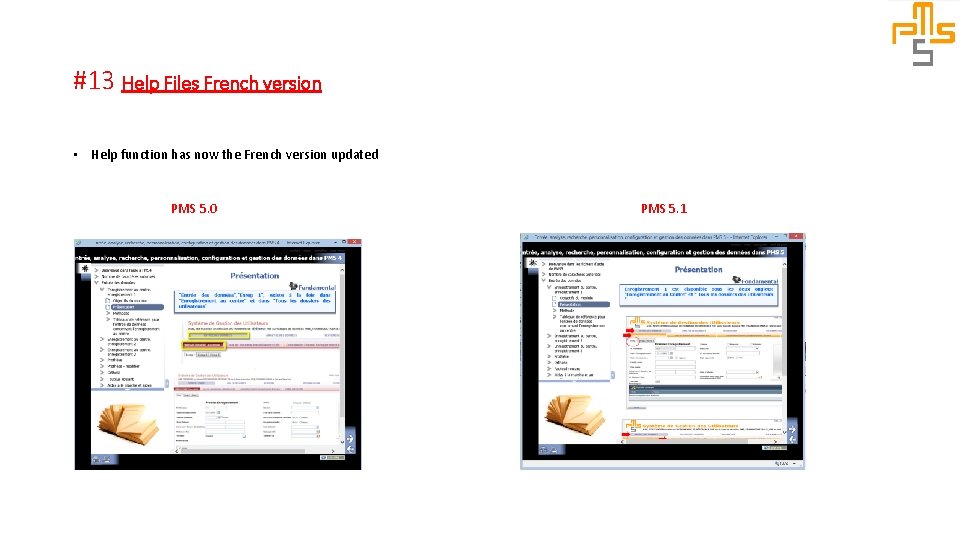
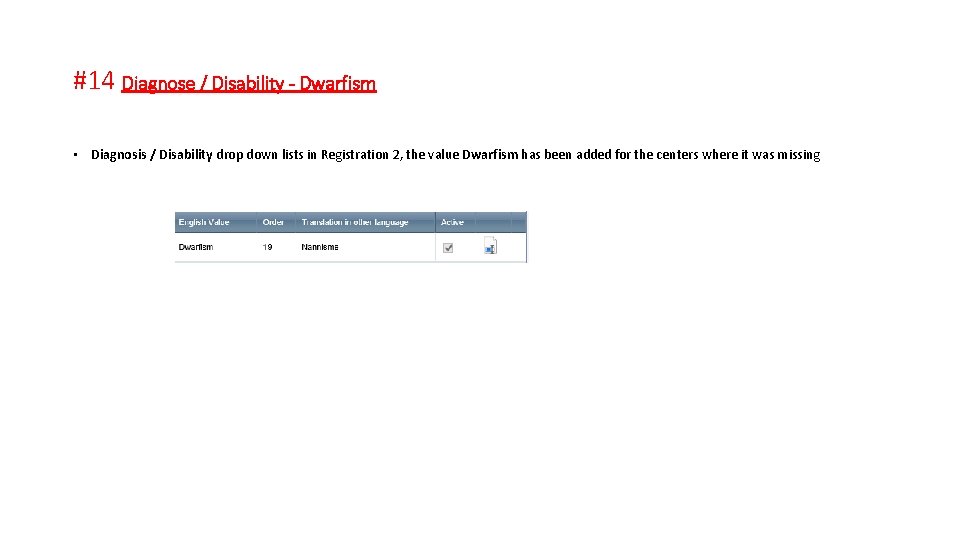
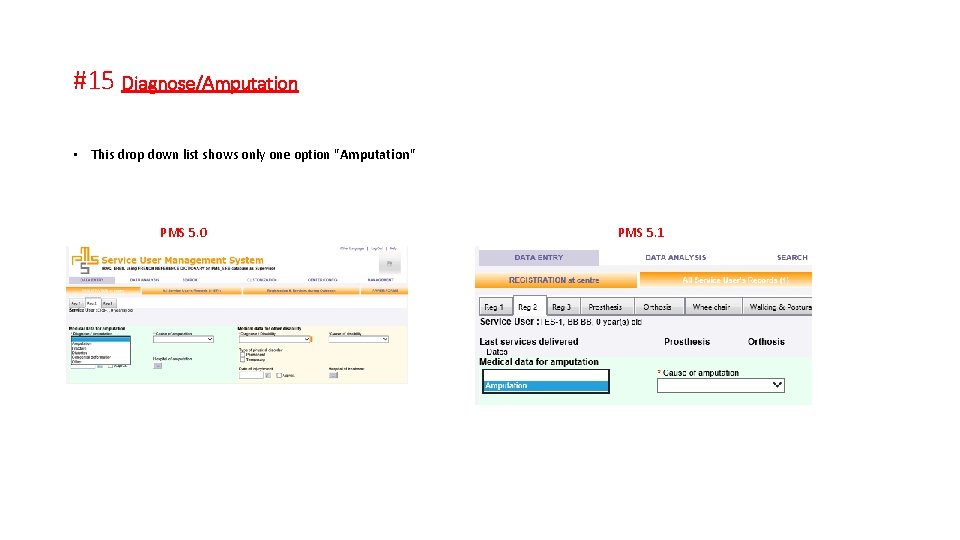
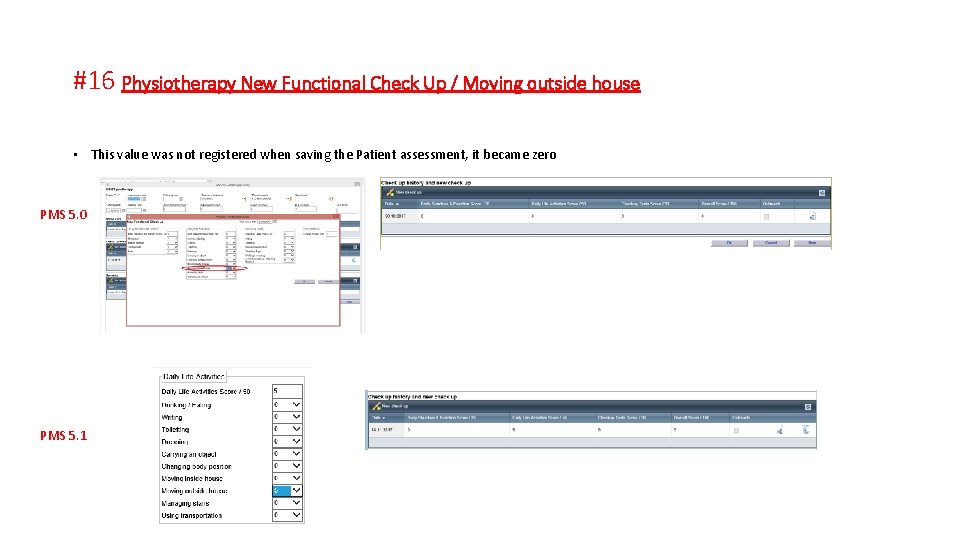
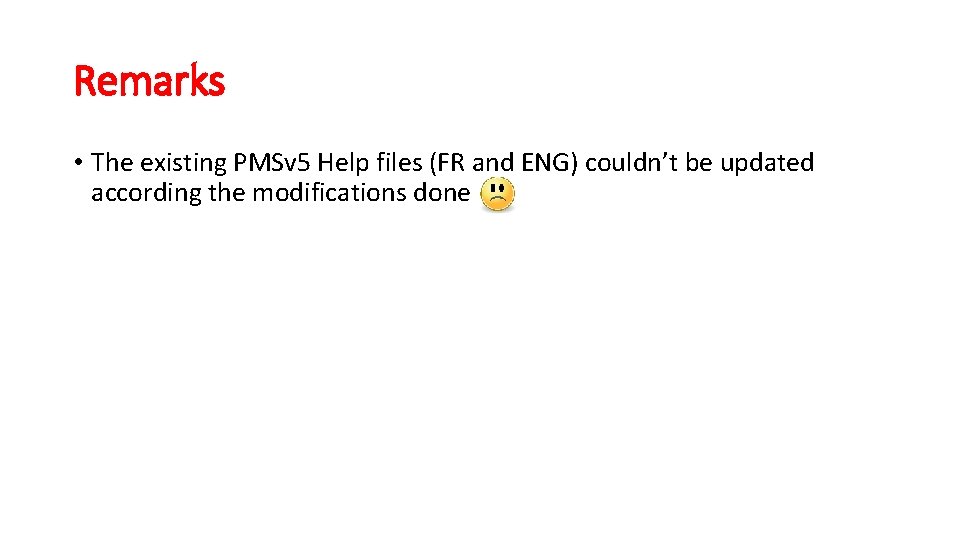
- Slides: 19
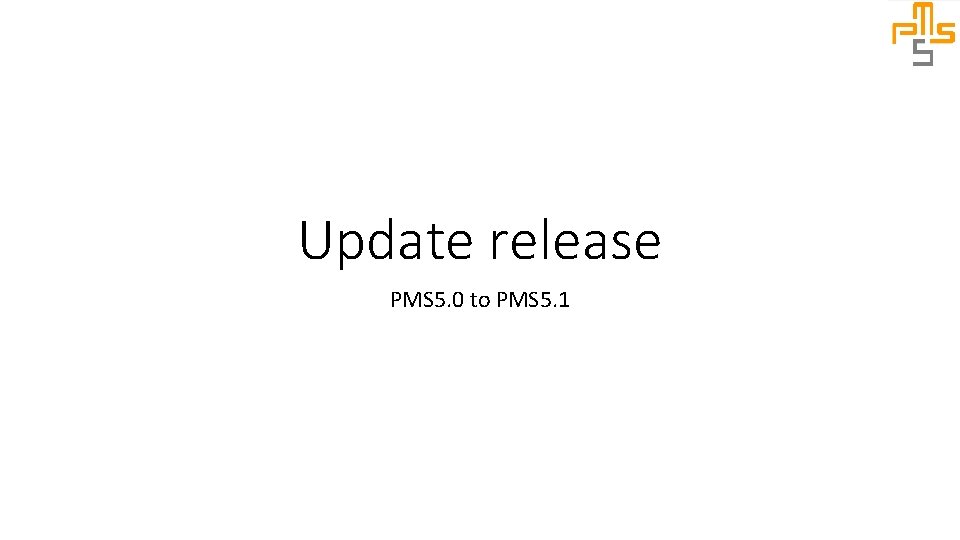
Update release PMS 5. 0 to PMS 5. 1
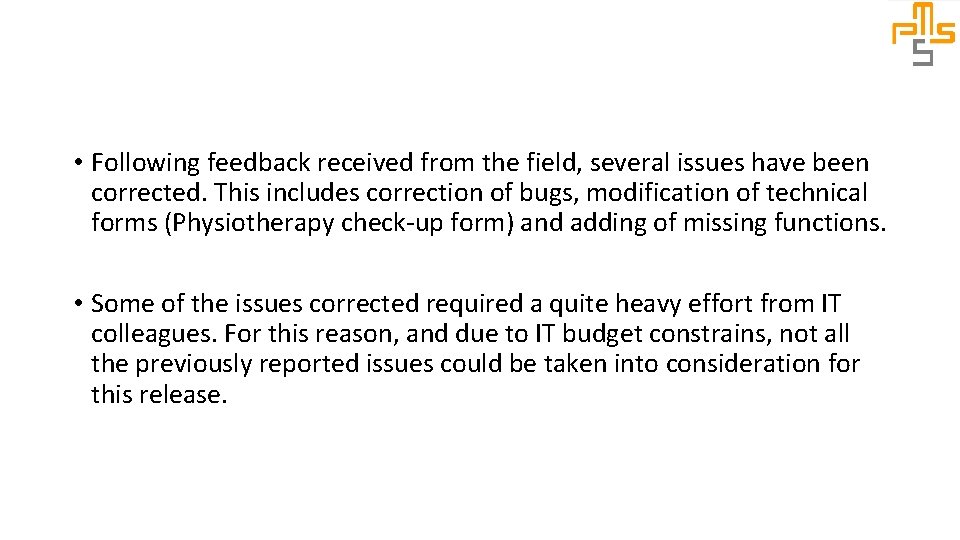
• Following feedback received from the field, several issues have been corrected. This includes correction of bugs, modification of technical forms (Physiotherapy check-up form) and adding of missing functions. • Some of the issues corrected required a quite heavy effort from IT colleagues. For this reason, and due to IT budget constrains, not all the previously reported issues could be taken into consideration for this release.
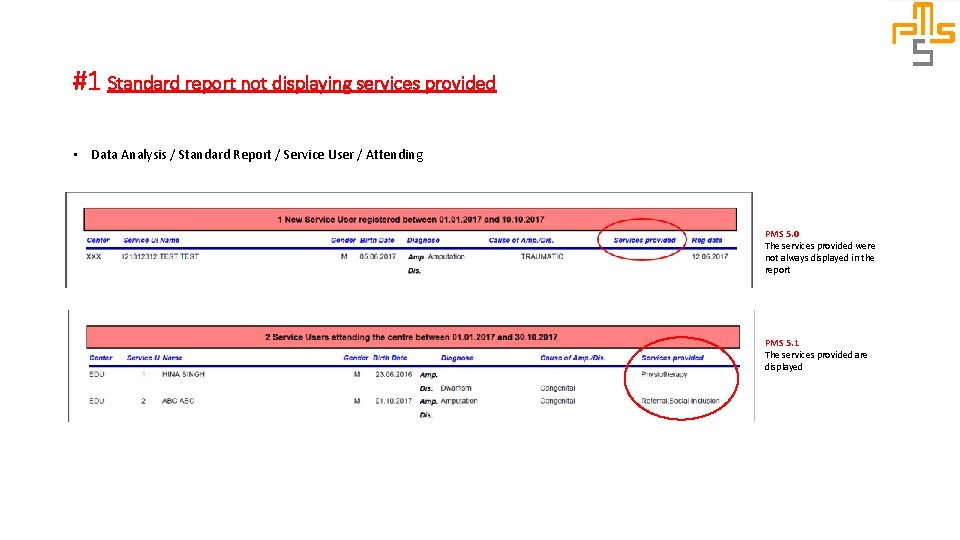
#1 Standard report not displaying services provided • Data Analysis / Standard Report / Service User / Attending PMS 5. 0 The services provided were not always displayed in the report PMS 5. 1 The services provided are displayed
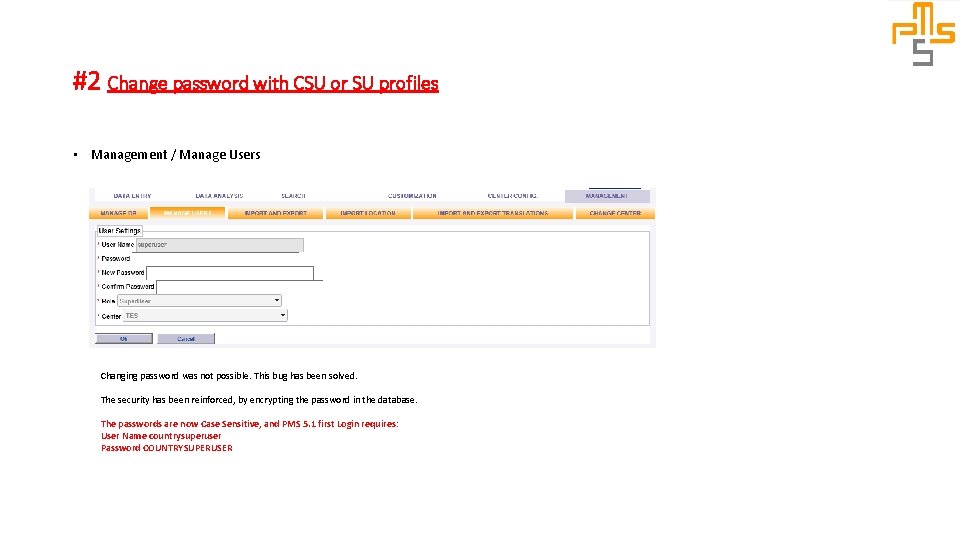
#2 Change password with CSU or SU profiles • Management / Manage Users Changing password was not possible. This bug has been solved. The security has been reinforced, by encrypting the password in the database. The passwords are now Case Sensitive, and PMS 5. 1 first Login requires: User Name countrysuperuser Password COUNTRYSUPERUSER
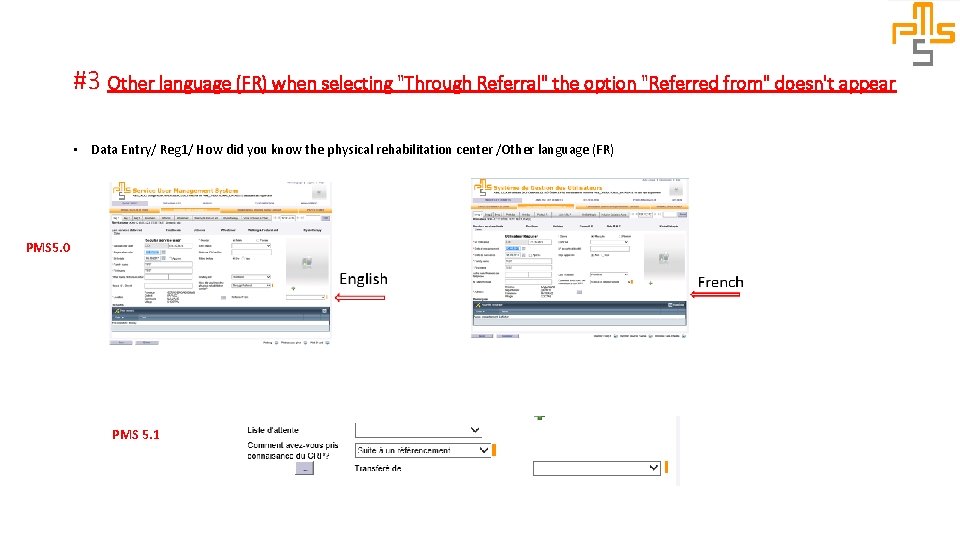
#3 Other language (FR) when selecting "Through Referral" the option "Referred from" doesn't appear • Data Entry/ Reg 1/ How did you know the physical rehabilitation center /Other language (FR) PMS 5. 0 PMS 5. 1
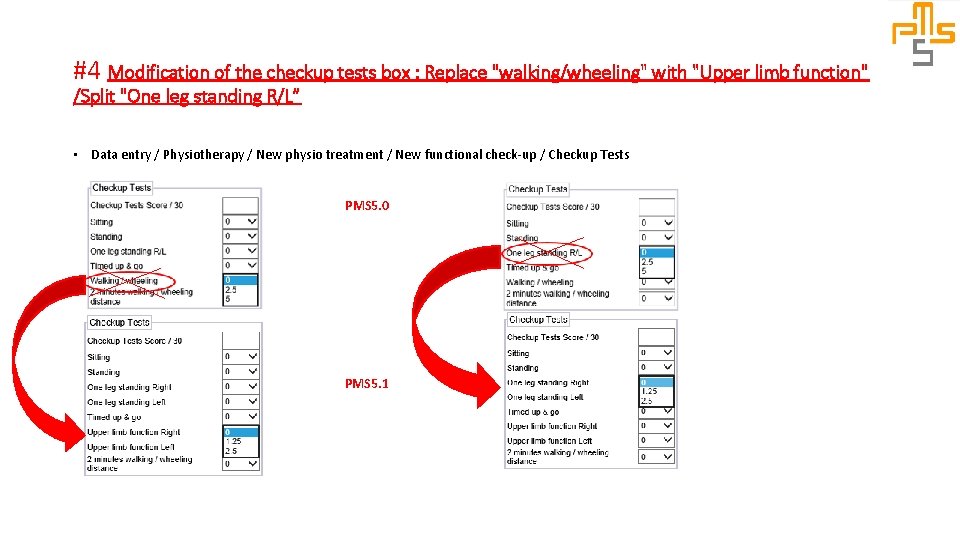
#4 Modification of the checkup tests box : Replace "walking/wheeling" with "Upper limb function" /Split "One leg standing R/L” • Data entry / Physiotherapy / New physio treatment / New functional check-up / Checkup Tests PMS 5. 0 PMS 5. 1
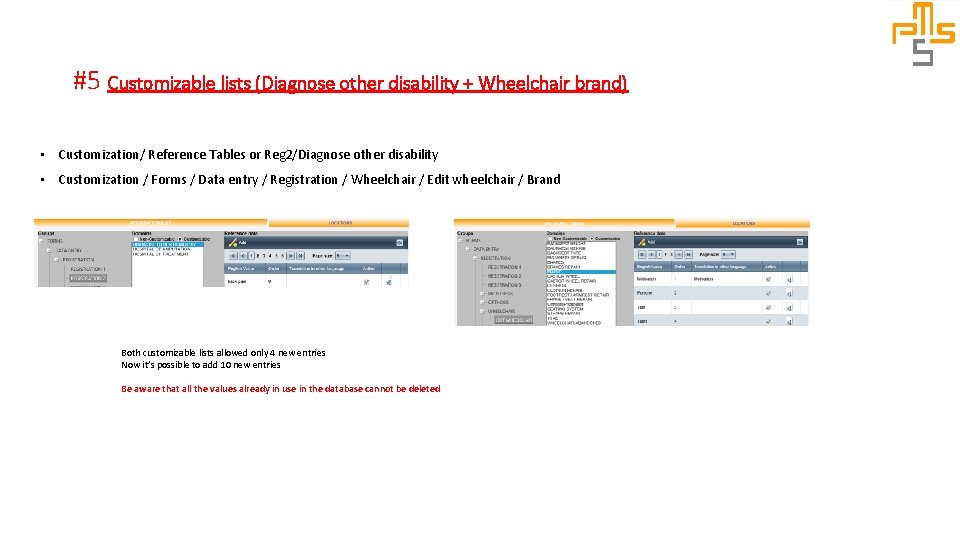
#5 Customizable lists (Diagnose other disability + Wheelchair brand) • Customization/ Reference Tables or Reg 2/Diagnose other disability • Customization / Forms / Data entry / Registration / Wheelchair / Edit wheelchair / Brand Both customizable lists allowed only 4 new entries Now it’s possible to add 10 new entries Be aware that all the values already in use in the database cannot be deleted
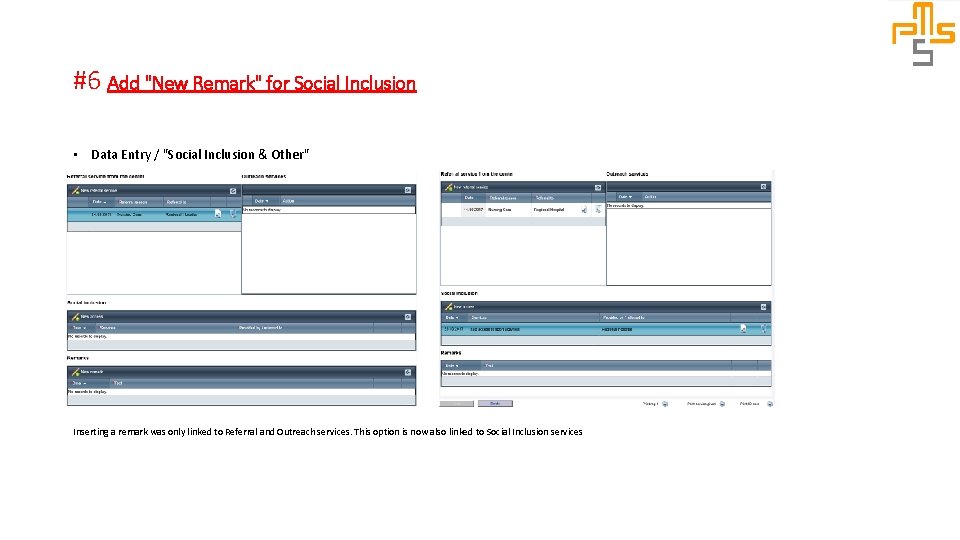
#6 Add "New Remark" for Social Inclusion • Data Entry / "Social Inclusion & Other" Inserting a remark was only linked to Referral and Outreach services. This option is now also linked to Social Inclusion services
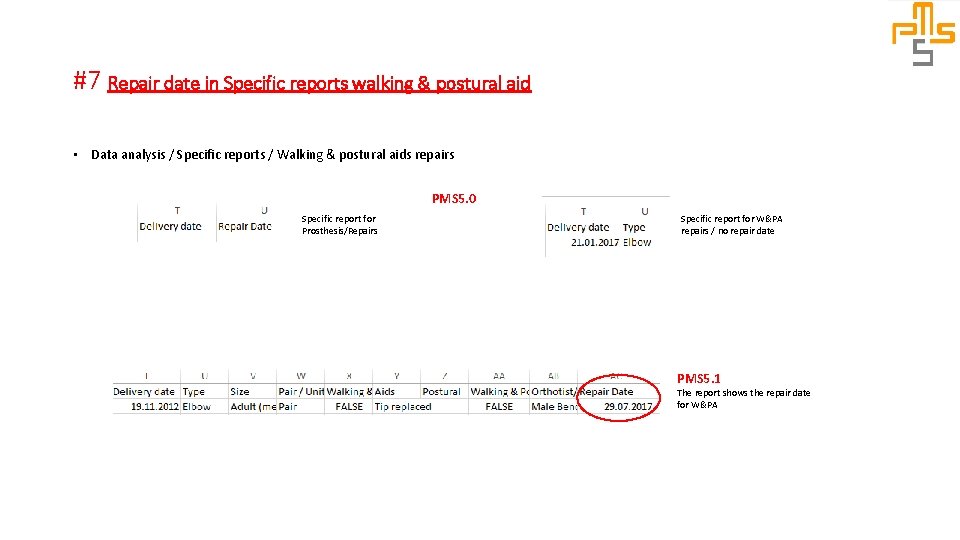
#7 Repair date in Specific reports walking & postural aid • Data analysis / Specific reports / Walking & postural aids repairs PMS 5. 0 Specific report for Prosthesis/Repairs Specific report for W&PA repairs / no repair date PMS 5. 1 The report shows the repair date for W&PA
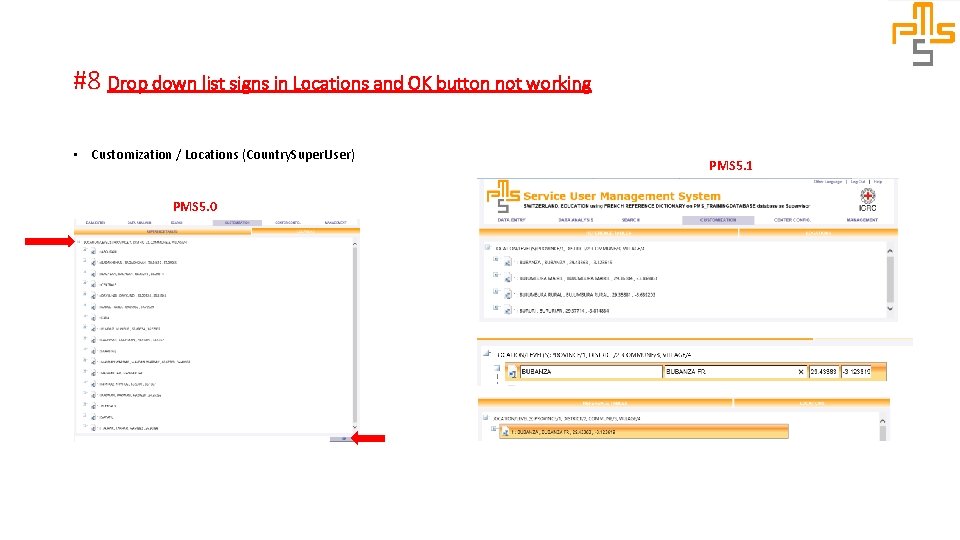
#8 Drop down list signs in Locations and OK button not working • Customization / Locations (Country. Super. User) PMS 5. 0 PMS 5. 1
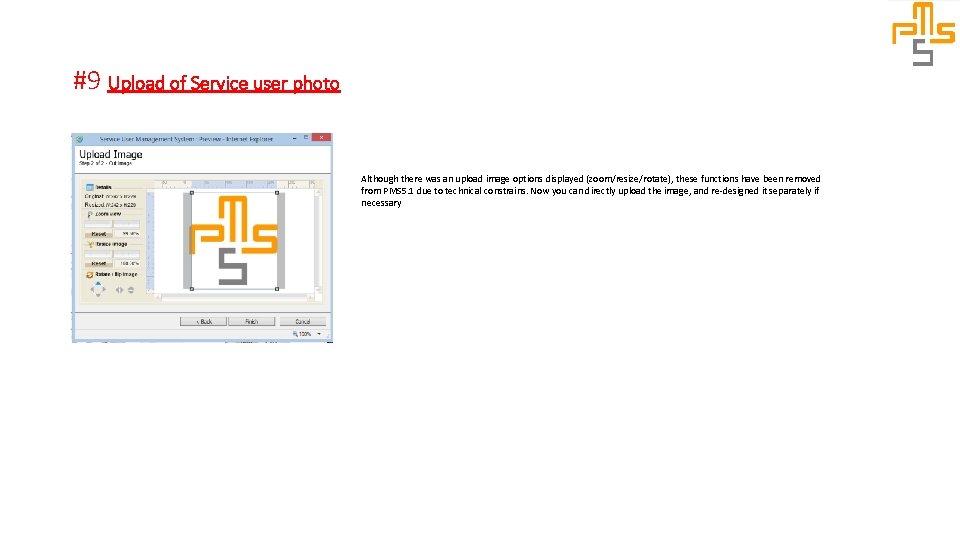
#9 Upload of Service user photo Although there was an upload image options displayed (zoom/resize/rotate), these functions have been removed from PMS 5. 1 due to technical constrains. Now you can directly upload the image, and re-designed it separately if necessary
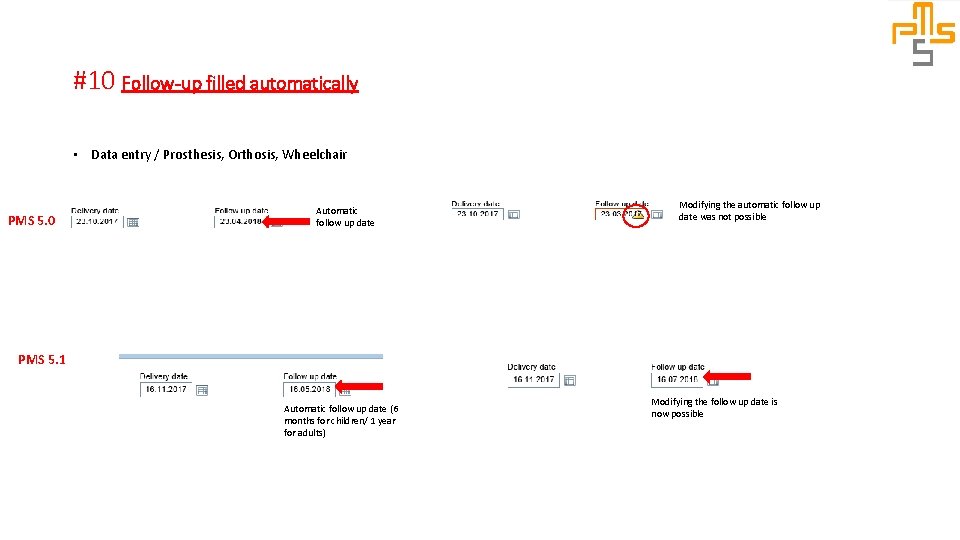
#10 Follow-up filled automatically • Data entry / Prosthesis, Orthosis, Wheelchair PMS 5. 0 Automatic follow up date Modifying the automatic follow up date was not possible PMS 5. 1 Automatic follow up date (6 months for children/ 1 year for adults) Modifying the follow up date is now possible
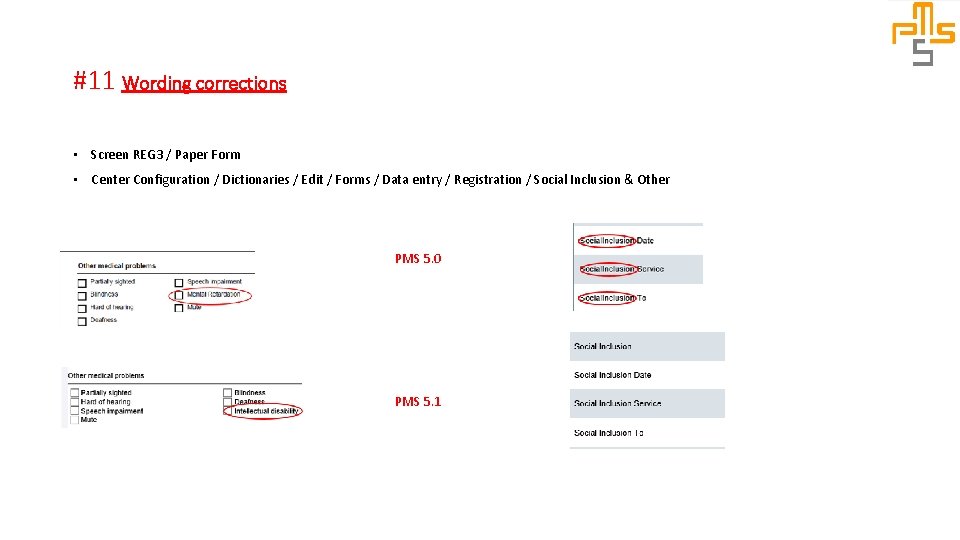
#11 Wording corrections • Screen REG 3 / Paper Form • Center Configuration / Dictionaries / Edit / Forms / Data entry / Registration / Social Inclusion & Other PMS 5. 0 PMS 5. 1
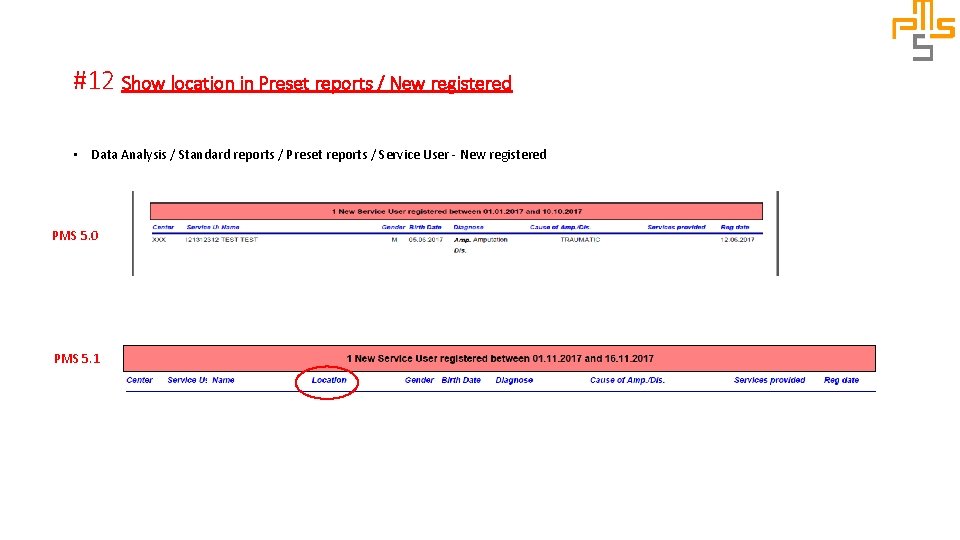
#12 Show location in Preset reports / New registered • Data Analysis / Standard reports / Preset reports / Service User - New registered PMS 5. 0 PMS 5. 1
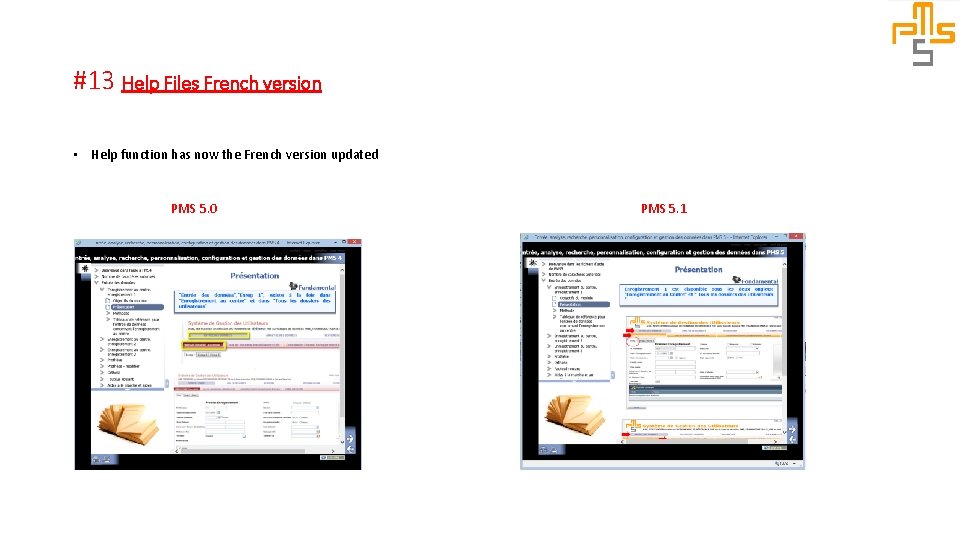
#13 Help Files French version • Help function has now the French version updated PMS 5. 0 PMS 5. 1
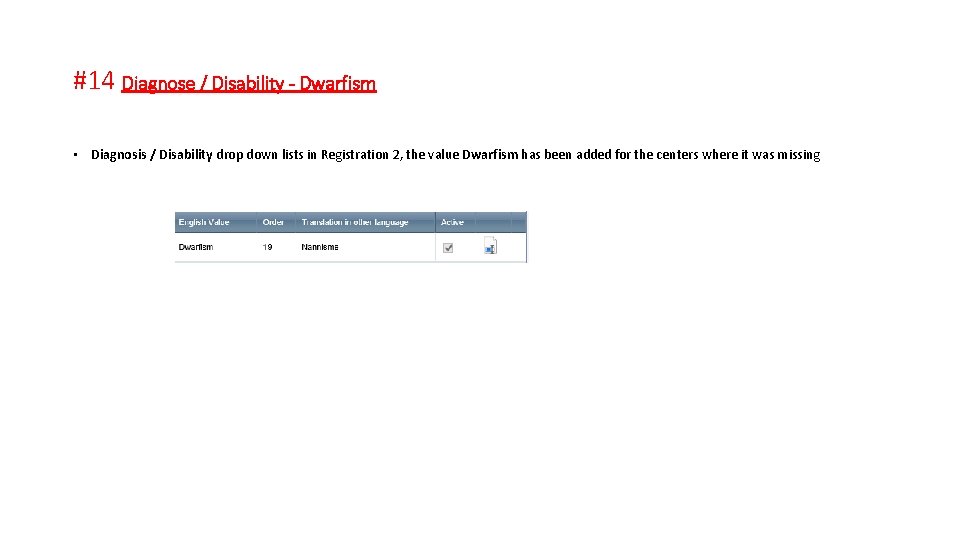
#14 Diagnose / Disability - Dwarfism • Diagnosis / Disability drop down lists in Registration 2, the value Dwarfism has been added for the centers where it was missing
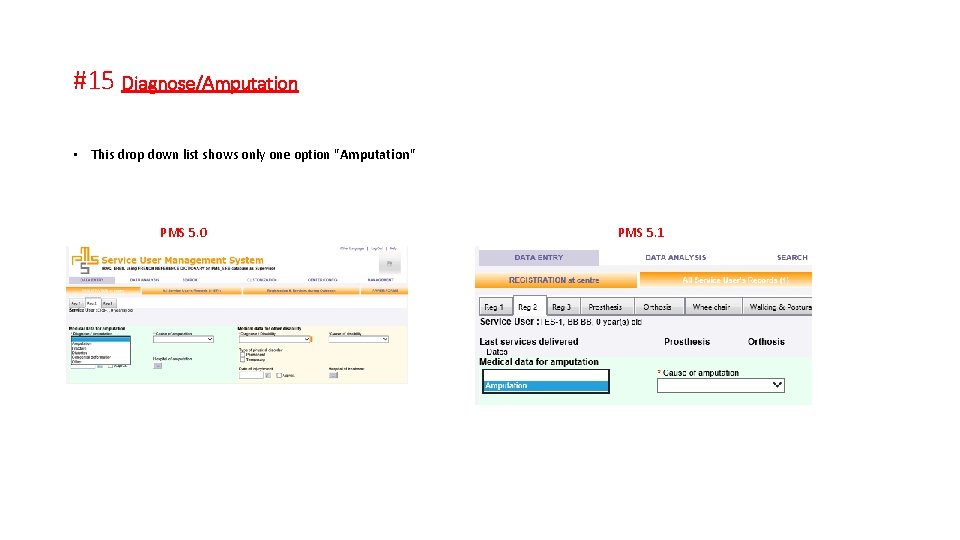
#15 Diagnose/Amputation • This drop down list shows only one option "Amputation" PMS 5. 0 PMS 5. 1
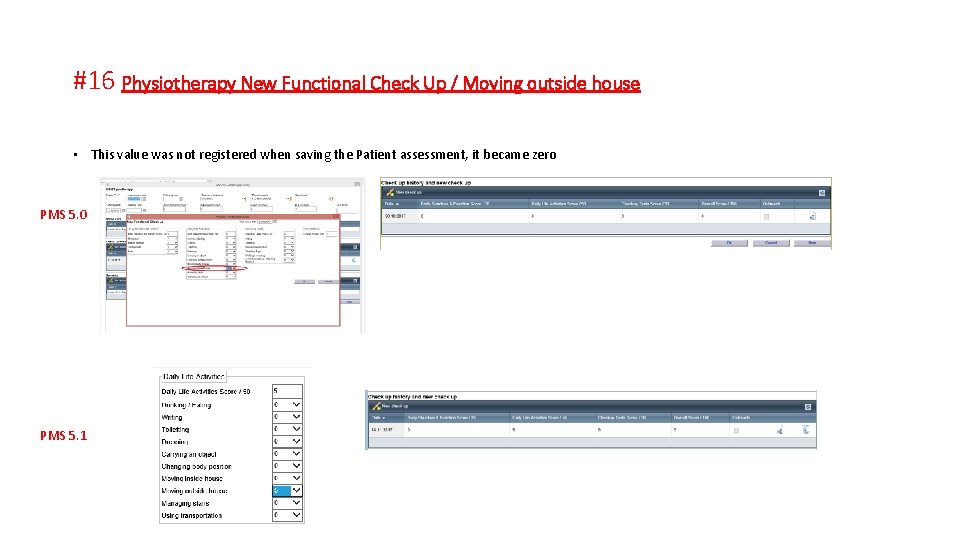
#16 Physiotherapy New Functional Check Up / Moving outside house • This value was not registered when saving the Patient assessment, it became zero PMS 5. 0 PMS 5. 1
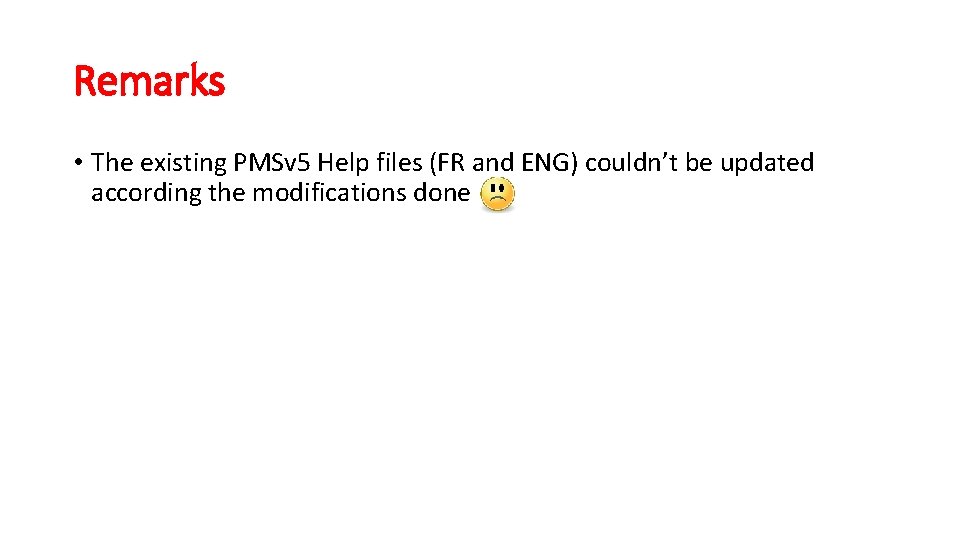
Remarks • The existing PMSv 5 Help files (FR and ENG) couldn’t be updated according the modifications done