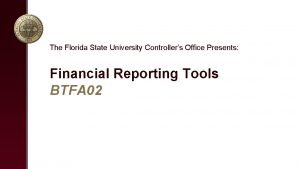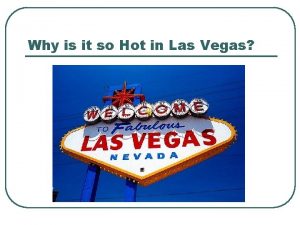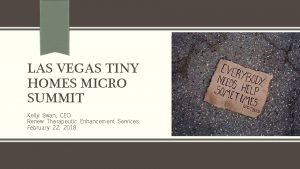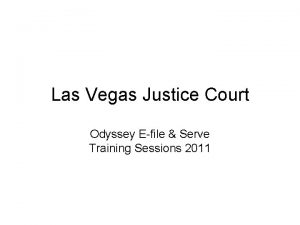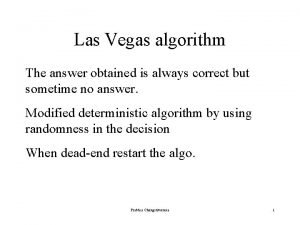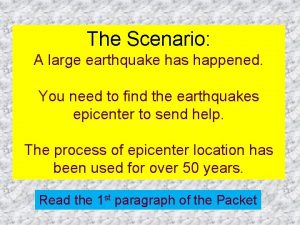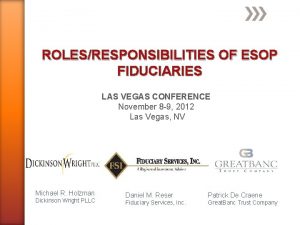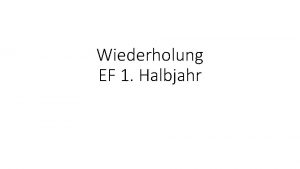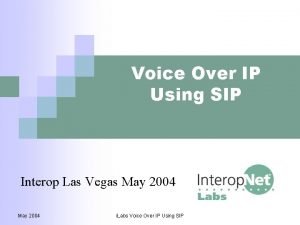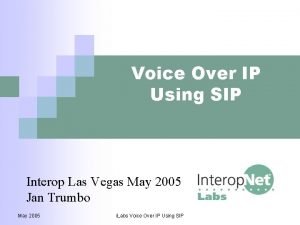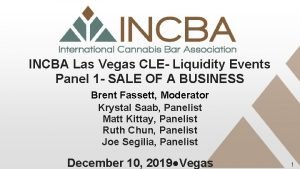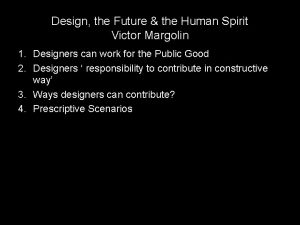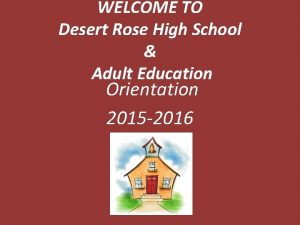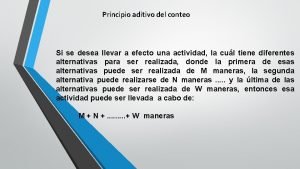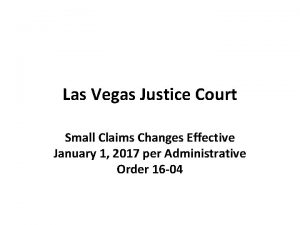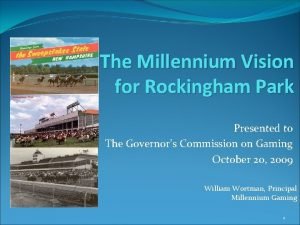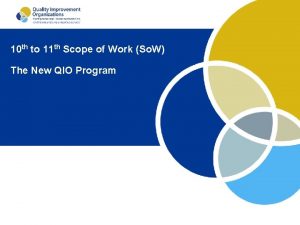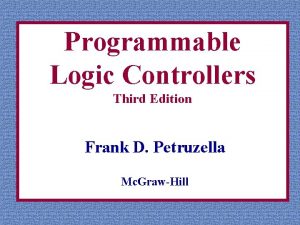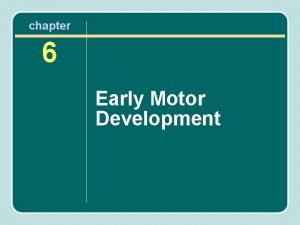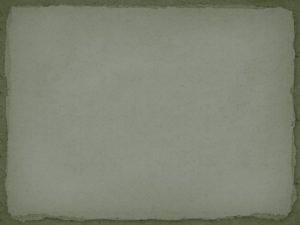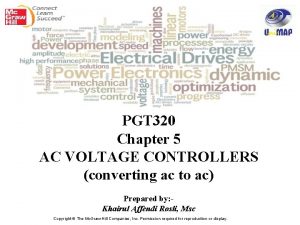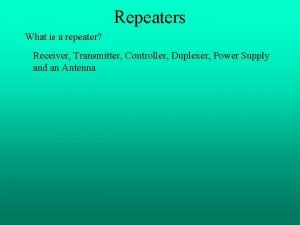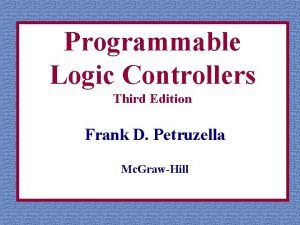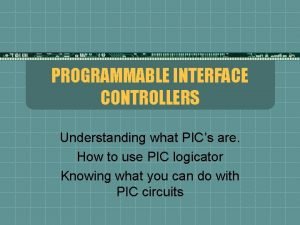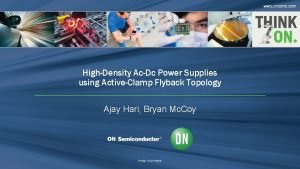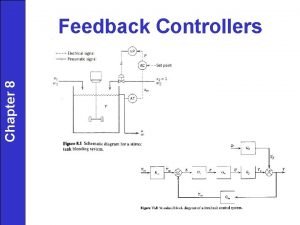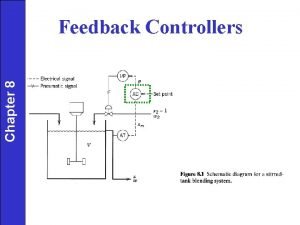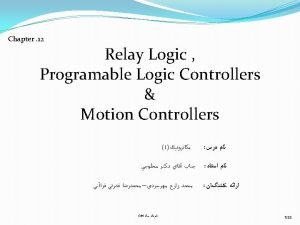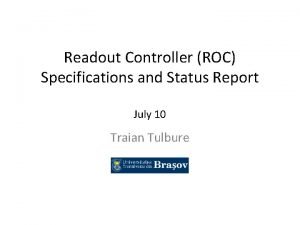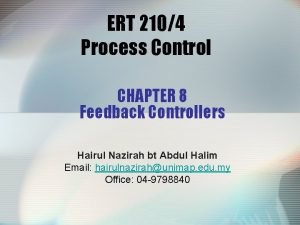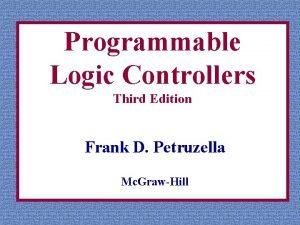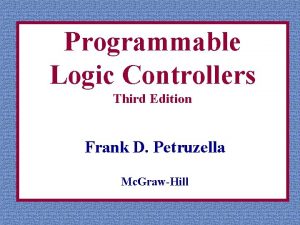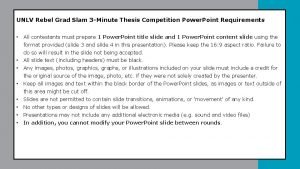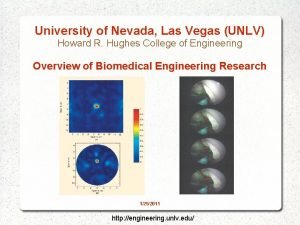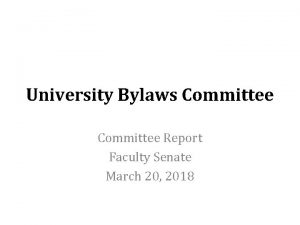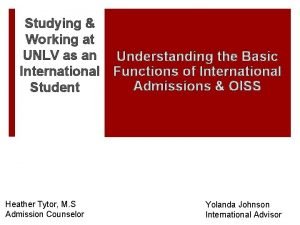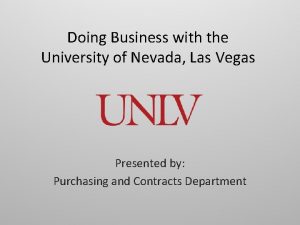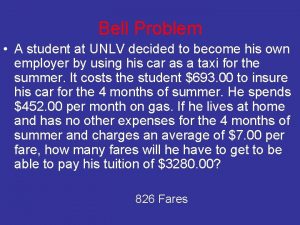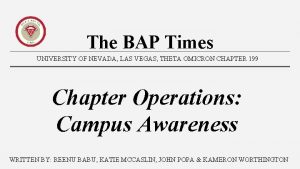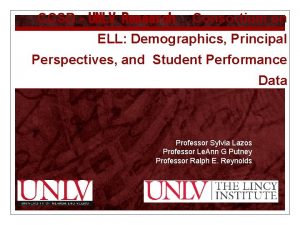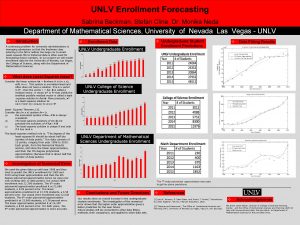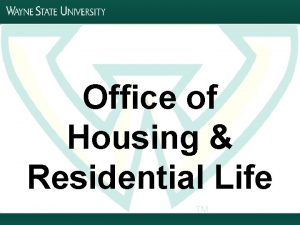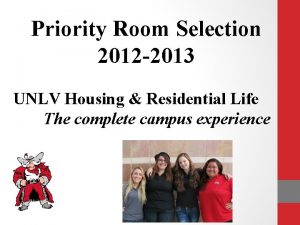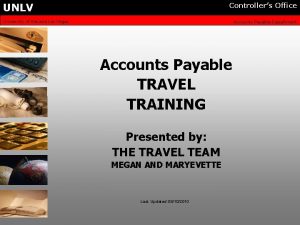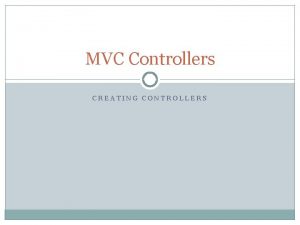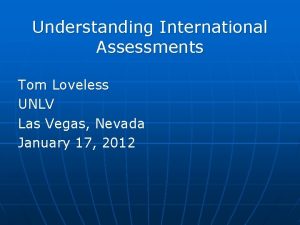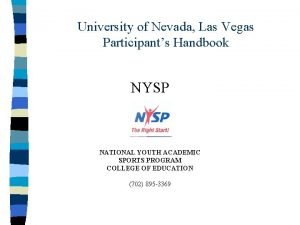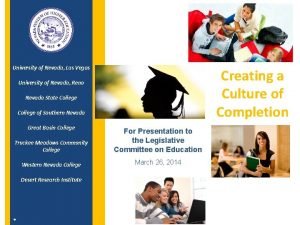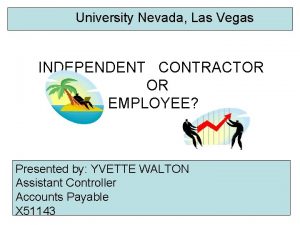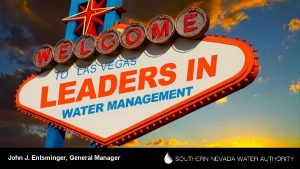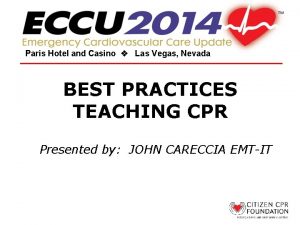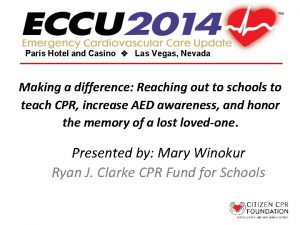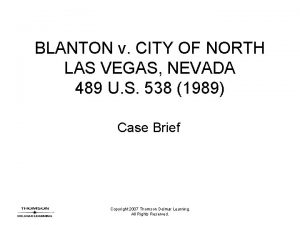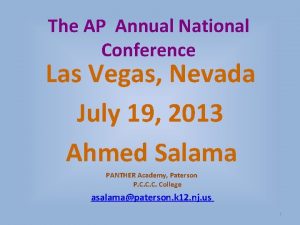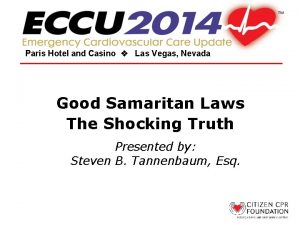UNLV Controllers Office University of Nevada Las Vegas























































- Slides: 55

UNLV Controller’s Office University of Nevada Las Vegas Payroll Department Welcome to Today’s Training PAYROLL PROCESSING FOR STUDENT & HOURLY EMPLOYEES SUMMER SESSION APRIL 13, 2016

UNLV Controller’s Office University of Nevada Las Vegas Payroll Department Topics to be Discussed • • Paper flow to process an hourly pay check Financial Aid & Scholarships’ role Important dates to remember Human Resources’ process Payroll’s process Timesheet preparation Questions

UNLV Controller’s Office University of Nevada Las Vegas Payroll Department Hourly Employee Payroll Process PAF Initiated by department via WEB Contacts. PAF to Dean’s Office For Signatures PAF with Grant Accounts go to OSP VP of Research Signed PAF All to Financial Aid & Scholarship for review PAF to HR (All other hourly PAFS) Work Study PAFs Processed by F. A. Hourly employment documents authorize a person as an employee. However, timesheets must be processed to generate an employee payroll. Timesheet Summary Report initiated by Payroll Timesheet Summary Report to Departments All Timesheet Summary Reports Returned to Payroll check generated for payday

UNLV Controller’s Office University of Nevada Las Vegas Payroll Department Financial Aid & Scholarships Work Study • Work Study can now be considered a “post” award – WS will not show up initially on Fin. Aid Award letter – Students must secure a WS job • Only after will WS show on their awards

UNLV Controller’s Office University of Nevada Las Vegas Financial Aid & Scholarships Work Study • WS is now allotment based – Allotments are assumed to be shared • WS is a need based program – Not an entitlement program • Generally award $6000 per year – Will award less Payroll Department

UNLV Controller’s Office University of Nevada Las Vegas Payroll Department Financial Aid Award Letter

UNLV Controller’s Office University of Nevada Las Vegas Payroll Department Student Eligibility • Financial Aid and Scholarships checks for enrollment and workstudy eligibility • Qualifying for Student Employment Status A student must carry a minimum of 6 credits as an undergraduate and a minimum of 5 credits as a graduate • Work Study Eligible contracts are processed by Work Study Programs • Students should not work more than 20 hours per week combined if working more than one department and never more than 8 hours in one day. Overtime should not be allowed. • All other hourly employment types are forwarded to HR to be processed

UNLV Controller’s Office University of Nevada Las Vegas Payroll Department Work Study Dates All Work-study employees need new PAFs each semester. The dates are: Fall – 9/01 of the current year and ends 12/31 of the current year. Spring – 1/01 of current year and ends 5/31 of the current year. Summer – 6/01 of the current year and ends 8/31 of the current year.

UNLV Controller’s Office University of Nevada Las Vegas Payroll Department HR’s Role • Review PAF for compliance with NSHE & Federal regulations • Relay required corrections to departments • Process hourly PAFs for semi-monthly payroll once requirements have been met

UNLV Controller’s Office University of Nevada Las Vegas Payroll Department Payroll Action Form (PAF) & WEB Contract Dates • New hire students should not begin before the first day of classes in any given semester. BEGIN date = hire date START date = hire date END date = 12/31/2050 STOP date = 12/31/2050* • International student PAFs END/STOP on the date of the campus work permit letter. • Casual labor PAFs can be active starting the day they are hired and continue through 12/31/2050 but limited to 160 hours**. BEGIN date = hire date START date = hire date END date = 12/31/2050 STOP date = 12/31/2050* *The only time STOP dates will not be 12/31/2050 will be for those paid on grant accounts. ** Hours need to be tracked by the department.

UNLV Controller’s Office University of Nevada Las Vegas Human Resources Website WEB Contract Toolkit Payroll Department

UNLV Controller’s Office University of Nevada Las Vegas Payroll Department What’s New

UNLV Controller’s Office University of Nevada Las Vegas Required Hiring Documents for Student/Hourly Employees Note: Always use the most current form available. • Use the most current forms Payroll Department

UNLV Controller’s Office University of Nevada Las Vegas Payroll Department Required Hiring Documents Should be in place before processing can occur 1. I-9 – Hire date should match BEGIN date on PAF (completed online) 2. Personal Data Sheet 3. W-4 – If international, employee must meet with UNLV Tax Specialist, nrat@unlv. edu for an appointment. 4. If international – Campus Work Permit letter (must be attached to PAF) 5. If Graduate Assistant – Graduate College approval form (must be attached to PAF)

UNLV Controller’s Office University of Nevada Las Vegas Payroll Department Personal Data Form Commonly Missed Entries

UNLV Controller’s Office University of Nevada Las Vegas Payroll Department GA Request for Additional Employment (Attach to PAF)

UNLV Controller’s Office University of Nevada Las Vegas Payroll Department Codes & More 1. Use the Social Security number, name & address from W-4 or I-9 to prepare PAF. Use the middle initial if entered on the I-9 and/or W-4 2. Action codes: 01 – first time SSN is entered in WEB Contracts. 09 – use for basic changes & 14 – Rehire 3. Use WD Job Class codes - see HR Website in the WEB Contract Tool Kit : STUDENT –WD 3000, WD 3001, WD 3002 (based on pay and level of work done); CASUAL LABOR – WD 3005 - WD 3017 (based on work done). Add a description of the work done in comments. 4. Earnings codes: From STU to CAS – done by Work Study Programs. From STU to NR (1, 2, ) – done by Work Study Programs. 5. Signatures: First PAF for a Job needs to be checked and signed/dated by the employee. Returning PAFs (after a job has been “ENDED”) need to be signed & dated by the employee. Account number changes do not need to be checked or signed/dated by the employee PAFs for increases do not need to be checked or signed/dated by the employee. Appointing Authority signature is required including Sponsored Programs if on a grant account. 6. Use current Personal Data Sheet from HR website. 7. Do not make or keep copies of electronic I-9 or any documents used to complete the verification. 8. When student or the Casual Labor employee leaves or reaches the 160 hours, cross name off of Time Summary Report and enter “Termed XX/XX/XXXX” (last day worked).

UNLV Controller’s Office University of Nevada Las Vegas Payroll Department To Avoid Payroll Delays • Use existing job records to avoid having to re-enter information • If a record show “Y” in the SUSP column to not enter “new” information • Students should not work more than 20 hours per week combined if working more than one department.

UNLV Controller’s Office University of Nevada Las Vegas Payroll Department To Avoid Payroll Delays • Different employee types - CT, LA, GA, ST should be on separate job records • If a GA record is current and showing, obtain Graduate College approval & attach to PAF

UNLV Controller’s Office University of Nevada Las Vegas To Avoid Payroll Delays Payroll Department • PAF should be received with employee signature box complete - visa information entered if “am” box is checked, - “am” currently employed information noted

UNLV Controller’s Office University of Nevada Las Vegas To Avoid Payroll Delays Payroll Department • PAFs should have all appropriate signatures and dates - Employee - Dean/Director/Appointing Authority - OSP and VP of Research - Financial Aid 9 digit ID number-LASTNAME

UNLV Controller’s Office University of Nevada Las Vegas Payroll Department To Avoid Payroll Delays • End Date in WEB Contracts and on the PAF should match campus work permit letter expiration date.

UNLV Controller’s Office University of Nevada Las Vegas Payroll Department Informational Videos WEB Contract MD & 9 -1 -1

UNLV Controller’s Office University of Nevada Las Vegas Payroll Department Always Check Spring Enrollment for Summer Hires! New Hire: If the individual is not currently a student, or did not have credits in the spring semester, they can begin to work as Casual Labor over the summer, up to 160 hours. If the employee is enrolled in classes at UNLV Fall 2016 with 6 or more credits, they can continue to work for the Fall semester. However, the employee will need a new PAF with a new job record as STU as of 08/22/2016, to co-inside with the beginning of the Fall semester. Terminate the Casual Labor record by crossing off the CAS account line(s) on the Time Summary Report. Write Termed and the employee’s last day of work. If the student was enrolled in 6 or more credits during the spring, the student can begin to work as a student worker over the summer.

UNLV Controller’s Office University of Nevada Las Vegas Payroll Department Summer Hires, Continued Continuing Student Worker: If the student was enrolled in 6 or more credits during the spring semester, the student can continue as a student worker over the summer term until the beginning of the Fall 2016 semester. Spring Graduating Student Worker: Students who graduate in May, are allowed to work over the summer as a Student Worker as long as they have met the minimum credit requirement during Spring Semester. If they did not take the required credits, they can be hired as Casual Labor to work over the summer up to 160 hours. Rehire or Transferring into Your Department: If the student was enrolled in 6 or more credits during the spring semester, the student can work as a student worker over the summer term until the beginning of the Fall 2016 semester. If they did not take the required credits, they can be hired as Casual Labor to work over the summer up to 160 hours.

UNLV Controller’s Office University of Nevada Las Vegas Payroll Department Summer Hires, Continued Summer Only Hourly Worker - Student or 160 Hour Appointment : These are for job specific projects and will self-terminate. Departments that hire “Summer Only” workers need to be sure that hours are reported to Payroll in a timely manner as these job records self-terminate as do the account lines. - Must have an END DATE based on the project ending (not 12/31/2050) - Must have Comments: “Summer Only Worker - Hourly Employee. Termination may be given at any time. ” For any 160 Hour/Casual Labor appointments, hours must be tracked to ensure the employee does not exceed the maximum 160 hours.

UNLV Controller’s Office University of Nevada Las Vegas Payroll Department Things to Remember • Verify Student credits before hiring and after last drop date – Notify Payroll Office if student drops below minimum credits(6 credits) • Enter your new employee in WEB Contracts as soon as they are hired • Send ALL hourly PAF and employment documents to Financial Aid & Scholarships before the deadline • Check WEB Contracts prior to payroll process to make sure the PAF has been rolled (no longer suspended) • If an employee is not paid, add unpaid hours to the next payroll on a blank Time Summary Report sheet – If you have any questions contact the payroll office • Remove termed employees off Time Summary Report by lining out the employee’s information and writing a term date at the end of the entry

UNLV Controller’s Office University of Nevada Las Vegas Payroll Department Termination of Student/Hourly Employees Examples of Why It’s So Important • 1) Federally Mandated Notices are sent to ALL "active" employees Example: Affordable Care Act - Over 1, 000 students and CTs without paychecks in over a year, still had a job end date of 12/31/2050 and were sent notices. • 2) ACE (provisioning active directory) - Allows access to data over hundreds of applications: servers, lotus notes accounts, and employee wellness clinic • 3) Federal/State/NSHE/public information requests/reports - will show exaggerated student counts, and casual temporary staffing levels higher than the numbers of people actually working • 4) Untimely or improper termination of a hourly employee could affect the individual’s other work verification, government assistance, and/or unemployment benefits. The only way to TURN OFF all these services/reporting records is to end the pay lines and job records.

UNLV Controller’s Office University of Nevada Las Vegas Payroll Department Payroll’s Process Timesheet Summary Report Pay close attention to payroll cutoff dates. • All Timesheet Summary Reports are to be submitted to the Payroll Office by 1: 00 p. m. on the payroll cutoff date. • Giving them to the mailroom for distribution will delay this process – bring them to payroll. • Timesheet Summary Reports that are submitted after the deadline may delay payment until the following pay date.

UNLV University of Nevada Las Vegas Controller’s Office Payroll Department

UNLV University of Nevada Las Vegas Controller’s Office Payroll Department

UNLV Controller’s Office University of Nevada Las Vegas Payroll Department How to Report Hours on the Timesheet Summary Report When reporting hours for student and hourly workers, please, use the following breakdown: 1 hour = 1. 0 ¼ hour =. 25 ½ hour =. 50 ¾ hour =. 75 Hours are entered in HRMS in. 25 increments so rounding will be necessary. If the employee worked: 01 to 07 minutes, this is rounded to 0. 0 08 to 22 minutes, this is rounded to 0. 25 23 to 37 minutes, this is rounded to 0. 50 38 to 52 minutes, this is rounded to 0. 75 53 to 59 minutes, this is rounded to 1. 00

UNLV University of Nevada Las Vegas Controller’s Office Payroll Department Completed Time Summary Report Do not add employees to pre-printed Time Summary Report-Use blank report.

UNLV University of Nevada Las Vegas Controller’s Office Payroll Department What Information Can Be Changed On A Timesheet Summary Report? Note: Before changing rates or account numbers, verify in WEB Contract that the new information has been rolled into production.

UNLV University of Nevada Las Vegas Controller’s Office Payroll Department When to use the Blank “ Page A” Summary Report • To report hours for employees that are not preprinted on your Timesheet Summary Report. Only if a PAF has been submitted to the Financial Aid & Scholarships and has been processed. (Check WEB Contract) • If an employee was given a raise during the payroll period and has hours to report for both rates. • To report hours from a previous pay period.

UNLV Controller’s Office University of Nevada Las Vegas Timesheet Summary Report Example of a blank report that can be used for employees not on the pre-printed sheets Payroll Department

UNLV Controller’s Office University of Nevada Las Vegas Payroll Department How To Fill In Page A

UNLV Controller’s Office University of Nevada Las Vegas Payroll Department Handwrite Check Policy BCS Payroll Department Handwritten checks are the exception not the rule. Request for handwrites are to be handled on a case by case bases. Handwrites are not issued for overtime or retro pay. ** Handwrites are not issued for refunds. ** Exceptions are made for extreme circumstances Handwrites are not to be promised to the employee prior to checking with Payroll. Request for handwrites are to be in writing (memo form) with an explanation of what prompted the need for the handwrite request. Payroll requires that the VP or Dean/Director sign the request. Hours are to be resubmitted on a yellow Time Summary Report. **Upon receipt, these payments will be processed on the next scheduled paycheck.

UNLV Controller’s Office University of Nevada Las Vegas Payroll Department Handwrite Check Request • Submit request on departmental letterhead • The Dean, Director or VP of the department must sign off on the request • Explain in detail why the check was not processed with the regular payroll – Stating H. R did not roll PAF is not acceptable • Resubmit time on a blank yellow Summary Report sheet • All documents & signatures must be original – No copies will be accepted • All handwrite requests must also be approved by the Payroll Department Manager

UNLV Controller’s Office University of Nevada Las Vegas Payroll Department Request form from Payroll Dept. Remember to report overtime at the straight time rate.

UNLV Controller’s Office University of Nevada Las Vegas Payroll Department PAYDATES 10 TH and 25 TH of Each Month If the 10 th or 25 th falls on a weekend –Payday will be the Friday before the weekend If the 10 th or 25 th falls on a holiday – Payday will be the working day before the holiday Check Distribution Times 9: 00 am - 4: 00 pm (Paydays) 9: 00 am -12: 00 pm (Non-Paydays)

UNLV Controller’s Office University of Nevada Las Vegas Payroll Department THINGS TO REMEMBER • Enter your new employees in WEB Contract before they start working. • Payroll Action Forms (PAF) must be received in HR completed and without any errors by the HR deadline. • Employment documents should not be sent to the Payroll Office. • Check WEB Contract prior to payroll process to make sure all jobs have been rolled out of suspense. • If an employee was not paid, add unpaid hours to the next payroll on the blank Time Summary Report. • Verify student credits before hiring and after last drop date – Notify Payroll Office if student drops below minimum credits (6 credits). • Remove termed employees off Time Summary Report by putting a line through employee and writing term date at the end of the entry.

UNLV Controller’s Office University of Nevada Las Vegas Payroll Department

UNLV Controller’s Office University of Nevada Las Vegas Payroll Department W-4 Issues

UNLV Controller’s Office University of Nevada Las Vegas W-4 Issues (cont. ) Payroll Department

UNLV University of Nevada Las Vegas Controller’s Office W-4 Issues (cont. ) Payroll Department

UNLV Controller’s Office University of Nevada Las Vegas W-4 Issues (cont. ) Payroll Department

UNLV Controller’s Office University of Nevada Las Vegas Payroll Department W-4 Issues (cont. )

UNLV Controller’s Office University of Nevada Las Vegas Payroll Department W-4 Issues (cont. )

UNLV University of Nevada Las Vegas Controller’s Office W-Issues (cont. ) Payroll Department

UNLV Controller’s Office University of Nevada Las Vegas Payroll Department W-4 Issues (cont. )

UNLV Controller’s Office University of Nevada Las Vegas W-4 Issues (cont. ) Payroll Department

UNLV Controller’s Office University of Nevada Las Vegas Payroll Department THINGS TO REMEMBER • Do not send PAF’s to Payroll – we will only get the yellow Time Summary Sheets. • Do not staple the Time Summary Sheets – unlike what the H/R department need for you to do with their information you send to them.

UNLV Controller’s Office University of Nevada Las Vegas Payroll Department Contacts Financial Aid • Sarah Valdivia – 895 -0793 sarah. valdivia@unlv. edu Payroll • Doretha Mc. Nulty - 895 -4856 doretha. mcnulty@unlv. edu Human Resources • Richard Leonard – 895 -0925 richard. leonard@unlv. edu

UNLV Controller’s Office University of Nevada Las Vegas Payroll Department Questions? Thank you for your time! http: //Payroll. unlv. edu
 The 2000 population of las vegas nevada was 478 000
The 2000 population of las vegas nevada was 478 000 Fsu controller's office
Fsu controller's office Unlv controller's office
Unlv controller's office Unlv controller's office
Unlv controller's office Why is las vegas so hot
Why is las vegas so hot Bureau of vocational rehabilitation
Bureau of vocational rehabilitation Tiny homes in las vegas
Tiny homes in las vegas Odyssey efile nv
Odyssey efile nv Las vegas algorithm
Las vegas algorithm Las vegas, nv seismic station s-p interval = seconds
Las vegas, nv seismic station s-p interval = seconds Sonitrol verified electronic security
Sonitrol verified electronic security Esop conference 2019 las vegas
Esop conference 2019 las vegas Desertifikation concept map
Desertifikation concept map Las vegas voice over
Las vegas voice over Las vegas voice over
Las vegas voice over Thomas prevenslik
Thomas prevenslik Nicholas financial las vegas
Nicholas financial las vegas Incba
Incba Aiga las vegas
Aiga las vegas Desert rose adult education
Desert rose adult education Principio aditivo.
Principio aditivo. Las vegas demographics
Las vegas demographics Small claims court las vegas forms
Small claims court las vegas forms Rockingham park casino
Rockingham park casino Th scope
Th scope Programmable logic controllers frank petruzella
Programmable logic controllers frank petruzella Derotative righting reflex
Derotative righting reflex Ac voltage control using scr
Ac voltage control using scr Frc voltage regulator module
Frc voltage regulator module Sd wan gartner riverbed
Sd wan gartner riverbed How we love vacillator
How we love vacillator Applications of ac voltage controller
Applications of ac voltage controller Cat 1000 repeater controller
Cat 1000 repeater controller Programmable logic controllers frank d petruzella
Programmable logic controllers frank d petruzella Programmable pic
Programmable pic Ncp1568
Ncp1568 The controllers scan chapter 8
The controllers scan chapter 8 Reverse and direct acting controller
Reverse and direct acting controller Relay logic controllers
Relay logic controllers Plunger lift troubleshooting
Plunger lift troubleshooting Roc-2015 ro controllers supplier
Roc-2015 ro controllers supplier The controllers chapter 8
The controllers chapter 8 Programmable logic controllers frank d petruzella
Programmable logic controllers frank d petruzella Programmable logic controllers frank d petruzella
Programmable logic controllers frank d petruzella Rebel grad slam
Rebel grad slam Hui zhao unlv
Hui zhao unlv Unlv bylaws
Unlv bylaws Unlv oiss
Unlv oiss Unlv vendor registration
Unlv vendor registration Unlv rebel ringers
Unlv rebel ringers Unlv bap
Unlv bap Eboard
Eboard Unlv demographics
Unlv demographics Unlv enrollment
Unlv enrollment Student apartments close to unlv
Student apartments close to unlv Unlv housing
Unlv housing