UNIX window systems CS 2204 Class meeting 5
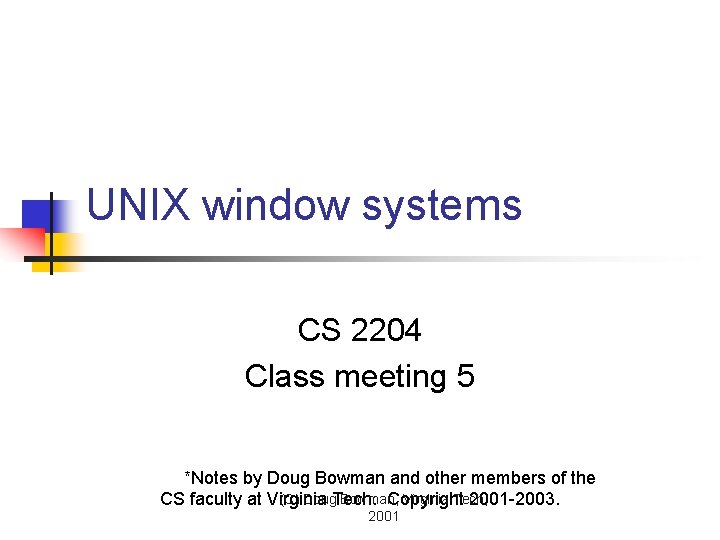
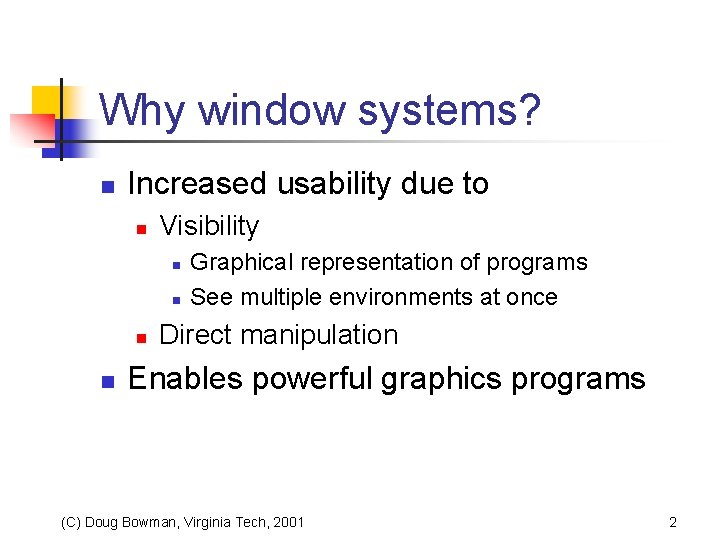
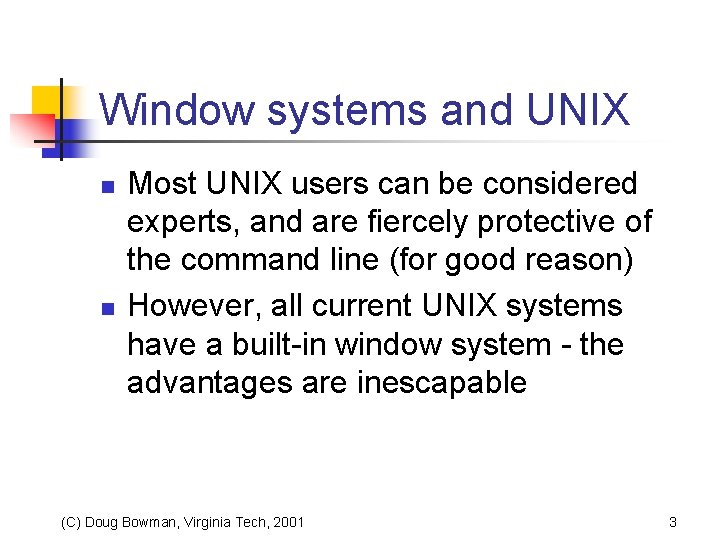
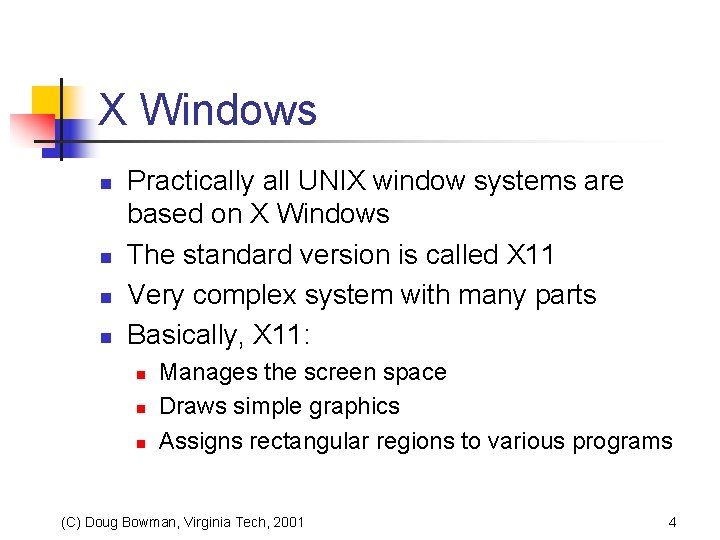
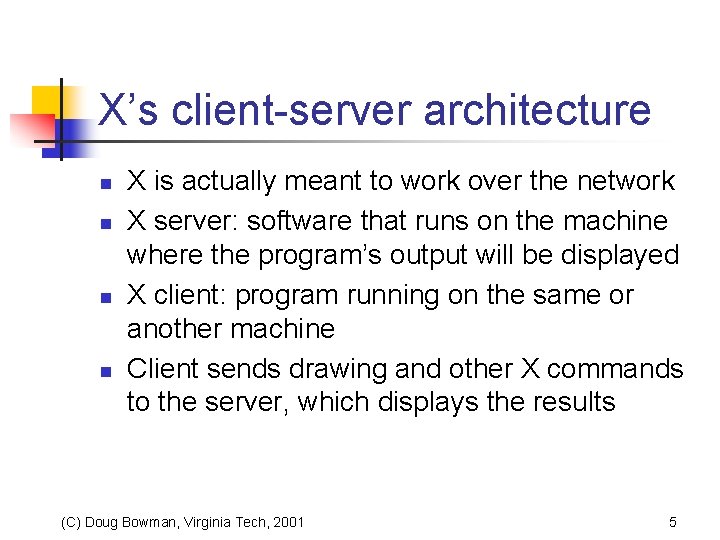
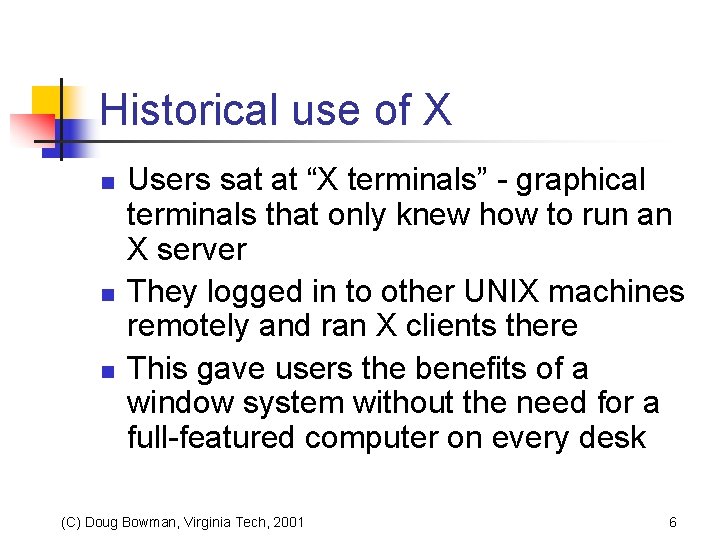
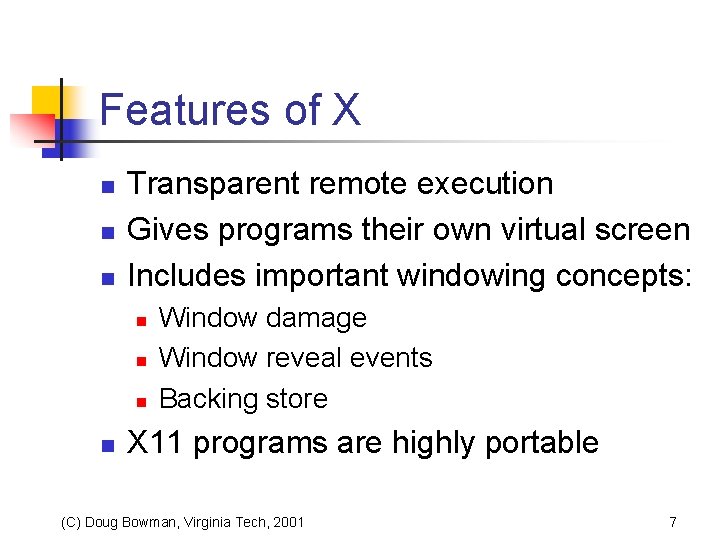
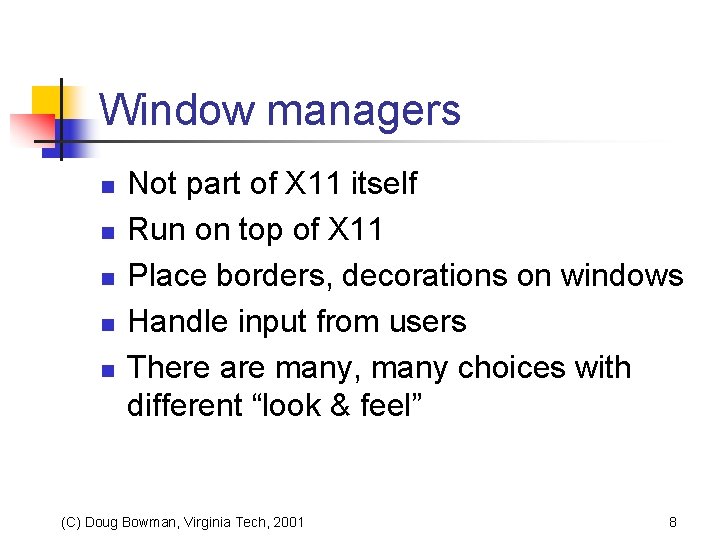
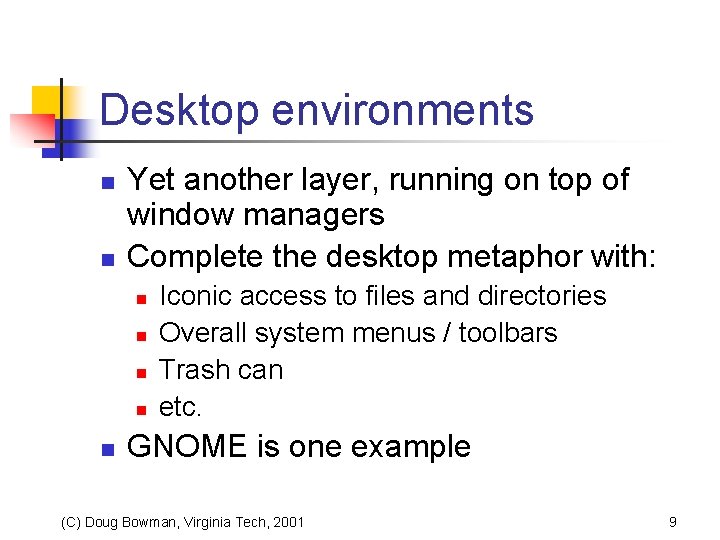
- Slides: 9
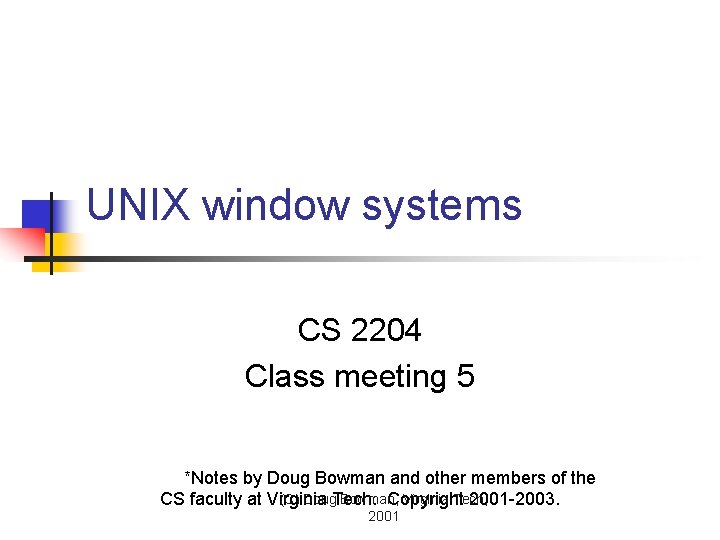
UNIX window systems CS 2204 Class meeting 5 *Notes by Doug Bowman and other members of the (C) Doug. Tech. Bowman, Virginia Tech, CS faculty at Virginia Copyright 2001 -2003. 2001
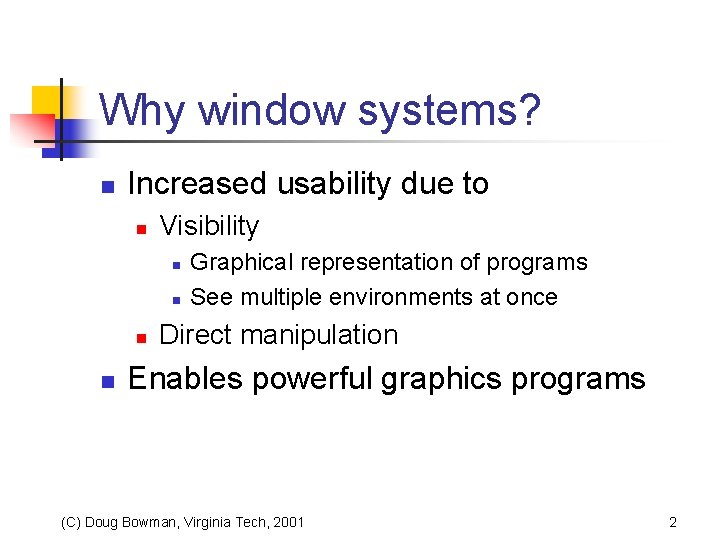
Why window systems? n Increased usability due to n Visibility n n Graphical representation of programs See multiple environments at once Direct manipulation Enables powerful graphics programs (C) Doug Bowman, Virginia Tech, 2001 2
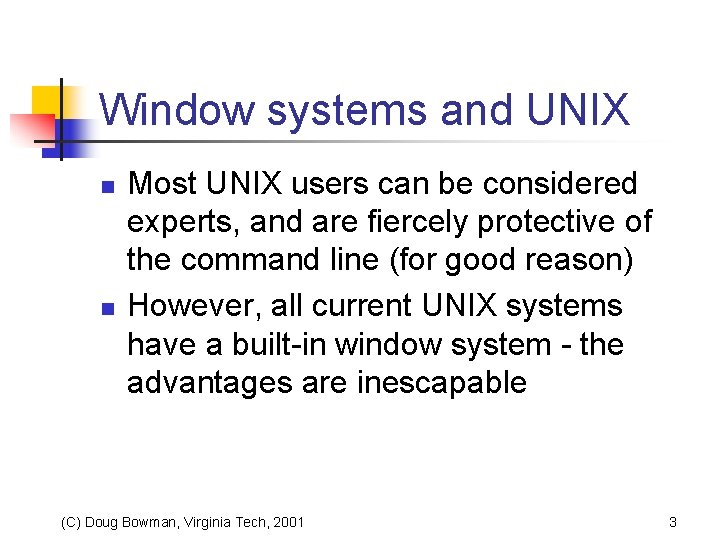
Window systems and UNIX n n Most UNIX users can be considered experts, and are fiercely protective of the command line (for good reason) However, all current UNIX systems have a built-in window system - the advantages are inescapable (C) Doug Bowman, Virginia Tech, 2001 3
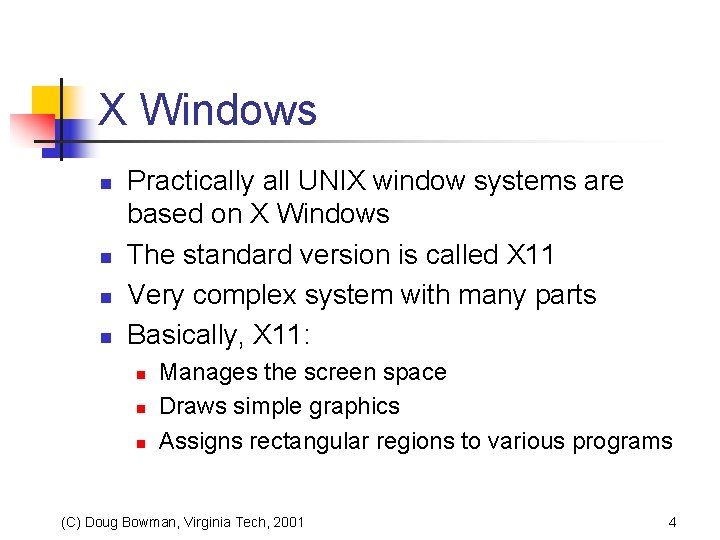
X Windows n n Practically all UNIX window systems are based on X Windows The standard version is called X 11 Very complex system with many parts Basically, X 11: n n n Manages the screen space Draws simple graphics Assigns rectangular regions to various programs (C) Doug Bowman, Virginia Tech, 2001 4
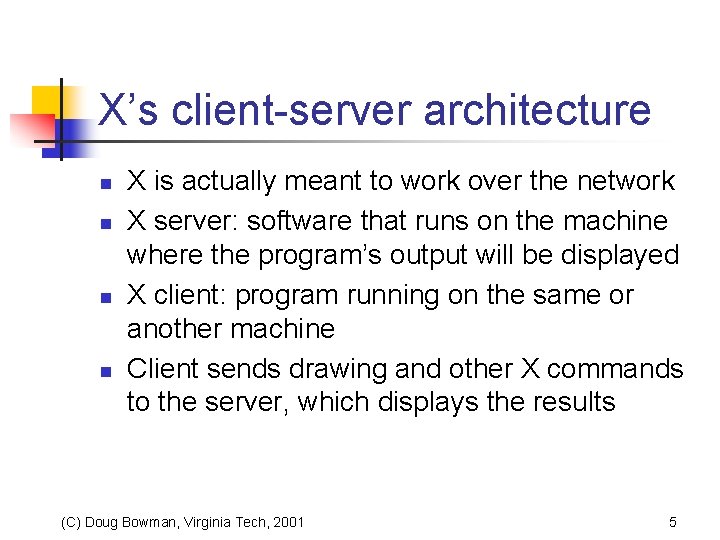
X’s client-server architecture n n X is actually meant to work over the network X server: software that runs on the machine where the program’s output will be displayed X client: program running on the same or another machine Client sends drawing and other X commands to the server, which displays the results (C) Doug Bowman, Virginia Tech, 2001 5
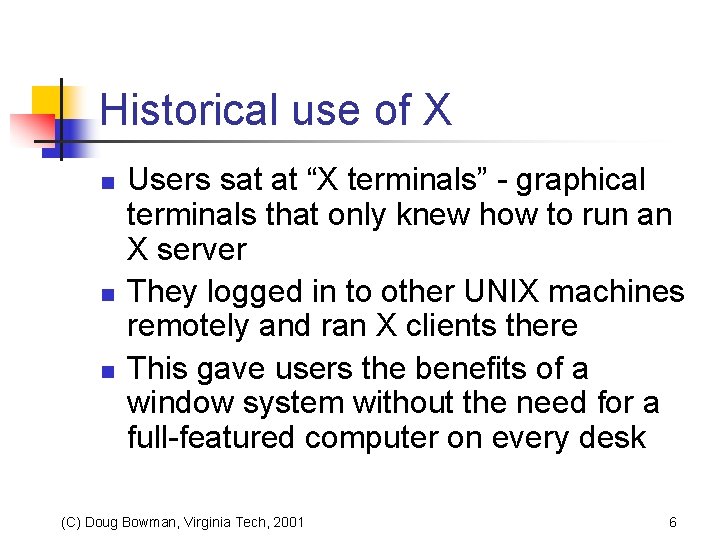
Historical use of X n n n Users sat at “X terminals” - graphical terminals that only knew how to run an X server They logged in to other UNIX machines remotely and ran X clients there This gave users the benefits of a window system without the need for a full-featured computer on every desk (C) Doug Bowman, Virginia Tech, 2001 6
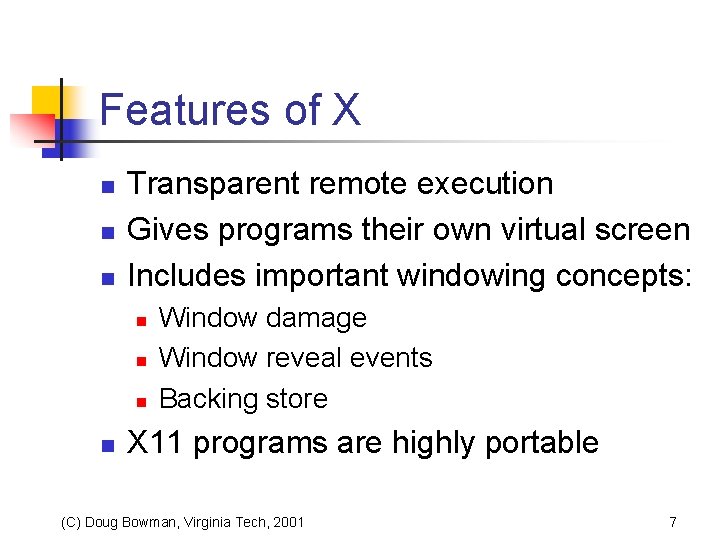
Features of X n n n Transparent remote execution Gives programs their own virtual screen Includes important windowing concepts: n n Window damage Window reveal events Backing store X 11 programs are highly portable (C) Doug Bowman, Virginia Tech, 2001 7
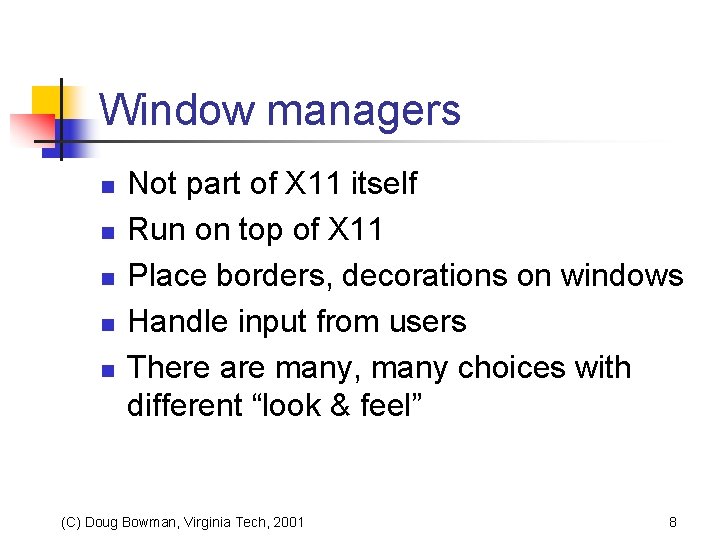
Window managers n n n Not part of X 11 itself Run on top of X 11 Place borders, decorations on windows Handle input from users There are many, many choices with different “look & feel” (C) Doug Bowman, Virginia Tech, 2001 8
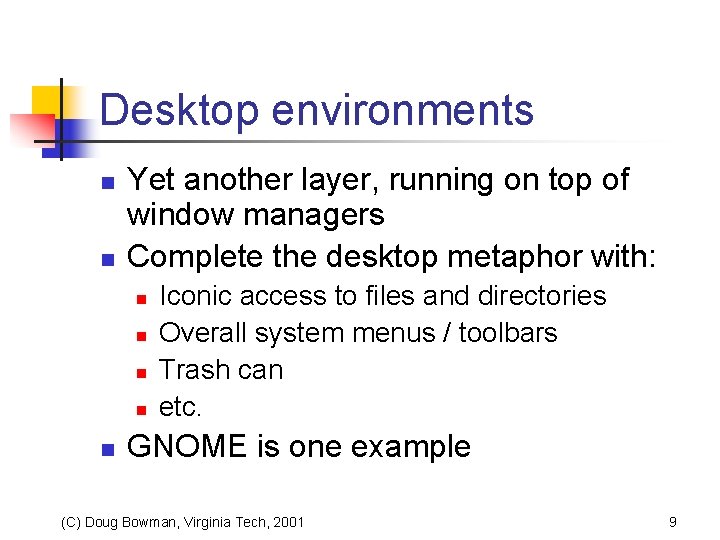
Desktop environments n n Yet another layer, running on top of window managers Complete the desktop metaphor with: n n n Iconic access to files and directories Overall system menus / toolbars Trash can etc. GNOME is one example (C) Doug Bowman, Virginia Tech, 2001 9