UNIX Operating System A Brief Review of Computer
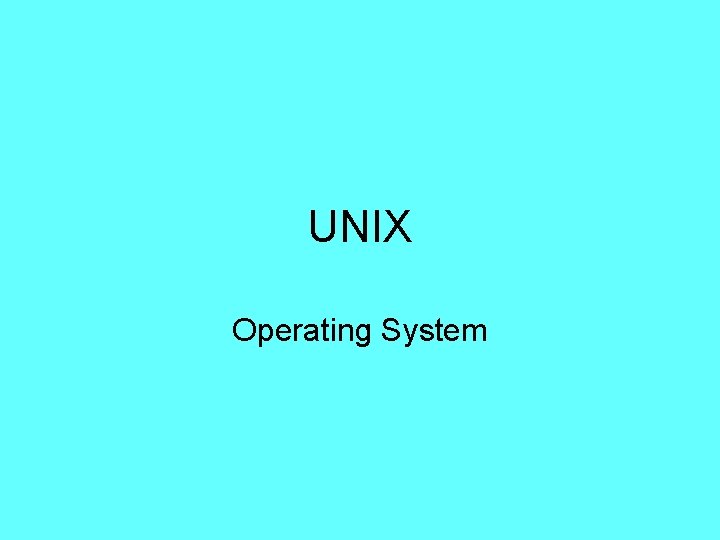
UNIX Operating System
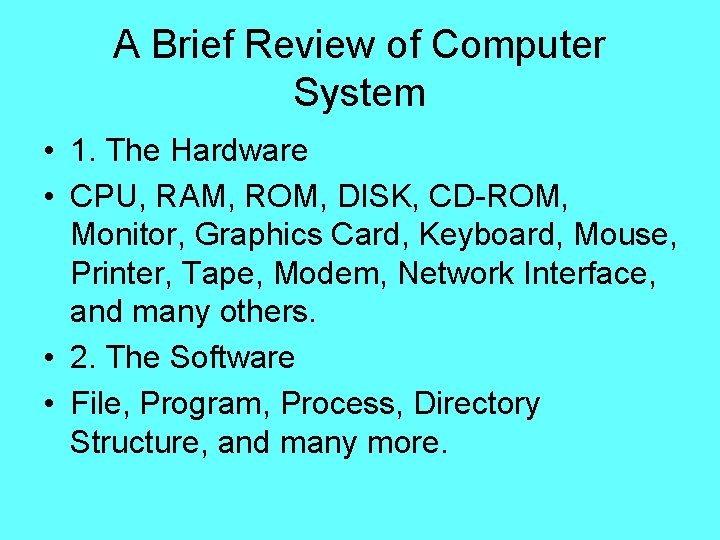
A Brief Review of Computer System • 1. The Hardware • CPU, RAM, ROM, DISK, CD-ROM, Monitor, Graphics Card, Keyboard, Mouse, Printer, Tape, Modem, Network Interface, and many others. • 2. The Software • File, Program, Process, Directory Structure, and many more.
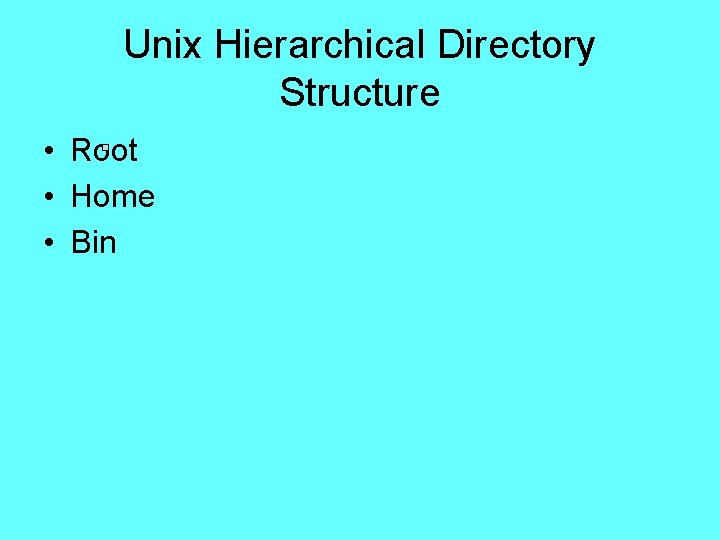
Unix Hierarchical Directory Structure • Root • Home • Bin
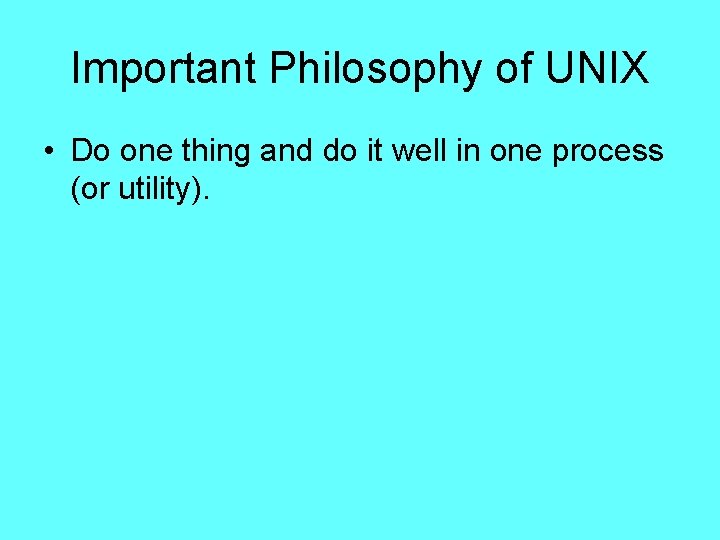
Important Philosophy of UNIX • Do one thing and do it well in one process (or utility).
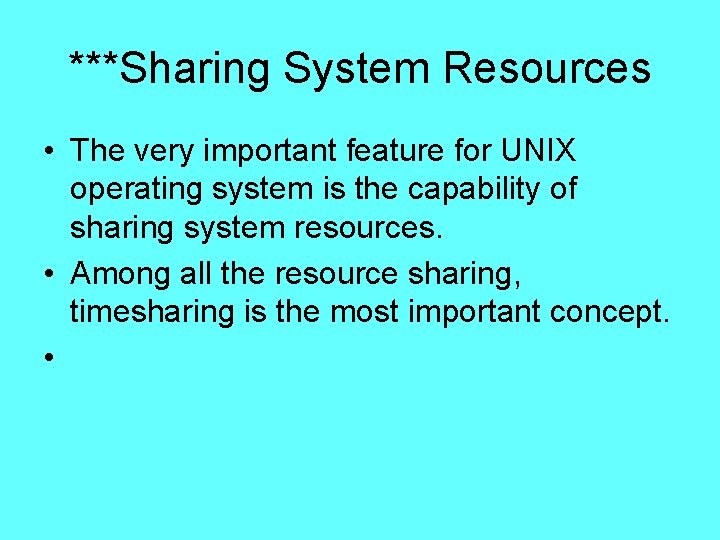
***Sharing System Resources • The very important feature for UNIX operating system is the capability of sharing system resources. • Among all the resource sharing, timesharing is the most important concept. •
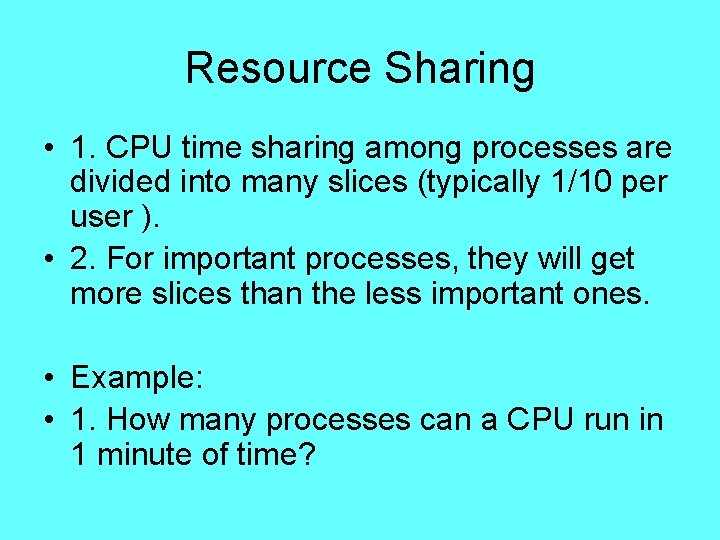
Resource Sharing • 1. CPU time sharing among processes are divided into many slices (typically 1/10 per user ). • 2. For important processes, they will get more slices than the less important ones. • Example: • 1. How many processes can a CPU run in 1 minute of time?
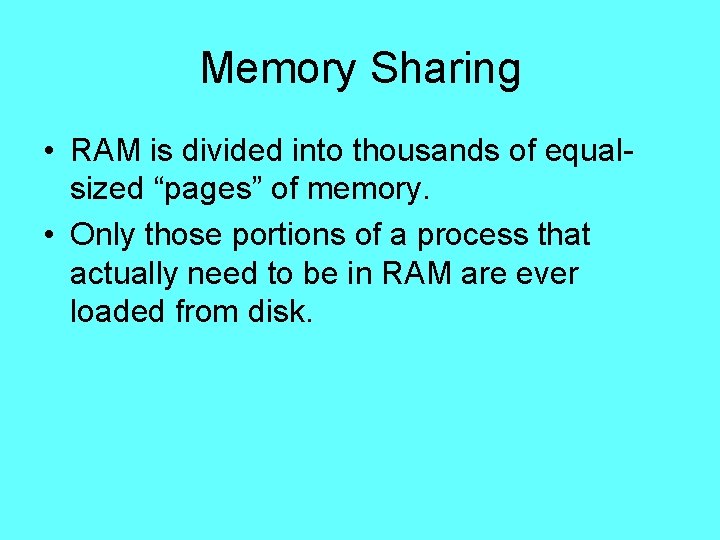
Memory Sharing • RAM is divided into thousands of equalsized “pages” of memory. • Only those portions of a process that actually need to be in RAM are ever loaded from disk.
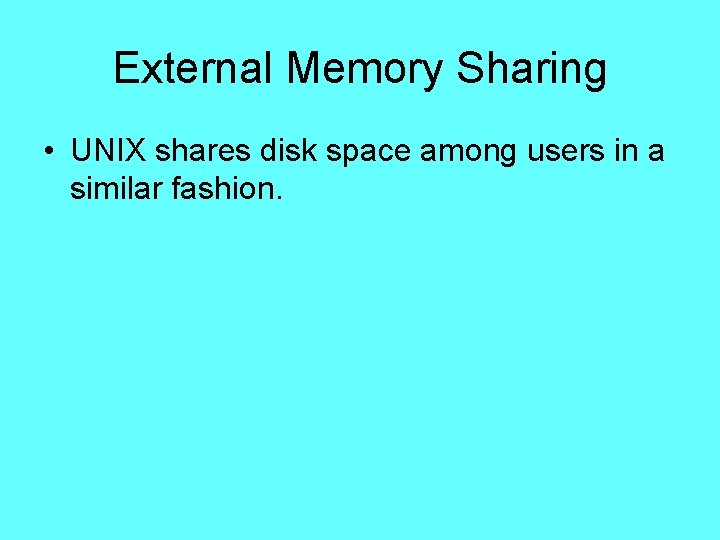
External Memory Sharing • UNIX shares disk space among users in a similar fashion.
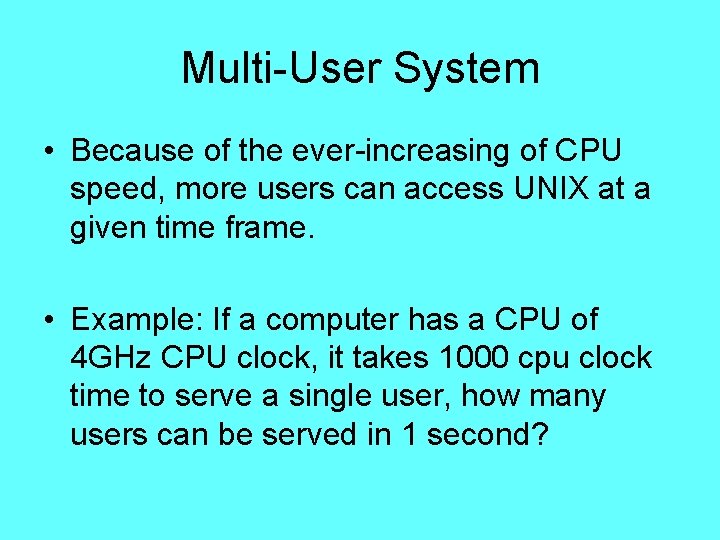
Multi-User System • Because of the ever-increasing of CPU speed, more users can access UNIX at a given time frame. • Example: If a computer has a CPU of 4 GHz CPU clock, it takes 1000 cpu clock time to serve a single user, how many users can be served in 1 second?
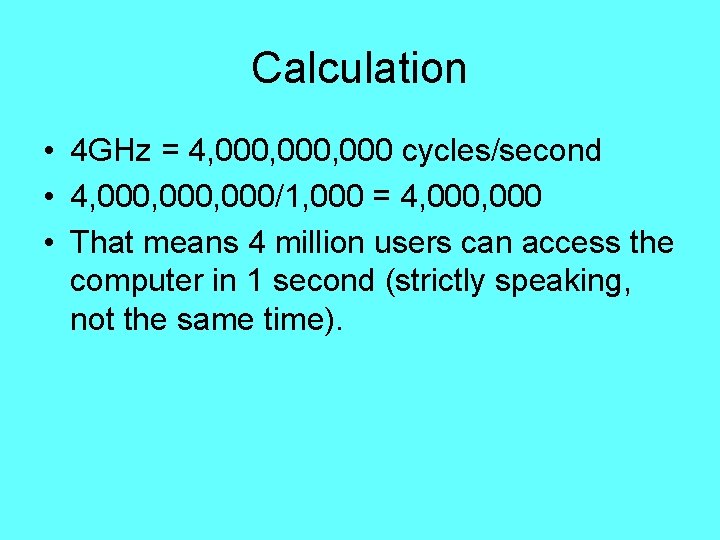
Calculation • 4 GHz = 4, 000, 000 cycles/second • 4, 000, 000/1, 000 = 4, 000 • That means 4 million users can access the computer in 1 second (strictly speaking, not the same time).
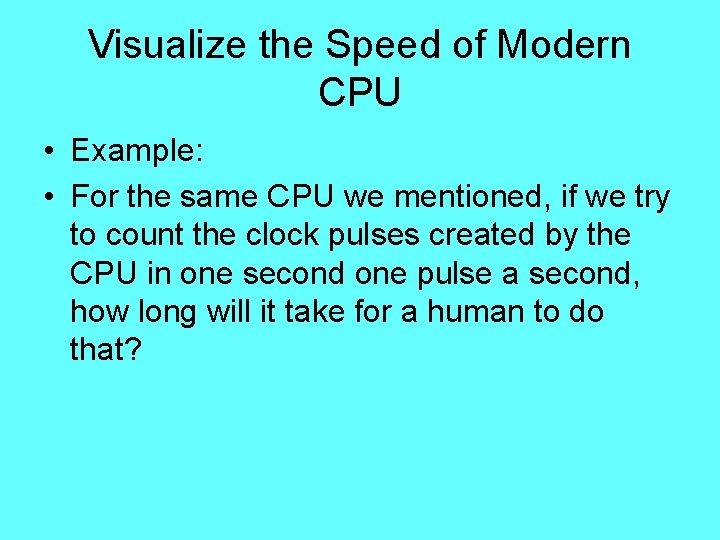
Visualize the Speed of Modern CPU • Example: • For the same CPU we mentioned, if we try to count the clock pulses created by the CPU in one second one pulse a second, how long will it take for a human to do that?
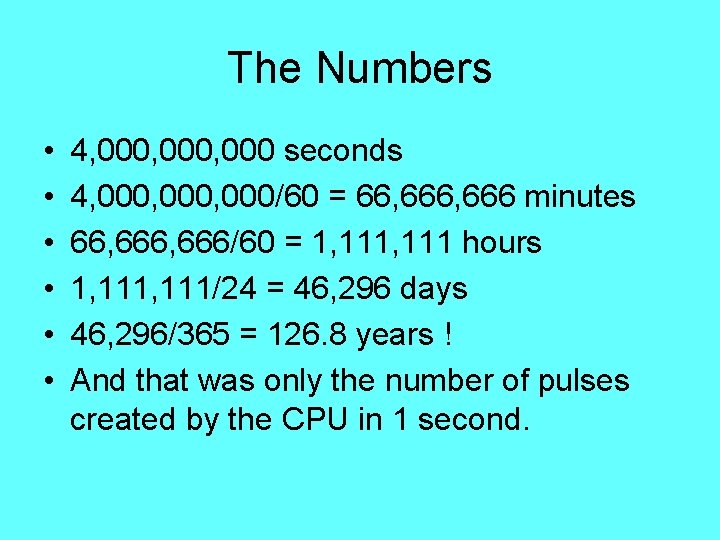
The Numbers • • • 4, 000, 000 seconds 4, 000, 000/60 = 66, 666 minutes 66, 666/60 = 1, 111 hours 1, 111/24 = 46, 296 days 46, 296/365 = 126. 8 years ! And that was only the number of pulses created by the CPU in 1 second.
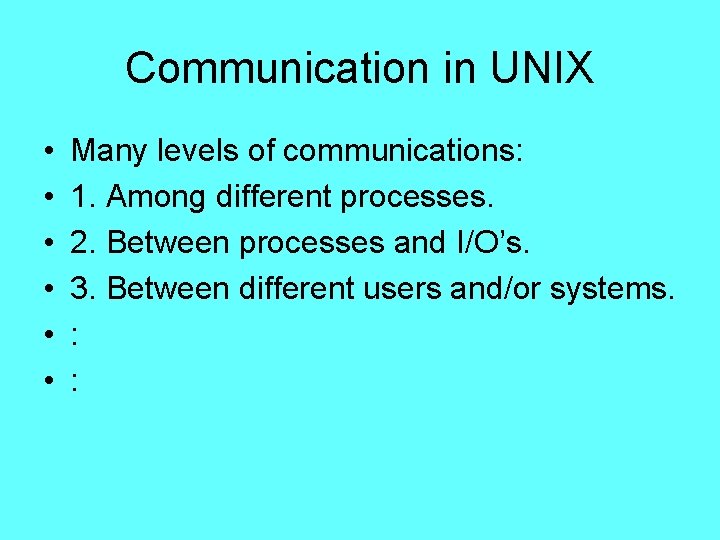
Communication in UNIX • • • Many levels of communications: 1. Among different processes. 2. Between processes and I/O’s. 3. Between different users and/or systems. : :
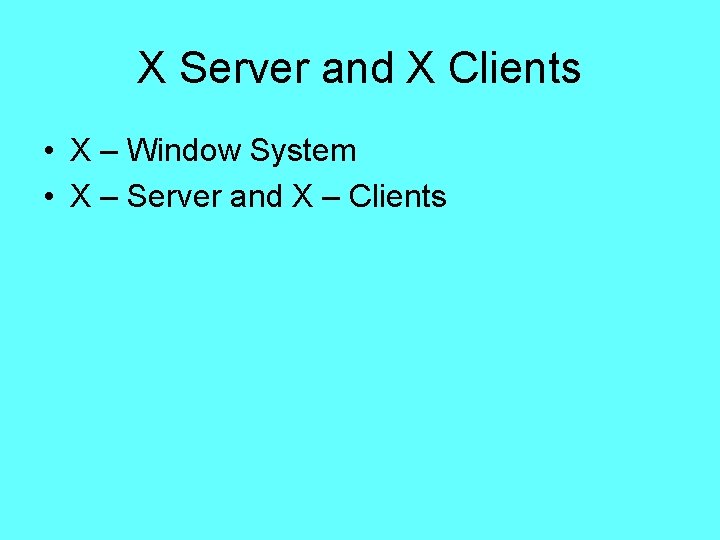
X Server and X Clients • X – Window System • X – Server and X – Clients
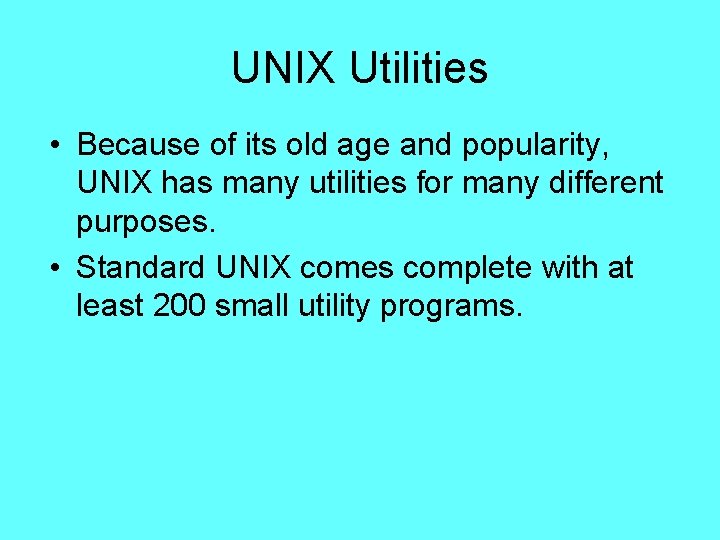
UNIX Utilities • Because of its old age and popularity, UNIX has many utilities for many different purposes. • Standard UNIX comes complete with at least 200 small utility programs.
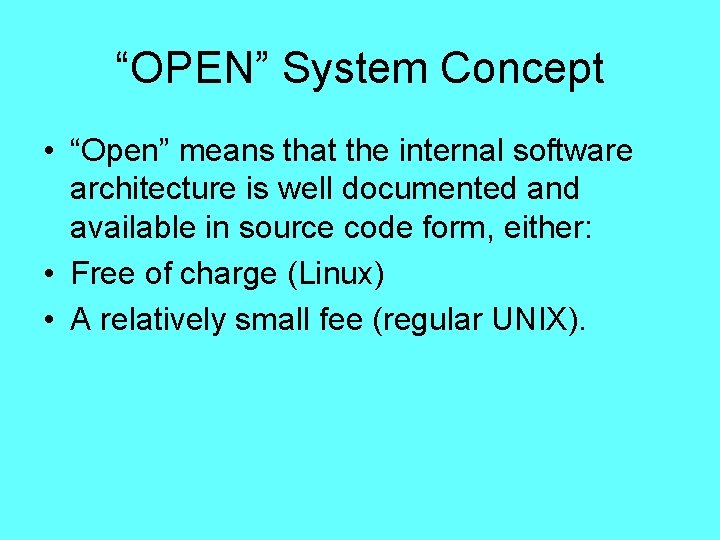
“OPEN” System Concept • “Open” means that the internal software architecture is well documented and available in source code form, either: • Free of charge (Linux) • A relatively small fee (regular UNIX).
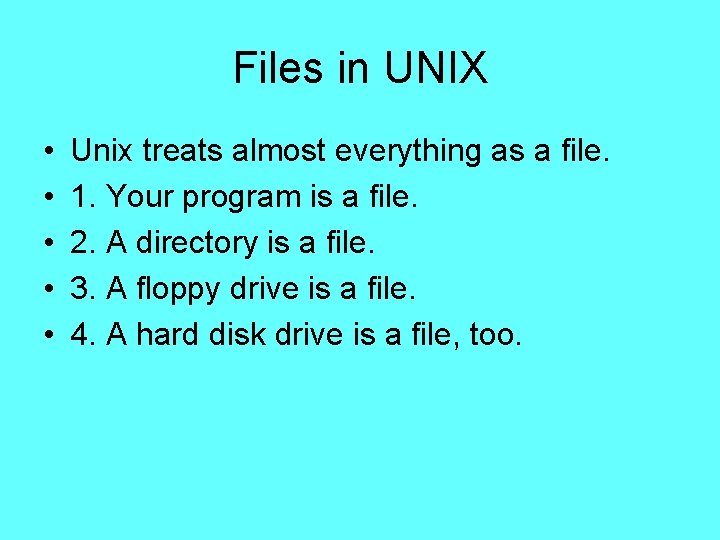
Files in UNIX • • • Unix treats almost everything as a file. 1. Your program is a file. 2. A directory is a file. 3. A floppy drive is a file. 4. A hard disk drive is a file, too.
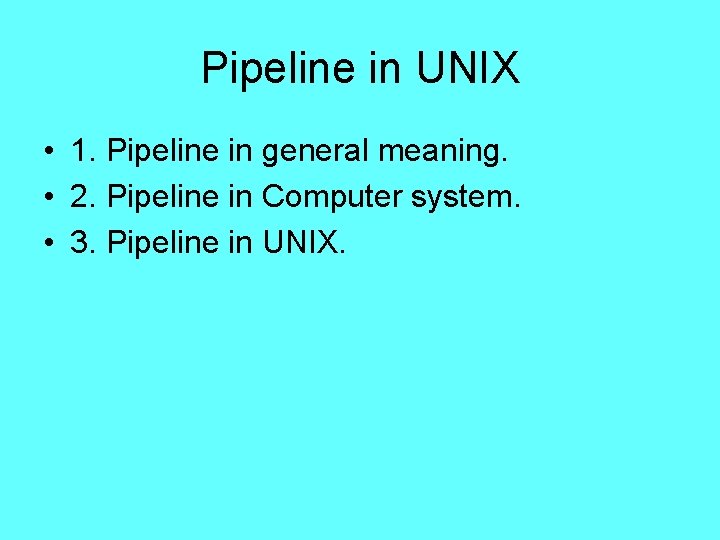
Pipeline in UNIX • 1. Pipeline in general meaning. • 2. Pipeline in Computer system. • 3. Pipeline in UNIX.
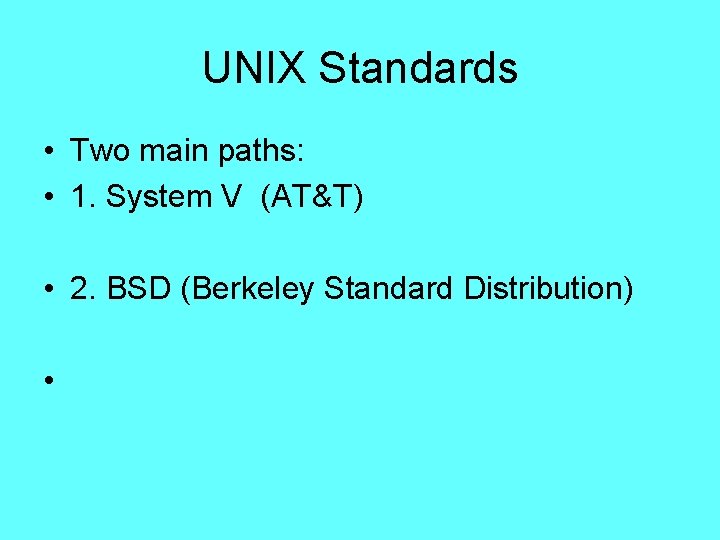
UNIX Standards • Two main paths: • 1. System V (AT&T) • 2. BSD (Berkeley Standard Distribution) •
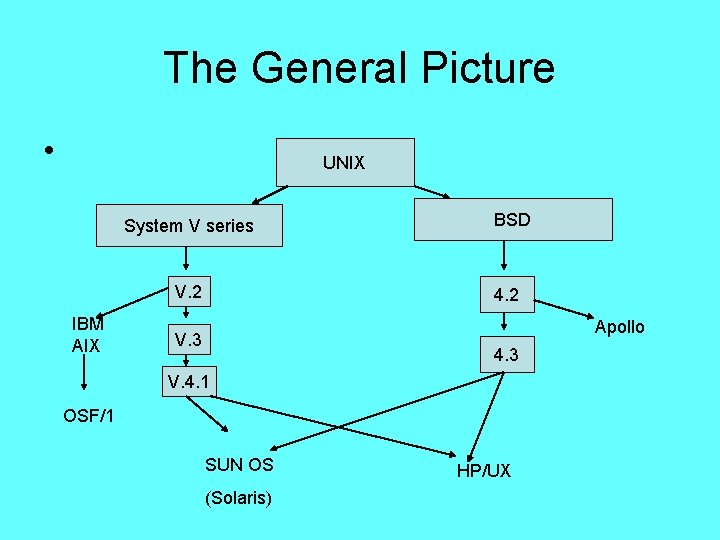
The General Picture • UNIX System V series V. 2 IBM AIX BSD 4. 2 Apollo V. 3 4. 3 V. 4. 1 OSF/1 SUN OS (Solaris) HP/UX
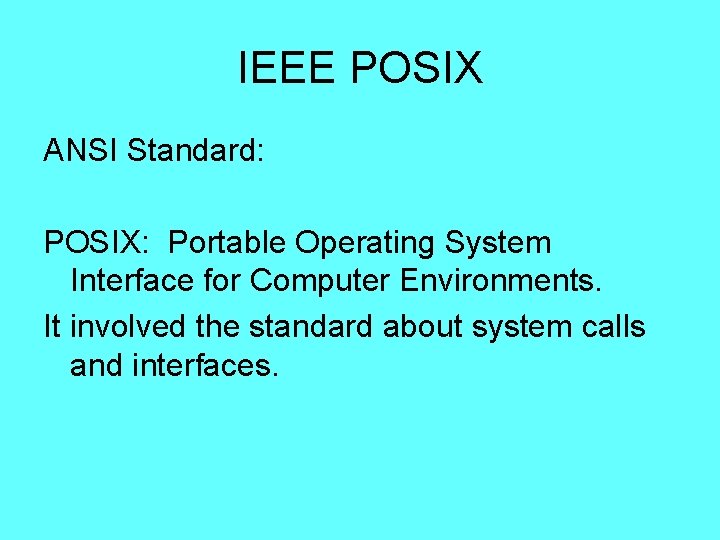
IEEE POSIX ANSI Standard: POSIX: Portable Operating System Interface for Computer Environments. It involved the standard about system calls and interfaces.
- Slides: 21