UNIX find command The find command is used
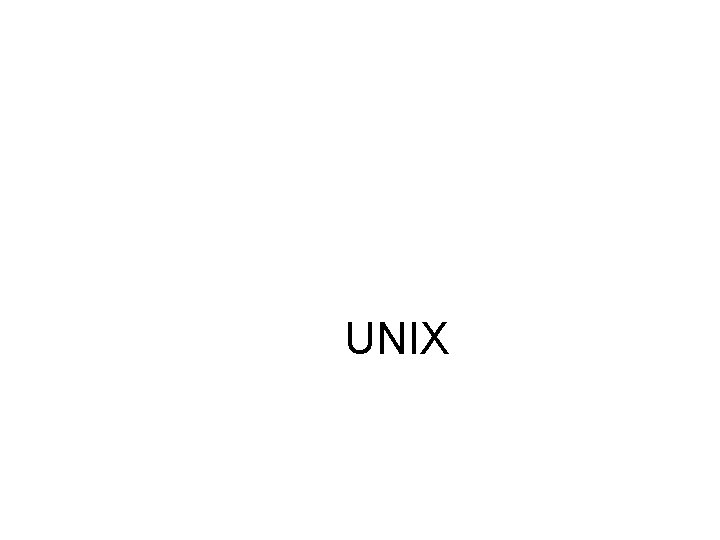
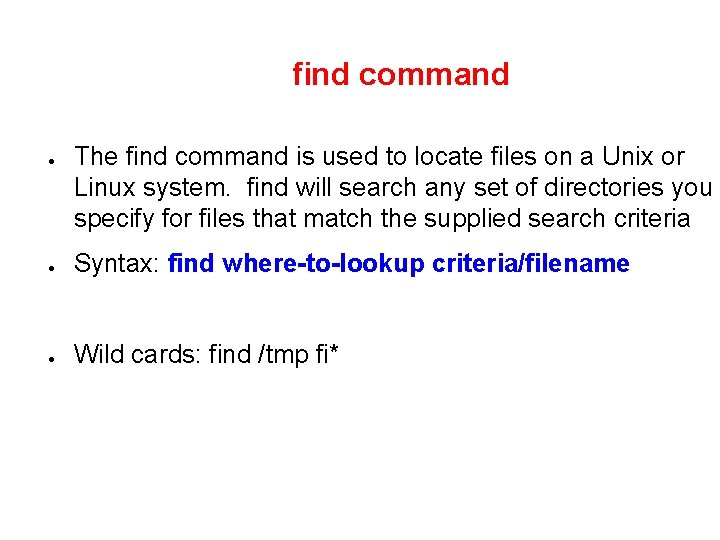
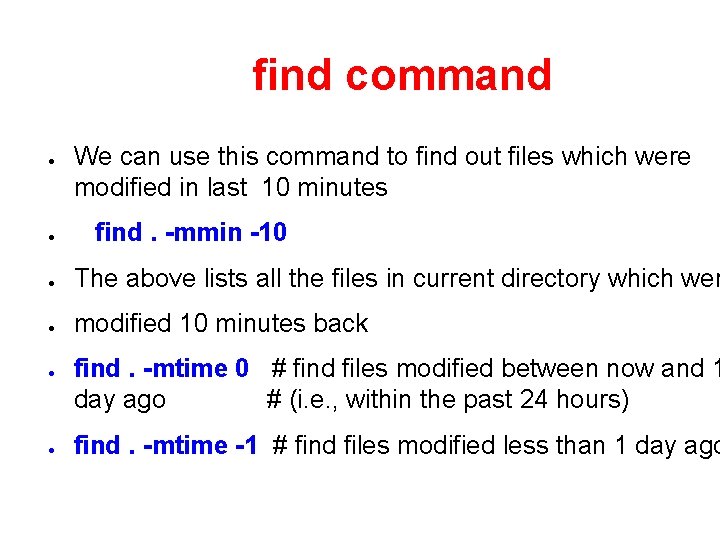
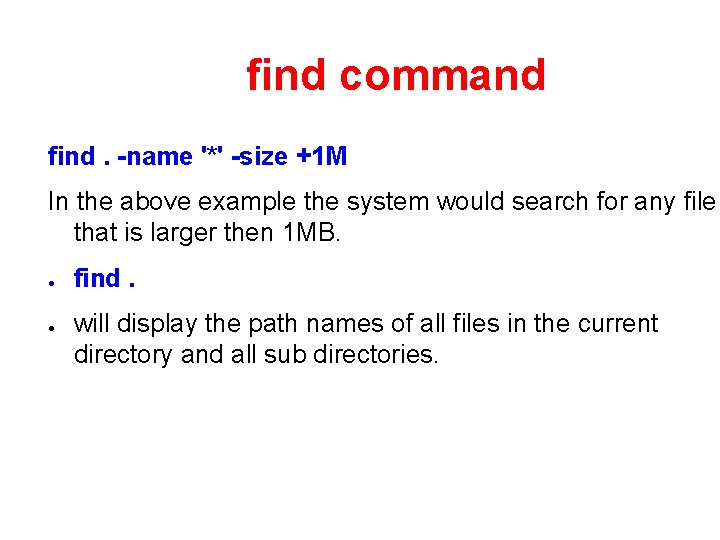
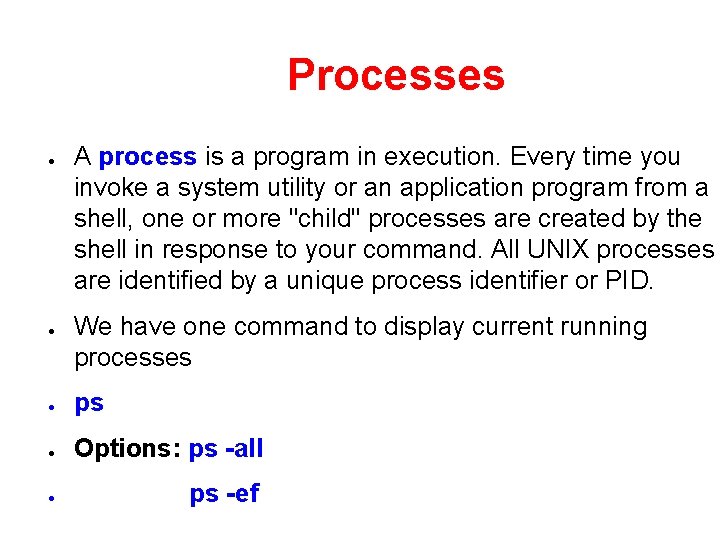
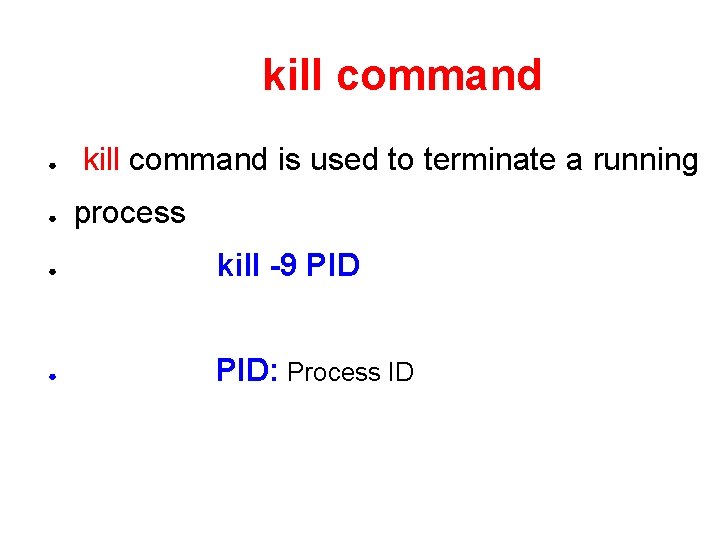
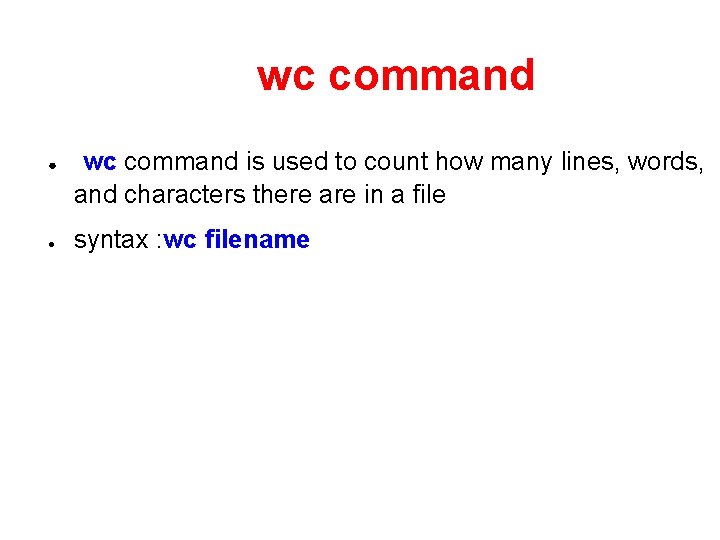
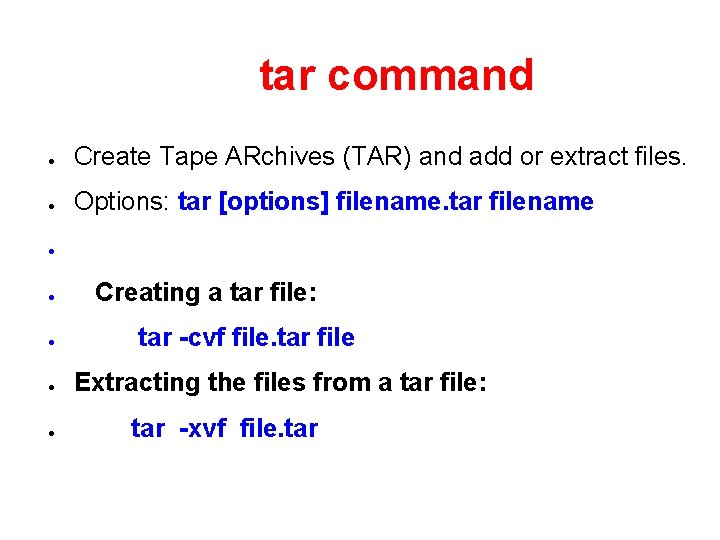
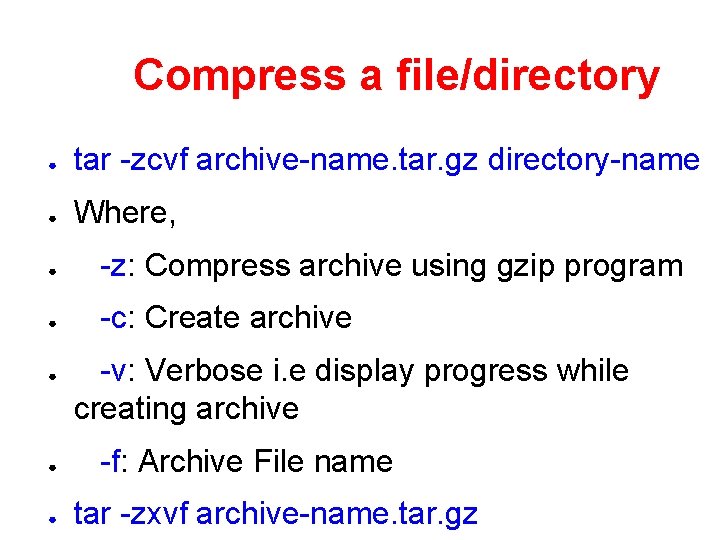
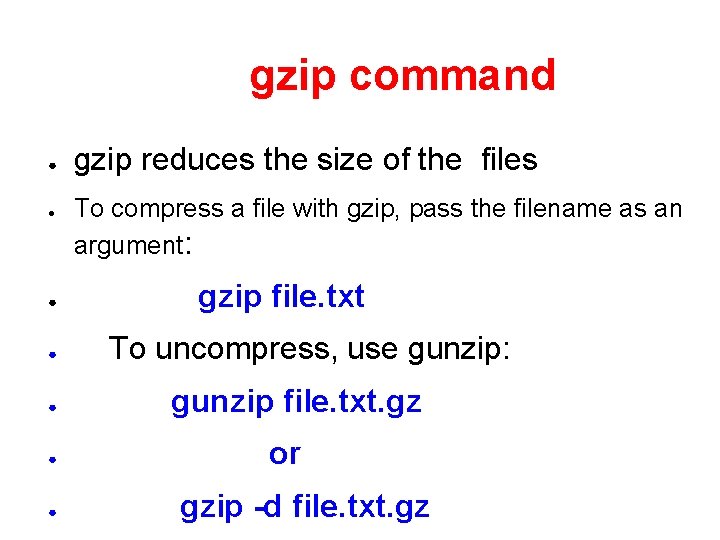
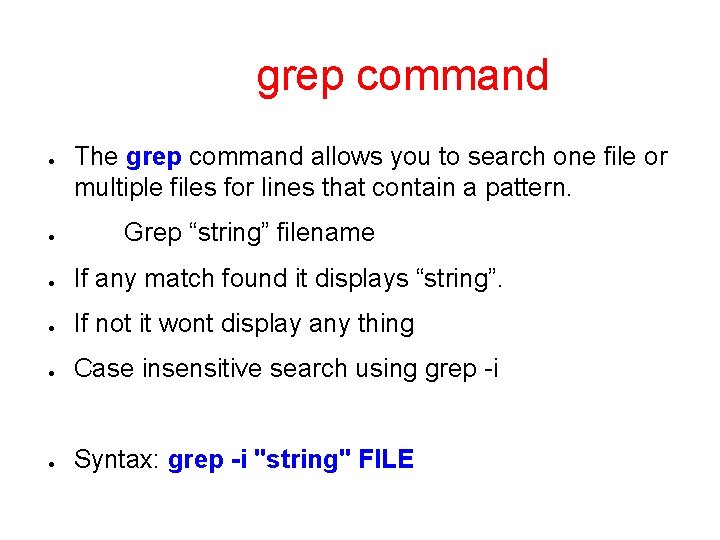
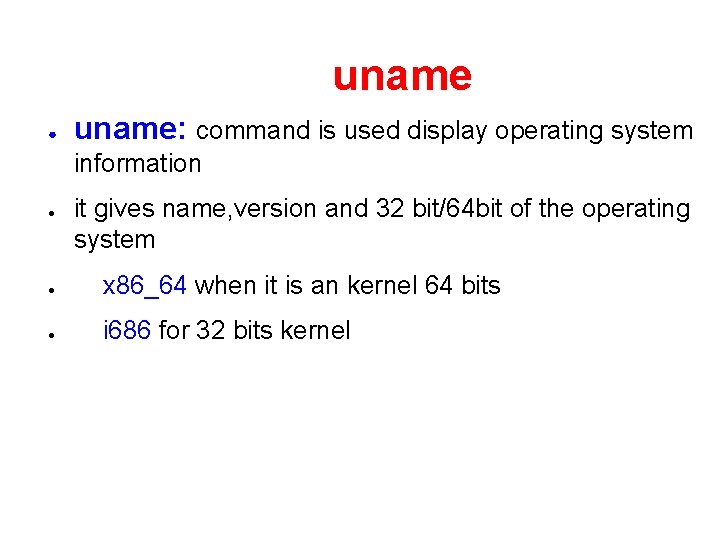
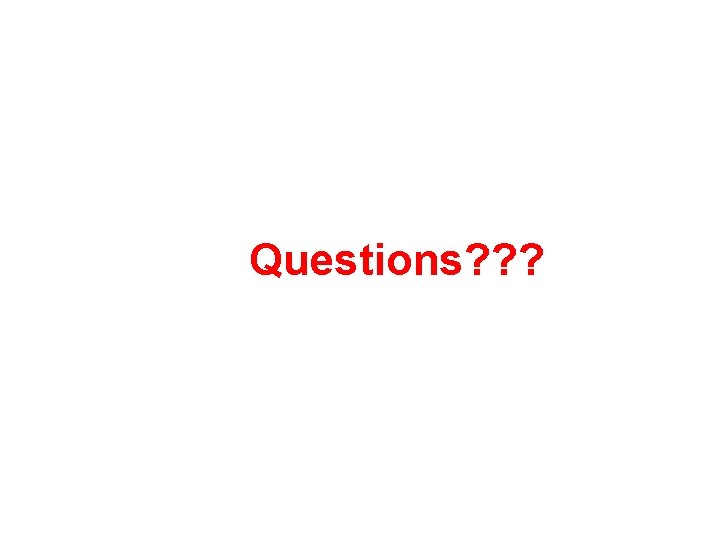

- Slides: 14
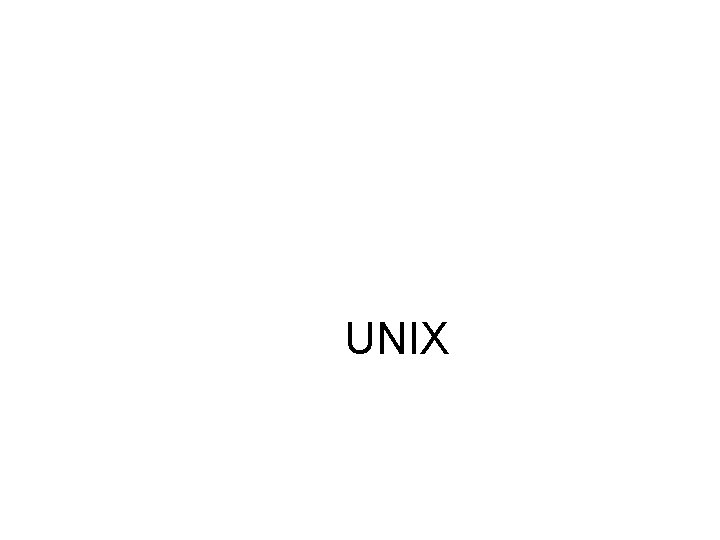
UNIX
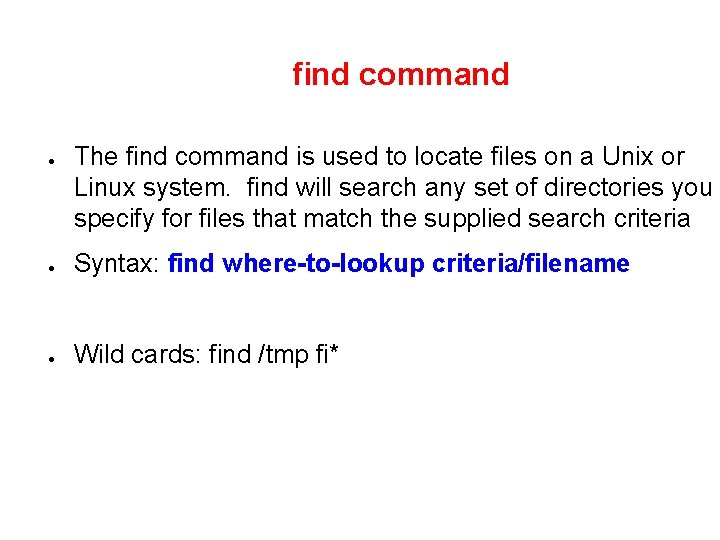
find command ● The find command is used to locate files on a Unix or Linux system. find will search any set of directories you specify for files that match the supplied search criteria ● Syntax: find where-to-lookup criteria/filename ● Wild cards: find /tmp fi*
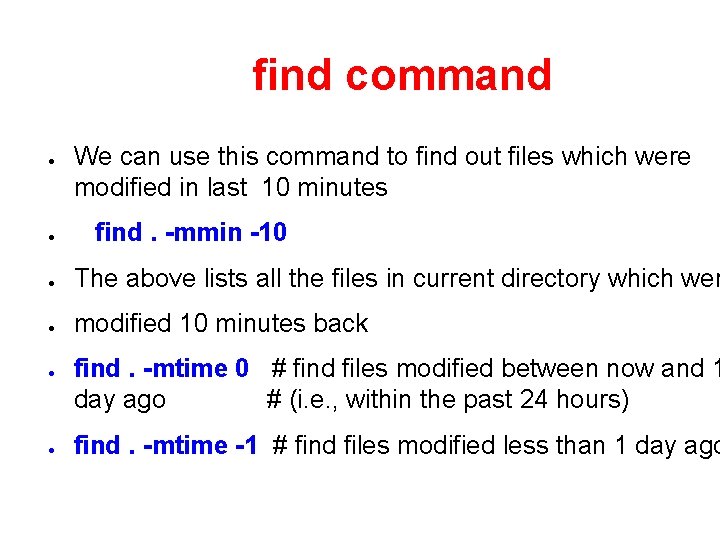
find command ● ● We can use this command to find out files which were modified in last 10 minutes find. -mmin -10 ● The above lists all the files in current directory which wer ● modified 10 minutes back ● ● find. -mtime 0 # find files modified between now and 1 day ago # (i. e. , within the past 24 hours) find. -mtime -1 # find files modified less than 1 day ago
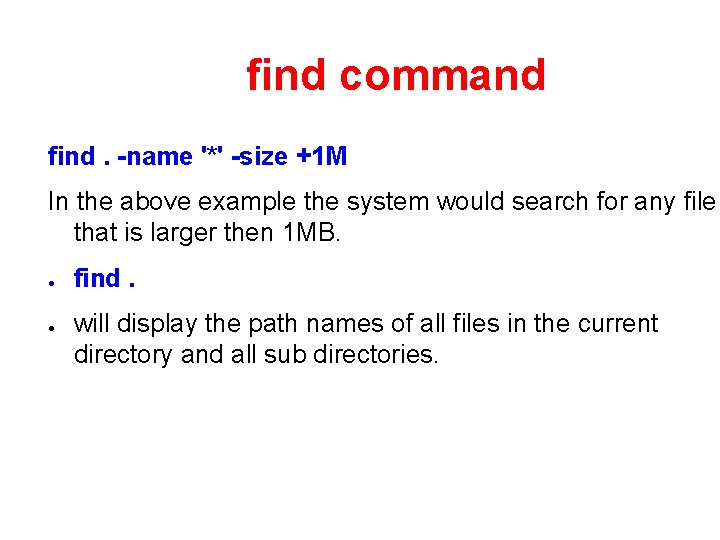
find command find. -name '*' -size +1 M In the above example the system would search for any file that is larger then 1 MB. ● ● find. will display the path names of all files in the current directory and all sub directories.
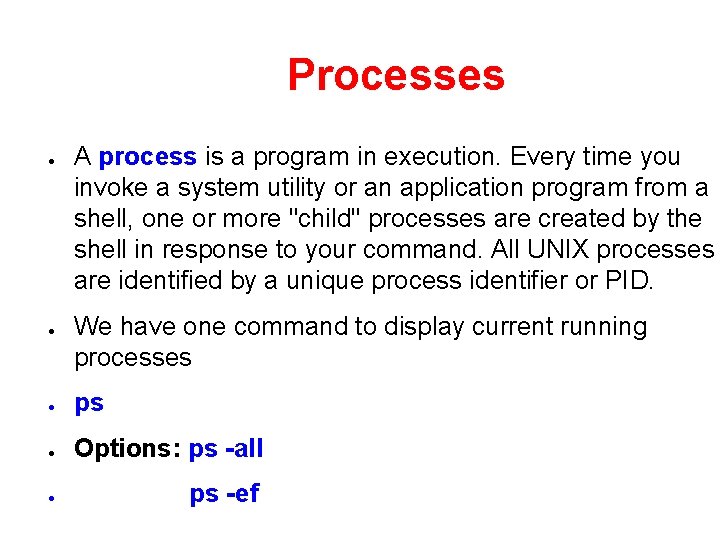
Processes ● ● A process is a program in execution. Every time you invoke a system utility or an application program from a shell, one or more "child" processes are created by the shell in response to your command. All UNIX processes are identified by a unique process identifier or PID. We have one command to display current running processes ● ps ● Options: ps -all ● ps -ef
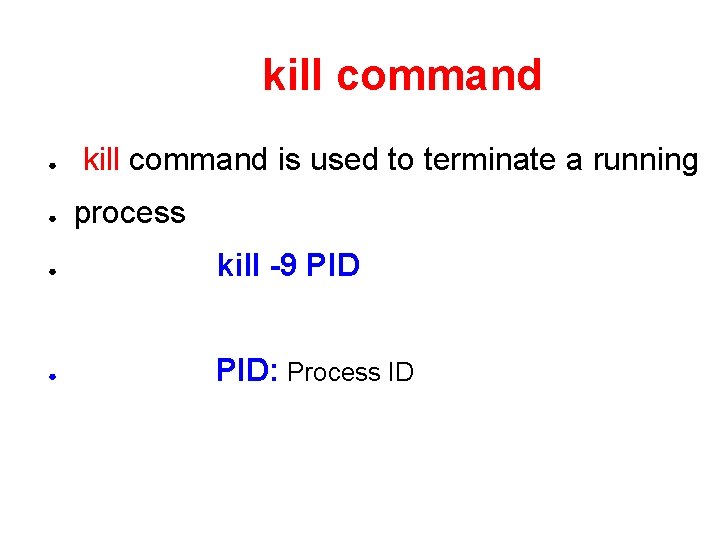
kill command ● ● kill command is used to terminate a running process ● kill -9 PID ● PID: Process ID
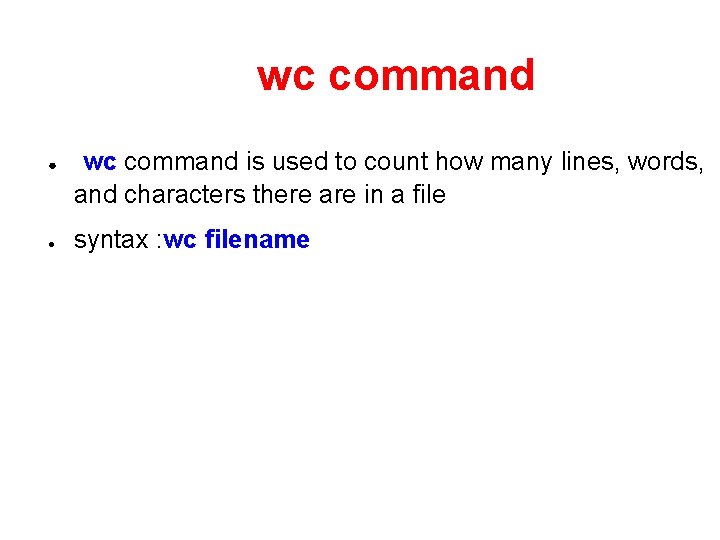
wc command ● ● wc command is used to count how many lines, words, and characters there are in a file syntax : wc filename
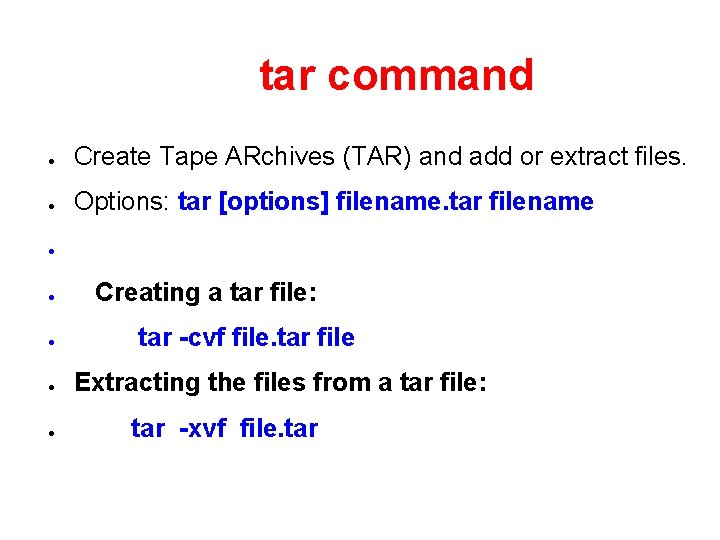
tar command ● Create Tape ARchives (TAR) and add or extract files. ● Options: tar [options] filename. tar filename ● ● ● Creating a tar file: tar -cvf file. tar file Extracting the files from a tar file: tar -xvf file. tar
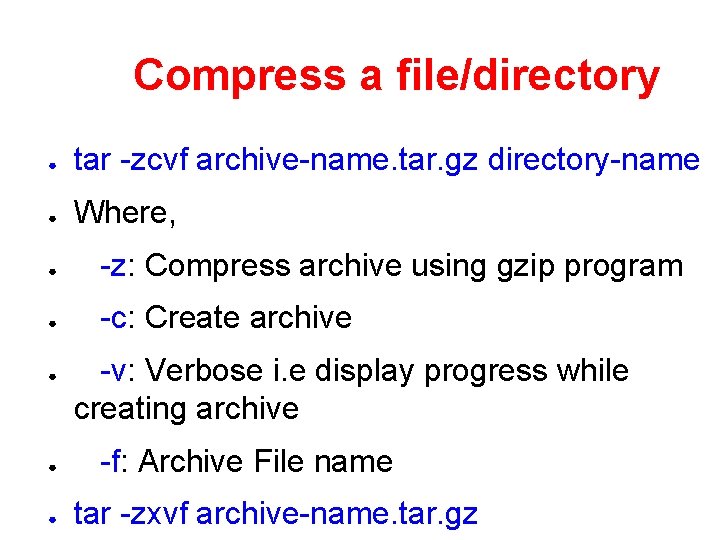
Compress a file/directory ● tar -zcvf archive-name. tar. gz directory-name ● Where, ● -z: Compress archive using gzip program ● -c: Create archive ● ● ● -v: Verbose i. e display progress while creating archive -f: Archive File name tar -zxvf archive-name. tar. gz
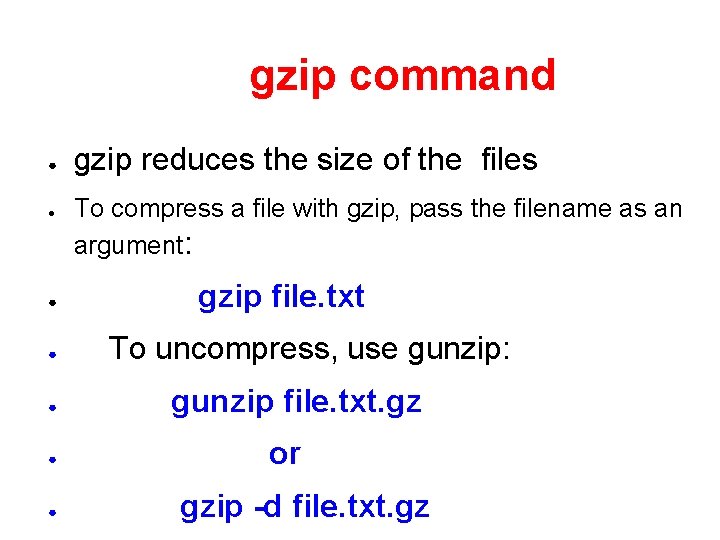
gzip command ● ● ● ● gzip reduces the size of the files To compress a file with gzip, pass the filename as an argument: gzip file. txt To uncompress, use gunzip: gunzip file. txt. gz or gzip -d file. txt. gz
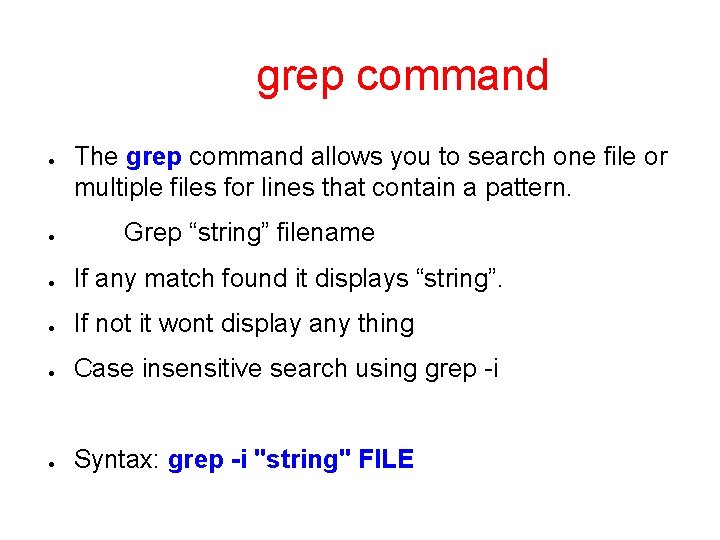
grep command ● ● The grep command allows you to search one file or multiple files for lines that contain a pattern. Grep “string” filename ● If any match found it displays “string”. ● If not it wont display any thing ● Case insensitive search using grep -i ● Syntax: grep -i "string" FILE
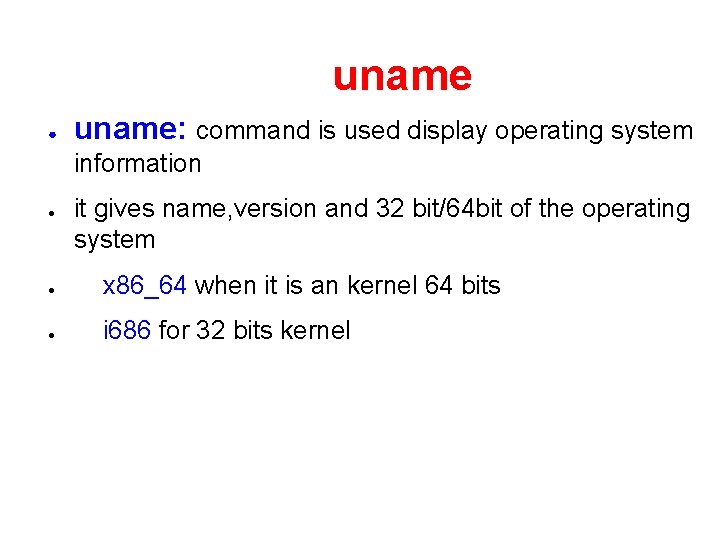
uname ● uname: command is used display operating system information ● it gives name, version and 32 bit/64 bit of the operating system ● x 86_64 when it is an kernel 64 bits ● i 686 for 32 bits kernel
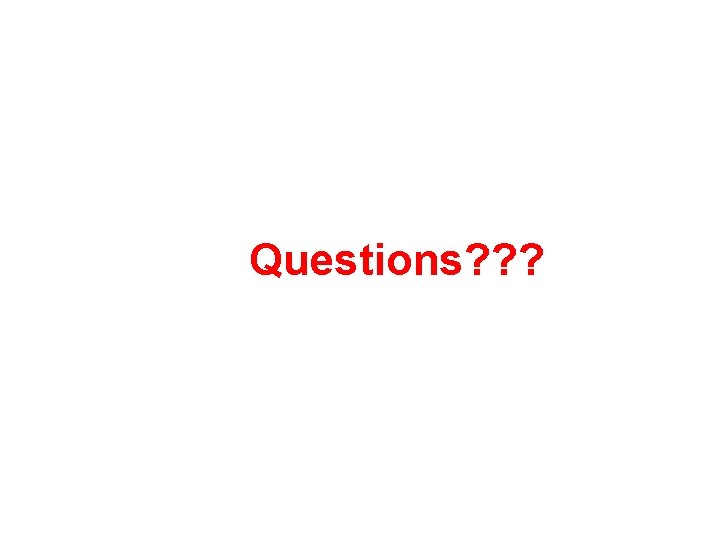
Questions? ? ?

Thank You