University of Toronto NearField System Overview Presented by
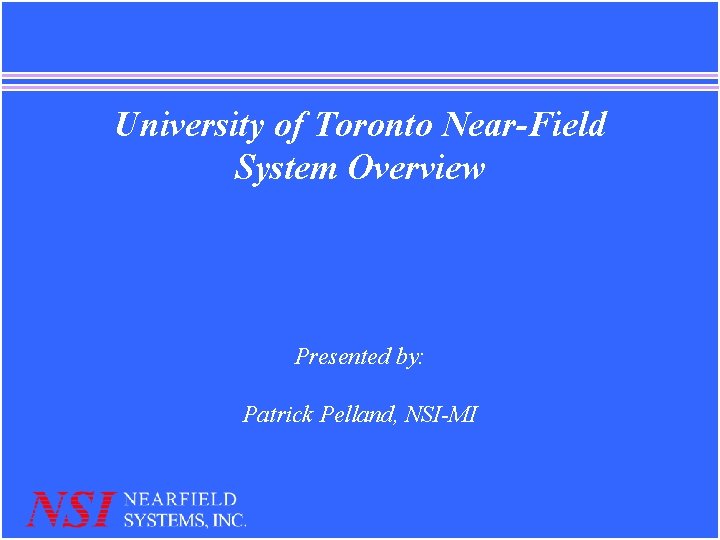
University of Toronto Near-Field System Overview Presented by: Patrick Pelland, NSI-MI
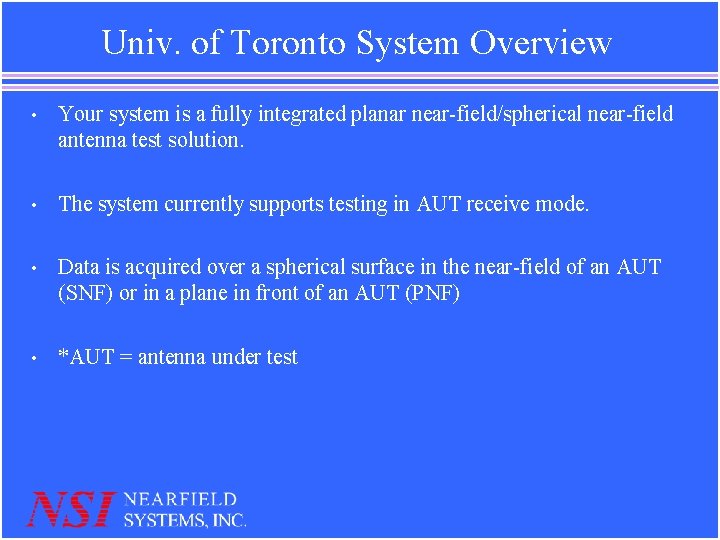
Univ. of Toronto System Overview • Your system is a fully integrated planar near-field/spherical near-field antenna test solution. • The system currently supports testing in AUT receive mode. • Data is acquired over a spherical surface in the near-field of an AUT (SNF) or in a plane in front of an AUT (PNF) • *AUT = antenna under test
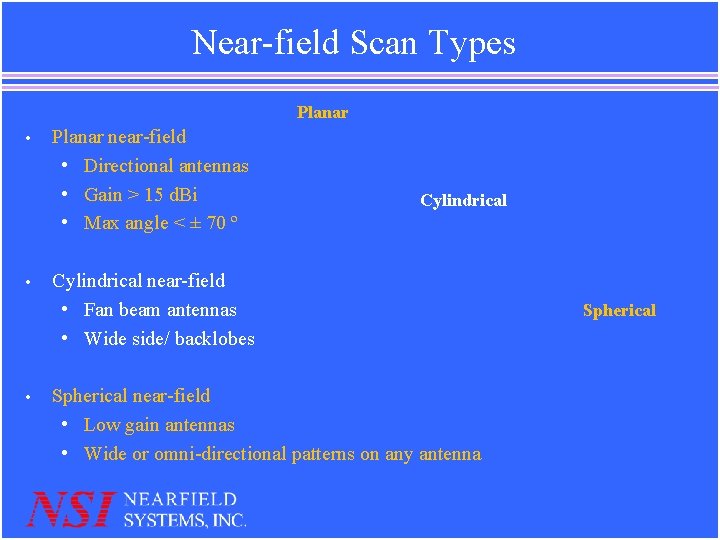
Near-field Scan Types Planar • • • Planar near-field • Directional antennas • Gain > 15 d. Bi • Max angle < ± 70 º Cylindrical near-field • Fan beam antennas • Wide side/ backlobes Spherical near-field • Low gain antennas • Wide or omni-directional patterns on any antenna Spherical
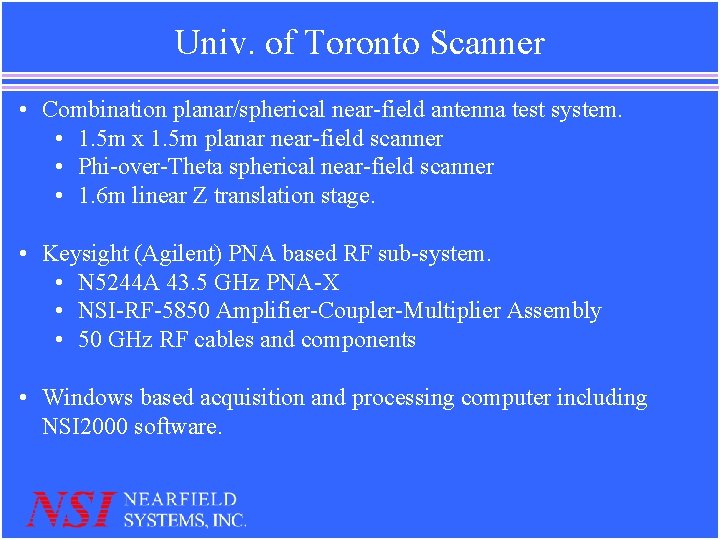
Univ. of Toronto Scanner • Combination planar/spherical near-field antenna test system. • 1. 5 m x 1. 5 m planar near-field scanner • Phi-over-Theta spherical near-field scanner • 1. 6 m linear Z translation stage. • Keysight (Agilent) PNA based RF sub-system. • N 5244 A 43. 5 GHz PNA-X • NSI-RF-5850 Amplifier-Coupler-Multiplier Assembly • 50 GHz RF cables and components • Windows based acquisition and processing computer including NSI 2000 software.
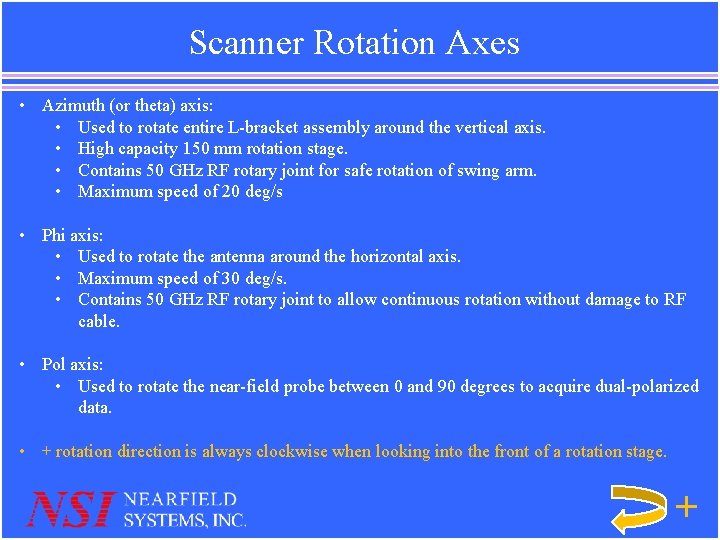
Scanner Rotation Axes • Azimuth (or theta) axis: • Used to rotate entire L-bracket assembly around the vertical axis. • High capacity 150 mm rotation stage. • Contains 50 GHz RF rotary joint for safe rotation of swing arm. • Maximum speed of 20 deg/s • Phi axis: • Used to rotate the antenna around the horizontal axis. • Maximum speed of 30 deg/s. • Contains 50 GHz RF rotary joint to allow continuous rotation without damage to RF cable. • Pol axis: • Used to rotate the near-field probe between 0 and 90 degrees to acquire dual-polarized data. • + rotation direction is always clockwise when looking into the front of a rotation stage. +
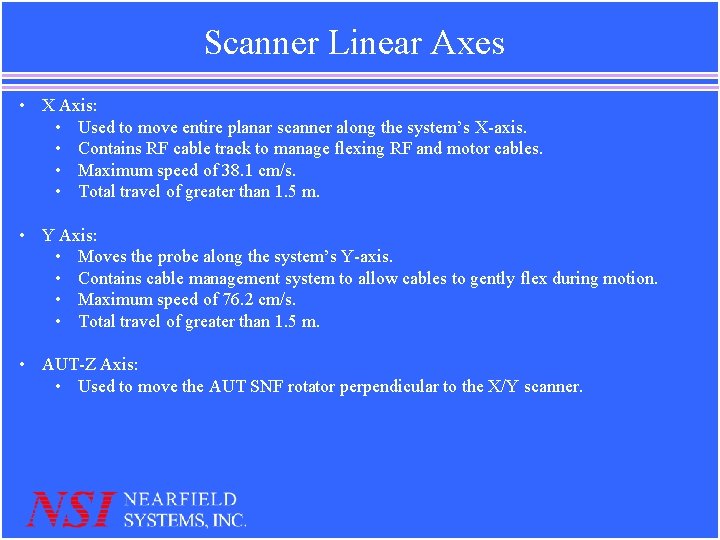
Scanner Linear Axes • X Axis: • Used to move entire planar scanner along the system’s X-axis. • Contains RF cable track to manage flexing RF and motor cables. • Maximum speed of 38. 1 cm/s. • Total travel of greater than 1. 5 m. • Y Axis: • Moves the probe along the system’s Y-axis. • Contains cable management system to allow cables to gently flex during motion. • Maximum speed of 76. 2 cm/s. • Total travel of greater than 1. 5 m. • AUT-Z Axis: • Used to move the AUT SNF rotator perpendicular to the X/Y scanner.
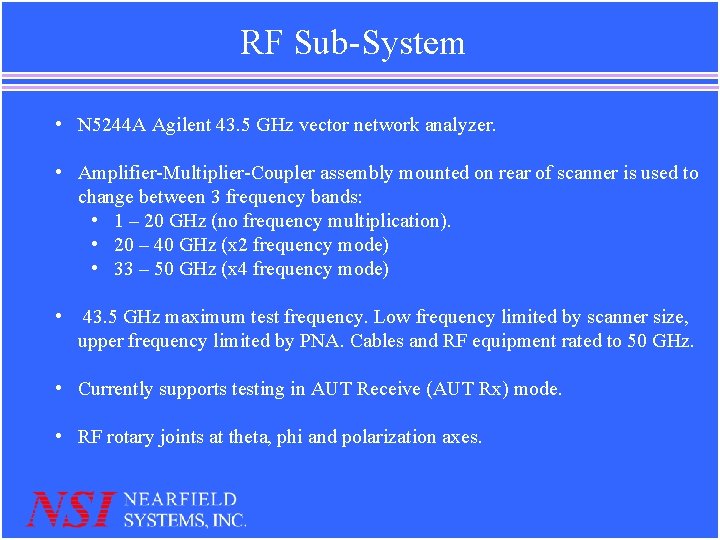
RF Sub-System • N 5244 A Agilent 43. 5 GHz vector network analyzer. • Amplifier-Multiplier-Coupler assembly mounted on rear of scanner is used to change between 3 frequency bands: • 1 – 20 GHz (no frequency multiplication). • 20 – 40 GHz (x 2 frequency mode) • 33 – 50 GHz (x 4 frequency mode) • 43. 5 GHz maximum test frequency. Low frequency limited by scanner size, upper frequency limited by PNA. Cables and RF equipment rated to 50 GHz. • Currently supports testing in AUT Receive (AUT Rx) mode. • RF rotary joints at theta, phi and polarization axes.
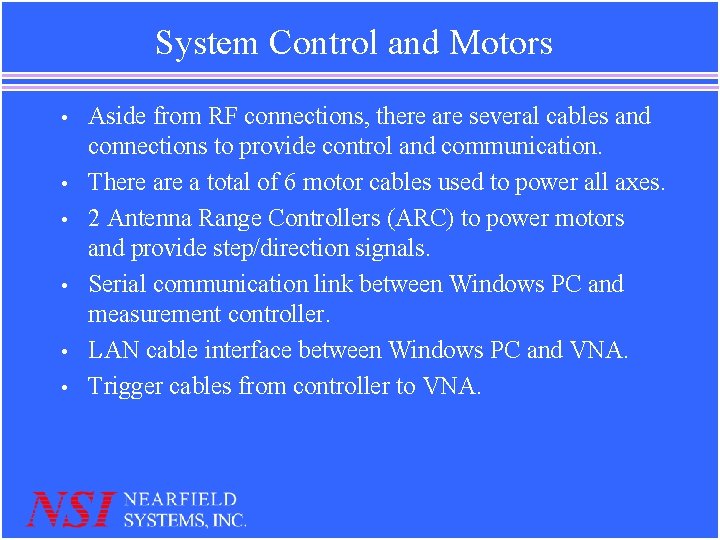
System Control and Motors • • • Aside from RF connections, there are several cables and connections to provide control and communication. There a total of 6 motor cables used to power all axes. 2 Antenna Range Controllers (ARC) to power motors and provide step/direction signals. Serial communication link between Windows PC and measurement controller. LAN cable interface between Windows PC and VNA. Trigger cables from controller to VNA.
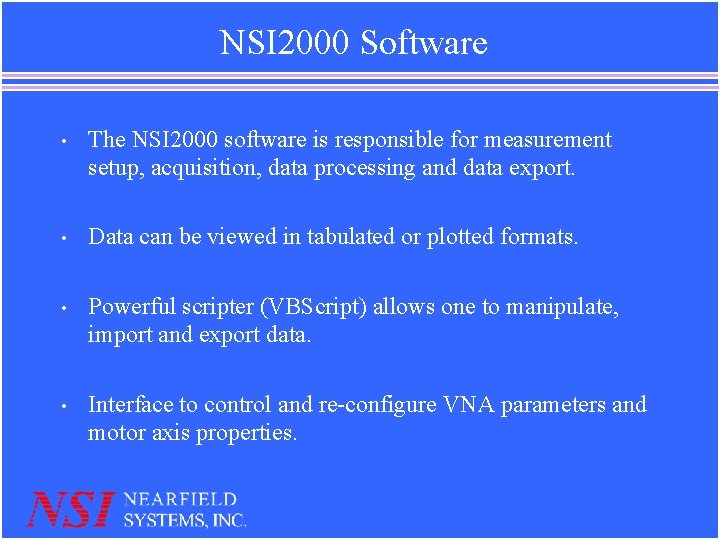
NSI 2000 Software • The NSI 2000 software is responsible for measurement setup, acquisition, data processing and data export. • Data can be viewed in tabulated or plotted formats. • Powerful scripter (VBScript) allows one to manipulate, import and export data. • Interface to control and re-configure VNA parameters and motor axis properties.
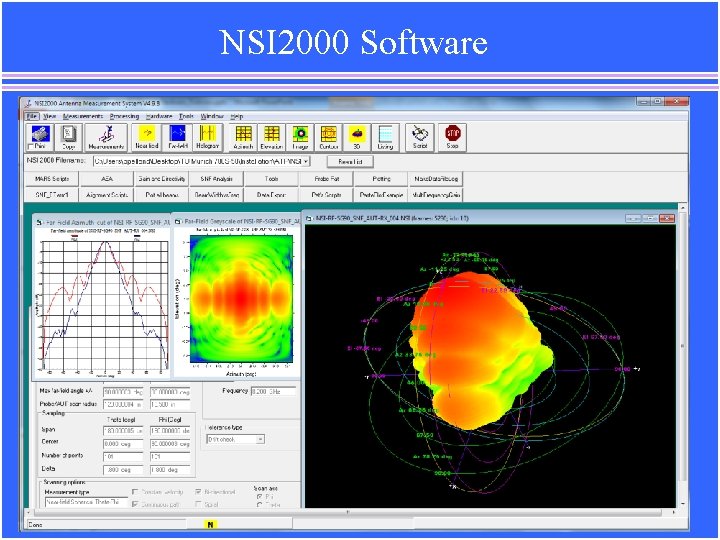
NSI 2000 Software
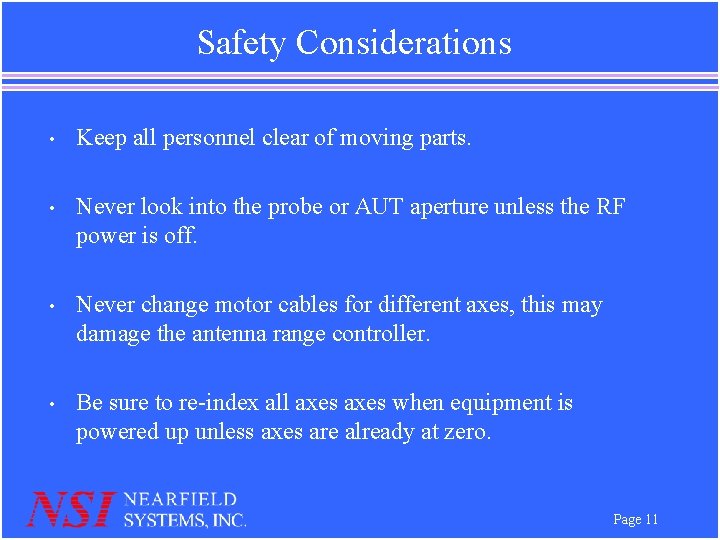
Safety Considerations • Keep all personnel clear of moving parts. • Never look into the probe or AUT aperture unless the RF power is off. • Never change motor cables for different axes, this may damage the antenna range controller. • Be sure to re-index all axes when equipment is powered up unless axes are already at zero. Page 11
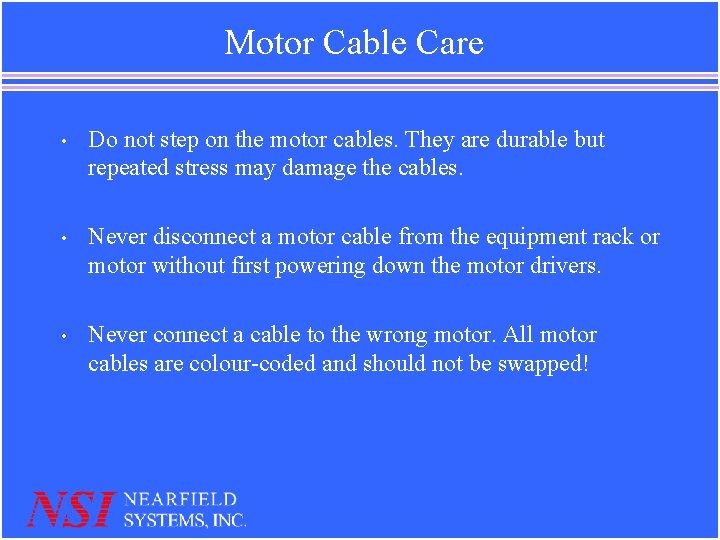
Motor Cable Care • Do not step on the motor cables. They are durable but repeated stress may damage the cables. • Never disconnect a motor cable from the equipment rack or motor without first powering down the motor drivers. • Never connect a cable to the wrong motor. All motor cables are colour-coded and should not be swapped!
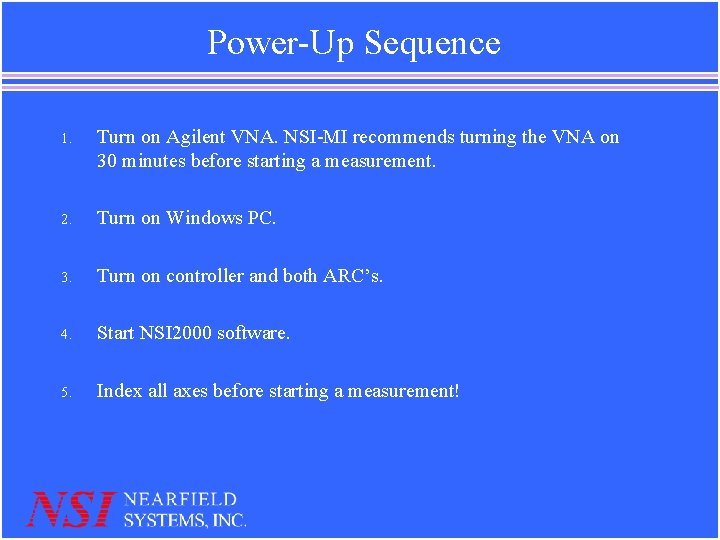
Power-Up Sequence 1. Turn on Agilent VNA. NSI-MI recommends turning the VNA on 30 minutes before starting a measurement. 2. Turn on Windows PC. 3. Turn on controller and both ARC’s. 4. Start NSI 2000 software. 5. Index all axes before starting a measurement!
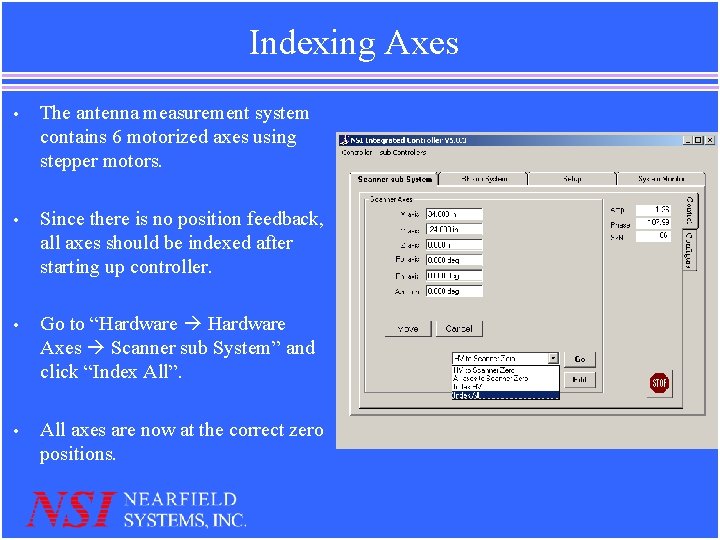
Indexing Axes • The antenna measurement system contains 6 motorized axes using stepper motors. • Since there is no position feedback, all axes should be indexed after starting up controller. • Go to “Hardware Axes Scanner sub System” and click “Index All”. • All axes are now at the correct zero positions.
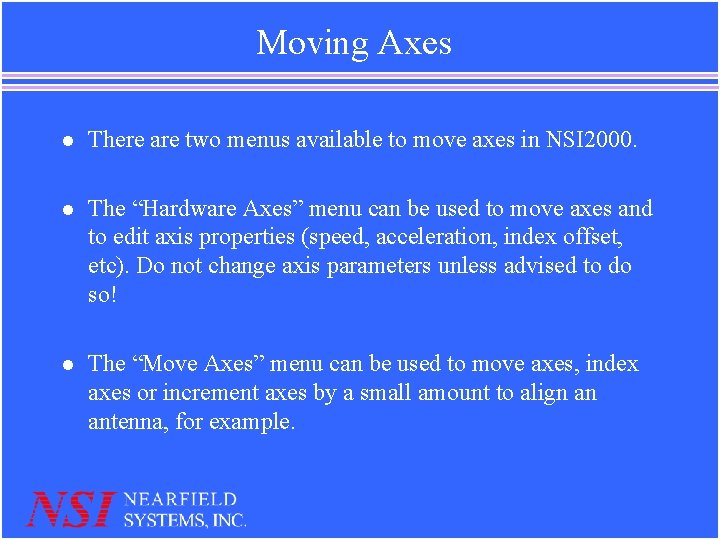
Moving Axes l There are two menus available to move axes in NSI 2000. l The “Hardware Axes” menu can be used to move axes and to edit axis properties (speed, acceleration, index offset, etc). Do not change axis parameters unless advised to do so! l The “Move Axes” menu can be used to move axes, index axes or increment axes by a small amount to align an antenna, for example.
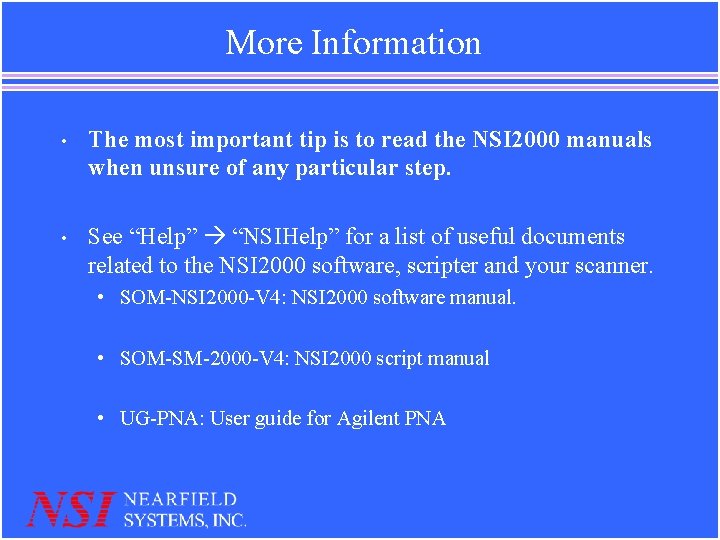
More Information • The most important tip is to read the NSI 2000 manuals when unsure of any particular step. • See “Help” “NSIHelp” for a list of useful documents related to the NSI 2000 software, scripter and your scanner. • SOM-NSI 2000 -V 4: NSI 2000 software manual. • SOM-SM-2000 -V 4: NSI 2000 script manual • UG-PNA: User guide for Agilent PNA
- Slides: 16