University of Toronto Department of Computer Science Lecture
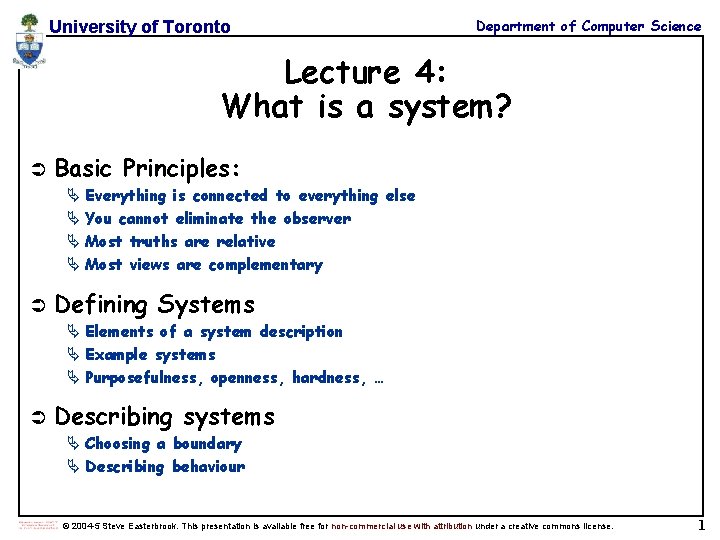
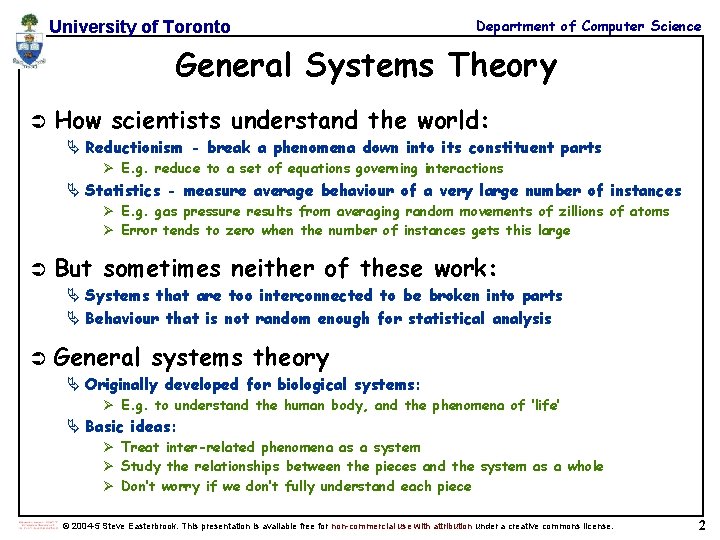
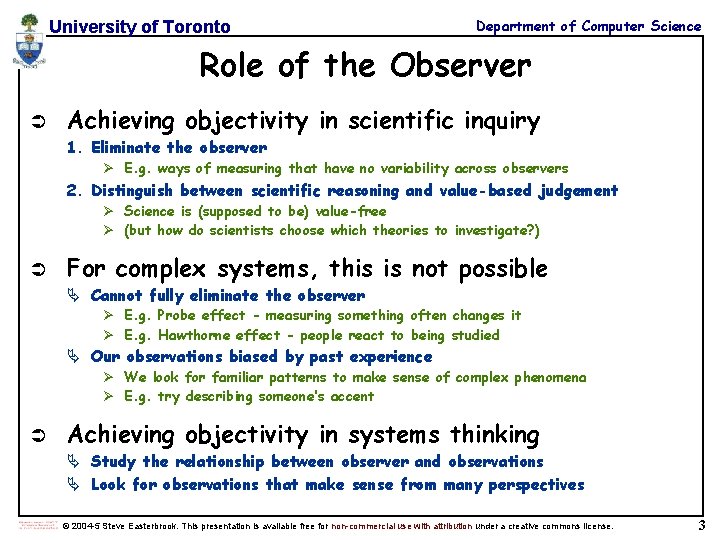
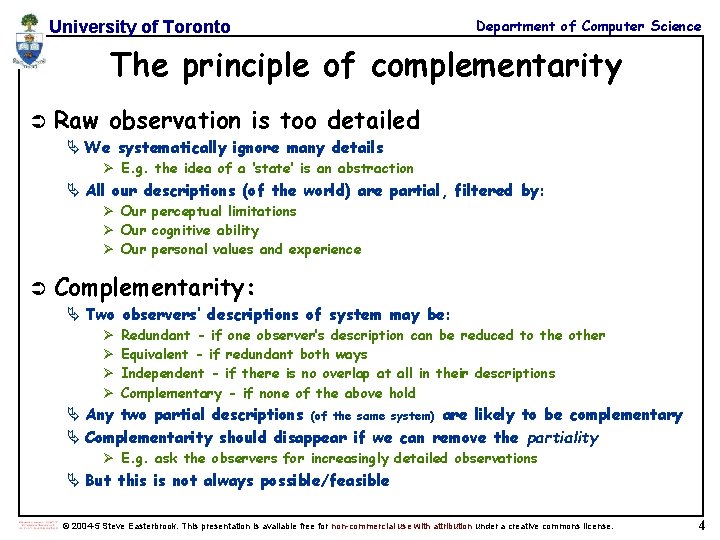
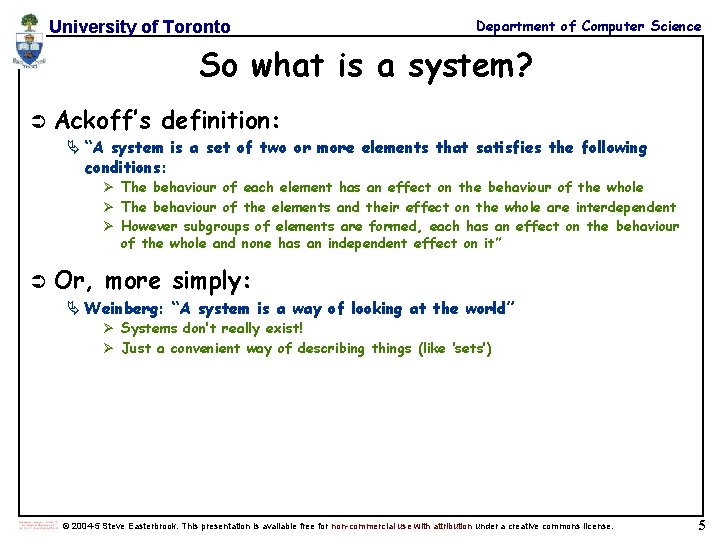
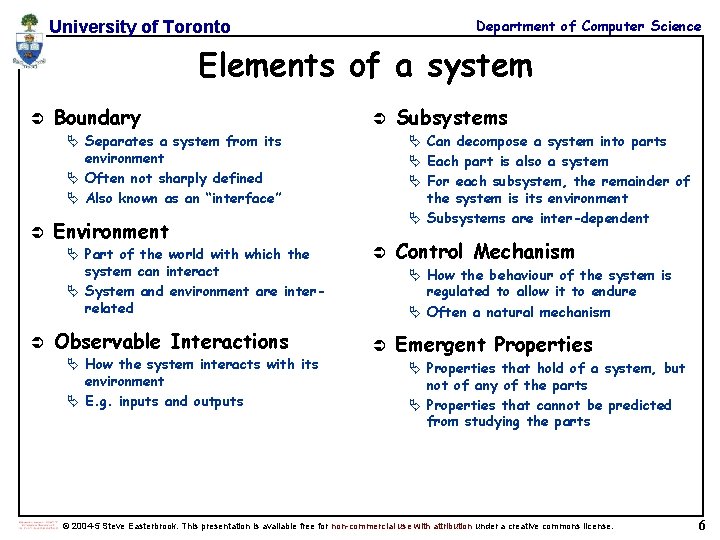
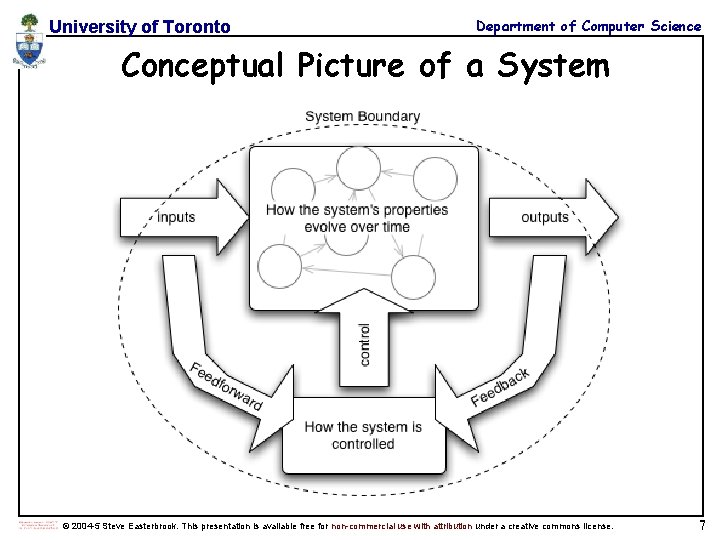
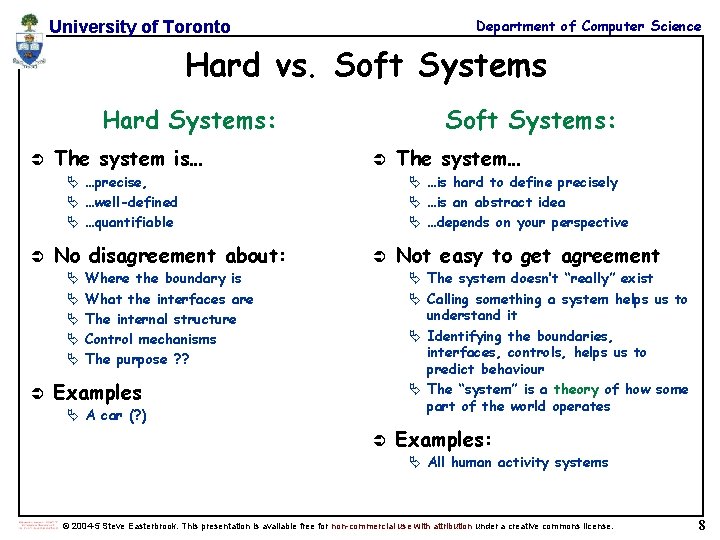
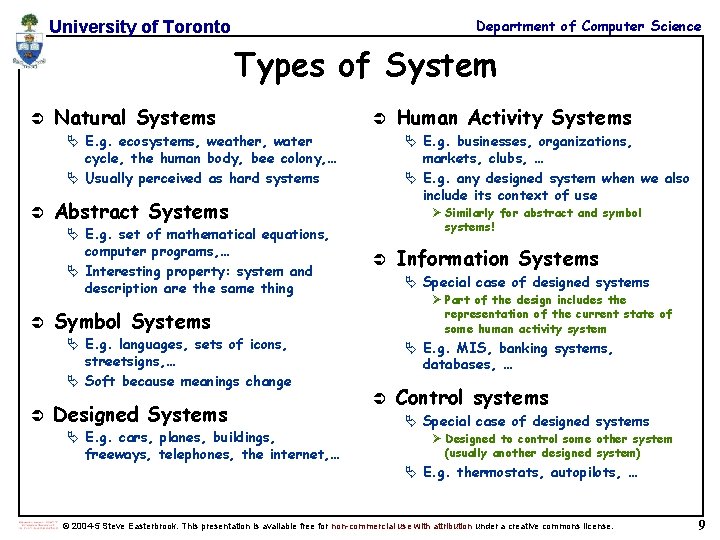
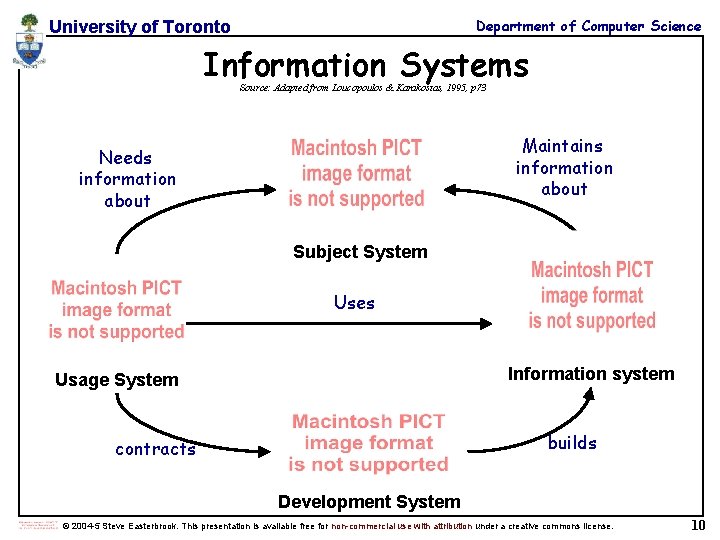
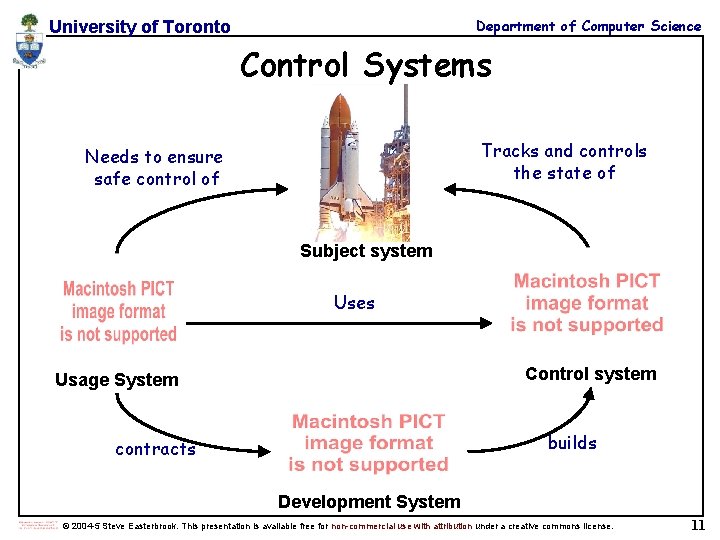
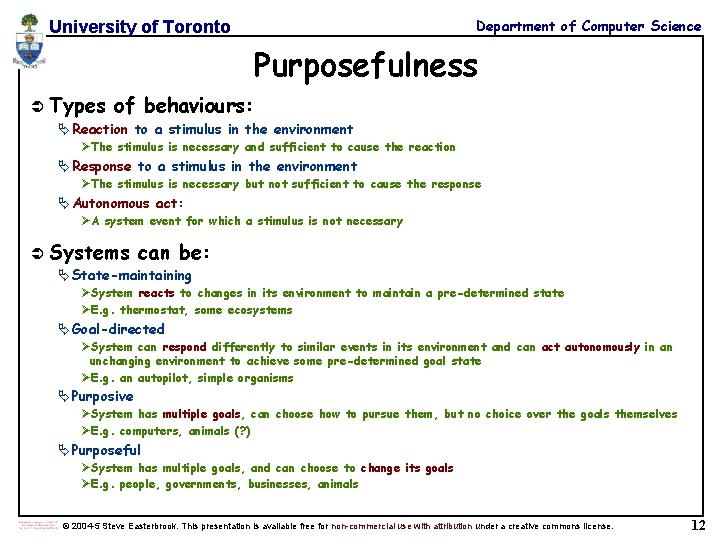
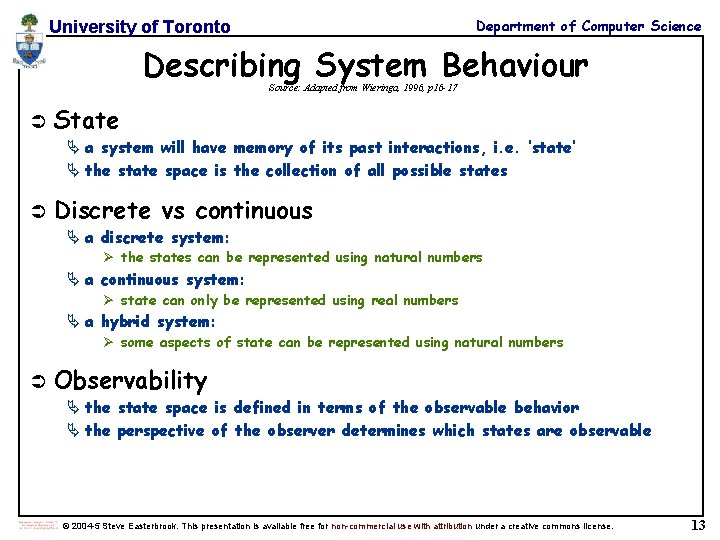
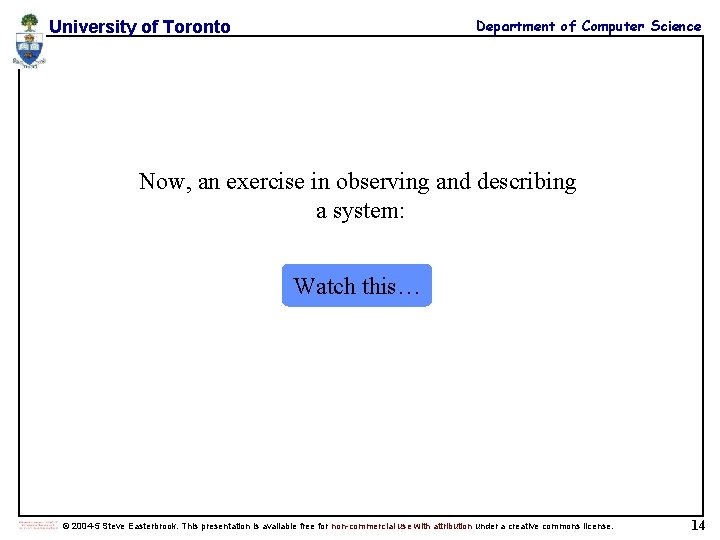
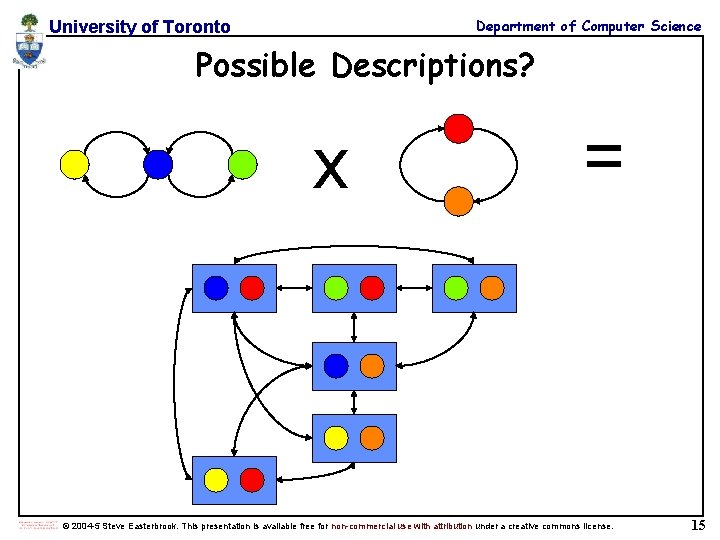
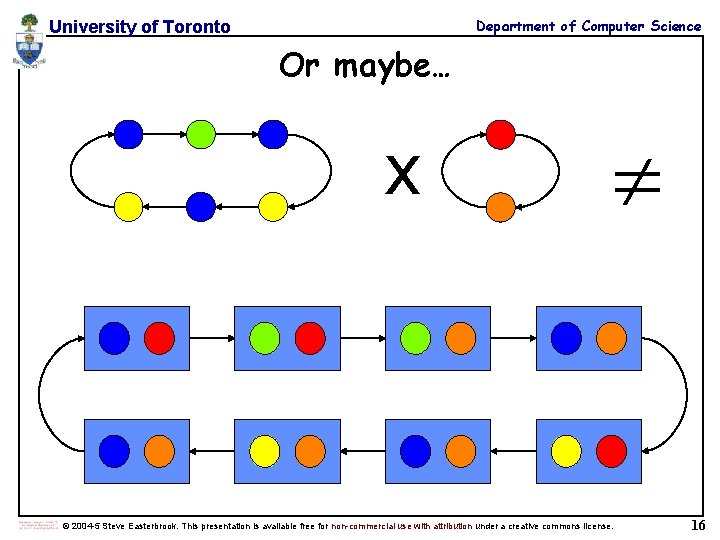
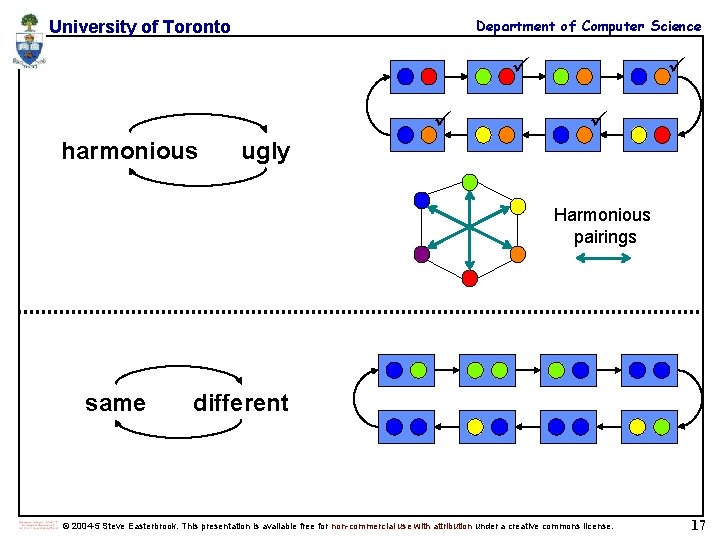
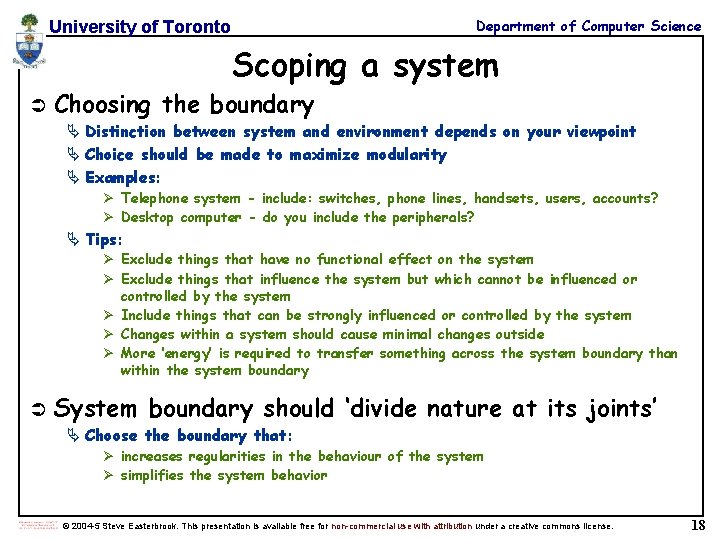
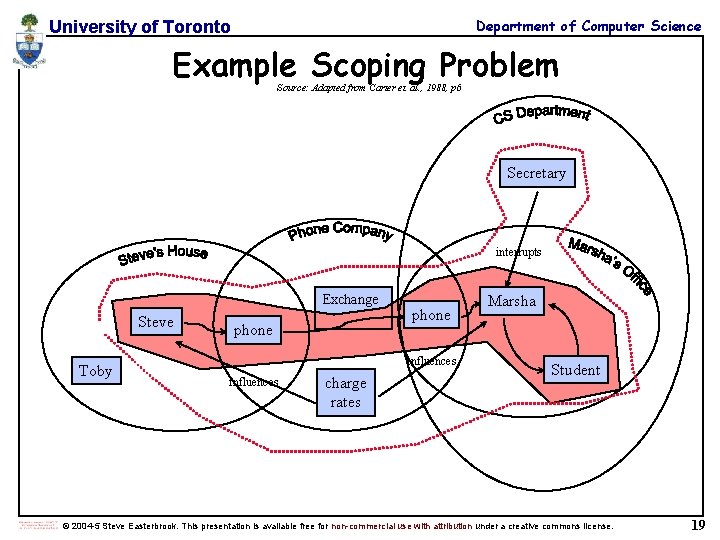
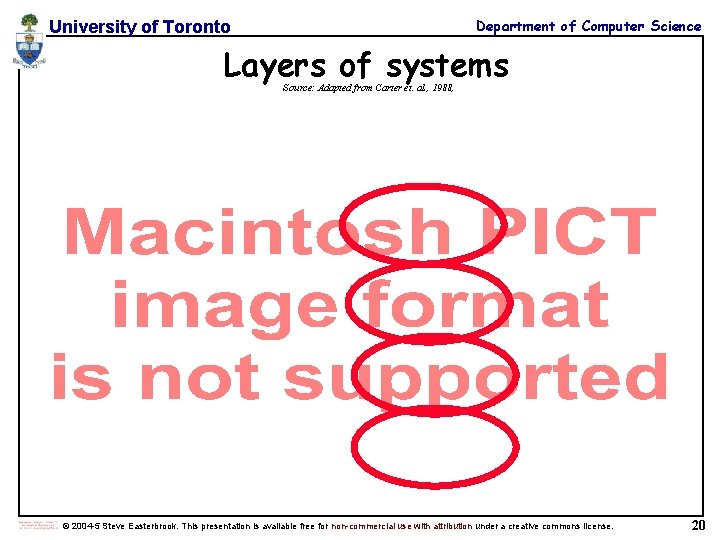
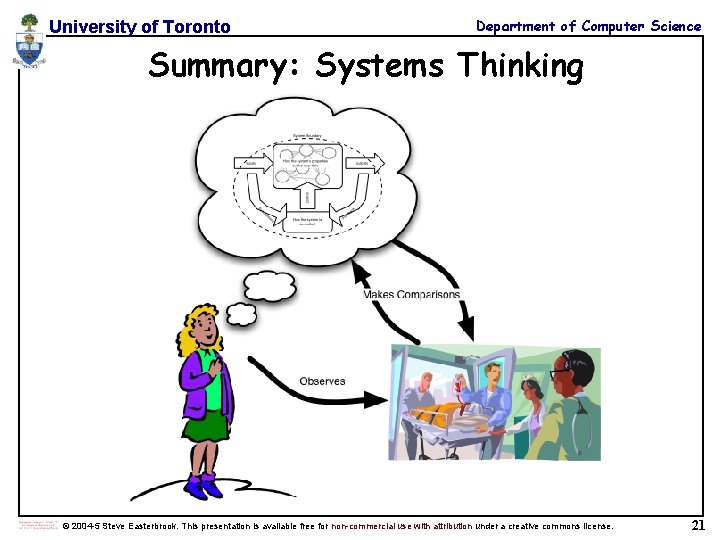
- Slides: 21
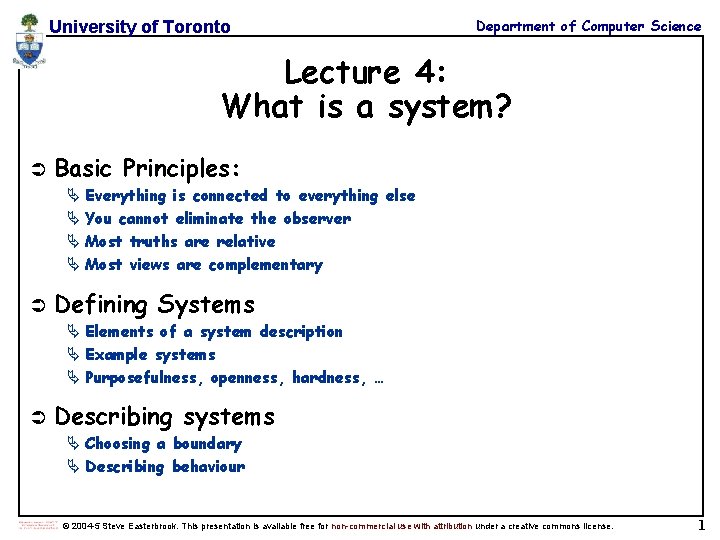
University of Toronto Department of Computer Science Lecture 4: What is a system? Ü Basic Principles: Ä Everything is connected to everything else Ä You cannot eliminate the observer Ä Most truths are relative Ä Most views are complementary Ü Defining Systems Ä Elements of a system description Ä Example systems Ä Purposefulness, openness, hardness, … Ü Describing systems Ä Choosing a boundary Ä Describing behaviour © 2004 -5 Steve Easterbrook. This presentation is available free for non-commercial use with attribution under a creative commons license. 1
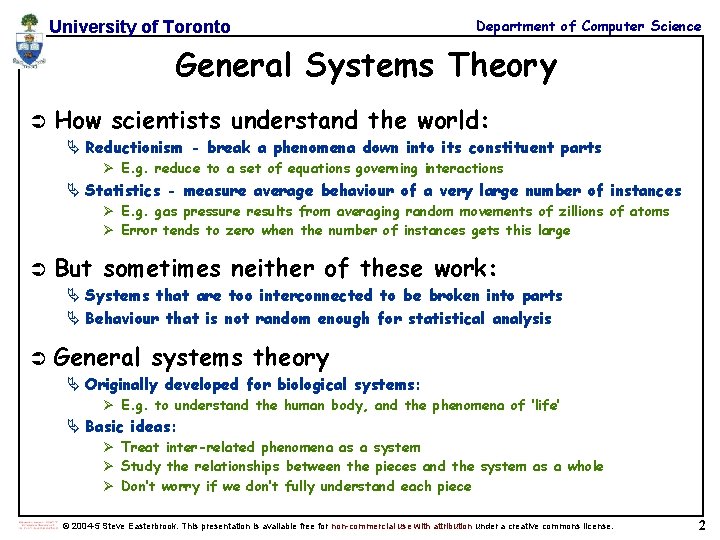
University of Toronto Department of Computer Science General Systems Theory Ü How scientists understand the world: Ä Reductionism - break a phenomena down into its constituent parts Ø E. g. reduce to a set of equations governing interactions Ä Statistics - measure average behaviour of a very large number of instances Ø E. g. gas pressure results from averaging random movements of zillions of atoms Ø Error tends to zero when the number of instances gets this large Ü But sometimes neither of these work: Ä Systems that are too interconnected to be broken into parts Ä Behaviour that is not random enough for statistical analysis Ü General systems theory Ä Originally developed for biological systems: Ø E. g. to understand the human body, and the phenomena of ‘life’ Ä Basic ideas: Ø Treat inter-related phenomena as a system Ø Study the relationships between the pieces and the system as a whole Ø Don’t worry if we don’t fully understand each piece © 2004 -5 Steve Easterbrook. This presentation is available free for non-commercial use with attribution under a creative commons license. 2
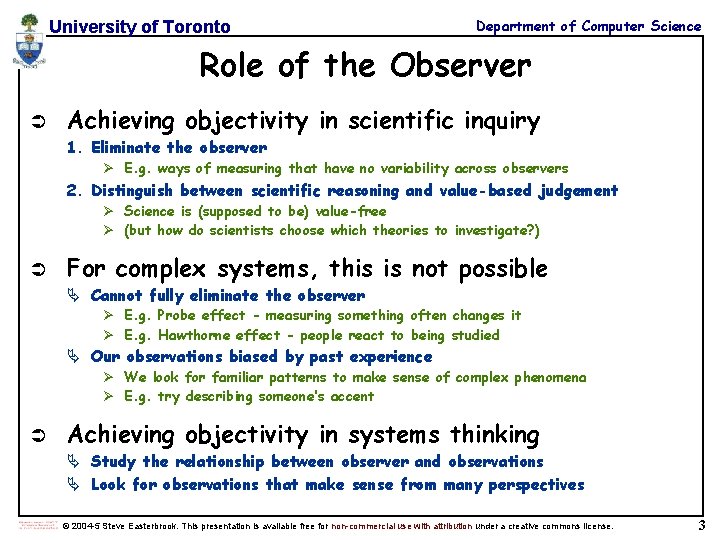
University of Toronto Department of Computer Science Role of the Observer Ü Achieving objectivity in scientific inquiry 1. Eliminate the observer Ø E. g. ways of measuring that have no variability across observers 2. Distinguish between scientific reasoning and value-based judgement Ø Science is (supposed to be) value-free Ø (but how do scientists choose which theories to investigate? ) Ü For complex systems, this is not possible Ä Cannot fully eliminate the observer Ø E. g. Probe effect - measuring something often changes it Ø E. g. Hawthorne effect - people react to being studied Ä Our observations biased by past experience Ø We look for familiar patterns to make sense of complex phenomena Ø E. g. try describing someone’s accent Ü Achieving objectivity in systems thinking Ä Study the relationship between observer and observations Ä Look for observations that make sense from many perspectives © 2004 -5 Steve Easterbrook. This presentation is available free for non-commercial use with attribution under a creative commons license. 3
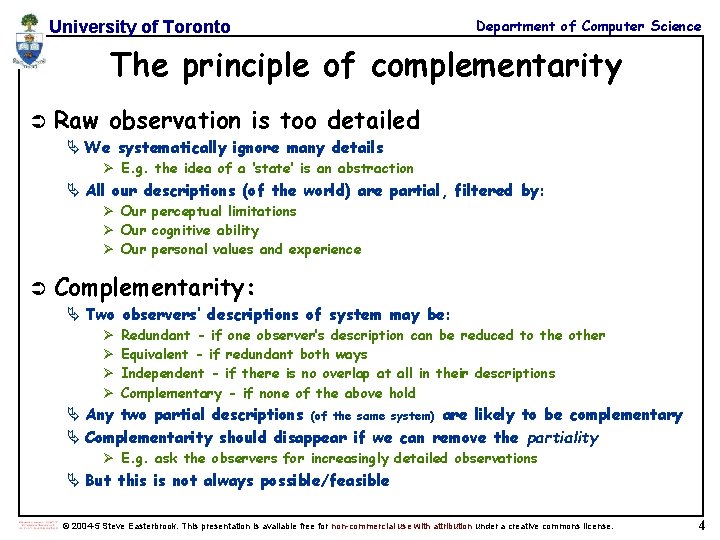
University of Toronto Department of Computer Science The principle of complementarity Ü Raw observation is too detailed Ä We systematically ignore many details Ø E. g. the idea of a ‘state’ is an abstraction Ä All our descriptions (of the world) are partial, filtered by: Ø Our perceptual limitations Ø Our cognitive ability Ø Our personal values and experience Ü Complementarity: Ä Two observers’ descriptions of system may be: Ø Ø Redundant - if one observer’s description can be reduced to the other Equivalent - if redundant both ways Independent - if there is no overlap at all in their descriptions Complementary - if none of the above hold Ä Any two partial descriptions (of the same system) are likely to be complementary Ä Complementarity should disappear if we can remove the partiality Ø E. g. ask the observers for increasingly detailed observations Ä But this is not always possible/feasible © 2004 -5 Steve Easterbrook. This presentation is available free for non-commercial use with attribution under a creative commons license. 4
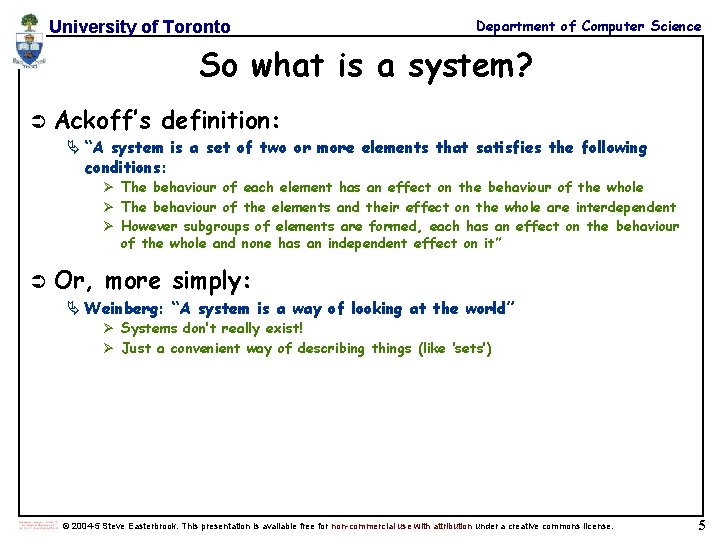
University of Toronto Department of Computer Science So what is a system? Ü Ackoff’s definition: Ä “A system is a set of two or more elements that satisfies the following conditions: Ø The behaviour of each element has an effect on the behaviour of the whole Ø The behaviour of the elements and their effect on the whole are interdependent Ø However subgroups of elements are formed, each has an effect on the behaviour of the whole and none has an independent effect on it” Ü Or, more simply: Ä Weinberg: “A system is a way of looking at the world” Ø Systems don’t really exist! Ø Just a convenient way of describing things (like ‘sets’) © 2004 -5 Steve Easterbrook. This presentation is available free for non-commercial use with attribution under a creative commons license. 5
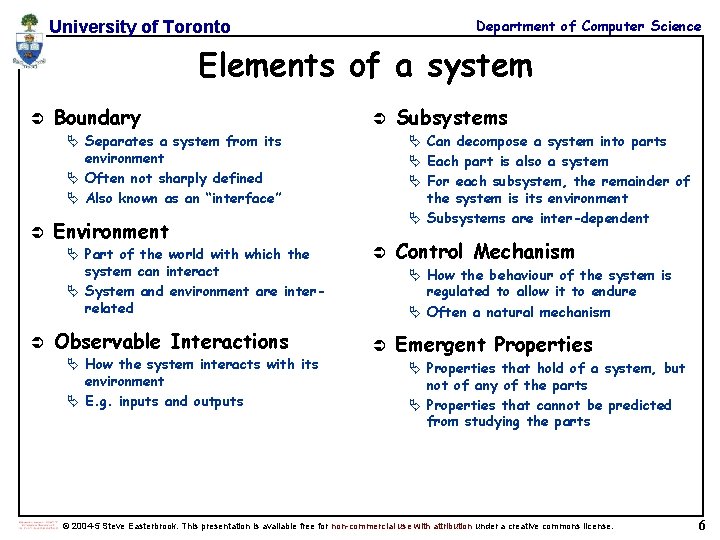
Department of Computer Science University of Toronto Elements of a system Ü Boundary Ü Ä Separates a system from its environment Ä Often not sharply defined Ä Also known as an “interface” Ü Ü Ä Can decompose a system into parts Ä Each part is also a system Ä For each subsystem, the remainder of the system is its environment Ä Subsystems are inter-dependent Environment Ä Part of the world with which the system can interact Ä System and environment are interrelated Observable Interactions Ä How the system interacts with its environment Ä E. g. inputs and outputs Subsystems Ü Control Mechanism Ä How the behaviour of the system is regulated to allow it to endure Ä Often a natural mechanism Ü Emergent Properties Ä Properties that hold of a system, but not of any of the parts Ä Properties that cannot be predicted from studying the parts © 2004 -5 Steve Easterbrook. This presentation is available free for non-commercial use with attribution under a creative commons license. 6
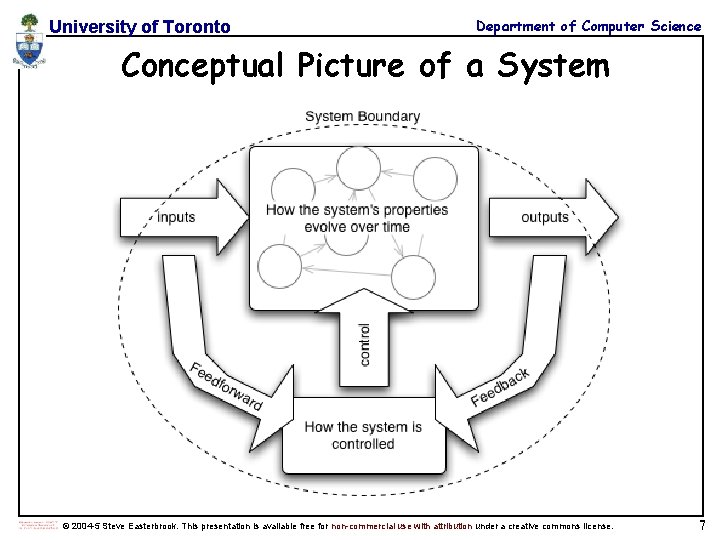
University of Toronto Department of Computer Science Conceptual Picture of a System © 2004 -5 Steve Easterbrook. This presentation is available free for non-commercial use with attribution under a creative commons license. 7
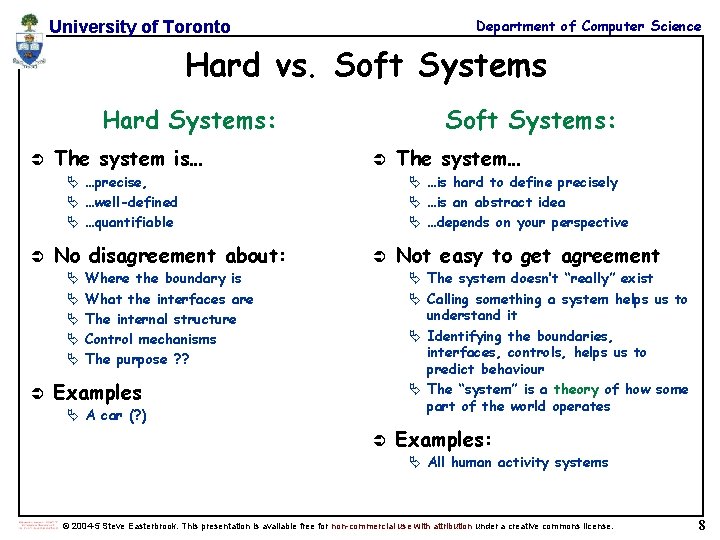
Department of Computer Science University of Toronto Hard vs. Soft Systems Hard Systems: Ü The system is… Soft Systems: Ü Ä …precise, Ä …well-defined Ä …quantifiable Ü No disagreement about: Ä Ä Ä Ü The system… Ä …is hard to define precisely Ä …is an abstract idea Ä …depends on your perspective Ü Where the boundary is What the interfaces are The internal structure Control mechanisms The purpose ? ? Not easy to get agreement Ä The system doesn’t “really” exist Ä Calling something a system helps us to understand it Ä Identifying the boundaries, interfaces, controls, helps us to predict behaviour Ä The “system” is a theory of how some part of the world operates Examples Ä A car (? ) Ü Examples: Ä All human activity systems © 2004 -5 Steve Easterbrook. This presentation is available free for non-commercial use with attribution under a creative commons license. 8
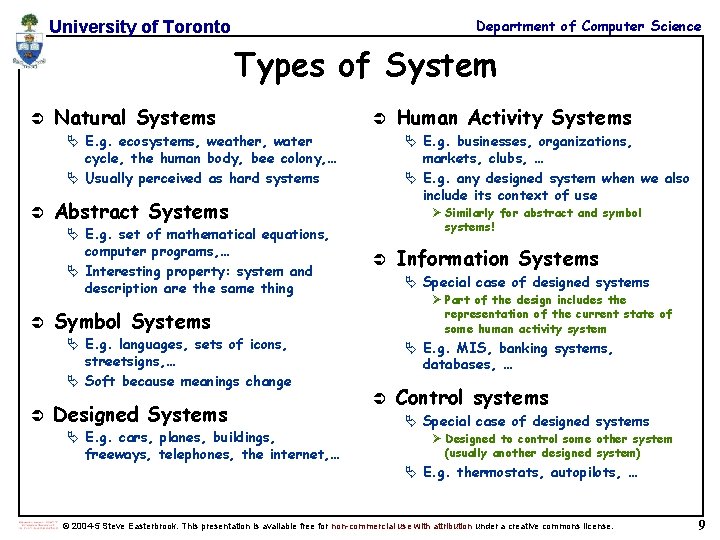
Department of Computer Science University of Toronto Types of System Ü Natural Systems Ü Ä E. g. ecosystems, weather, water cycle, the human body, bee colony, … Ä Usually perceived as hard systems Ü Ü Ø Similarly for abstract and symbol systems! Ü Designed Systems Ä E. g. cars, planes, buildings, freeways, telephones, the internet, … Information Systems Ä Special case of designed systems Ø Part of the design includes the representation of the current state of some human activity system Symbol Systems Ä E. g. languages, sets of icons, streetsigns, … Ä Soft because meanings change Ü Ä E. g. businesses, organizations, markets, clubs, … Ä E. g. any designed system when we also include its context of use Abstract Systems Ä E. g. set of mathematical equations, computer programs, … Ä Interesting property: system and description are the same thing Human Activity Systems Ä E. g. MIS, banking systems, databases, … Ü Control systems Ä Special case of designed systems Ø Designed to control some other system (usually another designed system) Ä E. g. thermostats, autopilots, … © 2004 -5 Steve Easterbrook. This presentation is available free for non-commercial use with attribution under a creative commons license. 9
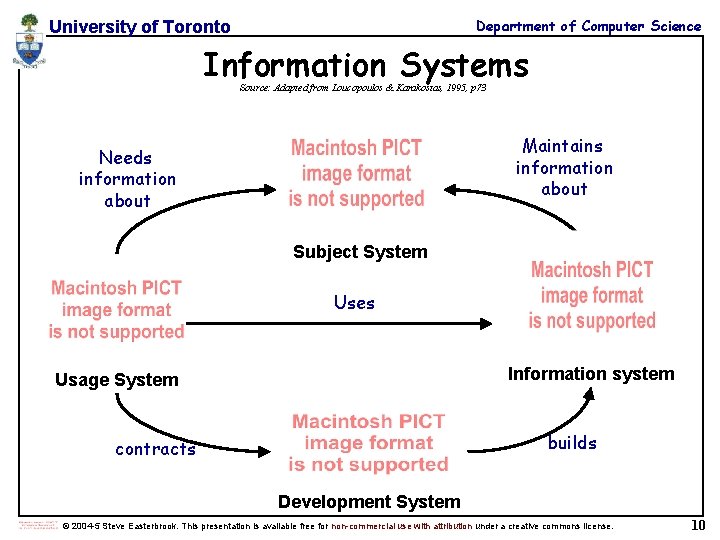
Department of Computer Science University of Toronto Information Systems Source: Adapted from Loucopoulos & Karakostas, 1995, p 73 Maintains information about Needs information about Subject System Uses Information system Usage System builds contracts Development System © 2004 -5 Steve Easterbrook. This presentation is available free for non-commercial use with attribution under a creative commons license. 10
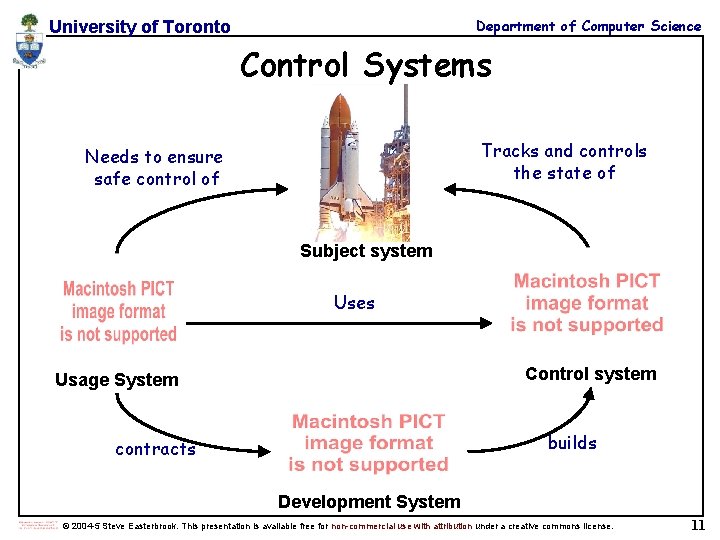
Department of Computer Science University of Toronto Control Systems Tracks and controls the state of Needs to ensure safe control of Subject system Uses Control system Usage System builds contracts Development System © 2004 -5 Steve Easterbrook. This presentation is available free for non-commercial use with attribution under a creative commons license. 11
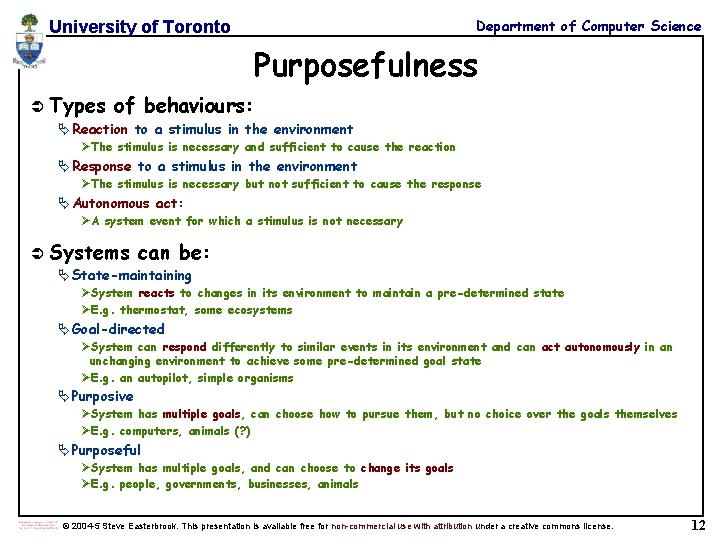
Department of Computer Science University of Toronto Purposefulness Ü Types of behaviours: Ä Reaction to a stimulus in the environment ØThe stimulus is necessary and sufficient to cause the reaction Ä Response to a stimulus in the environment ØThe stimulus is necessary but not sufficient to cause the response Ä Autonomous act: ØA system event for which a stimulus is not necessary Ü Systems can be: Ä State-maintaining ØSystem reacts to changes in its environment to maintain a pre-determined state ØE. g. thermostat, some ecosystems Ä Goal-directed ØSystem can respond differently to similar events in its environment and can act autonomously in an unchanging environment to achieve some pre-determined goal state ØE. g. an autopilot, simple organisms Ä Purposive ØSystem has multiple goals, can choose how to pursue them, but no choice over the goals themselves ØE. g. computers, animals (? ) Ä Purposeful ØSystem has multiple goals, and can choose to change its goals ØE. g. people, governments, businesses, animals © 2004 -5 Steve Easterbrook. This presentation is available free for non-commercial use with attribution under a creative commons license. 12
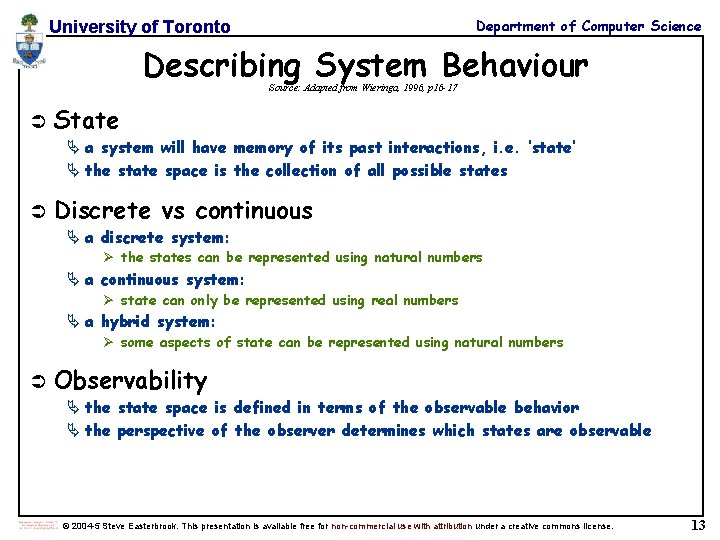
Department of Computer Science University of Toronto Describing System Behaviour Source: Adapted from Wieringa, 1996, p 16 -17 Ü State Ä a system will have memory of its past interactions, i. e. ‘state’ Ä the state space is the collection of all possible states Ü Discrete vs continuous Ä a discrete system: Ø the states can be represented using natural numbers Ä a continuous system: Ø state can only be represented using real numbers Ä a hybrid system: Ø some aspects of state can be represented using natural numbers Ü Observability Ä the state space is defined in terms of the observable behavior Ä the perspective of the observer determines which states are observable © 2004 -5 Steve Easterbrook. This presentation is available free for non-commercial use with attribution under a creative commons license. 13
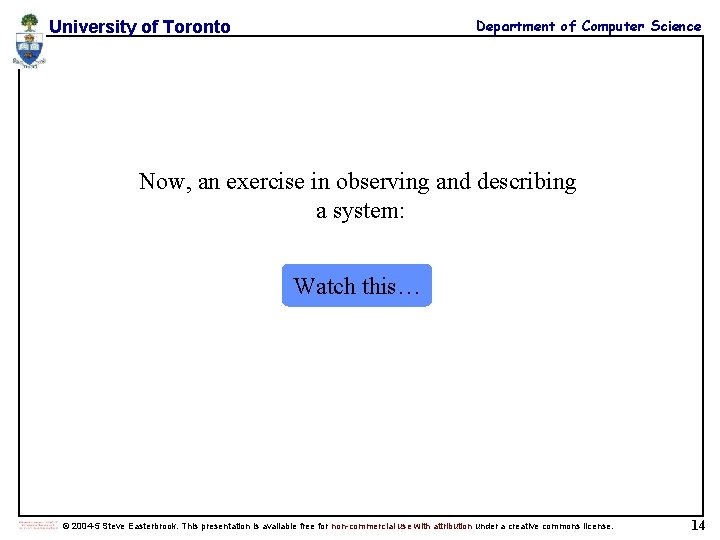
Department of Computer Science University of Toronto Now, an exercise in observing and describing a system: Watch this… © 2004 -5 Steve Easterbrook. This presentation is available free for non-commercial use with attribution under a creative commons license. 14
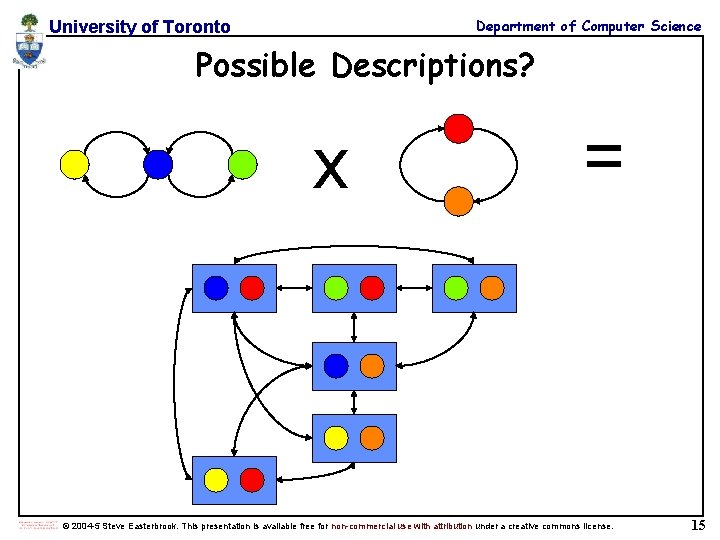
Department of Computer Science University of Toronto Possible Descriptions? x = © 2004 -5 Steve Easterbrook. This presentation is available free for non-commercial use with attribution under a creative commons license. 15
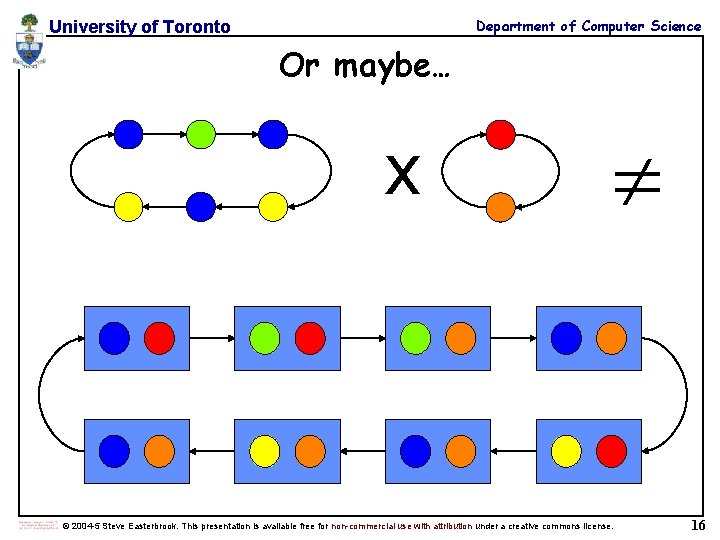
Department of Computer Science University of Toronto Or maybe… x © 2004 -5 Steve Easterbrook. This presentation is available free for non-commercial use with attribution under a creative commons license. 16
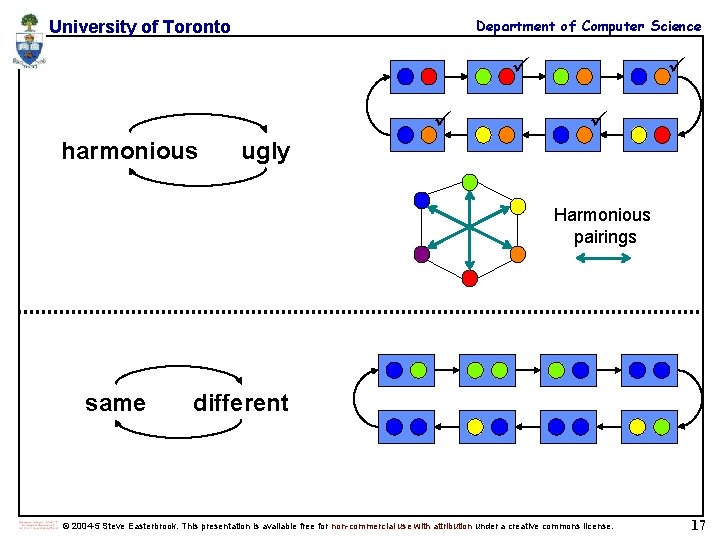
Department of Computer Science University of Toronto harmonious ugly Harmonious pairings same different © 2004 -5 Steve Easterbrook. This presentation is available free for non-commercial use with attribution under a creative commons license. 17
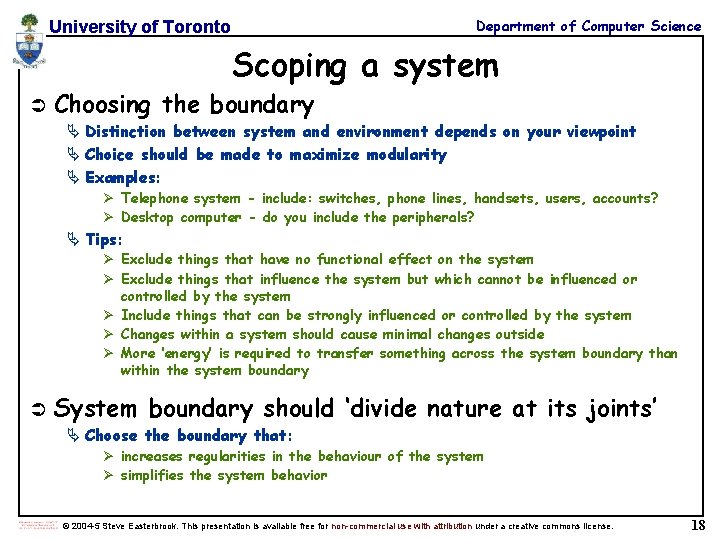
Department of Computer Science University of Toronto Scoping a system Ü Choosing the boundary Ä Distinction between system and environment depends on your viewpoint Ä Choice should be made to maximize modularity Ä Examples: Ø Telephone system - include: switches, phone lines, handsets, users, accounts? Ø Desktop computer - do you include the peripherals? Ä Tips: Ø Exclude things that have no functional effect on the system Ø Exclude things that influence the system but which cannot be influenced or controlled by the system Ø Include things that can be strongly influenced or controlled by the system Ø Changes within a system should cause minimal changes outside Ø More ‘energy’ is required to transfer something across the system boundary than within the system boundary Ü System boundary should ‘divide nature at its joints’ Ä Choose the boundary that: Ø increases regularities in the behaviour of the system Ø simplifies the system behavior © 2004 -5 Steve Easterbrook. This presentation is available free for non-commercial use with attribution under a creative commons license. 18
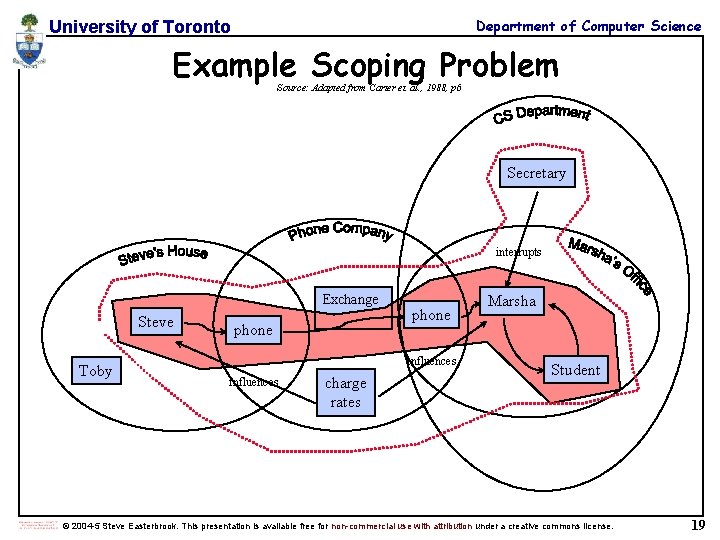
Department of Computer Science University of Toronto Example Scoping Problem Source: Adapted from Carter et. al. , 1988, p 6 Secretary interrupts Exchange Steve Toby phone influences charge rates Marsha Student © 2004 -5 Steve Easterbrook. This presentation is available free for non-commercial use with attribution under a creative commons license. 19
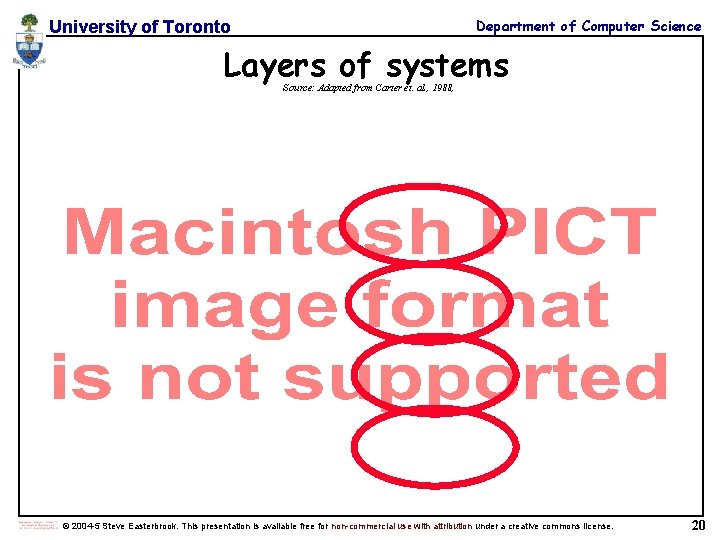
Department of Computer Science University of Toronto Layers of systems Source: Adapted from Carter et. al. , 1988, © 2004 -5 Steve Easterbrook. This presentation is available free for non-commercial use with attribution under a creative commons license. 20
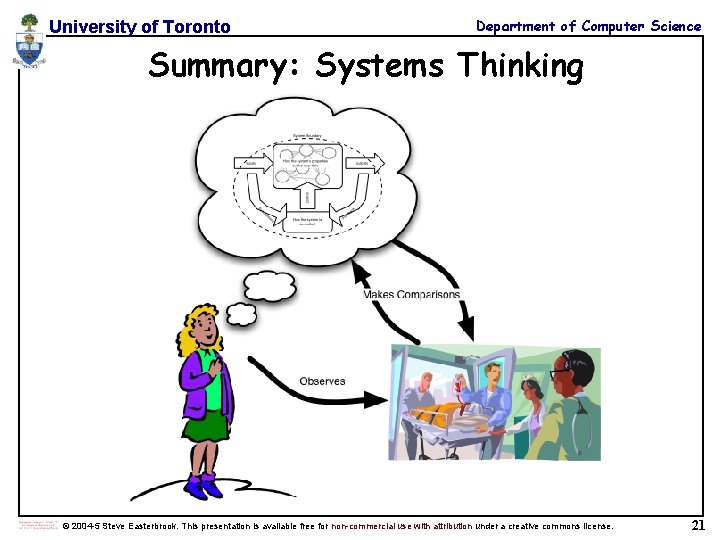
University of Toronto Department of Computer Science Summary: Systems Thinking © 2004 -5 Steve Easterbrook. This presentation is available free for non-commercial use with attribution under a creative commons license. 21